
Copyright © 2008 Huawei Technologies Co., Ltd.
All Rights Reserved
No part of this document may be reproduced or transmitted in any form or by any
means without prior written consent of Huawei Technologies Co., Ltd.
Trademarks and Permissions
and other Huawei trademarks are trad emarks of Huawei T echnolo gies Co. ,
Ltd.
All other trademarks and trade names mentioned in this document are the
property of their respective holders.
Notice
The information in this document is subject to change without notice. Every effort
has been made in the preparation of this document to ensure accuracy of the
contents, but all statements, information, and recommendations in this document
do not constitute the warranty of any kind, express or implied.

Table of Contents
Getting to Know Your EC168C ............................................................ 1
Requirements for the Computer.......................................................... 4
Installation/Removal Guide ................................................................ 4
Safety Information ........................................................................... 7
i
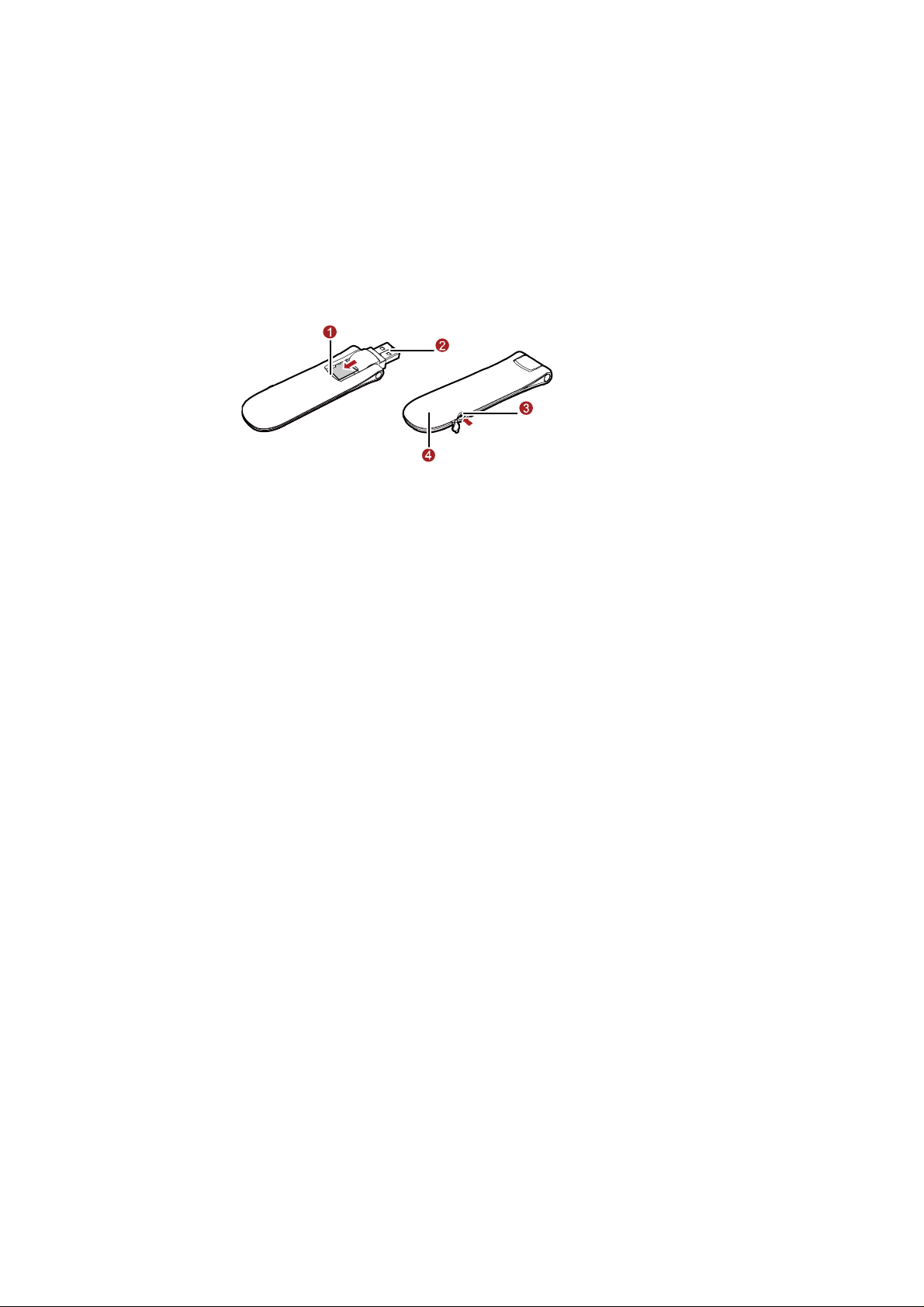
Thank you for choosing Huawei EC168C EV-DO Rev.A
Rotatable USB Stick (hereinafter referred to as the
EC168C). With the EC168C Rotate USB Stick, you can
access the Internet through wireless network at a high
speed.
Note: This manual describes the appearance, installation and removal of
the EC168C. For the operation of the management program, refer to the
User Manual.
Getting to Know Your EC168C
The following figure shows the appearance of the EC168C. It is only for your
reference. The actual product may differ.
1

n Micro SD card slot
Holds the Micro SD card.
o Rotatable USB connector
Connects to the USB interface of the PC.
p RF test Slot
Connects RF test cable.
q Indicator
It indicates the status of the EC168C.
On, The EC168C is powered on.
Blinking once every 2s: The EC168C is searching the network or the network
is not found.
Blinking twice every 2s: The network is found.
Blinking once every 0.2s: The EC168C is engaged in a call or a data service.
2
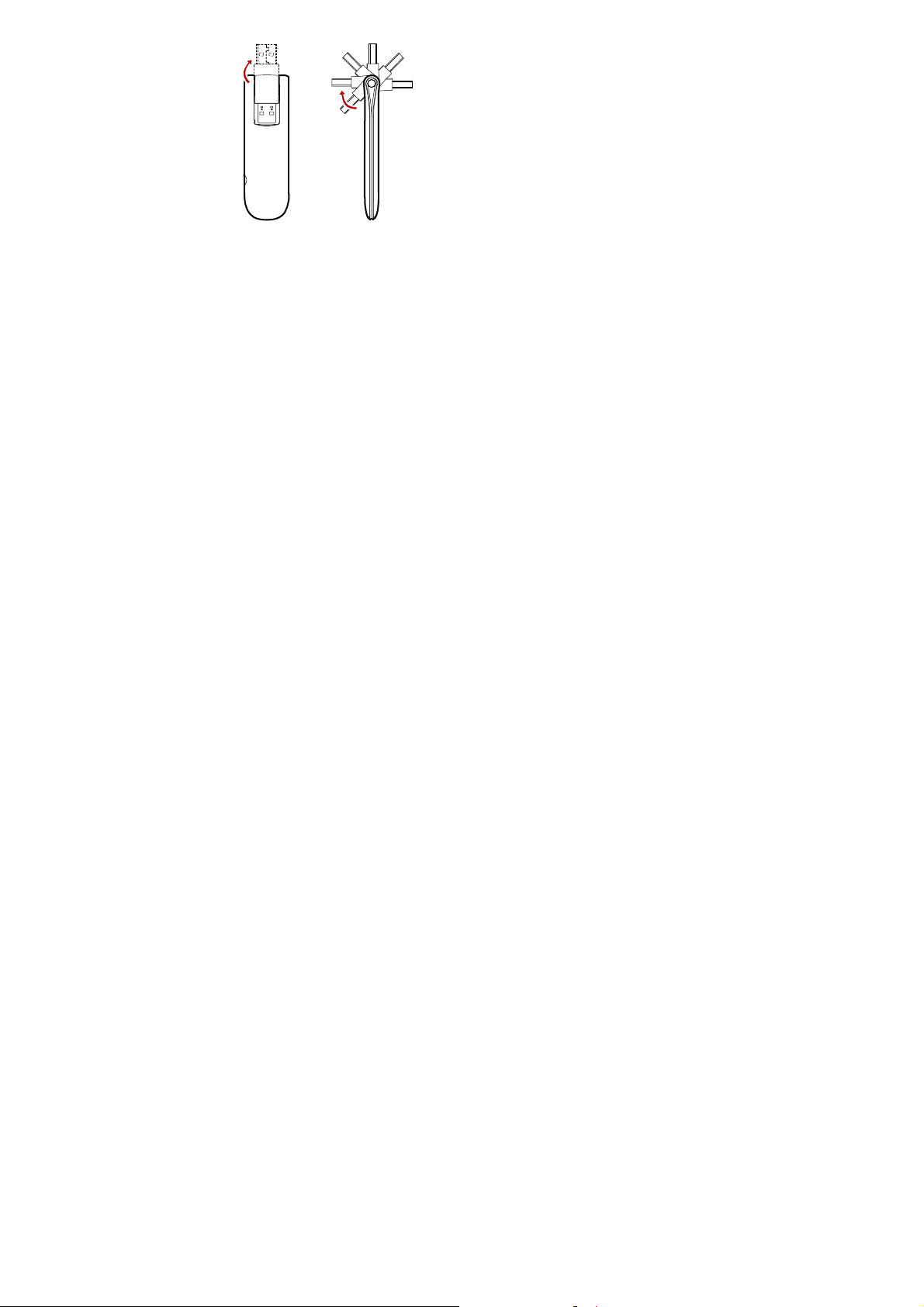
3 4
