
Quick Start
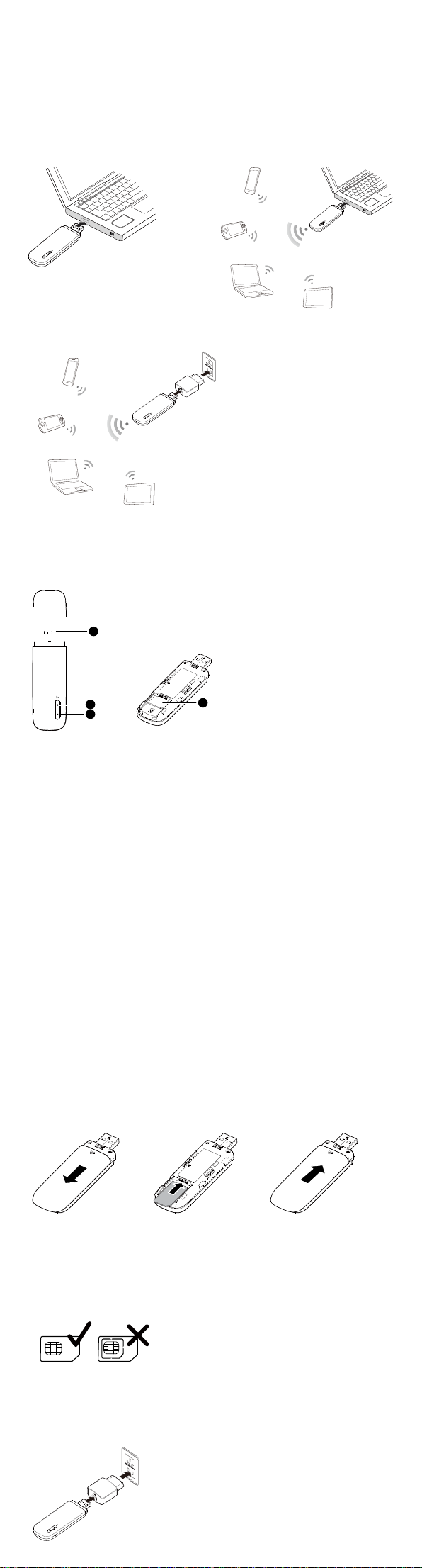
Thank you for choosing the Wingle. The Wingle allows
1
2
3
4
you to access a wireless network at high speed.
Note:
This guide briefly describes the appearance of the Wingle and the procedures for using the
Wingle. For details about how to set the management parameters, see help information on
the web management page.
Con nection S cenarios
Scenario 1: One-device Internet access
using computer
Scenario 2: Multi-device Internet access
using WiFi (connected to a computer)
Scenario 3: Multi-device Internet access using WiFi (connected to the power adapter)
Getting to Know Your Wingle
The following figure shows the Wingle. It is provided only for your reference. The actual
product may be different.
US B con nector
It connects the Wingle to a computer.
Wi Fi indicat or
It indicates the status of a WiFi network.
Steady green: A Wi-Fi connection is set up.
Off: The Wi-Fi function is turned off or fails, or the Wingle has been removed.
2G/3G ind icato r
It indicates the Wingle's status.
Blinking green twice every 2 seconds: The Wingle is powered on, but is not registered
with a network.
Blinking green once every 0.2 second: The Wingle's software is being upgraded.
Blinking green once every 2 seconds: The Wingle is registering with a 2G network.
Blinking blue once every 2 seconds: The Wingle is registering with a 3G network.
Steady green: The Wingle is connected to a 2G network.
Steady blue: The Wingle is connected to a 3G network.
Steady cyan: The Wingle is connected to a 3G+ network.
Off: The Wingle is powered off.
SIM car d slo t
It holds a Subscriber Identity Module (SIM) card.
Getting Started
Insta lling t he SI M Card
1. Slide the cover off.
2. Insert the SIM card into the card slot.
3. Slide the cover back onto the Wingle until it snaps into place.
Note:
When installing the SIM card, ensure that the beveled edge of the SIM card aligns with
that of the SIM card slot.
Do not remove the SIM card when the card is in use. Otherwise, the card and your
Wingle may be damaged and the data stored on the card may be corrupted.
Do not use any SIM card that is not standard or is incompatible with the Wingle.
Otherwise, the card as well as your Wingle may get damaged and the data stored on
the card may be corrupted.
Us ing t he P ow er Ad apter
Connect the Wingle to the power adapter's USB port, and connect the power adapter to a
power outlet.

Note:
xxxxxxxxxxxxxx
xxxxxxxxxxxxxx
xxxxxxxxxxxxxx
xxxxxxxxxxxxxx
xxxxxxxxxxxxxx
xxxxxxxxxxxxxx
xxxxxxxxxxxxxx
xxxxxxxxxxxxxx
xxxxxxxxxxxxxx
xxxxxxxxxxxxxx
xxxxxxxxxxxxxx
xxxxxxxxxxxxxx
xxxxxxxxxxxxxx
xxxxxxxxxxxxxx
xxxxxxxxxxxxxx
xxxxxxxxxxxxxx
xxxxxxxxxxxxxx
xxxxxxxxxxxxxx
RESET
RESET
Only use power adapters compatible with the Wingle and provided by a designated
manufacturer (HW-050100xxW: The first x represents U, E, B, A, or J, depending on
your region. The second x represents generation number.). For details about the specific
adapter model, contact an authorized dealer. Use of an incompatible power adapter or
one from an unknown manufacturer may cause the Wingle to malfunction, fail, or
could even cause a fire. Such use voids all warranties, whether expressed or implied, on
the product.
The power adapter is an optional accessory. If it is not included in the product package,
purchase one separately.
Using Your Wingle
The procedure for installing the management program depends on your computer's
operating system. The following sections are based on Windows 7.
Con necting t o a 2G/3G N etw o rk
1. Connect the Wingle to one of your computer's USB ports.
The installation wizard runs automatically.
2. When the installation is complete, the Wingle's web management page is displayed and
the Wingle connects to the network automatically. The Wingle's web management
page will be automatically displayed every time the Wingle is inserted into the
computer.
Note:
If the installation wizard does not run automatically, find the AutoRun.exe file in the
driver path, and double-click the file to run it.
The default user name and password are admin.
If your SIM card's personal identification number (PIN) verification function is enabled,
log in to the web management page, and enter and save the PIN.
If you are not using the default access point name (APN), log in to the web
management page, and configure and save the APN settings on the dial-up settings
tab.
When using the Wingle to access a 2G/3G network, do not use other devices to access
the network, because doing so may cause conflicts.
If you are not connected to the network, access http://192.168.8.1 to check the device
status.
If you cannot access http://192.168.8.1, disconnect other network connections, such
as an Ethernet or Wireless Fidelity (WiFi) connection, remove and then insert the Wingle,
or restart the computer.
Disconnecting fr om a 2G /3G N etw o r k
Remove the Wingle from your computer.
Note:
By default, the Wingle automatically disconnects from the network if no data is
transferred within 10 minutes.
If you do not need to connect to the network, it is recommended that you remove the
Wingle from your computer to reduce data traffic.
Disconnect the Wingle's dial-up connection through its web management page or the
Mobile Control application. Before you remove the Wingle, make sure that the dial-up
connection has been disconnected.
Setting Up a W iFi Co nnect ion
1. Ensure that the Wingle's WiFi function is on.
2. Select Start > Control Panel > Network and Internet > Network and Sharing Center >
Connect to a network.
Note:
Before establishing a WiFi connection, ensure that the computer is equipped with a
wireless network adapter. If the computer indicates a wireless network connection, the
wireless network adapter can be used. Otherwise, verify that your wireless network
adapter is working properly.
3. Select the wireless network connection with the Wingle's SSID and click Connect.
Note:
If a security mechanism is enabled for the wireless network connection, enter the
correct network key.
The SSID and the network key are printed on the Wingle, as shown in the following
figure.
4. Wait until a wireless network connection icon is displayed in the lower right corner of
the computer screen. A wireless network connection is set up.
Accessi ng th e In ternet
You can access the Internet after a connection between your Wingle and WiFi device is set
up. A maximum of ten WiFi devices can connect to the Wingle to access the Internet.
Note:
By default, the Wingle automatically disconnects from the Internet when you are roaming.
Vi ewing Ser vice Informat ion
Visit http://192.168.8.1 to view your service information.
Res tor ing F actor y D ef aul ts
If you are uncertain of which settings you have configured or changed, you can restore the
factory defaults that come with the Wingle, and reconfigure the device.
To restore the factory defaults, connect the Wingle to a computer or a power outlet, and
press and hold the RESET button for 5 seconds.
Note:
Restoring factory defaults deletes all the device's user-defined settings and restores all the
settings on the web management page to their defaults.
Version: V100R001_02 Part Number: 31010PSB
