Page 1

Data Express Service
Product Introduction
Issue 03
Date 2020-03-31
HUAWEI TECHNOLOGIES CO., LTD.
Page 2

Copyright © Huawei Technologies Co., Ltd. 2021. All rights reserved.
No part of this document may be reproduced or transmitted in any form or by any means without prior
written consent of Huawei Technologies Co., Ltd.
Trademarks and Permissions
and other Huawei trademarks are trademarks of Huawei Technologies Co., Ltd.
All other trademarks and trade names mentioned in this document are the property of their respective
holders.
Notice
The purchased products, services and features are stipulated by the contract made between Huawei and
the customer. All or part of the products, services and features described in this document may not be
within the purchase scope or the usage scope. Unless otherwise specied in the contract, all statements,
information, and recommendations in this document are provided "AS IS" without warranties, guarantees
or representations of any kind, either express or implied.
The information in this document is subject to change without notice. Every eort has been made in the
preparation of this document to ensure accuracy of the contents, but all statements, information, and
recommendations in this document do not constitute a warranty of any kind, express or implied.
Issue 03 (2020-03-31) Copyright © Huawei Technologies Co., Ltd. i
Page 3
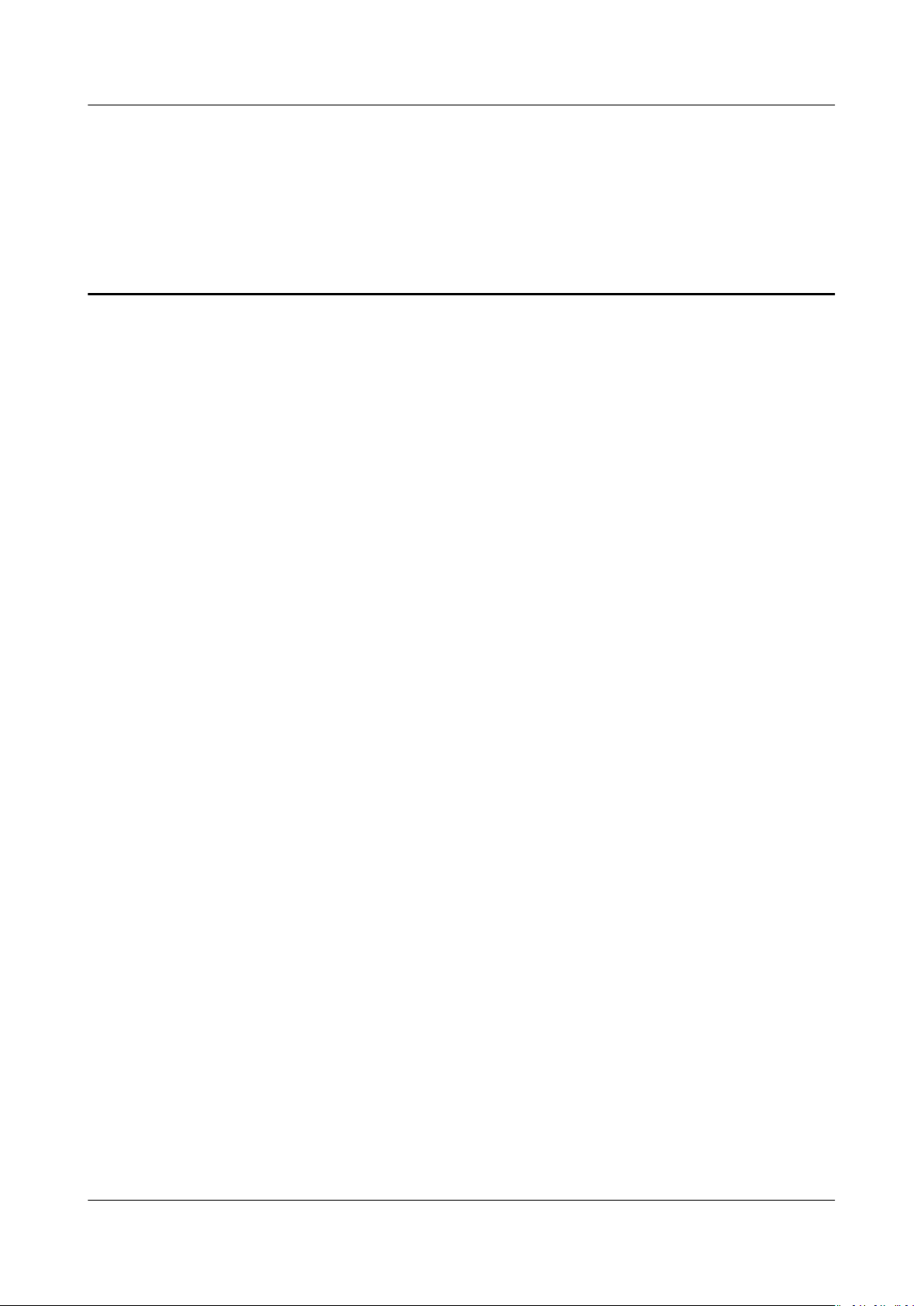
Data Express Service
Product Introduction Contents
Contents
1 Product Overview.................................................................................................................... 1
2 Functions................................................................................................................................... 3
3 Application Scenarios............................................................................................................. 6
4 Advantages............................................................................................................................... 8
5 Billing....................................................................................................................................... 10
6 Region and AZ........................................................................................................................ 12
7 Related Services.....................................................................................................................14
8 Change History...................................................................................................................... 15
Issue 03 (2020-03-31) Copyright © Huawei Technologies Co., Ltd. ii
Page 4
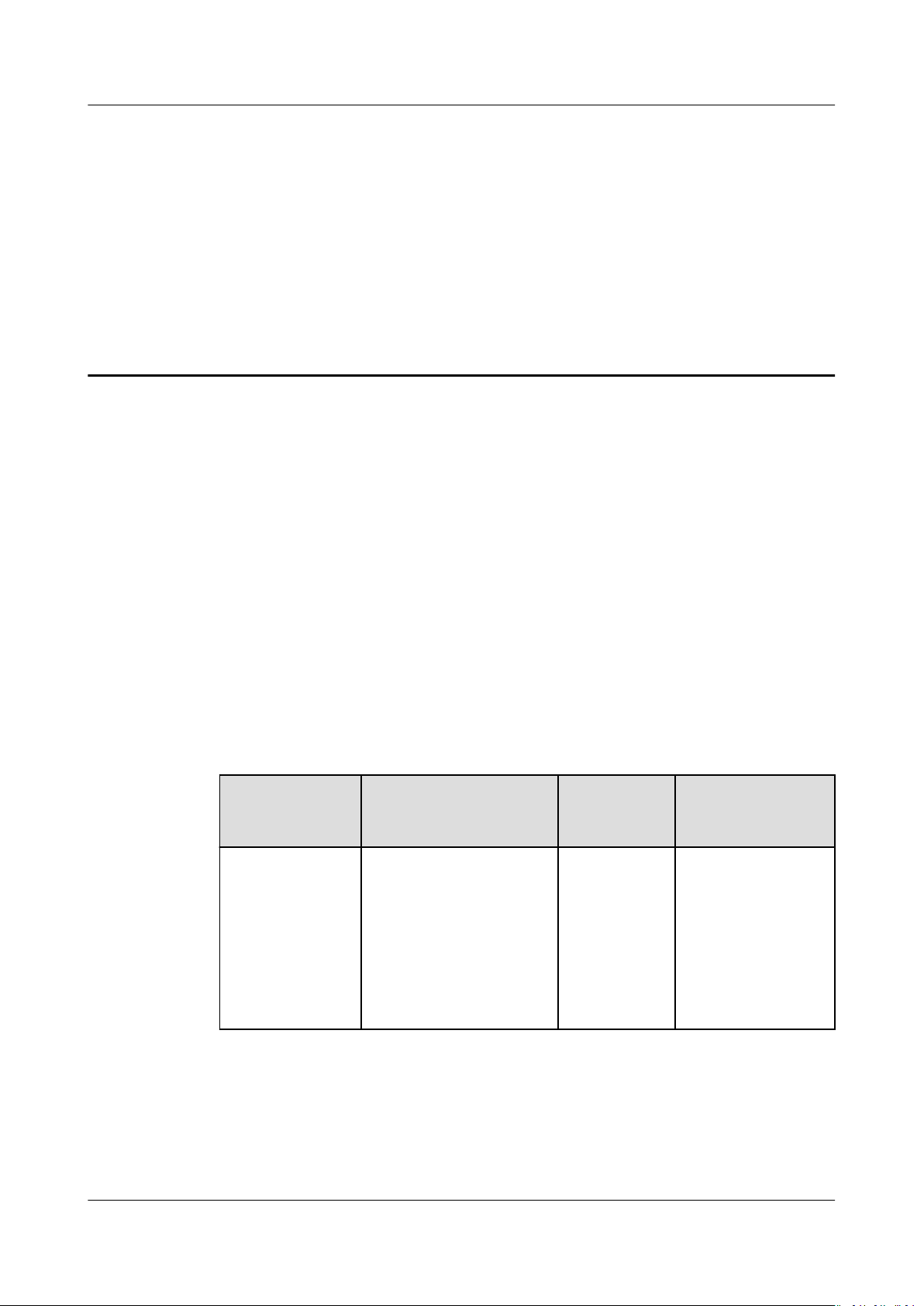
Data Express Service
Product Introduction 1 Product Overview
1 Product Overview
Data Express Service (DES) is a TB- or PB-scale data transmission service. It uses
physical storage media (such as Teleport, external USB
and SAS disks) to transmit a large amount of data to HUAWEI CLOUD. DES
provides a data transmission speed at 1000 Mbit/s, 10 times faster than highspeed Internet transmission but at only one fth of the cost. It helps to address
issues facing massive data transmission such as high network costs and long
transmission time. DES does not occupy your public network bandwidth or
compete with main services for bandwidth resources.
ash drives, SATA disks,
Currently, DES supports two data transmission modes: by Teleport and by disk.
Teleport suits TB- and PB-scale data migration, while disks are preferred for data
migration at TB level. Select a transmission mode based on the amount of data to
be transmitted. For details, see Table 1-1. For Teleport-based DES, you will receive
a Teleport sent by a Huawei data center (DC). For disk-based DES, you need to
prepare disks by yourself.
Table 1-1 Application scenarios
Transmission
Mode
Teleport-based
DES
Application Scenario Migration
Medium
● TB- and PB-scale
data migration
● Users having no
large-capacity
storage media
● Urgent transmission
that requires fast
speed and short time
Teleport. The
capacity of a
single
Teleport is 60
TB.
How to Obtain
the Migration
Medium
DC mails Teleports
to customers.
Issue 03 (2020-03-31) Copyright © Huawei Technologies Co., Ltd. 1
Page 5
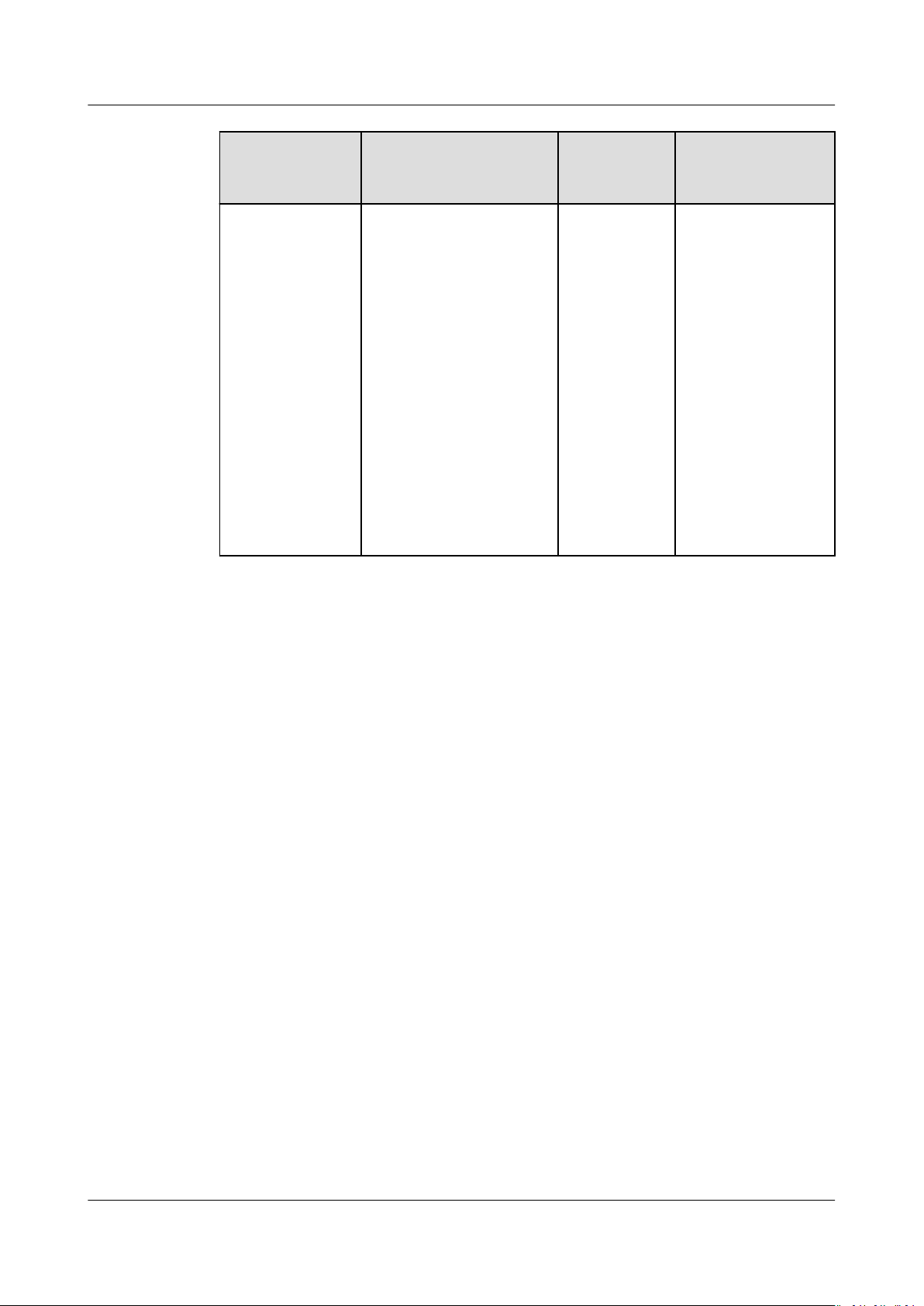
Data Express Service
Product Introduction 1 Product Overview
Transmission
Mode
Application Scenario Migration
Medium
Disk-based DES TB-scale data migration External USB
ash drives,
SATA disks,
and SAS
disks
For details
about the
specications
interfaces,
,
and le
systems
supported by
each type of
disks, see
Disk
compatibilit
y.
How to Obtain
the Migration
Medium
You need to
prepare disks.
DES saves your eort and money in writing code or buying any hardware for data
transmission. You only need to create service orders on DES Console and use
Teleports or disks as the storage media to transmit data to HUAWEI CLOUD
securely, quickly, and
eciently.
Issue 03 (2020-03-31) Copyright © Huawei Technologies Co., Ltd. 2
Page 6
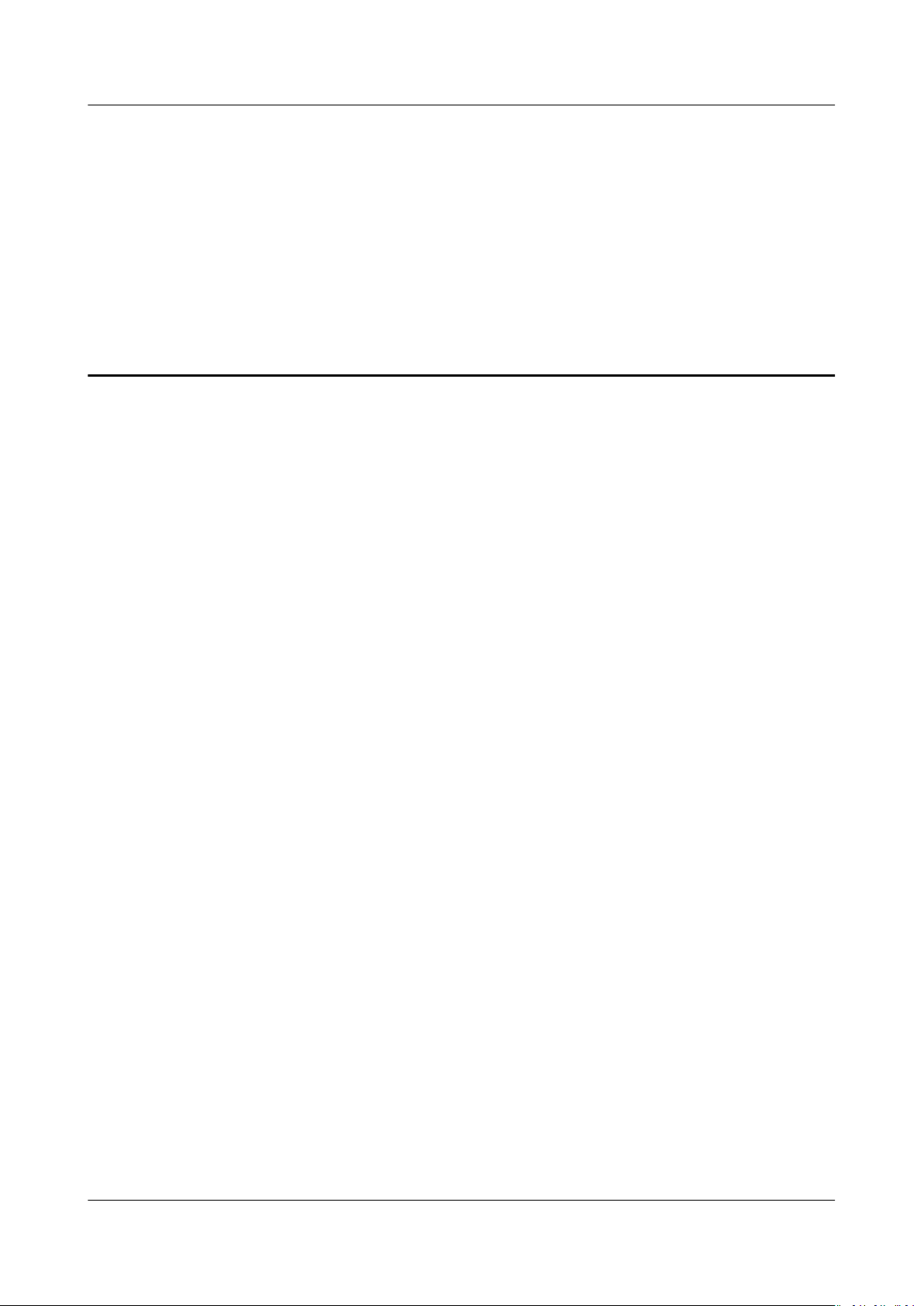
Data Express Service
Product Introduction 2 Functions
2 Functions
DES has the following functions:
● Security guarantee
DES has a comprehensive security mechanism to protect your data from being
maliciously accessed and tampered with.
– Security assurance of the migration medium: Teleport-based DES provides
Teleport which is dust- and water-proof and resistant to vibration and
crush. Teleport has safety lock, alarm recording, GPS tracking, and
restricted area unlock functions.
– Security assurance during data transmission: After the migration medium
storing your data is received by the Huawei DC, the administrator mounts
the Teleport or the disk to the server. Then an SMS message is sent to
notify you of inputting the access keys (AK/SK). After the key
authentication is successful, data upload is triggered. In this manner,
Huawei personnel have no access to your keys or data, ensuring data
security during transmission.
● Transmission rate
One of the important features of DES is to provide a high-speed transmission
rate to solve the problem of long data transmission time. The upload speed of
local data is severely limited by your network bandwidth. DES stores your
data in the migration medium and transports the data to a Huawei DC to
solve the problem of limited network bandwidth. In addition, DES provides
the option of Teleport which has high I/O performance. However, the DES
transmission rate is still
data type, and le storage mode.
– For Teleport-based DES, the data upload rate is aected by the type and
size of the data le. The transmission rate of common les can reach 500
MB/s, and the transmission rate of massive small
les can reach 200 MB/s. Therefore, you can preferentially select the
Teleport-based DES to achieve fast and ecient data transmission.
aected by the device performance, data volume,
les and ultra-large
– For disk-based DES, the data upload rate depends on the I/O
performance of your disks. The transmission rate of a common USB
drive is 30 MB/s, and the transmission rate of a SATA disk is 100 MB/s.
● Teleport can import data that complies with the NFS/CIFS/FTP protocol to
OBS, migrating massive data to the cloud.
Issue 03 (2020-03-31) Copyright © Huawei Technologies Co., Ltd. 3
ash
Page 7

Data Express Service
Product Introduction 2 Functions
● Service status tracking
DES provides complete process regulations of service orders. You can track the
data transmission process based on the service order status information on
the management console. The statuses of a Teleport-based DES order are
dierent from those of a disk-based DES order. For details, see Figure 2-1 and
Figure 2-2.
Figure 2-1 Statuses of a Teleport-based DES order
Figure 2-2 Statuses of a disk-based DES order
Issue 03 (2020-03-31) Copyright © Huawei Technologies Co., Ltd. 4
Page 8

Data Express Service
Product Introduction 2 Functions
● Mis-operation prevention
A signature le is the unique identier for matching a DES order with a
migration medium. DES system identies a signature le and automatically
matches the migration medium with a service order to prevent misoperations.
After a service order is successfully placed, the system generates a unique
signature
le. You need to save the signature le to the Teleport or disk root
directory, and mail the device to a Huawei DC. After the administrator
receives and mounts the Teleport or disk to the server, the system
automatically
identies the service order that matches the signature le
information on the device. After the signature le matches the service order,
the system triggers data upload based on the access keys (AK/SK) entered by
you. Mis-operations are therefore prevented, because there is no manual
intervention during the data upload.
● Report generation
You can obtain a report about your DES order details. After data uploading is
complete, a report is generated for you to
conrm that all data is transmitted.
Issue 03 (2020-03-31) Copyright © Huawei Technologies Co., Ltd. 5
Page 9

Data Express Service
Product Introduction 3 Application Scenarios
3 Application Scenarios
You can estimate the transmission time by using the following formula. If data
transmission cannot be completed by the Internet within the time you expect, try
DES. The following formula shows how to calculate the data transmission time
over the Internet:
Transmission time (days) = [Total capacity (KB)]/[Bandwidth (Mbit/s) x 125 x
Network utilization rate x 60 (seconds) x 60 (minutes) x 24 (hours)]
Based on the formula, Table 3-1 shows the estimated days to transmit 1 TB data
dierent bandwidths. Table 3-2 compares DES with the data transmission
with
using the Internet in terms of bandwidth range and data amount.
Table 3-1 Estimated days to transmit 1 TB data
Network
Bandwidth
Days (Network
Utilization of
80%)
Table 3-2 Recommended transmission modes
Network
Bandwidth
2 Mbit/s ≥ 100 GB DES
2 Mbit/s 10 Mbit/s 40 Mbit/s 100 Mbit/s
62.5 12.5 3.5 1.5
Data Volume Transmission Mode
< 100 GB Internet
10 Mbit/s ≥ 600 GB DES
< 600 GB Internet
40 Mbit/s ≥ 2 TB DES
< 2 TB Internet
Issue 03 (2020-03-31) Copyright © Huawei Technologies Co., Ltd. 6
Page 10
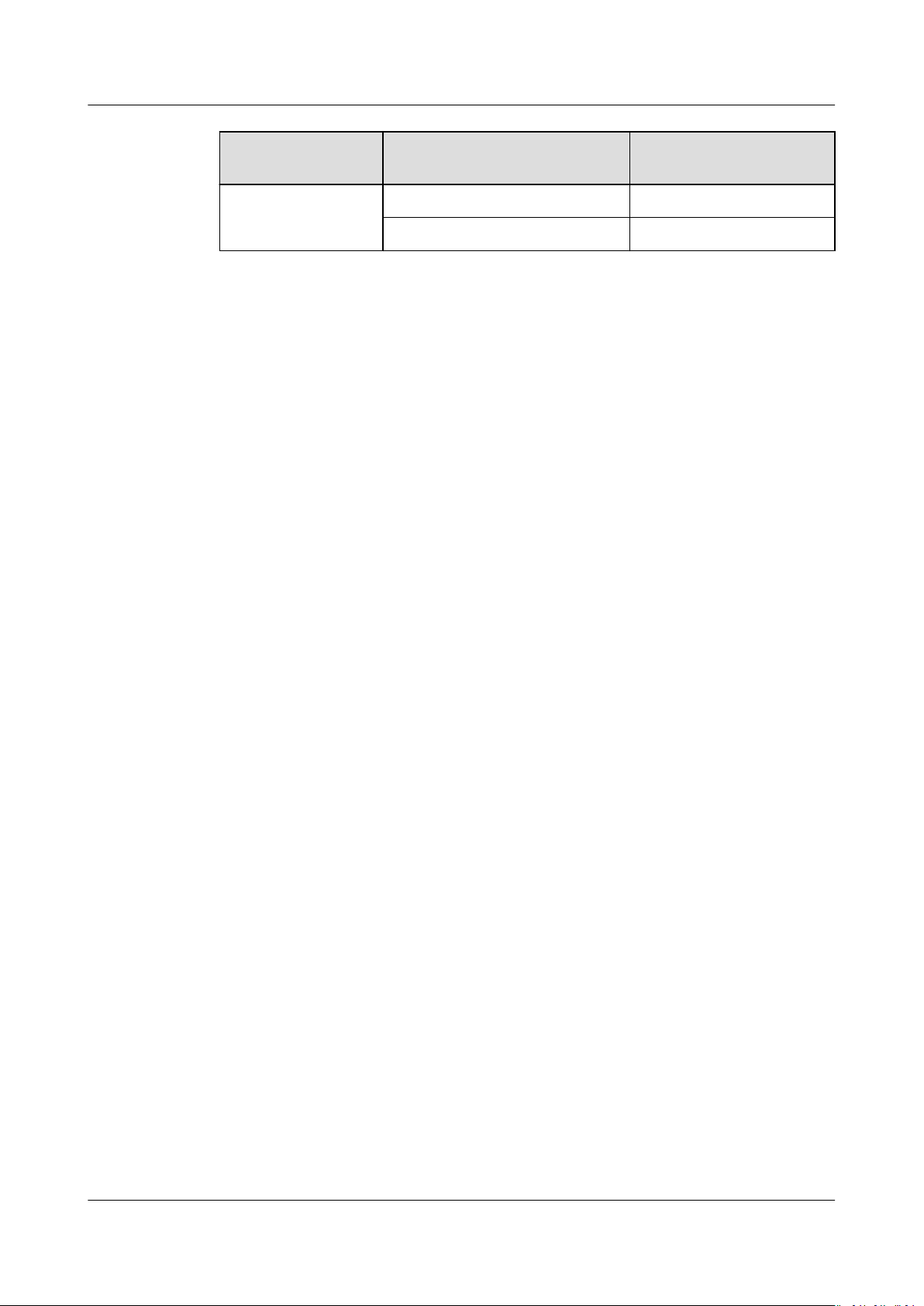
Data Express Service
Product Introduction 3 Application Scenarios
Network
Data Volume Transmission Mode
Bandwidth
100 Mbit/s ≥ 5 TB DES
< 5 TB Internet
Apart from solving low-bandwidth and high-cost problems, DES is also suitable to
the following scenarios:
● Migration of raw Big Data: Users can transmit raw data of genetics
engineering, oil exploration, meteorological research, and Internet of Things
(IoT) to Object Storage Service (OBS).
● Reception of interchangeable data: Instead of transmitting data services over
physical storage media, users can upload data to OBS and exchange data on
the cloud.
● Website content migration: Users can transmit static resources, such as static
website content, images, scripts, and videos to OBS.
Oine data backup: Users can transmit full or incremental backups to OBS to
●
implement reliable and redundant o-site storage. This can be used along
with the hybrid cloud backup solution.
● Disaster recovery: When a large amount of data needs to be prepared for
disaster recovery, users can select the
cost-eective oine service, DES, for
initial synchronization.
Issue 03 (2020-03-31) Copyright © Huawei Technologies Co., Ltd. 7
Page 11

Data Express Service
Product Introduction 4 Advantages
4 Advantages
DES, which is safer, faster, and more ecient, has great advantages over
conventional personal storage and network data transmission.
Ecient transmission of massive data to the cloud
●
In DES, after the migration medium storing your data is received by the
Huawei DC, the administrator mounts the device to the server. Then the
successful
upload over high speed network. DES greatly improves the data transmission
rate, shortens the time for massive data transmission to the cloud, and
reduces the cost.
verication with access keys (AK/SK) input by you triggers the data
● Robust data security
– Teleport-based DES provides military class enclosure, GPS tracking,
restricted area unlock, as well as deduplication and compression. These
measures ensure secure transmission.
– Signature
based DES. A signature
order with a device, which prevents mis-operations caused by manual
matching.
– Before the data is uploaded to OBS, you need to enter the access keys
(AK/SK) to trigger data upload. When the data is uploaded to OBS, SSL
encryption is supported. In addition, OBS uses access keys (AK/SK) to
authenticate the your access and controls the access to buckets and
objects in various ways, such as ACL and bucket policies. These measures
ensure the security of data upload and access.
– Data transmitted by DES is stored on OBS. It is stored in shards and then
randomly distributed on
disks are stolen in the DC, your data cannot be completely restored with
those lost disks. The security of your data storage is ensured.
● Multiple transmission options
DES provides two data transmission options, which can be selected based on
the data amount and data type. One is Teleport-based DES, where Teleport
with high I/O performance provided by a Huawei DC is selected as the
transmission medium. The other is disk-based DES, where you store data to
be transmitted on your own compatible transmission medium and mail it to a
Huawei DC.
les are generated for service orders in Teleport- and disk-
le is the unique identier for matching a DES
dierent disks. For this reason, even if some
Issue 03 (2020-03-31) Copyright © Huawei Technologies Co., Ltd. 8
Page 12

Data Express Service
Product Introduction 4 Advantages
● Lower maintenance costs
After you store massive data in OBS buckets via DES, no maintenance
personnel is required to maintain storage devices, because device
maintenance and data management are processed by Huawei DCs.
● Simple conguration
Teleport is a plug-and-play device with power cables, 10GE optical bers, and
10GE network cables. Simply by conguring IP addresses, you can start data
replication within one minute.
Issue 03 (2020-03-31) Copyright © Huawei Technologies Co., Ltd. 9
Page 13

Data Express Service
Product Introduction 5 Billing
5 Billing
Billing Items
Table 5-1 Billing items
Billing Item Description Billing Factor and Formula
Data express Billing based on the number
of physical storage devices
(Teleports or disks)
Use duration Billing based on use duration
from start time to end time
● The use duration of
Teleport-based DES is the
duration of onsite usage,
that is, from the time when
the status of the order
becomes User signed to
the time when the status
becomes Sending to
Huawei.
● The use duration for diskbased DES is the time when
the disk data is imported,
that is, from the time when
the status of the order
becomes Access key
(AK/SK) to be entered to
the time when the status
becomes Disk to be sent
back.
Billing factor: number of
physical storage devices
Formula: Fees = Number of
physical storage devices x Unit
price of a physical storage
device
Billing factor: duration (days)
Formula: Fees = (Use duration
– Free duration) x Duration
unit price
NOTE
Free duration for Teleport-based
DES is 10 days, and three days
for disk-based DES.
Duration unit price is the unit
price for one day exceeding three
days for desk-based DES or one
day exceeding 10 days for
Teleport-based DES.
Issue 03 (2020-03-31) Copyright © Huawei Technologies Co., Ltd. 10
Page 14

NO TE
Data Express Service
Product Introduction 5 Billing
Billing Item Description Billing Factor and Formula
Trac Trac for importing data
Fees for Teleport and disk delivery are borne by you.
Billing Modes
Data Express Service (DES) provides two transmission modes: disk-based and
Teleport-based. DES is billed by order and the data importing
charge.
For detailed prices, see Product Pricing Details. You can use the price calculator
of DES to quickly obtain an estimate price of a DES order.
Top-up Description
To ensure smooth data transmission, you are advised to use DES when your
balance is
order, but data will not be uploaded to HUAWEI CLOUD. Therefore, you are
advised to check the account status regularly. If the account balance is
top up the account before you use the service.
Free
from Teleports or disks to
HUAWEI CLOUD OBS
trac is free of
sucient. If your account is in arrears, you can still apply for a DES
insucient,
Issue 03 (2020-03-31) Copyright © Huawei Technologies Co., Ltd. 11
Page 15

Data Express Service
Product Introduction 6 Region and AZ
6 Region and AZ
Concept
A region and availability zone (AZ) identify the location of a data center. You can
create resources in a
specic region and AZ.
● Regions are divided from the dimensions of geographical location and
network latency. Public services, such as Elastic Cloud Server (ECS), Elastic
Volume Service (EVS), Object Storage Service (OBS), Virtual Private Cloud
(VPC), Elastic IP (EIP), and Image Management Service (IMS), are shared
within the same region. Regions are
dedicated regions. A universal region provides universal cloud services for
common tenants. A dedicated region provides services of the same type only
specic tenants.
or for
● An AZ contains one or multiple physical data centers. Each AZ has
independent cooling,
facilities. Within an AZ, computing, network, storage, and other resources are
logically divided into multiple clusters. AZs within a region are interconnected
using high-speed optical
systems.
Figure 6-1 shows the relationship between the regions and AZs.
Figure 6-1 Regions and AZs
re extinguishing, moisture-proof, and electricity
bers to allow you to build cross-AZ high-availability
classied as universal regions and
Issue 03 (2020-03-31) Copyright © Huawei Technologies Co., Ltd. 12
Page 16

Data Express Service
Product Introduction 6 Region and AZ
HUAWEI CLOUD provides services in many regions around the world. Select a
region and AZ based on requirements. For more information, see HUAWEI CLOUD
Global Sites.
How to Select a Region?
When selecting a region, consider the following factors:
● Location
You are advised to select a region close to you or your target users. This
reduces network latency and improves access rate. However, Chinese
mainland regions provide basically the same infrastructure, BGP network
quality, as well as operations and
you or your target users are in the Chinese mainland, you do not need to
consider the network latency dierences when selecting a region.
The countries and regions outside the Chinese mainland, such as Bangkok and
Hong Kong SAR, China, provide services for users outside the Chinese
mainland. If you or your target users are in the Chinese mainland, these
regions are not recommended due to high access latency.
– If you or your target users are in Asia
mainland, select the AP-Hong Kong, AP-Bangkok, or AP-Singapore
region.
– If you or your target users are in Africa, select the AF-Johannesburg
region.
– If you or your target users are in Europe, select the EU-Paris region.
● Resource price
Resource prices may vary in
Details.
congurations on resources. Therefore, if
Pacic excepting the Chinese
dierent regions. For details, see Product Pricing
When selecting a region for DES, you need to consider the impact of geographical
location factors on the transportation of data transmission media. You are advised
to select a region close to you or your target users. This reduces the transportation
time.
How to Select an AZ?
When determining whether to deploy resources in the same AZ, consider your
applications' requirements on disaster recovery (DR) and network latency.
● For high DR capability, deploy resources in
● For low network latency, deploy resources in the same AZ.
Regions and Endpoints
Before using an API to call resources, specify its region and endpoint. For more
details, see Regions and Endpoints.
dierent AZs in the same region.
Issue 03 (2020-03-31) Copyright © Huawei Technologies Co., Ltd. 13
Page 17

Data Express Service
Product Introduction 7 Related Services
7 Related Services
DES provides you with secure, fast, and ecient data transmission service. It solves
the problem of massive data migration to the cloud. DES supports two data
transmission modes: by Teleport and by disk. Data is uploaded to OBS buckets for
storage. Therefore, DES must be used together with OBS. Before using DES, create
a bucket in OBS. For details about the relationship between DES and OBS, see
Figure 7-1.
Figure 7-1 Relationship to OBS
Issue 03 (2020-03-31) Copyright © Huawei Technologies Co., Ltd. 14
Page 18

Data Express Service
Product Introduction 8 Change History
8 Change History
Release Date What's New
2020-03-31 This is the third ocial release.
The modication is as follows:
Added section "Price Details."
2019-05-21 This is the second ocial release.
The modication is as follows:
Added section "Regions and AZs."
2019-04-30 This is the rst ocial release.
Issue 03 (2020-03-31) Copyright © Huawei Technologies Co., Ltd. 15
