Page 1

Y5
Quick Start Guide
Page 2

For more information
Open
HiCare
information or get help from the online forum.
Go to http://consumer.huawei.com/en/ to download the
user guide for your device (including safety information)
and read the FAQ, privacy policy, and other information.
Go to
read the legal information.
For more information on regulation, touch
About phone
Please visit
http://consumer.huawei.com/en/support/hotline/ for the
most up-to-date contact information for your country or
region.
to read the user guide and service
Settings
>
About phone
>
Certification
>
Legal information
Settings
.
to
>
All pictures and illustrations in this guide, including
but not limited to the phone color, size, and display
content, are for your reference only. The actual
product may vary. Nothing in this guide constitutes a
warranty of any kind, express or implied.
1
Page 3
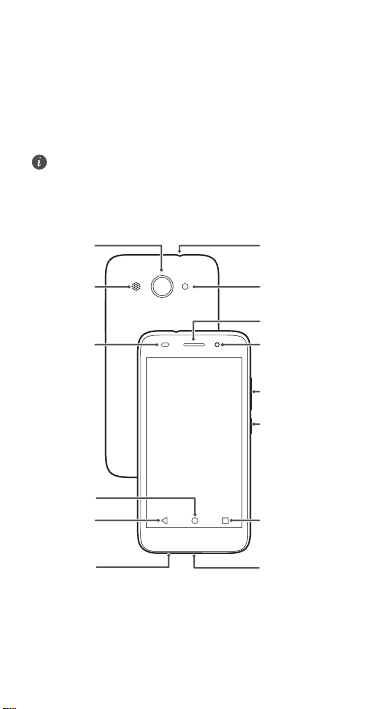
Your phone at a glance
Before you start, let's take a look at your new phone.
Press and hold the power button to turn your phone on
or off.
To forcibly restart your phone, press and hold the
power button until your phone vibrates.
Camera Headset jack
Speaker
Light sensor
Home
Return
Microphone
Flash
Earpiece
Front camera
Volume button
Power button
Recent
Micro USB port
2
Page 4
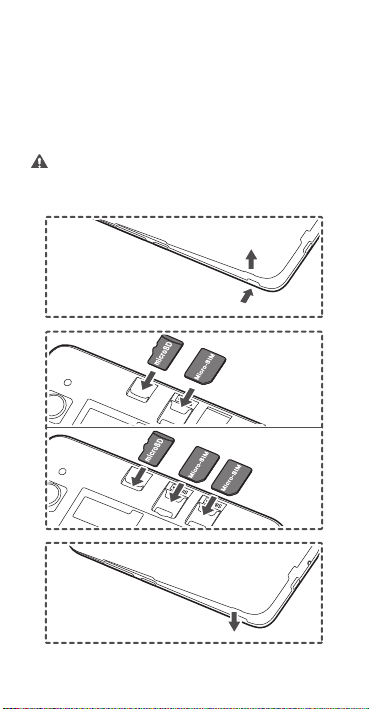
Getting started
Follow the instructions in the following figures to set up
your phone. Do not insert or remove a SIM card while
your phone is on.
Insert the SIM card into the correct card slot to
ensure that it can be recognized by the phone.
1
CRO-L03
CRO-L23
2
3
3
Page 5

Dual card dual standby single pass
This description is applicable only to
(model) phone.
Your phone supports only dual card dual standby single
pass, which means you cannot use both SIM cards for
calls or data services simultaneously.
•
When you are on a call using SIM card 1, SIM card 2
cannot be used to make or answer ca lls. If someone
calls SIM card 2, the caller will hear a voice message
similar to "The subscriber you dialed is out of the
service area" or "The subscriber you dialed cannot be
connected for the moment, please try again later."
The actual message will vary by service provider.
•
When you are using SIM card 1's data service, SIM
card 2's data service will be disabled.
Your phone's single pass feature helps reduce power
consumption and increase your phone's standby time. It
is not related to your service provider's network
conditions.
It may be a good idea to contact your service provider
and subscribe to missed call reminder and related
assistance services to avoid the conflicts mentioned
above.
CRO-L23
4
Page 6

Safety information
This section contains important information about the
operation of your device. It also contains information
about how to use the device safely. Read this information
carefully before using your device.
Electronic device
Do not use your device if using the device is prohibited.
Do not use the device if doing so causes danger or
interference with other electronic devices.
Interference with medical equipment
•
Follow rules and regulations set forth by hospitals
and health care facilities. Do not use your device
where prohibited.
•
Some wireless devices may affect the performance of
hearing aids or pacemakers. Consult your service
provider for more information.
•
Pacemaker manufacturers recommend that a
minimum distance of 15 cm be maintained between
a device and a pacemaker to prevent potential
interference with the pacemaker. If using a
pacemaker, hold the device on the side opposite the
pacemaker and do not carry the device in your front
pocket.
5
Page 7

Protecting your hearing when using a headset
•
do not listen at high volume levels for long periods.
•
Using a headset at high volumes may damage your
hearing. To reduce this risk, lower the headset
volume to a safe and comfortable level.
•
Exposure to high volumes while driving may cause
distraction and increase your risk of an accident.
Areas with flammables and explosives
•
Do not use the device where flammables or
explosives are stored (in a gas station, oil depot, or
chemical plant, for example). Using your device in
these environments increases the risk of explosion or
fire. In addition, follow the instructions indicated in
text or symbols.
•
Do not store or transport the device in containers
with flammable liquids, gases, or explosives.
Traffic security
•
Observe local laws and regulations while using the
device. To reduce the risk of accidents, do not use
your wireless device while driving.
•
Concentrate on driving. Your first responsibility is to
drive safely.
•
Do not hold the device while driving. Use hands-free
accessories.
To prevent possible hearing damage,
6
Page 8

•
When you must make or answer a call, pull off the
road safely and park the vehicle first.
•
RF signals may affect the electronic systems of motor
vehicles. For more information, consult the vehicle
manufacturer.
•
Do not place the device over the air bag or in the air
bag deployment area in a motor vehicle. Doing so
may hurt you because of the strong force when the
air bag inflates.
•
Wireless devices may interfere with the airplane's
flight system. Do not use your device where wireless
devices are not allowed according to the airplane
company's regulations.
Operating environment
•
Avoid dusty, damp, or dirty environments. Avoid
magnetic fields. Using the device in these
environments may result in circuit malfunctions.
•
Do not use your device during thunderstorms to
protect your device against any danger caused by
lightning.
•
Ideal operating temperatures are 0 °C to 35 °C. Ideal
storage temperatures are -20 °C to +45 °C. Extreme
heat or cold may damage your device or accessories.
•
Do not expose you r device to d irect s unlight ( such as
on a car dashboard) for prolonged periods.
•
To protect your device or accessories from fire or
electrical shock hazards, avoid rain and moisture.
7
Page 9

•
Keep the device away from sources of heat and fire,
such as a heater, microwave oven, stove, water
heater, radiator, or candle.
•
Do not place sharp metal objects, such as pins, near
the earpiece or speaker. The earpiece may attract
these objects and result in injury.
•
Stop using your device or applications for a while if
the device is overheated. If skin is exposed to an
overheated device for an extended period, low
temperature burn symptoms, such as red spots and
darker pigmentation, may occur.
•
Do not use your device's camera flash directly in the
eyes of people or pets. Otherwise temporary loss of
vision or da mage to the eyes m ay occur.
•
Do not touch the device's antenna. Otherwise,
communication quality may be reduced.
•
Do not allow chil dren or pe ts to bite or suck th e
device or accessories. Doing so may result in damage
or explosion.
•
Observe local laws and regulations, and respect the
privacy and legal rights of others.
Child's safety
•
Comply with all precautions with regard to child's
safety. Letting children play with the device or its
accessories may be dangerous. The device includes
detachable parts that may present a choking hazard.
Keep away from children.
8
Page 10

•
The device and its accessories are not intended for
use by children. Children should only use the device
with adult supervision.
Accessories
•
Using an unapproved or incompatible power
adapter, charger or battery may cause fire, explosion
or other hazards.
•
Choose only accessories approved for use with this
model by the device manufacturer. The use of any
other types of accessories may void the warranty,
may violate local regulations and laws, and may be
dangerous. Please contact your retailer for
information about the availability of approved
accessories in your area.
Charger safety
•
For pluggable devices, the socket-outlet shall be
installed near the devices and shall be easily
accessible.
•
Unplug the charger from electrical outlets and the
device when not in use.
•
Do not drop or cause an impact to th e charger .
•
If the power cable is damaged (for example, the cord
is exposed or broken), or the plug loosens, stop using
it at once. Continued use may lead to electric shocks,
short circuits, or fire.
•
Do not touch the power cord with wet hands or pull
the power cord to disconnect the charger.
9
Page 11

•
Do not touch the device or the charger with wet
hands. Doing so may lead to short circuits,
malfunctions, or electric shocks.
•
If your charger has been exposed to water, other
liquids, or excessive moisture, take it to an
authorized service center for inspection.
•
Ensure that the charger meets the requirements of
Clause 2.5 in IEC60950-1/EN60950-1/UL60950-1
and has been tested and approved according to
national or local standards.
•
Connect the device only to products with the USB-IF
logo or with USB-IF compliance program
completion.
Battery safety
•
Do not connect battery poles with conductors, such
as keys, jewelry, or other metal materials. Doing so
may short-circuit the battery and cause injuries or
burns.
•
Keep the battery away from excessive heat and
direct sunlight. Do not place it on or in heating
devices, such as microwave ovens, stoves, or
radiators. Batteries may explode if overheated.
•
Do not attempt to modify or remanufacture the
battery, insert foreign objects into it, or immerse or
expose it to water or other liquids. Doing so may lead
to fire, explosion, or other hazards.
•
If the battery leaks, ensure that the electrolyte does
not make direct c ontact with your sk ins or eye s. If
the electrolyte touches your skins or splashes into
10
Page 12

your eyes, immediately flush with clean water and
consult a doctor.
•
In case of battery deformation, color change, or
overheating while charging or storing, immediately
stop using the device and remove the battery.
Continued use may lead to battery leakage, fire, or
explosion.
•
Do not put batteries in fire as they may explode.
Damaged batteries may also explode.
•
Dispose of used batteries in accordance with local
regulations. Improper battery use may lead to fire,
explosion, or other hazards.
•
Do not allow chil dren or pe ts to bite or suck th e
battery. Doing so may result in damage or explosion.
•
Do not smash or pierce the battery, or expose it to
high external pressure. Doing so may lead to a short
circuit or overheating.
•
Do not drop the device or battery. If the device or
battery is dropped, especially on a hard surface, it
may be damaged.
•
If the device standby time shortens significantly,
replace the battery.
•
The device has a built-in, non-removable battery. Do
not attempt to remove the battery, otherwise the
device may be damaged. To replace the battery, take
the device to an authorized service center.
11
Page 13

Cleaning and maintenance
•
Keep the device and accessories dry. Do not attempt
to dry it wit h an exter nal heat s ource, such as a
microwave oven or hair dryer.
•
Do not expose your device or accessories to extreme
heat or cold. These environments may interfere with
proper function and may lead to fire or explosion.
•
Avoid collision, which may lead to device
malfunctions, overheating, fire, or explosion.
•
Before you clean or maintain the device, stop using
it, stop all applications, and disconnect all cables
connected to it.
•
Do not use any chemical detergent, powder, or other
chemical agents (such as alcohol and benzene) to
clean the device or accessories. These substances
may cause damage to parts or present a fire hazard.
Use a clean, soft, and dry cloth to clean the device
and accessories.
•
Do not place magnetic stripe cards, such as credit
cards and phone cards, near the device for extended
periods of time. Otherwise the magnetic stripe cards
may be damaged.
•
Do not dismantle or remanufacture the device and its
accessories. This voids the warranty and releases the
manufacturer from liability for damage. In case of
damage, contact an authorized service center for
assistance or repair.
•
If the device screen is broken in a collision,
immediately stop using the device. Do not touch or
12
Page 14

attempt to remove the broken parts. Promptly
contact an authorized service center.
Emergency calls
The availability of emergency calls is subject to your
cellular network quality, service provider policy, and local
laws and regulations. Never rely solely on your device for
critical communications like medical emergencies.
Disposal and recycling information
The crossed-out wheeled-bin symbol on your product,
battery, literature or packaging reminds you that all
electronic products and batteries must be taken to
separate waste collection points at the end of their
working lives; they must not be disposed of in the normal
waste stream with household garbage. It is the
responsibility of the user to dispose of the equipment
using a designated collection point or service for
separate recycling of waste electrical and electronic
equipment (WEEE) and batteries according to local laws.
Proper collection and recycling of your equipment helps
ensure electrical and electronic equipment (EEE) waste is
recycled in a manner that conserves valuable materials
and protects human health and the environment,
improper handling, accidental breakage, damage, and/or
improper recycling at the end of its life may be harmful
for health and environment. For more information about
13
Page 15

where and how to drop off your EEE waste, please
contact your local authorities, retailer or household
waste disposal service or visit the website
http://consumer.huawei.com/en/.
Reduction of hazardous substances
This device and any electrical accessories are compliant
with local applicable rules on the restriction of the use of
certain hazardous substances in electrical and electronic
equipment, such as EU REACH, RoHS and Batteries
(where included) regulations, etc. For declarations of
conformity about REACH and RoHS, please visit our web
site http://consumer.huawei.com/certification.
EU regulatory conformance
Body worn operation
The device complies with RF specifications when used
near your ear or at a distance of 0.5 cm from your body.
Ensure that the device accessories, such as a device case
and device holster, are not composed of metal
components. Keep the device away from your body to
meet the distance requirement.
Certification information (SAR)
This device meets guidelines for exposure to radio waves.
Your device is a low-power radio transmitter and
receiver. As recommended by international guidelines,
the device is designed not to exceed the limits for
exposure to radio waves. These guidelines were
developed by the International Commission on NonIonizing Radiation Protection (ICNIRP), an independent
scientific organization, and include safety measures
14
Page 16

designed to ensure the safety of all users, regardless of
age and health.
The Specific Absorption Rate (SAR) is the unit of
measurement for the amount of radio frequency energy
absorbed by the body when using a device. The SAR
value is determined at the highest certified power level in
laboratory conditions, but the actual SAR level during
operation can be well below the value. This is because
the device is designed to use the minimum power
required to reach the network.
The SAR limit adopted by Europe is 2.0 W/kg averaged
over 10 grams of tissue, and the highest SAR value for
this device complies with this limit.
CRO-L03:
The highest SAR value reported for this device
type when tested at the ear is X.XX W/kg, and when
properly worn on the body is X.XX W/kg.
Statement
Hereby, Huawei Technologies Co., Ltd. declares that this
device is in compliance with the essential requirements
and other relevant provisions of Directive 2014/53/EU.
The most recent and valid version of the DoC
(Declaration of Confirmation) can be viewed at
http://consumer.huawei.com/certification.
This device may be operated in all member states of the
EU.
Observe national and local regulations where the device
is used.
This device may be restricted for use, depending on the
local network.
15
Page 17

Restrictions in the 2.4 GHz band:
Norway
: This subsection does not apply for the
geographical area within a radius of 20 km from the
centre of Ny-Ålesund.
Frequency Bands and Power
(a) Frequency bands in which the radio equipment
operates: Some bands may not be available in all
countries or all areas. Please contact the local carrier for
more details.
(b) Maximum radio-frequency power transmitted in the
frequency bands in which the radio equipment operates:
The maximum power for all bands is less than the highest
limit value specified in the related Harmonized Standard.
The frequency bands and transmitting power (radiated
and/or conducted) nominal limits applicable to this radio
equipment are as follows: 0.
Accessories and Software Information
It is recommended that the following accessories should
be used:
Adapters: 0 (X represents the different plug types used,
wh ich can be eit her C, U , J, E, B, A, I , R , Z o r K, dep end ing
on your region)
Batteries: 0
Earphones: 0
The product software version is 0. Software updates will
be released by the manufacturer to fix bugs or enhance
functions after the product has been released. All
software versions released by the manufacturer have
been verified and are still compliant with the related
rules.
16
Page 18

All RF parameters (for example, frequency range and
output power) are not accessible to the user, and cannot
be changed by the user.
For the most recent information about accessories and
software, please see the DoC (Declaration of
Confirmation) at
http://consumer.huawei.com/certification.
FCC Regulatory Compliance
Body worn operation
The device complies with RF specifications when used
near your ear or at a distance of 1.5 cm from your body.
Ensure that the device accessories, such as a device case
and device holster, are not composed of metal
components. Keep the device away from your body to
meet the distance requirement.
Certification information (SAR)
This device is also designed to meet the requirements for
exposure to radio waves established by the Federal
Communications Commission (USA).
The SAR limit adopted by the USA is 1.6 W/kg averaged
over one gram of tissue. The highest SAR value reported
to the FCC for this device type complies with this limit.
The highest SAR value reported to the FCC for this device
type when using at the ear is 0.80 W/kg, and when
properly worn on the body is 0.71 W/kg, and when using
the Wi-Fi hotspot function is 1.38 W/Kg.
FCC statement
This equipment has been tested and found to comply
with the limits for a Class B digital device, pursuant to
Part 15 of the FCC Rules. These limits are designed to
17
Page 19

provide reasonable protection against harmful
interference in a residential installation. This equipment
generates, uses and can radiate radio frequency energy
and, if not installed and used in accordance with the
instructions, may cause harmful interference to radio
communications. However, there is no guarantee that
interference will not occur in a particular installation. If
this equipment does cause harmful interference to radio
or television reception, which can be determined by
turning the equipment off and on, the user is
encouraged to try to correct the interference by one or
more of the following measures:
--Reorient or relocate the receiving antenna.
--Increase the separation between the equipment and
receiver.
--Connect the equipment into an outlet on a circuit
different from that to which the receiver is connected.
--Consult the dealer or an experienced radio/TV
technician for help.
This device complies with Part 15 of the FCC Rules.
Operation is subject to the following two conditions: (1)
this device may not cause harmful interference, and (2)
this device must accept any interference received,
including interference that may cause undesired
operation.
Caution:
Any changes or modifications to this device not
expressly approved by Huawei Technologies Co., Ltd. for
compliance could void the user's authority to operate the
equipment.
18
Page 20

Personal Information and Data
Security
The use of some functions or third-party applications on
your device could result in your personal information and
data being lost or becoming accessible to others. Several
measures are recommended to help you protect personal
and confidential information.
•
Place your d evice i n a safe area to pr event i t from
unauthorized use.
•
Set your device screen to lock and create a password
or unlock pattern to open it.
•
Periodically back up personal information kept on
your SIM card, memory card, or stored in your device
memory. If you change to a different device, be sure
to move or delete any personal information on your
old device.
•
If you are worried about viruses when you receive
messages or emails from a stranger, you can delete
them without opening them.
•
If you use your device to browse the Internet, avoid
websites that might pose a security risk to avoid theft
of your personal information.
•
If you use serv ices such as Wi-F i tethe r or Bluet ooth,
set passwords for these services to prevent
unauthorized access. When these services are not in
use, turn them off.
19
Page 21

•
Install or upgrade device security software and
regularly scan for viruses.
•
Be sure to obtain third-party applications from a
legitimate source. Downloaded third-party
applications should be scanned for viruses.
•
Install security software or patches released by
Huawei or third-party application providers.
•
Some applications require and transmit location
information. As a result, a third-party may be able to
share your location information.
•
Your device may provide detection and diagnostic
information to third-party application providers.
Third party vendors use this information to improve
their products and services.
20
Page 22

Legal Notice
Copyright © Huawei Technologies Co., Ltd.
2017. All rights reserved.
No part of this manual may be reproduced or transmitted
in any form or by any means without prior written
consent of Huawei Technologies Co., Ltd. and its
affiliates ("Huawei").
The product described in this manual may include
copyrighted software of Huawei and possible licensors.
Customers shall not in any manner reproduce, distribute,
modify, decompile, disassemble, decrypt, extract, reverse
engineer, lease, assign, or sublicense the said software,
unless such restrictions are prohibited by applicable laws
or such actions are approved by respective copyright
holders.
Trademarks and Permissions
, , and are trademarks or registered
trademarks of Huawei Technologies Co., Ltd.
Android™ is a trademark of Google Inc.
LTE is a trademark of ETSI.
Bluetooth® word mark and logos are registered
The
trademarks owned by
such marks by Huawei Technologies Co., Ltd. is under
license.
®
Wi-Fi
, the Wi-Fi CERTIFIED logo, and the Wi-Fi logo are
trademarks of Wi-Fi Alliance.
Bluetooth SIG, Inc.
and any use of
21
Page 23

Other trademarks, product, service and company names
mentioned may be the property of their respective
owners.
Notice
Some features of the product and its accessories
described herein rely on the software installed, capacities
and settings of local network, and therefore may not be
activated or may be limited by local network operators or
network service providers.
Thus, the descriptions herein may not exactly match the
product or its accessories which you purchase.
Huawei reserves the right to change or modify any
information or specifications contained in this manual
without prior notice and without any liability.
Third-Party Software Statement
Huawei does not own the intellectual property of the
third-party software and applications that are delivered
with this product. Therefore, Huawei will not provide any
warranty of any kind for third party software and
applications. Neither will Huawei provide support to
customers who use third-party software and
applications, nor be responsible or liable for the
functions or performance of third-party software and
applications.
Third-party software and applications services may be
interrupted or terminated at any time, and Huawei does
not guarantee the availability of any content or service.
Third-party service providers provide content and
services through network or transmission tools outside
of the control of Huawei. To the greatest extent
permitted by applicable law, it is explicitly stated that
22
Page 24

Huawei shall not compensate or be liable for services
provided by third-party service providers, or the
interruption or termination of third-party contents or
services.
Huawei shall not be responsible for the legality, quality,
or any other aspects of any software installed on this
product, or for any uploaded or downloaded third-party
works in any form, including but not limited to texts,
images, videos, or software etc. Customers shall bear the
risk for any and all effects, including incompatibility
between the software and this product, which result
from installing software or uploading or downloading
the third-party works.
This product is based on the open-source Android™
platform. Huawei has made necessary changes to the
platform. Therefore, this product may not support all the
functions that are supported by the standard Android
platform or may be incompatible with third-party
software. Huawei does not provide any warranty or
representation in connect with any such compatibility
and expressly excludes all liability in connection with
such matters.
DISCLAIMER
ALL CONTENTS OF THIS MANUAL ARE PROVIDED "AS
IS". EXCEPT AS REQUIRED BY APPLICABLE LAWS, NO
WARRANTIES OF ANY KIND, EITHER EXPRESS OR
IMPLIED, INCLUDING BUT NOT LIMITED TO, THE
IMPLIED WARRANTIES OF MERCHANTABILITY AND
FITNESS FOR A PARTICULAR PURPOSE, ARE MADE IN
RELATION TO THE ACCURACY, RELIABILITY OR
CONTENTS OF THIS MANUAL.
23
Page 25

TO THE MAXIMUM EXTENT PERMITTED BY APPLICABLE
LAW, IN NO EVENT SHALL HUAWEI BE LIABLE FOR ANY
SPECIAL, INCIDENTAL, INDIRECT, OR CONSEQUENTIAL
DAMAGES, OR LOSS OF PROFITS, BUSINESS, REVENUE,
DATA, GOODWILL SAVINGS OR ANTICIPATED SAVINGS
REGARDLESS OF WHETHER SUCH LOSSES ARE
FORSEEABLE OR NOT.
THE MAXIMUM LIABILITY (THIS LIMITATION SHALL NOT
APPLY TO LIABILITY FOR PERSONAL INJURY TO THE
EXTENT APPLICABLE LAW PROHIBITS SUCH A
LIMITATION) OF HUAWEI ARISING FROM THE USE OF
THE PRODUCT DESCRIBED IN THIS MANUAL SHALL BE
LIMITED TO THE AMOUNT PAID BY CUSTOMERS FOR
THE PURCHASE OF THIS PRODUCT.
Import and Export Regulations
Customers shall comply with all applicable export or
import laws and regulations and be responsible to obtain
all necessary governmental permits and licenses in order
to export, re-export or import the product mentioned in
this manual including the software and technical data
therein.
Privacy Policy
To better understand how we protect your personal
information, please see the privacy policy at
http://consumer.huawei.com/privacy-policy.
24
Page 26

Please visit
http://consumer.huawei.com/en/support/hotline/ for
recently updated hotline and email address in your
country or region.
Model: CRO-L03
CRO-L23
6020640_01
