Page 1

BTS3911B
V100R010C10
Installation Guide
Issue: Draft A
Date: 2015-01-20
HUAWEI TECHNOLOGIES CO., LTD.
Page 2
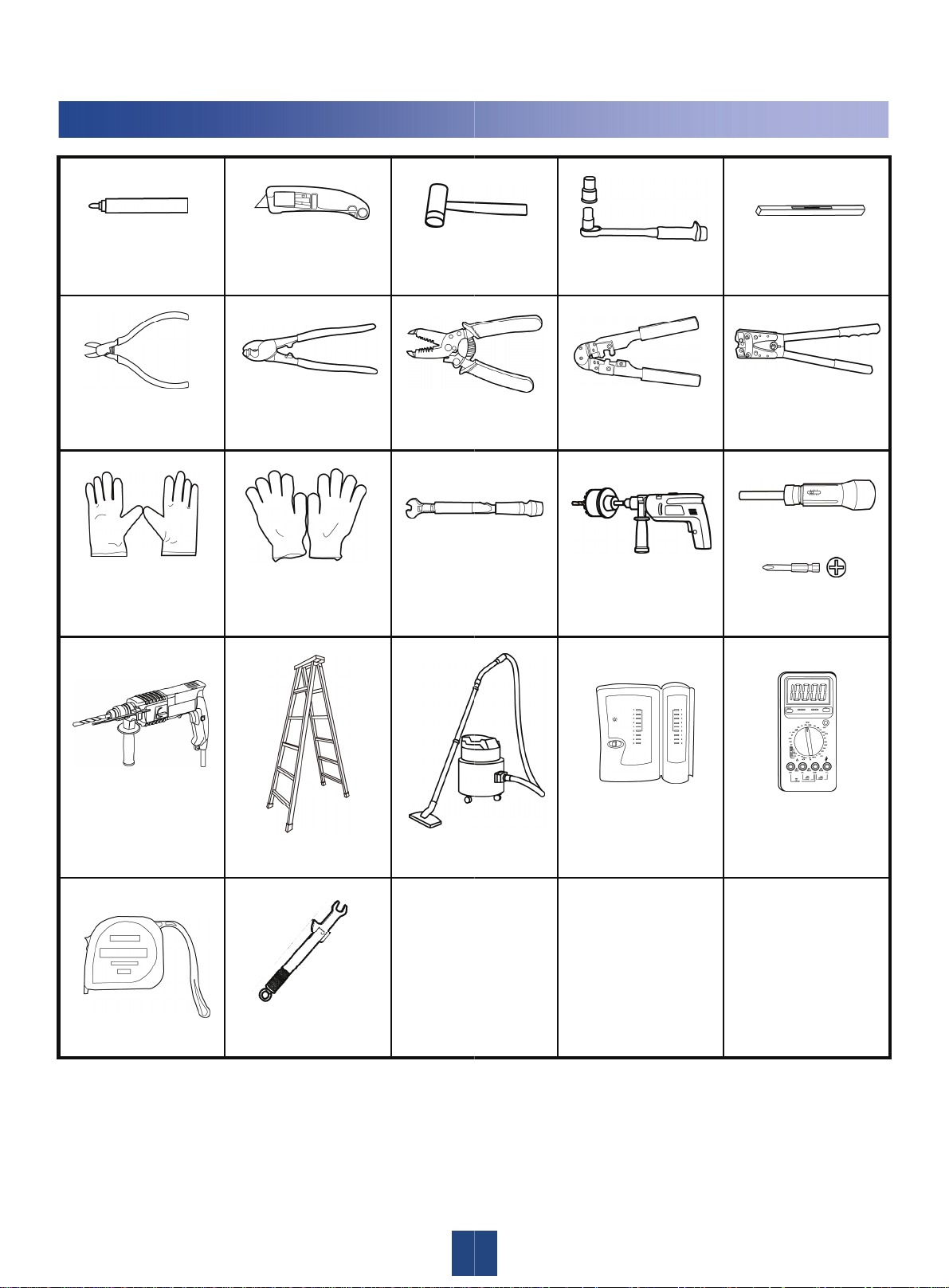
Installation Tools
r
e
m
2
r
e
r
Marker
Diagonal pliers
ESD gloves
Utility knife
Cable cutter
Protective gloves
Rubbe
Wire s
Torque wr
size: 1
mallet
trippe
nch (bore
0 mm)
Socket wrench (M6)
RJ11 crimping tool Power cable crimping
crown saw (Ø60 bore)
Level
tool
Phillips torque
screwdriver
(M4 to M6)
Hammer drill (Ø6, Ø8
or Ø12 bore)
Ladder
Vacuu
cleane
-
Measuring tape
Torque wrench for
SMA connectors
Network cable tester
--
Copyright © Huawei Technologies Co., Ltd. 2015.
All rights reserved.
Multimeter
Page 3
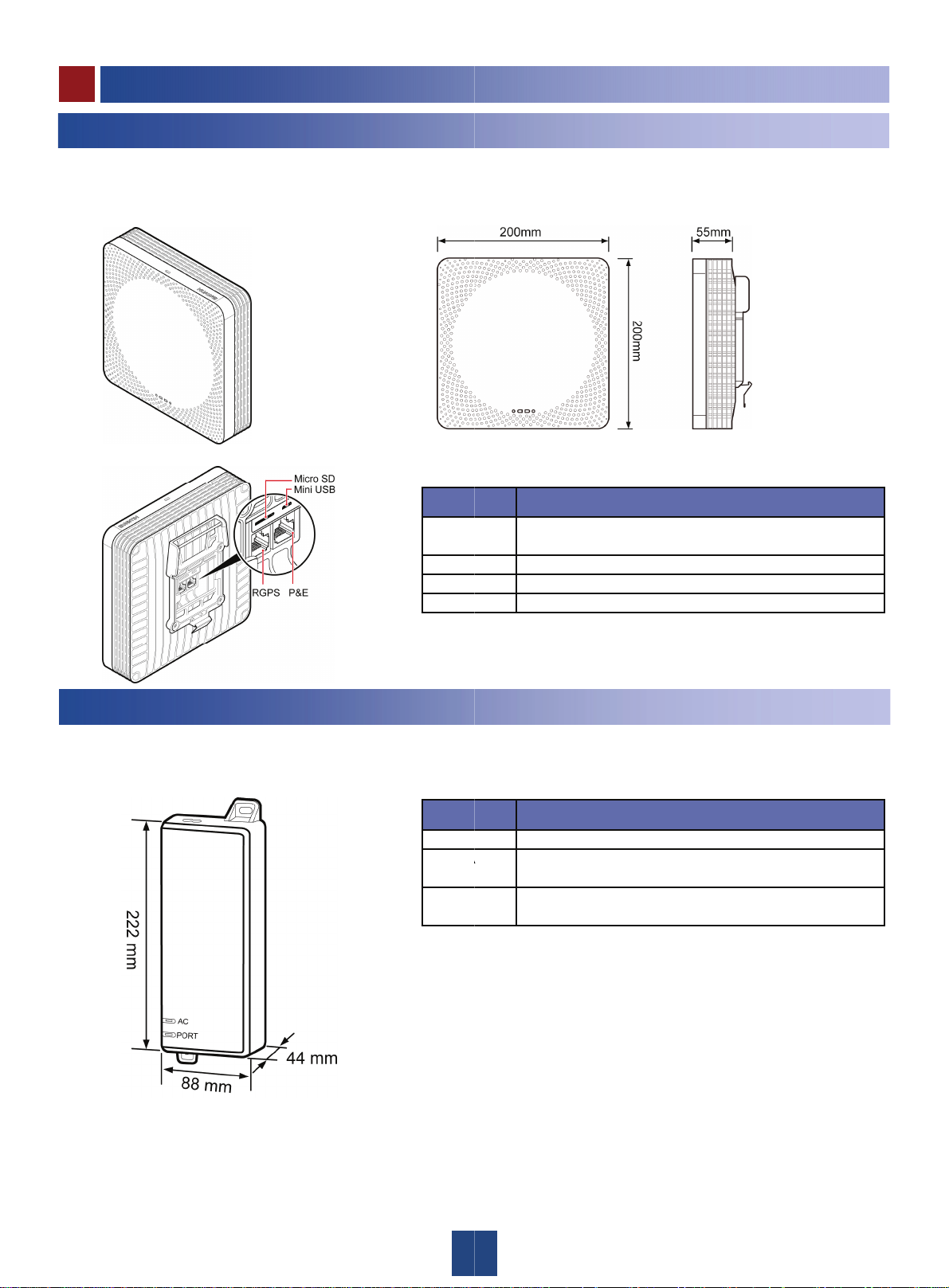
Product Introduction
e
U
S
A
3
BTS3911B
The BTS3911B uses internal antennas.
Appearance
b
Ports
Dim
nsions
Port
Description
Port
Micro
SD Anchor slot for the Micro SD card used for
Mini
RGP
P&E
Description
deployment
SB Port for clock output
Port for clock synchronization
Port for transmission and power supply
PSE
Appearance and Dimensions
Port
Description
Port
DAT
PoE
Description
Power port that supplies power to the PSE
Data input port that connects to transmission
equipment of an operator
PoE output port that connects to the
BTS3911B
Page 4
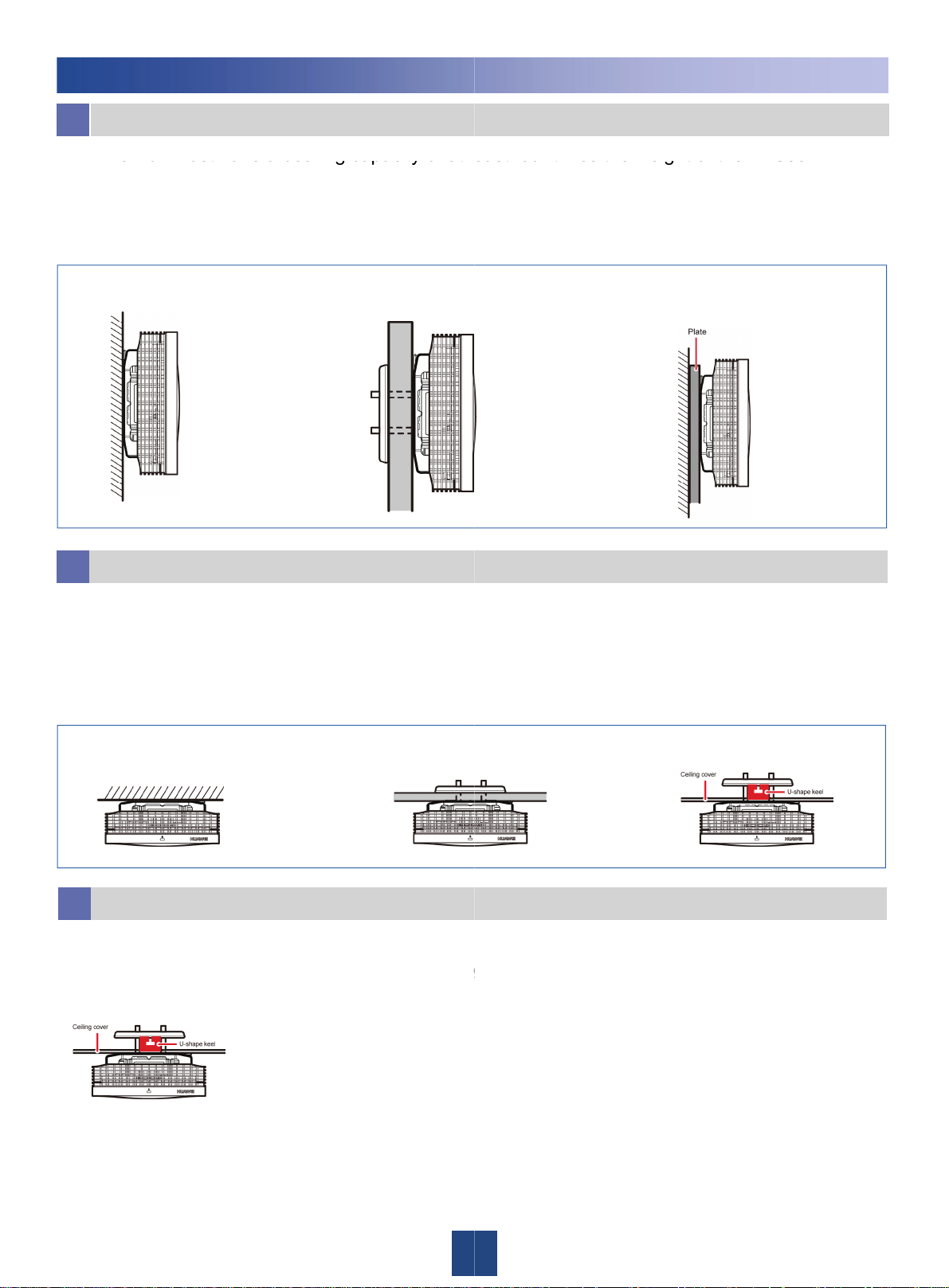
Installation Scenarios
The wall must have a bearing capacity of at le
h
e
n
a
n
w
n
d
fig
4
four times the weight of the BTS3911B.
T
illustrat
Wall-mounted Installation
•
• The screws must be torqued to 1.5 N·m and
• The thickness of the wall must be less than t
through an existing plate.
• If the wall is too thick, use a customer-provid
z By drilling holes z Through an existi
Ceiling-mounted Installation
• The ceiling (such as concrete ceiling) must h
weight of the BTS3911B.
• The screws must be torqued to 1.5 N·m and
• The thickness of the ceiling must be less tha
through an existing plate.
work properly without causing cracks on the wall.
e bolt length (45 mm) to allow for installation
d installation plate.
g plate
ve a bearing capacity of at least four times the
ork properly without causing cracks on the wall.
the bolt length (45 mm) to allow for installation
z By using a customer-
provided installation plate
z By drilling holes z Through a
Keel-mounted Installation
The BTS3911B can be installed on a U-shaped,
epending on site requirements. The following
ceiling.
existing plate
-shaped, H-shaped, or other shaped keel,
ure
es keel-mounted installation on a
z By using a keel
Page 5
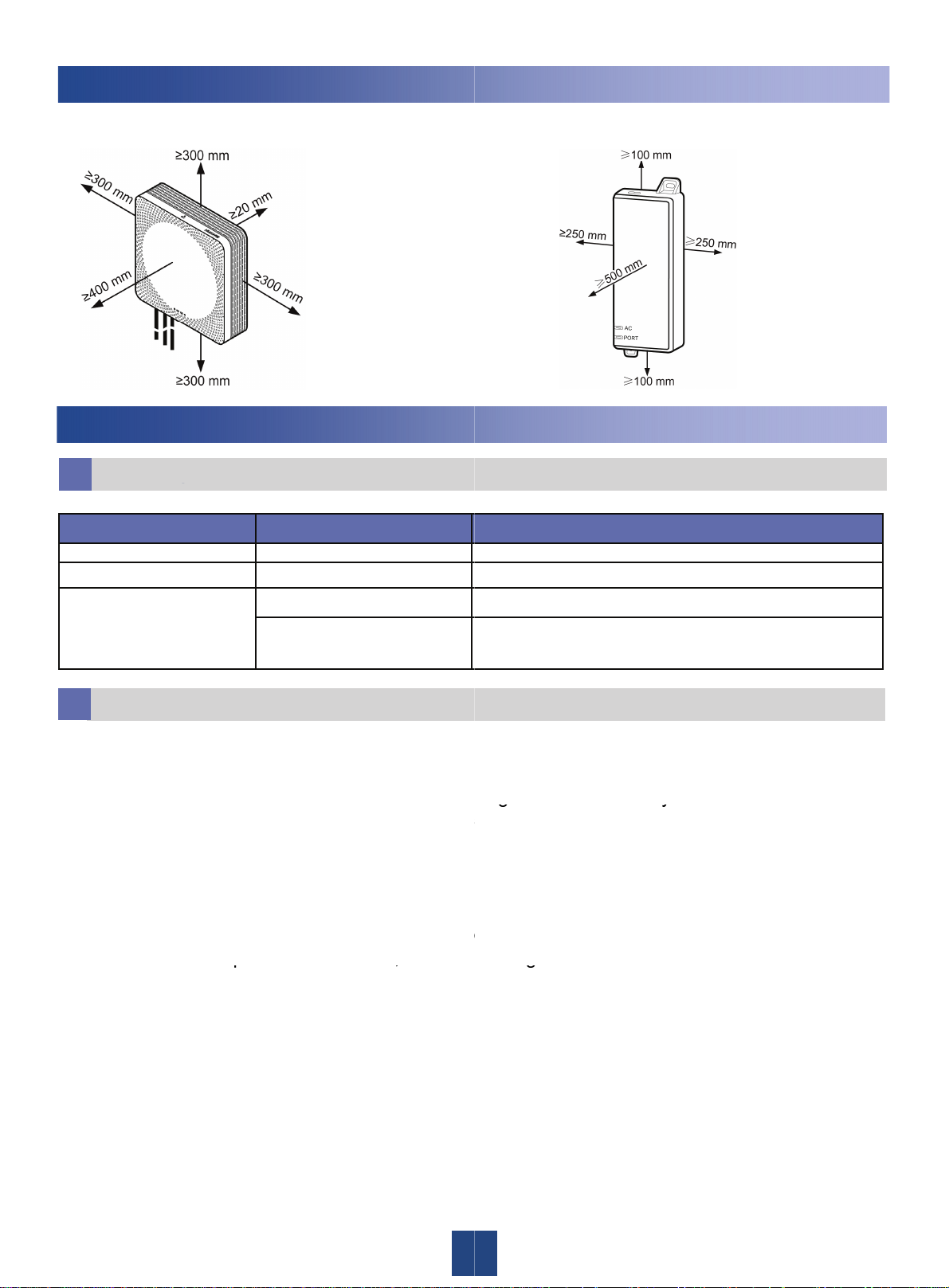
Clearance Requirements
s
g
c
r
1800 m
to 4000 m
c
p
i
o
c
p,
e
5
temperature drops by 1
C each time the altitude increases by
gy
g
z For a BTS3911B
Installation Environment Requirement
Operating Environment Requirements
Specifications Requirements
Operating temperature -5 ºC to +40ºC
Relative humidity 5% RH to 95% RH
z For a PSE
Remarks
-
-
-60 m to +1800 m
Altitude
Other Requirements
• The BTS3911B cannot be installed near air
appliances.
• The BTS3911B cannot be installed near a st
• The BTS3911B cannot be installed near pla
outdoor air conditioner units, water pipes, pi
runoff.
• The installation must be protected against ra
where the BTS3911B is installed.
• The installation position must be far away fr
flammable or explosive substances, and ele
• The BTS3911B must be installed in a dry, w
• If the BTS3911B is installed in parking areas
well ventilated.
The BTS3911B works properly under the condition.
From the altitude of 1,800 m, the maximum operating
º
220 m.
onditioner outlet or near other heat-generating
ong heat source of any kind.
es where water may leak or drip, such as near
elines, and roofs with water leaks or dripping
n. No window exists at either side of the wall
m high voltage, highly corrosive devices,
tromagnetic interference.
ll-ventilated, and dustproof place.
or basements, the installation position must be
Page 6
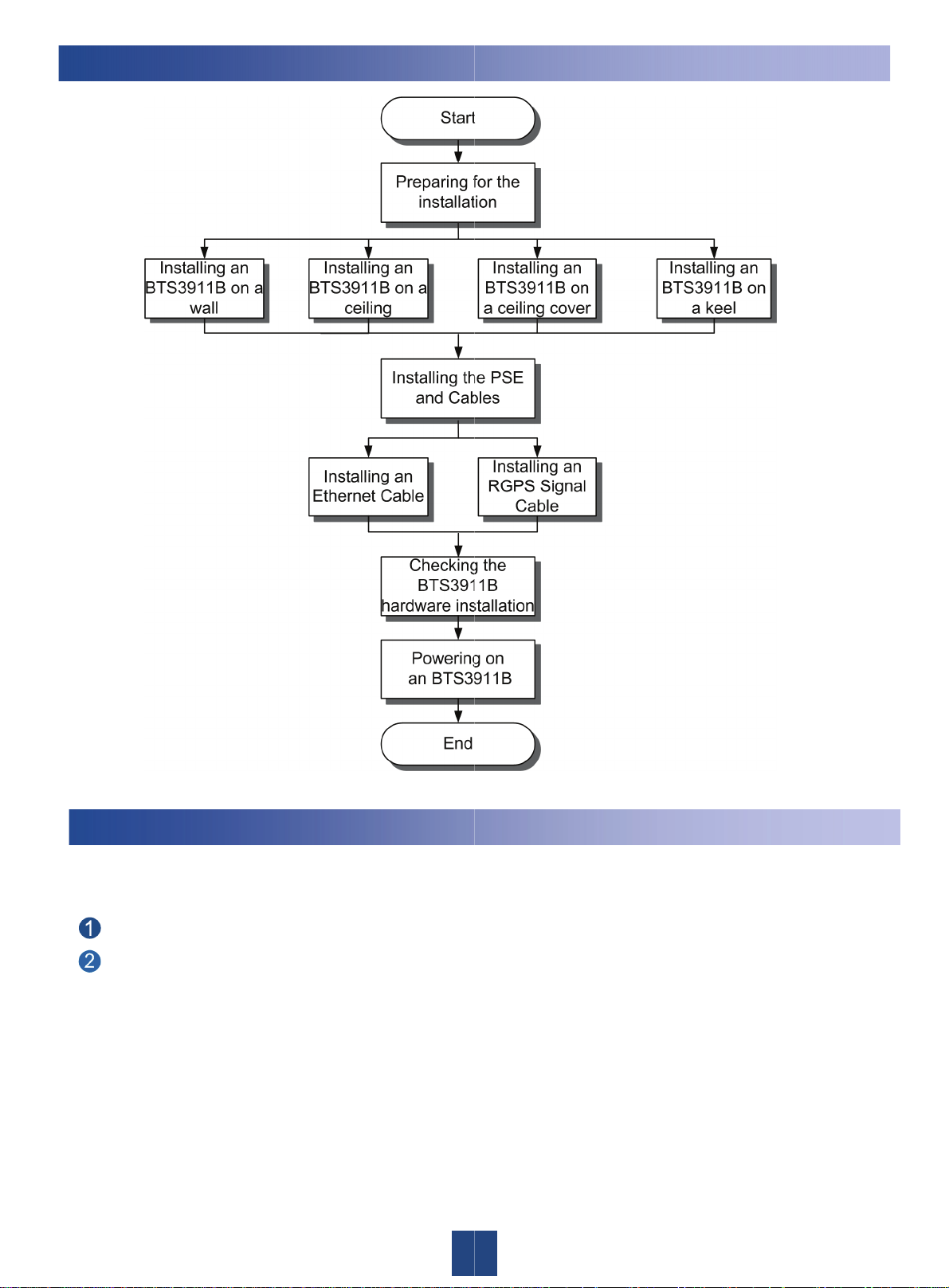
Installation Process
b
Record the ESN by following instructions provided
6
Appendix 3 and report the ESN to the BTS3911B
Obtaining the ESN
Before installation, record the ESN, which will
the backup ESN label, photograph it.
Remove the backup ESN label from the BTS3911
commissioning personnel. Keep the backup ESN
e used during commissioning. Before removing
B packing box.
in
label secure.
Page 7
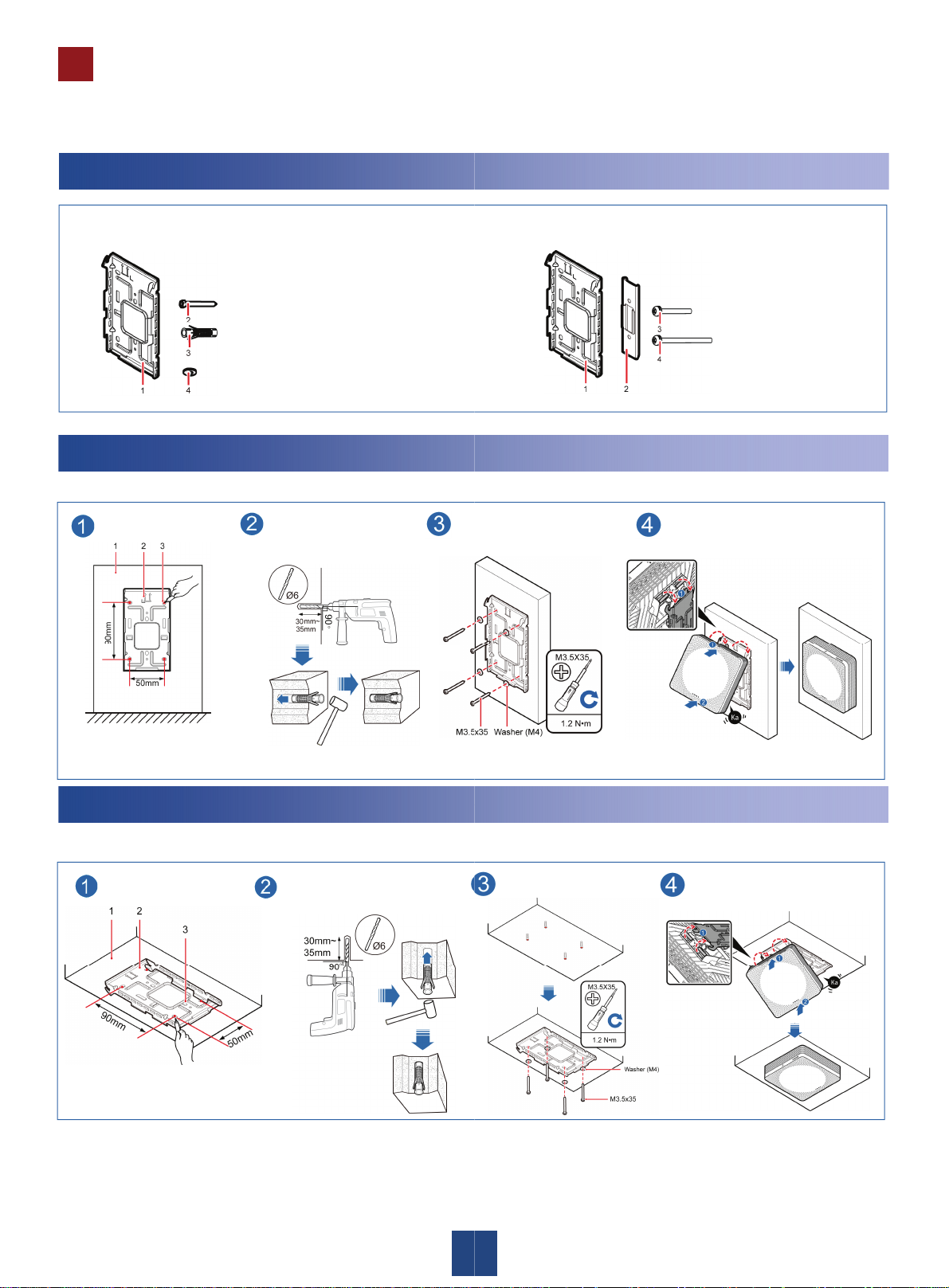
Installing a BTS3911B
Installing a BTS3911B on a Ceiling
7
(3) Bolt (M4X35)
BTS3911B can be installed on a wall or ceiling d
Mounting Kits
z Wall- or ceiling-mounted installation
(1) Mounting bracket
(2) Screws (M3.5X35)
(3) Plastic expansion sleeve
(4) Flat washer
Installing a BTS3911B on a Wall
Mark anchor points
Drill holes and install
plastic expansion sleeves
In
irectly or by using a plate or keel.
z Installation on a plate or keel
(1) Mounting bracket
(2) V clamp
(4) Bolt (M4X36)
stall mounting kits Install the BTS3911B on the
wall
(1) Wall (2) Mounting bracket
(3) Anchor points
Mark anchor points
(1) Wall (2) Mounting bracket
(3) Anchor points
Drill holes and install
plastic expansion sleeves
Install mounting kits
Install the BTS3911B on
the ceiling
Page 8
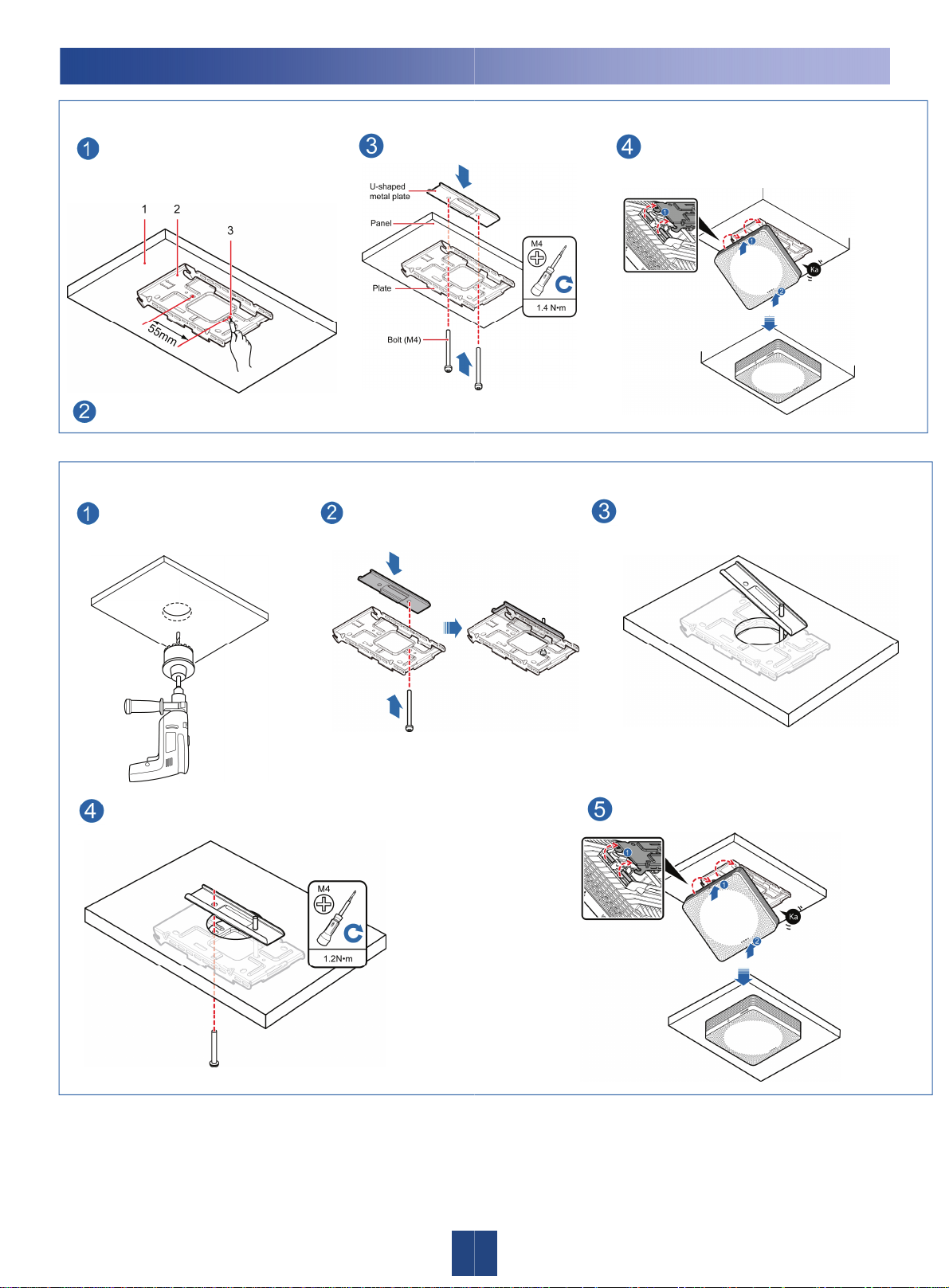
Installing a BTS3911B on a Plate
m
On a ceiling plate (for example, gypsum board)
S
kits to th
ili
8
ili
being screwed
Install the BTS3911B
ili
On a ceiling plate (for example, daughter board
Mark anchor points
(1) Plate
(2) Mounting bracket
(3) Anchor points
Use a hammer drill with Ф6 bore to drill holes
Use a crown saw to drill a
hole (diameter: 60-65 mm)
Install mou
Partially install
on the ceiling) capable of being screwed
nting kits Install the BTS3911B on the
ce
ng plate
ounting kits
of
Lead the U-shaped metal plate
through the hole on the ceiling
ecure mounting
e ce
ng plate
on the ce
ng plate
Page 9
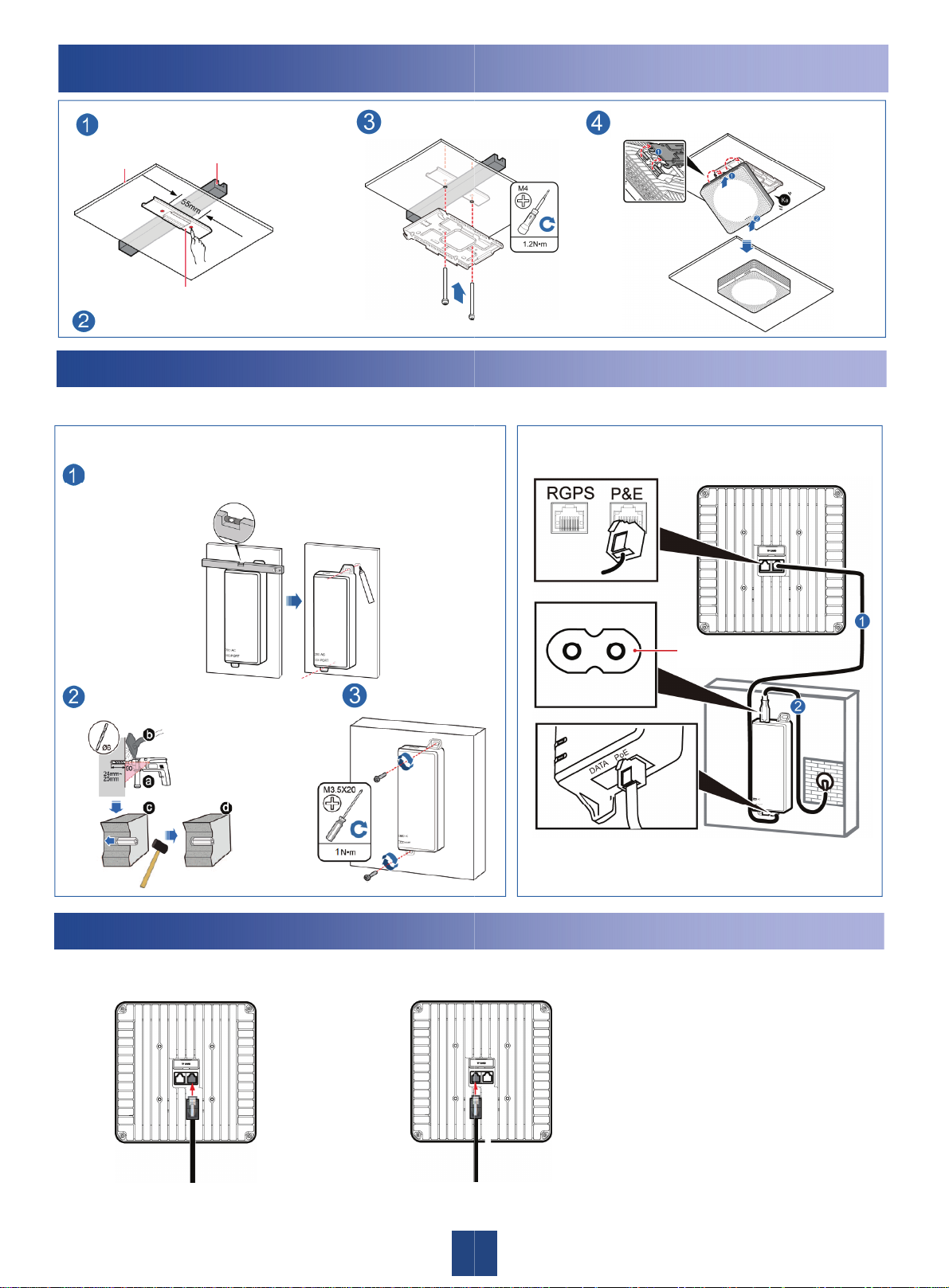
n
Installing a BTS3911B on a Keel
Use a hammer drill with Ф12 bore to drill holes
.
g
E
z
Installi
Eth
z
Installi
R
9
GPS si
Mark anchor points
Plate
U-shaped keel
U-shaped metal plate
Install mou
Installing the PSE and Its Cables
The PSE can be installed only on an indoor wall
Installing the PSE
Place the PSE against the wall, level it in the
installation position, and mark anchor points
ting kits Install the BTS3911B on the plate
Installing Cables
Drill holes and install
expansion bolts
Install the PS
Installing the BTS3911B Cables
ng an
ernet cable
ng an
Power port
(1) Ethernet cable
(2) PSE power cable
gnal cable
Page 10

Installation Check
1
The i
m
e
t
m
o
u
c
A
n
i
9
Labels are correct, legible, and complete at b
ends of each cable
1
)
SN Check Item
nstallation position conforms to the eng
2 The BTS3911B is securely installed.
3
4
5 expansion bolt assemblies. In addition, the
6
7 The power cables and PGND cables are bo
8 The connectors of the signal cables are inta
In wall-mounted scenarios, the holes on the
expansion bolt assemblies. In addition, the
The surface of the BTS3911B is neat and cl
nameplates are correct, legible, and comple
In the wall-mounted scenario, the holes of th
steadily.
None of power cables or signal cables is sh
damaged or broken.
Power-on Check
fter you unpack a BTS3911B, you must power it on withi
maintenance, you must restore power to the BTS3911B w
Check Process
neering design and meets clearance requirements.
mounting bracket are well aligned with the holes of the
ounting bracket is secured on the wall evenly and tightly.
an. The external paint is intact. The labels, tags, and
e.
e mounting bracket are well aligned with the holes of the
ounting bracket is secured on the wall evenly and
rt-circuited or reverse connected. All cables are not
nd and routed separately from other cables.
t and securely connected. The signal cables are intact.
24 hours. If you power off the BTS3911B for
thin 24 hours.
.
Checking the Indicator Status
If… Then…
3GPP
CPRI is steady white
WIFI
LINK is steady white
NOTE
• During the BTS3911B startup, there is no need to
observe the indicator status.
• During a start, the BTS3911B reads and writes the
flash and therefore the indicators blinking quickly
may blink irregularly for 1-2 seconds, which does
not affect services.
blinks white (on for
1s and off for 1s)
blinks white (on for
s and off for 1s
The
BTS3911B is
running
correctly.
1
0
Page 11

Appendix 3: ESN collection template
a
n
No.Site
Site Name
g
T
p
HUAW
H
Location Information
TECHNOLOGIES CO
LTD
The ESN collection template is used to record the inst
installation stage to facilitate subsequent commissioni
Number
Sample xx BTS3911B
ESN
llation position and ESN of the site at the initial
g and maintenance.
xx floor, xx building, xx mansion
Note: This template is essential to the engineering sta
multiple devices are installed within a short distance.
network to access. Please carefully maintain this tem
e and subsequent maintenance, especially when
his is because the template defines the radio
late.
.,
.
uawei Industrial Base Bantian Longgang
Shenzhen 518129
People's Republic of China
www.huawei.com
1
1
Page 12
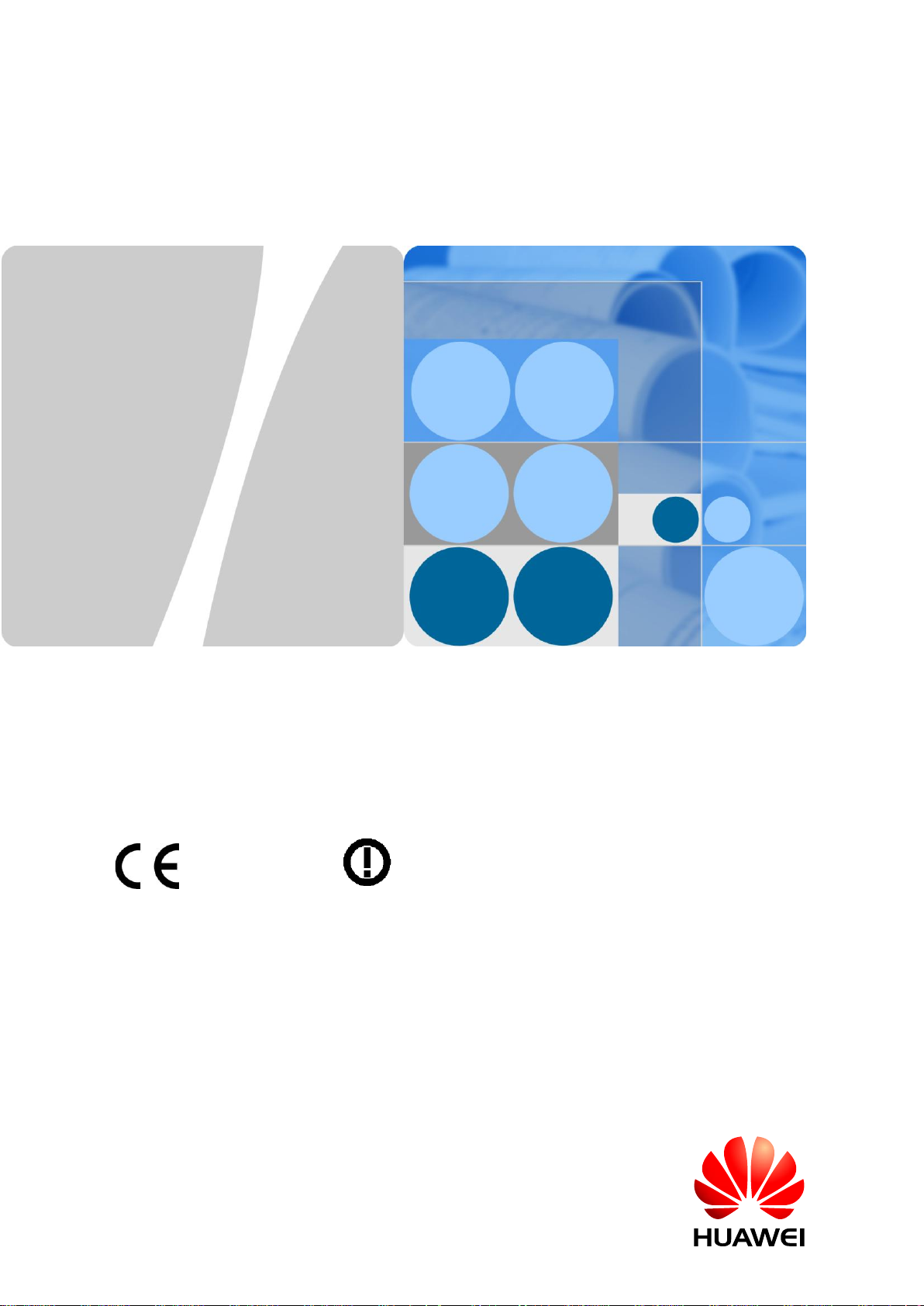
Regulatory Compliance Statement
BTS3911B
0682
Issue: 01
Date:2015-7-6
HUAWEI TECHNOLOGIES CO., LTD.
Page 13

Page 14

Issue (01)
Huawei Proprietary and Confidential
Copyright © Huawei Technologies Co., Ltd.
i
Copyright © Huawei Technologies Co., Ltd. 2010. All rights reserved.
No part of this document may be reproduced or transmitted in any form or by any means without prior written
consent of Huawei Technologies Co., Ltd.
Trademarks and Permissions
and other Huawei trademarks are trademarks of Huawei Technologies Co., Ltd.
All other trademarks and trade names mentioned in this document are the property of their respective holders.
Notice
The purchased products, services and features are stipulated by the contract made between Huawei and the customer.
All or part of the products, services and features described in this document may not be within the purchase scope or
the usage scope. Unless otherwise specified in the contract, all statements, information, and recommendations in this
document are provided "AS IS" without warranties, guarantees or representations of any kind, either express or
implied.
The information in this document is subject to change without notice. Every effort has been made in the preparation
of this document to ensure accuracy of the contents, but all statements, information, and recommendations in this
document do not constitute the warranty of any kind, express or implied.
Huawei Technologies Co., Ltd.
Address:
Huawei Industrial Base
Bantian, Longgang
Shenzhen 518129
People's Republic of China
Website:
http://www.huawei.com
Email:
support@huawei.com
Page 15

Page 16

1 Regulatory Compliance Statement
Issue (01)
Huawei Proprietary and Confidential
Copyright © Huawei Technologies Co., Ltd.
1-1
1 Regulatory Compliance Statement
About This Chapter
1.1 Declaration of Conformity to European Directives
1.1 Declaration of Conformity to European Directives
Figure 1-1 Declaration of Conformity to European Directives
Page 17

1 Regulatory Compliance Statement
1-2
Huawei Proprietary and Confidential
Copyright © Huawei Technologies Co., Ltd.
Issue ()
Page 18

2 Regulatory Compliance Information
Issue (01)
Huawei Proprietary and Confidential
Copyright © Huawei Technologies Co., Ltd.
2-1
2 Regulatory Compliance Information
About This Chapter
2.1 Regulatory Compliance Standards
2.2 European Regulatory Compliance
2.3 U.S.A Regulatory Compliance
2.4 Canada Regulatory Compliance
2.5 Japanese Regulatory Compliance
2.6 CISPR 22 Compliance
2.7 China RoHS hazardous substance table
2.8 India RoHS hazardous substance table
2.9 Other Markets
2.1 Regulatory Compliance Standards
Product complies with the standards listed in Table 2-1.
Page 19

2 Regulatory Compliance Information
2-2
Huawei Proprietary and Confidential
Copyright © Huawei Technologies Co., Ltd.
Issue (01)
Table 2-1 Regulatory compliance standards
Discipline
Standards
EMC CISPR22 Class B
CISPR24
EN55022 Class B
EN50024
ETSI EN 301 489 Class B
CFR 47 FCC Part 15 Class B
FCC Part 2
FCC Part 22
FCC Part 24
ICES 003 Class B/Class A
AS/NZS CISPR22 Class B
GB9254 Class B
VCCI Class B
CNS 13438 Class B
IEC61000-6-1
IEC61000-6-3
EN61000-6-1
EN61000-6-3
Safety
IEC 60950-1
IEC60950-22
IEC/EN60215
IEC/EN41003
EN 60950-1
UL 60950-1
CSA C22.2 No 60950-1
AS/NZS 60950.1
BS EN 60950-1
IS 13252
GB4943
Laser safety
FDA rules, 21 CFR 1040.10 and 1040.11
IEC60825-1, IEC60825-2, EN60825-1,
EN60825-2
GB7247
Page 20

2 Regulatory Compliance Information
Issue (01)
Huawei Proprietary and Confidential
Copyright © Huawei Technologies Co., Ltd.
2-3
Discipline
Standards
RF ETSI EN 301 908
ETSI EN 300 328
ETSI EN 301 893
FCC Part 2
FCC Part 24
FCC Part 27
RSS-133
RSS-139
Health
ICNIRP Guideline
1999-519-EC
EN 50385
OET Bulletin 65
FCC Part 1
IEEE Std C95.1
EN 60215
RSS-102
Environmental protection
2011/65/EU (RoHS)
EC NO. 1907/2006 (REACH)
2002/96/EC (WEEE)
Grounding
ITU-T K.27
ETSI EN 300 253
Page 21

2 Regulatory Compliance Information
2-4
Huawei Proprietary and Confidential
Copyright © Huawei Technologies Co., Ltd.
Issue (01)
Discipline
Standards
NOTE
EMC: electromagnetic compatibility
NEBS: Network Equipment Build Standard
RF: radio frequency
CISPR: International Special Committee on Radio Interference
EN: European Standard
ETSI: European Telecommunications Standards Institute
CFR: Code of Federal Regulations
FCC: Federal Communication Commission
IEC: International Electrotechnical Commission
AS/NZS: Australian/New Zealand Standard
VCCI: Voluntary Control Council for Interference
CNS: Chinese National Standard
UL: Underwriters Laboratories
CSA: Canadian Standards Association
BS: British Standard
IS: Indian Standard
GR: General Requirement
FDA: Food and Drug Administration
BTS: Base Transceiver Station
GSM: Global System for Mobile communications
WLAN: wireless local area network
ICNIRP: International Commission on Non-Ionizing Radiation Protection
OET: Office of Engineering Technology
IEEE: Institute of Electrical and Electronics Engineers
RoHS: restriction of the use of certain hazardous substances
2.2 European Regulatory Compliance
Product complies with the following European directives and regulations.
2004/108/EC (EMC)
2006/95/EC (low voltage)
1999/5/EC (R&TTE)
2011/65/EU (RoHS)
EC NO. 1907/2006 (REACH)
2002/96/EC (WEEE)
Product complies with Directive 2002/95/EC, 2011/65/EU and other similar regulations from
the countries outside the European Union, on the RoHS in electrical and electronic equipment.
The device does not contain lead, mercury, cadmium, and hexavalent chromium and
brominated flame retardants (Polybrominated Biphenyls (PBB) or Polybrominated Diphenyl
Ethers (PBDE)) except for those exempted applications allowed by RoHS directive for
technical reasons.
Page 22

2 Regulatory Compliance Information
Issue (01)
Huawei Proprietary and Confidential
Copyright © Huawei Technologies Co., Ltd.
2-5
Product complies with Regulation EC NO. 1907/2006 (REACH) and other similar regulations
from the countries outside the European Union. Huawei will notify to the European Chemical
Agency (ECHA) or the customer when necessary and regulation requires.
Product complies with Directive 2002/96/EC on waste electrical and electronic equipment
(WEEE). Huawei is responsible for recycling its end-of-life devices, and please contact
Huawei local service center when recycling is required. Huawei strictly complies with the EU
Waste Electrical and Electronic Equipment Directive (WEEE Directive) and electronic waste
management regulations enacted by different countries worldwide. In addition, Huawei has
established a system for recycling and reuse of electronic wastes, and it can provide service of
dismantling and recycling for WEEE. By Huawei recycling system, the waste can be handled
environmentally and the resource can be recycled and reused fully, which is also Huawei
WEEE stratagem in the word. Most of the materials in product are recyclable, and our
packaging is designed to be recycled and should be handled in accordance with your local
recycling policies.
In accordance with Article 11(2) in Directive 2002/96/EC (WEEE), products were marked
with the following symbol: a cross-out wheeled waste bin with a bar beneath as below:
In order to avoid the possibility of exceeding the Europe radio frequency exposure limits,
human proximity to the equipment shall not be less than 0.124 m
2.3 U.S.A Regulatory Compliance
2.3.1 Safety compliance Mark
2.3.2 FCC
2.3.1 Safety compliance Mark
Page 23

2 Regulatory Compliance Information
2-6
Huawei Proprietary and Confidential
Copyright © Huawei Technologies Co., Ltd.
Issue (01)
2.3.2FCC
Product complies with Part 15 of the FCC Rules. Operation is subject to the following two
conditions:
This device does not cause harmful interference.
This device must accept any interference received, including interference that may cause
undesired operation.
If this device is modified without authorization from Huawei, the device may no longer
comply with FCC requirements for Class B digital devices. In that a case, your right to use the
device may be limited by FCC regulations. Moreover, you may be required to correct any
interference to radio or television communications at your own expense.
This device has been tested and found to comply with the limits for a Class B digital device,
pursuant to Part 15 of the FCC rules. These limits are designed to provide reasonable
protection against harmful interference in a residential installation.
This device generates, uses and radiates radio frequency energy. If it is not installed and used
in accordance with the instructions, it may cause harmful interference to radio
communications.
However, there is no guarantee that interference will not occur in a particular installation. If
this device does cause harmful interference to radio or television reception, which can be
determined by turning the device off and on, the user may take one or more of the following
measures:
Reorient or relocate the receiving antenna.
Reinforce the separation between the device and receiver.
Connect the device into an outlet on a circuit different from that to which the receiver is
connected.
Consult the dealer or an experienced radio or TV technician for assistance.
In order to avoid the possibility of exceeding the 47CFR FCC Part 1 & OET Bulletin 65
radio frequency exposure limits, human proximity to the equipment shall not be less than
0.182 m
2.4 Canada Regulatory Compliance
2.4.1 RSS-Gen statement
This device complies with Industry Canada licence-exempt RSS standard(s).
Operation is subject to the following two conditions: (1) this device may not cause
interference, and (2) this device must accept any interference, including interference that may
cause undesired operation of the device.
Le présent appareil est conforme aux CNR d'Industrie Canada applicables aux appareils radio
exempts de licence. L'exploitation est autorisée aux deux conditions suivantes : (1) l'appareil
ne doit pas produire de brouillage, et (2) l'utilisateur de l'appareil doit accepter tout brouillage
Page 24

2 Regulatory Compliance Information
Issue (01)
Huawei Proprietary and Confidential
Copyright © Huawei Technologies Co., Ltd.
2-7
radioélectrique subi, même si le brouillage est susceptible d'en compromettre le
fonctionnement.
2.4.2 RSS-102 statement
This device is designed and manufactured not to exceed the emission limits for exposure to
radio frequency (RF) energy set by Industrial Canada and meets the requirements for radiation
exposure limits set forth for an uncontrolled environment.
In order to avoid the possibility of exceeding the Industrial Canada radio frequency exposure
limits, human proximity to the equipment shall not be less than 0.235 m
Cet appareil est conçu et fabriqué pour ne pas dépasser les limites d'émission pour l'exposition
à la fréquence radio (RF) de l'énergie fixé par l'Industrielle Canada et répond aux exigences en
matière de limites d'exposition aux rayonnements définies pour un environnement non
contrôlé.
Afin d'éviter la possibilité de dépasser les limites d'exposition aux fréquences radio
industrielle du Canada, la proximité humaine pour l'appareil nedoit pas être inférieure à 0.235
m
The device is only for indoor use to reduce the potential for harmful interference to
co-channel mobile satellite systems;
The worst-case tilt angle(s) necessary to remain compliant with the e.i.r.p. elevation mask
requirement set forth in RSS-247 Section 6.2.2(3).
High-power radars are allocated as primary users (i.e. priority users) of the bands 5250-5350
MHz and 5650-5850 MHz and that these radars could cause interference and/or damage to
LE-LAN devices.
2.5 Japanese Regulatory Compliance
2.5.1 VCCI
2.5.1VCCI
Product complies with VCCI Class B by Information Technology Equipment (ITE).
The preceding translates as follows:
This is a Class B product based on the standard of the Voluntary Control Council for
Interference by Information Technology Equipment (VCCI).If this product is used
Near a radio or television receiver in a domestic environment. It may cause radio
Interference.Install and use the equipment according to the instruction manual.
Page 25

2 Regulatory Compliance Information
2-8
Huawei Proprietary and Confidential
Copyright © Huawei Technologies Co., Ltd.
Issue (01)
2.6 CISPR 22 Compliance
部件名称
产品中有害物质或元素的名称及含量
镉 铅 汞
六价铬
多溴联苯
多溴联苯醚
Frame
〇 ╳ 〇 〇 〇
〇
Alloy Parts
〇 ╳ 〇 〇 〇 〇 Power Adapter
〇 ╳ 〇 〇 〇
〇
Metal Fittings
〇 〇 〇 〇 〇 〇 PCBA
〇 ╳ 〇 〇 〇 〇 Capacitor
〇 ╳ 〇 〇 〇
〇
Other electronics
〇 ╳ 〇 〇 〇 〇 Screen
〇 〇 〇 〇 〇 〇 Solder
〇 ╳ 〇 〇 〇
〇
Cable
╳ ╳ 〇 〇 〇
〇
Plastic and Polymer
〇 ╳ 〇 〇 〇 ╳ Label
〇 〇 〇 〇 〇
〇
Battery
〇 〇 〇 〇 〇
〇
Product complies with CISPR 22 for Class B by the ITE.
2.7 China RoHS hazardous substance table
This products described in this guide complies with “the Administration on the Control of Pollution Caused by
Electronic Information Products” which is also called China RoHS
〇:表示该有毒有害物质在该部件所有均质材料中的含量均在SJ/T11363-2006 标准规定的限量要求以下。
Page 26

2 Regulatory Compliance Information
Issue (01)
Huawei Proprietary and Confidential
Copyright © Huawei Technologies Co., Ltd.
2-9
╳:表示该有毒有害物质至少在该部件的某一均质材料中的含量超出SJ/T11363-2006 标准规定的限量要
Part Descriptions
Restricted Substances in Product
Cd
Pb
Hg
Cr(VI)
PBBs
PBDEs
Frame
〇 ╳ 〇 〇 〇 〇 Alloy Parts
〇 ╳ 〇 〇 〇
〇
Power Adapter
〇 ╳ 〇 〇 〇 〇 Metal Fittings
〇 〇 〇 〇 〇 〇 PCBA
〇 ╳ 〇 〇 〇
〇
Capacitor
〇 ╳ 〇 〇 〇 〇 Other electronics
〇 ╳ 〇 〇 〇 〇 Screen
〇 〇 〇 〇 〇
〇
Solder
〇 ╳ 〇 〇 〇 〇 Cable
╳ ╳ 〇 〇 〇
〇
Plastic and Polymer
〇 ╳ 〇 〇 〇
╳
Label
〇 〇 〇 〇 〇 〇 Battery
〇 〇 〇 〇 〇
〇
求。
2.8 India RoHS hazardous substance table
This products described in this guide complies with the “e-waste (Management and Handling) Rules, 2011”of
India which is also called India RoHS.
〇: indicates that the content of the toxic and hazardous substance in all the Homogeneous Materials of the part is
below the concentration limit requirement as described in the e-waste (Management and Handling) Rules, 2011.
╳: indicates that the content of the toxic and hazardous substance in at least one Homogeneous Material of the
Page 27

2 Regulatory Compliance Information
2-10
Huawei Proprietary and Confidential
Copyright © Huawei Technologies Co., Ltd.
Issue (01)
part exceeds the concentration limit requirement as described in S in the e-waste (Management and Handling)
Rules, 2011.
2.9 Other Markets
For relevant compliance information/documentation for markets not mentioned above,
please contact Huawei representative
