Huawei BTS3902E-U850 Users Manual
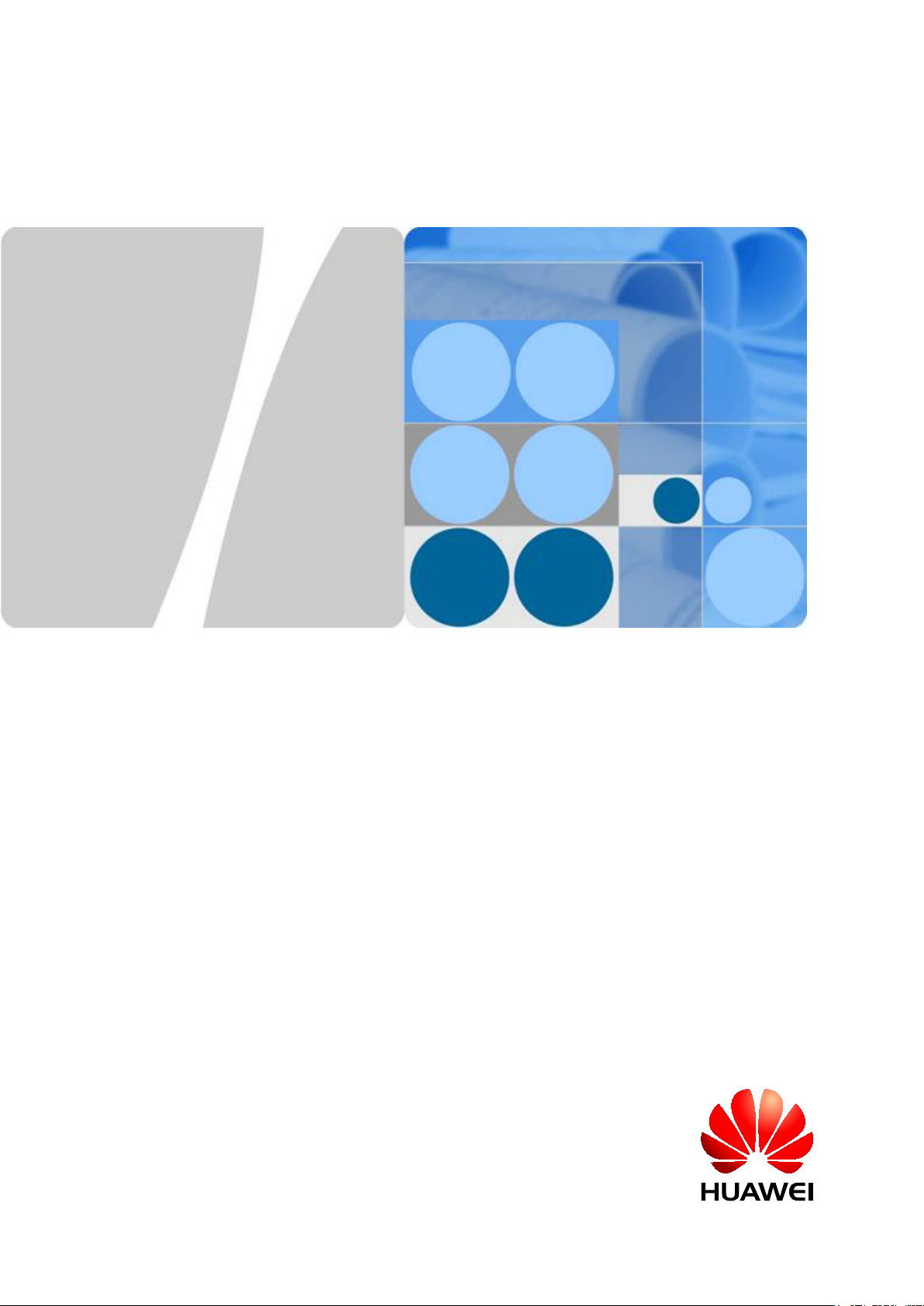
BTS3902E WCDMA
Hardware Description
Issue 09
Date 2014-05-16
HUAWEI TECHNOLOGIES CO., LTD.
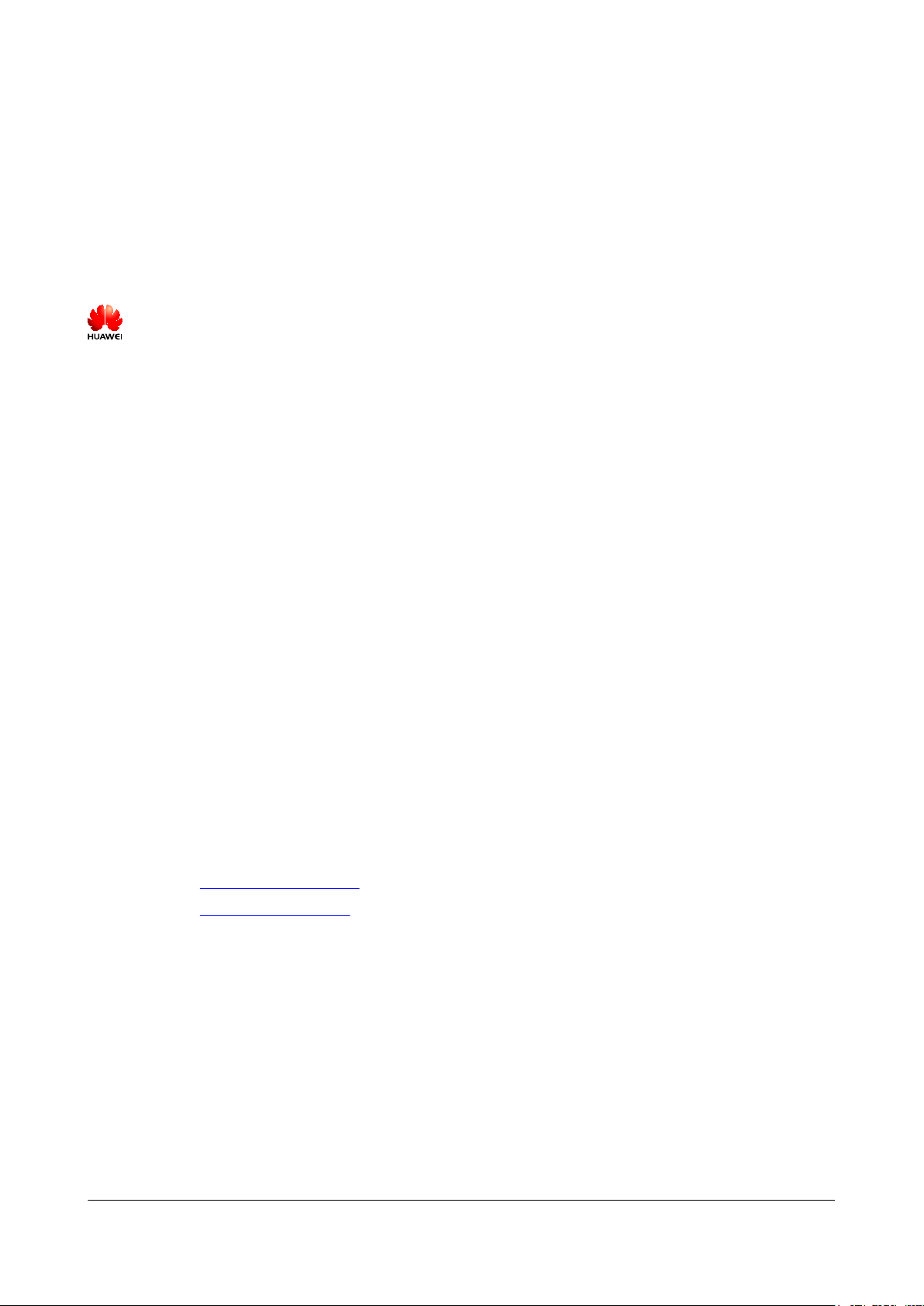
Copyright © Huawei Technologies Co., Ltd. 2014. All rights reserved.
No part of this document may be reproduced or transmitted in any form or by any means without prior written
consent of Huawei Technologies Co., Ltd.
Trademarks and Permissions
and other Huawei trademarks are trademarks of Huawei Technologies Co., Ltd.
All other trademarks and trade names mentioned in this document are the property of their respective holders.
Notice
The purchased products, services and features are stipulated by the contract made between Huawei and the
customer. All or part of the products, services and features described in this document may not be within the
purchase scope or the usage scope. Unless otherwise specified in the contract, all statements, information,
and recommendations in this document are provided "AS IS" without warranties, guarantees or representations
of any kind, either express or implied.
The information in this document is subject to change without notice. Every effort has been made in the
preparation of this document to ensure accuracy of the contents, but all statements, information, and
recommendations in this document do not constitute a warranty of any kind, express or implied.
Huawei Technologies Co., Ltd.
Address: Huawei Industrial Base
Bantian, Longgang
Shenzhen 518129
People's Republic of China
Website: http://www.huawei.com
Email: support@huawei.com
Issue 09 (2014-05-16) Huawei Proprietary and Confidential
Copyright © Huawei Technologies Co., Ltd.
i
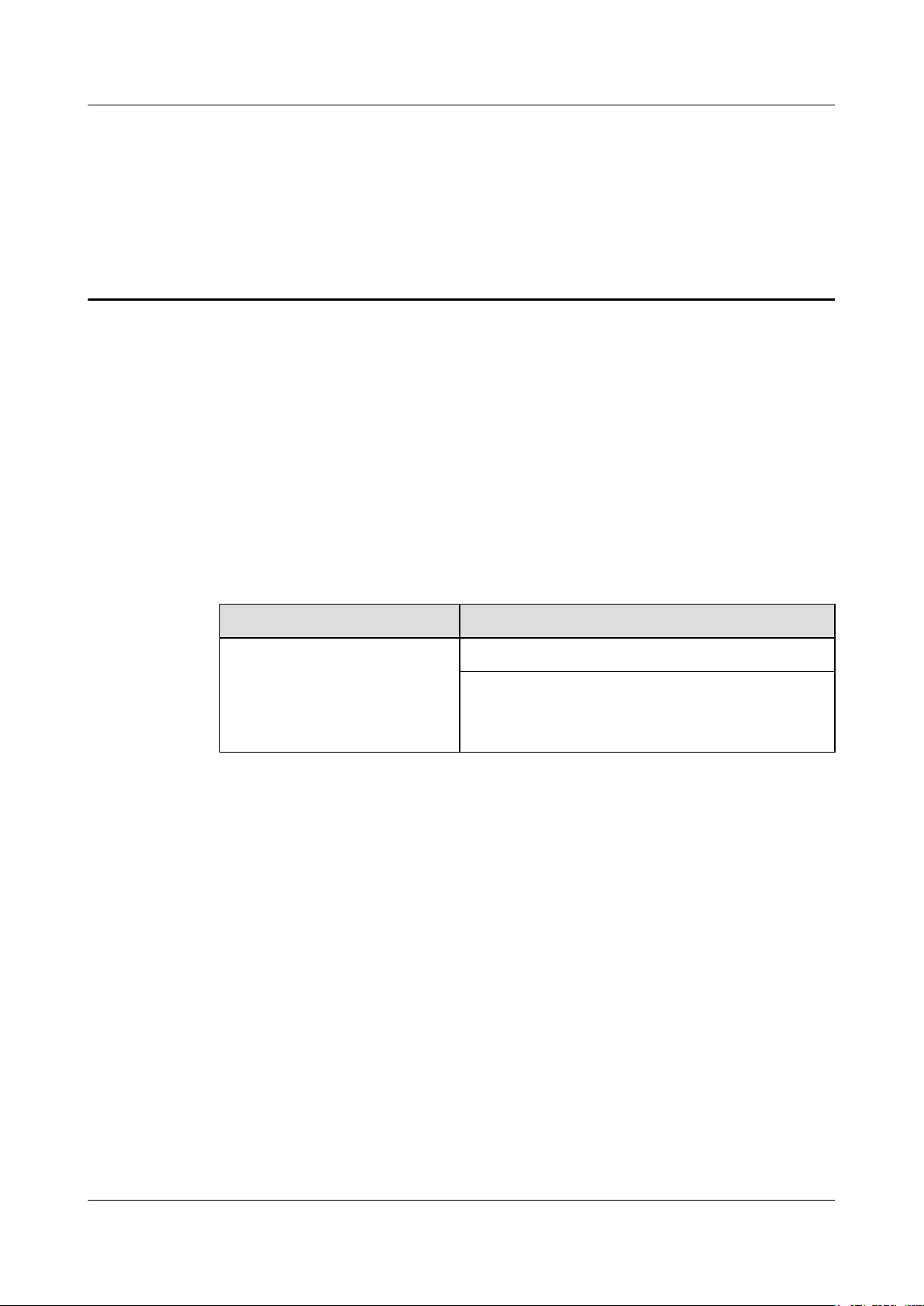
BTS3902E WCDMA
Hardware Description
Purpose
About This Document
About This Document
This document provides reference for planning and deploying an BTS3902E WCDMA. It
presents the exterior and describes the ports, functions, cable types, connector specifications,
and cable connections of the BTS3902E WCDMA.
Product Version
The following table lists the product version related to this document.
Product Name Product Version
BTS3902E WCDMA (referred to
as the BTS3902E in this
document)
Intended Audience
This document is intended for:
l Base station installation engineers
l System engineers
l Site maintenance engineers
V200R013C00 and later versions
V100R008C00 and later versions
The single-mode base station version mapping to
V100R008C00 is: NodeB V200R015C00
Organization
1 Changes in BTS3902E WCDMA Hardware Description
This chapter describes the changes in BTS3902E WCDMA Hardware Description.
2 BTS3902E Overview
Issue 09 (2014-05-16) Huawei Proprietary and Confidential
Copyright © Huawei Technologies Co., Ltd.
ii

BTS3902E WCDMA
Hardware Description About This Document
This chapter presents the BTS3902E exterior and describes the ports and indicators on the
BTS3902E.
3 BTS3902E Cables
This chapter provides BTS3902E cable exteriors and describes the pin assignments for the wires
of the cables and installation positions for the cables.
4 BTS3902E Auxiliary Devices
This chapter describes the BTS3902E auxiliary devices.
Conventions
Symbol Conventions
The symbols that may be found in this document are defined as follows.
Symbol Description
Indicates an imminently hazardous situation which, if not
avoided, will result in death or serious injury.
Indicates a potentially hazardous situation which, if not
avoided, could result in death or serious injury.
Indicates a potentially hazardous situation which, if not
avoided, may result in minor or moderate injury.
Indicates a potentially hazardous situation which, if not
avoided, could result in equipment damage, data loss,
performance deterioration, or unanticipated results.
NOTICE is used to address practices not related to personal
injury.
Calls attention to important information, best practices and
tips.
NOTE is used to address information not related to personal
injury, equipment damage, and environment deterioration.
General Conventions
The general conventions that may be found in this document are defined as follows.
Convention Description
Times New Roman Normal paragraphs are in Times New Roman.
Boldface Names of files, directories, folders, and users are in
boldface. For example, log in as user root.
Issue 09 (2014-05-16) Huawei Proprietary and Confidential
Copyright © Huawei Technologies Co., Ltd.
iii
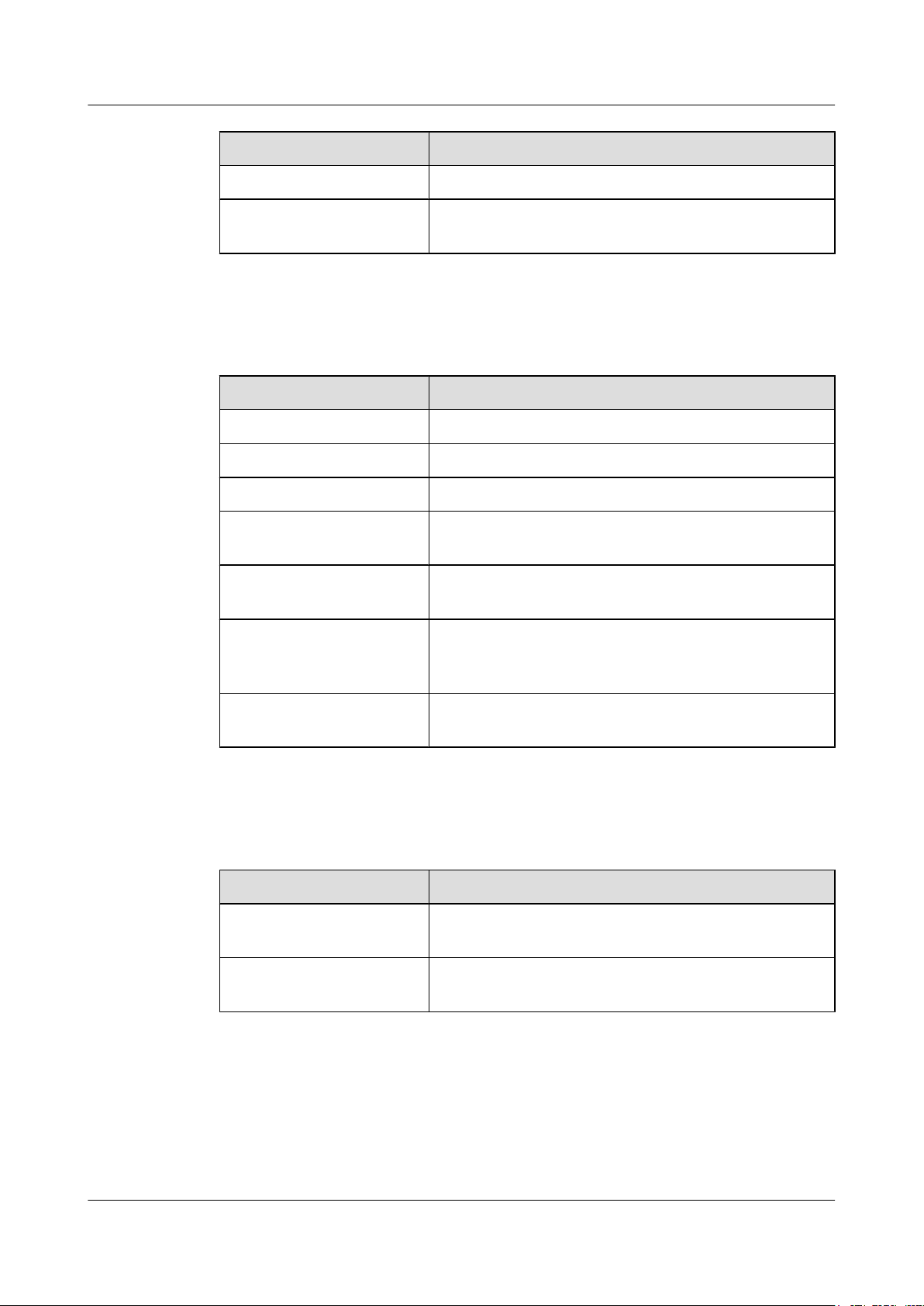
BTS3902E WCDMA
Hardware Description
About This Document
Convention Description
Italic Book titles are in italics.
Courier New
Examples of information displayed on the screen are in
Courier New.
Command Conventions
The command conventions that may be found in this document are defined as follows.
Convention Description
Boldface The keywords of a command line are in boldface.
Italic Command arguments are in italics.
[ ] Items (keywords or arguments) in brackets [ ] are optional.
{ x | y | ... } Optional items are grouped in braces and separated by
vertical bars. One item is selected.
[ x | y | ... ] Optional items are grouped in brackets and separated by
vertical bars. One item is selected or no item is selected.
{ x | y | ... }
*
Optional items are grouped in braces and separated by
vertical bars. A minimum of one item or a maximum of all
items can be selected.
[ x | y | ... ]
*
Optional items are grouped in brackets and separated by
vertical bars. Several items or no item can be selected.
GUI Conventions
The GUI conventions that may be found in this document are defined as follows.
Convention Description
Boldface Buttons, menus, parameters, tabs, window, and dialog titles
are in boldface. For example, click OK.
> Multi-level menus are in boldface and separated by the ">"
signs. For example, choose File > Create > Folder.
Keyboard Operations
The keyboard operations that may be found in this document are defined as follows.
Issue 09 (2014-05-16) Huawei Proprietary and Confidential
Copyright © Huawei Technologies Co., Ltd.
iv
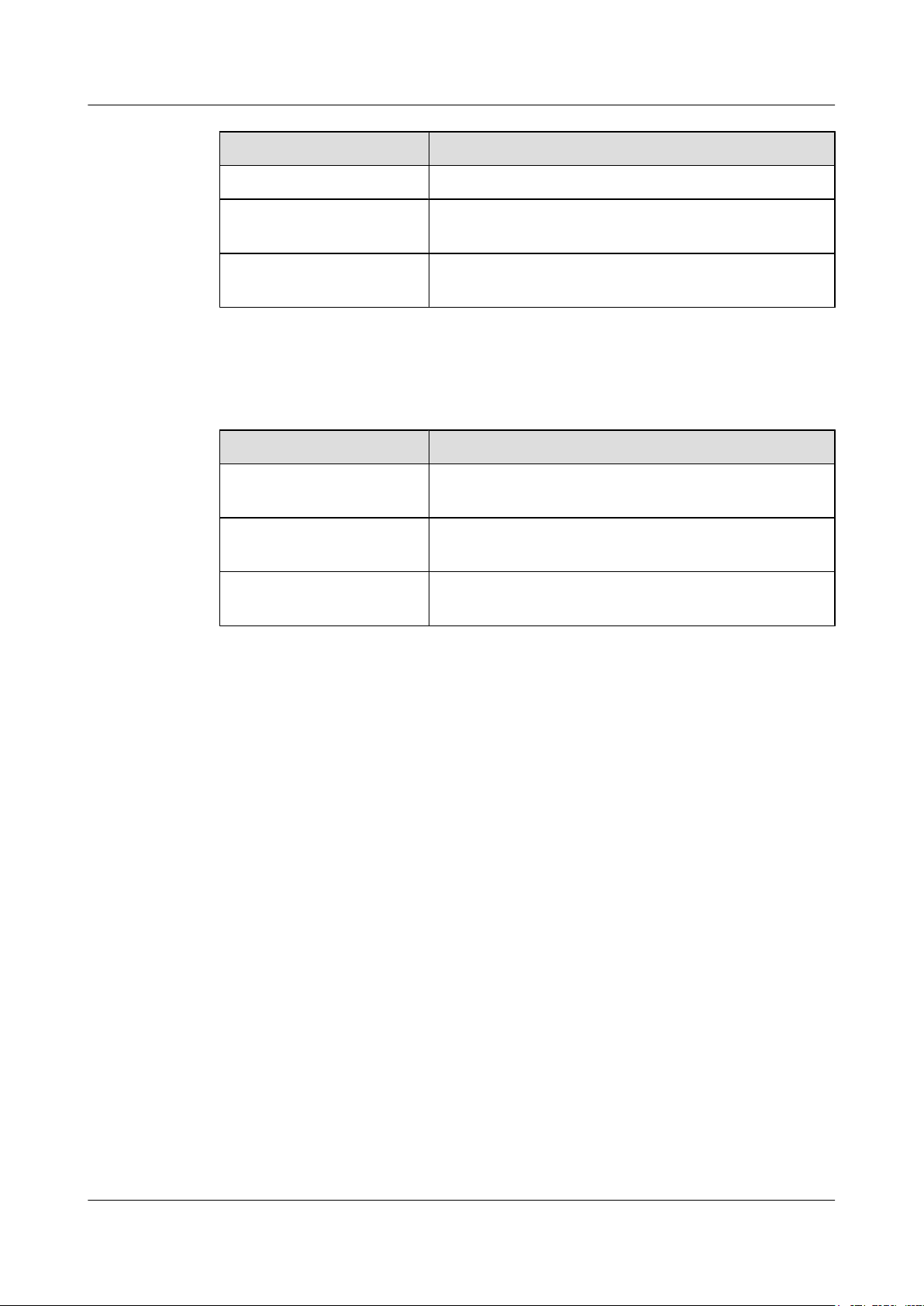
BTS3902E WCDMA
Hardware Description About This Document
Format Description
Key Press the key. For example, press Enter and press Tab.
Key 1+Key 2 Press the keys concurrently. For example, pressing Ctrl+Alt
+A means the three keys should be pressed concurrently.
Key 1, Key 2 Press the keys in turn. For example, pressing Alt, A means
the two keys should be pressed in turn.
Mouse Operations
The mouse operations that may be found in this document are defined as follows.
Action Description
Click Select and release the primary mouse button without moving
the pointer.
Double-click Press the primary mouse button twice continuously and
quickly without moving the pointer.
Drag Press and hold the primary mouse button and move the
pointer to a certain position.
Issue 09 (2014-05-16) Huawei Proprietary and Confidential
Copyright © Huawei Technologies Co., Ltd.
v
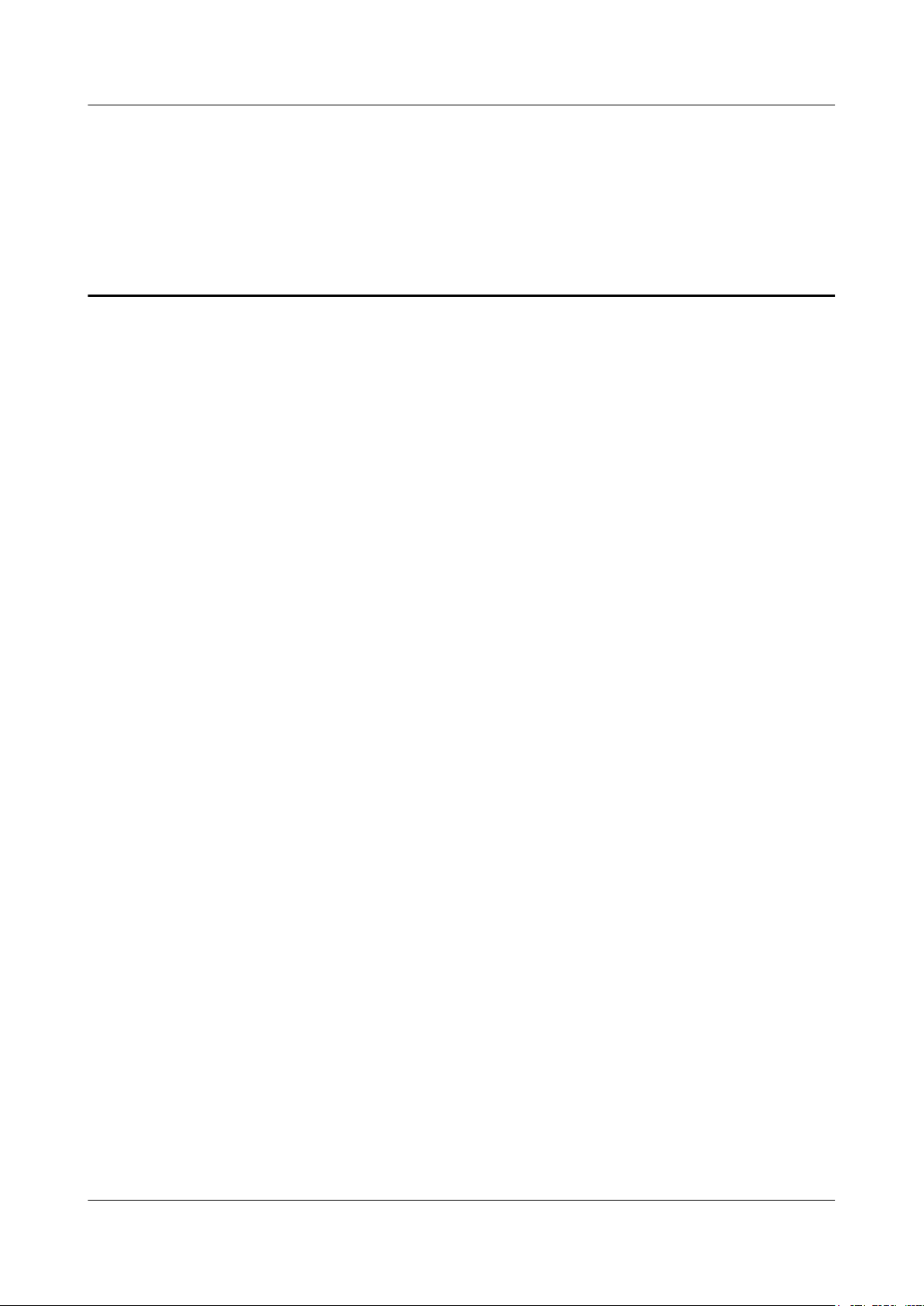
BTS3902E WCDMA
Hardware Description
Contents
Contents
About This Document.....................................................................................................................ii
1 Changes in BTS3902E WCDMA Hardware Description.........................................................1
2 BTS3902E Overview......................................................................................................................5
2.1 BTS3902E Exterior........................................................................................................................................................6
2.2 BTS3902E Ports.............................................................................................................................................................8
2.3 BTS3902E Indicators...................................................................................................................................................10
3 BTS3902E Cables.........................................................................................................................12
3.1 BTS3902E Cable List...................................................................................................................................................13
3.1.1 AC Cable List (Working at The 1.9 GHz or 2.1 GHz Frequency Band)..................................................................13
3.1.2 AC Cable List (Working at The 850 MHz Frequency Band)....................................................................................14
3.1.3 DC Cable List (Working at The AWS Frequency Band)..........................................................................................16
3.2 BTS3902E PGND Cables.............................................................................................................................................17
3.3 BTS3902E Power Cable...............................................................................................................................................18
3.3.1 AC Power Cable (Working at The 1.9 GHz or 2.1 GHz Frequency Band)..............................................................18
3.3.2 AC Power Cable (Working at The 850 MHz Frequency Band)................................................................................21
3.3.3 DC Power Cable (Working at the AWS Frequency Band).......................................................................................23
3.4 (Optional) Alarm Cable for the BTS3902E..................................................................................................................24
3.5 FE/GE Fiber Optic Cable.............................................................................................................................................25
3.6 FE/GE Cable.................................................................................................................................................................26
3.7 Cascading FE/GE Fiber Optic Cable............................................................................................................................27
3.8 Cascading FE/GE Cable...............................................................................................................................................27
3.9 BTS3902E RF Jumper..................................................................................................................................................28
4 BTS3902E Auxiliary Devices.....................................................................................................29
4.1 IFS06............................................................................................................................................................................30
4.2 (Optional) AC Surge Protection Box............................................................................................................................31
4.2.1 SPD60D (Working at the 1.9 GHz or 2.1 GHz Frequency Band).............................................................................32
4.2.2 SPM60A (Working at the 850 MHz Frequency Band).............................................................................................33
Issue 09 (2014-05-16) Huawei Proprietary and Confidential
Copyright © Huawei Technologies Co., Ltd.
vi
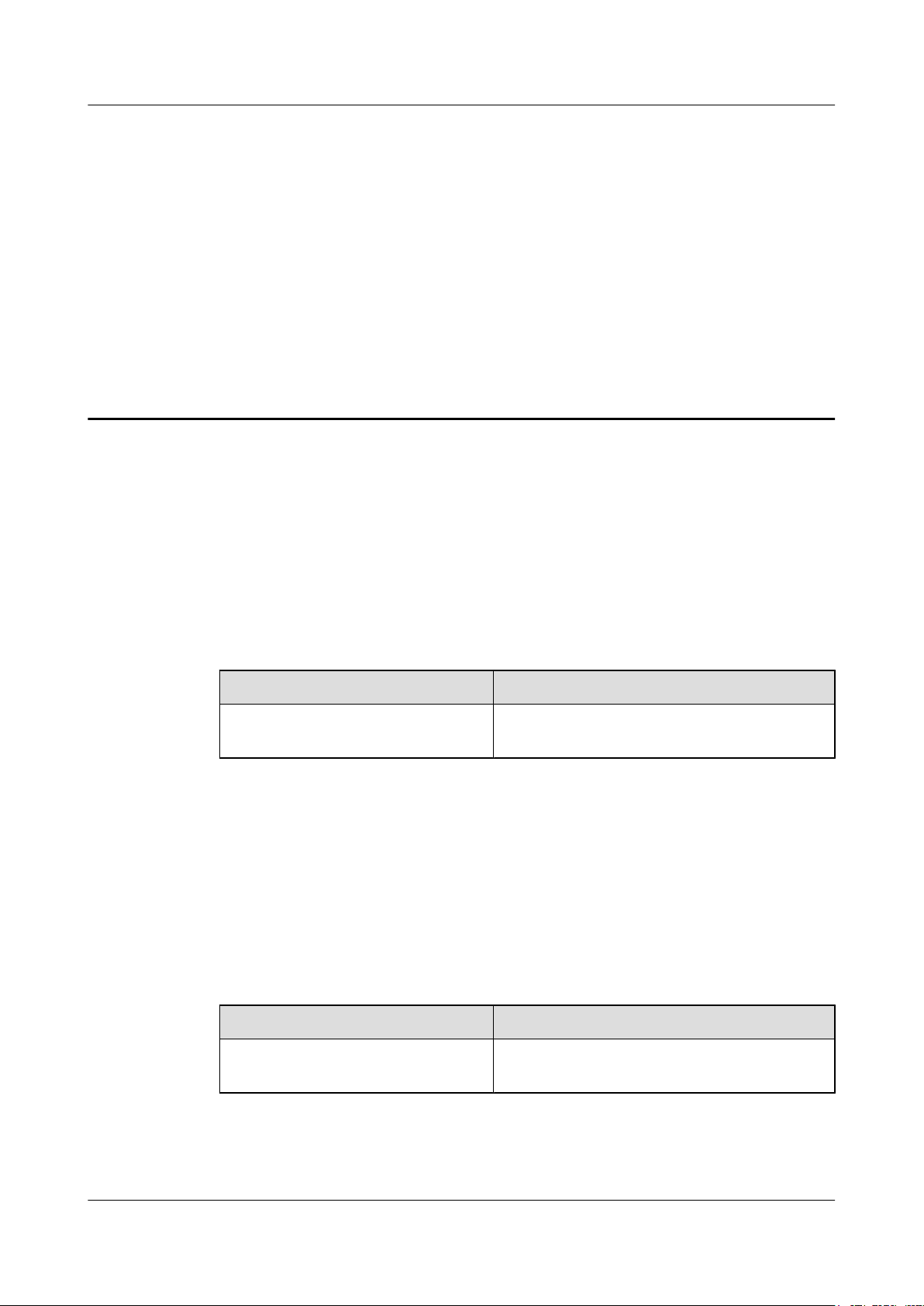
BTS3902E WCDMA
Hardware Description
1 Changes in BTS3902E WCDMA Hardware Description
1 Changes in BTS3902E WCDMA Hardware
Description
This chapter describes the changes in BTS3902E WCDMA Hardware Description.
09 (2014-05-16)
08 (2014-02-28)
This is the ninth commercial release.
Compared with 08 (2014-02-28), no information is added.
Compared with 08 (2014-02-28), this issue incorporates the following change:
Topic Change Description
Entire document The BTS3902E working at the 850 MHz frequency
band is added.
Compared with 08 (2014-02-28), no information is deleted.
This is the eighth commercial release.
Compared with 07 (2013-12-05), no information is added.
Compared with 07 (2013-12-05), this issue incorporates the following change:
Topic Change Description
About This Document Modified the description of the application scope
of this document.
Compared with 07 (2013-12-05), no information is deleted.
Issue 09 (2014-05-16) Huawei Proprietary and Confidential
Copyright © Huawei Technologies Co., Ltd.
1
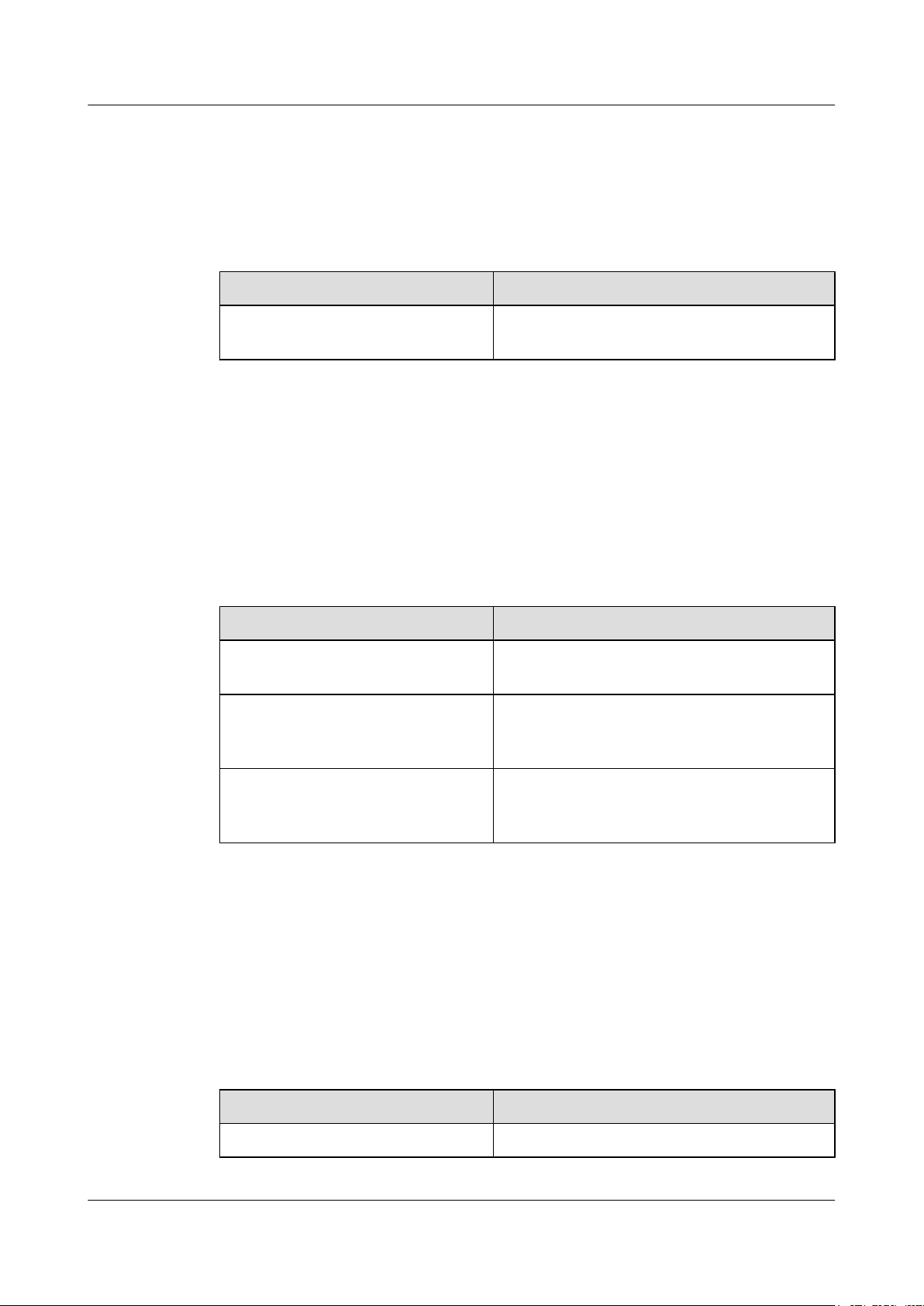
BTS3902E WCDMA
Hardware Description 1 Changes in BTS3902E WCDMA Hardware Description
07 (2013-12-05)
This is the seventh commercial release.
Compared with 06 (2013-11-30), no information is added.
Compared with 06 (2013-11-30), this issue incorporates the following change:
Topic Change Description
Entire document The DC-powered BTS3902E working at the AWS
frequency band is added.
Compared with 06 (2013-11-30), no information is deleted.
06 (2013-11-30)
This is the sixth commercial release.
05 (2012-12-30)
Compared with 05 (2012-12-30), no information is added.
Compared with 05 (2012-12-30), this issue incorporates the following changes:
Topic Change Description
About This Document V100R008C00 is added to the application scope of
this document.
3.7 Cascading FE/GE Fiber Optic
Cable
3.8 Cascading FE/GE Cable Modified the cable name from Interconnection
Compared with 05 (2012-12-30), no information is deleted.
This is the fifth commercial release.
Modified the cable name from Interconnection
Cable Between FE/GE Optical Ports to
Cascading FE/GE Fiber Optic Cable.
Cable Between FE/GE Electrical Ports to
Cascading FE/GE Cable.
Compared with 04 (2012-09-15), no information is added.
Compared with 04 (2012-09-15), this issue incorporates the following changes:
Topic Change Description
2.2 BTS3902E Ports Modified the DBG port description.
Issue 09 (2014-05-16) Huawei Proprietary and Confidential
Copyright © Huawei Technologies Co., Ltd.
2
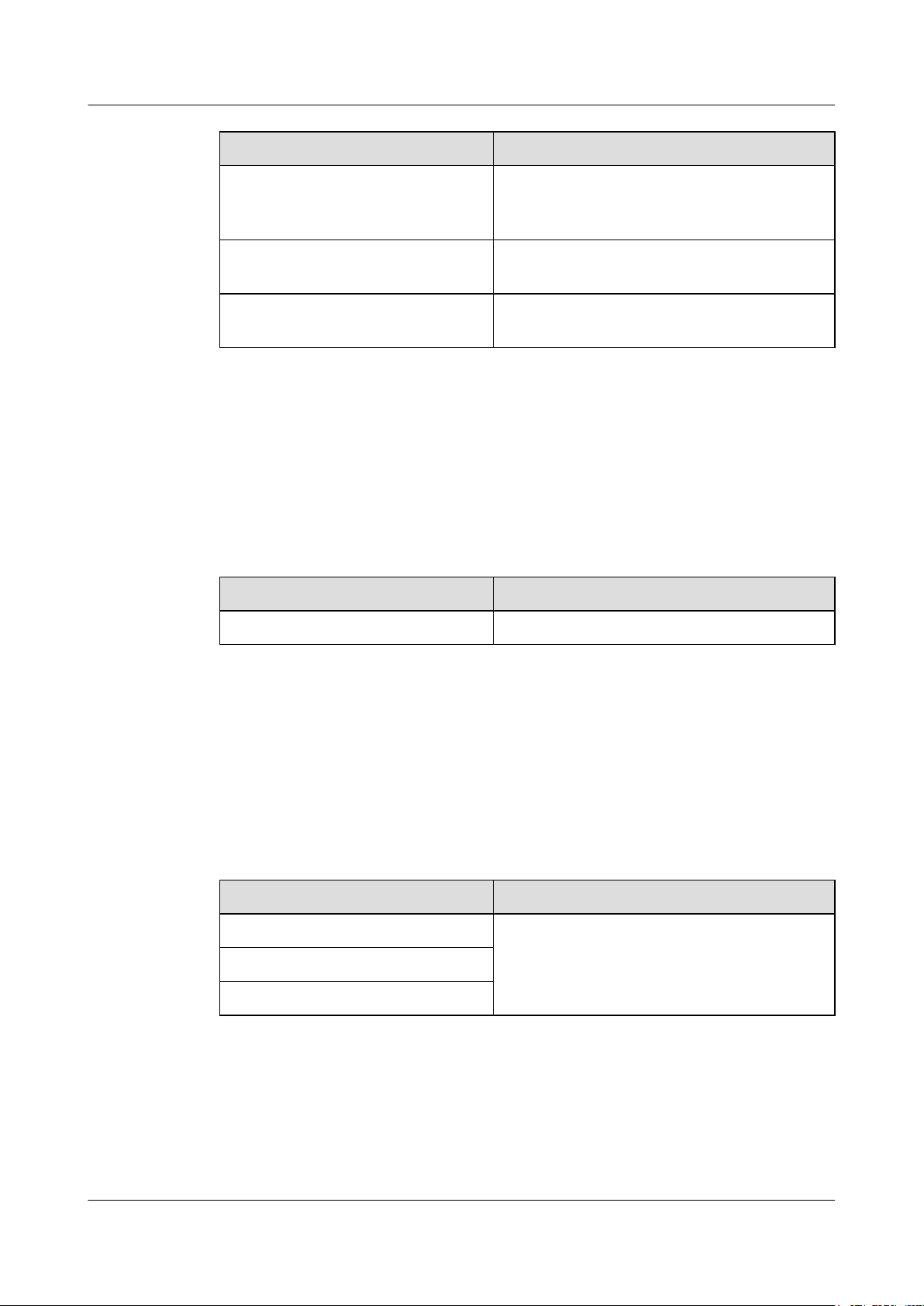
BTS3902E WCDMA
Hardware Description
1 Changes in BTS3902E WCDMA Hardware Description
Topic Change Description
3.3 BTS3902E Power Cable Modified the pin assignment for the wires of the
power cable between an AC surge protection box
and a power device.
3.6 FE/GE Cable Modified the pin assignment for the wires of the
FE/GE cable.
04 (2012-09-15)
03 (2012-06-30)
4.2 (Optional) AC Surge Protection
Box
Compared with 04 (2012-09-15), no information is deleted.
This is the fourth commercial release.
Compared with 03 (2012-06-30), no information is added.
Compared with 03 (2012-06-30), this issue incorporates the following change:
Topic Change Description
2.2 BTS3902E Ports Added the PoE port description.
Compared with 03 (2012-06-30), no information is deleted.
Added the description of wiring terminal for a
ground cable on the cabling cavity panel.
This is the third commercial release.
Compared with 02 (2012-03-15), no information is added.
Compared with 02 (2012-03-15), this issue incorporates the following changes:
Topic Change Description
3.2 BTS3902E PGND Cables Added the length of the cables.
3.5 FE/GE Fiber Optic Cable
3.6 FE/GE Cable
Compared with 02 (2012-03-15), no information is deleted.
02 (2012-03-15)
This is the second commercial release.
Issue 09 (2014-05-16) Huawei Proprietary and Confidential
Copyright © Huawei Technologies Co., Ltd.
3
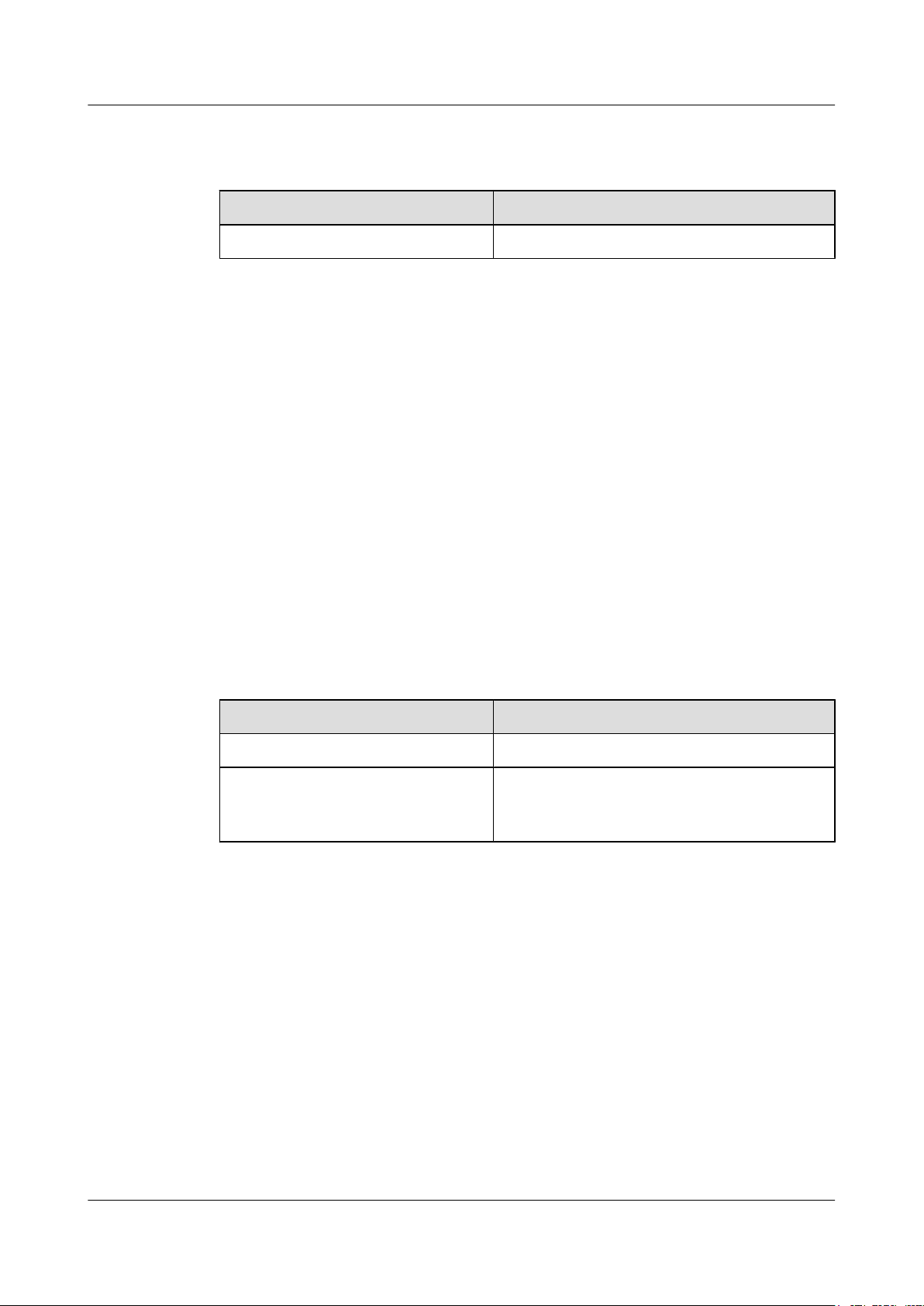
BTS3902E WCDMA
Hardware Description
01 (2011-11-19)
1 Changes in BTS3902E WCDMA Hardware Description
Compared with 01 (2011-11-19), no information is added.
Compared with 01 (2011-11-19), this issue incorporates the following change:
Topic Change Description
Entire document The ground terminals of BTS3902E are updated.
Compared with 01 (2011-11-19), no information is deleted.
This is the first commercial release.
Compared with draft B (2011-09-22), no information is added.
Compared with draft B (2011-09-22), no information is changed.
Compared with draft B (2011-09-22), no information is deleted.
Draft B (2011-09-22)
This is a draft release.
Compared with draft A (2011-06-30), this issue includes the following new information:
l 4.1 IFS06
Compared with draft A (2011-06-30), this issue incorporates the following changes:
Topic Change Description
2.1 BTS3902E Exterior The position of the ESN is modified.
3.4 (Optional) Alarm Cable for the
BTS3902E
Compared with draft A (2011-06-30), no information is deleted.
Draft A (2011-06-30)
This is a draft release.
Modified the cable name from BTS3902E
Monitoring Signal Cable to BTS3902E Alarm
Cable.
Issue 09 (2014-05-16) Huawei Proprietary and Confidential
Copyright © Huawei Technologies Co., Ltd.
4
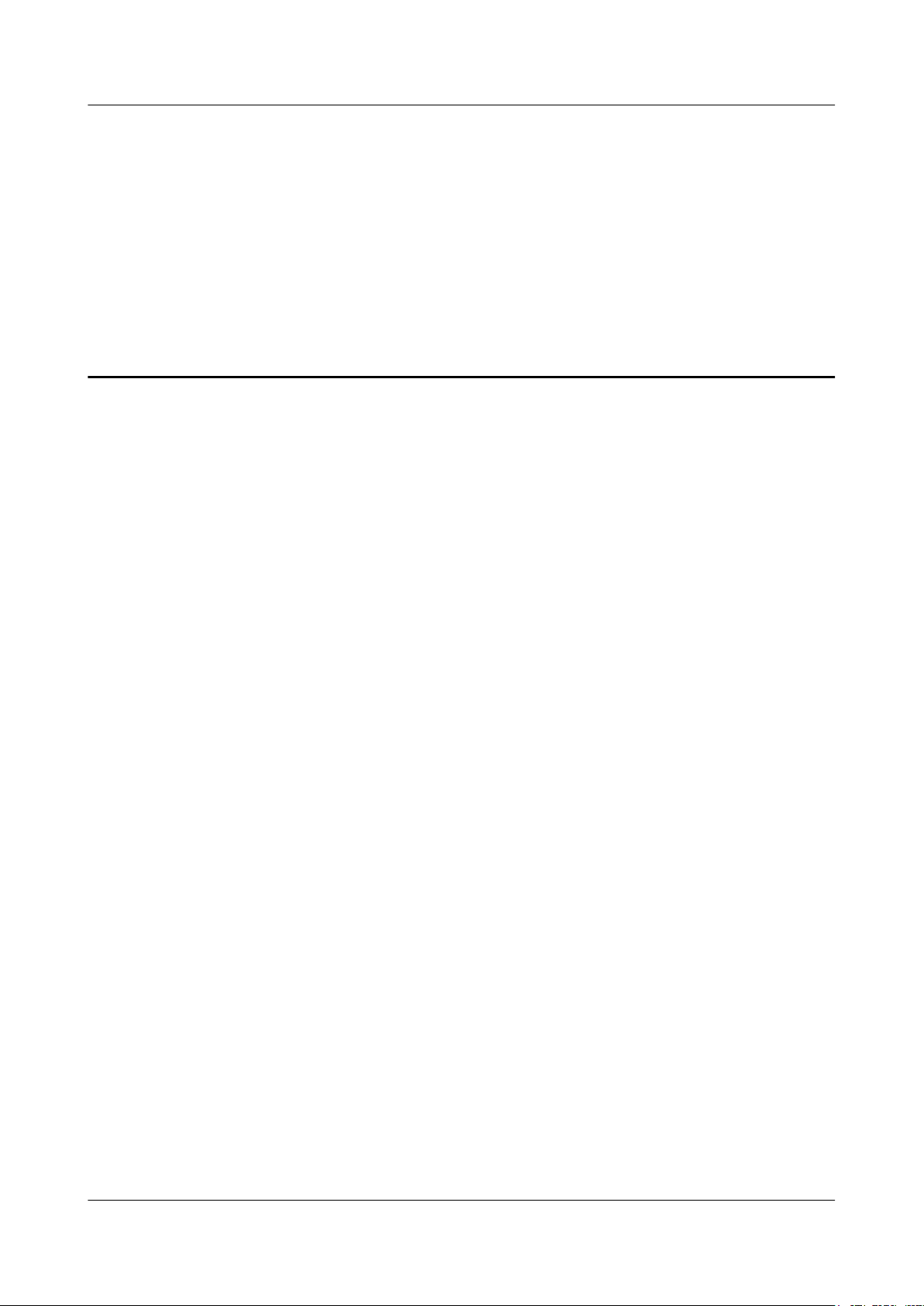
BTS3902E WCDMA
Hardware Description 2 BTS3902E Overview
2 BTS3902E Overview
About This Chapter
This chapter presents the BTS3902E exterior and describes the ports and indicators on the
BTS3902E.
2.1 BTS3902E Exterior
The BTS3902E has a modular design with its ports on the bottom.
2.2 BTS3902E Ports
The BTS3902E ports are on the bottom, and the indicators are on the front.
2.3 BTS3902E Indicators
A BTS3902E has six indicators, which indicate the running status of the BTS3902E.
Issue 09 (2014-05-16) Huawei Proprietary and Confidential
Copyright © Huawei Technologies Co., Ltd.
5
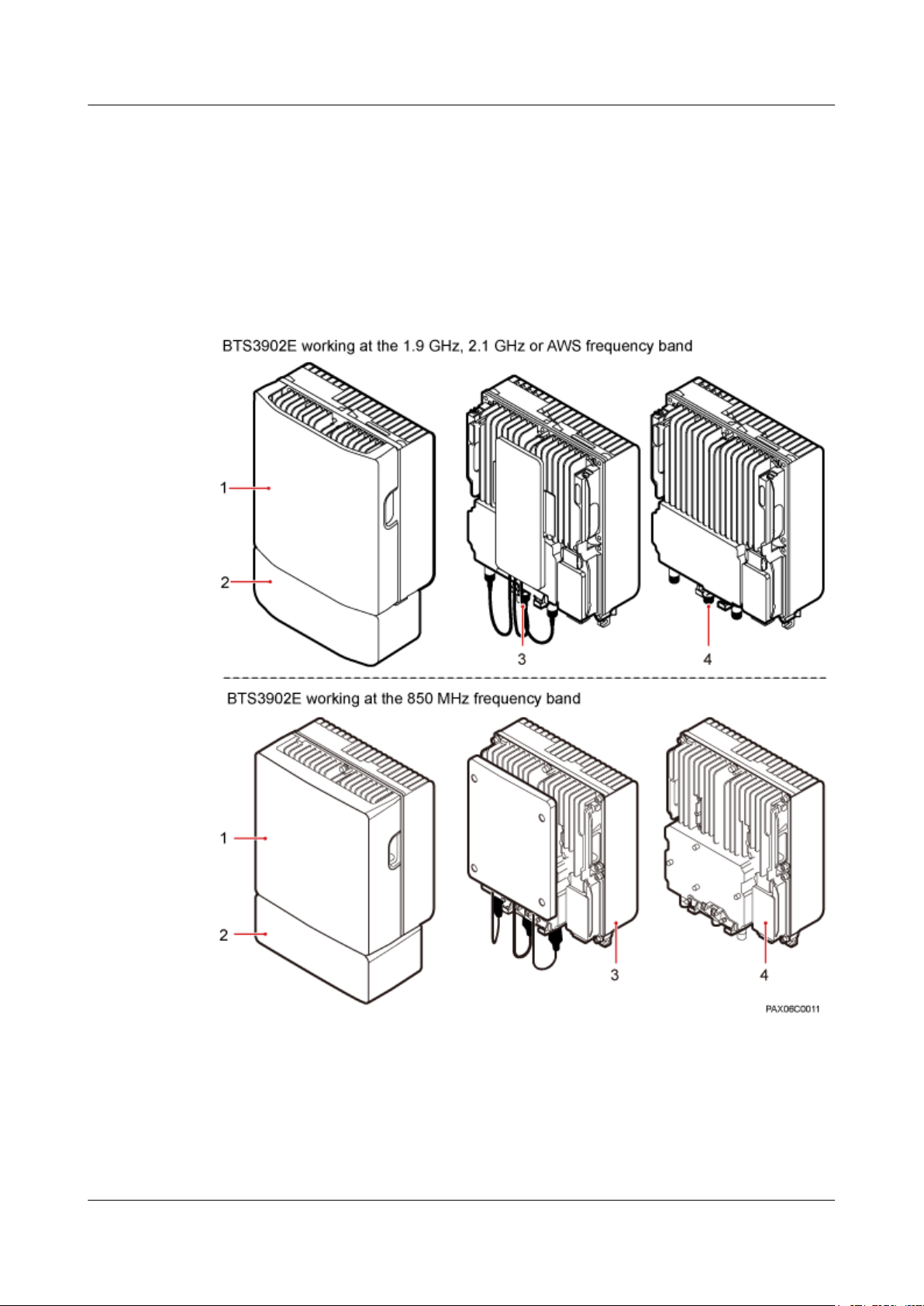
BTS3902E WCDMA
Hardware Description
2.1 BTS3902E Exterior
The BTS3902E has a modular design with its ports on the bottom.
Figure 2-1 shows the BTS3902E. The BTS3902E on the left has a housing, and the
BTS3902E on the right does not have a housing. The camouflage shell is optional.
Figure 2-1 BTS3902E
2 BTS3902E Overview
(1) Upper
housing
(2) Camouflage
shell
(3) BTS3902E with built-in antenna (4) BTS3902E with external antennas
Figure 2-2 shows the dimensions of a BTS3902E, Table 2-1 shows the specifications of a
BTS3902E
Issue 09 (2014-05-16) Huawei Proprietary and Confidential
Copyright © Huawei Technologies Co., Ltd.
6
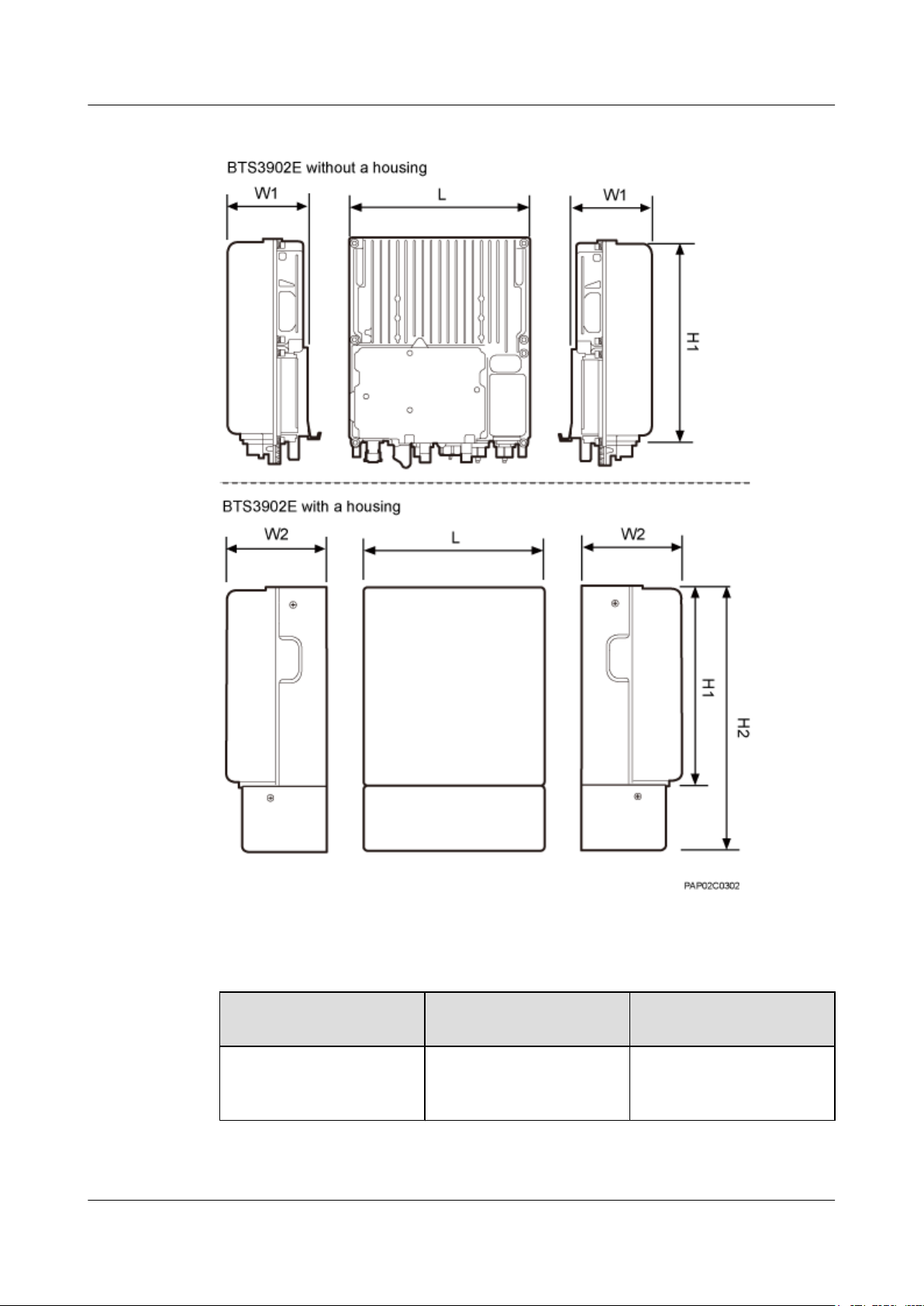
BTS3902E WCDMA
Hardware Description 2 BTS3902E Overview
Figure 2-2 Dimensions of a BTS3902E
Table 2-1 Specifications of a BTS3902E
Module Dimensions (H1 x W1 x
D) (Without the Housing)
BTS3902E working at the 1.9
300 mm x 120 mm x 270 mm 400 mm x 145 mm x 277 mm
GHz, 2.1 GHz or AWS
frequency band
Issue 09 (2014-05-16) Huawei Proprietary and Confidential
Copyright © Huawei Technologies Co., Ltd.
Dimensions (H2 x W2 x
D) (with the Housing)
7
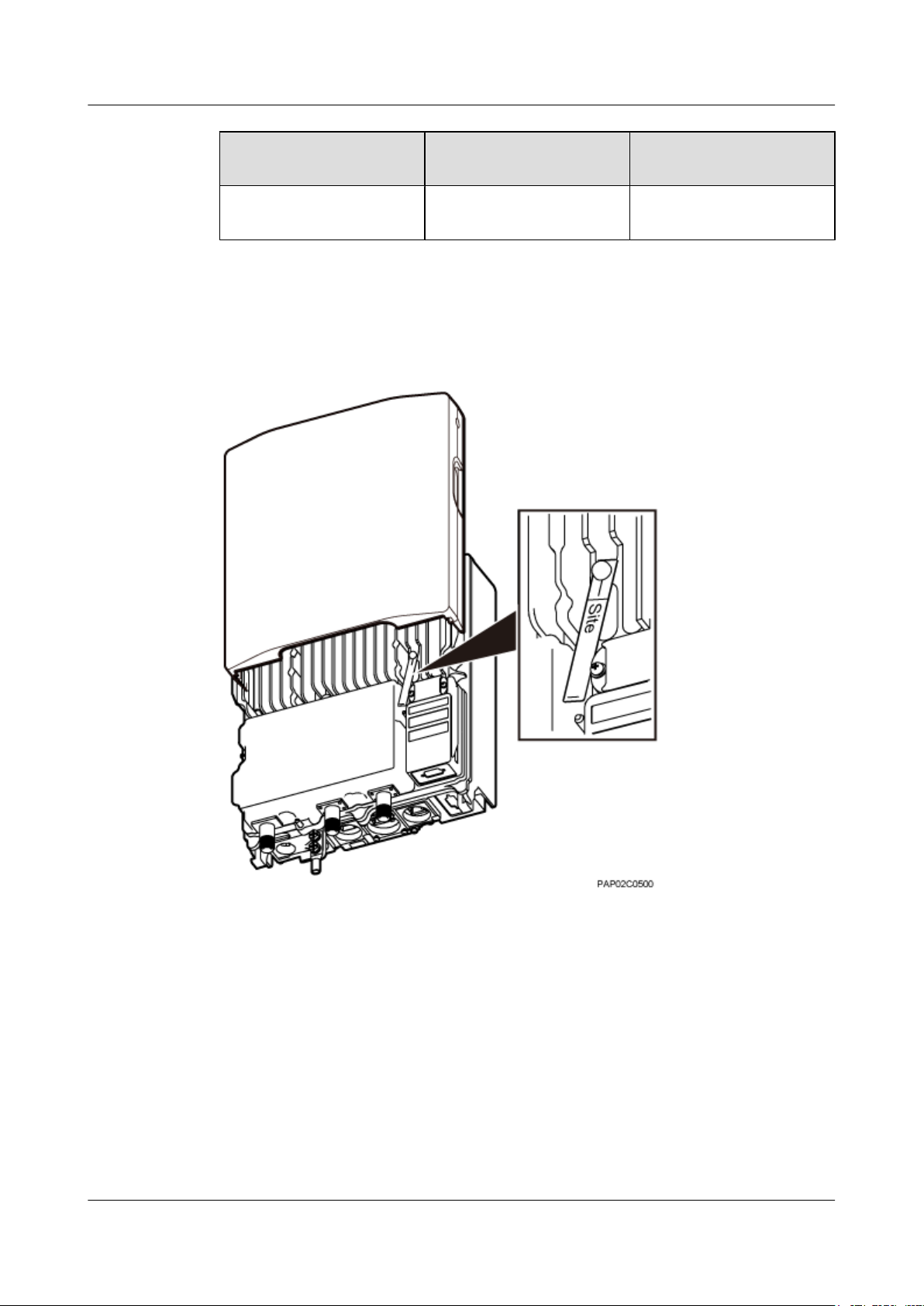
BTS3902E WCDMA
Hardware Description
2 BTS3902E Overview
Module Dimensions (H1 x W1 x
D) (Without the Housing)
BTS3902E working at the
850MHz frequency band
The electronic serial number (ESN) identifies a unique device, which is used during
commissioning. The ESN is printed on a label, as shown in Figure 2-3.
Figure 2-3 ESN position
300 mm x 127 mm x 270 mm 400 mm x 170 mm x 277 mm
Dimensions (H2 x W2 x
D) (with the Housing)
2.2 BTS3902E Ports
The BTS3902E ports are on the bottom, and the indicators are on the front.
The BTS3902E working at the 1.9 GHz, 2.1 GHz, 850 MHz frequency band supports AC power
supply, and the BTS3902E working at the AWS frequency band supports DC power supply.
The two types of BTS3902Es have the same appearance and dimensions.
Figure 2-4 shows the positions of the BTS3902E ports and indicators.
Issue 09 (2014-05-16) Huawei Proprietary and Confidential
Copyright © Huawei Technologies Co., Ltd.
8
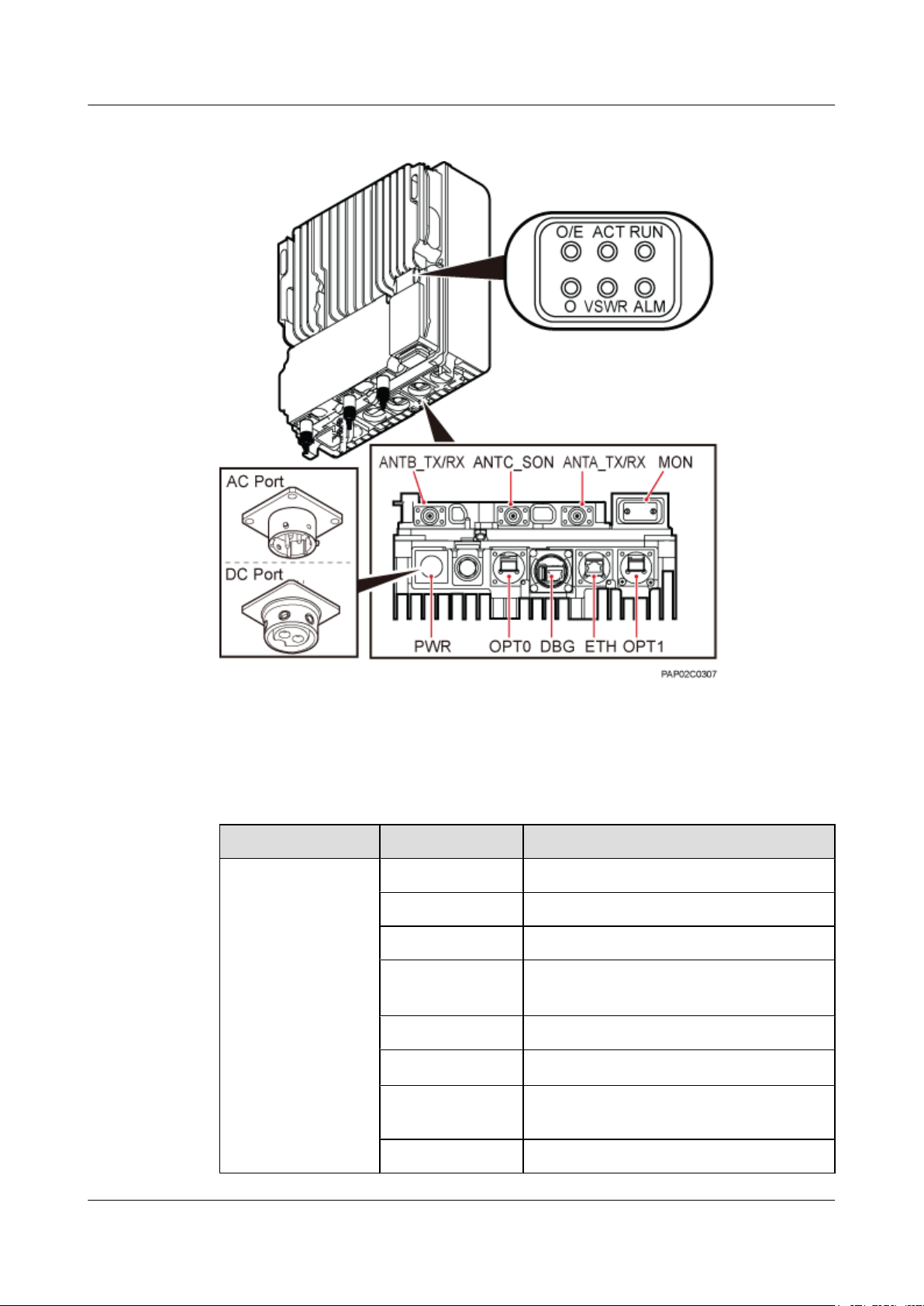
BTS3902E WCDMA
Hardware Description 2 BTS3902E Overview
Figure 2-4 Positions of the BTS3902E ports and indicators
Table 2-2 describes the BTS3902E ports and indicators.
Table 2-2 BTS3902E ports and indicators
Item Silkscreen Description
Ports ANTA_TX/RX TX/RX port A
ANTB_TX/RX TX/RX port B
ANTC_SON SON antenna port
ETH FE/GE electrical port or power over Ethernet
(PoE) port
OPT0 FE/GE optical port
OPT1
FE/GE optical port
MON Environment monitoring port for an RS485
input and four dry contact inputs
PWR Power supply port
*
*
Issue 09 (2014-05-16) Huawei Proprietary and Confidential
Copyright © Huawei Technologies Co., Ltd.
9
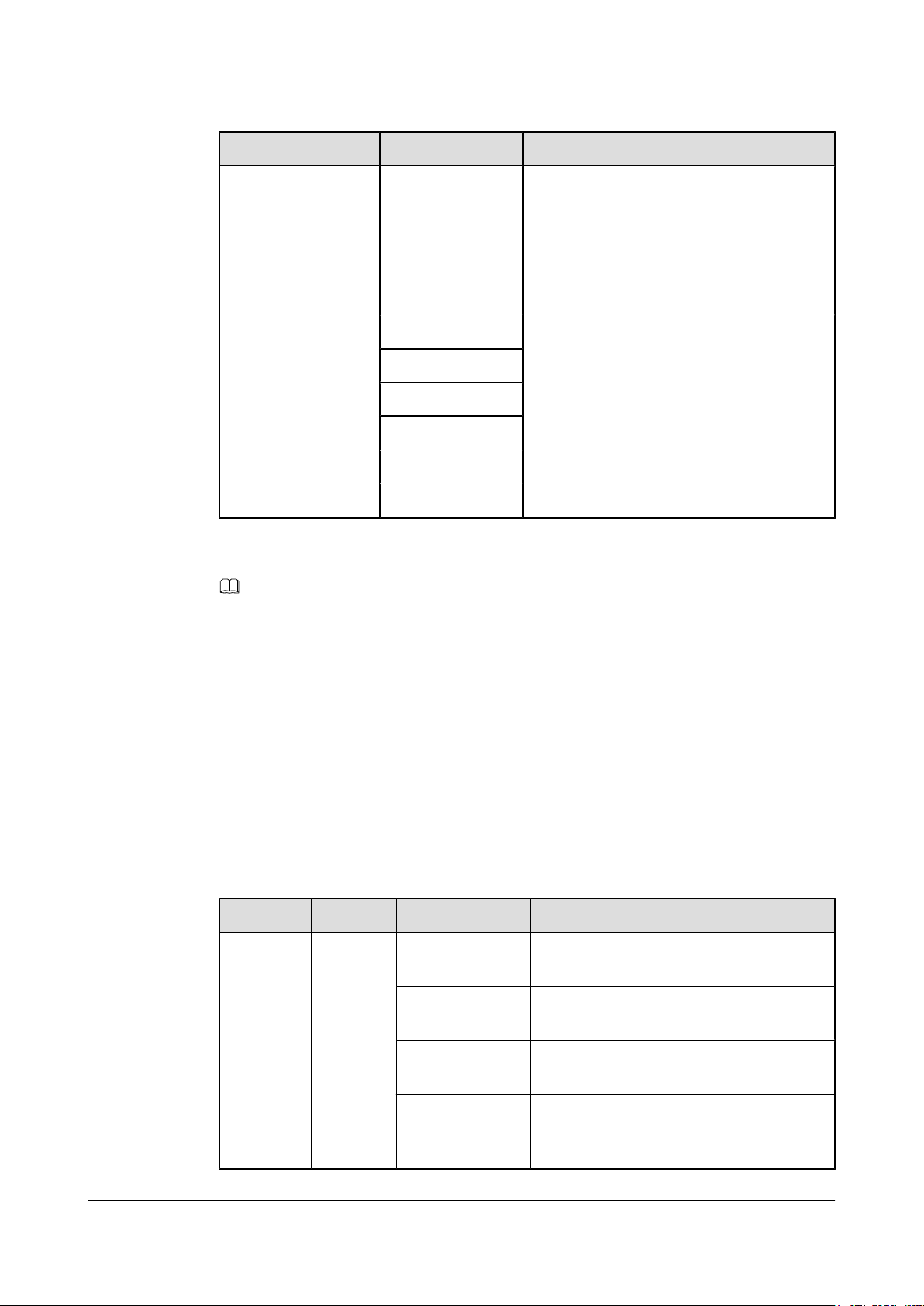
BTS3902E WCDMA
Hardware Description 2 BTS3902E Overview
Item Silkscreen Description
DBG There are two ports:
l Network port, used for local
commissioning on the LMT
l USB port**, used for local commissioning
with a USB flash drive and for clock
testing
Indicators RUN For details, see 2.3 BTS3902E Indicators
ALM
ACT
VSWR
O/E
O
NOTE
l *: The ETH port and OPT1 port cannot be used simultaneously.
l **: The security of the USB port is ensured by encryption. The USB port is used for commissioning
the base station rather than importing or exporting the base station configuration.
2.3 BTS3902E Indicators
A BTS3902E has six indicators, which indicate the running status of the BTS3902E.
For details about the indicator positions on the BTS3902E panel, see 2.2 BTS3902E Ports.
Table 2-3 describes BTS3902E indicators.
Table 2-3 BTS3902E indicators
Indicator Color Status Description
RUN Green Steady on There is power supply, but the BTS3902E is
faulty.
Off There is no power supply, or the BTS3902E
is faulty.
Blinking (on for
The BTS3902E is working properly.
1s and off for 1s)
Blinking (on for
0.125s and off for
Software is being loaded to the BTS3902E,
or the BTS3902E is not started.
0.125s)
Issue 09 (2014-05-16) Huawei Proprietary and Confidential
Copyright © Huawei Technologies Co., Ltd.
10
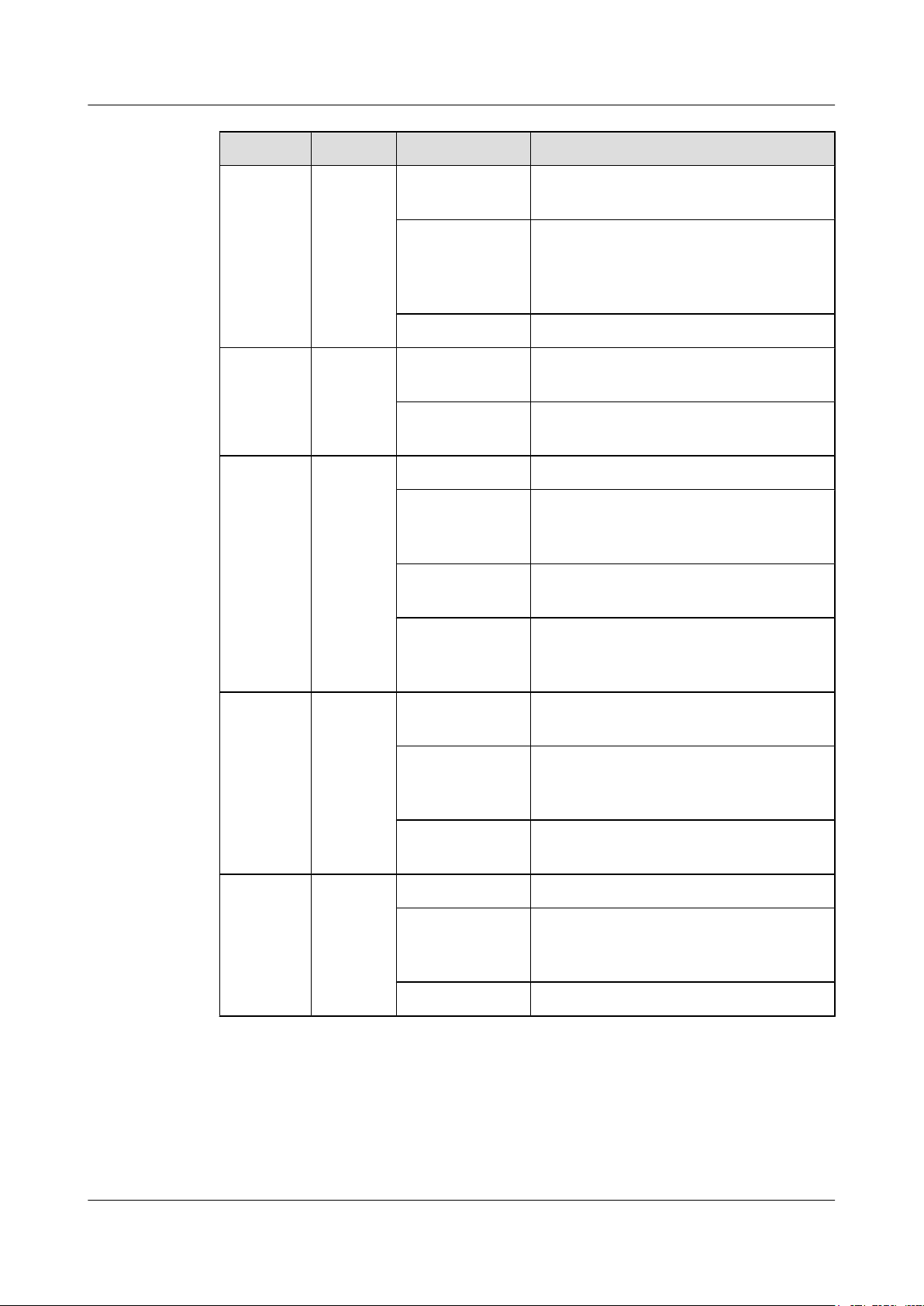
BTS3902E WCDMA
Hardware Description 2 BTS3902E Overview
Indicator Color Status Description
ALM Red Steady on Alarms are generated, and the BTS3902E
must be replaced.
Blinking (on for
1s and off for 1s)
Alarms are generated. The alarms may be
caused by the faults on the related boards or
ports. Therefore, the necessity for
BTS3902E replacement is uncertain.
Off No alarm is generated.
ACT Green Steady on The BTS3902E is working properly with TX
channels enabled.
Blinking (on for
1s and off for 1s)
The BTS3902E is working properly with TX
channels disabled.
VSWR Red Off No VSWR alarm is generated.
Blinking red (on
for 1s and off for
VSWR alarms are generated on the
ANTB_TX/RX port.
1s)
Steady red VSWR alarms are generated on the
ANTA_TX/RX port.
Blinking red (on
for 0.125s and off
VSWR alarms are generated on the
ANTA_TX/RX and ANTB_TX/RX ports.
for 0.125s)
O/E Green Steady on The OPT1 or ETH port is connected
properly.
Blinking (on for
0.125s and off for
The OPT1 or ETH port is transmitting or
receiving data.
0.125s)
Off The OPT1 or ETH port is connected
improperly.
O Green Steady on The OPT0 port is connected properly.
Blinking (on for
0.125s and off for
The OPT0 port is transmitting or receiving
data.
0.125s)
Off The OPT0 port is connected improperly.
Issue 09 (2014-05-16) Huawei Proprietary and Confidential
Copyright © Huawei Technologies Co., Ltd.
11
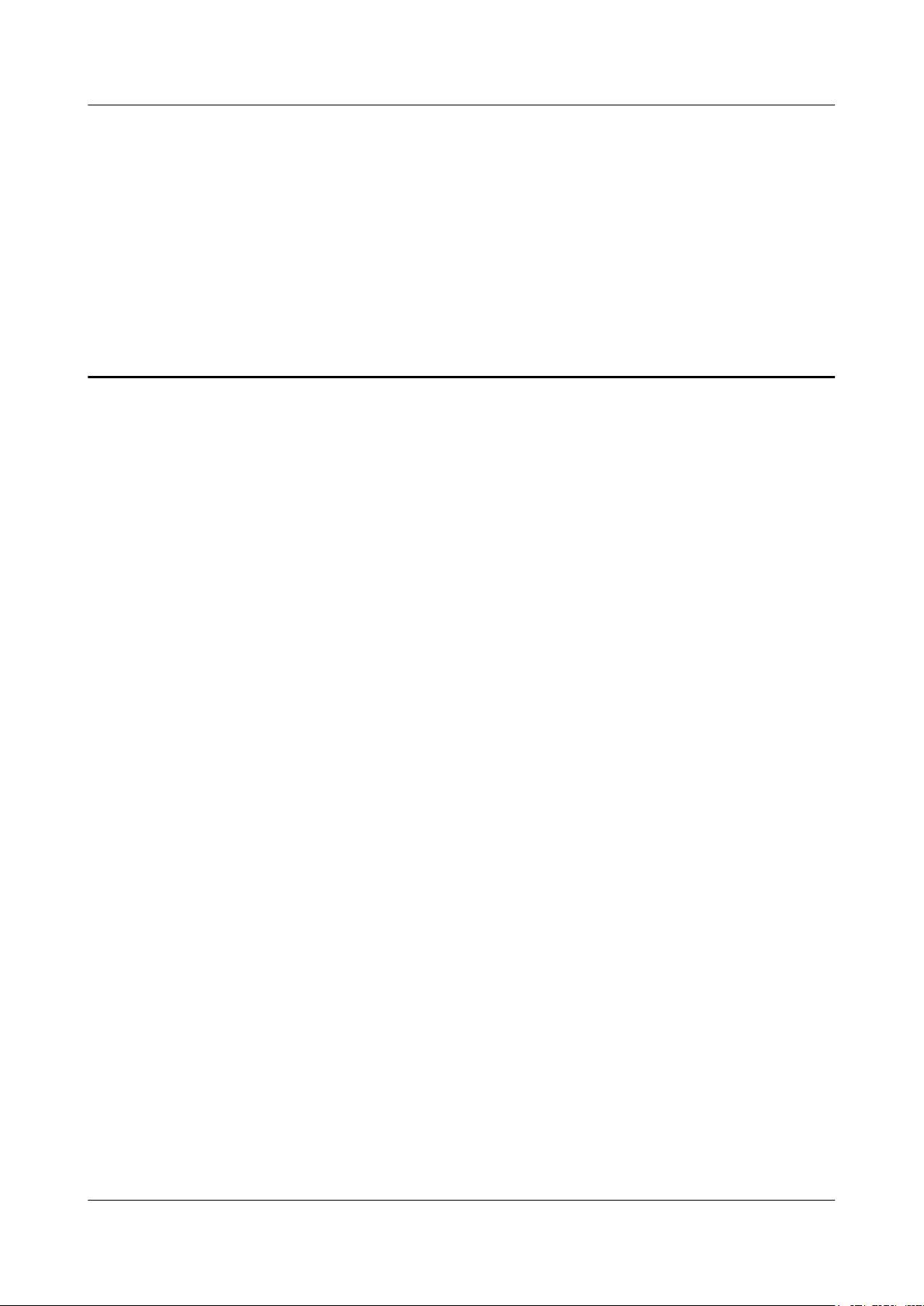
BTS3902E WCDMA
Hardware Description
About This Chapter
3 BTS3902E Cables
3 BTS3902E Cables
This chapter provides BTS3902E cable exteriors and describes the pin assignments for the wires
of the cables and installation positions for the cables.
3.1 BTS3902E Cable List
BTS3902E cables connect different devices.
3.2 BTS3902E PGND Cables
The BTS3902E PGND cable connects a BTS3902E and a ground bar, ensuring proper grounding
of the BTS3902E. The maximum length of a PGND cable is 30 m (98.42 ft).
3.3 BTS3902E Power Cable
A BTS3902E power cable feeds power to a BTS3902E from an external power device.
3.4 (Optional) Alarm Cable for the BTS3902E
The BTS3902E alarm cable, transmits alarm signals from an external device to a BTS3902E so
that the base station monitors the operating status of external devices. This cable is optional.
3.5 FE/GE Fiber Optic Cable
A fast Ethernet or gigabit Ethernet (FE/GE) fiber optic cable transmits fiber signals between a
BTS3902E and a transmission device. The maximum length of a FE/GE fiber optic cable is 20
m (65.61 ft). This cable is optional.
3.6 FE/GE Cable
The fast Ethernet or gigabit Ethernet (FE/GE) cable transmits FE/GE signals between a
BTS3902E and a transmission device. This cable is optional, and the maximum length of a FE/
GE Cable is 20 m (65.62 ft).
3.7 Cascading FE/GE Fiber Optic Cable
A cascading FE/GE Fiber Optic Cable connects two FE/GE optical ports on two modules.
3.8 Cascading FE/GE Cable
A cascading FE/GE cable connects two FE/GE electrical ports on two modules.
3.9 BTS3902E RF Jumper
The superflexible 1/2" radio frequency (RF) jumper used by the BTS3902E transmits and
receives RF signals.
Issue 09 (2014-05-16) Huawei Proprietary and Confidential
Copyright © Huawei Technologies Co., Ltd.
12
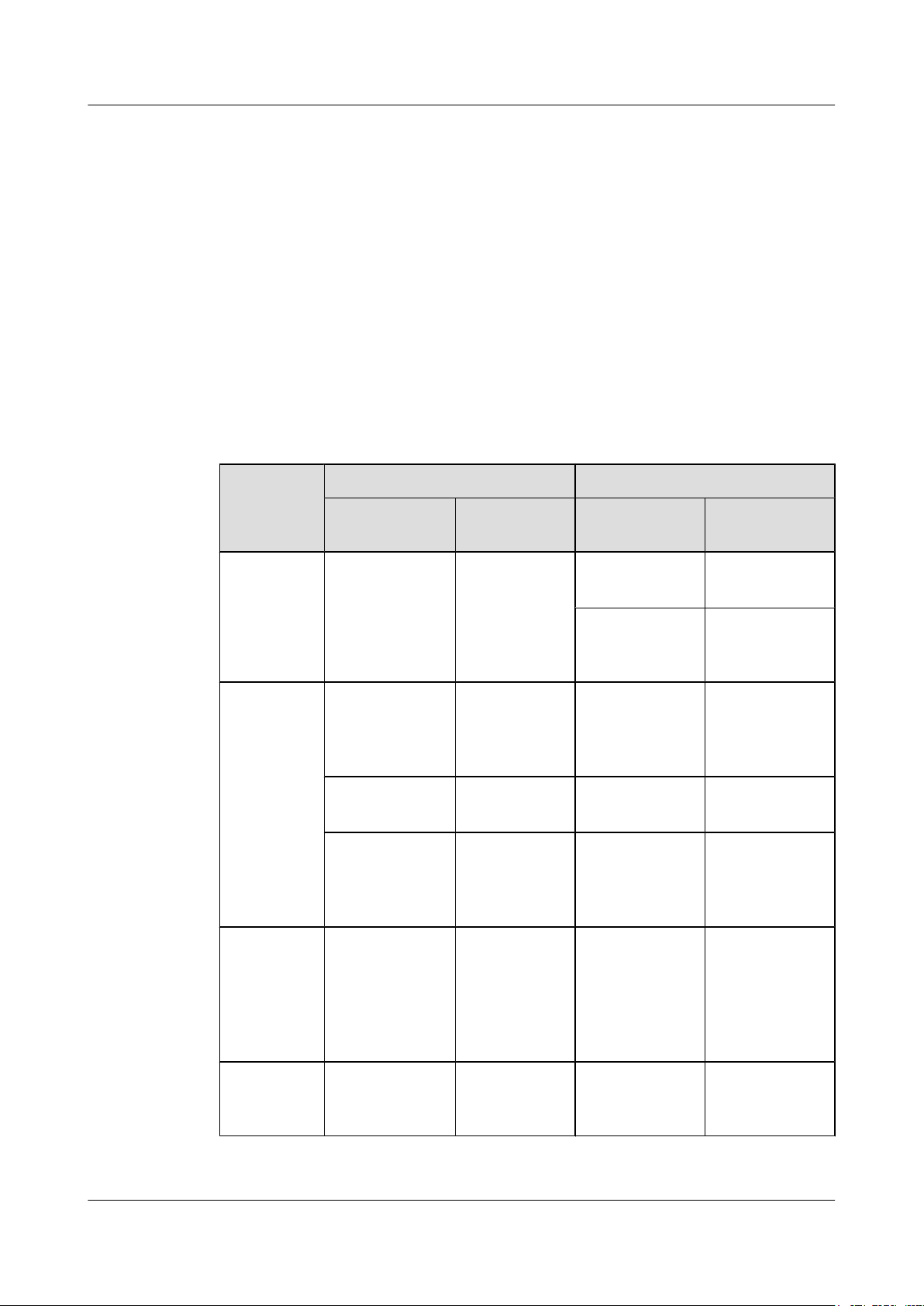
BTS3902E WCDMA
Hardware Description 3 BTS3902E Cables
3.1 BTS3902E Cable List
BTS3902E cables connect different devices.
3.1.1 AC Cable List (Working at The 1.9 GHz or 2.1 GHz Frequency Band)
This section lists the AC cables applied to the BTS3902E working at the 1.9 GHz or 2.1 GHz
frequency band.
Table 3-1 lists the AC cables applied to the BTS3902E working at the 1.9 GHz or 2.1 GHz
frequency band.
Table 3-1 AC cable list of the BTS3902E (working at the 1.9 GHz or 2.1 GHz frequency band)
Cable
Name
3.2
BTS3902E
PGND
Cables
3.3.1 AC
Power Cable
(Working at
The 1.9 GHz
or 2.1 GHz
Frequency
Band)
One End The Other End
Connector Installation
Position
OT terminal (M6,
16 mm2)
3-pin
waterproofed
round AC
connector
OT terminal (M4,
4 mm2)
3-pin
waterproofed
round AC
connector
Ground
terminal for the
BTS3902E
PWR port on
the BTS3902E
AC surge
protection box
PWR port on
the BTS3902E
Connector Installation
OT terminal (M6,
16 mm2)
Prepared onsite
to match the
ground bar
OT terminal (M4,
1.5 mm2)
Bare wire Power device
Bare wire Power device
Position
AC surge
protection box
Ground terminal
on the ground bar
AC surge
protection box
3.4
(Optional)
Alarm
Cable for
the
BTS3902E
3.5 FE/GE
Fiber Optic
Cable
Issue 09 (2014-05-16) Huawei Proprietary and Confidential
DB15 male
connector
DLC connector OPT0 port on
Copyright © Huawei Technologies Co., Ltd.
MON on the
BTS3902E
the BTS3902E
Bare wire External
monitoring
device
DLC connector External
transmission
device
13
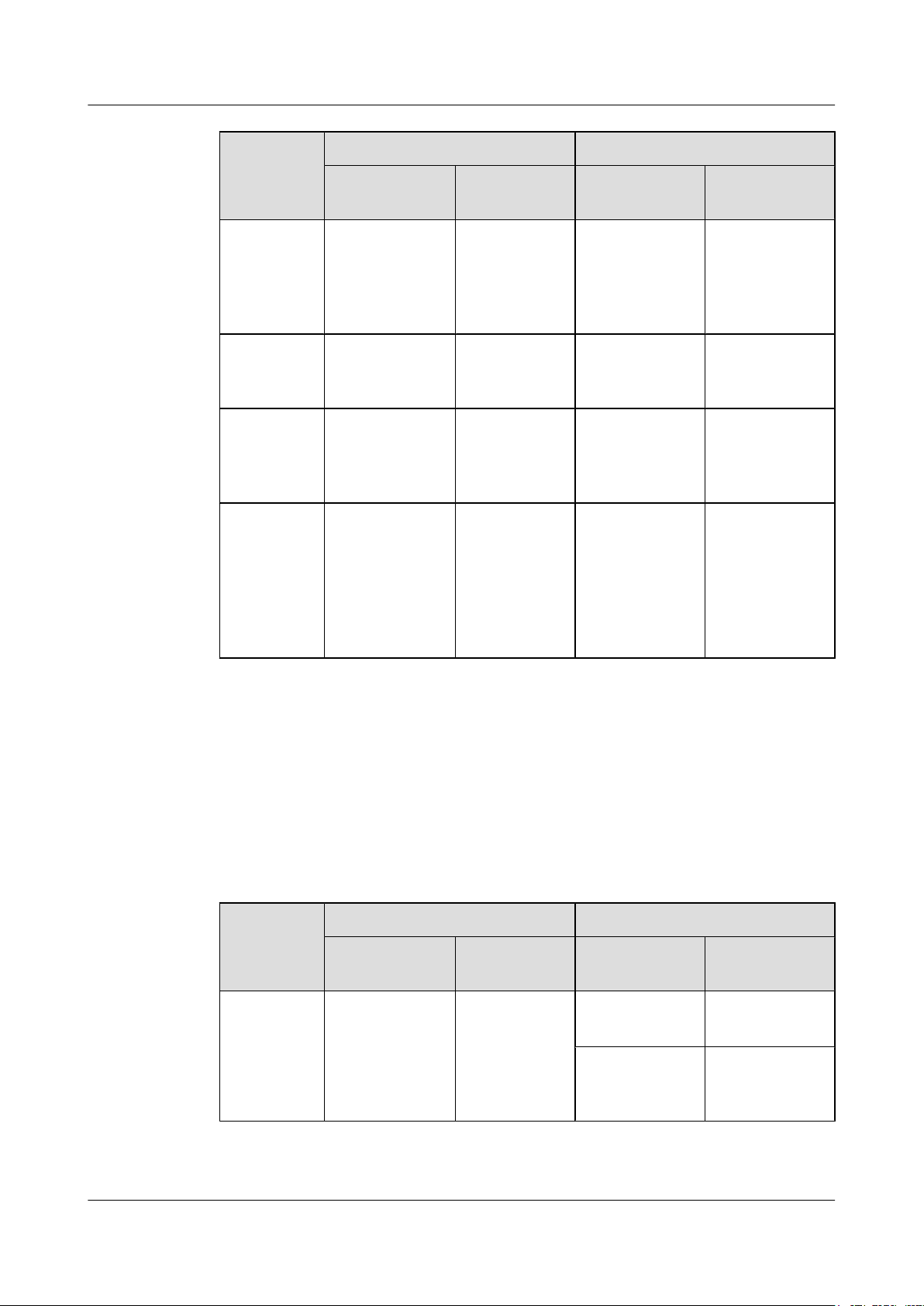
BTS3902E WCDMA
Hardware Description 3 BTS3902E Cables
Cable
Name
3.7
Cascading
FE/GE
Fiber Optic
Cable
3.6 FE/GE
Cable
3.8
Cascading
FE/GE
Cable
3.9
BTS3902E
RF Jumper
One End The Other End
Connector Installation
Position
DLC connector OPT0/OPT1
port on the
BTS3902E
RJ45 connector ETH port on the
BTS3902E
RJ45 connector ETH port on the
BTS3902E
Type N male
connector
ANTA_TX/
RX,
ANTB_TX/
RX, or
ANTC_SON
port on the
BTS3902E
Connector Installation
DLC connector OPT0/OPT1 port
RJ45 connector External
RJ45 connector ETH port on the
Type N male
connector
Position
on the
BTS3902E
transmission
device
BTS3902E
Antenna system
3.1.2 AC Cable List (Working at The 850 MHz Frequency Band)
This section describes the AC power cables applied to the BTS3902E working at the 850 MHz
frequency band.
Table 3-2 lists the AC power cables applied to the BTS3902E working at the 850 MHz frequency
band.
Table 3-2 AC power cable list of the BTS3902E (working at the 850 MHz frequency band)
Cable
Name
3.2
BTS3902E
PGND
Cables
One End The Other End
Connector Installation
Position
OT terminal (M6,
6 mm2)
Ground
terminal of the
BTS3902E
Connector Installation
OT terminal (M6,
6 mm2)
Prepared onsite
to match the
ground bar
Position
AC surge
protection box
Ground terminal
on the ground bar
Issue 09 (2014-05-16) Huawei Proprietary and Confidential
Copyright © Huawei Technologies Co., Ltd.
14
