Huawei BM325 Owner's Manual
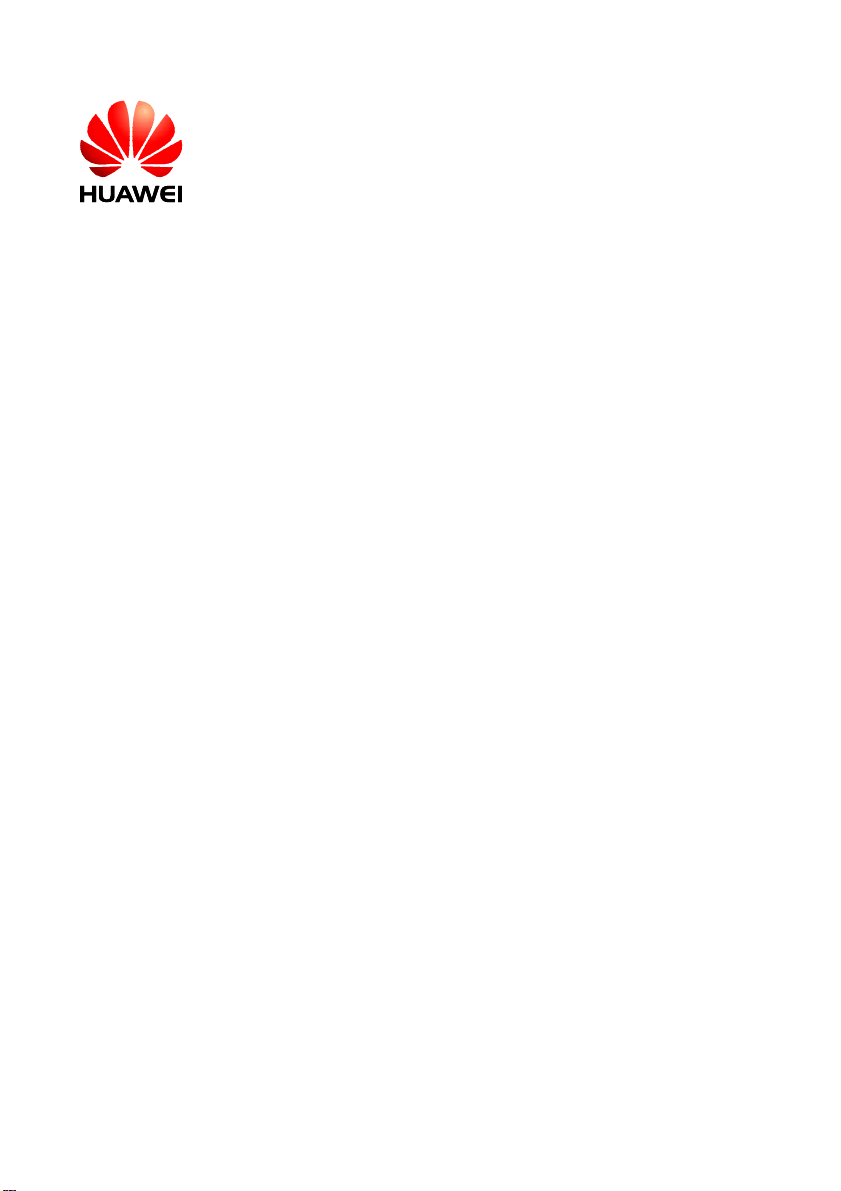
Welcome to use Huawei EchoLife BM325 WiMAX USB Modem!
EchoLife BM325 WiMAX USB Modem
V300R001
User Guide
Issue 01
Date 2008-05-31
Part Number 00405276
Huawei Proprietary and Confidential
Copyright © Huawei Technologies Co., Ltd

Huawei Technologies Co., Ltd.
Address: Huawei Industrial Base
Bantian, Longgang
Shenzhen 518129
People's Republic of China
Website: http://www.huawei.com
Email: terminal@huawei.com
Copyright © Huawei Technologies Co., Ltd. 2008. All rights reserved.
No part of this document may be reproduced or transmitted in any form or by any
means without prior written consent of Huawei Technologies Co., Ltd.
Trademarks and Permissions
and other Huawei trademarks are trademarks of Huawei Technologies Co.,
Ltd.
All other trademarks and trade names mentioned in this document are the property of
their respective holders.
Notice
The information in this document is subject to change without notice. Every effort has
been made in the preparation of this document to ensure accuracy of the contents,
but all statements, information, and recommendations in this document do not
constitute the warranty of any kind, express or implied.
Huawei Proprietary and Confidential
Copyright © Huawei Technologies Co., Ltd
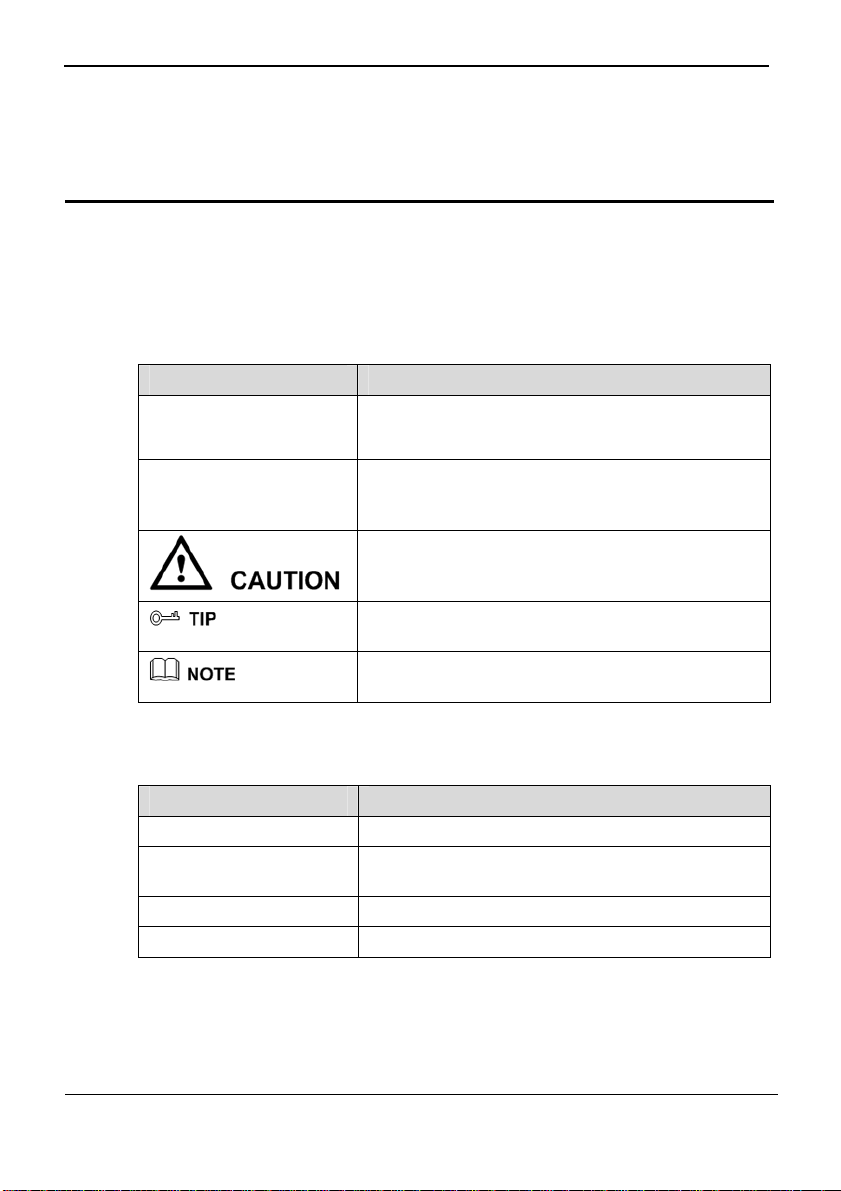
EchoLife BM325
User Guide Conventions
Conventions
Conventions
Symbol Conventions
The symbols that may be found in this document are defined as follows.
Symbol Description
Indicates a hazard with a high level of risk that, if not
avoided, will result in death or serious injury.
Indicates a hazard with a medium or low level of risk
which, if not avoided, could result in minor or
moderate injury.
Indicates a potentially hazardous situation that, if not
avoided, could cause equipment damage, data loss,
and performance degradation, or unexpected results.
Indicates a tip that may help you solve a problem or
save time.
Provides additional information to emphasize or
supplement important points of the main text.
General Conventions
Convention Description
Times New Roman Normal paragraphs are in Times New Roman.
Boldface
Italic Book titles are in italics.
Courier New
Names of files, directories, folders, and users are in
boldface. For example, log in as user root.
Terminal display is in Courier New.
Command Conventions
Issue 01 (2008-05-31) Huawei Proprietary and Confidential
Copyright © Huawei Technologies Co., Ltd
1
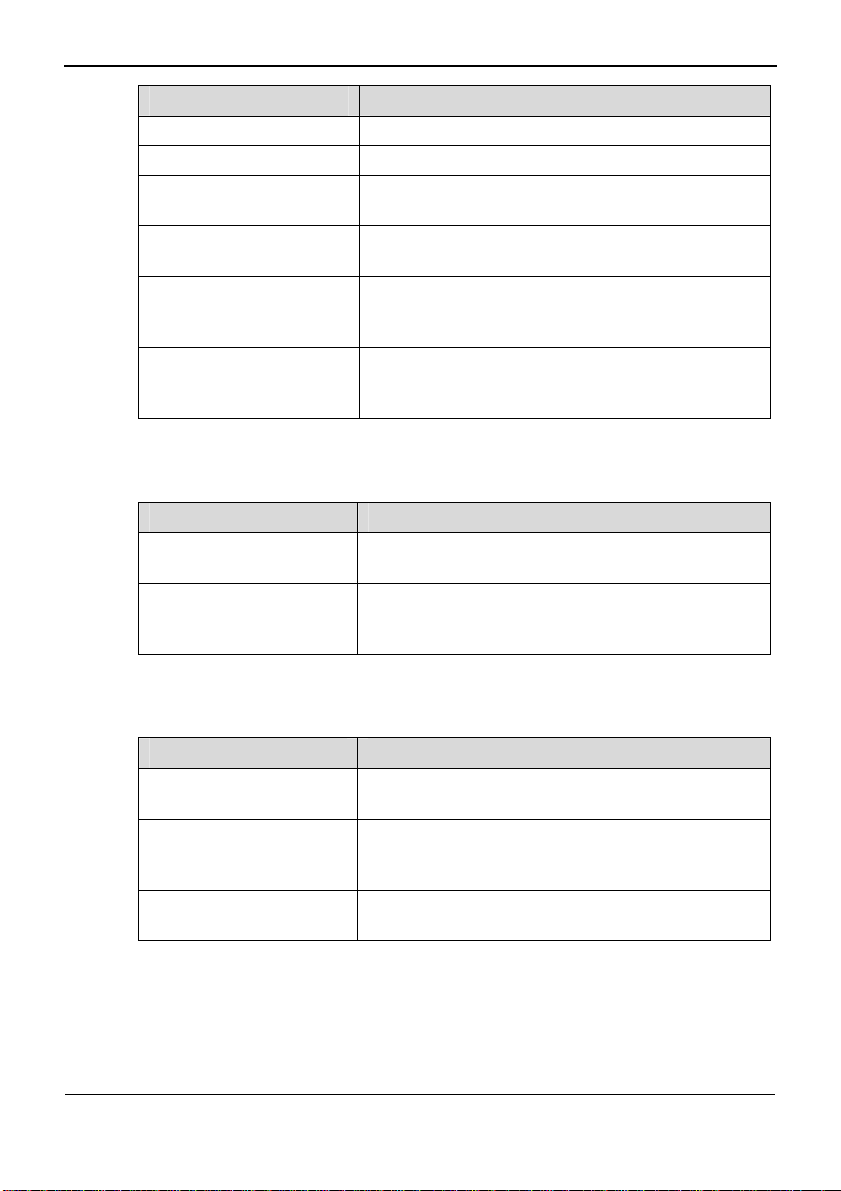
Conventions
Convention Description
Boldface
Italic Command arguments are in italics.
[ ]
{ x | y | ... }
[ x | y | ... ]
{ x | y | ... } *
GUI Conventions
Convention Description
Boldface
>
EchoLife BM325
User Guide
The keywords of a command line are in boldface.
Items (keywords or arguments) in square brackets [ ]
are optional.
Alternative items are grouped in braces and separated
by vertical bars. One is selected.
Optional alternative items are grouped in square
brackets and separated by vertical bars. One or none is
selected.
Alternative items are grouped in braces and separated
by vertical bars. A minimum of one or a maximum of
all can be selected.
Buttons, menus, parameters, tabs, windows, and
dialog titles are in boldface. For example, click OK.
Multi-level menus are in boldface and separated by
the ">" signs. For example, choose File > Create >
Folder.
Keyboard Operation
Format Description
Key
Key 1+Key 2
Key 1, Key 2
2 Huawei Proprietary and Confidential
Copyright © Huawei Technologies Co., Ltd
Press the key. For example, press Enter and press
Tab.
Press the keys concurrently. For example, pressing
Ctrl+Alt+A means the three keys should be pressed
concurrently.
Press the keys in turn. For example, pressing Alt, A
means the two keys should be pressed in turn.
Issue 01 (2008-05-31)
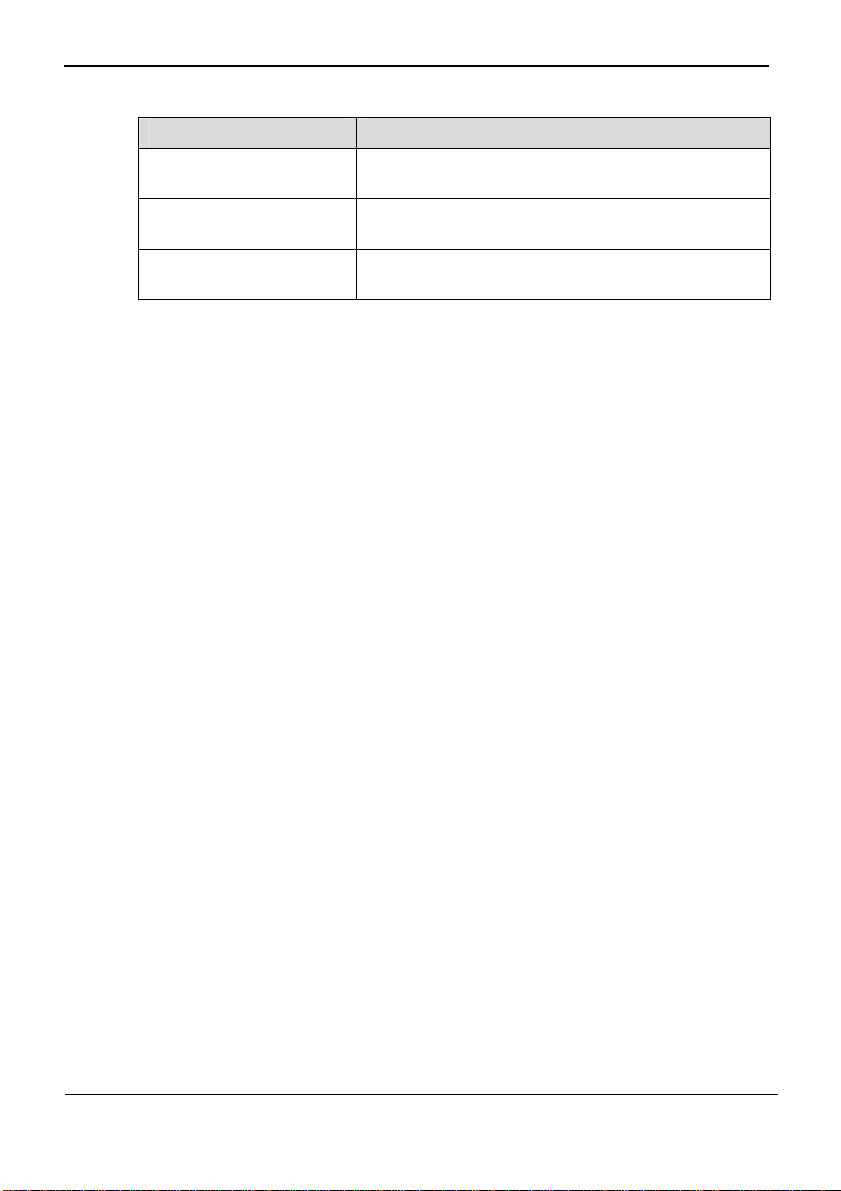
EchoLife BM325
User Guide Conventions
Mouse Operation
Action Description
Click
Double-click
Drag
Select and release the primary mouse button without
moving the pointer.
Press the primary mouse button twice continuously
and quickly without moving the pointer.
Press and hold the primary mouse button and move the
pointer to a certain position.
Issue 01 (2008-05-31) Huawei Proprietary and Confidential
Copyright © Huawei Technologies Co., Ltd
3
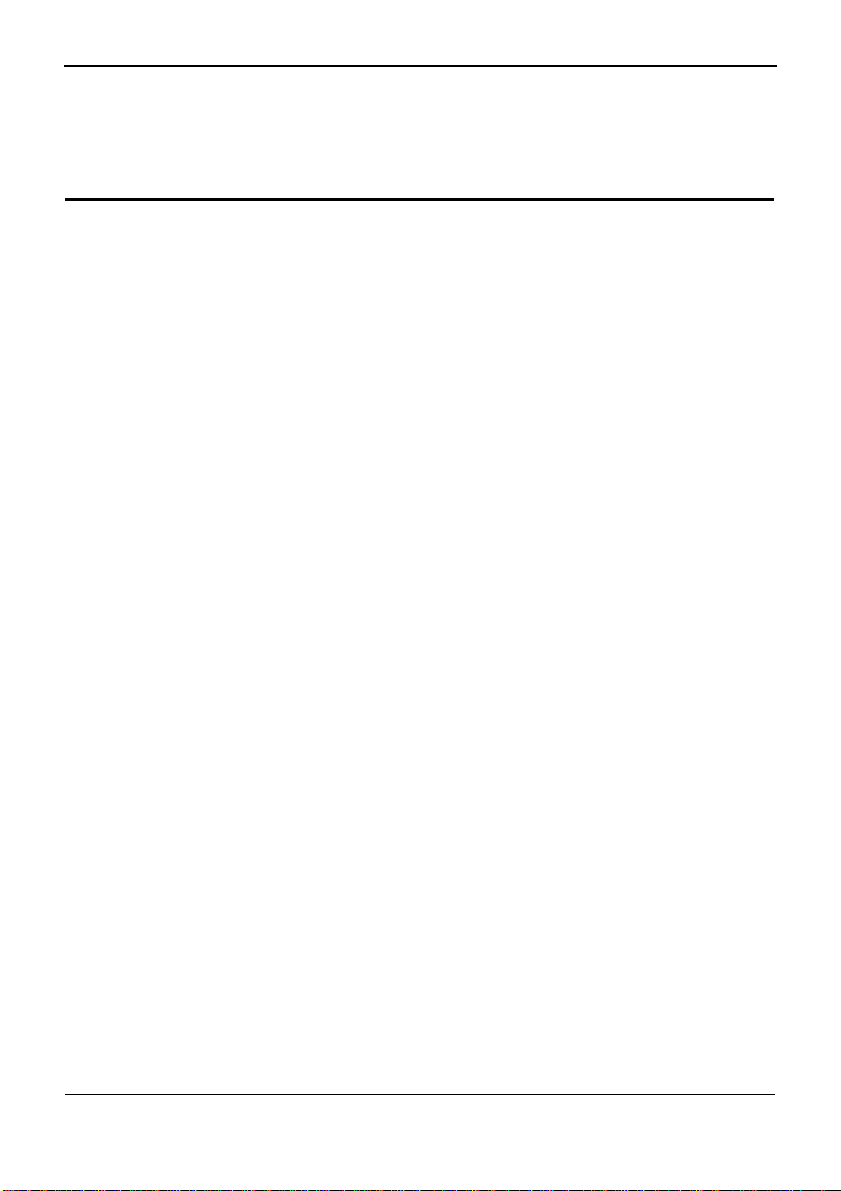
Safety Precautions
General Requirements:
z
Before you install and use the device, read these safety precautions carefully and
observe them during operation.
z
Keep the device dry during storage, transportation, and operation of the device.
z
Prevent collision of the device during storage, transportation, and operation of the
device.
z
Do not attempt to dismantle the device by yourself. In case of any fault, contact the
appointed maintenance center for assistance or repair.
z
Without prior written consent, no organization or individual is permitted to make an y
change to the structure or safety and performance design of the device.
z
While using the device, observe all applicable laws, directives and regulations, and
respect the legal rights of other people.
Environmental Requirements:
z
Place the device in a well-ventilated place. Do not expose the device to direct
sunlight.
z
Keep the device clean, free of dust and stain.
z
Do not place the device near a water source or in a damp area.
z
Do not place any object on the top of the device.
z
Do not place the device on or near inflammable materials such as foam.
z
Keep the device away from heat source or fire, suc h as an electric h eater or a candle .
z
Keep the device far away from any household appliance with strong magnetic field
or electromagnetic field, such as a microwave oven, a refrigerator or a satellite dish
antennas.
EchoLife BM325
User Guide
Safety Precautions
Operating Requirements:
z
Do not allow children to play with the device or accessories. Swallowing the
accessories may be fatal.
z
Use the accessories provided or authorized only by the manufacturer.
z
Make sure that the device does not get wet. If water gets into the device, switch off
the power supply immediately, and contact the appointed maintenance center.
z
The power supply of the device must meet the requirements of the input voltage of
the device.
4 Huawei Proprietary and Confidential
Copyright © Huawei Technologies Co., Ltd
Issue 01 (2008-05-31)

EchoLife BM325
User Guide Safety Precautions
z
Before plugging or unplugging any cable, shut down the device and disconnect the
power supply.
z
While plugging or unplugging any cable, make sure that your hands are dry.
z
Do not step on, pull, or bend any cable. Otherwise, the cable may be damaged,
leading to malfunction of the device.
z
Do not use old or damaged cables.
z
In any of the following cases, stop using the device, disconnect it from the power
supply and unplug the power plug immediately: there is smoke emitted from the
device, or there is some abnormal noise or smell. Contact the specified maintenance
center for repair.
z
Do not scratch or abrade the shell of the device. This m ay lead to malfunctions of the
device, such as short circuit. The shed painting material may also lead to skin
allergy.
z
Do not use the device during lightning, and unplug it from the computer, to prevent
damage to the device and the computer.
z
If the device is not used for a long time, unplug the device from the computer.
Cleaning Requirements:
z
Before cleaning the device, stop using it and unplug it from the computer.
z
Do not clean the device shell with any cleaning solution or cleanser spray. Use a
piece of soft cloth to clean the device shell.
Usage Requirements of Wireless Product
z
Keep the device away from magnetic storage devi ces (e.g., a magnetic card or a
floppy disk), to prevent loss of the stored information.
z
Unplug the device from the computer and turn off the computer in situations where a
wireless device is prohibited or using of a wireless device will lead to interference or
danger.
z
Unplug the device from the computer and turn off the computer kept close to an
electronic high-precision controlled device, such as an audiphone, a pacemaker, fire
alarm or an automatic gate. Otherwise, this will lead to malfuncti on of the elec tronic
device.
z
The user who uses an electronic ass istant medica l-treatm ent devic e needs to conf irm
with the service center regarding the effects of the radio wave on this device.
z
Do not take the device to the operation theater, Intensive Care Unit (ICU) or the
Coronary Care Unit (CCU).
z
When you are driving a car or traveling by plane, unplug the device from the
computer and turn off the computer, to avoid interference arising from radio signal
of the device.
z
When using the device maintain distance of 3 cm between your body and the antenna
of the device.
Issue 01 (2008-05-31) Huawei Proprietary and Confidential
Copyright © Huawei Technologies Co., Ltd
5

Safety Precautions
z
In the area with inflammable or explosive materials, turn off your wireless device,
and follow the relevant instructions given in the label, to prevent explosion or fire.
z
Protect the wireless device and its accessories, and use it in a clean and dust-free
environment. Make sure that the wireless device does not come in contact with flame
or a cigarette that is lit.
z
Make sure that the wireless device and its accessories are dry.
z
Do not drop, throw or try to bend your wireless device.
z
Do not place the wireless device and its accessories in high or low temperature areas.
z
This device uses radio signal for transmission. The network connection may not be
available in all the situations. In an emergency, you should not rely solely on this
wireless device for essential communications.
EchoLife BM325
User Guide
6 Huawei Proprietary and Confidential
Copyright © Huawei Technologies Co., Ltd
Issue 01 (2008-05-31)
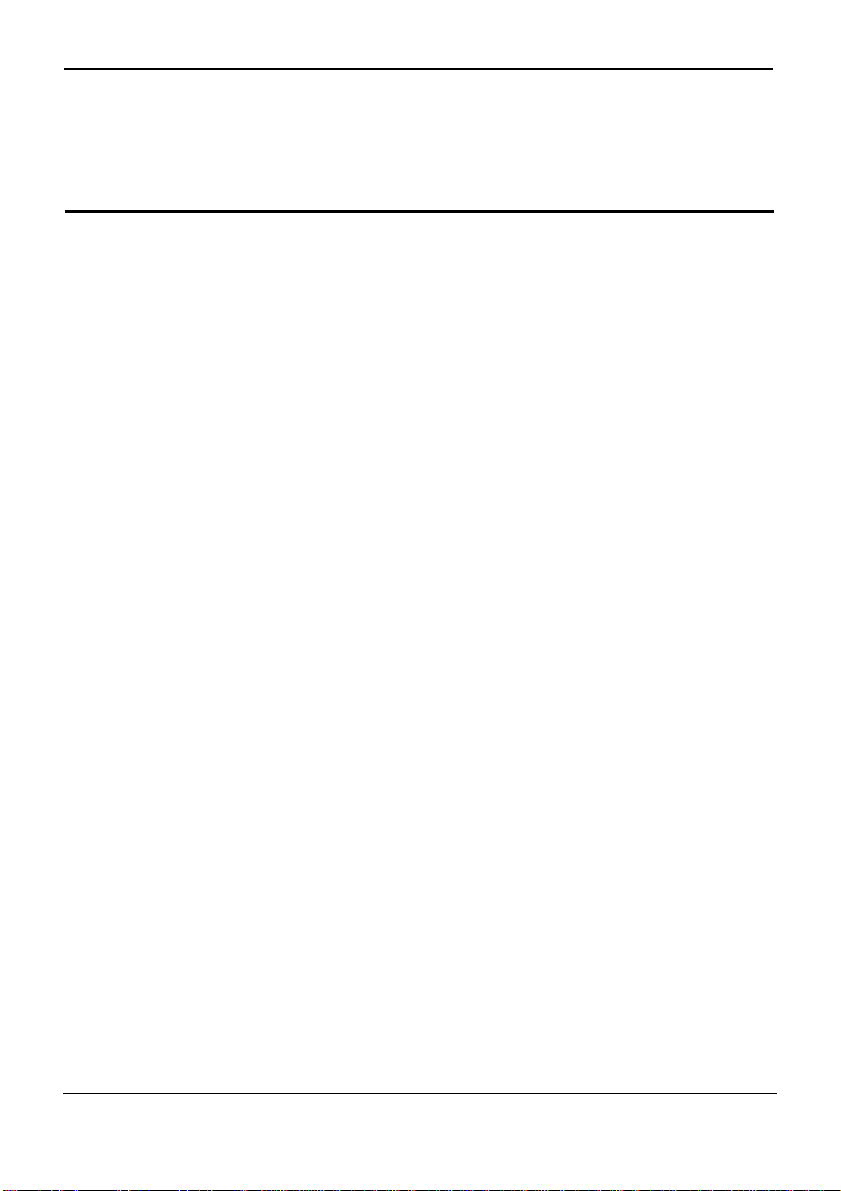
EchoLife BM325
User Guide
Contents
Contents
1 Getting to Know Your BM325............................................................................1-1
1.1 Functions and Features................................................................................................ 1-2
1.2 Appearance of the BM325 ..........................................................................................1-2
1.3 Connecting the External Antenna................................................................................1-3
1.4 Requirements on PC Configuration.............................................................................1-3
2 Installing the BM325............................................................................................2-1
2.1 Connecting the BM325 ...............................................................................................2-2
2.2 Removing the BM325................................................................................................. 2-2
2.3 Installing the BWA Partner......................................................................................... 2-3
2.4 Uninstalling the BWA Partner.....................................................................................2-3
2.5 Configuring PPP Dial-Up............................................................................................ 2-4
2.6 Introduction to the Icons..............................................................................................2-5
3 Common Operations............................................................................................3-1
3.1 Switching the BWA Partner Language........................................................................3-2
3.2 Startup Settings of the BM325.................................................................................... 3-2
4 Setting the WiMAX Network.............................................................................4-1
4.1 Configuring the Network Authentication.................................................................... 4-2
4.2 Configuring the Network Frequency........................................................................... 4-2
4.3 Connecting and Disconnecting Network.....................................................................4-3
4.4 Managing the Network Configuration File..................................................................4-4
4.5 Managing the Certificate Configuration File............................................................... 4-4
5 Maintaining the BM325.......................................................................................5-1
5.1 Upgrading the BM325................................................................................................. 5-2
5.1.1 Local Upgrade.................................................................................................5-2
5.1.2 Remote Upgrade .............................................................................................5-2
5.2 Upgrading the BWA Partner....................................................................................... 5-3
5.3 Rebooting the BM325................................................................................................. 5-3
5.4 Restoring Carrier Settings........................................................................................... 5-3
5.5 Restoring Factory Settings..........................................................................................5-4
Issue 01 (2008-05-31) Huawei Proprietary and Confidential Copyright ©
Huawei Technologies Co., Ltd
i

EchoLife BM325
Contents
User Guide
6 Viewing Information About the BM325...........................................................6-1
6.1 Viewing the Device Information................................................................................. 6-2
6.2 Viewing the Network Information..............................................................................6-2
6.3 Viewing the IP Information.........................................................................................6-2
6.4 Viewing the Traffic Information................................................................................. 6-3
6.5 Viewing the Log Information...................................................................................... 6-3
7 FAQ .........................................................................................................................7-1
8 Specifications ........................................................................................................8-1
9 Acronyms and Abbreviations.............................................................................9-1
ii Huawei Proprietary and Confidential
Copyright © Huawei Technologies Co., Ltd
Issue 01 (2008-05-31)
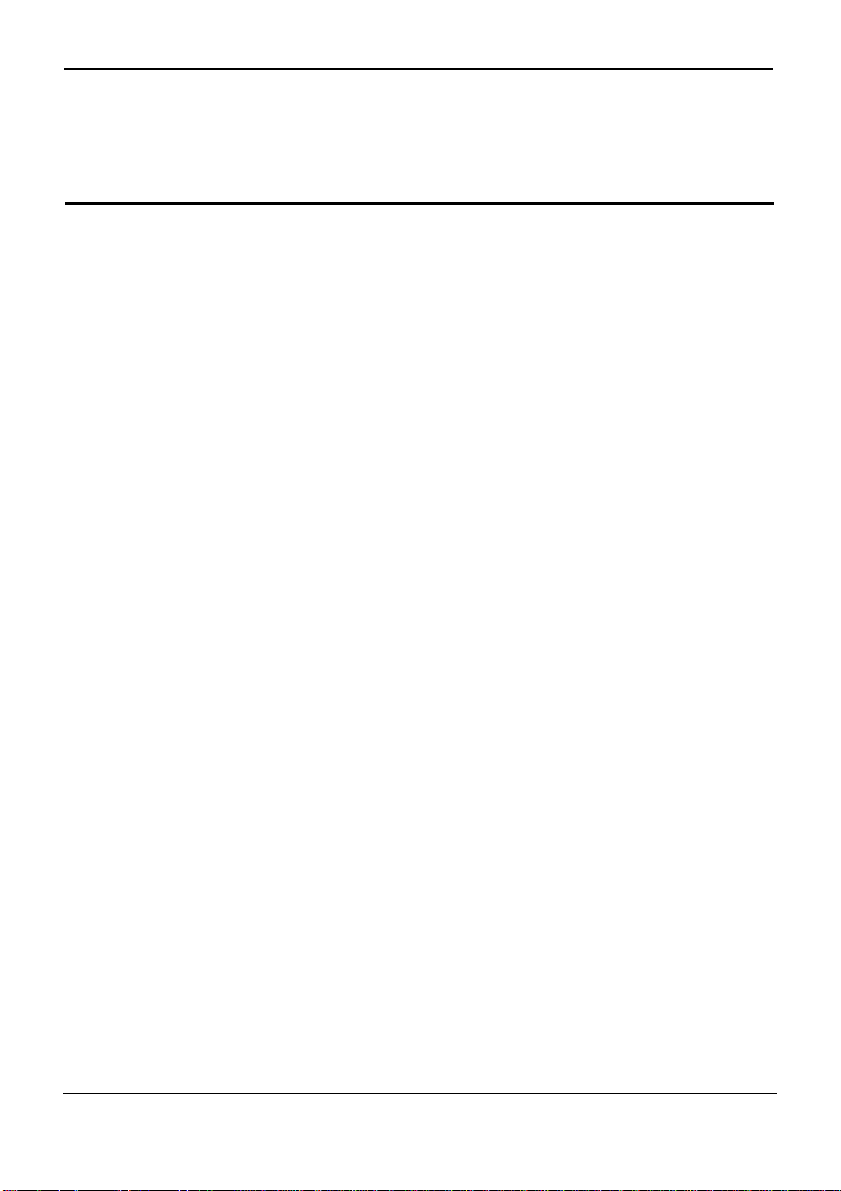
EchoLife BM325
User Guide
Figures
Figure 1-1 Appearance of the BM325..............................................................................1-2
Figure 2-1 Connecting the BM325................................................................................... 2-2
Figures
Issue 01 (2008-05-31) Huawei Proprietary and Confidential Copyright ©
Huawei Technologies Co., Ltd
iii
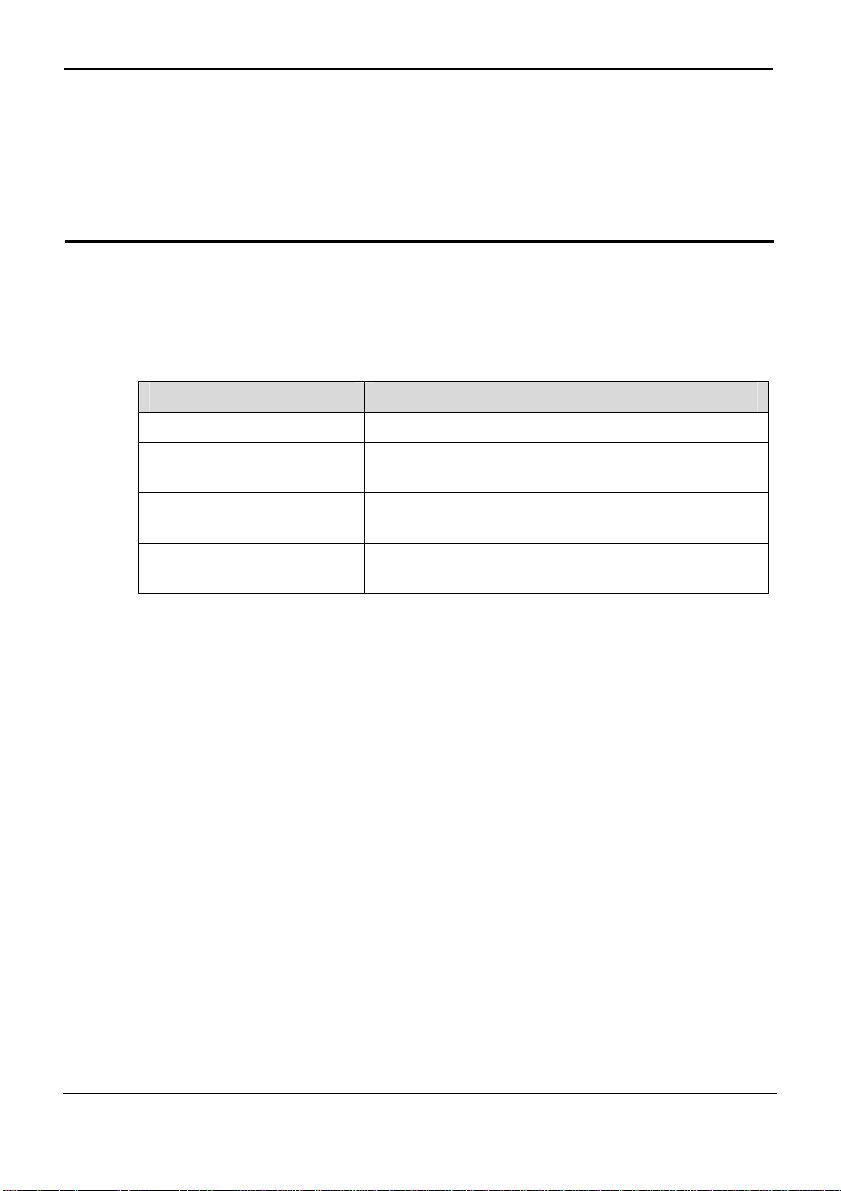
EchoLife BM325
User Guide
1 Getting to Know Your BM325
About This Chapter
The following table lists the contents of this chapter.
Section Describes
1.1 Functions and Features Describes the functions and features of the BM325.
1.2 Appearance of the
BM325
1.3 Connecting the External
Antenna
1.4 Requirements on PC
Configuration
1 Getting to Know Your BM325
Describes the appearance of the BM325.
Describes the method to connect the external
antenna.
Describes the requirements of the BM325 on PC
configuration.
Issue 01 (2008-05-31) Huawei Proprietary and Confidential Copyright ©
Huawei Technologies Co., Ltd
1-1
