Page 1
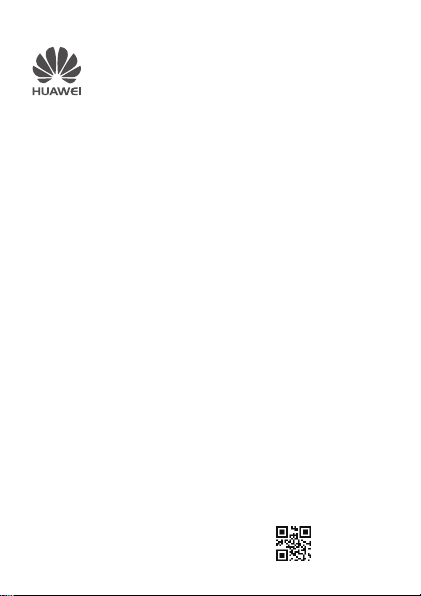
Quick Start Guide
xxxxxx_01
Page 2
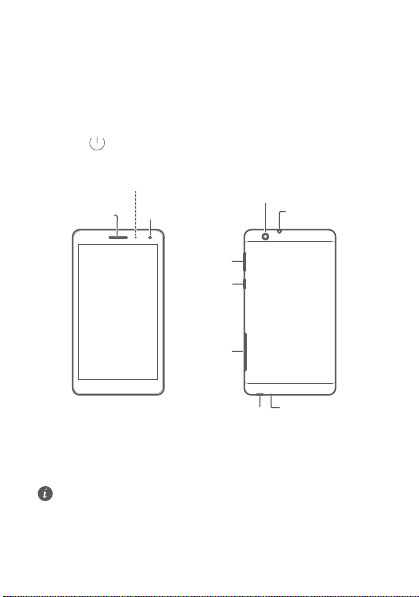
Your device at a glance
9ZGZ[YOTJOIGZUX
.KGJYKZPGIQ
8KGXIGSKXG
6U]KX QK_
<UR[SKQK_
)GXJYRUZ
3OIXUVNUTK
3OIXU;9(VUXZ
+GXVOKIK
9VKGQKX
,XUTZIGSKXG
Before you start, let's take a look at your new device.
•
To power on your device, press and hold the power button until the
screen turns on.
•
To power off your device, press and hold the power button, and then
touch .
• To force your device to restart, press and hold the power button
until your device vibrates.
1
Page 3
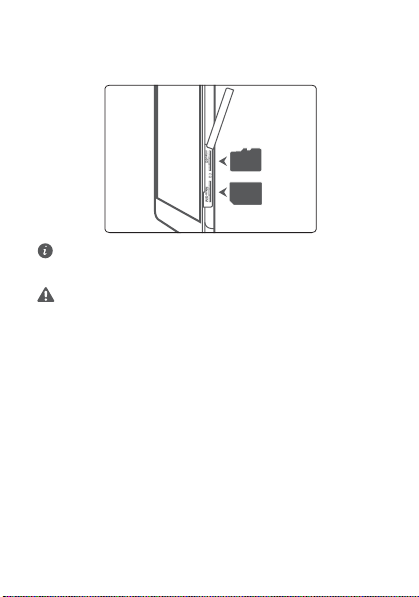
Getting Started
Follow the instructions in the following figures to set up your device.
NJDSP4%
.JDSP4*.
• Do not insert or remove the SIM card when your device is powered
on.
Do not use cut or modified SIM or microSD cards with your device as
Caution
these may not be recognized and could damage the card tray (slot).
2
Page 4

For more information
If you encounter any problems while using your device, you can obtain help
from the following resources:
Log on to the official Huawei website. You can:
•
Visit http://consumer.huawei.com/en/ to download user guides, view
frequently asked questions and other information.
•
Visit http://consumer.huawei.com/en/support/hotline for the most upto-date contact information for your country or region.
Go to
Settings
and touch
legal information for your product.
Go to
Settings
information
Go to
regulatory information for your product.
Go to
more information on certification logos for your product.
to view safety information for your product.
Settings
Settings
All pictures and illustrations in this guide, including but not limited to
the product color, size, and display content, are for your reference
only. The actual product may vary. Nothing in this guide constitutes a
warranty of any kind, express or implied.
and touch
and touch
and touch
About tablet
About tablet
About tablet
About tablet
>
Legal information
>
Legal information
>
Authentication info
>
Certification logos
3
to view
>
Safety
to view
to view
Page 5

Safety Information
Please read all of the safety information carefully before using your device
to ensure its safe and proper operation and to learn how to dispose of your
device properly.
Operation and safety
•
•
•
•
•
•
•
To prevent possible hearing da mage, do not listen at high
volume levels for long periods.
Using an unapproved or incompatible power adapter, charger, or
battery may damage your device, shorten its lifespan, or cause a fire,
explosion, or other hazards.
Ideal operating temperatures are 0 °C to 35 °C. Ideal storage
temperatures are -20 °C to +45 °C.
Pacemaker manufacturers recommend that a minimum distance of 15
cm be maintained between a device and a pacemaker to prevent
potential interference with the pacemaker. If using a pacemaker, hold
the device on the side opposite the pacemaker and do not carry the
device in your front pocket.
Keep the device and the battery away from excessive heat and direct
sunlight. Do not place them on or in heating devices, such as
microwave ovens, stoves, or radiators.
Observe local laws and regulations while using the device. To reduce
the risk of accidents, do not use your wireless devic e while driving.
While flying in an aircraft or immediately before boarding, only use
your device according to instructions provided. Use of a wireless
device in an aircraft may disrupt wireless networks, present a hazard
to aircraft operation, or be illegal.
4
Page 6

•
To prevent damage to your device's parts or internal circuits, do not
use it in dusty, smoky, damp, or dirty environments or near magnetic
fields.
•
When charging the device, make sure the power adapter is plugged
into a socket near the devices and is easily accessible.
•
Unplug the charger from electrical outlets and the device when not in
use.
•
Do not use, store or transport the device where flammables or
explosives are stored (in a gas station, oil depot, or chemical plant, for
example). Using your device in these environments increases the risk
of explosion or fire.
•
Dispose of this device, the battery, and accessories according to local
regulations. They should not be disposed of in normal household
waste. Improper battery use may lead to fire, exp losion, or other
hazards.
FCC Regulatory Compliance
Certification information (SAR)
Th is de vic e is a lso desi gned to m eet th e requirements for exposure to radio
waves established by the Federal Communications Commission (USA).
The SAR limit adopted by the USA is 1.6 W/kg averaged over one gram of
tissue. The highest SAR value reported to the FCC for this device type
complies with this limit.
The highest SAR value reported to the FCC for this device type when using
at the ear is 0.88 W/kg, and when properly worn on the body is 1.04 W/
kg.
FCC statement
This equipment has been tested and found to comply with the limits for a
Class B digital device, pursuant to Part 15 of the FCC Rules. These limits are
designed to provide reasonable protection against harmful interference in
a residential installation. This equipment generates, uses and can radiate
radio frequency energy and, if not installed and used in accordance with
the instructions, may cause harmful interference to radio communications.
5
Page 7

However, there is no guarantee that interference will not occur in a
particular installation. If this equipment does cause harmful interference to
radio or television reception, which can be determined by turning the
equipment off and on, the user is encouraged to try to correct the
interference by one or more of the following measures:
--Reorient or relocate the receiving antenna.
--Increase the separation between the equipment and receiver.
--Connect the equipment into an outlet on a circuit different from that to
which the receiver is connected.
--Consult the dealer or an experienced radio/TV technician for help.
This device complies with Part 15 of the FCC Rules. Operation is subject to
the following two conditions: (1) this device may not cause harmful
interference, and (2) this device must accept any interference received,
including interference that may cause undesired operation.
Caution:
Any changes or modifications to this device not expressly
approved by Huawei Technologies Co., Ltd. for compliance could void the
user's authority to operate the equipment.
6
Page 8

Legal Notice
Trademarks and Permissions
, , and are trademarks or registered trademarks
of Huawei Technologies Co., Ltd.
Android™ is a trademark of Google Inc.
The
Bluetooth® word mark and logos are registered trademarks owned by
Bluetooth SIG, Inc.
Ltd. is under license.
Wi-Fi®, the Wi-Fi CERTIFIED logo, and the Wi-Fi logo are trademarks of Wi-
Fi Alliance.
ENERGY STAR® MARK
For information related to ENERGY STAR®, please visit the website
www.energystar.gov.
Privacy Policy
To better understand how we protect your personal information, please
see the privacy policy at http://consumer.huawei.com/privacy-policy.
Copyright © Huawei Technologies Co., Ltd. 2017. All rights reserved.
THIS DOCUMENT IS FOR INFORMATION PURPOSE ONLY, AND DOES NOT
CONSTITUTE ANY KIND OF WARRANTIES.
and any use of such marks by Huawei Technologies Co.,
7
Page 9

Model: BG2-U03
