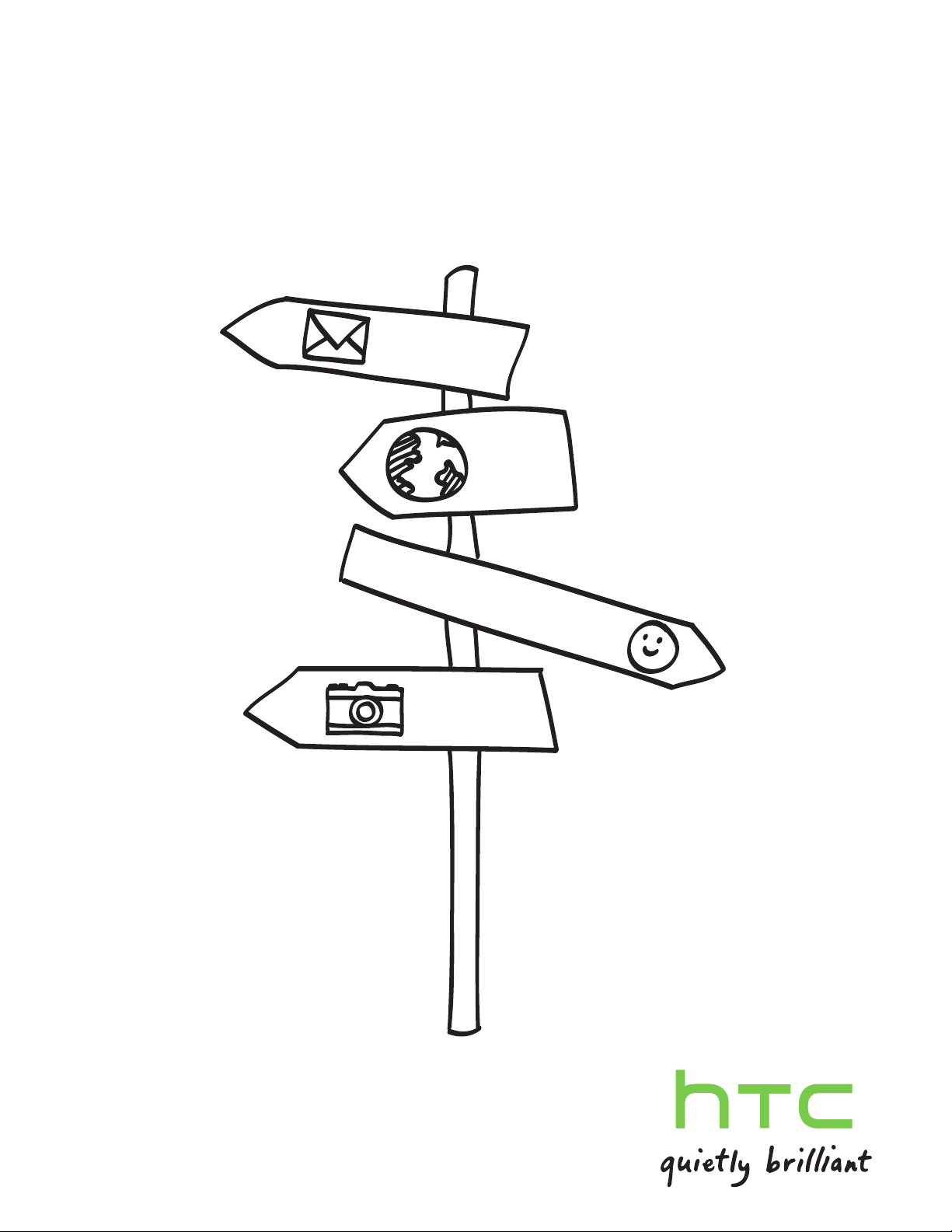
HTC Phone
User Guide
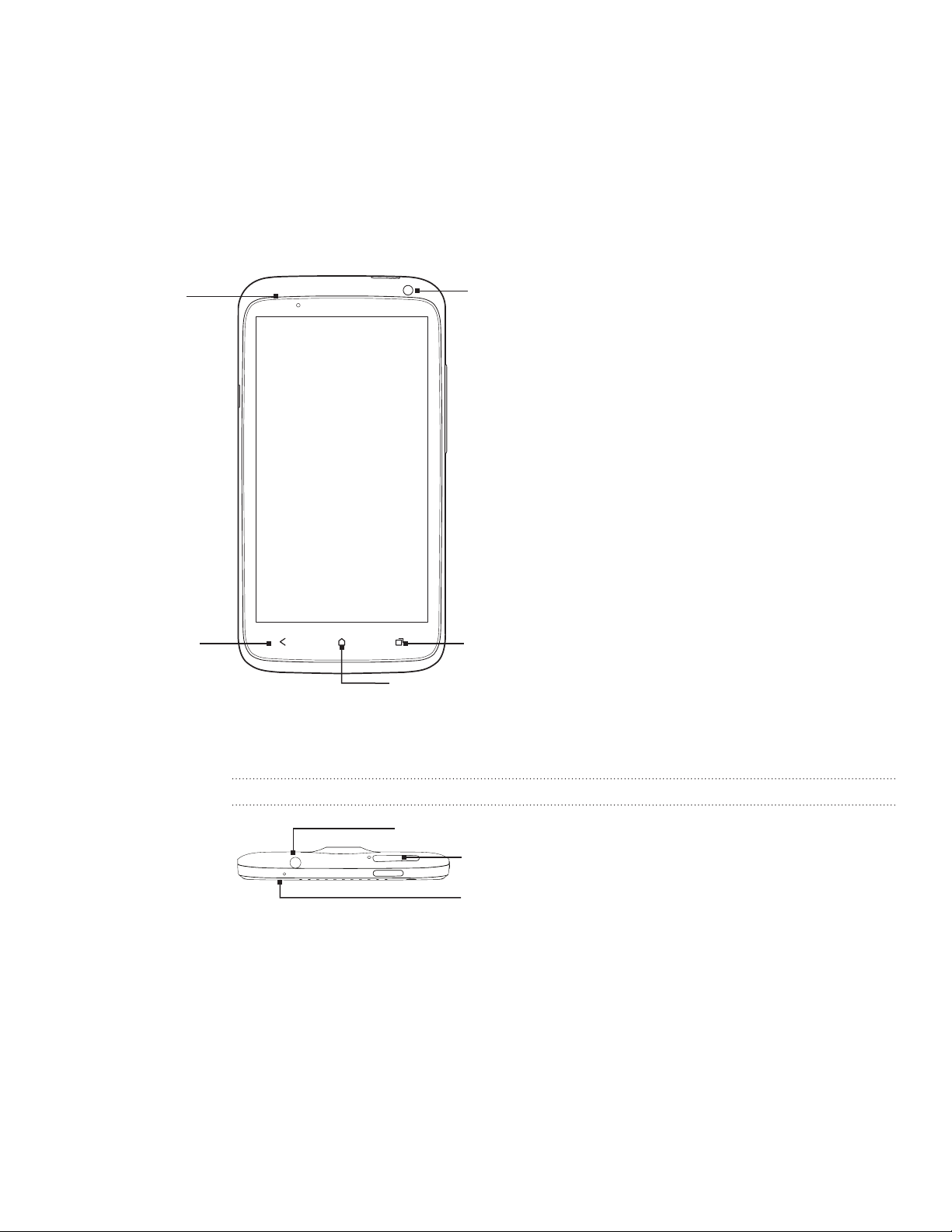
2 Getting started
Getting started
Front panel
1
6
2
3
5
1. Notification LED
2. BACK
3. HOME
4. Recent Apps
5. Front camera
6. Touch screen
4
Top panel
1
2
3
1. 3.5mm headset jack
2. POWER
3. Microphone
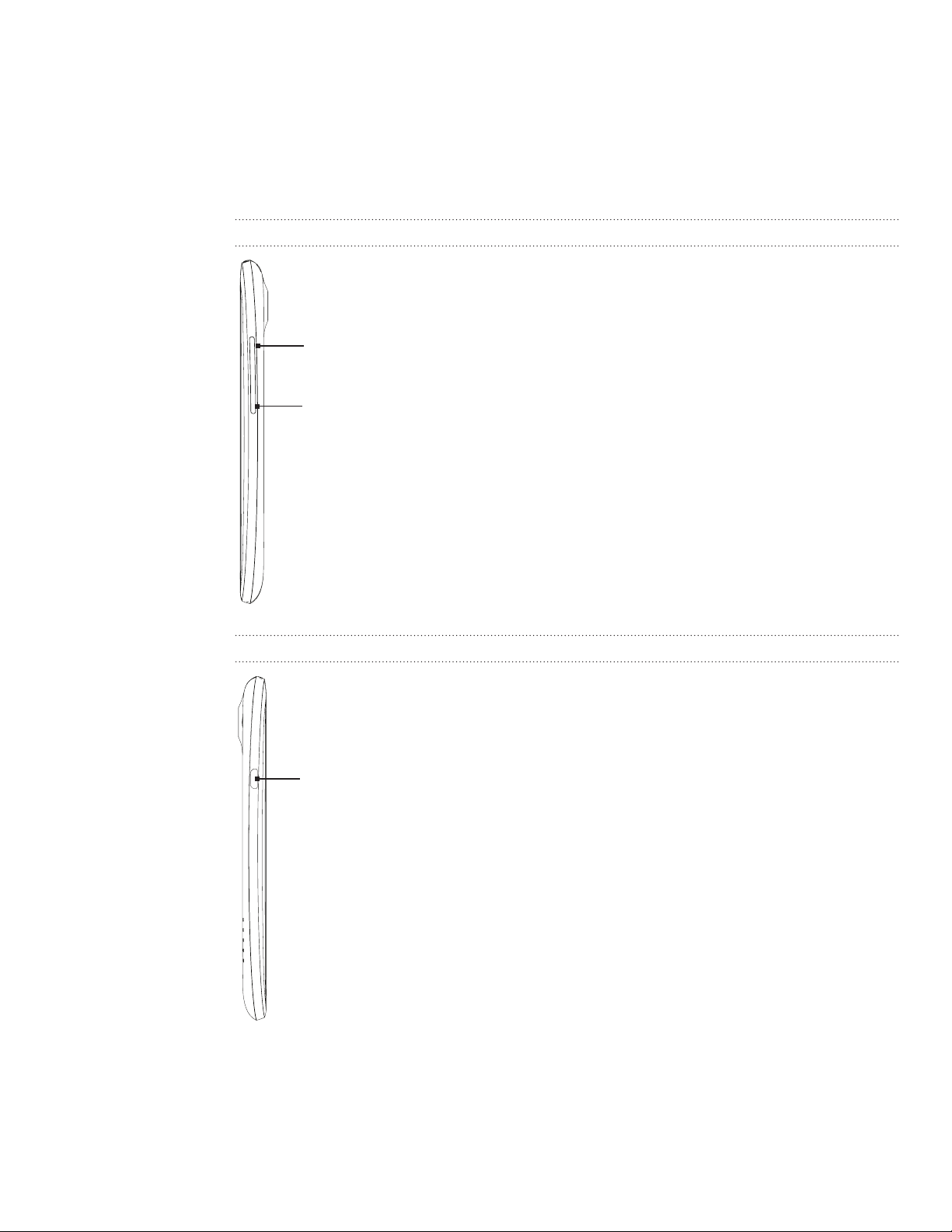
3 Getting started
Right panel
1
2
1. VOLUME UP
2. VOLUME DOWN
Left panel
1
1. USB connector
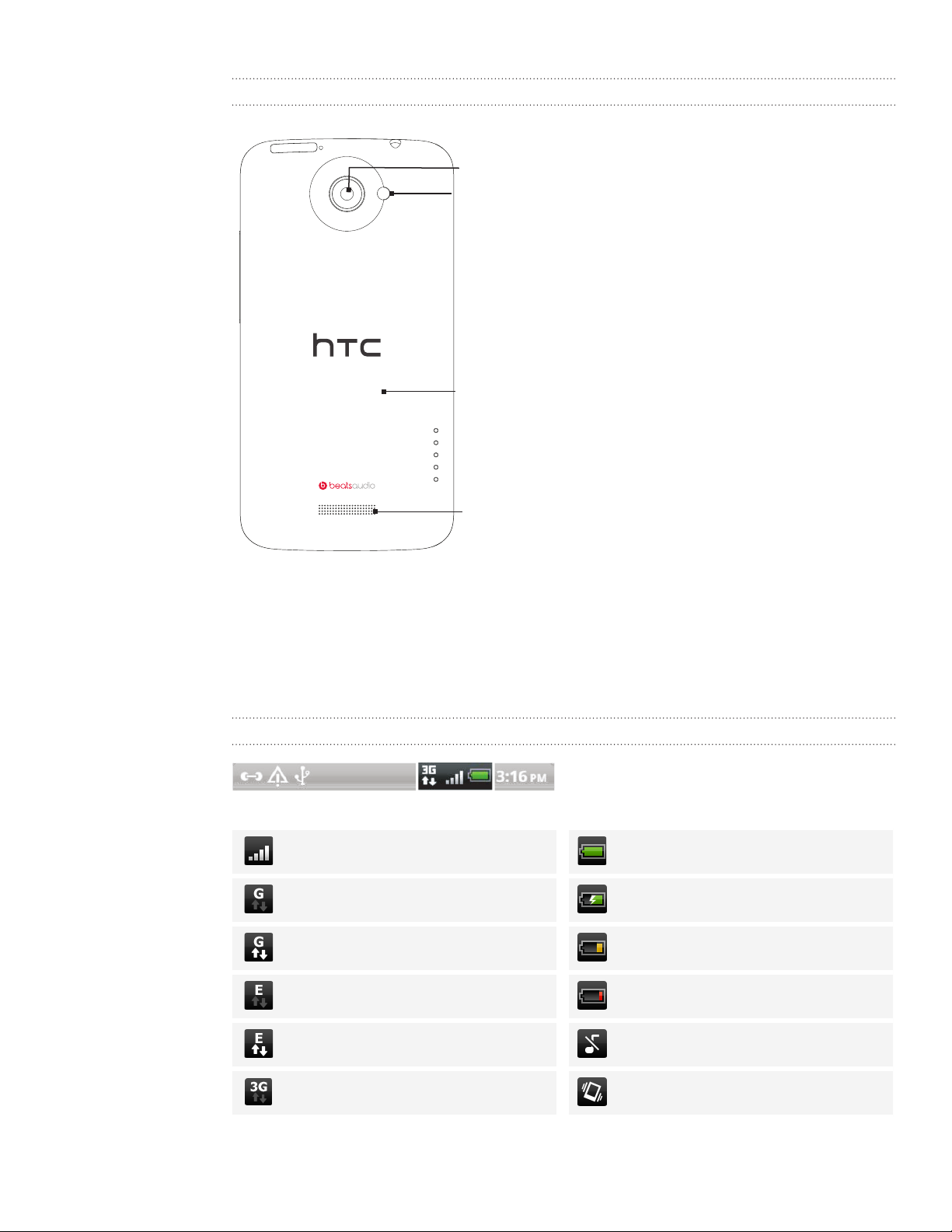
4 Getting started
Back panel
1. 8 megapixel camera
1
2
3
2. LED flash
3. Back cover
4. Speaker
4
Status and notifications
Status icons
Here’s what each icon means:
Signal strength Battery is full
GPRS connected Battery is charging
GPRS in use Battery is low (20% remaining)
EDGE connected Battery is very low (10% remaining)
EDGE in use Silent mode
3G connected Vibrate mode
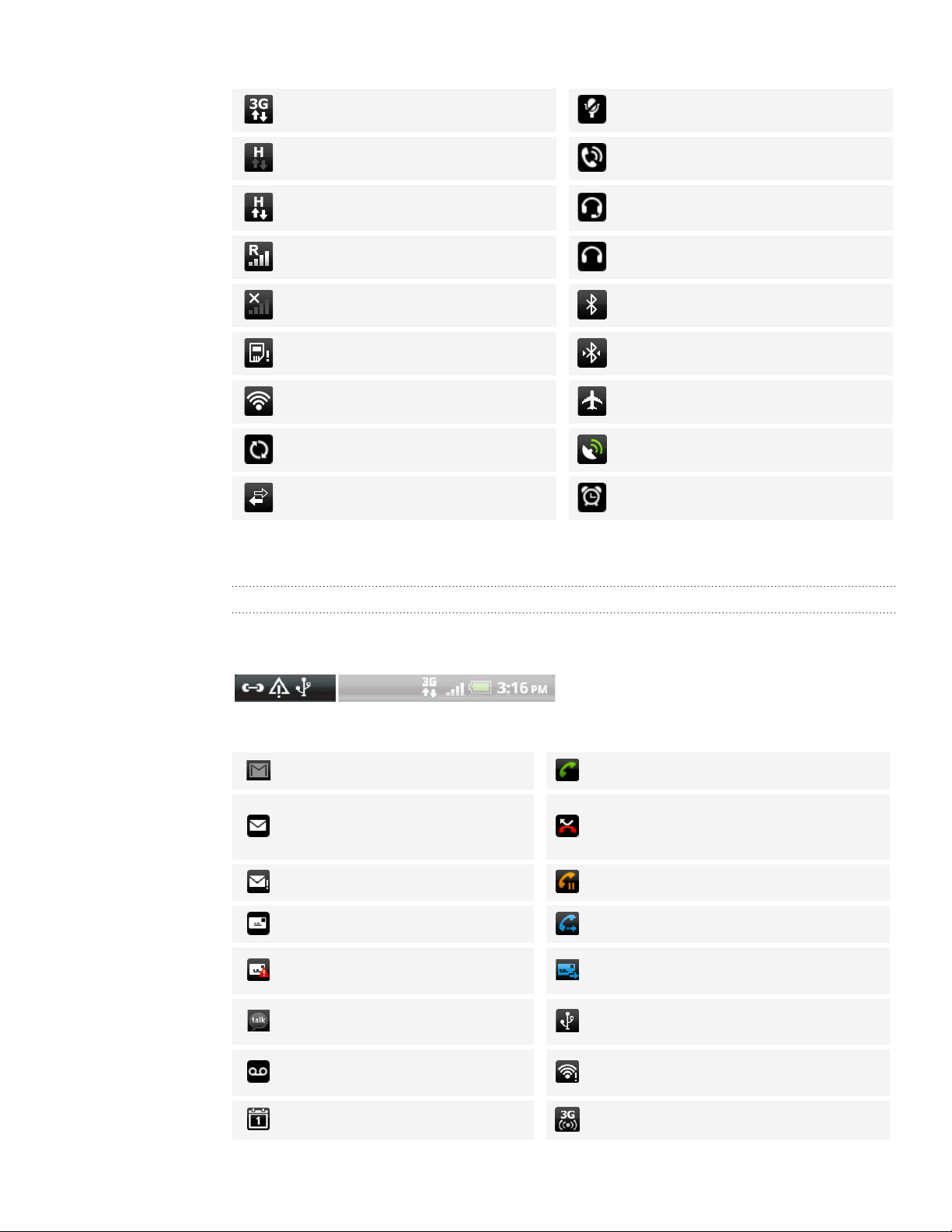
5 Getting started
3G in use Microphone is mute
HSDPA connected Speakerphone is on
HSDPA in use
Wired microphone headset
connected
Roaming Wired headset connected
No signal Bluetooth is on
No SIM card installed Connected to a Bluetooth device
Connected to a Wi-Fi network Airplane mode
Data synchronizing GPS is on
Network sharing is on Alarm is set
Notification icons
Notification icons on the status bar make it easy for you to keep on top of your
messages, calendar events, and alarms.
Here’s what each one means:
New Gmail message Call in progress
New Microsoft Exchange
ActiveSync or POP3/IMAP
email
Problem with email delivery Call on hold
New SMS/MMS Call forwarding on
Problem with SMS/MMS
delivery
New Google Talk instant
message
New voicemail
Upcoming event Portable Wi-Fi Hotspot is on
Missed call
Message forwarding on
Your phone is connected to a
computer via USB cable
Wi-Fi is on and wireless networks are
available
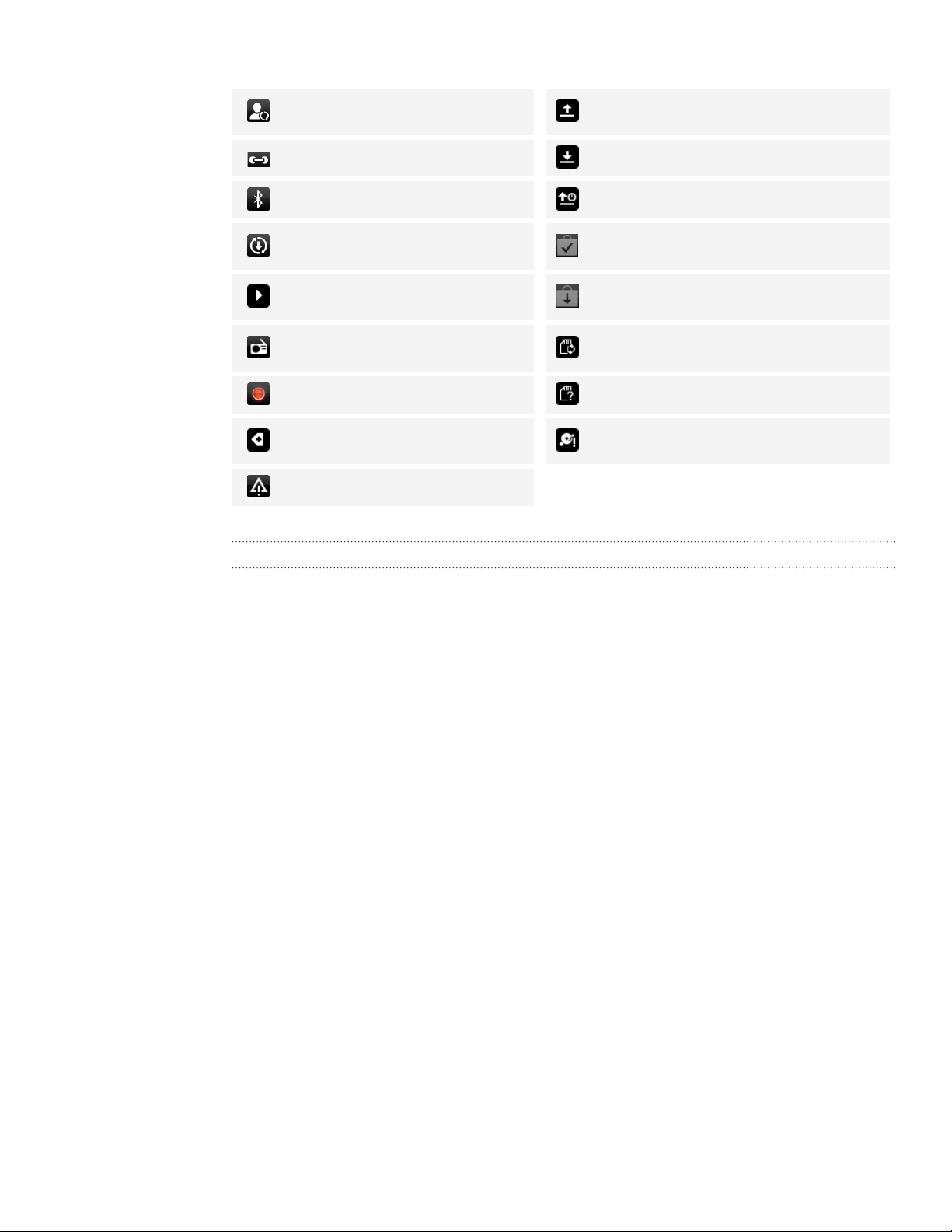
6 Getting started
New updates from your social
networks
Uploading data (animated)
Matched contacts suggestion Downloading data (animated)
Bluetooth pairing request Waiting to upload
Software update available
Song is playing
FM Radio app in use
Downloaded Android Market app
installed successfully
Update available for an app
downloaded from Android Market
Storage card is safe to remove or
storage card is being prepared
Voice recording is on No storage card installed
More (not displayed)
notifications
Storage card is low on free space
General notification
Notification LED
The notification LED shows a:
Solid green light when you phone is connected to the power adapter or a
computer and the battery is fully charged.
Flashing green light when you have a pending notification.
Solid orange light when the battery is being charged.
Flashing red light when the battery level reaches very low.

7 Getting started
Notifications panel
When you get a new notification, you can open the Notifications panel to see the
message, reminder or event notification. The Notifications panel lets you quickly
switch between recently-opened apps, and also lets you easily turn on settings such as
Wi-Fi and Bluetooth.
To open the Notifications panel, press and hold the status bar, then slide your finger
downward.
If you have several notifications, you can scroll down
the screen to see them all.
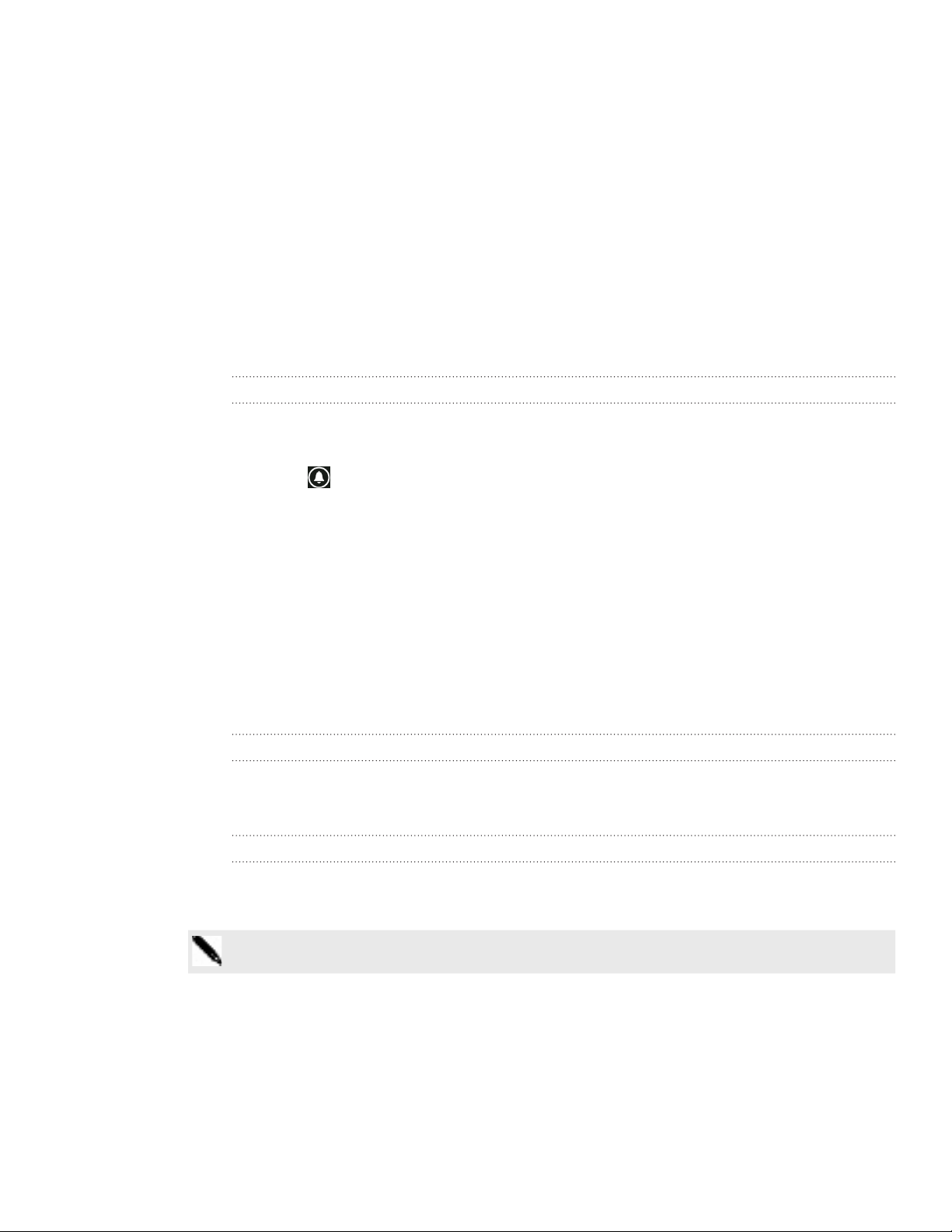
8 Basics
Basics
Adjusting the volume
1. Press the VOLUME UP or VOLUME DOWN button to make the volume bar
appear.
2. Keep pressing until you get the volume level that you want.
Silencing your ringer
1. Press the VOLUME UP or VOLUME DOWN button to make the volume bar
appear.
2. Tap .
If the Vibrate option is on in the settings, your phone will change to vibrate mode. If
it’s not, your phone will change to silent mode.
Sleep mode
Sleep mode saves battery power by putting your phone into a low power state while
the display is off. It also stops accidental button presses when your phone is in your
bag or pocket. You’ll still receive messages and calls though.
Switching to Sleep mode
Briefly press the POWER button to turn off the display and switch to Sleep mode.
Your phone also automatically goes into Sleep mode when it’s idle for a while.
Waking up from Sleep mode
To wake your phone up manually, press the POWER button. You’ll need to unlock the
screen.
Your phone automatically wakes up when you have an incoming call.

9 Basics
Lock screen
Unlocking the screen
Swipe your finger up to unlock the screen or answer an incoming call.
If you’ve set up a password in the settings, you’ll need to enter it to unlock the
screen.
Changing your lock screen wallpaper
Browse the collection of preset wallpapers or choose from photos that you’ve taken
with the camera.
1. On the Start screen, tap .
2. Tap Settings > lock + wallpaper.
3. Tap change wallpaper and then choose a preset wallpaper or a camera photo.
4. If the photo you selected is bigger than the allowable wallpaper size, crop the
photo.
To crop, drag the photo and position the part that you want to be your wallpaper
inside the crop box, and then tap .
Changing the ringtone
Choose from the preset ringtones.
1. On the Start screen, tap .
2. Tap Settings > ringtones + sounds.
3. Tap the Ringtone box.

10 Basics
4. Listen to a ringtone by tapping the play icon beside its name.
5. Tap the ringtone you want to use.
Changing the theme
Feeling a little blue? You can change the screen’s background and accent colors to
match your mood. The accent color you choose will appear in various places, like the
tiles on the Start screen, app icons, on web links, in messages, and more.
1. On the Start screen, tap .
2. Tap Settings > theme.
3. Choose the background and accent colors that you like by tapping their
respective boxes.
Account setup
Set up your online accounts such as your Windows Live, Outlook® (Exchange
ActiveSync®), and Google® accounts so you can send and receive email.
Depending on the type of email account that you set up, other items such as contacts,
calendar, or other information can appear on your phone as well. And when you sign
in to your social networking accounts such as Facebook®, you’ll also get your friends’
status updates and see the pictures they’ve posted.
Setting up an account
1. On the Start screen, tap .
2. Tap Settings > email + accounts.
3. Tap add an account, and then tap the type of account you want to set up.
4. Enter your email address and password, and then tap sign in.
Syncing an account
If you’re not seeing your most recent email messages or status updates in an account,
you can manually sync the account to download them.
1. On the Start screen, tap .
2. Tap Settings > email + accounts.
3. Press and hold the account whose information you want to download, and then
tap sync.
Deleting an account
1. On the Start screen, tap .
2. Tap Settings > email + accounts.
3. Press and hold the account you want to delete, and then tap delete.

11 Basics
Switching between apps
Many apps can run at the same time, and there’s an easy way to switch between them
all.
1. Press and hold to see what apps are currently running.
2. Slide left or right across the screen to see all of the open apps, and then tap the
one you want to use.
Windows Marketplace
In Windows Marketplace, it’s easy to download and purchase apps that fit your needs.
A wide collection of free and paid apps is available, from everyday apps, powerful
business apps, to fun games. You can also purchase songs.
From the Start screen, tap > Marketplace and start shopping.

12 Phone calls
Phone calls
Making a call
Most SIM cards come with a PIN (personal identification number) set by your
mobile operator. If you’re asked for a PIN, enter it and then tap OK. If you enter
the wrong PIN three times, your SIM card is blocked. Don’t worry. Just contact
your mobile operator and ask for the PUK (PIN Unblocking Key).
1. On the Start screen, tap .
2. Tap to open the keypad.
3. Enter the number you want to call and then tap call.
To hang up, tap end call.
If you’re ready to hang up but the Phone dialer screen isn’t displayed anymore, tap
the notification at the top of the screen, and then tap end call.
Making an emergency call
In some regions, you can make emergency calls even if you don’t have a SIM card
installed or your SIM card has been blocked.
1. On the Start screen, tap .
2. Tap to open the keypad.
3. Dial the emergency number for your locale and then tap call.
If you enabled your password but forgot it, you can still make an emergency call
without entering the password by tapping emergency call on the lock screen and
then dialing the local emergency number.
Making an international call
1. On the Start screen, tap .
2. Tap to open the keypad.
3. Press and hold the 0 key until the + sign appears.
The plus sign (+) shows that you’re making an international call (instead of
entering the international access number for the country you’re in).

13 Phone calls
4. Enter the following on the keypad:
Country or region code
Area code (without the 0 at the beginning)
Phone number
5. Tap call.
Receiving calls
When you receive a phone call, the Incoming call screen appears.
Answering a call
Tap answer.
Or if the display is off and wakes up when you get a call, slide up from the
bottom to unlock the screen first and then tap answer.
Rejecting a call
Tap ignore.
Or if the display is off and wakes up when you get a call, slide up from the
bottom to unlock the screen first and then tap ignore.
Muting the ringing sound without rejecting the call
Do one of the following:
Place your phone face down on a level surface.
If your phone is already facing down, it will still ring when there are subsequent
incoming calls.
Press the VOLUME UP or VOLUME DOWN button.
Press the POWER button to silence the ringer and turn the display off.
What can I do during a call?
When a call is in progress, use the onscreen buttons to turn the speaker on, put the
call on hold, and more.
Turning the speaker on during a call
To decrease potential damage to your hearing, do not hold your phone against your
ear when the speaker is on.
On the call screen, tap speaker.
To turn the speaker off, just tap speaker again.

14 Phone calls
Putting a call on hold
On the call screen, tap hold.
To resume the call, tap hold again.
Switching between calls
If you’re already on a call and accept another call, you can choose to switch between
the two calls.
1. When you receive another call, tap answer to accept the second call and put the
first call on hold.
2. To switch between the calls, tap the bar at the top of the screen.
3. To end the current call and return to the other call, tap end call.
Muting the microphone during a call
On the call screen, tap mute.
To turn the microphone back on, tap mute again.
Starting a conference call
Conference calling with your friends, family, or co-workers is easy. Make the first
call (or accept a call), and then simply dial each subsequent call to add it to the
conference.
Make sure your SIM card is enabled with conference calling service. Contact your
mobile operator for details.
The maximum number of people you can have on a conference call varies by
mobile operator.
1. Make a call to the first conference call participant.
2. When connected, tap add call, and then call the second participant.
The first participant is then put on hold.
3. When connected to the second participant, tap merge calls.
4. To add another participant, tap add call, and then call the person you want to
invite.

15 Phone calls
5. When connected, tap merge calls.
6. To have a private conversation with someone in the call, tap private, and then
tap the person’s name or number.
Tap merge calls to merge the other people back and continue the
conference call.
Or to end the private conversation, tap end call.
To end the conference call, tap end call.
Call history
Access the call history to check missed calls, your dialed numbers, and received calls.
Checking calls in the call history
1. On the Start screen, tap .
2. In the history list, you can:
Press and hold a number or contact name and delete it.
Tap a number or contact name to go to the profile list where you can
choose to return the call, send a text message, save the number (if it’s not
yet stored in your contacts), and more.
Adding a new phone number from the call history to your contacts
1. On the Start screen, tap .
2. Tap the phone number that you want to save and then tap .
3. Tap to create a new contact.
4. Edit the number if you need to, select the phone number type, and then tap .
5. Add the contact name and other information and then tap .
You can also save a phone number from the call history to an existing contact.
Clearing the call history
In the history list, you can:
Remove a number or name
Press and hold the number or name, and then tap
delete item.
Clear the entire history
Tap > delete all.

16 Phone calls
Turning airplane mode on or off
In many countries, you are required by law to turn off wireless devices while on board
an aircraft. A quick way to turn off wireless functions is to switch your phone to
airplane mode.
When you enable airplane mode, all wireless radios are turned off, including the call
function, data services, Bluetooth, and Wi-Fi®. When you disable airplane mode, the
call function is turned back on and the previous states of Bluetooth and Wi-Fi are
restored.
1. On the Start screen, tap .
2. Tap Settings > flight mode.
3. Tap the Status switch to turn it on or off.
When airplane mode is on, you’ll see the icon in the status bar.

17 People
People
Keeping in touch
The People hub is more than just your address book. It’s also where you can keep up
with your social networks and stay in touch with the people you care about most.
1. On the Start screen, tap People.
2. Slide left and right across the screen to access your contacts list and see what’s
happening with your contacts.
all Your contacts list. Just tap a contact to call, text, chat, write on a
wall, or see that person’s updates and pictures. Tap a group to send
a group message and see updates and pictures from the group
members
what’s
new
recent Here you’ll see and get quick access to the contacts you’ve viewed or
Here’s where you can check out your contacts’ latest updates, all
handily rolled together from your various social network accounts.
communicated with most recently.
Importing contacts from your SIM card
When you import contacts from your SIM card, they’re automatically synced to your
Windows Live account. They won’t be deleted from the SIM card. If you haven’t set up
a Windows Live account, your contacts are saved to the memory.
1. On the Start screen, tap People.
2. Tap > settings > import SIM contacts.
Adding a new contact
1. On the Start screen, tap People.
2. In the all contacts list, tap .
3. Tap new contact.
4. Tap the account you want to create the contact in.
5. Tap each item (such as name, phone, email) and then enter the information.
After entering information for each item, make sure to tap to save it.

18 People
6. Tap add photo to assign a picture or use the camera to take a picture of your
contact.
7. When you’re done, tap to save the new contact.
Filtering your contacts list
You can filter the list to show contacts only from the accounts you choose.
1. In People, tap > settings.
2. Tap filter my contact list.
3. Select the accounts from which you want to show contacts, and then tap .
Merging contact profiles
In People, you might have two or more versions of the same contact. This is usually
because you have the contact’s profile on different social network or email accounts.
In most cases, your phone will combine contact profiles automatically. For those that
are not combined, you can link them manually.
1. Tap a contact that has one or more duplicate entries in the all contacts list.
2. Tap .
3. You can:
Under suggested links (if available), tap the one that you want to link to the
contact.
Tap choose a contact and then tap one that’s a duplicate entry.
Unlinking contact profiles
1. In the all contacts list, tap the contact that has linked profiles.
2. Tap the link icon that shows the number of links .
3. Under linked profiles, tap the one that you want to unlink.
4. Tap unlink.

19 People
Searching, editing or deleting
Searching for a contact
If your contacts list is especially long, search is probably the quickest way to find a
contact.
1. In the all contacts list, tap .
2. In the search bar, enter the first few letters of the first or last name of the contact
you’re looking for.
Matching contacts are then displayed.
3. Tap the contact to view the person’s contact information.
Editing a contact’s information
Contacts from Facebook, Twitter™, or LinkedIn® cannot be edited. But you can
add information, and then save it to a different account (such as Windows Live).
1. In the all contacts list, tap the contact whose information you want to change.
2. Tap .
3. If this is a linked contact (someone with multiple accounts that show up as one
entry in your contacts list), tap the account you want to edit (for example, tap
edit Windows Live).
4. Edit or add new information for the contact.
After entering new information for an item, remember to tap to apply the
changes.
5. When you’re done, tap to save the changes.
Deleting a contact
While you can’t delete a Facebook, Twitter, or LinkedIn contact on your phone,
you can delete contacts from other services. When you do this, the contact will be
deleted both from your phone and from the online service where it’s stored.
1. In the all contacts list, tap the contact you want to delete.
2. Tap > delete.
3. If the contact is a linked contact (someone with multiple accounts), choose
which account to remove the contact from.
You can also press and hold a contact and then tap delete.

20 People
Contact groups
Groups help you cut through social networking clutter to stay in touch with the people
who matter most — family, friends, your bowling league. When you create a group, it
shows up at the top of your contact list.
Tap it, and you’ll see the group members and their social networking updates, along
with options for group email, texting, and chat.
Creating a new group
1. On the Start screen, tap People.
2. In the all contacts list, tap .
3. Tap new group.
4. Enter a group name.
5. Tap add contact and then choose a contact to add to the group.
Repeat this to add more contacts to the group.
6. When you’re done, tap .
Press and hold a group to pin it to the Start screen.
Editing a group
1. Tap the group you want to edit and then tap .
2. You can:
Change the group name.
Add more contacts to the group.
Remove someone from the group. Tap the member, and then tap remove
from group.
Change the preferred contact number or email address for a member. Tap
the member, tap the information you want to change, and then tap .
Deleting a group
Press and hold a group, and then tap delete.
What is the Me card?
The Me card is your profile. It’s also your one-stop shop for social networking. You can
access the Me card either from the Start screen or the People hub.
On the Start screen, tap Me.
On the Start screen, tap People. Tap your profile picture.

21 People
Here are some things you can do:
Post a new message on your social networks.
See, comment on, and like social network posts.
Reply to or retweet updates on Twitter.
Update your profile picture on Facebook and Windows Live.
Set your chat status. Let other people see when you’re available on instant
messaging.
Posting to social networks
You can post messages to your social networks and comment or like other people’s
posts. You can also check in to share your location with friends.
Go to Settings > email + accounts to check what types of social network accounts can
be set up on your phone.
Posting a message
1. On the Start screen, tap Me.
2. Tap post a message and then type your message.
3. If you have more than one social network account, tap the Post to text box,
choose which accounts to post to, and then tap .
4. Tap .
Commenting or liking someone’s post
1. On the Start screen, tap People.
2. Slide left or right to go to what’s new so you can see recent posts from your
contacts.
3. When you see a post you want to comment on or like, tap .
4. You can:
Tap the box that says add a comment, type your comment, and then tap .
Tap to like (or tap to unlike).
Checking in on Facebook or Windows Live
When you check in to a place, you share your location with your contacts by posting it
on one or more of your social networks. You can find nearby locations, or you can add
one yourself.
1. On the Start screen, tap Me.
2. Tap check in.

22 People
3. Do one of the following:
Tap a place in the list to check in from there.
If you don’t see your location listed, tap to make the app find your
location. Type the name of the place where you’re at, and then tap .
To search for a nearby place, tap , type the name of the place, and then
tap .
4. Once you’ve found the place you want to check in from, choose each account
you want to check in on.
5. Tap to check in.
Filtering social updates
Flooded with updates? Try viewing posts from one social network at a time. Or you
can hide the updates from one or more of your social networks.
In People, slide left or right to go to what’s new. Tap all accounts, and then tap
the account you want to view posts from.
Or tap > settings, and then select Only show posts from people visible in my
contact list.
Posts from the social networks you’ve filtered out of your contacts list will no
longer be visible.

23 Messaging
Messaging
Texting and chatting in one place
With the Messaging app, you can both text and chat in one place. Whether your
friends and family are on their mobile phone or at their computer, you can send them
text messages, Windows Live instant messages, or start a Facebook chat.
To chat on Messenger, you need to set up your Windows Live account first.
To chat over Facebook, you need to set up your Facebook account. Also, make
sure to turn on Facebook chat in the Messaging app’s settings.
1. On the Start screen, tap Messaging.
2. If you want to send an instant message over Windows Live Messenger, set your
chat status first, if you haven’t done so.
3. Tap .
4. Tap , choose a contact, and then tap the contact’s phone number, Messenger,
or Facebook to determine how you want to send the message.
Repeat to add more recipients, and their names will be added automatically in
the To box.
5. Tap the box that says type a message, and then enter your text.
6. Tap to send it.

24 Messaging
When adding recipients, you can also:
Tap , and then select a contact group. The Group text option in the app’s
settings is turned on by default and can help keep replies in one thread when
you’re texting with a group of people. When it’s turned on, replies are sent as
multimedia messages instead of text messages.
Begin typing a person’s name in the To box, and then tap a matching contact
name. The contact info you choose or enter determines if the message is sent as
a text message or instant message over Messenger or Facebook. Repeat to add
more recipients.
Enter a mobile phone number or email address in the To box. To enter additional
recipients, tap Enter after each one.
Setting your chat status
1. On the Start screen, tap Messaging.
2. Tap , and then tap a status.
For example, tap available to sign in so that your family and friends will see you
online in their Windows Live Messenger.
You can also set your chat status from the Me card.
After you set your chat status and sign in, you’ll see who’s online in the Messaging app.
Tap a contact to send the person an instant message.
Sharing a picture in a message
You can send a multimedia message by attaching a picture to a text message. You can
also send a picture in an instant message on Windows Live Messenger or Facebook.
Your mobile operator might charge you extra to send multimedia messages, and
this service must be available with your current data plan.
1. On the Start screen, tap Messaging.
2. Tap to create a new message.
3. In the To box, fill in the recipient’s name, mobile phone number, or email address.
4. Tap . You can:
Select an existing photo to attach to your message.
Or tap to take a photo and attach it.
5. Enter your message.
6. Tap to send.

25 Messaging
Viewing and replying to a message
When you receive a new message, you’ll hear a notification sound (if set) and see the
message briefly display at the top of the screen.
1. To open and read the message, you can:
Tap the message bar at the top of the screen.
Or open the Messaging app to access and read the message.
2. Tap , and then choose whether to reply with a text, Messenger, or Facebook
message.
3. Enter your reply, and then tap .
Why can’t I reply to my friend using Facebook or Messenger on
the same thread?
If you’re friends with someone on Facebook or Messenger, you may have
several different contact profiles for the same person. Their phone number,
Facebook, and Messenger info may be stored as different contacts on your
phone. In this case, you need to link these contacts manually.
Open the People app and link them.
Copying and pasting a message
You can copy a previous message and paste it to the new message you’re composing.
1. In the threads list, tap a contact (or phone number) to display the exchange of
messages with that contact.
2. Press and hold the message you want to copy, and then tap copy.
3. Tap the text box where you’re composing your new message.
4. To paste the copied message, tap .

26 Messaging
Managing conversations
Forwarding a message
1. In the threads list, tap a contact (or phone number) to display the exchange of
messages with that contact.
2. Press and hold the message you want to forward, and then tap forward.
3. Fill in the recipient.
4. Tap to send.
Deleting a message
1. In the threads list, tap a contact (or phone number) to display the exchange of
messages with that contact.
2. Press and hold the message you want to delete, and then tap delete.
Deleting a whole conversation
In the threads list, press and hold a contact (or phone number) whose messages you
want to delete, and then tap delete.
