Page 1
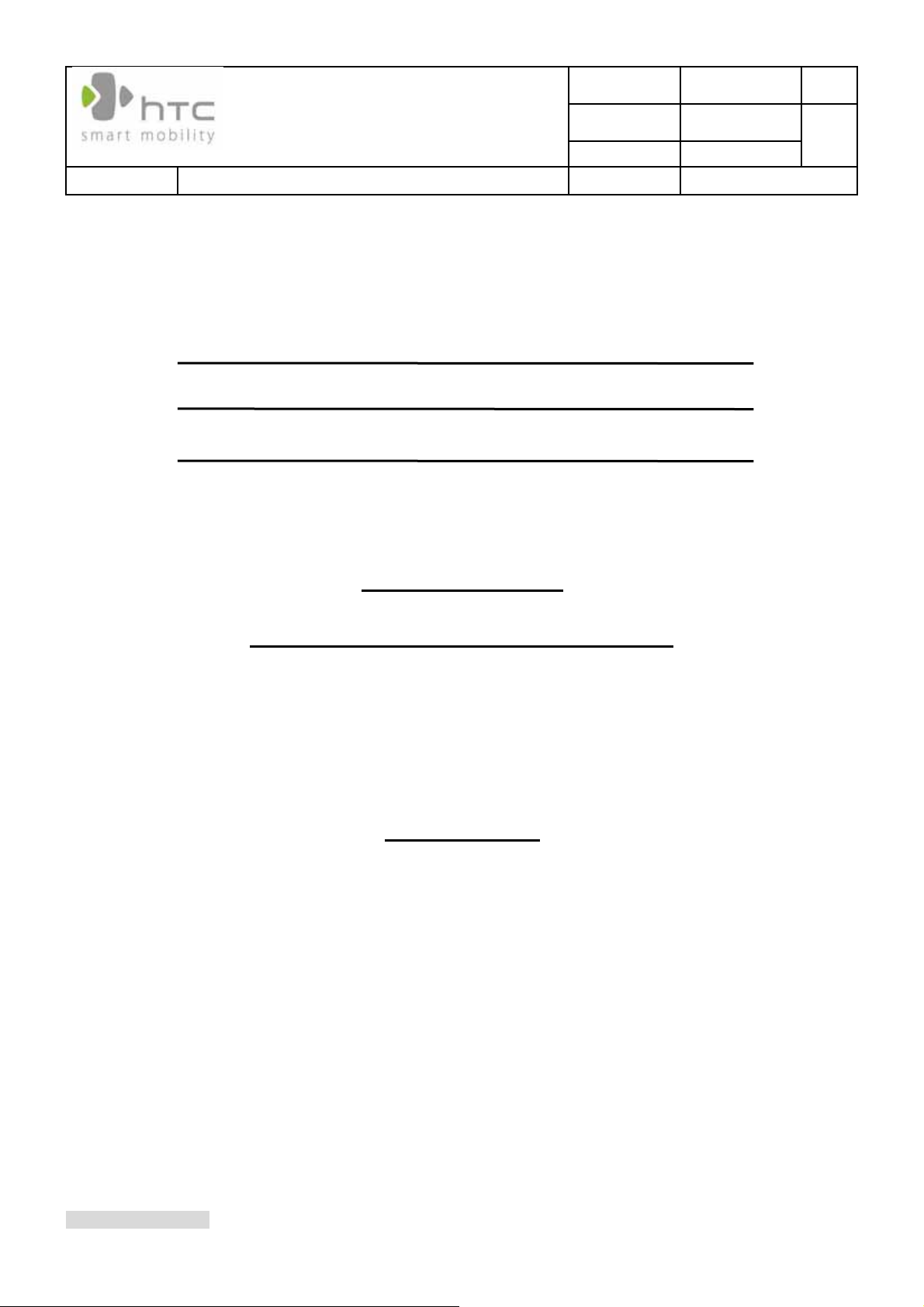
.
宏達國際電子股份有限公司
High Tech Computer, Corp.
Doc. No.
Issued Date 2006/09/28
Revised Date
DOC-
REV.
A01
Doc. Title
Service Manual
Service Manual
Page 1 of 56
for Excalibur
UHTC Proprietary
Confidential T reatment Requested
Rev . A01
USep.,28, 2006
HTC Corp.
Engineering Mobility
HTC CONFIDENTIAL
Page 2
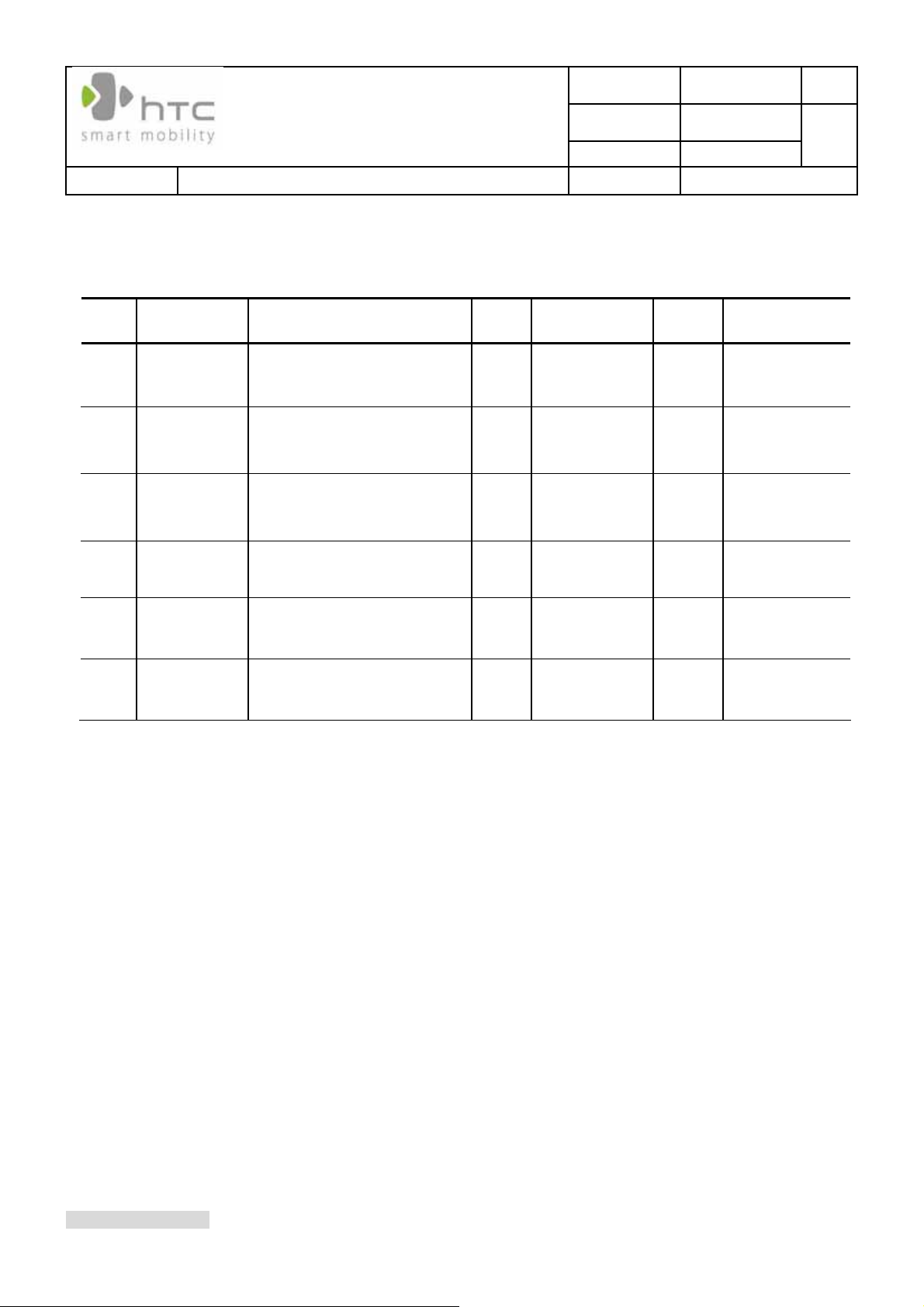
.
宏達國際電子股份有限公司
High Tech Computer, Corp.
Doc. No.
Issued Date 2006/09/28
Revised Date
DOC-
REV.
A01
Doc. Title
Service Manual
Page 2 of 56
TITLE: Service Manual for Excalibur
REV.
DATE CONTENTS DEP. REVISED
APP
NO.
AX01 2006/09/14 First reversion PSE Edwin Chen PVT1
A01 2006/09/28 First Release PSE Edwin Chen MV
STGE.PER.
´
D
HTC CONFIDENTIAL
Page 3
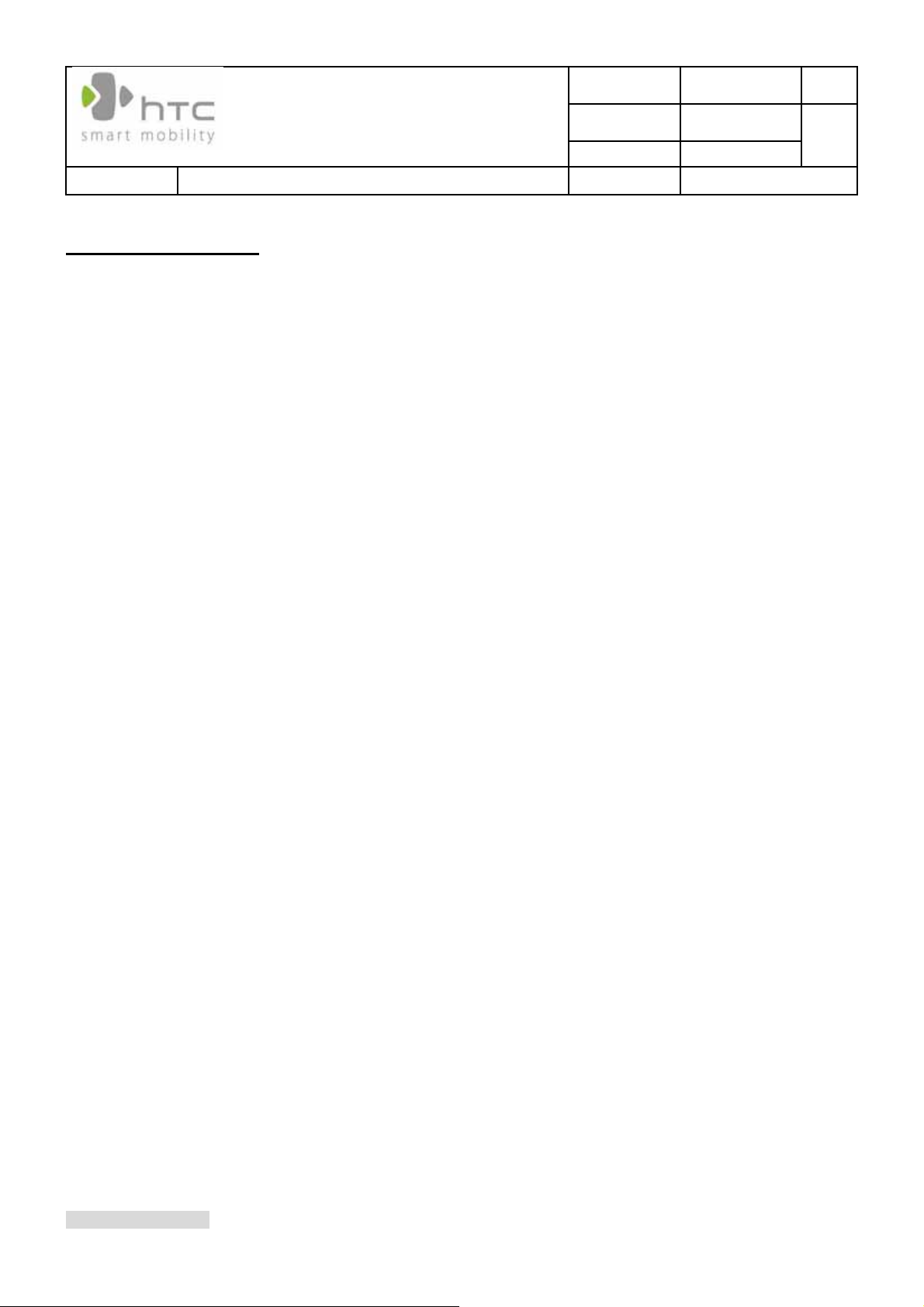
.
宏達國際電子股份有限公司
High Tech Computer, Corp.
Doc. No.
Issued Date 2006/09/28
Revised Date
DOC-
REV.
A01
Doc. Title
Service Manual
Page 3 of 56
Table of Contents
Table of Contents........................................................................................................................................3
1. Introduction..............................................................................................................................................4
2. Product Specification..............................................................................................................................4
3. Labeling Plan...........................................................................................................................................9
4. Inspection Criteria.................................................................................................................................12
5. Unit Disassembly/Assembly Procedure............................................................................................16
6. OS Upgrade Procedure.......................................................................................................................29
7. Function Test Procedure......................................................................................................................34
8. Generic Troubleshooting .....................................................................................................................36
9. Photo for 80H & 99H Level.................................................................................................................40
10. Board Level Repair ............................................................................................................................50
11. Leakage current measurement.........................................................................................................52
12. RF Antenna test spec and criteria....................................................................................................55
HTC CONFIDENTIAL
Page 4
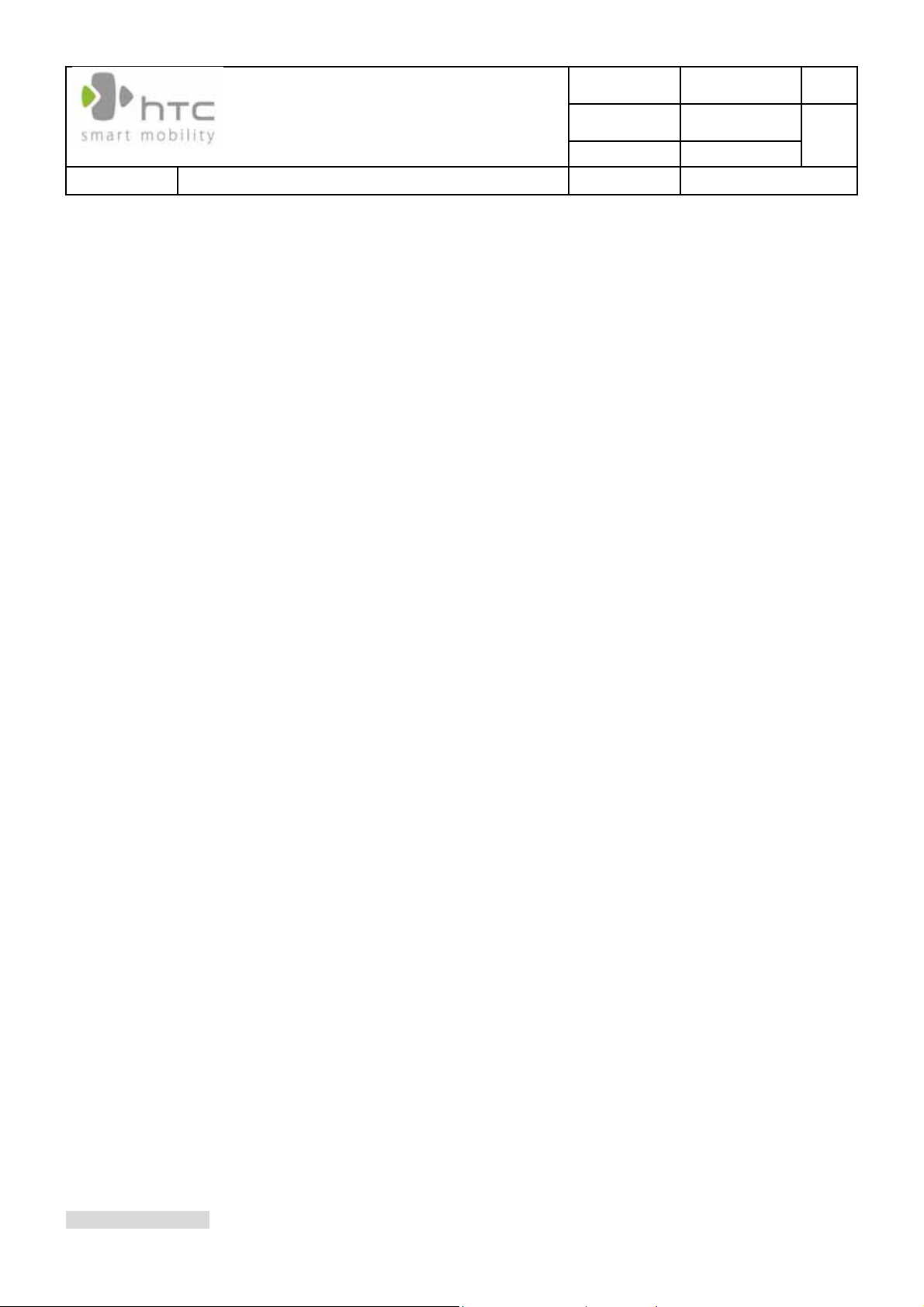
.
宏達國際電子股份有限公司
High Tech Computer, Corp.
Doc. No.
Issued Date 2006/09/28
Revised Date
DOC-
REV.
A01
Doc. Title
Service Manual
Page 4 of 56
1. Introduction
• This manual provides the technical information to support the service activities of the Excalibur. This
document contains highly confidential information, so any or all of this document should not be revealed to
any third party.
2. Product Specification
• Platform
Messaging centric Smartphone with integrated QWERTY keyboard, Microsoft Windows Mobile5.0.
• Dimension
111.5 mm(L) x 62.5 mm(W) x 12.6mm(T)
• Processor
TI OMAP 850
• Memory
ROM:128 MB(for programs ad users’ storage)
RAM: 64 MB DDR
• LCD Module
2.4” 320 x 240 dots resolution
64K-colot Transmissive LCD with white LED bacl light
• GSM/E-GPRS Function
Interanl antenna
Quad-band (850/900/1800/1900)
Audio codec: AMR, EFR, FR, HR
SMS (MO, MT), concatenated SMS (640 characters)
Supplement services:
- Call holding/waiting/forwarding
- Call barring
- CLI (Call Line Identity)
- Display own number
- Network selection
- Cell broadcast
- Multi party capability conference call
HTC CONFIDENTIAL
Page 5
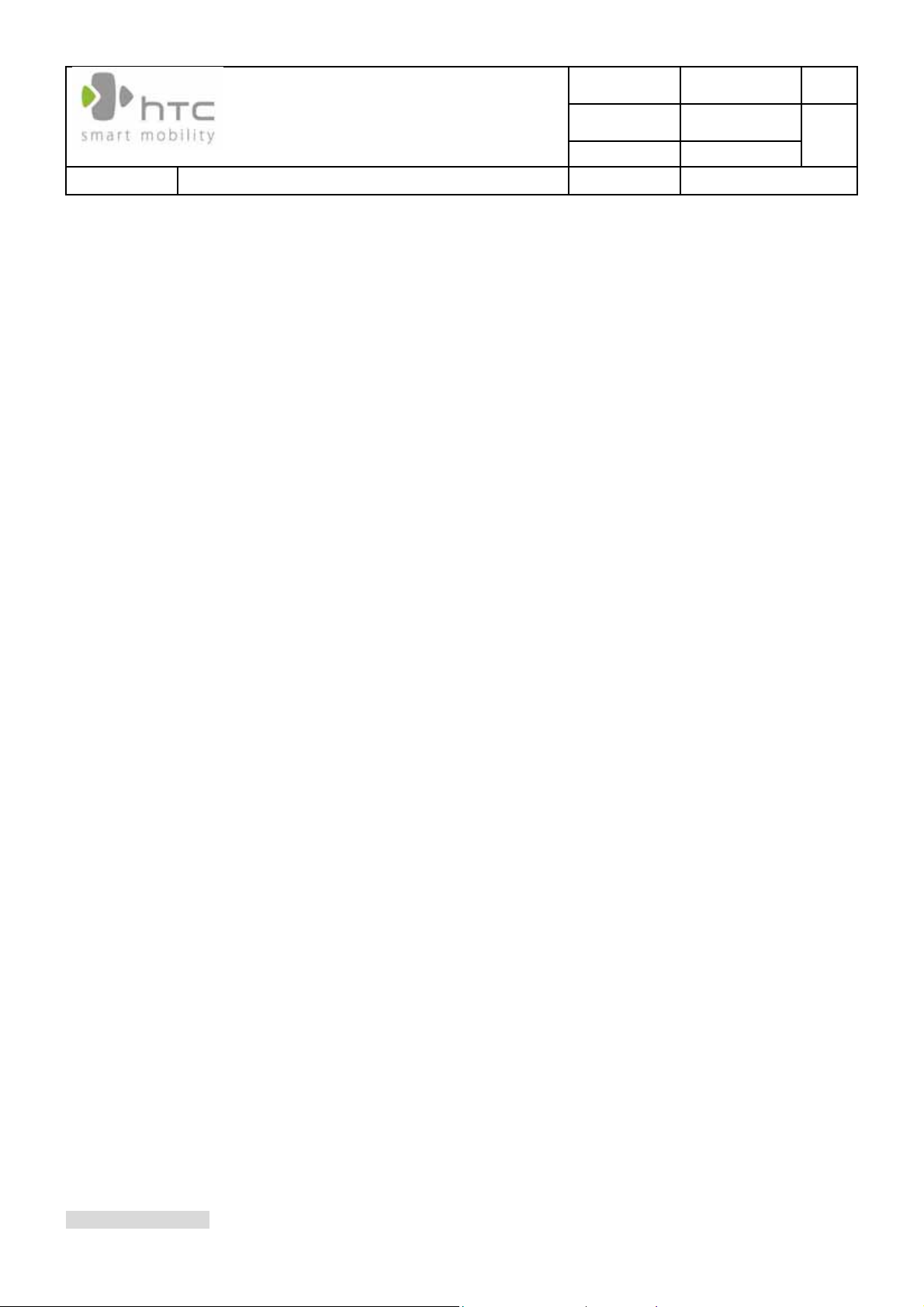
.
宏達國際電子股份有限公司
High Tech Computer, Corp.
Doc. No.
Issued Date 2006/09/28
Revised Date
DOC-
REV.
A01
Doc. Title
Service Manual
- Spool icon
- Phase 2+ unstructured supplementary service data
- Network Lock
EDGE Functionality
- EGPRS class B
- Multi-slot class 10
- PBCCH
- Incremental Redundancy
SIM:
- 1.8V/3V of UICC
- SIM Application Tool Kit release 98 class 3
- Over the Air (OTA) programming
- FDN
- ADN
- SDN
Page 5 of 56
- Security PIN 1 & 2 control
• Keyboard/Button/Switch
Power Key
Send/Hands-free Key
End/Key Lock Key
2 soft Key
Home Key
2 AP keys on QAWERTY
- T-zone or PIE or operator portal(by request)
- Camera (2
Jog bar (including 3 portions)
- Top key – function as Comm. manager
- Middle area – sliding area with up/down and action functions
- Bottom key – function as Back/Cancel key
5 – way navigator
10 – column QWERTY keyboard
• Notification
•
One bi-color LED for UMTS/GSM standby, GSM message, GSM network status,
Notification, and charging status
nd
layer key)
HTC CONFIDENTIAL
Page 6
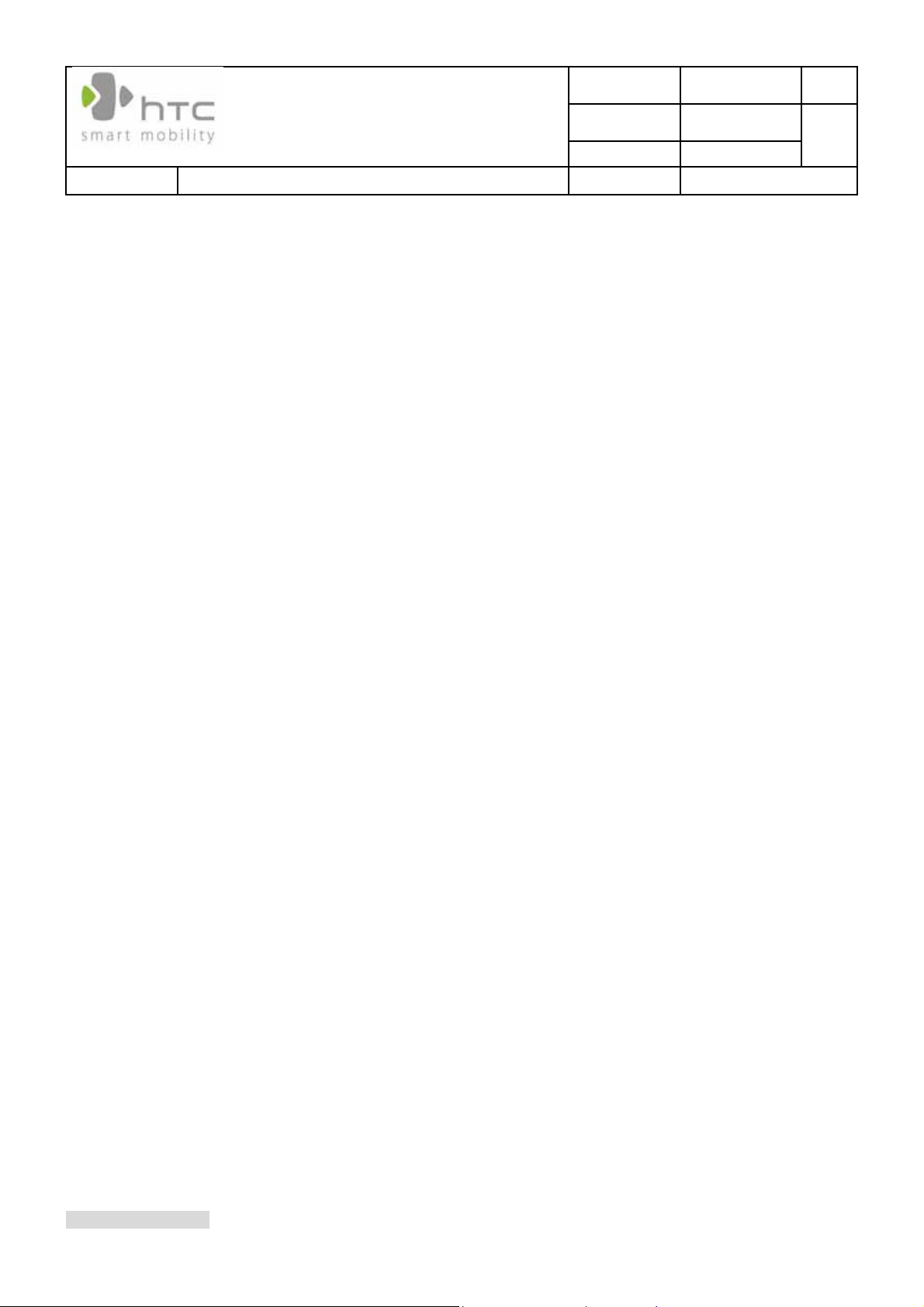
.
宏達國際電子股份有限公司
High Tech Computer, Corp.
Doc. No.
Issued Date 2006/09/28
Revised Date
DOC-
REV.
A01
Doc. Title
• Audio
• Camera
• Interface
Service Manual
Two respective (blue and green) LEDs for Bluetooth/Wi-Fi notification
Vibration for notification
Notification by sound and message on the display
Built-in Nicrophone
Receiver
Lound speaker for Hands-Free supported
Full duplex
Audio sampling rate
- 16 – bits with 8KHz, 11KHZ, 22KHZ, 44.1KHz
AMR/AAC/WAV/WMA/MP3 codec
CMOS 1.3MP with fixed lens
Micro-SD
Page 6 of 56
External antenna connector
1.8V/3V SIM card
Mini – USB connector (11 pins)
• Power
Battery
- Removable and chargeable Lithium ion polymer battery, 970mAh
- Charging times: less than 4 hours
Battery life:
- WMA: 12 hours( Magneto test case)
- WMV: 8 hours (Magneto test case)
- Talk time: 3.5~5 hours
- Standby time: 125 ~ 188 hours
AC adaptor
- AC input: 100~ 240V AC, 50/60 HZ
- DC output: 5V and 1A
• Device – to – Device Connectivity Power
Bluetooth
- Complaint with v2.0
- Class 2 transmit power
HTC CONFIDENTIAL
Page 7
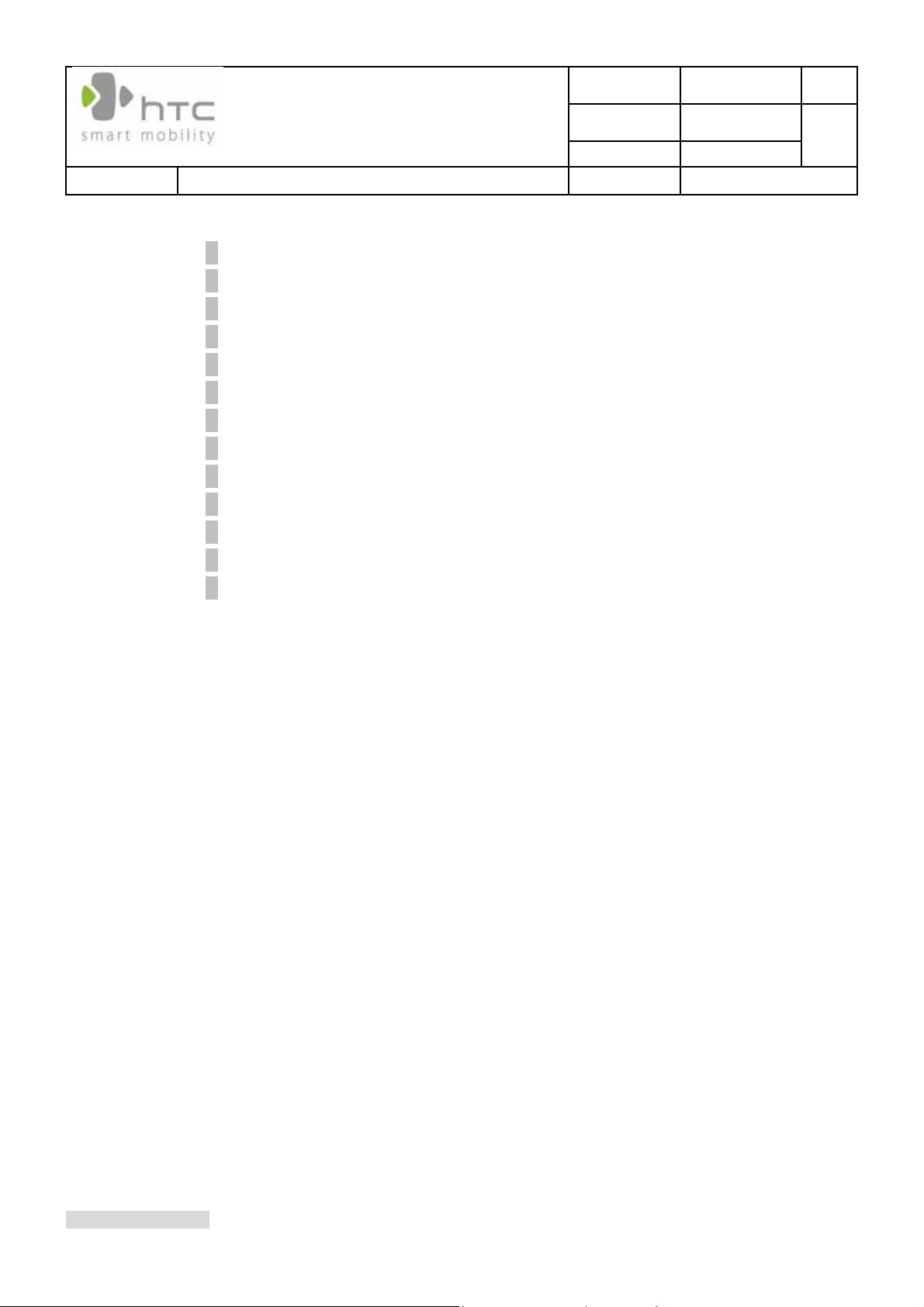
.
宏達國際電子股份有限公司
High Tech Computer, Corp.
Doc. No.
Issued Date 2006/09/28
Revised Date
DOC-
REV.
A01
Doc. Title
Service Manual
- Supported profiles:
○ Generic Access profile
○ Serial Port profile
○ Headset profile
○ Object Push profile
○ Generic Access profile
○ DUN profile
○ Hands-free profile
○ Generic Object Exchange profile
○ HID profile
○ A2DP profile
○ AVRCP profile
○ SIM Access profile
○ Service Discovery profile
- Co-exist with WiFi
Page 7 of 56
• Accessories
AC adapter w/mini-USB plug
Carrying Case
Sync. Cable(mini-USB/USB)
Battery(rechargable adn replaceable)
Stereo wired headset with microphone(11 pn mini-USB)
• MSFT Windows Mobile Applications
Microsoft Outlook Mobile: Message(SMS/E-mail), Contacts, Calendar, Tasks
Microsoft Windows Media Player
Microsoft MSN Message
Microsoft Internet Explorer Mobile
Microsoft ActiveSync
Pictures & Video
Device Management
MSFP Push E-mail
Games
Calculator
Voice Notes
File Manager
HTC CONFIDENTIAL
Page 8
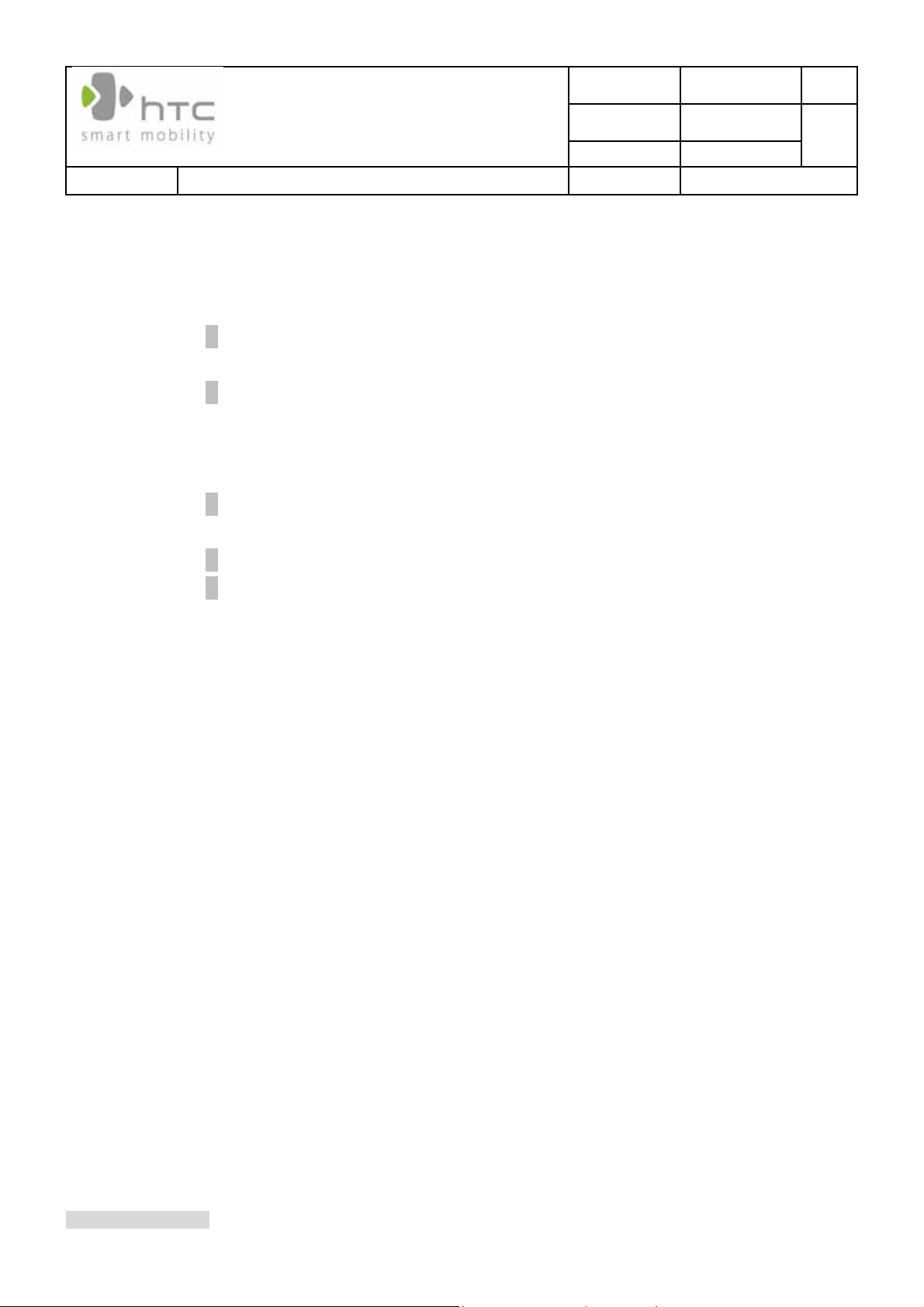
.
宏達國際電子股份有限公司
High Tech Computer, Corp.
Doc. No.
Issued Date 2006/09/28
Revised Date
DOC-
REV.
A01
Doc. Title
Smart Dialer for QWERTY keyboard as search input
• Value Added Applications
WMP 10 DirectShow plug in to support playing more audio/video format
- Audio decode
○ MP3/AAC/AAC+/VMAS/AMR
- Video Codec
○ MPEG4/H.263/Motion JPG
Camera capture utility
Camcorder
- Frame rate per second
○ min 8 fps encoding for QCIF resolution
- Recoding format
○ H.263 + AMR – NB
○ MPEG4 + AMR – NB
Polyphonic MIDI Ringtone Engine and Plugin
Service Manual
Page 8 of 56
Real Music Tone – MP3/ AAC
MMS with video clip support
Battery(rechargable adn replaceable)
JAVA virtual machine(J2ME, CLDC1.1, MIDP 2.0)
Microsoft Word, Excel, and PPT, and PDF Viewer
Voice Dial on both wired & Bluetooth headset
OMA DRM 1.0/2.0 when available
MMS with video clip support
• Regulatory
R&TTE: EMC/EMI, CEM, Safety
PTCRB
FCC
Microdsoft Windows Mobile version 5.0 logo
BQB (Bluetooth Qualification Body) certification
WiFi certification
HTC CONFIDENTIAL
Page 9
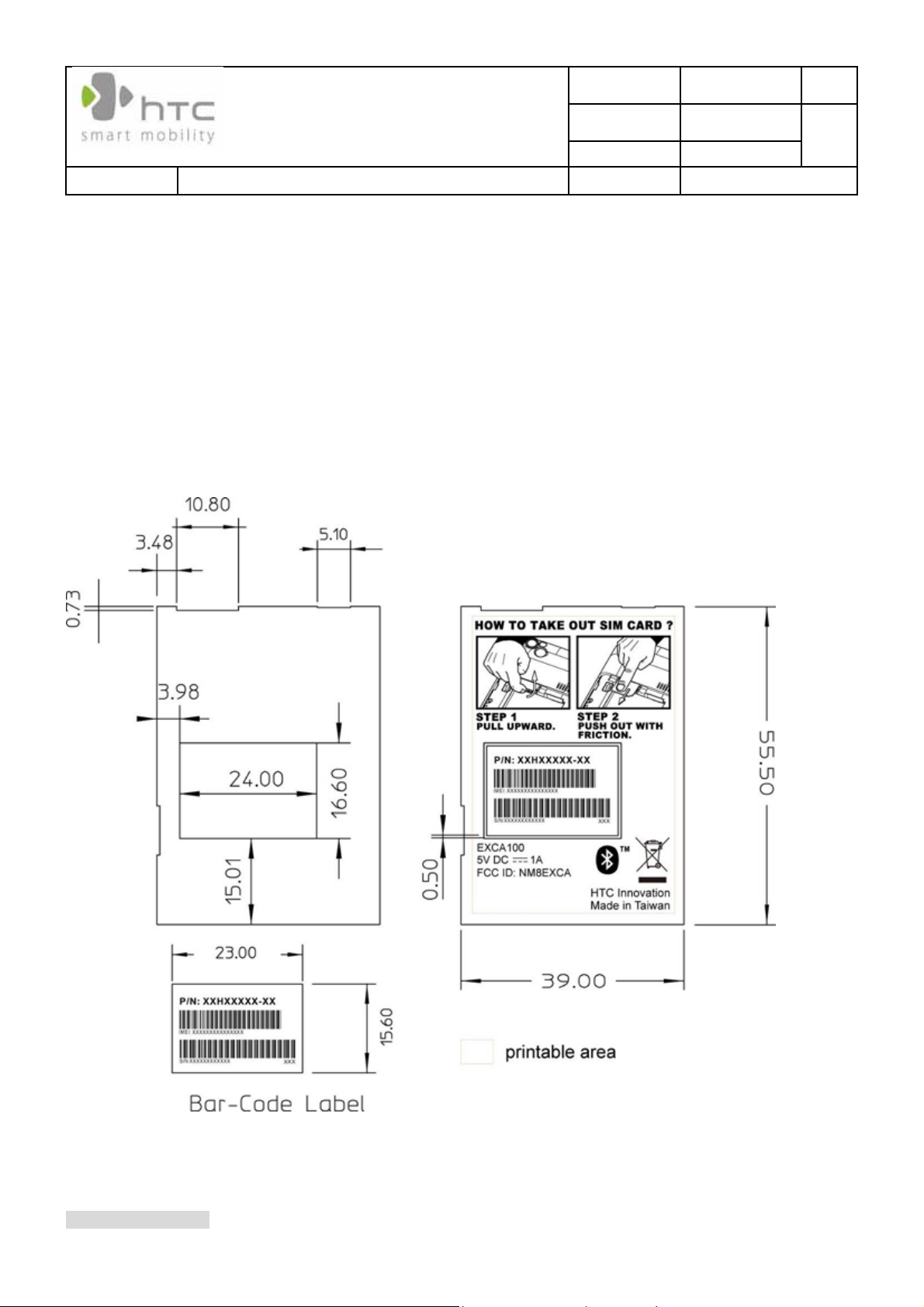
.
宏達國際電子股份有限公司
High Tech Computer, Corp.
Doc. No.
Issued Date 2006/09/28
Revised Date
DOC-
REV.
A01
Doc. Title
Service Manual
3. Labeling Plan
3.1 Agency label-US
HTC P/N: 77H00384-00M
Size: 39.0 X 55.5mm
The brand name is shown on Excalibur
Barcode label
HTC P/N: 77H00395-00M
Size: 23.0X15.6mm
Page 9 of 56
HTC CONFIDENTIAL
Page 10
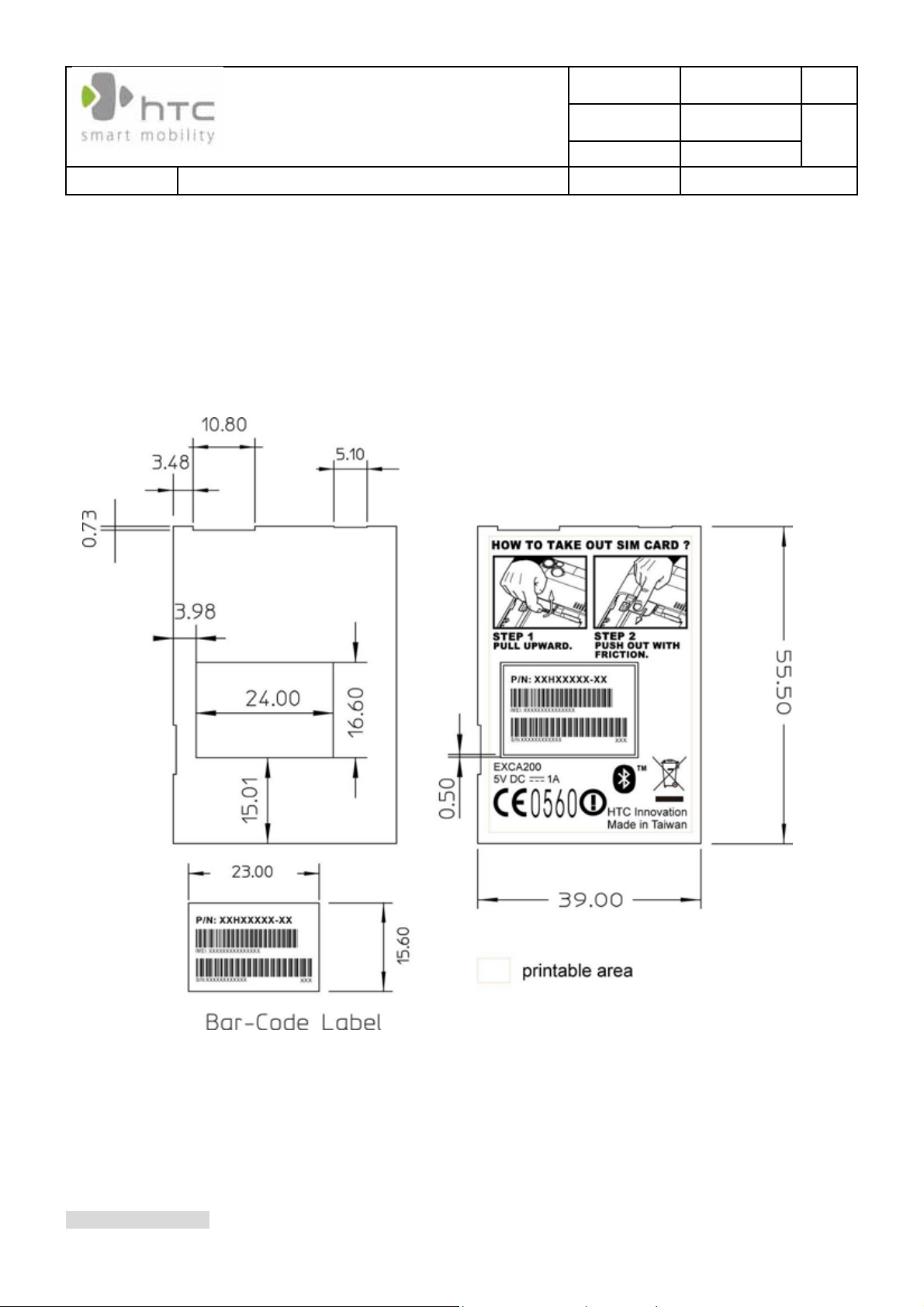
.
宏達國際電子股份有限公司
High Tech Computer, Corp.
Doc. No.
Issued Date 2006/09/28
Revised Date
DOC-
REV.
A01
Doc. Title
3.2 Agency label-EU
HTC P/N: 77H00384-01M
Size: 39.0 X 55.5mm
Barcode label
HTC P/N: 77H00395-00M
Size: 23.0X15.6mm
Service Manual
Page 10 of 56
HTC CONFIDENTIAL
Page 11
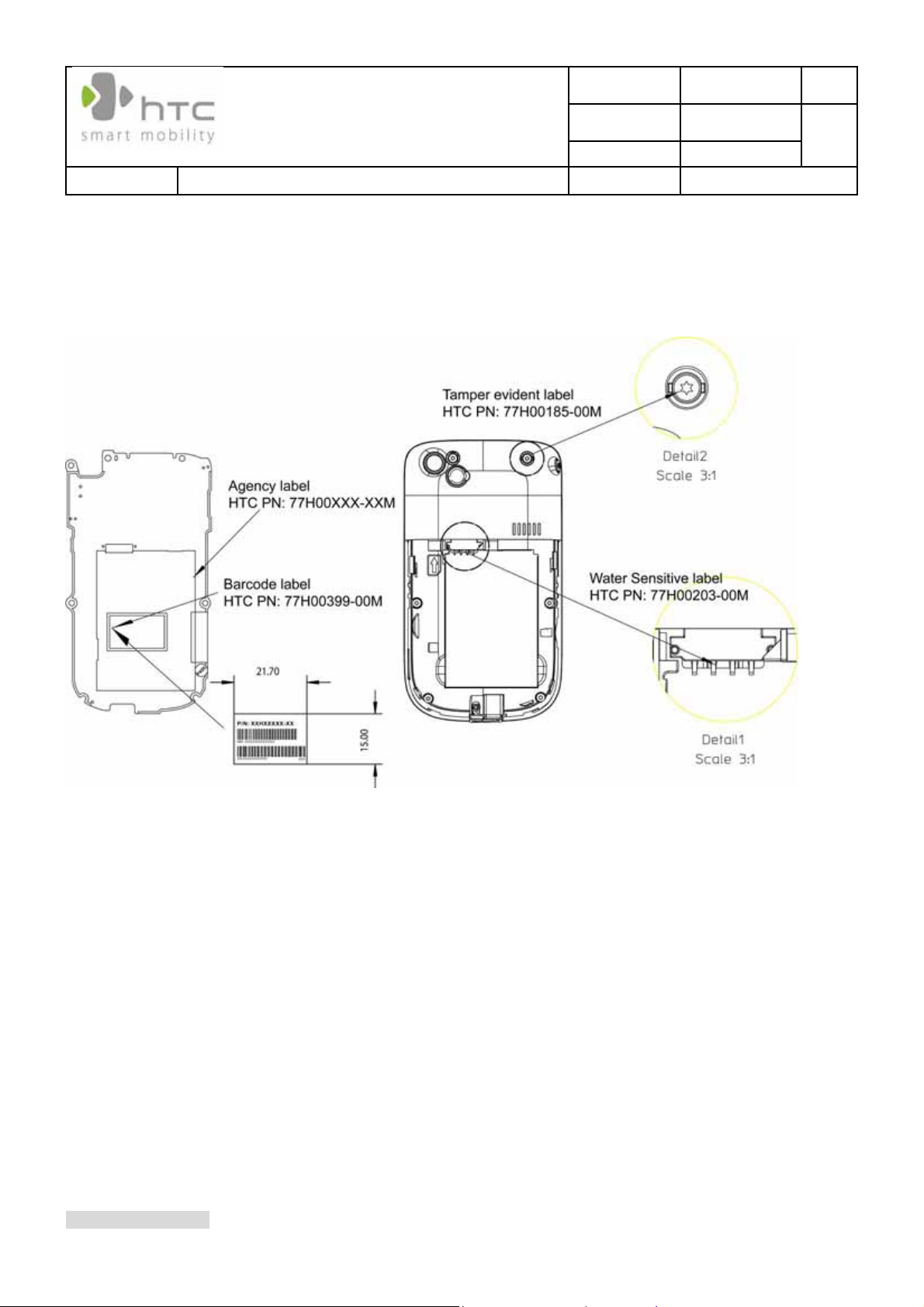
.
宏達國際電子股份有限公司
High Tech Computer, Corp.
Doc. No.
Issued Date 2006/09/28
Revised Date
DOC-
REV.
A01
Doc. Title
Service Manual
3.3 Unit label location explanation
Tamper evident label: 77H00185-00M X 1
Water sensitive label: 77H00203-00M X 1
Page 11 of 56
HTC CONFIDENTIAL
Page 12
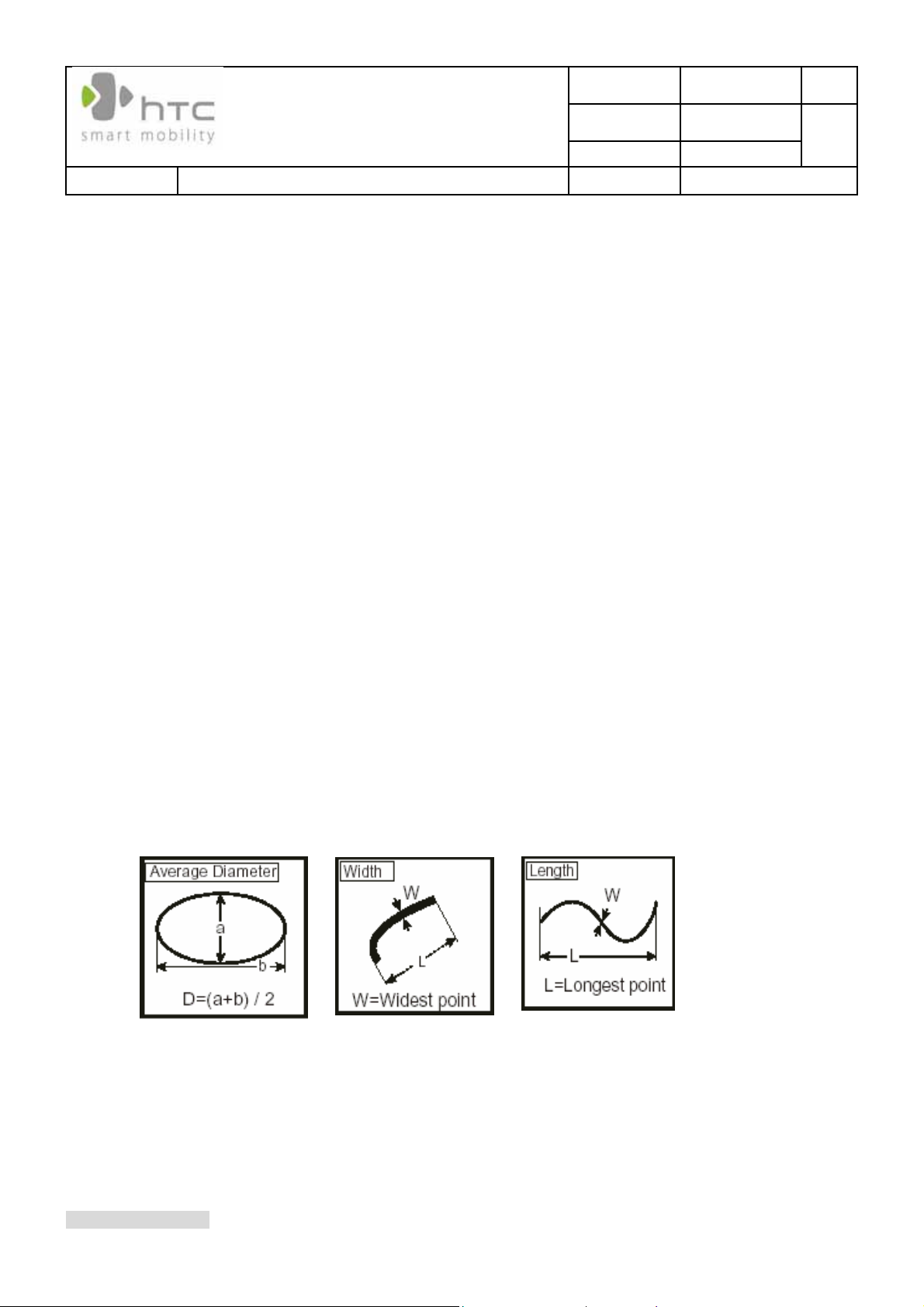
.
宏達國際電子股份有限公司
High Tech Computer, Corp.
Doc. No.
Issued Date 2006/09/28
Revised Date
DOC-
REV.
A01
Doc. Title
Service Manual
Page 12 of 56
4. Inspection Criteria
Definition
This document based on the experience of customer’s requirements is designated as HTC internal quality
inspection standard of “Excalibur” series products.
The definition product inspection area: (Main Unit)
a. Class 1: Front view of main unit.
b. Class 2: Except Front view of main unit.
c. Class 3: Inner side of battery cover, area covered by battery cover and stylus.
The definition product inspection area: (Cradle)
a. Class 1: Front view of Crad le.
b. Class 2: T op /Side/Back view of Cradle.
c. Class 3: Bottom view of Cradle.
Description
a. D: Diameter/L: Length/W: Width/N: Number of defects/S: Distance between Defects /H: Height.
b. Viewing distance/time of each su rface is, app roximately: 30 cm/ 5sec per surface.
c. Ambient illumination is to be 700~800lux / (200±20 FL).
d. Inspectors should hold the part 30 degrees from the horizontal plane and rotate the pa rt 30 degrees to the left
and right along the vertical axis. Each side must be considered as a sep arate plane to be inspected.
Main unit Inspection Standard
LCM inspection standard
a. Definition (D:Diameter,W:Width,L:Length)
b. The inclination of LCD must be within the table below/shown in figure 1-1.
Measured the distance between WINCE pattern & Front bezel and catch the maximal to subtract the
minimum distance. The distance couldn’t over 0.4mm.
c. The criteria of location must be followed as figure 1-2 and table shown below.
HTC CONFIDENTIAL
Page 13
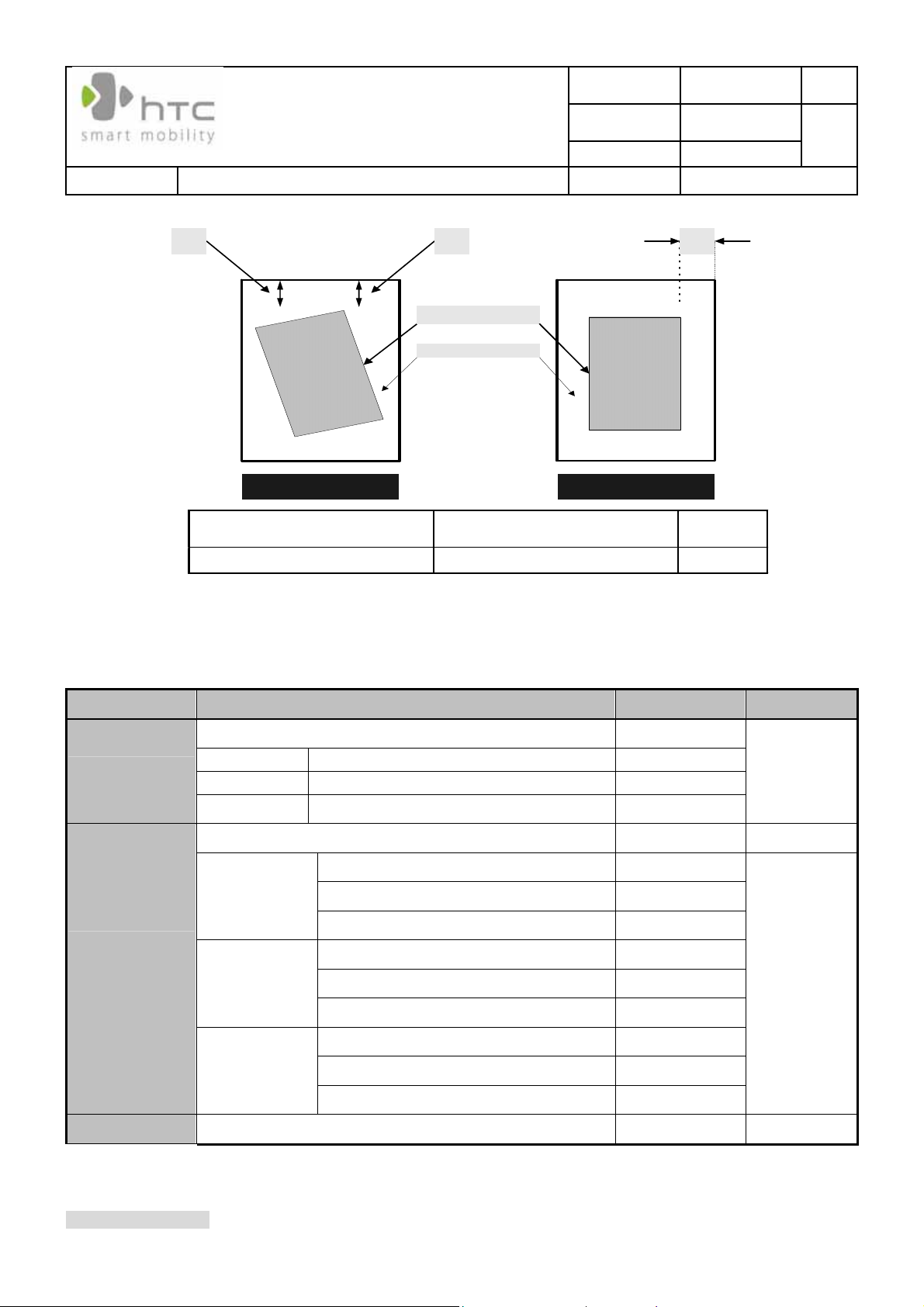
.
宏達國際電子股份有限公司
High Tech Computer, Corp.
Doc. No.
Issued Date 2006/09/28
Revised Date
DOC-
REV.
A01
Doc. Title
Service Manual
A
Figure 1-1
Symptom Criteria (MA/MI)
View area /location(Figure 1-2 ) D= 1.41±0.35mm acceptable MI
Product Cosmetic inspection standard
Page 13 of 56
B C
Diaplay Area
Front Bezel
Figure 1-2
a. Unit Mechanical / Cosmetic inspection standard
Symptom Standard Accept N Defect Mode
Scratch
Dent / Sink ;
Inclusion / Dark
dots / Blow hole
Damage the texture surface
Class A
Class B
Class C L≦50 mm, W≦0.5mm N≦2
Damage the texture surface / Peeled Paint / Bubble N≦0 Minor
Class A
Class B
Class C
L≦3mm, W≦0.1mm, S≧30 mm N≦2
L ≦9mm, W≦0.2mm , S≧30 mm N≦2
D≦0.2mm Ignore
0.2mm<D≦0.5mm N≦2, S≧30mm
D≧0.5mm ≦0
D≦0.2mm Ignore
0.2mm<D≦0.6mm N≦2, S≧30mm
D≧0.6mm ≦0
D≦0.3mm Ignore
0.3mm<D≦1mm N≦2, S≧10mm
N≦0
Minor
Minor
D≧1mm ≦0
Bad structure Splits / Short Shot N≦0
Minor
HTC CONFIDENTIAL
Page 14
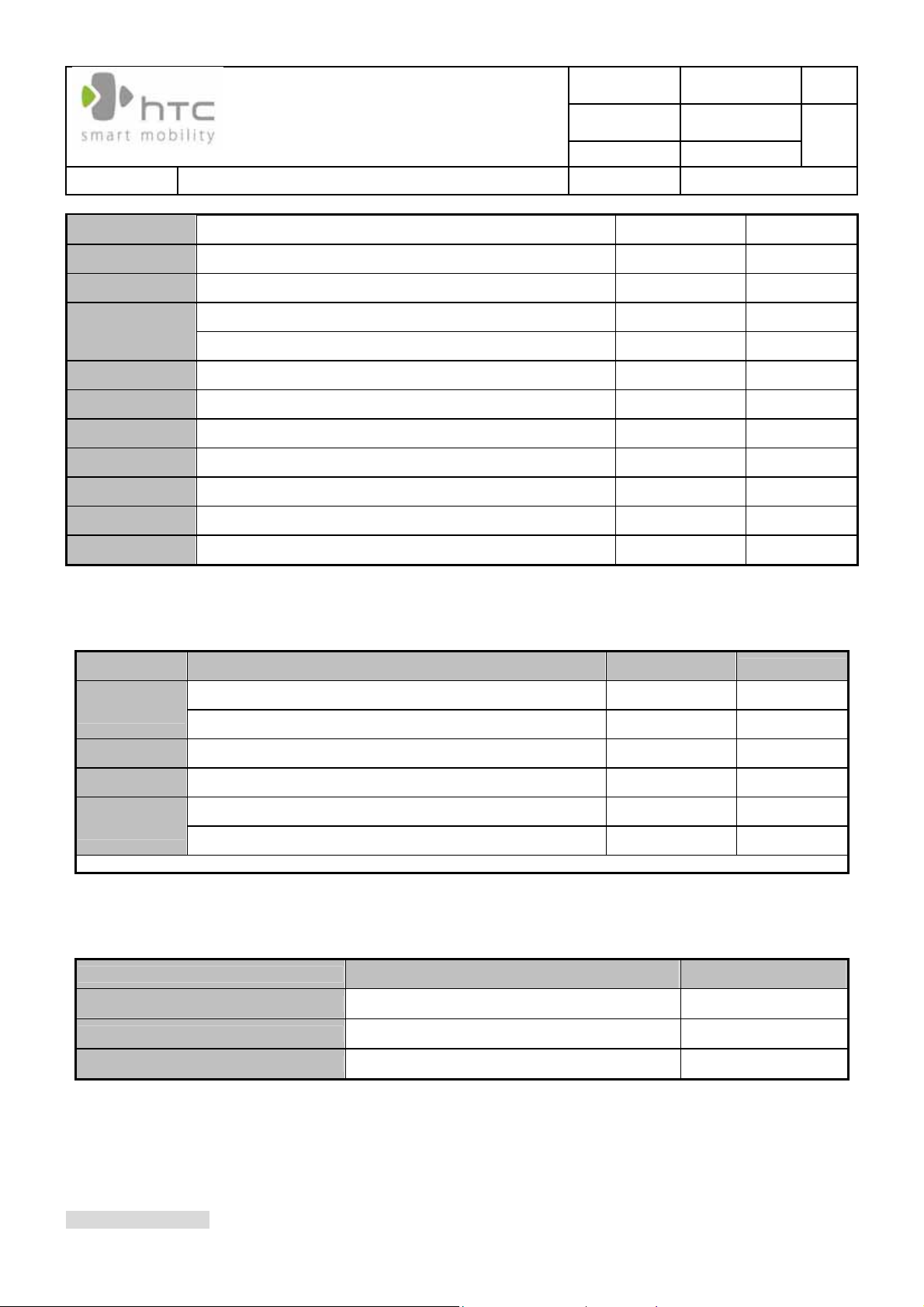
.
宏達國際電子股份有限公司
High Tech Computer, Corp.
Doc. No.
Issued Date 2006/09/28
Revised Date
DOC-
REV.
A01
Doc. Title
Service Manual
Page 14 of 56
Burr Sharp Burr that will damage human body N≦0
Printing Letters and symbols not readable or incomplete N≦0
Cosmetic Color differences / Color fade / Uneven paint(By limit sample) N≦0
Gap
Step Step between assembly parts Step≦ 0.3mm
Buttons Buttons jammed / Sink N≦0
LED Sink / Shift N≦0
Stylus Stuck / Unlocked N≦0
Screw Missing / Incorrect assembled and loose fixation N≦0
Battery cover Stuck / Incorrect assembled and loose fixation N≦0
Foreign material Foreign materials such like additional screw, label, etc. N≦0
Gap between Bezel and LCD gap≦ 0.7mm
Gap between Bezel and Housing gap≦ 0.4mm
b. Unit Electrical Function inspection standard
Minor
Minor
Minor
Minor
Minor
Minor
Minor
Minor
Minor
Major
Minor
Minor
Symptom Standard Accept N
LED
Button No reaction / mis-reaction N≦0
Sound No sound, low sound level to speaker spec., intermittently N≦0
Battery
Please refer to Dresden CDIT SIP for detailed electrical function inspections.
Functionality not work properly N≦0
Incorrect color in LED N≦0
Not Chargeable & dischargeable N≦0
Battery load <50% N≦0
• Main unit & Cradle inspection standard
a. Main Unit
Charging Model
On Charging Flashing Orange for charging status Major
Charging completely Orange solid for charging completely Major
Alarm or Notification No light Major
Standard Defect Mode
Defect Mode
Major
Major
Major
Major
Major
Major
HTC CONFIDENTIAL
Page 15
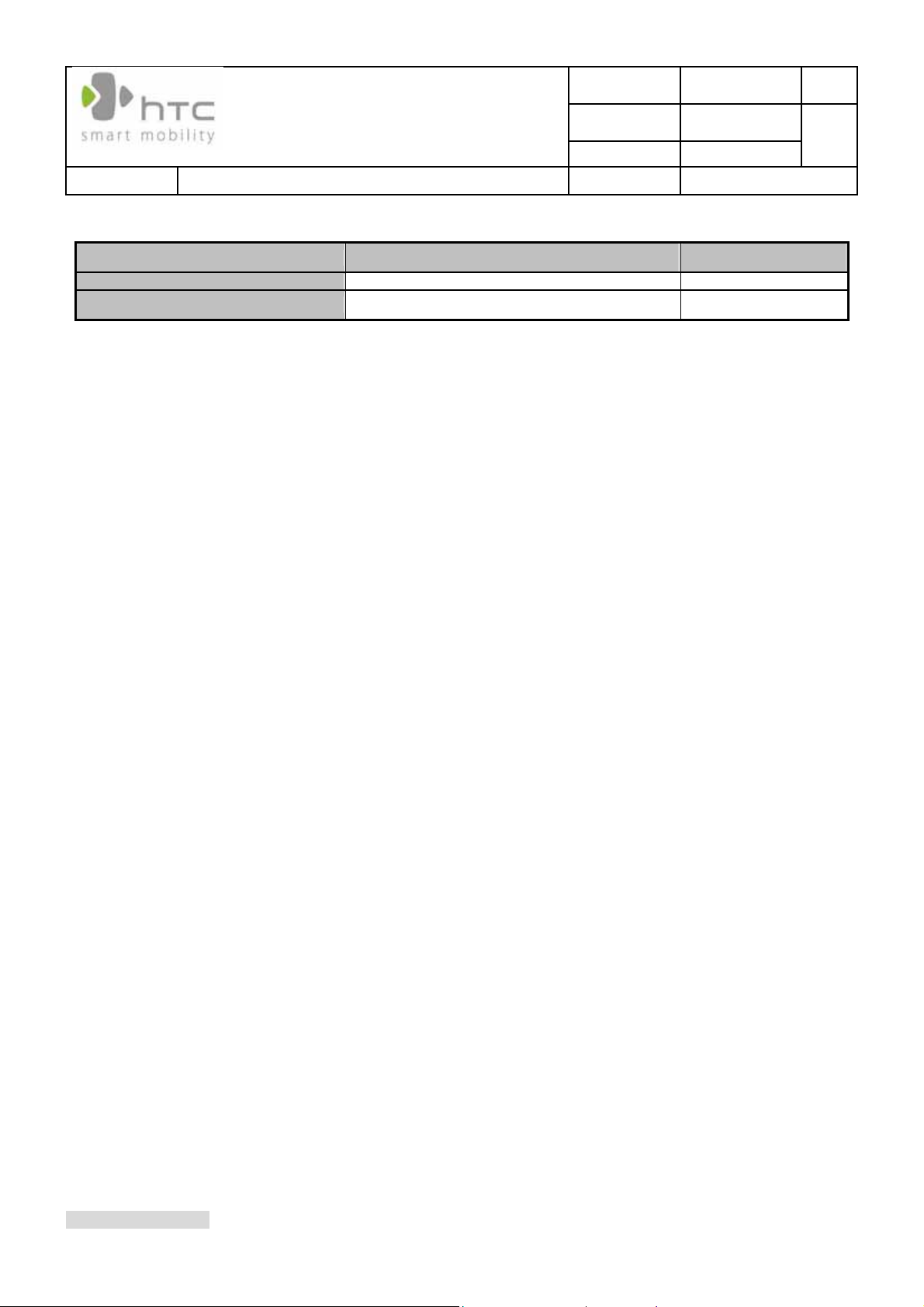
.
宏達國際電子股份有限公司
High Tech Computer, Corp.
Doc. No.
Issued Date 2006/09/28
Revised Date
DOC-
REV.
A01
Doc. Title
b. Cradle
Service Manual
Charging Model
On Charging Orange light Major
Charging completely Green light Major
Standard Defect Mode
Page 15 of 56
HTC CONFIDENTIAL
Page 16
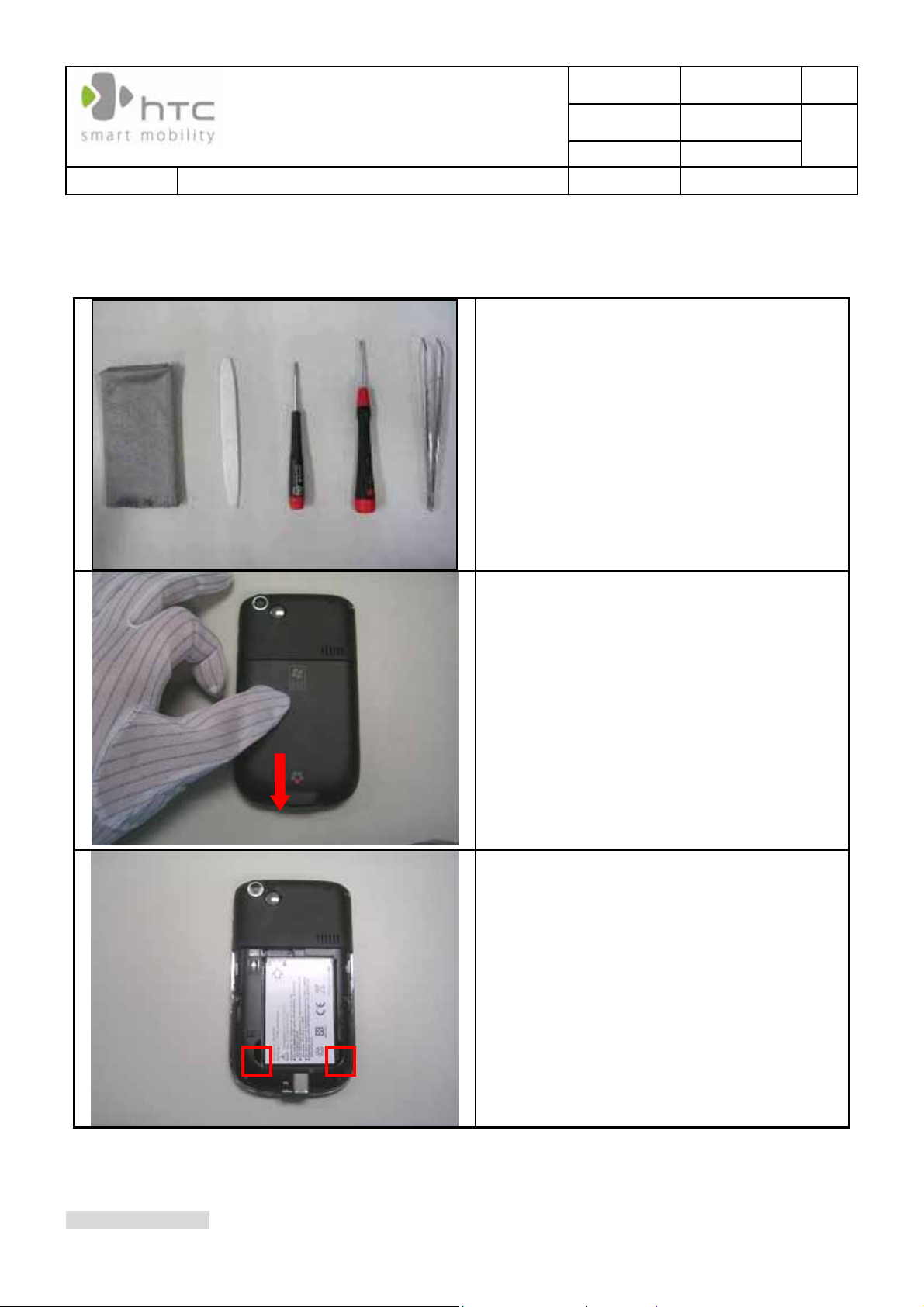
.
宏達國際電子股份有限公司
High Tech Computer, Corp.
Doc. No.
Issued Date 2006/09/28
Revised Date
DOC-
REV.
A01
Doc. Title
Service Manual
5. Unit Disassembly/Assembly Procedure
Disassembly procedure
Tools needed for Assembling and
Disassembling.
1. Lens Cleaning Tissue.
2. Plastic Stick.
3. Torex Screw Driver T6X40.
4. Philip Screw Driver 000X40.
5. Tweezers.(Suggest to use plastic made)
1 2 3 4 5
Page 16 of 56
Remove the battery cover
Take out battery
HTC CONFIDENTIAL
Page 17
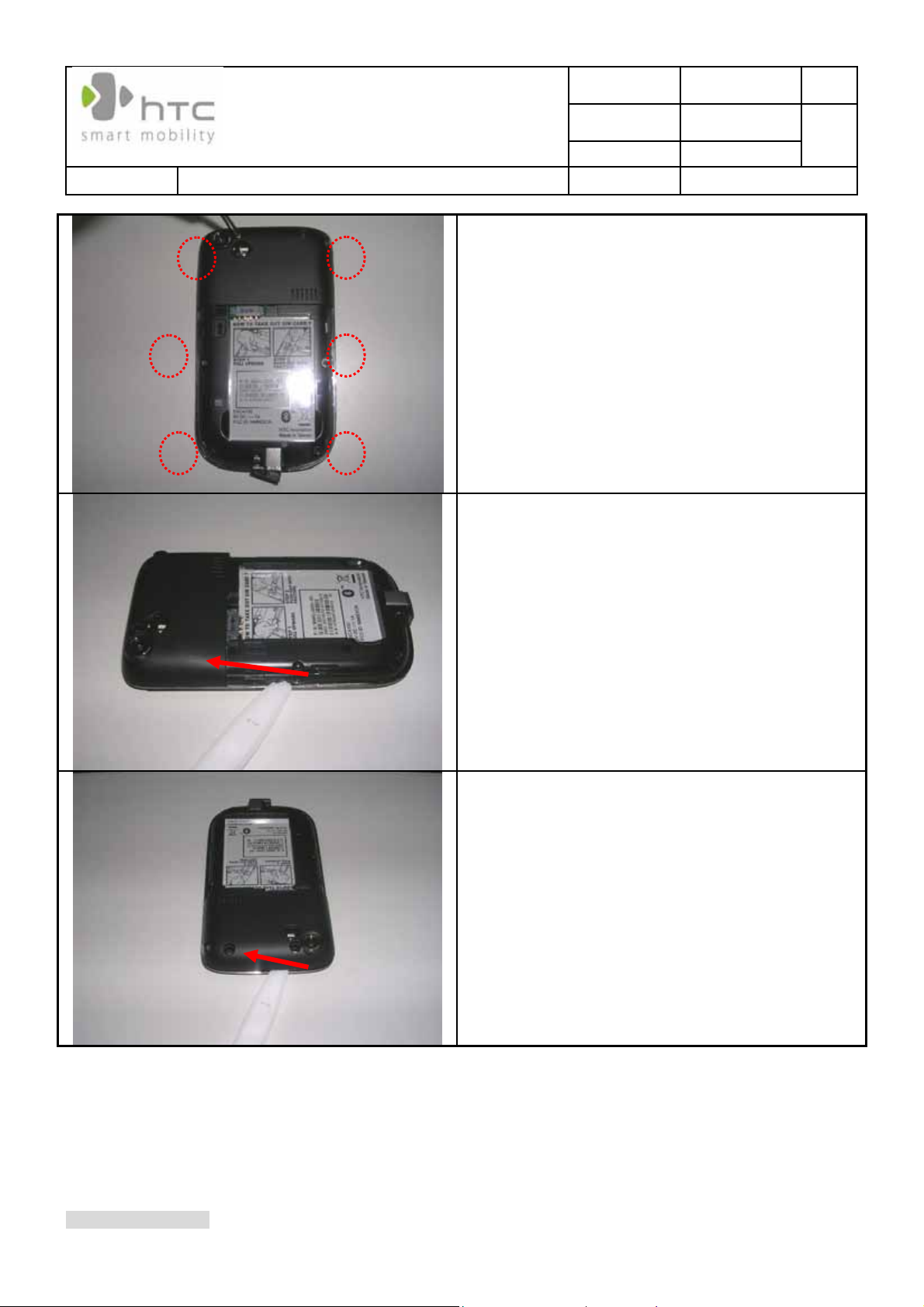
.
宏達國際電子股份有限公司
High Tech Computer, Corp.
Doc. No.
Issued Date 2006/09/28
Revised Date
DOC-
REV.
A01
Doc. Title
Service Manual
Page 17 of 56
Unfasten 2 screws of antenna position and 4
screws on housing as indicator
1. Insert the plastic stick to the gap between
bezel and housing deep inside
2. Move the stick slightly around the device to
unlock the hooks
Follow the indicator to move the stick to release
hooks
HTC CONFIDENTIAL
Page 18

.
宏達國際電子股份有限公司
High Tech Computer, Corp.
Doc. No.
Issued Date 2006/09/28
Revised Date
DOC-
REV.
A01
Doc. Title
Service Manual
Page 18 of 56
You will see separation between bezel and
housing
Use plastic stick to Remove FPC of the
switch board on the connector
Remove the LCD connector from the main
board
HTC CONFIDENTIAL
Page 19

.
宏達國際電子股份有限公司
High Tech Computer, Corp.
Doc. No.
Issued Date 2006/09/28
Revised Date
DOC-
REV.
A01
Doc. Title
Service Manual
Page 19 of 56
Remove JOG connector from the main board
Unfasten screw from main board
Separate main board and housing
HTC CONFIDENTIAL
Page 20

.
宏達國際電子股份有限公司
High Tech Computer, Corp.
Doc. No.
Issued Date 2006/09/28
Revised Date
DOC-
REV.
A01
Doc. Title
Service Manual
Page 20 of 56
Remove antenna from main board
Remove Camera module connector form
main board
Take off Camera module from main board
HTC CONFIDENTIAL
Page 21

.
宏達國際電子股份有限公司
High Tech Computer, Corp.
Doc. No.
Issued Date 2006/09/28
Revised Date
DOC-
REV.
A01
Doc. Title
Service Manual
Page 21 of 56
Follow the indicator to move the stick to
release frame and bezel
You will see separation between bezel and
frame
Unfasten 3 screws from bezel
HTC CONFIDENTIAL
Page 22

.
宏達國際電子股份有限公司
High Tech Computer, Corp.
Doc. No.
Issued Date 2006/09/28
Revised Date
DOC-
REV.
A01
Doc. Title
Service Manual
Page 22 of 56
Take off receiver from bezel
Take off LCD from the LCD’s holder
Take off FPC Pre-Ass keyboard,
HTC CONFIDENTIAL
Page 23

.
宏達國際電子股份有限公司
High Tech Computer, Corp.
Doc. No.
Issued Date 2006/09/28
Revised Date
DOC-
REV.
A01
Doc. Title
Service Manual
Page 23 of 56
Take off keypad from bezel
Disassemble Cover Decor-bar from bezel
HTC CONFIDENTIAL
Page 24

.
宏達國際電子股份有限公司
High Tech Computer, Corp.
Doc. No.
Issued Date 2006/09/28
Revised Date
DOC-
REV.
A01
Doc. Title
Assembly Procedure
Service Manual
Page 24 of 56
Assemble the camera on the M/B
Camera pre-assy: 54H00176-00P(Q’ty:1)
Stick a sponge on connector
Poron,Suppert-LCD,Lower,
L32,10*5*2mm: 76H01023-00M(Q’ty:1)
Mylar,15*15*0.1mm,
Kapton: 76H01290-00M
To tear off rear tape of bezel & assemble the
touch sensor FPC into the bezel
Cover,Decor-bar: 71H01578-01M(Q’ty:1)
FPC Pre-Assy,GLOBAL FLEX,Touch
sensor: 73H20082-41M (Q’ty:1)
HTC CONFIDENTIAL
Page 25

.
宏達國際電子股份有限公司
High Tech Computer, Corp.
Doc. No.
Issued Date 2006/09/28
Revised Date
DOC-
REV.
A01
Doc. Title
Service Manual
Page 25 of 56
Assemble the Qwerty keypad on the bezel,
Assemble the AP Keypad on the bezel
Keypad, AP key: 74H00697-00M(Q’ty:1)
Keypad, Qwerty key:
74H00709-00M(Q’ty:1)
Assemble the FPC Pre-Assy on the bezel
FPC Pre-Assy , QWERTYKEY
FPC ,GLOBAL FLEX:
73H20073-41M(Q’ty:1)
Set the keypad board into the bezel and
fasten 3 screws to fix it with low speed.
When assembling finish, turn over Front
panel if it is O.K.
Note: Please set up the TORQUE of
electrical screw driver to 0.5±0.05kgf-cm
Screw,PH,FD,T1.4*2.9, Nickel,Black:
72H00724-00M(Q’ty:3)
HTC CONFIDENTIAL
Page 26

.
宏達國際電子股份有限公司
High Tech Computer, Corp.
Doc. No.
Issued Date 2006/09/28
Revised Date
DOC-
REV.
A01
Doc. Title
Service Manual
Page 26 of 56
Assemble the LCD on the Bezel. To tear off
rear tape of FPC & stick it on the LCD
LCD Module Sony:
60H00067-00M(Q’ty:1)
Assemble the antenna on the bezel
Antenna: 36H00430-00M(Q’ty:1)
When assembling frame, first load touch
sensor of FPC in a row of line
Frame Pre-Assy,Middle:
74H00701-00M(Q’ty:1)
HTC CONFIDENTIAL
Page 27

.
宏達國際電子股份有限公司
High Tech Computer, Corp.
Doc. No.
Issued Date 2006/09/28
Revised Date
DOC-
REV.
A01
Doc. Title
Service Manual
Page 27 of 56
Assemble main board to bezel and inspect
main board at exactly 2 locating points
Fasten screw to main board
Note: Please set up the TORQUE of
electrical screw driver to 2.55±0.5kgf-cm
Screw ,PH(T6) 20*5 Delta PT Ni:
72H01547-00M(Q’ty:1)
Insert LCD connector on main board
HTC CONFIDENTIAL
Page 28

.
宏達國際電子股份有限公司
High Tech Computer, Corp.
Doc. No.
Issued Date 2006/09/28
Revised Date
DOC-
REV.
A01
Doc. Title
Service Manual
Page 28 of 56
Insert the keypad FPC connector on main
board
Assemble the housing on the bezel
Housing Pre-Assy:
74H00691-01M(Q’ty:1)
Fasten six screws to fix housing order
Note: Please set up the TORQUE of
electrical screw driver to 2.55±0.5kgf-cm
Screw, PH (T6) 2.0*7L DELTA PT Zn:
72H01546-00M(Q’ty:2)
Screw, PH(T6) 2.0*6L NR/B1:
72H01545-00M(Q’ty:4)
HTC CONFIDENTIAL
Page 29

.
宏達國際電子股份有限公司
High Tech Computer, Corp.
Doc. No.
Issued Date 2006/09/28
Revised Date
DOC-
REV.
A01
Doc. Title
Service Manual
Page 29 of 56
6. OS Upgrade Procedure
6.1 OS upgrade thru RUU
(1) System Requirement:
- Windows 2000 or XP on PC
- USB Cable
- RUU tool for Smart phone
(2) Software upgrades procedure
(a) Enable the USB Connection Settings in ActiveSync.
(b)Set the Smartphone into OS Mode (SIM card must be inside).
(c)Sync Smartphone to PC via USB cable and synchronize with PC.
(d)Run “RUU” tool under Window XP. Then Click “Next” to continue.
(e)On the W elcome Screen, click Next to begin the ROM update installation
(f)On the next screen, follow the listed instructions in the dialog box first. When you
are done, click Next to proceed
HTC CONFIDENTIAL
Page 30

.
宏達國際電子股份有限公司
High Tech Computer, Corp.
Doc. No.
Issued Date 2006/09/28
Revised Date
DOC-
REV.
A01
Doc. Title
Service Manual
Page 30 of 56
Note: You should read and follow all the instructions listed before clicking Next.
(g) The following message will then be displayed, indicating that the utility is verifying and acquiring
information about the device as preparation for the update process. Wait for this verification process to
finish.
(h)Current information about the device, such as the model ID, image version and language will then be
displayed. Click Update to proceed
HTC CONFIDENTIAL
Page 31

.
宏達國際電子股份有限公司
High Tech Computer, Corp.
Doc. No.
Issued Date 2006/09/28
Revised Date
DOC-
REV.
A01
Doc. Title
Service Manual
Page 31 of 56
(i)Below the device information, information about the new ROM update will then be displayed. If you are
certain that you want to install the Mobile Device with the new ROM update, click Next to proceed.
HTC CONFIDENTIAL
Page 32

.
宏達國際電子股份有限公司
High Tech Computer, Corp.
Doc. No.
Issued Date 2006/09/28
Revised Date
DOC-
REV.
A01
Doc. Title
Service Manual
Page 32 of 56
(j)A confirmation message then appears and shows the length of time it will take to copy the necessary files
(including radio image) to the device. Click Next to begin the update.
A progress bar will run through the screen during the update process.
Note: In the middle of the update process, the progress bar may stop running. This is normal as the RUU is
adjusting itself to complete the update process automatically.
HTC CONFIDENTIAL
Page 33

.
宏達國際電子股份有限公司
High Tech Computer, Corp.
Doc. No.
Issued Date 2006/09/28
Revised Date
DOC-
REV.
A01
Doc. Title
Service Manual
Page 33 of 56
6.2 OS SD card upgrade procedure
(1)Prepare a micro SD card and format to FAT32 by your PC.
(2)Copy image file XXX.nbh to the micro SD card and rename to excaimg.nbh.
(3)Put this micro SD card in your device and enter Boot-Loader.
(4)Press “ SYM+Power” button, release the buttons after hold for 2 seconds, and then the device
will enter boot-loader mode.
(5)When enter boot-loader mode and see the download message.
HTC CONFIDENTIAL
Page 34

.
宏達國際電子股份有限公司
High Tech Computer, Corp.
Doc. No.
Issued Date 2006/09/28
Revised Date
DOC-
REV.
A01
Doc. Title
7. Function Test Procedure
Service Manual
Page 34 of 56
7.1 List of Test Item
- You will see HTC Copy right on the first page of Diagnostic program.
- Totally there are 19 items content of Diagnostic test.
No. Item Description Remark
*
1
2
3
4
5
6
7
8
9
10
11
12
13
14
15
16
17
18
19
*
Function test
All Test
SDRAM TEST
Display TEST
LED Test RED/GREEN/BLUE/KeyPad test
Key Test Keypad & soft-key pressing test
Flight Test Front light test
Checksum. Test
Timer Test RTC timer test
SD Card TEST SD card read / write test
MegaSIM Test
Vibrator Test
Battery Test
Spk Play Test
Rev Play Test
Hst Play Test
IntRec-SpkOut
IntRec-RevOut
IntRec-HstOut
HstRec-HstOut
RUN IN Test
Functional test automatically
RAM Memory Test
Color bar/R/G/B/Black/White/Gray pattern
Calculate checksum of Flash-ROM
MegaSIM card test
Vibrator on test
Batter info check
Speaker out test
Receiver out test
Headset out test
Internal MIC record and play to Speaker test
Internal MIC record and play to Receiver test
Internal MIC record and play to Headset test
External MIC record and play to Headset test
Some items need to test under OS Mode
25
26
27
28
USB TEST
SIR Test Infrared port test
Camera Test
Bluetooth Test Bluetooth function
Link with PC/Notebook to check USB Link function
Test Camera Function
Test with second unit
7.2 Test procedure
(a) Power OFF.
(b) Insert Diagnostic Mini SD card (provide by HTC) to Smart phone Unit
HTC CONFIDENTIAL
Page 35

.
宏達國際電子股份有限公司
High Tech Computer, Corp.
Doc. No.
Issued Date 2006/09/28
Revised Date
DOC-
REV.
A01
Doc. Title
Service Manual
Page 35 of 56
(c) Set the Unit into Boot loader Mode (Press & Hold Capture, then press Power button, then release
power button first). Then press volume down button to download diagnostic to unit. Wait for “HTC
logo” appears on screen, press Action key into Diagnostic test.
Capture
(d) On test menu, use Navigation button to select the item then press Action key for testing, you could
also use numeric key to select the test item. Use Right/Left to change to other page.
(e) Remove the battery directly to exit the Diagnostic program when finish the testing.
(f ) If the system fails while testing, please also remove the battery directly to turn off power.
IMPORTANT NOTICE:
1. Please do not leave the mini SD diagnostic card left on the unit while booting to Windows mode.
Because mini SD card do not have lock mechanism, easily to be formatted accidentally.
2. Once the unit has been entering Win dows mode (HOME SCREEN), the SD card might be formatted
already and once executing the diagnostic will stop on “CHECKSUM ERROR “without successfully
entering the Diagnostic.
3. Once happen, you might need to ask HTC assistance for card replacement.
4. Please use one of SD card with diagnostic program pre-loaded as your master sd card ,in case of
your
SD card accidentally formatted, use it to restore the diagnostic software.
5. Before download the diagnostic program ,please format the sd card with FAT32 type first
under the WINDOWS system
6. Copy the diagnostic program to SD card directly to use.
HTC CONFIDENTIAL
Page 36

.
宏達國際電子股份有限公司
High Tech Computer, Corp.
Doc. No.
Issued Date 2006/09/28
Revised Date
DOC-
REV.
A01
Doc. Title
Service Manual
8. Generic Troubleshooting
1-A.Main Unit Does Not Respond to Power Button
(1) Connect the AC adapter, maybe the battery pack is exhaust and wait for few minutes if unit boot.
(2) Check if battery installed well.
(3) Check the Power Button if any damage.
(4) Try with another battery pack.
(5) Try if unit can enter boot-loader mode, if so, Try to re-flash ROM if can solve the problem.
(6) Check all connections including LCD FPC to Main Board.
(7) Replace Main Board if necessary.
(8) Once the defective part has been identified, verify it again with the defective part whether the symptom
could be duplicated.
2-A.Unusual Vertical / Horizontal lines or partial display
Page 36 of 56
(1) Check the connection of LCM FPC whether is properly conne cted.
(2) Try to cold boot the unit then tries again.
(3) Try to re-flash the ROM code.
(4) Try with another LCM.
(5) Try with another Main Board.
(6) Replace LCM if necessary
(7) Replace Main Board if necessary.
(8) Once the defective part has been identified, verify it again with the defective part whether the symptom
could be duplicated.
2-B.Back Light Does Not Turn ON/OFF
(1) Check “Display” setting first.
(2) Check the connection of LCM FPC whether is properly conne cted.
(3) Try to re-flash the ROM code.
(4) Try with another LCM.
(5) Try with another Main Board.
(6) Replace LCM if necessary
(7) Replace Main Board if necessary.
(8) Once the defective part has been identified, verify it again with the defective part whether the symptom
HTC CONFIDENTIAL
Page 37

.
宏達國際電子股份有限公司
High Tech Computer, Corp.
Doc. No.
Issued Date 2006/09/28
Revised Date
DOC-
REV.
A01
Doc. Title
could be duplicated.
Service Manual
3-A.Micro SD Card cannot be used
(1) Check whether CF/SD Card is fully inserted to the slot until you hear a click.
(2) Try to re-flash the ROM code.
(3) Try with another CF/SD Card.
(4) Try with another Main Board.
(5) Replace Main Board if necessary.
(6) Once the defective part has been identified, verify it again with the defective part whether the symptom
could be duplicated.
4-A.PC Connection not possible
(1) Check whether it connects with other cables, customer’s cable might be damaged.
(2) Check the external appearance of the connector on the unit whether it is physically damaged.
(3) Try to re-flash the ROM code.
(4) Replace Main Board if necessary.
Page 37 of 56
(5) Once the defective part has been identified, verify it again with the defective part whether the symptom
could be duplicated.
5-A.Battery Pack does not start
(1) Make sure the battery cover is closed properly.
(2) Connect to the AC Adapter and see if it takes charge. Also check AC Adapter condition.
(3) Check whether AC Adapter is functioning properly.
(4) Check whether the condition of Battery Charging status is correct.
(5) Check the appearance of Battery Pack if any abnormal.
(6) Try with another Battery Pack or Replace Battery Pack if necessary
(7) Try with another Main Board or Replace Main Board if necessary.
(8) Once the defective part has been identified, verify it again with the defective part whether the symptom
could be duplicated.
(9) Follow “main battery re-certifies procedure to check battery.
5-B.Battery discharges quickly even after fully charged
(1) Make sure the Battery Pack takes fully charge with AC Adapter.
(2) Check whether the condition of Battery Charging status is correct.
(3) Check the appearance of Battery Pack.
(4) Try with another Battery Pack or Replace Battery Pack if necessary
HTC CONFIDENTIAL
Page 38

.
宏達國際電子股份有限公司
High Tech Computer, Corp.
Doc. No.
Issued Date 2006/09/28
Revised Date
DOC-
REV.
A01
Doc. Title
(5) Try with another Main Board or Replace Main Board if necessary.
(6) Once the defective part has been identified, verify it again with the defective part whether the symptom
could be duplicated.
(7) Follow main battery re-certifies procedure to check battery.
Service Manual
5-C.Battery Pack does not recharge
(1) Make sure the Battery Pack takes fully charge with AC Adapter.
(2) Check whether the condition of Battery Charging status is correct. Charge should be done
no more than 4 hours.
(3) Check the appearance of Battery Pack.
(4) Try with another Battery Pack or Replace Battery Pack if necessary
(5) Try with another Main Board or Replace Main Board if necessary.
(6) Once the defective part has been identified, verify it again with the defective part whether the symptom
could be duplicated.
(7) Follow main battery re-certifies procedure to check battery.
Page 38 of 56
6-A.No Sound from Speaker or Distorted sound
(1) Check “Audio” Settings first.
(2) Make sure it’s not MUTED.
(3) Try to re-flash the ROM code.
(4) Clean up the speaker connection side on MB if there is any contamination.
(5) Dismantle and Check whether the Speaker is properly installed (Orientation)
(6) Replace Speaker if necessary.
(7) Replace Main Board if necessary.
(8) Once the defective part has been identified, verify it again with the defective part whether the symptom
could be duplicated.
6-B.No Recorded Sound or Distorted sound
(1) Check “Audio” Settings first.
(2) Make sure it’s not MUTED.
(3) Try to re-flash the ROM code.
(4) Dismantle and Check whether the Microphone is properly installed.
(5) Replace Microphone if necessary.
(6) Replace Main Board if necessary.
(7) Once the defective part has been identified, verify it again with the defective part whether the symptom
HTC CONFIDENTIAL
Page 39

.
宏達國際電子股份有限公司
High Tech Computer, Corp.
Doc. No.
Issued Date 2006/09/28
Revised Date
DOC-
REV.
A01
Doc. Title
could be duplicated.
Service Manual
7-A.GPS connection not possible
(1) Make sure the GPS environment is OK before your checking.
(2) Make sure the GPS connection setting has been properly set.
(3) Make a life connection with artificial satellite.
(4) Try to re-flash the ROM code.
(5) Try with another main board if necessary
(6) Once the defective part has been identified, verify it again with the defective part whether the symptom
could be duplicated.
Page 39 of 56
HTC CONFIDENTIAL
Page 40

.
宏達國際電子股份有限公司
High Tech Computer, Corp.
Doc. No.
Issued Date 2006/09/28
Revised Date
DOC-
REV.
A01
Doc. Title
Service Manual
9. Photo for 80H & 99H Level
Part No
Description
Q’ty
Part No
35H00080-01M
Battery
1
36H00233-00M
Page 40 of 56
Description
Q’ty
Part No
Description
Q’ty
Receiver assy
1
36H00430-00M
Antenna
1
HTC CONFIDENTIAL
Page 41

.
宏達國際電子股份有限公司
High Tech Computer, Corp.
Doc. No.
Issued Date 2006/09/28
Revised Date
DOC-
REV.
A01
Doc. Title
Part No
Description
Q’ty
Part No
Description
Service Manual
36H00444-00M
Vibrator,3V
1
36H00448-00M
Speaker,MERRY
Page 41 of 56
Q’ty
Part No
Description
Q’ty
1
54H00176-00P
Camera pre-assy
1
HTC CONFIDENTIAL
Page 42

.
宏達國際電子股份有限公司
High Tech Computer, Corp.
Doc. No.
Issued Date 2006/09/28
Revised Date
DOC-
REV.
A01
Doc. Title
Part No
Description
Q’ty
Part No
Description
Service Manual
60H00067-00M
LCD Module
Sony
1
71H01558-00M
Battery cover
Page 42 of 56
Q’ty
Part No
Description
Q’ty
1
71H01578-01M
Cover,Decor-bar
1
HTC CONFIDENTIAL
Page 43

.
宏達國際電子股份有限公司
High Tech Computer, Corp.
Doc. No.
Issued Date 2006/09/28
Revised Date
DOC-
REV.
A01
Doc. Title
Part No
Description
Q’ty
Part No
Description
Service Manual
72H00724-00M
Screw,PH,FD,
T1.4*2.9,
Nickel,Black
3
72H01524-03M
Shielding cover
Page 43 of 56
Q’ty
Part No
Description
Q’ty
1
72H01545-00M
Screw, PH(T6) 2.0*6L
NR/B1
4
HTC CONFIDENTIAL
Page 44

.
宏達國際電子股份有限公司
High Tech Computer, Corp.
Doc. No.
Issued Date 2006/09/28
Revised Date
DOC-
REV.
A01
Doc. Title
Part No
Description
Q’ty
Part No
Description
Service Manual
72H01546-00M
Screw, PH (T6)
2.0*7L DELTA PT Zn
2
72H01547-00M
Screw ,PH(T6) 20*5
Delta PT Ni
Page 44 of 56
Q’ty
Part No
Description
Q’ty
1
73H20073-41M
FPC Pre-Assy ,
QWERTYKEY
FPC,GLOBAL FLEX
1
HTC CONFIDENTIAL
Page 45

.
宏達國際電子股份有限公司
High Tech Computer, Corp.
Doc. No.
Issued Date 2006/09/28
Revised Date
DOC-
REV.
A01
Doc. Title
Part No
Description
Q’ty
Part No
Description
Service Manual
73H20082-41M
FPC
Pre-Assy,GLOBAL
FLEX,Touch sensor
1
74H00691-01M
Housing Pre-Assy
Page 45 of 56
Q’ty
Part No
Description
Q’ty
1
74H00696-06M
Bezel Pre-Assy,
T-MOBILE US
1
HTC CONFIDENTIAL
Page 46

.
宏達國際電子股份有限公司
High Tech Computer, Corp.
Doc. No.
Issued Date 2006/09/28
Revised Date
DOC-
REV.
A01
Doc. Title
Part No
Description
Q’ty
Part No
Description
Service Manual
74H00697-00M
Keypad, AP key
1
74H00701-00M
Frame
Pre-Assy,Middle
Page 46 of 56
Q’ty
Part No
Description
Q’ty
1
74H00709-00M
Keypad, Qwerty key
1
HTC CONFIDENTIAL
Page 47

.
宏達國際電子股份有限公司
High Tech Computer, Corp.
Doc. No.
Issued Date 2006/09/28
Revised Date
DOC-
REV.
A01
Doc. Title
Part No
Description
Q’ty
Part No
Description
Service Manual
76H01023-00M
Poron,Suppert-LCD,
Lower,L32,10*5*2mm
1
76H01290-00M
Mylar,15*15*0.1mm,
kapton
Page 47 of 56
Q’ty
Part No
Description
Q’ty
1
76H01376-00M
Sponge,Support SIM
Card
1
HTC CONFIDENTIAL
Page 48

.
宏達國際電子股份有限公司
High Tech Computer, Corp.
Doc. No.
Issued Date 2006/09/28
Revised Date
DOC-
REV.
A01
Doc. Title
Part No
Description
Q’ty
Part No
Description
Service Manual
76H01386-00M
Rubber,Silicone
rubber,Plug,screw-L
1
76H01387-00M
Rubber,Silicone
rubber,Plug,screw-R
Page 48 of 56
Q’ty
Part No
Description
Q’ty
1
76H01410-00M
Black rubber
1
HTC CONFIDENTIAL
Page 49

.
宏達國際電子股份有限公司
High Tech Computer, Corp.
Doc. No.
Issued Date 2006/09/28
Revised Date
DOC-
REV.
A01
Doc. Title
Part No
Description
Q’ty
Part No
Description
Service Manual
76H01415-00M
Mylar
1
77H00203-00M
Water Sensitive
Label,4*2.5mm
Page 49 of 56
Q’ty
Part No
Description
Q’ty
1
77H00384-00M
Regulation Label
1
HTC CONFIDENTIAL
Page 50

.
宏達國際電子股份有限公司
High Tech Computer, Corp.
Doc. No.
Issued Date 2006/09/28
Revised Date
DOC-
REV.
A01
Doc. Title
Service Manual
Page 50 of 56
10. Board Level Repair
If you are authorized by HTC to perform board level repair, you could ask below material/parts
from HTC .
Basic Repair Instructions for Component Replacement:
Step 1. Place the solder-proof tape to cover the surrounding area of the components which being
replaced.
:
Warning
Step 2. Use Heater Gun (HAKO850B, set the temperature between 350℃, Air S peed 3~5) to remove the
Step 3. It has to wait the temperature cool down before the damaged components been removed. Or , the
Step 4. After the damaged component has been replaced, clear the surroundings for solder and flux
DO NOT overheat the tape and components to avoid the tape melted and make the
component damage.
components.
others components could be gone when the solder-proof tape been taken off.
residues.
HTC CONFIDENTIAL
Page 51

.
宏達國際電子股份有限公司
High Tech Computer, Corp.
Doc. No.
DOC-
Issued Date 2006/09/28
Revised Date
REV.
A01
Doc. Title
Service Manual
Page 51 of 56
Item HTC P/N Description Location
1 36H00208-00M MIC,SP0103NB3-SB-3,EMKAY,Pb-FREE,100/-40degC,6.15*3.76*1.45 mm MIC1 1
2 36H00230-00M SWITCH,SOH-213HST,MITSUMI,70/-20degC SW1 1
3 75H00248-00M COAXIAL CONNECTOR,RF,WITH SWITCH,SMD,MM8430-2600RA1,MURATA WBCON_SW1
75H00276-00P Connector RF,5.8*5.4*3.9,Female,MS-147(06),4pin,HRS WECON1 1
4
5 75H00360-00M Connector B to B,Female,24P,0.5 Pitch,AXK5F24345Y,9*5.8*1.35 CON5 1
75H00465-10M
6
75H00502-00M
7
75H00519-00M
8
75H00560-00M
9
10 75H00561-00M Connector FPC,22P,0.5Pitch,FH19SC-22S-0.5SH-05,HIROSE,Excalibur CON4 1
11 75H00562-00M Connector FPC,6P,0.5Pitch,FH12-6S-0.5SH-55,Touch sensor,HIROSE,Excalibur CON16 1
12 75H00563-00M Connector SD Card,15P,0.8Pitch,0.5A,3.6V,SCHA2B0301,ALPS CON6 1
13 75H12002-00P CONNECTOR-F,SMD,1.27mm,2P,8005-002-000-867,ELCO PCON2 1
Connector I/O,Reverse,11P,0.4pitch,302-11101-01,ACT,Vera CON15 1
Connector FPC,39P,0.3Pitch,0.2A,50V,50mohm,SD-54393-3981,MOLEX CON13 1
Connector Device,4P,2.5Pitch,2A,BA100-0000-059,WINCONN,battery PCON1 1
Connector SIM Card,8P,2.54Pitch,ICC-437_H4.5mm,HAMBURG,Excalibur CON3 1
WWCON_SW1
Using
Q'ty
2
HTC CONFIDENTIAL
Page 52

.
宏達國際電子股份有限公司
High Tech Computer, Corp.
Doc. No.
Issued Date 2006/09/28
Revised Date
DOC-
REV.
A01
Doc. Title
Service Manual
Page 52 of 56
11. Leakage current measurement
This is a quick method to measure if any abnormal leakage current on main board which caused
high power consumption compare to GOOD main board.
(1) Requirement:
- Power Supply
- Micro-current Meter
- Current series JIG
- CABLE
- Battery JIG
1.Equipment need:
A. Power Supply (set at 4 V).
B. Micro-Current Meter (support 0.5mA ~
2A).
B
A
C
2. Fixture needed
C. Current series jig.( with black and red
cable)
D. Cable
E. Battery with extension cable
D
E
3. Connect cable (D) to positive polarity of
power supply (A) and current meter (B)
HTC CONFIDENTIAL
Page 53

.
宏達國際電子股份有限公司
High Tech Computer, Corp.
Doc. No.
Issued Date 2006/09/28
Revised Date
DOC-
REV.
A01
Doc. Title
Service Manual
Page 53 of 56
4. Connect cable of fixture( C ) to negative
polarity of power supply (A) and current
meter (B)
Note : black cable to power supply (A) and
red cable to current meter (B)
5. Setting is Ready now for testing
( Don’t turn the power on at this moment )
6. Turn on power supply ( 4V) and current
meter ( 2A)
Set the unit to :
* Flight mode
* Turn on Bluetooth
Note : Need to put SIM card first on the unit.
HTC CONFIDENTIAL
Page 54

.
宏達國際電子股份有限公司
High Tech Computer, Corp.
Doc. No.
Issued Date 2006/09/28
Revised Date
DOC-
REV.
A01
Doc. Title
Service Manual
Page 54 of 56
7. Measure flight mode current
Wait about 1 minutes, display will be off, in
this condition, please check current value
on the current meter,
Current value must under 5 mA, if over, it
means M/B failed, please replace M/B for
repair.
8. Switch OFF the unit.
9. Measure power off current
Check current value on the current meter,
Current value must under 0.3 mA, if over, it
means M/B failed, please replace M/B for
repair.
Conclusion:
If current consumption is passed at both of flight and power off mode, it means M/B is GOOD.
If there is any item FAILED at flight or power off mode, it means M/B is failed, please replace
M/B for repair.
Measurement parameter
Measurement mode
Flight Mode
POWER OFF
Measured Current
Under 5mA
Over 5mA
Under 0.3 mA
Over 0.3 mA
REMARK
MB is good
Fail, MB need to be further
repaired
MB is good
Fail, MB need to be further
repaired
HTC CONFIDENTIAL
Page 55

.
宏達國際電子股份有限公司
High Tech Computer, Corp.
Doc. No.
Issued Date 2006/09/28
Revised Date
DOC-
REV.
A01
Doc. Title
Service Manual
Page 55 of 56
12. RF Antenna test spec and criteria
Items Test Name TxLevel TCH
1
2 BS Originate Call 0 512 -75
3 Fast Bit Error Rate 5 975 -104
4 Fast Bit Error Rate 5 42 -104
5 Fast Bit Error Rate 5 124 -104
6 TX Phase RMS Error 5 975 -104
7 TX Phase Peak Error 5 975 -104
8 TX Frequency Error 5 975 -104
9 TX Phase RMS Error 5 42 -104
10 TX Phase Peak Error 5 42 -104
11 TX Frequency Error 5 42 -104
12 TX Phase RMS Error 5 124 -104
13 TX Phase Peak Error 5 124 -104
14 TX Frequency Error 5 124 -104
15 Check TX Power 5 975 -104
16 Check TX Power 5 42 -104
17 Check TX Power 5 124 -104
1 Fast Bit Error Rate 0 512 -104
2 Fast Bit Error Rate 0 698 -104
3 Fast Bit Error Rate 0 885 -104
4 TX Phase RMS Error 0 512 -104
5 TX Phase Peak Error 0 512 -104
6 TX Frequency Error 0 512 -104
7 TX Phase RMS Error 0 698 -104
8 TX Phase Peak Error 0 698 -104
9 TX Frequency Error 0 698 -104
10 TX Phase RMS Error 0 885 -104
11 TX Phase Peak Error 0 885 -104
12 TX Frequency Error 0 885 -104
13 Check TX Power 0 512 -104
Camp @ DCS Band
E-GSM 900 ReceiverTest
E-GSM 900 Ttansmitter Test
DCS 1800 ReceiverTest
DCS 1800 Ttansmitter Test
0 512 -75 BCCH=600
lst Downlink
CellPower
Note
HTC CONFIDENTIAL
Page 56

.
宏達國際電子股份有限公司
High Tech Computer, Corp.
Doc. No.
Issued Date 2006/09/28
Revised Date
DOC-
REV.
A01
Doc. Title
14 Check TX Power 0 698 -104
15 Check TX Power 0 885 -104
1 Fast Bit Error Rate 0 512 -104
2 Fast Bit Error Rate 0 661 -104
3 Fast Bit Error Rate 0 810 -104
4 TX Phase RMS Error 0 512 -104
5 TX Phase Peak Error 0 512 -104
6 TX Frequency Error 0 512 -104
7 TX Phase RMS Error 0 661 -104
8 TX Phase Peak Error 0 661 -104
9 TX Frequency Error 0 661 -104
10 TX Phase RMS Error 0 810 -104
11 TX Phase Peak Error 0 810 -104
12 TX Frequency Error 0 810 -104
13 Check TX Power 0 512 -104
14 Check TX Power 0 661 -104
15 Check TX Power 0 810 -104
1 Fast Bit Error Rate 5 128 -104
2 Fast Bit Error Rate 5 189 -104
3 Fast Bit Error Rate 5 251 -104
4 TX Phase RMS Error 5 128 -104
5 TX Phase Peak Error 5 128 -104
6 TX Frequency Error 5 128 -104
7 TX Phase RMS Error 5 189 -104
8 TX Phase Peak Error 5 189 -104
9 TX Frequency Error 5 189 -104
10 TX Phase RMS Error 5 251 -104
11 TX Phase Peak Error 5 251 -104
12 TX Frequency Error 5 251 -104
13 Check TX Power 5 128 -104
14 Check TX Power 5 189 -104
15 Check TX Power 5 251 -104
Service Manual
PCS 1900 ReceiverTest
PCS 1900 Ttansmitter Test
GSM 850 ReceiverTest
GSM 850 Ttansmitter Test
Page 56 of 56
HTC CONFIDENTIAL
