Page 1
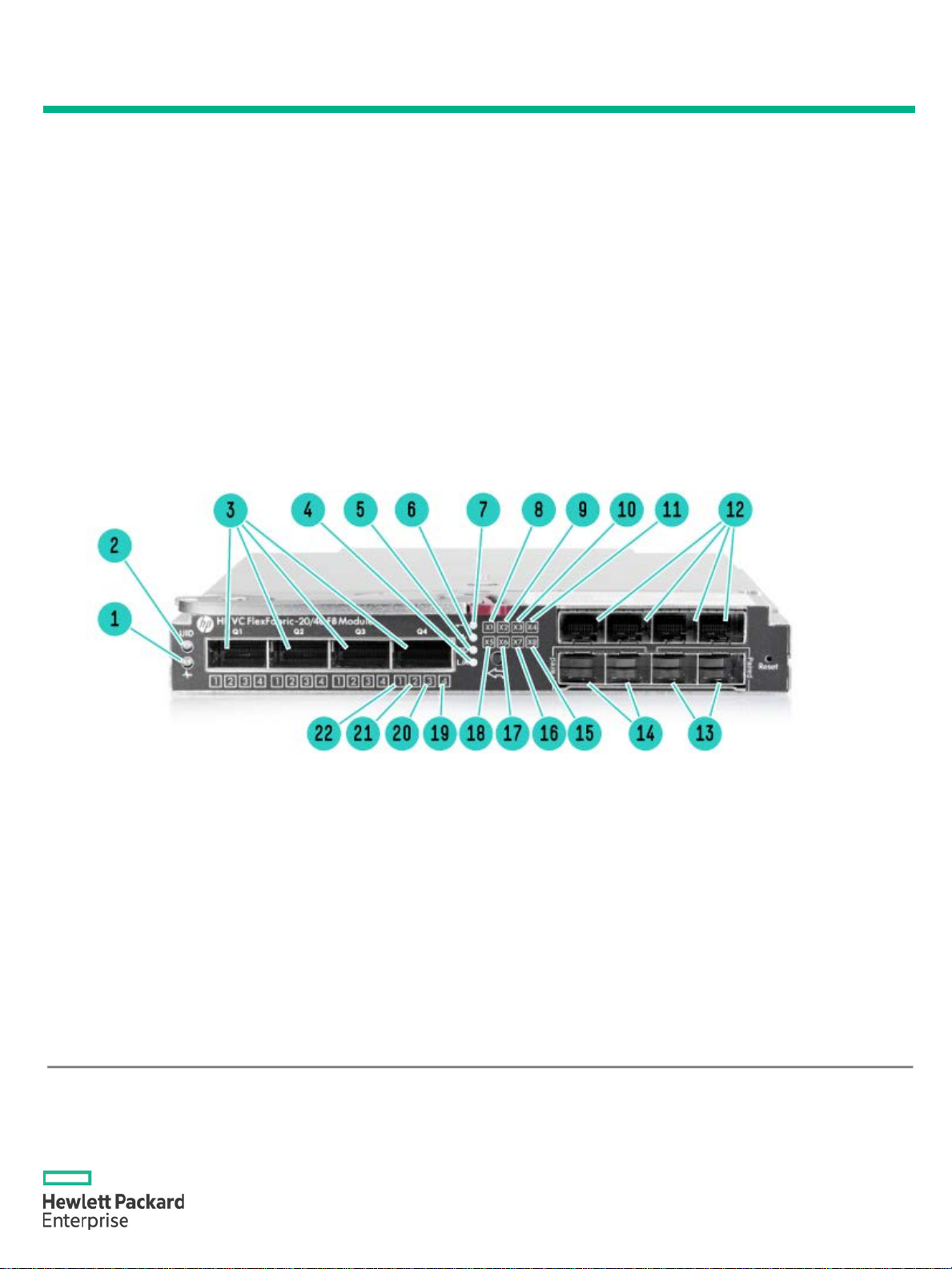
QuickSpecs
HPE Virtual Connect FlexFabric-20/40 F8 Module
Overview
Page 1
HPE Virtual Connect FlexFabric-20/40 F8 Module for c-Class BladeSystem
HPE Virtual Connect FlexFabric-20/40 F8 Modules are the simplest, most flexible way to connect virtualized server blades to data
speed 10Gb/20Gb connections to
server. Up to twelve uplinks with eight Flexport and four QSFP+ interfaces, without splitter
Figure 1 Virtual Connect FlexFabric-20/40 F8 Module Front Bezel
1.
Module status
12.
X1-X4 Flexports
2.
Module locator (UID)
13.
X7-X8 paired Flexports
3.
Q1-Q4 QSFP+ 40Gb ports
14.
X5-X6 paired Flexports
4.
L/A
15.
X8 port status
5.
PID
16.
X7 port status
6. FC mode
17. X6 port status
7.
Ethernet
18.
X5 port status
8.
X1 port status
19.
4th 10Gb port status for QSFP+ Q4 in 4x10 mode
9.
X2 port status
20.
3rd 10Gb port status for QSFP+ Q4 in 4x10 mode
10.
X3 port status
21.
2nd 10Gb port status for QSFP+ Q4 in 4x10 mode
11. X4 port status
22. 1st 10Gb port status for QSFP+ Q4 in 4x10 mode
What's New
• Other key enhancements of VC 4.60:
or storage networks. VC FlexFabric-20/40 F8 modules eliminate up to 95% of network sprawl at the server edge with one device
that converges traffic inside enclosures and directly connects to external LANs and SANs. Using Flex-10 and Flex-20 technology
with Fibre Channel over Ethernet and accelerated iSCSI, these modules converge traffic over highservers with HPE FlexFabric Adapters. Each redundant pair of Virtual Connect FlexFabric modules provide eight adjustable
downlink connections ( six Ethernet and two Fibre Channel, or six Ethernet and two iSCSI or eight Ethernet) to dual-port
10Gb/20Gb FlexFabric Adapters on each
cables, are available for connection to upstream Ethernet and Fibre Channel switches. Including splitter cables up to 24 uplinks are
available for connection to upstream Ethernet and Fibre Channel. VC FlexFabric-20/40 F8 modules avoid the confusion of
traditional and other converged network solutions by eliminating the need for multiple Ethernet and Fibre Channel switches,
extension modules, cables and software licenses. Also, Virtual Connect wire-once connection management is built-in enabling server
adds, moves and replacement in minutes instead of days or weeks.
• VC 4.60 adds support for HPE ProLiant BL460c Gen10 blade server.
Page 2
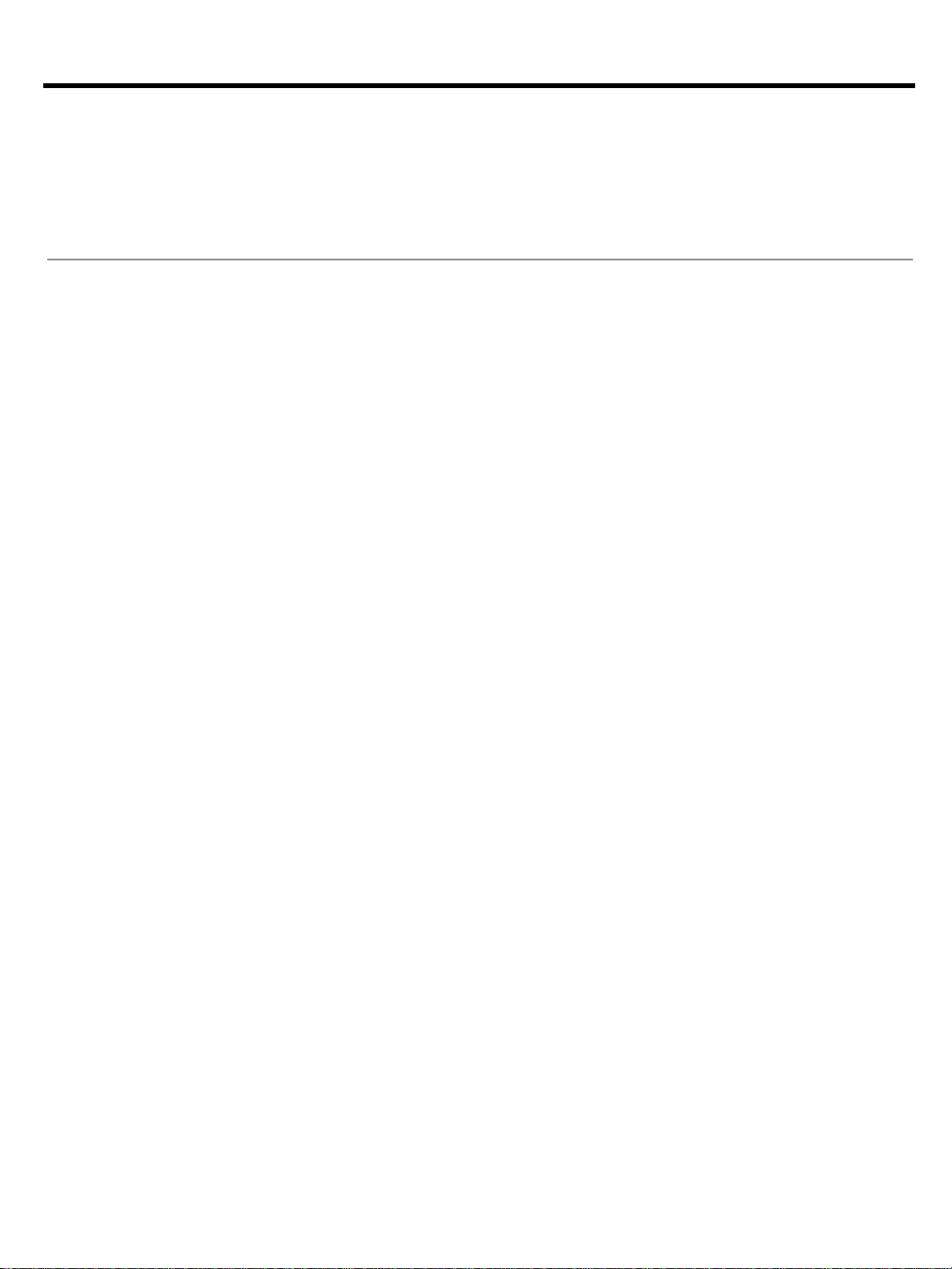
QuickSpecs
HPE Virtual Connect FlexFabric-20/40 F8 Module
Overview
Page 2
−
Models
HP Virtual Connect FlexFabric-20/40 F8 Module for c-Class BladeSystem
691367-B21
HP Virtual Connect FlexFabric-20/40 F8 Module for c-Class BladeSystem with TAA
691367-B22
Support for latest browser versions
− CLI/GUI to disable TLS 1.0/1.1, and/or enabling all TLS versions in non-FIPS mode
− Addressing security vulnerabilities and several other bug fixes
If you are planning to use VC 4.60 firmware in a VCEM environment, an upgrade to VCEM 7.6 is recommended.
Page 3

QuickSpecs
HPE Virtual Connect FlexFabric-20/40 F8 Module
Supported Products
Page 3
Compatibility
HPE BladeSystem c-Class Virtual Connect Firmware v4.50 and the HPE Virtual Connect FlexFabric-20/40 F8 Module support the
HPE Servers
HPE ProLiant and Integrity server blades with their supported Ethernet adapters and the following server
HPE Network
FlexFabric adapter:
• HPE FlexFabric 10Gb Dual-port 554M Adapter
following hardware.
blades with supported FlexFabric (integrated or mezzanine) and Flex-10 based Ethernet Adapters
HPE ProLiant and Integrity Server Blades
• HPE Integrity BL860c i2 Server Blade
• HPE Integrity BL860c i4 Server Blade
• HPE Integrity BL870c i2 Server Blade
• HPE Integrity BL870c i4 Server Blade
• HPE Integrity BL890c i2 Server Blade
• HPE Integrity BL890c i4 Server Blade
• HPE Integrity BL860c i6 Server series
• HPE Integrity BL870c i6 Server series
• HPE Integrity BL890c i6 Server series
• HPE ProLiant BL280c G6 Server Series
• HPE ProLiant BL420c Gen8 Server Blade
• HPE ProLiant BL460c G6 Server Series
• HPE ProLiant BL460c G7 Server Series
• HPE ProLiant BL460c Gen8 Server Blade
• HPE ProLiant WS460C Gen6 Workstation Blade
• HPE ProLiant WS460C Gen8 Workstation Blade
• HPE ProLiant WS460C Gen9 Workstation Blade
• HPE ProLiant BL460c Gen9 Server Blade
• HPE ProLiant BL465c G7 Server Series
• HPE ProLiant BL465c Gen8 Server Blade
• HPE ProLiant BL490c G6 Server Series
• HPE ProLiant BL490c G7 Server Series
• HPE ProLiant BL620c G7 Server Series
• HPE ProLiant BL660c Gen8 Server Blade
• HPE ProLiant BL660c Gen9 Server Blade
• HPE ProLiant BL680c G7 Server Series
• HPE ProLiant BL685c G7 Server Series
NOTE: BL860c and BL870c are not supported effective VC 4.30
Adapters
• HPE FlexFabric 20Gb 2-port 650FLB Adapter
• HPE FlexFabric 20Gb 2-port 650M Adapter
• HPE FlexFabric 20Gb Dual-port 630FLB Adapter
• HPE FlexFabric 20Gb Dual-port 630FLB FIO Adapter
• HPE FlexFabric 20Gb Dual-port 630M Adapter
• HPE FlexFabric 10Gb-2 port 536FLB Adapter
• HPE FlexFabric 10Gb Dual-port 534FLB Adapter
• HPE FlexFabric 10Gb Dual-port 534M Adapter
• HPE NC553i 10Gb 2-port FlexFabric Converged Network Adapter
• HPE NC553m 10Gb Dual-port FlexFabric Adapter
• HPE NC551i Dual Port FlexFabric 10Gb Converged Network Adapter
• HPE NC551m 10Gb Dual-port FlexFabric Adapter
Page 4
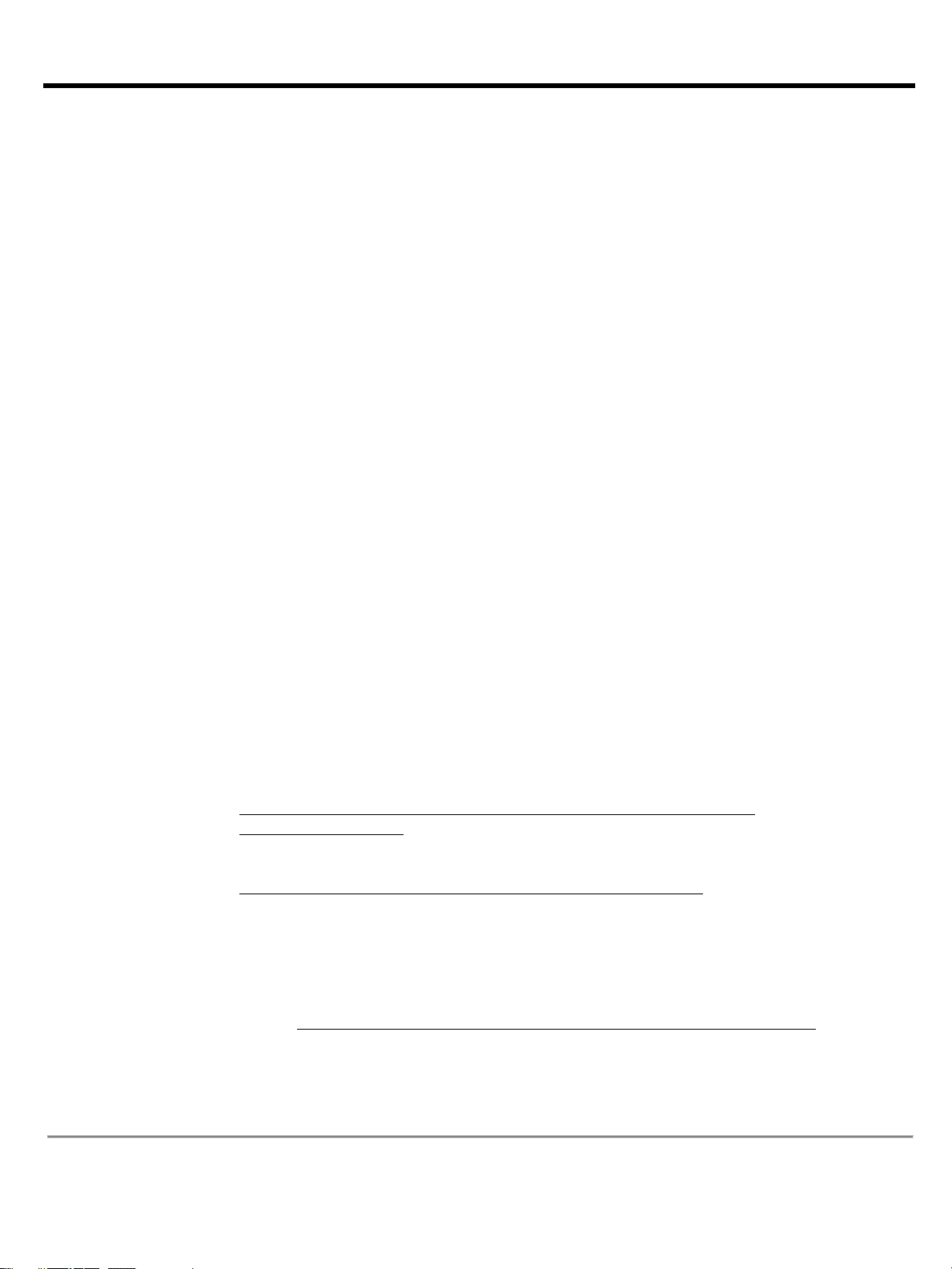
QuickSpecs
HPE Virtual Connect FlexFabric-20/40 F8 Module
Supported Products
Page 4
• HPE FlexFabric 10Gb Dual-port 554FLB Adapter
HPE BladeSystem
HPE BladeSystem c-Class c7000 Enclosure with Onboard Administrator
Virtual Connect
Virtual Connect Firmware v4.50 is recommended with the following release sets for HPE ProLiant and HPE
maintenance. The SPP is a comprehensive collection of firmware and system software components, all
ProLiant SL/ML/DL/BL 100, 200, 300, 500, 700, 900
ProLiant servers. The SPP
Supported Configurations
• HPE NC 554 M/FLB Dual Port CNA adapter
Ethernet and Flex-10 Ethernet adapters:
• HPE NC530M 10Gb Flex-10 Dual-port Adapter
• HPE NC530FLB Flex-10 10Gb Dual-port Adapter
• HPE NC532m Dual-Port Flex-10 10GbE Multifunction BL-c Adapter
• HPE NC542m Dual-Port Flex-10 10GbE BLc Adapter
• HPE NC325m PCI Express Quad Port 1Gb server adapter
• HPE NC360m Dual-Port 1GbE BL-c Adapter
• HPE NC364m Quad-Port 1GbE BL-c Adapter
• HPE NC382m Integrated Dual-Port PCI Express Gigabit Server Adapter
• HPE Ethernet 1Gb Dual-port 361FLB Adapter
• HPE Ethernet 1Gb Quad-port 366M Adapter
• Flex-10 10Gb Dual-port 552M Adapter
NOTE: Consult individual server blade QuickSpecs for specific adapter support.
c-Class Enclosures
Firmware
NOTE: VC FlexFabric modules are not supported in BladeSystem c3000 enclosures.
Integrity environments.
HPE ProLiant Server Blades
• HPE Service Pack for ProLiant: Version SPP 2016.04.0 or greater
The HPE Service Pack for ProLiant (SPP) with HPE Smart Update Manager (HPE SUM) as the
deployment engine provides a comprehensive approach to firmware and system software
tested together as a single solution stack that include drivers, agents, utilities, firmware packages for
HPE ProLiant servers, controllers, storage, blades and enclosures, and other options. It is available on
all supported HPE ProLiant Gen 8 servers (HPE
servers, and HPE CloudSystem Matrix) in addition to earlier generation HPE
is released with most major HPE ProLiant server releases
To access the latest HPE Service Pack for ProLiant click here:
https://www.hpe.com/us/en/product-catalog/detail/pip.service-pack-forproLiant.5104018.html
• HPE Integrity Server Blades
To access latest HPE Smart Update Firmware, click here:
https://www.hpe.com/us/en/products/servers/smart-update.html
• HPE Integrity i4 Server Blades
− Recommended HPE Smart Update Firmware:
HPE Smart Update Firmware-HPE Integrity BL860c/870c/890c i4 System Firmware Bundle
for Linux/Windows, 44.01
To access latest HPE Smart Update Firmware, click here:
http://h18004.www1.hp.com/products/blades/integrity-release-sets.html
• HPE Integrity i2 Server Blades
HPE Smart Update Firmware-HPE Integrity BL860c/870c/890c i2 System Firmware Bundle for
Linux/Windows, 26.41
Page 5
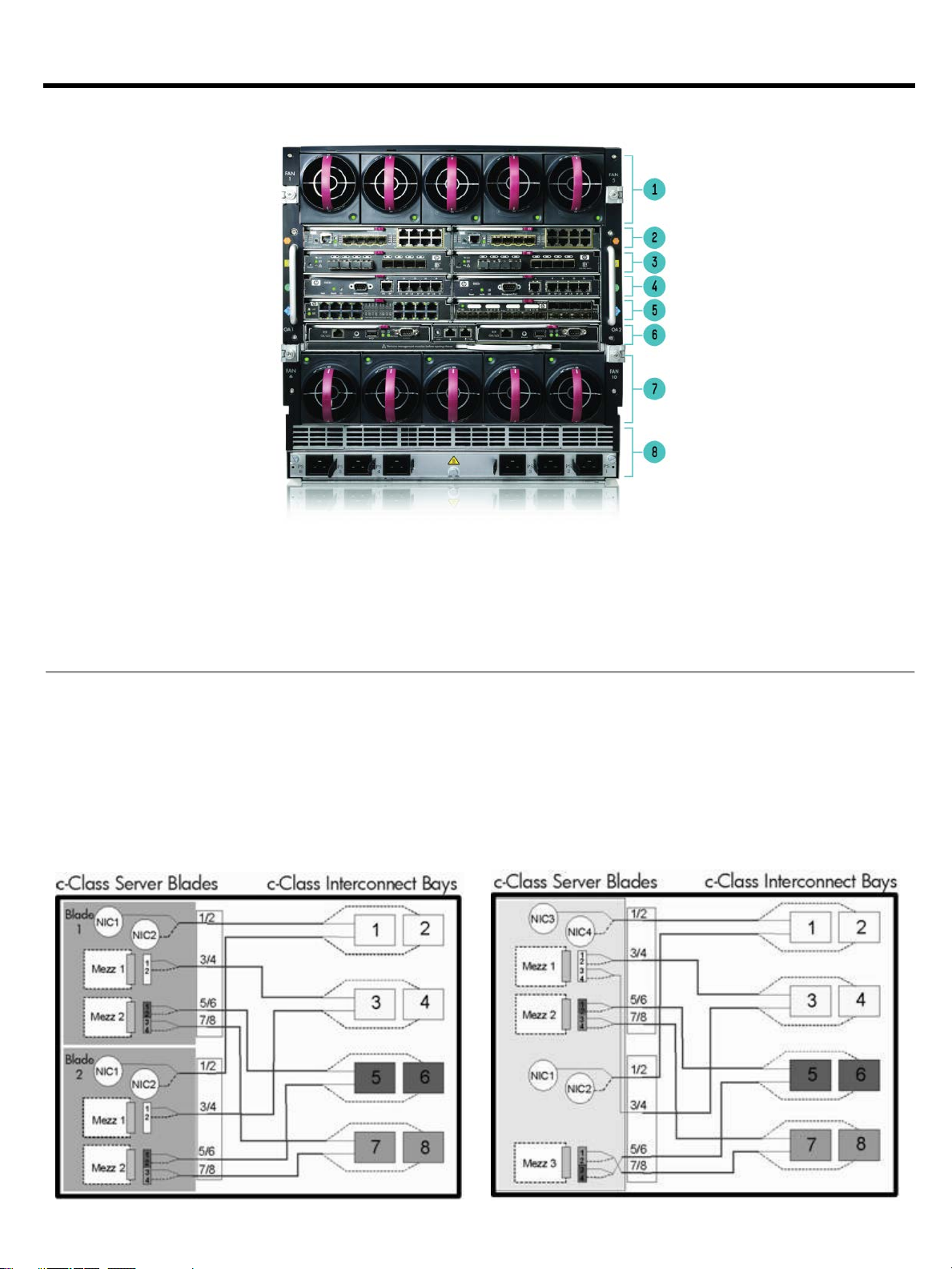
QuickSpecs
HPE Virtual Connect FlexFabric-20/40 F8 Module
Supported Products
Page 5
HPE BladeSystem c7000 Enclosure - Rear View
1. Upper Fan System
5. Interconnect Bays 7 / 8
2.
Interconnect Bays 1 /2
6.
On Board Administrator
3.
Interconnect Bays 3 / 4
7.
Lower Fan System
4. Interconnect Bays 5 / 6
8. Rear Redundant Power Complex
Mezzanines
c7000 Port
Mapping
Port mapping differs slightly between full height and half height server blades due to the support for additional
Mezzanine cards on the full height version.
Hewlett Packard Enterprise has
providing intelligent management tools via the Onboard Administrator and
Onboard Administrator Guide and Enclosure Setup and Installation Guide provide detailed information on port
mapping.
simplified the processes of mapping Mezzanine ports to switch ports by
HPE Insight Manager Software. The
Page 6
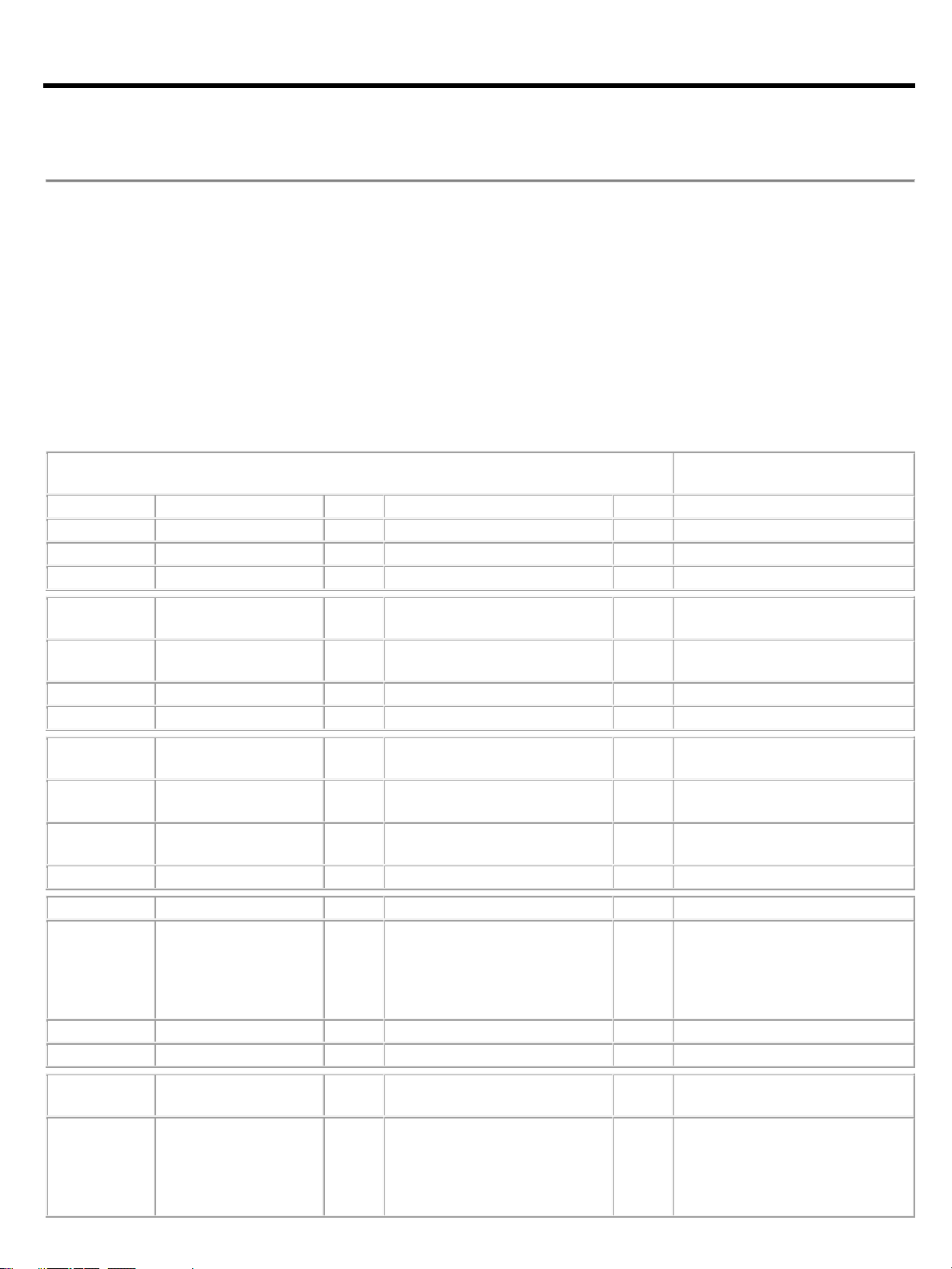
QuickSpecs
HPE Virtual Connect FlexFabric-20/40 F8 Module
Supported Products
Page 6
Half Height Server Blade
Full Height Server Blade
HPE BladeSystem c7000 Enclosure
NOTE: Virtual Connect FlexFabric-20/40 F8 modules are supported on c7000 enclosures with the following SKUs: 5XXXXX-B21,
6XXXXX
HPE
NOTE:
Connect FlexFabric
modules are allowed in each enclosure. A total of 16 Ethernet and 16 VC
domain. Each FlexFabric module counts as one Ethernet and one VC
FC
modules are allowed as long as the 16
NOTE:
30C or
NOTE:
Server Network
Adapters Used
[Bay 1]
VC FlexFabric-20/40 F8
->
VC Flexfabric-20/40 F8 or Empty
[Bay 2]
FlexFabric Adapter 10/20 LOM
[Bay 3]
Empty ->
Empty
[Bay 4]
[Bay 5]
Empty
->
Empty
[Bay 6]
[Bay 7]
Empty
->
Empty
[Bay 8]
[Bay 1]
VC FlexFabric-20/40 F8
->
VC FlexFabric-20/40 F8 or
Empty
[Bay 2]
FlexFabric Adapter 10/20 LOM
[Bay 3]
VC Flexfabric-20/40 F8
->
VC FlexFabric-20/40 F8 or
Empty
[Bay 4]
FlexFabric Adapter 10/20
Mezzanine
[Bay 5]
Empty
->
Empty
[Bay 6]
[Bay 7]
Empty ->
Empty
[Bay 8]
[Bay 1]
VC FlexFabric-20/40 F8
->
VC FlexFabric-20/40 F8 or
Empty
[Bay 2]
FlexFabric Adapter 10/20 LOM
[Bay 3]
VC FlexFabric-20/40 F8
->
VC FlexFabric-20/40 F8 or
Empty
[Bay 4]
FlexFabric Adapter 10/20
Mezzanine
[Bay 5]
VC FlexFabric-20/40 F8
->
VC FlexFabric-20/40 F8 or
Empty
[Bay 6]
FlexFabric Adapter 10/20
Mezzanine
[Bay 7]
Empty
->
Empty
[Bay 8]
[Bay 1]
VC FlexFabric-20/40 F8
->
VC FlexFabric-20/40 F8or Empty
[Bay 2]
FlexFabric Adapter 10/20 LOM
[Bay 3]
VC Flex-10
VC Flex
VC FC
VC FlexFabric 10Gb/24
port
->
VC Flex-10 or Empty
VC Flex
VC FC or Empty
VC
Empty
[Bay 4]
Flex-10/Enet or
[Bay 5]
Empty
->
Empty
[Bay 6]
[Bay 7]
Empty
->
Empty
[Bay 8]
[Bay 1]
VC FlexFabric-20/40 F8
->
VC FlexFabric-20/40 F8 or
Empty
[Bay 2]
FlexFabric Adapter 10/20 LOM
[Bay 3]
VC Flex-10
VC Flex
VC FC
VC FlexFabric 10Gb/24
port
->
VC Flex-10 or Empty
VC Flex
VC FC or Empty
VC FlexFabric 10Gb/24
Empty
[Bay 4]
Flex-10/Enet or
-B21, and 7XXXXX-B21. Hewlett Packard Enterprise recommends a c7000 enclosure with a 10-fan configuration when
Virtual Connect FlexFabric-20/40 F8 modules are installed.
The following tables show a number of supported configurations for an HPE BladeSystem c7000 Enclosure with Virtual
-20/40 F8 Modules. Not all possible combinations are shown here. A maximum of 6 VC FlexFabric-20/40 F8
-FC type modules can be installed in a multi-enclosure
-FC module. Combinations of FlexFabric, VC-Enet and VC-
-module limit for each module type (Ethernet and FC) is not exceeded in the domain.
If more than two VC FlexFabric-20/40 F8 Modules are installed in an enclosure, the ambient temperature cannot exceed
physical damage may result.
VC FlexFabric modules are not supported in HPE BladeSystem c3000 enclosures.
Interconnect Module Configurations
-10/10D
->
->
->
-
-10/10D or Empty
FlexFabric 10Gb/24-port or
FC HBA or FlexFabric
Mezzanine
-10/10D
->
->
->
-
-10/10D or Empty
-port or
FC HBA or FlexFabric
Mezzanine
Page 7
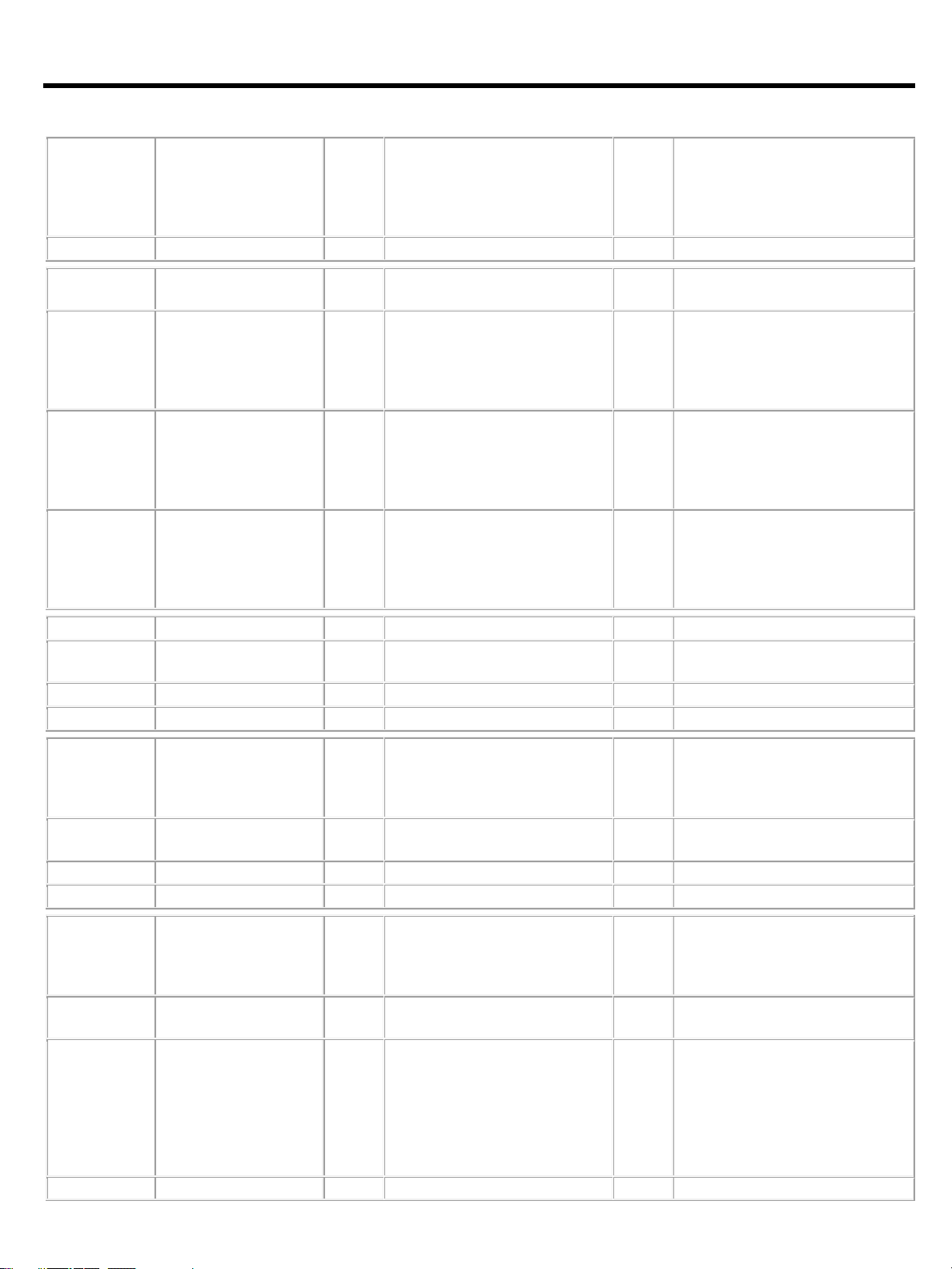
QuickSpecs
HPE Virtual Connect FlexFabric-20/40 F8 Module
Supported Products
Page 7
[Bay 5]
VC Flex-10
VC Flex
VC FC
VC FlexFabric 10Gb/24
port
->
VC Flex-10 or Empty
VC Flex
VC FC or Empty
VC FlexFabric 10Gb/24
Empty
[Bay 6]
Flex-10/Enet or
[Bay 7]
Empty ->
Empty
[Bay 8]
[Bay 1]
VC FlexFabric-20/40 F8
->
VC FlexFabric-20/40 F8 or
Empty
[Bay 2]
FlexFabric Adapter 10/20 LOM
[Bay 3]
VC Flex-10
VC Flex
VC FC
VC FlexFabric 10Gb/24
port
->
VC Flex-10 or Empty
VC Flex
VC FC or Empty
VC Fle
Empty
[Bay 4]
Flex-10/Enet or
[Bay 5]
VC Flex-10
VC Flex
VC FC
VC FlexFabric 10Gb/24
port
->
VC Flex-10 or Empty
VC Flex
VC FC or Empty
VC FlexFabric 10Gb/24
Empty
[Bay 6]
Flex-10/Enet or
[Bay 7]
VC Flex-10
VC Flex
VC FC3
VC FlexFabric 10Gb/24
port
->
VC Flex-10 or Empty
VC Flex
VC FC
VC FlexFabric 10Gb/24
Empty
[Bay 8]
Flex-10/Enet or
[Bay 1]
Empty ->
Empty
[Bay 2]
[Bay 3]
VC FlexFabric-20/40 F8
->
VC FlexFabric-20/40 F8 or
Empty
[Bay 4]
FlexFabric Adapter 10/20
Mezzanine
[Bay 5]
Empty
->
Empty
[Bay 6]
[Bay 7]
Empty
->
Empty
[Bay 8]
[Bay 1]
VC Flex10
VC Flex
VC FlexFabric 10Gb/24
port
->
VC Flex10 or Empty
VC Flex
VC FlexFabric 10Gb/24
Empty
[Bay 2]
Flex-10/Enet or
[Bay 3]
VC FlexFabric-20/40 F8
->
VC FlexFabric-20/40 F8 or
Empty
[Bay 4]
FlexFabric Adapter 10/20
[Bay 5]
Empty
->
Empty
[Bay 6]
[Bay 7]
Empty
->
Empty
[Bay 8]
[Bay 1]
VC Flex-10
VC Flex
VC FlexFabric 10Gb/24
port
->
VC Flex-10 or Empty
VC Flex
VC FlexFabri
Empty
[Bay 2]
Flex-10/Enet or
[Bay 3]
VC FlexFabric-20/40 F8
->
VC FlexFabric-20/40 F8 or
Empty
[Bay 4]
FlexFabric Adapter 10/20
Mezzanine
[Bay 5]
VC Flex-10
VC Flex
VC FC
VC FlexFabric 10Gb/24
port
VC FlexFabric
->
VC Flex-10 or Empty
VC Flex
VC FC or Empty
VC FlexFabric 10Gb/24
Empty
VC FlexFabric
Empty
[Bay 6]
Flex-10/Enet, FC HBA or FlexFabric
[Bay 7]
Empty
->
Empty
[Bay 8]
-10/10D
-10/10D
-10/10D
-10/10D
->
->
->
-
->
->
->
-
->
->
->
-
->
->
->
-
-10/10D or Empty
-port or
-10/10D or Empty
xFabric 10Gb/24-port or
-10/10D or Empty
-port or
-10/10D or Empty
3
or Empty
-port or
FC HBA or FlexFabric
Mezzanine
FC HBA or FlexFabric
Mezzanine
FC HBA or FlexFabric
Mezzanine
FC HBA or FlexFabric
Mezzanine
-10/10D
-10/10D
-10/10D
-20/40 F8
->
->
-
->
->
-
->
->
->
-
->
-10/10D or Empty
-10 or Empty
c 10Gb/24-port or
-10/10D or Empty
-port or
-port or
FC HBA or FlexFabric
LOM
Mezzanine
FC HBA or FlexFabric
LOM
Adapter 10/20 Mezzanine
-20/40 F8 or
Page 8

QuickSpecs
HPE Virtual Connect FlexFabric-20/40 F8 Module
Supported Products
Page 8
[Bay 1]
VC Flex-10
VC Flex
VC FlexFabric 10Gb/24
port
VC FlexFabric
->
VC Flex-10 or Empty
VC Flex
VC FlexFabric 10Gb/24
Empty
VC FlexFabric
Empty
[Bay 2]
Flex-10/Enet LOM
[Bay 3]
VC FlexFabric-20/40 F8
->
VC FlexFabric-20/40 F8 or
Empty
[Bay 4]
FlexFabric Adapter Mezzanine
[Bay 5]
VC Flex-10
VC Flex
VC FC
VC FlexFabric 10Gb/24
port
VC FlexFabric
->
VC Flex-10 or Empty
VC Flex
VC FC
VC FlexFabric 10Gb/24
Empty
VC FlexFabric
Empty
[Bay 6]
Flex-10/Enet, FC HBA or FlexFabric
[Bay 7]
VC Flex-10
VC Flex
VC FC
VC FlexFabric 10Gb/24
port
->
VC Flex-10 or Empty
VC Fle
VC FC
VC FlexFabric 10Gb/24
Empty
[Bay 8]
Flex-10/Enet, FC HBA or FlexFabric
NOTE1: Requires HPE ProLiant BL Gen8 server blades with FlexLOMs.
NOTE
Network Adapter.
NOTE
Required Cabling
NOTE: Direct Attach Copper cables listed in the options section below are fully supported by Hewlett Packard Enterprise. HPE
ive cable;
Maximum Distances
Multimode OM1
62.5/125 micron
Multimode OM2
50/125 micron
Multimode OM3
50/125 micron
Singlemode
9 micron
SR
2 - 26m/33m*
2 - 82m
2 - 300m
LR
2 -10km
LRM 0.5 - 220m
0.5 - 220m
0.5 - 220m
Table below lists distance for various cables types for Fibre Channel interface
Maximum Cable Distance (Meters) for Multi-mode Fiber Shortwave
Multimode Fiber Type
Fiber Channel Data Rate (Gbps)
OM1
OM2
OM3
OM4
8Gbps 21m 50m
150m
190m
4Gbps 70m
150m
380m
400m
2Gbps
150m
300m
500m
500m
Stacking
Stacking links are used to interconnect Virtual Connect Ethernet/FlexFabric Modules when using more than
-10/10D
-20/40 F8
-10/10D
-20/40 F8
-10/10D
3
2
: Supports Ethernet only when connected to server blades without embedded Dual-Port FlexFabric10/20 Converged
->
->
-
->
-10/10D or Empty
-port or
-20/40 F8 or
->
->
->
-
->
-10/10D or Empty
or Empty
Adapter 10/20 Mezzanine
-port or
-20/40 F8 or
->
->
->
-
x-10/10D or Empty
3
or Empty
-port or
Adapter Mezzanine
3:
Requires full-height servers.
recommends use of these cables. If not identified as a "supported" DAC, VC will allow the connection to proceed if the discovery
process indicates the cable meets the following criteria: connector=copper pigtail; transceiver code=active cable or pass
speed >=10Gb; length between 1m and 7m, inclusive. The connection is logged as an unsupported cable. Prior to requesting
support from HPE, a DAC from the supported list must be used to validate the issue.
Page 9

QuickSpecs
HPE Virtual Connect FlexFabric-20/40 F8 Module
Supported Products
Page 9
Configuration
one enclosure or when using more than two Virtual Connect Ethernet/FlexFabric Modules in a single enclosure.
horizontally adjacent bays.
The following provides recommended configurations.
Interconnecting the modules allows all Ethernet NICs or CNAs on all server blades in the Virtual Connect
domain to have access to any Virtual Connect Ethernet uplink port. By using these module-to-module links, a
single pair of uplinks can be used as the data center Ethernet network connections for the entire Virtual
Connect domain, and allows any server blade to be connected to any Ethernet network.
For additional stacking configuration information go to:
Installation Guide
NOTE: Two (2) internal 20Gb links are provided between Virtual Connect FlexFabric-20/40 F8 modules in
HPE Virtual Connect for c-Class BladeSystem and
Page 10

QuickSpecs
HPE Virtual Connect FlexFabric-20/40 F8 Module
Standard Feature
Page 10
Product Features
Performance
In tunneled VLAN mode, up to 4,096 networks are supported per network uplink and server downlink.
20/40 F8 Modules across
• Network access groups prevent enabling specific network combinations in the same server profile
s
• 16 x 10/20Gb Ethernet downlinks to server blade NICs and FlexFabric Adapters
• Each 10/20Gb downlink supports up to 3 FlexNICs and 1 FlexHBA or 4 FlexNICs
• Each FlexHBA can be configured to transport either Fiber Channel over Ethernet/CEE or Accelerated
iSCSI protocol.
• Each FlexNIC and FlexHBA is recognized by the server as a PCIe physical function device with
adjustable speeds from 100Mb to 20Gb in 100Mb increments when connected to a 2-port FlexFabric
Converged Network Adapter or any Flex-10/20 NIC and from 1Gb to 20Gb in 100Mb increments
when connected to a Dual-Port FlexFabric 10/20Gb Converged Network Adapter or Dual-Port
FlexFabric 10/20Gb Converged Network Adapter
• 8xSFP+ external uplink ports configurable as either 1/10Gb Ethernet or 2/4/8Gb auto-negotiating
Fibre Channel connections to external LAN or SAN switches
• 4xQSFP+ external uplink ports configurable as 1x40Gb or 4x10Gb Ethernet connected to external
LAN switches
• Extended list of direct attach copper cable connections supported
• 2 x 20Gb dedicated internal cross connects for redundancy and stacking
• HBA aggregation on FC configured uplink ports using ANSI T11 standards-based N_Port ID
Virtualization (NPIV) technology
• Allows up to 255 virtual machines running on the same physical server to access separate storage
resources
• Low latency (1.0 µs Ethernet ports and 1.8 µs Enet/Fibre Channel ports) throughput provides switch-
like performance.
• Line-rate, full-duplex 1.2 Tbps bridging fabric
• MTU up to 9216 Bytes - Jumbo Frames
• Supports up to 128K L2 MAC entries
• VLAN Tagging, Pass-Thru and Link Aggregation supported on all uplinks
•
In mapped VLAN mode, up to 1,000 networks are supported on network uplinks per Shared Uplink
Set, domain or module and on server downlinks up to 162 networks are supported per 10/20Gb
physical port.
• Stack multiple Virtual Connect FlexFabric modules with other VC FlexFabric-
up to 4 BladeSystem enclosures allowing any server Ethernet port to connect to any Ethernet uplink
Management
• Integrated Virtual Connect Manager included with every module, providing out-of-the-box, secure
HTTP and scriptable CLI interfaces for individual Virtual Connect domain configuration and
management.
• Pre-configure server I/O configurations prior to server installation for easy deployment
• Move, add, or change server network connections on the fly without impacting LAN and SAN
administrator
Monitoring and management via industry standard SNMP v.1, v.2 and v.3
• Supported by Virtual Connect Enterprise Manager (VCEM) v7.3.2 and higher for centralized
connection and workload management for hundreds of Virtual Connect domains. Learn more at:
http://www.hpe.com/info/vcem
• CLI commands provide access to essential system status, resource utilization, MAC forwarding tables,
interfaces, and throughput to assist datacenter network troubleshooting
• Displays Fibre Channel and Ethernet port statistics via the VCM CLI, GUI and SNMP interfaces
• Port Mirroring on any uplink provides network troubleshooting support with Network Analyzers
• IGMP Snooping optimizes network traffic and reduces bandwidth for multicast applications such as
streaming applications
• LDAP, RADIUS, TACACS+ compatible role based authentication, authorization and accounting
• Recognizes and directs Server-Side VLAN tags
Page 11

QuickSpecs
HPE Virtual Connect FlexFabric-20/40 F8 Module
Standard Features
Page 11
• Provisioned storage resource is associated directly to a specific virtual machine - even if the virtual
Ethernet Module, VC 4 and 8Gb Fibre Channel Modules).
server is re-allocated within the BladeSystem
• Server-side NPIV removes storage management constraint of a single physical HBA on a server blade
Does not add to SAN switch domains or require traditional SAN management
• Centralized configuration of boot from iSCSI or Fibre Channel network storage via Virtual Connect
Manager GUI and CLI
• Remotely update Virtual Connect firmware on multiple modules using Virtual Connect Support Utility
1.11.0 or greater
• CLI auto-filling with TAB key
• GUI and CLI session timeout for security
• QoS configurable based on DOT1P and DSCP
• Configurable filtering of multicast traffic
• sFlow Monitoring
Options
• Virtual Connect Enterprise Manager (VCEM), provides a central console for multiple VC domains
• Optional HPE 10Gb SFP+ SR, LR, and LRM modules and 10Gb SFP+ Copper cables in 0.5m, 1m, 3m,
5m, and 7m lengths
• Optional HPE 40Gb QSFP+SR, SR 300M and LR modules, 40Gb SFP+ DAC and AOC cables, 40Gb
DAC splitter cables and QSFP+ to SFP+ adapter
• Optional HPE 8 Gb SFP+ and 4 Gb SFP optical transceivers
• Supports all Ethernet-NICs, Flex-10 NICs and FlexFabric adapters for BladeSystem c-Class server
blades (Supported functionality defined by each adapter)
• Supports use with other VC modules within the same enclosure (VC Flex-10/10D and Flex-10
Page 12

QuickSpecs
HPE Virtual Connect FlexFabric-20/40 F8 Module
Service and Suppo
rt, HPE Care Pack and Warranty Information
Page 12
Service and
HPE Technology Services
Proactive
Recommended HPE Pointnext operational services for your HPE product
Optimized Care
3- Year HPE Foundation Care CTR
this includes our commitment to repair hardware within six hours after opening your case and response
Standard Care
3-Year HPE Foundation Care 24x7
Related Services
HPE Installation and Startup Service for HPE BladeSystem c-Class Enhanced Network
Insight
Online/Insight
HPE Insight Remote Support provides 24 X 7 remote monitoring, proactive notifications, and problem
Support
When you purchase HPE Virtual Connect FlexFabric-20/40 F8 Modules for your HPE BladeSystem, it is also
good time to think about services. HPE Technology Services offers you technical consultants and support
expertise to solve your most complex infrastructure problems, giving you one call to make, fast answers, and
global reach. We help keep your business running, boost availability, and avoid downtime.
Protect your business beyond warranty with HPE Pointnext operational services
HPE Pointnext operational services offer complete care and support expertise with committed response
choices designed to meet your IT and business needs.
HPE Foundation Care services offer scalable reactive support-packages for Hewlett Packard Enterprise
industry-standard servers and software. You can choose the type and level of service that is most suitable for
your IT and business needs. HPE Foundation Care offers hardware and basic software support with enhanced
call management. If you are running business critical environments, Hewlett Packard Enterprise offers
Care. This service helps you deliver high levels of system availability through proactive service management
and advanced technical response.
HPE Foundation Care Call-To-Repair Service connects you to HPE around the clock for assistance on resolving
issues to software questions within two hours.
https://www.hpe.com/h20195/V2/GetDocument.aspx?docname=4AA4-8876ENW
HPE Installation of ProLiant Add On Options Service
This easy-to-buy, easy-to-use HPE Care Pack service helps ensure that your new Hewlett Packard Enterprise
hardware is installed smoothly, efficiently, and with minimal disruption of your IT and business operations
HPE Foundation Care 24x7 connects you to HPE around the clock for assistance on resolving issues hardware onsite response within four hours and software call back within two hours after opening your case.
https://www.hpe.com/h20195/V2/GetDocument.aspx?docname=4AA4-8876ENW
HPE Installation of ProLiant Add On Options Service
This easy-to-buy, easy-to-use HPE Care Pack service helps ensure that your new Hewlett Packard Enterprise
hardware is installed smoothly, efficiently, and with minimal disruption of your IT and business operations
Provides for the configuration and testing of BladeSystem Ethernet interconnect switches and Virtual Connect
to facilitate proper implementation of network protocols and access to advanced features.
https://www.hpe.com/h20195/v2/getpdf.aspx/4aa0-5969enw.pdf
HPE Proactive Select Service
Provides a flexible way to purchase HPE best-in-class consultancy and technical services. You can buy
Proactive Select Service Credits when you purchase your hardware and then use the credits over the next 12
months.
https://www.hpe.com/h20195/v2/getpdf.aspx/4aa2-3842enn
Additional HPE Pointnext operational services can be found at:
http://ssc.hpe.com/portal/site/ssc/
resolution. This comes at no additional cost with your HPE solution. Learn more about Insight Remote Support
Page 13

QuickSpecs
HPE Virtual Connect FlexFabric-20/40 F8 Module
Service and Support, HPE Care Pack and Warranty Information
Page 13
Remote Support
http://www.hpe.com/info/insightremotesupport/docs and Insight Online
HPE Support
Personalized online support portal with access to information, tools and experts to support Hewlett Packard
Parts and
Hewlett Packard Enterprise will provide HPE-supported replacement parts and materials necessary to maintain
by Hewlett Packard Enterprise due to malfunction.
Warranty
Server Blade Interconnect Limited Warranty includes 1 year Parts, 1 year Labor, 1-year on-site
http://h17007.www1.hpe.com/us/en/enterprise/servers/warranty/
Service Coverage
The HPE Virtual Connect FlexFabric-20/40 F8 Module for c-Class BladeSystem include 3 years 9x5 Next
For more
To learn more on HPE ProLiant servers and HPE BladeSystem servers, please contact your Hewlett Packard
http://www.hpe.com/services/bladesystem
http://www.hpe.com/info/insightonline
NOTE: Insight Remote Support is a prerequisite for Proactive Care. All components within a single HPE
BladeSystem enclosure must be at the same service level.
Center
materials
Enterprise business products. Submit support cases online, chat with Hewlett Packard Enterprise experts,
access support resources or collaborate with peers. Learn more http://www.hpe.com/info/hpesc
The HPE Support Center Mobile App allows you to resolve issues yourself or quickly connect to an agent for
live support. Now, you can get access to personalized IT support anywhere, anytime.
HPE Insight Remote Support and HPE Support Center are available at no additional cost with a Hewlett
Packard Enterprise warranty, HPE Care Pack or Hewlett Packard Enterprise contractual support agreement.
NOTE: HPE Support Center Mobile App is subject to local availability.
the covered hardware product in operating condition, including parts and materials for available and
recommended engineering improvements.
Parts and components that have reached their maximum supported lifetime and/or the maximum usage
limitations as set forth in the manufacturer's operating manual, product quick-specs, or the technical product
data sheet will not be provided, repaired, or replaced as part of these services.
The defective media retention service feature option applies only to Disk or eligible SSD/Flash Drives replaced
support. Additional information regarding worldwide limited warranty and technical support is available at:
Business Day hardware support. HPE Virtual Connect Enterprise Manager licenses include one year of 24x7
HPE Software Technical Support and Update Service. If you have requirements for longer durations of service,
quicker response times or more comprehensive services, HPE Pointnext operational services for the HPE
Virtual Connect FlexFabric-20/40 F8 Module for c-Class BladeSystem is available to uplift or extend your
coverage.
information
Enterprise sales representative or Hewlett Packard Enterprise Authorized Channel Partner. Or visit:
Page 14

QuickSpecs
HPE Virtual Connect FlexFabric-20/40 F8 Module
Related Options
Page 14
Copper Cables
HPE BladeSystem c-Class 10GbE SFP+ to SFP+ 0.5m Direct Attach Copper Cable
487649-B21
HPE BladeSystem c-Class 10GbE SFP+ to SFP+ 1m Direct Attach Copper Cable
487652-B21
HPE BladeSystem c-Class 10GbE SFP+ to SFP+ 3m Direct Attach Copper Cable
487655-B21
HPE BladeSystem c-Class 10GbE SFP+ to SFP+ 5m Direct Attach Copper Cable
537963-B21
HPE BladeSystem c-Class 10GbE SFP+ to SFP+ 7m Direct Attach Copper Cable
487658-B21
NOTE: Not supported with Quad to SFP adapter (SKU: 720193-B21)
HPE C-series SFP+ to SFP+ Active Copper 7.0m Direct Attach Cable
QK701A
HPE C-series SFP+ to SFP+ Active Copper 10.0m Direct Attach Cable
QK702A
HPE X242 10G SFP+ to SFP+ 1m Direct Attach Copper Cable
J9281B
HPE X242 10G SFP+ to SFP+ 3m Direct Attach Copper Cable
J9283B
HPE X242 10G SFP+ to SFP+ 7m Direct Attach Copper Cable
J9285B
HPE FlexNetwork X240 10G SFP+ to SFP+ 0.65m Direct Attach Copper Cable
JD095C
HPE FlexNetwork X240 10G SFP+ to SFP+ 1.2m Direct Attach Copper Cable
JD096C
HPE FlexNetwork X240 10G SFP+ to SFP+ 3m Direct Attach Copper Cable
JD097C
HPE FlexNetwork X240 10G SFP+ to SFP+ 5m Direct Attach Copper Cable
JG081C
HPE FlexNetwork X240 10G SFP+ SFP+ 7m Direct Attach Copper Cable
JC784C
HP X242 10G SFP+ to SFP+ 10m Direct Attach Copper Cable
J9286B
NOTE: Not supported with Quad to SFP adapter (SKU: 720193-B21)
HP X242 10G SFP+ to SFP+ 15m Direct Attach Copper Cable
J9287B
NOTE: Not supported with Quad to SFP adapter (SKU: 720193-B21)
HPE B-series SFP+ to SFP+ Active Copper 1.0m Direct Attach Cable
AP818A
NOTE: Equivalent to Brocade 10Gbps Direct Attached SFP+Copper Cable - 1m (PN XBRTWX-0101).
HPE B-series SFP+ to SFP+ Active Copper 3.0m Direct Attach Cable
AP819A
NOTE: Equivalent to Brocade 10Gbps Direct Attached SFP+Copper Cable -3m (PN XBRTWX-0301).
HPE B-series SFP+ to SFP+ Active Copper 5.0m Direct Attach Cable
AP820A
NOTE: Equivalent to Brocade 10Gbps Direct Attached SFP+Copper Cable-5m (PN XBRTWX-0501).
NOTE: In addition to the supported HPE and non-HPE Copper cables above, Virtual
Ethernet Optical
HPE BladeSystem c-Class 10Gb SFP+ SR Transceiver
455883-B21
HPE BladeSystem c-Class 10Gb SFP+ LR Transceiver
455886-B21
NOTE: Requires single-mode fiber
HPE BladeSystem c-Class 10Gb SFP+ LRM Transceiver
455889-B21
NOTE: Not supported with Quad to SFP adapter (SKU: 720193-B21)
HPE BladeSystem c-Class Virtual Connect 1G SFP SX Transceiver
453151-B21
HPE BladeSystem c-Class Virtual Connect 1G SFP RJ-45 Transceiver
453154-B21
NOTE: All above transceivers are supported only SFP+ interfaces excluding Quad to SFP
Connect provides "allowed" connections using third party cables that meet the following
criteria: connector=copper pigtail; transceiver code=active cable or passive cable; speed
equal or less than 10Gb; length between 1m and 7m, inclusive. All "allowed" DACs are
connected and logged. Prior to requesting support from Hewlett Packard Enterprise, a
DAC from the supported list above must be used to verify a cable issue is not involved.
Transceivers
Page 15

QuickSpecs
HPE Virtual Connect FlexFabric-20/40 F8 Module
Related Options
Page 15
adapter (SKU: 720193-B21)
HPE X132 10G SFP+ LC SR Transceiver
J9150A
HPE X132 10G SFP+ LC LR Transceiver
J9151A
HPE X132 10G SFP+ LC LRM Transceiver
J9152A
NOTE: Not supported with Quad to SFP adapter (SKU: 720193-B21)
Fibre Channel
HPE 8Gb Shortwave B-series Fibre Channel 1 Pack SFP+ Transceiver
AJ716B
HPE 8Gb Long Wave B-series 10km Fibre Channel 1 Pack SFP+ Transceiver
AJ717A
HPE 4Gb Short Wave B-series Fibre Channel 1 Pack SFP Transceiver
AJ715A
HPE LC to LC Multi-mode OM3 2-Fiber 0.5m 1-Pack Fiber Optic Cable
AJ833A
HPE LC to LC Multi-mode OM3 2-Fiber 1.0m 1-Pack Fiber Optic Cable
AJ834A
HPE LC to LC Multi-mode OM3 2-Fiber 2.0m 1-Pack Fiber Optic Cable
AJ835A
HPE LC to LC Multi-mode OM3 2-Fiber 5.0m 1-Pack Fiber Optic Cable
AJ836A
HPE LC to LC Multi-mode OM3 2-Fiber 15.0m 1-Pack Fiber Optic Cable
AJ837A
HPE LC to LC Multi-mode OM3 2-Fiber 30.0m 1-Pack Fiber Optic Cable
AJ838A
HPE LC to LC Multi-mode OM3 2-Fiber 50.0m 1-Pack Fiber Optic Cable
AJ839A
10GBase-T SFP+
HPE 10GBase-T SFP+ Transceiver
813874-B21
QSFP+
HPE BladeSystem c-Class 40Gb QSFP+ MPO SR4 100m Transceiver
720187-B21
HPE BladeSystem c-Class 40Gb QSFP+ LC LR4 Transceiver
720190-B21
HPE BladeSystem c-Class 40Gb QSFP+ MPO SR4 300m Transceiver
747698-B21
HPE BladeSystem c-Class QSFP+ to SFP+ Adapter
720193-B21
NOTE: The following are unsupported: 1Gb SFP, passive DAC longer than 5M and active
DAC longer than 10M
HPE Premier Flex MPO/MPO Multi-mode OM4 12 fiber 10m Cable
QK729A
HPE Premier Flex MPO/MPO Multi-mode OM4 8 fiber 50m Cable
QK731A
HPE Premier Flex MPO/MPO OM4 100m (12ft) Cable
H6Z30A
HPE 40Gb QSFP+ Bidirectional Transceiver
841716-B21
QSFP+ Copper
HPE BladeSystem c-Class 40G QSFP+ to QSFP+ .35m Direct Attach Copper Cable
730907-B21
HPE BladeSystem c-Class 40G QSFP+ to QSFP+ 1m Direct Attach Copper Cable
720196-B21
HPE BladeSystem c-Class 40G QSFP+ to QSFP+ 3m Direct Attach Copper Cable
720199-B21
HPE BladeSystem c-Class 40G QSFP+ to QSFP+ 5m Direct Attach Copper Cable
720202-B21
HPE FlexNetwork X240 40G QSFP+ QSFP+ 1m Direct Attach Copper Cable
JG326A
HPE FlexNetwork X240 40G QSFP+ QSFP+ 3m Direct Attach Copper Cable
JG327A
HPE FlexNetwork X240 40G QSFP+ QSFP+ 5m Direct Attach Copper Cable
JG328A
HPE BladeSystem c-Class 40G QSFP+ to 4x10G SFP+ 3m Direct Attach Copper Splitter
Cable
721064-B21
HPE BladeSystem c-Class 40G QSFP+ to 4x10G SFP+ 5m Direct Attach Copper Splitter
Cable
721067-B21
HPE FlexNetwork X240 40G QSFP+ to 4x10G SFP+ 1m Direct Attach Copper Splitter Cable
JG329A
HPE FlexNetwork X240 40G QSFP+ to 4x10G SFP+ 3m Direct Attach Copper Splitter Cable
JG330A
Optical
Transceivers &
Cables
Transceivers
Transceivers and
cables
cables
Page 16

QuickSpecs
HPE Virtual Connect FlexFabric-20/40 F8 Module
Related Options
Page 16
HPE FlexNetwork X240 40G QSFP+ to 4x10G SFP+ 5m Direct Attach Copper Splitter Cable
JG331A
NOTE: In addition to the supported HPE and non-HPE Copper cables above,
QSFP+ AOC
HPE BladeSystem c-Class 40G QSFP+ to QSFP+ 7m Active Optical Cable
720205-B21
HPE BladeSystem c-Class 40G QSFP+ to QSFP+ 10m Active Optical Cable
720208-B21
HPE BladeSystem c-Class 40G QSFP+ to QSFP+ 15m Active Optical Cable
720211-B21
HPE BladeSystem c-Class QSFP+ to 4x10G SFP+ 7m Active Optical Cable
721070-B21
HPE BladeSystem c-Class QSFP+ to 4x10G SFP+ 10m Active Optical Cable
721073-B21
HPE BladeSystem c-Class QSFP+ to 4x10G SFP+ 15m Active Optical Cable
721076-B21
Service and
NOTE: Some options, including the HPE Virtual Connect FlexFabric-20/40 F8 Module for
match existing BladeSystem service level.
Foundation Care Services
HPE 3 year Foundation Care 24x7 Virtual Connect Flex Fabric Service
U4PH1E
HPE 3 year Foundation Care Call to Repair Virtual Connect Flex Fabric Service
U4PH4E
Installation Services
HPE BladSys c7000 Encd Network Startup Service
UE603E
HPE Installation of ProLiant Add On/In Options Service
UH745E
NOTE: Additional HPE Pointnext operational services can be found at:
http://www.hpe.com/info/cpc
cables
Support Offerings
c-Class BladeSystem, are not covered under the c7000 enclosure Care Packs. The HPE
Virtual Connect FlexFabric-20/40 F8 Module for c-Class BladeSystem include 3 years 9x5
Next Business Day support. Care Pack service level support should always be uplifted to
Page 17

QuickSpecs
HPE Virtual Connect FlexFabric-20/40 F8 Module
Technical Specifications
Page 17
Shipping
Length
13.88 in (352.55 mm)
Width
10.63 in (270.00 mm)
Height
64.75 in (120.65 mm)
Shipping Weight
Approximately2.7Kg (6.0 Lbs)
Product
Performance
Line-rate, full-duplex 1.2 Tbps bridging fabric
Non-blocking architecture
Maximum transmission unit (MTU) of up to 9216 bytes (jumbo frames)
Connectors and
16 x 10/20Gb downlinks through the midplane
2 x 20Gb cross connect links
4 x 40Gb SR4, LR4 fiber, DAC, AOC and Splitter upli
8 x 10Gb SR, LRM and LR fiber and copper uplinks SFP+
1 internal interface to c
Indicators
Recessed Momentary Reset Switch
Momentary Next/Step Switch
Backlit port number, configuration and status indicator LE
blue/amber/green
Module status indicator, amber/green
Module locator (UID), blue
Link indicator, one per SFP+
Active multiplexed port indicator, green
Weight
2.05Kg (4.5 Lbs)
Latency
1.0 µ
1.8
External FC Port
Configured as Node port s (N_Port),
2Gb, 4Gb or 8Gb auto
Classes of Service
Class 2 and Class 3 Fibre Channel services
Scalability
Does not contribute to the total switch limit.
Buffer Credits
8 buffer credits per port, ASIC embedded memory
Environmental
Temperature Range
Specification
10C to 35C (50F to 95F)*
Temperature Range**
Operating
10C to 35C (50F to 95F)
Shipping
Shipping -40C to 60C (-40F to 140F)
Storage
-20°C to 60°C (-4F to 140°F)
Maximum wet bulb
temperature
30C (80F)
Dimensions
Specifications
Hardware
Cabling
nks QSFP+
-Class Onboard Administrator Module
D, one per bulkhead port,
-port, green/amber/orange
s on Ethernet only ports
µs Enet/FC ports
Type
Ranges
- negotiating SFP ports
Page 18

QuickSpecs
HPE Virtual Connect FlexFabric-20/40 F8 Module
Technical Specifications
Page 18
Relative Humidity
(noncondensing)***
Operating
10% to 90%
Shipping
10% to 90%
*CAUTION: To avoid damage to the equipment, if more than two HPE Virtual Connect FlexFabric-20/40 F8
0 ft) to 3048 m (10,000 ft) is applicable. No direct sunlight allowed. Upper operating limit is 3,048m
Power Specification
12V @ 13.75A (165 W)
Product
Security Features
• HTTPS (HTTP exchanged over an SSL-encrypted session) is required for
Trunking, Failover
• Shared Uplink Sets using Link Aggregation Control Protocol (LACP) allows
External ports within a Port Set can be on the same VC Ethernet module or on
Fast MAC Cache failover enables rapid recovery of network connections when
VLAN Features
• 802.1Q VLAN supported on uplinks.
• Simultaneous tunneled and mapped VLAN connections to a single domain.
Modules are installed in a c7000 enclosure, the ambient operating temperature cannot exceed 30C (86F).
** CAUTION: All temperature ratings shown are for sea level. An altitude derating of 1°C per 304.8 m (1.8°F
per 1,00
(10,000 ft) or 70 Kpa/10.1 psia. Upper non-operating limit is 9,144 m (30,000 ft) or 30.3 KPa/4.4 psia.
*** CAUTION: Storage maximum humidity of 95% is based on a maximum temperature of 45°C (113°F).
Altitude maximum for storage corresponds to a pressure minimum of 70 KPa.
Specifications
Software
access to the Virtual Connect Manager. Access to the Virtual Connect
Manager is via the system Onboard Administrator.
• Each user account can be configured for a combination of four access
privileges to control and/or view elements in the Virtual Connect Manager.
• User verification by account name and password (Case Sensitive).
• Role based customization to assign various privileges to Server Admin,
Network Admin and Storage Admin.
• LDAP Authentication services provide role based security via an LDAP SSL
Directory Server connection.
• TACACS+ authentication, authorization and accounting
• RADIUS authentication and authorization
• Administrator controlled password length and strength requirements.
• Private VLANs for secure connectivity between servers within a domain.
• Compliant with United States Department of Defense Policy on Use of
Department of Defense (DoD) Information Systems Standard Consent
Banner and User Agreement.
• Configurable filtering of multicast traffic
• GUI and CLI session timeout
Networking Features
and Other
the creation of Ethernet channeling with upstream switches that conform to
IEEE 802.3ad. Ports can alternatively be configured for failover only.
•
multiple VC modules within the VC domain.
• In the event of an uplink failure to a data center switch, the next highest
performance uplink connection or aggregation will become active.
•
a standby module becomes active.
• Smart Link network senses a failed upstream switch connection and allows
teamed NICs to properly failover.
• Configure uplink speeds to Auto, 1Gb,or10Gb on the associated uplinks
• Uplink ports can be configured for VLAN tagging at egress or pass-thru of
tagged VLAN packets from Server ports.
• Native VLAN support for untagged packets on a shared uplink set. Packets
can be targeted to a specific server ports.
Page 19

QuickSpecs
HPE Virtual Connect FlexFabric-20/40 F8 Module
Technical Specifications
Page 19
Industry Standard
The Virtual Connect FlexFabric module works by first converting FCoE traffic from
multiple
ports to native Fibre Channel and then aggregating it over
a single N
multiple distinguishable identities (multiple port WWNs or port IDs) over a single N
port connection. All Fibre Channel SAN switch vendors have support for NPIV in their
latest firmware release. By conforming to the NPIV standard, SAN
interoperability simplified. The Virtual Connect FlexFabric Module can aggregate traffic
from up to 255 physical and virtual servers per Fibre Channel uplink port and up to
255 virtual server connections per single downlink port.
Data Center
Each Virtual Connect FlexFabric module supports up to 8 SAN fabrics and is typically
connected to Fibre Channel switches that have been configured to run in NPIV mode.
The 8 FC configurable uplink ports are speed selectable from 2, 4, or 8Gb/s
The setup wizard allows SAN administrators to name the fabric that servers will
connect into and set the oversubscription rate. Fibre Channel boot parameters and
WWN administration are configurable options that can be integrated into server
profiles.
I
Connect FlexFabric Module's uplink port and the data center SAN switch. Once
completed, all FlexHBA connections appear as though they are directly connected
between the ser
appears as a pass
Management
• Simple and intuitive Graphical User Interface (GUI) for defining, configuring,
• Up to 128 Network Access Groups can be defined to prevent enabling specific
NPIV Support
Connectivity
Flex Fabric Adapter
-port uplink through the use of N_port_ID virtualization (NPIV). NPIV allows
-
equipment
.
n an NPIV environment, there is an initial brief login function between the Virtual
ver and the SAN switch. The Virtual Connect FlexFabric Module
-thru device to the SAN, yet cables are reduced as much as 16:1
Features
and managing all elements of the Virtual Connect Domain.
• Setup Wizards for server profile creation and initial domain installation and
configuration and network configuration.
• Comprehensive administration, definition, and management of Ethernet
Network, Shared Uplink Set, SAN Fabric management and Server Profiles
• Embedded SNMP v1, v2, v3 and SMI-S agents allow Network Management
applications to query Virtual Connect for statistics and trap information.
• sFlow v5 for flow monitoring and capacity planning.
• A robust, scriptable and secure Command Line Interface simplifies
management and enables macros to control common Virtual Connect tasks
• Any uplink port can be used as a dedicated mirrored port for traffic analysis
and troubleshooting by a Network Analyzer or Sniffer.
• Domain Management of user accounts, enclosure, Virtual Connect domain
settings, and firmware updates
• The location and status of Virtual Connect Modules in the HPE c-Class
Enclosure and Onboard Administrator can be viewed from the Hardware
Status page. Including at-a-glance detailed information of the hardware
elements via mouse-over pop-up windows.
• MAC Address Administration allows local administration of predefined or user-
defined MAC address ranges.
• WWN Address Administration allows local administration of predefined WWN
addresses ranges to allow pre-provisioning of SAN volumes
• VC manager runs as a high-availability pair when an HPE VC Module is
installed in the adjacent bay. All configuration data is stored in flash memory
and checkpointed to the standby module. Configurations can also be backed
up to a workstation via the GUI.
• A VC Ethernet module is not required in enclosure interconnect bay 1 or 2
when a VC FlexFabric Module is used in any bay as the primary VC module.
Page 20

QuickSpecs
HPE Virtual Connect FlexFabric-20/40 F8 Module
Technical Specifications
Page 20
network combinations in the same server profile.
Management and
Standards
• INCITS FC-BB-5 Rev 2.00 (on all downlinks)
Safety and
Safety Certifications
UL/CUL Recognition to UL/CSA 60950-1
TUV to EN 60950-1
CB report and certificate to IEC 60950-1 with all country deviations
CE Marking
Electromagnetic
FCC Part 15 Class A
EN 55022 Class A (CISPR22 Class A)
VCCI Class A
AS/NZS 3548 Class A or AS/NZS CISPR22 Class A
MIC Class A
CE Marking
Environment-
End-of-life
Hewlett Packard Enterprise offers end-of-life Hewlett Packard Enterprise product
return
information, please go to:
. To recycle your product,
please go to: http://www.hpe.com/info/recycle
• Supported by HPE Virtual Connect Enterprise Manager v7.3.2 and higher.
Provides centralized network connection management and workload mobility
for thousands of servers. Learn more at: http://www.hpe.com/info/vcem
Standards Support
• IEEE 802.1Qbb
• IEEE 802.1Qaz
• IEEE 802.1AB LLDP
• IEEE 802.1Q (VLAN includes Native VLAN support and server side VLAN tag
mapping)
• IEEE 802.2 LLC
• IEEE 802.3ad Link Aggregation
• IEEE 802.3ae 10Gb Fiber Ethernet
• IEEE 802.3aq 10Gb LRM Ethernet
• SNMP v.1, v.2, v.3
• IGMP v1, v2, v3
• IPv6
• SR-IOV
• ANCI T11 N_Port ID Virtualization
• FC-PH Rev. 4.3
• FC-PH-2
• FC-PH-3
• FC-FLA
• FC-GS
• FC-GS-2
• FC-GS-3
• FC-FG
• FC-VI
• FC Element MIB RFC 2837
• Fibre Alliance MIB Version 4.0
• FC-BB5 aka FIP snooping
• sFlow v5
Compliance
Emissions
Certifications FCC
Part 15 Class A
friendly Products
and Approach
Management and
Recycling
, trade-in, and recycling programs in many geographic areas. For trade-in
http://www.hpe.com/info/recycle
or contact your nearest Hewlett
Page 21

QuickSpecs
HPE Virtual Connect FlexFabric-20/40 F8 Module
Technical Specifications
Page 21
Packard Enterprise sales office. Products returned to Hewlett Packard Enterprise will
be recycled, recovered or disposed of in a responsible manner.
The EU WEEE directive (2002/95/EC) requires manufactur
information for each product type for use by treatment facilities. This information
(product disassembly instructions) is posted on the
site at:
recyclers and other WEEE treatment facilities as well as
OEM customers who integrate and re-sell Hewlett Packard Enterprise equipment.
ers to provide treatment
Hewlett Packard Enterprise web
http://www.hpe.com/info/recycle. These instructions may be used by
Hewlett Packard Enterprise
Page 22

QuickSpecs
HPE Virtual Connect FlexFabric-20/40 F8 Module
Summary of Changes
Page 22
Date
Version History
Action
Description of Change
23-Oct-2017
Version 10
Changed
Care Pack naming and Service and Support- Parts and Materials
updated.
04-Sep-2017
From Version 8 to 9
Changed
Overview and Supported Products sections were updated.
08-May-2017
From Version 7 to 8
Changed
Supported Products section was updated. URLs in QuickSpecs were
updated to hpe.com
16-Dec-2016
From Version 6 to 7
Changed
Overview and Related Options sections were updated.
Added
SKU was added in Realted Options section:
813874-B21
Removed
Obsolete SKUs were deleted from Related Options section:
J9300A, J9301A, J9302A, AP784A, AP785A, A7446B, AN211A.
10-Jun-2016
From Version 5 to 6
Changed
Overview, Supported Products, Standard Features, and Related
Images were updated to Hewlett Packard Enterprise compliant.
Added
SKU added in Related Options sections:
813874-B21
13-Feb-2015
From Version 4 to 5
Changed
Overview, Supported Products and Related Options sections were
updated
Added
SKUs added on Related Options:
721070-B21, 721073-B21, 721076-B21.
10-Oct-2014
From Version 3 to 4
Changed
Hewlett Packard Enterprise servers and HPE Networks Adapters in
13-Aug-2014
From Version 2 to 3
Changed
Changes were made throughout What's new, Compatibility, HPE
Network Adapters and Virtual Connect Firmware sections.
08-Aug-2014
From Version 1 to 2
Changed
Two SKUs were added to the Related Options section in Product
Bulletin version.
Sign up for updates
© Copyright 2017 Hewlett Packard Enterprise Development LP. The information contained herein is
Options sections were updated.
supported products, and Standard Features sections were updated
subject to change without notice. The only warranties for Hewlett Packard Enterprise products and
services are set forth in the express warranty statements accompanying such products and services.
Nothing herein should be construed as constituting an additional warranty. Hewlett Packard Enterprise
shall not be liable for technical or editorial errors or omissions contained herein.
c04312721 - 14973 - Worldwide - V10 - 23-October-2017
