Page 1
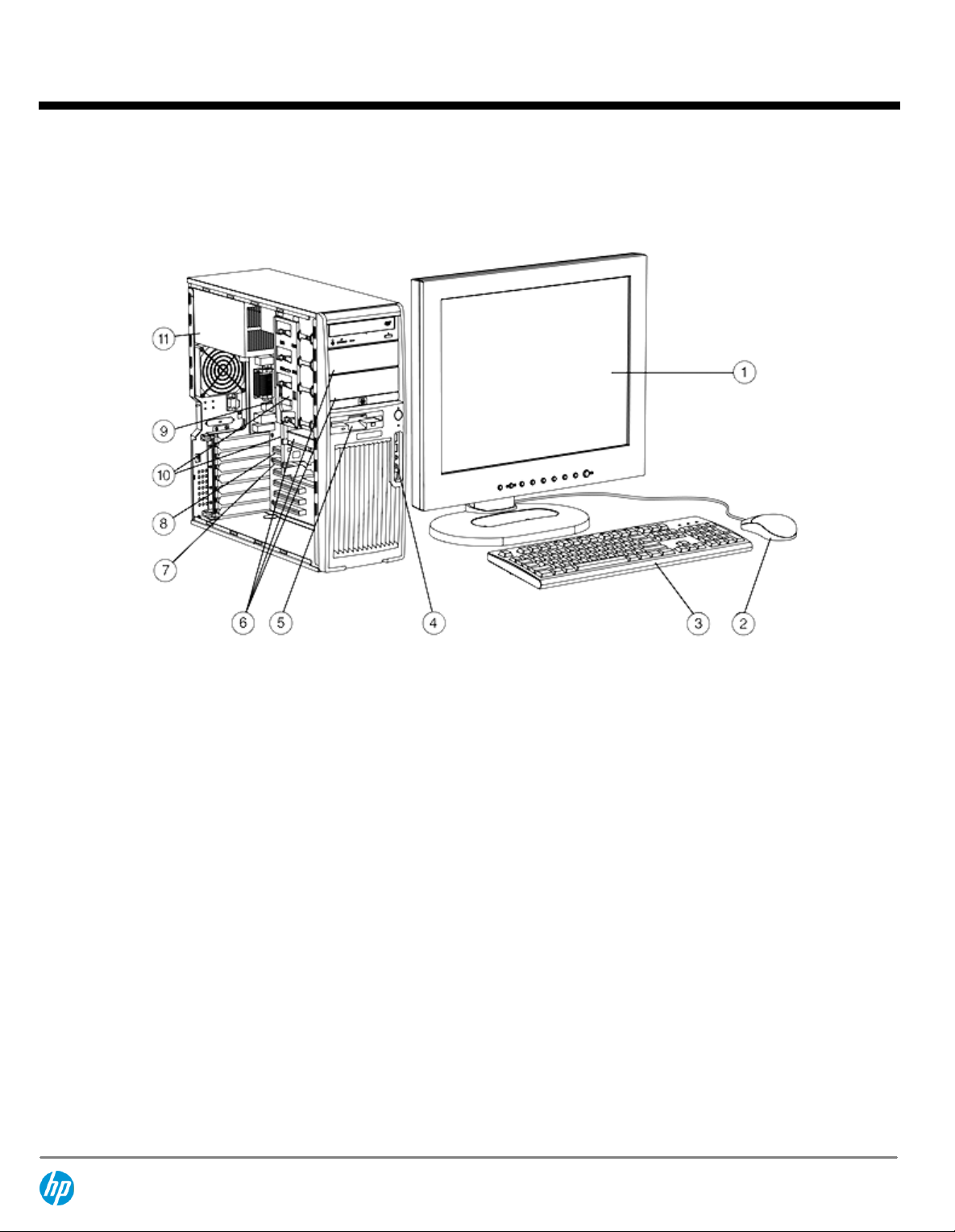
QuickSpecs
Overview
HP xw4300 Workstation
HP recommends Windows Vista™
Business
1.
Monitor (sold separately)
2.
2-Button Scroll Mouse
3.
2004 Standard Keyboard
4.
Front IO: 2 USB 2.0, IEEE-1394 (requires optional PCI card to
enable), headphone and microphone
5.
One 3.5" external bay for optional diskette drive or other 3.5"
device
6.
Three 5.25" external bays (3rd external is not full depth), and
two 3.5" internal bays
7.
3 PCI slots, 1 PCI Express x1 slot, 1 PCI Express x8 slot (with x4
functionality)
8.
1 PCI Express x16 Graphics slot
9.
Rear IO: 6 USB 2.0, 1 standard serial port, 1 optional serial port,
1 parallel port, PS/2 keyboard, PS/2 mouse, RJ-45, audio in,
audio out, mic in
10.
Intel® Pentium® 4 processor with Hyper-Threading Technology
and EM64T capability
11.
460 watt (continuous) power supply
DA - 12260 Worldwide — Version 23 — May 25, 2007
Page 1
Page 2
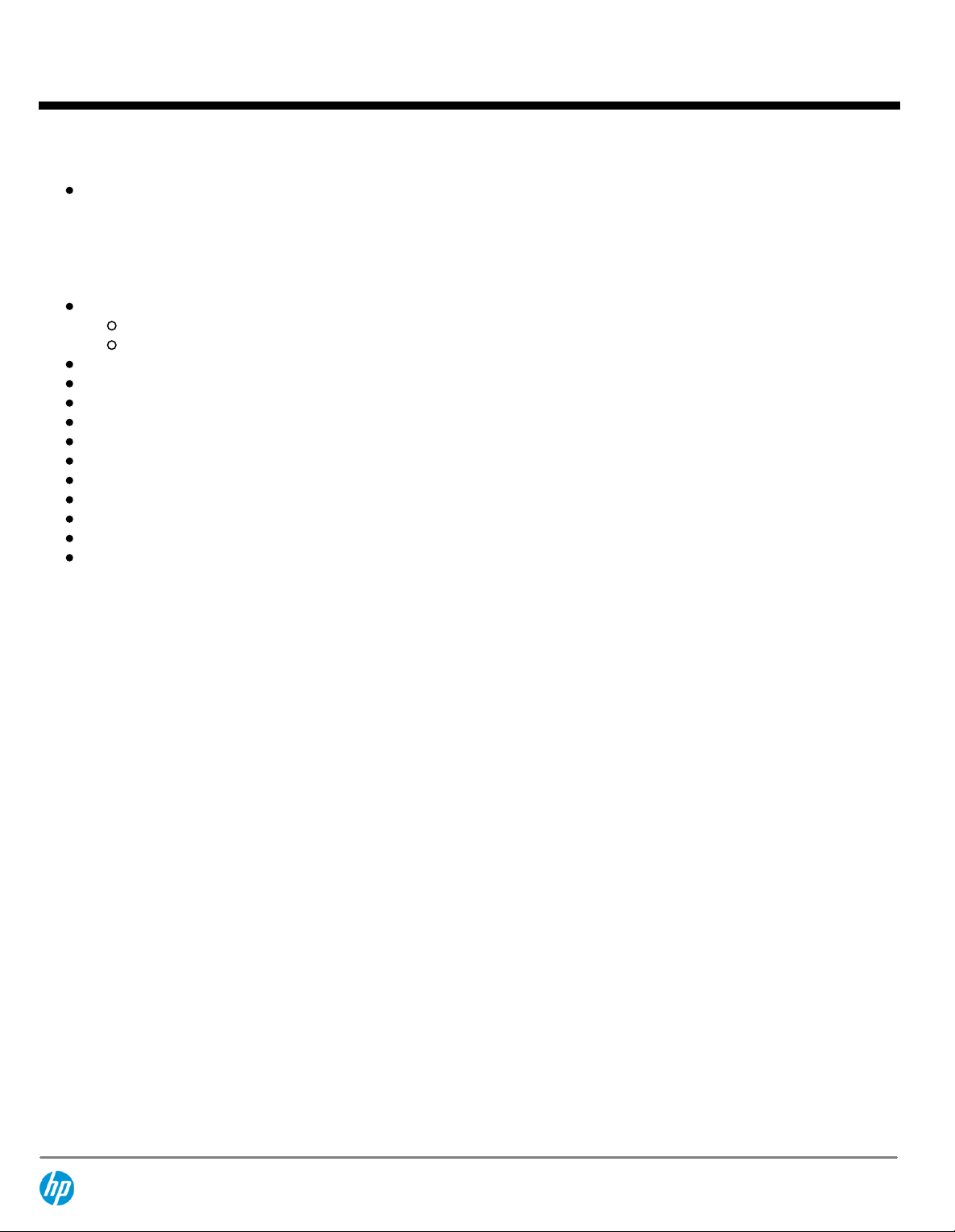
QuickSpecs
HP xw4300 Workstation
Overview
At A Glance
Choice of operating systems:
Genuine Windows XP Professional (32-bit),
Genuine Windows XP Professional x64 Edition,
Red Hat Enterprise WS4
HP Installer Kit for Linux (see
Tested on Microsoft Windows 2000 Professional SP4
Intel Pentium 4 processor with Extended Memory 64 Technology (EM64T) and,
Hyper-Threading Technology
Virtualization Technology (672 processor only)
Intel Pentium D processor with Extended Memory 64 Technology (EM64T)
Intel 955X Express chipset
Integrated HP Gbit LAN by Broadcom
800 MHz processor front side bus support
Convertible and tool-less minitower chassis
3 PCI Express slots/3 PCI slots
Dual channel DDR2 memory at 533 or 667 MHz
Four channel SATA Controller with RAID* 0, 1, 10, or 5
Realtek integrated high definition audio with internal speaker
Pre-loaded Manageability tools
Protected by HP Services, including a 3-3-3 standard warranty. Terms and conditions vary by country. Certain restrictions and
exclusions apply.
http://h20331.www2.hp.com/hpsub/cache/537200-0-0-225-121.html
for details)
*
NOTE:
Hardware RAID is not supported on Linux systems. The Linux kernel, with built-in software RAID, provides excellent,
functionality and performance. It is a good alternative to hardware-based RAID. Please visit
http://h20000.www2.hp.com/bc/docs/support/SupportManual/c00060684/c00060684.pdf
for RAID capabilities with Linux.
DA - 12260 Worldwide — Version 23 — May 25, 2007
Page 2
Page 3
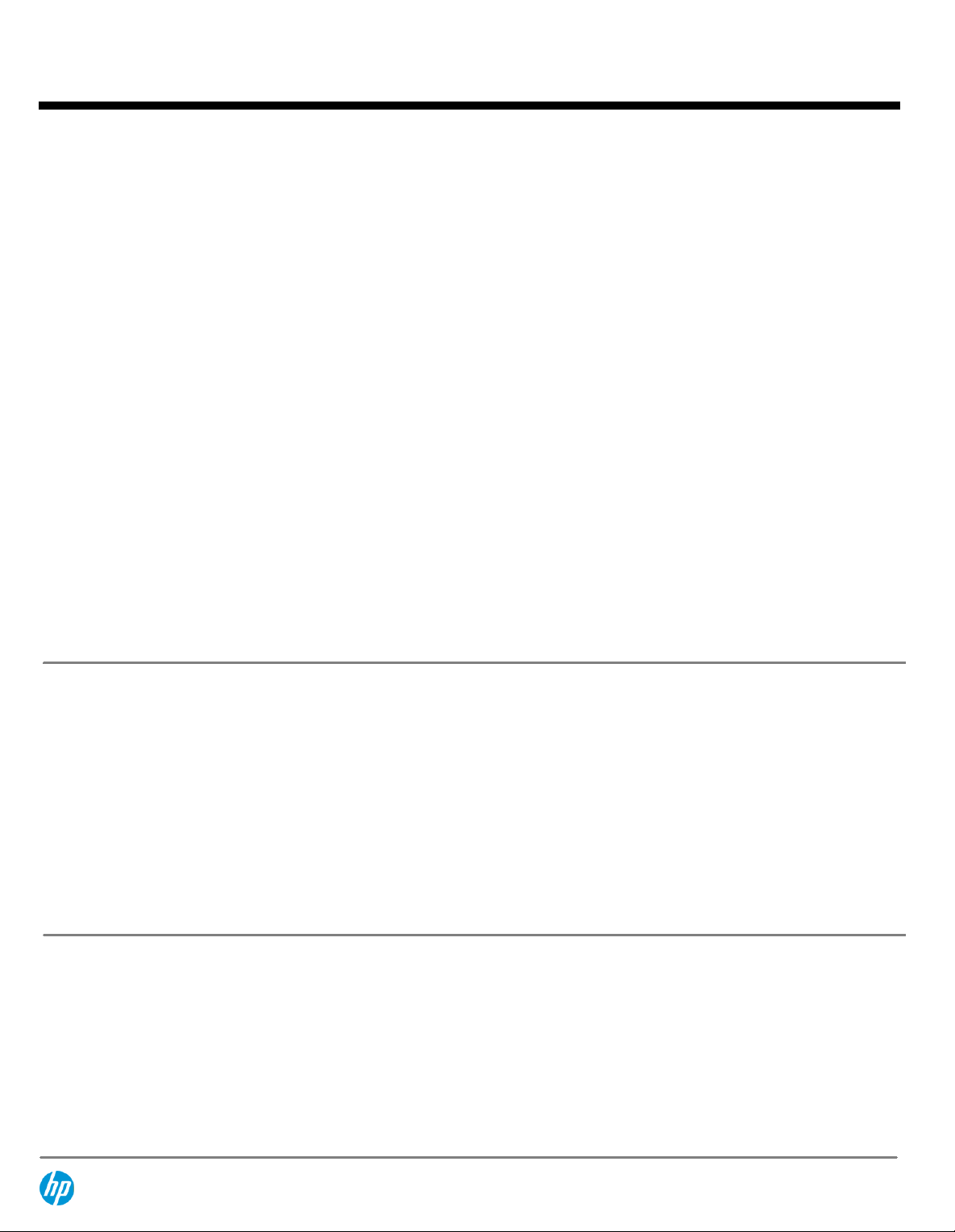
QuickSpecs
Standard Features - Custom Components
HP xw4300 Workstation
Processor and Speed
One of the following
–
All processors feature Extended Memory 64 Technology. All Pentium 4 processors feature HyperThreading Technology
Intel Pentium 4 processor 521 supporting Hyper-Threading Technology (2.80 GHz/1 MB, 800 FSB, Single
Core)
Intel Pentium 4 processor 630 supporting Hyper-Threading Technology (3.00 GHz/2 MB, 800 FSB, Single
Core)
Intel Pentium 4 processor 640 supporting Hyper-Threading Technology (3.20 GHz/2 MB, 800 FSB, Single
Core)
Intel Pentium 4 processor 650 supporting Hyper-Threading Technology (3.40 GHz/2 MB, 800 FSB, Single
Core)
Intel Pentium 4 processor 660 supporting Hyper-Threading Technology (3.60 GHz/2 MB, 800 FSB, Single
Core)
Intel Pentium 4 processor 672 supporting Hyper-Threading Technology and Virtualization Technology
(3.80 GHz/2 MB, 800 FSB, Single Core)
Intel Pentium D processor 940 (3.20 GHz/2 MB, 800 FSB, Dual Core)
Intel Pentium D processor 950 (3.40 GHz/2 MB, 800 FSB, Dual Core)
Intel Pentium D processor 960 (3.60 GHz/2 MB, 800 FSB, Dual Core)
NOTE:
Hyper-Threading (HT) Technology requires a computer system with an Intel Pentium processor
supporting HT Technology and an HT Technology enabled chipset, BIOS, and operating system.
Performance will vary depending on the specific hardware and software you use. See
http://www.intel.com/info/hyperthreading/
support HT Technology.
for more information including details on which processors
Operating System
One of the following
–
Genuine Windows XP Professional SP2 (32-bit)
Genuine Windows XP Professional x64 Edition (64-bit)
Red Hat Enterprise Linux Workstation 4 Update 3 (32 & 64-bit)
HP Installer CD for Red Hat Linux WS 3 and WS 4 Box Set (includes drivers for 32-bit and 64-bit)
See
http://h20331.www2.hp.com/hpsub/cache/537200-0-0-225-121.html
Click on "Hardware support matrix" under "Related links" for details.
NOTE:
Although HP Personal Workstations can be ordered with the HP Installer Kit for Linux and an IEEE
1394 card, HP cannot provide customer support for this configuration. Please refer to the Linux Hardware
Support Matrix (
Manual (
Card.
http://www.hp.com/support/linux_hardware_matrix
http://www.hp.com/support/linux_user_manual
) for details, and to the Linux User
) for tips on user-enablement of the IEEE 1394
DA - 12260 Worldwide — Version 23 — May 25, 2007
Page 3
Page 4
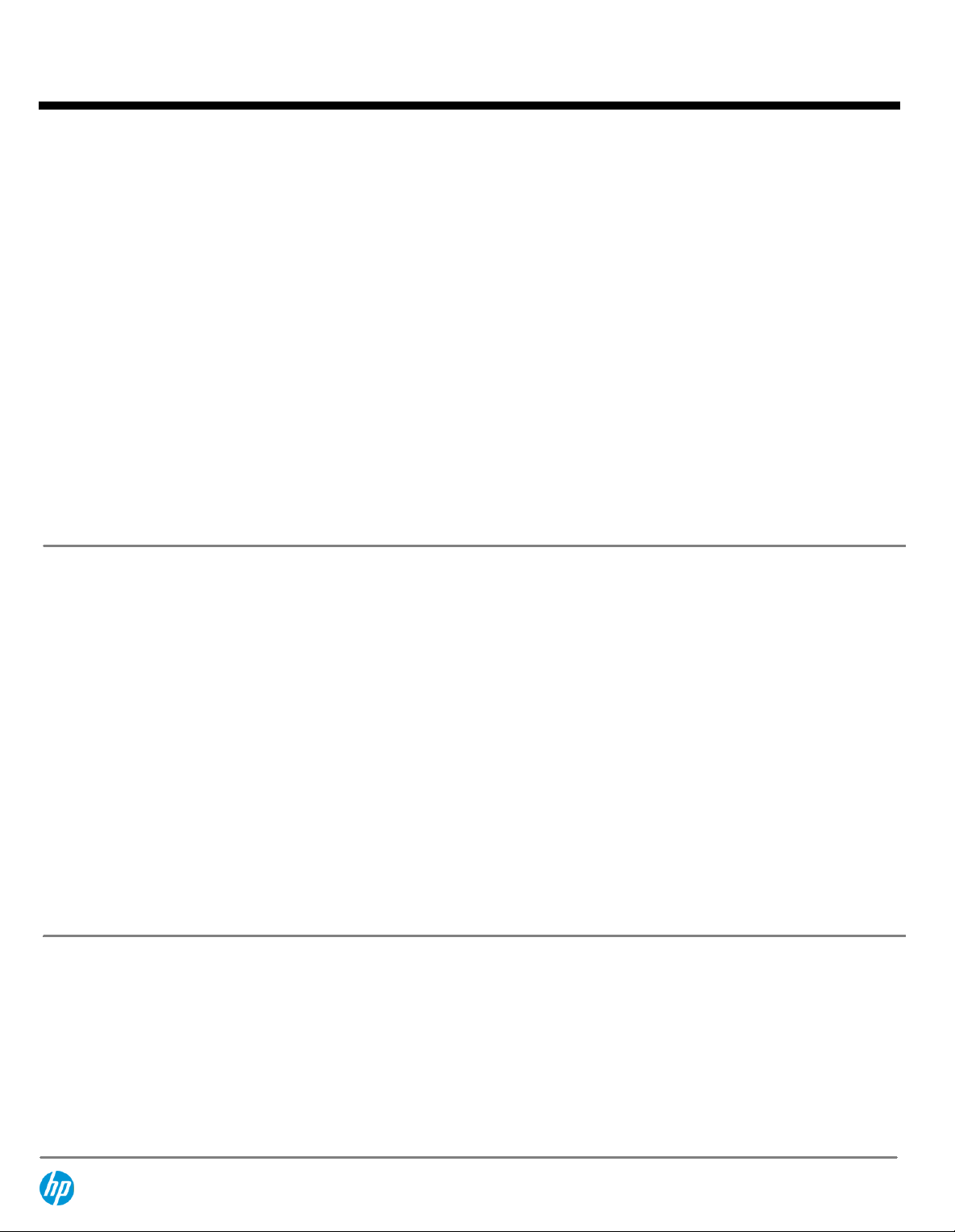
QuickSpecs
Standard Features - Custom Components
HP xw4300 Workstation
1st Hard Disk Drive
One of the following
2nd Hard Disk Drive
One of the following
–
–
Serial ATA Drives
80 GB SATA 3.0-Gb/s 7200 rpm drive
160 GB SATA 3.0-Gb/s 7200 rpm drive with Native Command
Queuing
250 GB SATA 3.0-Gb/s 7200 rpm drive
500 GB SATA 3.0-Gb/s 7200 rpm drive with Native Command
Queuing
Serial ATA 1.5Gb/s Hard Drive
74 GB SATA 1.5-Gb/s 10K rpm drive
Ultra320 SCSI Drives
73 GB Ultra320 SCSI 10K rpm drive
146 GB Ultra320 SCSI 10K rpm drive
300 GB Ultra320 SCSI 10K rpm drive
36 GB Ultra320 SCSI 15K rpm drive
73 GB Ultra320 SCSI 15K rpm drive
Serial ATA 3Gb/s Hard Drives
2nd Hard Drive, 80 GB SATA 3.0-Gb/s 7200 rpm drive
2nd Hard Drive, 160 GB SATA 3.0-Gb/s 7200 rpm drive with Native
Command Queuing
2nd Hard Drive, 250 GB SATA 3.0-Gb/s 7200 rpm drive
2nd Hard Drive, 500 GB SATA 3.0-Gb/s 7200 rpm drive with Native
Command Queuing
Serial ATA 1.5Gb/s Hard Drive
2nd Hard Drive, 74 GB SATA 1.5-Gb/s 10K rpm drive
Ultra320 SCSI Drives
2nd Hard Drive, 73 GB Ultra320 SCSI 10K rpm drive
2nd Hard Drive, 146 GB Ultra320 SCSI 10K rpm drive
2nd Hard Drive, 300 GB Ultra320 SCSI 10K rpm drive
2nd Hard Drive, 36 GB Ultra320 SCSI 15K rpm drive
2nd Hard Drive, 73 GB Ultra320 SCSI 15K rpm drive
Windows XP
32-Bit, 64-Bit
32-Bit, 64-Bit
32-Bit, 64-Bit
32-Bit, 64-Bit
32-Bit, 64-Bit
32-Bit, 64-Bit
32-Bit, 64-Bit
32-Bit, 64-Bit
32-Bit, 64-Bit
32-Bit, 64-Bit
Windows XP
32-Bit, 64-Bit
32-Bit, 64-Bit
32-Bit, 64-Bit
32-Bit, 64-Bit
32-Bit, 64-Bit
32-Bit, 64-Bit
32-Bit, 64-Bit
32-Bit, 64-Bit
32-Bit, 64-Bit
32-Bit, 64-Bit
Red Hat Linux
WS3, WS4
WS3, WS4
WS3, WS4
WS3, WS4
WS3, WS4
WS3, WS4
WS3, WS4
WS3, WS4
WS3, WS4
WS3, WS4
Red Hat Linux
WS3, WS4
WS3, WS4
WS3, WS4
WS3, WS4
WS3, WS4
WS3, WS4
WS3, WS4
WS3, WS4
WS3, WS4
WS3, WS4
DA - 12260 Worldwide — Version 23 — May 25, 2007
Page 4
Page 5
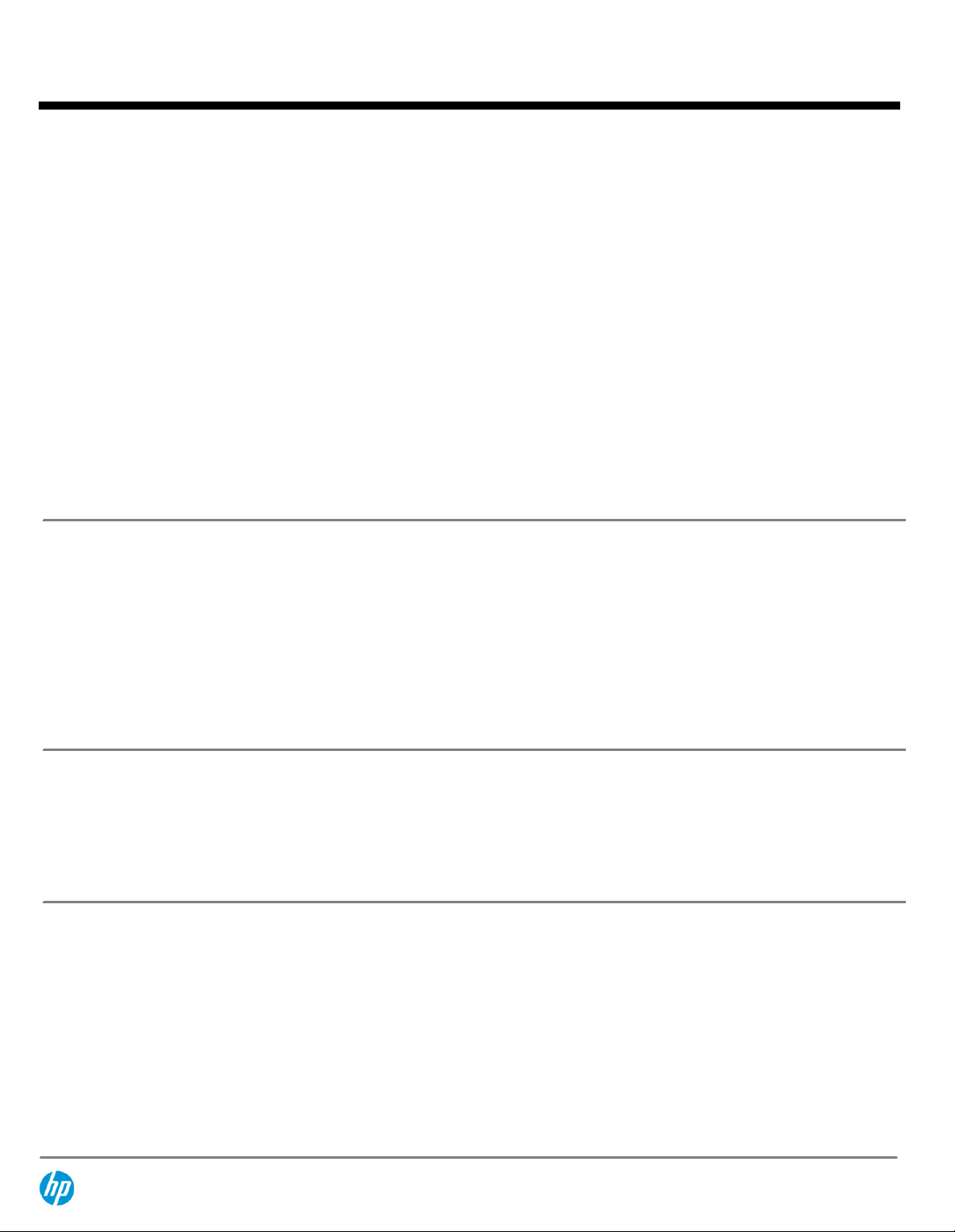
QuickSpecs
Standard Features - Custom Components
HP xw4300 Workstation
3rd Hard Disk Drive -
One of the following
Drive controllers
Serial ATA 3Gb/s Hard Drives
3rd Hard Drive, 80 GB SATA 3.0-Gb/s 7200 rpm drive
3rd Hard Drive, 160 GB SATA 3.0-Gb/s 7200 rpm drive with Native
Command Queuing
3rd Hard Drive, 250 GB SATA 3.0-Gb/s 7200 rpm drive
3rd Hard Drive, 500 GB SATA 3.0-Gb/s 7200 rpm drive with Native
Command Queuing
Serial ATA 1.5Gb/s Hard Drive
3rd Hard Drive, 74 GB SATA 1.5-Gb/s 10K rpm drive
Ultra320 SCSI Drives
3rd Hard Drive, 73 GB Ultra320 SCSI 10K rpm drive
3rd Hard Drive, 146 GB Ultra320 SCSI 10K rpm drive
3rd Hard Drive, 300 GB Ultra320 SCSI 10K rpm drive
3rd Hard Drive, 36 GB Ultra320 SCSI 15K rpm drive
3rd Hard Drive, 73 GB Ultra320 SCSI 15K rpm drive
Integrated 4 channel Serial ATA 3Gb/s controller with NCQ and
RAID* 0, 1, 10, 5 functionality
Optional U320 SCSI Controller - LSI 20320AR RAID 0,1 (required
with SCSI HDDs)
*
NOTE:
Hardware RAID is not supported on Linux systems. The Linux kernel, with built-in software RAID,
provides excellent, functionality and performance. It is a good alternative to hardware-based RAID. Please
visit
http://h20000.www2.hp.com/bc/docs/support/SupportManual/c00060684/c00060684.pdf
capabilities with Linux.
Windows XP
32-Bit
32-Bit
32-Bit
32-Bit
32-Bit
32-Bit, 64-Bit
32-Bit, 64-Bit
32-Bit, 64-Bit
32-Bit, 64-Bit
32-Bit, 64-Bit
Windows XP
32-Bit
32-Bit
Red Hat Linux
WS3, WS4
WS3, WS4
WS3, WS4
WS3, WS4
WS3, WS4
WS3, WS4
WS3, WS4
WS3, WS4
WS3, WS4
WS3, WS4
Red Hat Linux
WS3, WS4
WS3, WS4
for RAID
Factory Integrated
RAID
RAID 0 Configuration - Striped Array
RAID 1 Configuration
NOTE:
Requires 2 identical hard drives (speeds, capacity, interface) SATA RAID 0, 1 and SCSI RAID 0, 1
available as options.
DA - 12260 Worldwide — Version 23 — May 25, 2007
Windows XP
32-Bit
32-Bit
Red Hat Linux
Page 5
Page 6
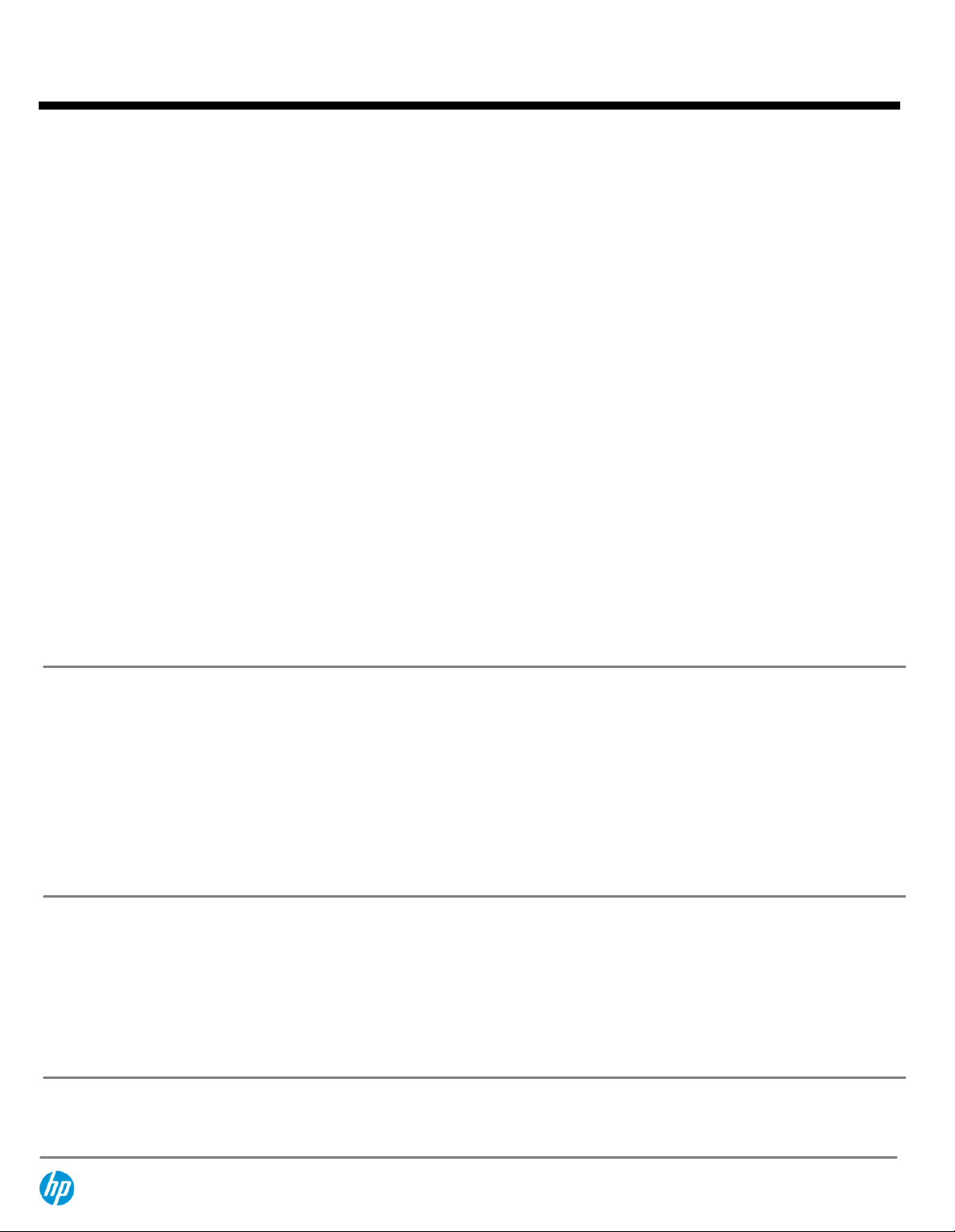
QuickSpecs
Standard Features - Custom Components
HP xw4300 Workstation
Memory
One of the following
NOTE:
DIMMs are supported. All DIMMs must be either x8 or x16 width.
–
Do not mix ECC and non-ECC memory. The system will not boot if ECC and non-ECC DIMMs are mixed. Only unbuffered DDR2
ECC RAM
512 MB PC2-4300 (DDR2 533 MHz) ECC (2 x 256 MB)
512 MB DDR2 PC2-5300 (667 MHz) ECC (2 x 256 MB)
1 GB PC2-4300 (DDR2 533 MHz) ECC (2 x 512 MB)
1 GB PC2-5300 (DDR2 667 MHz) ECC (2 x 512 MB)
1.5 GB PC2-4300 (DDR2 533 MHz) ECC
(2 x 256 MB + 2 x 512 MB)
2 GB PC2-4300 (DDR2 533 MHz) ECC (4 x 512 MB)
2 GB PC2-5300 (DDR2 667 MHz) ECC (2 x 1 GB)
3 GB PC2-5300 (DDR2 667 MHz) ECC (2 x 512 + 2 x 1 GB)
4 GB PC2-4300 (DDR2 533 MHz) ECC (2 x 2 GB)
4 GB PC2-5300 (DDR2 667 MHz) ECC (4 x 1 GB)
8 GB PC2-4300 (DDR2 533 MHz) ECC (4 x 2 GB)
Non-ECC RAM
256 MB PC2-4300 (DDR2 533 MHz) non-ECC (1 x 256 MB)
512 MB PC2-4300 (DDR2 533 MHz) non-ECC (2 x 256 MB)
1 GB PC2-4300 (DDR2 533 MHz) non-ECC (4 x 256 MB)
1 GB PC2-4300 (DDR2 533 MHz) non-ECC (2 x 512 MB)
Windows XP
32-Bit, 64-Bit
32-Bit, 64-Bit
32-Bit, 64-Bit
32-Bit, 64-Bit
32-Bit, 64-Bit
32-Bit, 64-Bit
32-Bit, 64-Bit
32-Bit, 64-Bit
32-Bit, 64-Bit
32-Bit, 64-Bit
32-Bit, 64-Bit
32-Bit, 64-Bit
32-Bit, 64-Bit
32-Bit, 64-Bit
32-Bit, 64-Bit
Red Hat Linux
WS3, WS4
WS3, WS4
WS3, WS4
WS3, WS4
WS3, WS4
WS3, WS4
WS3, WS4
WS3, WS4
WS3, WS4
WS3, WS4
WS3, WS4
WS3, WS4
WS3, WS4
WS3, WS4
WS3, WS4
Removable Storage
2nd Removable Storage
1.44 MB Diskette Drive
48X CD-ROM Drive
48X CD-RW Drive
16X DVD-ROM with +R Read
48X Combo CD-RW/DVD-ROM Drive
16X DVD+/-RW, Dual-Layer, LightScribe*
*
NOTE:
LightScribe software works with
48X CD-RW Drive
16X DVD-ROM with +R Read
48X Combo CD-RW/DVD-ROM Drive
16X DVD+/-RW, Dual-Layer, LightScribe*
*NOTE
: LightScribe software works with Windows only.
Windows 32-Bit only.
Windows XP
32-Bit, 64-Bit
32-Bit, 64-Bit
32-Bit, 64-Bit
32-Bit, 64-Bit
32-Bit, 64-Bit
32-Bit, 64-Bit
Windows XP
32-Bit, 64-Bit
32-Bit, 64-Bit
32-Bit, 64-Bit
32-Bit
Red Hat Linux
WS3, WS4
WS3, WS4
WS3, WS4
WS3, WS4
WS3, WS4
WS3, WS4*
Red Hat Linux
WS3, WS4
WS3, WS4
WS3, WS4
WS3, WS4*
DA - 12260 Worldwide — Version 23 — May 25, 2007
Page 6
Page 7
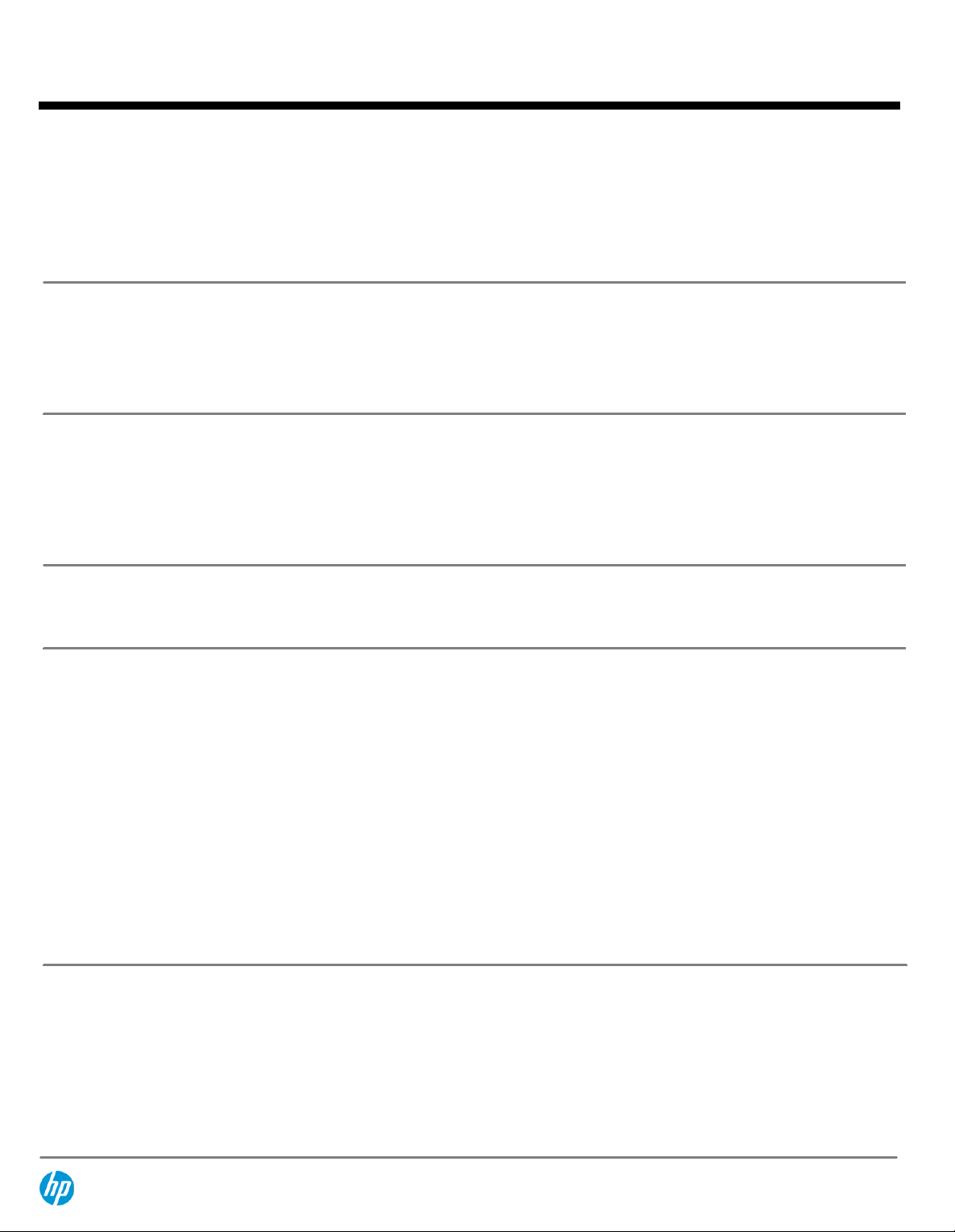
QuickSpecs
Standard Features - Custom Components
HP xw4300 Workstation
Keyboard**
One of the following
Mouse
–
One of the following
Audio
NIC
PS/2 Standard Keyboard
USB Standard Keyboard
**
NOTE:
Not supported in configurations which include both USB mouse and Linux nor PS/2 mouse and
Linux.
PS/2 2-Button Scroll Mouse
USB 2-Button Optical Scroll Mouse
USB 3-Button Optical Mouse
Integrated High Definition audio with internal speaker
SoundBlaster X-Fi XtremeMusic Audio Card
HP Optical Drive Internal Audio Cable (Supported only when an
optical drive is ordered. Not for use with X-Fi audio card)
Broadcom 5751 Netxtreme™ Gigabit PCIe NIC
Windows XP
32-Bit, 64-Bit
32-Bit, 64-Bit
Windows XP
32-Bit, 64-Bit
32-Bit, 64-Bit
32-Bit, 64-Bit
Windows XP
32-Bit
32-Bit, 64-Bit
Windows XP
32-Bit, 64-Bit
Red Hat Linux
WS3, WS4
WS3, WS4
Red Hat Linux
WS3, WS4
WS3, WS4
WS3, WS4
Red Hat Linux
WS3, WS4
WS3, WS4
Red Hat Linux
WS3, WS4
Graphics
NVIDIA Quadro NVS 285 with TurboCache Technology PCI Express
(128 MB with TC)*
ATI FireGL V3100 PCI Express (128 MB)
NVIDIA Quadro FX 540 PCI Express (128 MB)
NVIDIA Quadro FX 1400 PCI Express (128 MB)
ATI FireGL V5100 PCI Express (128 MB)
NVIDIA Quadro NVS 440 PCI Express (256 MB)
NVIDIA Quadro FX3450 PCI Express (256 MB)
NVIDIA Quadro FX4500 PCI Express (512 MB)
NOTE:
* Two NVIDIA Quadro NVS 285 with TurboCache Technology PCI Express cards may be used together.
Windows XP
32-Bit, 64-Bit
32-Bit
32-Bit, 64-Bit
32-Bit
32-Bit, 64-Bit
32-Bit, 64-Bit
32-Bit, 64-Bit
32-Bit, 64-Bit
Red Hat Linux
WS3, WS4
WS3, WS4
WS3, WS4
WS3, WS4
DA - 12260 Worldwide — Version 23 — May 25, 2007
Page 7
Page 8
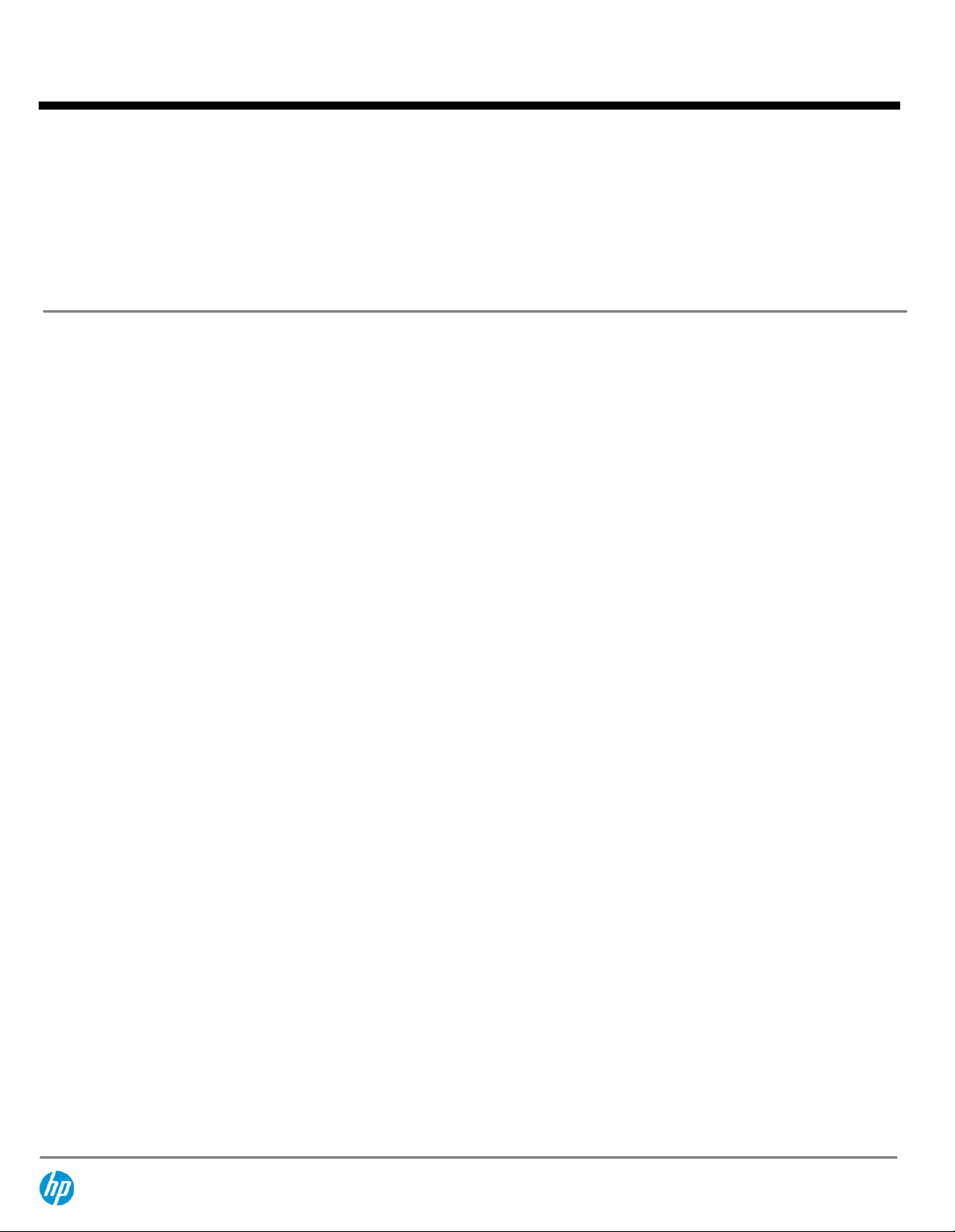
QuickSpecs
Standard Features - Custom Components
HP xw4300 Workstation
Miscellaneous
Software
Solenoid lock and hood sensor
HP FireWire IEEE 1394a 3-Port PCI Card
Configure minitower in desktop orientation
Energy Star Settings
HP Workstations Mouse Pad
Microsoft Windows XP Professional*
OR Microsoft Windows XP Professional x64 Edition*
Red Hat Enterprise Linux WS 3, 64-bit OS
HP Red Hat Linux Installer Kit (includes drivers for both 32-bit & 64-
bit OS versions on xw8200, xw6200, xw4200, xw4300)
Alert Standard Format specification*
HP ProtectTools Software
Symantec Norton AntiVirus 2005 (optional preinstall, Microsoft
Windows XP Professional only)*
Computer Associates® eTrust™ 64-bit AntiVirus (optional preinstall,
Microsoft Windows XP Professional x64 Edition only)*
HP Performance Tuning Framework*
Computer Associates eTrust 64-bit Anti-Virus Software
Altiris Recovery* (optional download)
HP ProtectTools Security Manager* (optional download)
HP Client Manager Software v6.0* (optional download)
Microsoft Office 2003 Small Business Edition (optional preinstall -
Microsoft Windows XP Professional only)
Microsoft Office 2003 Basic (optional preinstall - Microsoft Windows
XP Professional only)
Microsoft Office 2003 Professional
CD/DVD software dependent on optical drive choices
*
NOTE:
Not available with Linux Operating System.
Windows XP
32-Bit, 64-Bit
32-Bit
32-Bit, 64-Bit
32-Bit, 64-Bit
N/A N/A
Windows XP
32-Bit
64-Bit
32-Bit, 64-Bit
32-Bit
32-Bit
64-Bit
32-Bit, 64-Bit
64-Bit
32-Bit, 64-Bit
32-Bit, 64-Bit
32-Bit, 64-Bit
32-Bit
32-Bit
32-Bit, 64-Bit
32-Bit
Red Hat Linux
WS3, WS4
WS3, WS4
Red Hat Linux
WS3, WS4
WS3, WS4
DA - 12260 Worldwide — Version 23 — May 25, 2007
Page 8
Page 9
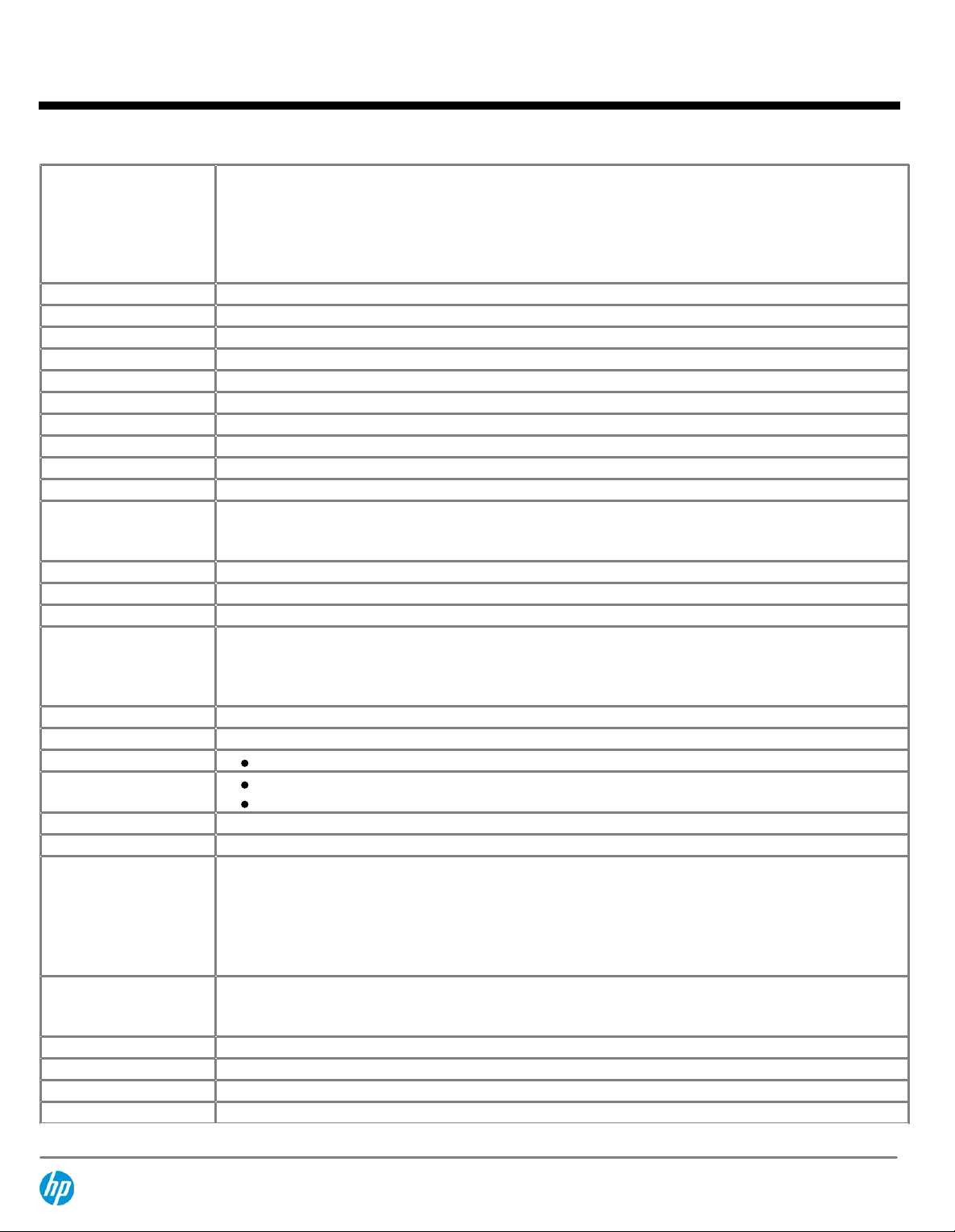
QuickSpecs
Standard Features - Specs
HP xw4300 Workstation
Operating System (choice)
Form factor
Color
Convertibility
System Board Form Factor
Processor
CPU Bus Speed Supported
Standard L2 Cache
Chipset
Memory Expansion Slots
Memory Type Supported
Memory Speed Supported
Maximum Memory
Network controller
Audio
PCI slots
AGP slot
Bays
Internal Bays
External Bays
Parallel Port
Serial Port
Front I/O
Rear I/O
USB Keyboard
USB Mouse
PS/2 Keyboard
PS/2 Mouse
Genuine Windows XP Professional (32-bit)
Genuine Windows XP Professional x64 Edition
Red Hat Enterprise Linux Workstation 4 Update 3.
HP Installer Kit for Linux 1 (includes drivers for both 32-bit & 64-bit OS versions)
(Tested and supported on Microsoft Windows 2000 Professional SP4. See HP White Paper at:
http://www.hp.com/workstations/white_papers/docs/xw4300_win2k_whitepaper_sept2005.pdf
Minitower
Carbonite/Alloy metallic
Yes. 5.25" drives rotate for Minitower or Desktop orientation.
ATX (9.6 x 12 in)
Single Intel Pentium 4 processors with Hyper-Threading Technology or Pentium D processors
1066 and 800 MHz FSB
1 or 2 MB L2 cache, depending on specific processor
Intel 955X North bridge/ICH7R South bridge
4 DIMMs
DDR2 (ECC and non-ECC)
DDR2 SDRAM PC2-4300 (533 MHz) ECC
DDR2 SDRAM PC2-5300 (667 MHz) ECC
DDR2 SDRAM PC2-4300 (533 MHz) non-ECC
8 GB (4 DIMM slots)
Integrated Broadcom 5752 10/100/1000 for HP (PCI Express interface)
Integrated High Definition digital audio with stereo microphone
3 PCI slots (full-height, full-length)
1 PCI Express x8 slot (x4 functionality)
1 PCI Express x1 slot
1 PCI Express x16 graphics slot
None
Total Bays = 6
Two 3.5 inch SATA Hard Drive
Three 5.25 inch bays
One 3.5 inch bay for optional floppy drive
1
1 standard, 2nd is optional
2 USB 2.0, IEEE-1394 (requires optional PCI card to function), headphone and microphone.
NOTE:
Although HP Personal Workstations can be ordered with the HP Installer Kit for Linux and an IEEE
1394 card, HP cannot provide customer support for this configuration. Please refer to the Linux Hardware
Support Matrix (
Manual (
Card.
6 USB 2.0, 1 standard serial port, 1 optional serial port, parallel port, PS/2 keyboard, PS/2 mouse, RJ-45,
audio in, audio out, mic in (audio/mic ports can be made function autosensing and interchangeably
retaskable by downloading a driver)
Optional
Optional
1
1
http://www.hp.com/support/linux_hardware_matrix
http://www.hp.com/support/linux_user_manual
) for details, and to the Linux User
) for tips on user-enablement of the IEEE 1394
)
DA - 12260 Worldwide — Version 23 — May 25, 2007
Page 9
Page 10
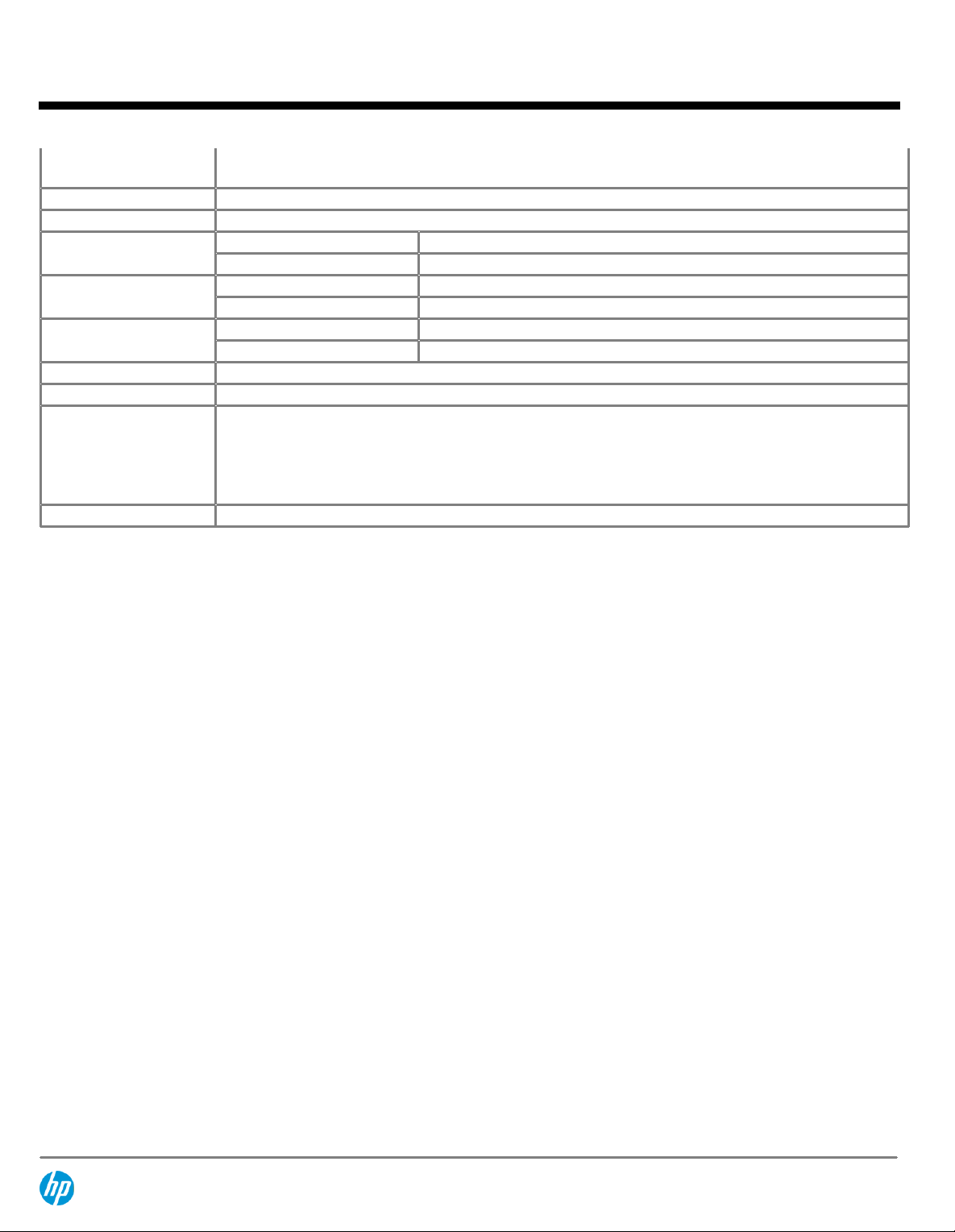
QuickSpecs
Standard Features - Specs
HP xw4300 Workstation
Chassis Dimensions
(H x W x D)
Weight
Shipping weight
Temperature
Humidity
Maximum Altitude
(nonpressurized)
Power Supply
Interfaces Supported
Hard Drive Controller (PCI)
Supported
On-board RAID supported?
17.7 x 6.6 x 17.9 in (45.0 x 16.8 x 45.6 cm)
6.6 x 17.7 x 17.9 in (16.8 x 45.0 x 45.6 cm)
Typical configuration – 35 lb (15.88 kg)
Typical configuration – 44 lb (19.96 kg)
Operating
Non-operating
Operating
Non-operating
Operating
Non-operating
460 watts (continuous) Auto-ranging
1 SATA 3 Gb/s interface (4 Serial-ATA connectors), 1 EIDE interface for optical drives
Optional Ultra320 or Ultra320 RAID (Hardware RAID is not supported on Linux systems. The Linux kernel,
with built-in software RAID, provides excellent, functionality and performance. It is a good alternative to
hardware-based RAID. Please visit
http://h20000.www2.hp.com/bc/docs/support/SupportManual/c00060684/c00060684.pdf
capabilities with Linux.)
Yes
40° to 95°F (5° to 35°C)
-40° to 140°F (-40° to 60°C)
8% to 85%
8% to 90%
10,000 ft (3,000 m)
30,000 ft (9,100 m)
for RAID
DA - 12260 Worldwide — Version 23 — May 25, 2007
Page 10
Page 11
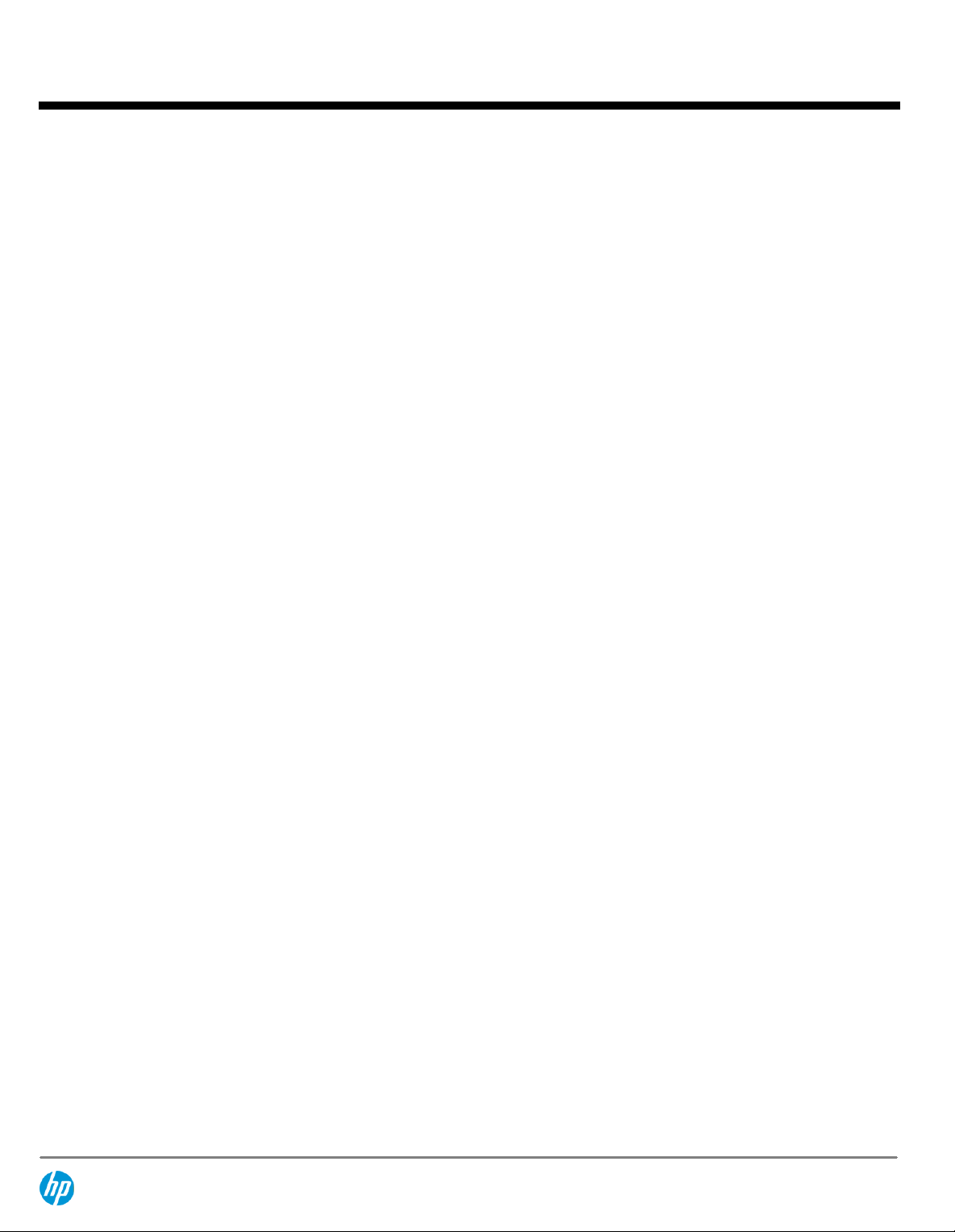
QuickSpecs
Standard Features - Preconfigured Regional Models
HP xw4300 Workstation
xw4300X/PY3.80/
C74/J1.0 /Xv/p
EP810AW#XXX
xw4300X / PJ3.80 / C74 / J1.0 / Xv / p Country Code Key
N. America
Fr. Canadian
L. America
Japan
(English)
Japan
(Japanese)
UK
Germany
France
Italy
Spain
Europe
Russian
Processor
OS
Cache Memory
Memory
Optical Drive
Hard Drive
Graphics
Mouse
Other
#ABA
#ABC
#ABM
#ACF
#ABJ
#ABU
#ABD
#ABF
#ABZ
#ABE
#AK6
#ACB
Intel Pentium 4 processor 672 supporting Hyper-Threading Technology
and Virtualization Technology (3.80 GHz/2 MB, 800 FSB, Single Core)
Genuine Windows XP Professional
2 MB L2
1 GB (2x512) DDR2-533 ECC Registered
48X DVD-ROM/CD-RW Combo Drive
74 GB SATA 1.5-GB/S 10k rpm (1st)
None
Optical Scroll mouse (USB)
Includes Standard PS/2 Keyboard
Switzerland
Switzerland
Dutch
Denmark
Asia/Pacific
Korea
China
Taiwan
India
Australia
Thailand
(German/French)
(Italian/English)
(English)
#AR8
#ACN
#ABH
#ACE
#AB4
#AB1
#AB2
#AB0
#ACJ
#ABG
#AKL
DA - 12260 Worldwide — Version 23 — May 25, 2007
Page 11
Page 12
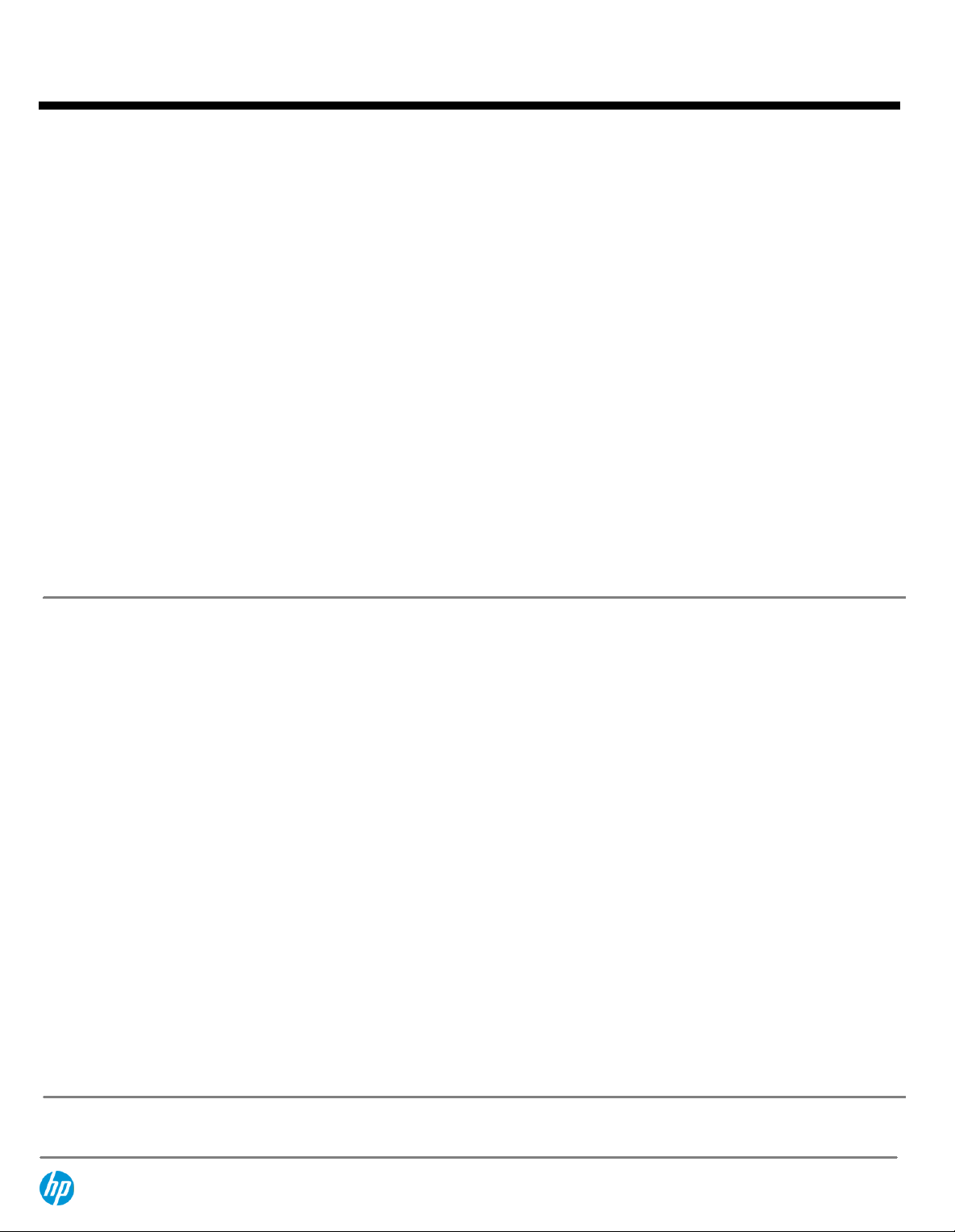
QuickSpecs
After-Market Options
HP xw4300 Workstation
Graphics
Hard Drives
Multi display solutions
NVIDIA Quadro NVS 280 PCI Graphics Card (64 MB,
VGA & DVI)
NVIDIA Quadro NVS 285 with TurboCache
Technology PCI Express Graphics Card (128 MB,
TC)
NVIDIA DVI Dual-head Connector Cable for NVS
cards
ATI FireGL V3100 (128 MB) - PCIe
NVIDIA Quadro FX 540 (128 MB)
NVIDIA Quadro FX 1400 (128 MB)) - PCIe
ATI FireGL V5100 (128 MB) - PCIe
NVIDIA Quadro NVS 440 PCI Express Graphics Card
(256 MB)
NVIDIA Quadro FX 3450 (256 MB) - PCIe
NVIDIA Quadro FX 4500 (512 MB) - PCIe
NVIDIA Quadro G-Sync
SATA Hard Drives
HP 74 GB SATA 1.5-Gb/s 10K rpm HDD
HP 80 GB SATA 3Gb/s 7200 rpm HDD
HP 160 GB SATA 3Gb/s NCQ 7200 rpm HDD
HP 250 GB SATA NCQ 7200 rpm HDD
HP 500 GB SATA 3Gb/s NCQ 7200 rpm HDD
SCSI Hard Drives
HP 36 GB U320 SCSI 15K rpm HDD
HP 73 GB U320 SCSI 10K rpm
HP 73 GB U320 SCSI 15K rpm
HP 146 GB U320 SCSI 10K rpm
HP 300 GB U320 SCSI 10K rpm
Hard Drive Accessories
Bracket HDD 3.5" to 5.25"
Cable, 3 port SCSI xw4200/6200
Removable Drive Enclosures
StorCase DX115 SATA Removable Enclosure
StorCase DX115 SATA/SAS Carrier Tray
Windows XP
32-Bit, 64-Bit
32-Bit, 64-Bit
32-Bit, 64-Bit
32-Bit
32-Bit, 64-Bit
32-Bit
32-Bit
32-Bit, 64-Bit
32-Bit, 64-Bit
32-Bit, 64-Bit
32-Bit, 64-Bit
Windows XP
32-Bit, 64-Bit
32-Bit, 64-Bit
32-Bit, 64-Bit
32-Bit, 64-Bit
32-Bit, 64-Bit
Windows XP
32-Bit, 64-Bit
32-Bit, 64-Bit
32-Bit, 64-Bit
32-Bit, 64-Bit
32-Bit, 64-Bit
32-Bit, 64-Bit
32-Bit, 64-Bit
Red Hat Linux
WS3, WS4
WS3, WS4
WS3, WS4
WS3, WS4
WS3, WS4
WS3, WS4
WS3, WS4
Red Hat Linux
WS3, WS4
WS3, WS4
WS3, WS4
WS3, WS4
WS3, WS4
Red Hat Linux
WS3, WS4
WS3, WS4
WS3, WS4
WS3, WS4
WS3, WS4
WS3, WS4
WS3, WS4
Part Number
AA932A
EE061AA
DL139A
PE949A
PH791A
PM979A
PB330A
PT453A
PY640AA
EA762AA
ED087AA
Part Number
DX760A
PY276AA
PV944A
EA788AA
PV943A
Part Number
AA616A
AA613A
AA617A
AA614A
DY672A
DY659A
DY661A
EA332AA
RA697AA
DA - 12260 Worldwide — Version 23 — May 25, 2007
Page 12
Page 13
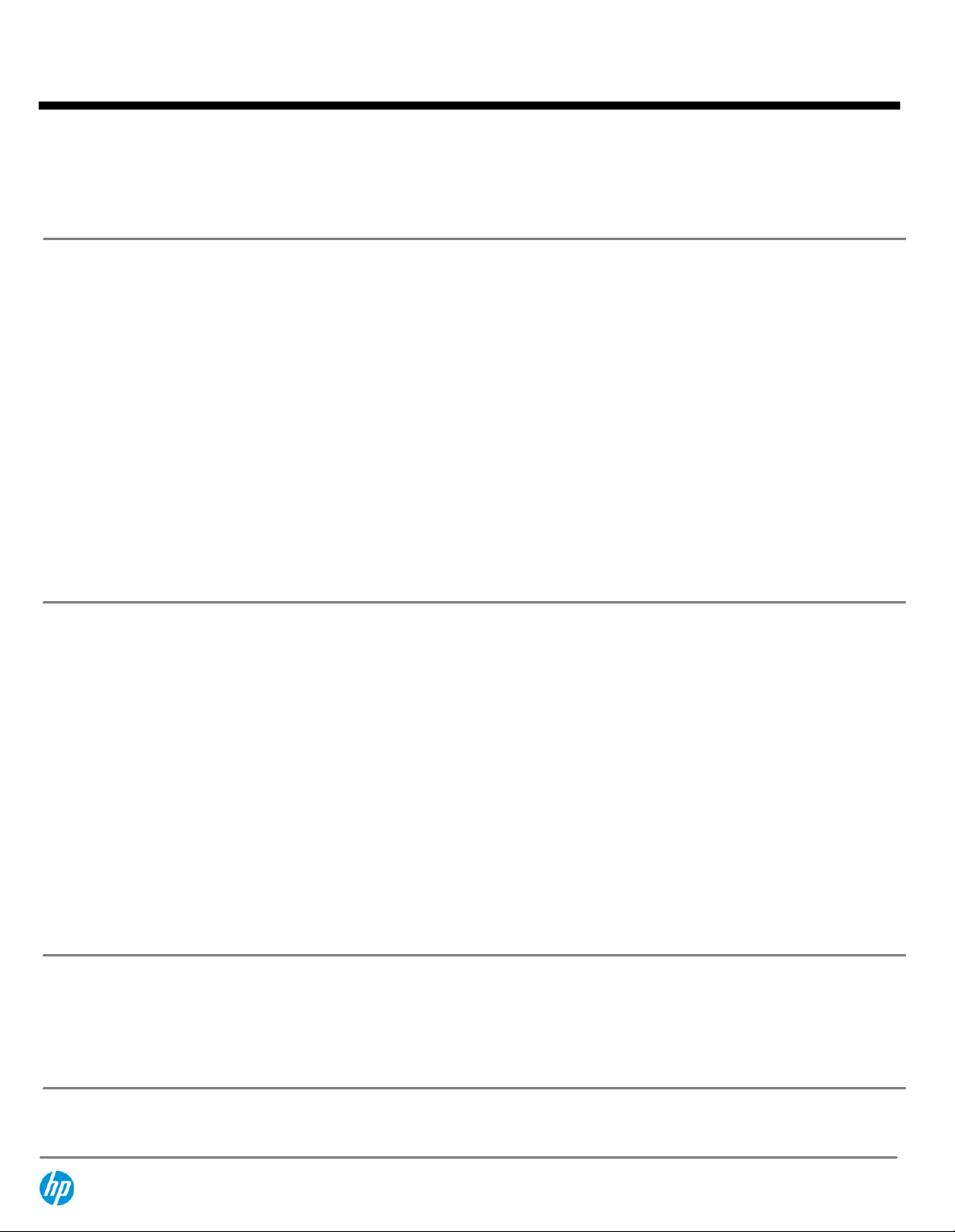
QuickSpecs
After-Market Options
HP xw4300 Workstation
Controllers
Removable storage
devices
SCSI Controllers
U320 SCSI Controller - LSI 20320AR RAID 0,1
512 MB USB 2.0 Drive Key II
1 GB USB 2.0 Drive Key II
1.44 MB Internal Floppy Drive
HP StorageWorks DAT 24 USB external tape drive
HP StorageWorks DAT 24 USB internal tape drive
HP StorageWorks DAT 40 USB external tape drive
HP StorageWorks DAT 40 USB internal tape drive
HP StorageWorks DAT 72 USB external tape drive
HP StorageWorks DAT 72 USB internal tape drive
HP StorageWorks DAT 72 SCSI external tape drive
HP StorageWorks DAT 72 SCSI internal tape drive
Windows XP
32-Bit
Windows XP
32-Bit, 64-Bit
32-Bit, 64-Bit
32-Bit, 64-Bit
32-Bit, 64-Bit
32-Bit, 64-Bit
32-Bit, 64-Bit
32-Bit, 64-Bit
32-Bit, 64-Bit
32-Bit, 64-Bit
32-Bit, 64-Bit
32-Bit, 64-Bit
Red Hat Linux
Red Hat Linux
WS3, WS4
WS3, WS4
WS3, WS4
WS3, WS4
WS3, WS4
WS3, WS4
WS3, WS4
WS3, WS4
WS3, WS4
WS3, WS4,
7.2, 7.3
WS3, WS4,
7.2, 7.3
Part Number
DZ554A
Part Number
ED516AA
AG382AA
DY670A
DW070A
DW069A
DW023A
DW022A
DW027A
DW026A
Q1523B
Q1522B
Input/Output Devices
Networking
Keyboards
HP PS/2 Standard Keyboard
HP USB Standard Keyboard
HP USB Smart Card Keyboard (Carbonite/Silver)
Pointing Devices
HP PS/2 2-Button Scroll Mouse
HP USB 2-Button Optical Scroll Mouse
HP USB Optical 3-button mouse
HP USB Optical 3-button 2.9M OEM Mouse
HP USB Spaceball 5000
HP USB SpaceMouse
HP SpacePilot 3D USB Intelligent Controller
NICs
Intel Pro/1000 GT Gigabit PCI NIC
Broadcom 5751 Netxtreme Gigabit PCIe NIC
Windows XP
32-Bit, 64-Bit
32-Bit, 64-Bit
32-Bit, 64-Bit
32-Bit, 64-Bit
32-Bit, 64-Bit
32-Bit, 64-Bit
32-Bit, 64-Bit
32-Bit, 64-Bit
32-Bit, 64-Bit
32-Bit, 64-Bit
Windows XP
32-Bit
32-Bit, 64-Bit
Red Hat Linux
WS3, WS4
WS3, WS4
WS3, WS4
WS3, WS4
WS3, WS4
WS3, WS4
WS3, WS4
Not Supported
Not Supported
Not Supported
Red Hat Linux
WS3, WS4
WS3, WS4
Part Number
DT527A
DT528A
ED707AA
DD440B
DC172B
DY651A
ET424AA
DV675A
DZ203A
EF390AA
Part Number
AG393AA
EA833AA
DA - 12260 Worldwide — Version 23 — May 25, 2007
Page 13
Page 14
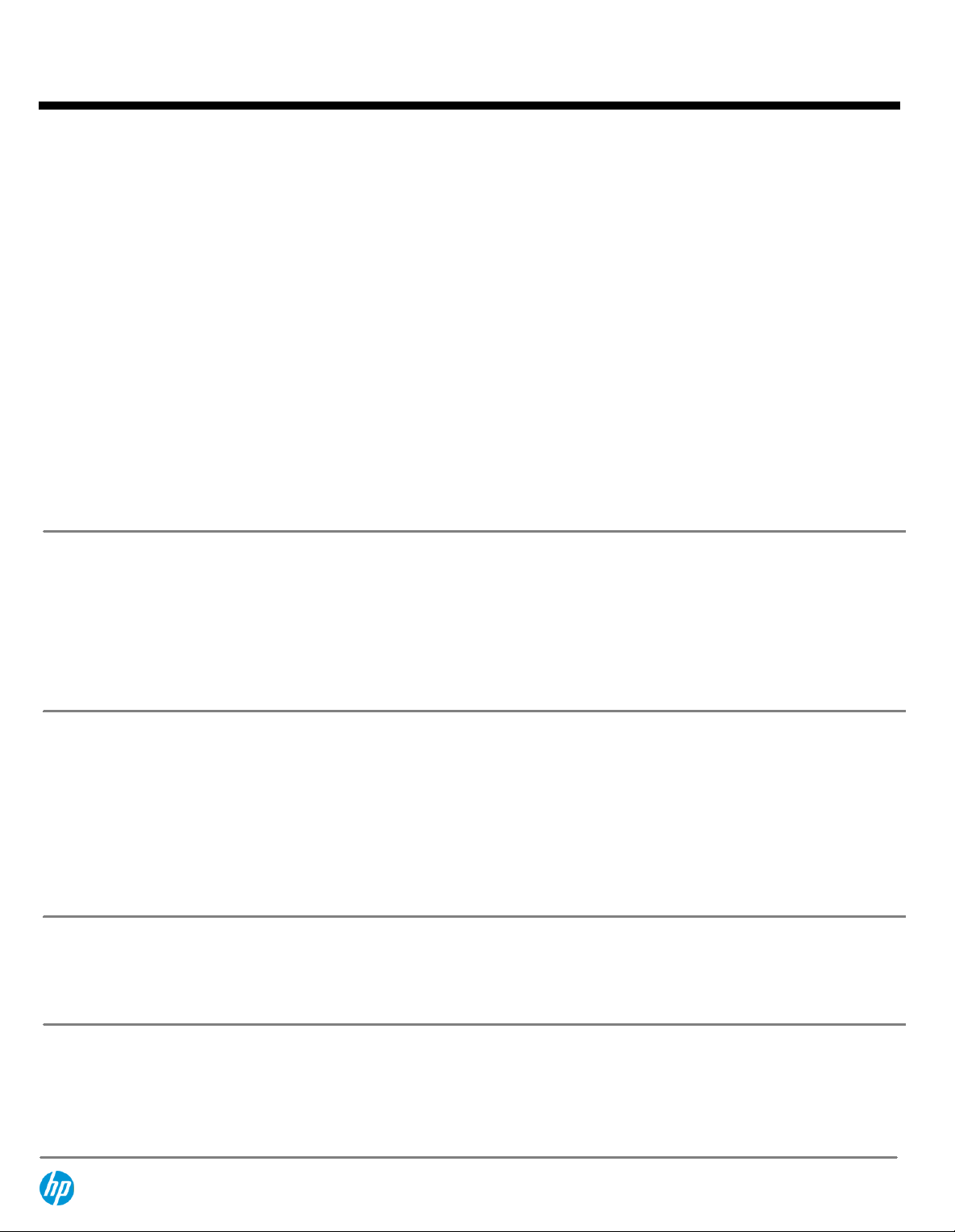
QuickSpecs
After-Market Options
HP xw4300 Workstation
Memory
Monitors
(DIMMs)
DDR2-533 Memory DIMMs(ECC Unbuffered)
HP 256-MB (1x256 MB) PC2-4200 DDR2-553 nonECC RAM
HP 256-MB (1x25 6MB) PC2-4300 DDR2-553 ECC
Unbuffered RAM
HP 512-MB (1x512MB) PC2-4200 DDR2-533 nonECC
HP 512-MB (1x51 2MB) PC2-4300 DDR2-553 ECC
Unbuffered RAM
HP 2GB (1x2GB) PC2-4200 DDR2-553 ECC RAM
PC2-5300 (DDR2-667) Memory DIMMs (ECC
Unbuffered)
HP 256-MB (1x256 MB) DDR2-667 ECC RAM
HP 512-MB (1x512 MB) DDR2-667 ECC RAM
HP 1-GB (1x1 GB) DDR2-667 ECC RAM
TFTs
HP TFT LP2465 (24-inch)
HP TFT L2335 (23-inch)
HP TFT LP2065 (20.1-inch) TCO03 Two Tone (Carbonate/Silver)
HP TFT L2035 (20.1-inch)
HP TFT L1955 (19.1-inch)
Windows XP
32-Bit, 64-Bit
32-Bit, 64-Bit
32-Bit, 64-Bit
32-Bit, 64-Bit
32-Bit, 64-Bit
32-Bit, 64-Bit
32-Bit, 64-Bit
32-Bit, 64-Bit
Red Hat Linux
WS3, WS4
WS3, WS4
WS3, WS4
WS3, WS4
WS3, WS4
WS3, WS4
WS3, WS4
WS3, WS4
Part Number
PV558AA
PY575AA
PV560AA
PY576AA
EE599AA
PV939A
PV940A
PV941A
Part Number
EF224A5#
P9615W#
EF227A5#
P9614W#
PH466A4#ABA
Multimedia
Audio
Adaptec Fireconnect 2100 Firewire (1394a) PCI
Card (Windows only)
NOTE:
Although HP Personal Workstations can be ordered with the HP Installer Kit for Linux and an IEEE
1394A card, HP cannot provide customer support for this configuration. Please refer to the Linux Hardware
Support Matrix (
Manual (
Card.
SoundBlaster X-Fi XtremeMusic Audio Card (Windows only)
HP Satellite Speakers
http://www.hp.com/support/linux_hardware_matrix
http://www.hp.com/support/linux_user_manual
DA - 12260 Worldwide — Version 23 — May 25, 2007
Windows XP
32-Bit, 64-Bit
) for tips on user-enablement of the IEEE 1394A
Red Hat Linux
) for details, and to the Linux User
Part Number
Part Number
PA997A
EA326AA
ZD929AA
Page 14
Page 15
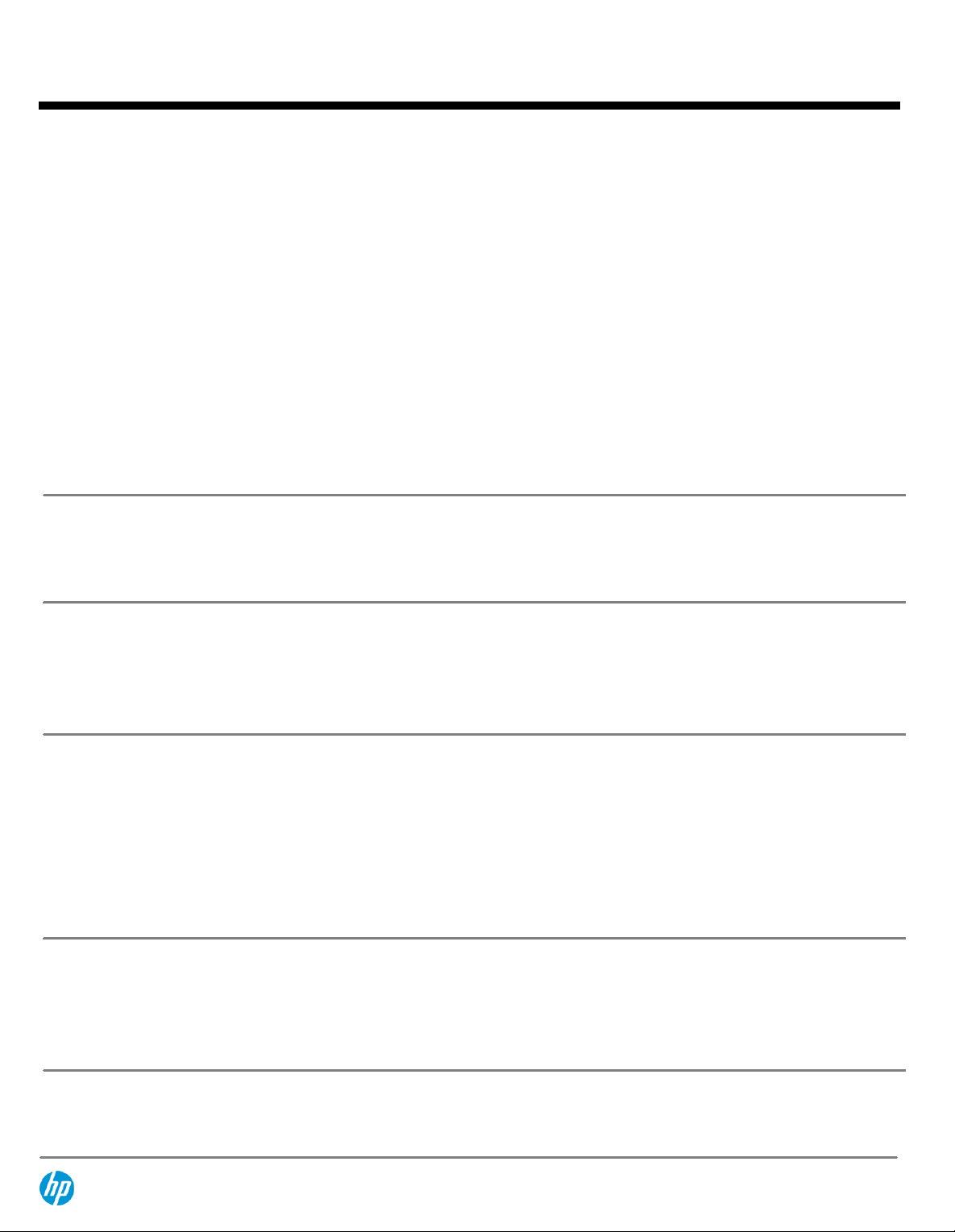
QuickSpecs
After-Market Options
HP xw4300 Workstation
Optical Drives
Security
DVD-ROM Drive
16X DVD-ROM w/ +R read
CD-ROM Drive
48X Max CD-ROM Drive
CD-RW Drive
48X CD-RW Drive (Roxio software)
Combo Drive
48X Combo DVD-ROM/CD-RW Drive (Roxio &
WinDVD on Microsoft Windows)
DVD+/-RW Drive
HP 16X DVD+/-RW, DL, LightScribe Drive
*(LightScribe software works with Windows 32Bit only.)
Chassis clamp lock, universal, no cable
Chassis clamp lock, universal, with cable
Windows XP
32-Bit, 64-Bit
32-Bit, 64-Bit
32-Bit, 64-Bit
32-Bit, 64-Bit
32-Bit, 64-Bit
Red Hat Linux
*
WS3, WS4
WS4
WS3, WS4
WS3, WS4
WS3, WS4
Part Number
AA620B
DC143B
DE205B
DE206B
*
DZ555B
Part Number
DE817A
DE818A
Brackets/Stands
Other Devices
Operating Systems
Depth Adjustable Rails (stationary)
Sliding Shelf kit
Fixed shelf kit
Agere 2006 PCI High-Speed International SoftModem (32-Bit, 64-Bit)
Agere Systems PCI International Softmodem (32-Bit)
Modem RJ11 Adapter Kit
2nd serial port adapter
Front Card Guide and Fan Kit
HP xw4 Depth Adjustable Fixed Rail Rack Kit
Red Hat Linux WS 3, Update 7, 32-bit OS
Red Hat Linux WS 3, Update 7, 64-bit OS
Red Hat Linux WS 4, Update 3, 32/64-bit OS
Part Number
332558-B21
234672-B21
253449-B21
Part Number
EK694AA
DC132D
DC131C
PA716A
DY648A
EK729AA
Part Number
RA354AA
RA355AA
RA356AA
DA - 12260 Worldwide — Version 23 — May 25, 2007
Page 15
Page 16

QuickSpecs
After-Market Options
HP xw4300 Workstation
Software
HP Remote Graphics SW V3 for HP Systems LTU
HP Remote Graphics SW V3 Receiver LTU
HP Remote Graphics SW V3 CD-ROM Media
HP Remote SW for HP 1yr Update Subscription
HP Remote SW Receiver 1yr Update Subscription
Windows XP
32-Bit
32-Bit
32-Bit
32-Bit
32-Bit
Red Hat Linux
WS3, WS4
WS3, WS4
WS3, WS4
WS3, WS4
WS3, WS4
Part Number
PY682AA
PY684AA
PY685AA
PN680A
PN682A
DA - 12260 Worldwide — Version 23 — May 25, 2007
Page 16
Page 17
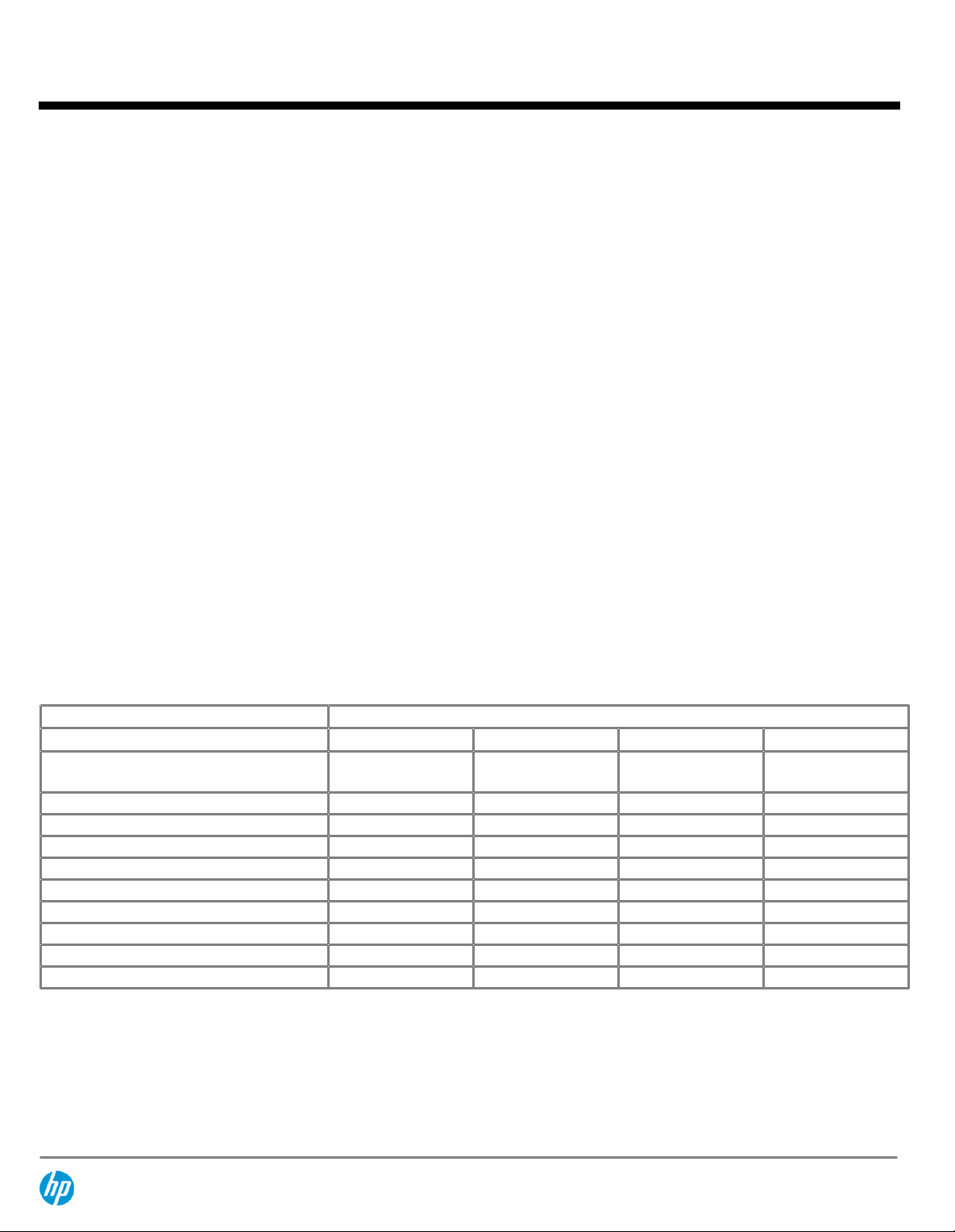
QuickSpecs
HP xw4300 Workstation
Memory
Intel 955X Express chipset
DDR2 SDRAM ECC MEMORY
Only unbuffered DDR2 DIMMs are supported and must be either x8 or x16 width. Memory upgrades are accomplished by adding DIMMs
of the same or varied sizes. This chart does not represent all possible memory configurations. The Intel 955X chipset supports ECC 667
MHz (PC2-5300) DDR2 memory or non-ECC and ECC 533 MHz (PC2-4300) DDR2 memory.
For best performance the total amount and type of memory loaded into Channel A and Channel B should be the same. If it is not, your
computer will see all the RAM installed but will run the memory controller at a lower performance mode. Although not required, for
best performance add the memory in pairs rather than as a single DIMM (two 512 MB DIMMs will have better performance than a single
1 GB DIMM). Also, add the memory into both channels (e.g. one in socket 1 and one in socket 3) to take advantage of dual channel
performance. If you have unused slots within a channel, make them socket 2 and socket 4. This provides the best margin for the
memory bus.
CAUTION
Mixing speeds will mean that the memory runs at the speed of the slowest DIMM.
Do not mix ECC and non-ECC memory. The system will not boot if ECC and non-ECC DIMMs are mixed.
Do not mix single-sided and double-sided DIMMs. Both sides of a double-sided DIMM must have the same memory size. Each rank
(side) of the DIMM must be the same size.
MAXIMUM MEMORY
Supports up to 8 GB of ECC DDR2 533 MHz or 4 GB of DDR2 667 MHz SDRAM
POSSIBLE MEMORY CONFIGURATIONS
Not all memory configurations possible are represented below.
(single channel performance configuration)
:
DIMM Size
256 MB
512 MB 256 MB
1 GB
1.5 GB
2 GB 1 GB
2 GB
4 GB 1 GB
4 GB 2 GB
6 GB 1 GB 2 GB 1 GB 2 GB
8 GB 2 GB 2 GB 2 GB 2 GB
1 2 3 4
256 MB
512 MB
256 MB 512 MB 256 MB 512 MB
512 MB 512 MB 512 MB 512 MB
1GB
Slot
256 MB
512 MB
1 GB
1 GB
2 GB
1GB
DA - 12260 Worldwide — Version 23 — May 25, 2007
Page 17
Page 18
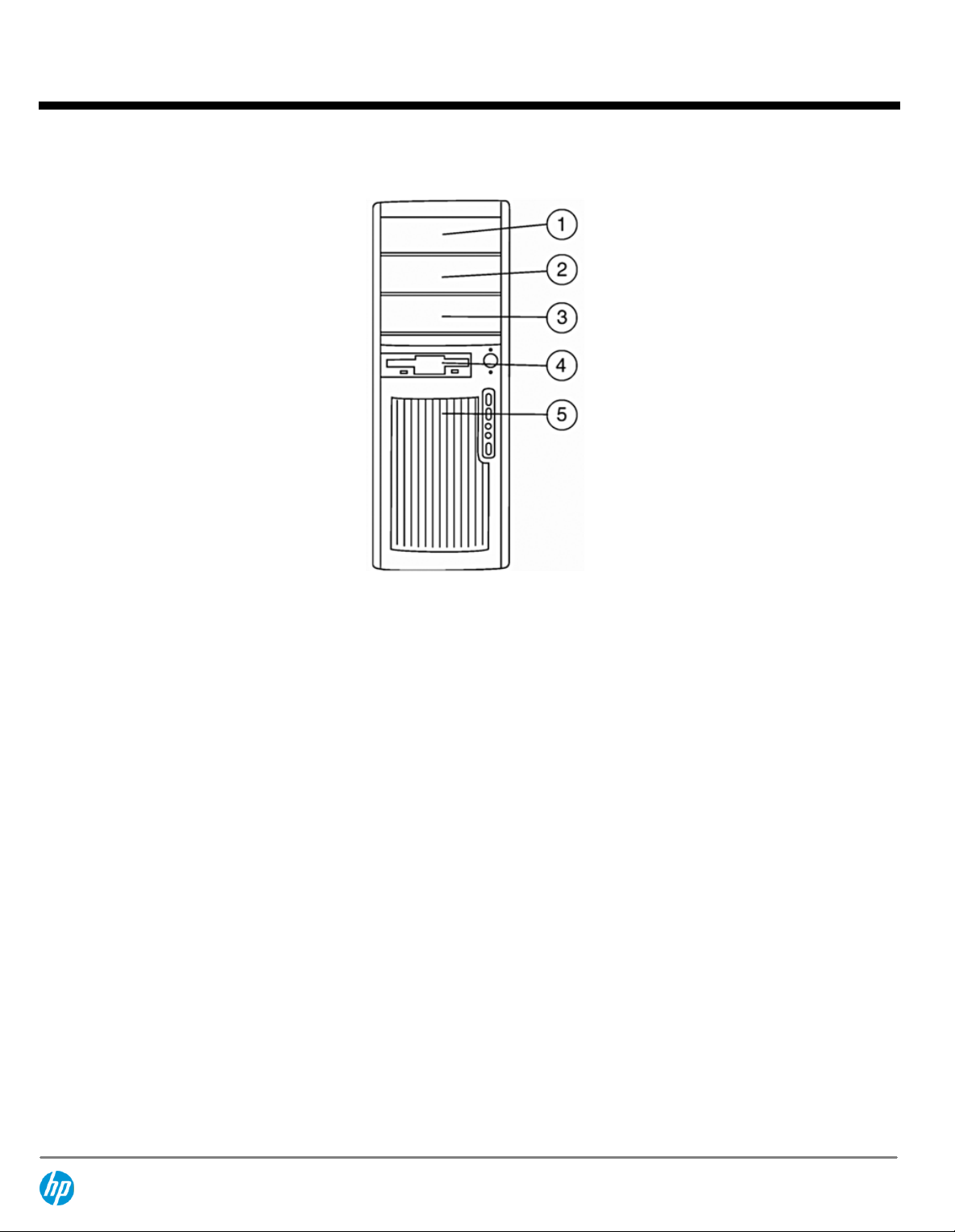
QuickSpecs
Storage
HP xw4300 Workstation
Tower configuration
Convertible Minitower
Optional Diskette Drive
Optical Disk Drives
Hard Disk Drives
* NOTE
: Hardware RAID is not supported on Linux systems. The Linux kernel, with built-in software RAID, provides excellent,
functionality and performance. It is a good alternative to hardware-based RAID. Please visit
http://h20000.www2.hp.com/bc/docs/support/SupportManual/c00060684/c00060684.pdf
Quantity Supported
1 4
2
2 standard
(4 SATA w/AMO)
(3 SCSI w/AMO)
Position Supported
1, 2
5, 6
(and 2 or 3, for 3rd or 4th drives
using optical bays, adapter kit(s)
required)
for RAID capabilities with Linux.
SATA (and/or optional SCSI)
Factory Integrated RAID* 0, 1
User configurable SATA RAID 0, 1
5, 10 standard
Controller
Diskette
IDE
DA - 12260 Worldwide — Version 23 — May 25, 2007
Page 18
Page 19
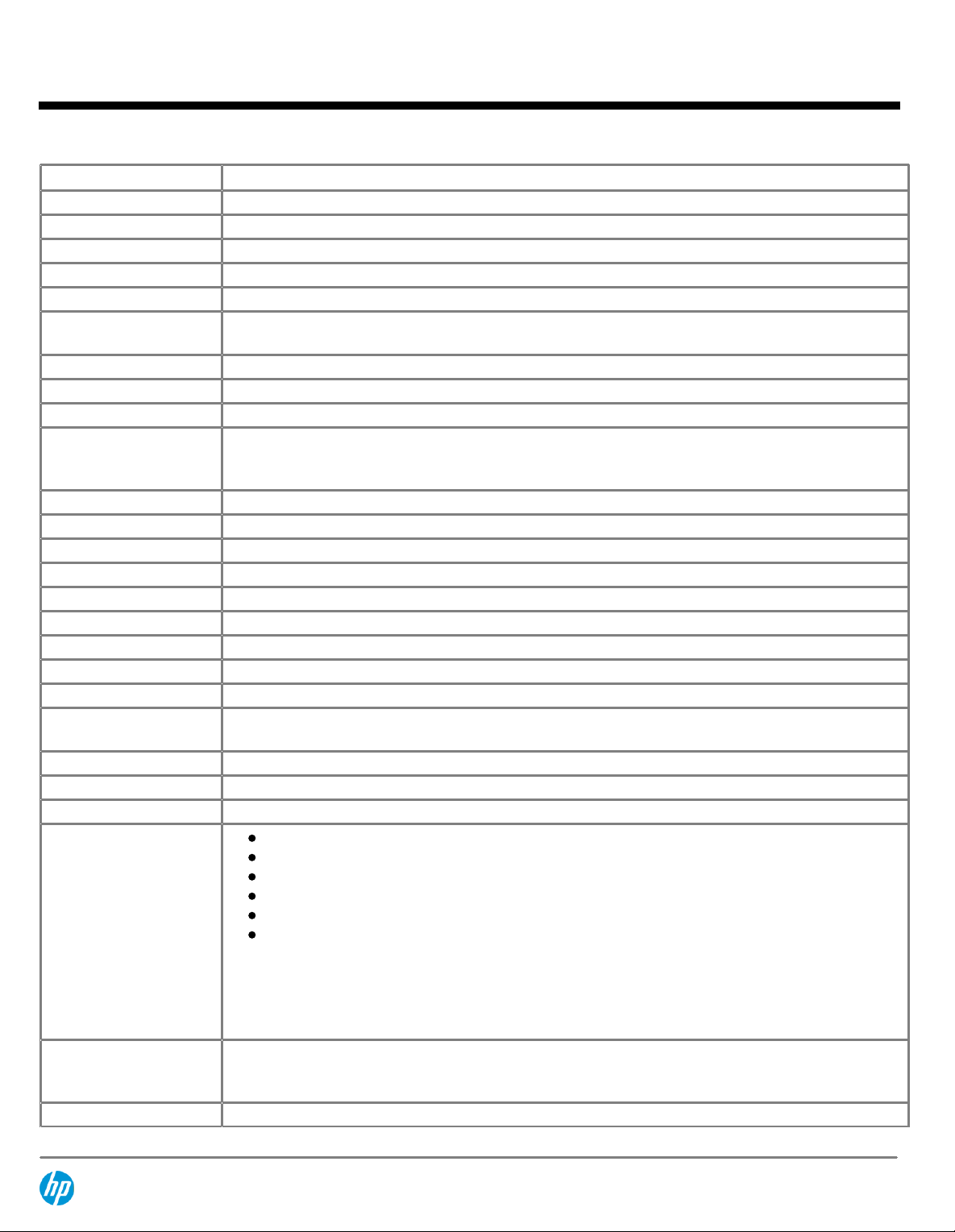
QuickSpecs
Additional Technical Specifications
HP xw4300 Workstation
System Board
Architecture
Chipset
Super I/O Controller
System Board Form Factor
Processor Socket
DIMM Connectors (DDR2,
1.8V)
AGP Connector (1.5V)
Integrated Graphics
PCI Connectors (5.0V)
PCI Express Connectors
(v1.0a)
Flash ROM
AC97 integrated audio
CD ROM IN (Audio)
AUX IN (Audio)
Internal speaker
Clear CMOS Button
CPU Fan Header
Chassis Fan Header
Chassis Speaker Header
CMOS Battery Holder –
Lithium
Hood Lock Header
Hood Sensor Header
Multibay Header
Integrated SATA RAID
Intel Pentium 4 EM64T/PCI-E
Intel 955X Express North Bridge/ICH7R South Bridge
SMSC SCH5307
ATX
LGA775
4
ECC support
None
None
3 full length 33 MHz 32-bit
1 x16
1 x8' (x4 bandwidth)
1 x1
Yes
Yes
No
Yes
Yes
Yes
Yes
Yes
Yes
Yes
Yes
Yes
No
Multiple Volume support to enable RAID 0, RAID 1, RAID 5, or RAID 10 on a single array
Support for 1 or 2 RAID arrays on 4 ports for RAID 0 or RAID 1
RAID 1 spare and auto-rebuild
Matrix RAID* support
AHCI support for NCQ drives
3 Gb/s drive support
Integrated Broadcom
NetXtreme Gigabit
ethernet for HP
Wake-On-Lan®
* NOTE
: Hardware RAID is not supported on Linux systems. The Linux kernel, with built-in software RAID,
provides excellent, functionality and performance. It is a good alternative to hardware-based RAID. Please
visit
http://h20000.www2.hp.com/bc/docs/support/SupportManual/c00060684/c00060684.pdf
capabilities with Linux.
Yes
Yes
DA - 12260 Worldwide — Version 23 — May 25, 2007
for RAID
Page 19
Page 20
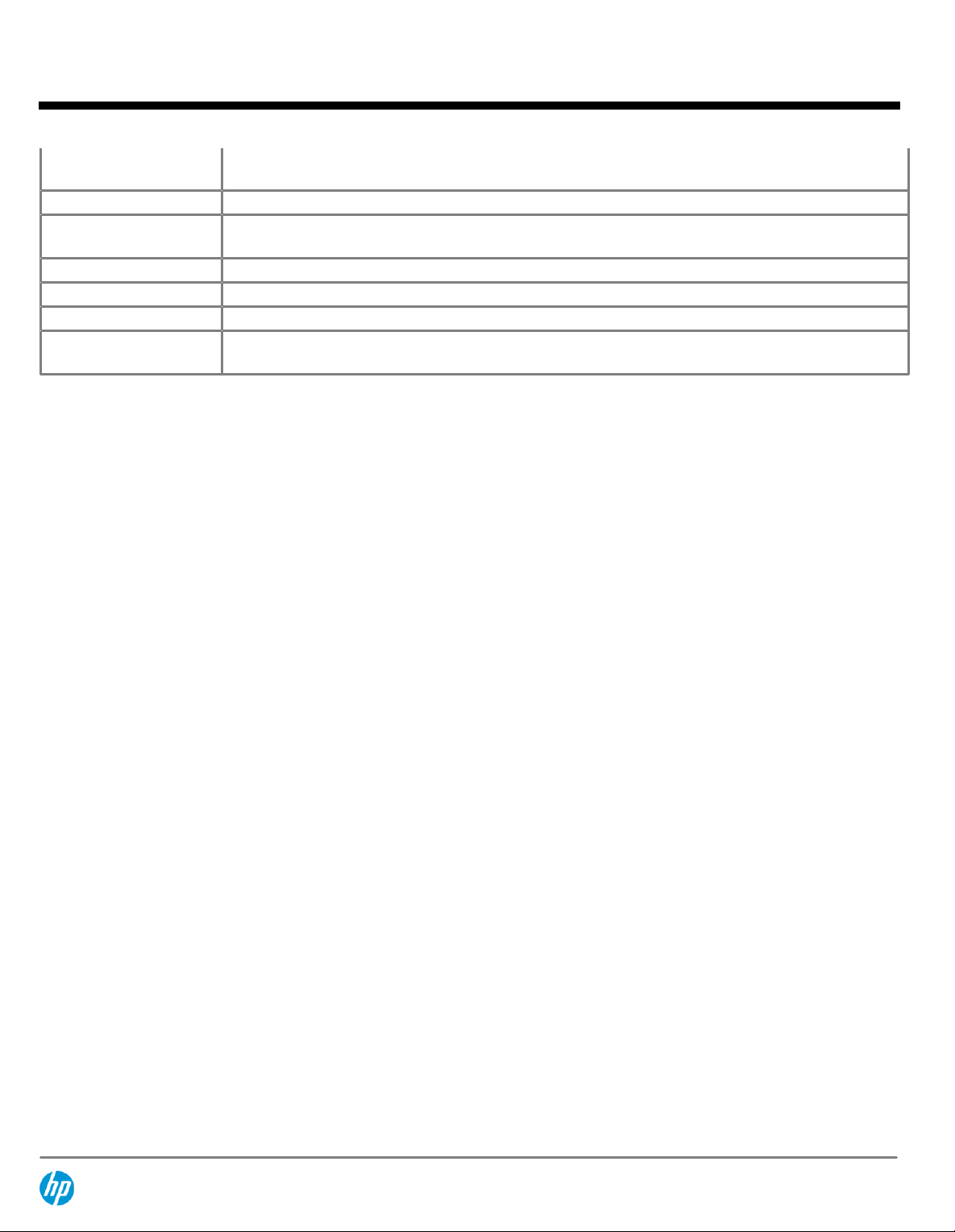
QuickSpecs
Additional Technical Specifications
HP xw4300 Workstation
ASF 1.0 and 2.0 (Alert
Standard Format)
Power Supply Header
Power Switch, Power LED
& Hard Drive LED Header
Password Clear Header
Riser Connector
HDD activity LED Header
PCI extender that connects
to System Board
Yes
Yes
Yes
Yes
None
Yes
None
DA - 12260 Worldwide — Version 23 — May 25, 2007
Page 20
Page 21
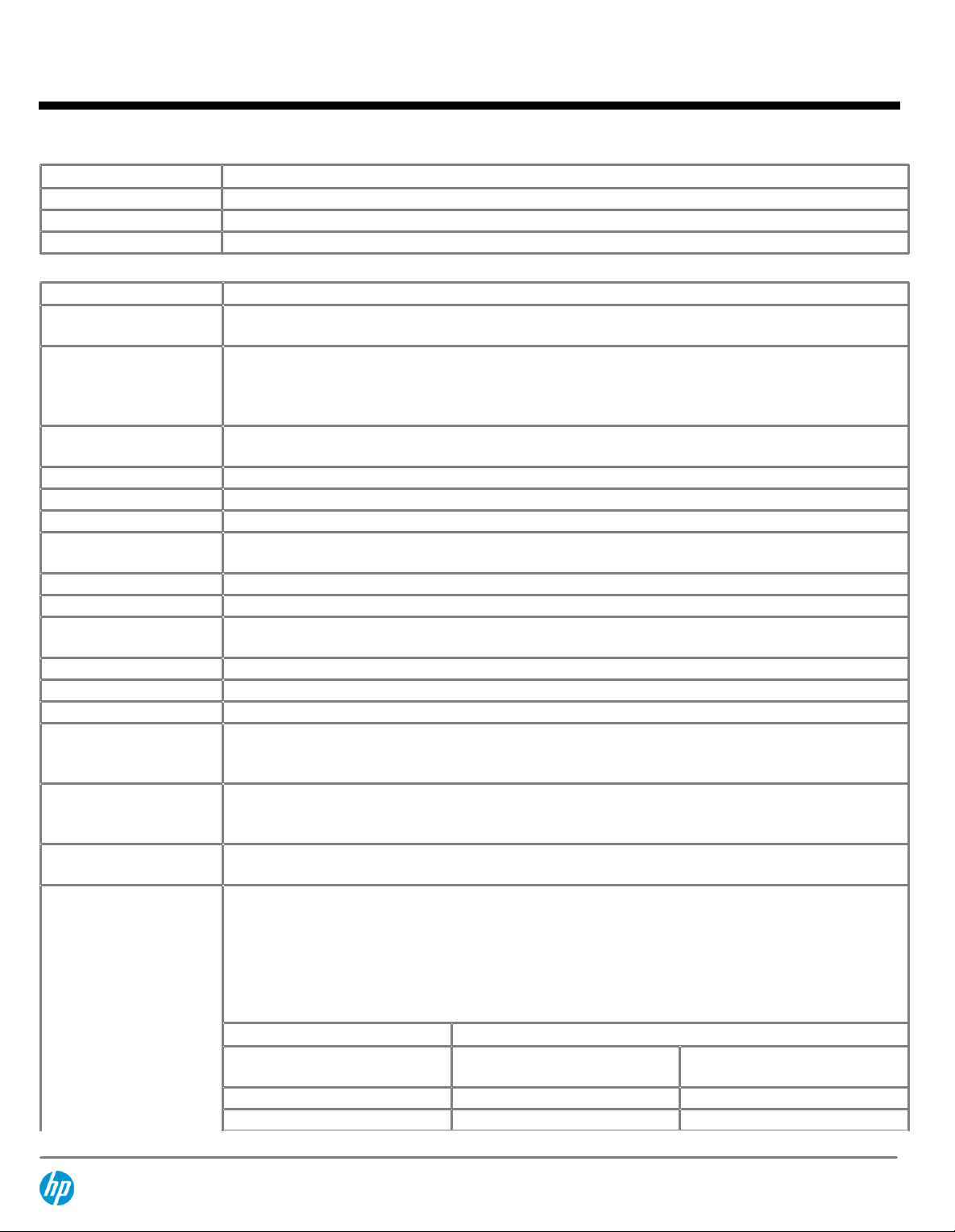
QuickSpecs
Technical Specifications
Cooling
Chassis Fan
Processor Heatsink Fan
Power Supply Fan
Power Supply
Full Ranging Input (Line
Select Switch)
Active Power Factor
Correction (APFC) (Input
Current is nearly 1/2 a nonAPFC PS)
Passive Power Factor
Correction (PFC)
Operating Voltage Range
Rated Voltage Range
Rated Line Frequency
Operating Line Frequency
Range
Rated Input Current
Maximum Rated Power
Heat Dissipation
Power Supply Fan
PS Size
Energy Star Compliant
FEMP Standby Power
Compliant (<2W in S5 Power Off)
Power Consumption in ES
Mode - Suspend to RAM (S3)
(Instantly Available PC)
Surge Tolerant Full Ranging
Power Supply
Typical configuration power
consumption
HP xw4300 Workstation
92 mm
70 or 80 mm
92 mm
Yes
Yes
No
90 – 264 VAC/118 VAC
100 – 240 VAC
50-60 Hz/400Hz
47 – 66 Hz/393 – 407Hz
7.4A/7.4A
460 Watt Continuous
Typical 733.8 btu/hr
Maximum 2415.4 btu/hr
92mm variable speed
3.84 x 5.91 x 6.05 in (97.6 x 150 x 153.71 mm)
Yes
Yes if Wake-on-LAN disabled.
System board may draw more power if Wake-on-LAN enabled.
~2W (will depend on configuration)
Withstands power surges up to 2000V
One processor (1 x 3.60 GHz 2 MB L2 Cache, Pentium 4 Processor with HT Technology)
One GB memory (2 x 512 MB)
Two hard drives (2 x SATA 40 GB)
CD-ROM drive
PCI Express Graphics Card (NVIDIA FX 1400)
One diskette
Monitor
Input Power consumption
Typical operating mode
(system busy)
Windows XP Idle
Standby mode (S3)
215 W
107 W
2 W
@ 120Vac/60Hz
= 733.8 btu/hr
= 365.2 btu/hr
= 6.83 btu/hr
DA - 12260 Worldwide — Version 23 — May 25, 2007
Page 21
Page 22
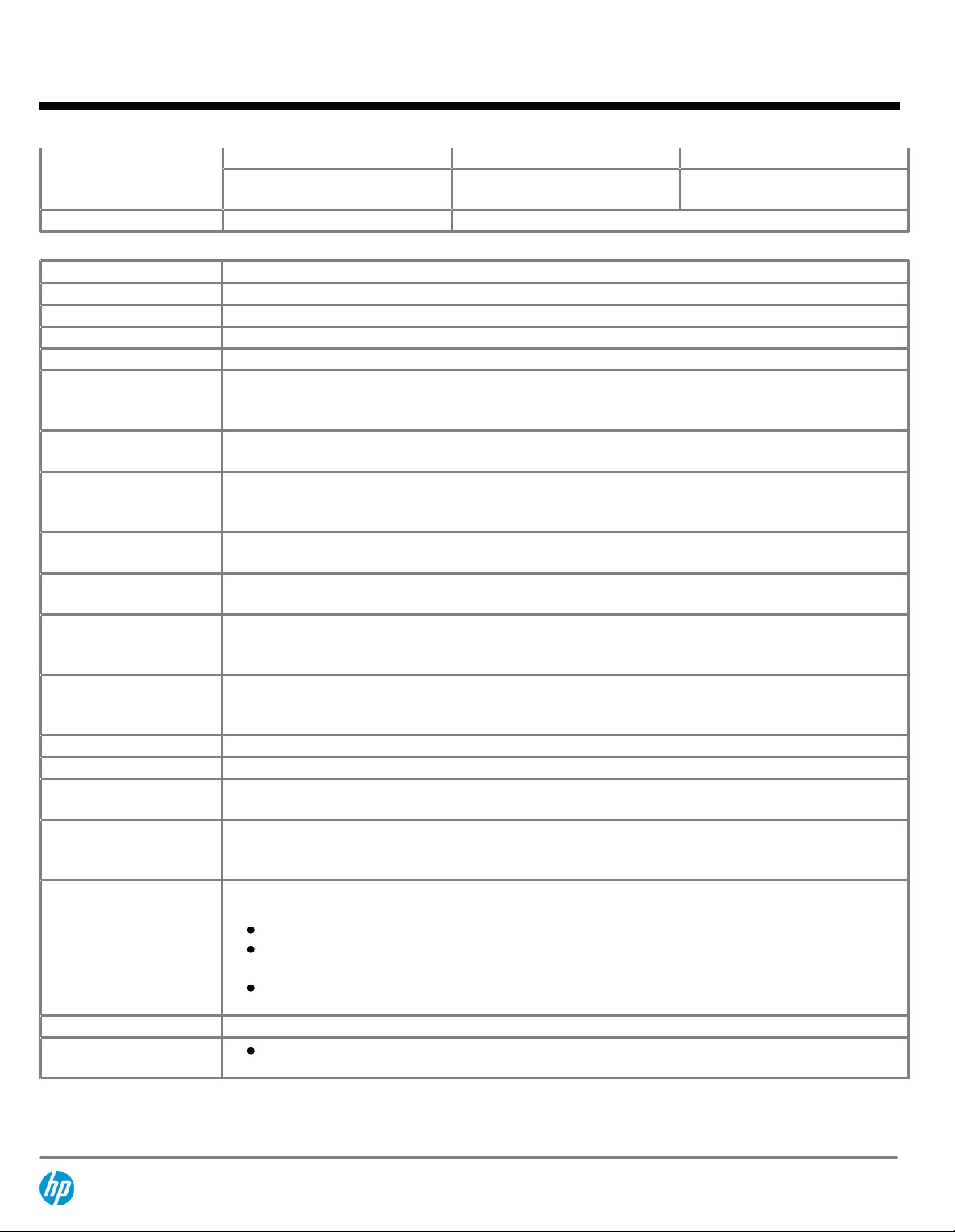
QuickSpecs
Technical Specifications
HP xw4300 Workstation
Hibernate mode (S4)
Power Off (S5)
ROM Features
PCI 3.0 Support
ASF 2.0 Compliant
BIOS Boot Spec 1.01+
BIOS Power on
Instantly Available PC
(Suspend to RAM - ACPI
sleep state S3)
ROM Based Computer Setup
Utility (F10)
Remote System Installation
via F12 (PXE) (Remote Boot
from Server)
System/Emergency ROM
Flash Recovery with Video
CMOS Archive and CMOS
Restore
Serial, Parallel, USB, Audio,
Network, Enable/Disable
Port Control
Removable Media Write
Control/
Boot Control
Power-On Password
Setup Password
Replicated Setup
Memory Change Alert
(Requires HP Client
Manager Software)
Thermal Alert (Requires HP
Client Manager Software)
Remote ROM Flash
Remote Wakeup
Description
Full BIOS support for PCI Express through industry standard interfaces.
Allows workstation status to be monitored on a remote console.
Provides more control over how and from what devices the workstation will boot.
Users can define a specific date and time for the system to power on.
Allows for very low power consumption with quick resume time
Review and customize system configuration settings controlled by the BIOS.
Allows a new or existing system to boot over the network and download software, including the operating
system
Recovers corrupted system BIOS
Holding down the power button restores the last known good BIOS settings.
Enable or disables serial, parallel, USB, audio, and network ports
User can prevent the workstation from writing to or booting from removable media
Prevents an unauthorized person from booting up the computer
Prevents an unauthorized person from changing the system configuration
Saves BIOS settings to diskette or USB flash device in human readable file. Repset.exe utility can then
replicate these settings on machines being deployed without entering Computer Setup Utility (F10)
Alerts management console if memory is removed or changed
Monitors the temperature state within the chassis. Three modes:
NORMAL - normal temperature ranges
ALERTED - excessive temperatures are detected. Raises a flag so action can be taken to avoid
shutdown or provide for a smoother system shutdown
SHUTDOWN - excessive temperatures are encountered. Automatically shuts down the computer
without warning before hardware component damage occurs
Provides secure, fail-safe ROM image management from a central network console
System administrators can power on, restart, and power off a client computer from a remote
location.
~1 W
~2 W
~1 W
* when Wake-on-LAN disabled
= 3.41 btu/hr *
= 6.83 btu/hr *
= 3.41 btu/hr *
DA - 12260 Worldwide — Version 23 — May 25, 2007
Page 22
Page 23
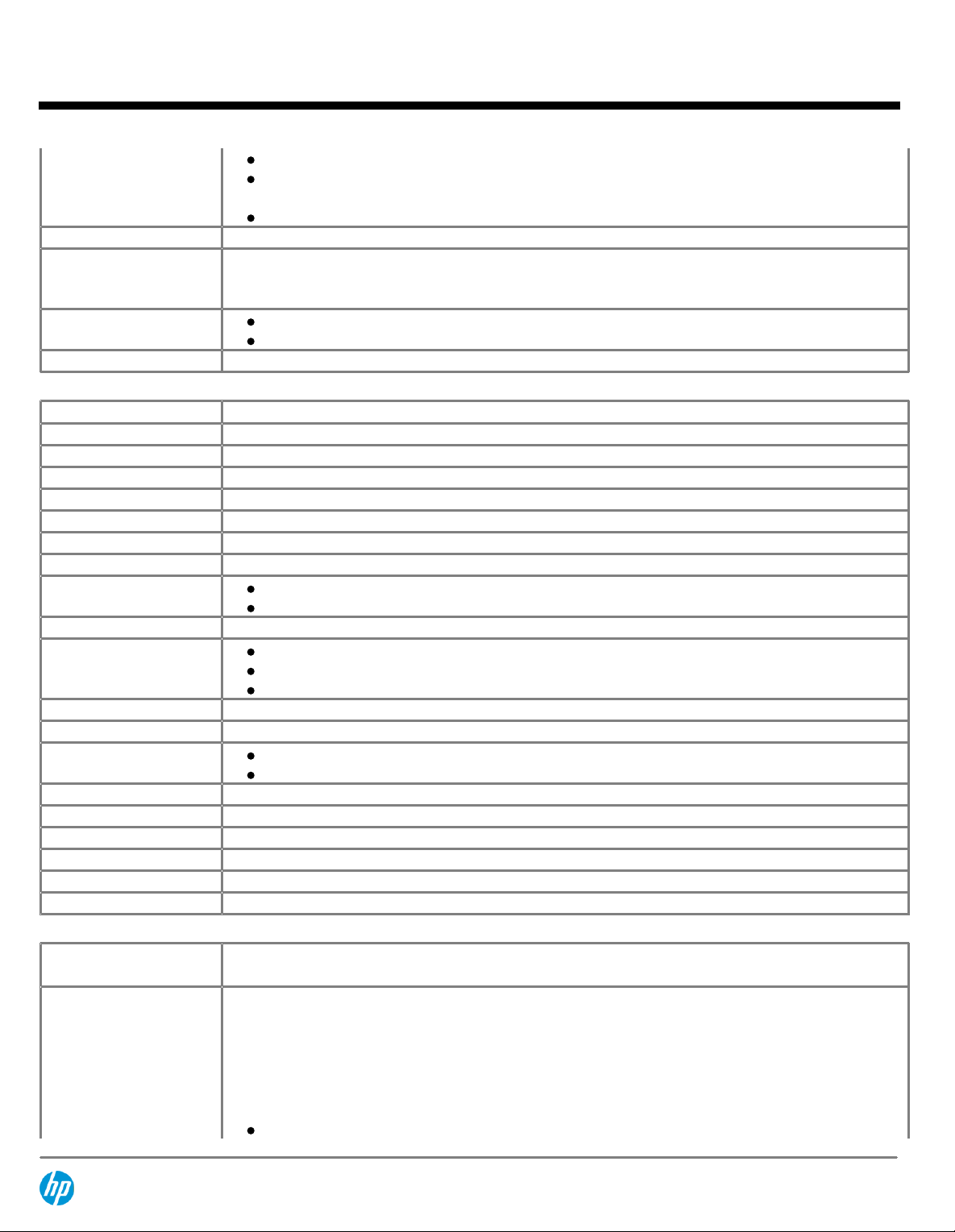
QuickSpecs
Technical Specifications
HP xw4300 Workstation
ACPI (Advanced
Configuration and Power
Management Interface)
SMBIOS
ROM revision levels
System board revision level
Ownership Tag
Industry Standard
ACPI
ASF
ATA (IDE)
ATAPI
BBS
BIOS 32-bit Services
CD Boot
EDD
EHCI
PCI
PCI Express
PMM
SATA
SMBIOS
SPD
TPM
UHCI
USB 1.1
USB 2.0
Other deployment &
management features
HP Client Management
Solutions
Allows the system to enter and resume from low power modes (sleep states)
Controls system power consumption, making it possible to place individual cards and peripherals in
a low-power or powered-off state without affecting other elements of the system
Supports ACPI 2.0 for full compatibility with 64-bit operating systems
System Management BIOS 2.3.5, previously known as DMI BIOS, for system management information
Identifies system ROM revision levels and reports in Computer Setup Utility (F10).
Version is stored in an industry standard memory location (SMBIOS) so that management SW applications
can use and report this information
Allows management SW to read revision level of the system board
Revision level is digitally encoded into the HW and cannot be modified
A user-defined string stored in non-volatile memory that is displayed in the BIOS splash screen
Revision Supported by the BIOS
Advanced Configuration and Power Management Interface, Version 2.0
Alert Standard Format Specification, Version 2.0
AT Attachment 6 with Packet Interface (ATA/ATAPI-6), Revision 3b
ATAPI Removable Media Device BIOS Specification Version 1.0
BIOS Boot Specification v1.01
Standard BIOS 32-bit Service Directory Proposal
"El Torrito" Bootable CD-ROM Format Specification Version 1.0
Enhanced Disk Drive Specification Version 1.1
BIOS Enhanced Disk Drive Specification Version 3.0
Enhanced Host Controller Interface for Universal Serial Bus, Revision 1.0
PCI Local Bus Specification, Revision 2.3
PCI Power Management Specification, Revision 1.1
PCI Firmware Specification, Revision 3.0, Draft .7
PCI Express Base Specification, Revision 1.0a
POST Memory Manager Specification, Version 1.01
Serial ATA Specification, Revision 1.0a
Serial ATA 3 Gb/s: Extensions to Serial ATA 1.5 Gb/s, Revision 1.0
System Management BIOS Reference Specification, Version 2.4
PC SDRAM Serial Presence Detect (SPD) Specification, Revision 1.2B
Trusted Computing Group TPM Specification Version 1.2
Universal Host Controller Interface Design Guide, Revision 1.1
Universal Serial Bus Revision 1.1 Specification
Universal Serial Bus Revision 2.0 Specification
HP Client Management Solutions help simplify management of Workstations and significantly reduce total
ownership costs. These solutions share a common design and are highly integrated due to the extensive
work between HP and its partner Altiris.
HP Client Manager Software is included free with all HP business PCs and Workstations. It enables central
tracking, monitoring, and management of the hardware aspects of HP client systems:
Get valuable hardware information such as CPU, memory, video, and security settings
DA - 12260 Worldwide — Version 23 — May 25, 2007
Page 23
Page 24
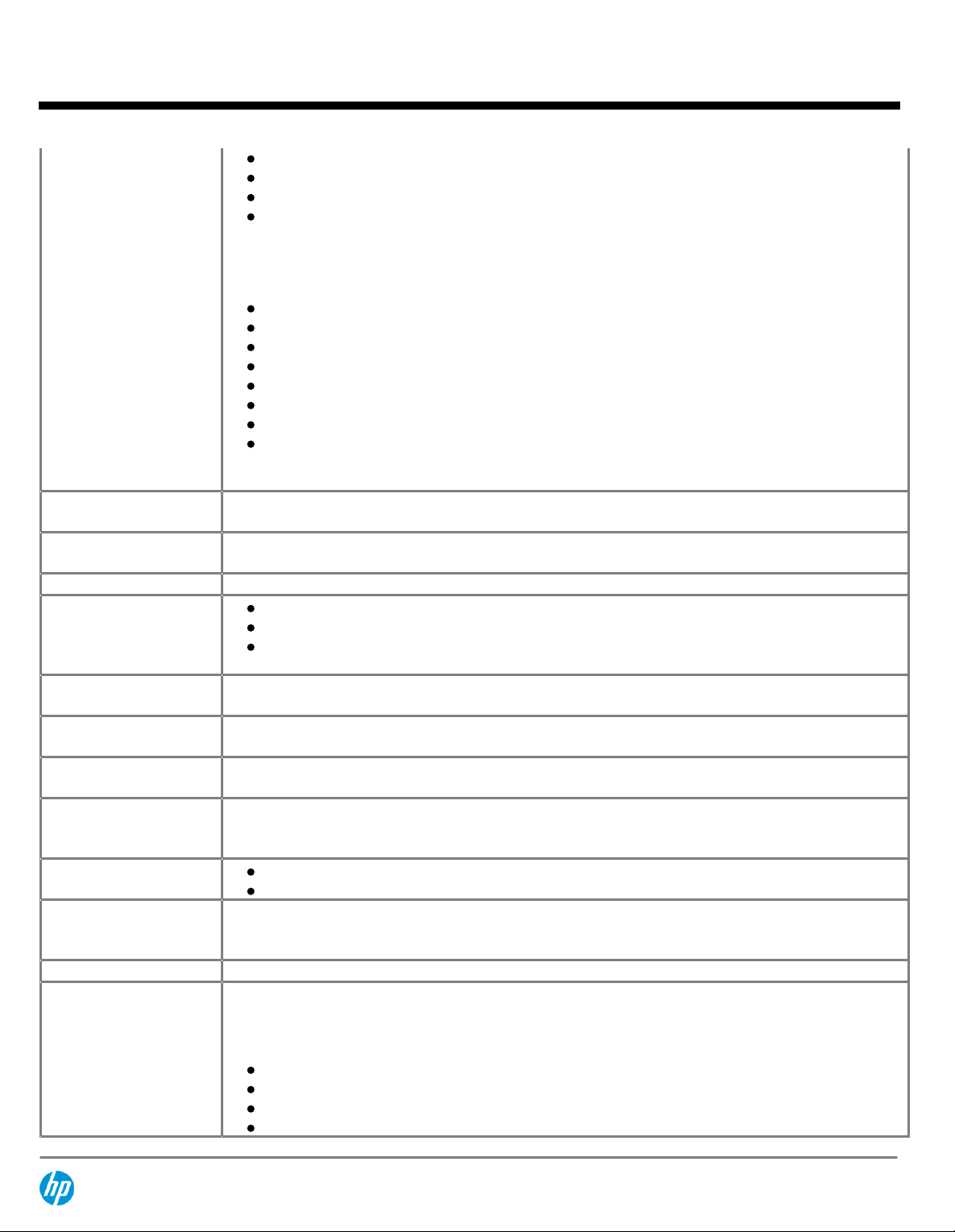
QuickSpecs
Technical Specifications
Additional Altiris solutions (fee-based) are available to address Workstation management challenges
through the entire IT lifecycle including:
Visit
and to evaluate the Altiris solutions.
System Software Manager
(free)
Replicated Setup
Software Restore CD
Asset Tag
DIMM Serial Presence
Detect
Hard drive serial number,
model, and manufacturer
System serial number,
model, & manufacturer
ROM revision levels
System board revision level
Memory Change Alert
(Requires HP Client
Manager Software)
Ownership Tag
Ultra ATA Integrity
Monitoring
(CRC Checking)
A free utility that detects and updates BIOS, device drivers, and management agent versions on your
networked PCs and workstations
Saves BIOS settings to diskette or USB disk-on-key in human readable file. Repset.exe utility can then
replicate these settings on machines being deployed without entering ROM-based F10 setup
Restores computer to its original factory shipping image
Detects whether or not memory DIMMs are present and their type
Hard drive manufacturer, model, and serial number is stored in the hard drive firmware and reported in
ROM-based F10 setup
System serial number, model, & manufacturer stored in a non-volatile memory and can be retrieved with
management SW or viewed in ROM-based F10 setup
Identifies system ROM revision levels and reports in ROM-based F10 setup
Version is stored in an industry standard memory location (SMBIOS) so that management SW applications
can use and report this information
Alerts management console if memory is removed or changed
A user-defined string stored in non-volatile memory that is displayed in the BIOS splash screen
A feature of SATA and SCSI, Cyclic Redundancy Checking provides data transfer verification and proactive
notification of hard drive data transmission problems with recommendations for enhancing system
performance. It detects all the following errors' types:
HP xw4300 Workstation
Monitor system health to fix problems before they occur
Install drivers and BIOS updates without visiting each PC
Remotely configure BIOS and security settings
Automate processes to quickly resolve hardware problems
Inventory assessment
Software license compliance
Personality migration
Software image deployment
Software distribution
Asset management
Client backup and recovery
Problem resolution
http://www.hp.com/go/easydeploy
Repository for storing company-specific property asset numbers for easy tracking
Initially set equal to the system serial number
Stored in a protected section of non-volatile memory that can be accessed and modified with the
F10 Setup program
Allows management SW to read revision level of the system board
Revision level is digitally encoded into the HW and cannot be modified
for more information, to download HP Client Manager Software,
single-bit errors
double-bit errors
an odd number of errors
error bursts up to 32-bits long
DA - 12260 Worldwide — Version 23 — May 25, 2007
Page 24
Page 25

QuickSpecs
Technical Specifications
HP xw4300 Workstation
Drive Self Tests (DPS)
SMART Technology
(Self-Monitoring, Analysis
and Reporting Technology)
Security Features
Padlock support
Cable Lock Support
Universal chassis clamp
lock support
Solenoid lock and hood
sensor
Serial, Parallel, USB
Enable/Disable
Removable Media Write/
Boot Control
Power-On Password
Setup Password
Drive Protection System (Adaptec and LSI SCSI controllers do not offer DPS)
A diagnostic hard drive self test. It scans critical physical components and every sector of the hard
drive for physical faults and then reports any faults to the user.
Running independently of the operating system, it can be accessed through the computer's setup
procedure. It produces an evaluation on whether the hard drive is the source of the problem and
needs to be replaced.
The system expands on the Self-Monitoring, Analysis, and Reporting Technology (SMART), a continuously
running systems diagnostic that alerts the user to certain types of failures
DPS Access through F10 Setup during Boot (F10 diagnostic access not available with SCSI drives)
Allows hard drives to monitor their own health and to raise flags if imminent failures were predicted
Predicts failures before they occur. Tracks fault prediction and failure indication parameters such as reallocated sector count, spin retry count, calibration retry count.
By avoiding actual hard drive failures, SMART hard drives act as "insurance" against unplanned user
downtime and potential data loss from hard drive failure.
SMART I – Drive Failure Prediction
SMART II – Off-Line Data Collection
SMART III – Off-Line Read Scanning with Defect Reallocation
Padlock loop in rear of chassis. Locks side cover and secures chassis from theft. (0.22" diameter)
Kensington lock slot in rear of chassis. Locks side cover and secures chassis from theft. (3mm x 7mm
opening)
Threaded feature in rear of chassis. Locks side cover and locks cables to chassis. Secures chassis from
theft and allows multiple units to be chained together when used with optional cable.
Yes
Enable or disable serial, parallel or USB ports and hide them form the operating system
Prevents the computer from being booted from removable media on supported devices (and can disable
writes to media)
Prevents an unauthorized person from booting up the computer
Prevents an unauthorized person from changing the system configuration
DA - 12260 Worldwide — Version 23 — May 25, 2007
Page 25
Page 26
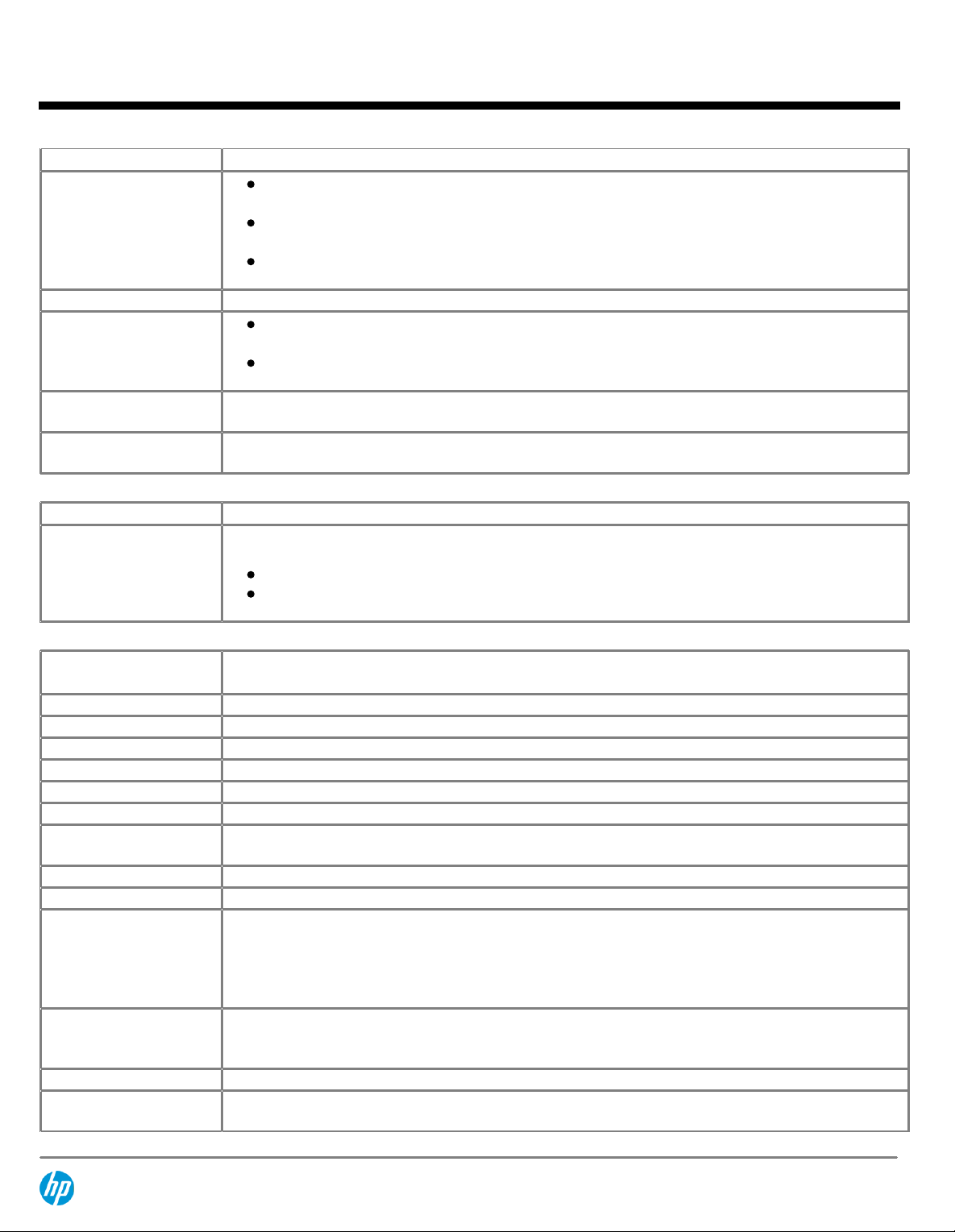
QuickSpecs
Technical Specifications
HP xw4300 Workstation
System Software Updating
Product Change
Notification
Remote ROM Flash
Remote Wakeup/
Remote Shutdown
ROM Based Setup (F10) and
Start-up Diagnostics
Support Software CD &
WWW
Other Features
ACPI-Ready Hardware
Serviceability Features of
System
Access panel
Optical drives
Floppy drive
Hard drives
Expansion cards
Green user touch points
Color-coordinated cables
and connectors
Memory
System board
Dual Color Power and HD
LED on Front of Computer
(Indicates Normal
Operations and Fault
Conditions)
System/Emergency ROM
Flash Recovery
with Video
Configuration Record SW
Over-Temp Warning on
Screen (Requires IM Agents)
Program to proactively communicate Product Change Notifications (PCNs) and Customer Advisories
by email to customers, based on a user-defined profile.
PCNs provide advance notification of hardware and software changes to be implemented in the
factory providing time to plan for transition.
Customer Advisories provide concise, effective problem resolution, greatly reducing the need to call
technical support.
Provides secure, fail-safe ROM image management from a central network console
System administrators can power on, restart, and power off a client computer from a remote
location.
Enables cost-effective power consumption when the administrator needs to distribute software,
perform security management, or update the ROM.
Yes
Yes
Advanced Configuration and Power Management Interface (ACPI).
Allows the system to wake from a low power mode.
Controls system power consumption, making it possible to place individual cards and peripherals in
a low-power or powered-off state without affecting other elements of the system
Tool-less
Tool-less
Tool-less
Tool-less
Tool-less
Yes, on tool-free internal chassis mechanisms
Yes
Tool-less, can be upgraded without removing any internal components
Tool-less removal
green – normal
red – fault
Recovers corrupted system BIOS.
Yes
Yes
DA - 12260 Worldwide — Version 23 — May 25, 2007
Page 26
Page 27
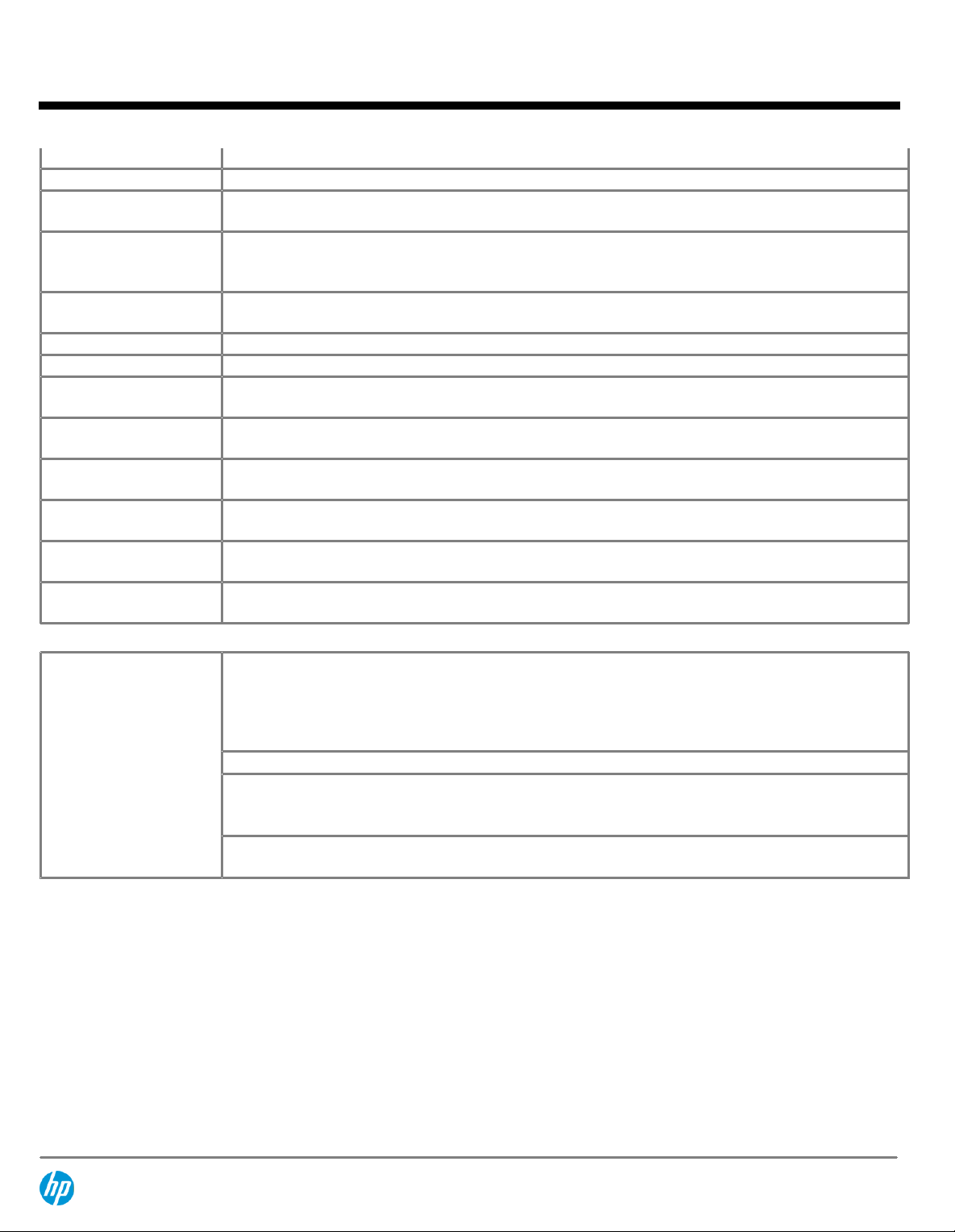
QuickSpecs
Technical Specifications
HP xw4300 Workstation
Restore CD set
Flash ROM
3.3V Aux Power LED on
System PCA
Dual Function 5V Aux
Power LED (ON)/PS_ON LED
(OFF) on System PCA
Diagnostic Power Switch
LED on board
Clear Password Jumper
Clear CMOS Button
CMOS Battery Holder for
easy Replacement
Processor ZIF Socket for
easy Upgrade
DIMM Connectors for easy
Upgrade
NIC LEDs (integrated)
(Green & Amber)
ASF 1.0 support (Alert
Standard Format)
Dual function front power
switch
Service and Support
Restores the computer to its original factory shipping image
Yes
Yes
Yes
Yes
Yes
Yes
Yes
Yes
Yes
Used to determine NIC status
Industry-standard specification for network alerting in operating system-absent environments
Also acts as a reset switch when held for 4 seconds
On-site Warranty and Service
years of on-site, next business-day
support
transferred to another, non-restricted country will remain fully covered under the original warranty and
service offering.
NOTE 1:
NOTE 2:
third-party provider, and is not available in certain countries. Global service response times are based on
commercially reasonable best effort and may vary by country.
NOTE 3
hardware and software. Toll-free calling and 24 x 7 support may not be available in some countries.
(Note 3)
Terms and conditions may vary by country. Certain restrictions and exclusions apply.
On-site service may be provided pursuant to a service contract between HP and an authorized HP
: Technical telephone support applies only to HP-configured, HP and HP-qualified, third-party
24 x 7. Global coverage
(Note 1)
(Note 2)
: This three-year, limited warranty and service offering delivers three
service for parts and labor and includes free telephone
(Note 2)
ensures that any product purchased in one country and
DA - 12260 Worldwide — Version 23 — May 25, 2007
Page 27
Page 28

QuickSpecs
Technical Specifications - Audio
HP xw4300 Workstation
High Definition
Integrated Realtek
ALC260 Audio
Sound Blaster X-Fi
XtremeMusic Audio Card
Type
High Definition Codec
FM Synthesis Support
OPL3 FM Synthesis
Support
Sound Blaster
Compatibility
SPDIF 6-channel passthrough
Audio Jacks
Sampling
Wavetable Syntheses
(software)
3D Positional Sound
Digital Audio
Analog Audio
DVD Audio
Number of Channels on
Line-Out
(mono/stereo)
Internal Audio Speaker
Power Rating
Internal Speaker
Hardware Equalizer for
Internal Speaker
External Speaker Jack
(Line-Out)
Audio Quality
Signal to Noise Ratio
(SNR)
Integrated
Yes
Yes
Yes
Yes
No
One Front fixed stereo analog Microphone-In (20-K ohm Input Impedance);
One Front fixed stereo Headphone-Out (expects at least a 32ohm load)
One Line-In* (12-K ohm Input Impedance)*
One Line-Out * (less than 800 ohms Output Impedance, expects at least a 10-K
ohm load)
One Stereo analog Microphone-In* (20-K ohm Input Impedance)
NOTE:
*Rear audio port are re-taskable as Line-In, Line-Out, Microphone-In, or
Headphone-Out with Optional driver, available only through download from
HP support website and not supported by default. External Speakers need to
be powered externally.
44.1 kHz/48 kHz/96 kHz/192 kHz (output only)
Yes – GM and FM Midi Support, Direct Music and Down Loadable Soundset (4
Meg DLS Level 1 and 2 Support)
No
Yes
Yes
Yes
Stereo (Left & Right channels)
1.5 W
Yes
No
Yes
Total Harmonic Distortion + Noise at 1kHz (20kHz Low-pass filter) = 0.004%
Signal-to-Noise Ratio (20kHz Low-pass filter, A-Weighted)
Stereo Output: 109dB
Front and Rear Channels: 109dB
Center, Subwoofer and Side Channels: 109dB
DA - 12260 Worldwide — Version 23 — May 25, 2007
Page 28
Page 29

QuickSpecs
Technical Specifications - Audio
HP xw4300 Workstation
Sound Conversion
Recording/Sampling Rate
ASIO 2.0 support
Enhanced SoundFont
support
DACs
Voice Support
Max. Channels in 3D
Positional Audio
EAX® ADVANCED HD™ 5.0
support
Connectors
Dimensions
Additional product
features
24-bit Analog-to-Digital conversion of analog inputs at 96kHz sample rate
24-bit Digital-to-Analog conversion of digital sources at 96kHz to analog 7.1
speaker output
24-bit Digital-to-Analog conversion of stereo digital sources at 192kHz to
stereo output
44.1, 48 and 96kHz
16-bit/44.1kHz, 16-bit/48kHz, 24-bit/44.1kHz 24-bit/48kHz and 24bit/96kHz with direct monitoring
up to 24-bit resolution
24-bit/96kHz
24-bit/192kHz
128 voices
7.1
Yes including EAX® MacroFX™, EAX® PurePath™ and Environment FlexiFX™
FlexiJack (Performing a 3-in-1 function, Digital In / Line In / Microphone) via
3.50 mm minijack
Line level out (Front / Rear / Center / Subwoofer / Rear Center) via 3.50 mm
minijacks
AUX_IN line-level analog input via 4-pin Molex connector on card
One AD_Link (26 pin) connector for linking to the X-Fi I/O Console (upgrade
option)
7.25" x5" x .9" ( x x )
Movies
Music
Audio Creation
Gaming
Software Bundle
THX Certification
Dolby Digital EX 6.1 Playback
DTS-ES 6.1 Playback
X-Fi 24-bit Crystalizer
CMSS-3D
SuperRip
Pristine audio playback quality with a near
transparent SRC engine
Up to eight 24 bit hardware effects
ASIO recording with latency as low as one
millisecond
24-bit SoundFont® sampling
3D MIDI
EAX ADVANCED HD 5.0
Doom 3 Sound Blaster EAX patch
Entertainment Mode
Audio Creation Mode
Game Mode
Mode Switcher
Audio Console
Creative MediaSource
DA - 12260 Worldwide — Version 23 — May 25, 2007
Page 29
Page 30

QuickSpecs
Technical Specifications - Audio
Minimum system
requirements
System RAM
Hard disk
Operating System
HP xw4300 Workstation
Creative MediaSource DVD-Audio Player
DTS Neo:6 Settings
Karaoke Player
Entertainment Center
Smart Recorder
SoundFont Bank Manager
Speaker Connection Wizard
THX Setup Console
Vienna SoundFont Studio
Volume Panel
WaveStudio
Console Launcher
Creative Media Toolbox
Creative Diagnostics
256MB
600MB free space
Available PCI 2.1 slot for the audio card
CD-ROM/CD-RW or CD/DVD-ROM required for
software installation
Microsoft® Windows® XP Service Pack 2 (SP2)
DA - 12260 Worldwide — Version 23 — May 25, 2007
Page 30
Page 31

QuickSpecs
Technical Specifications - Communications
HP xw4300 Workstation
Broadcom BCM5752
NetXtreme Gigabit
Ethernet LOM
(PCIe)
Connector
Controller
Memory
Data rates supported
Compliance
Bus architecture
Data path width
Data path speed
Data transfer mode
Hardware certifications
Power requirement
Boot ROM support
Network transfer rate
Operating system driver
support
Management capabilities
Alerting
RJ-45
Broadcom 5752 PCI-E LAN Controller
Integrated 64KB receive buffer and 8KB transmit buffer
10/100/1000 Mbps
IEEE 802.3, 802.3AB and 802.3u compliant, 802.3x flow control
PCIe 1.0a
X1
2.5Gbit per sec per direction transfer rate
Bus-master DMA
1.5 watts @ +3.3V AUX supply
Yes
10BASE-T (half-duplex) 10 Mbps
10BASE-T (full-duplex) 20 Mbps
100BASE-TX (half-duplex) 100 Mbps
100BASE-TX (full-duplex) 200 Mbps
1000BASE-T, 1000 Mbps
Microsoft Windows XP Professional, Microsoft Windows XP Professional x64
Edition, Red Hat Enterprise Linux 3
WOL, PXE
ASF 2.0
Broadcom BCM5751
NetXtreme Gigabit
Ethernet Controller
(PCIe)
Connector
Controller
Memory
Data rates supported
Compliance
Bus architecture
Data path width
Data path speed
Data transfer mode
Hardware certifications
Power requirement
Boot ROM support
DA - 12260 Worldwide — Version 23 — May 25, 2007
RJ-45
Broadcom 5751 PCI-E 1.0a LAN Controller
Integrated 96Kb frame buffer memory
10/100/1000 Mbps
IEEE 802.3, 802.3AB and 802.3u compliant, 802.3x flow control
PCI-E 1.0a
X1
2.5Gbit per sec per direction transfer rate
Bus-master DMA
FCC class B, NRTL Mark Canada and United States, C-Tick for Australia, BSMI
for Taiwan, VCCI for Japan, MIC for Korea, GOST for Russia
3.1 watts @ +3.3V AUX supply
Yes
Page 31
Page 32

QuickSpecs
Technical Specifications - Communications
HP xw4300 Workstation
Agere Systems PCI
International Softmodem
Network transfer rate
Environmental
Dimensions
Operating system driver
support
Management capabilities
Alerting
Kit contents
Data Transmission
Data Speeds
Data Standards
Fax Speeds
Fax Mode Capabilities
Error Correction and Data
Compression
Power Management
Upgradeability
Video
Other
Operating Temperature
Operating Humidity
Operating System
Support
OS Driver Support
10BASE-T (half-duplex) 10 Mbps
10BASE-T (full-duplex) 20 Mbps
100BASE-TX (half-duplex) 100 Mbps
100BASE-TX (full-duplex) 200 Mbps
1000BASE-T, 1000 Mbps
Operating temperature
Operating humidity
4.4 x 2.2 x 0.08 in (11.2 x 5.5 x 0.2 cm)
Microsoft Windows 2000 and XP, Red Hat Linux 7.2, 7.3 and Red Hat
Enterprise Linux 3
WOL, PXE , Remote cable management
ASF 2.0
Broadcom 5751, CD, Broadcom 5751 Netxtreme Gigabit PCIe NIC, drivers,
quick install guide, product warranty statement
Technology speeds: 56,000 Kbps maximum downstream data, controllerless
NOTE:
56 Kbps technology refers to download speeds only and requires
compatible modems at server sites. Other conditions may limit modem speed.
FCC limitations allow a maximum of 53 Kbps during download transmissions.
(Upload only)
33,600/31,200/28,800/26,400/21,600/19,200/16,800/14,400/12,000/
9,600/7,200/4,800/2,400/1,200/300
ITU-T V.90, ITU-T, ITU-T V.34, V.44, V.42, V.42bis21, V.32bis, Bell 212A, and
Bell 103
14,400/12,000/9,600/7,200/4,800/2,400/1,200/300 b/s
ITU-T T.31 class 1 FAX, V. 17, V.29, V.27ter, and V.21 Channel 2
V.44, 42bis, V.42 and MNP2-5
ACPI; PPMI 1.1 and wake support with PME and Vaux; meets PCI 2.3
requirements and PC 2001 requirements
Driver upgradeable for future enhancements
ITU-T V.80 video ready interface
TIA/EIA 602 standard AT command set
Integrated DTE interface with speeds of up to 115.2 Kbps, parallel 16550a
UART-compatible interface
Optional ring wakeup signal
32° to 158° F (0° to 70° C)
20% to 90%, non-condensing
Microsoft Windows XP Professional, Microsoft Windows XP Professional x64
Edition
Microsoft Windows XP Professional, Microsoft Windows XP Professional x64
Edition
32° to 131° F (0° to 55° C)
85% at 131° F (55° C)
DA - 12260 Worldwide — Version 23 — May 25, 2007
Page 32
Page 33

QuickSpecs
Technical Specifications - Communications
HP xw4300 Workstation
Power
Chipset
Dimensions
Connection
Other Features
Safety
EMC
Telecom
Health
Other
Kit Contents
(L X H)
Requires a 3.3-V auxiliary power rail on PCI bus
Uses only one PCI load (i.e., one grant/request pair), one shared IRQ, one
electrical load
Agere Systems SV92PL – Integrated PCI interface with 5-V tolerant buffers
and CardBus support
Complies with PCI low profile specifications-6.7 x 2.3 in (17.0 x 5.8 cm) and
supports high- and low-profile brackets
Single RJ-11 connector
Digital line protection, call progress monitoring via on-board piezo device,
support for high profile and low profile brackets, PnP ID support
UL recognized to UL 1950, 3rd edition (U.S. and Canada); IEC 950 (TUV, NEMKO,
DEMKO, SEMKO); CE Mark, EC 950 (TUV, NEMKO, DEMKO, SEMKO, CE mark
FCC Part 15, IC ES003, EN 55022, 3rd edition, EN 55024, annex A, EN 61000-46, EN 61000-4-8
FCC Part 68, IC-CS-03 (Canada); Worldwide PTT approvals
Not available in Korea or the Republic of South Africa.
Bare PCB material compliant to 94V-0 or better (marked as such)
PC 2001 compliant, PCI version 2.3, WHQL approved; ACPI compliant
DC132D : Agere Systems PCI International Softmodem with full-height bracket
attached, additional low-profile bracket, RJ11 modem cable, driver and
documentation CD.
NOTE:
RJ11 modem adapter is not included.
DC131C #xxx: RJ11 modem adapter kit for use with DC132D
#ACP: Austria, #ABW: Belgium (Dutch/Flemish), #AKN: Bosnia, Herzegovna,
Croatia, Slovenia, Yugoslavia (Slovenian), #AKB: Czech Republic (Czech) &
Slovakia, #ABF: France, #ABD: Germany, #AB7: Greece, #AKC: Hungary, #ABT:
Israel, #ABZ: Italy, #ABH: Netherlands, #UUW: Nordic Region, #ACB: Russia,
#ACQ: South Africa, #ACD: Switzerland, #AB8: Turkey, #ABU: UK, #ABG:
Australia, New Zealand, #ACJ: India.
DA - 12260 Worldwide — Version 23 — May 25, 2007
Page 33
Page 34

QuickSpecs
Technical Specifications - Controllers
HP xw4300 Workstation
U320 SCSI Controller - LSI
20320AR RAID 0,1
including external
connector
(required with SCSI HDDs)
U320 SCSI Controller - LSI
20320AR RAID 0,1singlechannel host adapter
Bus architecture
Number of supported
devices
Interface protocol
Host bus transfer rate
SCSI data transfer rate
SCSI Bus
Internal connector
External connector
Total connectors
Plug and Play Support
Dimensions
Approvals
Operating system support
Kit contents
Bus architecture
RAID level supported
Number of supported
devices
Interface protocol
Host bus transfer rate
SCSI data transfer rate
SCSI Bus
Internal connector
External connector
Total connectors
Plug and Play Support
Dimensions
Approvals
Operating system support
Kit contents
(H x L)
(H x L)
PCI-X (backward compatible with PCI)
Up to 15 SCSI devices
64 bit, 133MHz PCI-X
Up to 1MB/s
Up to 320 MB/s per channel
Wide Ultra320, Low Voltage Differential, and Ultra Wide Single-Ended
68-pin HD
68 pin
2
No
6.6 x 2.5 in (16.9 x 6.4 cm)
CE, VCCI, Canada, C-Tick, FCC class B, UL 94VO
Microsoft Windows XP Professional
Windows XP Professional x64 Edition
Controller card, driver CD, LED cables, user documentation and warranty card.
PCI-X (backward compatible with PCI)
single RAID volume RAID 0, 1, or 1E
Up to 15 SCSI devices
64 bit, 133MHz PCI-X
Up to 1 MB/s
Up to 320 MB/s per channel
Wide Ultra320, Low Voltage Differential, and Ultra Wide Single-Ended
68-pin HD
68-pin VHDCI
2
No
6.6 x 2.5 in (16.9 x 6.4 cm)
CE, VCCI, Canada, C-Tick, FCC class B, UL 94VO
Microsoft Windows XP Professional, Red Hat Enterprise Linux Workstation 3
Controller card, driver CD, LED cables, user documentation and warranty card.
DA - 12260 Worldwide — Version 23 — May 25, 2007
Page 34
Page 35

QuickSpecs
Technical Specifications - Hard Drives
HP xw4300 Workstation
Serial ATA 1.5-Gb/s Hard
Drives
(7200 rpm)
250 GB
400 GB
Capacity
Height
Width
Interface
Synchronous Transfer
Rate
(Maximum)
Buffer
Seek Time
includes controller
overhead, including
settling)
Rotational Speed
Logical Blocks
Operating Temperature
Capacity
Height
Width
Interface
Synchronous Transfer
Rate
Buffer
Seek Time
includes controller
overhead, including
settling)
Rotational Speed
Logical Blocks
Operating Temperature
(typical reads,
(Maximum)
(typical reads,
250,059,350,016 bytes
1 in (2.6 cm)
Media diameter: 3.5 in (8.9 cm)
Physical size: 4 in (10.2 cm)
Serial ATA
150 MB/s
8 MB
Single Track
Average
Full-Stroke
7,200 rpm
488,397,168
41° to 131°F (5° to 55°C)
400,088,457,216 bytes
1 in (2.6 cm)
Media diameter: 3.5 in (8.9.x cm)
Physical size: 4 in (10.2 cm)
Serial ATA
150 MB/s
8 MB
Single Track
Average
Full-Stroke
7,200 rpm
781,422,768
41° to 131°F (5° to 55°C)
0.8 ms
<9.0 ms
<
17 ms
0.8 ms
<11.0 ms
<
15 ms
DA - 12260 Worldwide — Version 23 — May 25, 2007
Page 35
Page 36

QuickSpecs
Technical Specifications - Hard Drives
HP xw4300 Workstation
Serial ATA 1.5-Gb/s Hard
Drives
(10,000 rpm)
Serial ATA 3.0-Gb/s Hard
Drives
74 GB
500 GB
250 GB
Capacity
Height
Width
Interface
Synchronous Transfer
Rate
(Maximum)
Buffer
Seek Time
includes controller
overhead, including
settling)
Rotational Speed
Logical Blocks
Operating Temperature
Capacity
Height
Width
Interface
Synchronous Transfer
Rate
Buffer
Seek Time
includes controller
overhead, including
settling)
Rotational Speed
Logical Blocks
Operating Temperature
Capacity
Height
Width
Interface
Synchronous Transfer
Rate
Buffer
(typical reads,
(Maximum)
(typical reads,
(Maximum)
74,355,769,344 bytes
1.0 in (2.54 mm)
Media diameter: 3.3 in (84mm)
Physical size: 4 in (10.2 cm)
Serial ATA
150 MB/s
8 MB
Single Track
Average
Full-Stroke
10,000 rpm
145,226,112
41° to 140° F (5 to 60° C)
500,107,862,016 bytes
1.0 in (2.54 cm)
Media diameter: 3.5 in (8.89 cm)
Physical size: 4 in (10.2 cm)
Serial ATA (3.0 Gb/s), Native Command Queuing enabled
Up to 3 Gb/s
16 MB
Single Track
Average
Full-Stroke
7,200 rpm
976,773,168
41° to 131° F (5° to 55° C)
250,059,350,016 bytes
1 in (2.54 cm)
Media diameter: 3.5 in (8.89 cm)
Physical size: 4 in (10.2 cm)
Serial ATA (3.0 Gb/s)
Up to 3 Gb/s
8 Mbytes
0.3 ms
4.5 ms
10.2 ms
1.3 ms
20.0 ms
30 ms
DA - 12260 Worldwide — Version 23 — May 25, 2007
Page 36
Page 37

QuickSpecs
Technical Specifications - Hard Drives
HP xw4300 Workstation
Seek Time
includes controller
overhead, including
settling)
Rotational Speed
Logical Blocks
Operating Temperature
160 GB
80 GB
Capacity
Height
Width
Interface
Synchronous Transfer
Rate
Buffer
Seek Time
includes controller
overhead, including
settling)
Rotational Speed
Logical Blocks
Operating Temperature
Capacity
Height
Width
Interface
Synchronous Transfer
Rate
Buffer
Seek Time
includes controller
overhead, including
settling)
Rotational Speed
Logical Blocks
Operating Temperature
(typical reads,
(Maximum)
(typical reads,
(Maximum)
(typical reads,
Single Track
Average
Full-Stroke
7,200 rpm
488,397,168
41° to 131° F (5° to 55° C)
163,928,604,672 bytes
1.0 in (2.54 cm)
Media diameter: 3.5 in (8.89 cm)
Physical size: 4 in (10.2 cm)
Serial ATA (3.0 Gb/s)
Up to 3 Gb/s
8 Mbytes
Single Track
Average
Full-Stroke
7,200 rpm
320,173,056
41° to 131° F (5° to 55° C)
80,026,361,856 bytes
1.0 in (2.54 cm)
Media diameter: 3.5 in (8.89 cm)
Physical size: 4 in (10.2 cm)
Serial ATA (3.0 Gb/s)
Up to 3 Gb/s
8 MB
Single Track
Average
Full-Stroke
7,200 rpm
156,301,488
41° to 131° F (5° to 55° C)
1.0 ms
8.5 ms
18 ms
0.9 ms
9.3 ms
18 ms
2 ms
9.3 ms
21 ms
DA - 12260 Worldwide — Version 23 — May 25, 2007
Page 37
Page 38

QuickSpecs
Technical Specifications - Hard Drives
HP xw4300 Workstation
Ultra320 SCSI Hard Drives
(10,000 rpm)
73 GB
146 GB
Capacity
Height
Width
Interface
Synchronous Transfer
Rate
(Maximum)
Buffer
Seek Time
includes controller
overhead, including
settling)
Rotational Speed
Logical Blocks
Operating Temperature
Capacity
Height
Width
Interface
Synchronous Transfer
Rate
Buffer
Seek Time
includes controller
overhead, including
settling)
Rotational Speed
Logical Blocks
Operating Temperature
(typical reads,
(Maximum)
(typical reads,
73,407,865,856 bytes
1.0 in (2.54 cm)
3.5 in (8.9 cm)
68 pin LVD SCSI
320 MB/s
8 Mbytes
Single Track
Average
Full-Stroke
10,000 rpm
143,374,738
40° to 130° F (5° to 55° C)
146,815,737,856 bytes
1.0 in (2.54 cm)
3.5 in (8.9 cm)
68 pin LVD SCSI
320 MB/s
8 Mbytes
Single Track
Average
Full-Stroke
10,000 rpm
286,749,488
40° to 130° F (5° to 55° C)
0.3 msec
<4.5 msec
<11.0 msec
0.3 msec
<4.5 msec
<11.0 msec
DA - 12260 Worldwide — Version 23 — May 25, 2007
Page 38
Page 39

QuickSpecs
Technical Specifications - Hard Drives
HP xw4300 Workstation
Ultra320 SCSI Hard Drives
(15,000 rpm)
300 GB
36 GB
73 GB
Capacity
Height
Width
Interface
Synchronous Transfer
Rate
(Maximum)
Buffer
Seek Time
includes controller
overhead, including
settling)
Rotational Speed
Logical Blocks
Operating Temperature
Capacity
Height
Width
Interface
Synchronous Transfer
Rate
Buffer
Seek Time
includes controller
overhead, including
settling)
Rotational Speed
Logical Blocks
Operating Temperature
Capacity
Height
Width
Interface
Synchronous Transfer
Rate
Buffer
Seek Time
includes controller
overhead, including
settling)
(typical reads,
(Maximum)
(typical reads,
(Maximum)
(typical reads,
300,000,000,000 bytes
1.0 in (2.54 cm)
3.5 in (8.9 cm)
68 pin LVD SCSI
320 MB/s
8 Mbytes
Single Track
Average
Full-Stroke
10,000 rpm
585,937,500
40° to 130° F (5° to 55° C)
36,420,075,520 bytes
1.0 in (2.54 cm)
3.5 in (8.9 cm)
68 pin LVD SCSI
320 MB/s
8 Mbytes
Single Track
Average
Full-Stroke
15,000 rpm
71,132,960
40° to 130°F (5° to 55°C)
73,407,865,856 bytes
1.0 in (2.54 cm)
3.5 in (8.9 cm)
68 pin LVD SCSI
320 MB/s
8 Mbytes
Single Track
Average
Full-Stroke
0.3 msec
<4.5 msec
<11.0 msec
0.3 msec
<4.5 msec
<11.0 msec
0.3 msec
<4.5 msec
<11.0 msec
DA - 12260 Worldwide — Version 23 — May 25, 2007
Page 39
Page 40

QuickSpecs
Technical Specifications - Hard Drives
HP xw4300 Workstation
Rotational Speed
Logical Blocks
Operating Temperature
146 GB
Capacity
Height
Width
Interface
Synchronous Transfer
Rate
(Maximum)
Buffer
Seek Time
includes controller
overhead, including
settling)
Rotational Speed
Logical Blocks
Operating Temperature
(typical reads,
15,000 rpm
143,374,738
40° to 130°F (5° to 55° C)
146,815,737,856 bytes
1.0 in (2.5 cm)
3.5 in (8.9 cm)
68 pin LVD SCSI
320 MB/s
8 Mbytes
Single Track
Average
Full-Stroke
15,000 rpm
143,374,738
40° to 130°F (5° to 55°C)
0.3 msec
<4.5 msec
<11.0 msec
DA - 12260 Worldwide — Version 23 — May 25, 2007
Page 40
Page 41

QuickSpecs
Technical Specifications - Removable Storage
HP xw4300 Workstation
USB Disk on Key
Dimensions
Weight
USB Specification
Transfer Rate
Storage Media
Power Supply
Capacity
(HxWxD)
0.9 x 0.7 x 3.9 in (2.3 x 1.8 x 9.8 cm)
0.05 lb (0.02 kg)
2.0
Read-1023 KB/Sec; Write-850 KB/Sec
Solid state flash memory, no moving parts
USB Bus-powered, no external power required
256 MB
DA - 12260 Worldwide — Version 23 — May 25, 2007
Page 41
Page 42

QuickSpecs
Technical Specifications - Input/Output Devices
HP xw4300 Workstation
PS/2 OR USB Standard
Keyboard
Physical
characteristics
Electrical
Mechanical
Environmental
Operating system support
Approvals
Ergonomic compliance
Kit contents
Keys
Dimensions
Weight
Operating voltage
Power consumption
ESD
EMI - RFI
Microsoft
Languages
Keycaps
Switch actuation
Switch life
Switch type
Key-leveling mechanisms
Cable length
Microsoft PC 99 - 2001
Acoustics
Operating temperature
Non-operating
temperature
Operating humidity
Non-operating humidity
Operating shock
Non-operating shock
Operating vibration
Non-operating vibration
Drop
Drop
Microsoft Windows XP Professional, Microsoft Windows XP Professional x64
Edition, Red Hat Enterprise Linux Workstation 3 and 4
UL, CSA, FCC, CE Mark, TUV, TUV GS, VCCI, BSMI, C-Tick, MIC
ANSI HFS 100, ISO 9241-4, and TUVGS
Keyboard, keyboard software media, installation guide, warranty card, safety
and comfort
(L x W x H)
PC 99 - 2001
(out of box)
(in box)
104, 105, 106, 107, 109 layout (depending upon
country)
18.0 x 6.4 x 0.98 in (45.8 x 16.3 x 2.5 cm)
2 lb (0.9 kg) minimum
+ 5VDC ± 5%
50-mA maximum (with three LEDs ON)
CE level 4, 15-kV air discharge
Conforms to FCC rules for a Class B computing
device
Functionally compliant
38 available
Low-profile design
55-g nominal peak force with tactile feedback
20 million keystrokes (using Hasco modified
tester)
Contamination-resistant switch membrane
For all double-wide and greater-length keys
6 ft (1.8 m)
Mechanically compliant
43-dBA maximum sound pressure level
50° to 122° F (10° to 50° C)
-22° to 140° F (-30° to 60° C)
10% to 90% (non-condensing at ambient)
20% to 80% (non-condensing at ambient)
40 g, six surfaces
80 g, six surfaces
2-g peak acceleration
4-g peak acceleration
26 in (66 cm) on carpet, six-drop sequence
42 in (107 cm) on concrete, 16-drop sequence
HP USB Smart Card
Keyboard
Physical
characteristics
DA - 12260 Worldwide — Version 23 — May 25, 2007
Keys
104, 105, 106, 107, 109 layout (depending upon
country
Page 42
Page 43

QuickSpecs
Technical Specifications - Input/Output Devices
Keyboard
(ED707AA)
characteristics
Electrical
Mechanical
Environmental
SMARTCARD function
Form factor
Colors
Dimensions
Weight
Operating voltage
Power consumption
System interface
ESD
EMI - RFI
Microsoft
Languages
Keycaps
Switch actuation
Switch life
Switch type
Key-leveling mechanisms
Cable length
Microsoft PC 99 - 2001
Acoustics
Operating temperature
Non-operating
temperature
Operating humidity
Non-operating humidity
Operating shock
Non-operating shock
Operating vibration
Non-operating vibration
Drop
Drop
Support
Interface
Chipset
Standard APIs supported
Power
(L x W x H)
PC 99 - 2001
(out of box)
(in box)
HP xw4300 Workstation
USB basic Smart Card keyboard
Carbonite/Silver
18.2 x 6.3 x 1.3 in (46.3 x 16.1 x 3.3 cm)
2 lb (0.9 kg) minimum
+ 5VDC ± 5%
100-mA maximum (with four LEDs ON)
USB Type A plug connector
CE level 4, 15-kV air discharge
Conforms to FCC rules for a Class B computing
device
Functionally compliant
30+ available
Low-profile design
55-g nominal peak force with tactile feedback
20 million keystrokes (using Hasco modified
tester)
Contamination-resistant switch membrane
For all double-wide and greater-length keys
6 ft (1.8 m)
Mechanically compliant
43-dBA maximum sound pressure level
50° to 122° F (10° to 50° C)
-22° to 140° F (-30° to 60° C)
10% to 90% (non-condensing at ambient)
20% to 80% (non-condensing at ambient)
40 g, six surfaces
80 g, six surfaces
2-g peak acceleration
4-g peak acceleration
26 in (66 cm) on carpet, six-drop sequence
42 in (107 cm) on concrete, 16-drop sequence
All ISO 7816 smart cards
Reads from and writes to all ISO7816-1, 2, 3, 4
memory and microprocessor smart cards (T=0,
T=1)
SCM STCII
PC/SC, EMV2000, SET
USB Port
DA - 12260 Worldwide — Version 23 — May 25, 2007
Page 43
Page 44

QuickSpecs
Technical Specifications - Input/Output Devices
Power consumption
Communication
Landing mechanism
Interface modes
Reader performance
interface
Electro-magnetic
standards
Operating system support
Approvals
Ergonomic compliance
Kit contents
Smart card compatibility
Microsoft® Windows® 2000, Windows XP Home, Windows XP Professional,
xpe, ce.net, Linux, XP-64
CE-Mark, UL, CSA, FCC, CE Mark, TUV, TUV GS, VCCI, BSMI, C-Tick, MIC, JITC,
EMV2000, USB-IF
ANSI HFS 100, ISO 9241-4, TUVGS
Keyboard, I/O Security and Documentation CD, , warranty card
HP
American Express
Axalto (Schlumberger)
HP xw4300 Workstation
Short circuit detection (protects smart card and
reader)
Power supply compliant with ISO7816 and EMV
(5V, 60 mA)
Supports 3-V and 5-V cards
250-mA maximum draw (50 mA for the keyboard
with three LEDs ON and 200-mA maximum
startup current using a high-current, 60-mA smart
card)
From card
From computer
Contact device
Card insertions rating
USB communications through USB port
SCM protocol
Automatic card insertion/removal detection
USB connection
Europe
USA
HP ProtectTools Smart Card
Amex Blue
Cryptoflex 8K
Cryptoflex 16K
Cryptoflex 32K
Cryptoflex 32K e-gate
Cyberflex Access 64K
Cyberflex Access 32K
Cyberflex 32K e-gate
Cyberflex 64K
Cyberflex Palmera
Payflex-S
Payflex 1K
Payflex 2K
Payflex 4K
Programmable from
9,600 baud to 115,200
baud
Up to 38,400 baud
Friction contact
Up to 100,000 insertion
cycles
89/336/CEE guideline
USAFCC part 15
DA - 12260 Worldwide — Version 23 — May 25, 2007
Page 44
Page 45

QuickSpecs
Technical Specifications - Input/Output Devices
Cardlogix
Datakey
De La Rue
Gemplus
Infineon
SafLink (Litronic)
Sharp
Oberthur
Memory Cards
Atmel
Axalto (Schlumberger)
nfineon
HP xw4300 Workstation
Payflex 8K
Prismera
US DoD CAC
CLXSU004KK4
CLXSU008KK5
Model 300
Model 330
VisaCash
Gem Expresso
GKK32K
Gemclub Memo
GemClub Micro
GemXplore
GemSafe
SLE66C322P
Forte
Java Card
CosmopollIC v4
CosmopollIC v4.1
Cosmo ID-One
GalatIIC v2.1
US DoD CAC
AT24C01ASC
AT24C02SC
AT24C04SC
AT24C08SC
AT24C16SC
AT24C32SC
AT24C64SC
AT24C128SC
AT24C256SC
AT24C512SC
AT88SC153
AT88SC1608
PrimeFlex Store 8K
PrimeFlex Store 2K
SLE4406
SLE4406E
SLE4406E SE
SLE4418
SLE4428
SLE4432
SLE4436E
SLE4442
SLE5536
DA - 12260 Worldwide — Version 23 — May 25, 2007
Page 45
Page 46

QuickSpecs
Technical Specifications - Input/Output Devices
HP xw4300 Workstation
HP PS/2 Scroll Mouse
Dimensions
Weight
Environmental
Electrical
Mechanical
Scroll wheel
ISSI
ST
Telefonkarte
XICOR
3.8 x 6.3 x 11.6 cm (1.5 x 2.5 x 4.6 in)
4.44 oz (126 g)
Operating temperature
Non-operating
temperature
Operating humidity
Non-operating humidity
Operating shock
Non-operating shock
Operating vibration
Non-operating vibration
Drop
(out-of-box)
Drop
(out-of-box)
Operating voltage
Power consumption
System consumption
ESD
EMI-RFI
Microsoft
PC99 - 2001
Resolution
Tracking speed
Acceleration
Switch actuation
Switch life
Switch type
Tracking mechanism life
Cable length
Microsoft PC99 - 2001
Width
IS23SC4418
IS23SC4428
14C02
SLE4406
SLE4436
SLE5536
X24026
50° to 122° F (10° to 50° C)
-22° to 140° F (-30° to 60° C)
10% to 90% (non-condensing at ambient)
20% to 80% (non-condensing at ambient)
40 g, 6 surfaces
80 g, 6 surfaces
2 g peak acceleration
4 g peak acceleration
26 in (66 cm) on carpet, 6-drop sequence
1 m on asphalt tile over concrete, 6-drop
sequence
5 VDC ± 10%
15 mA
PS/2 mini-din connector
CE level 4, 15 kV air discharge
Conforms to FCC rules for a Class B computing
device
Functionally compliant
400 ± 20% DPI
10 in/s maximum
100 in/s
65 g nominal peak force
1,000,000 operations (using Hasco modified
tester)
Low force micro-switches
155 mi (250 km) at average speed of 10 in/s
6 ft (1.8 m)
Mechanically compliant
8 mm
DA - 12260 Worldwide — Version 23 — May 25, 2007
Page 46
Page 47

QuickSpecs
Technical Specifications - Input/Output Devices
HP xw4300 Workstation
HP 2-button Optical Scroll
Mouse
(USB)
HP Optical 3-Button
Mouse
(USB)
Regulatory approvals
Compatibility
Dimensions
Weight
Cable length
System requirements
Dimensions/Weight
Environmental
Mechanical
(H x L x W)
Diameter
Maximum rotation speed
Switch type
Switch life
Mechanical life
Compliant
Operating system support
1.5 x 4.5 x 2.5 in (3.8 x 11.6 x 6.3 cm)
0.27 lb (0.12 kg)
72.8 in (185 cm)
Microsoft Windows XP Professional, Microsoft Windows XP Professional x64
Edition, Red Hat Enterprise Linux Workstation 3 and 4
Height
Length
Width
Weight
Operating temperature
Non-operating
temperature
Operating humidity
Tracking speed
Switch life
Switch type
Tracking mechanism life
Cable length
0.99 in (25.2 mm)
30 mm/s
Light force micro-switch
1 million operations
Minimum 200,000 revolutions
UL, CSA, FCC, CE Mark, TUV, TUV GS, VCCI, BSMI, CTick, MIC
Microsoft Windows XP Professional, Microsoft
Windows XP Professional x64 Edition, Red Hat
Enterprise Linux Workstation 3 and 4
1.5 in (3.76 cm)
4.5 in (11.56 cm)
2.4 in (6.19 cm)
3.80 oz (108 g)
32° to 104° F (0° to 40° C)
-4° to 140° F (-20° to 60° C)
10% to 90% (non condensing at ambient)
6 in/s Maximum
3,000,000 operations
Micro-switches
155 miles (250 km) at average speed of 10 in/s
9.5 ft (2.9 m)
DA - 12260 Worldwide — Version 23 — May 25, 2007
Page 47
Page 48

QuickSpecs
Technical Specifications - Input/Output Devices
HP xw4300 Workstation
HP SpacePilot 3D USB
Intelligent Controller
(model EF390AA)
Physical Characteristics
Mechanical
System Requirements
Operating System
Supported
Regulatory Approvals
Dimensions
Weight
Palmrest
Buttons
LCD Viewing Area
Active Area
Display Format
Motion Controller
Device Sensitivity
Intel Pentium 4 or AMD Athlon processor based system
20 megabytes free disk space for driver and plug-in installation (CD-ROM
device required)
USB 1.1 or 2.0
Microsoft Windows 2000 and XP
FCC, CE
(L x W x H)
9.3 x 5.6 x 2.0 in (236 x 143 x 53 mm)
1.875 lb (0.85 kg)
Sculpted
21+ programmable speed keys
15 reprogrammable
(W x H) 4.1 x 1.2 in (102 x 30 mm)
(W x H) 3.9 x 1.0 in (98 x 26 mm)
240 x 64
Six degrees of freedom motion control through
the X, Y, Z axis (pitch, roll, yaw)
Adjustable to preference
Spaceball 5000 USB
(Windows XP only)
Physical characteristics
Environmental
Mechanical
Serial Specifications
Software Drivers
Available
Dimensions
Ball Diameter
Weight
Features
Operating temperature
Non-operating
temperature
Operating humidity
Non-operating humidity
Buttons
Ball Force Range
Ball Torque Range
Resolution
Connector
Cable Length
Data Rate
Flow Control
USB model
(H x W x D)
3.0 x 6.0 x 8.4 in (7.6 x 15.2 x 21.3 cm)
2.2 in (5.6 cm)
2.1 lb (9.94 kg)
Six degrees of freedom motion control through
the X, Y, Z axis (pitch, roll, yaw)
Certified for leading CAD and DCC applications
50° to 104° F (10° to 40° C)
43° to 140° F (6° to 60° C)
8% to 80% (non-condensing at ambient)
5% to 80% (non-condensing at ambient)
12 programmable (unshifted)
0.5 - 8.2N/1.8 - 29.5 oz
0.085 – 0.33 oz-in. (6.91 Nmm)
10 bits
USB 1.1 or greater
12.8 ft. (3.9 m)
USB model – 16 msec
Xon/Xoff (on PS/2 model only)
Microsoft Windows XP Professional
DA - 12260 Worldwide — Version 23 — May 25, 2007
Page 48
Page 49

QuickSpecs
Technical Specifications - Input/Output Devices
HP xw4300 Workstation
HP SpaceMouse Plus USB
(Windows XP only)
System Requirements
Regulatory Approvals
Physical characteristics
Environmental
Mechanical
USB Specifications
Software Drivers
Available
System Requirements
Regulatory Approvals
Disk Space
UL, cUL, EN 950, EN 60950, CSA, FCC, CE Mark, TUV, CISPR 22, EN 50082, IEC
1000 4-2, IEC 1000-4-3, AS/NZS, VCCI, BSMI, C-Tick
Dimensions
Cap Diameter
Weight
Features
Operating temperature
Non-operating
temperature
Operating humidity
Non-operating humidity
Buttons
Cap Force Range
Cap Torque Range
Resolution
Connector
Cable Length
Data Rate
Microsoft Windows XP Professional
Disk Space
UL, cUL, EN 950, EN 60950, CSA, FCC, CE Mark, TUV, CISPR 22, EN 50082, IEC
1000 4-2, IEC 1000-4-3, AS/NZS, VCCI, BSMI, C-Tick
(H x W x D)
10 MB free disk space
7.4 x 4.72 x 1.73 in (18.8 x 12.0 x 4.4 cm)
2 x 6.5 x 6.6 mm
1.5 lb (0.68 kg)
Six degrees of freedom motion control through
the X, Y, Z axis (pitch, roll, yaw)
Certified for leading CAD and DCC applications
41° to 140° F (5° to 60° C)
-13° to 158° F (-25° to 70° C)
10 to 98 % RH (non-condensing)
10 to 98 % RH (non-condensing)
11 programmable (unshifted)
0.2 N – 4.5 N
4 Nmm to 100 Nmm
8 bit
USB 1.1 or greater
6.56 ft (2 m)
16 msec
10 MB free disk space
DA - 12260 Worldwide — Version 23 — May 25, 2007
Page 49
Page 50

QuickSpecs
Technical Specifications - Input/Output Devices
HP xw4300 Workstation
1394a FireWire PCI
card
Device Interface Protocol
Data Rate
Devices Supported
Bus Interface
Physical
Environmental
Minimum System
Requirements
IEEE-1394a
400 Mbps
IEEE-1394 compliant devices
PCI
Low profile PCI card with a full height bracket
Operating temperature
Non-operating
temperature
Relative humidity
Ports
Windows XP Professional, Windows XP Professional x64 Edition, Linux
support with the HP Installer Kit for Linux
Pentium II 266 or faster
32-MB RAM
1-GB Hard Drive
CD-ROM drive
Built in sound system
41° to 95° F (5° to 35° C)
158° F (70° C) and above
10% to 90%
2 rear and 2 front (depends on model of PC)
DA - 12260 Worldwide — Version 23 — May 25, 2007
Page 50
Page 51

QuickSpecs
Technical Specifications - Optical Devices
HP xw4300 Workstation
48X CD-ROM Drive
Form Factor
Mounting Orientation
Interface
Dimensions
Weight
Data Transfer Rates Read
Media and Formats - Read
Access Times
(typical reads, including
settling)
Power
Audio Output
Configuration Jumper
Block
Operating Conditions
(all conditions noncondensing)
(HxWxD)
5.25-in, half-height, tray load
Horizontal or vertical
ATAPI/EIDE
1.63 x 5.83 x 7.27 in (4.13 x 14.6 x 18.5 cm)
1.76 lb (0.8 kg)
Digital audio extraction (minimum) – 1,200 KB/s (8X)
CD read – up to 7,200 KB/s (48X)
CD Media
CD Capacities
CD Formats
CD-ROM Mode 1
Full Stroke CD
Start-up Time
Stop Time
Write Buffer Size
Data Transfer Modes
Source
DC Power Requirement
DC Current
Total Drive Power
(standby mode)
Line-Out
Signal-to-Noise Ratio
Channel Separation
Master, slave, and cable select modes
Temperature
Humidity
(typical)
(typical)
stamped, CD-R, CD-RW (LS, HS, US)
180 MB (mode 2, 8 cm); 540 MB (mode 1, 12 cm);
650 MB (mode 2, 12 cm); 700 MB (Mode 2, 12 cm,
80-minute)
CD-DA, CD-ROM (Mode 1 and 2), CD-XA (Mode 2,
Form 1 and 2), Photo CD (Single and Multisession), Mixed Mode (Audio and Data combined),
CD-I (Mode 2, Form 1 and 2, and CD-I Ready), CDExtra, CD-Bridge, Video CD
< 125 ms
< 210 ms
< 7 s (single session), < 30 s (multi-session)
< 4 s
128 KB (minimum)
PIO Mode 4 (16.6 MB/s); Multi-word DMA mode 2
(16.6 MB/s); UltraDMA Mode 0 (16.7 MB/s);
UltraDMA Mode 2 (33.3 MB/s)
Four-pin, DC power receptacle
5 VDC ± 5% - 100 mV ripple p-p
12 VDC ± 5% - 200 mV ripple p-p
5 VDC - <1000 mA typical,
< 1600 mA maximum
12 VDC - < 600 mA typical,
<1400 mA maximum
< 2.5 Watt
0.7 VRMS
74 dB
65 dB
41° to 122° F (5° to 50° C)
10% to 80%
DA - 12260 Worldwide — Version 23 — May 25, 2007
Page 51
Page 52

QuickSpecs
Technical Specifications - Optical Devices
HP xw4300 Workstation
16X/48X DVD-ROM Drive
with +R Read Support
Certifications, Approvals
Operating Systems
Supported
Supplied Software
Height
Interface Type
Dimensions
Disc Formats
Disc Capacity
Access Times
(typical reads, including
settling)
Maximum Data Transfer
Rates
Power
(W x H x D)
MMC-3 support, multi-read compliant, Microsoft WHQL certification, ACA
AS/NZS 3548 class B, BSMI CNS 13438, CE Mark, C.I.S.P.R. Pub 22, TUV or VDE
EN60950, EN 55022, EN55024, EMKO EN60950, EN 60825-1, UL 60950, CSA
C22.2 60950-2000, CFR 21 part 1040 class 1, CFR 47 C.I.S.P.R. Pub 22 Class B,
DHHS/FDA, ANSI C63.4-1992 (FCC Class B)
Microsoft Windows XP Professional, Microsoft Windows XP Professional x64
Edition, Red Hat Enterprise Linux Workstation 3
None
5.25-in, half-height, tray load
ATAPI/EIDE
5.88 x 1.71 x 7.87 [max] in (149.5 x 43.25 x 200.0 [max] mm) (external,
excluding bezel)
DVD-ROM (single and dual layer); DVD-video; DVD-R version 1.0 and 2.0; DVDRW version 1.0 and 1.1; DVD-R multi-border; DVD+RW; DVD+R ; CD-ROM Mode
1 and 2; CD-DA; CD-ROM XA Mode 2, Form 1 and 2; CD-extra; CD-text; CD-I
Mode 2, Form 1 and 2; CD-I ready; video CD, CD-bridge; PhotoCD (single and
multi-session); CD-R; CD-RW
DVD-ROM
CD-ROM
DVD-ROM Single Layer
CD-ROM Mode 1
Full Stroke DVD
Full Stroke CD
Startup Time
Stop Time
Data Transfer Modes
CD-ROM Read
DVD-ROM Read
Digital Audio Extraction
Source
DC Power Requirement
DC Current
4.7 GB (DVD-5), 8.54 GB (DVD-9), 9.4 GB (DVD-10),
3.95 GB (DVD-R version 1.0), 4.7 GB (DVD-R
version 2.0), 4.7 GB (DVD-RW version 1.0 and 1.1),
4.7 GB (DVD+RW), 4.7G (DVD+R)
540 MB (Mode 1, 12 cm), 640 MB (Mode 2, 12 cm),
700 MB (80 minimum CD-R and CD-RW), 180 MB
(8 cm)
120 ms
90 ms
240 ms (seek)
160 ms (seek)
< 10 seconds (typical)
< 4 seconds
PIO Mode 4 (16.6 MB/s); Multi-word DMA mode 2
(16.6 MB/s); UltraDMA Mode 3 (44.4 MB/s)
6000 KB/s (40X) Max
21,600 KB/s (16X) Max
6000 KB/s (40X) Max
Four-pin, DC power receptacle
5 VDC ± 5% – 100 mV ripple p-p
12 VDC ± 5% – 200 mV ripple p-p
5 VDC – <800 mA typical,
< 1000 mA maximum
12 VDC – < 870 mA typical,
<1800 mA maximum
DA - 12260 Worldwide — Version 23 — May 25, 2007
Page 52
Page 53

QuickSpecs
Technical Specifications - Optical Devices
HP xw4300 Workstation
Audio Output
Configuration Jumper
Block
Data Interface Connector
Operating Environmental
(all conditions noncondensing)
Certifications, Approvals
Operating Systems
Supported
Kit Contents
Line-Out
Signal-to-Noise Ratio
Channel Separation
Master, slave, and cable select modes
40-pin, shrouded and keyed, flat ribbon
Temperature
Relative Humidity
(operating)
Maximum Wet Bulb
Temperature
MMC II support, multi-read certification, Microsoft WHQL certification, ACA
AS/NZS 3548 class B, CNS 13438, C.I.S.P.R. Pub 22, TUV or VDE EN60950, EN
55022, EN55024, EMKO EN60950, EN 60825-1, UL 60950, CSA C22.2 609502000, CFR 21 part 1040 class 1, CFR 47 C.I.S.P.R. Pub 22 Class B, DHHS/FDA,
ANSI C63.4-1992
Windows 2000, XP Professional, and XP Professional x64 Edition
Red Hat Linux 7.2, 7.3 WS3 and WS4 Versions
16X/40X DVD-ROM Drive, InterVideo WinDVD MPEG Movie Playback software,
audio cable, and installation guide.
(operating)
(operating)
0.7 VRMS
85 dB
65 dB
41° to 122° F (5° to 50° C)
10% to 85%
86° F (30° C)
HP 48X CD-RW
Form Factor
Mounting Orientation
Interface
Dimensions
Weight
Read Only Disc
Parameters
Writeable Disc
Parameters
(HxWxD)
(max)
5.25-inch, half-height, tray-load
Horizontal or vertical
ATAPI/EIDE
1.63 x 5.75 x 7.27 [max] in (4.13 x 14.6 x 18.5 [max] cm) (external, excluding
bezel)
2.0 lb (0.9 kg)
Data Transfer Rates Read
Media and Formats - Read
Data Transfer Rates Write
Digital audio extraction
(12X)
CD read
CD Media:
CD Capacities:
(mode 1, 12 cm); 650 MB (mode 2, 12 cm); 700 MB
(Mode 2, 12 cm, 80-minute)
CD Formats:
XA (Mode 2, Form 1 and 2), Photo CD (Single and
Multi-session), Mixed Mode (Audio and Data
combined), CD-I (Mode 2, Form 1 and 2, and CD-I
Ready), CD-Extra, CD-Bridge, Video CD
CD-R write -
CD-RW write -
CD-RW write (high speed) -
1800 KB/s (12X)
- up to 7,200 KB/s (48X)
stamped; CD-R; CD-RW (LS, HS, US)
180 MB (mode 2, 8 cm); 540 MB
CD-DA, CD-ROM (Mode 1 and 2), CD-
2100 KB/s (14X) to 7200 KB/s (48X)
600 KB/s (4X)
(minimum) - 1,800 KB/s
1500 KB/s (10X) to
DA - 12260 Worldwide — Version 23 — May 25, 2007
Page 53
Page 54

QuickSpecs
Technical Specifications - Optical Devices
HP xw4300 Workstation
Access Times
(typical reads, including
settling)
Power
Audio Output
Configuration Jumper
Block
Operating Conditions
Certifications, Approvals
Operating Systems
Supported
CD-RW write (ultra high speed) -
to 4800 KB/s (32X)
Media and Formats Write
Write Methods
CD-ROM Mode 1
Full Stroke CD
Start-up Time
Stop Time
Write Buffer Size
Data Transfer Modes
Source
DC Power Requirement
DC Current
Total Drive Power
(standby mode)
Line-Out
Signal-to-Noise Ratio
Channel Separation
Master, slave, and cable select modes
Temperature
Humidity
MMC-3 support, multi-read compliant, Microsoft WHQL certification, ACA
AS/NZS 3548 class B, BSMI CNS 13438, CE Mark, C.I.S.P.R. Pub 22, TUV or VDE
EN60950, EN 55022, EN55024, EMKO EN60950, EN 60825-1, UL 60950, CSA
C22.2 60950-2000, CFR 21 part 1040 class 1, CFR 47 C.I.S.P.R. Pub 22 Class B,
DHHS/FDA, ANSI C63.4-1992 (FCC Class B)
Microsoft Windows XP Professional, Microsoft Windows XP Professional x64
Edition, Red Hat Enterprise Linux Workstation 3
(typical)
(typical)
CD Media:
CD Capacities:
(mode 1, 12 cm); 650 MB (mode 2, 12 cm); 700 MB
(Mode 2, 12 cm, 80-minute)
CD Formats:
XA (Mode 2, Form 1 and 2), Photo CD (Single and
Multi-session), Mixed Mode (Audio and Data
combined), CD-I (Mode 2, Form 1 and 2, and CD-I
Ready), CD-Extra, CD-Bridge, Video CD
Disc-at-once, session-at-once, track-at-once,
incremental fixed and variable packet, multisession
< 125 ms
< 210 ms
< 7 s (single session), < 30 s (multi-session)
< 4 s
2 MB
PIO Mode 4 (16.6 MB/s); Multi-word DMA mode 2
(16.6 MB/s); UltraDMA Mode 2 (33.3 MB/s)
Four-pin, DC power receptacle
5 VDC ± 5%-100 mV ripple p-p
12 VDC ± 5%-200 mV ripple p-p
5 VDC (< 1000 mA typical, < 1600 mA maximum)
12 VDC (< 600 mA typical, < 1400 mA maximum)
< 2.5 Watt
0.7 VRMS
74 dB
65 dB
41° to 122° F (5° to 50° C)
10% to 90%10% to 90%
CD-R; CD-RW (LS, HS, US)
180 MB (mode 2, 8 cm); 540 MB
CD-DA, CD-ROM (Mode 1 and 2), CD-
2400 KB/s (16X)
DA - 12260 Worldwide — Version 23 — May 25, 2007
Page 54
Page 55

QuickSpecs
Technical Specifications - Optical Devices
HP xw4300 Workstation
HP 48X CD-RW/DVD-ROM
Combo Drive
Supplied Software
Windows XP)
Form Factor
Mounting Orientation
Interface
Dimensions
Weight
(max)
Read Only Disc
Parameters
Writeable Disc
Parameters
(for
(HxWxD)
Roxio Digital Media Plus: Create or copy CDs and DVDs, including music and
data CDs, and data DVDs
5.25-inch, half-height, tray-load
Horizontal or vertical
ATAPI/EIDE
5.77 x 1.71 x 7.87 [max] in (14.66 x 4.34 x 20.0 [max] cm) (external, excluding
bezel)
2.6 lb (1.2 kg)
Data Transfer Rates Read
Media and Formats - Read
Data Transfer Rates Write
Media and Formats Write
CD read -
Digital audio extraction (minimum) - 1,800 KB/s
(12X)
DVD ROM read -
CD Media
CD Capacities:
(mode 1, 12 cm); 650 MB (mode 2, 12 cm); 700 MB
(Mode 2, 12 cm, 80-minute)
CD Formats:
XA (Mode 2, Form 1 and 2), Photo CD (Single and
Multi-session), Mixed Mode (Audio and Data
combined), CD-I (Mode 2, Form 1 and 2, and CD-I
Ready), CD-Extra, CD-Bridge, Video CD
DVD Media:
DVD+R; DVD+RW; DVD+R DL; DVD-R; DVD-RW
DVD Capacities:
9.4 GB (DVD-10), 3.95 GB (DVD-R version 1.0), 4.7
GB (DVD-R version 2.0), 4.7 GB (DVD-RW version
1.0 and 1.1), 4.7 GB (DVD+RW), 4.7G (DVD+R)
DVD Formats:
DVD-video; DVD-R version 1.0 and 2.0; DVD-RW
version 1.0 and 1.1; DVD-R multi-border ; DVD+R
version 1.2 (including multi-session); DVD+R DL
version 1.0; DVD+RW version 1.2
CD-R write
CD-RW write
CD-RW write
1800 KB/s (12X)
CD-RW write
to 4800 KB/s (32X)
CD Media:
CD Capacities:
(mode 1, 12 cm); 650 MB (mode 2, 12 cm); 700 MB
(Mode 2, 12 cm, 80-minute)
7200 KB/s (48X) Max
21,632 KB/s (16X ) Max
: stamped; CD-R; CD-RW (LS, HS, US)
180 MB (mode 2, 8 cm); 540 MB
CD-DA, CD-ROM (Mode 1 and 2), CD-
stamped (single and double layer);
4.7 GB (DVD-5), 8.54 GB (DVD-9),
DVD-ROM (single and dual layer);
- 2100 KB/s (14X) to 7200 KB/s (48X)
- 600 KB/s (4X)
(high speed) - 1500 KB/s (10X) to
(ultra high speed) - 2400 KB/s (16X)
CD-R; CD-RW (LS, HS, US)
180 MB (mode 2, 8 cm); 540 MB
DA - 12260 Worldwide — Version 23 — May 25, 2007
Page 55
Page 56

QuickSpecs
Technical Specifications - Optical Devices
HP xw4300 Workstation
Access Times
(typical reads, including
settling)
Power
Audio Output
Configuration Jumper
Block
Data Interface Connector
Operating Conditions
(all conditions noncondensing)
Certifications, Approvals
CD Formats:
XA (Mode 2, Form 1 and 2), Photo CD (Single and
Multi-session), Mixed Mode (Audio and Data
combined), CD-I (Mode 2, Form 1 and 2, and CD-I
Ready), CD-Extra, CD-Bridge, Video CD
Write Methods
Random DVD
Random CD
Full Stroke DVD
Full Stroke CD
Startup Time
Startup Time
session)
Stop Time
Cache Buffer
Data Transfer Modes
Source
DC Power Requirement
DC Current
Total Drive Power
(standby mode)
Line-Out
Signal-to-Noise Ratio
Channel Separation
Master, slave, and cable select modes
40-pin, shrouded and keyed, flat ribbon
Temperature
Relative humidity
Maximum wet bulb
temperature
MMC-3 support, multi-read compliant, Microsoft WHQL certification, ACA
AS/NZS 3548 class B, BSMI CNS 13438, CE Mark, C.I.S.P.R. Pub 22, TUV or VDE
EN60950, EN 55022, EN55024, EMKO EN60950, EN 60825-1, UL 60950, CSA
C22.2 60950-2000, CFR 21 part 1040 class 1, CFR 47 C.I.S.P.R. Pub 22 Class B,
DHHS/FDA, ANSI C63.4-1992 (FCC Class B)
(single)
(multi-
(typical)
Disc-at-once, session-at-once, track-at-once,
incremental fixed and variable packet, multisession
< 140 ms
< 125 ms, (typical)
< 250 ms
< 210 ms
< 7 seconds (typical)
< 30 seconds (typical)
< 4 s
2 MB (minimum)
ATA PIO mode 4 (16.7 MB/s); ATA Multi-word DMA
mode 2 (16.7 MB/s); ATA UltraDMA Mode 3 (44
Mbytes/s)
Four-pin, DC power receptacle
5 VDC ± 5%-100 mV ripple p-p
12 VDC ± 5%-200 mV ripple p-p
5 VDC (< 1000 mA typical, < 1600 mA maximum)
12 VDC (< 600 mA typical, < 1400 mA maximum)
< 2.5 Watt
0.7 VRMS
74 dB
65 dB
41° to 122° F (5° to 50° C)
10% to 90%
86° F (30° C)
CD-DA, CD-ROM (Mode 1 and 2), CD-
DA - 12260 Worldwide — Version 23 — May 25, 2007
Page 56
Page 57

QuickSpecs
Technical Specifications - Optical Devices
HP xw4300 Workstation
16X DVD+/-RW, DualLayer, with LightScribe
Direct Disc Labeling
Operating Systems
Supported
Supplied Software
Windows XP)
Form Factor
Orientation
Interface
Dimensions
Weight
Read Only Disc
Parameters
(HxWxD)
(maximum)
(for
Microsoft Windows XP Professional, Microsoft Windows XP Professional x64
Edition, Red Hat WS3 and WS4 Versions
Roxio Cineplayer Movie Playback
Roxio Digital Media Plus: Create or copy CDs and DVDs, including music and
data CDs, and data DVDs
5.25-inch, half-height, tray-load
Horizontal or vertical
ATAPI/EIDE
5.9 x 1.7 x 7.9 in (15.0 x 4.4 x 20.0 cm)
2.6 lb (1.2 kg)
Data Transfer Rates Read
Media and Formats - Read
DVD-ROM, DVD-video read -
21,600 KB/s CAV)
DVD-video playback, DVD+R, DVD+RW, DVD-R,
DVD-RW -
CD-audio playback
Digital audio extraction
KB/s CAV)
CD-ROM, CD-R, CD-RW, CD-Audio read -
(2400 to 6000 KB/s CAV)
CD Media:
(LS, HS, US)
CD Capacities:
(mode 1, 12 cm); 650 MB (mode 2, 12 cm); 700 MB
(Mode 2, 12 cm, 80-minute)
CD Formats:
XA (Mode 2, Form 1 and 2), Photo CD (Single and
Multi-session), Mixed Mode (Audio and Data
combined), CD-I (Mode 2, Form 1 and 2, and CD-I
Ready), CD-Extra, CD-Bridge, Video CD, UDF (1.02
and 1.50)
DVD Media:
DVD+R; DVD+RW; DVD+R DL; DVD-R; DVD-RW
DVD Capacities:
9.4 GB (DVD-10), 14.1 GB (DVD-14), 17.0 GB (DVD-
18), 3.95 GB (DVD-R version 1.0), 4.7 GB (DVD-R
version 2.0), 4.7 GB (DVD-RW version 1.0 and 1.1),
4.7 GB (DVD+RW), 4.7G (DVD+R), 1.46 GB (DVD+R,
8cm), 1.46 GB (DVD+RW, 8cm)
DVD Formats:
DVD-video; DVD-R version 1.0 and 2.0 (including
multi-border); DVD-RW version 1.0 and 1.1;
DVD+R version 1.3 (including multi-session);
DVD+R DL version 1.0; DVD+RW version 1.2
4-8X (5400 - 10,800 KB/s CAV)
- 8x (1200 KB/s CLV)
stamped; CD-R; CD-RW (supports AM2)
180 MB (mode 2, 8 cm); 540 MB
CD-DA, CD-ROM (Mode 1 and 2), CD-
stamped (single and double layer);
4.7 GB (DVD-5), 8.54 GB (DVD-9),
DVD-ROM (single and dual layer);
5-16X (6750 -
(minimum)
-
12X (1,800
16-40X
DA - 12260 Worldwide — Version 23 — May 25, 2007
Page 57
Page 58

QuickSpecs
Technical Specifications - Optical Devices
HP xw4300 Workstation
Writeable Disc
Parameters
LightScribe Direct Disc
Labeling Parameters
Data Transfer Rates Write
Media and Formats Write
Write Methods
Media Supported
Resolution
Labeling Times
CD-R write
CD-RW write
CD-RW write
CD-RW write
3600 KB/s ZCLV)
DVD+R -
(10,800 KB/s ZCLV), 2.4-4x (3250-5400 KB/s CLV)
DVD+R DL -
DVD+RW
DVD-R -
KB/s ZCLV)
DVD-RW -
CD Media:
HS, US)
CD Capacities:
(mode 1, 12 cm); 650 MB (mode 2, 12 cm); 700 MB
(Mode 2, 12 cm, 80-minute)
CD Formats:
XA (Mode 2, Form 1 and 2), Photo CD (Single and
Multi-session), Mixed Mode (Audio and Data
combined), CD-I (Mode 2, Form 1 and 2, and CD-I
Ready), CD-Extra, CD-Bridge, Video CD, UDF (1.02
and 1.50)
DVD Media:
DVD-RW
DVD Capacities:
4.7 GB (DVD-R version 2.0), 4.7 GB (DVD-RW
version 1.1), 4.7 GB (DVD+RW version 1.3), 4.7G
(DVD+R version 1.2) ), 1.46 GB (DVD+R, 8cm), 1.46
GB (DVD+RW, 8cm)
DVD Formats
(including multi-border); DVD-RW version 1.0 and
1.1; DVD+R version 1.3 (including multi-session);
DVD+R DL version 1.0; DVD+RW version 1.2
Disc-at-once, session-at-once, track-at-once,
incremental fixed and variable packet, multisession
CD-R:
DVD+R:
Dots per inch:
Tracks per inch:
Draft quality:
Normal quality:
Best quality:
- 16-40X (2400-6000 KB/s CAV)
- 4X (600 KB/s CLV)
(high speed) - 10X (1500 KB/s CLV)
(ultra high speed) - 16-24X (2400-
6-16X (8100-21,600 KB/s CAV), 8x
2.4 (3250 KB/s CLV)
- 2.4-4X (3250-5400 KB/s CLV)
2-4X (2700-5400 KB/s CLV), 8X (10,800
2-4X (2700-5400 KB/s CLV)
CD-R (OBII Vol2.0 Rev 1.2), CD-RW (LS,
180 MB (mode 1, 8 cm); 540 MB
CD-DA, CD-ROM (Mode 1 and 2), CD-
DVD+R, DVD+R DL, DVD+RW, DVD-R,
4.7 GB (DVD-5), 8.54 GB (DVD-9),
: DVD-R version 1.0 and 2.0
LightScribe Version 1.0
LightScribe Version 1.0
600
500-1600 (mode dependent)
< 20 min
< 28 min
< 36 min
DA - 12260 Worldwide — Version 23 — May 25, 2007
Page 58
Page 59

QuickSpecs
Technical Specifications - Optical Devices
HP xw4300 Workstation
Access Times
(typical reads, including
settling)
Power
Audio Output
Operating Conditions
(all conditions noncondensing)
Certifications, Approvals
Operating Systems
Supported
Supplied Software
Windows XP)
(for
Random DVD
Random CD
Full Stroke DVD
Full Stroke CD
Startup Time
Startup Time
session)
Stop Time
Cache Buffer
Data Transfer Modes
Source
DC Power Requirement
DC Current
Total Drive Power
(standby mode)
Line-Out
Signal-to-Noise Ratio
Channel Separation
Temperature
Relative humidity
Maximum wet bulb
temperature
MMC-4 compliant, multi-read compliant, Microsoft WHQL certification, ACA
AS/NZS 3548 class B, BSMI CNS 13438, CE Mark, C.I.S.P.R. Pub 22, TUV or VDE
EN60950, EN 55022, EN55024, EMKO EN60950, EN 60825-1, UL 60950, CSA
C22.2 60950-2000, CFR 21 part 1040 class 1, CFR 47 C.I.S.P.R. Pub 22 Class B,
DHHS/FDA, ANSI C63.4-1992 (FCC Class B), relevant parts of IEC 61000-4.
Microsoft Windows XP Professional,
Microsoft Windows XP Professional x64 Edition
Red Hat Linux 7.3 WS3 and WS4 Versions (LightScribe labeling functionality
not supported on Linux)
Roxio Cineplayer Movie Playback
Roxio Digital Media Plus: Create or copy CDs and DVDs, including music and
data CDs, and data DVDs
Roxio MyDVD for DVD authoring
NOTE:
XP in the launch timeframe for the xw4300. Support for Windows XP
Professional x64 Edition is anticipated to be available some time after the
launch, and will require software updates. There is no support for LightScribe
(single)
(multi-
(typical)
LightScribe Direct Disc Labeling is supported only on 32-bit Windows
< 130 ms (typical)
< 120 ms (typical)
< 240 ms
< 200 ms
< 7 seconds (typical)
< 30 seconds (typical)
< 4 s
2 MB
ATA PIO mode 4 (16.7 MB/s); ATA Multi-word DMA
mode 2 (16.7 MB/s); ATA UltraDMA Mode 3 (44.4
MB/s) (default on most HP xw series
workstations)
Four-pin, DC power receptacle
5 VDC ± 5%-100 mV ripple p-p
12 VDC ± 5%-200 mV ripple p-p
5 VDC (< 1000 mA typical, < 1600 mA maximum)
12 VDC (< 600 mA typical, < 1400 mA maximum)
< 2.5 Watt
0.7 VRMS
74 dB
65 dB
41° to 122° F (5° to 50° C)
10% to 90%
86° F (30° C)
DA - 12260 Worldwide — Version 23 — May 25, 2007
Page 59
Page 60

QuickSpecs
Technical Specifications - Optical Devices
NOTE:
This DVD writer kit does not include any software for burning DVDs on Linux. DVD burning is
supported with the 'growisofs' command. CD burning is supported with the 'cdrecord' command. Red Hat
Enterprise Linux WS 3 distribution includes both 'cdrecord' and 'growisofs'. Red Hat Linux 8, 9.0
distributions only include 'cdrecord'. Therefore DVD burning is only supported on WS 3.
HP xw4300 Workstation
labeling under Linux. The drive will operate as a DVD writer under these other
operating systems, but will not be available in software applications as a
LightScribe "printer".
DA - 12260 Worldwide — Version 23 — May 25, 2007
Page 60
Page 61

QuickSpecs
Technical Specifications - Graphics
HP xw4300 Workstation
NVIDIA Quadro NVS 285
with TurboCache
Technology PCIe Graphics
Form Factor
Graphics Controller
Bus Type
Memory
Connectors
Dimensions
Overlay planes
Multi-monitor support
Maximum pixel clock
RAMDAC
High-definition Video
Processor (HDVP)
Available graphics drivers
NVIDIA Quadro NVS 285 with TurboCache Technology 128MB PCIe Dual Head
Low profile, both ATX and low profile brackets included
Integrated Quadro 285 2D graphics processor unit (GPU)
PCI-Express
128 MB DDR (64 MB local frame buffer plus 64 MB of shared system memory
via TurboCache technology)
NOTE:
The graphics card uses part of the total system memory (RAM) for
graphics performance. System memory dedicated to graphics performance is
not available for other use by other programs.
DMS-59 to dual-DVI Y-cable or dual-VGA Y-cable
Low-profile, 2.586 x 6.6 in (6.57 x 16.76 cm)
One 16-bit Video overlay plane
Dual analog or digital monitors
350 MHz
Dual 350 MHz (integrated)
Full screen, full frame video playback of HDTV and DVD content
DVD-ready motion compensation for MPEG-2
Independent hardware color controls for video overlay
Hardware color-space conversion (YUV 4:2:2 and 4:2:0)
IDCT motion compensation
5-tap horizontal by 3-tap vertical filtering
8:1 up/down scaling
Microsoft Windows 2000 and Microsoft Windows XP (Provides full native Dual
View mode, Span or Big Desktop mode, and Clone mode)
HP qualified drivers may be preloaded or available from the HP support Web
site:
http://www.hp.com/country/us/en/support.html?pageDisplay=drivers
NVIDIA Quadro FX 540
PCI-Express Graphics Card
Form Factor
Graphics Controller
Bus Type
RAMDAC
Memory
Connectors
Multi-monitor support
Additional product
features
DA - 12260 Worldwide — Version 23 — May 25, 2007
ATX, 4.376" x 7.0"
Single slot
NVIDIA NV43GL
PCI-Express x16, <75W power consumption
Dual 400 MHz integrated
128 MB 275 MHz DDR SDRAM unified frame buffer, Z-buffer and Texture
storage
8.8 GB/sec graphics memory bandwidth
DVI-I + VGA + 10-pin HDTV Out (HD cable purchased separately)
Integrated analog display controller supporting a single analog display at
2048x1536 @ 75Hz, one digital display at 1600x1200 @ 60Hz.
128 KB BIOS 3.3V Flash ROM reprogrammable by SW
Hardware accelerated Overlay Planes
Hardware accelerated two-sided lighting
Hardware accelerated antialiased points and lines
3D Volumetric Texture support
Page 61
Page 62

QuickSpecs
Technical Specifications - Graphics
Shading architecture
Supported graphics APIs
Available graphics drivers
Maximum Resolution
HP xw4300 Workstation
Hardware accelerated Occlusion Culling
Compliant with Microsoft/Intel PC2001 Workstation requirements
Video Timings compliant with VESA DMT 1.0 and VESA GTF 1.0 specifications
DDC2B+ Monitor support on all OS platforms
ACPI Version 1.0b Power Management support (all modes)
Fully programmable GPU (OpenGL1.5/DirectX 9.0c class)
Long fragment programs (up to 65,536 instructions)
Long vertex programs (up to 65,536 instructions)
Looping and subroutines (up to 256 loops per vertex program)
Dynamic flow control
Conditional execution
Optimized compilers for Cg, OpenGL shading language, and Microsoft HLSL
OpenGL 1.5 ICD with immediate mode support for all OGL primitive types
DirectX 9.0c
HP-tested: Microsoft Windows XP, Windows 2000, and Linux
HP qualified drivers may be preloaded or available from the HP support Web
site:
http://welcome.hp.com/country/us/eng/software_drivers.html
DVI-I output - drives digital display at resolutions up to 1600x1200 @ 60Hz
Internal 400MHz RAMDACs – drives dual analog display up to 2048x1536 @
75Hz each
.
NVIDIA Quadro FX 1400
PCI-Express Graphics
Controller
Form Factor
Graphics Controller
Bus Type
RAMDAC
Memory
Connectors
Multi-monitor support
Additional product
features
Shading architecture
ATX, 4.376" x 8.5"
Single slot
NVIDIA NV41GL
PCI-Express x16, <75W power consumption
Dual 400 MHz integrated
128 MB 300 MHz DDR SDRAM unified frame buffer, Z-buffer and Texture
storage
19.2 GB/s graphics memory bandwidth
2 DVI-I analog/digital monitor outputs, 1 3-pin Mini DIN stereo output
Dual integrated analog display controllers supporting up to two analog
displays at 2048x1536 @ 85Hz on both displays.
128 KB BIOS 3.3V Flash ROM reprogrammable by SW
Hardware accelerated Overlay Planes
Hardware accelerated two-sided lighting
Hardware accelerated antialiased points and lines
Quad-buffered Stereo
3D Volumetric Texture support
Hardware accelerated Occlusion Culling
Scalable Link Interface (SLI) technology
Compliant with Microsoft/Intel PC2001 Workstation requirements
Video Timings compliant with VESA DMT 1.0 and VESA GTF 1.0 specifications
DDC2B+ Monitor support on all OS platforms
ACPI Version 1.0b Power Management support (all modes)
Fully programmable GPU (OpenGL1.5/DirectX 9.0c class)
Long fragment programs (up to 65,536 instructions)
DA - 12260 Worldwide — Version 23 — May 25, 2007
Page 62
Page 63

QuickSpecs
Technical Specifications - Graphics
Supported graphics APIs
Available graphics drivers
Maximum Resolution
HP xw4300 Workstation
Long vertex programs (up to 65,536 instructions)
Looping and subroutines (up to 256 loops per vertex program)
Dynamic flow control
Conditional execution
Optimized compilers for Cg, OpenGL shading language, and Microsoft HLSL
OpenGL 1.5 ICD with immediate mode support for all OGL primitive types
DirectX 9.0c
HP-tested: Microsoft Windows XP, Windows 2000 and Linux
HP qualified drivers may be preloaded or available from the HP support Web
site:
http://welcome.hp.com/country/us/eng/software_drivers.html
Dual DVI-I output – drives dual digital displays at resolutions up to 1900x1200
@ 60Hz
Internal 400MHz RAMDACs – drives dual analog displays up to 2048x1536 @
85Hz each
.
NVIDIA Quadro NVS 440
256 MB Graphics
Controller
Form Factor
Graphics Controller
VGA controller
Bus Type
RAMDAC
Memory
Connector
Controller clock speed
Color planes
Overlay planes
Maximum pixel clock
Multi-Monitor Support
Single DVI Support
Dual DVI Support
High-definition Video
Processor (HDVP)
Available graphics drivers
ATX
2 nv43 2D graphics processor units (GPUs)
Integrated into the Quadro GPU
PCI-E x16
Dual 350 MHz
256 MB DDR frame buffer and Texture storage (128MB per GPU)
Two DMS-59
250 MHz
32-bit color buffer
1 16-bit Video overlay plane
350 MHz
Up to 4 analog or digital monitors
Yes
Yes
Full-screen, full-frame video playback of HDTV and DVD content
DVD-ready motion compensation for MPEG-2
Independent hardware color controls for video overlay
Hardware color-space conversion (YUV 4:2:2 and 4:2:0)
IDCT motion compensation
5-tap horizontal by 3-tap vertical filtering
8:1 up/down scaling
Microsoft Windows Vista Business 32 and 64, Microsoft Windows XP (Provides
full native Dual View mode, Span or Big Desktop mode, and Clone mode )
HP qualified drivers may be preloaded or available from the HP support Web
site:
http://welcome.hp.com/country/us/eng/software_drivers.html
.
DA - 12260 Worldwide — Version 23 — May 25, 2007
Page 63
Page 64

QuickSpecs
Technical Specifications - Graphics
HP xw4300 Workstation
NVIDIA Quadro FX 3450
Graphics Controller
Form Factor
Graphics Controller
Bus Type
Memory
Connectors
Multi-Monitor Support
Architecture Features
Shading Architecture
High Level Shader
Languages
High-Resolution
Antialiasing
Display Resolution
Support
ATX
NVIDIA Quadro FX 3450 Workstation GPU
PCI-Express x16
256 MB 450 MHz GDDR3 SDRAM unified graphics memory
2 DVI-I (one dual-link/one single-link) analog/digital monitor outputs, 1 3-pin
Mini DIN stereo output, DVI-I to VGA adapters included
Dual integrated display controllers supporting up to two analog displays at
2048 x 1536 @ 75 Hz on both displays or dual digital displays at 1920 x 1200
(single-link) and 3840 x 2400 (dual-link).
NVIEW advanced multi-display desktop and application management
seamlessly integrated into Microsoft Windows
256-bit memory interface
128-bit IEEE floating-point color precision
12-bit sub-pixel precision
65,536 fragment instruction
65,536 vertex instruction
3D volumetric textures
Single-system powerwall
12 pixels per clock rendering engine
Hardware accelerated antialiased points and lines
Hardware OpenGL overlay planes
Hardware accelerated two-sided lighting
Hardware accelerated clipping planes
3rd generation occlusion culling
16 textures per pixel in fragment programs
Window ID clipping functionality
Hardware accelerated line stippling
OpenGL Quad-buffered stereo
Fully programmable GPU (OpenGL 2.0/DirectX
9.0c class)
Long fragment programs (up to 65,536 instructions)
Long vertex programs (up to 65,536 instructions)
Looping and subroutines (up to 256 loops per vertex program)
Dynamic flow control
Conditional execution
Optimized compiler for Cg and Microsoft® HLSL
OpenGL 2.0 and DirectX 9.0c support
Open source compiler
12-bit subpixel sampling precision enhances AA quality
Rotated-grid full-scene antialiasing (RG FSAA)
8x FSAA dramatically reduces visual aliasing artifacts or "jaggies" at resolution
up to 1920x1200
Dual Link DVI- I output-drives digital displays at resolutions up to 3840 x 2400
@ 24 Hz
Single Link DVI-I output drives digital displays at resolutions up to 1920 x
1200 @ 75 Hz
Internal 400 MHz DACs - Two analog displays up to 2048 x 1536 @ 75 Hz each
DA - 12260 Worldwide — Version 23 — May 25, 2007
Page 64
Page 65

QuickSpecs
Technical Specifications - Graphics
HP xw4300 Workstation
NVIDIA Quadro FX 4500
Graphics Controller
nView Architecture
Supported Graphics APIs
Available Graphics
Drivers
Graphics Controller
Bus Type
RAMDAC
Memory
Form Factor
Connectors
Multi-Monitor Support
NVIDIA Quadro FX 4500
Architecture
Shading Architecture
Advanced multi-display desktop & application management seamlessly
integrated into Microsoft Windows.
OpenGL 2.0 ICD with immediate mode support for all OGL primitive types
DirectX 9.0c
Microsoft Windows XP, Linux - Full Open GL implementation, complete with
NVIDIA and ARB extensions.
HP qualified drivers may be preloaded or available from the HP support web
site:
http://welcome.hp.com/country/us/eng/software_drivers.html
NVIDIA Quadro FX 4500 Workstation GPU
PCI Express x16
Dual 400 MHz integrated
512 MB GDDR3 SDRAM unified graphics memory
ATX
2 DVI-I analog/digital monitor outputs, 1 3-pin Mini DIN stereo output, DVI-I to
VGA adapters included
Dual integrated display controllers supporting up to 2048 x 1536 @ 75 Hz
(analog) or 3840 x 2400 @ 41 Hz (digital) on both displays
256-bit memory interface
35.2GB/sec. memory bandwidth
Full 128-bit floating point color precision
12-bit subpixel precision
65,536 fragment instruction
65,536 vertex instruction
3D volumetric textures
Single-system powerwall
12 pixels per clock rendering engine
Hardware accelerated antialiased points & lines
Hardware OpenGL® overlay planes
Hardware accelerated two-sided lighting
Hardware accelerated clipping planes
Hardware two-sided lighting
3rd-generation occlusion culling
OpenGL quad-buffered stereo
Hardware-Accelerated Pixel Read-Back
16 textures per pixel in fragment programs
Window ID clipping functionality
Hardware accelerated line stippling
Fully programmable GPU (OpenGL2.0/DirectX 9.0c class)
Long fragment programs (up to 65,536 instructions)
Long vertex programs (up to 65,536 instructions)
Looping and subroutines (up to 256 loops per
vertex program)
Dynamic flow control
Conditional execution
.
DA - 12260 Worldwide — Version 23 — May 25, 2007
Page 65
Page 66

QuickSpecs
Technical Specifications - Graphics
HP xw4300 Workstation
ATI FireGL V3100 Graphics
Card
(PCI Express)
High Level Shader
Languages
High-Resolution
Antialiasing
Display Resolution
Support
nView Architecture
Supported Graphics APIs
Available Graphics drivers
Form factor
Graphics controller
Bus type
Memory
Connectors
Multi-monitor support
RAMDAC
Architecture features
Shading architecture
Optimized compiler for Cg and Microsoft HLSL
OpenGL 2.0 and DirectX 9.0c support
Open source compiler
12-bit subpixel sampling precision enhances AA quality
Rotated-grid full-scene antialiasing (RG FSAA)
16x FSAA dramatically reduces visual aliasing artifacts or "jaggies" at
resolution up to 1920 x 1200
Dual Dual Link DVI- I output-drives digital displays at resolutions up to 3840 x
2400 @ 41 Hz
Internal 400 MHz DACs - Two analog displays up to 2048 x 1536 @ 75 Hz each
Advanced multi-display desktop & application management seamlessly
integrated into Microsoft Windows.
OpenGL 2.0 ICD with immediate mode support for all OGL primitive types
DirectX 9.0c
Microsoft Windows XP, Linux - Full Open GL implementation, complete with
NVIDIA and ARB extensions.
HP qualified drivers may be preloaded or available from the HP support web
site:
http://welcome.hp.com/country/us/eng/software_drivers.html
ATX
RV370
PCI-Express x16
128 MB 200MHz DDR unified frame buffer, Z-buffer and Texture storage
1 DVI-I analog/digital and 1 VGA analog monitor output
Dual integrated display controllers supporting up to 2048x1536 @ 85Hz on
both displays
Dual 400 MHz integrated
128-bit memory interface
128-bit IEEE floating-point precision
24-bits per RGBA color precision
4-bit sub-pixel precision
2 parallel geometry engines
4 parallel pixel pipelines
2x/4x/6x FSAA
Hardware accelerated antialiased points and lines
Hardware OpenGL overlay planes
Hardware accelerated two-sided lighting
Hardware accelerated clipping planes
Hardware accelerated occlusion culling
Hardware accelerated clip planes
Smartshader™ technology
Programmable pixel and vertex shaders
16 textures per pass
Pixel shaders up to 160 instructinos with 32-bit floating point precision for
each RGBA component
Multiple render target support
Shadow volume rendering acceleration
DA - 12260 Worldwide — Version 23 — May 25, 2007
Page 66
Page 67

QuickSpecs
Technical Specifications - Graphics
Supported graphics APIs
Available graphics drivers
Maximum resolution
HP xw4300 Workstation
High precision 10-bit per channel frame buffer support
OpenGL 1.5
DirectX 9.0
Windows XP Professional, Windows XP Professional x64 Edition, Linux
Xfree86HP qualified drivers may be preloaded or available from the HP
support Web site:
http://welcome.hp.com/country/us/eng/software_drivers.html
DVI-I output – drives digital display at resolutions up to 1600x1200
Internal 400MHz RAMDACs – drives dual analog displays up to 2048x1536 @
85Hz each
.
NVIDIA Quadro NVS 440
PCIe Graphics
Form Factor
Graphics Controller
VGA controller
Bus Type
RAMDAC
Memory
Connector
Controller clock speed
Color planes
Overlay planes
Maximum pixel clock
Multi-Monitor Support
Single DVI Support
Dual DVI Support
High-definition Video
Processor (HDVP)
Available graphics drivers
ATX
2 nv43 2D graphics processor units (GPUs)
Integrated into the Quadro GPU
PCI-E x16
Dual 350 MHz
256 MB DDR frame buffer and Texture storage (128MB per GPU)
Two DMS-59
250 MHz
32-bit color buffer
1 16-bit Video overlay plane
350 MHz
Up to 4 analog or digital monitors
Yes
Yes
Full-screen, full-frame video playback of HDTV and DVD content
DVD-ready motion compensation for MPEG-2
Independent hardware color controls for video overlay
Hardware color-space conversion (YUV 4:2:2 and 4:2:0)
IDCT motion compensation
5-tap horizontal by 3-tap vertical filtering
8:1 up/down scaling
Microsoft Windows XP (Provides full native Dual View mode, Span or Big
Desktop mode, and Clone mode )
HP qualified drivers may be preloaded or available from the HP support Web
site:
http://welcome.hp.com/country/us/eng/software_drivers.html
.
DA - 12260 Worldwide — Version 23 — May 25, 2007
Page 67
Page 68

QuickSpecs
Technical Specifications - Graphics
HP xw4300 Workstation
ATI FireGL V5100
PCI-Express Graphics
Controller
Form Factor
Graphics Controller
Bus Type
Memory
Connectors
Multi-monitor support
RAMDAC
Architecture features
Shading architecture
Supported graphics APIs
Available graphics drivers
Maximum Resolution
ATX
RV423
PCI-Express x16
128 MB 350MHz DDR unified frame buffer, Z-buffer and Texture storage
2 DVI-I analog/digital monitor outputs, 1 3-pin Mini DIN stereo output
Dual integrated display controllers supporting up to two analog displays at
2048x1536 @ 85Hz on both displays.
Dual 400 MHz integrated
256-bit memory interface
128-bit IEEE floating-point precision
24-bits per RGBA color precision
8-bit sub-pixel precision
6 parallel geometry engines
12 parallel pixel pipelines
2x/4x/6x FSAA
Hardware accelerated antialiased points and lines
Hardware OpenGL overlay planes
Hardware accelerated two-sided lighting
Hardware accelerated clipping planes
Hardware accelerated occlusion culling
Hardware accelerated clip planes
Quad-buffered stereo
Smartshader™ technology
Programmable pixel and vertex shaders
16 textures per pass
Pixel shaders up to 160 instructions with 32-bit floating point precision for
each RGBA component
Multiple render target support
Shadow volume rendering acceleration
High precision 10-bit per channel frame buffer support
OpenGL 1.5
DirectX 9.0
HP-tested: Microsoft Windows XP, Windows 2000, and Linux
HP qualified drivers may be preloaded or available from the HP support Web
site:
http://welcome.hp.com/country/us/eng/software_drivers.html
DVI-I output – drives digital displays at resolutions up to 1600x1200
Internal 400MHz RAMDAC – drives dual analog displays up to 2048x1536 @
85Hz each
.
DA - 12260 Worldwide — Version 23 — May 25, 2007
Page 68
Page 69

QuickSpecs
Technical Specifications - Monitors
HP xw4300 Workstation
HP L1755 Flat Panel
Monitor
Panel
Video/Other Inputs
Signal Interface/
Performance
Type
Viewable Image Area
(diagonal)
Screen Opening
Viewing Angle
Brightness
Contrast Ratio
Response Rate
Pixel Pitch
Plug and Play
Self Powered USB 2.0 Hub
Input Signal
Input Impedance
Sync Input
Video Cable
Video Cable Length
Horizontal Frequency
Vertical Frequency
Native Resolution
Maximum Resolution
(Analog)
Maximum Resolution
(Digital)
Preset VESA Graphic
Modes
(non-interlaced)
Preset MAC Mode
Preset VGA Mode
Preset SUN Mode
Fail Safe Mode
Maximum Pixel Clock
Speed
(WxH)
(typical)
(typical)
(typical)
(typical)
Active matrix, thin film transistor (TFT)
17 in (43.2 cm) maximum viewable
13.4 x 10.7 in (33.9 x 27.2 cm)
176 degrees horizontal/176 degrees vertical
(10:1 minimum contrast ratio)
Up to 250 nits (cd/m2)
Up to 1000:1 (typical)
25 ms (typical rise + fall)
0.264 mm
Yes (supports VESA DDC2B; PC2001 compliant)
One upstream, four downstream ports (cable
included)
Two connectors: one 15-pin mini D-sub analog
VGA; and one DVI-I (VGA analog or digital)
75 ohms ± 2%
Separate sync (HSYNC/VSYNC); composite sync,
Sync on Green (activated through on-screen
display)
VGA to VGA, DVI-D to DVI-D, and DVI-I to VGA
78 in (2.0 m)
30 to 82 kHz
56 to 75 Hz
1280 x 1024 @ 60 Hz analog
1280 x 1024 @ 60 Hz digital
1280 x 1024 @ 75 Hz analog
1280 x 1024 @ 75 Hz digital
640 x 480 @ 60 Hz, 72 Hz, 75 Hz
720 x 400 @ 70 Hz
800 x 600 @ 60 Hz, 72 Hz, 75 Hz
1024 x 768 @ 60 Hz, 70 Hz, 75 Hz
1280 x 1024 @ 60 Hz, 75 Hz
832 x 624 @ 75 Hz
1152 x 870 @75 Hz
640 x 480 @ 60 Hz, 72 Hz
1152 x 900 @ 76 Hz
Yes (limits out of range signal messages)
140 MHz
DA - 12260 Worldwide — Version 23 — May 25, 2007
Page 69
Page 70

QuickSpecs
Technical Specifications - Monitors
HP xw4300 Workstation
User Programmable
Modes
Anti-Glare
Anti-Static
AssetControl
Default Color
Temperature
On Screen Display
Controls
Power
Mechanical
(OSD)
Buttons or Switches
Languages
User Controls
Power Supply
Input Power
Nominal Current
Frequency
Average
Typical Power
Consumption
Maximum
Power Saving
Off Mode
Power Cable Length
Dimensions
(H x W x D)
Yes, 15
Yes
Yes
Yes (accessible on HP Compaq Business Desktops
featuring Intelligent Manageability)
Yes (6500k, 9300k, SRGB, Custom User)
Power on/off; 3-button OSD; second level OSD
buttons include dual-input switch, dedicated auto
adjust switch
English, Spanish, French, German, Italian,
Japanese, Simplified Chinese
Size and positioning, contrast, brightness, clock,
clock phase, selectable color temperature, serial
number, mode displayed, sleep timer, input
selection, factory reset, individual color contrast,
full-screen resolution
Auto-ranging, 90 to 265 VAC; internal power
supply
100 ~ 240 VAC
1.5 A maximum
50 ~ 60 Hz
33 watts when displaying standard office
software
< 40 watts
< 60 watts
< 2 W
0 watts (when master power switch is in the off
position)
70 in (1.8 m); non-captive
Unpacked with stand
Base Area
(Footprint D x W)
Panel only
stand) (H x W x D)
(without
16.1 (minimum) to 21.2
(maximum) x 14.4 x 8.3
in (40.9 (minimum) to
42.2 (maximum) x 36.5
x 21.1 cm)
8.3 x 12.2 in
(21.1 x 30.9 cm)
11.8 x 14.4 x 2.9 in
(30.1 x 40.9 x 7.3 cm)
DA - 12260 Worldwide — Version 23 — May 25, 2007
Page 70
Page 71

QuickSpecs
Technical Specifications - Monitors
HP xw4300 Workstation
Environmental
Options
Other
Weight
Bezel Width
Tilt Range
Swivel Range
Height Adjustable
Pivot Rotation
Base
Temperature – Operating
Temperature – Nonoperating
Humidity – Operating
Humidity – Non-operating
Altitude – Operating
Altitude – Non-operating
HP Desktop Access Center
– Part number: DK985A
HP Flat Panel Speaker Bar
– Part number: PF804AA
HP Compaq 7000 Series
Ultra-slim Desktop
Integrated Work Center
Stand – Part number:
DL641B
Accessories Included
Software
Unpacked with stand
Unpacked without
stand
Packaged
13 mm left and right, 14 mm top, and 15 mm
bottom
-5° to +35°
± 50° horizontal swivel
Yes (5.1 in/13 cm adjustment range)
Yes, 90 °
Ships detached and is removable after installation
41° to 95° F (5° to 35° C)
-4° to 140° F (-20° to 60° C)
20% to 80%
5% to 95%
0 to 13,000 ft (0 to 4,000 m)
0 to 40,000 ft (0 to 12,192 m)
Features integrated microphone/headset jacks,
dual function headset for phone/PC support, a
MultiBay slot for adding an optical drive (sold
separately), and four USB ports for easy
integration of third-party digital solutions. Sold
separately. For more information, refer to the HP
Desktop Access Center QuickSpec document.
Powered directly by the monitor, seamlessly
attaches to the monitor's bezel to bring full
multimedia support to select HP flat panel
monitors. Features dual speakers with full sound
range and external jack for headphones. Sold
separately. For more information, refer to the HP
Flat Panel Speaker Bar QuickSpec document.
Allows mounting of a 15-, 17- or 19-inch HP flat
panel monitor and an HP Compaq dc7100 Ultraslim Desktop PC on a single stand for the
convenience of an "all-in-one" form factor. Sold
separately. For more information, refer to this
product's QuickSpec document
VGA to VGA cable, DVI-D to DVI-D cable, DVI-I to
VGA cable, USB cable, user CD-ROM with Pivot Pro
software
Pivot Pro software from Portrait Displays, Inc.
interacts with your PC's native graphics driver to
enable seamless portrait screen redraws with a
simple mouse-click or keyboard command. Pivot
14.7 lb (6.7 kg)
8.1 lb (3.7 kg)
20.2 lb (9.2 kg)
DA - 12260 Worldwide — Version 23 — May 25, 2007
Page 71
Page 72

QuickSpecs
Technical Specifications - Monitors
Certification and
Compliance
Compatibility
Service and Warranty
HP xw4300 Workstation
Pro supports 90-degree portrait and landscape
views. Language support is available in English,
Japanese, French, German, Spanish, Italian, and
Traditional and Simplified Chinese.
Software
User Guide Languages
Warranty Languages
Color
VESA Mounting
VESA External Mounting
Kensington Lock-ready
Australian ACA Approval, Canadian Requirements/CSA, CE Marking, China CCC
Approval, CISPR Requirements, Eastern European Approvals, Energy Star
Compliant, FCC Approval, German Ergonomic (TUV and GS Mark), ISO 13406-2
Compliant (Pixel Defect Guidelines), Mexican NOM Approval, MPR-II Compliant,
PC2001 Compliant, PC99 Certified, S. Korean MIC Approval, Taiwan BSMI
Approval, TCO 99 or 03 depending on region (emissions, ergonomics,
environment), TUV-Ergo, UL Listed, VCCI Approvals, Microsoft Windows
Certification
VESA Video Signal Standard (VSIS) Compliant video cards have been tested
and proven compatible for use with the HP L1755 Flat Panel Monitor.
Recommended for use with HP products.
Limited three-year parts and repair labor, service provider labor, and on-site
service. Next business day advanced exchange direct replacement service
available during warranty period. Certain restrictions and exclusions apply.
For details, contact HP Customer Support.
HP Display LiteSaver feature lets you schedule
Sleep mode at preset times to help protect the
display against image retention, drastically lower
power consumption and energy costs, and extend
the lifespan of the monitor.
English, Latin America Spanish, Brazilian
Portuguese, Danish, Dutch, Finnish, French,
German, Italian, Norwegian, Swedish, Greek,
Polish, Russian, Slovenian, Turkish, Simplified
Chinese, Traditional Chinese, Korean, and
Japanese
English, Canadian French, Latin America Spanish,
Brazilian Portuguese, Danish, Dutch, Finnish,
French, German, Italian, Norwegian, Spanish,
Swedish, Bahasa Indonesian, Simplified Chinese,
Traditional Chinese, and Korean
Carbonite, two-tone carbonite and silver (EMEA
only)
Yes (swing arm/wall mount not included); base
must be removed for mounting options)
Yes (standard 4 hole pattern, 100 mm)
Yes
HP L1955 Flat Panel
Monitor
Panel
Type
Viewable Image Area
(diagonal)
Screen Opening
DA - 12260 Worldwide — Version 23 — May 25, 2007
(WxH)
Active matrix, thin film transistor (TFT)
19 in (48.25 cm) maximum viewable
14.9 x 12.0 in (38.0 x 30.5 cm)
Page 72
Page 73

QuickSpecs
Technical Specifications - Monitors
HP xw4300 Workstation
Video/Other Inputs
Signal Interface/
Performance
Viewing Angle
Brightness
Contrast Ratio
Response Rate
Pixel Pitch
Plug and Play
Self Powered USB 2.0 Hub
Input Signal
Input Impedance
Sync Input
Video Cable
Video Cable Length
Horizontal Frequency
Vertical Frequency
Native Resolution
Maximum Resolution
(Analog)
Maximum Resolution
(Digital)
Preset VESA Graphic
Modes
(non-interlaced)
Preset MAC Mode
Preset VGA Mode
Preset SUN Mode
Fail Safe Mode
Maximum Pixel Clock
Speed
User Programmable
Modes
Anti-Glare
Anti-Static
(typical)
(typical)
(typical)
(typical)
176 degrees horizontal/176 degrees vertical
(10:1 minimum contrast ratio)
Up to 250 nits (cd/m2)
Up to 1000:1 (typical)
<16 ms (typical rise + fall)
0.294 mm
Yes (supports VESA DDC2B; PC2001 compliant)
One upstream, four downstream ports (cable
included)
Two connectors: one 15-pin mini D-sub analog
VGA; and one DVI-I (VGA analog or digital)
75 ohms ± 2%
Separate sync (HSYNC/VSYNC); composite sync,
Sync on Green (activated through on-screen
display)
VGA to VGA, DVI-D to DVI-D, and DVI-I to VGA
78 in (2.0 m)
30 to 82 kHz
56 to 75 Hz
1280 x 1024 @ 75 Hz analog
1280 x 1024 @ 60 Hz digital
1280 x 1024 @ 75 Hz analog
1280 x 1024 @ 75 Hz digital
640 x 480 @ 60 Hz, 72 Hz, 75 Hz
720 x 400 @ 70 Hz
800 x 600 @ 60 Hz, 72 Hz, 75 Hz
1024 x 768 @ 60 Hz, 70 Hz, 75 Hz
1280 x 1024 @ 60 Hz, 75 Hz
832 x 624 @ 75 Hz
1152 x 870 @75 Hz
640 x 480 @ 60 Hz, 72 Hz
1152 x 900 @ 76 Hz
Yes (limits out of range signal messages)
140 MHz
Yes, 15
Yes
Yes
DA - 12260 Worldwide — Version 23 — May 25, 2007
Page 73
Page 74

QuickSpecs
Technical Specifications - Monitors
HP xw4300 Workstation
AssetControl
Default Color
Temperature
On Screen Display
Controls
Power
Mechanical
(OSD)
Buttons or Switches
Languages
User Controls
Power Supply
Input Power
Nominal Current
Frequency
Average
Typical Power
Consumption
Maximum
Power Saving
Off Mode
Power Cable Length
Dimensions
(H x W x D)
Yes (accessible on HP Compaq Business Desktops
featuring Intelligent Manageability)
Yes (6500k, 9300k, SRGB, Custom User)
Power on/off; 3-button OSD; second level OSD
buttons include dual-input switch, dedicated auto
adjust switch
English, Spanish, French, German, Italian,
Japanese, Simplified Chinese
Size and Positioning
Contrast
Brightness
Clock, Clock Phase
Selectable Color Temperature
Serial Number
Mode Displayed
Sleep Timer
Input Selection
Factory Reset
Individual Color Contrast
Full-screen Resolution
Auto-ranging, 90 to 265 VAC; internal power
supply
100 ~ 240 VAC
1.5 A maximum
50 ~ 60 Hz
33 watts when displaying standard office
software
< 40 watts
< 60 watts
< 2 watts
0 watts (when master power switch is in the off
position)
70 in (1.8 m); non-captive
Unpacked with stand
Base Area
(Footprint D x W)
16.8 (minimum) to 22.3
(maximum) x 15.9 x 8.3
in (42.7 (minimum) to
56.6 (maximum) x 40.4
x 21.1 cm)
8.3 x 12.2 in
(21.1 x 30.9 cm)
DA - 12260 Worldwide — Version 23 — May 25, 2007
Page 74
Page 75

QuickSpecs
Technical Specifications - Monitors
HP xw4300 Workstation
Environmental
Options
Other
Weight
Bezel Width
Tilt Range
Swivel Range
Height Adjustable
Pivot Rotation
Base
Temperature – Operating
Temperature – Nonoperating
Humidity – Operating
Humidity – Non-operating
Altitude – Operating
Altitude – Non-operating
Desktop Access Center
HP Flat Panel Speaker Bar
Accessories Included
Software
Panel only
stand) (H x W x D)
Unpacked with stand
Unpacked without
stand
Packaged
13 mm left and right, 14 mm top, and 15 mm
bottom
-5° to +35°
± 50° horizontal swivel
Yes (5.1 in/13 cm adjustment range)
Yes, 90 °
Ships detached and is removable after installation
41° to 95° F (5° to 35° C)
-4° to 140° F (-20° to 60° C)
20% to 80%
5% to 95%
0 to 13,000 ft (0 to 4,000 m)
0 to 40,000 ft (0 to 12,192 m)
Features integrated microphone/headset jacks,
dual function headset for phone/PC support, a
MultiBay slot for adding an optical drive (sold
separately), and four USB ports for easy
integration of third-party digital solutions. Sold
separately; part number DK985A. For more
information, refer to the HP Desktop Access
Center QuickSpecs.
Powered directly by the monitor, seamlessly
attaches to the monitor's bezel to bring full
multimedia support to select HP flat panel
monitors. Features dual speakers with full sound
range and external jack for headphones. Sold
separately, part number PF804AA. For more
information, refer to the HP Flat Panel Speaker
Bar QuickSpecs.
VGA to VGA cable, DVI-D to DVI-D cable, DVI-I to
VGA cable, USB cable, user CD-ROM with Pivot Pro
software
Pivot Pro software from Portrait Displays, Inc.
interacts with your PC's native graphics driver to
enable seamless portrait screen redraws with a
simple mouse-click or keyboard command. Pivot
Pro supports 90-degree portrait and landscape
views. Language support is available in English,
(without
13.2 x 15.9 x 3.1 in
(33.5 x 40.4 x 7.9 cm)
16.5 lb (7.5 kg)
10.5 lb (4.75 kg)
23.5 lb (10.7 kg)
DA - 12260 Worldwide — Version 23 — May 25, 2007
Page 75
Page 76

QuickSpecs
Technical Specifications - Monitors
Certification and
Compliance
Compatibility
Service and Warranty
HP xw4300 Workstation
Japanese, French, German, Spanish, Italian, and
Traditional and Simplified Chinese.
Software
User Guide Languages
Warranty Languages
Color
VESA Mounting
VESA External Mounting
Kensington Lock-ready
Australian ACA Approval, Canadian Requirements/CSA, CE Marking, China
CCIB/CCEE Approval, CISPR Requirements, Eastern European Approvals,
Energy Star Compliant, FCC Approval, German Ergonomic (TUV and GS Mark),
ISO 13406-2 Compliant (Pixel Defect Guidelines), Mexican NOM Approval,
MPR-II Compliant, PC2001 Compliant, PC99 Certified, S. Korean MIC Approval,
Taiwan BSMI Approval, TCO 99 or 03 depending on region (emissions,
ergonomics, environment), TUV-Ergo, UL Listed, VCCI Approvals, Microsoft®
Windows® Certification
VESA Video Signal Standard (VSIS) Compliant video cards have been tested
and proven compatible for use with the HP L1955 Flat Panel Monitor.
Recommended for use with HP products.
Limited three-year parts and repair labor, service provider labor, and on-site
service. Next Business Day advanced exchange direct replacement service
available during warranty period. Certain restrictions and exclusions apply.
For details, contact HP Customer Support.
HP Display LiteSaver feature lets you schedule
Sleep mode at preset times to help protect the
display against image retention, drastically lower
power consumption and energy costs, and extend
the lifespan of the monitor.
English
English
Carbonite, two-tone carbonite and silver (EMEA
only)
Yes (swing arm/wall mount not included); base
must be removed for mounting options)
Yes (standard 4 hole pattern, 100 mm)
Yes
HP Flat Panel Monitor
L2035
Panel
Type
Viewable Image Area
(diagonal)
Screen Opening
(W x H)
Viewing Angle
Brightness
Contrast Ratio
Response Rate
Pixel Pitch
DA - 12260 Worldwide — Version 23 — May 25, 2007
(typical)*
(typical*
(typical)*
(typical)*
20-inch Active Matrix TFT (thin film transistor)
20.1 in (51 cm)
16.2 x 12.17 in (41.1 x 30.9 cm)
Up to 170° H/170° V (10:1 minimum contrast
ratio)
Up to 250 nits (cd/m2)
Up to 400:1
16 ms (typical, rise + fall)
0.255 mm
Page 76
Page 77

QuickSpecs
Technical Specifications - Monitors
On Screen Display
(OSD)
Controls
Signal Interface/
Performance
Video Input
HP xw4300 Workstation
*All specifications are provided by the component manufacturers.
Performance specifications represent the highest specification of all HP's
component manufacturers' typical level specifications for performance.
Actual performance may vary either higher or lower.
Buttons or Switches
Languages
User Controls
Horizontal Frequency
Vertical Frequency
Graphics Controller
Native Resolution
Preset VESA Graphic
Modes
(non-interlaced)
Text Mode
Mac Mode
Sun Mode
Maximum Pixel Clock
Speed
User Programmable
Modes
Anti-Glare
Anti-Static
Default Color
Temperature
Plug and Play
Input Signal
Input Impedance
PiP (Picture in Picture), Input select, auto adjust,
OSD up, OSD down, OSD menu select, power
English, French, German, Spanish, Italian
Brightness, contrast, positioning, color
temperature, individual color control, serial
number display, full screen resolutions, clock,
clock phase, video picture-in-picture (size and
position), input selection (includes separate direct
access key for dedicated swap between inputs 1
and 2), factory reset
30 to 94 kHz (VGA input); 30 to 92 KHz (DVI input)
(for modes with pixel clock less than 157 MHz)
48 to 85 Hz (VGA input); 30 to 92 KHz (DVI input)
(for modes with pixel clock less than 157 MHz)
Pixelworks PW171
1600 x 1200 @ 60 Hz (recommended)
1600 x 1200 @ 60 Hz, 75 Hz (VGA input)
1280 x 1024 @ 60 Hz, 75 Hz, 85 Hz
1280 x 960 @ 60 Hz
1152 x 900 @ 66 Hz
1024 x 768 @ 60 Hz, 75 Hz, 85 Hz
800 x 600 @ 60 Hz, 85 Hz
640 x 480 @ 60 Hz, 75 Hz, 85 Hz
720 x 400 @ 70 Hz
1152 x 870 @ 75 Hz and 832 x 624 @ 75 Hz
1152 x 900 @ 66 Hz
202 MHz (VGA input); 162 MHz (DVI input)
Yes, 10
Yes
Yes
6500 K
Yes
Four connectors, including one 15-pin mini D-sub
VGA, one DVI-I (VGA analog and digital input), one
composite video, and one s-video
75 ohms ± 10%
DA - 12260 Worldwide — Version 23 — May 25, 2007
Page 77
Page 78

QuickSpecs
Technical Specifications - Monitors
HP xw4300 Workstation
Power
Mechanical
Environmental
Sync Input
Video Cable
Video Cable Length
Input Power
Frequency
Maximum
Power Saving
Power Cable Length
Dimensions
Weight
Tilt Range
Swivel Range
Height Adjustable
Pivot Rotation
Base
Temperature – Operating
Temperature – Nonoperating
Humidity – Operating
Humidity – Non-operating
Altitude – Operating
Altitude – Non-operating
(H x W x D)
Separate sync (HSYNC/VSYNC); composite sync,
Sync on Green
VGA to VGA; VGA to DVI-I; DVI-D to DVI-I
5.9 ft (1.8 m)
Auto-Ranging, 90 to 132 VAC and 195 to 265 VAC;
internal power supply, 50 Hz/60 Hz
47.5 to 63 Hz
< 75 W
< 5 W
5.9 ft (1.8 m)
Unpacked with stand
Unpacked without
stand
(head only)
Packaged
Unpacked
Packaged
-5° to + 25° vertical
-35° to + 35°
Yes, range 3.54 in (9.0 cm)
Yes
Attached
46° to 95° F (10° to 35° C)
6° to 140° F (-10° to 60° C)
20% to 80% non-condensing
5% to 85%
+12,000 ft (+3,657.6 m)
+40,000 ft (+12,192 m)
17.36 to 20.9 x 17.8 x
8.27 in
(44.1 to 53.1 x 45.2 x
21.0 cm)
14.29 x 17.8 x 3.19 in
(36.3 x 45.2 x 8.1 cm)
11.5 x 21.9 x 23.9 in
(29.2 x 55.6 x 60.6 cm)
With stand: 20.28 lb (9.2
kg);
Without stand: 12.35 lb
(5.6 kg)
26.9 lb (12.2 kg)
Options
HP Desktop Access Center
DA - 12260 Worldwide — Version 23 — May 25, 2007
Sold separately, the HP Desktop Access Center
features integrated microphone/headset jacks,
dual function headset for phone/PC support, a
MultiBay slot for adding an optical drive (sold
separately), and four USB ports for easy
integration of third-party digital solutions; part
number DK985A. For more information, refer to
the HP Desktop Access Center QuickSpecs.
Page 78
Page 79

QuickSpecs
Technical Specifications - Monitors
HP xw4300 Workstation
Other
Certification and
Compliance
Compatibility
Service and Warranty
Accessories Included
User Guide Languages
Warranty Languages
Color
VESA External Mounting
Kensington Lock-Ready
Australian ACA Approval, Canadian Requirements/CSA, CE Marking, China
CCIB/CCEE Approval, CISPR Requirements, Eastern European Approvals,
*Energy Star Compliant, FCC Approval, German Ergonomic (TUV and GS Mark),
ISO 9241-3,7,8 VDT Guidelines, ISO 13406-2 Pixel Defect Guidelines, Mexican
NOM Approval, MIC Requirements (New Zealand), MPR-II Compliant, Nordic
Approvals (Nemko, Fimko, Demko, Semko), PC2001 Compliant, PC99 Certified,
S. Korean MIC Approval, Taiwan BSMI Approval, TCO 03 (emissions,
ergonomics, environment), TUV-Ergo, UL Listed, VCCI Approvals, Windows
Certification (Microsoft® Windows® 98, Microsoft Windows 2000, and
Microsoft Windows XP)
* Energy Star Compliant available summer 2004.
Compatible with platforms using the VESA standard video modes and HP
Compaq Business Desktops d500, d300, and d200 Series, Compaq Evo
Desktops, and HP Workstations
Limited three years parts, labor, and on-site service, including backlight.
Availability varies by region. Certain restrictions and exclusions apply. Consult
HP Customer Service for details.
VGA to VGA cable – connects the graphic card's
VGA analog connector to the monitor's input #1
(VGA analog) connector
VGA to DVI-I cable – connects the graphic card's
VGA connector to the monitor's input #2 (DVI-I
analog) connector
DVI-D to DVI-I cable – connects the graphic card's
DVI-D digital connector to the monitor's input #2
(DVI-I digital) connector
English, B. Portuguese, French, LA Spanish,
Korean, S. Chinese, T. Chinese, Bahasa, Japanese,
Danish, Finnish, German, Norwegian, Spanish,
Swedish, Greek, Polish, Russian, Slovenian,
Turkish
English, Canadian French, LA Spanish, Brazilian
Portuguese, Danish, German, Castilian Spanish,
French, Italian, Dutch, Norwegian, Finnish,
Swedish, Bahasa Indonesian, Korean, T. Chinese,
S. Chinese
Carbonite/Silver
Yes (Standard 4 hole pattern, 100 mm)
Yes
HP Flat Panel Monitor
LP2065
Panel
Type
Viewable Image Area
(diagonal)
Screen Opening
(W x H)
DA - 12260 Worldwide — Version 23 — May 25, 2007
20-inch Active Matrix TFT (thin film transistor)
20.1 in (51 cm)
16.2 x 12.17 in (41.1 x 30.9 cm)
Page 79
Page 80

QuickSpecs
Technical Specifications - Monitors
HP xw4300 Workstation
On Screen Display
(OSD)
Controls
Signal Interface/
Performance
Video Input
Viewing Angle
Brightness
Contrast Ratio
Response Rate
Pixel Pitch
Backlight Lamp Life
(to half brightness)
Buttons or Switches
Languages
User Controls
Horizontal Frequency
Vertical Frequency
Native Resolution
Preset VESA Graphic
Modes
(non-interlaced)
Text Mode
Mac Mode
Sun Mode
Maximum Pixel Clock
Speed
User Programmable
Modes
Anti-Glare
Anti-Static
Default Color
Temperature
Plug and Play
(typical)*
(typical*
(typical)*
(typical)*
Up to 178° horizontal/178° vertical (10:1
minimum contrast ratio)
Up to 300 nits (cd/m2)
Up to 800:1
8 ms (gray to gray), 16 ms (rise + fall)
0.255 mm
45K hours
Input select, auto adjust/OSD up, OSD down, OSD
menu select, power
English, French, German, Spanish, Italian, Dutch,
and Japanese
Brightness, contrast, positioning, color
temperature, individual color control, serial
number display, full screen resolutions, clock,
clock phase, input selection, image control
(including scaling), and factory reset
30 to 94 kHz (VGA input); 30 to 92 KHz (DVI input
for modes with pixel clock less than 157 MHz)
48 to 85 Hz (VGA input); 30 to 92 KHz (DVI input
for modes with pixel clock less than 157 MHz)
1600 x 1200 @ 60 Hz (recommended)
1600 x 1200 @ 60 Hz, 75 Hz (VGA input)
1280 x 1024 @ 60 Hz, 75 Hz, 85 Hz
1280 x 960 @ 60 Hz
1152 x 900 @ 66 Hz
1024 x 768 @ 60 Hz, 75 Hz, 85 Hz
800 x 600 @ 60 Hz, 85 Hz
640 x 480 @ 60 Hz, 75 Hz, 85 Hz
720 x 400 @ 70 Hz
1152 x 870 @ 75 Hz and 832 x 624 @ 75 Hz
1152 x 900 @ 66 Hz
202 MHz (VGA input); 162 MHz (DVI input)
Yes, 10
Yes
Yes
6500 K
Yes
DA - 12260 Worldwide — Version 23 — May 25, 2007
Page 80
Page 81

QuickSpecs
Technical Specifications - Monitors
HP xw4300 Workstation
Power
Mechanical
Environmental
Input Signal
Self Powered USB 2.0 Hub
Input Signal
Input Impedance
Sync Input
Video Cable
Video Cable Length
Input Power
Frequency
Typical Power
Consumption
Maximum
Power Saving
Power Cable Length
Dimensions
Weight
Tilt Range
Swivel Range
Height Adjustable
Pivot Rotation
Base
Temperature – Operating
Temperature – Nonoperating
Humidity – Operating
Humidity – Non-operating
(H x W x D)
Four connectors, including one 15-pin mini D-sub
VGA, one DVI-I (VGA analog and digital input), one
composite video, and one s-video
One upstream, four downstream ports (cable
included)
Two DVI-I connectors (dual VGA analog or dual
digital input possible)
75 ohms ± 10%
Separate sync (HSYNC/VSYNC); composite sync,
Sync on Green
Two VGA to DVI-I; two DVI-D to DVI-I
5.9 ft (1.8 m)
Auto-Ranging, 90 to 132 VAC and 195 to 265 VAC;
internal power supply, 50 Hz/60 Hz
47.5 to 63 Hz
55 watts (without USB ports); 70 watts (USB ports
fully loaded)
< 75 W
< 2 watts
5.9 ft (1.8 m)
Unpacked with stand
Unpacked w/o stand
(head only)
Packaged
Unpacked
Packaged
-5° to + 25° vertical tilt
-45° to + 45°
Yes, range 5.1 in (13.0 cm)
Yes
Detachable, ships attached
46° to 95° F (10° to 35° C)
6° to 140° F (-10° to 60° C)
20% to 80% non-condensing
5% to 85%
16.7 to 21.8 x 17.4 x
8.67 in
(42.5 to 55.5 x 44.3 x
22.0 cm)
13.58 x 17.4 x 3.42 in
(34.5 x 44.3 x 8.7 cm)
11.77 x 22.2 x 16.77 in
(29.9 x 56.4 x 42.6 cm)
With stand: 20.28 lb (9.2
kg);
Without stand: 12.35 lb
(5.6 kg)
26.3 lb (11.95 kg)
DA - 12260 Worldwide — Version 23 — May 25, 2007
Page 81
Page 82

QuickSpecs
Technical Specifications - Monitors
HP xw4300 Workstation
Altitude – Operating
Altitude – Non-operating
Options
Other
Certification and
Compliance
HP Silver Flat Panel
Speaker Bar - Part
number: EE418AA
Accessories Included
User Guide Languages
Software
User Guide Languages
Warranty Languages
Color
VESA External Mounting
Kensington Lock-Ready
Canadian Requirements/CSA, CE Marking, CISPR Requirements, , Energy Star
Compliant, FCC Approval, ISO 13406-2 Pixel Defect Guidelines, Mexican NOM
Approval,, MPR-II Compliant, PC2001 Compliant, PC99 Certified, TCO 03
(emissions, ergonomics, environment), TUV-Ergo, UL Listed, VCCI Approvals,
Microsoft Windows Certification (Microsoft Windows 98, Microsoft Windows
2000, and Microsoft Windows XP)
+12,000 ft (+3,657.6 m)
+40,000 ft (+12,192 m)
Powered directly by the monitor or the PC, the
Speaker Bar seamlessly attaches to the monitor's
lower bezel to bring full audio support to select
HP flat panel monitors. Features include dual
speakers with full sound range and external jack
for headphones. Sold separately. For more
information, refer to the HP Silver Flat Panel
Speaker Bar QuickSpec.
VGA to DVI-I cable – connects the graphic card's
VGA connector to the monitor's input #1 or 2 (DVII analog) connector.
DVI-D to DVI-I cable – connects the graphic card's
DVI-D digital connector to the monitor's input #1
or #2 (DVI-I digital) connector.
English, B. Portuguese, French, LA Spanish,
Korean, S. Chinese, T. Chinese, Bahasa, Japanese,
Danish, Finnish, German, Norwegian, Spanish,
Swedish, Greek, Polish, Russian, Slovenian,
Turkish
HP Display Assistant Utility makes it possible to
adjust displays settings through the PC using twoway communication via DDCI.
HP Display Lite Saver allows ability to power up
and down display at predetermined hours of the
day to safe power and backlight life.
Pivot Pro software from Portrait Displays, Inc.
interacts with your PC's native graphics driver to
enable seamless portrait screen redraws with a
simple mouse-click or keyboard command. Pivot
Pro supports 90-degree portrait and landscape
views. Language support is available in English,
Japanese, French, German, Spanish, Italian, and
Traditional and Simplified Chinese.
English
English
Carbonite/Silver
Yes (Standard 4 hole pattern, 100 mm)
Yes
DA - 12260 Worldwide — Version 23 — May 25, 2007
Page 82
Page 83

QuickSpecs
Technical Specifications - Monitors
HP xw4300 Workstation
HP Flat Panel Monitor
L2335
Compatibility
Service and Warranty
Panel
On Screen Display
Controls
Signal Interface/
Performance
(OSD)
Compatible with platforms using the VESA standard video modes.
Recommended for use with HP products.
Three years parts, labor, and on-site service. 24-hour 365-day 1-800
technical support. Replacement options include 2nd business day on-site
service or next business day direct replacement. With direct replacement, HP
will ship a replacement display product directly to you. Using the shipping
labels provided, return your failed display to HP. Certain restrictions and
exclusions apply. For details, contact HP Customer Support.
Type
Viewable Image Area
(diagonal)
Screen Opening
(W x H)
Viewing Angle
Brightness
Contrast Ratio
Response Rate
Pixel Pitch
* All specifications are provided by the component manufacturers.
Performance specifications represent the highest specification of all HP's
component manufacturers' typical level specifications for performance.
Actual performance may vary either higher or lower.
Buttons or Switches
Languages
User Controls
Horizontal Frequency
Vertical Frequency
Graphics Controller
Native Resolution
Preset VESA Graphic
Modes
(non-interlaced)
(typical)*
(typical)*
(typical)*
(typical)*
23-inch Active Matrix TFT (thin film transistor)
23 in (58.4 cm)
19.53 x 12.24 in (49.6 x 31.1 cm)
Up to 170° H/170° V (10:1 minimum contrast
ratio)
Up to 250 nits (cd/m2)
Up to 500:1
16 ms (typical, rise + fall)
0.258 mm
PiP (Picture in Picture), Input Select, Auto Adjust,
OSD Up, OSD Down, OSD Menu Select, Power
English, French, German, Spanish, Italian
Brightness, contrast, positioning, color
temperature, individual color control, serial
number display, full screen resolutions, clock,
clock phase, video picture-in-picture (size and
position), input selection (includes separate direct
access key for dedicated swap between inputs 1
and 2), factory reset
30 to 94 kHz (VGA input); 30 to 92 KHz (DVI input)
(for modes with pixel clock less than 157 MHz)
48 to 85 Hz (VGA and DVI input)
Pixelworks PW172
1920 x 1200 @ 60 Hz (recommended)
1920 x 1200 @ 60Hz
1600 x 1200 @ 60 Hz, 75 Hz
1280 x 1024 @ 60 Hz, 75Hz, 85 Hz
1280 x 960 @ 60 Hz
1152 x 900 @ 66 Hz
DA - 12260 Worldwide — Version 23 — May 25, 2007
Page 83
Page 84

QuickSpecs
Technical Specifications - Monitors
Text Mode
Mac Mode
Sun Mode
Maximum Pixel Clock
Speed
User Programmable
Modes
Anti-Glare
Anti-Static
Default Color
Temperature
HP xw4300 Workstation
1024 x 768 @ 60 Hz, 75 Hz, 85 Hz
800 x 600 @ 60 Hz, 75Hz
640 x 480 @ 60 Hz, 75 Hz
720 x 400 @ 70 Hz
1152 x 870 @ 75 Hz and 832 x 624 @ 75 Hz
1152 x 900 @ 66 Hz
202 MHz (VGA input); 162 MHz (DVI input)
Yes, 10
Yes
Yes
6500 K
Video Input
Power
Mechanical
Plug and Play
Input Signal
Input Impedance
Sync Input
Video Cable
Video Cable Length
Input Power
Frequency
Maximum
Power Saving
Power Cable Length
Dimensions
Weight
Tilt Range
Swivel Range
Height Adjustable
(H x W x D)
Yes
Five connectors, including one 15-pin mini D-sub
VGA, one DVI-I (VGA analog and digital input), one
composite video, one s-video, component video
75 ohms ± 10%
Separate sync (HSYNC/VSYNC); composite sync,
Sync on Green
VGA to VGA; VGA to DVI-I; DVI-D to DVI-I
5.9 ft (1.8 m)
Auto-Ranging, 90 to 132 VAC and 195 to 265 VAC;
internal power supply, 50 Hz/60 Hz
47.5 to 63 Hz
< 100 W
< 5 W
5.9 ft (1.8 m)
Unpacked
Unpacked withou stand
(head only)
Packaged
Unpacked
Packaged
-5° to + 25° vertical
-35° to + 35°
Yes, range 3.54 in (9.0 cm)
17.36 (min) to 20.9
(max) x 21.46 x 8.27 in
(44.1 (min) to 53.1
(max) x 54.5 x 21.0 cm)
14.57 x 21.46 x 3.35 in
(37.0 x 54.5 x 8.5 cm)
11.5 x 25.75 x 23.86 in
(29. 2 x 65.4 x 60.6 cm)
22.27 lb (10.1 kg)
30.87 lb (14.0 kg)
DA - 12260 Worldwide — Version 23 — May 25, 2007
Page 84
Page 85

QuickSpecs
Technical Specifications - Monitors
HP xw4300 Workstation
Pivot Rotation
Base
Environmental
Options
Other
Certification and
Compliance
Temperature –
Operating
Temperature –
Non-operating
Humidity – Operating
Humidity –
Non-operating
Altitude – Operating
Altitude –
Non-operating
HP Desktop Access Center
Accessories Included
User Guide Languages
Warranty Languages
Color
VESA External Mounting
Kensington Lock-Ready
Australian ACA Approval, Canadian Requirements/CSA, CE Marking, China
CCIB/CCEE Approval, CISPR Requirements, Eastern European Approvals,
*Energy Star Compliant, FCC Approval, German Ergonomic (TUV and GS Mark),
ISO 9241-3,7,8 VDT Guidelines, ISO 13406-2 Pixel Defect Guidelines, Mexican
Yes
Attached
46° to 95° F (10° to 35° C)
6° to 140° F (-10° to 60° C)
20% to 80% non-condensing
5% to 85%
+12,000 ft (+3,657.6 m)
+40,000 ft (+12,192 m)
Sold separately, the HP Desktop Access Center
Features integrated microphone/headset jacks,
dual function headset for phone/PC support, a
MultiBay slot for adding an optical drive (sold
separately), and four USB ports for easy
integration of third-party digital solutions; part
number DK985A. For more information, refer to
the HP Desktop Access Center QuickSpecs.
VGA to VGA cable – connects the graphic card's
VGA analog connector to the monitor's input #1
(VGA analog) connector
VGA to DVI-I cable – connects the graphic card's
VGA connector to the monitor's input #2 (DVI-I
analog) connector
DVI-D to DVI-I cable – connects the graphic card's
DVI-D digital connector to the monitor's input #2
(DVI-I digital) connector
English, B. Portuguese, French, LA Spanish,
Korean, S. Chinese, T. Chinese, Bahasa, Japanese,
Danish, Finnish, German, Norwegian, Spanish,
Swedish, Greek, Polish, Russian, Slovenian,
Turkish
English, Canadian French, LA Spanish, Brazilian
Portuguese, Danish, German, Castilian Spanish,
French, Italian, Dutch, Norwegian, Finnish,
Swedish, Bahasa Indonesian, Korean, T. Chinese,
S. Chinese
Carbonite/silver
Yes (Standard 4 hole pattern, 100 mm)
Yes
DA - 12260 Worldwide — Version 23 — May 25, 2007
Page 85
Page 86

QuickSpecs
Technical Specifications - Monitors
Compatibility
Service and Warranty
HP xw4300 Workstation
NOM Approval, MIC Requirements (New Zealand), MPR-II Compliant, Nordic
Approvals (Nemko, Fimko, Demko, Semko), PC2001 Compliant, PC99 Certified,
S. Korean MIC Approval, Taiwan BSMI Approval, TCO 03 (emissions,
ergonomics, environment), TUV-Ergo, UL Listed, VCCI Approvals, Windows
Certification (Microsoft® Windows® 98, Microsoft Windows 2000, and
Microsoft Windows XP).
* Energy Star Compliant available summer 2004.
Compatible with platforms using the VESA standard video modes and HP
Compaq Business Desktops d500, d300, and d200 Series, Compaq Evo
Desktops, and HP Business Desktops d300 series.
Limited three years parts, labor, and on-site service, including backlight.
Availability varies by region. Certain restrictions and exclusions apply. Consult
HP Customer Service for details.
HP Flat Panel Monitor
LP2465
Panel
On Screen Display
Controls
Signal Interface/
Performance
(OSD)
Type
Viewable Image Area
(diagonal)
Screen Opening
(W x H)
Viewing Angle
Brightness
Contrast Ratio
Response Rate
Pixel Pitch
Backlight Lamp Life
(to half brightness)
*Response time 13 ms rise and fall, 6 ms gray to gray.
Buttons or Switches
Languages
User Controls
Horizontal Frequency
Vertical Frequency
Native Resolution
Preset VESA Graphic
Modes
(non-interlaced)
(typical)*
(typical)*
(typical)*
(typical)*
24-inch Active Matrix TFT (thin film transistor)
24 in (60.96 cm)
20.47 x 12.83 in (52.0 x 32.6 cm)
178° H/ 178° V (10:1 minimum contrast ratio)
500 nits (cd/m2)
1000:1
8 ms (typical gray to gray)
0.270 mm
50K hours
Input Select, Auto Adjust, OSD Up, OSD Down, OSD
Menu Select, Power
English, French, German, Spanish, Italian,
Japanese, Dutch
Brightness, contrast, positioning, color
temperature, individual color control, serial
number display, full screen resolutions, clock,
clock phase, input selection (includes separate
direct access key for dedicated swap between
inputs 1 and 2), factory reset
30 to 94 kHz (VGA input); 30 to 92 KHz (DVI input)
(for modes with pixel clock less than 157 MHz)
48 to 85 Hz (VGA and DVI input)
1920 x 1200 @ 60 Hz (recommended)
(native aspect ratio of 16:10)
1920 x 1200 @ 60 Hz
1600 x 1200 @ 60 Hz, 75 Hz
1280 x 1024 @ 60 Hz, 75 Hz, 85 Hz
DA - 12260 Worldwide — Version 23 — May 25, 2007
Page 86
Page 87

QuickSpecs
Technical Specifications - Monitors
Video/Other Inputs
Power
Mechanical
Text Mode
Mac Mode
Sun Mode
Maximum Pixel Clock
Speed
User Programmable
Modes
Anti-Glare
Anti-Static
Default Color
Temperature
Plug and Play
Self Powered USB 2.0 Hub
Input Signal
Input Impedance
Sync Input
Video Cable
Video Cable Length
Input Power
Frequency
Typical Power
Consumption
Maximum
Power Saving
Power Cable Length
Dimensions
(H x W x D)
HP xw4300 Workstation
1280 x 960 @ 60 Hz
1152 x 900 @ 66 Hz
1024 x 768 @ 60 Hz, 75 Hz, 85 Hz
800 x 600 @ 60 Hz, 75 Hz
640 x 480 @ 60 Hz, 75 Hz
720 x 400 @ 70 Hz
1152 x 870 @ 75 Hz and 832 x 624 @ 75 Hz
1152 x 900 @ 66 Hz
202 MHz (VGA input); 162 MHz (DVI input)
Yes, 20
Yes
Yes
6500 K
Yes
One upstream, four downstream ports (located on
side of monitor, cable included)
Two DVI-I (VGA analog and digital) inputs
75 ohms ± 10%
Separate sync (HSYNC/VSYNC); composite sync,
Sync on Green
VGA to DVI-I; DVI-D to DVI-D
5.9 ft (1.8 m)
Auto-Ranging, 90 to 132 VAC and 195 to 265 VAC;
internal power supply, 50 Hz/60 Hz
47.5 to 63 Hz
75 watts
< 110 watts
< 2 watts
6.2 ft (1.9 m)
Unpacked w/ stand
Unpacked w/o stand
(head only)
Packaged
14.6 (min) to 19.7 (max)
x 22 x 9.1 in
(37.1 (min) to 50.1
(max) x 55.4 x 23.2 cm)
14.4 x 22 x 3.7 in
(36.6 x 55.84 x 9.2 cm)
11.7 x 22.1 x 25.6 in
(29.8 x 56.0 x 65.1 cm)
DA - 12260 Worldwide — Version 23 — May 25, 2007
Page 87
Page 88

QuickSpecs
Technical Specifications - Monitors
HP xw4300 Workstation
Weight
Tilt Range
Swivel Range
Height Adjustable
Pivot Rotation
Base
Environmental
Other
Temperature –
Operating
Temperature –
Non-operating
Humidity – Operating
Humidity –
Non-operating
Altitude – Operating
Altitude –
Non-operating
Accessories Included
Software
Unpacked
Packaged
-5° to + 25° vertical
-45° to + 45°
Yes, range 5.1 in (130 mm)
Yes
Detachable, ships detached
46° to 95° F (10° to 35° C)
6° to 140° F (-10° to 60° C)
20% to 80% non-condensing
5% to 85%
+12,000 ft (+3,657.6 m)
+40,000 ft (+12,192 m)
VGA to DVI-I cable – connects the graphic card's
VGA connector to the monitor's input #2 (DVI-I
analog) connector
DVI-D to DVI-D cable – connects the graphic card's
DVI-D digital connector to the monitor's input #2
(DVI-I digital) connector
Pivot Pro software from Portrait Displays, Inc.
interacts with your PC's native graphics driver to
enable seamless portrait screen redraws with a
simple mouse-click or keyboard command. Pivot
Pro supports 90-degree portrait and landscape
views. Language support is available in English,
Japanese, French, German, Spanish, Italian, and
Traditional and Simplified Chinese.
HP Display Assistant is a software utility that
allows monitor adjustment, color calibration, and
security/asset management using the Display
Data Channel Command Interface (DDC/CI)
protocol of the connected desktop PC.
HP Display LiteSaver feature allows you to
schedule Sleep mode at preset times to help
protect the monitor against image retention,
drastically lower power consumption and energy
costs, and extend the lifespan of the monitor.
23.6 lbs (10.7 kg )
23.6 lbs (10.7 kg )
DA - 12260 Worldwide — Version 23 — May 25, 2007
Page 88
Page 89

QuickSpecs
Technical Specifications - Monitors
HP xw4300 Workstation
Options
Certification and
Compliance
Compatibility
Service and Warranty
User Guide Languages
Warranty Languages
Color
VESA External Mounting
Kensington Lock-Ready
HP Silver Flat Panel
Speaker Bar - Part
number: EE418AA
Australian ACA Approval, Canadian Requirements/CSA, CE Marking, China
CCIB/CCEE Approval, CISPR Requirements, Eastern European Approvals,
Energy Star Compliant, FCC Approval, German Ergonomic (TUV and GS Mark),
ISO 9241-3,7,8 VDT Guidelines, ISO 13406-2 Pixel Defect Guidelines, Mexican
NOM Approval, MIC Requirements (New Zealand), MPR-II Compliant, Nordic
Approvals (Nemko, Fimko, Demko, Semko), PC2001 Compliant, PC99 Certified,
S. Korean MIC Approval, Taiwan BSMI Approval, TCO 03 (emissions,
ergonomics, environment), TUV-Ergo, UL Listed, VCCI Approvals, Microsoft
Windows Certification (Microsoft Windows 98, Microsoft Windows 2000, and
Microsoft Windows XP)
Compatible with platforms using the VESA standard video modes.
Recommended for use with HP products.
Three years parts, labor, and on-site service. 24-hour, 90-day, toll-free
technical support. Replacement options may include second business day onsite service, or next business day direct replacement, at HP's sole discretion.
With direct replacement, HP will ship a replacement display product directly to
you. Using the prepaid shipping labels provided, return your failed display to
HP in the same packaging as the replacement. Certain restrictions and
exclusions apply. For details see your product warranty or contact HP
Customer Support.
English, B. Portuguese, French, LA Spanish,
Korean, S. Chinese, T. Chinese, Bahasa, Japanese,
Danish, Finnish, German, Norwegian, Spanish,
Swedish, Greek, Polish, Russian, Slovenian,
Turkish
English, Canadian French, LA Spanish, Brazilian
Portuguese, Danish, German, Castilian Spanish,
French, Italian, Dutch, Norwegian, Finnish,
Swedish, Bahasa Indonesian, Korean, T. Chinese,
S. Chinese
Carbonite/silver
Yes (Standard 4 hole pattern, 100 mm)
Yes
Powered directly by the monitor or PC, the
Speaker Bar seamlessly attaches to the monitor's
lower bezel to bring full audio support to select
HP flat panel monitors. Features include dual
speakers with full sound range and an external
jack for headphones. Sold separately. For more
information, refer to the HP Flat Panel Speaker
Bar QuickSpec.
DA - 12260 Worldwide — Version 23 — May 25, 2007
Page 89
Page 90

QuickSpecs
HP xw4300 Workstation
Technical Specifications - Monitors
© Copyright 2007 Hewlett-Packard Development Company, L.P.
All rights reserved. HP and the HP logo are trademarks of the Hewlett Packard Company in the U.S. and/or other countries.
Microsoft, Windows, Windows Vista, and Windows XP are registered trademarks or trademarks of Microsoft Corporation in the U.S.
and/or other countries. NVIDIA and Quadro are trademarks of NVIDIA Corporation. All other product names mentioned herein may be
trademarks of their respective companies.
HP shall not be liable for technical or editorial errors or omissions contained herein. The information is provided as is without warranty
of any kind and is subject to change without notice. The warranties for HP products are set forth in the express limited warranty
statements accompanying such products. Nothing herein should be construed as constituting an additional warranty
DA - 12260 Worldwide — Version 23 — May 25, 2007
Page 90
