Page 1
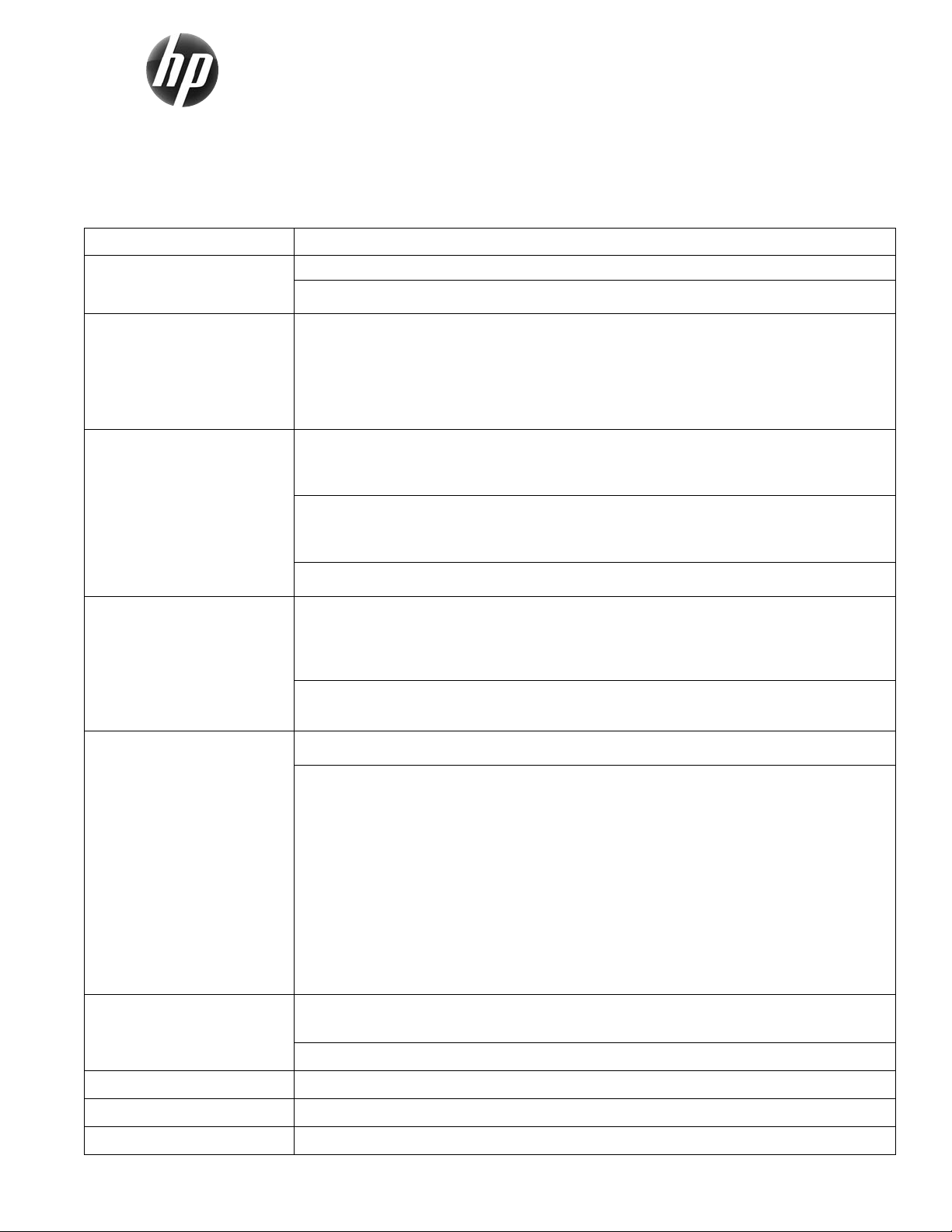
HP xw Workstation series Quick Reference Card
Hewlett-Packard is committed to reducing the environmental impact of our products. As part of our continuing efforts, we are moving more
content to the web and your hard drive. This card directs you to the appropriate resource. Thank you for purchasing an HP Workstation!
Locating resources for the workstation
Where do I find? Refer to one or more of the following:
See www.hp.com/support/workstation_manuals, select your model, and look for the appropriate manual.
Documentation
Information resources
Utilities
Operating system (OS)
restore/recovery information
Warranty information
• On your Microsoft® Windows® desktop click StartÆAll ProgramsÆHP Documentation.
• On your Linux desktop launch the HP default browser home page.
See www.hp.com/go/workstationsupport, select your model, and then look for these resources:
• Customer Advisories or Customer Notices
• Frequently Asked Questions
• Parts Information
• Recycling Information
• HP Worldwide Limited Warranty and Technical Support
Hint: You might need to click See more under the Resources section on the Web site.
See www.hp.com/go/workstationsupport, select your model, and then look for these resources:
• Active Chat
• Diagnose Problem or Chat/HP Instant Support (Web-based Diagnostic Tools)
• Troubleshoot a Problem (Self-Help Documents)
For the latest Diagnostics Utility, see www.hp.com/go/workstationsupport. Select your product,
click Download drivers and software, select your operating system, and then choose Diagnostic
from the list of possible downloads.
(Not available on SUSE Linux systems or Windows XP 64 bit systems.)
On your Microsoft Windows desktop, click StartÆHelp and Support.
(Not available on Linux systems or Windows XP 64 bit systems.)
For Linux:
• See www.hp.com/linux.
• See www.hp.com/support/linux_user_manual.
• On your Linux desktop, launch the HP default browser home page.
• See the Service and Technical Reference Guide.
For Microsoft Windows:
• See the Service and Technical Reference Guide.
• See www.microsoft.com/support.
For base warranty or extended (Care Pack) warranty information, see
www.hp.com/support/warranty-lookuptool.
You can find the expressly provided HP Limited Warranty applicable to your product in the start menu on your
PC and/or in the CD/DVD provided in the box. For some countries/regions a printed HP Limited Warranty is
provided in the box. In countries/regions where the warranty is not provided in printed format, you may
request a printed copy from hp.com/go/orderdocuments or write to:
North America:
Hewlett Packard, MS POD, 11311 Chinden Blvd, Boise, ID 83714, USA
Europe, Middle East, Africa:
Hewlett-Packard, POD, Via G. Di Vittorio, 9, 20063, Cernusco s/Naviglio (MI), Italy
Asia Pacific:
Hewlett-Packard, POD, P.O. Box 200, Alexandra Post Office, Singapore 911507
Please include your product name, warranty period (found on your serial number label), name and postal
address.
Technical support
Product data sheets
RAID information
Software, BIOS, and drivers
For U.S. and Canada, call 1-800-334-5144
For technical support options, see www.hp.com/go/contacthp
See www.hp.com/go/quickspecs.
See www.hp.com/support/RAID_FAQs.
See www.hp.com/support/workstation_swdrivers and select your model.
Page 2
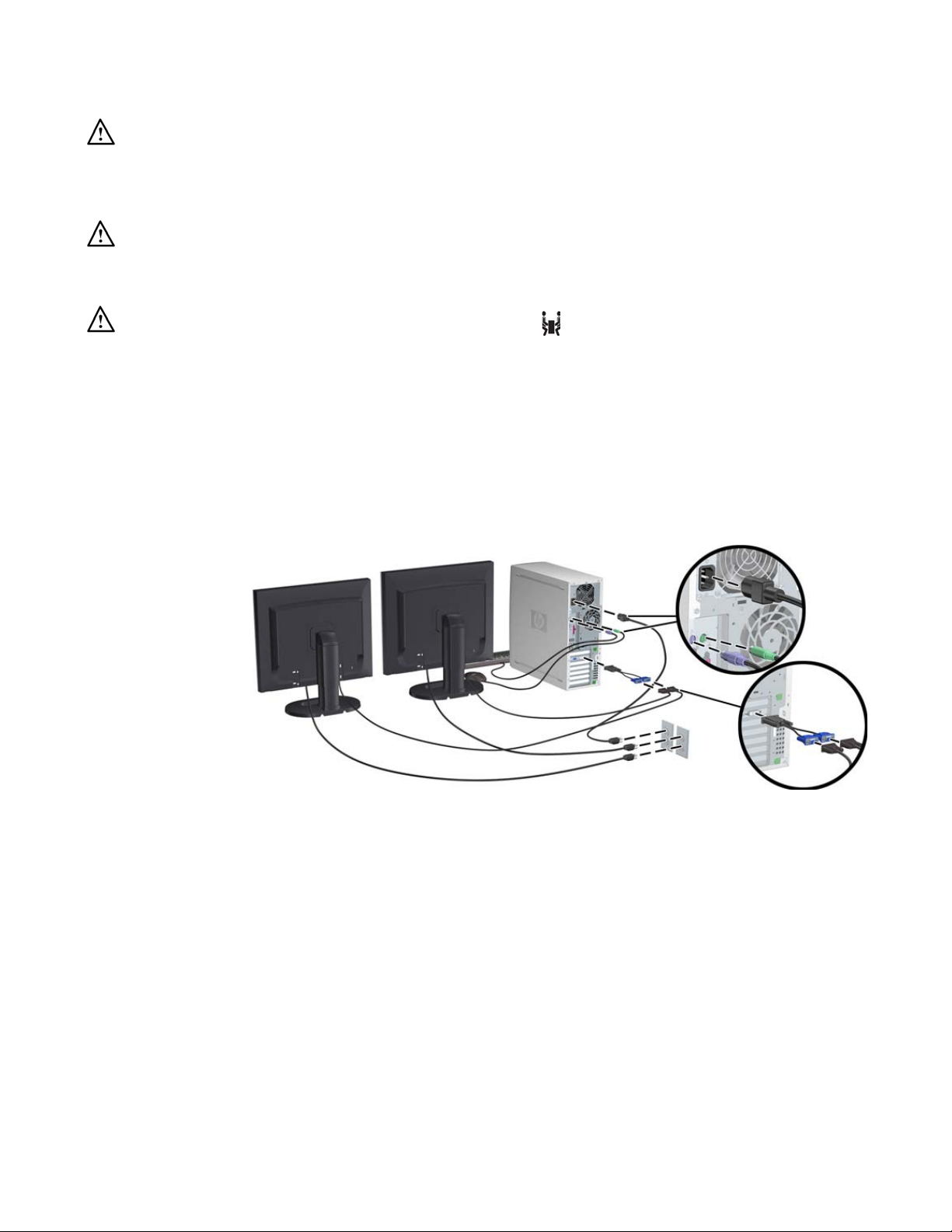
Warnings
Observe the following warnings when setting up and using the workstation:
WARNING! To reduce the risk of electric shock or damage to your equipment:
— Do not disable the power cord grounding plug. The grounding plug is an important safety feature.
— Plug the power cord in a grounded (earthed) outlet that is easily accessible at all times.
— Disconnect power from the equipment by unplugging the power cord from the electrical outlet.
WARNING! To reduce the risk of serious injury, read the Safety & Comfort Guide. It describes proper workstation, setup, posture, and
health and work habits for computer users, and provides important electrical and mechanical safety information. This guide is located on the
Web at www.hp.com/ergo and/or on the documentation CD if one is included with the product.
WARNING! If a product is shipped in packaging marked with this symbol , the product must always be lifted by two persons to
avoid personal injury due to product weight.
End User License Agreement
BY INSTALLING, COPYING, DOWNLOADING, OR OTHERWISE USING ANY SOFTWARE PRODUCT PRE-INSTALLED ON THIS PC, YOU
AGREE TO BE BOUND BY THE TERMS OF THE HP EULA. IF YOU DO NOT ACCEPT THESE LICENSE TERMS, YOUR SOLE REMEDY IS TO
RETURN THE ENTIRE UNUSED PRODUCT (HARDWARE AND SOFTWARE) WITHIN 14 DAYS FOR A REFUND SUBJECT TO THE REFUND
POLICY OF YOUR PLACE OF PURCHASE. For any further information or for requesting a full refund of the PC, please contact your local point of
sale (the seller).
Quick Setup
Note: Configurations can vary.
Third edition, February 2010
© 2007-2010 Hewlett Packard Development Company, L.P.
Microsoft and Windows are U.S. registered trademarks of Microsoft Corporation.
Printed in the U.S.
*457713-003*
