Page 1
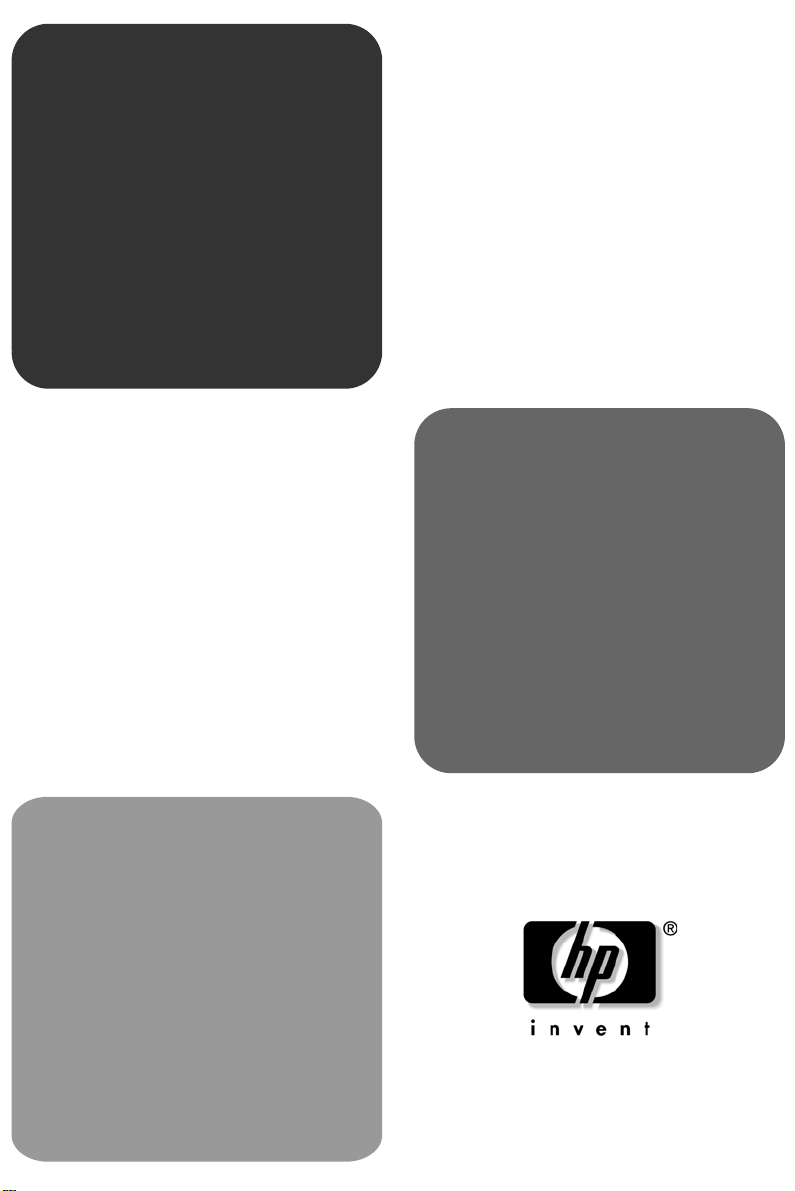
service
handbook
chapter
hp vectra
vl800
desktop
hp business pcs
www.hp.com/go/vectrasupport
Page 2

notice
Information contained in this document is subject to change without notice.
Hewlett-Packard makes no warranty of any kind with regard to this material,
including, but not limited to, the implied warranties of merchantability and
fitness for a particular purpose. Hewlett-Packard shall not be liable for errors
contained herein or for incidental or consequential damages in connection with
the furnishing, performance, or use of this material.
Hewlett-Packard assumes no responsibility for the use or reliability of its
software on equipment that is not furnished by Hewlett-Packard.
This document contains proprietary information that is protected by copyright.
All rights are reserved. No part of this document may be photocopied,
reproduced, or translated into another language without the prior written
consent of Hewlett-Packard Company.
3Com® and EtherLink® are registered trademarks of 3Com Corporation.
NVIDIA™, GeForce2 GTS™ and GeForce2 MX™ are registered trademarks or trademarks
of NVIDIA Corporation.
®
is a registered trademark of Matrox Electronic Systems Ltd.
Matrox
Microsoft
Microsoft Corporation.
Pentium® and AGPset™ are trademarks of Intel Corporation.
Rambus
Direct Rambus™, Direct RDRAM™ and RIMM™ are trademarks of Rambus Inc.
Sound Blaster
®
, Windows®, Windows NT® and MS-DOS® are registered trademarks of the
®
and RDRAM® are registered trademarks of Rambus Inc.
®
is a registered trademark of Creative Technology Limited.
© 2001 Hewlett-Packard Company
contents
This chapter provides:
❒
Product model numbers
❒
Supported Accessories
❒
System Board, BIOS, and memory information
❒
Part numbers.
replacement and exchange parts
The difference between a replacement and an exchange part is that when using
an exchange part you should return the replaced part to HP.
Replacement and exchange parts listed in this manual are subject to change.
However, updated part numbers are automatically cross-referenced to the old
number. This means that you will receive the correct part using the numbers
listed in this manual (even if the part’s actual number has been updated).
ordering parts
Contact your local HP Customer Care Center or an HP Authorized support
provider to get parts. Diagnostic is required in both cases, prior to any shipments.
For HP Customer Care Centers connect to
select
contact hp
.
www.hp.com/go/vectrasupport
and
Page 3
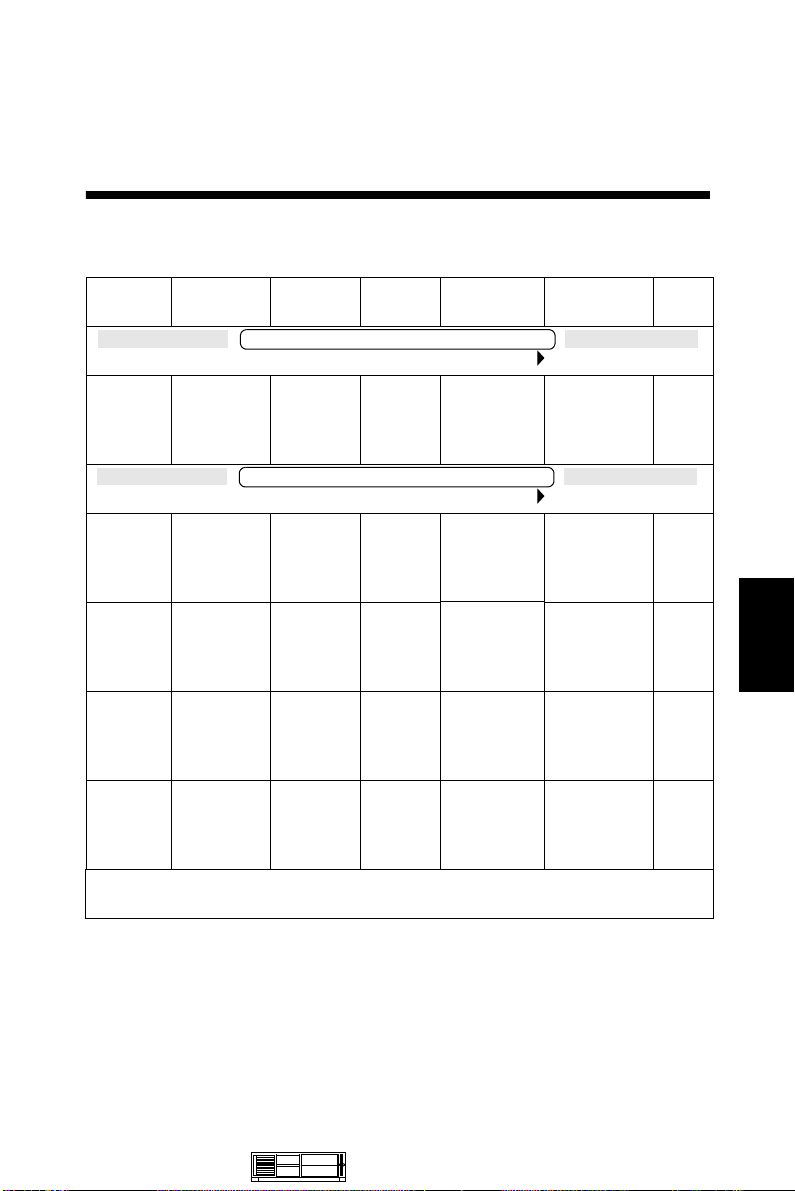
HP Vectra vl800 Desktop PC
Models and Accessories
1
Product
Number
P3631A
and
P3631T
P2074A
and
P2074T
P2075A
and
P2075T
P2076A
and
P2076T
P2077A Pentium 4
All models are supplied with a 1.44 MB Floppy Disk Drive, an integrated IDE
Cache
1
Memory
Pentium 4
with 256KB
cache
memory
Pentium 4
with 256KB
cache
memory
Pentium 4
with 256KB
cache
memory
Pentium 4
with 256KB
cache
memory
with 256KB
cache
memory
controller, and an integrated audio chip on the system board.
Std. RAM Hard
Drive
HP Vectra vl800 PC
HP Vectra vl800 1.4 GHz (CPL: 03/2001 )
128 MB
PC800
RDRAM
non-ECC
HP Vectra vl800 1.5 GHz (CPL: 03/2001 )
128 MB
PC800
RDRAM
non-ECC
256 MB
PC800
RDRAM
non-ECC
256 MB
PC800
RDRAM
non-ECC
512 MB
PC800
RDRAM
non-ECC
20 GB
Ultra
ATA/100
7.2krpm
HP Vectra vl800 PC
20 GB
Ultra
ATA/100
7.2krpm
40 GB
Ultra
ATA/100
7.2krpm
18 GB
U160
SCSI
10krpm
18 GB
U160
SCSI
7.2krpm
Video
Controller
Matrox
Millennium
G450 16MB
Dual
Matrox
Millennium
G450 16MB
Dual
nVIDIA
GeForce2
GTS 32MB
Matrox
Millennium
G450 16MB
Dual
Matrox
Millennium
G450 16MB
Dual
Multi-media LAN
48✕ IDE
CD-ROM
48✕ IDE
CD-ROM
12✕40✕ IDE
DVD-ROM
48✕ IDE
CD-ROM
8✕4✕32
IDE
CD-Writer
✕
3COM
PCI
3COM
PCI
3COM
PCI
3COM
PCI
3COM
PCI
1
1. Unless otherwise mentioned, the operating system for the HP Vectra vl800 Desktop PC is
Windows® 2000.
Medium-Profile
Desktop PCs
HP Vectra vl800 Desktop PC 1-4
Page 4

1
HP Vectra vl800 Desktop PC
Supported Accessories
Memory Upgrades
2 x 128 MB kit, PC800 non-ECC RDRAM main memory
2 x 256 MB kit, PC800 non-ECC RDRAM main memory
2 x 512 MB kit, PC800 non-ECC RDRAM main memory
2 x 64 MB kit, PC800 ECC RDRAM main memory
2 x 128 MB kit, PC800 ECC RDRAM main memory
2 x 256 MB kit, PC800 ECC RDRAM main memory
2 x 512 MB kit, PC800 ECC RDRAM main memory
Mass Storage—Hard Disk Drives
40 GB Ultra ATA/100 hard disk, 7.2k rpm
9.1 GB Ultra3 SCSI hard disk, 10k rpm
18 GB Ultra3 SCSI hard disk, 10k rpm
Removable Mass Storage
48X max-speed IDE CD-ROM drive (single)
48X max-speed IDE CD-ROM drive (pack of 10)
12X40X max-speed (DVD read, CD-ROM read) IDE DVD-ROM drive P1547A
8X4X32X max-speed (write, rewrite, read) IDE CD-Writer drive
USB CD-Writer
HP USB CompactFlash reader
P2277A
P2278A
P2279A
D9518A
D9519A
D9520A
P2272A
P2813A
D8608B
D8609B
D9444A
D9445A
P1982A
C4504A
P1977A
Input Devices
HP multimedia keyboard
HP USB smart card keyboard
HP mouse with scrolling wheel
HP USB optical mouse with scrolling wheel
HP cordless scrolling mouse
HP USB CompactFlash reader
HP USB Web camera
LAN Interfaces
HP 3COM FastEtherlink XL 3C905C-TX PCI NIC
HP 3COM FastEtherlink XL 3C905C-TX PCI NIC
HP 802.11b Wireless LAN access point for corporations
HP 802.11b Wireless LAN PCI card
HP 802.11b Wireless LAN USB
HP 802.11b Wireless LAN access point for small business
1-5 HP Vectra vl800 Desktop PC Medium-Profile
1
(single)
1
(pack of 10)
Desktop PCs
C4742B
C4764B
C4736B
C4766A
C4740B
P1977A
P1978A
D7522B
D7523B
F2135A
F2137A
P1980A
P1981A
Page 5

Audio
HP Standard headset
HP External amplified speakers (9.6 WRMS)
Interface Cards
HP Ultra 160 SCSI adapter
Modems
HP 56K V90 external USB e-Modem
HP 56K V90 PCI internal modem
Graphics Cards
Matrox Millennium G450 dual 16MB graphics card
nVidia GeForce2 GTS 32MB graphics card
Security
HP Kensington™ lock security cable
HP Spare master pass key
HP Master pass key system kit
HP Kit of 50 locks for master pass key
HP ProtectTools 2000 smart card kit
HP Vectra vl800 Desktop PC
D8387A
P1534A
P1969A
P1979A
D7519A
D7518A
P1971A
F1645A
D6658B
D6655C
D9528A
D8436B
1. NIC = Network Internet Connector
Medium-Profile
Desktop PCs
1
HP Vectra vl800 Desktop PC 1-6
Page 6

HP Vectra vl800 Desktop PC
System Board Connectors, BIOS, and Memory
B2B2
B1
1
Memory slots
MT chassis
intrusion
CD-ROM
audio in
PCI slots
Main chassis fan
DT chassis intrusion
Pentium 4
processor
(socket 423)
A2
A1
i850 MCH
ATX12V power
AGP Slot
Battery socket
SCSI LED
i850 ICH2
Supply
Main Power
Processor fan
Primary IDE
Secondary IDE
System
board
switches
Floppy
Wake On LAN
MT internal
speaker
1-7 HP Vectra vl800 Desktop PC Medium-Profile
Desktop PCs
DT status panel
DT Internal Speaker
MT status panel
Page 7

HP Vectra vl800 Desktop PC
System Board Switches
Switch Default Function
1
2
3
4
5
6
7 OFF Enables normal mode
8 FF Retains CMOS memory
9 OFF Enables User and System Administrator passwords
10 OFF
FF
O
FF
O
O
O
O
O
Reserved 1-5. Do Not Change Default Settings.
FF
FF
FF
Disables keyboard power-on
ON Enables keyboard power-on
Enables the BIOS recovery mode at next boot
Clears CMOS memory at next boot.
Clears the passwords at next boot
BIOS History
For the latest BIOS, the flasher utility program, and the BIOS history refer to the
HP World Wide Web site. The BIOS is in the form IQ.01.yy.zz
yy= BIOS version number
zz = is the selected language to be downloaded
1
http://www.hp.com/go/vectrasupport
Main Memory
The HP Vectra vl800 has two pairs of memory sockets for installing either two
or four RAMBUS Direct RAM (RDRAM) memory modules.
Each pair of memory sockets must contain identical memory modules
(identical in size, speed and type). That is, sockets
identical modules, and sockets
A2
and B2 must contain identical modules (or
continuity modules).
If only two RDRAM modules are installed, use the sockets marked
The other two sockets (
Medium-Profile
Desktop PCs
A2
and B2) must contain continuity modules.
A1
and B1 must contain
A1
and B1.
HP Vectra vl800 Desktop PC 1-8
Page 8

1
HP Vectra vl800 Desktop PC
Replacing the Heatsink Thermal Interface
Follow these instructions when replacing the heatsink, processor or system
board.
Removing the Heatsink
1
Remove the screws.
2
Remove the heatsink by
twisting and lifting it.
Replacing the Thermal Interface
3
Carefully remove all old thermal bonding
material from the processor and the underside of
the heatsink.
4
Remove the two paper protectors from the
thermal interface material then affix it to the top
of the processor.
Reattaching the Heatsink
5
Attach the heatsink to the
processor.
6
Secure the heatsink using the
springs and screws.
1-9 HP Vectra vl800 Desktop PC Medium-Profile
Desktop PCs
Page 9

Parts and Part Numbers
3
HP Vectra vl800 Desktop PC
4
1b
2e
2b
2a
2c
2d
2g
2f
1d
1
1c
1
1a
Medium-Profile HP Vectra vl800 Desktop PC 1-10
Desktop PCs
Page 10

HP Vectra vl800 Desktop PC
Parts List
Item Description Replacement
Part Number
1 Chassis assembly for vl800 Desktop:
a Front Bezel assembly (includes status
panel)
b Fan assembly
c Hard disk drive bay and speaker
assembly
d Power supply unit 320W non PFC
Power supply unit PFC
Not shown in graphic:-
5065-4235
5065-4233
5065-0424
5065-0427
0950-3959
0950-3974
Exchange
Part Number
—
—
—
—
—
—
1
Support kit (DT), including:
• anti-intrusion switch
• system board fixing bar and screw
• hard disk drive screws (long)
• 5 ¼-inch filler panel
• 3½-inch filler panel
• 3½-inch floppy panel
• logo
Cover lock assembly
6x32 screws for power supply
Floppy disk drive (1.44)
2 Cables:
a IDE cable kit (FDD, HDD, CD-ROM)
b FDD IDE cable
c HDD IDE cable
d CD-ROM IDE cable
e SCSI cable, U160, 3-point
f SCSI LED cable for U160 SCSI card
g CD-ROM audio cable (standard)
CD-ROM audio cable for Sound Blaster
3 System board:
Manufacturing Part Number P2074-60001/2
Manufacturing Part Number P2074-60003/4
4 RDRAM Continuity Module D8660-63001 —
5065-0425
5064-2645
2360-0565
D2035-60293
5064-9774
5183-9416
5183-9417
5184-3874
5184-3867
5184-3868
5182-1857
5184-4907
P2074-63001
P2074-63003
—
—
—
—
—
—
—
—
—
—
—
P2074-69001
P2074-69003
1-11 HP Vectra vl800 Desktop PC Medium-Profile
Desktop PCs
Page 11

HP Vectra vl800 Desktop PC
Parts List
Item Description Replacement
Part Number
Available Parts that are not shown in the graphic on page 10.
Ultra160 SCSI card (Symbios 8955U)
Internal SCSI wide to narrow converter
Standard hard disk drives
20 GB IDE Ultra ATA/100 7.2k rpm
IBM Telesto LP
Maxtor Rigel
40 GB IDE Ultra ATA/100 7.2k rpm
IBM Telesto LP
Maxtor Rigel
60 GB IDE Ultra ATA/100 7.2k rpm
Maxtor Rigel
9 GB SCSI U160 10k rpm
18 GB SCSI U160 10k rpm
36 GB SCSI U160 10k rpm
Optical drives:
CD-ROM 48X IDE drive
DVD-ROM 12X IDE drive
CD-Writer 8X4X24X IDE drive
ZIP Drive 100 MB D9794-63001 —
Graphics cards & cables:
Matrox Millennium G450 AGP 16MB Dual
nVidia GeForce2 GTS AGP 32MB
nVidia GeForce2 MX AGP
DVI-VGA converter for nVidia GeForce2MX
Appian Jeronimo™ Pro Quad P2A VI
Cable P2A P2V for Jeronimo™ Pro
Sound Blaster Live audio card 5065-4246 —
PCI Modem Kit:
For USA
For Europe
Intel LAN card
3COM LAN card 3C905
1
5184-3856
5184-3872
P1640-63001
P2833-63001
P1641-63001
P3624-63001
P3726-63001
P1575-63001
P1576-63001
P1577-63001
D4389-60081
D4388-61004
D4398-63051
5065-3897
5065-2543
5065-4231
5184-3854
5065-4208
5184-3831
D7519-60001
D7519-60002 — —
5065-1210
5064-7429
Exchange
Part Number
—
—
P1640-69001
P2833-69001
P1641-69001
P3624-69101
P3726-69001
P1575-63001
P1576-69001
P1577-69001
D4389-63081
D4388-69004
D4398-69051
1
P2062-69501
P1546-69001
P2075-69501
—
—
—
—
—
Medium-Profile HP Vectra vl800 Desktop PC 1-12
Desktop PCs
Page 12

1
HP Vectra vl800 Desktop PC
Parts List
Item Description Replacement
Part Number
Input Devices:
Cordless mouse
USB & PS2 Optical wheel mouse
Enhanced mouse with scroll/zoom wheel
Multimedia keyboard
Standard keyboard
Audio headset
Power cord 8120-xxxx —
CR2032 battery (3V) 1420-0356 —
Screws 6x32 2680-0311 —
1. For optional disk drive information, refer to the Accessory Service Handbook.
System Board Parts List
Description Repl.
Processors (Socket):
Intel Pentium 4, 1.3 GHz
Intel Pentium 4, 1.4 GHz
Intel Pentium 4, 1.5 GHz
Intel Pentium 4, 1.7 GHz
Pentium 4 heatsink
Pentium 4 heatsink springs & screws kit
Pentium 4 thermal interface
Main memory modules
2 x 64 MB kit, PC800 non-ECC RDRAM
2 x 128 MB kit, PC800 non-ECC RDRAM
2 x 256 MB kit, PC800 non-ECC RDRAM
2 x 512 MB kit, PC800 non-ECC RDRAM
C4740-63001
C4767-60001
C4736-60101
C4742-601xx
C4393-601xx
5183-9500 —
Part
Number
P2135-63001
P2136-63001
P2137-63001
P2138-63001
P2136-63101
5065-4230
P2136-65001
P2144-63001
P2145-63001
P2146-63001
P2147-63001
Exchange
Part Number
—
—
—
—
—
Exchange
Part
Number
P2135-69001
P2136-69001
P2137-69001
P2138-69001
—
—
—
P2144-69001
P2145-69001
P2146-69001
P2147-69001
2 x 64 MB kit, PC800 ECC RDRAM
2 x 128 MB kit, PC800 ECC RDRAM
2 x 256 MB kit, PC800 ECC RDRAM
2 x 512 MB kit, PC800 ECC RDRAM
1-13 HP Vectra vl800 Desktop PC Medium-Profile
D9518-63010
D9519-63010
D9520-63010
P2143-63001
Desktop PCs
D9518-69001
D9519-69001
D9520-69001
P2143-69001
Page 13

HP Vectra vl800 Desktop PC
Manuals and Documentation
Description Available
Quick User’s Guide
(Minitower and Desktop)
Desktop User’s Guide electronic file only
Desktop Troubleshooting Guide electronic file only
Technical Reference Manual (Minitower and Desktop)
Online documentation (electronic files) can be downloaded from:
www.hp.com/go/vectrasupport
Software
Description Repl.
Part Number
Image Creation and Recovery CD-ROM for
Windows NT and Windows 2000
Image Creation and Recovery CD-ROM for
Windows NT and Windows 2000 - Spanish
1. xx = Language code except Spanish
5970-0451-xx
5970-0452-SP —
Paper document and
electronic file
electronic file only
1
Part Number
—
Exchange
1
Medium-Profile
Desktop PCs
HP Vectra vl800 Desktop PC 1-14
Page 14

HP Vectra vl800 Desktop PC
Notes: _____________________________________________________________
___________________________________________________________________
___________________________________________________________________
___________________________________________________________________
___________________________________________________________________
___________________________________________________________________
___________________________________________________________________
___________________________________________________________________
1
___________________________________________________________________
___________________________________________________________________
___________________________________________________________________
___________________________________________________________________
___________________________________________________________________
___________________________________________________________________
___________________________________________________________________
1-15 HP Vectra vl800 Desktop PC Medium-Profile
Desktop PCs
