HP Vectra XM 5/75 3, Vectra XM 5/90 3, Vectra XM 5/120 3 User Manual

Familiarization Guide
This guide is for experienced HP Response Center personnel,
CEs, and reseller technicians. That is, personnel who have
already completed the HP Vectra PC family training course, or
equivalent, and have at least six months of experience servicing
the HP Vectra PCs.
HP Vectra XM 5/xx series 3 PC
It is a self-paced training guide designed to train you to install,
configure, and repair the PC. You can follow it without having
any equipment available.

Notice
The information contained in this document is subject to change without notice.
Hewlett-Packard makes no warranty of any kind with regard to this material,
including, but not limited to, the implied warranties of merchantability and
fitness for a particular purpose. Hewlett-Packard shall not be liable for errors
contained herein or for incidental or consequential damages in connection with
the furnishing, performance, or use of this material.
Hewlett-Packard assumes no responsibility for the use or reliability of its
software on equipment that is not furnished by Hewlett-Packard.
This document contains propriety information that is protected by copyright.
All rights are reserved. No part of this document may be photocopied,
reproduced, or translated to another language without the prior written
consent of Hewlett-Packard Company.
Centronics
is a registered trademark of Centronics Data Computer
®
Corporation.
Microsoft
and MS-DOS® are U.S. registered trademarks of Microsoft
®
Corporation. LANManager, Microsoft Windows, Windows 95 and OS/2 are
products of Microsoft Corporation.
Novell
PENTIUM
UNIX
and NetWare® are U.S. registered trademarks of Novell, Inc.
®
TM
is a trademark of Intel Corporation.
is a registered trademark of UNIX System Laboratories Inc. in the
®
U.S.A. and other countries.
Hewlett-Packard France
Grenoble Personal Computer Division
Technical Marketing
38053 Grenoble Cedex 9
France
1995 Hewlett-Packard Company

Contents
Vectra Products Comparison. . . . . . . . . . . . . . . . . . . . . . . . . . . . . . . . . 2
Product Features. . . . . . . . . . . . . . . . . . . . . . . . . . . . . . . . . . . . . . . . . . . 4
Packaging. . . . . . . . . . . . . . . . . . . . . . . . . . . . . . . . . . . . . . . . . . . . . . . . 12
System Board Jumpers. . . . . . . . . . . . . . . . . . . . . . . . . . . . . . . . . . . . . 15
System Board Switches . . . . . . . . . . . . . . . . . . . . . . . . . . . . . . . . . . . . 16
Installing Accessories. . . . . . . . . . . . . . . . . . . . . . . . . . . . . . . . . . . . . . 17
Using SETUP to Configure the PC . . . . . . . . . . . . . . . . . . . . . . . . . . . 24
Power-on System Hardware Tests . . . . . . . . . . . . . . . . . . . . . . . . . . . 27
Updating the System ROM. . . . . . . . . . . . . . . . . . . . . . . . . . . . . . . . . . 28
HP Vectra Diagnostic Utility . . . . . . . . . . . . . . . . . . . . . . . . . . . . . . . . 29
HP Vectra Integrated Ethernet Diagnostic Utility. . . . . . . . . . . . . . . 30
Final Quiz . . . . . . . . . . . . . . . . . . . . . . . . . . . . . . . . . . . . . . . . . . . . . . . . 32
iii

Contents
iv
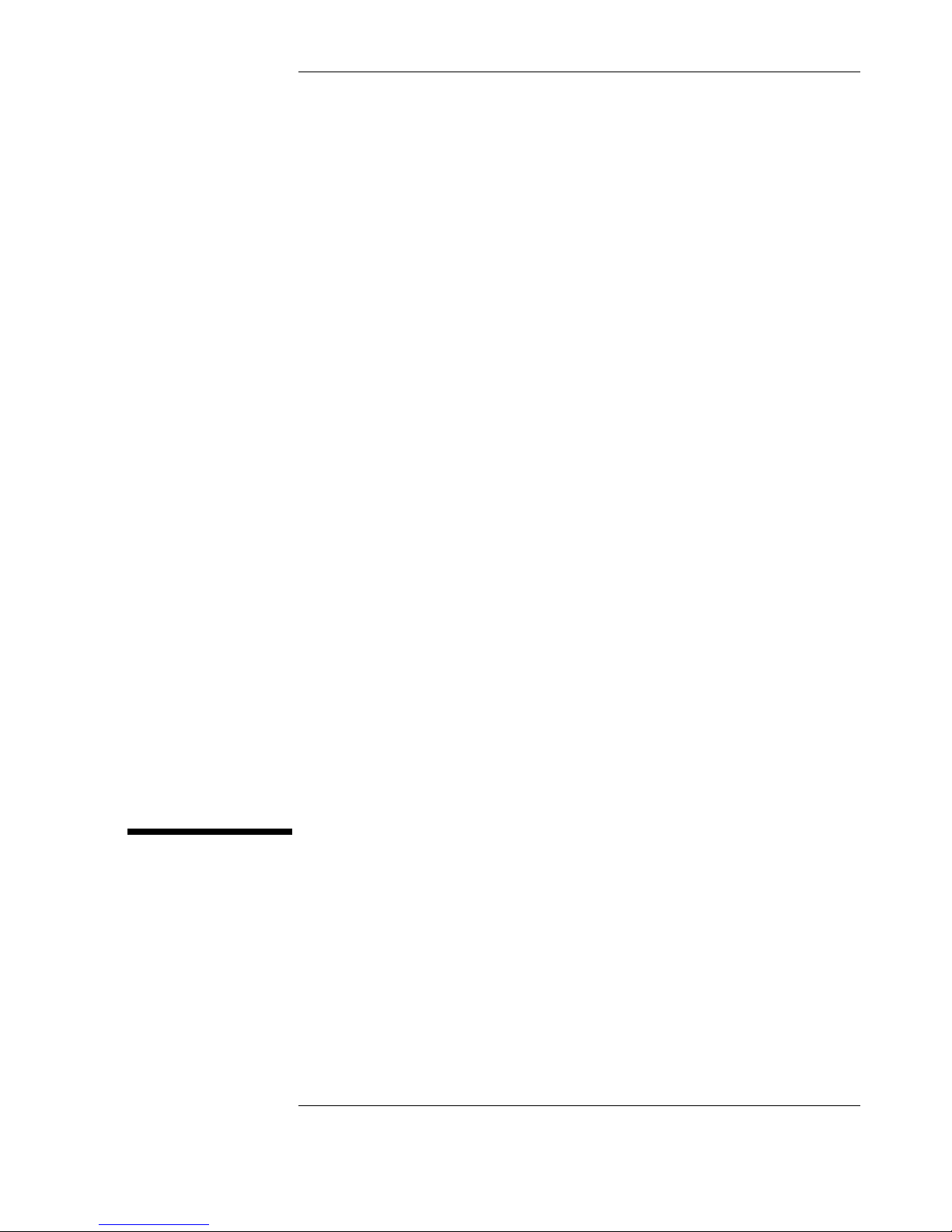
1
Product Overview and Features
After reading this chapter, you will be able to describe the features specific
to this PC.
1
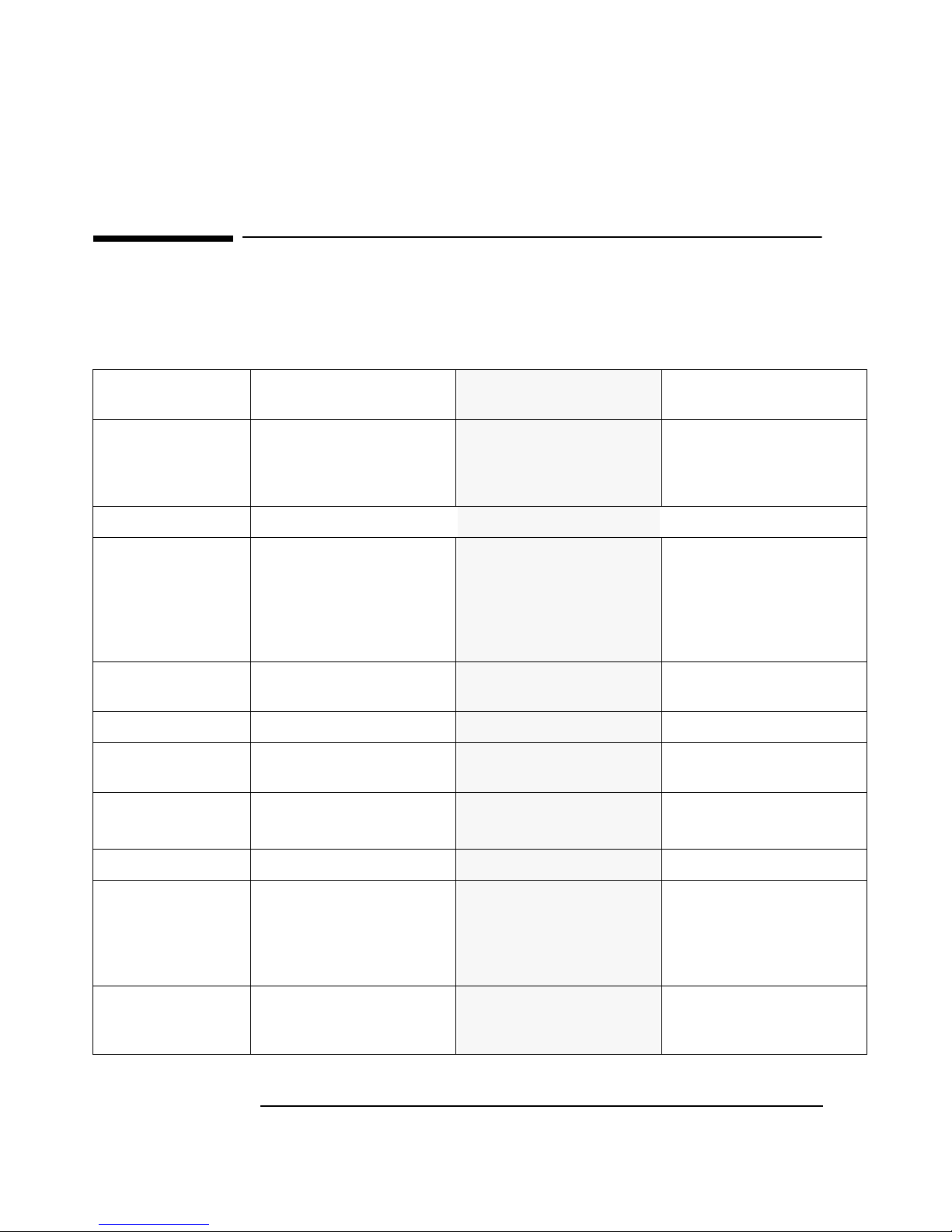
1 Product Overview and Features
Vectra Products Comparison
Vectra Products Comparison
The following table compares the new HP Vectra XM 5/xx Series 3 PC with
the HP Vectra XM2 PC (integrated LAN models only) and the HP Vectra VL
5/xx Series 3 PC.
Component HP Vectra XM2 (D32xxA series -
integrated LAN models only)
Microprocessor 4/50i: i486 50 MHz
4/66i: i486 66 MHz
4/100i: i486 100 MHz
HP Vectra XM 5/xx Series 3
(D348xA and D356xA series)
TM
5/75: Pentium
5/90: Pentium
5/120: Pentium
TM
TM
75 MHz
90 MHz
120 MHz
HP Vectra VL 5/xx Series 3
(D339xA and D340xA series)
5/75: Pentium
5/90: Pentium
5/100: Pentium
5/120: Pentium
TM
TM
TM
TM
75 MHz
90 MHz
100 MHz
120 MHz
1
Math coprocessor On the microprocessor
Main Memory
Standard
Maximum
Sockets
32-bit (70 ns)
8 MB
96 MB
Three
Cache memory 8 KB for code, plus 8 KB for data
(both caches on the microprocessor)
32-bit (70 ns)
8 MB (a pair of 4 MB modules)
or 16 MB (a pair of 8 MB modules)
192 MB
Six
8 KB for code, plus 8 KB for data
(both caches on the microprocessor)
32-bit (70 ns)
8 MB (a pair of 4 MB modules)
or 16 MB (a pair of 8 MB modules)
192 MB
Six
8 KB for code, plus 8 KB for data
(both caches on the microprocessor)
2nd level cache 256 KB (Integrated on system board) 256 KB (Integrated on system board) 256 KB (Integrated on system board)
Video Controller Integrated Ultra VGA on PCI bus Integrated 64-bit Ultra VGA on PCI
bus (Cirrus Logic 5434)
Video Memory
Upgrade Socket
1 MB (expandable to 2 MB)
One (use D3241A)
1 MB (expandable to 2 MB)
One (use D3404A)
Integrated 64-bit Ultra VGA on PCI
bus (Cirrus Logic 5434)
1 MB (expandable to 2 MB)
One (use D3404A)
Disk Controller Fast IDE controller Fast IDE controller on PCI local bus Fast IDE controller on PCI local bus
Mass storage One front access 3.5-inch shelf
One front access 5.25-inch shelf
Two internal 3.5-inch shelves for hard
disks
Hard Disks Fast IDE 210 MB (14 ms)
Fast IDE 270 MB (12 ms)
Fast IDE 540 MB (12 ms)
2
One front access 3.5-inch shelf
One front access 5.25-inch shelf
One front access 5.25-inch/3.5-inch
(1-inch high) shelf
One internal 3.5-inch shelf
Fast IDE 420 MB (10 ms)
Fast IDE 840 MB (10 ms)
One front access 3.5-inch shelf
One front access 5.25-inch shelf
Two internal 3.5-inch shelves for hard
disks
Fast IDE 420 MB (10 ms)
Fast IDE 840 MB (10 ms)
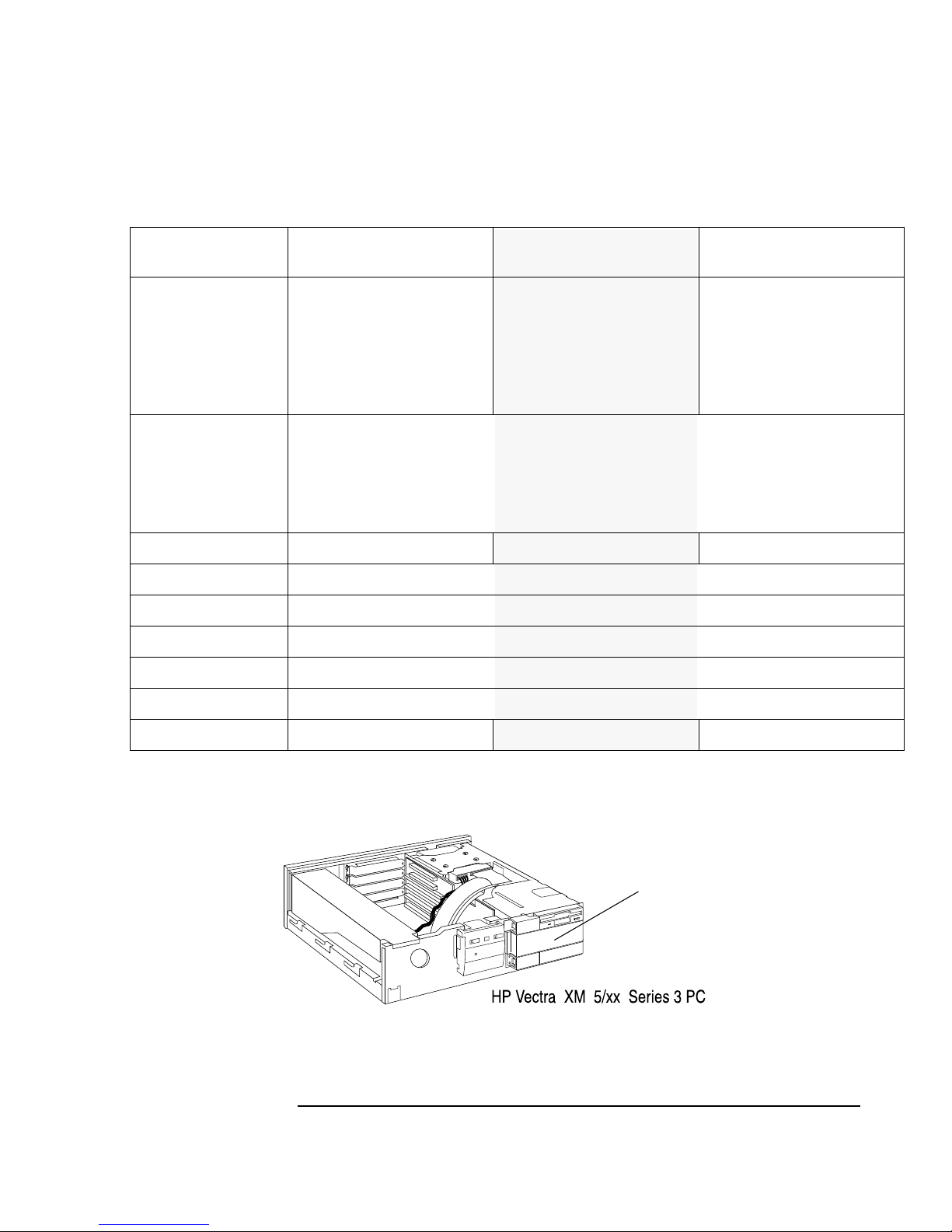
1 Product Overview and Features
Vectra Products Comparison
Component HP Vectra XM2 (D32xxA series -
integrated LAN models only)
Integrated ports 1 parallel port (bi-directional)
2 serial ports, 1 infrared serial link
1 LAN port with RJ-45 UTP connector
VGA connector
Keyboard connector
Mouse connector
HP Vectra XM 5/xx Series 3
(D348xA and D356xA series)
1 parallel port (bi-directional)
2 serial ports
1 LAN port with RJ-45 UTP connector
VGA connector
Keyboard connector
Mouse connector
HP Vectra VL 5/xx Series 3
(D339xA and D340xA series)
1 parallel port (bi-directional)
2 serial ports
VGA connector
Keyboard connector
Mouse connector
Accessory slots One 16-bit ISA (full-length)
One 16-bit ISA (half-length)
One PCI/ISA Combination
(full-length)
One PCI (half-length)
Network Interface Yes (on XM2i models only) Yes (all models) No
Power supply 100 W (full range 90-264 VAC)
Security Power-on Password, mechanical cover lock, disk and port disabling.
Passwords User Password and System Administrator Password
Preinstalled software MS-DOS 6.22, Windows for Workgroups 3.11, Dashboard, HP User Tool, Drivers
BIOS ROM HP BIOS, Flash EEPROM
System ROM localization Localized Localized English Only
1.
Future models.
Three Front-access shelves
3
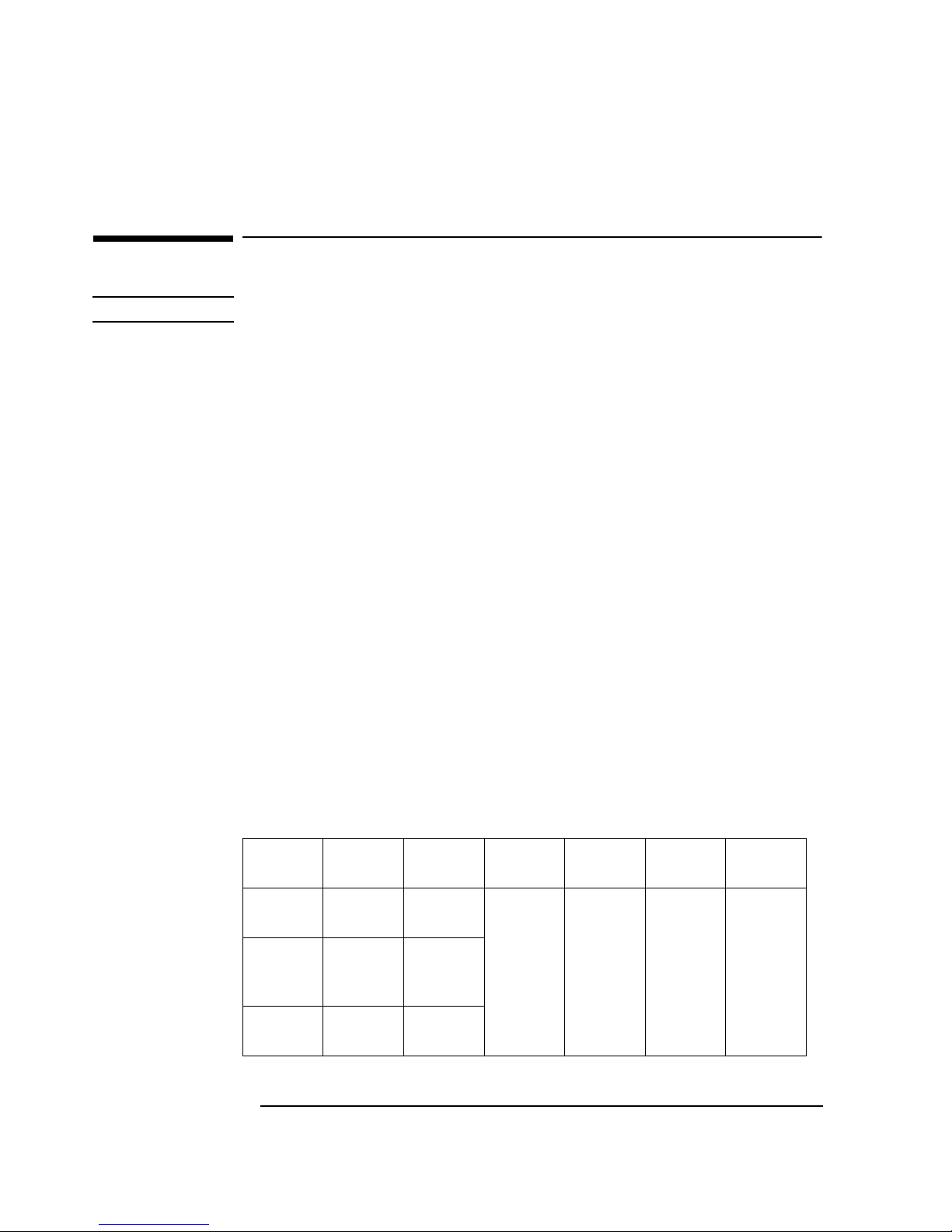
1 Product Overview and Features
Product Features
Product Features
NOTE: Features specific to the XM 5/xx series 3 PC are highlighted in bold.
Overview
New Features
Models
The HP Vectra XM 5/xx series 3 is a PENTIUM processor, ISA/PCI-based, PC.
The system consists of a system board and a backplane.
The XM 5/xx series 3 backplane has two ISA slots, one PCI slot, and one
❒
combination ISA/PCI slot for accessory boards.
•
New mid-profile box with three front-access drive shelves
• New colors: quartz for the box and grey for the control panel
•
Full set of pre-installed and pre-configured network drivers.
The main features of the system board are:
A 64-bit host bus for PENTIUM processor and main memory (DRAM).
❒
A 32-bit Peripheral Component Interconnection (PCI) local bus for
❒
accessing the processor,
LAN controller
, video controller, and controller
components.
An industry-standard architecture (ISA) bus for ISA-compatible
❒
controllers.
A security system that provides protection against unauthorized use of the
❒
PC.
A flash BIOS updating facility.
❒
The following models will be available at product launch:
Platform Model Product
XM 5/75 1
XM 5/90 1
XM 5/120 1
4
420
420
840
840
number
D3480A
D3481A
D3483A
D3484A
D3485A
D3560A
D3562A
PCI LAN
Adapter
YES Async. 8 MB 1 MB
256 KB
Cache
System
RAM
Video RAM

1 Product Overview and Features
Product Features
Microprocessor
Cache Memory
The Pentium microprocessors used in the HP Vectra XM 5/xx series 3 use
internal clock multiplication, similar to that used by the 486 DX2 processor.
The microprocessor’s internal clock is a multiple of the system clock. The
Pentium 75 and 90 MHz processor multiply the 50 and 60 MHz system clock
by a factor of 1.5. The Pentium 120 MHz processor doubles the 60 MHz
system clock.
These new Pentium processors are powered by a power source of 3.3 V. The
previous generation of Pentium processors, Pentium 60 MHz and 66 MHz,
used a 5 V power source. The two generations of processors are
not
pin
compatible.
Other current and future Intel processors based upon the 66 MHz system
clock include the Pentium 100 MHz and the Pentium 133 MHz. These
processors are not available on the HP Vectra XM 5/xx series 3 platform at
the time of printing.
The microprocessor has two 8 KB first-level caches: one for the instruction
codes and the other for data.
The HP Vectra XM 5/xx series 3 PC has 256 KB of second-level cache
memory, which is soldered onto the system board.
DRAM Main Memory
Modules
System ROM
The HP Vectra XM 5/xx series 3 PC has six sockets on the system board.
8 MB (two 4 MB SIMMs) or 16 MB (two 8 MB SIMMs) of memory is supplied
as standard, expandable to 192 MB.
Each pair of sockets forms a bank. When two memory modules are installed
within the same bank, it is recommended that they have the same size.
The PCs use 70 ns, 32-bit wide, memory modules. The memory upgrades
available are:
4 MB, 32-bit, 70 ns (D2690A) or 4 MB, 36-bit, 70 ns (D2974A)
❒
8 MB, 32-bit, 70 ns (D2691A) or 8 MB, 36-bit, 70 ns (D2975A)
❒
16 MB, 36-bit, 70 ns (D2297A)
❒
32 MB, 36-bit, 70 ns (D2298A)
❒
The PC has a system ROM that uses flash EEPROM technology. The flash
ROM can be updated with the latest firmware using the HPInit program
(
HPINIT.EXE
5
) supplied with the firmware upgrade.
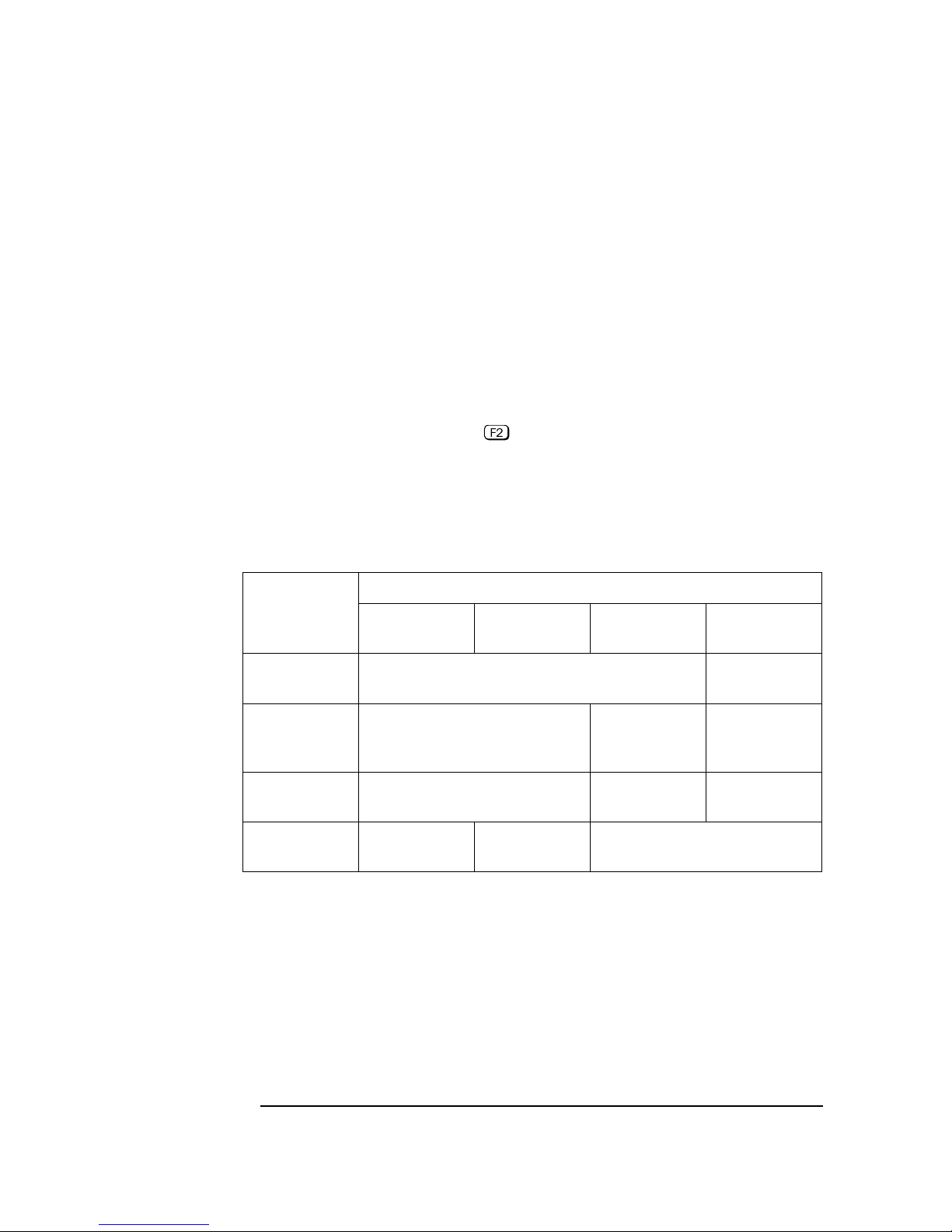
1 Product Overview and Features
Product Features
System BIOS
POST
SETUP Program
Video Controller
The system BIOS is identified by the version number
GM.05.xx
.
When the PC is started, the Power-On Self Test (POST) screen is displayed.
If the POST detects an error, the error message can be read and the SETUP
program can be run to check the configuration.
The HP Vectra XM 5/xx series 3 PC has an integrated SETUP program (like
the HP Vectra XM2 and XP PC series).
SETUP is started by pressing when the message
<Setup=F2>
appears.
The HP Vectra XM 5/xx series 3 PC has a 64-bit PCI video controller (Cirrus
Logic 5434). The controller has 1 MB DRAM video memory as standard,
upgradeable to 2 MB DRAM using the D3404A video memory upgrade kit
(one module of 1 MB - the same module is used in the VL 5/xx series 3 PC).
Resolution Video Memory Required for these Colors and Refresh Rates
16 Colors 256 Colors 64 K Colors
Hi-Color
640 ✕ 480 1 MB 60/72/75 Hz 1 MB 60 Hz
16.7 M Colors
True-Color
2 MB 60/72/75 Hz
800 ✕ 600 1 MB 56/60/72/75 Hz 1 MB 56/60 Hz
2 MB 56/60/72/75
Hz
1
1024 ✕ 768 1 MB 87i
1280 ✕ 1024 1 MB 87i Hz 2 MB 87i/60/72/75
1.
(i: Interlaced)
6
/60/70/75 Hz 2 MB 87i/60/70/75 HzNot Available
Not Available
Hz
2 MB 56/60 Hz

1 Product Overview and Features
Product Features
Preinstalled Software
Models with hard disk drives are supplied with the following preinstalled
software and drivers:
MS-DOS 6.22
❒
MS-Windows for Workgroups 3.11
❒
HP User Tools
❒
Dashboard
❒
Mouse Control Center
❒
HP Video drivers
❒
❒ LAN drivers (preinstalled and preconfigured, see list below)
IDE Disk drivers (for 32-bit disk access)
❒
ISA Plug and Play configuration utility (ICU) and driver
❒
Advanced Power Management
❒
Desktop Management Interface.
❒
The first time the PC is powered on, a software initialization program runs to
allow the user to set up the preinstalled software for the network
connection, the display type, and the printer.
LAN Drivers
On models without a hard disk drive, the utilities and drivers are supplied on
diskettes.
The HP Vectra XM 5/xx Series 3 PC is supplied with a wide range of
preloaded
drivers
.
and
preconfigured (Novell
and
Microsoft client only
)
• Windows for Workgroups 3.1
• Windows for Workgroups 3.11
(PCNET driver can be loaded in dual mode NDIS2/NDIS3)
•Windows NT
•NDIS for DOS
•NDIS for OS/2
• NDIS 2.01 for Banyan Client
• SCO LLI 3.2 drivers
• NetWare Server 3.1x and 4.0x
• NetWare for OS/2
• NetWare for DOS
• Lan Manager for OS/2
7

1 Product Overview and Features
Product Features
• Lan Manager for DOS
• Remote Boot for NT AS 3.5 Server
• Remote Boot for Novell NetWare 3.1x and 4.0x
Online Guides
Disk Controllers
Front Accessible Mass
Storage Shelves
The HP Vectra PC has these online guides accessible from the
HPutils group in the Windows Program Manager:
❒ Discover Your HP Vectra
❒ Network Administrator Guide.
The integrated flexible disk controller supports two flexible disk drives. The
integrated Enhanced IDE hard disk controller is on the PCI bus and
dedicated for hard disk drives. This is the grey connector on the system
board. The cable has two connectors, allowing two Fast IDE hard disks to be
connected (a CD-ROM can be connected to this cable, but 32-bit disk access
must be disabled).
The second IDE controller is on the ISA bus and is dedicated to CD-ROM
drives. This is the red connector on the system board. The cable has one
connector allowing one CD-ROM to be connected (this is the recommended
configuration for a CD-ROM).
The PC has
slim top shelf (1-inch high) for 3.5-inch or 5.25-inch devices.
❒
half-height middle shelf for 5.25-inch devices.
❒
❒ slim bottom shelf (1-inch high) for 3.5-inch or 5.25-inch devices
three front accessible mass storage shelves:
.
The additional 1-inch high bottom shelf can be used to install any of
the new 1-inch high front-access devices. Tape drives and 5.25-inch
flexible disk drives are now becoming available in the industry with
the 1-inch high form factor.
The following mounting rails can be ordered for front access drives:
D2880A 5.25-inch disk drive mounting rails (five pairs of rails)
❒
❒ D3566A 3.5-inch disk drive mounting rails (five pairs of rails)
8
.

1 Product Overview and Features
Product Features
Internal Mass Storage
Shelf
Supported Drives
Control Panel
The HP Vectra XM 5/xx series 3 PC has one dedicated internal shelf for
3.5-inch slim (1-inch) hard disks. A second hard disk can be installed in the
bottom shelf, if it is not used for a tape drive or a flexible disk drive.
3.5-inch, 1.44 MB flexible disk drive (D2035B)
❒
5.25-inch, 1.2 MB flexible disk drive (D2881B)
❒
3.5-inch, 540 MB IDE hard disk drive (D2389A)
❒
3.5-inch, 1 GB SCSI hard disk drive (D2076B)
❒
340 MB half-height internal tape drive QIC-80 (C4328CA)
❒
800 MB half-height internal tape drive QIC-80 (C4329CA)
❒
1.36 GB half-height internal tape drive QIC-3020 (C4330CA)
❒
double-speed (2x) IDE CD-ROM drive (D2889A)
❒
The PC has the same control panel as the HP Vectra XM2 PC series and has
the same features:
a power on/off button with integrated on/error status light
❒
a press-and-hold RESET button
❒
a keyboard lock button with integral status light
❒
a hard disk activity light (for IDE and
❒
SCSI
drives).
Security Features
Communications Ports
The PC has the following security features:
power-on prompt, with user password
❒
communications port protection (ports can be disabled in SETUP)
❒
disk drive protection (disks can be disabled in SETUP)
❒
system configuration protection, using switches
❒
cover lock and security bracket.
❒
The PC has the following external communications ports:
One LAN port with RJ-45 UTP (Un-Twisted-Pair) connector
❒
(the D2746A Coaxial Adapter accessory is available for users requiring a
BNC coax connector)
One 25-pin parallel port (ECP/EPP bi-directional Centronics supporting
❒
IEEE 1284)
Two 9-pin serial ports (16550-compatible).
❒
9
