Page 1
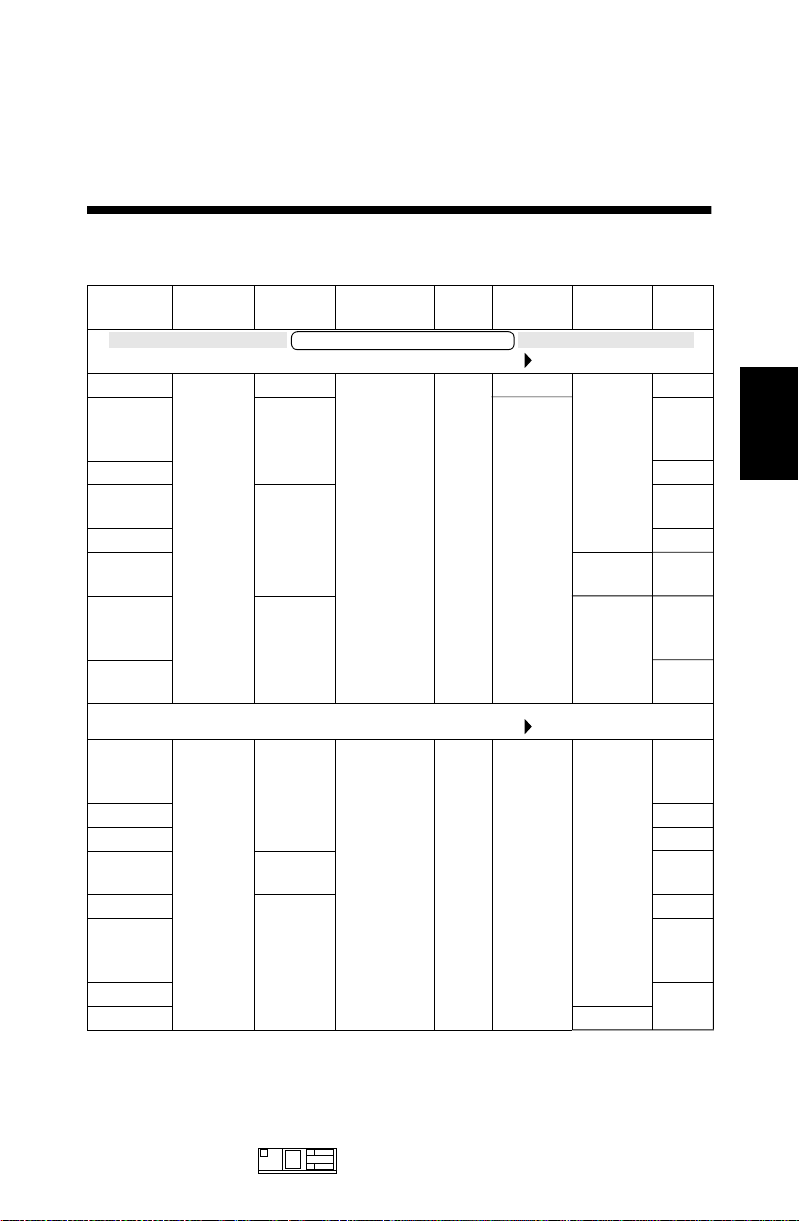
HP Vectra VA 6/xxx PC Series
Models and Accessories
14
Product
Number
D4201A 1.44 MB None Integrated
D4202N 1.2 GB
D4202W Win 95
D4211N 1.6 GB
D4211W Win 95
D4212N 10 BT NT 4.0
D4203N 2.5 GB
D4213N NT 4.0
D4204N 1.44 MB 1.2 GB
D4204S OS/2
D4204W Win 95
D4214N 1.6 GB
D4214W 2.5 GB
D4205N NT
D4215N NT 4.0
D4216N 10 BT
1. For Windows NT 3.51 WS, the operating system is supplied on CD-ROM. For Windows NT
Flexible
Drive A:
4.0 WS and Windows 95, the operating system is preloaded.
Hard
Drive C:
HP Vectra VA 6/180 PC (CPL: 08/96 )
IDE
IDE
IDE
HP Vectra VA 6/200 PC (CPL: 08/96 )
IDE
IDE
IDE
Video
Controller
Vectra VA 6/xxx PC
Cirrus 5446
(1 MB
video
memory
fitted,
upgradable
to 2 MB)
Integrated
Cirrus 5446
on system
board,
(maximum
2 MB video
memory
already
fitted)
Std.
RAM
16 MB None None None
32 MB 8 ✕ IDE
Multimedia
8 ✕ IDE
CD-ROM
(D4381A)
CD-ROM
(D4381A)
Network OS1
NT
3.51
WS
NT 4.0
WS
WS
None NT
3.51
WS
WS
None NT
3.51
WS
NT 4.0
WS
Win 95
3.51
WS
WS
14
Medium-Profile
Desktop Vectras
HP Vectra VA 6/xxx PC Series 14-1
Page 2

14
HP Vectra VA 6/xxx PC Series
Supported Accessories
8-MB kit (2 ✕ 4-MB) 32-bit EDO, 60 ns main memory modules D3646B
16-MB kit (2 ✕ 8-MB) 32-bit EDO, 60 ns main memory modules D3647B
32-MB kit (2 ✕ 16-MB) 32-bit EDO, 60 ns main memory modules D3648B
64-MB kit (2 ✕ 32-MB) 32-bit EDO, 60 ns main memory modules D4543A
1 MB, 50 ns video memory upgrade kit D4219A
Documentation
HP Vectra VA User’s Guide Manual Kit D4200A
Input Devices
HP mouse C3751B
HP keyboard for Windows® 95 C4735A
Video Displays
All current HP Displays (see the HP Vectra Accessory Service Handbook)
Mass Storage
1.2-GB IDE hard disk D2785A
Flexible disk 3.5-inch 1.44-MB (1-inch high) D2035B
IDE 8✕ CD-ROM drive D4381A
Multimedia sound accessory kit (8✕ CD-ROM drive, Plug-and-Play ISA audio
board, headphones)
3.5-inch side mounting rails (packs of 5 pairs) D3566A
5.25-inch side mounting rails (packs of 5 pairs) D2880A
D4179A
14-2 HP Vectra VA 6/xxx PC Series
Medium-Profile
Desktop Vectras
Page 3
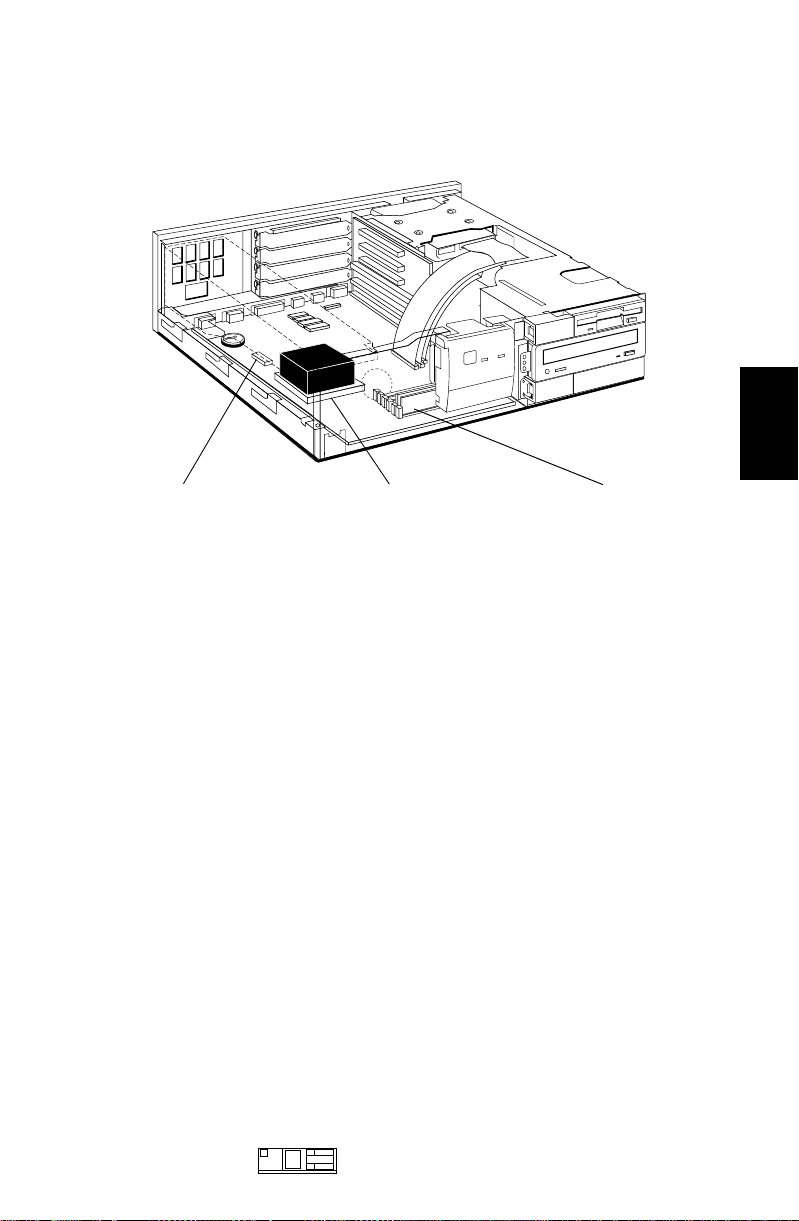
HP Vectra VA 6/xxx PC Series
System Board, BIOS, and Memory
14
System Board Switches
Processor:
Zero Insertion Force (ZIF)
socket allows upgrades
using overdrive
processors.
Main Memory:
16 MB or 32 MB,
depending on model, fitted
as standard.
Install pairs of identical
modules in each bank, up
to a maximum of 192 MB.
Medium-Profile
Desktop Vectras
HP Vectra VA 6/xxx PC Series 14-3
Page 4

14
HP Vectra VA 6/xxx PC Series
System Board Switches
Switch Function Default
1-5 - Processor frequency, see the table below -
Open Normal operation
6
Closed Clear the configuration data (in CMOS memory)
Open Normal operation
7
Closed Clears all passwords
Open Disables keyboard power-on
8
Closed Enables the PC to be turned on from the space bar on the
Open Normal operation
9
Closed Clears the Product Identification (VA)
Open Pentium Pro 3.3 V
10
Closed Pentium Pro 3.5 V
keyboard
Open
Open
Closed
Open
Open
Processor
Frequency
150 MHz
166 MHz Open Open Open Open
180 MHz
200 MHz Open Open Open
233 MHz Open Open Open
266 MHz Open Open
12345
Closed Open Open Open Closed
Closed Open Open Closed Open
Switch
Closed
Closed Open
Closed Closed
Closed Open Open
BIOS History
The latest BIOS, the flasher utility program, and the BIOS history can each be
obtained from the World Wide Web:
http://www.hp.com/go/VectraSupport.
Main Memory
The PC has three banks on the system board for installing main memory; banks
A, B and C. Each bank consists of two sockets. The PC is supplied with 16 or
32 MB of main memory (composed of two memory modules installed in any
bank). The PC uses 60-ns EDO DRAM.
Memory modules must be installed in identical pairs, so that each bank with
memory installed contains two memory modules of the same size and type
(both EDO, or both FPM).
Main memory can be installed up to a maximum of 192 MB.
14-4 HP Vectra VA 6/xxx PC Series
Medium-Profile
Desktop Vectras
Page 5

HP Vectra VA 6/xxx PC Series
Video Memory
Vectra 6/180 PCs are supplied with 1 MB of video memory. An additional 1 MB
of video memory (D4219A) can be installed in the video memory sockets (to
make a total of 2 MB).
Replacing the Processor Chip
If any thermal interface material, such as aluminium
foil or silicone, is supplied with the heat-sink or the
processor chip, place it carefully on the top of the
processor before installing the heat-sink.
Ethernet 10 BaseT Network Connections
The Ethernet 10 BaseT network board is installed underneath the internal, hard
disk drive, rear-shelf. It is plugged into the PCI accessory slot that is situated on
the right-hand side of the double-sided backplane board.
The board has an RJ-45 UTP network connector. This emerges through a
dedicated I/O panel at the back of the computer, below the cover lock assembly.
To install a BNC coax connection, a coax adapter (D3979A) is required as
described in the HP Vectra Accessories Service Handbook. The I/O panel has a
hole in it, for this BNC coax adapter accessory, which is covered by a metal plug
when the adapter is not installed.
14
Medium-Profile
Desktop Vectras
I/O panel
Coax adapter
Ethernet 10 BaseT network board
Internal network cable
HP Vectra VA 6/xxx PC Series 14-5
Page 6

14
HP Vectra VA 6/xxx PC Series
Part Numbers
14-6 HP Vectra VA 6/xxx PC Series
Medium-Profile
Desktop Vectras
Page 7

HP Vectra VA 6/xxx PC Series
Parts List for HP Vectra VA 6/xxx PC
Item Description Repl.
1 Box assembly:
a Cover lock assembly
b Serial number label
c I/O panel blank
d Filler panel 1.75 inch
e Filler panel 3.5 inch
f Bumper foot
2 Rear bezel connector label 5042-1828 —
3 VA DT logo 5042-1483 —
IDE hard disk drive
4
1.2 GB — D2930-69001
1.6 GB — D4621-69001
2.5 GB — D2784-69001
5 IDE hard disk cable 5182-1862 —
6 Rail kit (1 × 3.5 inch, 1 × 5.25 inch) 5063-7922 —
7 Flexible disk drive D2035-60152 —
8 Flexible disk drive cable 5182-1037 —
9
IDE 8✕ CD-ROM drive — D4381-69001
10 IDE CD-ROM cable 5182-1856 —
11 Power supply 5063-7943 —
12 System board See PC’s system board parts list
13 Status panel 5063-7956 —
Backplane board
14
15 Ethernet 10 BaseT PCI network board 5063-8790 —
Coax network adapter D3979-63001 —
16 Internal network cable 5183-0758 —
17 Mouse C3751-60201 —
Keyboard C4735-601xx
1. For optional disk drive information, see the Accessory Service Handbook.
2. Where “xx” is the code for your national keyboard (see the Accessory Service Handbook).
(standard)
1
Part Number
5064-0215
5062-5590
5182-0030
45935-00004
5042-1155
5063-7067
02225-00010
5063-9092 —
2
Exchange
Part Number
—
—
14
Medium-Profile
Desktop Vectras
HP Vectra VA 6/xxx PC Series 14-7
Page 8

14
HP Vectra VA 6/xxx PC Series
System Board Parts List for HP Vectra VA 6/xxx PC
Description Repl.
Part Number
System board:
Vectra VA 6/xxx system board — D4201-69002
Processors:
Intel Pentium Pro (P6) 180 MHz 5063-8755 or 5064-1804 —
Intel Pentium Pro (P6) 200 MHz 5063-8756 or 5064-1805 —
Thermal interface material 6040-0939 —
Heatsink and clip 1205-1170 —
Main memory modules:
2 ✕ 4-MB main memory 60-ns EDO RAM D3646-63001 —
2 ✕ 8-MB main memory 60-ns EDO RAM D3647-63001 —
2 ✕ 16-MB main memory 60-ns EDO RAM D3648-63001 —
2 ✕ 32-MB main memory 60-ns EDO RAM D4543-63001 —
1 MB Video Memory (D4219A) Upgrade
Kit:
512 KB video memory module 50-ns 1818-6527 —
Batteries:
3 V system board battery (type CR2032) 1420-0356 —
Exchange
Part Number
Software for HP Vectra VA 6/xxx PC
NT, OS/2 and Windows 95 drivers:
HP Vectra VA and XA Drivers CD-ROM
DOS and Windows 3.x drivers:
available from HP BBS or WWW
5011-3831
—
Manuals and Documentation for HP Vectra VA 6/xxx PC
User’s Guide (Setting up the PC and Troubleshooting) D4200A
HP Help (Using the PC and Technical information) online
Familiarization Guide D4200-90901
Technical Reference Manual: hardware and BIOS
1. Electronic file only.
14-8 HP Vectra VA 6/xxx PC Series
Medium-Profile
Desktop Vectras
1
No number
1
