HP UltraSlim Docking Station, ZBook Dock with Thunderbolt 3, ZBook Dock with Thunderbolt, Thunderbolt Dock 120W, Thunderbolt User Manual
...Page 1

QuickSpecs
HP Docking Solutions for
HP ZBook G3/G4/G5 Mobile Workstations
Overview
c04834949 – DA – 15447– Worldwide – Version 7 – July 24, 2018
Page 1
HP Docking Solutions for HP ZBook G3/G4 Mobile Workstations
Models
HP UltraSlim Docking Station
D9Y32AA
HP ZBook Dock with Thunderbolt™ 3 (150W)
P5Q58AA
HP ZBook Dock with Thunderbolt™ 3 (200W)
P5Q61AA
HP Thunderbolt™ Dock 120W G2
2UK37AA
HP Thunderbolt™ Dock 230W G2
2UK38AA
HP TB Dock G2 w/ Combo Cable (230W)
3TR87AA
HP Thunderbolt Dock G2 Audio Module
3AQ21AA
HP Thunderbolt Dock 230W G2 Cable
3XB95AA
HP Thunderbolt Dock G2 Combo Cable
3XB96AA
HP Thunderbolt Dock G2 120W Cable
3XB94AA
Compatiblity
Docking Station
Mobile Workstation
HP UltraSlim Docking Station
HP ZBook 15u G3/G4/G5, HP ZBook 14u G4/G5
HP ZBook Dock with Thunderbolt™ 3 (150W)
HP ZBook 15 G3/G4/G5, HP ZBook Studio G3/G4/G5
HP ZBook Dock with Thunderbolt™ 3 (200W)
HP ZBook 17 G3/G4/G5 , HP ZBook 15 G3/G4/G5, HP ZBook Studio
G3/G4/G5
HP Thunderbolt Dock 120W G2
HP ZBook x2, HP ZBook 15u G4/G5, HP ZBook 14u G5
HP Thunderbolt Dock 230W G2
HP ZBook x2, HP ZBook 15u G4/G5, HP ZBook 14u G5, HP ZBook 15
G3/G4/G5, HP ZBook Studio G3/G4/G5, HP ZBook 17 G3/G4/G5, HP
ZBook Studio x360 G5
HP Thunderbolt Dock G2 w/ Combo Cable
HP ZBook x2, HP ZBook 15u G4/G5, HP ZBook 14u G5, HP ZBook 15
G3/G4/G5, HP ZBook Studio G3/G4/G5, HP ZBook 17 G3/G4/G5, HP
ZBook Studio x360 G5
NOTE: Your mobile workstation, docking station, and monitor must all support USB 3.0 and DisplayPort 1.2 to benefit from the
advanced speeds or features that these technologies provide. If one of the devices does not support these technologies, you will
still have USB 2.0 and DisplayPort 1.1 functionality.
NOTE: Thunderbolt™ 3 Dock Cable 1m could be ordered as an option with the part number: Z4P20AA.
Page 2

QuickSpecs
HP Docking Solutions for
HP ZBook G3/G4/G5 Mobile Workstations
Overview of HP UltraSlim Docking Station
c04834949 – DA – 15447– Worldwide – Version 7 – July 24, 2018
Page 2
HP UltraSlim Docking Station – Front side
1.
Docking posts
3.
Side docking connector
2.
Locking mechanism
Page 3
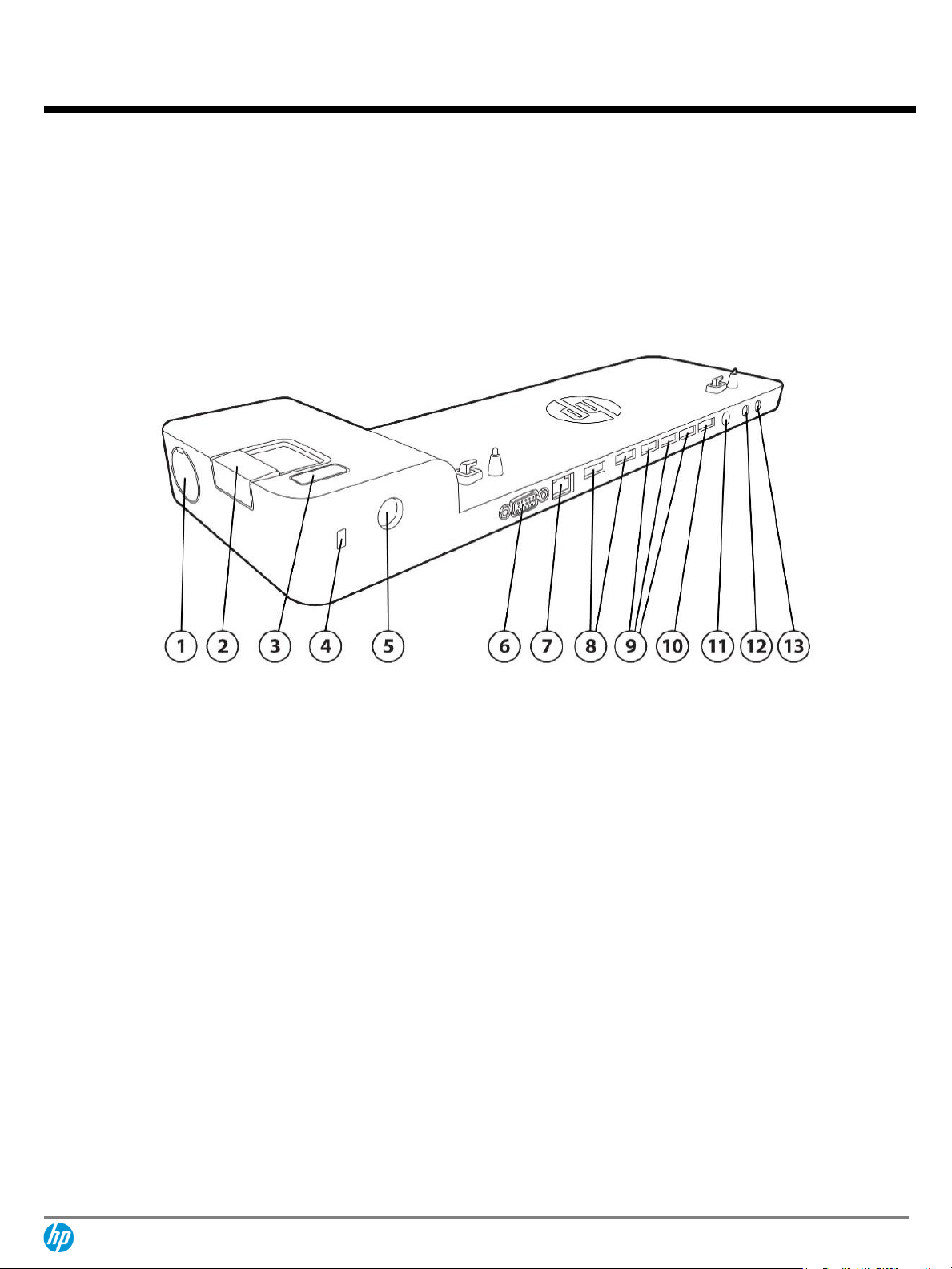
QuickSpecs
HP Docking Solutions for
HP ZBook G3/G4/G5 Mobile Workstations
Overview of HP UltraSlim Docking Station
c04834949 – DA – 15447– Worldwide – Version 7 – July 24, 2018
Page 3
HP UltraSlim Docking Station – Rear side
1.
Docking station cable lock slot (lock not included)
8.
DisplayPort 1.2 (2)
2.
Connection button
9.
USB 3.0 ports (3)
3.
Power on/off
10.
USB 3.0 charging port (1)
4.
Lock slot (lock not included)
11.
Power connector
5.
Docking station cable lock slot (lock not included)
12.
Line in jack
6.
VGA port
13.
Line out jack
7.
LAN/Ethernet port
Page 4
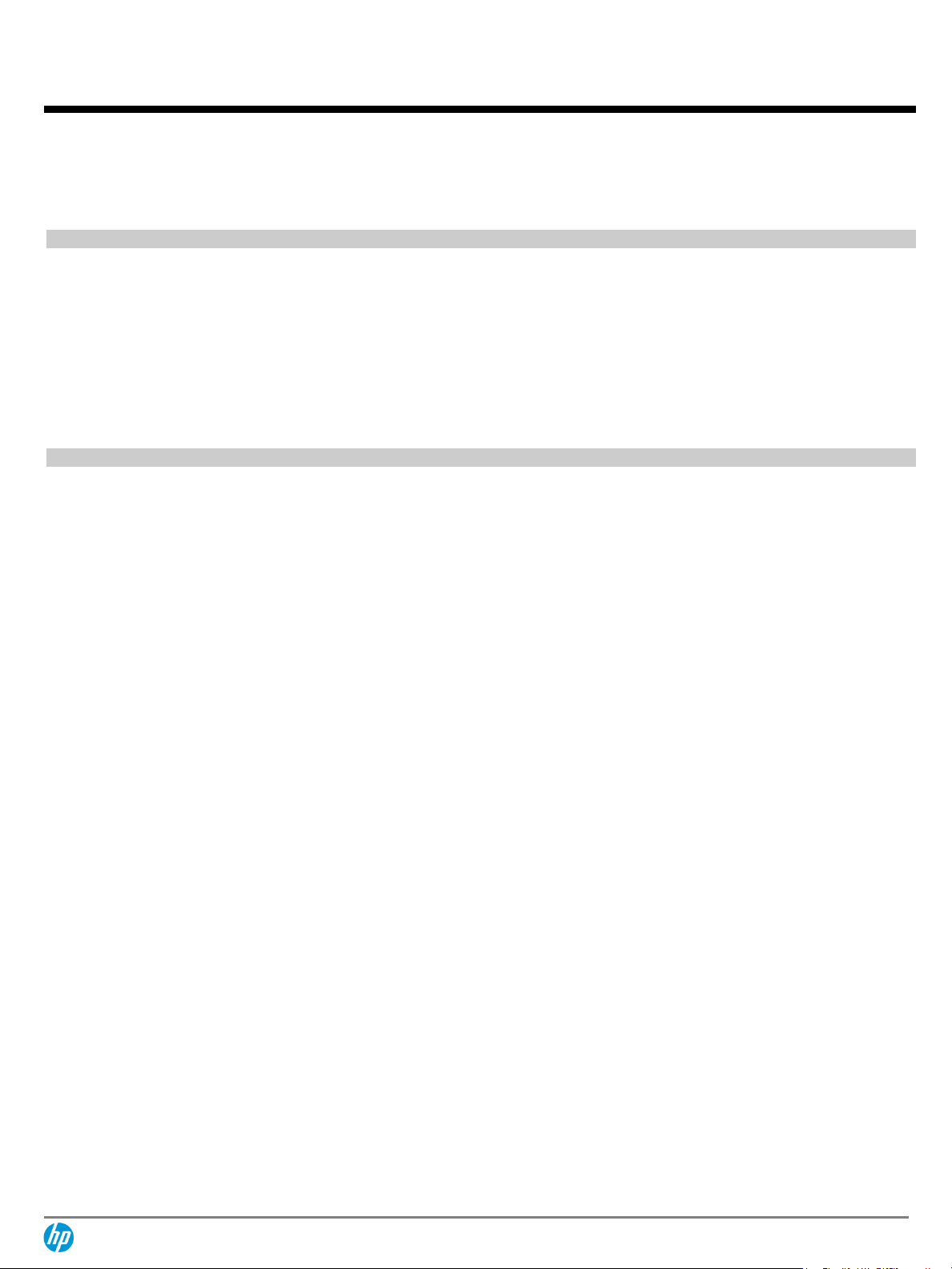
QuickSpecs
HP Docking Solutions for
HP ZBook G3/G4/G5 Mobile Workstations
Technical Specifications of HP UltraSlim Docking Station
c04834949 – DA – 15447– Worldwide – Version 7 – July 24, 2018
Page 4
HP UltraSlim Docking Station
D9Y32AA
Front Components
Docking posts (2)
Align and secure the computer for proper connection to the docking station
Computer connect/
release mechanisms (2)
Connect and release the computer when you press the connection button
Docking connector
Docking connector for mobile workstation
Connect button
Secures and releases the computer
Slide in to secure the computer
Slide out to release the computer
LEDs
AC present: aqua white; Dock connected: white; two RJ45 LEDs: amber/green
Rear Components
AC power port
Energy-efficient 65W Smart AC adapter features integrated surge protection to help against power
fluctuations.
Integrated cable lock slot
Supports the HP Docking Station Cable Lock with a simplified locking mechanism. Gives you two security
options: lock the docking station only (which also prevents access to the Station drive bay); or lock both
the docking station and your mobile workstation for additional security. Also supports an industry
standard mobile workstation lock.
Network connectors
RJ-45 / Ethernet pass through
USB ports
3 USB 3.0 ports, 1 USB 3.0 charging port
Audio connectors
Line-In; Line-Out
Other connectors
VGA, DisplayPort 1.1a (DP 1.2 capable)
NOTE: Your mobile workstation, docking station, and monitor must all support USB 3.0 and DisplayPort 1.2 to benefit from the
advanced speeds or features that these technologies provide. If one of the devices does not support these technologies, you will
still have USB 2.0 and DisplayPort 1.1 functionality.
Page 5

QuickSpecs
HP Docking Solutions for
HP ZBook G3/G4/G5 Mobile Workstations
Technical Specifications of HP UltraSlim Docking Station
c04834949 – DA – 15447– Worldwide – Version 7 – July 24, 2018
Page 5
HP UltraSlim Docking Station
Dimensions (H x W x D)
1.7 x 14.5 x 4.2 in (4.4 x 36.8x 10.7 cm)
Weight
1.69 lb (0.76 kg)
Stand-alone power requirements
Normal Operating Voltage
18.5 V
Average Operating Power
18.5 W
Max Operating Power
< 65 W
Temperature
Operating
32° to 95° F (0° to 35° C)
Non-operating
4° to 140° F (-20° to 60° C)
Relative humidity
Operating
10% to 90%, non-condensing
Non-operating
5% to 95%, 101.6° F (38.7° C) maximum wet bulb temperature
Altitude
Operating
-50 to 10,000 ft (-15.24 to 3,048 m)
Non-operating
-50 to 40,000 ft (-15.24 to 12,192 m)
Shock
Operating
125 G, 2 ms, half-sine
Non-operating
200 G, 2 ms, half-sine
Random vibration
Operating
0.75 grms
Non-operating
1.50 grms
Option Kit Contents
2013 HP UltraSlim Docking Station, AC power adapter, documentation
Page 6

QuickSpecs
HP Docking Solutions for
HP ZBook G3/G4/G5 Mobile Workstations
Overview of HP ZBook Thunderbolt 3 Dock - 150W and 200W
c04834949 – DA – 15447– Worldwide – Version 7 – July 24, 2018
Page 6
HP ZBook Thunderbolt™ 3 Dock– Front side
1.
Power button
3.
Headphone/microphone combo jack
2.
USB 3.0 ports (2)
HP ZBook Thunderbolt™ 3 Dock – Back side
1.
Security lock slot
6.
Thunderbolt™3 port
2.
Ethernet port
7.
Power connector
3.
VGA port
8.
Thunderbolt™3 / power cable connector
4.
USB 3.0 ports (2 total, 1 charging)
5.
DisplayPort 1.2 (2)
Page 7

QuickSpecs
HP Docking Solutions for
HP ZBook G3/G4/G5 Mobile Workstations
Technical Specifications of HP ZBook Thunderbolt 3 Dock - 150W and 200W
c04834949 – DA – 15447– Worldwide – Version 7 – July 24, 2018
Page 7
HP ZBook 150W Thunderbolt™ 3 Dock
P5Q58AA
HP ZBook 200W Thunderbolt™ 3 Dock
P5Q61AA
Front Components
Power button
Turns on the power to the computer
Computer power light
Light on: docked computer is turned on
Light blinking: docked computer is in standby mode
Connect light
Light on: computer is fully docked
Light blinking: computer is in standby mode
Audio connector
Combo audio mic/headphones
USB 3.0 ports
(2) Two USB 3.0 ports allow you to connect to standard USB devices.
Rear/Right-Side Components
AC power port
Energy-efficient 150W or 200W Smart AC adapter features integrated surge protection to help against
power fluctuations.
Powered USB 3.0 port
(1) One powered USB 3.0 port allows you to connect to select USB devices
USB 3.0 ports
(1) One USB 3.0 port allows you to connect to standard USB devices.
Thunderbolt™ 3 Port
(1) One Thunderbolt™3 port provides external device charging up to 15 watts;
Video Connectors
(2) Two DisplayPort 1.2 ports, (1) one VGA port
Power Connectors
(1) One Thunderbolt™/Power combination cable connector to connect to ZBook system (1) One 4.5mm
power connector for 150W or 200W AC Adapter.
Integrated cable lock slot
Supports HP Cable Locks. Also supports HP Dual Head Cable Lock.
Network connectors
(1) Ethernet port; Broadcom NetXtreme Gigabit Ethernet
Docking Cable
Thunderbolt™ 3 power cable connects the computer to the docking station
NOTE: Your mobile workstation must support Thunderbolt™ 3 to enable the docking station. Docking station, and monitor must all
support USB-C™, USB 3.0 and DisplayPort 1.2 to benefit from the advanced speeds or features that these technologies provide. If
one of the devices does not support these technologies, you will still have USB 2.0 and DisplayPort 1.1 functionality.
Page 8

QuickSpecs
HP Docking Solutions for
HP ZBook G3/G4/G5 Mobile Workstations
Technical Specifications of HP ZBook Thunderbolt 3 Dock - 150W and 200W
c04834949 – DA – 15447– Worldwide – Version 7 – July 24, 2018
Page 8
HP ZBook 150W Thunderbolt™3 Dock
Dimensions (H x W x D)
230 x 57 x 16mm (w/o feet), 9.05 x 2.24 x 0.63 in
230 x 57 x 17.5mm(w/ feet), 9.05 x 2.24 x 0.69 in
Weight
227g (0.5 lb)
Stand-alone power requirements
Normal Operating Voltage
19.5V
Average Operating Power
0.29W
Max Operating Power
150W
Temperature
Operating
32° to 95° F (0° to 35° C)
Non-operating
4° to 140° F (-20° to 60° C)
Relative humidity
Operating
10% to 90%, non-condensing
Non-operating
5% to 95%, 101.6° F (38.7° C) maximum wet bulb temperature
Altitude
Operating
-50 to 10,000 ft (-15.24 to 3,048 m)
Non-operating
-50 to 40,000 ft (-15.24 to 12,192 m)
Shock
Operating
125 G, 2 ms, half-sine
Non-operating
200 G, 2 ms, half-sine
Random vibration
Operating
0.75 grms
Non-operating
1.50 grms
Option Kit Contents
HP ZBook 150W Thunderbolt™3 Dock, Thunderbolt™/AC power cable, 150W A/C power
adapter, documentation
Page 9

QuickSpecs
HP Docking Solutions for
HP ZBook G3/G4/G5 Mobile Workstations
Technical Specifications of HP ZBook Thunderbolt 3 Dock - 150W and 200W
c04834949 – DA – 15447– Worldwide – Version 7 – July 24, 2018
Page 9
HP ZBook 200W Thunderbolt™ 3 Dock
Dimensions (H x W x D)
230 x 57 x 16mm (w/o feet), 9.05 x 2.24 x 0.63 in
230 x 57 x 17.5mm(w/ feet), 9.05 x 2.24 x 0.69 in
Weight
227g (0.5 lb)
Stand-alone power requirements
Normal Operating Voltage
19.5V
Average Operating Power
0.368W
Max Operating Power
200W
Temperature
Operating
32° to 95° F (0° to 35° C)
Non-operating
4° to 140° F (-20° to 60° C)
Relative humidity
Operating
10% to 90%, non-condensing
Non-operating
5% to 95%, 101.6° F (38.7° C) maximum wet bulb temperature
Altitude
Operating
-50 to 10,000 ft (-15.24 to 3,048 m)
Non-operating
-50 to 40,000 ft (-15.24 to 12,192 m)
Shock
Operating
125 G, 2 ms, half-sine
Non-operating
200 G, 2 ms, half-sine
Random vibration
Operating
0.75 grms
Non-operating
1.50 grms
Option Kit Contents
HP ZBook 200W Thunderbolt™ 3 Dock, Thunderbolt/AC power cable, 200W A/C power
adapter, documentation
Page 10

QuickSpecs
HP Docking Solutions for
HP ZBook G3/G4/G5 Mobile Workstations
Overview of HP Thunderbolt Docks G2
c04834949 – DA – 15447– Worldwide – Version 7 – July 24, 2018
Page 10
HP Thunderbolt™ Dock G2– Left Angle
1.
Power button
4.
1 powered USB 3.0 port
2.
1 USB-C port with data and power out (15W)
5.
Kensington lock slot
3.
Headphone/microphone combo jack
Page 11

QuickSpecs
HP Docking Solutions for
HP ZBook G3/G4/G5 Mobile Workstations
Overview of HP Thunderbolt Docks G2
c04834949 – DA – 15447– Worldwide – Version 7 – July 24, 2018
Page 11
HP Thunderbolt™ Dock G2 – Back side
1.
2 USB 3.0 ports
6.
AC Adapter connector
2.
1 VGA port
7.
1 ThunderboltTM port
3.
2 DisplayPortTM ports
4.
1 USB-C DisplayPortTM, data and power out (15W) port
5.
Ethernet port
Page 12
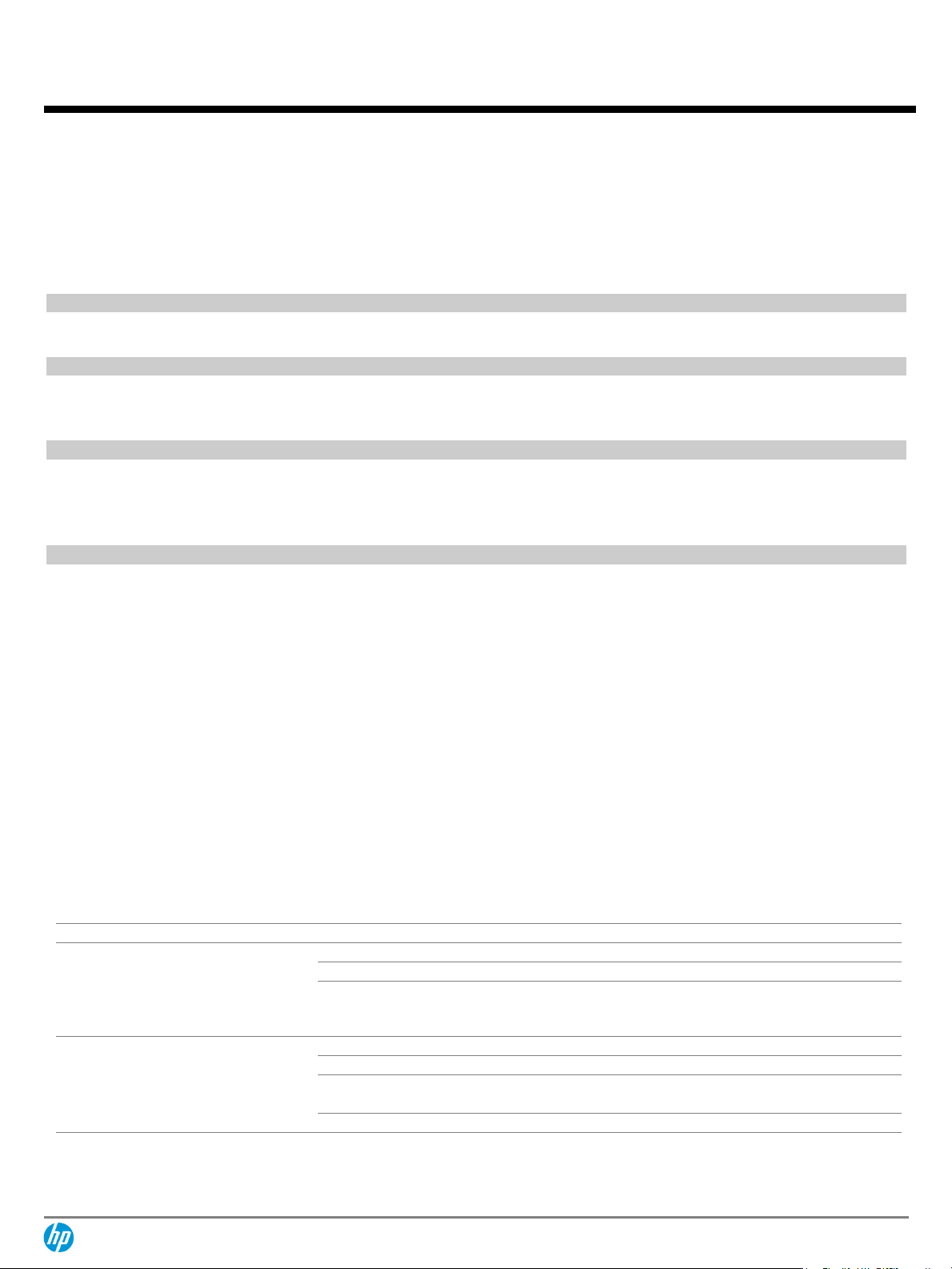
QuickSpecs
HP Docking Solutions for
HP ZBook G3/G4/G5 Mobile Workstations
Technical Specifications of HP Thunderbolt Docks G2
c04834949 – DA – 15447– Worldwide – Version 7 – July 24, 2018
Page 12
HP Thunderbolt Dock 120W G2
2UK37AA
HP Thunderbolt Dock 230W G2
2UK38AA
HP Thunderbolt Dock G2 w/Combo Cable
3TR87AA
Top Components
Power button and LED
LED and power button to power or wake host system1
Front Components
USB-C port
(1) One USB-C port with data and power out (15W)
USB-C cable
(1) One USB-C cable to connect to host system (0.7 meter cable length)
Side Components
Powered USB 3.0 port
(1) One powered USB 3.0 port allows you to connect to select USB devices
combo Audio Jack
(1) One combo Audio Jack
Kensington lock slot
(1) One Kensington lock slot
Back Components
Thunderbolt™ port
(1) One Thunderbolt port
USB-C DisplayPort
(1) One USB-C DisplayPort, data and power out (15W) port
DisplayPort ports
(2) Two DisplayPort ports
VGA port
(1) One VGA port
USB 3.0 ports
(2) Two USB 3.0 ports
Network connectors
(1) Ethernet port
AC power port
AC Adapter connector
Network manageability
features
-PXE Boot
-Wake on LAN (from the Off, Sleep or Hibernation States)2
-MAC Address Pass Through (from the On, Off, Sleep or Hibernation States)3
-WLAN-LAN Switching4
External monitor support
Up to 4
HP Thunderbolt™ Dock G2 video resolution specifications when the dock is connected to a USB-C™ alt-mode system1:
Host Specification
# of monitors
DP 1.2 USB-C™ host
HP EliteBook 840r G4
HP ProBook 600 G4, 400 G5
HP Pro x2 612 G2
1
2560x1440 @ 60Hz
2
1920x1200 @ 60Hz
3
(1) 1920x1200 @ 60Hz
(2) 1280x768 @ 60Hz
DP 1.3 USB-C™ host
HP EliteBook 700 G5
HP ProBook 645 G4, 455 G5
1
3840x2160 @ 60hz
2
2560x1600 @ 60Hz
3
(1) 2560x1600 @ 60Hz
(2) 1680x1050 @ 60Hz
4
1680 x 1050 @ 60Hz (requires MST)
1. USB-C™ systems will perform at USB 3.0 Gen1 speeds
Thunderbolt™ port will function as a USB 2.0 port with only data and power out (15W); no video
Page 13

QuickSpecs
HP Docking Solutions for
HP ZBook G3/G4/G5 Mobile Workstations
Technical Specifications of HP Thunderbolt Docks G2
c04834949 – DA – 15447– Worldwide – Version 7 – July 24, 2018
Page 13
NOTE 1: Requires host mobile workstation to support in its BIOS
NOTE 2: Your computer might support Wake on Lan from the Off, Sleep or Hibernate States, or only when the computer is On or in
Sleep.
NOTE 3: Your computer might support MAC Address Pass Through the On, Off, Sleep or Hibernate States, or only when the computer
is On or in Sleep
NOTE 4: WLAN – LAN switching is supported only on select computers running Windows 10 operating system
NOTE: Your mobile workstation must support Thunderbolt™ 3 to enable the docking station. Docking station and monitor must all
support USB-C™, USB 3.0 and DisplayPort 1.2 to benefit from the advanced speeds or features that these technologies provide. If
one of the devices does not support these technologies, you will still have USB 2.0 and DisplayPort 1.1 functionality.
Page 14

QuickSpecs
HP Docking Solutions for
HP ZBook G3/G4/G5 Mobile Workstations
Technical Specifications of HP Thunderbolt Docks G2
c04834949 – DA – 15447– Worldwide – Version 7 – July 24, 2018
Page 14
HP Thunderbolt Dock G2 (120W & 230W)
Dimensions (H x W x D)
3.9 x 3.9 x 2.7 in (98 x 98 x 69 mm)
Weight
1.76 lbs (0.800 Kg)
Power delivery (PD) Profiles
5V/5A, 9V/5A, 12V/5A, 15V/5A, 20V/5A
Power to system
Up to 100W via USB-C™and up to 200W through 230W power barrel
Operating voltage and current
- 19.7 V dc @ 6.1 A – 120W
- 19.7 V dc @ 11.8 A – 230W
Temperature
Operating
32° to 95° F (0° to 35° C)
Relative humidity
Operating
10% to 90%, non-condensing
Maximum altitude unpressurized
Operating
-50 to 10,000 ft (-15 to 3,048 m)
Page 15

QuickSpecs
HP Docking Solutions for
HP ZBook G3/G4/G5 Mobile Workstations
Technical Specifications of HP Thunderbolt Docks G2
c04834949 – DA – 15447– Worldwide – Version 7 – July 24, 2018
Page 15
Service and Support
HP Docking Stations for HP ZBook G3/G4/G5 Mobile Workstations are supported by a one-year limited warranty. Additional
support is available 24 hours a day, seven days a week by phone as well as online support forums.
http://h20565.www2.hp.com/portal/site/hpsc/public/psi/home/
NOTE: Certain restrictions and exclusions apply. Consult the HP Customer Support Center for details.
Page 16
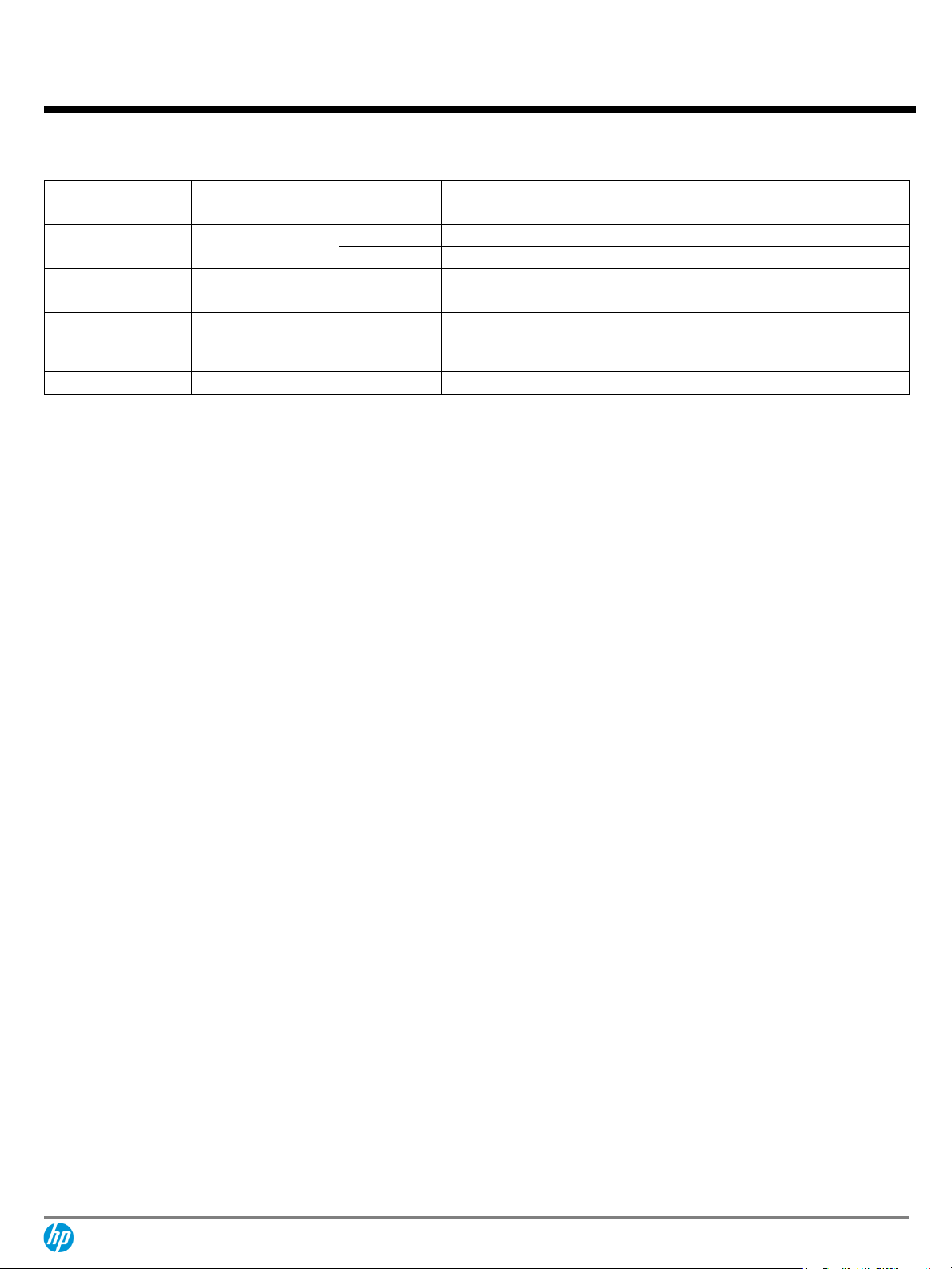
QuickSpecs
HP Docking Solutions for
HP ZBook G3/G4/G5 Mobile Workstations
Summary of Changes
c04834949 – DA – 15447– Worldwide – Version 7 – July 24, 2018
Page 16
Date of change
Version History
Description of change
From v1 to v2
Stand-alone power requirements from 19.7V to 19.5V
July 1, 2016
From v2 to v3
Added
Link in Service and Support Section
Changed
Network Connector type for 150/200W Dock
May 1, 2017
From v3 to v4
Added
Compatibility with G4 Mobile Workstations
August 14, 2017
From v4 to v5
Added
Footnote about the Thunderbolt 3 Dock Cable 1m
February 7, 2018
From v5 to v6
Added
HP Thunderbolt Dock G2 (120W), HP Thunderbolt Dock G2 (230W), HP
Thunderbolt 230W 1m cable, HP Thunderbolt 1m combo cable & HP
Thunderbolt Dock Audio
July 24, 2018
From v6 to v7
Update
General re-arrange
Page 17

QuickSpecs
HP Docking Solutions for
HP ZBook G3/G4/G5 Mobile Workstations
c04834949 – DA – 15447– Worldwide – Version 7 – July 24, 2018
Page 17
© Copyright 2018, 2017 HP Development Company, L.P.
The information contained herein is subject to change without notice. The only warranties for HP products and services are set
forth in the express warranty statements accompanying such products and services. Nothing herein should be construed as
constituting an additional warranty. HP shall not be liable for technical or editorial errors or omissions contained herein.
Thunderbolt and the Thunderbolt logo are trademarks of Intel Corporation in the U.S. and/or other countries.
