Page 1
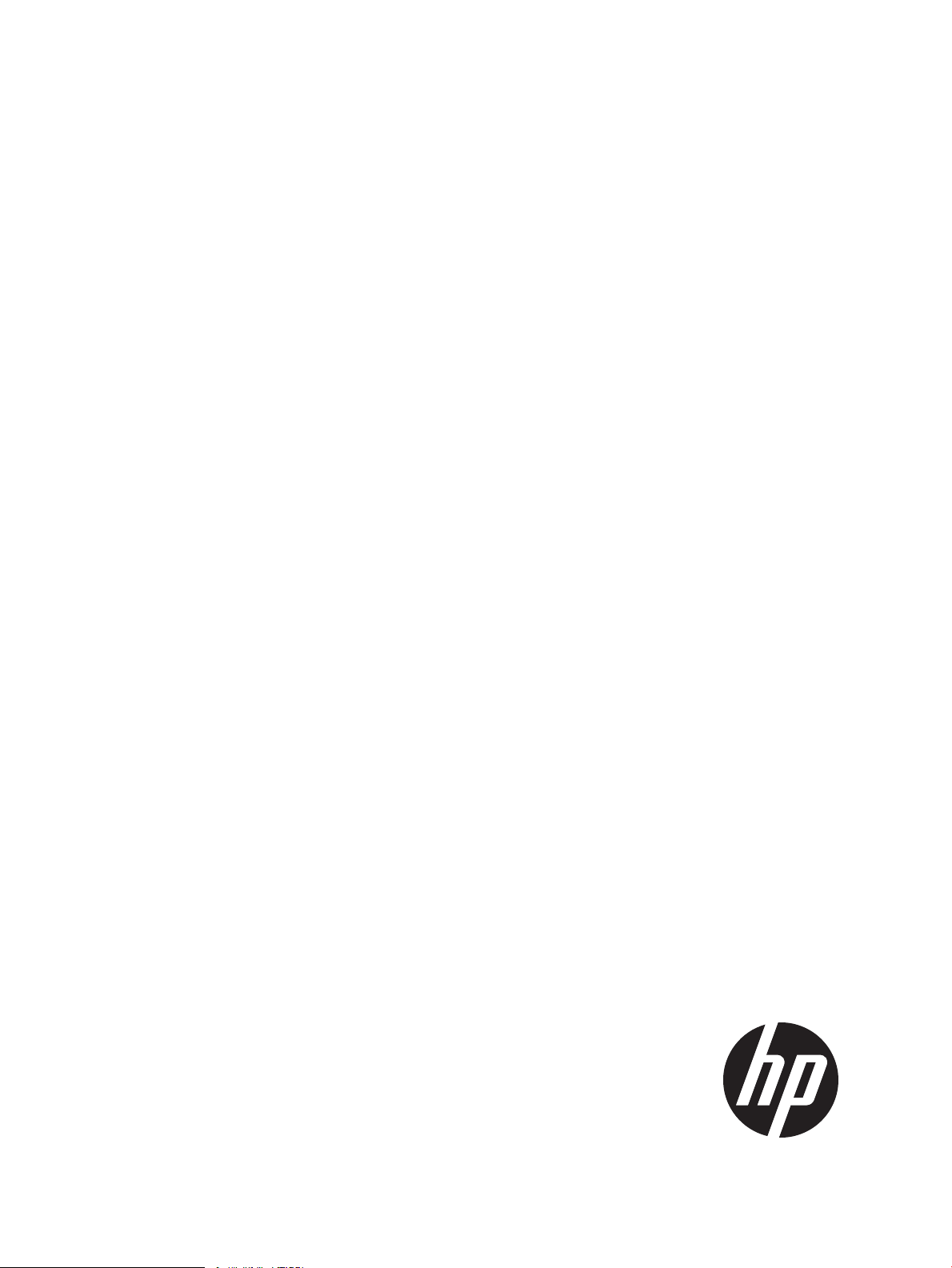
HP 3PARInfo 1.2 User Guide
Abstract
This guide provides information about installing and using HP 3PARInfo. It is intended for system and storage administrators
who monitor and direct system configurations and resource allocation for HP 3PAR Storage Systems. For the latest information
about this product, see the HP 3PARInfo Release Notes.
HP Part Number: 5697-2599
Published: June 2013
Edition: 3
Page 2

© Copyright 2012, 2013 Hewlett-Packard Development Company, L.P.
Confidential computer software. Valid license from HP required for possession, use or copying. Consistent with FAR 12.211 and 12.212, Commercial
Computer Software, Computer Software Documentation, and Technical Data for Commercial Items are licensed to the U.S. Government under
vendor's standard commercial license.
The information contained herein is subject to change without notice. The only warranties for HP products and services are set forth in the express
warranty statements accompanying such products and services. Nothing herein should be construed as constituting an additional warranty. HP shall
not be liable for technical or editorial errors or omissions contained herein.
Page 3
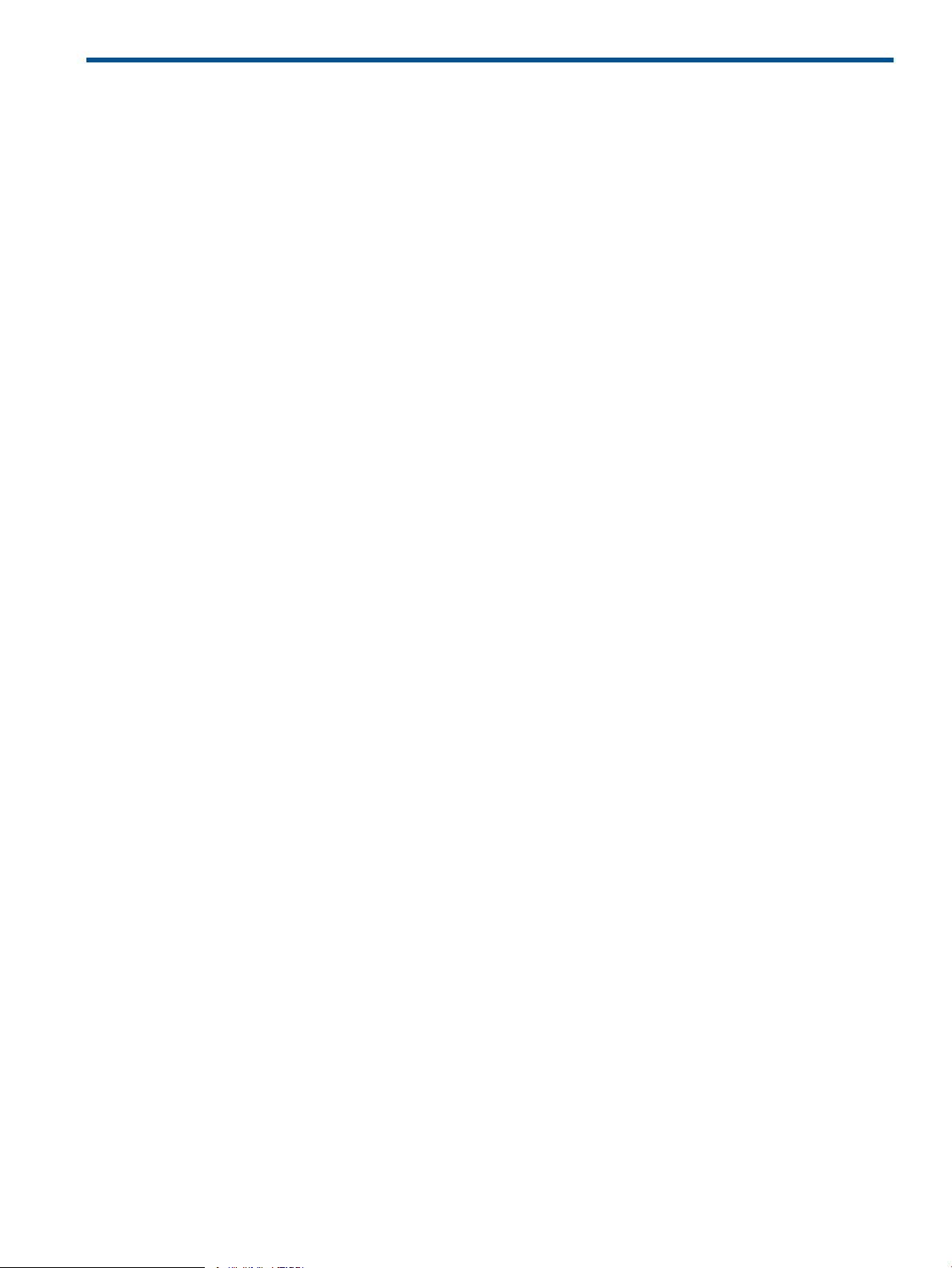
Contents
1 Introduction...............................................................................................4
Overview................................................................................................................................4
HP 3PARInfo environment...........................................................................................................4
2 Installing HP 3PARInfo.................................................................................5
For UNIX platform.....................................................................................................................5
Prerequisites........................................................................................................................5
To install, uninstall, or upgrade HP 3PARInfo on a UNIX platform...........................................5
For Windows platform...............................................................................................................5
Prerequisites........................................................................................................................5
To install or uninstall HP 3PARInfo on a Windows platform...................................................5
Installation.................................................................................................................5
Uninstallation.............................................................................................................5
HP 3PARInfo directory structure...................................................................................................6
Components............................................................................................................................6
Installing HP 3PARInfo...............................................................................................................6
UNIX platforms....................................................................................................................6
Windows platform...............................................................................................................7
Removing HP 3PARInfo..............................................................................................................7
UNIX platforms ...................................................................................................................7
Windows platform...............................................................................................................8
3 Working with HP 3PARInfo..........................................................................9
Command options....................................................................................................................9
Get version information........................................................................................................9
Get help.............................................................................................................................9
Get LUNs..........................................................................................................................10
Get list of LUNs separated by specified delimiter....................................................................10
Get LUN information..........................................................................................................11
Log files.................................................................................................................................12
4 Troubleshooting HP 3PARInfo.....................................................................14
Unable to view a specific device file..........................................................................................14
Invalid values displayed for LUNs that are removed from the host..................................................14
............................................................................................................................................15
5 Support and other resources......................................................................16
Contacting HP........................................................................................................................16
Related information.................................................................................................................16
Glossary....................................................................................................18
Contents 3
Page 4
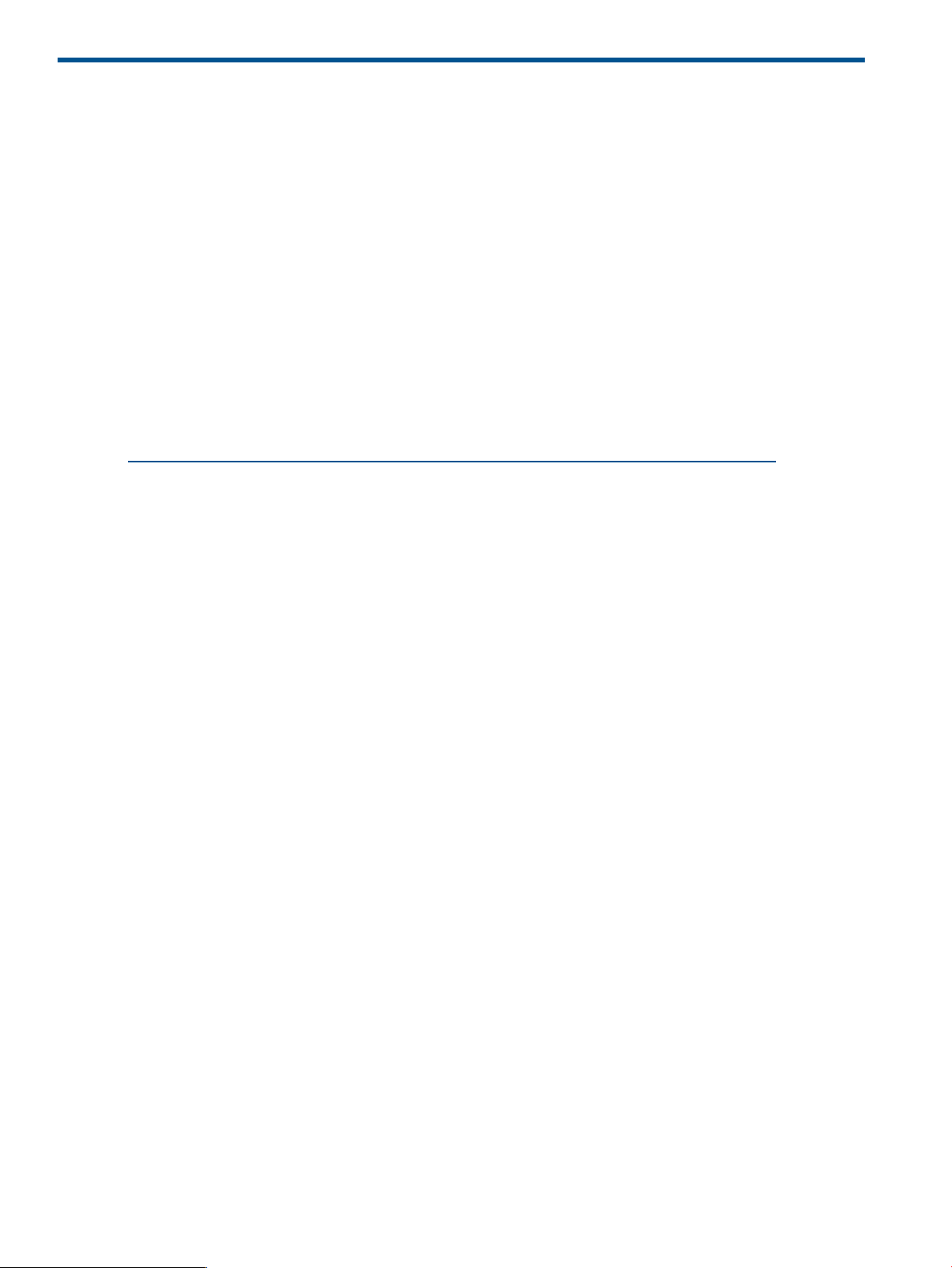
1 Introduction
This chapter describes HP 3PARInfo 1.2, its features, and the working environment.
Overview
HP 3PARInfo is provided with HP 3PAR System Reporter apart from being available as a web
download. You can use this utility to obtain configuration information about HP 3PAR LUNs that
are exposed to the host from HP 3PAR array.
You can obtain the following information using HP 3PARInfo:
• List of LUNs exposed to hosts
• Information about a specific LUN that is exposed to the host
HP 3PARInfo environment
For information on the list of supported environments, see HP 3PARInfo under HP Storage SPOCK,
available at:
http://h20272.www2.hp.com/Pages/spock2Html.aspx?htmlFile=sw_array_3par.html
4 Introduction
Page 5
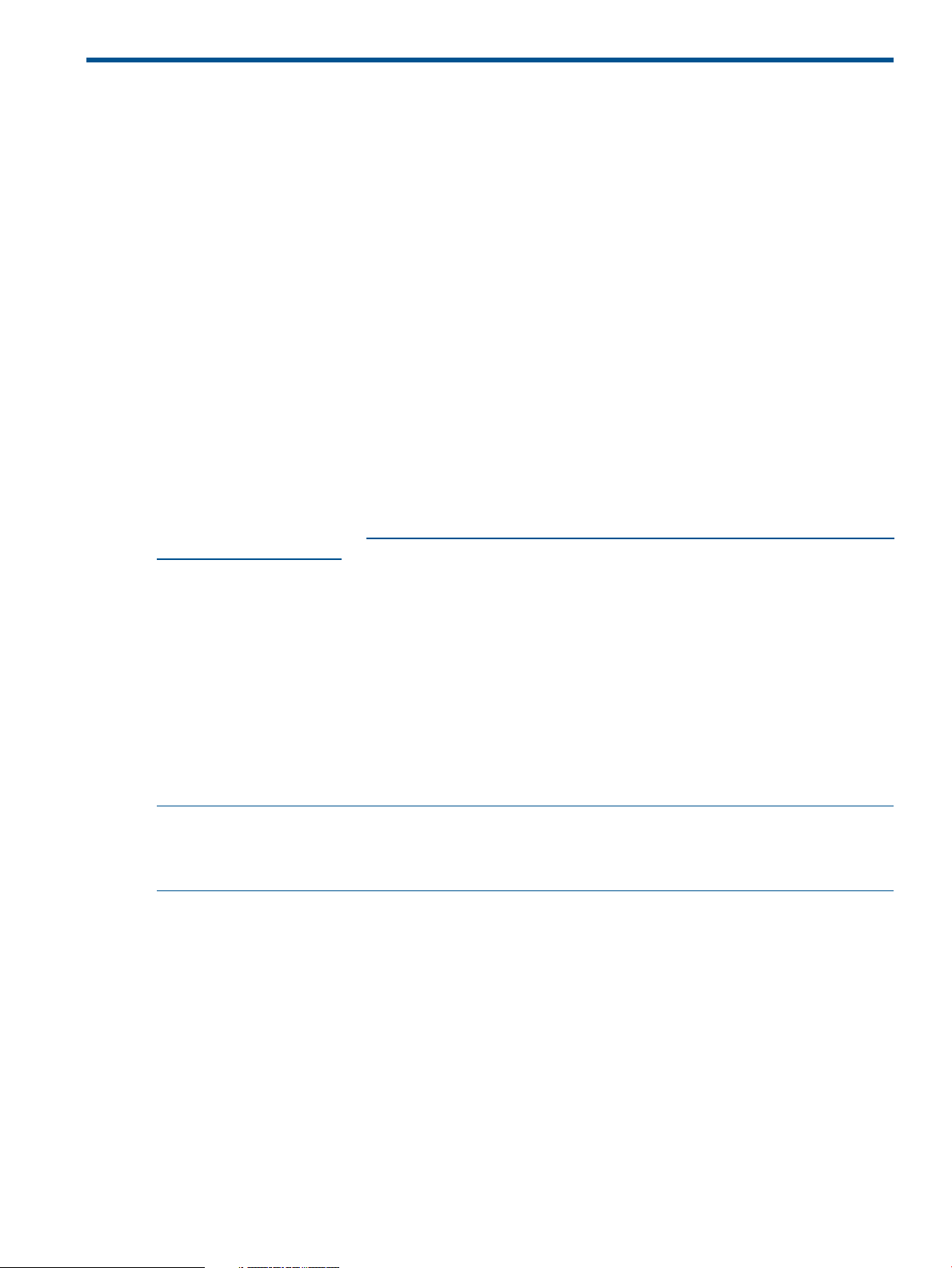
2 Installing HP 3PARInfo
This section describes how to install and uninstall HP 3PARInfo. It also lists the various components
of HP 3PARInfo.
For UNIX platform
Prerequisites
The following are the prerequisites for installing, removing and executing HP 3PARInfo on a UNIX
platform:
• Ensure root user access to the system is available.
• The unix_local_install.sh script must have executable permissions. If it does not have
the same, run the following command:
#chmod +x ./unix_local_install.sh
• For Linux, libstdc++.so.6 or later version must be installed on the system.
• For HP-UX 11.23, the Portability Package must be installed on the system. This package
provides new HP-UX APIs, and adds enhancements to the existing HP-UX APIs, for the HP-UX
11i v2 release.
For more information, check https://h20392.www2.hp.com/portal/swdepot/displayInstallInfo.do?
productNumber=PortPkg
To install, uninstall, or upgrade HP 3PARInfo on a UNIX platform
To Install HP 3PARInfo on UNIX, run the following install script:
./unix_local_install.sh
nl
Install, uninstall, or upgrade is performed based on these scenarios:-
• If HP 3PARInfo is not installed on the system, then a fresh copy is installed by the installer.
• If a same version of HP 3PARInfo is available, then the installer prompts for an uninstallation.
• If an older version of HP 3PARInfo is available, then the installer identifies the same and
prompts for an upgrade.
NOTE: The unix_local_install.sh is a common script for all UNIX platforms. The
unix_local_install.sh script detects supported platform and installs accordingly.
If a platform is not supported, "Operating system is not supported" warning message is displayed.
For Windows platform
Prerequisites
You must have Administrator privileges to install and execute HP 3PARInfo.
To install or uninstall HP 3PARInfo on a Windows platform
Installation
Navigate to HP3PARInfo-windows folder, and execute the 'setup.exe' file. You will be guided
through the installation steps.
Uninstallation
Uninstall the HP 3PARInfo from the 'Add or Remove Programs' screen.
For UNIX platform 5
Page 6
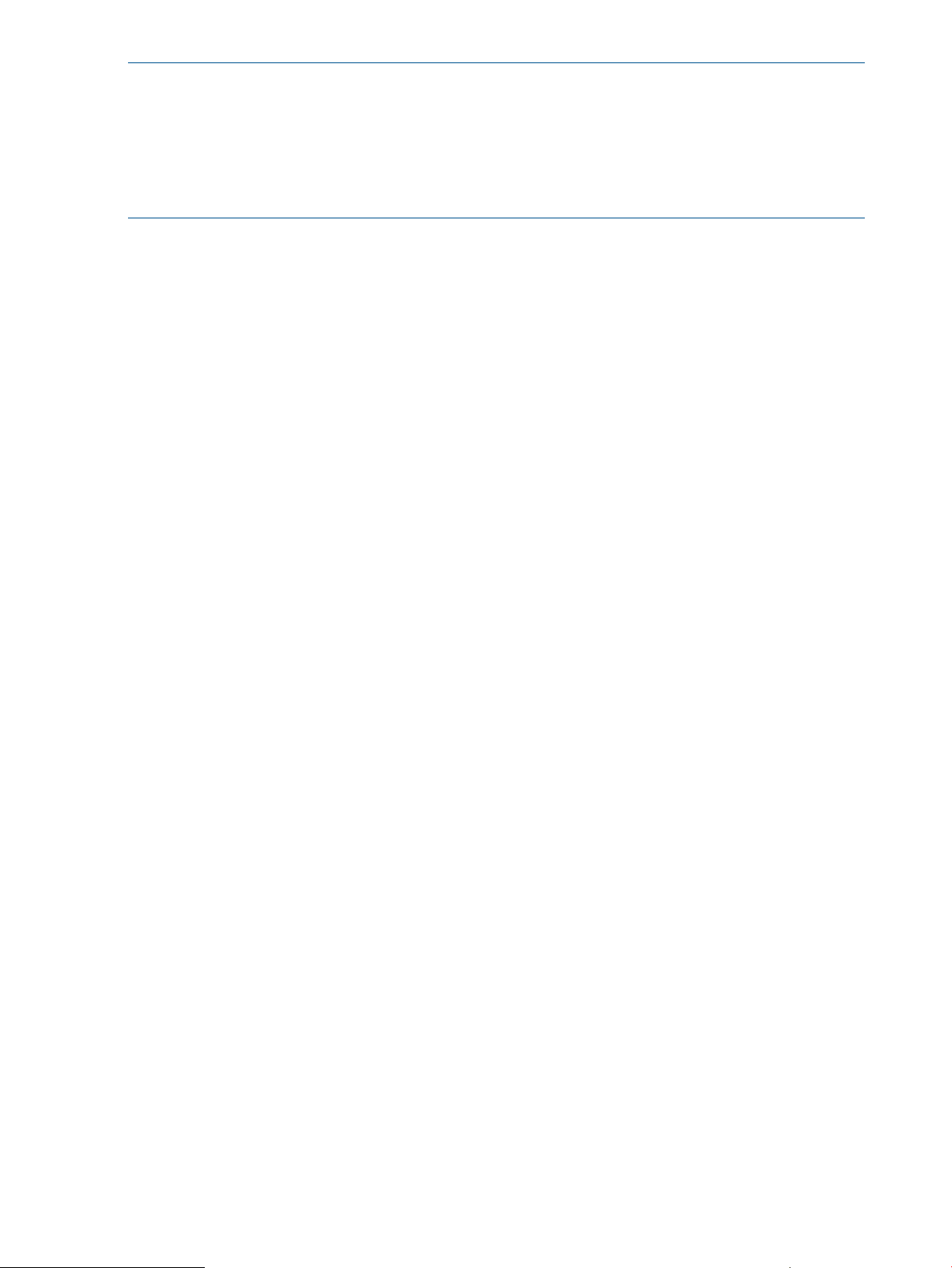
NOTE:
• Default destination folder on windows is:
C:\Program Files (x86)\3PAR\HP 3PARInfo
• Shortcut is created under the following location:
Start > All Programs > HP 3PAR > HP 3PARInfo 1.2
HP 3PARInfo directory structure
The HP 3PARInfo tar file HP3PARInfo.tar contains the following folders:
• HP3PARInfo-aix
• HP3PARInfo-ESXi
• HP3PARInfo-hpux-1123
• HP3PARInfo-hpux-1131
• HP3PARInfo-linux-32
• HP3PARInfo-linux-x86_64
• HP3PARInfo-windows
• README
• unix_local_install.sh
Each of the above folders, except HP3PARInfo-windows, contains bin and lib folders within.
HP3PARInfo-windows folder contains the setup.exe in it.
Components
The software components of HP 3PARInfo are:
• bin directory — This directory contains the binary.
• lib directory — This directory contains the library files.
• unix_local_install.sh — This script is used to install, uninstall, or upgrade HP 3PARInfo
on UNIX platforms.
• setup.exe — This file is used to install HP 3PARInfo on Windows.
• README — This file contains prerequisites and instructions to install, remove and upgrade HP
3PARInfo.
Installing HP 3PARInfo
UNIX platforms
Transfer the HP3PARInfo.tar file to the target system and untar it.
Run the unix_local_install.sh script to install HP 3PARInfo. The syntax is:
./unix_local_install.sh
nl
When you run this command:
• The binary is copied to /usr/bin directory.
• The libraries are copied to:
/usr/lib/ directory on Linux x86_32◦
◦ /usr/lib64/ directory on Linux x64
6 Installing HP 3PARInfo
Page 7

◦ /usr/lib/ directory on HP-UX
◦ /usr/lib/ directory on AIX
◦ /usr/lib/ directory on ESXi 5.1
◦ /usr/lib/ directory on HP-UX-1123
◦ /usr/lib/ directory on HP-UX-1131
◦ /usr/lib/ directory on ESX 4.1 x32
◦ /usr/lib64 directory on ESX 4.1 x64
nl
After running the installation script, view the directories and ensure that the following files are
available:
• HP3PARInfo in the /usr/bin/ directory
• libHP3PARInfoLogger.* files in the /usr/lib/ or /usr/lib64/ directory
Windows platform
Transfer the HP3PARInfo.tar file to the target system and untar it.
Navigate to HP3PARInfo-windows folder and execute the setup.exe file and follow the installation
steps.
After a successful completion of the setup:
• The binary and other required files will be copied to C:\Program Files (x86)\3PAR\HP
3PARInfo, if the user has selected the default location during installation.
• A shortcut to launch HP 3PARInfo is created under Start > All Programs > HP 3PAR.
Removing HP 3PARInfo
UNIX platforms
To remove HP 3PARInfo, run the unix_local_install.sh script. The syntax is:
./unix_local_install.sh
nl
nl
When you run this command:
• The binary is removed from the /usr/bin/ directory.
• The libraries are removed from:
/usr/lib/ directory on Linux x86_32◦
◦ /usr/lib64/ directory on Linux x64
◦ /usr/lib/ directory on HP-UX
◦ /usr/lib/ directory on AIX
◦ /usr/lib/ directory on ESXi 5.1
◦ /usr/lib/ directory on HP-UX-1123
◦ /usr/lib/ directory on HP-UX-1131
Removing HP 3PARInfo 7
Page 8

◦ /usr/lib/ directory on ESX 4.1 x32
◦ /usr/lib64 directory on ESX 4.1 x64
• The log files are removed from:
/var/log/HP3PARInfo/ directory on Linux, AIX, ESX and ESXi.◦
◦ /var/adm/HP3PARInfo/ directory on HP-UX
nl
After running the script for removing HP 3PARInfo, view the directories and ensure that the following
files are removed:
• HP3PARInfo in the /usr/bin/ directory
• libHP3PARInfoLogger.* files in the /usr/lib or /usr/lib64 directory
Windows platform
Uninstall HP 3PARInfo from the 'Add or Remove Programs' screen.
Once the uninstallation is successful:
• The folder HP 3PARInfo and all its files would be deleted from the default installation folder
(C:\Program Files (x86)\3PAR)
• Shortcut to launch HP 3PARInfo is deleted from Start > All Programs.
8 Installing HP 3PARInfo
Page 9

3 Working with HP 3PARInfo
This section describes how to use the command options of HP 3PARInfo.
Command options
HP 3PARInfo supports five command options: -v, -h, -i, -d and -f. Each of these options display
a specific set of information. Table 1 (page 9) lists the command options.
Table 1 Command options
Information you getCommand option
Version information of HP 3PARInfo.-v
Help for HP 3PARInfo.-h
The list of LUNs that are exposed to hosts.-i
More information about the specified LUN.-f
Detailed information about all the 3PAR LUNs delimited by the specified character-d
Get version information
Use the -v option to view HP 3PARInfo version information. The syntax is:
# HP3PARInfo -v
nl
Figure 1 (page 9) shows the sample output.
Figure 1 Get version information
Get help
Use the -h option to view help about HP 3PARInfo. All the command options are displayed. The
syntax is:
# HP3PARInfo -h
nl
Figure 2 (page 10) shows the sample output.
Command options 9
Page 10

Figure 2 Get help information
Get LUNs
Use the -i option to view the list of LUNs that are exposed to hosts. The syntax is:
# HP3PARInfo -i
nl
Figure 3 (page 10) shows the sample output.
Figure 3 Get LUN list
The -i option displays the following information:
nl
• Device File Name
• LUN Size
• Target ID
• LUN ID
• LUN WWN
• VV Name
• Code Revision
• Array Serial Number
For more information about these fields, see Table 2 (page 12).
Get list of LUNs separated by specified delimiter
Use the -d option to view detailed information about all the 3PAR LUNs separated by the user
specified delimiter. Output will display one LUN per line. The syntax is:
#HP3PARInfo -d{char}
10 Working with HP 3PARInfo
Page 11

nl
This option can be used to obtain data in csv format.
Get LUN information
Use the -f option to view more information about a LUN. The syntax is:
# HP3PARInfo -f [devicefile]
Figure 4 (page 11) shows the sample output.
Figure 4 Get LUN information
The -f option displays the following information in addition to the information mentioned in the
“Get LUNs” (page 10) section:
• Domain Name
• Domain ID
• VV Name
• VV ID
• Provisioning Type
• User CPG Name
• Snap CPG Name
• TP VV Allocation Unit
• Reserved User Size
• Used User Size
• TPVV Reclaim
• ATS Support
• XCOPY Syupport
For more information about these fields, see Table 2 (page 12).
Command options 11
Page 12

Table 2 (page 12) lists the information about the fields displayed when -i,-f and –d options
are used with the HP3PARInfo command.
Table 2 LUN information
DescriptionField
Name of the device as seen by the host.Device File Name
Size of LUN in megabytes.LUN Size
SCSI ID of the target device (LUN) in Hexadecimal.Host Target or Target ID
Array LUN or LUN ID
LUN WWN
Code Revision
Domain Name
User CPG Name
TP VV Allocation Unit
Logical Unit Number (LUN) in Hexadecimal, a unique identifier used on a SCSI bus
to distinguish between devices that share the same bus.
A unique 64-bit value used to identify fibre channel devices on an arbitrated loop.
The WWN consists of a prefix issued by the IEEE to uniquely identify the company
and a suffix that is issued by the company.
Name of the virtual volume.VV Name
InForm OS version number. The possible values are 3.1.1 GA, 3.1.1 MU1, 3.1.1
MU2, and 3.1.2 GA.
Serial number of the array from which the LUN is exposed to the host.Array Serial Number
Name of the domain associated with the LUN.
NOTE: If a domain is not associated, then the value of this field is set to “0”.
Virtual volume identifier.VV ID
Name of the User Common Provisioning Group (CPG) associated with the LUN. CPG
is a set of logical disks from which you can create virtual volumes and virtual copies
that are capable of allocating storage on demand.
Name of the snap CPG associated with the LUN.Snap CPG Name
Type of the provisioning — Fully Provisioned, Thinly Provisioned, or Snapshot.Provisioning Type
Thinly Provisioned Virtual Volume allocation unit in kilobytes. If the volume is fully
provisioned, this field displays “NA” (Not Applicable).
Reserved User Size
Used User Size
ATS Support
XCOPY Support
Log files
Logs are generated by default whenever you run the HP3PARInfo command. You can find the
log files at the following location:
• On Linux, AIX, ESX and ESXi — /var/log/HP3PARInfo/
• On HP-UX — /var/adm/HP3PARInfo/
• On Windows — Folder in which HP 3PARInfo is installed.
Logical size (in megabytes) of user data for thinly-provisioned virtual volume. If the
volume is fully provisioned, this field displays “NA”.
Used User Size (in megabytes) allocated to thinly-provisioned virtual volume. If the
volume is fully provisioned, this field displays “NA”.
Indicates whether reclaim support is available on thinly provisioned virtual volumes.TPVV Reclaim
Indicates whether Atomic Test and Set is supported. This is a VAAI (vStorage API for
Array Integration) capability that is used to off-load work to the storage array, and
thus reduce the host workload.
Indicates whether XCOPY is supported. This is a VAAI (vStorage API for Array
Integration) capability that is used to off-load work to the storage array, and thus
reduce the host workload.
12 Working with HP 3PARInfo
Page 13

HP 3PARInfo implements a rollover logger; each time HP 3PARInfo is run, the existing log files are
rolled over. At any time, a maximum of five latest log files are present in the log directory.
When you run HP 3PARInfo for the first time, HP3PARInfo.log is created. When you run it for
the second time, the existing log file HP3PARInfo.log is renamed as HP3PARInfo.log.0,
and the new log file HP3PARInfo.log is created. Similarly, whenever a new log file is created,
the older log files are renamed. But, only the five latest log files are retained in the log directory.
For example, when we have log files HP3PARInfo.log to HP3PARInfo.log.4, and HP 3PARInfo
is run again, HP3PARInfo.log.4 is overwritten and lost.
NOTE: You cannot configure the number of log files that need to be retained. If you want to
retain a particular log file, you must back up the file.
NOTE: When multiple instances of HP 3PARInfo are run simultaneously, the log file is not rolled
over; all the logs are logged into HP3PARInfo.log. If you need to analyze the logs of a particular
instance, look for the Process ID of the instance, run the grep command to find the lines of that
instance, and redirect those lines to a temporary log file. This makes the analysis of the particular
instance easier.
For example, if you want to analyze logs of process id 11380, run the following command on
Linux:
cat /var/log/HP3PARInfo/HP3PARInfo.log | grep "11380" >
/tmp/HP3PARInfo_Option_i.log
A new log file that contains the logs of process id 11380, HP3PARInfo_Option_i.log, is
created. This log file can be used for analysis.
Log files 13
Page 14

4 Troubleshooting HP 3PARInfo
This chapter describes how to troubleshoot and solve common problems that might occur while
using HP 3PARInfo.
Unable to view a specific device file
If you are unable to view a specific device file after running the HP3PARInfo -i command,
perform the following to search for the device:
• On Linux — run fdisk –l <device_file_name>
• On HP-UX 11.31 — run ioscan –m dsf <persistent_device_file_name>
• On AIX — run “cfgmgr”
• On Windows — Re-scan disks under Disk Management.
The following is an example scenario on Linux:
nl
HP 3PARInfo does not report a newly exposed LUN; name of the device file is/dev/sdar.
nl
Run the fdisk command to search for the device:
fdisk -l /dev/sdar
nl
If there is no output for this command, the device file is not recognized. Perform a SCSI bus re-scan,
so that the environment recognizes the device file. After re-scanning is complete, run the fdisk
-l /dev/sdar command again.
An output similar to the following is displayed:
Disk /dev/sdar: 2147 MB, 2147483648 bytes 67 heads, 62 sectors/track,
1009 cylinders Units = cylinders of 4154 * 512 = 2126848 bytes
Run HP 3PARInfo to display the specific device file.
Invalid values displayed for LUNs that are removed from the host
The values that are displayed for VVs that are removed from the host are invalid, even after
re-scanning the devices .
NOTE: This error is noticed only in Linux.
When you remove a LUN from the HP 3PAR Management Console and run HP3PARInfo on the
command-line interface, the following output might be displayed:
Device File Name Size [MB] Tgt Lun LUN WWN VV Name Code Rev Serial#
nl
=======================================================================================================================================================
nl
/dev/sdbj 805318144 04 00 0000000000000000 3.1.1 MU2 01214072
nl
/dev/sdbk 512 04 01 50002ac0000736f8 HP3PARINFO_Demo_LUN_SET0.1 3.1.1
MU2 01214072
nl
/dev/sdbl 512 04 02 50002ac0000836f8 HP3PARINFO_Demo_LUN_SET0.2 3.1.1
MU2 01214072
This means that the Linux OS does not recognize the deleted LUNs. In this example, the deleted
device sdbj is not recognized. Run the following command on RHEL to detect deleted LUNs:
echo 1 > /sys/block/<device-name>/device/delete
For example:
echo 1 > /sys/block/sdbj/device/delete
Run HP3PARInfo again to get the correct output.
14 Troubleshooting HP 3PARInfo
Page 15

[root@paxppr2 HP3PARInfo-linux-32]# HP3PARInfo -i
Device File Name Size [MB] Tgt Lun LUN WWN VV Name Code Rev Serial#
nl
=======================================================================================================================================================
nl
/dev/sdbk 512 04 01 50002ac0000736f8 HP3PARINFO_Demo_LUN_SET0.1 3.1.1
MU2 01214072
nl
/dev/sdbl 512 04 02 50002ac0000836f8 HP3PARINFO_Demo_LUN_SET0.2 3.1.1
MU2 01214072
In this sample output, the deleted device sdbj is not shown.
This means that you have installed HP-UX binary in the Linux environment.
nl
NOTE: In general, for any other issues you might face, check the HP3PARInfo.log file. Look
for the word “Error”, and check for the lines around the word Error for clues about operation
failure. The following is a sample extract from the log file:
[30/08/2012 13:58:33]:Thread Id[0] openDeviceFile() in
linux/src/LinuxScsiCollector.cpp at line# 42 Entry
nl
[30/08/2012 13:58:33]:Thread Id[0] openDeviceFile() in
linux/src/LinuxScsiCollector.cpp at line# 60 Error in open() Device or
resource busy
nl
[30/08/2012 13:58:33]:Thread Id[0] openDeviceFile() in
linux/src/LinuxScsiCollector.cpp at line# 73 Exit with file descriptor
value as -1
nl
[30/08/2012 13:58:33]:Thread Id[0] FetchData() in common/src/Delegate.cpp
at line# 246 Failed to open the device file #/dev/sda# :(
nl
In this sample extract, you can see that the device /dev/sda was busy and the operation failed
for this reason. If you face an error similar to this, run the operation after sometime.
Invalid values displayed for LUNs that are removed from the host 15
Page 16

5 Support and other resources
Contacting HP
HP technical support
For world wide technical support information, see the HP support website:
http://www.hp.com/support
Before contacting HP, collect the following information:
• Product model names and numbers
• Technical support registration number (if applicable)
• Product serial numbers
• Error messages
• Log files
• Operating system type and revision level
• Detailed questions
Subscription service
HP recommends that you register your product at the Subscriber's choice for Business website:
http://www.hp.com/go/wwalerts
After registering, you will receive email notification of product enhancements, new driver versions,
firmware updates, and other product resources.
Documentation feedback
HP welcomes your feedback. To make comments and suggestions about product documentation,
you can:
Send an email to storagedocsFeedback@hp.com.
Related information
Documents
In addition to this guide, see the following documents for this product:
• HP 3PARInfo Release Notes
To find related documents, see the Manuals page of the HP Business Support Center website:
http://www.hp.com/support/manuals
For related documentation, navigate to the Storage section, select a storage category (Storage
Software→Storage Device Management Software and product.
Websites
• HP.com
http://www.hp.com
• HP Storage
http://www.hp.com/go/storage
• HP Manuals
http://www.hp.com/support/manuals
16 Support and other resources
Page 17

• HP download drivers and software
http://www.hp.com/support/downloads
• HP Software Depot
http://www.software.hp.com
Related information 17
Page 18

Glossary
A
ATS Atomic, Test, and Set. This command allows the hypervisor to lock only the required blocks rather
than the entire LUN. Without VAAI, the entire LUN temporarily could be locked by the numerous
VMFS operations of one single hypervisor and this prevents other hypervisors from accessing the
shared LUNs. The ATS API off-loads lock management from the host to the storage array and
keeps the LUN available by locking only required blocks, not the entire VMFS file system.
C
Command Line
User Interface
(CLUI)
CPG Common Provisioning Group. CPG is a set of logical disks from which you can create virtual
L
LUN Logical Unit Number.
S
SAN Storage area network. A network of storage devices available to one or more servers.
T
TPVV Thinly-Provisioned Virtual Volume.
V
VAAI vStorage API for Array Integration. The VAAI can off-load specific storage operations to compliant
VV Virtual Volume.
W
A CLUI is a means of interaction with a computer program where the user (or client) passes
commands in the form of a line of text (a command line).
volumes and virtual copies that are capable of allocating storage on demand.
storage hardware, which results in less CPU, memory, and storage fabric bandwidth consumption.
WWN World Wide Name. A unique identifier assigned to a Fibre Channel device.
X
XCOPY Extended Copy. This is a more functional file copying utility than the copy command. For example,
XCOPY can be used for copying multiple files or entire directory trees from one directory to
another and for copying files across a network.
18 Glossary
