HP Integrity rx5670, Rx2620-2, System Management Homepage Installation Manual
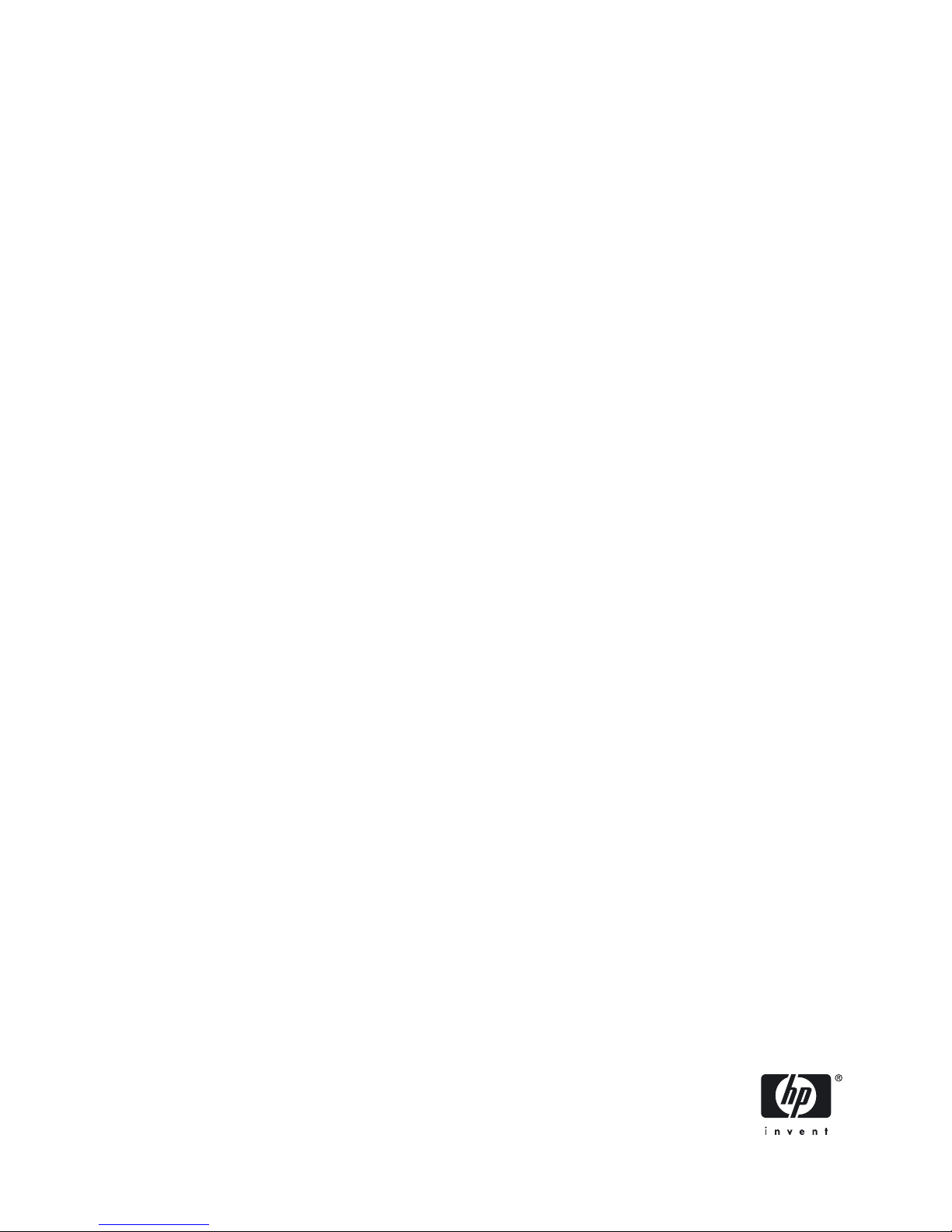
HP System Management Homepage
Installation Guide
HP-UX, Linux, and Microsoft Windows Operating
Systems
HP Part Number: 466305-003
Published: March 2009
Edition: 19

© Copyright 2009 Hewlett-Packard Development Company, L.P.
Legal Notices
Confidential computer software. Valid license from HP required for possession, use or copying. Consistent with FAR 12.211 and 12.212, Commercial
Computer Software, Computer Software Documentation, and Technical Data for Commercial Items are licensed to the U.S. Government under
vendor's standard commercial license.
The information contained herein is subject to change without notice. The only warranties for HP products and services are set forth in the express
warranty statements accompanying such products and services. Nothing herein should be construed as constituting an additional warranty. HP shall
not be liable for technical or editorial errors or omissions contained herein.
Trademark Notices
AMD and Opteron are trademarks of Advanced Micro Devices, Inc.
Adobe and Acrobat are trademarks of Adobe Systems Incorporated.
HP-UX Release 10.20 and later and HP-UX Release 11.00 and later (in both 32 and 64-bit configurations) on all HP 9000 computers are Open
Group UNIX 95 branded products.
Intel and Itanium are trademarks or registered trademarks of Intel Corporation or its subsidiaries in the United States and other countries.
Microsoft and Windows are U.S. registered trademarks of Microsoft Corporation.
Red Hat is a registered trademark of Red Hat, Inc. in the United States and other countries.
UNIX is a registered trademark of The Open Group.
Java is a U.S. trademark of Sun Microsystems, Inc.
Microsoft Windows XP and Microsoft Windows Server, are registered trademarks of Microsoft Corporation in the United States of America and in
other countries.

Table of Contents
About this document......................................................................................7
Intended audience..................................................................................................................................7
New and changed information in this edition.............................................................................................7
Typographic conventions..........................................................................................................................7
Related information.................................................................................................................................7
HP SMH documentation......................................................................................................................7
HP-UX documentation.........................................................................................................................8
Publishing history....................................................................................................................................8
HP encourages your comments.................................................................................................................9
1 Product overview......................................................................................11
Product features....................................................................................................................................11
2 Installation requirements............................................................................13
Supported operating systems..................................................................................................................13
Supported browsers..............................................................................................................................14
Verifying system requirements.................................................................................................................15
Obtaining HP SMH software..................................................................................................................15
HP media.......................................................................................................................................15
HP websites....................................................................................................................................15
3 Preparing to install HP SMH.......................................................................17
Installation information...........................................................................................................................17
4 Installing HP SMH on HP-UX operating systems.............................................19
System Administration Management Tool changes: SAM and HP SMH.........................................................19
Installing HP SMH on HP-UX...................................................................................................................19
Installing HP SMH and dependent applications.........................................................................................19
Installing HP SMH using the Applications media.......................................................................................21
Installing using HP SMH Software Depot..................................................................................................21
Configuring HP SMH.............................................................................................................................22
Configuring the startup mode............................................................................................................22
Patching or updating HP SMH software...................................................................................................23
5 Installing HP SMH on a Windows operating system......................................25
Installing HP SMH directly on Windows...................................................................................................25
Installing HP SMH for Windows silently....................................................................................................36
Generating a setup.iss file.................................................................................................................36
Installing silently using the CLI............................................................................................................36
Reinstalling silently using the CLI........................................................................................................36
Configuring HP SMH.............................................................................................................................37
6 Installing HP SMH using HPSUM................................................................39
Installing HP SMH remotely on a Windows operating system using HPSUM..................................................39
Preconfiguring the HP SMH component....................................................................................................40
7 Installing HP SMH directly on Linux operating systems...................................43
Installation for Linux on x86 and x86_64 operating systems........................................................................43
Installing HP SMH on Linux x86 operating systems...............................................................................43
Table of Contents 3

Installing HP SMH on x86_64 operating systems.................................................................................43
Configuring HP SMH.............................................................................................................................43
8 Installing HP SMH directly on Itanium-based Linux operating systems...............49
Installation for Itanium-based Linux operating systems.................................................................................49
Installing HP SMH on Itanium-based Linux operating systems......................................................................49
Configuring HP SMH.............................................................................................................................49
9 Installing HP SMH directly on Linux using Linux Deployment Utility..................53
Installing HP SMH with preconfiguration..................................................................................................53
Preconfiguring HP SMH components..................................................................................................53
Installing HP SMH as a single component...........................................................................................57
Installing HP SMH without preconfiguration..............................................................................................57
10 Initializing the software for the first time.....................................................59
Key and certificate information................................................................................................................59
11 Signing in and signing out of HP SMH.......................................................61
Signing in with Microsoft Windows XP.....................................................................................................61
Signing in with Microsoft Internet Explorer................................................................................................61
Signing in with Mozilla and Firefox.........................................................................................................62
Signing in from the HP-UX CLI.................................................................................................................62
Signing out..........................................................................................................................................62
12 Uninstalling HP SMH...............................................................................65
Uninstalling from an HP-UX operating system............................................................................................65
Uninstalling from a Itanium-based Linux, x86 or x86_64 operating system....................................................65
Uninstalling from a Windows operating system.........................................................................................65
Uninstalling from a Windows 2008 operating system................................................................................65
Uninstalling manually for Windows and Linux operating systems.................................................................66
Uninstalling manually for HP-UX operating systems....................................................................................67
Index.........................................................................................................69
4 Table of Contents

List of Tables
1 Publishing history..................................................................................................................................8
4-1 Bundle information..........................................................................................................................19
4-2 Variables and tags..........................................................................................................................22
5-1 Environment variables and tags.........................................................................................................37
5

6

About this document
Intended audience
HP System Management Homepage (HP SMH) is a web-based interface that consolidates and simplifies
single system management for HP servers on HP-UX, Linux, and Microsoft® Windows® operating systems.
This installation guide is for system administrators who install HP SMH.
New and changed information in this edition
To review what is new and changed in this release of HP SMH, see the
HP System Management Homepage
Release Notes
on the HP Technical Documentation website at http://docs.hp.com.
Typographic conventions
find
(1) HP-UX manpage. In this example, “find” is the manpage name and “1” is the
manpage section.
Book Title
Title of a book or other document.
Linked Title
Title that is a hyperlink to a book or other document.
http://www.hp.com A Web site address that is a hyperlink to the site.
Command Command name or qualified command phrase.
user input Commands and other text that you type.
computer output Text displayed by the computer.
Enter The name of a keyboard key. Note that Return and Enter both refer to the same
key. A sequence such as Ctrl+A indicates that you must hold down the key labeled
Ctrl while pressing the A key.
term Defined use of an important word or phrase.
variable The name of an environment variable, for example PATH or errno.
value A value that you may replace in a command or function, or information in a display
that represents several possible values.
<element> An element used in a markup language.
attrib= An attribute used in a markup language.
Related information
HP SMH documentation
For more information about HP SMH, see the following sources:
•
HP System Management Homepage Release Notes
The release notes provide documentation for
what's new with the release, features and change notifications, system requirements, and known issues.
The release notes are available on the HP Technical Documentation website at http://docs.hp.com.
• HP System Management Homepage Help System The help system provides a complete set of
documentation for using, maintaining, and troubleshooting HP SMH. In HP SMH, go to the Help menu.
•
HP System Management Homepage Installation Guide
The installation guide provides information
about installing and getting started using HP SMH. It includes an introduction to basic concepts,
definitions, and functionality associated with HP SMH. The installation guide is available on the HP
Technical Documentation website at http://docs.hp.com. Also, for Linux and Windows operating system
releases, the installation guide is available on the Management CD and at the HP SMH web page at
http://h18013.www1.hp.com/products/servers/management/agents/documentation.html.
•
HP System Management Homepage User Guide
The user guide provides a complete set of
documentation for using, maintaining, and troubleshooting HP SMH. For Linux and Windows operating
systems, this user guide is available under the HP SMH Help menu, and on the HP Technical
Documentation website at http://docs.hp.com. For HP-UX, HP no longer provides a printed user guide.
See the HP SMH online help content for information using, maintaining, and troubleshooting HP SMH.
Intended audience 7
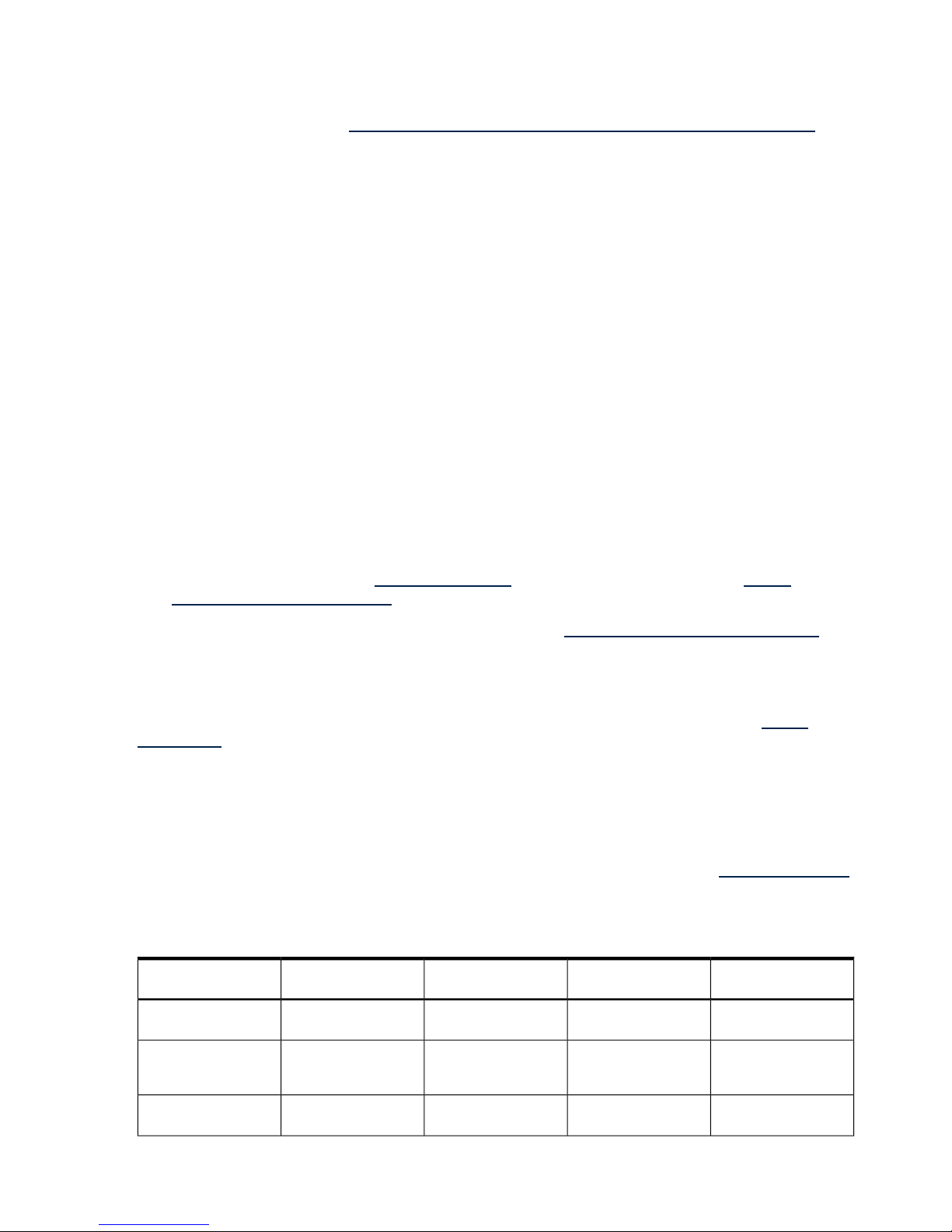
• Simplifying single-system management on HP-UX 11i – HP System Management Homepage (HP SMH)
This white paper introduces HP SMH and its various plug-ins. The use cases involving HP SMH
plug-ins highlight the features provided by HP SMH. The white paper is available on the HP Technical
Documentation website at http://www.docs.hp.com/en/5991-7499/SMH_whitepaper_11iv3.pdf.
•
hpsmh
(1m) manpage For HP-UX releases, the manpage is available from the command line using
the man hpsmh command. This information is not available for Linux and Windows operating systems.
•
smhstartconfig
(1M) manpage For HP-UX operating system releases, the manpage is available from
the CLI using the man smhstartconfig command. This information is not available for Linux and
Windows operating systems.
•
sam
(1M) manpage For HP-UX operating system releases, the manpage is available from the CLI
using the man sam command. This information is not available for Linux and Windows operating
systems. Note SAM functionality changes in Chapter 4: “Installing HP SMH on HP-UX operating systems”
(page 19).
•
smh
(1m) manpage This command is available in HP-UX 11i v3 (B.11.31) only. This is an enhanced
version of the
sam
(1m) command. For HP-UX operating system releases, the manpage is available
from the CLI using the man smh command. This information is not available for Linux and Windows
operating systems.
•
smhassist
(1m) manpage You can use the smhassist command to verify the configurations of SMH
and see if there are any dependent software, patches or configuration errors. For HP-UX 11i v3 (B.11.31)
and HP-UX 11i v2 (B.11.23) operating system releases, the manpage is available from the CLI using
the man smhassist command. This information is not available for HP-UX 11i v1 (B.11.11), Linux,
and Windows operating systems.
• HP System Management Homepage website The website provides HP SMH information and product
links. Go to the HP website at http://www.hp.com or to the Software Depot home at http://
www.hp.com/go/softwaredepot and search for System Management Homepage.
• HP Insight Essentials software page This web page is at http://www.hp.com/servers/manage.
HP-UX documentation
For more information about using HP SMH in an HP-UX environment, see the following sources. They are
available on the Instant Information DVD and on the HP Technical Documentation web site at http://
docs.hp.com.
• HP-UX 11i Installation and Update Guides (v1, B.11.11; v2, B.11.23; v3 B.11.31) Provide instructions
on how to install or update to HP-UX.
• HP-UX 11i Release Notes (v1, B.11.11; v2, B.11.23; v3 B.11.31) Describe new features and
functionality changes for HP-UX 11i, including information on HP SMH.
• For HP-UX operating system release documentation, check for the latest version on http://docs.hp.com.
Publishing history
Table 1 Publishing history
Publication dateEdition numberSupported versionsSupported operating
systems
Manufacturing part
number
March 200919Integrity updates for
Windows and Linux.
Linux and Windows466305-003
March 200918HP-UX 11i v3 (B.11.31),
HP-UX 11i v2 (B.11.23),
HP-UX 11i v1 (B.11.11)
HP-UX438862-402
January 200917See “Installation
requirements” (page 13).
Linux and Windows466305-001
8 About this document
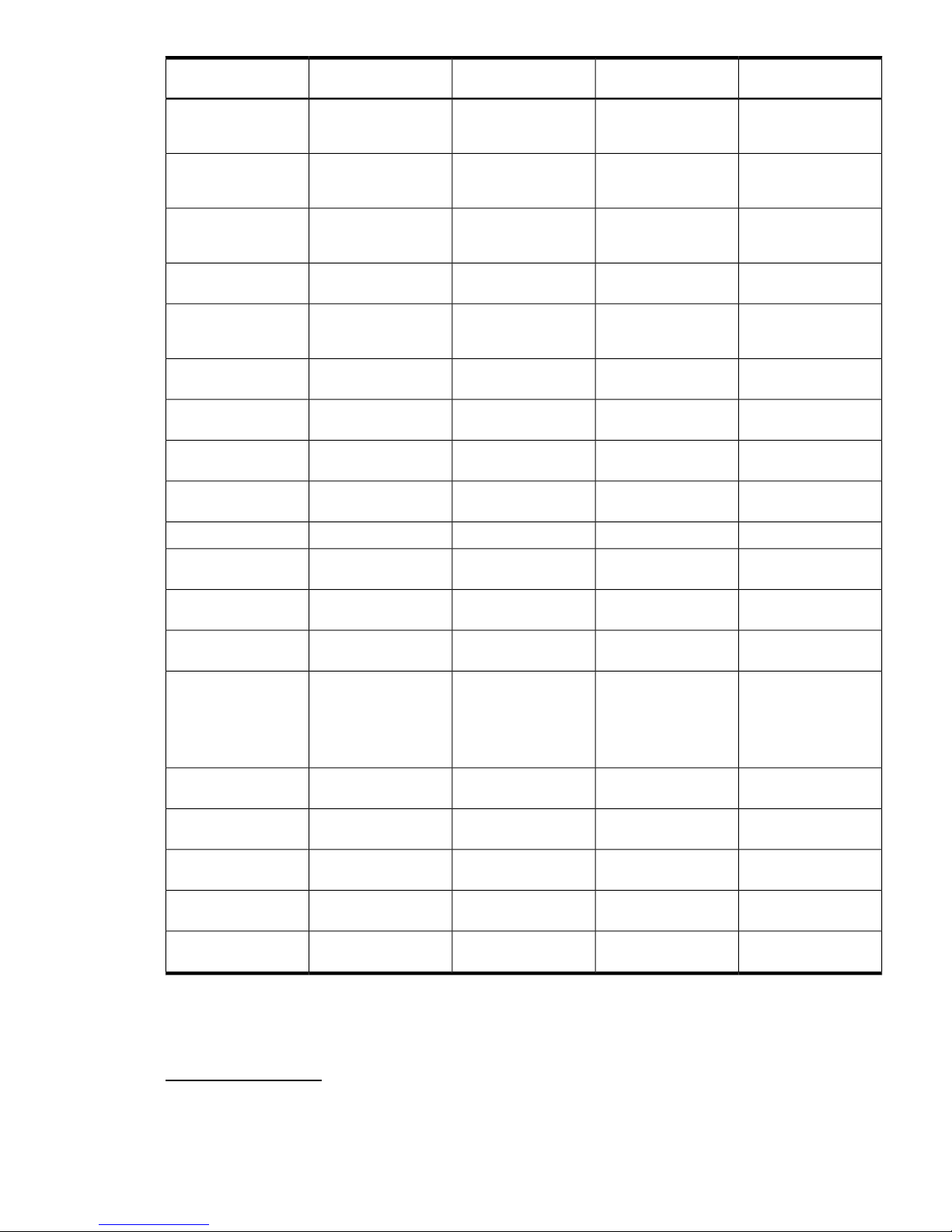
Publication dateEdition numberSupported versionsSupported operating
systems
Manufacturing part
number
September 200817HP-UX 11i v3 (B.11.31),
HP-UX 11i v2 (B.11.23),
HP-UX 11i v1 (B.11.11)
HP-UX438862-401
March 200816HP-UX 11i v3 (B.11.31),
HP-UX 11i v2 (B.11.23),
HP-UX 11i v1 (B.11.11)
HP-UX438862-009
December 200715HP-UX 11i v3 (B.11.31),
HP-UX 11i v2 (B.11.23),
HP-UX 11i v1 (B.11.11)
HP-UX438862-008
February 200814See “Installation
requirements” (page 13).
Linux and Windows438862-007
September 200713HP-UX 11i v3 (B.11.31),
HP-UX 11i v2 (B.11.23),
HP-UX 11i v1 (B.11.11)
HP-UX438862-006
August 200712See “Installation
requirements” (page 13).
Linux and Windows438862-005
June 200711See “Installation
requirements” (page 13).
Linux and Windows438862-004
June 200710HP-UX 11i v2 (B.11.23),
HP-UX 11i v1 (B.11.11)
HP-UX438862-003
April 20079See “Installation
requirements” (page 13).
Linux and Windows438862-002
February 20078HP-UX 11i v3 (B.11.31)HP-UX381372-009
January 20077See “Installation
requirements” (page 13).
Linux and Windows438862-001
December 20066HP-UX 11i v2 (B.11.23),
HP-UX 11i v1 (B.11.11)
HP-UX381372-008
September 20065HP-UX 11i v2 (B.11.23),
HP-UX 11i v1 (B.11.11)
HP-UX381372-007
June 20064For HP-UX: HP-UX 11i v2
(B.11.23), HP-UX 11i v1
(B.11.11). For Linux and
Windows: See
“Installation
requirements” (page 13).
HP-UX, Linux, and
Windows
381372-006-en
February 20064See “Installation
requirements” (page 13).
Linux and Windows381372-005
December 20053HP-UX 11i v2 (B.11.23),
HP-UX 11i v1 (B.11.11)
HP-UX381372-004-en
September 20052HP-UX 11i v2 (B.11.23),
HP-UX 11i v1 (B.11.11)
HP-UX381372-002
May 20052HP-UX 11i v2 (B.11.23),
HP-UX 11i v1 (B.11.11)
HP-UX381372-002
November 20041See “Installation
requirements” (page 13).
Linux and Windows381372-001
HP encourages your comments
HP encourages your comments concerning this document. HP is committed to providing documentation that
meets your needs. Send any errors found, suggestions for improvement, or compliments to:
docsfeedback@hp.com. Include the document title, manufacturing part number, and any comment, error
found, or suggestion for improvement you have concerning this document.
HP encourages your comments 9

10
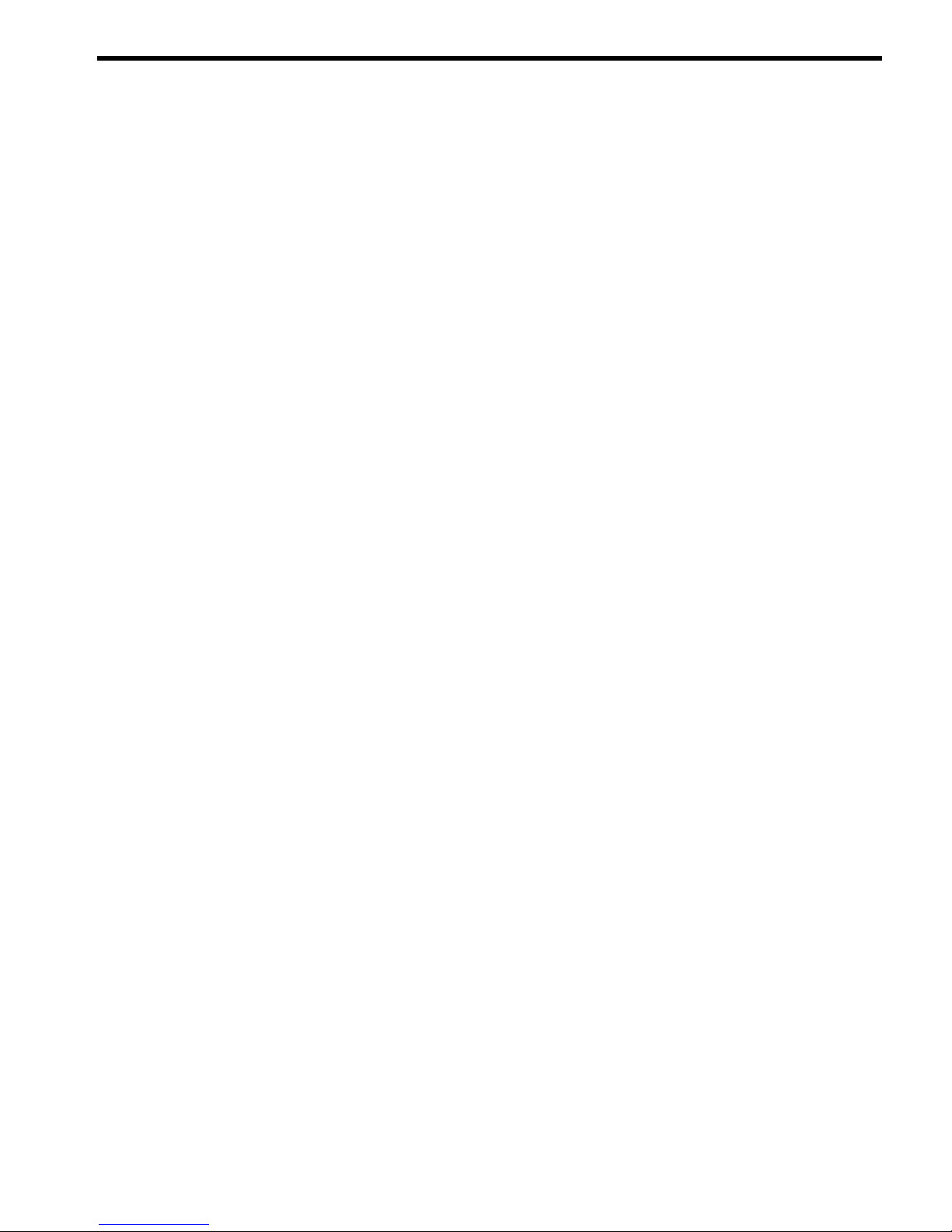
1 Product overview
HP System Management Homepage (HP SMH) is a web-based interface that consolidates and simplifies
single system management for HP servers running the HP-UX, Linux, and Microsoft Windows operating
systems. HP SMH aggregates and displays data from Web Agents and other HP Web-enabled System
Management Software that includes:
• HP Insight Diagnostics
• Array Configuration Utility
• HP Software Version Control Agents
HP SMH enables you to view in-depth hardware configuration and status data, performance metrics, system
thresholds, diagnostics, and software version control information using a single intuitive interface.
Product features
HP SMH provides the following enhanced security and streamlined operations for HP servers running HP-UX,
Linux, and Windows operating systems.
• Browser access using operating system-based Secure Sockets Layer (SSL)-secure authentication
• Common HTTP and HTTPS service for HP Insight Management Agents and utilities, for reduced complexity
and system resource requirements
• Simplified architecture for implementing HTTP security and HP management updates
• Access control through Network Interface Card (NIC) binding and advanced configuration features for
individual and groups of users
• Broad operating system and browser support
Product features 11

12

2 Installation requirements
Supported operating systems
HP ProLiant servers
• Windows Server 2008 Standard for x86 and x64
• Windows Server 2008 Enterprise for x86 and x64
• Windows Server 2008 Datacenter for x86 and x64
• Windows Server 2008 Essential Business Server
• Windows Server HPC 2008
• Windows Server® 2003 Standard Edition SP2 for x86 and x64
• Windows Server 2003 R2, Standard Edition SP2 for x86 and x64
• Windows Server 2003, Web Edition SP2
• Windows Server 2003 Enterprise Edition SP2 x86 and x64
• Windows Server 2003 R2 Enterprise Edition SP2 x86 and x64
• Windows Server 2003 SBS, Standard and Premium R2
• Windows Vista Business Edition Ultimate Edition
• Windows Vista Enterprise Edition
• Windows Vista Ultimate Edition
• Windows XP SP2
• Red Hat Enterprise Linux 5 update 2 for x86 and AMD64/EMT64T
• Red Hat Enterprise Linux 4 update 6 or later for x86 and AMD64/EMT64T
• Red Hat Enterprise Linux 3 update 9 for x86, AMD64/EMT64T
• Red Hat Enterprise Linux 3 update 9 for x86 with Cisco Kernel
• Oracle Enterprise Linux
• SUSE Linux Enterprise Server (SLES) 11 for x86 and AMD64/EMT64T
• SUSE Linux Enterprise Server (SLES) 10 SP 1 or later for x86 and AMD64/EMT64T
• SUSE Linux Enterprise Server (SLES) 9 SP 4 or later for x86 and AMD64/EMT64T
• VMware ESX 3.0
• VMware ESX 3.0.1
• VMware ESX 3.0.2
• VMware ESX 3.5
• Novell Open Enterprise Server (OES)
• XEN
HP Integrity servers
• Windows Server 2008 R2 for Itanium-based systems, 64-bit
• Windows Server 2008 for Itanium-based systems, 64-bit
• Red Hat Linux Advanced Server 2.1 Update 3 and later
• SUSE Linux Enterprise Server (SLES) 8 with Service Pack 3 and later
• Red Hat Enterprise Linux 5.0 Update 1
• Red Hat Enterprise Linux 4.0 Update 6
Supported operating systems 13
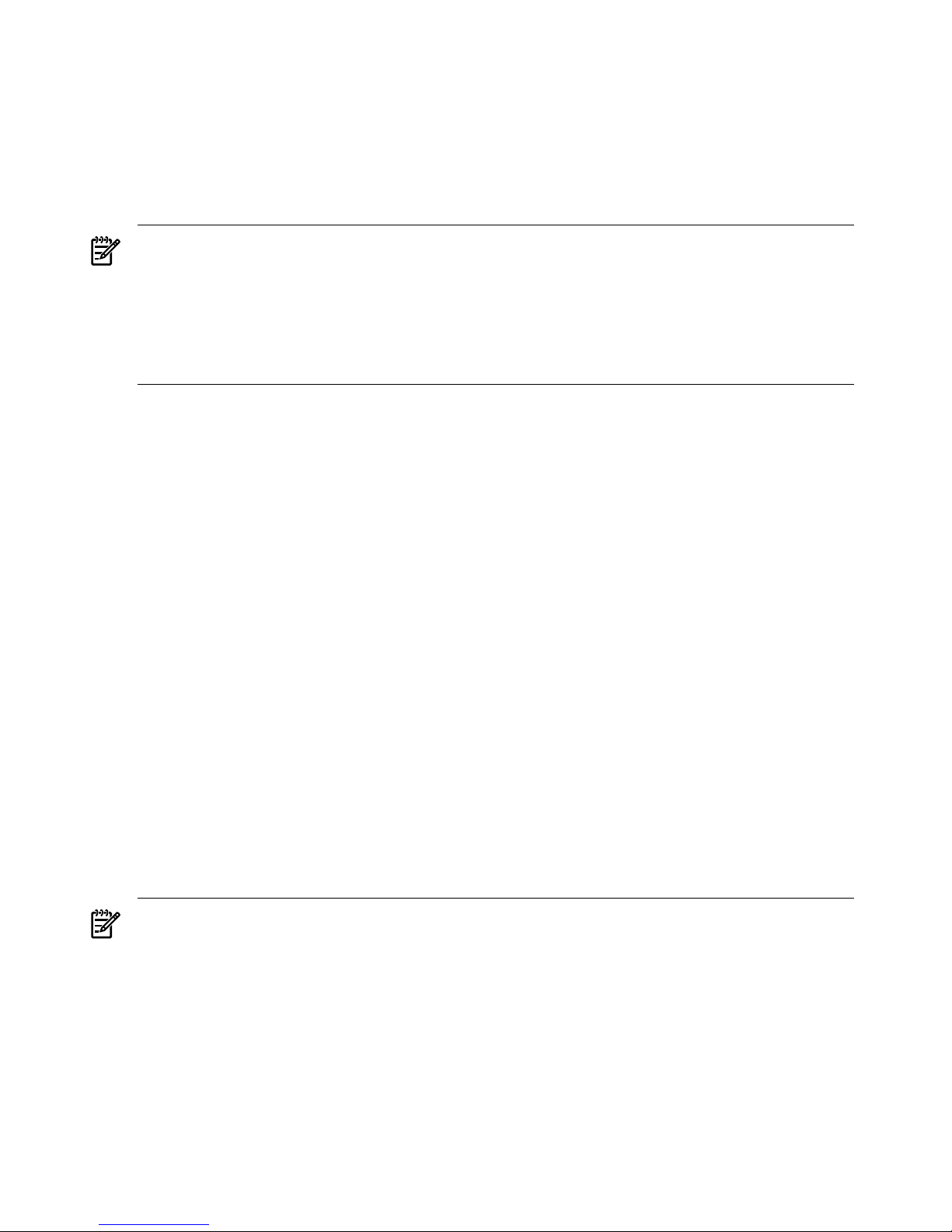
• SUSE Linux Enterprise Server (SLES) 10 Service Pack 1
• SUSE Linux Enterprise Server (SLES) 9 Service Pack 4
HP-UX
• HP-UX 11i v3 (B.11.31) for HP Integrity Servers and HP 9000 Servers
• HP-UX 11i v2 (B.11.23) for HP Integrity Servers and HP 9000 Servers
• HP-UX 11i v1 (B.11.11) for HP Servers and Workstations
NOTE: For Linux operating systems, Lightweight Directory Access Protocol (LDAP) is supported on SUSE
Linux Enterprise Server 9 and SUSE Linux Enterprise Server 10.
For Windows operating systems, SmartStart CD requires that all systems have a minimum of 256 MB of
RAM.
HP-UX 11i v1 (B.11.11) Operating Environments are for PA-RISC systems only. HP-UX 11i v2 (B.11.23)
Operating Environments (September 2004 and later). HP-UX 11i v3 (B.11.31) Operating Environments
(February 2007 and later) support both PA-RISC and Itanium-based operating systems.
Supported browsers
For HP-UX Itanium-based or PA-RISC operating systems:
• Mozilla 1.6, 1.7
• Firefox 1.0.2, 1.5, 2.0
• Internet Explorer 6.0 SP2
• Internet Explorer 7.0 (SMH 2.2.9 or later)
For Windows Itanium-based or x86 operating systems:
• Internet Explorer 6.0 SP2
• Internet Explorer 7.0 (SMH 2.1.9 or later)
• Mozilla 1.7.13
• Firefox 2.0.0.x
• Firefox 3.0
• Mozilla Firefox 1.5.0.x
For Linux Intel Itanium or x86 operating systems:
• Mozilla 1.7.13
• Firefox 2.0.0.x
• Firefox 3.0
• Mozilla Firefox 1.5.0.x
NOTE: Installation of HP SMH does not require a browser.
The HP Web-enabled System Management Software is hardware-dependent. For the installation to complete
successfully, your system must support at least 256 colors.
14 Installation requirements

Verifying system requirements
Before installation begins, the installation utility verifies whether:
• For HP-UX, Linux, and Windows, the operating system meets the minimum requirements. If HP SMH
does not support the operating system on a system, an error message appears, indicating that an invalid
operating system was found.
• For HP-UX, Linux, and Windows, the signed in user has administrator/root rights. If the user does not
have these rights, an error message appears, indicating that administrator/root rights were not detected.
• For Linux, if a dependency is not met on an Itanium-based operating system, the installation does not
complete.
Obtaining HP SMH software
HP media
• HP-UX 11i v3 (B.11.31) Operating Environment DVD, February 2007 or later
• HP-UX 11i v3 (B.11.31) Applications DVD, February 2007 or later
• HP-UX 11i v2 (B.11.23) Operating Environment DVD, May 2005 or later
• HP-UX 11i v2 (B.11.23) Applications DVD, September 2005 or later
• HP-UX 11i v1 (B.11.11) Operating Environment DVD, September 2005 or later
• HP-UX 11i v1 (B.11.11) Applications DVD, May 2005 or later
• HP SmartSetup CD 6.20 or later
• HP SmartStart CD 8.20 or later
• HP ProLiant Support Pack 8.20 or later
• HP Integrity Support Pack 6.20 or later
HP websites
These HP websites are accessible from any system with a web browser and access to the Internet:
• To download the latest software versions, see the HP website at http://www.hp.com.
• For HP-UX operating systems, you can also find the software on the Software Depot home at http://
www.hp.com/go/softwaredepot.
• For Linux and Windows operating systems, HP SMH is available in the ProLiant Support Pack and
Integrity Support Pack. To download the latest version of the ProLiant Support Pack or Integrity Support
Pack, see the Support and Troubleshooting link at http://www.hp.com.
Verifying system requirements 15

16
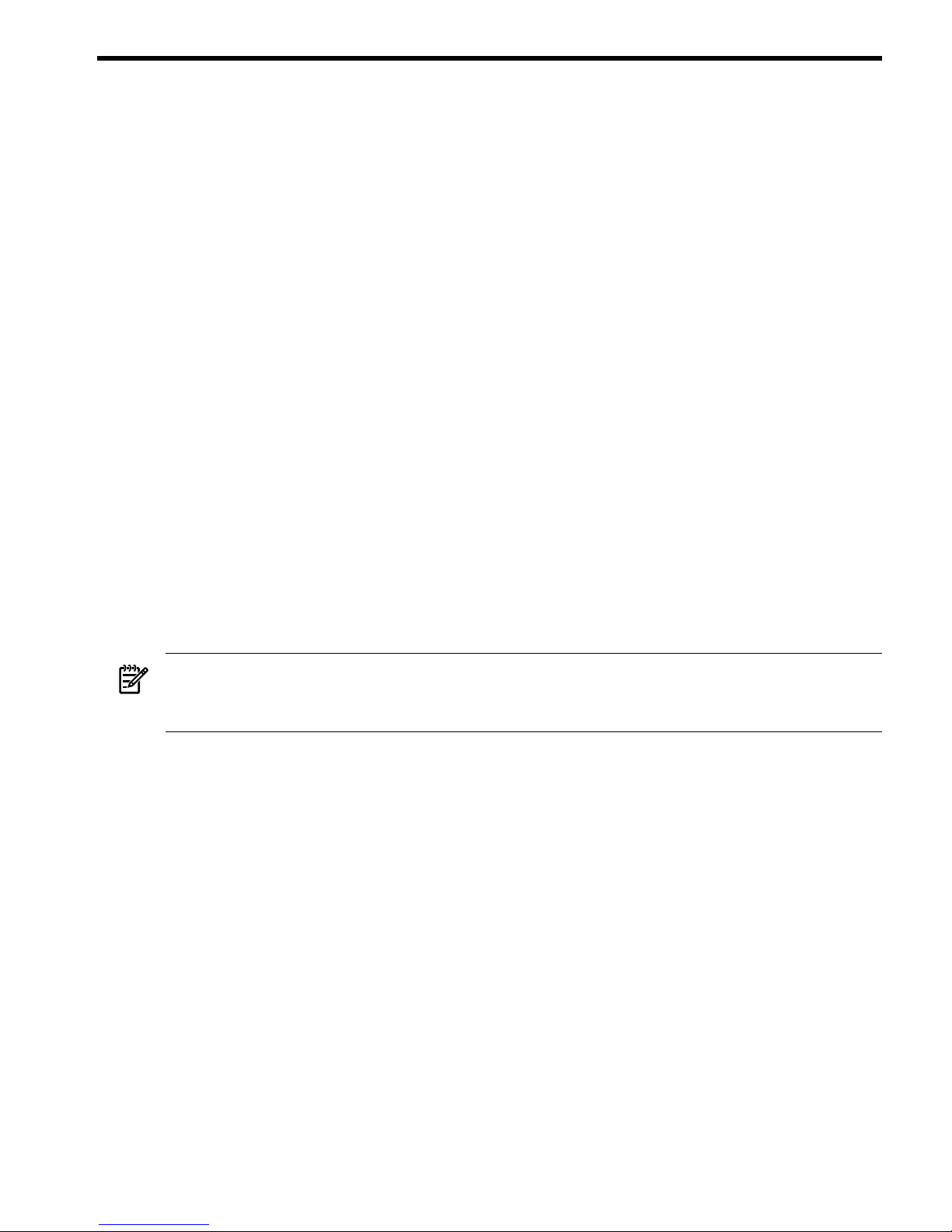
3 Preparing to install HP SMH
You can install HP System Management Homepage (HP SMH) on systems running HP-UX, Linux, and Windows
operating systems.
You can install HP SMH locally using the Windows ProLiant or Integrity Support Pack or the Linux RPM (Red
Hat Package Manager) or remotely with optional preconfiguration using the HP Smart Update Manager
(HPSUM) on Windows or the Linux Deployment Utility on Linux.
Installation information
• For HP-UX operating systems
HP SMH is installed or updated using the HP-UX Operating Environment (OE) media or Applications
media. You do not have to configure any settings to run the product.
For HP-UX operating systems, the configuration settings are preserved in the
/opt/hpsmh/conf.common/smhpd.xml file.
• For Linux operating systems
HP SMH is installed by an RPM package without asking you to configure any settings. After the
installation is complete, run the perl script utility (/usr/local/hp/hpSMHSetup.pl on ProLiant or
/opt/hp/hpsmh/smhconfig/hpSMHSetup.pl on Itanium-based operating systems) to set the
security options used by all HP Web-based Agents on the system. Otherwise, these settings use default
values.
For Linux operating systems, the configuration settings are carried over from the
/opt/hp/hpsmh/conf/smhpd.xml file.
• For Windows operating systems
The configuration settings are carried over from the<System Drive>:\hp\hpsmh\conf\smhpd.xml
file, and the wizard initiates the configuration.
NOTE: If HP SIM is installed after HP SMH is installed, the HP SMH 2048-bit key pair is replaced with the
HP SIM 1024-bit key pair.
You can also install HP SMH on Integrity servers from the HP SmartSetup CD.
Installation information 17

18
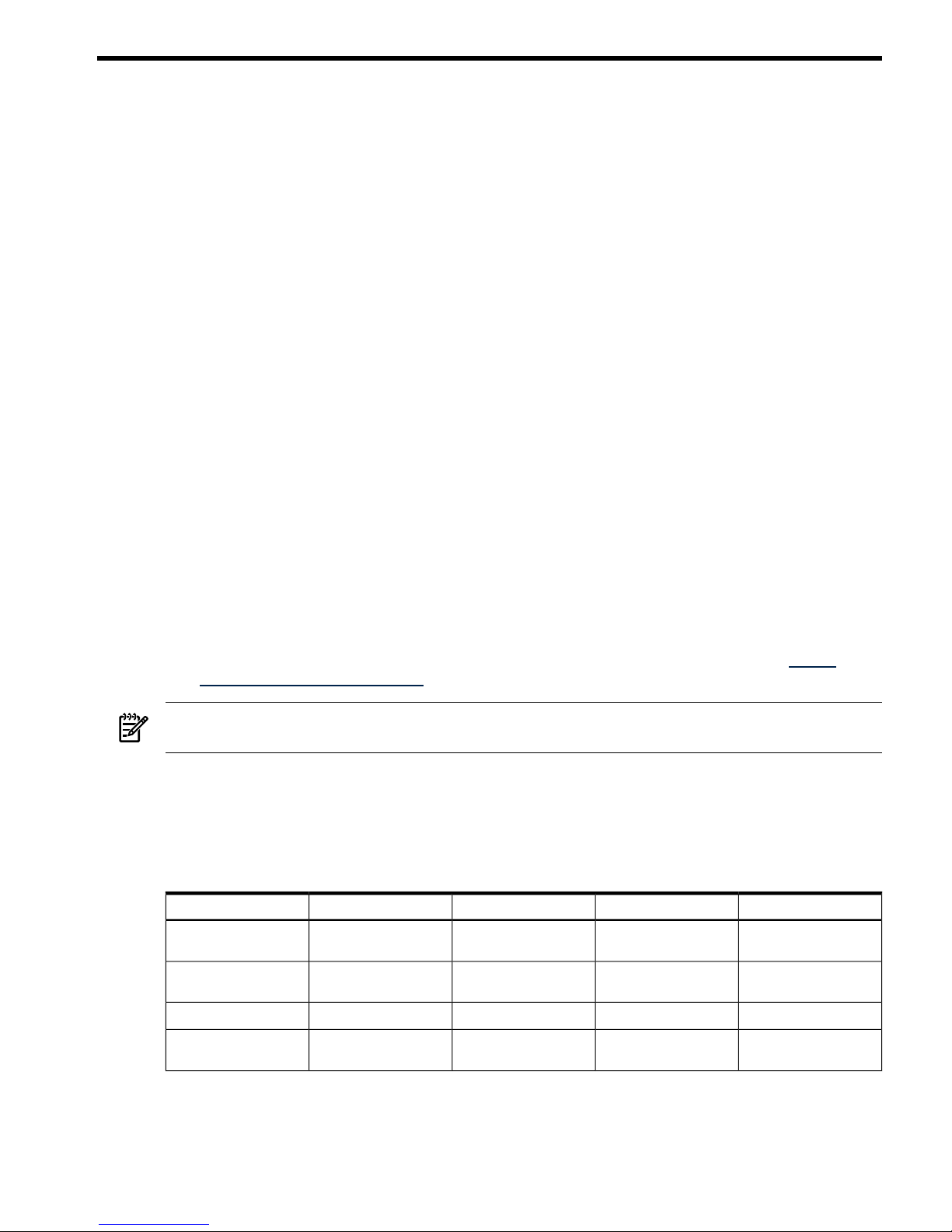
4 Installing HP SMH on HP-UX operating systems
System Administration Management Tool changes: SAM and HP SMH
The HP-UX System Administration Manager (SAM) is deprecated in HP-UX 11i v3. HP SMH is the system
administration tool for managing HP-UX 11i. HP SMH provides web-based systems management functionality,
at-a-glance monitoring of system component health, and consolidated log viewing. HP SMH also provides
a Terminal User Interface (TUI). SAM continues to provide access to TUI and X-based interfaces.
Some of the key changes are:
• The SAM Functional Area Launcher (FAL) is replaced by the HP SMH web-based graphical user interface
(GUI).
• The enhanced TUI offers improved look and feel, online viewing of manpages, command previews,
and other improvements.
• For HP-UX 11i v3 (B.11.31) only, a new command,
smh
(1m) is introduced (/usr/sbin/smh). This
command is an enhanced version of the
sam
(1m) command (/usr/sbin/sam).
• The sam command in /usr/sbin/sam is deprecated. Any invocation of /usr/sbin/sam will display
the deprecation message and launch /usr/sbin/smh.
Installing HP SMH on HP-UX
To install HP SMH on HP-UX, you have several options:
• Installing from the HP-UX 11i v3 (B.11.31) OE media (February 2007 and later) and from the HP-UX
11i v3 (B.11.31) Applications media (February 2007 and later)
• Installing from the HP-UX 11i v2 (B.11.23) OE media (May 2005 and later) and from the HP-UX 11i
v2 (B.11.23) Applications media (September 2005 and later)
• Installing from the HP-UX 11i v1 (B.11.11) OE media (September 2005 and later) and from the HP-UX
11i v1 (B.11.11) Applications media (May 2005 and later)
• Installing from the HP SMH website, which you can find on the Software Depot home at http://
www.hp.com/go/softwaredepot .
NOTE: After you install HP SMH, it is configured automatically for you. To change the default configuration
settings, go to “Configuring HP SMH” (page 22).
Installing HP SMH and dependent applications
HP SMH requires several applications, but some applications are optional. You might have these applications
installed on your system. The following bundle information will help you identify the correct bundles to
download and install.
Table 4-1 Bundle information
ReleaseStatusPathBundleProduct
HP-UX 11i v1, v2, v3Required/opt/hpsmh and
/var/opt/hpsmh
SysMgmtWebHP SMH
HP-UX 11i v1, v2, v3Required/opt/hpws/apachehpuxwsApacheHP-UX Apache-based
Web Server
HP-UX 11i v1, v2, v3Required/opt/opensslOpenSSLOpenSSL
HP-UX 11i v2, v3Requiredusr/sam and
/opt/hpsmh/lib
SysMgmtBaseHP-UX Common System
Management Enablers
System Administration Management Tool changes: SAM and HP SMH 19
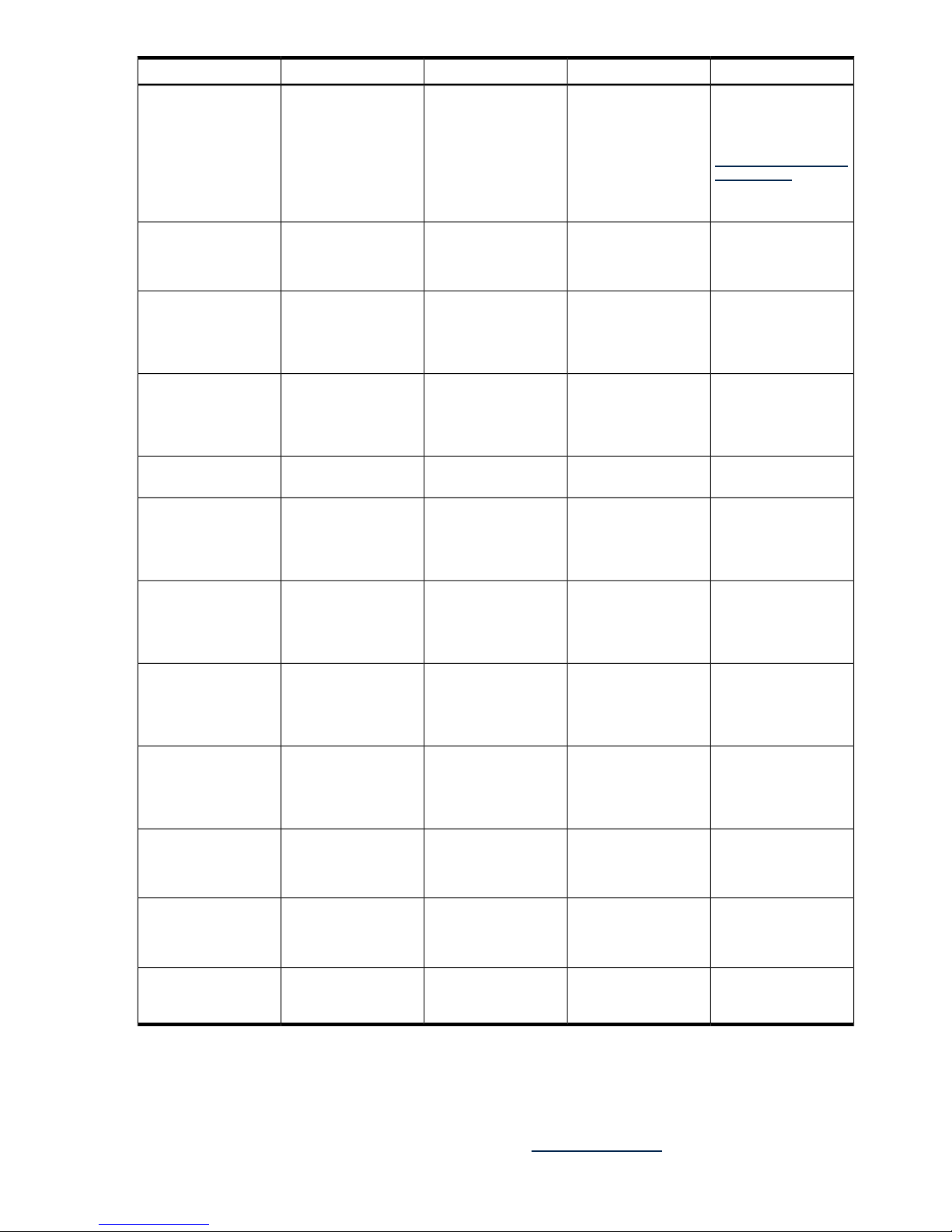
ReleaseStatusPathBundleProduct
HP-UX 11i v1
You can find this
application on the
Software Depot Home at
http://www.hp.com/go/
softwaredepot. The
KRNG11i bundle
requires a system reboot.
Recommended/usr/conf or
/usr/conf/lib/librng.a,
/usr/share,
/usr/include,
/sbin/init.d,
/sbin/rc1.d
KRNG11iHP-UX Strong Random
Number Generator
HP-UX 11i v1, v2, v3Recommended. Certain
HP SMH plug-ins, such
as Partition Manager
require it.
/opt/hpws/tomcathpuxwsTomcatHP-UX Tomcat-based
Servlet Engine
HP-UX 11i v1, v2, v3Recommended. Certain
HP SMH plug-ins, such
as Property Pages found
on the Home page
require it.
/opt/wbemWBEMSvcsHP WBEM Services
HP-UX 11i v1, v2, v3Recommended. Certain
HP SMH plug-ins, such
as Property Pages found
on the Home page
require it.
/opt/sfm/SysFaultMgmtHP-UX System Fault
Management
HP-UX 11i v3 March
2009 Release
Recommended/opt/hpsmh/data/
htdocs/propplus
SysMgmtPlusPropPlus (Property Page
Plus)
HP-UX 11i v1, v2, v3Recommended. Certain
HP SMH plug-ins, such
as Property Pages found
on the Home page
require it.
/usr/lib/sw/wbem/HPUXBaseAux for HP-UX
11i v1 and v2.
SwMgmtMin for HP-UX
11i v3.
HP-UX Software
Distributor
HP-UX 11i v1, v2, v3Recommended. Certain
HP SMH plug-ins, such
as Property Pages found
on the Home page
require it.
/opt/lanprovider/WBEMP-LAN-00LAN Provider for Ethernet
LAN interfaces
HP-UX 11i v2, v3Optional. Certain HP
SMH plug-ins, such as
Property Pages found on
the Home page require
it.
/opt/fcprovider/FCProviderWBEM Provider for FC
HBAs
HP-UX 11i v2, v3Optional. Certain HP
SMH plug-ins, such as
Property Pages found on
the Home page require
it.
/opt/scsiprovider/SCSIProviderWBEM Provider for SCSI
HBA
HP-UX 11i v1, v2, v3Optional. Certain HP
SMH plug-ins, such as
Partition Manager
require it.
/opt/java1.4Java2 1.4 SDK for HP-UX
(T1456AA)
Java
HP-UX 11i v1, v2, v3Optional. Certain HP
SMH plug-ins such as
DSAU require it.
/usr/dt/lib/,
/usr/dt/lib/hpux32/,
and
/usr/dt/lib/hpux64/
CDEHP-UX CDE User
Interface
HP-UX 11i v1, v2, v3Optional. Certain HP
SMH plug-ins such as
fsweb require it.
/opt/atok/X11,
/usr/bin/X11 , and
/usr/lib/X11/
X11HP-UX X Window
Software
If you do not have these applications on your system, you can use the following resources to install them
before or after you install HP SMH:
• If you installed or updated HP-UX 11i v3 (B.11.31) from the media, then the applications were
recommended to install. If you installed or updated HP-UX 11i v1 (B.11.11) or HP-UX 11i v2 (B.11.23)
from the media, then the applications were installed by default. See the
HP-UX Installation and Update
Guide
on the HP Technical Documentation website at http://docs.hp.com for instructions on how to
20 Installing HP SMH on HP-UX operating systems

install and update HP-UX, including recommended and default-installed HP application bundles. See
“Installing HP SMH using the Applications media” (page 21).
• You can use swinstall to install or update the bundles (for example, hpuxwsApache and
hpuxwsTomcat) using the HP-UX 11i v1 (B.11.11), HP-UX 11i v2 (B.11.23), and HP-UX 11i v3
(B.11.31) media. See “Installing HP SMH using the Applications media” (page 21).
• You can go to the Software Depot Home at http://www.hp.com/go/softwaredepot to search for and
download the application bundles. You can then use swinstall to install the applications. See
“Installing using HP SMH Software Depot” (page 21).
• You can also download the bundles to a depot on your network and use Ignite-UX and Software
Distributor to install them. This process is helpful if you need to create one image to install on multiple
operating systems. See the
Ignite-UX Administration Guide
and the
Software Distributor Administration
Guide
on the HP Technical Documentation website at http://docs.hp.com.
Installing HP SMH using the Applications media
To install HP SMH and other HP Applications, you must have root privileges. These instructions assume you
are installing from a DVD.
1. Mount the Applications DVD. To install software from the Applications DVD, you must mount the DVD
as a file system that HP-UX 11i can access:
a. Determine the DVD device name.
Use the ioscan -funC disk command to list disk devices, including the DVD devices.
b. If one does not exist, create a mount point for the Applications DVD.
The mount point is a directory that HP-UX uses as an access point for the DVD. Often a /cdrom
directory is used. If this directory does not exist, create it using the mkdir command.
c. Using the mount command, specify the DVD device name and mount point. For example, the
following command mounts the /dev/dsk/c1t0d0 device as the /cdrom directory:
mount /dev/dsk/c1t0d0 /cdrom
See the
mount
(1M) manpage for details.
2. Determine which products and versions are on your system, useing the swlist command:
/usr/sbin/swlist -l product
3. Install software from the Applications DVD useing the swinstall.
The following example uses swinstall to install software from the source mounted at /cdrom:
/usr/sbin/swinstall -s /cdrom bundlename
See the
swinstall
(1M) manpage for details.
4. Select and install software from the Applications DVD.
The swinstall program has an interface for selecting and installing software from the DVD.
5. Unmount and eject the Applications DVD.
You must unmount the DVD before you can eject it from the DVD-ROM drive. The DVD automatically
unmounts whenever the server reboots.
Use the umount command to unmount the DVD. For example, umount /cdrom unmounts the /cdrom
file system. See the
umount
(1M) manpage for details.
6. Start using HP SMH.
Installing using HP SMH Software Depot
1. Go to the Software Depot Home at http://www.hp.com/go/softwaredepot.
2. Find the product that you want to download. Each product has a web page with information and
download links.
3. Click the Receive for Free link.
4. Complete the registration form.
5. Review any installation instructions.
Installing HP SMH using the Applications media 21
