Page 1
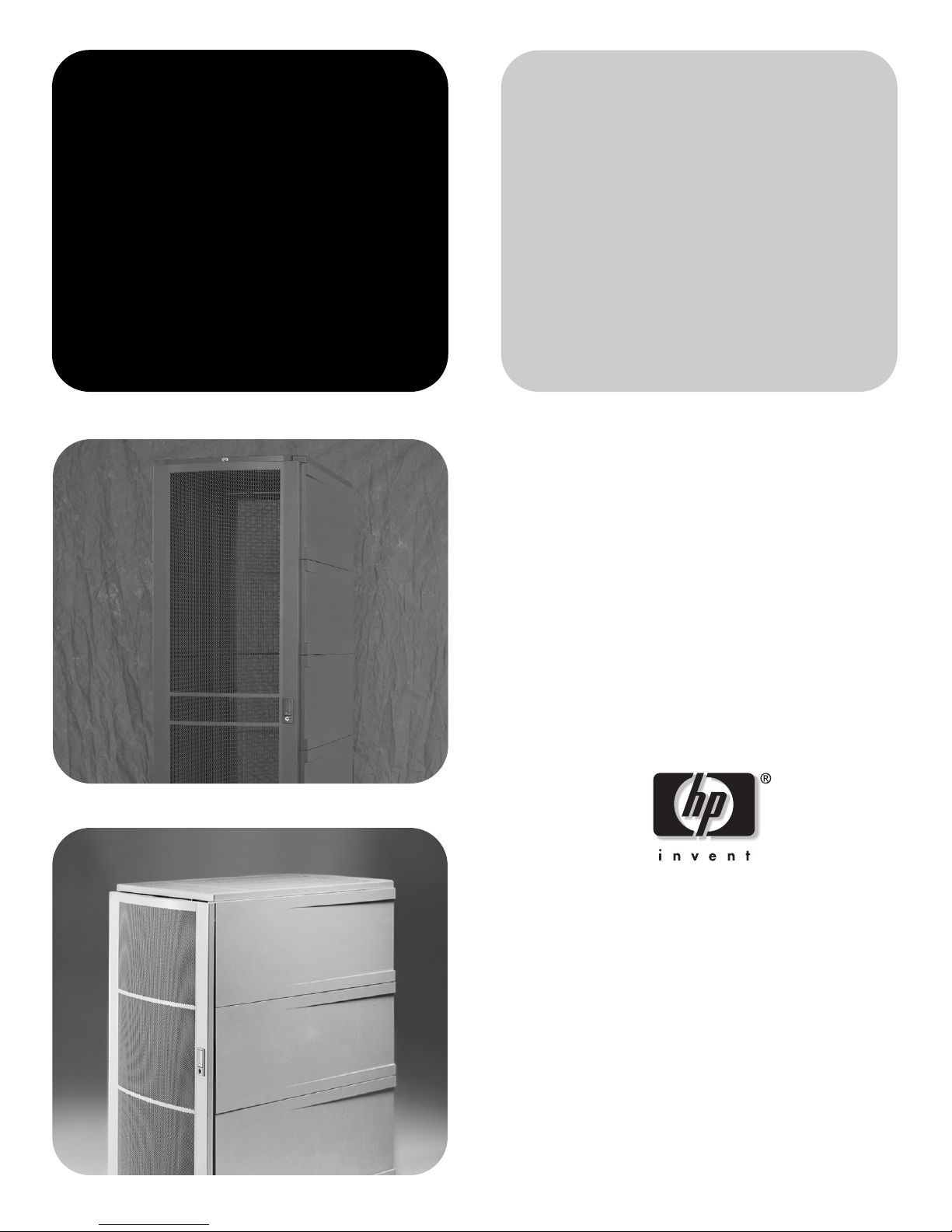
Rack System/E
User’s Manual
System/E41
System/E33
System/E25
Page 2

Notice
The information contained in this document is subject to change without notice.
Hewlett-Packard makes no warranty of any kind with regard to this material, including, but
not limited to, the implied warranties of merchantability and fitness for a particular purpose.
Hewlett-Packard shall not be liable for errors contained herein or for incidental or consequential damages
in connection with the furnishing, performance, or use of this material.
This document contains proprietary information that is protected by copyright. All rights are reserved. No
part of this document may be photocopied, reproduced, or translated to another language without the
prior written consent of Hewlett-Packard Company.
Hewlett-Packard Company
10955 Tantau Avenue
Cupertino, CA 95014
© Copyright 2003, Hewlett-Packard Company.
i
Page 3

ii
Warranty
HP offers a one-year warranty for Quartz Gray model A4902A, A4901A, A4900A
and Graphite model A4902D, A4901D.
1. HP warrants HP hardware, accessories, and supplies against defects in
materials and workmanship for the period specified above. If HP receives
notice of such defects during the warranty period, HP will, at its option, either
repair or replace products that prove to be defective. Replacement products
may be either new or like-new.
2. HP does not warrant that the operation of HP products will be uninterrupted
or error free. If HP is unable, within a reasonable time, to repair or replace any
product to a condition as warranted, customer will be entitled to a refund of
the purchase price upon prompt return of the product.
3. HP products may contain remanufactured parts equivalent to new in
performance or may have been subject to incidental use.
4. The warranty period begins on the date of delivery or on the date of
installation if installed by HP. If customer schedules or delays HP installation
more than 30 days after delivery, warranty begins on the 31st day from
delivery.
5. Warranty does not apply to defects resulting from (a) improper or
inadequate maintenance or calibration; (b) software, interfacing, parts or
supplies not supplied by HP; (c) unauthorized modification or misuse;
(d) operation outside of the published environmental specifications for the
product; or (e) improper site preparation or maintenance.
6. TO THE EXTENT ALLOWED BY LOCAL LAW, THE ABOVE
WARRANTIES ARE EXCLUSIVE AND NO OTHER WARRANTY OR
CONDITION, WHETHER WRITTEN OR ORAL, IS EXPRESSED OR
IMPLIED AND HP SPECIFICALLY DISCLAIMS ANY IMPLIED
WARRANTIES OR CONDITIONS OF MERCHANTABILITY,
SATISFACTORY QUALITY, AND FITNESS FOR A PARTICULAR
PURPOSE.
7. HP will be liable for damage to tangible property per incident up to the
greater of $300,000 or the actual amount paid for the product that is the
subject of the claim, and for damages for bodily injury or death, to the extent
that all such damages are determined by a court of competent jurisdiction to
have been directly caused by a defective HP product.
8. FOR CONSUMER TRANSACTIONS IN AUSTRALIA AND NEW
ZEALAND: THE WARRANTY TERMS CONTAINED IN THIS
STATEMENT, EXCEPT TO THE EXTENT LAWFULLY PERMITTED,
DO NOT EXCLUDE, RESTRICT, OR MODIFY AND ARE IN ADDITION
TO THE MANDATORY STATUTORY RIGHTS APPLICABLE TO THE
SALE OF THIS PRODUCT TO YOU.
Page 4

Contents
1 Safety and Regulatory Information ...................................................................... 1
Safety Warnings................................................................................................................... 1
Grounding........................................................................................................................ 1
Leakage Current ................................................................................................................ 1
Power Limitations................................................................................................................ 1
Cabinet Stability ................................................................................................................ 2
Accessories....................................................................................................................... 2
2 Description........................................................................................................... 3
Standard Racks..................................................................................................................... 3
Physical Specifications ........................................................................................................ 4
Accessories.......................................................................................................................... 6
3 Installation Guidelines........................................................................................ 11
Floor Space and Loading ..................................................................................................... 11
Rack Space .................................................................................................................... 11
Installing Equipment in the Rack ............................................................................................. 11
Ventilation and Heat Dissipation.......................................................................................... 11
Installing Rail Mounted Equipment into the Rack..................................................................... 12
Stability .......................................................................................................................... 13
4Procedures......................................................................................................... 19
Receiving........................................................................................................................... 19
Unpacking, Handling and Moving...................................................................................... 19
Leveling the Rack ............................................................................................................. 22
Repackaging the Rack for Shipment..................................................................................... 22
Installation of Standard Rack Accessories................................................................................. 25
Installing Universal Shelf ....................................................................................................... 25
Installing Keyboard Shelf ...................................................................................................... 26
Installing Monitor Shelf......................................................................................................... 28
Installing Filler Panels ........................................................................................................... 30
Installing Spacers ................................................................................................................ 31
Installing Front Door............................................................................................................. 32
iii
Page 5
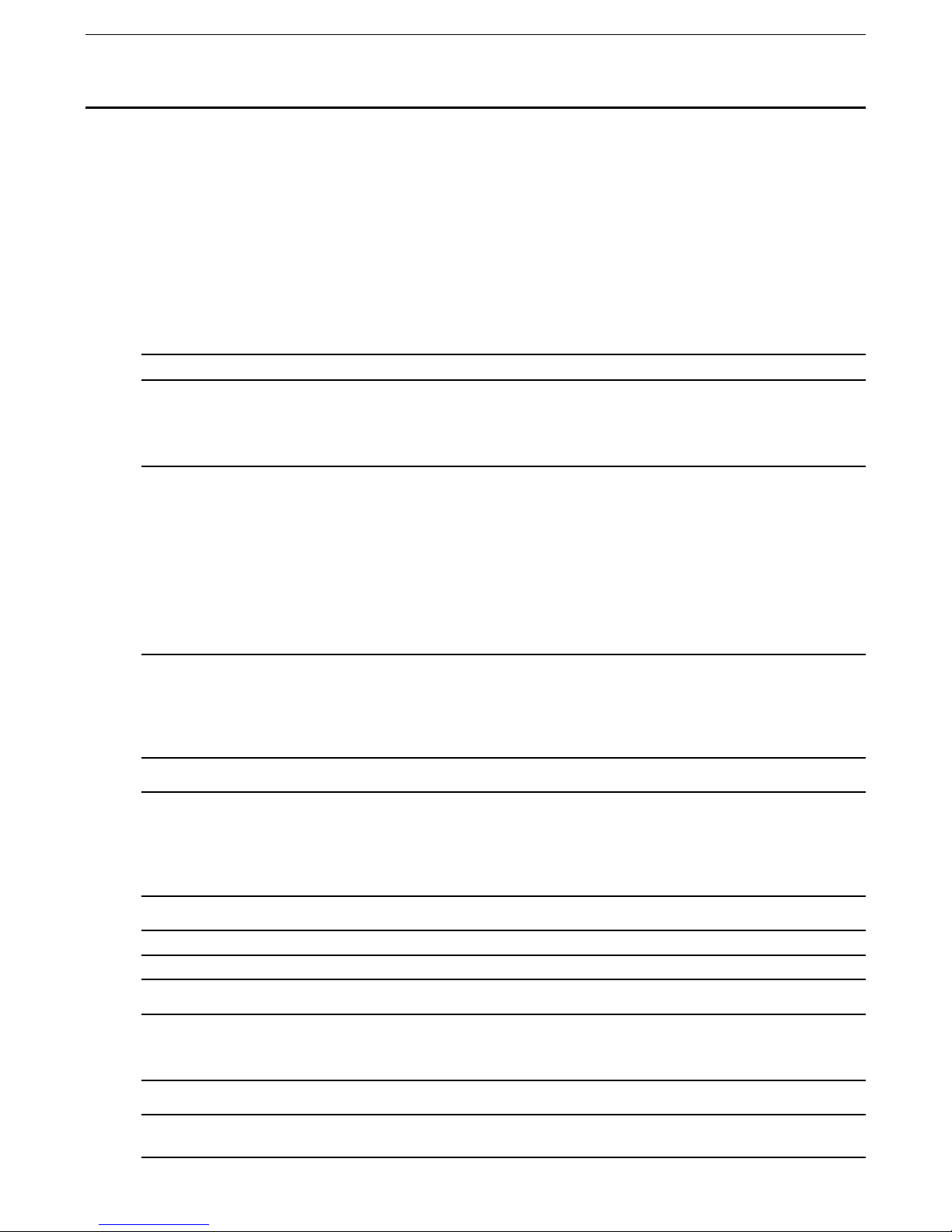
1
1 Safety and Regulatory Information
For your protection, this product has been tested for conformance to various national and international
regulations and standards. The scope of this regulatory testing includes electrical and mechanical safety,
electromagnetic emissions, immunity, ESD, and hazardous materials.
Where required, certifications are obtained from third party test agencies. Certification marks, when
required, appear on the product label. In addition, various regulatory bodies require some information
under the headings below.
This product and related documentation must be reviewed for familiarization with safety markings and
instructions before operation.
WARNING The WARNING sign denotes a hazard. It calls attention to a procedure, practice, or situation
which, if not done correctly or adhered to, could result in injury. Do not proceed beyond a
WARNING sign until the indicated conditions are fully understood and met.
CAUTION The CAUTION sign denotes a hazard. It calls attention to an operating procedure, practice,
or situation which, if not done correctly or adhered to, could damage or destroy part or
the entire product. Do not proceed beyond a CAUTION sign until the indicated conditions
are fully understood and met.
Safety Warnings
The following warnings and cautions are applicable to the System/E rack. Please observe all safety precautions and warnings.
This product has not been evaluated for connection to an IT power system (an AC distribution
system having no direct connection to earth ground)- according to IEC/EN60950.
Grounding
WARNING This is a safety class I product and has a protective earthing (grounding) terminal. There
must be an uninterruptable safety earth ground from the main power source to the
product’s input wiring terminals, power cord, or supplied cord set. Whenever it is likely
that the protection has been impaired, disconnect the power cord until the ground has
been restored.
Leakage Current
WARNING Due to types of products that can be installed in this cabinet, there is a risk of high
leakage current (3.5 mA). Reliable ground circuit continuity is vital for safe operation of
this product. To reduce the risk of electric shock, earth (ground) connection is essential
before connecting the power supply. Never operate this cabinet with the ground conductor
disconnected.
Power Limitations
CAUTION To reduce the risk of overload, do not load any single PDU with more than its rated maximum.
Cabinet Stability
CAUTION To reduce the risk of cabinet instability, attach the anti-tip feet before installing or extend-
ing any devices. Extend only one device at a time. Do not stand or sit on any extended
device. Qualified service personnel should do all non-operator servicing.
Accessories
CAUTION This product is designed for use with specific electrical accessories (i.e.,PDUs and UPSs).
The use of any other accessory is not recommended or supported.
Chapter 1 Safety and Regulatory Information
Page 6
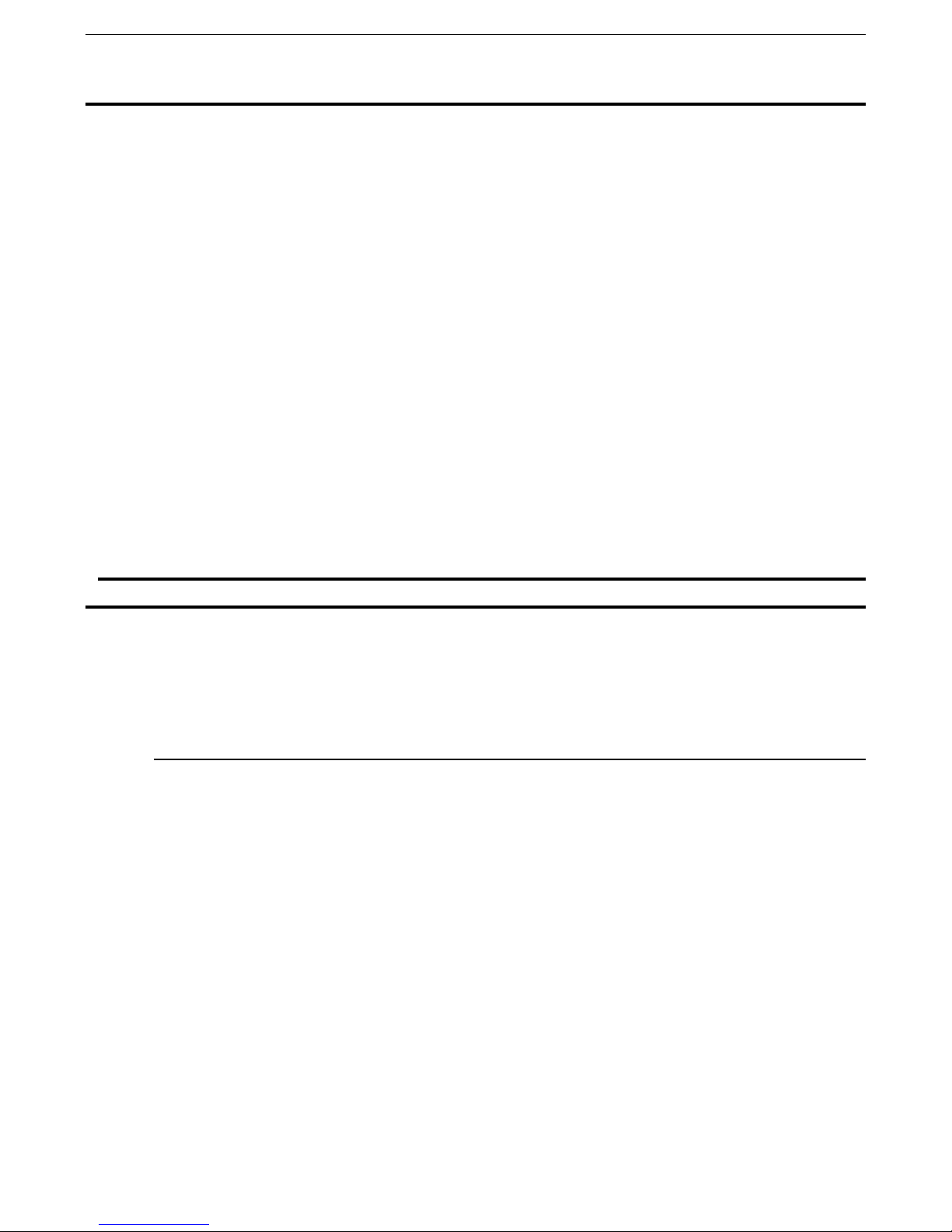
Chapter 1 Safety and Regulatory Information
2
WARNING!
IMPORTANT SAFETY NOTE FOR INSTALLATION
For installations using wide-voltage-range-rated switchless power distribution units (PDU part numbers E7670A,
E7671A, E7674A, and E7676A) for connection to an uninterruptable power supply (UPS) or other AC source
• CHECK THE VOLTAGE before connecting any equipment to the PDU! Failure to check the voltage could
lead to severe equipment damage!
The voltage of the PDU receptacles equals the voltage of the receptacle to which the PDU is connected.
This voltage must be within the input voltage range of the equipment and the PDU installed in the rack.
• CHECK THE POWER SOURCE RECEPTACLE to be sure it is installed near the rack and is easily
accessible, so that the plug on the PDU power supply cord can serve as the disconnect device for the rack.
• CHECK THE TOTAL INPUT CURRENT ratings of the equipment installed in the rack to avoid overloading
the PDU or any uninterruptable power supply (UPS) to which it may be connected.
The output current rating of the PDU equals the output current rating of the power source to which the
PDU is connected, but not more than the maximum current rating (amperage) marked on the PDU.
• CHECK THE GROUNDING when installing rack-mounted products with this PDU, there is a risk of high
leakage current. Reliable ground circuit continuity is vital for safe operation of this product. To reduce
the risk of electric shock, earth (ground) connection is essential before connecting the PDU. Never
operate this PDU with the ground conductor disconnected.
WARNING!
To prevent instability leading to possible injury when moving the 2 meter racks (e.g.: A4902A, A4902D)
• Follow all stability instructions in the user guide.
• Push against the rack at the 1.6M (63 inch) height or lower.
• Exercise extra caution when moving rack sideways (racks are more stable from front to back and when full).
Page 7
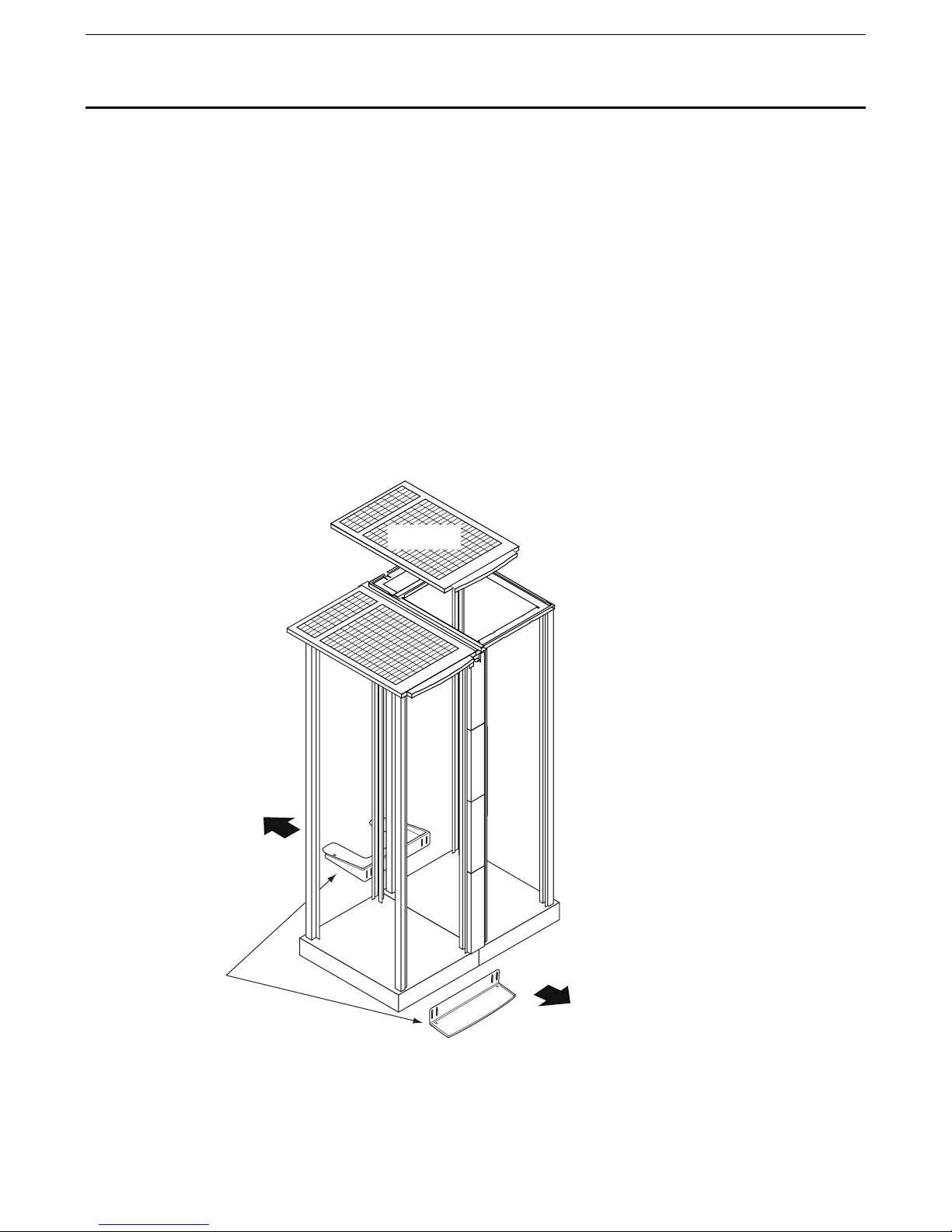
2 Description
The HP 19-inch Electronics Industries Association (EIA) racks, options, and accessories are designed
specifically to meet the needs of HP computer and storage product customers and make installing devices
in rack mounting systems simple.
Standard Racks
Your standard HP Rack System/E is a welded steel frame with a removable rear door, casters, side panels,
leveling feet, and an anti-tip feet. Figure 2-1 shows how two basic racks might look tied together. The top
is 11-gauge, cold rolled steel. The base is 11-gauge, cold rolled steel. Threaded grounding connections are
provided near two columns at the base, and another at the top, rear.
Racks heights are measured in meters, inches, EIA units, and “U.” 1 EIA unit equals 1 U, which equals
44.45mm (1.75 in). The columns are numbered EIA units. The U41 rack is 1.96m, or 41 EIA units.
Internally, rails and slides that hold your equipment lock into slots in the vertical mounting columns and are
sometimes fastened to the columns with screws. Column faces are numbered for easy placement of equipment. An extendable top adds 8U of height. Tie-together kits allow easy, secure mating of 1.96m cabinets.
Tied together racks with the accessories are shown in Figure 2-2.
Figure 2-1. Two Basic Racks Tied Together (excluding Rear Doors)
3
NOTE: Drawing may not match actual item.
Chapter 2 Description
Anti-tip feet
Top cap
Back
Front
Page 8
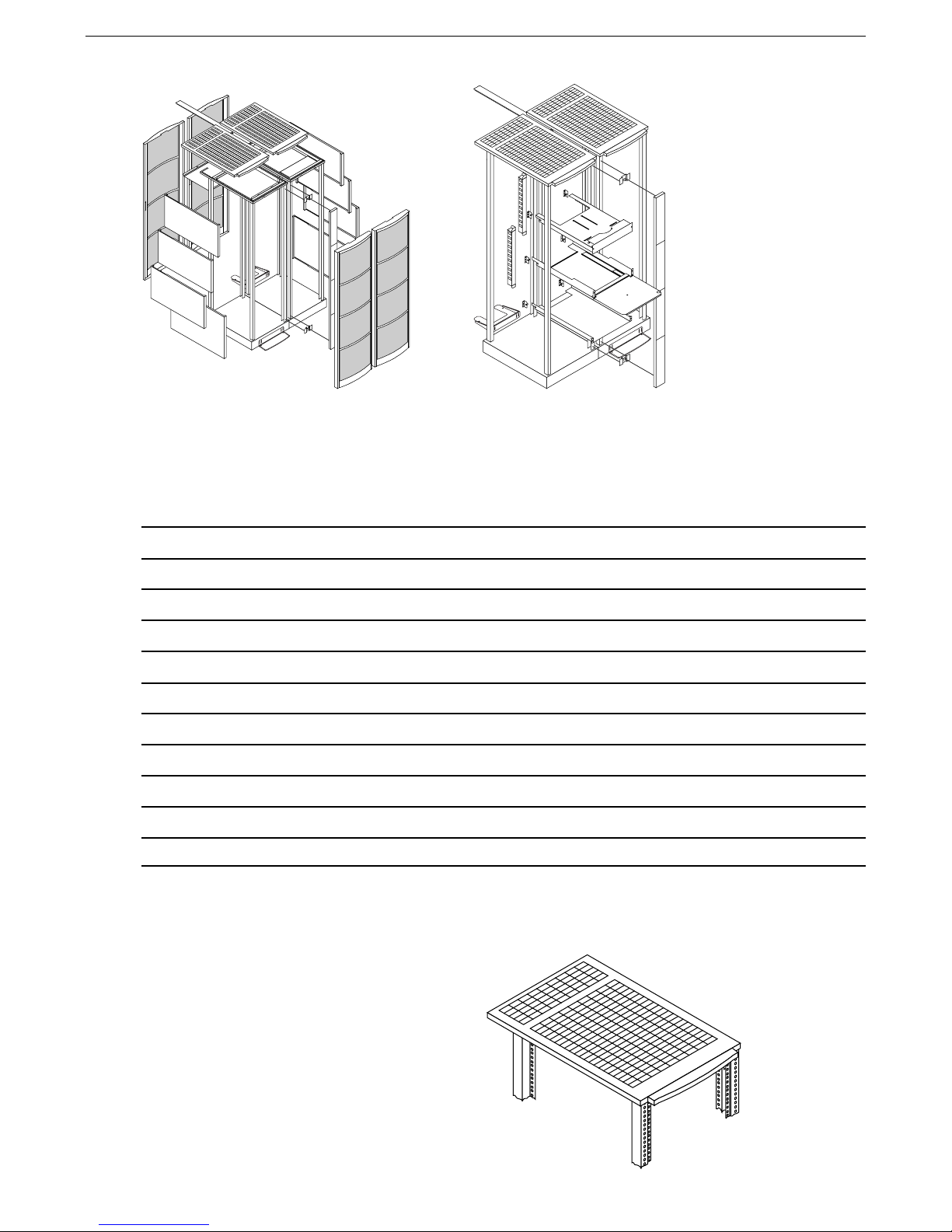
Figure 2-2. Two Views of Tied racks showing Accessories
Physical Specifications
The physical specifications for the System/E racks are given below.
Packaged Height Width Depth Weight
1.25m (E25) Rack 1.48 m (58.5 in) 1.016 m (40 in) 1.22 m (48 in) 124.5 kg (274 lbs)
1.6m (E33) Rack 1.84 m (72.5 in) 1.016 m (40 in) 1.22 m (48 in) 133.2 kg (293 lbs)
1.96m (E41) Rack 2.2 m (86.5 in) 1.016 m (40 in) 1.22 m (48 in) 142.7 kg (314 lbs)
Unpackaged
Front column to rear column (E25, E33, E41 racks) 71.12 cm (28 in)
Front edge to rear door (E25, E33, E41 racks 92.7 cm (36.5 in)
Front anti-tip foot to rear anti-tip foot (E25, E33, E41 racks) 135.89 cm (53.5 in)
1.25m (E25) Rack 1.26 m – 25U (49.5 in) 59.7 cm (23.5 in) 92.7 cm (36.5 in) 65 kg (144 lbs)
1.6m (E33) Rack 1.61 m – 33U (63.5 in) 59.7 cm (23.5 in) 92.7 cm (36.5 in) 69 kg (153 lbs)
1.96m (E41) Rack 1.97 m – 41U (77.5 in 59.7 cm (23.5 in) 92.7 cm (36.5 in) 73.5 kg (162 lbs)
Note: Graphite colored racks are only available in 1.6 m and 1.96 m heights.
The following parts are standard with
every System/E rack.
Top Cap and Forehead
The top cap is 16-gauge, cold rolled steel
(CRS). The top cap and forehead are
attached at the factory. The top of the
rack incorporates a ventilation path
through the roof of the rack and a
convection current heat exit for the heat
generated by the installed equipment.
4
Chapter 2 Description
Page 9

5
Heavy-duty Columns
The rack columns are a folded design made
of 12-gauge rolled steel that supports up to
2000 lbs. Running up the inside of the fold
are square mounting slots for the rails,
slides, and screw holes for securing the
rails. The hole placement conforms to EIA
standards.
The mounting columns are welded into
place at the bottom corners of the frame,
and bolted at the top. The columns accept
supporting rails into mounting slots. Each
support rail pair attaches between the
front and rear columns. The equipment is
then mounted on the support rails.
The mounting columns have prepositioned threaded inserts pressed into
the hexagonal accessories holes in the
front faces of the columns. The inserts are
positioned to accept tie brackets, hinges,
latches, and PDUs.
Anti-Tip Feet
A front and rear anti-tip foot are included
with HP Rack Systems to provide additional
stability. The anti-tip feet must be attached
before installing, servicing, or removing any
equipment. Do not remove the anti-tip feet
unless the optional tie-together kit is used
with multiple racks.
WARNING The stability work sheets should be used whenever a new system is configured, or a
change to a system is made, to assure rack stability.
Chapter 2 Description
Threaded inserts
One
EIA unit
or "U"
Back
Anti-tip feet
Front
Page 10

Heavy-Duty Casters
Each System/E is provided with four,
7.6 cm (3 in) diameter, smooth rolling,
heavy-duty urethane casters to facilitate
moves over short distances. The casters
are rated at 454.5 kg (1000 lbs) per
caster.
CAUTION A fully loaded cabinet’s maximum gross weight of 995 kg (2188 lbs) can overload a raised floor.
Leveling Feet
Four adjustable leveling feet come with
the rack for stability and leveling.
Levelers are located in each corner to
level and stabilize the rack. For maximum accuracy, use a level while adjusting the feet.
Rear Door
The rear door comes installed from the
factory. Standard is a right-opening, perforated rear door with a lockable slam
latch and sheetmetal catch providing
ventilation and security. The rear door
can be mounted to open from either the
left or the right. They are perforated for
maximum airflow. They lift on and off
their hinges when open to about 45
degrees. The 1.96 m door weighs 11.8
kg (26 lbs). The 1.6 m rear door weighs
9.1 kg (20 lbs). The 1.25 m rear door
weighs 7.7 kg (17 lbs).
6
Chapter 2 Description
Page 11

7
Accessories
To complement the functionality of your standard rack, a wide assortment of accessories is available.
Accessories shown below are a quartz gray color and are also available in a graphite color (denoted by an
asterisk*). These accessories allow you to complete your system with only the items you require while
providing you a certified and tested solution.
PDUs
The HP Power Distribution Units (PDUs) are designed to provide flexibility for your power requirements.
To provide power to the rack, a PDU must be ordered as an accessory. There are different types of PDUs
available for different voltages. All input leads from the mains, except safety ground, are interrupted in the
event of a short circuit.
The PDUs can be mounted both vertically and horizontally on the rear rack columns, depending on your
rack configuration. If you purchased the bundle containing both the 10 and 16-amp products, you can connect them to each other with the provided cord. Use the EIA holes for horizontal mounting, and the accessory holes for vertical mounting.
Each rack can be equipped with up to six PDUs. Each PDU must be purchased as an accessory. Figure 2-3
shows some PDU Mounting schemes.
Chapter 2 Description
Vertical Extension Kit
J1471A
PDU (Power Distribution Unit)
E7670A, E7671A, E7672A,
E7674A, E7675A, E7676A
Front door
J1509A, J1510A, J1511A
J1509D*, J1510D*
Filler panel
J1514A
J4387A*
Keyboard tray
J1518A
J1518D*
Monitor tray
J1519B
J1519D*
Universal shelf
J1520A
J1520D*
Flat Panel Display
J1470A
Console Switch
J1474A
Tie-together kit
J1512B, J1513B
J1512D*, J1513D*
Cable guide
E7723B
Side panel
J1506A, J1507A, J1508A
J1506D*, J1507D*
Lifting hooks
J1521A
Page 12
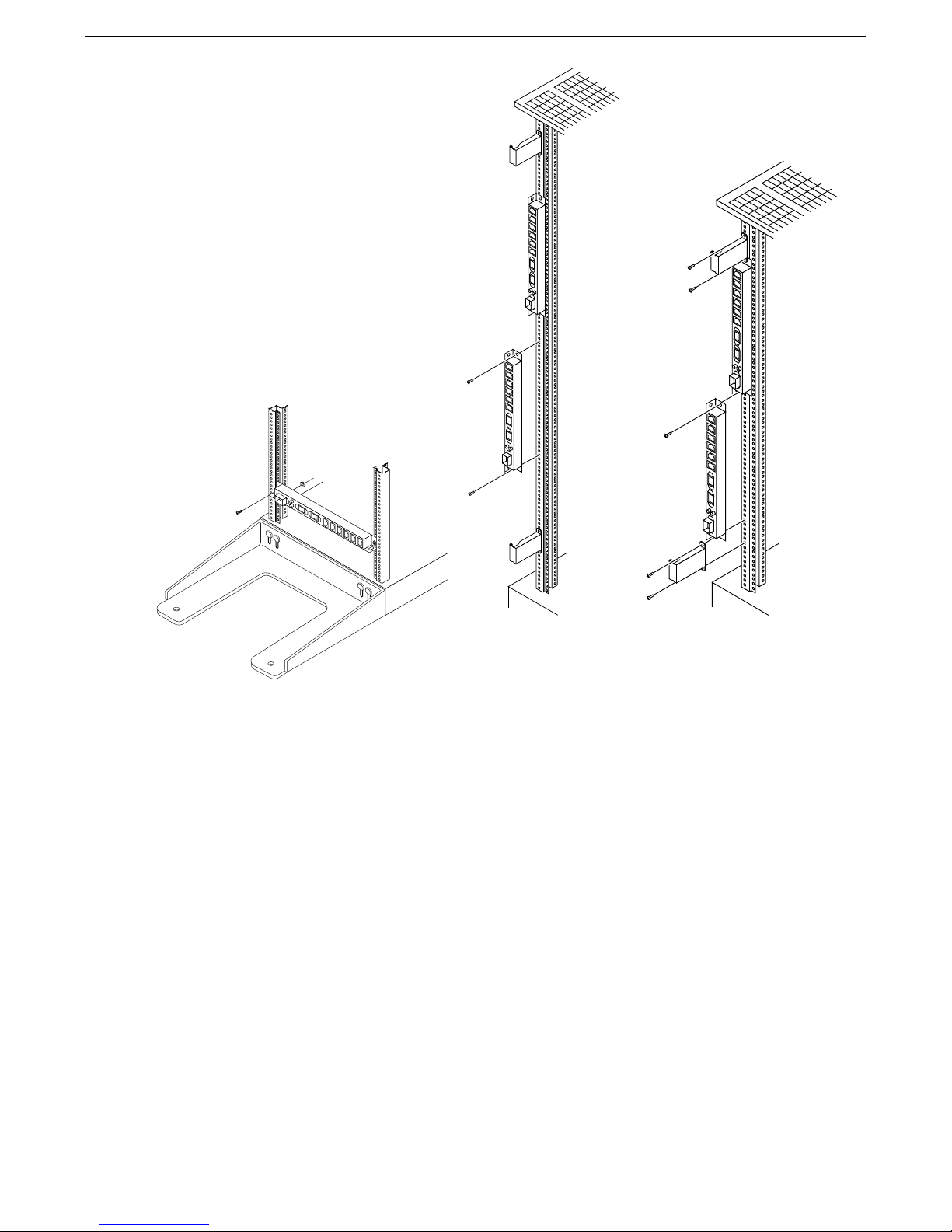
Figure 2-3. PDU Attachment Schemes
A maximum of six PDUs can be installed in the 1.6m and 1.96m racks.
Refer to the installation instructions that come with the PDU units E7670A, E7671A, E7672A, E7674A,
E7675A, and E7676A for instructions, details, warnings and safety certificate.
Circuit Protector
The PDU is equipped with a circuit protector for each power phase. If one phase shorts or overloads, one
or both of the circuit protectors in the PDU trip. Unplug the PDU before trying to locate and correct the
electrical problem then reset both circuit protectors on the PDU to restore power to the rack.
Optional Cables
The following option cables are available.
8
Chapter 2 Description
Page 13
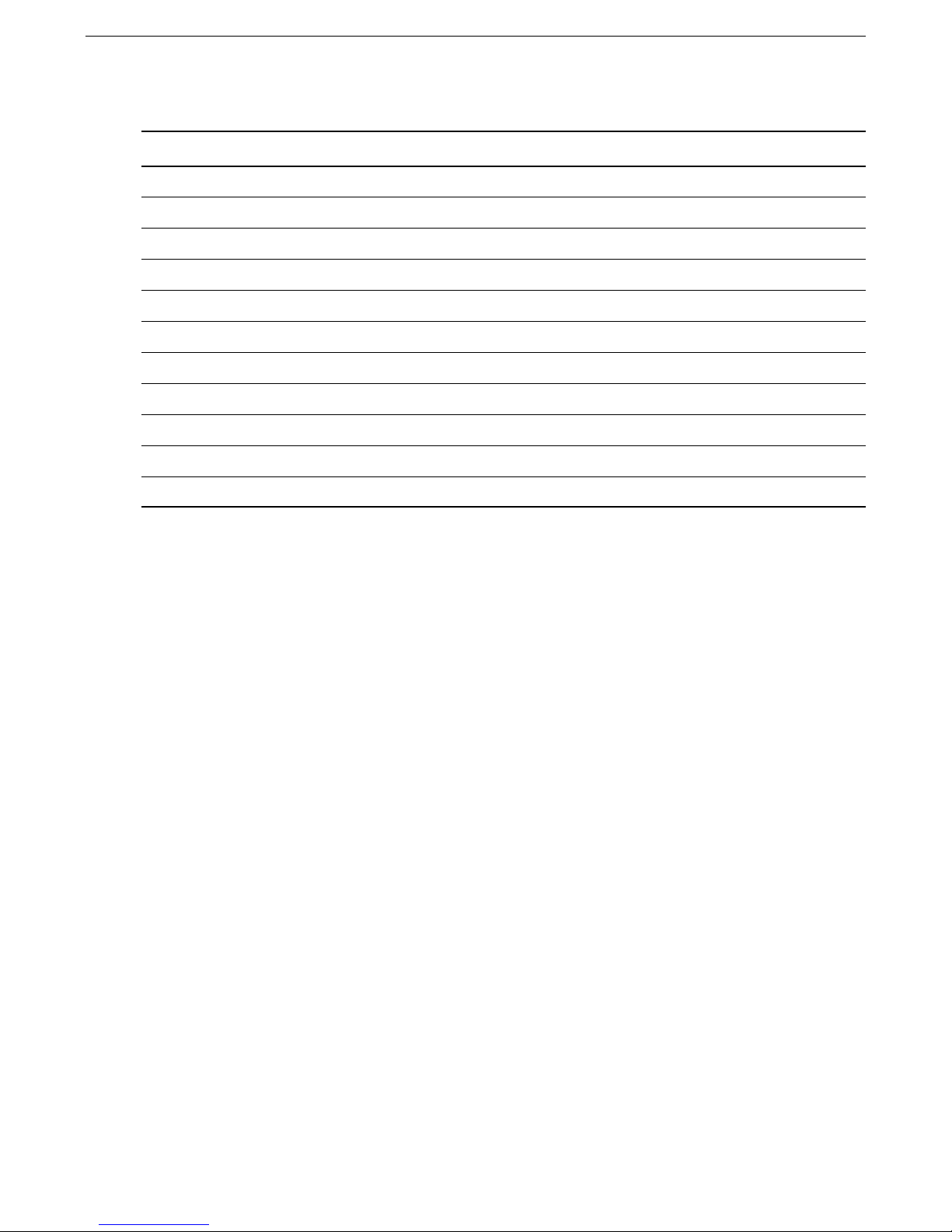
9
The following option cables are available. An updated product list is available on the World Wide Web at
http://www.hp.com/racksolutions/menu_products.html or in the HP Rack System Catalog.
P/N Volt/Current Connector Plug Type Length Jumper or Power cable
E7742A 250V / 10AMP C13 C14 2.5m Jumper
E7743A 125V / 10 AMP C13 5-15P 90” Jumper
E7798A 250V / 16AMP C19 C20 2.5m Power
E7802A 125V / 16AMP C19 5-20P 4.5m Power
E7803A 250V / 16AMP C19 L6-20P 4.5m Power
E7804A 250V / 16AMP C19 C20 4.5m Power
E7805A* 250V / 16AMP C19 L6-30P 4.5m Power
E7806A 240V / 16AMP C19 none 4.5m Power
E7807A 250V / 10AMP C15 C14 .76m Jumper
E7808A 240V / 16AMP C19 IEC309 4.5m Power
E7810A 250V / 16AMP C19 GB16C 4.5m Power
* For use with an Uninterruptable Power Supply (UPS) only.
Front Door
Standard is a right-opening, perforated front door with a lockable slam latch and sheet metal catch providing
ventilation and security. The rear door can be mounted to open from either the left or the right.
Support Rails
Some equipment is supported in the rack by support rails running from front to back. The rails are
screwed to the vertical columns
Only after securing a pair of rails with screws can equipment be installed.
The mounting slots in the columns are positioned to make support rail placement convenient in EIA units.
Rack Lifting Hooks
Four lifting hooks can be fitted to the top of the rack. Together, they can support the weight of a rack
loaded to maximum recommended gross weight. Each hook is capable of supporting 248.6 kg (547 lbs).
Maximum recommended gross weight is 995 kg (2188 lbs).
Side Panels
Sectioned side panels are injection molded PC-ABS plastic and come in two sizes: 9 EIA unit and 8 EIA
unit. All three racks use the 9 EIA unit panel at the bottom, and 8 EIA unit panels for the remainder. Pull
out-and-off side panels allow fast and easy access from either side for installation, servicing, and removal of
equipment.
Filler Panels
To ensure adequate cooling in racks using extractor fans, all unused front panel space must be covered
with blank filler panels and the rear door must be closed.
Filler panels are 1 U in height, and snap on and off without tools or mounting hardware.
Keyboard Tray
A pullout keyboard tray is available. The keyboard tray can be installed with either a sitting, or standing
operator in mind. The tray is mounted on rollers that allow it to be retracted or extended.
Chapter 2 Description
Page 14

Monitor Mount Kit
An optional universal monitor rack mount kit is available. A shelf that can be mounted for a sitting, or
standing operator. The shelf has channels cut from it that accommodate the securing clamps.
Universal Mounting Rails
Some equipment is supported by and anchored to universal rails made of cold rolled steel that weigh 2.7
kg (6 lbs) and support up to 68.2 kg (150 lbs). Hollow metal blocks have lips that fit into the support rails
and holes for screws. The blocks are slid into contact with the equipment, and are then attached to the rail
with screws.
Spacers are fit between the rails and the columns.
Ballast
Ballast is available in 30 lb. and 120 lb. kits, and may be required when using slide-mounted products
and/or keyboard/ work surface products. Use the stability work sheets to determine ballast requirements.
CAUTION Do not ship racks with ballast installed.
CAUTION Always mount ballast in the rear of the rack.
NOTE The anti-tip feet are not a substitute for ballast.
10
Chapter 2 Description
Page 15

11
3 Installation Guidelines
The following section defines the floor loading requirements, and set up guidelines.
Floor Space and Loading
Observe floor loading requirements (especially raised floors) and ensure adequate space before moving
your Rack System/E, and all safety items while moving.
At maximum gross weight, the floor must be able to support 677-kg/ sq cm (2000 lb./sq in).
WARNING It is the customer’s responsibility to determine the floor loading capacities at the
installation site, and for the entire route when moving. Failure to do so could
result in personal injury and/or equipment damage.
Because the weight is concentrated on the four casters, a maximum weight rack requires a reinforced
floor. Hewlett-Packard recommends removing components and moving them separately when moving a
rack over a floor (especially a raised floor) of unknown capacity.
WARNING Heavily loaded racks may require reinforced tiles or a sub structure on a
raised floor.
Rack Space
Select a location for the rack that will afford adequate space for the doors to open freely, and slide-mounted equipment to be extended.
Door Clearance
The rack requires a minimum of 600 mm (23.6 in) for rear door clearance. The same amount is required
for the front door, if installed.
Cable Access
The base of the rack stops 100 mm (3.9 in) short of the rear door, providing an access path for power and
signal cables.
Installing Equipment in the Rack
Two main considerations should be kept in mind when installing equipment into racks: weight and balance
(especially for slide-mounted equipment), and heat dissipation. This section includes some worksheets for
calculating the weight and balance for slide mounted products and an optional work surface.
Always install equipment from the bottom to the top to keep the center of gravity as low as possible. The
order that you put them should be based on how well a given piece of equipment promotes or impedes
heat removal, if heat removal is an issue.
Ventilation and Heat Dissipation
Most HP products draw air in through the front and exhaust out the back. The Rack System/E is designed
to accommodate this cooling scheme. Any trapped heat will be convected through the top perforations.
Chapter 3 Installation Guidelines
Page 16

Figure 3-1. Air Flow through the System/E
When the proper system is installed, internal temperature rise is typically less than 15C (27F) over
ambient temperature.
NOTE Hewlett-Packard recommends that the customer monitor the internal temperature of the
rack. The internal temperature should not exceed the heat rating of any installed instruments.
Installing Rail Mounted Equipment into the Rack
Equipment is installed by first attaching equipment rails between both front and rear columns, as shown in
Figure 3-2. A clip nut goes behind the rail and a spacer block at the top hole the EIA unit. This is the same
hole the screw lines up with.
Figure 3-2. Attaching Rail to Column
12
Chapter 3 Installation Guidelines
Page 17

13
Stability
For stability, the sum of the moments above the 32 U critical height must be less than the sum of the
moments below the 32 U critical height. As long as the weight above critical height is less than the weight
below, the moments will most likely cancel. The center of gravity of the cabinet itself is well below the
critical height, adding stability. Because the racks are deeper than they are wide, they are more stable from
front to back, than side to side, as shown in Figure 3-4.
Figure 3-3. Critical Height
Chapter 3 Installation Guidelines
Vertical axis
Xí
Y
X
W
11.0
10 degrees
1.96 m 41U
62.4 32U
Critical
height
Z
TAN 10 degees = 11.0/Z
Z = 11.0/TAN 10 degrees
Z = 62.4 in (1.58 m)
Page 18

As you can see from illustration on 3.3, 1.25 m racks are “unconditionally” stable, and 1.6 m racks are very
difficult to overload, as they extend only 1 U above the critical height.
For 1.6 m and 1.96 m racks, add the weights of the units which have centers of gravity above 32 U, then
compare the sum of the weights below 32 U. Always configure racks for the majority of the weight below
the critical height.
Assumptions/Disclaimers
The center of gravity for the racks is found in the geometric center. Centers of gravity of products is assumed
to be at their Front/Back, Left/Right centers. Grossly imbalanced equipment will void the calculations. If
doubt exists, stability should be verified by tip-over testing, per UL-1950, SECTION 4.1.
WARNING The stability information/work sheets in this manual are for stationary racks. When moving
a rack, take additional precautions to prevent tipping, including the following.
• Confirm that equipment is installed according to the users guide.
• Be especially careful with fully loaded racks, which have more momentum when moving, or top loaded
racks, which have a higher center of gravity.
• Before any movement, check that any movable items mounted in the rack are fully pushed in and
mechanically secured.
• Loosen the bolts securing the anti-tip feet and raise both feet. Tighten the bolts in the raised position.
• Move SLOWLY over any obstructions such as power cords, elevator thresholds, cracks in sidewalk,
tile/carpet interfaces, etc., which can catch the front wheels and start tipping.
• STOP PUSHING IMMEDIATELY if any tipping occurs and allow the rack to right itself.
• Negotiate obstacles one wheel at a time, rather than two wheels at a time, to minimize the possibility of
tipping.
• Keep speed SLOW ‹ heavy racks are hard to start moving and hard to stop.
• Exercise common sense and caution when moving ANY equipment configuration.
Slide-Mounted Products
Slide-mounted products and work surface/keyboard products need weight and balance calculations performed to determine the need for ballast to reduce the risk of cabinet instability. The worksheets for both
are provided on the following page. If both slide-mounted and work surface/keyboard products are being
used, calculate both and add the results.
To reduce the risk of rack instability when operator serviceable, slide-mounted products are installed, use
the following worksheet to determine the need for additional counterweight ballast. If there are no operator
serviceable, slide-mounted products in the rack, this worksheet can be ignored.
An operator serviceable, slide mounted product is defined as any product which can be extended from the
rack for servicing without requiring the use of any tool. A product requiring the use of a tool to facilitate
servicing or extending the product is the definition of trained service personnel serviceable only. When a
trained service personnel serviceable only product is extended, the use of the anti-tip feet is required, but
counterweight ballast is not. See Figure 3-5.
Also note that some HP products preclude the use of counter weight, due to their mounting depth. These
products are appropriately labeled, and require that the rack anti-tip feet are installed before the slider
product is pulled out. Also, it is recommended that no more than one slider product be pulled out at one
time, to ensure the greatest possible stability.
NOTE No slide mounted products may be extended at the same time the work surface is in use.
14
Chapter 3 Installation Guidelines
Page 19

15
Figure 3-5. Moment Illustration for Slide Mounted Products
Weight and Balance Worksheet:
1. Total the weight of operator serviceable slide-mounted products:
A=________lbs; B=________lbs; C=_________lbs; D=_________ lbs; A + B + C + D=____________________________
2. Total the weight of all fixed and trained service personnel serviceable products:
a=________lbs; b=_________lbs; c=__________lbs; d=_________ lbs; a + b + c + d=____________________________
3. Calculate the moment for both the operator serviceable slide-mounted products (M1) and the fixed and trained
service personnel serviceable products (M2) totals from above:
M1 M2
(A + B + C + D ...) * 1.25 ft -97.2 ft-lbs + (a + b + c + d + ....) * 1.00 ft
M1 = Moment on rack with all operator serviceable slide mounted products extended.
M2 = Moment of all fixed and trained personnel serviceable slide mounted products and rack.
M2 moment calculations assume a 1.00 ft center of gravity for installed products.
If M1 is less than or equal to M2, no additional counter weight is needed.
If M1 is greater than M2, use the formulas below to determine the required counter weight.
Force (in lbs) = M1- M2 ft-lbs / 2.46 = amount of force required at 2.46 ft
X = Force lbs / 30 lbs = number of C2790A 30 lbs ballast kits to install, where “X” is rounded up to the
next highest integer, e.g., 1.2 = 2 ballast kits.
Ballast Kits available:
Model Description
C2790A 30 lb. ballast kit (black)
J1479B 120 lb. ballast kit (charcoal)
J4392A 120 lb. ballast kit (graphite)
Chapter 3 Installation Guidelines
250 N
or
56.25 lbs
@ max
height = 2m
Center of Gravity
Page 20

Work Surface/Keyboard
To reduce the risk of rack instability when using a work surface or keyboard mounting kit, as illustrated in
Figure 3-6, use the following worksheet to determine the need for additional counterweight. If there are no
work surfaces or keyboard mounting kits in the rack, this worksheet can be ignored..
NOTE No slider products may be withdrawn or extended at the same time the work surface is in use.
Figure 3-6. Moment Illustration for Work Surface/Keyboard
NOTE Always ensure leveling feet have been deployed.
16
Chapter 3 Installation Guidelines
Page 21

17
Weight and Balance Worksheet
1. Maximum extended length of the keyboard/work surface product:
D=_________ft
2. Total the weight of all fixed and trained service personnel serviceable slide-mounted products:
a=________lbs; b=_________lbs; c=_________lbs; d=_________ lbs; . . .
3. Calculate the moment for both the (M1) and the fixed and trained service personnel serviceable slide-mounted
products (M2) totals from above:
Model M1 M2
1.25 m (not available in graphite) 180 lbs * D ft 220.2 ft-lbs + (a + b + c + d + ....) * 1.00 ft
1.6 m 180 lbs * D ft 246.0 ft-lbs + (a + b + c + d + ....) * 1.00 ft
1.96 m 180 lbs * D ft 271.8 ft-lbs + (a + b + c + d + ....) * 1.00 ft
M1 = Moment of rack with 180 lbs of force applied at D ft.
M2 = Moment of all fixed and trained personnel serviceable slide mounted products.
M2 moment calculations assume a 1.00 ft center of gravity for installed products.
If M1 is less than or equal to M2, no additional counter weight is needed.
If M1 is greater than M2, use the formulas below to determine the required counter weight.
Determine required counter weight if M1 is greater than M2:
Force (in lbs) = M1 - M2 ft-lbs/2.46 = amount of force required at 2.46 ft
X = Force lbs/30 lbs = number of C2790A 30 lbs ballast kits to install, where “X” is rounded up to the next
highest integer, e.g., 1.2 = 2 ballast kits.
CAUTION The anti-tip feet are not a substitute for ballast.
Ballast Kits available:
Model Description
C2790A 30 lb. ballast kit (black)
J1479B 120 lb. ballast kit (charcoal)
J4392A 120 lb. ballast kit (graphite)
Chapter 3 Installation Guidelines
Page 22

18
Chapter 3 Installation Guidelines
Page 23

4Procedures
This chapter describes unpacking and repackaging your HP rack for shipment, and common procedures
such as positioning racks, installing accessories, and reversing the rear door.
Receiving
This section contains information pertaining to unpacking, inspection, and reshipment.
If the rack package is damaged upon receipt, request that the carrier’s agent be present when the protec-
tive covering is removed. Inspect the rack for damage (scratches, dents, bent pieces, etc.). If the rack is
damaged, notify the carrier and the nearest Hewlett-Packard Sales and Service office immediately.
CAUTION Do not lift an unpackaged rack with a fork lift
Unpacking, Handling and Moving
After unloading the rack at the shipping dock, check the order documents to the packing or shipping list to
see all parts arrived in good condition. Most likely you will move it on its pallet to its uncrating point.
Ensure clear passage from the receiving site to the uncrating site. The shipping dimensions and weights
are given below. Casters come attached, so the rack can be rolled when uncrated, to its next destination.
Packaged Height Width Depth Weight
1.25m (E25) Rack 1.48 m (58.5 in) 1.016 m (40 in) 1.22 m (48 in) 124.5 kg (274 lbs)
1.6m (E33) Rack 1.84 m (72.5 in) 1.016 m (40 in) 1.22 m (48 in) 133.2 kg (293 lbs)
1.96m (E41) Rack 2.2 m (86.5 in) 1.016 m (40 in) 1.22 m (48 in) 142.7 kg (314 lbs)
Unpackaged
1.25m (E25) Rack 1.26 m – 25U (49.5 in) 59.7 cm (23.5 in) 92.7 cm (36.5 in) 65 kg (144 lbs)
1.6m (E33) Rack 1.61 m – 33U (63.5 in) 59.7 cm (23.5 in) 92.7 cm (36.5 in) 69 kg (153 lbs)
1.96m (E41) Rack 1.97 m – 41U (77.5 in 59.7 cm (23.5 in) 92.7 cm (36.5 in) 73.5 kg (162 lbs)
Note: Graphite colored racks are only available in 1.6 m and 1.96 m heights.
When you are ready to uncrate and roll your rack, and anytime in the future when moving your rack,
please observe these safety precautions:
Observe floor loading requirements (especially raised floors) and ensure adequate space before moving
your HP rack, and all safety items while moving. At maximum gross weight the floor must be able to
support 677-kg/ sq cm (2000 lb./sq in).
Use the following procedure to remove the rack from the shipping base. One person can perform this
procedure. The sequence of steps is shown on the following pages.
WARNING Wear protective glasses while cutting the plastic bands around the shipping container.
These bands are under tension. When cut, they can spring back and cause serious eye injury.
19
Chapter 4 Procedures
Page 24

1. Cut the polystrap bands around the shipping container.
2. Lift the cardboard top cap from the shipping box.
3. Remove the corrugated wrap from the pallet.
4. Remove the packing materials.
5. Remove four bolts holding down the ramps, and remove the ramps.
6. Remove the six bolts from the base attaching the rack to the pallet.
20
Chapter 4 Procedures
Page 25

21
7. Position the ramps.
8. Raise the leveling feet all the way up before moving the rack.
9. Move the rack down the ramp (requires two people).
WARNING Make sure that the leveling feet on the rack are raised before you roll the rack down the
ramp, and any time you roll the rack on the casters.
Secure the Rack
Once in position, secure and stabilize your rack using the leveling feet at the corners of the base.
Chapter 4 Procedures
Page 26

Repackaging the Rack for Shipment
Use the original packing material to repackage the empty rack for shipment. If the packing material
is not available, contact your local Hewlett-Packard Sales and Support office.
Before shipment, securely place a tag on the container (and equipment) to identify the owner and the
service to be performed. Include the rack model number.
To repackage the rack, follow the repackage checklist below, and refer to the unpacking instructions
for details.
1. Assemble the original HP packing materials, or contact your local
Hewlett-Packard Sales and Support office.
2. Connect the loading ramp to the pallet.
3. Raise the leveling feet.
4. Push the rack up the ramp, front first.
5. Secure the rack to the pallet.
6. Place the anti-static bag over the rack.
7. Place the top pad packing material and loading/unloading ramps on the sides of the rack.
8. Place the corrugated wrap around the rack.
9. Put the box top on the box.
10. Secure the top to the pallet with top-to-bottom plastic bands.
22
Chapter 4 Procedures
Page 27

STEP 4
Install Plain Shelf.
Standing in front of the rack and holding the front of
the Plain Shelf, move it to the rear. The pins pointing
in on the Rear Brackets fit into the channels cut into
the back of the Plain Shelf. Align the front of the shelf
at the EIA location.
STEP 5
Install Decorative Screws in front column.
Front holes in the Plain Shelf should align with Sheet
Metal Nuts attached in Step 3. Installation complete.
23
Installation of Rack Accessories
This section provides installation procedures for the HP Rack System/E accessories.
Installing Universal Shelf
This kit requires 1 EIA unit in your HP rack.
Contents
2 Rear Brackets
2 Sheet Metal Nuts
1Plain Shelf
2 Decorative Screws
2Torx 25 Screws with Lock Washers
Tools Needed: Torx 25 Driver
NOTE: Extend the rack’s four leveling feet
before installing components in the rack.
Remove side panels to install the Plain Shelf.
STEP 1
Choose EIA location for the Plain Shelf.
Determine the height for the Plain Shelf and locate
EIA number on columns where bottom of Plain Shelf is
to be installed.
STEP 2
Position and attach Rear Brackets.
Position the bottoms of the Rear Brackets at the
desired EIA location. Install with two non decorative
Torx 25 bolts.
STEP 3
Install Sheet Metal Nuts in front columns.
In the middle hole of the EIA unit located in Step 1,
place sheet metal nuts on the front columns as shown.
(The placement location shown is only an example.)
Chapter 4 Procedures
31
30
EIA location of
0
MonitorBase bottom
EIA location of
Monitor Base bottom
3
2
3
1
3
0
2
9
2
8
2
7
2
6
3
1
3
0
29
31
30
3
Page 28

STEP 4
Install Keyboard Tray.
Standing in front of the rack and holding the front of
the Keyboard Tray, move it to the rear. The pins
pointing in on the Rear Brackets fit into the channels
cut into the back of the Keyboard Tray. Align the front
of the kit at the EIA location.
STEP 5
Install Decorative Screws in front column.
Front holes in the Keyboard Tray should align with
Sheet Metal Nuts attached in Step 3.
Installing Keyboard Shelf
This kit requires 2 EIA units in your HP rack.
Contents
2 Rear Brackets
2 Sheet Metal Nuts
1 Keyboard Kit Assembly
2 Decorative Screws
2Torx 25 Screws with Lock Washers
2 Spare Mouse Cable Clips
Tools Needed: Torx 25 Driver
NOTE: Extend the rack’s four leveling feet
before installing components in the rack.
STEP 1
Choose EIA location for the keyboard.
Determine whether the operator will sit or stand while
using the keyboard, and locate the EIA unit that places
the bottom of the Keyboard Tray at the correct height.
STEP 2
Position and attach Rear Brackets.
Position the bottoms of the Rear Brackets at the
desired EIA location. Install with two non decorative
Torx 25 bolts.
STEP 3
Install Sheet Metal Nuts in front columns.
On the middle hole of the EIA unit located in Step 1,
place sheet metal nuts on the front columns as shown.
(The shown EIA location is an example location.)
24
Chapter 4 Procedures
EIA location of
MonitorBase bottom
0
31
30
EIA location of
Monitor Base bottom
3
2
3
1
3
0
2
9
2
8
2
7
2
6
3
1
3
0
2
9
31
30
3
Page 29

STEP 6
Install keyboard and mouse.
After reading this instruction, remove this instruction
label. Install keyboard and mouse. Install cable guide.
Route the mouse cable through the guide. Use the
spare cable clips as necessary. Installation complete.
25
Chapter 4 Procedures
Remove label after
Cab le guide
Keyboard
Instructions
reading instructions
Page 30

26
Chapter 4 Procedures
STEP 3
Install Sheet Metal Nuts in front columns.
In the middle hole of the EIA unit located in Step 1,
place sheet metal nuts on the front columns as
shown. The location is an example.
STEP 4
Install the Monitor Base.
Standing in front of the rack and holding the front of
the Monitor Base, move it to the rear. The pins pointing in on the Rear Brackets fit into the channels cut
into the back of the Monitor Base. Align the front of
the Monitor Base at the EIA location.
Installing Monitor Shelf
This Monitor Rack Mount Kit accomodates most 15”19” HP monitors. This kit normally is installed last in a
rack configuration. For convenience and safety install
other components and keyboard kit before installing
this Monitor Rack Mount Kit. This kit requires 11 EIA
units in your HP rack.
Contents
2 Rear Brackets
6 Sheet Metal Nuts
1 Monitor Base
6 Decorative Screws
2Torx 25 Screws with Lock
2 Decorative Panels
4 Clamp Assemblies
Tools Needed: Torx 25 Driver
NOTE: Extend the rack’s four leveling feet
before installing components in the rack.
STEP 1
Choose EIA location for the Monitor Base.
Determine where you want the bottom of the Monitor
Base. To place the monitor at the top of a 1.96m
E-Series rack, use EIA 30.
STEP 2
Position and attach Rear Brackets to rear
columns.
Position the bottom of the Rear Brackets on the rear
columns at the desired EIA location. Install with two
non-decorative Torx 25 screws.
31
30
EIA location of
MonitorBase bottom
0
EIA location of
Monitor Base bottom
3
2
3
1
3
0
2
9
2
8
2
7
2
6
3
1
3
0
2
9
31
30
3
Page 31

STEP 7
Install Front Bezel.
Snap the Front Bezel into place as shown. Connect
monitor cabling. Reinstall the side panels if applicable.
Installation complete.
STEP 5
Install Decorative Screws in front column.
Align the tray as shown. Install decorative screws in
front into Clip Nuts installed in Step 3.
STEP 6
Install Monitor.
After reading this instruction, remove this instruction label. Install the monitor from the side or rear
of the rack. Position Clamp Assemblies to secure
monitor, and tighten.
27
Chapter 4 Procedures
Clamp Assemblies
Sheet Metal
Nuts
3
2
3
1
3
0
2
9
2
8
2
7
2
6
2
5
3
1
3
0
2
9
Gray Screws
Page 32

28
Chapter 4 Procedures
Installing Filler Panels
Each Filler Panel covers 1 EIA unit.
Contents
6 Filler Panels
Tools Needed: None
STEP 1
Snap into place.
The Filler Panels snap onto the front columns. Each
Filler Panel covers 1 EIA . Position each panel in a set
of EIA holes and push.
Cent ered on
EIA unit
Page 33

Installing Lifting Hooks
The lifting hooks are not meant for permanent
installation, as they interfere with side panels on top.
Once used, they should be removed.
Contents
4 Lifting hooks
STEP 1
Remove side panels.
Remove the top side-panels on both sides of the rack.
STEP 2
Locate bolts.
Locate the bolts at the tops of the columns that
connect the top to the columns. The correct bolts
are positioned on the side of the columns facing
away from the rack.
STEP 3
Remove bolts and attach hooks.
One column at a time, remove the two bolts, position
the lifting hook, and bolt the lifting hook to the rack.
Don’t remove more than two bolts at a time.
STEP 4
Lift rack.
CAUTION Use all four hooks to lift the rack.
Do not exceed 547lb per hook.
STEP 5
Remove the lifting hooks.
Once the rack has been moved, remove the lifting
hooks, replace the bolts and replace the side panels.
Installation complete.
29
Chapter 4 Procedures
Page 34

Installing Spacers
This instruction details the placement of colum
spacers and rails into a gray-column-rack for the
placement of black-column-rack rails and equipment.
Not all installations use four spacers.
This instruction details the placement of column
spacers and rails into grey-column rack for the placement of black-column rails and equipment.
Contents
2 Spacers, right
2 Spacers, left
4 Sheet Metal Nuts
4Torx 25 Screws with Lock
Tools Needed: Torx 25 Driver
STEP 1
Determine the hole locations.
The spacers fit into the larger, rectangular holes, in the
insides of the columns, as shown in Step 3. When
properly installed, the three holes in the spacer align
with the three round holes next to the rectangular
hole. Determine which rectangular mounting hole corresponds to the EIA unit where you want to install the
spacer. (Each EIA unit is numbered on the columns of
the grey column rack.)
STEP 2
Install Sheet Metal Nuts.
Place sheet metal nuts over the top hole of the target
EIA unit on columns. Place the nuts with the protrusion away from the spacer.
STEP 3
Position the Spacers.
Position all required spacers. There must be a sheet
metal nut on the columns behind each top hole of each
spacer, which is the top hole of the EIA unit. The
three holes go towards the inside of the rack - the
hook points down.
30
Chapter 4 Procedures
STEP 4
Position the rails.
An example of mounting four spacers onto rails and
columns is shown below. Position the rails front to
back between the spacers. The blocks have cut-outs
for inserting the rail tabs.
STEP 5
Attach all.
Bolt the rail to the column through the spacer. The
Sheet Metal Nut should be behind the bolt for each
spacer.
May need Spacer
if coming from this style
Front or Rear
3
1
3
0
2
9
Front or Rear
Page 35

31
Installing Front Door
Contents
1 Front Door
1 Latch, Slam Assy
1 Latch -Catch
1 Cable, Door Ground Assy
6 Machine Screws
1 Contact, single, male
2Hinge, Front
2 Ext Lock Washers
4 Ext Lock Washers w/ nut
3 Bumper Feet
Tools Needed: Torx 25 Driver
STEP 1
Secure Power.
Turn off all equipment in the rack, if necessary, taking
necessary precautions to prevent data loss. Secure
main power to the rack.
STEP 2
Install hinges.
The front left column has pre-installed threaded
inserts for the hinges. The left front column has
threaded inserts positioned to accept machine screws
at the 11th and 15th holes down from the top, and the
6th and 10th holes up from the bottom. Position the
hinges on the left column and and secure with
machine screws.
Chapter 4 Procedures
STEP 3
Install the latch catch.
The right front column has pre-installed threaded
inserts positioned to accept latch bolts at these
locations:
1.96m 39th and 43rd from top
Position the latch on the right column and secure with
machine screws.
STEP 4
Install the door.
The door has pins attached to it that fit onto the holes
in the hinges. Open the door to approximately 90
degrees and lower the door pins onto the two hinges.
11 th
15 th
10 th
6 th
4
1
Page 36

STEP 6
Install ground cable.
A threaded stud is positioned near the Front Door
hinge pin. Attach the male connector to the stud with
two nuts to the door. A threaded stud is positioned
near the base of each column. Attach the ground
connector with two nuts. Connect the ground cable to
the male connector.
STEP 7
Re-energize.
Re-energize the equipment, if necessary.
Installation complete.
STEP 5
Install the latch assembly.
The door has openings for the latch catch.
Remove any installed cover plate, insert the latch
catch, position the backing plate and secure with
screws.
32
Chapter 4 Procedures
Page 37

33
Installing Cable Guide
This instruction is for both old and new style columns.
The new style is presented first. This instruction is for
all rack sizes.
Contents
2 Cable Guide
10 Screw, Plastic Fastener
4 Screw, machine M5
4 Sheet Metal Nuts
Tools Needed: Torx 20 Driver (for plastic fasteners)
Torx 25 Driver (for machine screws)
New style
Use these instructions for attaching the Cable Guide to
the new style numbered columns, shown below.
Option A
Vertical attachment.
Align Cable Guide so the attachment points lie over
threaded inserts. Secure with machine screws and
Torx 25 driver.
Chapter 4 Procedures
Option B
Horizontal attachment.
Install sheet metal nuts over desired holes in both
columns. Secure Cable Guide with machine screws.
Threaded inserts
One
EIA unit
or "U"
Use these holes
for horizontal
Page 38

Old Style
Use these instructions for attaching the Cable Guide to
the old style unnumbered column, shown below.
Option A
Vertical attachment.
Align Cable Guide so the fasteners fit in the holes at
the outside of the column. Push plastic fasteners
through the Cable Guide into column holes. If threaded inserts are positioned at attachment points, secure
the Cable Guide with machine screws.
NOTE: If you push the screw into the fastener before attaching to the rack column,
the fastener will expand, making it difficult
to attach the cable guide to the rack.
34
Chapter 4 Procedures
Option B
Horizontal attachment.
Install sheet metal nuts over desired holes in both
columns. Secure Cable Guide with machine screws.
Attach Cable Guide to these holes
Attach Cable Guide
to these holes
Attach Cable Guide
to these holes
Page 39

35
Installing Side Panels
The side snap off and on. All side panels are eight EIA
units in height, except the bottom panel – it is nine
EIA units.
Contents
2Side Panels (9 EIA) all kits
4 Side Panels (8 EIA) for 1.25 m
6 Side Panels (8 EIA) for 1.6 m
8 Side Panels (8 EIA) for 1.96 m
Tools Needed: None.
STEP 1
Position 9 EIA unit Side Panels at the
bottom of the rack.
Position the nine-EIA units so the tab fits into the
lowest column hole that will accept it.
STEP 2
Push.
The Side Panels snap into place with a small push.
Hook the rear of the Side Panel into place, and press
onto the front column.
STEP 3
Install all remaining Side Panels.
The Side Panels all install the same way. There are no
gaps between panels when properly installed.
Chapter 4 Procedures
Hold front and back ends of a Side Panel and give a
firm and gentle tug to remove.
8U
8U
9U
8U
8U
8U
9U
8U
8U
8U
8U
9U
Page 40

STEP 4
Remove and replace hinges and latch.
Remove hinges and latch catch. Replace them in the
some positions on the opposite column. The rear
columns have identical placements of threaded
inserts. Both rear columns have threaded inserts
positioned to accept hinge bolts at the 9 th and 14 th
holes from the top and the bottom
The columns have pre-installed threaded inserts for
latch catch. Both rear columns have threaded inserts
positioned to accept latch bolts at the listed hole
numbers, counting down from the top.
1.25m rack: Holes 22 and 26
1.6m rack: Holes 30 and 34
1.96m rack: Holes 38 and 42
Reversing Rear Door
Tools needed: Torx 25 Driver
NOTE: Extend the rack’s four leveling feet
before installing the door.
NOTE: Problems with cable guides, tie-together
kits, and PDUs which interfere with reversing
the door must be solved on a case-by-case basis.
Generally, reversing everything on the rear
columns is a workable solution.
STEP 1
Secure power and prepare the rack.
Turn off all equipment in the rack, if necessary, taking
necessary precautions to prevent data loss. Secure
main power to the rack.
STEP 2
Remove ground cable.
Disconnect both ends.
STEP 3
Remove door.
Open the door to 45 degrees, and lift it off its hinges.
36
Chapter 4 Procedures
Page 41

37
STEP 5
Reinstall the door.
Turn the door upside down. Open the door to
approximately 45 degrees and lower the door pins
into the two hinges.
STEP 6
Reconnect grounding strap.
Reconnect the grounding strap between the door
and the rack.
STEP 7
Reenergize equipment.
Chapter 4 Procedures
4
1
Page 42

Technical information in this document is
subject to change without notice.
© Copyright Hewlett-Packard Company 2003.
All Rights Reserved.
Reproductions, adaptations, or translation
without prior written permission is
prohibited, except as allowed under the
copyright laws.
Part Number: 5967-6409 (Revised 05/03)
