Page 1
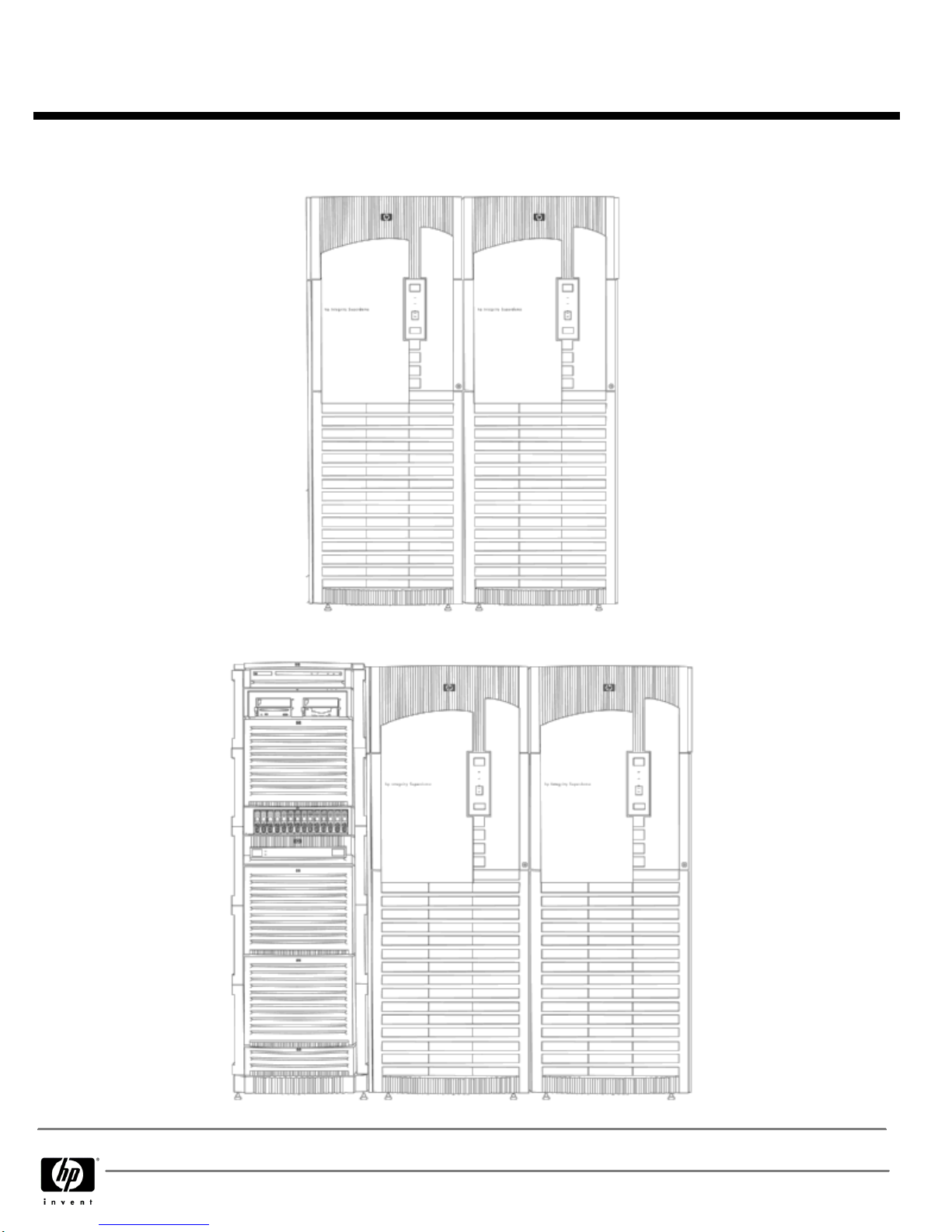
QuickSpecs
HP Integrity Superdome Servers 16- processor, 32-
HP Integrity Superdome Servers 16- processor, 32-HP Integrity Superdome Servers 16- processor, 32-
HP Integrity Superdome Servers 16- processor, 32-
processor, and 64- processor Systems
processor, and 64- processor Systemsprocessor, and 64- processor Systems
processor, and 64- processor Systems
Overview
DA - 11717 Worldwide — Version 57 — October 23, 2009
Page 1
Page 2
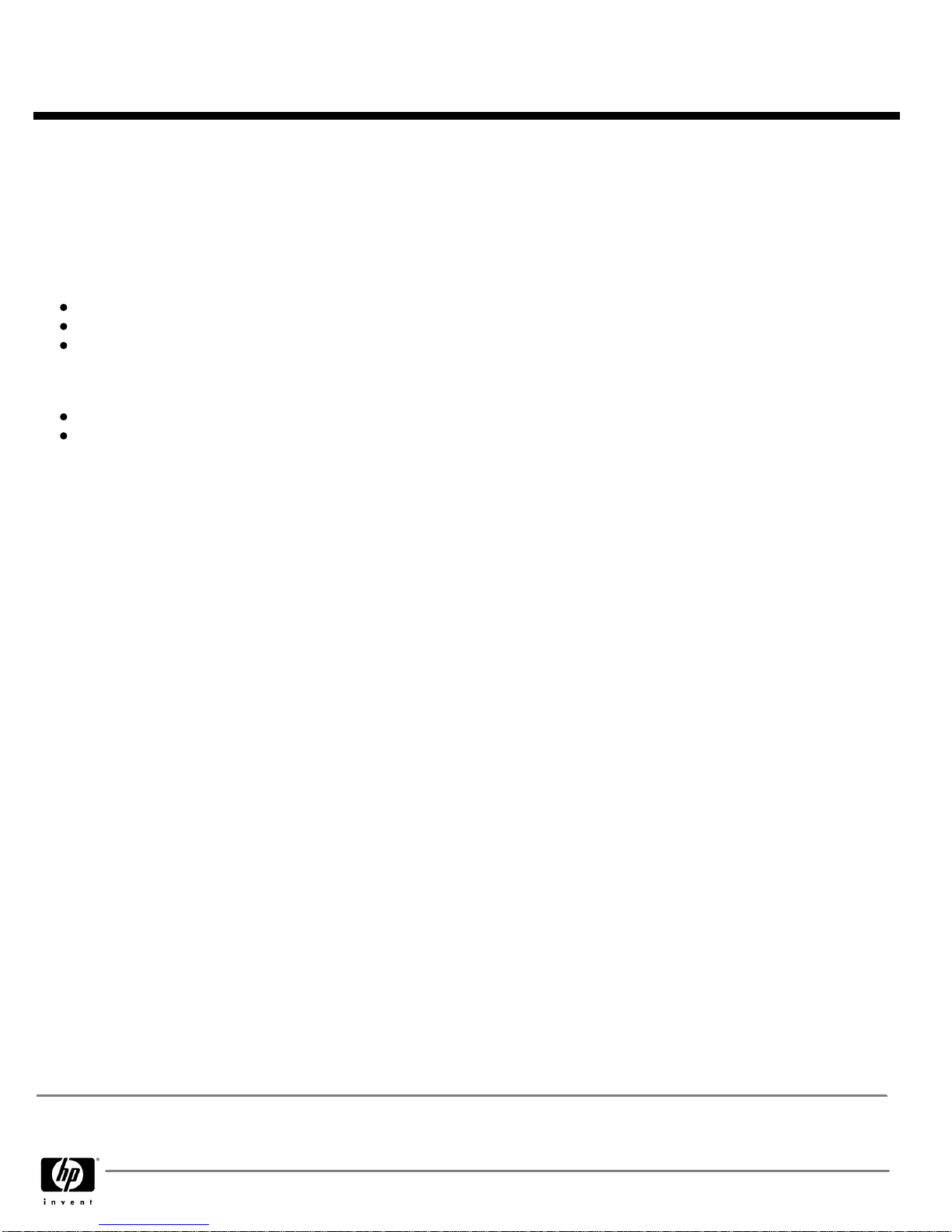
At A Glance
At A GlanceAt A Glance
At A Glance
The latest release of Superdome, HP Integrity Superdome supports the new and improved sx2000 chip set.
The Integrity Superdome with the sx2000 chipset supported the Mad9M Itanium processor at initial release.
HP Integrity Superdome currently supports the following processors:
sx2000
sx2000sx2000
sx2000
Intel Itanium series 9100 1.6-GHz processor (Montvale)
Intel Itanium series 9000 1.6-GHz processor (Montecito)
1, 2
Intel Itanium 1.6 GHz processor (Madison 9M) (no longer offered)
sx1000 (no longer offered as new systems)
sx1000 (no longer offered as new systems)sx1000 (no longer offered as new systems)
sx1000 (no longer offered as new systems)
Intel Itanium 1.6 GHz processor (Madison 9M)
HP mx2 processor module based on two Intel Itanium processors (no longer offered)
The November 2007 release of Montvale was accompanied by the release of a new I/O chassis for Superdome. The mixed interface
I/O chassis supports six slots of PCI-Express (PCIe) and six slots of PCI-X. The abbreviation PCIeX is used below to discuss this
product.
HP sx1000 Integrity Superdome supports mixing the Intel Itanium 1.6-GHz/9M processor and the HP mx2 processor module in the
same system, but in different partitions, as long as they have the same chipset. All cell boards to be mixed in a system must contain
the same chipset, sx1000 only. HP Integrity sx1000 Superdome supports mixing the Itanium 1.6-GHz/9M processor, PA 8800 and
PA 8900 processors in the same system, but in different partitions, again only with the same chipset, sx1000. HP Integrity sx2000
Superdome supports mixing the Intel Itanium series 9000 and series 9100 , Itanium 1.6 GHz processor (Mad9M) and PA 8900
processors in the same system, but in different partitions, again only with the same chipset, sx2000.
Throughout the rest of this document, the term HP sx1000 Integrity Superdome with Intel Itanium 1.6 GHz processors or mx2
processor modules will be referred to as simply "Superdome sx1000." The HP sx2000 Integrity Superdome with Intel Itanium series
9000 or series 9100 processors or single core Intel Itanium processors is refered to as "Superdome sx2000."
Integrity Superdome (with Itanium processors) showcases HP's commitment to delivering a 64 processor Intel Itanium server and
superior investment protection. It is the dawn of a new era in high end computing with the emergence of commodity based
hardware.
Superdome supports a multi OS environment. Currently, HP UX, Windows Server 2008, Red Hat Enterprise Linux (RHEL), SUSE Linux
Enterprise Server (SLES), and OpenVMS are shipping with Integrity Superdome sx1000. Customers can order any combination of HP
UX 11i v2, Microsoft Windows Server 2008 for Itanium- based Systems, RHEL 4 or 5, SLES 9 or10 or OpenVMS running in separate
hard partitions.
With the release of HP Superdome sx2000 (with Intel Itanium series 9000 processors), HP-UX, Windows Server 2008, OpenVMS,
and Linux are all supported in separate hard partitions.
Some details of each Operating Environment offered by Superdome are listed below.
1
Unless otherwise noted, Montecito and Montvale specifications and features operate the same in Integrity Superdome. Montecito is
Intel Itanium 9000 series and Montvale is Intel Itanium 9100 series.
2
As of July 1, 2008 the Montecito processor is only available as an add-on to existing Superdome systems. Contact your regional
product marketing team for the end of sales of add-on Montecito processors.
QuickSpecs
HP Integrity Superdome Servers 16- processor, 32-
HP Integrity Superdome Servers 16- processor, 32-HP Integrity Superdome Servers 16- processor, 32-
HP Integrity Superdome Servers 16- processor, 32-
processor, and 64- processor Systems
processor, and 64- processor Systemsprocessor, and 64- processor Systems
processor, and 64- processor Systems
Overview
DA - 11717 Worldwide — Version 57 — October 23, 2009
Page 2
Page 3
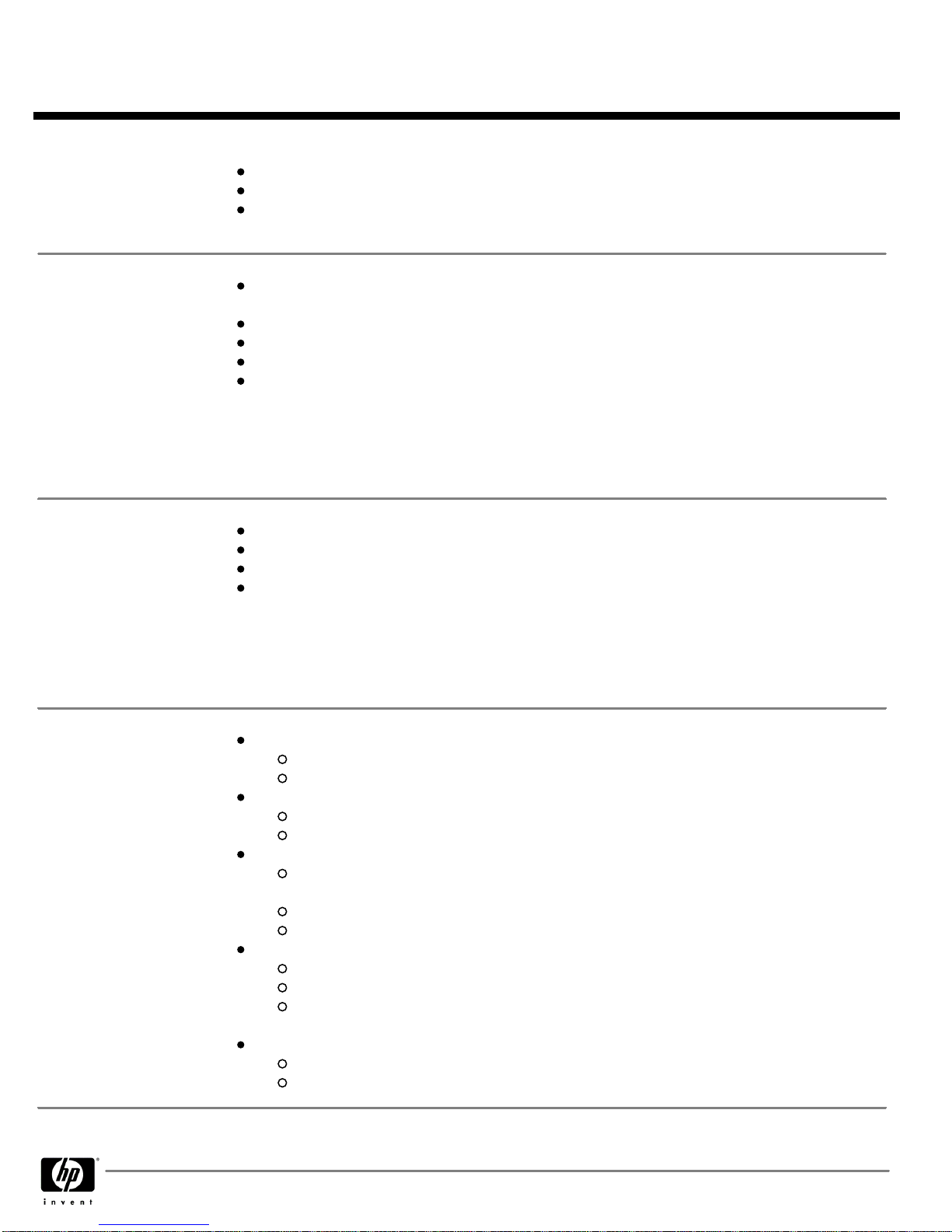
HP-UX 11i version 2
HP-UX 11i version 2HP-UX 11i version 2
HP-UX 11i version 2
(sx1000 & sx2000
systems)
Improved performance over PA 8900
Improved performance from v2 to v3 for Superdome sx2000
Investment protection through upgrades from existing Superdomes to next generation Itanium
processors
Microsoft Windows Server
Microsoft Windows ServerMicrosoft Windows Server
Microsoft Windows Server
2008 for Itanium- based
2008 for Itanium- based2008 for Itanium- based
2008 for Itanium- based
Systems
Systems Systems
Systems
(sx2000
Superdome servers)
Extension of industry standard based computing with the Windows operating system further into
the enterprise data center
Increased performance and scalability over 32 bit implementations
Lower cost of ownership versus proprietary operating system solutions
Ideal for scale up database opportunities (such as SQL Server 2005 [64 bit], Enterprise Edition)
Ideal for database consolidation opportunities such as consolidation of legacy 32 bit versions of
SQL Server 2000 to SQL Server 2005 (64 bit)
NOTE:
NOTE:NOTE:
NOTE:
Customers can purchase Windows Server 2008 for Itanium based systems license and later
downgrade to Windows Server 2003 which is supported on the Superdome. HP no longer sells Windows
Server 2003 under the OEM agreement with Microsoft.
Red Hat Enterprise Linux
Red Hat Enterprise LinuxRed Hat Enterprise Linux
Red Hat Enterprise Linux
4 and 5, SUSE Linux
4 and 5, SUSE Linux4 and 5, SUSE Linux
4 and 5, SUSE Linux
Enterprise Server 11 and
Enterprise Server 11 andEnterprise Server 11 and
Enterprise Server 11 and
10
1010
10
(sx2000 systems)
Red Hat Enterprise Linux
Red Hat Enterprise LinuxRed Hat Enterprise Linux
Red Hat Enterprise Linux
3 and 4, SUSE Linux
3 and 4, SUSE Linux3 and 4, SUSE Linux
3 and 4, SUSE Linux
Enterprise Server 9 and
Enterprise Server 9 andEnterprise Server 9 and
Enterprise Server 9 and
10
1010
10
(sx1000 Itanium
systems)
Extension of industry standard computing with Linux further into the enterprise data center
Lower cost of ownership
Ideal for server consolidation opportunities
Not supported on Superdome with mx2 processor modules
NOTE:
NOTE: NOTE:
NOTE:
For minimum support release see Linux Integrity Support matrix at
www.hp.com/go/lxintegritycert
OpenVMS
OpenVMSOpenVMS
OpenVMS
Unmatched availability and disaster tolerance
100% application availability with clustering
Up to 800 km between cluster nodes affords maximum Disaster Tolerance
Impenetrable security
Most secure commercial OS
Complies with US Federal Government C2 Standards
Minimum TCO and outstanding investment protection
Allowing nodes in a cluster from a workstation to Superdome as well as mixed architecture
clusters
Server consolidation
UNIX portability features allowing easy port to OpenVMS
HP Superdome sx1000 configurations
Minimum version is OpenVMS V8.2-1
Mad9M processors only
Requires Firmware Version rel_6.0 (or higher). In systems with PA-RISC and Integrity
partitions, firmware version rel_6.1 (or higher) is required.
HP Superdome sx2000 configurations
Minimum version is OpenVMS V8.3
Intel Itanium series 9000 or 9100 processors only
QuickSpecs
HP Integrity Superdome Servers 16- processor, 32-
HP Integrity Superdome Servers 16- processor, 32-HP Integrity Superdome Servers 16- processor, 32-
HP Integrity Superdome Servers 16- processor, 32-
processor, and 64- processor Systems
processor, and 64- processor Systemsprocessor, and 64- processor Systems
processor, and 64- processor Systems
Overview
DA - 11717 Worldwide — Version 57 — October 23, 2009
Page 3
Page 4
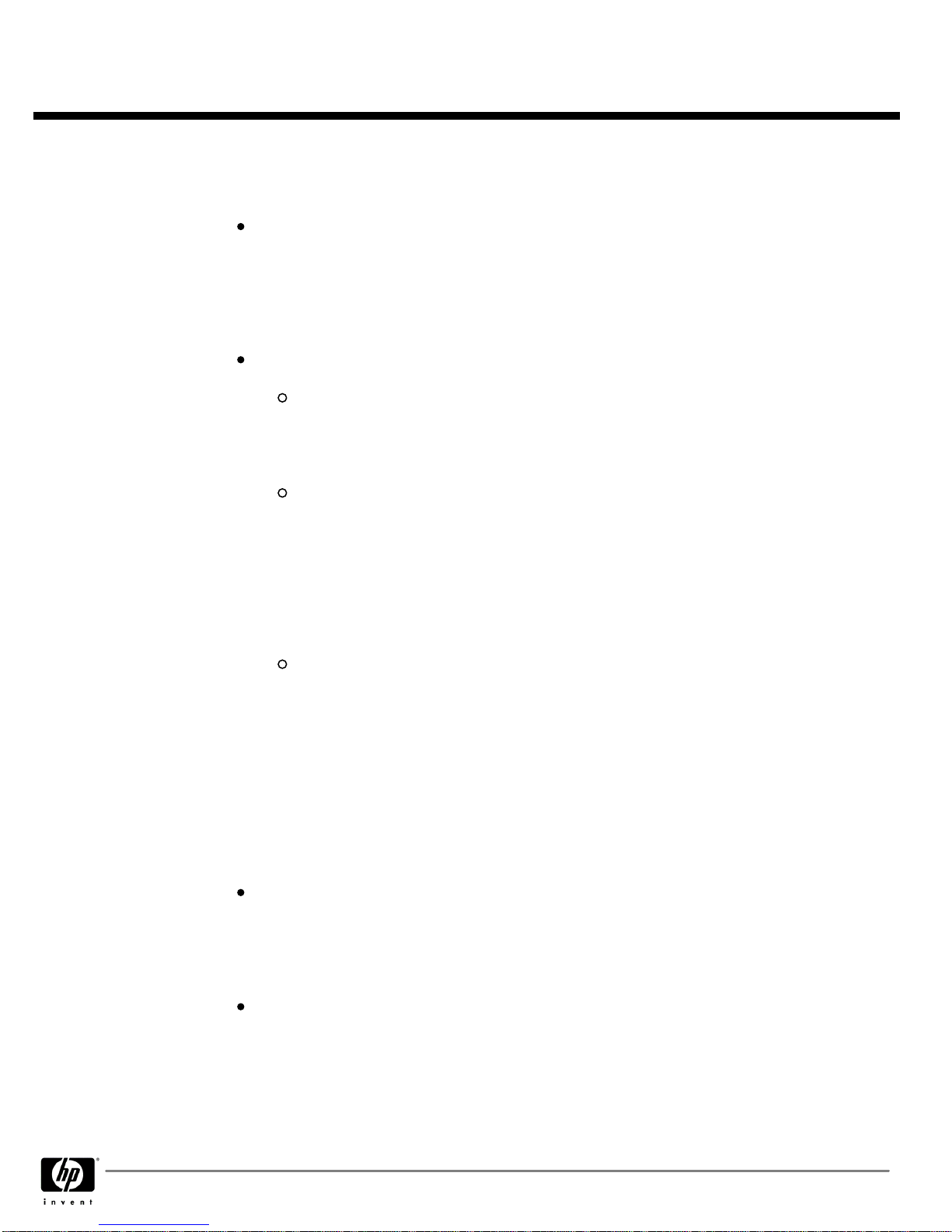
Superdome Service
Superdome ServiceSuperdome Service
Superdome Service
Solutions
SolutionsSolutions
Solutions
Superdome continues to provide the same positive Total Customer Experience via industry-leading HP
Services, as with existing Superdome servers. The HP Services component of Superdome is as follows:
HP customers have consistently achieved higher levels of satisfaction when key components of their
IT infrastructures are implemented using the
Solution Life Cycle
Solution Life CycleSolution Life Cycle
Solution Life Cycle
. The Solution Life Cycle focuses
on rapid productivity and maximum availability by examining customers' specific needs at each of
five distinct phases (plan, design, integrate, install, and manage) and then designing their
Superdome solution around those needs. See Chapter 10 for a detailed description of the Solution
Life Cycle and how multiple systems purchased by the same customer affect the cost of the services
provided.
HP offers three pre configured service solutions for Superdome that provides customers with a
choice of lifecycle services to address their own individual business requirements.
Foundation Service Solution:
Foundation Service Solution:Foundation Service Solution:
Foundation Service Solution:
This solution reduces design problems, speeds time-toproduction, and lays the groundwork for long-term system reliability by combining preinstallation preparation and integration services, hands on training and reactive support.
This solution includes HP Support Plus 24 to provide an integrated set of 24x7 hardware
and software services as well as software updates for selected HP and third party products.
Proactive Service Solution:
Proactive Service Solution:Proactive Service Solution:
Proactive Service Solution:
This solution builds on the Foundation Service Solution by
enhancing the management phase of the Solution Life Cycle with HP Proactive 24 to
complement your internal IT resources with proactive assistance and reactive support.
Proactive Service Solution helps reduce design problems, speed time to production, and lay
the groundwork for long term system reliability by combining pre installation preparation
and integration services with hands on staff training and transition assistance. With HP
Proactive 24 included in your solution, you optimize the effectiveness of your IT environment
with access to an HP-certified team of experts that can help you identify potential areas of
improvement in key IT processes and implement necessary changes to increase availability.
Critical Service Solution:
Critical Service Solution:Critical Service Solution:
Critical Service Solution:
Mission Critical environments are maintained by combining
proactive and reactive support services to ensure maximum IT availability and performance
for companies that can't tolerate downtime without serious business impact. Critical Service
Solution encompasses the full spectrum of deliverables across the Solution Lifecycle and is
enhanced by HP Critical Service as the core of the management phase. This total solution
provides maximum system availability and reduces design problems, speeds time-toproduction, and lays the groundwork for long term system reliability by combining preinstallation preparation and integration services, hands on training, transition assistance,
remote monitoring, and mission critical support. As part of HP Critical Service, you get the
services of a team of HP certified experts that will assist with the transition process, teach
your staff how to optimize system performance, and monitor your system closely so potential
problems are identified before they can affect availability.
HP's Mission-Critical Partnership:
HP's Mission-Critical Partnership:HP's Mission-Critical Partnership:
HP's Mission-Critical Partnership:
This service offering provides customers the opportunity to
create a custom agreement with Hewlett Packard to achieve the level of service that you need to
meet your business requirements. This level of service can help you reduce the business risk of a
complex IT infrastructure, by helping you align IT service delivery to your business objectives,
enable a high rate of business change, and continuously improve service levels. HP will work with
you proactively to eliminate downtime, and improve IT management processes.
Service Solution Enhancements:
Service Solution Enhancements:Service Solution Enhancements:
Service Solution Enhancements:
HP's full portfolio of services is available to enhance your
Superdome Service Solution in order to address your specific business needs. Services focused
across multi-operating systems as well as other platforms such as storage and networks can be
combined to compliment your total solution.
QuickSpecs
HP Integrity Superdome Servers 16- processor, 32-
HP Integrity Superdome Servers 16- processor, 32-HP Integrity Superdome Servers 16- processor, 32-
HP Integrity Superdome Servers 16- processor, 32-
processor, and 64- processor Systems
processor, and 64- processor Systemsprocessor, and 64- processor Systems
processor, and 64- processor Systems
Overview
DA - 11717 Worldwide — Version 57 — October 23, 2009
Page 4
Page 5
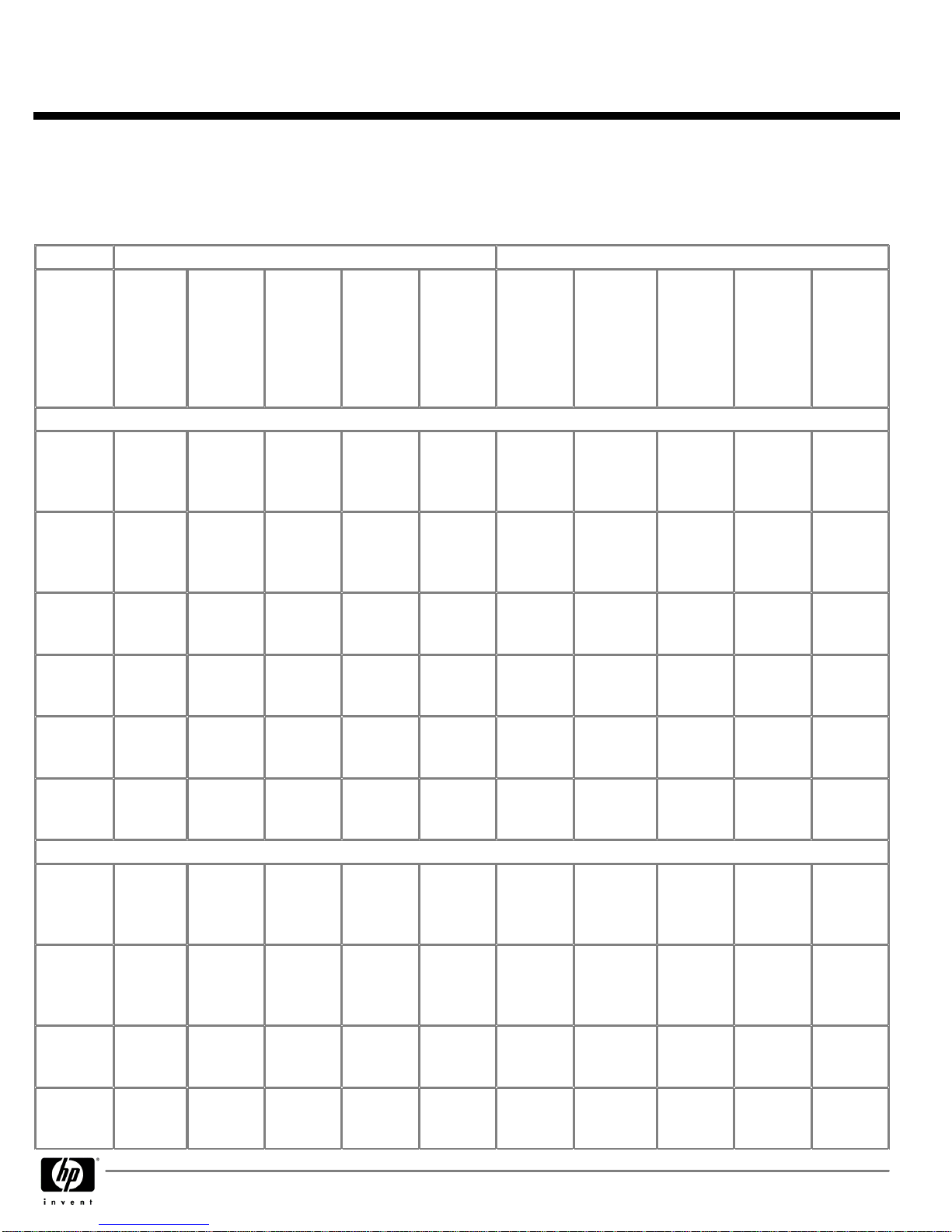
NOTE:
NOTE: NOTE:
NOTE:
HP Integrity Superdome (sx2000) supports all 4 OEs with either Montvale or Montecito processors
NOTE:
NOTE: NOTE:
NOTE:
HP Superdome (sx2000) systems (Itanium 2 (1.6 GHz) '"Mad9M") support only HP-UX and Windows.
Minimum/Maximum Configurations for Superdome (sx2000) with Intel Itanium Processors (both Montvale and Montecito)
Minimum/Maximum Configurations for Superdome (sx2000) with Intel Itanium Processors (both Montvale and Montecito)Minimum/Maximum Configurations for Superdome (sx2000) with Intel Itanium Processors (both Montvale and Montecito)
Minimum/Maximum Configurations for Superdome (sx2000) with Intel Itanium Processors (both Montvale and Montecito)
Minimum Configuration
Minimum ConfigurationMinimum Configuration
Minimum Configuration
Maximum Configuration (One Partition)
Maximum Configuration (One Partition)Maximum Configuration (One Partition)
Maximum Configuration (One Partition)
HP UX
HP UXHP UX
HP UX
11i v2/v3
11i v2/v311i v2/v3
11i v2/v3
Microsoft
MicrosoftMicrosoft
Microsoft
Windows
WindowsWindows
Windows
Server
ServerServer
Server
2008 for
2008 for2008 for
2008 for
Itanium-
Itanium-Itanium-
Itanium-
based
basedbased
based
Systems
SystemsSystems
Systems
SLES10
SLES10SLES10
SLES10
Red Hat
Red HatRed Hat
Red Hat
R4
R4R4
R4
OpenVMS
OpenVMSOpenVMS
OpenVMS
V8.3 (or
V8.3 (orV8.3 (or
V8.3 (or
higher)
higher)higher)
higher)
3333
HP UX
HP UXHP UX
HP UX
11i v2/v3
11i v2/v311i v2/v3
11i v2/v3
Microsoft
MicrosoftMicrosoft
Microsoft
Windows
WindowsWindows
Windows
Server
ServerServer
Server
2008 for
2008 for2008 for
2008 for
Itanium-
Itanium-Itanium-
Itanium-
based
basedbased
based
Systems
SystemsSystems
Systems
SLES 10
SLES 10SLES 10
SLES 10
Red Hat
Red HatRed Hat
Red Hat
RHEL 4
RHEL 4RHEL 4
RHEL 4
OpenVMS
OpenVMSOpenVMS
OpenVMS
version
versionversion
version
8.3 (or
8.3 (or8.3 (or
8.3 (or
higher)
higher)higher)
higher)
3333
16 Processors / 32 Cores
16 Processors / 32 Cores16 Processors / 32 Cores
16 Processors / 32 Cores
Processors/
cores
1/1 1/1 1/1 1/1 1/1
16/32
Datacenter
16/32;
Enterprise
8/16
16/32 16/32 16/32
Memory
16 GB 16 GB 16 GB 16 GB 16 GB
512 GB
Datacenter
512 GB;
Enterprise
256 GB
512 GB 512 GB 512 GB
Cell
Boards
1 1 1 1 1 4
Datacenter
4;
Enterprise 2
4 4 4
PCIeX
Chassis
1 1 1 1 1 4
Datacenter
4;
Enterprise 2
4 4 4
PCI X
Chassis
1 1 1 1 1 4
Datacenter
4;
Enterprise 2
4 4 4
Maximum
nPars
1 1 1 1 1 4
Datacenter
4;
Enterprise 2
4 4 4
32 Processors / 64 Cores
32 Processors / 64 Cores32 Processors / 64 Cores
32 Processors / 64 Cores
Processors
/ Cores
1/1 1/1 1/1 1/1 1/1
32/64
Datacenter
32/64;
Enterprise
8/16
32/64 32/64 16/32
Memory
16 GB 16 GB 16 GB 16 GB 16 GB
1024 GB
Datacenter
1024 GB;
Enterprise
256 GB
1024 GB 1024 GB
512 GB
Cell
Boards
1 1 1 1 1 8
Datacenter
8;
Enterprise 2
8 8 4
PCIeX
Chassis
1 1 1 1 1 8
Datacenter
8;
Enterprise 2
8 4 4
QuickSpecs
HP Integrity Superdome Servers 16- processor, 32-
HP Integrity Superdome Servers 16- processor, 32-HP Integrity Superdome Servers 16- processor, 32-
HP Integrity Superdome Servers 16- processor, 32-
processor, and 64- processor Systems
processor, and 64- processor Systemsprocessor, and 64- processor Systems
processor, and 64- processor Systems
Standard Features
DA - 11717 Worldwide — Version 57 — October 23, 2009
Page 5
Page 6
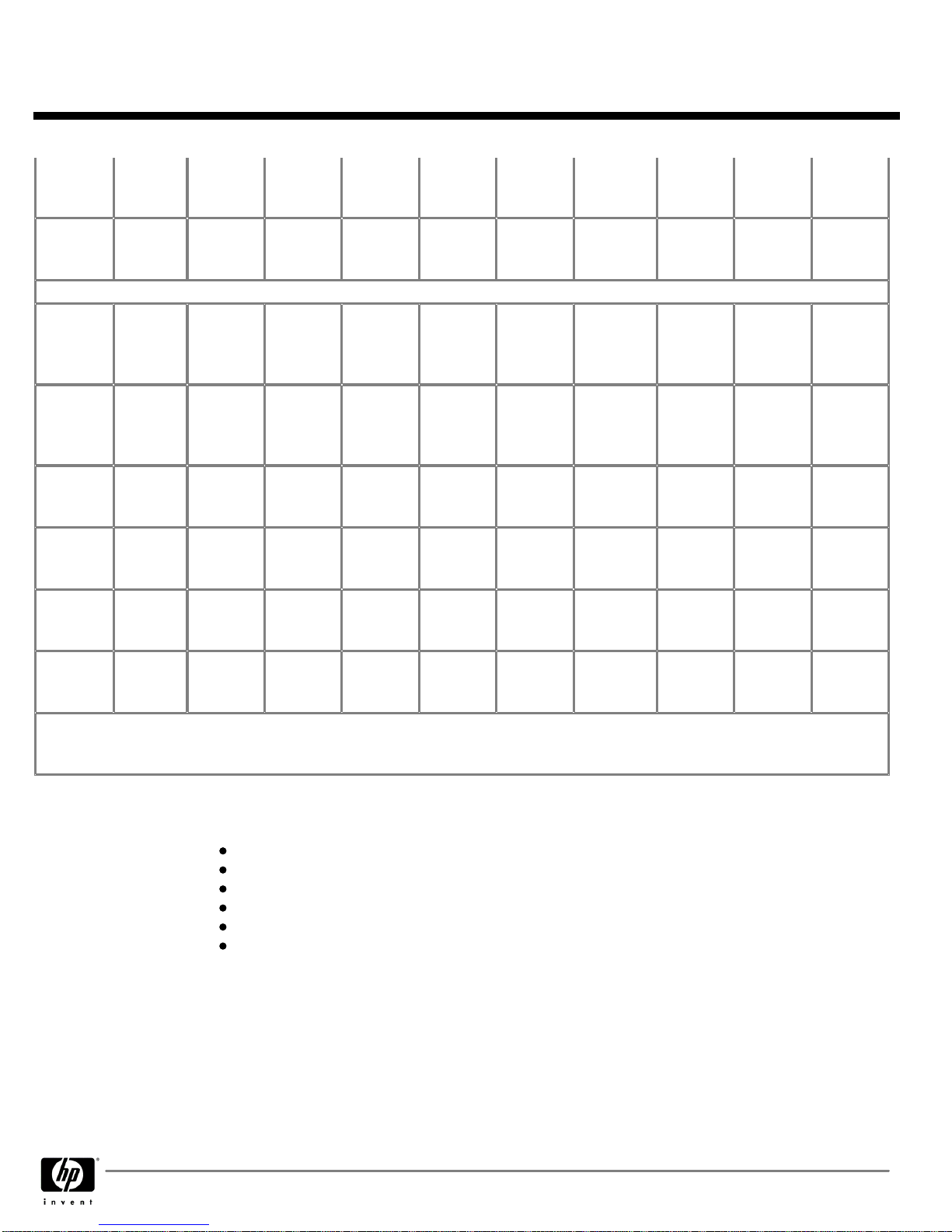
PCI X
Chassis
1 1 1 1 1 8
Datacenter
8;
Enterprise 2
8 4 4
Maximum
nPars
N/A N/A
1
N/A N/A
8
1
Datacenter
81;
Enterprise 2
8
1
8
1
8
1
64 Processors / 128 Cores
64 Processors / 128 Cores64 Processors / 128 Cores
64 Processors / 128 Cores
Processors
/ Cores
2/2 2/2 2/2 2/2 1/1
64/128
Datacenter
32/64;
Enterprise
8/16
64/128 64/128
16/32
Memory
16 GB 16 GB 16 GB 16 GB 16 GB
2048 GB
Datacenter
1024 GB;
Enterprise
256 GB
2048 GB 2048 GB
512 GB
Cell
Boards
2 2 2 2 1
16
Datacenter
16;
Enterprise 2
16 16
4
PCIeX
Chassis
1 1 1 1 1
16
Datacenter
16;
Enterprise 2
8 6 4
PCI X
Chassis
1 1 1 1 1
16
Datacenter
16;
Enterprise 2
8 6 4
Maximum
nPars
1 1 1 1 1
16
2
Datacenter
162;
Enterprise 2
16
2
16
2
162
1
Requires I/O expansion cabinet if more than 4 nPars
2
Requires I/O expansion cabinet if more than 8 nPars
3
Dual core Montecito processors only on sx2000 configurations for OpenVMS and Linux
Standard Hardware
Standard HardwareStandard Hardware
Standard Hardware
Features
FeaturesFeatures
Features
Superdome with Intel Itanium Processors Standard Hardware Features
Superdome with Intel Itanium Processors Standard Hardware FeaturesSuperdome with Intel Itanium Processors Standard Hardware Features
Superdome with Intel Itanium Processors Standard Hardware Features
Redundant Power supplies
Redundant Fans
Factory integration of memory and I/O cards
Installation Guide, Operator's Guide and Architecture Manual
HP site planning and installation
One-year warranty with same business day on-site service response
QuickSpecs
HP Integrity Superdome Servers 16- processor, 32-
HP Integrity Superdome Servers 16- processor, 32-HP Integrity Superdome Servers 16- processor, 32-
HP Integrity Superdome Servers 16- processor, 32-
processor, and 64- processor Systems
processor, and 64- processor Systemsprocessor, and 64- processor Systems
processor, and 64- processor Systems
Standard Features
DA - 11717 Worldwide — Version 57 — October 23, 2009
Page 6
Page 7
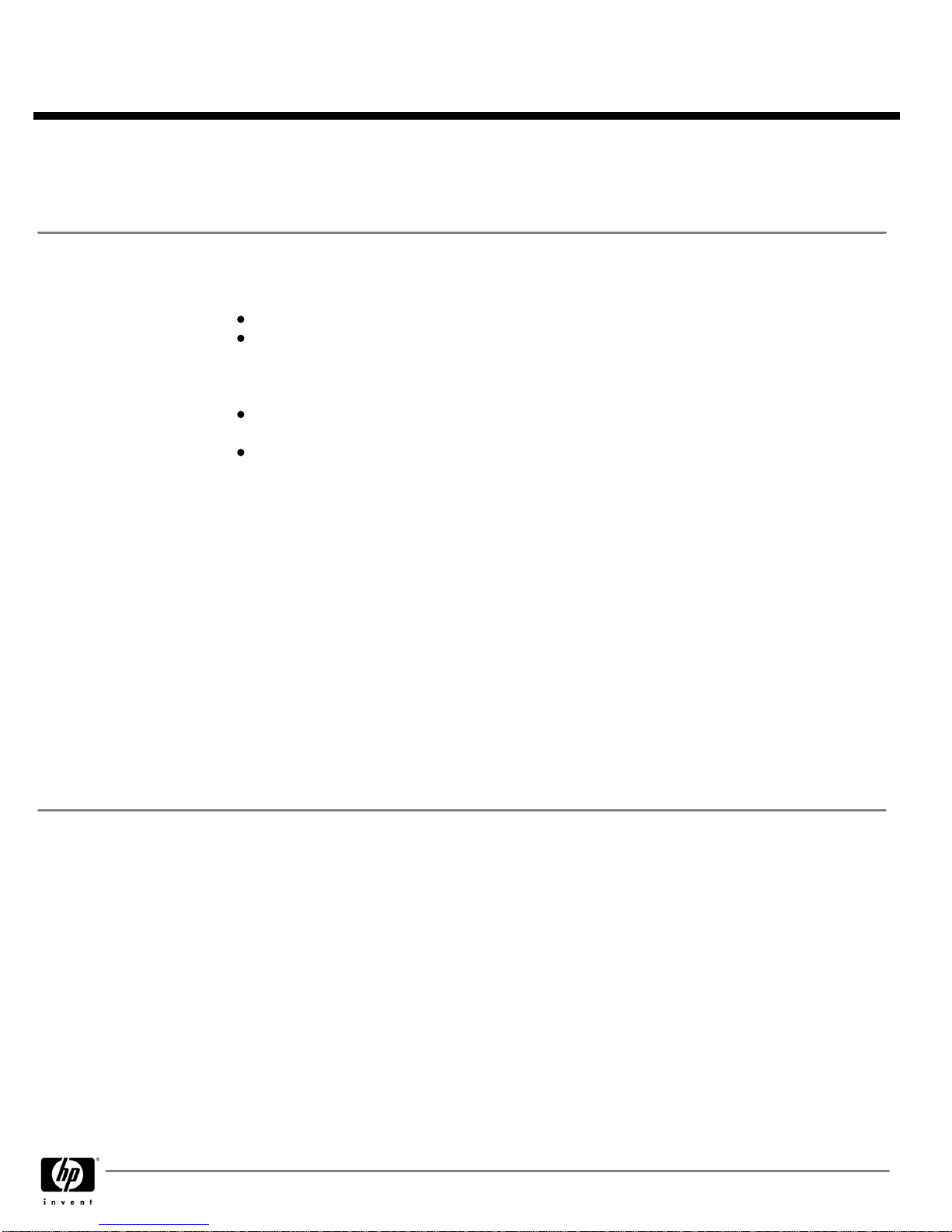
There are three basic building blocks in the Superdome system architecture: the cell, the crossbar backplane, and the PCI X (or
PCIeX) based I/O subsystem. Below is a high level illustration of this architecture. The figures below depict the system architecture:
Cabinets
CabinetsCabinets
Cabinets
(sx2000)
Starting with the sx1000 chip set, Superdome servers have been released with the graphite color. A
Superdome system will consist of up to four different types of cabinet assemblies:
Superdome left cabinet (required)
Superdome right cabinet (only Superdome 64 processor system).
The Superdome cabinets contain all of the processors, memory and core devices of the system.
They will also house most (usually all) of the system's PCI X cards. Systems may include both left
and right cabinet assemblies containing, a left or right backplane respectively.
One or more HP 10K G2 Universal Rack cabinets (required). These 19 inch rack cabinets are
used to hold the system peripheral devices such as disk drives and DVD.
Optionally, one or more I/O expansion cabinets (HP 10K G2 Universal Rack only). An I/O
expansion cabinet is required when a customer requires more I/O cards than can be
accommodated in their Superdome cabinets. Superdome I/O expansion cabinets require a special
I/O Expansion Power and Utilities Subsystem (A5861D).
Superdome cabinets will be serviced from the front and rear of the cabinet only. This will enable
customers to arrange the cabinets of their Superdome system in the traditional row fashion found in most
computer rooms. The width of the cabinet will accommodate moving it through common doorways in the
U.S. and Europe. The intake air to the main (cell) card cage will be filtered. This filter is removable for
cleaning/replacement while the system is fully operational.
A status display is located on the outside of the front and rear doors of each cabinet. The customer and
field engineers can therefore determine basic status of each cabinet without opening any cabinet doors.
Superdome 16 processor and Superdome 32 processor systems are available in single cabinets.
Superdome 64 processor systems are available in dual cabinets.
Each cabinet may contain a specific number of cell boards (consisting of processors and memory) and
I/O. See the following sections for configuration rules pertaining to each cabinet.
QuickSpecs
HP Integrity Superdome Servers 16- processor, 32-
HP Integrity Superdome Servers 16- processor, 32-HP Integrity Superdome Servers 16- processor, 32-
HP Integrity Superdome Servers 16- processor, 32-
processor, and 64- processor Systems
processor, and 64- processor Systemsprocessor, and 64- processor Systems
processor, and 64- processor Systems
Configuration
DA - 11717 Worldwide — Version 57 — October 23, 2009
Page 7
Page 8
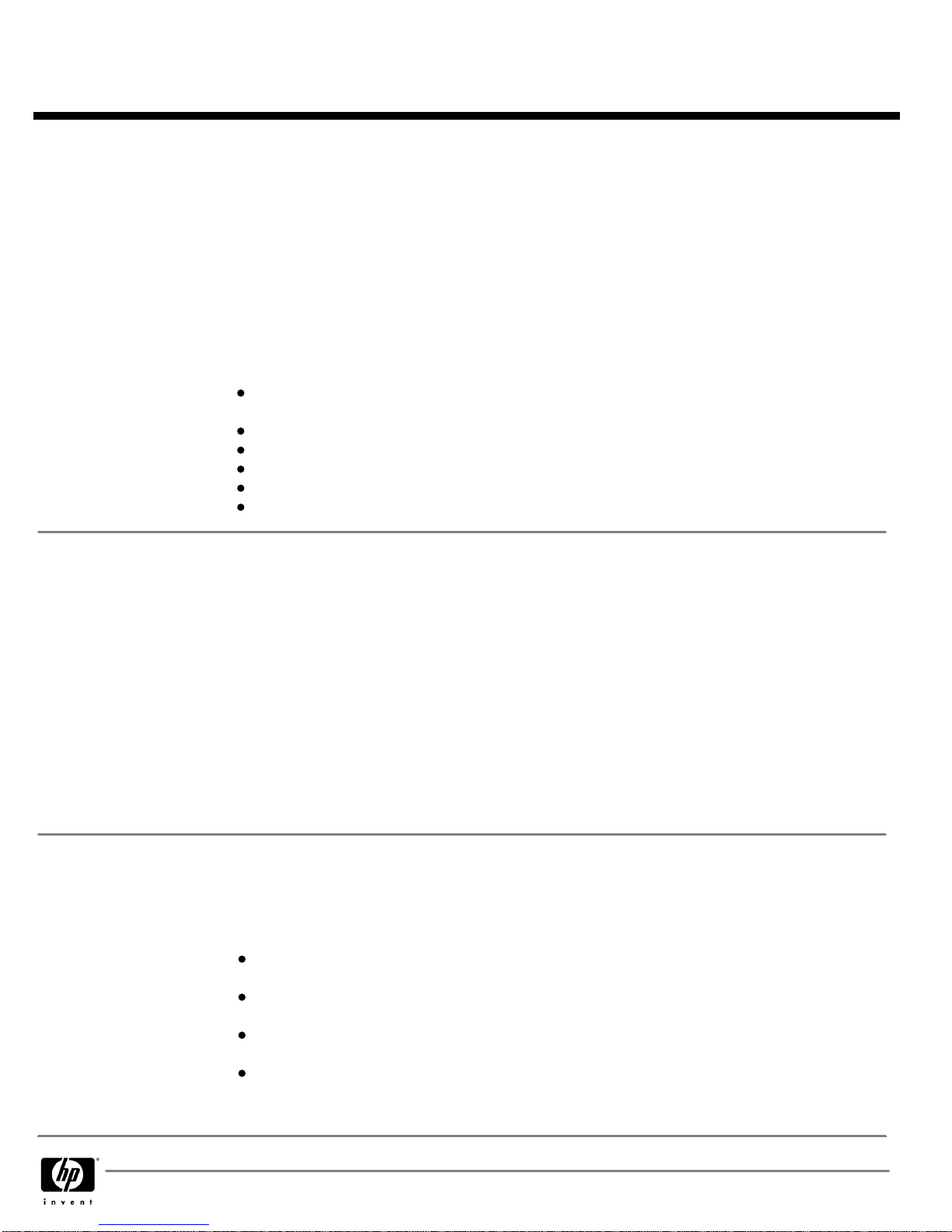
Cells
CellsCells
Cells
(Processors and
Memory)
A cell, or cell board, is the basic building block of a Superdome system. It is a symmetric multi processor
(SMP), containing up to four processor modules and up to 16 GB of main memory using 512-MB
DIMMs (sx1000 only) in 32 memory slots, up to 32 GB of main memory using 1 GB DIMMs, up to 64
GB of main memory using 2 GB DIMMs, and up to 128 GB of main memory using 4-GB DIMMS
(sx2000 only). It is also possible to mix DIMM sizes on the same cell board. A connection to a 12 slot
PCI X card cage is optional for each cell. Each hard partition must be connected to at least one PCI-X
I/O card cage.
The Superdome cell boards shipped from the factory are offered with 1, 2, 3, or 4 processors.
The Superdome cell board contains:
sx2000: Intel Itanium 9000 or 9100 series processor modules (up to 4 processor modules for a
total of 8 cores) or Itanium 1.6 GHz processors (up to 4 processor modules for a total of 4 cores)
Cell controller ASIC (application specific integrated circuit)
Main memory DIMMs installed in groups of eight
Voltage Regulator Modules (VRM)
Data buses
Optional link to 12 PCI X I/O slots
Crossbar Backplane
Crossbar BackplaneCrossbar Backplane
Crossbar Backplane
sx2000: Each backplane contains three independent crossbar fabrics resulting in a robust highly
available system. A High speed serial (HSS) link technology is employed for crossbars interconnect. Each
backplane cabinet can support up to eight cells. Eight cells support a 32 processor module Superdome.
Two backplanes (two cabinets) can be linked together with flex cables to produce a complex that can
support up to 16 cells resulting in a 64 processor module Superdome (128 core dual core Itanium or 64
core Itanium (Mad9M)).
sx1000: Each crossbar backplane contains two sets of two crossbar chips that provide a non blocking
connection between eight cells and the other backplane. Each backplane cabinet can support up to
eight cells. A backplane supporting four cells results in a 16 processor Superdome (16 core Itanium
Madison or 32 core Itanium mx2). Similarly, a backplane supporting eight cells would result in a 32
processor Superdome (32 core Itanium Madison or 64 core Itanium mx2). Two backplanes can be
linked together with flex cables to produce a cabinet that can support up to 16 cells resulting in a 64
processor Superdome (64 core Itanium Madison or 128 core Itanium mx2).
I/O Subsystem
I/O SubsystemI/O Subsystem
I/O Subsystem
Each I/O chassis provides twelve I/O slots.
Sx2000: The sx2000 Superdome supports I/O chassis with two PCI-X 266 MHz slots, six PCI-X 133MHz
slots and 4 PCI -X 66 MHz slots. These I/O chassis employ a PCI-X bus for each I/O slot. PCI-X mode 2
is supported.
Each Superdome cabinet supports a maximum of four I/O chassis. The optional I/O expansion
cabinet can support up to an additional six I/O chassis
A 4 cell Superdome (16 processor) supports up to four I/O chassis for a maximum of 48 PCI X
slots.
An 8 cell Superdome (32 processor) supports up to eight I/O chassis for a maximum of 96 PCI X
slots. Four of these I/O chassis will reside in an I/O expansion cabinet.
A 16 cell Superdome (64 processor) supports up to sixteen I/O chassis for a maximum of 192 PCI
X slots. Eight of these I/O chassis will reside in two I/O expansion cabinets (either six chassis in
one I/O expansion cabinet and two chassis in the other, or four chassis in each).
QuickSpecs
HP Integrity Superdome Servers 16- processor, 32-
HP Integrity Superdome Servers 16- processor, 32-HP Integrity Superdome Servers 16- processor, 32-
HP Integrity Superdome Servers 16- processor, 32-
processor, and 64- processor Systems
processor, and 64- processor Systemsprocessor, and 64- processor Systems
processor, and 64- processor Systems
Configuration
DA - 11717 Worldwide — Version 57 — October 23, 2009
Page 8
Page 9
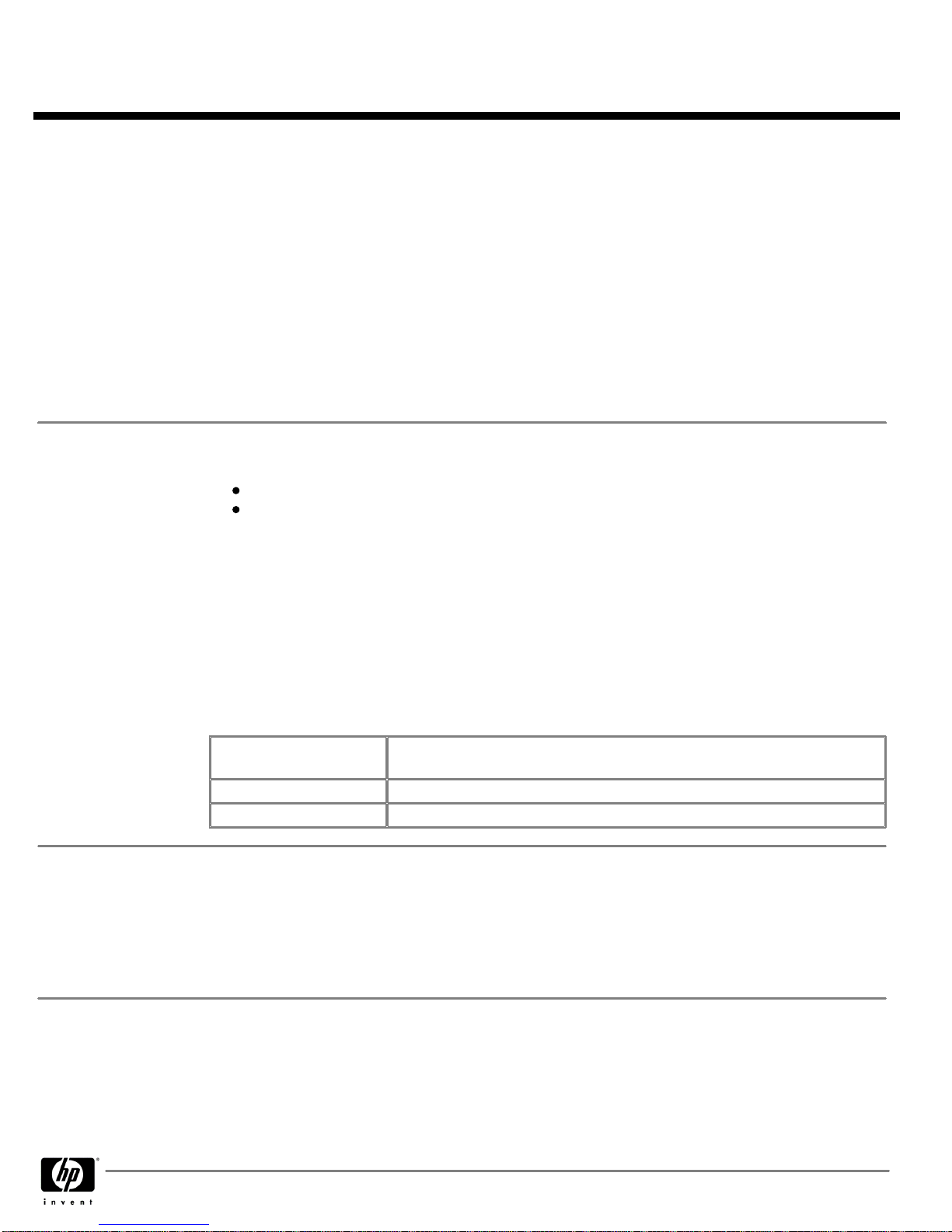
Core I/O
Core I/OCore I/O
Core I/O
(required by
sx1000 systems only,
sx2000 systems do not
have a core I/O)
The core I/O in Superdome provides the base set of I/O functions required by every Superdome
partition. Each partition must have at least one core I/O card in order to boot. sx2000 systems must
have I/O cards with at least LAN connectivity as its "core" I/O capability in each partition. Multiple core
I/O cards may be present within a partition (one core I/O card is supported per I/O backplane);
however, only one may be active at a time. Core I/O will utilize the standard long card PCI X form factor
but will add a second card cage connection to the I/O backplane for additional non PCI X signals (USB
and utilities). This secondary connector will not impede the ability to support standard PCI X cards in the
core slot when a core I/O card is not installed.
Any I/O chassis can support a Core I/O card that is required for each independent partition. A system
configured with 16 cells, each with its own I/O chassis and core I/O card could support up to 16
independent partitions. Note that cells can be configured without I/O chassis attached, but I/O chassis
cannot be configured in the system unless attached to a cell.
HP-UX Core I/O
HP-UX Core I/OHP-UX Core I/O
HP-UX Core I/O
(A6865A)
(A6865A)(A6865A)
(A6865A)
(sx1000
systems only, sx2000
systems do not have a
core I/O)
The core I/O card's primary functions are:
Partitions (console support) including USB and RS-232 connections
10/100Base-T LAN (general purpose)
Other common functions, such as Ultra/Ultra2 SCSI, Fibre Channel, and Gigabit Ethernet, are not
included on the core I/O card. These functions are, of course, supported as normal PCI-X add-in cards.
The unified 100Base-T Core LAN driver code searches to verify whether there is a cable connection on an
RJ-45 port or on an AUI port. If no cable connection is found on the RJ-45 port, there is a busy wait
pause of 150 ms when checking for an AUI connection. By installing the loopback connector (description
below) in the RJ-45 port, the driver would think an RJ-45 cable was connected and would not continue to
search for an AUI connection, hence eliminate the 150 ms busy wait state
Product/
Product/Product/
Product/
Option Number
Option NumberOption Number
Option Number
Description
DescriptionDescription
Description
A7108A
RJ-45 Loopback Connector
0D1
Factory integration RJ-45 Loopback Connector
Core I/O (A6865A and
Core I/O (A6865A andCore I/O (A6865A and
Core I/O (A6865A and
optional VGA/USB
optional VGA/USBoptional VGA/USB
optional VGA/USB
A6869A/A6869B)
A6869A/A6869B)A6869A/A6869B)
A6869A/A6869B)
(sx1000 systems only,
sx2000 systems do not
have core I/O)
For Windows Server 2003 and Windows Server 2008, Windows does not support the 10/100 LAN on
the A6865A core I/O card, a separate Gigabit Ethernet card such as the A7061A, A7073A, A9899A,
or A9900A is required. The use of Graphics/USB card (A6869A/A6869B) is optional and not required.
NOTE:
NOTE:NOTE:
NOTE:
A6869A is not supported on systems with the sx2000 chipset.
QuickSpecs
HP Integrity Superdome Servers 16- processor, 32-
HP Integrity Superdome Servers 16- processor, 32-HP Integrity Superdome Servers 16- processor, 32-
HP Integrity Superdome Servers 16- processor, 32-
processor, and 64- processor Systems
processor, and 64- processor Systemsprocessor, and 64- processor Systems
processor, and 64- processor Systems
Configuration
DA - 11717 Worldwide — Version 57 — October 23, 2009
Page 9
Page 10
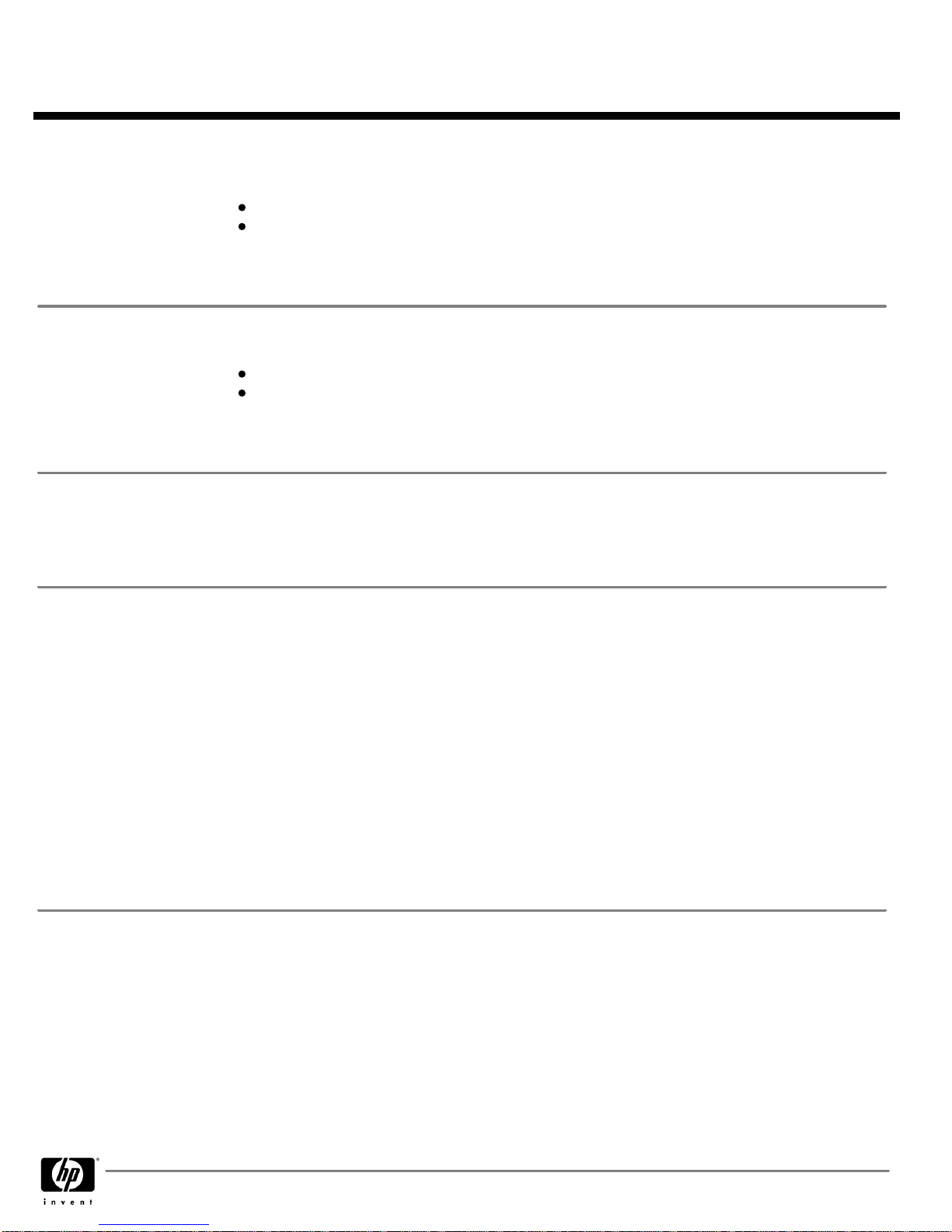
Linux Core I/O
Linux Core I/OLinux Core I/O
Linux Core I/O
(A6865A)
(A6865A)(A6865A)
(A6865A)
(sx1000 systems
only, sx2000 systems do
not have core I/O)
The core I/O card's primary functions are:
Partitions (console support) including USB and RS-232 connections
10/100Base-T LAN (general purpose)
Other common functions, such as Ultra/Ultra2 SCSI, Fibre Channel, and Gigabit Ethernet, are not
included on the core I/O card. These functions are supported as normal PCI-X add-in cards.
OpenVMS Core I/O
OpenVMS Core I/OOpenVMS Core I/O
OpenVMS Core I/O
(A6865A)
(A6865A)(A6865A)
(A6865A)
(sx1000 systems
only, sx2000 systems do
not have core I/O)
The core I/O card's primary functions are:
Partitions (console support) including USB and RS 232 connections
10/100Base T LAN (general purpose)
Other common functions, such as Ultra320 SCSI, Fibre Channel, and Gigabit Ethernet, are not included
on the core I/O card. These functions are supported as normal PCI X add in cards.
I/O Expansion Cabinet
I/O Expansion CabinetI/O Expansion Cabinet
I/O Expansion Cabinet
The I/O expansion functionality is physically partitioned into four rack-mounted chassis—the I/O
expansion utilities chassis (XUC), the I/O expansion rear display module (RDM), the I/O expansion
power chassis (XPC) and the I/O chassis enclosure (ICE). Each ICE supports up to two 12-slot PCI-X
chassis.
Field Racking
Field RackingField Racking
Field Racking
The only field rackable I/O expansion components are the ICE and the 12 slot I/O chassis. Either
component would be field installed when the customer has ordered additional I/O capability for a
previously installed I/O expansion cabinet.
No I/O expansion cabinet components will be delivered to be field installed in a customer's existing rack
other than a previously installed I/O expansion cabinet. The I/O expansion components were not
designed to be installed in racks other than HP Racks or the Universal 10K G2 racks. In other words,
they are not designed for Rosebowl I, pre merger Compaq, Rittal, or other third party racks.
The I/O expansion cabinet is based on a modified HP Rack and the new Universal 10K G2 and all
expansion components mount in the rack. Each component is designed to install independently in the
rack. The HP Rack and the Universal 10K G2 cabinets have been modified to allow I/O interface cables
to route between the ICE and cell boards in the Superdome cabinet. I/O expansion components are not
designed for installation behind a rack front door. The components are designed for use with the
standard HP Rack and the Universal 10K G2 perforated rear door.
QuickSpecs
HP Integrity Superdome Servers 16- processor, 32-
HP Integrity Superdome Servers 16- processor, 32-HP Integrity Superdome Servers 16- processor, 32-
HP Integrity Superdome Servers 16- processor, 32-
processor, and 64- processor Systems
processor, and 64- processor Systemsprocessor, and 64- processor Systems
processor, and 64- processor Systems
Configuration
DA - 11717 Worldwide — Version 57 — October 23, 2009
Page 10
Page 11
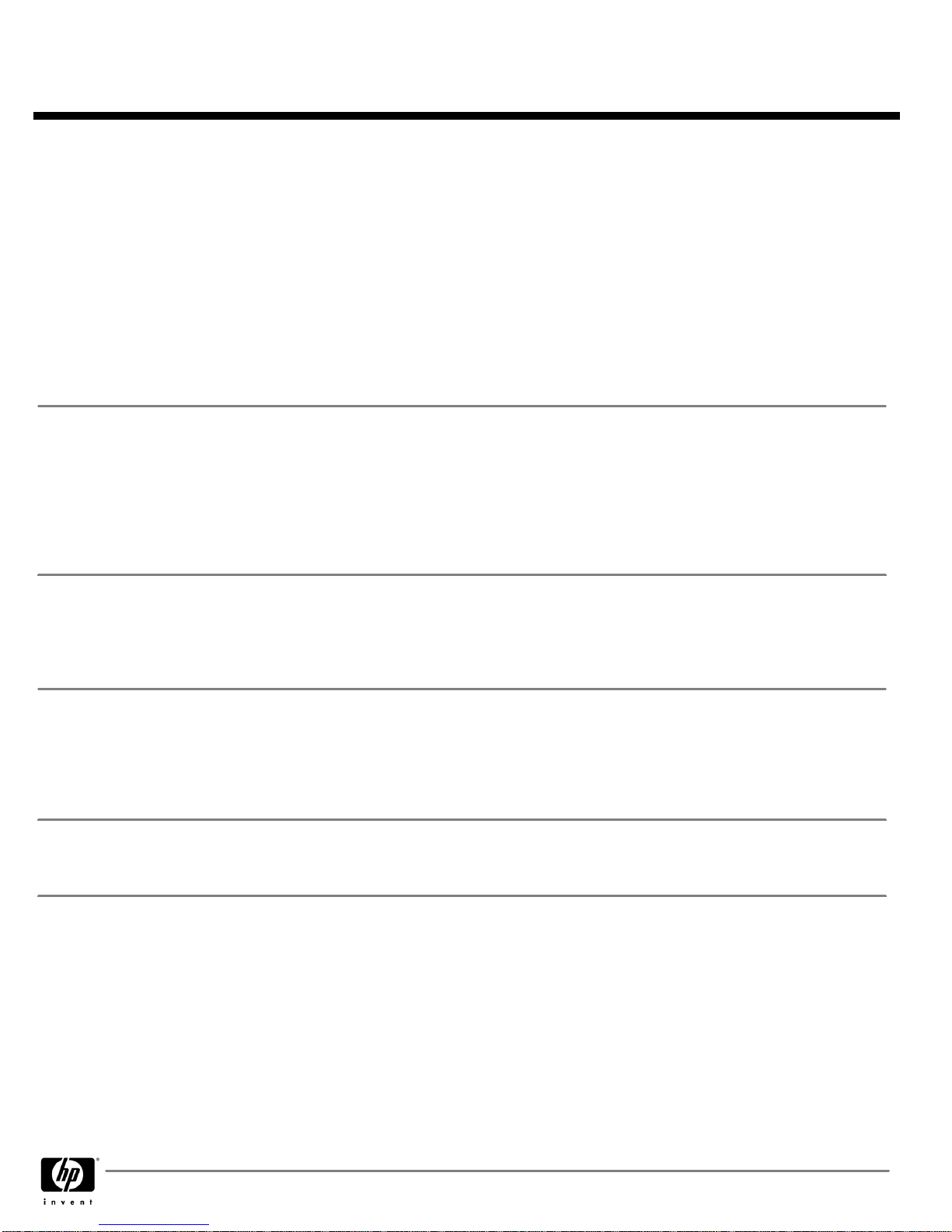
I/O Chassis Enclosure
I/O Chassis EnclosureI/O Chassis Enclosure
I/O Chassis Enclosure
(ICE)
(ICE)(ICE)
(ICE)
The I/O chassis enclosure (ICE) provides expanded I/O capability for Superdome. Each ICE supports up
to 24 I/O slots by using two 12 slot Superdome I/O chassis. The I/O chassis installation in the ICE puts
the I/O cards in a horizontal position. An ICE supports one or two 12 slot I/O chassis. The I/O chassis
enclosure (ICE) is designed to mount in an HP Universal 10K G2 rack and consumes 9U of vertical rack
space.
To provide online addition/replacement/deletion access to I/O cards and hot swap access for I/O fans,
all I/O chassis are mounted on a sliding shelf inside the ICE.
Four (N+1) I/O fans mounted in the rear of the ICE provide cooling for the chassis. Air is pulled through
the front as well as the I/O chassis lid (on the side of the ICE) and exhausted out the rear. The I/O fan
assembly is hot swappable. An LED on each I/O fan assembly indicates that the fan is operating.
Cabinet Height and
Cabinet Height andCabinet Height and
Cabinet Height and
Configuration Limitations
Configuration LimitationsConfiguration Limitations
Configuration Limitations
Although the individual I/O expansion cabinet components are designed for installation in an HP
Universal 10K G2 rack, rack size limitations have been agreed upon. In order to allay service access
concerns, the factory will not install IOX components higher than 1.6 meters from the floor. Open space
in an IOX cabinet will be available for peripheral installation.
Refer to the 10K G2 Series Rack Best Practices Guide for information on rack deployment, stabilization,
and transportation. Go to:
http://www.hp.com/go/rackandpower
for more information.
Peripheral Support
Peripheral SupportPeripheral Support
Peripheral Support
All peripherals qualified for use with Superdome and/or for use in a Universal 10K G2 are supported in
the I/O expansion cabinet as long as there is available space. Peripherals not connected to or
associated with the Superdome system to which the I/O expansion cabinet is attached may be installed
in the I/O expansion cabinet.
Server Support
Server SupportServer Support
Server Support
No servers except those required for Superdome system management such as Superdome Support
Management Station or ISEE may be installed in an I/O expansion.
Peripherals installed in the I/O expansion cabinet cannot be powered by the XPC. Provisions for
peripheral AC power must be provided by a PDU or other means.
Standalone I/O
Standalone I/OStandalone I/O
Standalone I/O
Expansion Cabinet
Expansion CabinetExpansion Cabinet
Expansion Cabinet
If an I/O expansion cabinet is ordered alone, its field installation can be ordered via option 750 in the
ordering guide.
QuickSpecs
HP Integrity Superdome Servers 16- processor, 32-
HP Integrity Superdome Servers 16- processor, 32-HP Integrity Superdome Servers 16- processor, 32-
HP Integrity Superdome Servers 16- processor, 32-
processor, and 64- processor Systems
processor, and 64- processor Systemsprocessor, and 64- processor Systems
processor, and 64- processor Systems
Configuration
DA - 11717 Worldwide — Version 57 — October 23, 2009
Page 11
Page 12
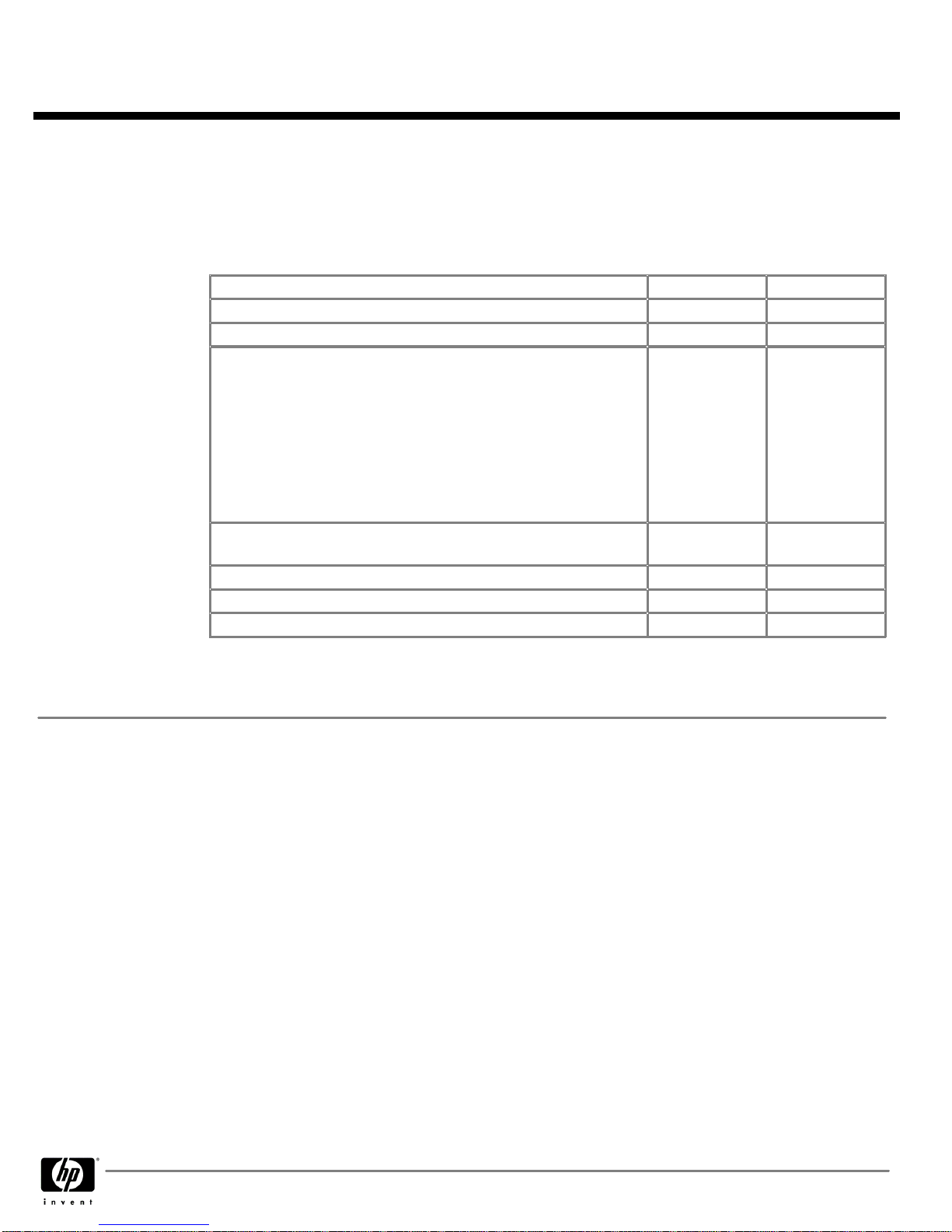
DVD Solution
DVD SolutionDVD Solution
DVD Solution
The DVD solution for Superdome requires the following components. These components are required per
partition. An external rack AF004A or AF014A must also be ordered with the DVD solution.
NOTE:
NOTE:NOTE:
NOTE:
One DVD is required and one DAT is recommended per nPartition.
NOTE:
NOTE:NOTE:
NOTE:
For OpenVMS, only the one DVD is required per nPartition.
Superdome DVD Solutions
Superdome DVD SolutionsSuperdome DVD Solutions
Superdome DVD Solutions
Description
DescriptionDescription
Description
Part Number
Part NumberPart Number
Part Number
Option Number
Option NumberOption Number
Option Number
PCI 2 channel Ultra320 SCSI (required for OpenVMS)
A7173A
0D1
Surestore Tape Array 5300
C7508BZ
HP DVD+RW Array Module (one per partition)
NOTE:
NOTE: NOTE:
NOTE:
The HP DVD-ROM Array Module for the TA5300
(C7499B) is replaced by HP DVD+RW Array Module (Q1592A) to
provide customers with read capabilities for loading software from
CD or DVD, DVD write capabilities for small amounts of data (up
to 4 GB) and offline hot-swap capabilities. Windows supports using
and reading from this device, but Windows does not support DVD
write with this device. OpenVMS supports reading and booting,
only, from this device, at this time.
Q1592B
0D1
DDS-4/DAT40 (DDS-5/DAT 72 is also supported. Product number
is Q1524B) (one per partition)
C7497C
3
0D1
Jumper SCSI Cable for DDS-4 (optional)
1
C2978B
0D1
SCSI cable 1-meter multi-mode VH-HD68
C2361B
0D1
SCSI Terminator
C2364A
0D1
1
0.5-meter HD HDTS68 is required if DDS-4 or DDS-5 is used.
2
Supported, but may no longer be orderable.
3
Not supported by Linux
Partitions
PartitionsPartitions
Partitions
Superdome can be configured with hardware partitions, (nPars). Superdome systems running Microsoft
Windows Server 2008 for Itanium-based Systems, SUSE Linux Enterprise Server, Red Hat Enterprise Linux,
or OpenVMS, do not support virtual partitions (vPars).
A hardware partition (nPar) consists of one or more cells that communicate coherently over a high
bandwidth, low latency crossbar fabric. Individual processors on a single cell board cannot be separately
partitioned. Hardware partitions are logically and electrically isolated from each other such that
transactions in one partition are not visible to the other hardware partitions within the same complex.
Each nPar runs its own independent operating system. Different nPars may be executing the same or
different revisions of an operating system, or they may be executing different operating systems altogether.
Superdome supports HP UX 11i version 2 and 3, Microsoft Windows Server 2008 for Itanium based
Systems, SUSE SLES 9 ,10 amd 11, Red Hat RHEL AS 3,4 and 5, and OpenVMS operating systems. The
diagram below shows a multi OS environment within Superdome.
NOTE:
NOTE: NOTE:
NOTE:
The sx2000 Superdome with Mad9M processors only supports HP UX 11i version2 and 3 , and
Microsoft Windows Server 2008 for Itanium-based Systems, (does not support any version of Linux or
OpenVMS)
Each nPar has its own independent processors, memory and I/O resources consisting of the resources of
the cells that make up the partition. Resources (cell boards and/or I/O chassis) may be removed from one
nPar and added to another without having to physically manipulate the hardware, but rather by using
QuickSpecs
HP Integrity Superdome Servers 16- processor, 32-
HP Integrity Superdome Servers 16- processor, 32-HP Integrity Superdome Servers 16- processor, 32-
HP Integrity Superdome Servers 16- processor, 32-
processor, and 64- processor Systems
processor, and 64- processor Systemsprocessor, and 64- processor Systems
processor, and 64- processor Systems
Configuration
DA - 11717 Worldwide — Version 57 — October 23, 2009
Page 12
Page 13
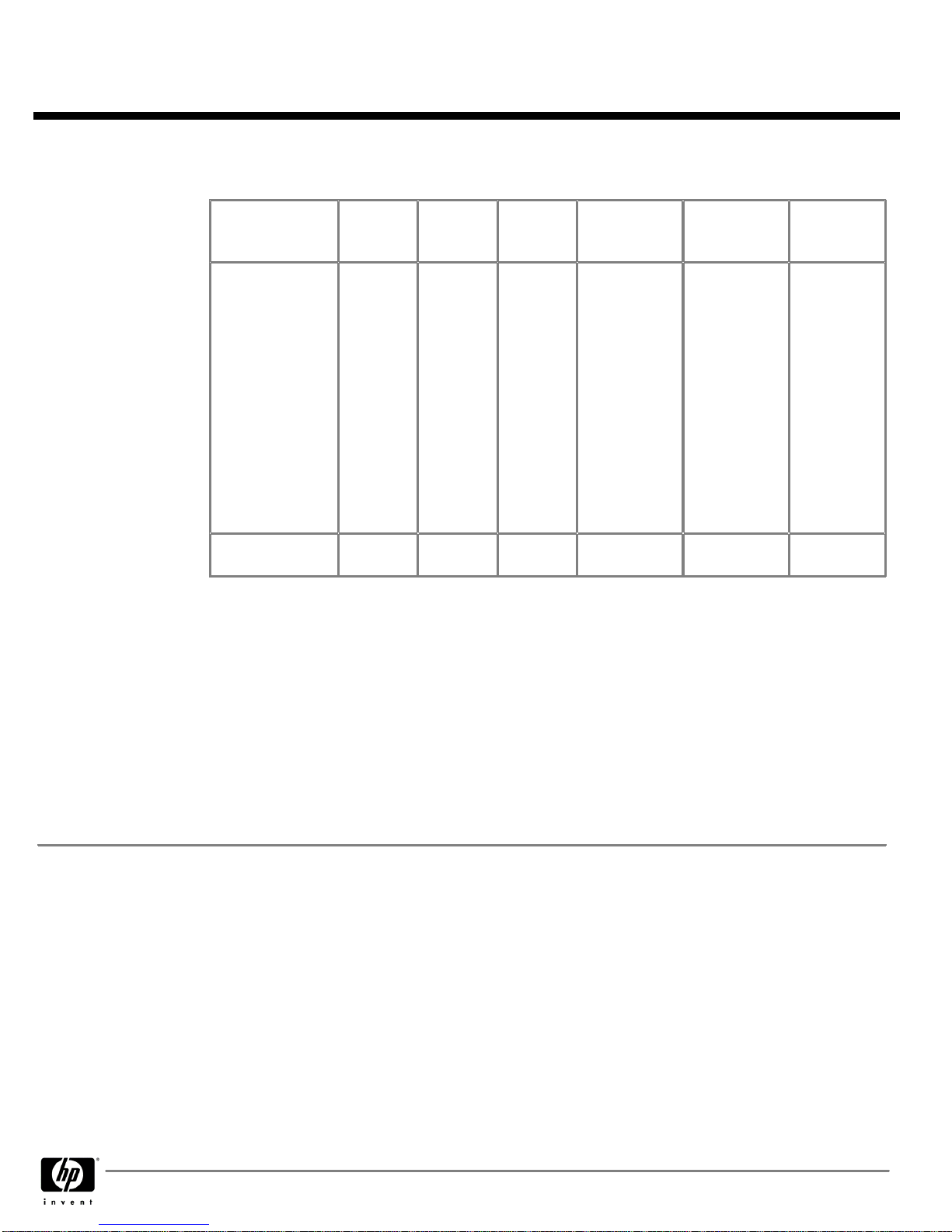
commands that are part of the System Management interface. The table below shows the maximum size
of nPars per operating system:
HP UX 11i
HP UX 11iHP UX 11i
HP UX 11i
Version 3
Version 3Version 3
Version 3
HP UX 11i
HP UX 11iHP UX 11i
HP UX 11i
Version 2
Version 2Version 2
Version 2
Windows
WindowsWindows
Windows
Server
ServerServer
Server
2008
20082008
2008
RHEL AS 3 and
RHEL AS 3 andRHEL AS 3 and
RHEL AS 3 and
AS4
AS4AS4
AS4
SUSE SLES 9
SUSE SLES 9SUSE SLES 9
SUSE SLES 9
and SLES 10
and SLES 10and SLES 10
and SLES 10
OpenVMS
OpenVMSOpenVMS
OpenVMS
Maximum size of
Maximum size ofMaximum size of
Maximum size of
nPar
nParnPar
nPar
64
processors/
128 cores
2048 GB
RAM
64
processors/
128 cores
512 GB
RAM
Datacenter
DatacenterDatacenter
Datacenter
Edition
EditionEdition
Edition
32
processors/
64 cores
1024 GB
RAM
Enterprise
EnterpriseEnterprise
Enterprise
Edition
EditionEdition
Edition
8
processors/
16 cores
256 GB
RAM
sx1000 (RHEL
sx1000 (RHELsx1000 (RHEL
sx1000 (RHEL
AS 3 and AS4)
AS 3 and AS4)AS 3 and AS4)
AS 3 and AS4)
4 cells with up
to 16
processors/16
cores
256 GB RAM
sx2000 (RHEL
sx2000 (RHELsx2000 (RHEL
sx2000 (RHEL
AS4)
AS4)AS4)
AS4)
64
processors/128
cores
2048 GB RAM
sx1000 (SLES
sx1000 (SLESsx1000 (SLES
sx1000 (SLES
9 and SLES 10)
9 and SLES 10)9 and SLES 10)
9 and SLES 10)
4 cells with up
to 16
processors/16
cores
256 GB RAM
sx2000 (SLES
sx2000 (SLESsx2000 (SLES
sx2000 (SLES
10)
10)10)
10)
64
processors/128
cores
2048 GB RAM
sx1000
sx1000sx1000
sx1000
4 cells with up
to 16
processors/16
cores
256 GB RAM
sx2000
sx2000sx2000
sx2000
4 cells with up
to 16
processors/32
cores
512 GB RAM
Maximum number
Maximum numberMaximum number
Maximum number
of nPars
of nParsof nPars
of nPars
16 16 16 16 16 16
For information on type of I/O cards for networking and mass storage for each operating environment,
please refer to the
Technical Specifications
Technical SpecificationsTechnical Specifications
Technical Specifications
section of this document. For licensing information for each
operating system, please refer to the Ordering Guide.
Superdome,supports static hard partitions (nPars) on all operating environments. Static partitions imply
that any nPar configuration change requires a reboot of the nPar.
Superdome running HP-UX 11i Version 3 supports dynamic hard partitions. Dynamic nPars imply that
nPar configuration changes do not require a reboot of the nPar. Using the related capabilities of dynamic
reconfiguration (i.e. on line addition, on line removal), new resources may be added to an nPar and
failed modules may be removed and replaced while the nPar continues to operate.
Adding new nPars to a Superdome system does not require a reboot of the system.
QuickSpecs
HP Integrity Superdome Servers 16- processor, 32-
HP Integrity Superdome Servers 16- processor, 32-HP Integrity Superdome Servers 16- processor, 32-
HP Integrity Superdome Servers 16- processor, 32-
processor, and 64- processor Systems
processor, and 64- processor Systemsprocessor, and 64- processor Systems
processor, and 64- processor Systems
Configuration
DA - 11717 Worldwide — Version 57 — October 23, 2009
Page 13
Page 14
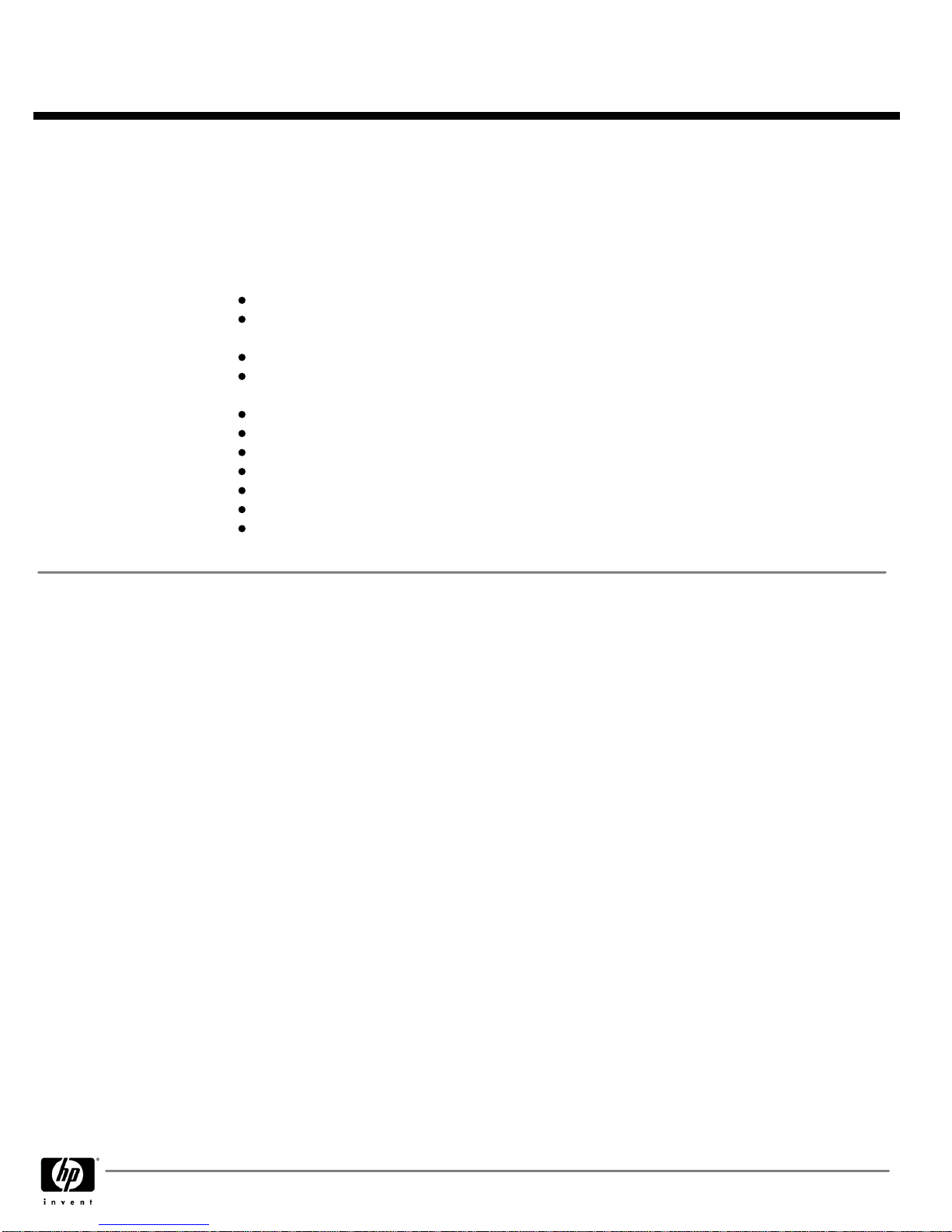
Microsoft Windows Server
Microsoft Windows ServerMicrosoft Windows Server
Microsoft Windows Server
2008, Datacenter edition
2008, Datacenter edition2008, Datacenter edition
2008, Datacenter edition
for Itanium-based systems
for Itanium-based systemsfor Itanium-based systems
for Itanium-based systems
- HP Product Structure
- HP Product Structure- HP Product Structure
- HP Product Structure
Product Number
T8704A
T8704A T8704A
T8704A
Microsoft Windows Server 2008 for Itanium-based Systems-Per processor with virtualization rights for
unlimited guest OS instances (all physical processors require a license) Also includes one Client Access
licenses.
Options:
0D1 - factory integration
B01 - on site installation at customer's location (must contact HP Services for a quote to install onsite!)
501 - Field install; ships standalone for upgrades and expansions
ABA - English localization only (other languages, Ger, Fre, Ita available only as a special with
extra lead time)
ABJ - Japanese localization
001 - 1 processor LTU
004 - 4 processor LTU
008 - 8 processor LTU
016 - 16 processor LTU
032 - 32 processor LTU
064 - 64 processor LTU
NOTE:
NOTE:NOTE:
NOTE:
See Windows Server 2008 Ordering Section for further information.
Mixing of PA-RISC and
Mixing of PA-RISC andMixing of PA-RISC and
Mixing of PA-RISC and
Itanium Cells in
Itanium Cells inItanium Cells in
Itanium Cells in
Superdome
SuperdomeSuperdome
Superdome
1)
1)1)
1) Which processors can be mixed in a Superdome?
Which processors can be mixed in a Superdome?Which processors can be mixed in a Superdome?
Which processors can be mixed in a Superdome?
The first step in determining which processors can be mixed within a Superdome is to look at the chipset.
A Superdome can only support one type of chipset (sx1000 or sx2000 chipset) at a time.
With the sx1000 chipset, processors of like architectures (PA RISC and Itanium architectures) that are
supported by the sx1000 chipset can be mixed in separate hard partitions. For example, the HP 9000
Superdome supports mixing the PA 8800 and PA 8900 processors in separate hard partitions. The HP
Integrity Superdome supports mixing the Itanium 9M processors as well as the mx2 dual processor
module in separate hard partitions. In addition, a subset of the PA RISC and Itanium processors (PA
8800, PA 8900 and Itanium 9M processors) can be supported at the same time in different hard
partitions within a Superdome.
With the sx2000 chipset, Intel Itanium processors (Montecito and Montvale) and Itanium 1.6 GHz
(Mad9M) processors and PA-8900 are the supported processors, and like above, all of these types of
processors can be mixed in separate hard partitions.
The table below highlights which processors can co exist on a Superdome in separate hard partitions.
QuickSpecs
HP Integrity Superdome Servers 16- processor, 32-
HP Integrity Superdome Servers 16- processor, 32-HP Integrity Superdome Servers 16- processor, 32-
HP Integrity Superdome Servers 16- processor, 32-
processor, and 64- processor Systems
processor, and 64- processor Systemsprocessor, and 64- processor Systems
processor, and 64- processor Systems
Configuration
DA - 11717 Worldwide — Version 57 — October 23, 2009
Page 14
Page 15
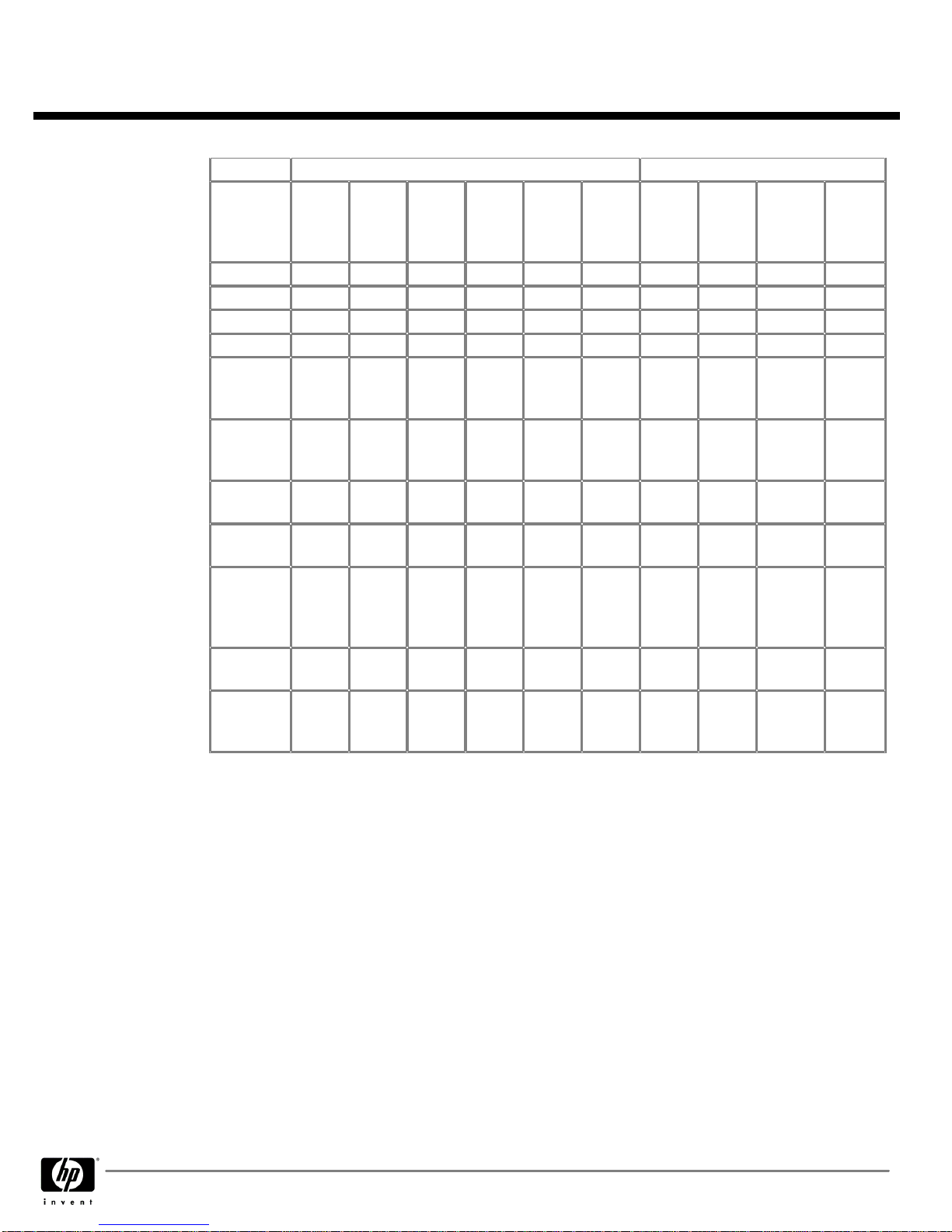
PA RISC Processors
PA RISC ProcessorsPA RISC Processors
PA RISC Processors
Itanium Processors
Itanium ProcessorsItanium Processors
Itanium Processors
PA-
PA-PA-
PA-
8600
86008600
8600
PA-
PA-PA-
PA-
8700
87008700
8700
PA-
PA-PA-
PA-
8700
87008700
8700
++++
PA-
PA-PA-
PA-
8800
88008800
8800
PA-
PA-PA-
PA-
8900
89008900
8900
(sx
(sx(sx
(sx
1000)
1000)1000)
1000)
PA-
PA-PA-
PA-
8900
89008900
8900
(sx
(sx(sx
(sx
2000)
2000)2000)
2000)
Itanium
ItaniumItanium
Itanium
6M
6M6M
6M
Itanium
ItaniumItanium
Itanium
9M
9M9M
9M
mx2 dual
mx2 dualmx2 dual
mx2 dual
processor
processorprocessor
processor
module
modulemodule
module
Dual
DualDual
Dual
core
corecore
core
Itanium
ItaniumItanium
Itanium
1111
PA 8600
PA 8600PA 8600
PA 8600
NA
Yes Yes
No No No No No No No
PA 8700
PA 8700PA 8700
PA 8700
Yes
NA
Yes
No No No No No No No
PA 8700 +
PA 8700 +PA 8700 +
PA 8700 +
Yes Yes
NA
No No No No No No No
PA 8800
PA 8800PA 8800
PA 8800
No No No
NA
Yes
No No
Yes
No No
PA 8900
PA 8900PA 8900
PA 8900
(for
(for(for
(for
sx1000)
sx1000)sx1000)
sx1000)
No No No
Yes
NA
No No
Yes
No No
PA-8900
PA-8900PA-8900
PA-8900
(1.068GHz
(1.068GHz(1.068GHz
(1.068GHz
for sx2000)
for sx2000)for sx2000)
for sx2000)
No No No No No
NA
No
Yes
No
Yes
Itanium 6M
Itanium 6MItanium 6M
Itanium 6M
(sx1000)
(sx1000)(sx1000)
(sx1000)
No No No No No
NA NA
Yes Yes
No
Itanium 9M
Itanium 9MItanium 9M
Itanium 9M
(sx1000)
(sx1000)(sx1000)
(sx1000)
No No No
Yes Yes
No
Yes
NA
Yes
No
mx2 Dual
mx2 Dualmx2 Dual
mx2 Dual
processor
processorprocessor
processor
Module
ModuleModule
Module
(sx1000)
(sx1000)(sx1000)
(sx1000)
No No No No No
Yes Yes Yes
NA
No
Itanium 9M
Itanium 9MItanium 9M
Itanium 9M
(sx2000)
(sx2000)(sx2000)
(sx2000)
No No No No No
Yes
No
N/A
No
Yes
Dual core
Dual coreDual core
Dual core
Itanium
ItaniumItanium
Itanium
(sx2000)
(sx2000)(sx2000)
(sx2000)
No No No No
Yes
(future)
No No
Yes
No
NA
2)
2)2)
2) In order to run an Itanium-based partition in an Integrity server, what changes are required?
In order to run an Itanium-based partition in an Integrity server, what changes are required?In order to run an Itanium-based partition in an Integrity server, what changes are required?
In order to run an Itanium-based partition in an Integrity server, what changes are required?
In order to add a new partition with Itanium 9M processors on an HP 9000 Superdome, the following
steps are required:
Step #1: Upgrade firmware on PA-RISC based partitions
Step #2: Create a new hard partition in the Superdome for Itanium based cell (s)
Step #3: Plug in cell boards for Itanium based cells
Step #4: Some I/O cards may need to be added for that specific hard partition (Windows does not
support the identical set of I/O cards that HP-UX 11i supports)
Step #5: Load operating system for Itanium based partition
Upgrading a PA-RISC partition to support Itanium processors would require similar steps:
Step #1: Upgrade firmware on PA-RISC based partitions
Step #2: Pull out existing PA-RISC cell boards
QuickSpecs
HP Integrity Superdome Servers 16- processor, 32-
HP Integrity Superdome Servers 16- processor, 32-HP Integrity Superdome Servers 16- processor, 32-
HP Integrity Superdome Servers 16- processor, 32-
processor, and 64- processor Systems
processor, and 64- processor Systemsprocessor, and 64- processor Systems
processor, and 64- processor Systems
Configuration
DA - 11717 Worldwide — Version 57 — October 23, 2009
Page 15
Page 16

Step #3: Swap existing memory into cell boards for Intel Itanium processor (protects investment in current
memory)
Step #4: Plug in cell boards for Itanium based cell boards
Step #5: Some I/O cards may need to be added for that specific hard partition (Windows does not
support the identical set of I/O cards that HP-UX 11i supports)
Step #6: Load operating system for Itanium based partition
The in-box addition of Itanium processors can be done with no additional hardware, no new chassis and
no change to backplane.
3) Is mixing of PA-RISC and Itanium processors factory configurable?
3) Is mixing of PA-RISC and Itanium processors factory configurable?3) Is mixing of PA-RISC and Itanium processors factory configurable?
3) Is mixing of PA-RISC and Itanium processors factory configurable?
No. HP supports PA RISC systems that shipped from the factory adding Itanium partitions later on in the
field. In addition, HP offers the ability to enable Itanium based systems that shipped from the factory to
add PA RISC partitions later on in the field (this will happen less frequently)
HP does not allow PA RISC partitions to be added to Intel Itanium-based Integrity systems that shipped
from the factory. Mixing of sx1000 and sx2000 chipsets in the same system is NOT supported.
4)
4)4)
4) How long does it take to add an Itanium-based partition in an HP 9000 customers?
How long does it take to add an Itanium-based partition in an HP 9000 customers?How long does it take to add an Itanium-based partition in an HP 9000 customers?
How long does it take to add an Itanium-based partition in an HP 9000 customers?
The effort required to add an Itanium-based partition to an HP 9000 Superdome is slightly more than
what is required to add a new PA-RISC-based partition. In both cases you have to create a new hard
partition in the Superdome, plug in cell boards for the new processors and load the operating system.
There are no hardware changes required to support mixing of processor types. The only known difference
at this time is that a customer would need to upgrade the firmware to support the Itanium architecture.
5)
5)5)
5) Will mixing impact the overall performance of a Superdome (i.e., would an Itanium based partition
Will mixing impact the overall performance of a Superdome (i.e., would an Itanium based partitionWill mixing impact the overall performance of a Superdome (i.e., would an Itanium based partition
Will mixing impact the overall performance of a Superdome (i.e., would an Itanium based partition
have lower performance in a mixed Superdome as in a Superdome only populated with Itanium
have lower performance in a mixed Superdome as in a Superdome only populated with Itaniumhave lower performance in a mixed Superdome as in a Superdome only populated with Itanium
have lower performance in a mixed Superdome as in a Superdome only populated with Itanium
processors)?
processors)?processors)?
processors)?
No. For example, suppose you have a hard partition with 16 Intel Itanium 9M processors. This partition
would have the same performance in a system with a mix of PA RISC and Itanium based hard partitions
as a server where all of the other partitions are Itanium based. This is assuming that besides the type of
processors, all of the other configuration options are the same (memory, cell board locations, number of
partitions, etc).
6) Can I add PA RISC processors to an Itanium based Integrity Superdome?
6) Can I add PA RISC processors to an Itanium based Integrity Superdome?6) Can I add PA RISC processors to an Itanium based Integrity Superdome?
6) Can I add PA RISC processors to an Itanium based Integrity Superdome?
Yes. HP offers the ability to enable Itanium-based systems that shipped from the factory to add PA-RISC
partitions later on in the field. This serves as a safety net/insurance policy. If the customer determines after
the fact that a specific application is not ready for the Itanium technology, they can simply add a PA-RISC
hard partition to that Integrity Superdome and continue the execution of the application while it is
certified.
7) Which versions of the HP UX 11i operating system are supported?
7) Which versions of the HP UX 11i operating system are supported?7) Which versions of the HP UX 11i operating system are supported?
7) Which versions of the HP UX 11i operating system are supported?
HP supports HP UX 11.11 (HP UX 11i v1) for the PA RISC architecture as well as 11.23 (HP UX 11i v2)
and 11.31 (HP-UX 11i v3) for Itanium processors and PA RISC processors in a mixed environment.
QuickSpecs
HP Integrity Superdome Servers 16- processor, 32-
HP Integrity Superdome Servers 16- processor, 32-HP Integrity Superdome Servers 16- processor, 32-
HP Integrity Superdome Servers 16- processor, 32-
processor, and 64- processor Systems
processor, and 64- processor Systemsprocessor, and 64- processor Systems
processor, and 64- processor Systems
Configuration
DA - 11717 Worldwide — Version 57 — October 23, 2009
Page 16
Page 17
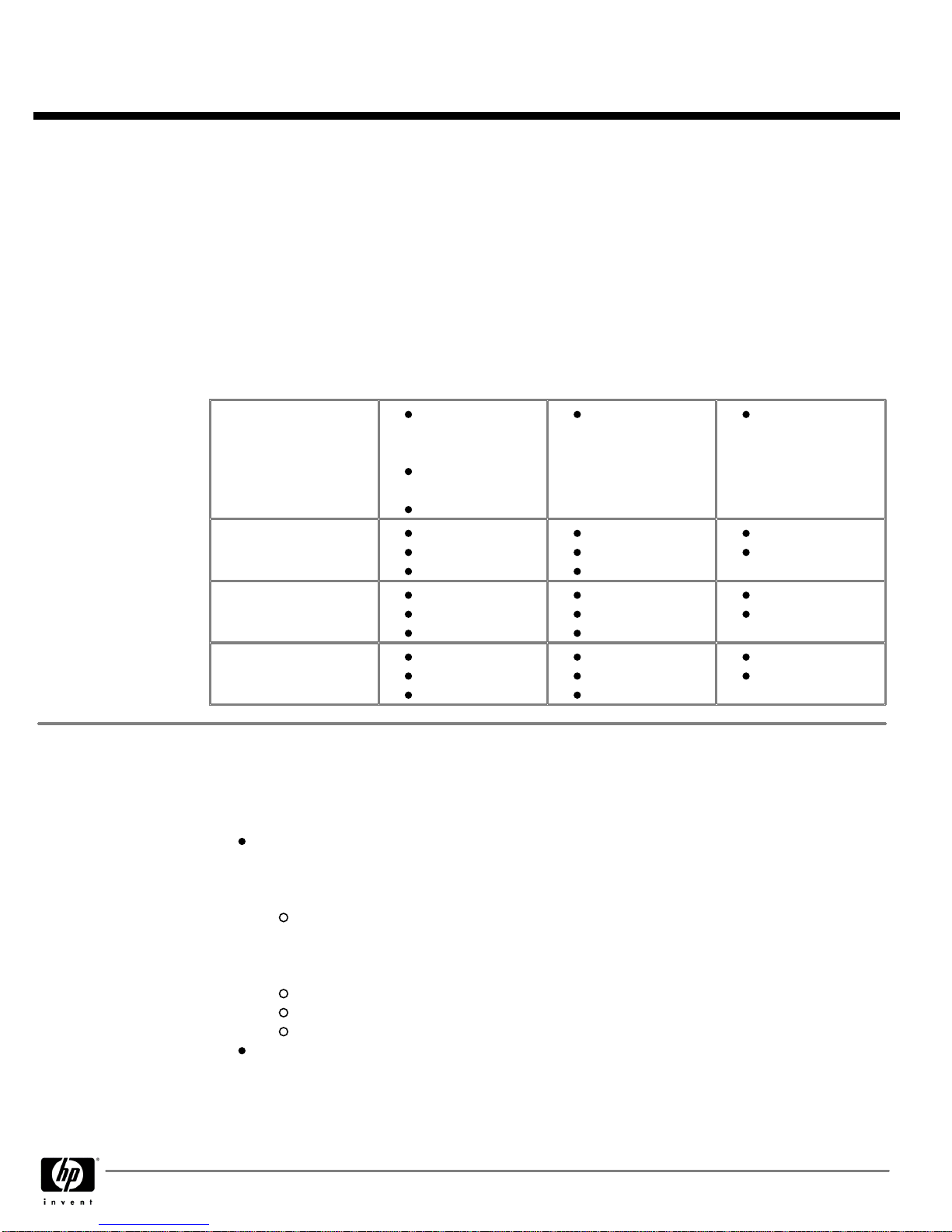
NOTE:
NOTE:NOTE:
NOTE:
HP UX 11i v2 and v3 are the only HP UX versions supported on sx2000 based systems.
8) Does a customer have to power down when they add an Itanium-based partition to a PA-RISC-
8) Does a customer have to power down when they add an Itanium-based partition to a PA-RISC-8) Does a customer have to power down when they add an Itanium-based partition to a PA-RISC-
8) Does a customer have to power down when they add an Itanium-based partition to a PA-RISCbased Superdome?
based Superdome?based Superdome?
based Superdome?
It depends. Please refer to the Superdome mixed configuration documents for these details. The
documents for sx1000 can be found at:
http://docs.hp.com/en/6906/SuperdomeMixingRev1.3.pdf
The
sx2000 information is included in the service guide for sx2000 Superdome here:
http://docs.hp.com/en/A9834-9001D/index.html
9) What are the minimum firmware requirements for mixing various operating environments?
9) What are the minimum firmware requirements for mixing various operating environments?9) What are the minimum firmware requirements for mixing various operating environments?
9) What are the minimum firmware requirements for mixing various operating environments?
The matrix below describes the minimum firmware requirements for sx1000 systems:
Mixing Mad9M with PA
Mixing Mad9M with PAMixing Mad9M with PA
Mixing Mad9M with PA
8800/PA 8900
8800/PA 89008800/PA 8900
8800/PA 8900
11i v2 HWE0409;
11i v2 HWE0409;11i v2 HWE0409;
11i v2 HWE0409;
11i v2 HWE0505
11i v2 HWE050511i v2 HWE0505
11i v2 HWE0505
(no vPars)
(no vPars)(no vPars)
(no vPars)
Windows Server
Windows ServerWindows Server
Windows Server
2008
20082008
2008
Linux
LinuxLinux
Linux
11i v2 HWE0505
11i v2 HWE050511i v2 HWE0505
11i v2 HWE0505
(vPars)
(vPars)(vPars)
(vPars)
OpenVMS
OpenVMSOpenVMS
OpenVMS
11i v1
PDC 22.3
IPF 2.54
MFW 15.14
PDC 22.3
IPF 3.x
MFW 15.20
PDC 22.3
IPF 3.88, MFW
15.22
11i v2
PDC 22.1
IPF 2.50
MFW 15.14
PDC 22.1
IPF 3.x
MFW 15.20
PDC 22.1
IPF 3.88, MFW
15.22
11i v3
PDC 22.1
IPF 2.50
MFW 15.14
PDC 22.1
IPF 3.x
MFW 15.20
PDC 22.1
IPF 3.88, MFW
15.22
Single System
Single SystemSingle System
Single System
Reliability/Availability
Reliability/AvailabilityReliability/Availability
Reliability/Availability
Features
FeaturesFeatures
Features
Superdome high availability offering is as follows:
NOTE:
NOTE: NOTE:
NOTE:
Online addition/replacement for cell boards is not currently supported and will be available in a
future HP UX release. Online addition/replacement of individual processors and memory DIMMs will
never be supported.)
Processor: The features below nearly eliminate the down time associated with processor cache
errors (which are the majority of processor errors). If a processor is exhibiting excessive cache
errors, HP UX 11i version 2 will ONLINE activate to take its place. Furthermore, the processor
cache will automatically be repaired on reboot, eliminating the need for a service call.
Dynamic processor resilience with Instant Capacity enhancement.
NOTE:
NOTE:NOTE:
NOTE:
Dynamic processor resilience and Instant Capacity are not supported when running
Windows Server 2008, SUSE SLES 9, Red Hat, or OpenVMS V8.2 1 in the partition. Cell
iCAP support is available with OpenVMS partitions starting with OpenVMS V8.3.
Processor cache ECC protection and automatic de allocation
Processor bus parity protection
Redundant DC conversion
Memory
MemoryMemory
Memory
: The memory subsystem design is such that a single SDRAM chip does not contribute
more than 1 bit to each ECC word. Therefore, the only way to get a multiple-bit memory error
from SDRAMs is if more than one SDRAM failed at the same time (rare event). The system is also
resilient to any cosmic ray or alpha particle strike because these failure modes can only affect
multiple bits in a single SDRAM. If a location in memory is "bad", the physical page is deallocated
dynamically and is replaced with a new page without any OS or application interruption. In
QuickSpecs
HP Integrity Superdome Servers 16- processor, 32-
HP Integrity Superdome Servers 16- processor, 32-HP Integrity Superdome Servers 16- processor, 32-
HP Integrity Superdome Servers 16- processor, 32-
processor, and 64- processor Systems
processor, and 64- processor Systemsprocessor, and 64- processor Systems
processor, and 64- processor Systems
Configuration
DA - 11717 Worldwide — Version 57 — October 23, 2009
Page 17
Page 18
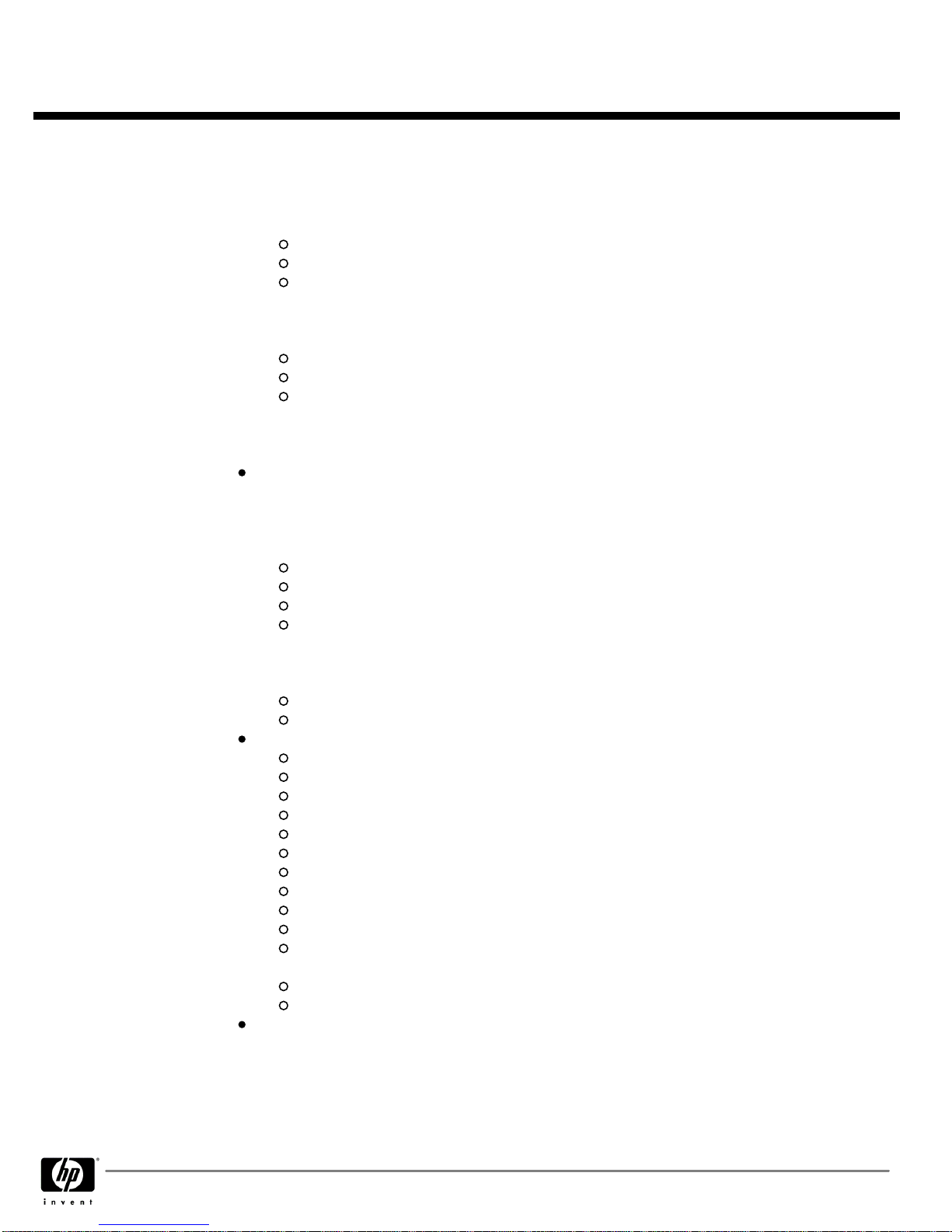
addition, a combination of hardware and software scrubbing is used for memory. The software
scrubber reads/writes all memory locations periodically. However, it does not have access to
"locked down" pages. Therefore, a hardware memory scrubber is provided for full coverage.
Finally data is protected by providing address/control parity protection.
Memory DRAM fault tolerance, i.e. recovery of a double SDRAM failure
DIMM address / control parity protection
Dynamic memory resilience, i.e. page de allocation of bad memory pages during
operation.
NOTE:
NOTE:NOTE:
NOTE:
Dynamic memory resilience is not supported when running Windows Server 2008,
SUSE SLES 9,r Red Hat RHEL AS 3, or OpenVMS in the partition.
Hardware and software memory scrubbing
Redundant DC conversion
Cell ICAP.
NOTE:
NOTE:NOTE:
NOTE:
Cell ICAP is not supported when Windows Server 2008, SUSE SLES 9 or 10, RHEL
AS 3 or 4, or OpenVMS V8.2 1 is running in the partition. Cell iCAP support is available
with OpenVMS partitions starting with OpenVMS V8.3.
I/O
I/OI/O
I/O
: Partitions configured with dual path I/O can be configured to have no shared components
between them, thus preventing I/O cards from creating faults on other I/O paths. I/O cards in
hardware partitions (nPars) are fully isolated from I/O cards in other hard partitions. It is not
possible for an I/O failure to propagate across hard partitions. It is possible to dynamically repair
and add I/O cards to an existing running partition.
Full single-wire error detection and correction on I/O links
I/O cards fully isolated from each other
HW for the Prevention of silent corruption of data going to I/O
On-line addition/replacement (OLAR) for individual I/O cards, some external peripherals,
SUB/HUB.
NOTE
NOTENOTE
NOTE:
Online addition/replacement (OLAR) is not supported when running Red Hat RHEL
AS 3,SUSE SLES 9, or OpenVMS in the partition.
Parity protected I/O paths
Dual path I/O
Crossbar and Cabinet Infrastructure
Crossbar and Cabinet InfrastructureCrossbar and Cabinet Infrastructure
Crossbar and Cabinet Infrastructure
:
Recovery of a single crossbar wire failure
Localization of crossbar failures to the partitions using the link
Automatic de-allocation of bad crossbar link upon boot
Redundant and hotswap DC converters for the crossbar backplane
ASIC full burn-in and "high quality" production process
Full "test to failure" and accelerated life testing on all critical assemblies
Strong emphasis on quality for multiple-nPartition single points of failure (SPOFs)
System resilience to Management Processor (MP)
Isolation of nPartition failure
Protection of nPartitions against spurious interrupts or memory corruption
Hot swap redundant fans (main and I/O) and power supplies (main and backplane power
bricks)
Dual power source
Phone-Home capability
"HA Cluster-In-A-Box" Configuration
"HA Cluster-In-A-Box" Configuration"HA Cluster-In-A-Box" Configuration
"HA Cluster-In-A-Box" Configuration
: The "HA Cluster-In-A-Box" allows for failover of users'
applications between hardware partitions (nPars) on a single Superdome system. All providers of
mission critical solutions agree that failover between clustered systems provides the safest
availability-no single points of failures (SPOFs) and no ability to propagate failures between
systems. However, HP supports the configuration of HA cluster software in a single system to allow
the highest possible availability for those users that need the benefits of a non-clustered solution,
such as scalability and manageability. Superdome with this configuration will provide the greatest
QuickSpecs
HP Integrity Superdome Servers 16- processor, 32-
HP Integrity Superdome Servers 16- processor, 32-HP Integrity Superdome Servers 16- processor, 32-
HP Integrity Superdome Servers 16- processor, 32-
processor, and 64- processor Systems
processor, and 64- processor Systemsprocessor, and 64- processor Systems
processor, and 64- processor Systems
Configuration
DA - 11717 Worldwide — Version 57 — October 23, 2009
Page 18
Page 19
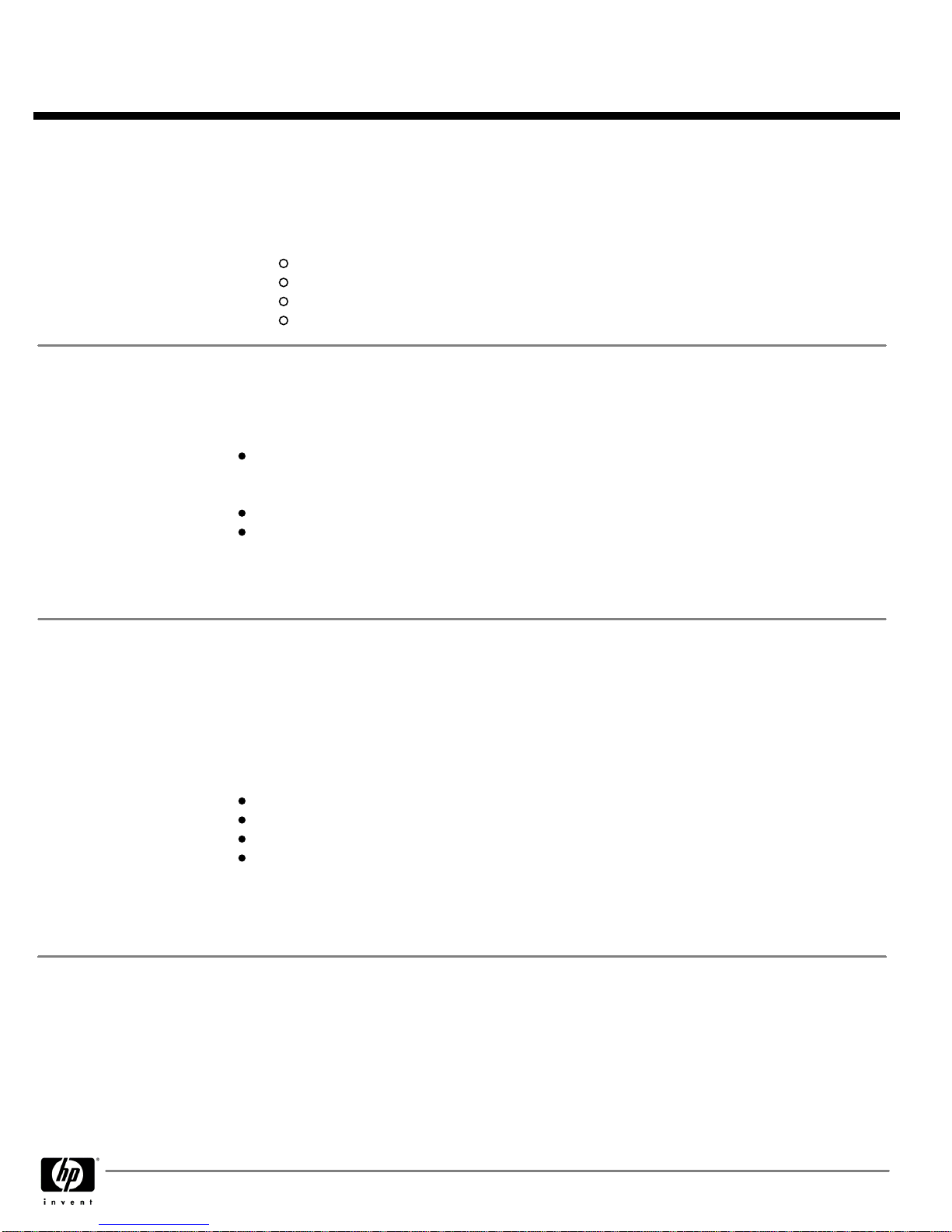
single system availability configurable. Since no single system solution in the industry provides
protection against a SPOF, users that still need this kind of safety and HP's highest availability
should use HA cluster software in a multiple system HA configuration. Multiple HA software
clusters can be configured within a single Superdome system (i.e., two 4-node clusters configured
within a 32-processor Superdome system).
HP-UX: Serviceguard and Serviceguard Extension for RAC
Windows Server 2003: Microsoft Cluster Service (MSCS) - limited configurations supported
RHEL 4 and SUSE SLES 9: Serviceguard for Linux
HP OpenVMS Cluster Software
Multi-system High
Multi-system HighMulti-system High
Multi-system High
Availability
AvailabilityAvailability
Availability
HP-UX 11i v2
HP-UX 11i v2HP-UX 11i v2
HP-UX 11i v2
Any Superdome partition that is protected by Serviceguard or Serviceguard Extension for RAC can be
configured in a cluster with:
Another Superdome with like processors (i.e., both Superdomes must have Itanium 2 1.6 GHz
processors or both Superdomes must have mx2 processor (sx1000 systesm only) modules in the
partitions that are to be clustered together.)
One or more standalone non Superdome systems with like processors
Another partition within the same single cabinet Superdome (refer to "HA Cluster-in-a-Box" above
for specific requirements) that has like processors
Separate partitions within the same Superdome system can be configured as part of different
Serviceguard clusters.
Geographically Dispersed
Geographically DispersedGeographically Dispersed
Geographically Dispersed
Cluster Configurations
Cluster ConfigurationsCluster Configurations
Cluster Configurations
The following Geographically Dispersed Cluster solutions fully support cluster configurations using
Superdome systems. The existing configuration requirements for non-Superdome systems also apply to
configurations that include Superdome systems. An additional recommendation, when possible, is to
configure the nodes of cluster in each datacenter within multiple cabinets to allow for local failover in the
case of a single cabinet failure. Local failover is always preferred over a remote failover to the other
datacenter. The importance of this recommendation increases as the geographic distance between
datacenters increases.
Extended Campus Clusters (using Serviceguard with MirrorDisk/UX)
Metrocluster with Continuous Access XP
Metrocluster with EMC SRDF
Continentalclusters
From an HA perspective, it is always better to have the nodes of an HA cluster spread across as many
system cabinets (Superdome and non-Superdome systems) as possible. This approach maximizes
redundancy to further reduce the chance of a failure causing down time.
QuickSpecs
HP Integrity Superdome Servers 16- processor, 32-
HP Integrity Superdome Servers 16- processor, 32-HP Integrity Superdome Servers 16- processor, 32-
HP Integrity Superdome Servers 16- processor, 32-
processor, and 64- processor Systems
processor, and 64- processor Systemsprocessor, and 64- processor Systems
processor, and 64- processor Systems
Configuration
DA - 11717 Worldwide — Version 57 — October 23, 2009
Page 19
Page 20

Windows Server Clustering
Windows Server ClusteringWindows Server Clustering
Windows Server Clustering
Microsoft
MicrosoftMicrosoft
Microsoft
Windows
WindowsWindows
Windows
Server 2008
Server 2008Server 2008
Server 2008
for Itanium-
for Itanium-for Itanium-
for Itaniumbased
basedbased
based
Systems
SystemsSystems
Systems
Clustering
ClusteringClustering
Clustering
EMC CLARiiON CX300/CX500/CX700
EMC Symmetrix 8000 Family
EMC DMX 800/1000/2000/3000
HP has qualified and supports the following capabilities with Integrity Superdome and MSCS:
Active/Active and Active/Passive MSCS clusters
Partition size: Any size from 2 processors up to 64 processors can be in a cluster
HP supports anywhere from 2 nodes in an MSCS cluster with Superdome to 8 nodes
Cluster nodes can be within the same Superdome cabinet or between different Superdome cabinets co located
at the same site
MSCS clusters can be between similar partitions of processor capacity (i.e. 8 processor partition clustered to 8
processor partition, 16 processor partition clustered to 16 processor partition)
MSCS clusters can also be between dissimilar partitions of processor capacity (i.e. 16 processor partition
clustered to 8 processor partition, 32 processor partition clustered to 16 processor partition).
NOTE:
NOTE:NOTE:
NOTE:
You and
the customer should work with HP Support to determine the appropriate configuration based on the availability
level that is needed by the customer. As an example, if the customer wants a Service Level Agreement based on
application availability, then perhaps an exact mirror of the production partition be set up for failover (i.e.
similar processor capacity). In any event, please ensure that the proper amount of hardware resources on the
target server is available for failover purposes.
HP Cluster Extention XP is a disaster recovery solution that extends local clusters over metropolitan-wide
distance. It now supports MSCS on Windows Integrity with XP48/XP512, XP128/XP1024, XP12000.
For high availability purposes with MSCS, it is recommended (but not required) that customers also use HP
SecurePath software (v4.0c SP1) with HP storage for multi pathing and load balancing capabilities in conjunction with
the fiber channel HBA, AB466A or AB467A. Additionally, the NCU (NIC Configuration Utility), which is provided
from HP on the SmartSetup CD that ships with Windows partitions, can also be used in conjunction with MSCS
clusters with the HP supported Windows NIC cards.
Additionally, customers can see the completion of our certification for the Microsoft Windows catalog at the following
URL:
http://www.windowsservercatalog.com/results.aspx?&chtext=&cstext=&csttext=&chbtext=
&bCatID=1333&cpID=897&avc=11&ava=0&avq=0&OR=1&PGS=25&ready=0
Microsoft requires hardware vendors to complete this certification-also called "Windows logo ing."
QuickSpecs
HP Integrity Superdome Servers 16- processor, 32-
HP Integrity Superdome Servers 16- processor, 32-HP Integrity Superdome Servers 16- processor, 32-
HP Integrity Superdome Servers 16- processor, 32-
processor, and 64- processor Systems
processor, and 64- processor Systemsprocessor, and 64- processor Systems
processor, and 64- processor Systems
Configuration
DA - 11717 Worldwide — Version 57 — October 23, 2009
Page 20
Page 21

OpenVMS Multi-System
OpenVMS Multi-SystemOpenVMS Multi-System
OpenVMS Multi-System
High Availability
High AvailabilityHigh Availability
High Availability
An HP OpenVMS Cluster is a highly integrated organization of AlphaServer and HP Integrity server
systems, applications, operating systems, and storage devices. These systems can be connected to each
other and storage components in a variety of ways. HP OpenVMS Cluster software is an integral part of
the OpenVMS operating system, providing the basis for many of the key capabilities utilized by
OpenVMS enterprise solutions. A full "shared everything" cluster design that has been in existence for
more than 20 years, OpenVMS Cluster software allows for the maximum in expandability, scalability,
and availability for mission-critical applications. Qualified for up to 96 computer nodes and more than
3,000 processors, OpenVMS clusters afford virtually 100 percent uptime and expand the
multiprocessing capabilities of the computing environment.
For information on OpenVMS Cluster software, refer to the OpenVMS Cluster Software page
http://h71000.www7.hp.com/openvms/products/clusters/index.html
and the OpenVMS Cluster
Software product description at
http://h18000.www1.hp.com/info/SP2978/SP2978PF.PDF
. For specific
information on supported cluster and storage options for OpenVMS, refer to the OpenVMS Operating
System product description at
http://h18000.www1.hp.com/info/XAV12X/XAV12XPF.PDF
. For
information on specific Cluster Configuration guidelines, refer to the OpenVMS documentation at
http://h71000.www7.hp.com/doc/
, specifically the latest version of the Guidelines to OpenVMS Cluster
Configuration manual.
Management Features
Management FeaturesManagement Features
Management Features
Integrity Superdome now supports the Console and Support Management Station in one device.
Service Processor
Service ProcessorService Processor
Service Processor
(MP)
The service processor (MP) utility hardware is an independent support system for nPartition servers. It
provides a way for you to connect to a server complex and perform administration or monitoring
tasks for the server hardware and its nPartitions. The main features of the service processor include the
Command menu, nPartition consoles, console logs, chassis code viewers, and partition Virtual Front
Panels (live displays of nPartition and cell states).
Access to the MP is restricted by user accounts. Each user account is password protected and provides a
specific level of access to the Superdome complex and service processor commands. Multiple users can
independently interact with the service processor because each service processor login session is private.
Up to 16 users can simultaneously log in to the service processor through its network (customer LAN)
interface and they can independently manage nPartitions or view the server complex hardware states.
Two additional service processor login sessions can be supported by the local and remote serial ports.
These allow for serial port terminal access(through the local RS-232 port) and external modem access
(through the
remote RS-232 port).
In general, the service processor (MP) on Superdome servers is similar to the service processor on other
HP servers, while providing enhanced features necessary for managing a multiple-nPartition server. For
example, the service processor manages the complex profile, which defines nPartition configurations as
well as complex-wide settings for the server. The service processor also controls power, reset, and TOC
capabilities, displays and records system events (chassis codes), and can display detailed information
about the various internal subsystems.
Functional capabilities
Functional capabilitiesFunctional capabilities
Functional capabilities
The primary features available through the service processor are:
The Service Processor Command Menu:
The Service Processor Command Menu: The Service Processor Command Menu:
The Service Processor Command Menu:
provides commands for
system service, status, access configuration, and manufacturing tasks.
Partition Consoles:
Partition Consoles: Partition Consoles:
Partition Consoles:
Each nPartition in a server complex has its own
QuickSpecs
HP Integrity Superdome Servers 16- processor, 32-
HP Integrity Superdome Servers 16- processor, 32-HP Integrity Superdome Servers 16- processor, 32-
HP Integrity Superdome Servers 16- processor, 32-
processor, and 64- processor Systems
processor, and 64- processor Systemsprocessor, and 64- processor Systems
processor, and 64- processor Systems
Configuration
DA - 11717 Worldwide — Version 57 — October 23, 2009
Page 21
Page 22

console. Each nPartition's console provides access to Boot Console
Handler (BCH) interface and the HP-UX console for the nPartition.
Console Logs:
Console Logs: Console Logs:
Console Logs:
Each nPartition has its own console log, which has a
history of the nPartition console's output, including boot output, BCH
activity, and any HP-UX console login activity.
Chassis Logs Viewers
Chassis Logs ViewersChassis Logs Viewers
Chassis Logs Viewers
(Live and Recorded Chassis Codes): Three types
of chassis code log views are available: activity logs, error logs, and
live chassis code logs.
Virtual Front Panels:
Virtual Front Panels: Virtual Front Panels:
Virtual Front Panels:
Each nPartition's Virtual Front Panel (VFP)
displays real-time status of the nPartition boot status and activity, and
details about all cells assigned to the nPartition. The VFP display
automatically updates as cell and nPartition status changes.
Support Management
Support ManagementSupport Management
Support Management
Station
StationStation
Station
(SMS)
The Support Management Station (SMS) runs the Superdome scan tools that enhance the diagnosis and
testability of Superdome. The SMS and associated tools also provide for faster and easier upgrades and
hardware replacement.
The purpose of the SMS is to provide Customer Engineers with an industry leading set of support tools,
and thereby enable faster troubleshooting and more precise problem root cause analysis. It also enables
remote support by factory experts who consult with and back up the HP Customer Engineer. The SMS
complements the proactive role of HP's Instant Support Enterprise Edition (ISEE) that is offered to Mission
Critical customers by focusing on reactive diagnosis for both mission critical and non mission critical
Superdome customers.
The user of the SMS is the HP Customer Engineer and HP Factory Support Engineer. The Superdome
customer benefits from their use of the SMS by receiving faster return to normal operation of their
Superdome server and improved accuracy of fault diagnosis, resulting in fewer callbacks. HP can offer
better service through reduced installation time.
Functional Capabilities:
Functional Capabilities:Functional Capabilities:
Functional Capabilities:
The SMS basic functional capabilities are:
Remote access via customer LAN
Modem access (PA-8800/PA-8900 SMS only)
Ability to be disconnected from the Superdome platform(s) and not
disrupt their operation.
Ability to connect a new Superdome platform to the SMS and be
recognized by scan software.
Support for up to sixteen Superdome systems
Ability to support multiple, heterogeneous Superdome platforms (scan
software capability).
System scan and diagnostics
Utility firmware updates
Enhanced IPMI logging capabilities (Windows-based ProLIant SMS
only)
Console Access
Console AccessConsole Access
Console Access
The optimal configuration of console device(s) depends on a number of factors, including the customer's
data center layout, console security needs, customer engineer access needs, and the degree with which
an operator must interact with server or peripheral hardware and a partition (i.e. changing disks, tapes).
This section provides a few guidelines. However the configuration that makes best sense should be
designed as part of site preparation, after consulting with the customer's system administration staff and
QuickSpecs
HP Integrity Superdome Servers 16- processor, 32-
HP Integrity Superdome Servers 16- processor, 32-HP Integrity Superdome Servers 16- processor, 32-
HP Integrity Superdome Servers 16- processor, 32-
processor, and 64- processor Systems
processor, and 64- processor Systemsprocessor, and 64- processor Systems
processor, and 64- processor Systems
Configuration
DA - 11717 Worldwide — Version 57 — October 23, 2009
Page 22
Page 23

the field engineering staff.
Customer data centers exhibit a wide range of configurations in terms of the preferred physical location
of the console device. (The term "console device" refers to the physical screen/keyboard/mouse that
administrators and field engineers use to access and control the server.) The Superdome server enables
many different configurations by its flexible configuration of access to the MP, and by its support for
multiple geographically distributed console devices.
Three common data center styles are:
The secure site where both the system and its console are physically secured in a small area.
The "glass room" configuration where all the systems' consoles are clustered in a location
physically near the machine room.
The geographically dispersed site, where operators administer systems from consoles in remote
offices.
These can each drive different solutions to the console access requirement.
The considerations listed below apply to the design of provision of console access to the server. These
must be considered during site preparation.
The Superdome server can be operated from a VT100 or an hpterm compatible terminal
emulator. However some programs (including some of those used by field engineers) have a more
friendly user interface when operated from an hpterm.
LAN console device users connect to the MP (and thence to the console) using terminal emulators
that establish telnet connections to the MP. The console device(s) can be anywhere on the network
connected to either port of the MP.
Telnet data is sent between the client console device and the MP "in the clear", i.e. unencrypted.
This may be a concern for some customers, and may dictate special LAN configurations.
If an HP-UX workstation is used as a console device, an hpterm window running telnet is the
recommended way to connect to the MP. If a PC is used as a console device, Reflection1
configured for hpterm emulation and telnet connection is the recommended way to connect to the
MP.
The MP currently supports a maximum of 16 telnet-connected users at any one time.
It is desirable, and sometimes essential for rapid time to repair to provide a reliable way to get
console access that is physically close to the server, so that someone working on the server
hardware can get immediate access to the results of their actions. There are a few options to
achieve this:
Place a console device close to the server.
Ask the field engineer to carry in a laptop, or to walk to the operations center.
Use a system that is already in close proximity of the server such as the Instant Support
Enterprise Edition (ISEE) or the System Management Station as a console device close to the
system.
The system administrator is likely to want to run X-applications or a browser using the same
client that they access the MP and partition consoles with. This is because the partition
configuration tool,
parmgr
, has a graphical interface. The system administrator's console
device(s) should have X-window or browser capability, and should be connected to the
system LAN of one or more partitions.
Functional capabilities
Functional capabilitiesFunctional capabilities
Functional capabilities
Local console physical connection (RS-232)
Display of system status on the console (Front panel display messages)
Console mirroring between LAN and RS-232 ports
System hard and soft (TOC or INIT) reset capability from the console.
QuickSpecs
HP Integrity Superdome Servers 16- processor, 32-
HP Integrity Superdome Servers 16- processor, 32-HP Integrity Superdome Servers 16- processor, 32-
HP Integrity Superdome Servers 16- processor, 32-
processor, and 64- processor Systems
processor, and 64- processor Systemsprocessor, and 64- processor Systems
processor, and 64- processor Systems
Configuration
DA - 11717 Worldwide — Version 57 — October 23, 2009
Page 23
Page 24

Password secured access to the console functionality
Support of generic terminals (i.e. VT100 compatible).
Power supply control and monitoring from the console. It will be
possible to get power supply status and to switch power on/off from
the console.
Console over the LAN. This means that a PC can become the system
console if properly connected on the customer LAN. This feature
becomes especially important because of the remote power
management capability. The LAN will be implemented on a separate
port, distinct from the system LAN, and provide TCP/IP and Telnet
access.
There is one MP per Superdome cabinet, thus there are two (2) for
Superdome 64-processor. But one, and only one, can be active at a
time. There is no redundancy or failover feature.
Windows Server 2008
Windows Server 2008Windows Server 2008
Windows Server 2008
For Windows Server 2008 customers desiring uninterrupted visibility to the Superdome Windows partition,
it is recommended that customers purchase an IP console solution separately to view the partition while
the OS is rebooting (in addition to normal Windows desktop if desired). Windows Terminal Services,
which is a standard feature in Windows Server 2008, should be the recommended method to provide
remote access, but is lacking in displaying VGA output during reboot.
For customers who mandate VGA access during reboot, the IP console switch (AF6002), used in
conjunction with a VGA/USB card in the partition (A6869B) is the solution. These IP console solutions are
available "off the shelf" with resellers or the ProLiant supply chain.
The features of this switch are as follows:
Provides keyboard, video and mouse (KVM) connections to 16 direct attached Windows partitions
(or servers) - expandable to 128.
Allows access to partitions (or servers) from a remote centralized console.
1 for local KVM
3 concurrent remote users (secure SSL data transfer across network)
Single screen switch management with the IP Console Viewer Software:
Authentication
Administration
Client Software
If the full graphical console access is needed, the following must be ordered with the Integrity Superdome
purchase (it will not be integrated in the factory, but will ship with the system):
Component
ComponentComponent
Component
Product Number
Product NumberProduct Number
Product Number
4x1x16 port KVM IP Console Switch. 1 switch per 16 Windows partitions, including
the SMS (15 nPars + SMS).
AF6002
8 to 1 console expander-Order expander if there are more than 16 OS instances
262589-B21
USB interface adapters-Order one per OS instance
336047-B21
CAT5 cable-Order one per OS instance
For additional information, please visit:
http://h18004.www1.hp.com/products/servers/proliantstorage/rack-options/kvm/index-console.html
QuickSpecs
HP Integrity Superdome Servers 16- processor, 32-
HP Integrity Superdome Servers 16- processor, 32-HP Integrity Superdome Servers 16- processor, 32-
HP Integrity Superdome Servers 16- processor, 32-
processor, and 64- processor Systems
processor, and 64- processor Systemsprocessor, and 64- processor Systems
processor, and 64- processor Systems
Configuration
DA - 11717 Worldwide — Version 57 — October 23, 2009
Page 24
Page 25

Support
SupportSupport
Support
SMS and Console Support
Hardware Requirements
Hardware RequirementsHardware Requirements
Hardware Requirements
There is only one choice of SMS for Integrity Superdome: HP Superdome SMS PC solution (A9802D)
NOTE:
NOTE:NOTE:
NOTE:
As of 10/1/2007, the rx2620 based SMS is no longer offered.
NOTE:
NOTE:NOTE:
NOTE:
As of 9/1/2009, the Windows ProLiant SMS/Console is no longer offered.
The Windows PC based SMS:
Allows local access to SMS by CE.
Provides integrated console access, providing hpterm emulation over telnet and web browser,
connecting over LAN or serial to a Superdome system
Provides remote access over a LAN or dialup connection:
ftp server with capability to ftp the firmware files and logs
dialup modem access support (i.e., PC Anywhere or VNC)
Provides seamless integration with data center level management.
Provides partition logon capability, providing hpterm emulation over telnet, X windows, and
Windows Terminal Services capabilities.
Provides following diagnostics tools:
Runs HP's proven highly effective JTAG scan diagnostic tools, which offer rapid fault resolution to
the failing wire.
Console log storage and viewing
Event log storage and viewing
Partition and memory adviser flash applications
Supports updating platform and system firmware.
Always on event and console logging for Superdome systems, which captures and stores very long
event and console histories, and allows HP specialists to analyze the first occurrence of a problem.
Allows more than one LAN connected response center engineer to look at SMS logs
simultaneously.
Can be disconnected from the Superdome systems and not disrupt their operation.
Provides ability to connect a new Superdome system to the SMS and be recognized by scan
software.
Scans one Superdome system while other Superdome systems are connected (and not disrupt the
operational systems).
Supports multiple, heterogeneous Superdome platforms.
The Windows PC based SMS/Console is comprised of a HP rp5700 desktop PC and a TFT7600
retractable display monitor/keyboard/mouse to enable console access. This solution also requires (and
includes) a switch. This is because scan diagnostics will not work properly if more than one IP address
exists on the PC SMS/Console. The PC based SMS, by default, provides console functionality.
Additionally, the Windows PC SMS/Console includes an internal modem that is intended for connection
to a phone line. This is for cases in which the Customer does not want the SMS to be on a public
network, and HP Field Services needs to access the SMS (they would then access the SMS via the phone
line and PCAnywhere.)
A customer may not substitute any PC running Windows Server Vista for the PC SMS/Console due to the
specialized software applications that have been qualified on the hardware and OS. Utilizing any other
device as the SMS will void the warranty on the Superdome system and degrade the ability to service the
system.
The Windows PC SMS bundle is comprised of:
QuickSpecs
HP Integrity Superdome Servers 16- processor, 32-
HP Integrity Superdome Servers 16- processor, 32-HP Integrity Superdome Servers 16- processor, 32-
HP Integrity Superdome Servers 16- processor, 32-
processor, and 64- processor Systems
processor, and 64- processor Systemsprocessor, and 64- processor Systems
processor, and 64- processor Systems
Configuration
DA - 11717 Worldwide — Version 57 — October 23, 2009
Page 25
Page 26

One HP rp5700 Business Desktop PC
One Intel Core 2 Duo E6400e processor
Two 1 GB memory DIMMs
160GB SATA HDD
One internal DVD-ROM
One internal V.90 56K modem with phone cord
Genuine Windows Vista Business
Two 25 foot CAT5e cables
One 4 foot CAT5e cable
Ethernet switch and jumper cord
Retractable display/keyboard/mouse
Third party applications
NOTE:
NOTE:NOTE:
NOTE:
If full graphical access to the SMS is needed, the PS/2 Interface Adapter (262588 B21) will allow
the SMS to share the IP Console Switch with other OS instances.
Software Requirements
Software RequirementsSoftware Requirements
Software Requirements
All SMS software is preloaded in the factory and delivered to the customer as a complete solution.
Current versions of the SMS software have not been qualified for 64 bit Windows.
The Windows PC SMS/Console runs Windows Vista as the default operating system. The PC
SMS/Console will follow the Windows OS roadmap and support later versions of this operating system
as needed. The version of the scan tools used on the sx1000 Superdomes also does not require scan
traffic to be isolated from console traffic.
SMS/Console
SMS/ConsoleSMS/Console
SMS/Console
Connectivity
ConnectivityConnectivity
Connectivity
Console capabilities are integrated with the Windows PC SMS solution. The PC SMS includes the
necessary display, keyboard, and mouse, and only one LAN port on the MP is required to be connected.
The Windows PC SMS can support and connect to either of the MP LAN interfaces (known as the Private
and Customer LAN ports). Both LAN ports on the MP have identical functionality so there is no
preference in using one over the other. Only one IP port on the Superdome MP is required to be
connected to the PC SMS. Since scan and console traffic can co exist on the same network, only one IP
address exists (and is supported) on the PC SMS.
The Integrity Superdome scan tools use TCP/IP, not UDP, for scan diagnostics. Therefore it is not
necessary to isolate scan and console traffic on Integrity Superdomes.
The Ethernet I/O cards from each nPar can optionally be connected to the Ethernet switch in order to
facilitate graphical console functionality (i.e., parmgr). However, security concerns may dictate that a
partition NIC not be connected to the management LAN. Alternatives are to access from a management
station to a partition LAN through a secure router, or to use text mode access to commands via the
console.
Additional Integrity Superdomes can be added to this configuration. Each new Integrity Superdome will
require only one CAT5e LAN cable for connection of the Customer/Private LAN port on the Superdome
MP to the existing switch.
Additional Integrity Superdomes require only a CAT5e LAN cable for connection of the Private/Customer
LAN port to the existing switch. PA-8700 Superdomes can also be added to this configuration, but
require separate scan & console networks. Details on mixed Superdome environments follow later in this
section.
QuickSpecs
HP Integrity Superdome Servers 16- processor, 32-
HP Integrity Superdome Servers 16- processor, 32-HP Integrity Superdome Servers 16- processor, 32-
HP Integrity Superdome Servers 16- processor, 32-
processor, and 64- processor Systems
processor, and 64- processor Systemsprocessor, and 64- processor Systems
processor, and 64- processor Systems
Configuration
DA - 11717 Worldwide — Version 57 — October 23, 2009
Page 26
Page 27

Windows Terminal Services (standard in Windows Server 2008) should be the recommended method to
provide remote access for Windows partitions, but is lacking in displaying VGA output during reboot. For
customers who mandate VGA access during reboot, configure the IP console switch (AF6002) used in
conjunction with a VGA/USB card in the partition (/A6869B).
Mixed Superdome Environments
Mixed Superdome EnvironmentsMixed Superdome Environments
Mixed Superdome Environments
Some important rules regarding SMS/Console support in mixed Superdome environments:
PA-8700 Superdomes require scan and console traffic to be isolated on separate networks
Integrity Superdomes do not require scan and console traffic to be isolated on separate networks
The Windows PC based SMS cannot be used to manage PA 8700 Superdomes
The UNIX rx2600 SMS can be used to manage all current models of Superdome
A legacy UNIX SMS can manage Integrity Superdomes as long as it undergoes a software upgrade and is running HP-UX
11.0
Upgrading a PA-8700
Upgrading a PA-8700Upgrading a PA-8700
Upgrading a PA-8700
Superdome to Integrity
Superdome to IntegritySuperdome to Integrity
Superdome to Integrity
Upgrading a PA-8700 Superdome to Integrity
Once a PA-8700 Superdome has been upgraded to Integrity, a software upgrade must be performed on
the SMS in order to have the correct scan tools for the sx1000 chipset. Alternatively, a new Windows
ProLiant SMS can be ordered.
After performing the software upgrade, scan and console traffic from the SMS to the newly upgraded
Superdome can co-exist on the same network. Note that if there are other PA-8700 Superdomes still
connected to the SMS, those Superdomes will still require the two separate networks (see Adding a PA8800/PA-8900 Superdome to a PA-8700 Environment, below).
Adding an Integrity
Adding an IntegrityAdding an Integrity
Adding an Integrity
Superdome to a PA-8700
Superdome to a PA-8700Superdome to a PA-8700
Superdome to a PA-8700
Environment
EnvironmentEnvironment
Environment
When adding an Integrity Superdome to a PA-8700 environment, the Customer can choose to purchase
a new SMS/Console (either the Windows or UNIX version) to manage the new Integrity Superdome, and
continue to use their existing legacy SMS to manage the PA-8700 Superdomes.
A simpler solution is to upgrade the software on the legacy UNIX SMS so that it may manage the new
Integrity Superdome. The upgraded UNIX SMS is able to determine which Superdomes are PA-8700 and
which are Integrity, and will separate scan traffic from console traffic on the PA-8700 Superdomes.
To support this, the separate scan and console networks should be maintained for all PA-8700
Superdomes. The new Integrity Superdome requires only one connection to the SMS from its
Private/Customer LAN port on the MP.
System Management
System ManagementSystem Management
System Management
Features
FeaturesFeatures
Features
HP-UX (sx1000 & sx2000)
HP-UX (sx1000 & sx2000)HP-UX (sx1000 & sx2000)
HP-UX (sx1000 & sx2000)
HP-UX Servicecontrol Manager
HP-UX Servicecontrol ManagerHP-UX Servicecontrol Manager
HP-UX Servicecontrol Manager
is the central point of administration for management
applications that address the configuration, fault, and workload management requirements of an
adaptive infrastructure.
Servicecontrol Manager
Servicecontrol ManagerServicecontrol Manager
Servicecontrol Manager
maintains both effective and efficient management of computing
resources. It integrates with many other HP-UX-specific system management tools, including the
following, which are available on Itanium 2 based servers:
Ignite-UX
Ignite-UXIgnite-UX
Ignite-UX
-Ignite-UX addresses the need for HP-UX system administrators to perform fast
deployment for one or many servers. It provides the means for creating and reusing standard
QuickSpecs
HP Integrity Superdome Servers 16- processor, 32-
HP Integrity Superdome Servers 16- processor, 32-HP Integrity Superdome Servers 16- processor, 32-
HP Integrity Superdome Servers 16- processor, 32-
processor, and 64- processor Systems
processor, and 64- processor Systemsprocessor, and 64- processor Systems
processor, and 64- processor Systems
Configuration
DA - 11717 Worldwide — Version 57 — October 23, 2009
Page 27
Page 28

system configurations, enables replication of systems, permits post-installation customizations, and
is capable of both interactive and unattended operating modes.
Software Distributor
Software Distributor Software Distributor
Software Distributor
(SD) is the HP-UX administration tool set used to deliver and maintain HP-UX
operating systems and layered software applications. Delivered as part of HP-UX, SD can help you
manage your HP-UX operating system, patches, and application software on HP Itanium2-based
servers.
System Administration Manager
System Administration Manager System Administration Manager
System Administration Manager
(SAM) is used to manage accounts for users and groups, perform
auditing and security, and handle disk and file system management and peripheral device
management. Servicecontrol Manager enables these tasks to be distributed to multiple systems
and delegated using role based security.
HP-UX Kernel Configuration
HP-UX Kernel ConfigurationHP-UX Kernel Configuration
HP-UX Kernel Configuration
-for self-optimizing kernel changes. The new HP-UX Kernel
Configuration tool allows users to tune both dynamic and static kernel parameters quickly and
easily from a Web based GUI to optimize system performance. This tool also sets kernel
parameter alarms that notify you when system usage levels exceed thresholds.
Partition Manager
Partition ManagerPartition Manager
Partition Manager
creates and manages nPartitions-hard partitions for high-end servers. Once the
partitions are created, the systems running on those partitions can be managed consistently with
all the other tools integrated into Servicecontrol Manager. Key features include:
Easy-to-use, familiar graphical user interface.
Runs locally on a partition, or remotely. The Partition Manager application can be run
remotely on any system running HP UX 11i Version 2 and with Windows (HP Integrity
Support Pack) to manage a complex either by 1) communicating with a booted OS on an
nPartition in the target complex via WBEM, or 2) communicating with the service processor
in the target complex via IPMI over LAN. The latter is especially significant because a
complex can be managed with NONE of the nPartitions booted.
Full support for creating, modifying, and deleting hardware partitions.
Automatic detection of configuration and hardware problems.
Ability to view and print hardware inventory and status.
Big picture views that allow system administrators to graphically view the resources in a
server and the partitions that the resources are assigned to.
Complete interface for the addition and replacement of PCI devices.
Comprehensive online help system.
Security Patch Check
Security Patch CheckSecurity Patch Check
Security Patch Check
determines how current a systems security patches are, recommends
patches for continuing security vulnerabilities and warns administrators about recalled patches still
present on the system.
System Inventory Manager
System Inventory ManagerSystem Inventory Manager
System Inventory Manager
is for change and asset management. It allows you to easily collect,
store and manage inventory and configuration information for HP-UX based servers. It provides an
easy-to-use, Web-based interface, superior performance, and comprehensive reporting
capabilities
Event Monitoring Service
Event Monitoring ServiceEvent Monitoring Service
Event Monitoring Service
(EMS) keeps the administrator of multiple systems aware of system
operation throughout the cluster, and notifies the administrator of potential hardware or software
problems before they occur. HP Servicecontrol Manager can launch the EMS interface and
configure EMS monitors for any node or node group that belongs to the cluster, resulting in
increased reliability and reduced downtime.
Process Resource Manager
Process Resource Manager Process Resource Manager
Process Resource Manager
(PRM) controls the resources that processes use during peak system
load. PRM can manage the allocation of processor, memory resources, and disk bandwidth. It
allows administrators to run multiple mission critical applications on a single system, improve
response time for critical users and applications, allocate resources on shared servers based on
departmental budget contributions, provide applications with total resource isolation, and
dynamically change configuration at any time-even under load. (fee based)
HP-UX Workload Manager
HP-UX Workload Manager HP-UX Workload Manager
HP-UX Workload Manager
(WLM) A key differentiator in the HP-UX family of management tools,
Workload Manager provides automatic processor resource allocation and application
performance management based on prioritized service-level objectives (SLOs). In addition, WLM
QuickSpecs
HP Integrity Superdome Servers 16- processor, 32-
HP Integrity Superdome Servers 16- processor, 32-HP Integrity Superdome Servers 16- processor, 32-
HP Integrity Superdome Servers 16- processor, 32-
processor, and 64- processor Systems
processor, and 64- processor Systemsprocessor, and 64- processor Systems
processor, and 64- processor Systems
Configuration
DA - 11717 Worldwide — Version 57 — October 23, 2009
Page 28
Page 29

allows administrators to set real memory and disk bandwidth entitlements (guaranteed minimums)
to fixed levels in the configuration. The use of workload groups and SLOs improves response time
for critical users, allows system consolidation, and helps manage user expectations for
performance. (Fee-based)
HP's Management Processor
HP's Management ProcessorHP's Management Processor
HP's Management Processor
enables remote server management over the Web regardless of the
system state. In the unlikely event that none of the nPartitions are booted, the Management
Processor can be accessed to power cycle the server, view event logs and status logs, enable
console redirection, and more. The Management Processor is embedded into the server and does
not take a PCI slot. And, because secure access to the Management Processor is available
through SSL encryption, customers can be confident that its powerful capabilities will be available
only to authorized administrators. New features that will be available include:
Support for Web Console that provides secure text mode access to the management
processor
Reporting of error events from system firmware.
Ability to trigger the task of PCI OL* from the management processor.
Ability to scan a cell board while the system is running. (only available for partitionable
systems)
Implementation of management processor commands for security across partitions so that
partitions do not modify system configuration (only available for partitionable systems).
OpenView Operations Agent
OpenView Operations AgentOpenView Operations Agent
OpenView Operations Agent
-collects and correlates OS and application events (fee based)
OpenView Performance Agent
OpenView Performance AgentOpenView Performance Agent
OpenView Performance Agent
-determines OS and application performance trends (fee based)
OpenView GlancePlus
OpenView GlancePlusOpenView GlancePlus
OpenView GlancePlus
-shows real time OS and application availability and performance data to
diagnose problems (fee based)
OpenView Data Protector
OpenView Data Protector OpenView Data Protector
OpenView Data Protector
(Omniback II)-backs up and recovers data (fee based)
In addition, the Network Node Manager (NNM) management station will run on HP-UX Itanium 2 based
servers. NNM automatically discovers, draws (maps), and monitors networks and the systems connected
to them.
All other OpenView management tools, such as OpenView Operations, Service Desk, and Service
Reporter, will be able to collect and process information from the agents running on Itanium 2-based
servers running HP-UX.
Microsoft Windows Server 2008 for Itanium-based Systems
Microsoft Windows Server 2008 for Itanium-based SystemsMicrosoft Windows Server 2008 for Itanium-based Systems
Microsoft Windows Server 2008 for Itanium-based Systems
(sx1000 and sx2000)
The HP Essentials Foundation Pack for Windows
The HP Essentials Foundation Pack for WindowsThe HP Essentials Foundation Pack for Windows
The HP Essentials Foundation Pack for Windows
is a complete toolset to install, configure, and
manage Itanium2 servers running Windows. Included in the Pack is the Smart Setup DVD which
contains all the latest tested and compatible HP Windows drivers, HP firmware, HP Windows
utilities, and HP management agents that assist in the server deployment process by preparing the
server for installation of standard Windows operating system and in the on going management of
the server. Please note that this is available for HP service personnel but not provided to end
customers.
Partition Manager and Partition Commands
Partition Manager and Partition CommandsPartition Manager and Partition Commands
Partition Manager and Partition Commands
Two tools are available for managing nPartition (hard partition) configurations on Superdome.
The first tool is the Partition Manager (parmgr) is a web-based application that allows system
administrators to use a convenient graphical user interface (GUI) to configure and manage
nPartitions on HP server systems. Partition Manager can also detect several types of configuration
problems. Partition Manager can be accessed on the SMS through the System Management
Homepage (see below).
The second tool is Partition Commands (parCLI) is a set of command-line utilities for viewing and
modifying the nPartition configuration of HP server systems. All functionality provided by the
Partition Commands are
also available via the Partition Manager GUI, however the commands may be used for scripting
QuickSpecs
HP Integrity Superdome Servers 16- processor, 32-
HP Integrity Superdome Servers 16- processor, 32-HP Integrity Superdome Servers 16- processor, 32-
HP Integrity Superdome Servers 16- processor, 32-
processor, and 64- processor Systems
processor, and 64- processor Systemsprocessor, and 64- processor Systems
processor, and 64- processor Systems
Configuration
DA - 11717 Worldwide — Version 57 — October 23, 2009
Page 29
Page 30

common tasks. The Partition Commands may be run on the SMS from a Command Prompt
window or batch script.
Key features of both tools include full support for creating, modifying, and deleting hardware
partitions. Refer to the HP UX section above for additional features of Partition Manager and the
Partition Commands.
Insight Manager 7
Insight Manager 7Insight Manager 7
Insight Manager 7
maximizes system uptime and provides powerful monitoring and control.
Insight Manager 7 delivers pre-failure alerting for servers ensuring potential server failures are
detected before they result in unplanned system downtime. Insight Manager 7 also provides
inventory reporting capabilities that dramatically reduce the time and effort required to track server
assets and helps systems administrators make educated decisions about which system may
required hardware upgrades or replacement. And Insight Manager 7 is an effective tool for
managing your HP desktops and notebooks as well as non HP devices instrumented to SNMP or
DMI.
System Management Homepage
System Management HomepageSystem Management Homepage
System Management Homepage
displays critical management information through a simple, task
oriented user interface. All system faults and major subsystem status are now reported within the
initial System Management Homepage view. In addition, the new tab-based interface and menu
structure provide one click access to server log. The System Management Homepage is accessible
either directly through a browser (with the partition's IP address) or through a management
application such as Insight Manager 7 or an enterprise management application.
HP's Management Processor
HP's Management ProcessorHP's Management Processor
HP's Management Processor
enables remote server management over the Web regardless of the
system state. In the unlikely event that the operating system is not running, the Management
Processor can be accessed to power cycle the server, view event logs and status logs, enable
console redirection, and more. The Management Processor is embedded into the server and does
not take a PCI slot. And, because secure access to the Management Processor is available
through SSL encryption, customers can be confident that its powerful capabilities will be available
only to authorized administrators. New features on the management processor include:
Support for Web Console that provides secure text mode access to the management
processor
Reporting of error events from system firmware.
Ability to trigger the task of PCI OL* from the management processor.
Ability to scan a cell board while the system is running.
Implementation of management processor commands for security across partitions so that
partitions do not modify system configuration.
OpenView Management Tools
OpenView Management ToolsOpenView Management Tools
OpenView Management Tools
, such as OpenView Operations and Network Node Manager, will
be able to collect and process information from the SNMP agents and WMI running on Windows
Itanium 2 based servers. In the future, OpenView agents will be able to directly collect and
correlate event, storage, and performance data from Windows Itanium 2-based servers, thus
enhancing the information OpenView management tools will process and present.
Red Hat Enterprise Linux and SUSE Linux Enterprise Server (sx1000 and sx2000)
Red Hat Enterprise Linux and SUSE Linux Enterprise Server (sx1000 and sx2000)Red Hat Enterprise Linux and SUSE Linux Enterprise Server (sx1000 and sx2000)
Red Hat Enterprise Linux and SUSE Linux Enterprise Server (sx1000 and sx2000)
Insight Manager 7
Insight Manager 7Insight Manager 7
Insight Manager 7
maximizes system uptime and provides powerful monitoring and control.
Insight Manager 7 also provides inventory reporting capabilities that dramatically reduce the time
and effort required to track server assets and helps systems administrators make educated
decisions about which system may required hardware upgrades or replacement. And Insight
Manager 7 is an effective tool for managing your HP desktops and notebooks as well as non HP
devices instrumented to SNMP or DMI.
The HP Enablement Kit for Linux
The HP Enablement Kit for LinuxThe HP Enablement Kit for Linux
The HP Enablement Kit for Linux
facilitates setup and configuration of the operating system. This
kit includes System Imager, an open source operating system deployment tool. System Imager is a
golden image based tool and can be used for initial deployment as well as updates.
Partition Manager
Partition ManagerPartition Manager
Partition Manager
creates and manages nPartitions-hard partitions for high-end servers. Once the
partitions are created, the systems running on those partitions can be managed consistently with
QuickSpecs
HP Integrity Superdome Servers 16- processor, 32-
HP Integrity Superdome Servers 16- processor, 32-HP Integrity Superdome Servers 16- processor, 32-
HP Integrity Superdome Servers 16- processor, 32-
processor, and 64- processor Systems
processor, and 64- processor Systemsprocessor, and 64- processor Systems
processor, and 64- processor Systems
Configuration
DA - 11717 Worldwide — Version 57 — October 23, 2009
Page 30
Page 31

all the other tools integrated into Servicecontrol Manager.
NOTE:
NOTE: NOTE:
NOTE:
At first release, Partition Manager will require an HP-UX 11i Version 2 partition or
separate device (i.e. Itanium2 based workstation or server running HP-UX 11i Version 2) in order
to configure Red Hat or SUSE partitions. Refer to HP UX section above for key features of Partition
Manager.
HP's Management Processor
HP's Management ProcessorHP's Management Processor
HP's Management Processor
enables remote server management over the Web regardless of the
system state. In the unlikely event that the operating system is not running, the Management
Processor can be accessed to power cycle the server, view event logs and status logs, enable
console redirection, and more. The Management Processor is embedded into the server and does
not take a PCI slot. And, because secure access to the Management Processor is available
through SSL encryption, customers can be confident that its powerful capabilities will be available
only to authorized administrators.
Support for Web Console that provides secure text mode access to the management
processor
Reporting of error events from system firmware.
Ability to trigger the task of PCI OL* from the management processor.
NOTE:
NOTE:NOTE:
NOTE:
Online addition/replacement (OLAR) is not supported when running Red Hat or
SUSE in the partition.
Ability to scan a cell board while the system is running. (only available for partitionable
systems)
Implementation of management processor commands for security across partitions so that
partitions do not modify system configuration. (only available for partitionable systems)
OpenVMS
OpenVMSOpenVMS
OpenVMS
Software Deployment
Software DeploymentSoftware Deployment
Software Deployment
Factory Installed Software
Configuration
ConfigurationConfiguration
Configuration
Partition Manager creates and manages nPartitions-hard partitions for high?end servers. Once the
partitions are created, the systems running on those partitions can be managed consistently with
all the other tools integrated into HP Systems Insight Manager. See "Partitioning" for more
information.
OpenVMS Management Station to manage user accounts, printers, and disks
Availability Manager for real-time performance monitoring
Workload Management
Workload ManagementWorkload Management
Workload Management
Global Workload Manager (gWLM) - Global Workload Manager provides automatic CPU
resource allocation and application performance management based on prioritized service level
objectives (SLOs).
Class Scheduler for resource management
System Management for OpenVMS
System Management for OpenVMSSystem Management for OpenVMS
System Management for OpenVMS
HP Systems Insight Manager (see above) in conjunction with (Web) Management Agents
Central Management Server - CMS - Management agent for gWLM
OpenView for OpenVMS
OpenView for OpenVMSOpenView for OpenVMS
OpenView for OpenVMS
OpenView Operations Agent-collects and correlates OS and application events (fee-based)
OpenView Performance Agent -- determines OS and application performance trends (fee-based)
QuickSpecs
HP Integrity Superdome Servers 16- processor, 32-
HP Integrity Superdome Servers 16- processor, 32-HP Integrity Superdome Servers 16- processor, 32-
HP Integrity Superdome Servers 16- processor, 32-
processor, and 64- processor Systems
processor, and 64- processor Systemsprocessor, and 64- processor Systems
processor, and 64- processor Systems
Configuration
DA - 11717 Worldwide — Version 57 — October 23, 2009
Page 31
Page 32

General Site Preparation
General Site PreparationGeneral Site Preparation
General Site Preparation
Rules
RulesRules
Rules
AC Power Requirements
AC Power RequirementsAC Power Requirements
AC Power Requirements
The modular, N+1 power shelf assembly is called the Front End Power Subsystem (FEPS). The
redundancy of the FEPS is achieved with 6 internal Bulk Power Supplies (BPS), any five of which can
support the load and performance requirements.
Input Options
Input OptionsInput Options
Input Options
Reference the Site Preparation Guide for detailed power configuration options.
Input Power Options
Input Power OptionsInput Power Options
Input Power Options
PDCA
PDCAPDCA
PDCA
Product
ProductProduct
Product
Number
NumberNumber
Number
Source
SourceSource
Source
Type
TypeType
Type
Source Voltage
Source VoltageSource Voltage
Source Voltage
(nominal)
(nominal)(nominal)
(nominal)
PDCA
PDCAPDCA
PDCA
Required
RequiredRequired
Required
Input Current
Input CurrentInput Current
Input Current
Per Phase
Per PhasePer Phase
Per Phase
200-240 VAC
200-240 VAC200-240 VAC
200-240 VAC
Power Required
Power RequiredPower Required
Power Required
A5800A
Option 0063-phase
Voltage range
200-240 VAC,
phase-to-phase,
50/60 Hz
4-wire
44 A
Maximum per
phase
2.5 meter UL power cord and OL
approved plug provided. The
customer must provide the mating in
line connector or purchase quantity
one A6440A opt 401 to receive a
mating in line connector. An
electrician must hardwire the in-line
connector to 60 A/63 A site
power.
a,b,c
A5800A
Option 0073-phase
Voltage range
200-240 VAC,
phase-to-neutral,
50/60 Hz
5-wire
24 A
Maximum per
phase
2.5 meter <HAR> power cord and
VDE approved plug provided. The
customer must provide the mating in
line connector or purchase quantity
1 A6440A opt 501 to receive a
mating in-line connector. An
electrician must hardwire the in-line
connector to 30 A/32 A site
power.
a,b,d
a. A dedicated branch is required for each PDCA installed.
b. In the U.S.A, site power is 60 Amps; in Europe site power is 63 Amps.
c. Refer to the
Option 006 and 007 Specifics Table
Option 006 and 007 Specifics TableOption 006 and 007 Specifics Table
Option 006 and 007 Specifics Table
for detailed specifics related to this option.
d. In the U.S.A. site power is 30 Amps; in Europe site power is 32 Amps.
Option 006 and 007 Specifics
Option 006 and 007 SpecificsOption 006 and 007 Specifics
Option 006 and 007 Specifics
****
QuickSpecs
HP Integrity Superdome Servers 16- processor, 32-
HP Integrity Superdome Servers 16- processor, 32-HP Integrity Superdome Servers 16- processor, 32-
HP Integrity Superdome Servers 16- processor, 32-
processor, and 64- processor Systems
processor, and 64- processor Systemsprocessor, and 64- processor Systems
processor, and 64- processor Systems
Configuration
DA - 11717 Worldwide — Version 57 — October 23, 2009
Page 32
Page 33

Customer Provided Part
Customer Provided PartCustomer Provided Part
Customer Provided Part
PDCA Product
PDCA ProductPDCA Product
PDCA Product
Number
NumberNumber
Number
Attached Power
Attached PowerAttached Power
Attached Power
Cord
CordCord
Cord
Attached Plug
Attached PlugAttached Plug
Attached Plug
In Line Connector
In Line ConnectorIn Line Connector
In Line Connector
Panel Mount
Panel MountPanel Mount
Panel Mount
Receptacle
ReceptacleReceptacle
Receptacle
A5800A Option
006
OLFLEX 190 (PN
600804), fourconductor, 6-AWG
(16 mm2), 600Volt, 60-Amp, 90degree C, UL, and
CSA approved,
conforms to CE
directives GN/YW
ground wire.
Mennekes ME
460P9 3-phase, 4wire, 60-Amp, 250Volt, UL-approved.
Color blue, IEC
309-1, IEC 309-1,
grounded at 3:00
o'clock.
Mennekes ME
460C9 3-phase,
4-wire, 60-amp,
250-Volt, ULapproved. Color
blue, IEC 309-1,
IEC 309-1,
grounded at 9:00
o'clock.
a
Mennekes ME
460R9 3 phase,
4-wire, 60-amp,
250-Volt,
UL-approved. Color
blue, IEC 309-1,
IEC 309-1,
grounded at 9:00
o'clock.
b
A5800A Option
007
Five conductors,
10-AWG (6 mm2),
450/475-Volt, 32Amp, <HAR>
European wire
cordage, GN/YW
ground wire.
Mennekes ME
532P6-14 3-phase,
5-wire, 32-Amp,
450/475-volt, VDEcertified, color red,
IEC 309-1, IEC
309-2, grounded at
6:00 o'clock.
Mennekes ME
532C6 16 3-phase,
5-wire, 32-Amp,
450/475-Volt, VDEcertified, color red,
IEC 309-1, IEC
309-2, grounded at
6:00 o'clock.
c
Mennekes
ME532R6 1276 3phase, 5-wire, 32Amp, 450/475Volt, VDE- certified,
color red, IEC 3091, IEC 309-2,
grounded at 6:00
o'clock.
b
a. In-line connector is available from HP by purchasing A6440A, Option 401.
b. Panel mount receptacles must be purchased by the customer from a local Mennekes supplier.
c. In-line connector is available from HP by purchasing A6440A, Option 501.
NOTE:
NOTE: NOTE:
NOTE:
A qualified electrician must wire the PDCA in line connector to site power using copper wire and
in compliance with all local codes.
Input Requirements
Input RequirementsInput Requirements
Input Requirements
Reference the Site Preparation Guide for detailed power configuration requirements.
Requirements
RequirementsRequirements
Requirements
Value
ValueValue
Value
Conditions/Comments
Conditions/CommentsConditions/Comments
Conditions/Comments
Nominal Input Voltage (VAC rms)
200/208/220/230/240
Input Voltage Range (VAC rms)
200-240
Auto-selecting. Measure at input
terminals
Frequency Range (Hz)
50/60
Number of Phases
3
3-phase 5-wire with power cord;
3-phase 4-wire with power cord
Maximum Input Current (A rms),
3-Phase 5-wire
20
3-phase source with a source
voltage of 220 VAC measured
phase to neutral
Maximum Input Current (A rms),
3-Phase 4-wire
40
3-phase source with a source
voltage of either 208 VAC or 230
VAC measured phase to phase
Maximum Inrush Current (A peak)
90
Circuit Breaker Rating (A),
3-Phase 5-wire
25 A
Per phase
QuickSpecs
HP Integrity Superdome Servers 16- processor, 32-
HP Integrity Superdome Servers 16- processor, 32-HP Integrity Superdome Servers 16- processor, 32-
HP Integrity Superdome Servers 16- processor, 32-
processor, and 64- processor Systems
processor, and 64- processor Systemsprocessor, and 64- processor Systems
processor, and 64- processor Systems
Configuration
DA - 11717 Worldwide — Version 57 — October 23, 2009
Page 33
Page 34

Circuit Breaker Rating (A),
3-Phase 4-wire
45 A
Per phase
Power Factor Correction
0.95 minimum
Ground Leakage Current (mA)
>3.5 mA, with 6 BPSs installed
Warning label applied to the
PDCA at the AC Mains input
Cooling Requirements
Cooling RequirementsCooling Requirements
Cooling Requirements
The cooling system in Superdome was designed to maintain reliable operation of the system in the
specified environment. In addition, the system is designed to provide redundant cooling (i.e. N+1
fans and blowers) that allows all of the cooling components to be "hot swapped."
Superdome was designed to operate in all data center environments with any traditional room
cooling scheme (i.e. raised floor environments) but in some cases where data centers have
previously installed high power density systems, alternative cooling solutions may need to be
explored by the customer. HP has teamed with Liebert to develop an innovative data room cooling
solution called DataCool. DataCool is a patented overhead climate system utilizing fluid based
cooling coils and localized blowers capable of cooling heat loads of several hundred watts per
square foot. Some of DataCool's highlights are listed below:
Liebert has filed for several patents on DataCool
DataCool, based on Liebert's TeleCool, is an innovative approach to data room cooling
Liquid cooling heat exchangers provide distributed cooling at the point of use
Delivers even cooling throughout the data center preventing hot spots
Capable of high heat removal rates (500 W per square foot)
Floor space occupied by traditional cooling systems becomes available for revenue generating
equipment.
Enables cooling upgrades when installed in data rooms equipped with raised floor cooling
DataCool is a custom-engineered overhead solution for both new data center construction and for data
room upgrades for high heat loads. It is based on Liebert's TeleCool product, which has been installed in
600 telecommunications equipment rooms throughout the world. The system utilizes heat exchanger
pump units to distribute fluid in a closed system through patented cooling coils throughout the data
center. The overhead cooling coils are highly efficient heat exchangers with blowers that direct the cooling
where it is needed. The blowers are adjustable to allow flexibility for changing equipment placement or
room configurations. Equipment is protected from possible leaks in the cooling coils by the patented
monitoring system and purge function that detects any leak and safely purges all fluid from the affected
coils. DataCool has interleaved cooling coils to enable the system to withstand a single point of failure
and maintain cooling capability.
Features and Benefits
Features and BenefitsFeatures and Benefits
Features and Benefits
Fully distributed cooling with localized distribution
Even cooling over long distances
High heat load cooling capacity (up to 500 W per square foot)
Meets demand for narrow operating temperature for computing systems
Allows computer equipment upgrade for existing floor cooled data rooms
Floor space savings from removal of centralized air distribution
Withstand single point of failures
For More Information
For More InformationFor More Information
For More Information
QuickSpecs
HP Integrity Superdome Servers 16- processor, 32-
HP Integrity Superdome Servers 16- processor, 32-HP Integrity Superdome Servers 16- processor, 32-
HP Integrity Superdome Servers 16- processor, 32-
processor, and 64- processor Systems
processor, and 64- processor Systemsprocessor, and 64- processor Systems
processor, and 64- processor Systems
Configuration
DA - 11717 Worldwide — Version 57 — October 23, 2009
Page 34
Page 35

http://www.liebert.com/assets/products/english/products/env/datacool/
60hz/bro_8pg/acrobat/sl_16700.pdf
HP has entered into an agreement with Liebert to reference sell the DataCool solution
The HP/Liebert business relationship is managed by the HP Complementary Products Division.
DataCool will be reference by HP. Liebert will perform installation, service and support.
HP will compensate the HP Sales Representative and District Manager for each DataCool that
Liebert sells to a customer referred by HP.
An HP/Liebert DataCool website will be setup to get more information on the product and to
manage the reference sales process. Please go to
http://hpcp.grenoble.hp.com/
for more
information.
Environmental
EnvironmentalEnvironmental
Environmental
68 to 86 degrees F (20 to 30 degrees C) inlet ambient temperature
0 to 10,000 feet (0 to 3048 meters)
2600 CFM with N+1 blowers. 2250 CFM with N.
65 dBA noise level
Uninterruptible Power Supplies (UPS)
Uninterruptible Power Supplies (UPS)Uninterruptible Power Supplies (UPS)
Uninterruptible Power Supplies (UPS)
HP will be reselling-high end (10 kW and above) three-phase UPS systems from our partners. We will test
and qualify a three-phase UPS for Superdome.
All third-party UPS resold by HP are tested and qualified by HP to ensure interoperability with our
systems
We plan to include ups_mond ups communications capability in the third party UPS(s), thus
ensuring consistent communications strategy with our PowerTrust UPS(s)
We will also establish a support strategy with our third-party UPS partners to ensure the appropriate
level of support our customer have come to expect from HP.
For more information on the product and to manage the reference sales process please go to
http://hpcp.grenoble.hp.com/
.
APC Uninterruptible Power Supplies for Superdome
APC Uninterruptible Power Supplies for SuperdomeAPC Uninterruptible Power Supplies for Superdome
APC Uninterruptible Power Supplies for Superdome
The Superdome team has qualified the APC Silcon 3-phase 20 kW UPS for Superdome.
There are several configurations that can be utilized depending on the Superdome configuration your
customer is deploying. They range from a 64 processor Superdome with dual cord and dual UPS with
main tie main to a 32 processor Superdome with single cord and single UPS. In all configurations the
APC Silcon SL20KFB2 has been tested and qualified by the Superdome engineers to ensure
interoperability.
HP UPS Solutions
HP UPS SolutionsHP UPS Solutions
HP UPS Solutions
QuickSpecs
HP Integrity Superdome Servers 16- processor, 32-
HP Integrity Superdome Servers 16- processor, 32-HP Integrity Superdome Servers 16- processor, 32-
HP Integrity Superdome Servers 16- processor, 32-
processor, and 64- processor Systems
processor, and 64- processor Systemsprocessor, and 64- processor Systems
processor, and 64- processor Systems
Configuration
DA - 11717 Worldwide — Version 57 — October 23, 2009
Page 35
Page 36

Product
ProductProduct
Product
Number/
Number/Number/
Number/
Description
DescriptionDescription
Description
Quantity/
Quantity/Quantity/
Quantity/
Configuration
ConfigurationConfiguration
Configuration
Watt
WattWatt
Watt
VA
VAVA
VA
Technology
TechnologyTechnology
Technology
Family
FamilyFamily
Family
Package
PackagePackage
Package
Output
OutputOutput
Output
SL20KFB2
APC Silcon
3-phase UPS
Quantity 2
32- or 64processor dualcord/dual-UPS
with main-tiemain
Quantity 1
32- or 64processor singlecord/single-UPS
20kW20
kVA
Delta
conversion
on-line
double
conversion
APC Silcon
3-phase
Standalone
rack
Configurable
for 200: 208
or 220V 3phase
nominal
output
voltage
QJB22830
Switch Gear
Quantity 1
32- or 64processor dualcord/dual-UPS
with main-tiemain
Quantity 0
32- or 64processor singlecord/single-UPS
N/A N/A N/A
Customer
Design for
Superdome
N/A N/A
WSTRUP5X8SL10
Start-Up Service
Quantity 2
32- or 64processor dualcord/dual-UPS
with main-tiemain
Quantity 1
32- or 64processor singlecord/single-UPS
N/A N/A N/A N/A N/A N/A
WONSITENBDSL10
Next Business
Day On-site
Service
Quantity 2
32- or 64processor dualcord/dual-UPS
with main-tiemain
Quantity 1
32- or 64processor singlecord/single-UPS
N/A N/A N/A N/A N/A N/A
NOTE:
NOTE:NOTE:
NOTE:
The APC Silcon 3-phase UPS solutions for Superdome must be ordered directly from APC. Please
contact Ron Seredian at
rseredia@apcc.com
.
Superdome Server Watt Ratings for UPS loading
Superdome Server Watt Ratings for UPS loadingSuperdome Server Watt Ratings for UPS loading
Superdome Server Watt Ratings for UPS loading
QuickSpecs
HP Integrity Superdome Servers 16- processor, 32-
HP Integrity Superdome Servers 16- processor, 32-HP Integrity Superdome Servers 16- processor, 32-
HP Integrity Superdome Servers 16- processor, 32-
processor, and 64- processor Systems
processor, and 64- processor Systemsprocessor, and 64- processor Systems
processor, and 64- processor Systems
Configuration
DA - 11717 Worldwide — Version 57 — October 23, 2009
Page 36
Page 37

Class
ClassClass
Class
Models
ModelsModels
Models
Watt Rating for UPS loading
Watt Rating for UPS loadingWatt Rating for UPS loading
Watt Rating for UPS loading
UPSs Typically Used
UPSs Typically UsedUPSs Typically Used
UPSs Typically Used
Superdome
32-processor
*
19 kW
SL20KFB2; 20 kW/20 kVA
Superdome
64-processor
*
19 kW each cabinet; 38 kW
total
SL20KFB2; 20 kW/20 kVA;
Quantity 2
*de-rated for purposes of choosing and adequate UPS. Maximum power is significantly less.
Power Protection
Power ProtectionPower Protection
Power Protection
Runtimes
RuntimesRuntimes
Runtimes
The UPS will provide battery backup to allow for a graceful shutdown in the event of a power failure.
Typical runtime on the APC SL20KFB2 Silcon 3 Phase UPS varies with the kW rating and the load. The
APC SL20KFB2 UPS provides a typical runtime of 36.7 minutes at half load and 10.7 at full load. If
additional run time is needed please contact your APC representative
Power Conditioning
Power ConditioningPower Conditioning
Power Conditioning
The APC SL20KFB2 provides unparalleled power conditioning with its Delta-Conversion on-line double
conversion technology. This is especially helpful in regions were power is unstable.
Continuous Power during Short Interruptions of Input Power
Continuous Power during Short Interruptions of Input PowerContinuous Power during Short Interruptions of Input Power
Continuous Power during Short Interruptions of Input Power
The APC SL20KFB2 will provide battery backup to allow for continuous power to the connected
equipment in the event of a brief interruption in the input power to the UPS. Transaction activity will
continue during brief power outage periods as long as qualified UPS units are used to provide backup
power to the SPU, the Expansion Modules, and all disk and disk array products.
UPS Configuration Guidelines
UPS Configuration GuidelinesUPS Configuration Guidelines
UPS Configuration Guidelines
In general, the sum of the "Watt rating for UPS sizing" for all of the connected equipment should not
exceed the watt rating of the UPS from which they all draw power. In previous configuration guides, this
variable was called the "VA rating for UPS sizing." With Unity Power Factor, the Watt rating was the same
as the kVA rating, so it didn't matter which one we used. VA is calculated by multiplying the voltage times
the current. Watts, which is a measurement of true power, may be less than VA if the current and voltage
are not in phase. APC SL20KFB2 has Unity Power Factory correction, so the kW rating equals the kVA
rating. Be sure to add in the needs for the other peripherals and connected equipment. When sizing the
UPS, allow for future growth as well. If the configuration guide or data sheet of the equipment you want
to protect gives a VA rating, use this as the watt rating. If the UPS does not provide enough power for the
additional devices such as system console and mass storage devices, additional UPSs may be required.
Superdome
SuperdomeSuperdome
Superdome
The only qualified UPS available for use with Superdome is the APC SL20KFB2 Silcon 3 Phase 20-kW
UPS.
The APC SL20KFB2 can provide power protection for the SPU and peripherals. If the system console and
primary mass storage devices also require power protection (which is highly recommended) they may
require one or more additional UPSs depending on the total Watts. Make sure that the total watts do not
exceed the UPS's voltage rating.
Integration/Installation
Integration/InstallationIntegration/Installation
Integration/Installation
The APC SL20KFB2 includes both field integration start up service and next day on-site service for one
year provide by APC.
Power Connections with the APC SL20KFB2
Power Connections with the APC SL20KFB2Power Connections with the APC SL20KFB2
Power Connections with the APC SL20KFB2
Product Number
Product NumberProduct Number
Product Number
Watts
WattsWatts
Watts
NOM Out
NOM OutNOM Out
NOM Out
Output Receptacles
Output ReceptaclesOutput Receptacles
Output Receptacles
Input Receptacles
Input ReceptaclesInput Receptacles
Input Receptacles
SL20KFB2
20 kW
115/200 3PH,
120/208 3PH,
127/220 3PHV
Hardwire Hardwire
QuickSpecs
HP Integrity Superdome Servers 16- processor, 32-
HP Integrity Superdome Servers 16- processor, 32-HP Integrity Superdome Servers 16- processor, 32-
HP Integrity Superdome Servers 16- processor, 32-
processor, and 64- processor Systems
processor, and 64- processor Systemsprocessor, and 64- processor Systems
processor, and 64- processor Systems
Configuration
DA - 11717 Worldwide — Version 57 — October 23, 2009
Page 37
Page 38

Communications Connections
Communications ConnectionsCommunications Connections
Communications Connections
A DB-25 RS-232 Contact Closure connection is standard on all APC SL20KFB2 UPS. A WEB/SNMP card
is also included.
Power Management
Power ManagementPower Management
Power Management
Description
DescriptionDescription
Description
Network interface cards that provide standards-based remote management
of UPSs
General Features
General FeaturesGeneral Features
General Features
Boot-P support, Built-in Web/SNMP management, Event logging, Flash
Upgradeable, MD5 Authentication Security, Password Security, SNMP
Management, Telnet Management, Web Management
Includes
IncludesIncludes
Includes
CD with software, User Manual
Documentation
DocumentationDocumentation
Documentation
User Manual
Installation Guide
Type of UPSs
Type of UPSsType of UPSs
Type of UPSs
Some customers may experience chronic "brown-out" situations or have power sources that are
consistently at the lower spectrum of the standard voltage range. For example, the AC power may come
in consistently at 92 VAC in a 110 VAC area. Heavy-load electrical equipment or power rationing are
some of the reasons these situations arise. The APC SL20KFB2 units are designed to kick in before the
AC power drops below the operating range of the HP Superdome Enterprise Server. Therefore, these
UPS units may run on battery frequently if the AC power source consistently dips below the threshold
voltage. This may result in frequent system shutdowns and will eventually wear out the battery. Although
the on-line units can compensate for the AC power shortfall, the battery life may be shortened. The best
solution is to use a good quality boost transformer to "correct" the power source before it enters the UPS
unit.
Ordering Guidelines
Ordering GuidelinesOrdering Guidelines
Ordering Guidelines
The APC SL20KFB2 Silcon 3-phase UPS units may be ordered as part of a new Superdome system
order or as a field upgrade to an existing system.
For new systems order please contact Ron Seredian at APC by e-mail at
rseredia@apcc.com
during the Superdome pre-consulting phase. APC will coordinate with HP to ensure the UPS is
installed to meet the Superdome installation schedule.
For field upgrades please contact Ron Seredian at APC by e-mail at
rseredia@apcc.com
when
you determine a customer is in need and/or interested in power protection for Superdome. APC
will coordinate with the customer to ensure the UPS is installed to meet their requirements.
Numerous options can be ordered to compliment APC SL20KFB2 Silcon 3-phase UPS units. Your
APC consultant can review these option with you are you can visit the APC website at
www.apcc.com
Power Redundancy
Power RedundancyPower Redundancy
Power Redundancy
Superdome servers, by default, provide an additional power supply for N+1 protection. As a result,
Superdome servers will continue to operate in the event of a single power supply failure. The failed
power supply can be replaced without taking the system down.
QuickSpecs
HP Integrity Superdome Servers 16- processor, 32-
HP Integrity Superdome Servers 16- processor, 32-HP Integrity Superdome Servers 16- processor, 32-
HP Integrity Superdome Servers 16- processor, 32-
processor, and 64- processor Systems
processor, and 64- processor Systemsprocessor, and 64- processor Systems
processor, and 64- processor Systems
Configuration
DA - 11717 Worldwide — Version 57 — October 23, 2009
Page 38
Page 39

Multi-cabinet
Multi-cabinetMulti-cabinet
Multi-cabinet
Configurations
ConfigurationsConfigurations
Configurations
When configuring Superdome systems that consist of more then one cabinet and include I/O expansion
cabinets, certain guidelines must be followed, specifically the I/O interface cabling between the
Superdome cabinet and the I/O expansion cabinet can only cross one additional cabinet due to cable
length restrictions.
Configuration Guidelines/Rules
Configuration Guidelines/RulesConfiguration Guidelines/Rules
Configuration Guidelines/Rules
Superdome Configuration Guidelines/Rules
Superdome Configuration Guidelines/RulesSuperdome Configuration Guidelines/Rules
Superdome Configuration Guidelines/Rules
Category
CategoryCategory
Category
Rule Index
Rule IndexRule Index
Rule Index
Rule Description
Rule DescriptionRule Description
Rule Description
General
GeneralGeneral
General
1
Every Superdome complex requires connectivity to a Support Management Station (SMS). The
PC-based SMS also serves as the system console.
2
Every cell in a Superdome complex must be assigned to a valid physical location.
Processor
ProcessorProcessor
Processor
3
All processors in a cell are the same type, same Front Side Bus (FSB) frequency, and same core
frequency.
Memory
MemoryMemory
Memory
4
Configurations with 8, 16 and 32 DIMM slots are recommended (i.e. are fully qualified and
offer the best bandwidth performance.)
5
Configurations with 4 and 24 DIMM slots are supported (i.e. are fully qualified, but don't
necessarily offer the best bandwidth performance).
6
DIMMs can be deallocated in 2 DIMM increments (to support HA).
7
Mixed DIMM sizes within a cell board are supported, but only in separate Mbat interleaving
groups.
8
System orders from the factory provide mixed DIMM sizes in recommended configurations only.
9
For system orders from the factory, the same memory configuration must be used for all cells
within a partition.
10
DIMMs in the same rank must have SDRAMs with the same number of banks and row and
column bits.
11
Size of memory within an interleave group must be power of 2.
12
DIMMs within the same interleave group must be same size and have same number of banks,
row bits, and column bits.
13
There are currently no restrictions on mixing DIMMs (of the same type) with different vendor
SDRAMs.
I/O
I/OI/O
I/O
14
One cell in every partition must be connected to an I/O chassis that contains "Core I/O"
functions. Those require a card connected to boot media, a card connected to removable
media, and a network card with a connected network.
15
A partition cannot have more I/O chassis than it has active cells.
16
Removable media device controller should be in slot 8 of the I/O chassis.
17
Core I/O card must be in slot 0 of the I/O chassis.(sx2000 systems do not have a core I/O)
18
Boot device controller should be in slot 1 of the I/O chassis
19
PCI-X high bandwidth I/O cards should be in the high bandwidth slots in the I/O chassis
20
Every I/O card in an I/O chassis must be assigned to a valid physical location.
21
Every I/O chassis in a Superdome complex must be assigned to a valid physical location
Performance
PerformancePerformance
Performance
22
The amount of memory on a cell should be evenly divisible by 4 GB if using 512-MB DIMMs or
8 GB if using 1-GB DIMMs, i.e. 8, 16 or 32 DIMMs. The cell has four memory subsystems and
each subsystem should have an echelon (2 DIMMs) populated. The loading order of the
QuickSpecs
HP Integrity Superdome Servers 16- processor, 32-
HP Integrity Superdome Servers 16- processor, 32-HP Integrity Superdome Servers 16- processor, 32-
HP Integrity Superdome Servers 16- processor, 32-
processor, and 64- processor Systems
processor, and 64- processor Systemsprocessor, and 64- processor Systems
processor, and 64- processor Systems
Configuration
DA - 11717 Worldwide — Version 57 — October 23, 2009
Page 39
Page 40

DIMMs alternates among the four subsystems. This rule provides maximum memory bandwidth
on the cell, by equally populating all four memory subsystems.
23
All cells in a partition should have the same number of processors.
24
The number of active processors per cell should be balanced across the partition, however
minor differences are OK. (Example: 4 active processors on one cell and three active
processors on the second cell)
25
If memory is going to be configured as fully interleaved, all cells in a partition should have the
same amount of memory (symmetric memory loading). Asymmetrically distributed memory
affects the interleaving of cache lines across the cells. Asymmetrically distributed memory can
create memory regions that are non optimally interleaved. Applications whose memory pages
land in memory interleaved across just one cell can see up to 16 times less bandwidth than
ones whose pages are interleaved across all cells.
26
If a partition contains 4 or fewer cells, all the cells should be linked to the same crossbar (quad)
in order to eliminate bottlenecks and the sharing of crossbar bandwidth with other partitions. In
each Superdome cabinet, slots 0, 1, 2 and 3 link to the same crossbar and slots 4, 5, 6 and 7
link to the same crossbar.
27
A Core I/O card should not be selected as the main network interface to a partition. A Core
I/O card is a PCI 1X card that possibly produces lower performance than a comparable PCI X
66 MHz card. (sx1000 only)
28
The number of cells in a partition should be a power of two, i.e., 2, 4, 8, or 16.
Optimal interleaving of memory across cells requires that the number of cells be a power of
two. Building a partition that does not meet this requirement can create memory regions that
are non optimally interleaved. Applications whose memory pages land in the memory that is
interleaved across just one cell can experience up to 16 times less bandwidth than pages which
are interleaved across all 16 cells.
29
Before consolidating partitions in a Superdome 32 processor or 64 processor system, the
following link load calculation should be performed for each link between crossbars in the
proposed partition.
Links loads less then 1 are best. As the link load begins to approach 2 performance bottlenecks
may occur.
For crossbars X and Y
Link Load = Qx * Qy / Qt / L, where
- Qx is the number of cells connected to crossbar X (quad)
- Qy is the number of cells connected to crossbar Y (quad)
- Qt is the total number of cells in the partition
- L is the number of links between crossbar X and Y (2 for Superdome 32 processor systems
and 1 for Superdome 64 processor systems)
30
Maximum performance for optimal configurations (power of two cells, uniform memory across
cells, power of two DIMM ranks per cell)
31
(If rule #30 cannot be met, rule #31 is recommended) Non-power of two cells, but still
uniform memory across cells, power of two DIMM ranks per cell, uniform type of DIMM.
32
(If rule #30 or #31 cannot be met, rule #32 is recommended) Same amount of memory in
each cell, but possibly different memory types in each cell (for instance, a two cell configuration
with 8 512MB DIMMs (sx1000 only) in one cell, and 4 1GB DIMMs in the other). Differences
in memory across different cells within the same partition should be minimal for the best
performance.
QuickSpecs
HP Integrity Superdome Servers 16- processor, 32-
HP Integrity Superdome Servers 16- processor, 32-HP Integrity Superdome Servers 16- processor, 32-
HP Integrity Superdome Servers 16- processor, 32-
processor, and 64- processor Systems
processor, and 64- processor Systemsprocessor, and 64- processor Systems
processor, and 64- processor Systems
Configuration
DA - 11717 Worldwide — Version 57 — October 23, 2009
Page 40
Page 41

33
Same amount of memory in each cell, but non optimal and/or mixed loading within a cell (for
instance, a two cell configuration with 16 512MB DIMMs (sx1000 only) and 8 1GB DIMMs in
each cell).
34
Non-uniform amount of memory across cells (this needs to boot and run, but performance is
whatever you get).
35
For the same amount of total memory, best performance is with a larger number of smaller size
DIMMs.
Single System
Single SystemSingle System
Single System
High Availability
High AvailabilityHigh Availability
High Availability
36
Each cell should have at least two active processors.
37
Each cell should have at least 4 GB (8 DIMMs) of memory using 512 MB DIMMs (sx1000 only)
and at least 8 GB of memory using 1 GB DIMMs.
38
I/O chassis ownership must be localized as much as possible. One way is to assign I/O chassis
to partitions in sequential order starting from INSIDE the single cabinet, then out to the I/O
expansion cabinet 'owned' by the single cabinet.
39
I/O expansion cabinets can be used only when the main system cabinet holds maximum
number of I/O card cages. Thus, the cabinet must first be filled with I/O card cages before
using an I/O expansion cabinet.
40
Single cabinets connected to form a dual cabinet (using flex cables) should use a single I/O
expansion cabinet if possible.
41
Spread enough connections across as many I/O chassis as it takes to become 'redundant' in
I/O chassis'. In other words, if an I/O chassis fails, the remaining chassis have enough
connections to keep the system up and running, or in the worst case, have the ability to reboot
with the connections to peripherals and networking intact.
42
All SCSI cards are configured in the factory as unterminated. Any auto termination is defeated.
If auto termination is not defeatable by hardware, the card is not used at first release.
Terminated cable would be used for connection to the first external device. In the factory and
for shipment, no cables are connected to the SCSI cards. In place of the terminated cable, a
terminator is placed on the cable port to provide termination until the cable is attached. This is
needed to allow HP-UX to boot. The customer does not need to order the terminators for these
factory integrated SCSI cards, since the customer will probably discard them. The terminators
are provided in the factory by use of constraint net logic.
43
Partitions whose I/O chassis are contained within a single cabinet have higher availability than
those partitions that have their I/O chassis spread across cabinets.
44
A partition's core I/O chassis should go in a system cabinet, not an I/O expansion cabinet
45
A partition should be connected to at least two I/O chassis containing Core I/O cards. This
implies that all partitions should be at least 2 cells in size. The lowest number cell or I/O
chassis is the 'root' cell; the second lowest number cell or I/O chassis combo in the partition is
the 'backup root' cell.
46
A partition should consist of at least two cells.
47
Not more than one partition should span a cabinet or a crossbar link. When crossbar links are
shared, the partition is more at risk relative to a crossbar failure that may bring down all the
cells connected to it.
Multi-System
Multi-SystemMulti-System
Multi-System
High Availability
High AvailabilityHigh Availability
High Availability
(Please also refer
to Multi-System
High Availability
section following
this table)
48
Multi-initiator support is required for Serviceguard.
QuickSpecs
HP Integrity Superdome Servers 16- processor, 32-
HP Integrity Superdome Servers 16- processor, 32-HP Integrity Superdome Servers 16- processor, 32-
HP Integrity Superdome Servers 16- processor, 32-
processor, and 64- processor Systems
processor, and 64- processor Systemsprocessor, and 64- processor Systems
processor, and 64- processor Systems
Configuration
DA - 11717 Worldwide — Version 57 — October 23, 2009
Page 41
Page 42

Traditional
TraditionalTraditional
Traditional
Multi-System
Multi-SystemMulti-System
Multi-System
High Availability
High AvailabilityHigh Availability
High Availability
49
To configure a cluster with no SPOF, the membership must extend beyond a single cabinet. The
cluster must be configured such that the failure of a single cabinet does not result in the failure
of a majority of the nodes in the cluster. The cluster lock device must be powered independently
of the cabinets containing the cluster nodes. Alternative cluster lock solution is the Quorum
Service, which resides outside the Serviceguard cluster providing arbitration services.
50
A cluster lock is required if the cluster is wholly contained within two single cabinets (i.e., two
Superdome/ 16 processor or 32 processor systems or two Superdome/PA 8800 /PA 8900 32
processor or 64 processor systems) or two dual cabinets (i.e. two Superdome 64 processor
systems or two Superdome/PA 8800/PA 8900 128 processor systems). This requirement is due
to a possible 50% cluster failure.
51
Serviceguard only supports cluster lock up to four nodes. Thus a two cabinet configuration is
limited to four nodes (i.e., two nodes in one dual cabinet Superdome/ 64 processor system or
Superdome/PA 8800/PA 8900 128 processor system and two nodes in another dual cabinet
Superdome/ 64 processor system or Superdome/PA 8800/PA 8900 128 processor system).
The Quorum Service can support up to 50 clusters or 100 nodes (can be arbitrator to both HP
UX and Linux clusters).
52
Two-cabinet configurations must evenly divide nodes between the cabinets (i.e. 3 and 1 is not a
legal 4-node configuration).
53
Cluster lock must be powered independently of either cabinet.
54
Root volume mirrors must be on separate power circuits.
55
Redundant heartbeat paths are required and can be accomplished by using either multiple
heartbeat subnets or via standby interface cards.
56
Redundant heartbeat paths should be configured in separate I/O chassis when possible.
57
Redundant paths to storage devices used by the cluster are required and can be accomplished
using either disk mirroring or via LVM's pvlinks.
58
Redundant storage device paths should be configured in separate I/O chassis when possible.
59
Dual power connected to independent power circuits is recommended.
Heterogeneous
HeterogeneousHeterogeneous
Heterogeneous
Multi System
Multi SystemMulti System
Multi System
High Availability
High AvailabilityHigh Availability
High Availability
60
Cluster configurations can contain a mixture of Superdome and non Superdome nodes.
61
Care must be taken to configure an even or greater number of nodes outside of the Superdome
cabinet
62
If half the nodes of the cluster are within a Superdome cabinet, a cluster lock is required
(4-node maximum cluster size)
63
If more than half the nodes of a cluster are outside the Superdome cabinet, no cluster lock is
required (16-node maximum Serviceguard cluster size).
64
Up to a 4 node cluster is supported within a single cabinet system (Superdome/16 processor or
Superdome/PA 8800/PA 8900 32 processor)
65
Up to an 8 node cluster is supported within a single cabinet system* (Superdome/32 processor
or Superdome/PA 8800/PA 8900 64 processor)
66
Up to a 16 node cluster is supported within a dual cabinet system* (Superdome/64 processor
or Superdome/PA 8800/PA 8900 128 processor)
67
Cluster lock is required for 2-node configurations
68
Cluster lock must be powered independently of the cabinet.
69
Root volume mirrors must be on separate power circuits.
70
Dual power connected to independent power circuits is highly recommended.
QuickSpecs
HP Integrity Superdome Servers 16- processor, 32-
HP Integrity Superdome Servers 16- processor, 32-HP Integrity Superdome Servers 16- processor, 32-
HP Integrity Superdome Servers 16- processor, 32-
processor, and 64- processor Systems
processor, and 64- processor Systemsprocessor, and 64- processor Systems
processor, and 64- processor Systems
Configuration
DA - 11717 Worldwide — Version 57 — October 23, 2009
Page 42
Page 43

* Superdome 32 processor system requires an I/O expansion cabinet for greater than 4 nodes. Superdome 64 processor system
requires an I/O expansion cabinet for greater than 8 nodes.
NOTE
NOTENOTE
NOTE
:
"Recommended" refers to configurations that are fully qualified and offer the best bandwidth performance.
"Supported" refers to configurations that are fully qualified, but do not necessarily offer the best performance.
Instant Capacity
Instant CapacityInstant Capacity
Instant Capacity
(iCAP)-formerly known as Instant Capacity on Demand (iCOD) and Pay Per Use Programs. For a complete
description of how to configure Instant Capacity, please refer to the following URL:
http://h18000.www1.hp.com/products/quickspecs/11723_div/11723_div.html
OpenVMS
OpenVMSOpenVMS
OpenVMS
NOTE:
NOTE:NOTE:
NOTE:
Support for iCAP, TiCAP, and PPU on sx1000 and sx2000 Superdome configurations is available with OpenVMS V8.3 (or
higher).
QuickSpecs
HP Integrity Superdome Servers 16- processor, 32-
HP Integrity Superdome Servers 16- processor, 32-HP Integrity Superdome Servers 16- processor, 32-
HP Integrity Superdome Servers 16- processor, 32-
processor, and 64- processor Systems
processor, and 64- processor Systemsprocessor, and 64- processor Systems
processor, and 64- processor Systems
Configuration
DA - 11717 Worldwide — Version 57 — October 23, 2009
Page 43
Page 44

For information on Superdome System Upgrades, please refer to the Superdome Server Upgrades QuickSpec.
QuickSpecs
HP Integrity Superdome Servers 16- processor, 32-
HP Integrity Superdome Servers 16- processor, 32-HP Integrity Superdome Servers 16- processor, 32-
HP Integrity Superdome Servers 16- processor, 32-
processor, and 64- processor Systems
processor, and 64- processor Systemsprocessor, and 64- processor Systems
processor, and 64- processor Systems
Upgrades
DA - 11717 Worldwide — Version 57 — October 23, 2009
Page 44
Page 45

sx2000 Superdome Memory Configurations
sx2000 Superdome Memory Configurationssx2000 Superdome Memory Configurations
sx2000 Superdome Memory Configurations
Memory
MemoryMemory
Memory
per Cell
per Cellper Cell
per Cell
(GBytes)
Number of DIMMs
Number of DIMMsNumber of DIMMs
Number of DIMMs
Echelon
EchelonEchelon
Echelon
1 GB
1 GB1 GB
1 GB 2 GB
2 GB2 GB
2 GB 4 GB
4 GB4 GB
4 GB
0000 1111 2222 3333 4444 5555 6666 7777 8888 9999
AAAA
BBBB
CCCC
DDDD
EEEE
FFFF
8 8
1 GB 1 GB 1 GB
1
GB
16
8
2 GB 2 GB 2 GB
2GB
16 16
1 GB 1 GB 1 GB 1 GB 1 GB 1 GB 1 GB
1
GB
24
8 8
2 GB 2 GB 2 GB 2 GB 1 GB 1 GB 1 GB
1
GB
24 24
1 GB 1 GB 1 GB 1 GB 1 GB 1 GB 1 GB 1 GB 1 GB 1 GB 1 GB 1 GB
32
8
4 GB 4 GB 4 GB 4 GB
32 16
8
2 GB 2 GB 2 GB 2 GB 1 GB 1 GB 1 GB 1 GB 1 GB 1 GB 1 GB
1
GB
32
16
2 GB 2 GB 2 GB 2 GB 2 GB 2 GB 2 GB 2 GB
32 32
1 GB 1 GB 1 GB 1 GB 1 GB 1 GB 1 GB 1 GB 1 GB 1 GB 1 GB 1 GB 1 GB 1 GB 1 GB 1 GB
40
8 8
4 GB 4 GB 4 GB 4 GB 1 GB 1 GB 1 GB 1 GB
40
8
16
2 GB 2 GB 2 GB 2 GB 2 GB 2 GB 2 GB 2 GB 1 GB 1 GB 1 GB 1 GB
40 24
8
2 GB 2 GB 2 GB 2 GB 1 GB 1 GB 1 GB 1 GB 1 GB 1 GB 1 GB 1 GB 1 GB 1 GB 1 GB 1 GB
48
8 8
4 GB 4 GB 4 GB 4 GB 2 GB 2 GB 2 GB 2 GB 2 GB 2 GB 2 GB
2GB
48 16
8
2 GB 2 GB 2 GB 2 GB 1 GB 1 GB 1 GB 1 GB 1 GB 1 GB 1 GB 1 GB
48 24
2 GB 2 GB 2 GB 2 GB 2 GB 2 GB 2 GB 2 GB 2 GB 2 GB 2 GB 2 GB
48 16 16
2 GB 2 GB 2 GB 2 GB 2 GB 2 GB 2 GB 2 GB 1 GB 1 GB 1 GB 1 GB 1 GB 1 GB 1 GB 1 GB
56
8 8 8
4 GB 4 GB 4 GB 4 GB 2 GB 2 GB 2 GB 2 GB 1 GB 1 GB 1 GB 1 GB
56
8
24
2 GB 2 GB 2 GB 2 GB 2 GB 2 GB 2 GB 2 GB 2 GB 2 GB 2 GB 2 GB 1 GB 1 GB 1 GB 1 GB
56 24
8
4 GB 4 GB 4 GB 4 GB 1 GB 1 GB 1 GB 1 GB 1 GB 1 GB 1 GB 1 GB 1 GB 1 GB 1 GB 1 GB
64
16
4 GB 4 GB 4 GB 4 GB 4 GB 4 GB 4 GB 4 GB
64 16
8
4 GB 4 GB 4 GB 4 GB 2 GB 2 GB 2 GB 2 GB 2 GB 2 GB 2 GB 2 GB
64 16
8 8
4 GB 4 GB 4 GB 4 GB 2 GB 2 GB 2 GB 2 GB 1 GB 1 GB 1 GB 1 GB 1 GB 1 GB 1 GB 1 GB
64 32
2 GB 2 GB 2 GB 2 GB 2 GB 2 GB 2 GB 2 GB 2 GB 2 GB 2 GB 2 GB 2 GB 2 GB 2 GB 2 GB
72
8
16
4 GB 4 GB 4 GB 4 GB 4 GB 4 GB 4 GB 4 GB 1 GB 1 GB 1 GB 1 GB
72
8
16
8
4 GB 4 GB 4 GB 4 GB 2 GB 2 GB 2 GB 2 GB 2 GB 2 GB 2 GB 2 GB 1 GB 1 GB 1 GB 1 GB
80
8
16
4 GB 4 GB 4 GB 4 GB 4 GB 4 GB 4 GB 4 GB 2 GB 2 GB 2 GB 2 GB
80 24
8
4 GB 4 GB 4 GB 4 GB 2 GB 2 GB 2 GB 2 GB 2 GB 2 GB 2 GB 2 GB 2 GB 2 GB 2 GB 2 GB
80 16 16
4 GB 4 GB 4 GB 4 GB 4 GB 4 GB 4 GB 4 GB 1 GB 1 GB 1 GB 1 GB 1 GB 1 GB 1 GB 1 GB
88
8 8
16
4 GB 4 GB 4 GB 4 GB 4 GB 4 GB 4 GB 4 GB 2 GB 2 GB 2 GB 2 GB 1 GB 1 GB 1 GB 1 GB
96 24
4 GB 4 GB 4 GB 4 GB 4 GB 4 GB 4 GB 4 GB 4 GB 4 GB 4 GB 4 GB
96 16 16
4 GB 4 GB 4 GB 4 GB 4 GB 4 GB 4 GB 4 GB 2 GB 2 GB 2 GB 2 GB 2 GB 2 GB 2 GB 2 GB
104
8
24
4 GB 4 GB 4 GB 4 GB 4 GB 4 GB 4 GB 4 GB 4 GB 4 GB 4 GB 4 GB 1 GB 1 GB 1 GB 1 GB
112
8
24
4 GB 4 GB 4 GB 4 GB 4 GB 4 GB 4 GB 4 GB 4 GB 4 GB 4 GB 4 GB 2 GB 2 GB 2 GB 2 GB
128
32
4 GB 4 GB 4 GB 4 GB 4 GB 4 GB 4 GB 4 GB 4 GB 4 GB 4 GB 4 GB 4 GB 4 GB 4 GB 4 GB
*
NOTE:
NOTE:NOTE:
NOTE:
These configurations will result in the best performance
QuickSpecs
HP Integrity Superdome Servers 16- processor, 32-
HP Integrity Superdome Servers 16- processor, 32-HP Integrity Superdome Servers 16- processor, 32-
HP Integrity Superdome Servers 16- processor, 32-
processor, and 64- processor Systems
processor, and 64- processor Systemsprocessor, and 64- processor Systems
processor, and 64- processor Systems
Memory
DA - 11717 Worldwide — Version 57 — October 23, 2009
Page 45
Page 46

Superdome sx2000
Superdome sx2000Superdome sx2000
Superdome sx2000
Specifications
SpecificationsSpecifications
Specifications
SPU Description
SPU DescriptionSPU Description
SPU Description
Superdome 16
Superdome 16Superdome 16
Superdome 16
processor
processorprocessor
processor
*
Superdome 32
Superdome 32Superdome 32
Superdome 32
processor
processorprocessor
processor
*
Superdome 64
Superdome 64Superdome 64
Superdome 64
processor
processorprocessor
processor
*
SPU Product Number
SPU Product NumberSPU Product Number
SPU Product Number
A9833A A9834A
A9834A+A9835A
Number of Dual core
Intel Itanium
processors/cores
NOTE:
NOTE:NOTE:
NOTE:
Single core active
requires purchase of iCAP
processor
1/1-16/32 1/1-32/64
2/2-64/128
Microsoft Windows Server
2008 for Itanium-based
Systems can support a
maximum of 32 dual
core Itanium processors
with 64 cores per
partition if hyper
threading is turned off; or
a maximum of 16 dual
core Itanium processors
with 32 cores and 64
threads per partition if
hyper threading is turned
on.
RHEL 5, RHEL 4, and
SLES 10 can support a
maximum of 64 dual
core Itanium processors
with 128 cores per
partition if hyper
threading is turned off or
a maximum of 64 dual
core Itanium processors
with 128 cores and 256
threads per partition if
hyper threading is turned
on.
Number of Itanium 2
1.6 GHz processors
2-16 2-32 4-64
Supported Processors
Supported ProcessorsSupported Processors
Supported Processors
Dual core Intel Itanium
processor series 9000
and 9100
1.6 GHz, 24 MB & 18MB
cache
1.6 GHz, 24 MB & 18MB
cache
1.6 GHz, 24 MB & 18MB
cache
Intel Itanium processor
1.6 GHz, 9 MB cache 1.6 GHz, 9 MB cache 1.6 GHz, 9 MB cache
Memory
MemoryMemory
Memory
2-GB DIMMs (DDRII)
16-256 GB 16-512 GB
32-1024 GB
4-GB DIMMs (DDRII)
32-512 GB
32-1024 GB
64 2048 GB
(Windows Server 2008
support up to 2048 GB;
2048 GB for Linux)
QuickSpecs
HP Integrity Superdome Servers 16- processor, 32-
HP Integrity Superdome Servers 16- processor, 32-HP Integrity Superdome Servers 16- processor, 32-
HP Integrity Superdome Servers 16- processor, 32-
processor, and 64- processor Systems
processor, and 64- processor Systemsprocessor, and 64- processor Systems
processor, and 64- processor Systems
Technical Specifications
DA - 11717 Worldwide — Version 57 — October 23, 2009
Page 46
Page 47

Cell Boards
Cell BoardsCell Boards
Cell Boards
1-processor, 2 processor,
3-processor, 4 processor
cells
1-4 1-8
2-16
Software Support
Software SupportSoftware Support
Software Support
HP-UX revision
HP-UX 11i version 2 and 3
Windows revision
Microsoft Windows Server 2008 for Itanium based Systems. Hyper threading
supported with dual core Itanium processors (default from factory hyper
threading off).
Linux
RHEL 4, RHEL 5 and SLES 10 support for dual core (Montecito and Montvale)
processors only on sx2000 configurations; hyper threading supported on
sx2000 (default from factory is hyper threading off). Mad9M is not supported
by Linux in the sx2000 platform. For minimum release information see the
Linux Integrity Certification and Support: Matrix at
www.hp.com/go/lxintegritycert
OpenVMS
OpenVMS V8.3 minimum; dual core (Montecito) processors only on sx2000
configurations; hyperthreading support on sx2000
Expandability / Connectivity
Expandability / ConnectivityExpandability / Connectivity
Expandability / Connectivity
12-slot PCI-X I/O chassis
SPU cabinet must be
filled first before placing
I/O chassis in I/O
expansion cabinet
1-4
No I/O expansion
cabinet allowed
1-8
I/O expansion cabinet
required if number of I/O
chassis is more greater
than 4.
1-16
I/O expansion cabinet
required if number of I/O
chassis is greater than 8.
A second I/O expansion
cabinet is required if the
number of I/O chassis is
greater than 14.
NOTE:
NOTE:NOTE:
NOTE:
Both Linux
releases support up to 8
I/O chassis.
12-slot PCI X I/O chassis
SPU cabinet must be
filled first before placing
I/O chassis in I/O
expansion cabinet
SKUs: A9836A and
A9836AZ
1-4
No I/O expansion
cabinet allowed
1-8
I/O expansion cabinet
required if number of I/O
chassis is more greater
than 4.
1-16
I/O expansion cabinet
required if number of I/O
chassis is greater than 8.
A second I/O expansion
cabinet is required if the
number of I/O chassis is
greater than 14.
Note: Both Linux releases
support up to 8 I/O
chassis.
Maximum number of
partitions without I/O
expansion cabinet
1 - 4 1 - 4 1 - 8
QuickSpecs
HP Integrity Superdome Servers 16- processor, 32-
HP Integrity Superdome Servers 16- processor, 32-HP Integrity Superdome Servers 16- processor, 32-
HP Integrity Superdome Servers 16- processor, 32-
processor, and 64- processor Systems
processor, and 64- processor Systemsprocessor, and 64- processor Systems
processor, and 64- processor Systems
Technical Specifications
DA - 11717 Worldwide — Version 57 — October 23, 2009
Page 47
Page 48

Maximum number of
partitions with I/O
expansion cabinet
Not Applicable
1 - 8
1- 16
RS-232C serial ports
Yes Yes Yes
10/100Base-T Ethernet
Yes
Windows does not
support 10/100Base-T
Ethernet. Windows
requires Gigabit Ethernet
card
Yes
Windows does not
support 10/100Base-T
Ethernet. Windows
requires Gigabit Ethernet
card
Yes
Windows does not
support 10/100Base-T
Ethernet. Windows
requires Gigabit Ethernet
card
sx2000 Superdome
sx2000 Superdomesx2000 Superdome
sx2000 Superdome
Specifications
SpecificationsSpecifications
Specifications
SPU Description
SPU DescriptionSPU Description
SPU Description
Superdome 16
Superdome 16Superdome 16
Superdome 16
processor
processorprocessor
processor
*
Superdome 32
Superdome 32Superdome 32
Superdome 32
processor
processorprocessor
processor
*
Superdome 64
Superdome 64Superdome 64
Superdome 64
processor
processorprocessor
processor
*
SPU Product Number
SPU Product NumberSPU Product Number
SPU Product Number
A9833A (sx2000) A9834A (sx2000)
A9834A+A9835A
(sx2000)
Maximum I/O Cards
Maximum I/O CardsMaximum I/O Cards
Maximum I/O Cards
Mass storage
16-48 16-96
16-192
LAN
2-32 2-48 2-96
WAN
8
16 32
Multi function (Mass
Storage/LAN)
8-48
16-96
32-192
Additional interface cards
8
8-14 8-14
Typical Electrical Characteristics by Configuration
Typical Electrical Characteristics by ConfigurationTypical Electrical Characteristics by Configuration
Typical Electrical Characteristics by Configuration
AC input power
200-240 VAC, 50/60 Hz 200-240 VAC, 50/60 Hz 200-240 VAC, 50/60 Hz
Typical input power
dissipation Itanium 2
(watts)
5,900
4 cells, 32 GB, 4 I/O
chassis with 6 PCI each
9,800
8 cells, 32 GB, 4 I/O
chassis with 6 PCI each
19,600
16 cells, 32 GB, 4 I/O
chassis
with 6 PCI each
Typical power dissipation
mx2 (watts)
5,730 9,490
18,980
Typical 3 phase 4 wire
current requirements at
200V 240V
17A/Phase 29A/Phase
Two cabinets 29A/Phase
Typical 3 phase 5 wire
current requirements at
200V 240V
10A/Phase 17A/Phase
Two cabinets 17A/Phase
Maximum Electrical Characteristics
Maximum Electrical CharacteristicsMaximum Electrical Characteristics
Maximum Electrical Characteristics
Maximum input power
(VA)
cabinet marked electrical
8,200
12,196 24,392
AC input power-Option
7: 3 phase 5 wire input
200 240 VAC phase to neutral, 5 wire, 50/60 Hz
AC input power-Option
6:
3 phase 4 wire input
200 240 VAC phase to phase, 4 wire, 50/60 Hz
QuickSpecs
HP Integrity Superdome Servers 16- processor, 32-
HP Integrity Superdome Servers 16- processor, 32-HP Integrity Superdome Servers 16- processor, 32-
HP Integrity Superdome Servers 16- processor, 32-
processor, and 64- processor Systems
processor, and 64- processor Systemsprocessor, and 64- processor Systems
processor, and 64- processor Systems
Technical Specifications
DA - 11717 Worldwide — Version 57 — October 23, 2009
Page 48
Page 49

Maximum current
requirements at 220V
240V:
Option 7: 3 phase
5 wire input
24 A/Phase 24 A/Phase 24 A/Phase
Option 6: 3 phase
4 wire input
44 A/Phase 44 A/Phase 44 A/Phase
Required power
receptacle
Option 6: IEC Compliant 4 wire 60A 250V Ph Ph
Option 5: IEC Compliant 5 wire 32A 480V Ph Ph
Heat Characteristics
Heat CharacteristicsHeat Characteristics
Heat Characteristics
Typical heat dissipation
(BTUs/hour)
20,131 33,439 66,877
Maximum heat
dissipation (BTUs/hour)
28,969 41,614 83,288
Site Preparation
Site PreparationSite Preparation
Site Preparation
Site planning and
installation included
Yes Yes Yes
Depth (mm/inches)
1,220/48.1 1,220/48.1 1,220/48.1
Width (mm/inches)
762/30 762/30
1,524/60
Height (mm/inches)
1,960/77.2 1,960/77.2 1,960/77.2
Weight (Kg/lbs)
500/1,123 598/1,343
1,196/2,685
Environmental Characteristics
Environmental CharacteristicsEnvironmental Characteristics
Environmental Characteristics
Acoustics
65 dB
Operating temperature
+20°C to +30°C
Non operating
temperature
-40°C to +70°C
Maximum rate of
temperature change
20°C/hour
Operating relative
humidity
15% to 80% @ 30°C
Operating altitude
0 3.1 km (0 10,000 ft)
Non operating altitude
0 4.6 km (0 15,000 ft)
Regulatory Compliance
Regulatory ComplianceRegulatory Compliance
Regulatory Compliance
Safety
IEC 950:1991+A1, +A2, +A3, +A4; EN60950:1992+A1, +A2, +A3,
+A4, +A11; UL 1950, 3rd edition; cUL CSA C22.2 No. 950 95
More detailed regulatory
documents and
certifications
http://docs.hp.com/en/hw.html
Key Dates
Key DatesKey Dates
Key Dates
First CPL date
6/03 (sx1000); 3/06 (sx2000)
First ship date
3Q03 (sx1000); 2Q06 (sx2000)
* Given that Itanium 2 1.5 GHz is a single core processor and mx2 is a dual core processor, the columns
listed in this table refer to 16 processor, 32 processor and 64 processor. This terminology refers to 16
processor cores, 32 processor cores and 64 processor cores for Superdome Itanium 2 1.5 GHz systems
and 32 processor cores, 64 processor cores and 128 processor cores for Superdome mx2 systems.
QuickSpecs
HP Integrity Superdome Servers 16- processor, 32-
HP Integrity Superdome Servers 16- processor, 32-HP Integrity Superdome Servers 16- processor, 32-
HP Integrity Superdome Servers 16- processor, 32-
processor, and 64- processor Systems
processor, and 64- processor Systemsprocessor, and 64- processor Systems
processor, and 64- processor Systems
Technical Specifications
DA - 11717 Worldwide — Version 57 — October 23, 2009
Page 49
Page 50

Superdome I/O
Superdome I/OSuperdome I/O
Superdome I/O
Expansion (IOX) Cabinet
Expansion (IOX) CabinetExpansion (IOX) Cabinet
Expansion (IOX) Cabinet
Specifications
SpecificationsSpecifications
Specifications
SPU Description
SPU DescriptionSPU Description
SPU Description
Superdome 16
Superdome 16Superdome 16
Superdome 16
processor
processorprocessor
processor
Superdome 32
Superdome 32Superdome 32
Superdome 32
processor
processorprocessor
processor
Superdome 64
Superdome 64Superdome 64
Superdome 64
processor
processorprocessor
processor
SPU Product Number
SPU Product NumberSPU Product Number
SPU Product Number
A9833A (sx2000) A9834A (sx2000)
A9834A+A9835A
(sx2000)
Maximum Number of I/O
Maximum Number of I/OMaximum Number of I/O
Maximum Number of I/O
Chassis Enclosures (ICEs)
Chassis Enclosures (ICEs)Chassis Enclosures (ICEs)
Chassis Enclosures (ICEs)
*
Not Applicable
2 4
Peripherals Supported
Peripherals SupportedPeripherals Supported
Peripherals Supported
Not Applicable
All peripherals qualified for use with Superdome
and/or for use in a 10K G2 are supported in the
I/O expansion cabinet as long as there is available
space. Peripherals not connected to or associated
with the Superdome system to which the I/O
expansion cabinet is attached may be installed in
the I/O expansion cabinet.
Servers Supported
Servers SupportedServers Supported
Servers Supported
No servers except those required for Superdome system or High Availability
Observatory or ISEE may be installed in an I/O expansion cabinet.
Dimensions
DimensionsDimensions
Dimensions
Height (mm / inches)
Not Applicable
1.6 meters or 2.0 meters
Depth (mm / inches)
45.5 in (115.57 cm) (same depth as 32W)
Width (mm / inches)
24.0 in (61 cm)
Environmental
EnvironmentalEnvironmental
Environmental
Not Applicable
Same as Superdome
Relevant Product Numbers
Relevant Product NumbersRelevant Product Numbers
Relevant Product Numbers
12 slot PCI X chassis for
HP rack expansion cabinet
Not Applicable
A9836AZ (sx2000) A9836AZ (sx2000)
I/O Expansion Cabinet
Power and Utilities
Subsystem
A5861A A5861A
I/O Expansion Power and
Utilities Subsystem
Graphite color
A5861D A5861D
I/O chassis enclosure for
12 slot PCI X chassis
A9852A (sx2000) A9852A (sx2000)
NOTE:
NOTE:NOTE:
NOTE:
Each ICE holds two I/O card cages or 24 PCI X I/O slots.
APC SL20KFB2
APC SL20KFB2APC SL20KFB2
APC SL20KFB2
Specifications
SpecificationsSpecifications
Specifications
Description
DescriptionDescription
Description
APC Silcon 20000VA/20000W
Input: 115/200 3PH, 120/208 3PH, 127/220 3PHV; Output: 115/200
3PH, 120/208 3PH, 127/220 3PHV; Interface port: DB 25 RS 232; Contact
closure
QuickSpecs
HP Integrity Superdome Servers 16- processor, 32-
HP Integrity Superdome Servers 16- processor, 32-HP Integrity Superdome Servers 16- processor, 32-
HP Integrity Superdome Servers 16- processor, 32-
processor, and 64- processor Systems
processor, and 64- processor Systemsprocessor, and 64- processor Systems
processor, and 64- processor Systems
Technical Specifications
DA - 11717 Worldwide — Version 57 — October 23, 2009
Page 50
Page 51

General features
General featuresGeneral features
General features
0 95% non condensing, 200% overload capability, audible alarms, built in
static bypass switch, Delta Conversion online technology, environmental
protection, event logging, extendable run time, full rated output available in
kW, input power factor correction, intelligent battery management, LCD
alphanumeric display, overload indicator, paralleling capability, sine wave
output, SmartSlot, software, web management
Includes
IncludesIncludes
Includes
Parallel card, triple chassis for three SmartSlots, user manual, Web/SNMP
Management Card
Spare parts kits
Spare parts kitsSpare parts kits
Spare parts kits
See APC website
http://www.apcc.com
Documentation
DocumentationDocumentation
Documentation
User Manual and Installation Guide
Input
InputInput
Input
Nominal input voltage
115/200 3PH, 120/208 3PH, 127/220 3PH V
Input frequency
50 Hz programmable +/- 0.5, 1, 2, 4, 6, 8%;
60 Hz programmable +/- 0.5, 1, 2, 4, 6, 8%
Input connection type
Hardwire 5 wire (3PH+N+G)
Input voltage range for
main operations
170-230 (200 V), 177-239 (208 V), 187-242
(220 V) V
Batteries
BatteriesBatteries
Batteries
Typical backup time at
half load
36.7 minutes
Typical backup time at full
load
10.7 minutes
Battery type
Maintenance free sealed lead acid battery with
suspended electrolyte: leak proof
Typical recharge time
1
2 hours
Physical
PhysicalPhysical
Physical
Maximum height
dimensions
55.12 in (140.00 cm)
Maximum width
dimensions
39.37 in (100.00 cm)
Maximum depth
dimensions
31.50 in (80.01 cm)
Net weight
1,290.00 lbs (586.36 kg)
Shipping weight
1,340.00 lbs (609.09 kg)
Shipping height
66.93 in (170.00 cm)
Shipping width
43.31 in (110.00 cm)
Shipping depth
35.43 in(90.00 cm)
Color
Dark green (NCS 7020 B50G), Light gray (NCS
2703 G84Y)
Units per pallet
1.0
Communications and
Management
Communications and
Communications andCommunications and
Communications and
Management
ManagementManagement
Management
Interface port
DB-25 RS-232, Contact Closure
SmartSlot interface
quantity
2
Pre installed SmartSlot
cards
AP9606
QuickSpecs
HP Integrity Superdome Servers 16- processor, 32-
HP Integrity Superdome Servers 16- processor, 32-HP Integrity Superdome Servers 16- processor, 32-
HP Integrity Superdome Servers 16- processor, 32-
processor, and 64- processor Systems
processor, and 64- processor Systemsprocessor, and 64- processor Systems
processor, and 64- processor Systems
Technical Specifications
DA - 11717 Worldwide — Version 57 — October 23, 2009
Page 51
Page 52

Control panel
Multi-function LCD status and control console
Audible alarm
Beep for each 52 alarm conditions
Emergency power off
(EPO)
Yes
Optional management
device
See APC website
http://www.apcc.com
Environmental
EnvironmentalEnvironmental
Environmental
Operating environment
32° to 104°F (0° to 40 °C)
Operating relative
humidity
0% to 95%
Operating elevation
0 to 3333 ft (0 to 999.9 m)
Storage temperature
-58° to 104°F (-50° to 40 °C)
Storage relative humidity
0% to 95%
Storage elevation
0 to 50,000 ft (0 to 15,000 m)
Audible noise at 1 meter
from surface of unit
55 dBA
Protection class
4,094 BTU/hour
NEMA 1, NEMA 12 optional
Online thermal dissipation
4,094 BTU/hour
Protection Class
NEMA 1, NEMA 12
Conformance
ConformanceConformance
Conformance
Approvals
EN 55022 Class A, ISO 9001, ISO 14001, UL
1778, UL Listed, cUL Listed
Standard warranty
One-year repair or replace, optional on-site
warranties available, optional extended
warranties available
Optional new service
See APC website
http://www.apcc.com
1
The time to recharge to 90% of full battery capacity following a discharge to shutdown using a load
rated for 1/2 the full load rating of the UPS
sx2000 Superdome supported I/O
sx2000 Superdome supported I/Osx2000 Superdome supported I/O
sx2000 Superdome supported I/O
NOTE:
NOTE:NOTE:
NOTE:
While ordering Windows Server 2008, do not mix differing brands of HBAs (Emulex and Qlogic) within the same server
configuration in an MPIO environment.This is to avoid issues which occur when different Fibre Channel HBAs are used within the
same server which support different I/O max transfer packet sizes in an MPIO environment. For example, the Emulex Fibre Channel
HBAs support a max I/O transfer packet size of 1MB and the Qlogic Fibre Channel HBAs support a max I/O transfer packet size of
2MB. Mixing these two cards in an MPIO configuration can cause the system to hit a BSOD 0X000000D1 with a reference to
elxstor.sys
This applies to the following products:
Emulex:
Emulex:Emulex:
Emulex:
HP StorageWorks single port 8 Gigabit PCI-e FC Emulex HBA (AH402A)
HP StorageWorks dual port 8 Gigabit PCI-e FC Emulex HBA (AH403A)
HP StorageWorks 2 Gb Fibre Channel HBA (AB232A)
HP StorageWorks 2 Gb, 64-Bit/133 MHz PCI-X-to-Fibre Dual Channel HBA (AB466A)
HP StorageWorks 2 Gb, 64-Bit/133 MHz PCI-X-to-Fibre Single Channel HBA (AB467A)
HP StorageWorks 4 Gb Single Port 64-bit 266 MHz Fibre Channel HBA (AD167A)
HP StorageWorks 4 Gb Dual Port 64-bit 266 MHz Fibre Channel HBA (AD168A)
HP StorageWorks FC2142 PCIe Single Port 4 Gb Fibre Channel adapter (A8002A)
QuickSpecs
HP Integrity Superdome Servers 16- processor, 32-
HP Integrity Superdome Servers 16- processor, 32-HP Integrity Superdome Servers 16- processor, 32-
HP Integrity Superdome Servers 16- processor, 32-
processor, and 64- processor Systems
processor, and 64- processor Systemsprocessor, and 64- processor Systems
processor, and 64- processor Systems
Technical Specifications
DA - 11717 Worldwide — Version 57 — October 23, 2009
Page 52
Page 53

HP StorageWorks FC2242 PCIe Dual Port 4 Gb Fibre Channel adapter (A8003A)
Qlogic
QlogicQlogic
Qlogic
:
HP StorageWorks single port 8 Gigabit PCI-e FC Qlogic HBA (AH400A)
HP StorageWorks dual port 8 Gigabit PCI-e FC Qlogic HBA (AH401A)
HP StorageWorks 4 Gb Single Port 64-bit 266 MHz Fibre Channel HBA (AB429A)
HP StorageWorks 4 Gb Dual Port 64-bit 266 MHz Fibre Channel HBA (AB379A)
HP StorageWorks 4 Gb Dual Port 64-bit 266 MHz Fibre Channel HBA (AB379B)
HP StorageWorks FC1142 PCIe Single Port 4 Gb Fibre Channel adapter (AE311A)
HP StorageWorks AD300A PCIe Dual Port 4 Gb Fibre Channel adapter (AD300A)
I/O Card
I/O CardI/O Card
I/O Card
Product
ProductProduct
Product
Number
NumberNumber
Number
Connector
ConnectorConnector
Connector
Type(s)
Type(s)Type(s)
Type(s)
Operating
OperatingOperating
Operating
Systems
SystemsSystems
Systems
2222
Maximum Cards by
Maximum Cards byMaximum Cards by
Maximum Cards by
System (per partition)
System (per partition)System (per partition)
System (per partition)
Special
SpecialSpecial
Special
Notes
NotesNotes
Notes
16
1616
16 32
3232
32 64
6464
64
Mass Storage Host Bus Adapters
Mass Storage Host Bus AdaptersMass Storage Host Bus Adapters
Mass Storage Host Bus Adapters
PCI 2 channel Ultra320 SCSI
A7173A
VHDCI
H, W, L, O
48 96
192
Windows:
16 per
partition,
no boot
support
OpenVMS:
Max
4/partition;
bootable
Linux: 9 (8
with JBOD,
1 with
CD/DVD)
per
partition
PCI X 2 channel Smart Array 6402
Ultra320
A9890A
VHDCI
W, L
8 8 8
Boot support
PCI X 4 channel Smart Array 6404
Ultra320
A9891A
VHDCI
W
8 8 8
Windows: Boot
support
PCI 1 port 4 Gb FC card (PCIX
266)
AB378B
LC
H, O
48 96
192
OpenVMS:
Maximum
8/partition
PCI 2 port 4Gb FC card (PCIX 266)
AB379A
LC
H , W, L, O
48 96
192
Windows:
Maximum
16/partition; No
boot support
from factory;
boot support
capable with
complete system
integration in the
field) OpenVMS
and Linux: Max
8/partition
PCI 2 port 4Gb FC card (PCIX 266)
AB379B
LC
H, W, O
48 96
192
Windows:
Maximum
QuickSpecs
HP Integrity Superdome Servers 16- processor, 32-
HP Integrity Superdome Servers 16- processor, 32-HP Integrity Superdome Servers 16- processor, 32-
HP Integrity Superdome Servers 16- processor, 32-
processor, and 64- processor Systems
processor, and 64- processor Systemsprocessor, and 64- processor Systems
processor, and 64- processor Systems
Technical Specifications
DA - 11717 Worldwide — Version 57 — October 23, 2009
Page 53
Page 54

16/partition; No
boot support
from factory;
boot support
capable with
complete system
integration in the
field) OpenVMS:
Maximum
8/partition
PCI-X 4 Gb Fibre Channel Adapter
FC1114BR
AB429A
W, L
24 24 24
Windows: No
boot support
from factory;
boot support
capable with
complete system
integration in the
field)
Linux: 8 per
partition
PCI X 2P 2 Gb Fibre Channel
Adapter
AB466A
W
16 16 16
" Windows: No
boot support
from factory;
boot support
capable with
complete system
integration in the
field)
PCI X 1P 2 Gb Fibre Channel
Adapter
AB467A
W
32 32 32
Windows: No
boot support
from factory;
boot support
capable with
complete system
integration in the
field)
PCI-X 4Gb Fiber Channel Adapter
FC2143BR
AD167A
W, L
24 24 24
Windows: No
boot support
from factory;
boot support
capable with
complete system
integration in the
field)
Linux: 8 per
partition
PCI-X 2P 4Gb Fiber Channel
Adapter FC2243BR
AD168A
LC
W, L
16 16 16
Windows: No
boot support
from factory;
boot support
capable with
QuickSpecs
HP Integrity Superdome Servers 16- processor, 32-
HP Integrity Superdome Servers 16- processor, 32-HP Integrity Superdome Servers 16- processor, 32-
HP Integrity Superdome Servers 16- processor, 32-
processor, and 64- processor Systems
processor, and 64- processor Systemsprocessor, and 64- processor Systems
processor, and 64- processor Systems
Technical Specifications
DA - 11717 Worldwide — Version 57 — October 23, 2009
Page 54
Page 55

complete system
integration in the
field)
Linux: 8 per
partition
Smart Array P600 serial attached
SCSI (SAS) Controller - for external
storage connect only
(Maximum cable length for
P600/MSA50 connect is 4 meters).
337972-B21
2 internal
(SFF8484) x 4
wide and
1 external
(SFF8470) x 4
wide
W
8 8 8
Windows: Boot
support
512MB cache memory upgrade for
SA P600 and SA6402 Controller
(field install only)
372538-B21
W
PCIe Storage cards
PCIe 1P 4-Gb Fibre Channel
Adapter
A8002A
W, L
24 48 96
Windows and
Linux: boot
support from
factory
PCIe 2P 4-Gb Fibre Channel
Adapter
A8003A
W, L
24 48 96
Windows and
Linux: boot
support from
factory
PCIe 1P 4Gb Fibre Channel HBA
(Emulex)
- HP-UX and OpenVMS, boot
support
- T/P/I = HPUX 16S 24/24/6, 32S
48/48/6, 64S 96/96/6, OpenVMS
16s 24/8/6, 32s 48/8/6, 64s
96/8/6
AD299A
H, O
24 48 96
PCIe 2P 4Gb Fibre Channel HBA
(QLogic)
- Boot support on all OE's
- T/P/I = HPUX 16s 24/24/6, 32s
48/48/6, 64s 96/96/6, Windows
16s 24/16/6, 32s 48/16/6, 64s
96/16/6, Linux 16s 24/24/6, 32s
48/32/6, 64s 96/32/6, VMS 16s
24/8/6, 32s 48/8/6, 64s 96/8/6
AD300A
H, W, L, O
24 48 96
PCIe Smart Array P800 SAS RAID
Controller
- Boot support
- T/P/I = HPUX 16s 24/24/6, 32s
48/48/6, 64s 96/96/6, Windows
16s 24/16/6, 32s 48/16/6, 64s
96/16/6, Linux 16s 16/4/4, 32s
32/4/4, 64s 64/4/4, OpenVMS
16s 8/2/2, 32s 16/2/2, 64s
32/2/2
AD335A
H, W, L, O
24 48 96
QuickSpecs
HP Integrity Superdome Servers 16- processor, 32-
HP Integrity Superdome Servers 16- processor, 32-HP Integrity Superdome Servers 16- processor, 32-
HP Integrity Superdome Servers 16- processor, 32-
processor, and 64- processor Systems
processor, and 64- processor Systemsprocessor, and 64- processor Systems
processor, and 64- processor Systems
Technical Specifications
DA - 11717 Worldwide — Version 57 — October 23, 2009
Page 55
Page 56

PCIe 2P 4Gb Fibre Channel HBA
(Emulex)
- Boot support
- T/P/I = HPUX 16s 24/24/6, 32s
48/48/6, 64s 96/96/6, OpenVMS
16s 24/8/6, 32s 48/8/6, 64s
96/8/6
AD355A
H, O
24 48 96
PCIe 2P 4Gb Fibre Channel HBA
(QLogic)
- Boot support
- T/P/I = Windows 16s 24/24/6,
32s 48/24/6, 64s 96/24/6, Linux
16s 24/24/6, 32s 48/32/6, 64s
96/32/6
AE311A
W, L
24 48 96
PCIe E500 SAS HBA Controller
- Windows only. Boot support
-T/P/I = Windows 16s 24/8/6, 32s
48/8/6, 64s 96/8/6
AH226A
W
24 48 96
PCIe SC44Ge SAS HBA for external
DAS
-HP-UX and OpenVMS T/P/I = HPUX 16S 24/24/6, 32S 48/48/6,
64S 96/96/6, OpenVMS 16S
16/4/4, 32S 32/4/4, 64S 64/4/4
AH303A
H, O
24 48 96
PCIe 2P 4X DDR Fast InfiniBand
HCA
-No HP-UX boot support
-T/P/I = HPUX 16s 24/8/6, 32s
48/8/6, 64s 96/8/6
AH304A
H
24 48 96
HP PCIe 1P 8Gb Fibre Channel SR
HBA (Qlogic)
-T/P/I = HPUX 16s 24/24/6, 32s
48/48/6, 64s 96/96/6, Windows
16s 24/24/6, 32s 48/48/6, 64s
96/96/6
AH400A
H, W
24 48 96
HP PCIe 2P 8Gb Fibre Channel SR
HBA (Qlogic)
-T/P/I = HPUX 16s 24/24/6, 32s
48/48/6, 64s 96/96/6, Windows
16s 24/24/6, 32s 48/48/6, 64s
96/96/6
AH401A
H, W
24 48 96
HP PCIe 1P 8Gb Fibre Channel SR
HBA (Emulex)
-T/P/I = HPUX 16S 24/24/6, 32S
48/48/6, 64S 96/96/6, Windows
16s 24/24/6, 32s 48/48/6, 64s
96/96/6
AH402A
H, W
24 48 96
QuickSpecs
HP Integrity Superdome Servers 16- processor, 32-
HP Integrity Superdome Servers 16- processor, 32-HP Integrity Superdome Servers 16- processor, 32-
HP Integrity Superdome Servers 16- processor, 32-
processor, and 64- processor Systems
processor, and 64- processor Systemsprocessor, and 64- processor Systems
processor, and 64- processor Systems
Technical Specifications
DA - 11717 Worldwide — Version 57 — October 23, 2009
Page 56
Page 57

NP PCIe 2P 8Gb Fibre Channel SR
HBA (Emulex)
- T/P/I = HPUX 16S 24/24/6, 32S
48/48/6, 64S 96/96/6, Windows
16s 24/24/6, 32s 48/48/6, 64s
96/96/6
AH403A
H, W
24 48 96
Local Area Network (LAN) Adapters
Local Area Network (LAN) AdaptersLocal Area Network (LAN) Adapters
Local Area Network (LAN) Adapters
PCI X 2 port 1000Base SX
A7011A
Duplex SC
H, W, L, O
48 96
192
OpenVMS:
Maximum
8/partition; boot
support
PCI X 2 port 1000Base T
A7012A
RJ 45
H, O
48 96
192
OpenVMS:
Maximum
8/partition; boot
support
PCI 1 port 1000Base-T
A7061A
RJ 45
W
32 32 32
Windows: No
boot support
PCI 1 port 1000Base-SX
A7073A
Duplex SC
W
32 32 32
Windows: No
boot support
PCI 2 port Windows/Linux
1000Base TX
A9900A
RJ-45
W, L
16 16 16
Windows: Boot
support
Linux: 8 per
partition
PCI-X 4P 1000Base-T LAN
Adapter, LAN boot support. HP-UX
max 16, 32, 64. OpenVMS max 3
per partition.
AB545A
H, L, O
16 32 64
PCI 1 port 1000Base T (gigabit
copper)
AD331A
RJ 45
H, O
16 32 64
OpenVMS:
Maximum
8/partition;
bootable
PCI 1 port 1000Base SX (gigabit
fiber)
AD332A
Duplex SC
H, O
16 32 64
OpenVMS:
Maximum
8/partition; boot
support
PCIe 1Gbit Ethernet cards
PCIe 1Gbit Ethernet cardsPCIe 1Gbit Ethernet cards
PCIe 1Gbit Ethernet cards
HP PCI X 10 GigE
AB287A
Duplex LC
H, W, L, O
8
1
16
1
32
1
OpenVMS:
Maximum 4/IO
chassis with
maximum
4/partition; no
boot support
PCI X 10 GbE LAN Adapter
AD144A
Duplex LC
W, L
8 8 8
Linux: 2 per
partition
PCI-X 10000Base-SR LAN adapter
T/P/I = HPUX PCI-X 16s 16/4/4,
32s 64/8/8, 64s 192/32/12, PCI-
AD385A
H, W, L, O
24 48 96
QuickSpecs
HP Integrity Superdome Servers 16- processor, 32-
HP Integrity Superdome Servers 16- processor, 32-HP Integrity Superdome Servers 16- processor, 32-
HP Integrity Superdome Servers 16- processor, 32-
processor, and 64- processor Systems
processor, and 64- processor Systemsprocessor, and 64- processor Systems
processor, and 64- processor Systems
Technical Specifications
DA - 11717 Worldwide — Version 57 — October 23, 2009
Page 57
Page 58

X/PCI-E 16s 24/16/6, 32s
48/32/6, 64s 96/64/6, Windows
PCI-X and PCI-X/PCI-E 16s
16/4/4, 32s 32/4/4, 64s 64/4/4,
Linux PCI-X and PCI-X/PCI-E 16s
8/2/2, 32s 16/2/2, 64s 32/2/2,
VMS PCI-X and PCI-X/PCI-E 16s
16/4/4, 32s 32/4/4, 64s 64/4/4
PCIe 10Gbit Ethernet cards
PCIe 10Gbit Ethernet cardsPCIe 10Gbit Ethernet cards
PCIe 10Gbit Ethernet cards
PCIe 10000Base-SR LAN adapter.
T/P/I = HPUX 16s 24/24/6, 32s
48/48/6, 64s 96/96/6
AD386A
H
24 48 96
PCI-X Multi function cards (Mass Storage/LAN)
PCI-X Multi function cards (Mass Storage/LAN)PCI-X Multi function cards (Mass Storage/LAN)
PCI-X Multi function cards (Mass Storage/LAN)
Graphics/USB card
A6869B
H, W, L, O
1 1 1
Windows
supports VGA
and USB, boot
support.
HP-UX and
OpenVMS:
Supports USB
only with boot
support, Linux:
USB only, no
boot support.
PCI X 2 Gb Fibre
Channel/1000Base SX
A9782A
LC
H, O
16 32 64
OpenVMS: FC
boot support;
max 4/partition
HP PCI X Multi function 2 port
1000Base T and dual port
Ultra320 SCSI adapter
AB290A
SCSI-
LVD/SELAN-RJ
45
H, O
48 96
192
OpenVMS: SCSI
boot support;
max 2/partition
HP PCI X Multi function 2 port 2
Gb FC/2 port 1 Gb Ethernet
adapter
AB465A
2 LC
H, O
48 96
192
PCI-X 4Gb Fibre
Channel/1000Base-T LAN adapter,
FC and LAN boot support
(OpenVMS max 2 per partition)
AD193A
H, O
PCI-X 2P 4Gb Fibre Channel
HBA/2P 1Gb Ethernet-T Adapter,
FC and LAN boot support
(OpenVMS max 2 per partition)
AD194A
H, O
PCIe Multi-function cards (Mass Storage/LAN)
PCIe Multi-function cards (Mass Storage/LAN)PCIe Multi-function cards (Mass Storage/LAN)
PCIe Multi-function cards (Mass Storage/LAN)
PCIe 4Gb Fibre Channel
HBA/1000Base-T LAN adapter.
T/P/I = HP-UX 16S 24/24/6, 32S
48/48/6, 64S 96/96/6, VMS 16S
8/2/2, 32S 16/2/2, 64S 32/2/2,
AD221A
QuickSpecs
HP Integrity Superdome Servers 16- processor, 32-
HP Integrity Superdome Servers 16- processor, 32-HP Integrity Superdome Servers 16- processor, 32-
HP Integrity Superdome Servers 16- processor, 32-
processor, and 64- processor Systems
processor, and 64- processor Systemsprocessor, and 64- processor Systems
processor, and 64- processor Systems
Technical Specifications
DA - 11717 Worldwide — Version 57 — October 23, 2009
Page 58
Page 59

on HP-UX only HP-UX 11i v3 is
supported, boot support
PCIe 2P 4Gb Fibre Channel
HBA/2P 1000Base-T LAN adapter.
T/P/I = HP-UX 16S 24/24/6, 32S
48/48/6, 64S 96/96/6, VMS 16S
8/2/2. 32S 16/2/2, 64S 32/2/2,
on HP-UX only HP-UX 11i v3 is
supported, boot support
AD222A
PCIe 2P 4Gb Fibre Channel
HBA/2P 1000Base-SX LAN
adapter. T/P/I = HP-UX 16S
24/24/6, 32S 48/48/6, 64S
96/96/6, VMS 16S 8/2/2, 32S
16/2/2, 64S 32/2/2, on HP-UX
only HP-UX 11i v3 is supported,
boot support
AD393A
Wide Area Network (WAN) Adapters
Wide Area Network (WAN) AdaptersWide Area Network (WAN) Adapters
Wide Area Network (WAN) Adapters
2 port Programmable Serial
Interface
(PSI) X.25 / Frame Relay / SDLC
J3525A
RS-530, RS-
232, V.35, RS-
449 or X.21
H
8
16 32
Additional Interface Cards
Additional Interface CardsAdditional Interface Cards
Additional Interface Cards
PCI-X iLO card for remote
management (USB/VGA/RMP) No
Linux Boot Support. T/P/I = HP-UX,
Windows, Linux, VMS 16S 4/1/1,
32S 8/1/1, 64S 16/1/1 Note: only
supported on sx2000 platform
AD307A
H, W, L, O
4 8
16
PCI 8 port serial mux adapter (max
24 for 16p/32c, max 48 for
32p/64c. max 96 for 64p/128c)
Supported on HP-UX 11iv1, 11iv2,
and 11iv3.
AD278A
H
24 48 96
1
Maximum cards are two per I/O chassis. Therefore: 16 processor=8 maximum, 32 processor=16 maximum, and 64
processor=32 maximum.
2
Operating Systems Legend H=HP UX 11i V2, W= Microsoft Windows Server 2008 for Itanium-based Systems, L= Linux (Red Hat
RHELAS 4 and SLES 10), O= OpenVMS
QuickSpecs
HP Integrity Superdome Servers 16- processor, 32-
HP Integrity Superdome Servers 16- processor, 32-HP Integrity Superdome Servers 16- processor, 32-
HP Integrity Superdome Servers 16- processor, 32-
processor, and 64- processor Systems
processor, and 64- processor Systemsprocessor, and 64- processor Systems
processor, and 64- processor Systems
Technical Specifications
DA - 11717 Worldwide — Version 57 — October 23, 2009
Page 59
Page 60

The boot configuration for Windows Server 2008 Superdome partitions can be:
The Smart Array 6402/6404 disk array controllers (A9890A/A9891A) connected to StorageWorks 4400 (a.k.a. MSA30) series
enclosures.
NOTE:
NOTE: NOTE:
NOTE:
MSA30 is End of Life and may not be available.
The SA P600 SAS controller (337972 B2) connected to the MSA50 (NOTE:
NOTE: NOTE:
NOTE:
Maximum cable length available is 4 meters.)
Fibre Channel PCI X (AB466A or AB467A) HBAs(no boot from factory).
Windows Server 2008 operating system comes with a software mirroring solution. However, the majority of Windows customers use
hardware based RAID solutions (such as the industry leading Smart Array disk array controllers from HP) instead and do not use this
mirroring tool. Also note that the Smart Array controllers do not support failover capability (customers cannot have 2 Smart Array
cards connected to the same boot partition on a StorageWorks 4300/4400 enclosure). RAID levels 0, 1, 5, 1+0, and ADG are
supported as well as disk sparing.
Note that booting from external storage arrays is supported (HP XP and EVA storage). In these cases, it is recommended by HP that
the FC HBAs are configured in a redundant pair using HP Secure Path software for high availability.
Please refer to the table below as guidance for configuring your
Windows Server 2003 or Windows Server 2008 partition
Windows Server 2003 or Windows Server 2008 partitionWindows Server 2003 or Windows Server 2008 partition
Windows Server 2003 or Windows Server 2008 partition
on
Superdome (note that "Watson" rules are in place that reflect these recommendations). Please note that if the VGA/USB card
(A6869A/A6869B) is used, it would only be needed once per instance to the Windows OS instance.
PCI-X Technical Slotting Information for Windows Server 2008
PCI-X Technical Slotting Information for Windows Server 2008PCI-X Technical Slotting Information for Windows Server 2008
PCI-X Technical Slotting Information for Windows Server 2008
Left
LeftLeft
Left
Right
RightRight
Right
Slot
SlotSlot
Slot
11 10
9 8 7 6 5 4 3 2 1 0
Clock Speed
Clock SpeedClock Speed
Clock Speed
(MHz)
66 66 66 66 66
or
133
66
or
133
66
or
133
66
or
133
66 66 66 66
Special Notes
Special NotesSpecial Notes
Special Notes
for Windows
for Windowsfor Windows
for Windows
Server 2008
Server 2008Server 2008
Server 2008
SCSI Card
A7173A)
removable
media slot
Default boot
device slot for
Smart Array
controller
(A9890A)
recommended
Windows LAN
Gig E card
(AD337A)
VGA/USB
(A6869B). If
ordered, must
be placed in
Slot One
Core I/O slot
(A6865A)
Not supported
on sx2000
Previously on
Previously onPreviously on
Previously on
A4856A
A4856AA4856A
A4856A
2X 2X 2X 2X 4X 4X 4X 4X 2X 2X 2X 2X
Now on PCI-X
Now on PCI-XNow on PCI-X
Now on PCI-X
4X 4X 4X 4X 8X 8X 8X 8X 4X 4X 4X 4X
NOTE:
NOTE:NOTE:
NOTE:
FC HBA (AB466A or AB467A) are to consume 8X slots first and then populate 4X slots (recommended for performance
optimization)
To ensure Windows Server 2008 high availability for storage connectivity, it is recommended to use HP SecurePath (with HP storage)
and EMC PowerPath (with EMC storage) for load balancing/redundancy between fiber channel HBAs (AB466A or AB467A).
External Storage
External StorageExternal Storage
External Storage
HP has the broadest, most robust server and storage line up in the industry, providing exactly the right fit for every need. Refer to the
Storage-Server matrix found in the introductory section of Chapter 4 of this configuration guide to see a matrix that highlights which
storage device, server and operating system is interoperable.
For HP Storage connectivity, the webpage
http://spock.corp.hp.com/index.asp
x has all of the detail for HP hardware. Please consult
this matrix for HP supported on line and near line storage.
For EMC connectivity with Windows Server 2008 on HP Integrity servers, the EMC support matrix has detailed information concerning
supported HP hardware:
http://www.emc.com/interoperability/index.jsp
. Please consult this matrix to determine if your customer's
QuickSpecs
HP Integrity Superdome Servers 16- processor, 32-
HP Integrity Superdome Servers 16- processor, 32-HP Integrity Superdome Servers 16- processor, 32-
HP Integrity Superdome Servers 16- processor, 32-
processor, and 64- processor Systems
processor, and 64- processor Systemsprocessor, and 64- processor Systems
processor, and 64- processor Systems
Technical Specifications
DA - 11717 Worldwide — Version 57 — October 23, 2009
Page 60
Page 61

desired configuration is supported by EMC.
Superdome Supported Online Storage
Superdome Supported Online StorageSuperdome Supported Online Storage
Superdome Supported Online Storage
Storage Device
Storage DeviceStorage Device
Storage Device
HP-UX 11i v2
HP-UX 11i v2HP-UX 11i v2
HP-UX 11i v2
Windows Server
Windows ServerWindows Server
Windows Server
2003 Datacenter
2003 Datacenter2003 Datacenter
2003 Datacenter
Edition
EditionEdition
Edition
Red Hat RHEL AS 3
Red Hat RHEL AS 3Red Hat RHEL AS 3
Red Hat RHEL AS 3
&4 and SUSE SLES
&4 and SUSE SLES&4 and SUSE SLES
&4 and SUSE SLES
9999
OpenVMS
OpenVMSOpenVMS
OpenVMS
XP 48/512
Yes Yes Yes Yes
XP128/1024
Yes Yes Yes Yes
VA7100
Yes
No
Yes
No
VA7400
Yes
No
Yes
No
VA 7410/7110
Yes Yes Yes
No
MSA1000
Yes Yes Yes Yes
MSA1500
No
Yes
No No
EVA 5000
Yes
Yes (EVA v3 or
greater)
Yes Yes
EVA 3000
Yes
Yes (EVA v3 or
greater)
Yes Yes
StorageWorks 4300 series
No
Yes Yes Yes
StorageWorks 4400 series
Yes Yes Yes Yes
MSA50
No
Yes
No No
FC10
Yes
No No No
SC10
Yes
No No No
DS2100
Yes
Yes (not
recommended for
use with U320
adapter)
Yes Yes
DS2120
No
Yes (not
recommended for
use with U320
adapter)
No No
DS2110
Yes
Yes (not
recommended for
use with U320
adapter)
Yes Yes
DS2300
Yes
No
Yes
No
DS2405
Yes
No
Yes
No
EMC Symmetrix 3000
Yes
No No
Yes
EMC Symmetrix 5000
Yes
No No
Yes
EMC Symmetrix 5500
Yes
No No
Yes
EMC Symmetrix 8000
Yes Yes
No
Yes
EMC DMX Series
Yes Yes
No
Yes
EMC CLARiiON CX200
No
Yes
No No
EMC CLARiiON CX 400/CX600
No
Yes
No No
EMC CLARiiON CX300/CX500/CX700
Yes
No
QuickSpecs
HP Integrity Superdome Servers 16- processor, 32-
HP Integrity Superdome Servers 16- processor, 32-HP Integrity Superdome Servers 16- processor, 32-
HP Integrity Superdome Servers 16- processor, 32-
processor, and 64- processor Systems
processor, and 64- processor Systemsprocessor, and 64- processor Systems
processor, and 64- processor Systems
Technical Specifications
DA - 11717 Worldwide — Version 57 — October 23, 2009
Page 61
Page 62

EMC CLARiiON FC4700
No
Yes
No No
SAN 2/8
Yes
No
Yes Yes
SAN 2/8 EL
Yes
No
Yes Yes
SAN 2/16
Yes
No
Yes Yes
SAN 2/16 EL
Yes
No
Yes Yes
StorageWorks Core 2/64
Yes Yes Yes Yes
StorageWorks Edge 2/24
Yes
No
Yes Yes
StorageWorks Edge 2/32
Yes
No
Yes Yes
StorageWorks SAN Director 2/64
Yes Yes Yes Yes
StorageWorks SAN Director 2/140
Yes
No
Yes Yes
Superdome Supported Nearline Storage
Superdome Supported Nearline StorageSuperdome Supported Nearline Storage
Superdome Supported Nearline Storage
Storage Device
Storage DeviceStorage Device
Storage Device
HP-UX 11i v2
HP-UX 11i v2HP-UX 11i v2
HP-UX 11i v2
Windows Server
Windows ServerWindows Server
Windows Server
2003 Datacenter
2003 Datacenter2003 Datacenter
2003 Datacenter
Edition
EditionEdition
Edition
Red Hat RHEL AS 3
Red Hat RHEL AS 3Red Hat RHEL AS 3
Red Hat RHEL AS 3
& 4 and SUSE SLES
& 4 and SUSE SLES& 4 and SUSE SLES
& 4 and SUSE SLES
9999
OpenVMS
OpenVMSOpenVMS
OpenVMS
ESL9595 with SDLT 220 and 320
Yes Yes Yes Yes
ESL9595 with Ultrium 230 and 460 drives
Yes Yes Yes
No (230) / Yes
(460)
ESL9322 with SDLT 220 and 320
Yes Yes Yes Yes
ESL9322 with Ultrium 230 and 460 drives
Yes Yes Yes
No (230) / Yes
(460)
MSL5000 series with Ultrium 230 drives
Yes Yes Yes
No
MSL5000 series with SDLT 220 drives
Yes Yes Yes Yes
MSL5000 series with SDLT 320 drives
Yes Yes Yes Yes
MSL6000 series with Ultrium 460 drives
Yes Yes Yes Yes
SSL1016 with DLT1
Yes Yes Yes
No
SSL1016 with SDLT 320
Yes Yes Yes
No
SSL1016 with Ultrium 460
Yes Yes Yes
No
Tape Autoloader 1/8
Yes Yes Yes Yes
NSR 1200 FC/SCSI router for MSL series
libraries
Yes
No
Yes Yes
NSR e1200, e1200-160 FC/SCSI router for
MSL libraries
Yes
No
Yes Yes
NSR e2400, e2400-160 FC/SCSI router for
ESL libraries
Yes
No
Yes Yes
NSR 2402 FC/SCSI router for ESL series
libraries
Yes
No
Yes Yes
Optical Jukebox 2200mx
Yes
No No No
Optical Jukebox 1200mx
Yes
No No No
Optical Jukebox 700mx
Yes
No No No
Optical Jukebox 600mx
Yes
No No No
Optical Jukebox 300mx
Yes
No No No
Optical Jukebox 220mx
Yes
No No No
Optical Jukebox 9100mx
Yes
No No No
QuickSpecs
HP Integrity Superdome Servers 16- processor, 32-
HP Integrity Superdome Servers 16- processor, 32-HP Integrity Superdome Servers 16- processor, 32-
HP Integrity Superdome Servers 16- processor, 32-
processor, and 64- processor Systems
processor, and 64- processor Systemsprocessor, and 64- processor Systems
processor, and 64- processor Systems
Technical Specifications
DA - 11717 Worldwide — Version 57 — October 23, 2009
Page 62
Page 63

Ultrium 460 Standalone/Rack
Yes Yes Yes Yes
Ultrium 230 Standalone/Rack
Yes Yes Yes
No
Ultrium 215 Standalone/Rack
Yes Yes Yes
No
DVD - Rack
Yes Yes Yes
No
TA5300 - Tape Array (plus all supported
devices in TA5300)
*
Yes Yes Yes Yes
DDS-4 Standalone/Rack
Yes Yes Yes Yes
DDS-4×6 Standalone
Yes
No
Yes Yes
DDS-5 Standalone/Rack
Yes Yes Yes Yes
DLT-80 Standalone/Rack
Yes
No
Yes
No
DLTVS80 Standalone/Rack
Yes
No
Yes
No
****
Supported devices in TA5300 are C7498A, C7497B, Q1524B, C7492B, DW019A, C7470B, Q1512B, Q1540A
NOTES
NOTESNOTES
NOTES
:
All shipments of SCSI devices for Superdome except HVD10 and SC10 are supported with standard cables and auto
termination enabled. Only the Surestore Disk System HVD10 (A5616AZ) and the Surestore Disk System SC10 (A5272AZ) will
use disabled auto termination and In-Line Terminator cables.
Each A5838A PCI 2-port 100Base-T 2-port Ultra2 SCSI card that supports a Surestore Disk System SC10 (A5272AZ) will need
quantity two (2) of product number C2370A (terminator); otherwise it must have a terminated cable in place prior to HP UX
boot.
© Copyright 2009 Hewlett-Packard Development Company, L.P.
The information contained herein is subject to change without notice.
Microsoft and Windows Server 2003 are US registered trademarks of Microsoft Corporation. Intel and Itanium are US registered
trademarks of Intel Corporation.
The only warranties for HP products and services are set forth in the express warranty statements accompanying such products and
services. Nothing herein should be construed as constituting an additional warranty. HP shall not be liable for technical or editorial
errors or omissions contained herein.
QuickSpecs
HP Integrity Superdome Servers 16- processor, 32-
HP Integrity Superdome Servers 16- processor, 32-HP Integrity Superdome Servers 16- processor, 32-
HP Integrity Superdome Servers 16- processor, 32-
processor, and 64- processor Systems
processor, and 64- processor Systemsprocessor, and 64- processor Systems
processor, and 64- processor Systems
Technical Specifications
DA - 11717 Worldwide — Version 57 — October 23, 2009
Page 63
