Page 1
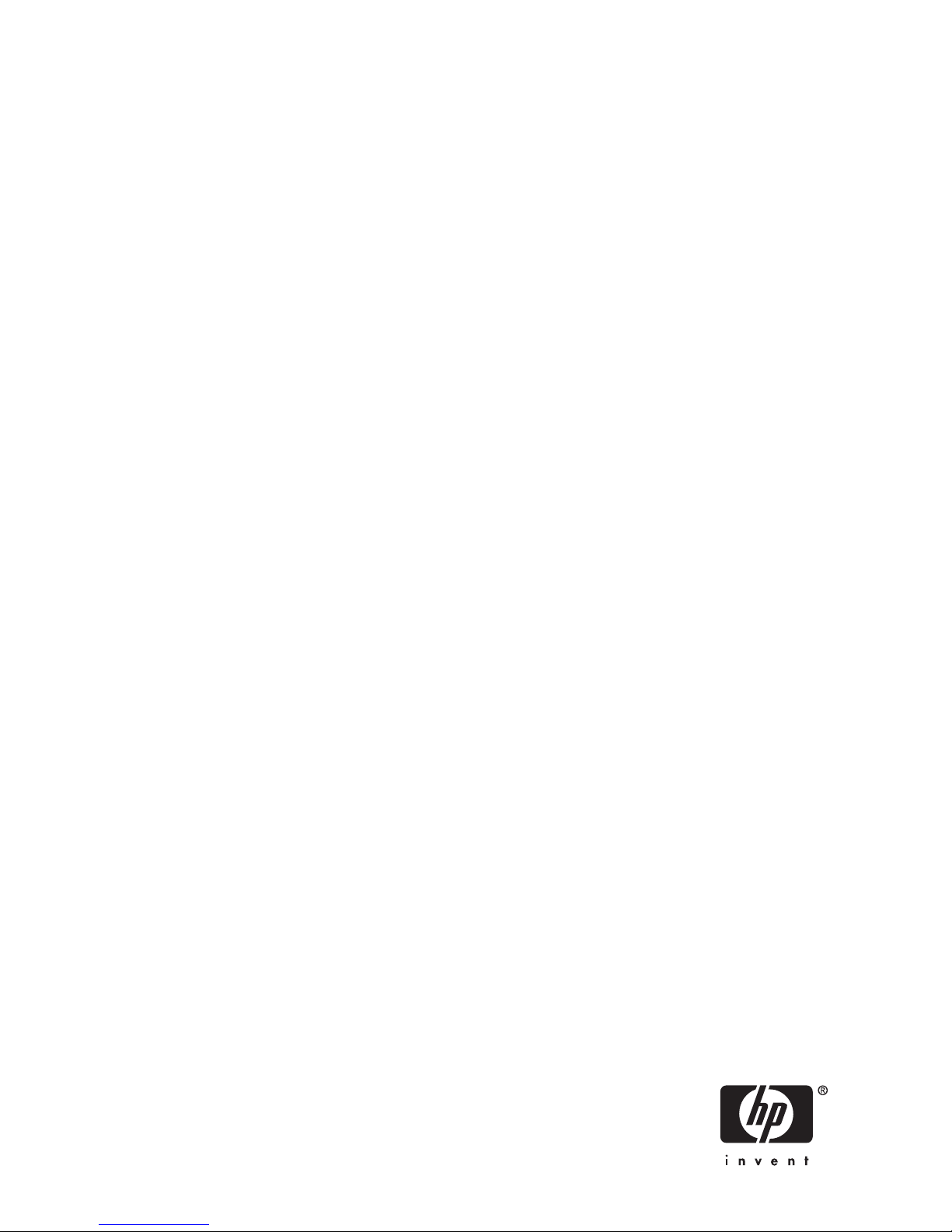
HP StorageWorks
Smart Array Multipath software user guide
Part number: 354907-006
ixth edition: June 2008
S
Page 2

Legal and notice information
© Copyright 2008 Hewlett-Packard Development Company, L.P.
Confidential computer software. Valid license from HP required for possession, use or copying. Consistent with FAR 12.211 and
12.212, Commercial Computer Software, Computer Software Documentation, and Technical Data for Commercial Items are licensed
to the U.S. Government under vendor’s standard commercial license.
The information contained herein is subject to change without notice. The only warranties for HP products and services are set forth
in the express warranty statements accompanying such products and services. Nothing herein should be construed as constituting
an additional warranty. HP shall not be liable for technical or editorial errors or omissions contained herein.
Microsoft, Windows, Windows XP, and Windows NT are U.S. registered trademarks of Microsoft Corporation.
Page 3
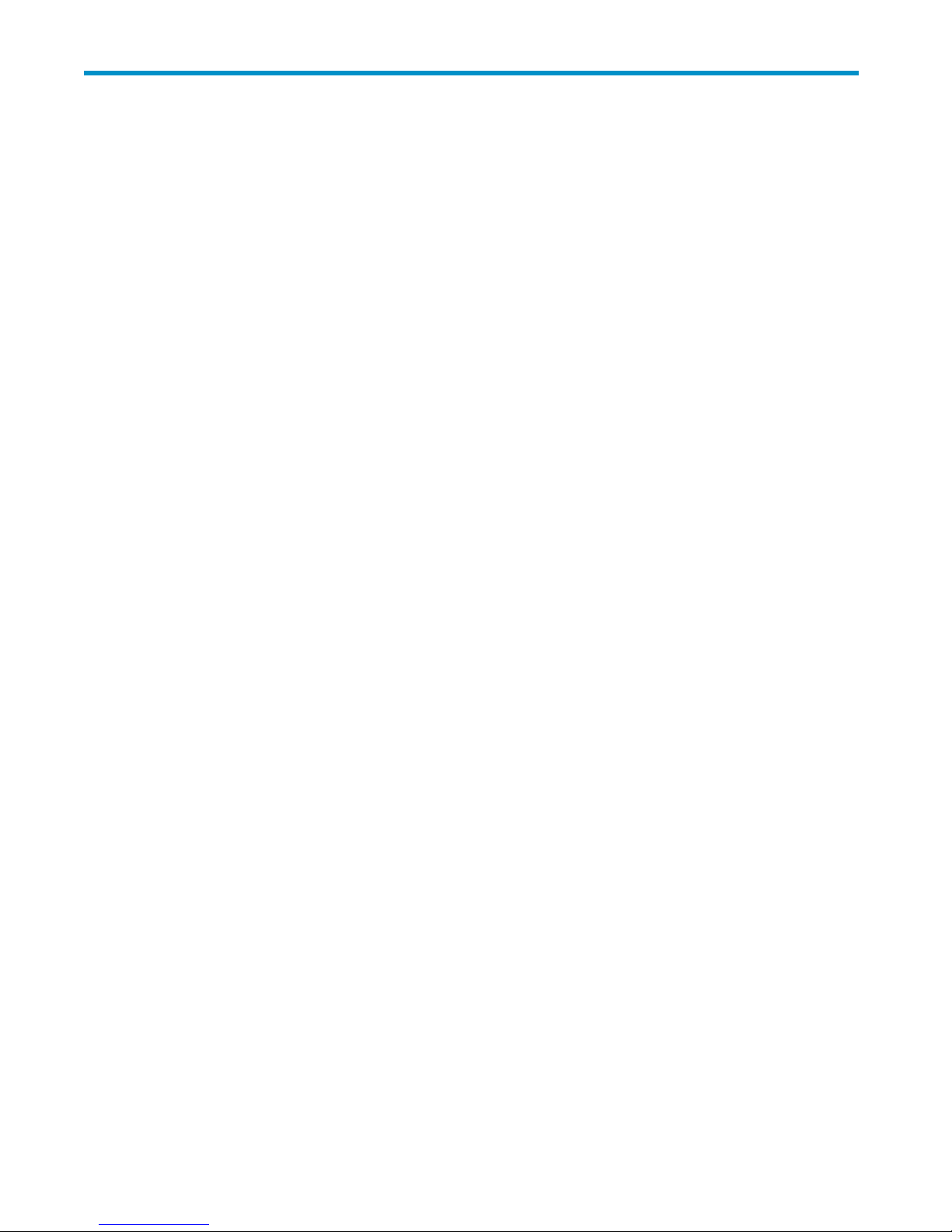
Contents
Aboutthisguide .......................... 7
Intendedaudience...................................... 7
Relateddocumentation.................................... 7
Documentconventionsandsymbols .............................. 8
HPtechnicalsupport..................................... 9
HP-authorizedreseller .................................... 9
1Overview ............................ 11
Softwareoverview...................................... 11
Softwaredistribution..................................... 11
Minimumrequirements .................................... 11
Supportedoperatingsystems ................................ 12
Microsoftfeaturesupport ................................ 12
Linuxfeaturesupport.................................. 12
Multipleoperatingsystemfeaturesupport......................... 12
Supported four-node configurations.............................. 12
Two-server external boot configuration .......................... 12
Two-server internal boot configuration........................... 13
Two-server mixed boot configuration ........................... 13
Two-server cluster configuration ............................. 13
Three-server external boot configuration.......................... 14
Three-server internal boot configuration.......................... 14
Three-server mixed boot configuration........................... 14
2InstallationandoperationinMicrosoftenvironments .......... 17
Pre-installationhardwaresetupforMicrosoft.......................... 17
InstallingSmartArrayMultipathsoftware ........................... 18
Installing Smart Array Multipath software in cluster configurations................. 18
Post-installationhardwaresetupforMicrosoft.......................... 19
UninstallingSmartArrayMultipathsoftware.......................... 19
Usingsilentinstallation................................... 19
InstallingSmartArrayMultipathsoftware ......................... 20
UninstallingSmartArrayMultipathsoftware........................ 21
StaticLUNbalancing.................................... 21
3InstallationandoperationinRedHatEnterpriseLinux3.0and4.0
environments........................... 23
Pre-installationhardwaresetupforRedHatEnterpriseLinux3.0and4.0.............. 23
MultipathinstallationforRedHatEnterpriseLinux3.0and4.0.................. 23
Post-installation configurationforRedHatEnterpriseLinux3.0and4.0............... 24
Static load (read-only) balancing in Red Hat Enterprise Linux 3.0 and 4.0 . . . . . . . . . . . . . 25
4 Installation and operation in Novell SUSE Linux Enterprise Server 9.0
environments........................... 27
Pre-installationhardwaresetupforNovellSUSELinuxEnterpriseServer9.0............. 27
MultipathinstallationforNovellSUSELinuxEnterpriseServer9.0................. 27
Post-installation configurationforNovellSUSELinuxEnterpriseServer9.0.............. 28
Static load (read-only) balancing in Novell SUSE Linux Enterprise Server 9.0 . . . . . . . . . . . . 30
Smart Array Multipath software user guide
3
Page 4

5 Troubleshooting . . ........................ 31
Problemdiagnosis..................................... 31
Problemsduringinstallation................................. 31
HBAfailure........................................ 32
Cablefailure ....................................... 32
AAcronymsandabbreviations ................... 33
Index .............................. 35
4
Page 5

Tables
1
2
3
4
5
6
7
8
9
Documentconventions............................... 8
Two-server external boot configuration....................... 13
Two-server internal boot configuration ....................... 13
Two-server mixed boot configuration........................ 13
Two-server cluster configuration.......................... 14
Three-server external boot configuration ...................... 14
Three-server internal boot configuration ...................... 14
Three-server mixed boot configuration ....................... 15
Listofcommonreturnvalues ........................... 20
Smart Array Multipath software user guide
5
Page 6

6
Page 7
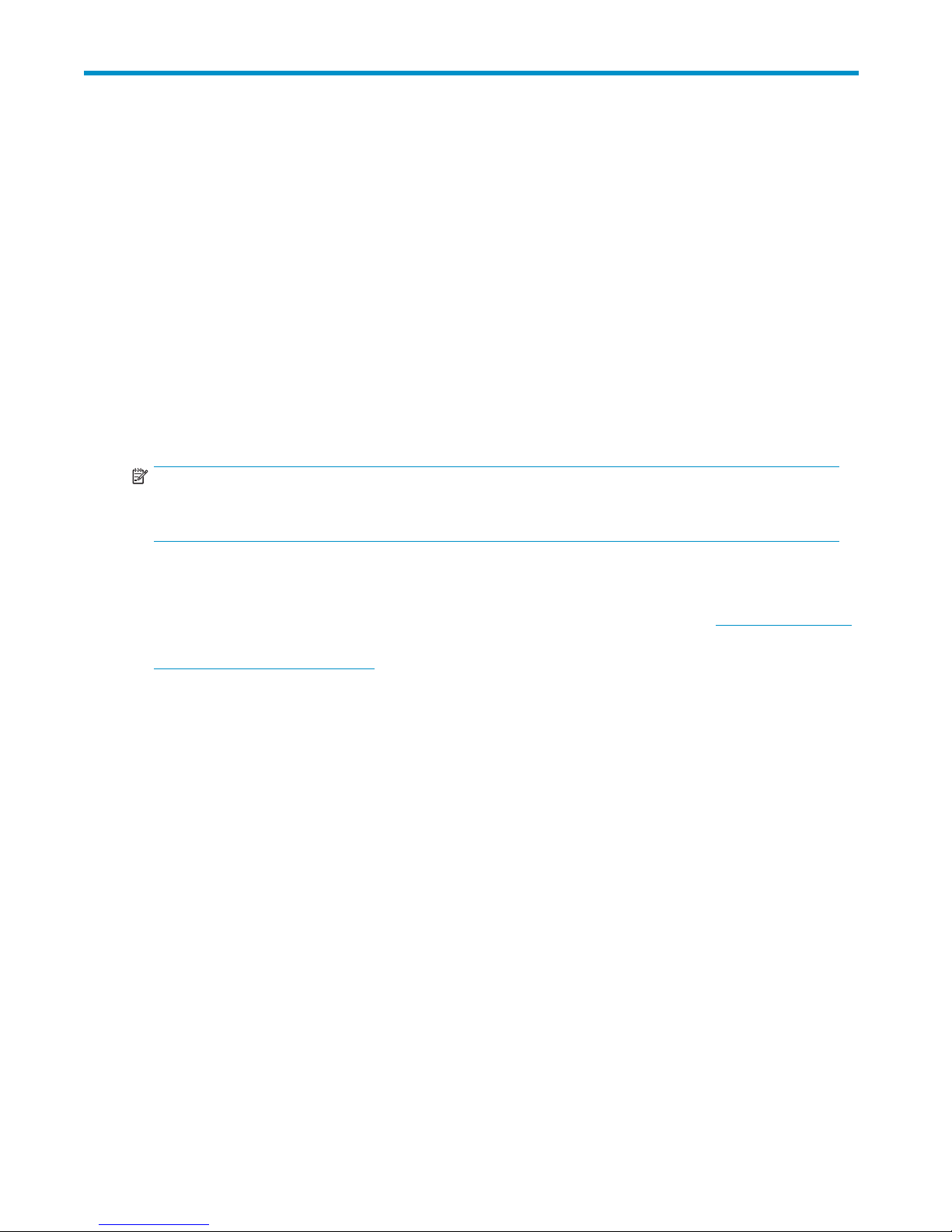
About this guide
This guide discusses the following topics:
• Smart Array Multipath software
• Installing the product
• Uninstalling the product
• Troubleshooting
Intended audience
This guide is intended for:
• Network Engi
• Administrators
• Any one who wants to install, monitor, or manage the HP Smart Array Multipath software
NOTE:
HP assumes y
in products with hazardous energy levels.
neers
ou are qualified in the servicing of computer equipment and trained in recognizing hazards
Related documentation
To learn more about HP and HP products, services, and support, visit the HP website: http://www.hp.com.
For FAQs, software updates, and contact information for HP products, visit the HP Support website:
h
ttp://www.hp.com/support.
newpage pi
Smart Array Multipath software user guide
7
Page 8
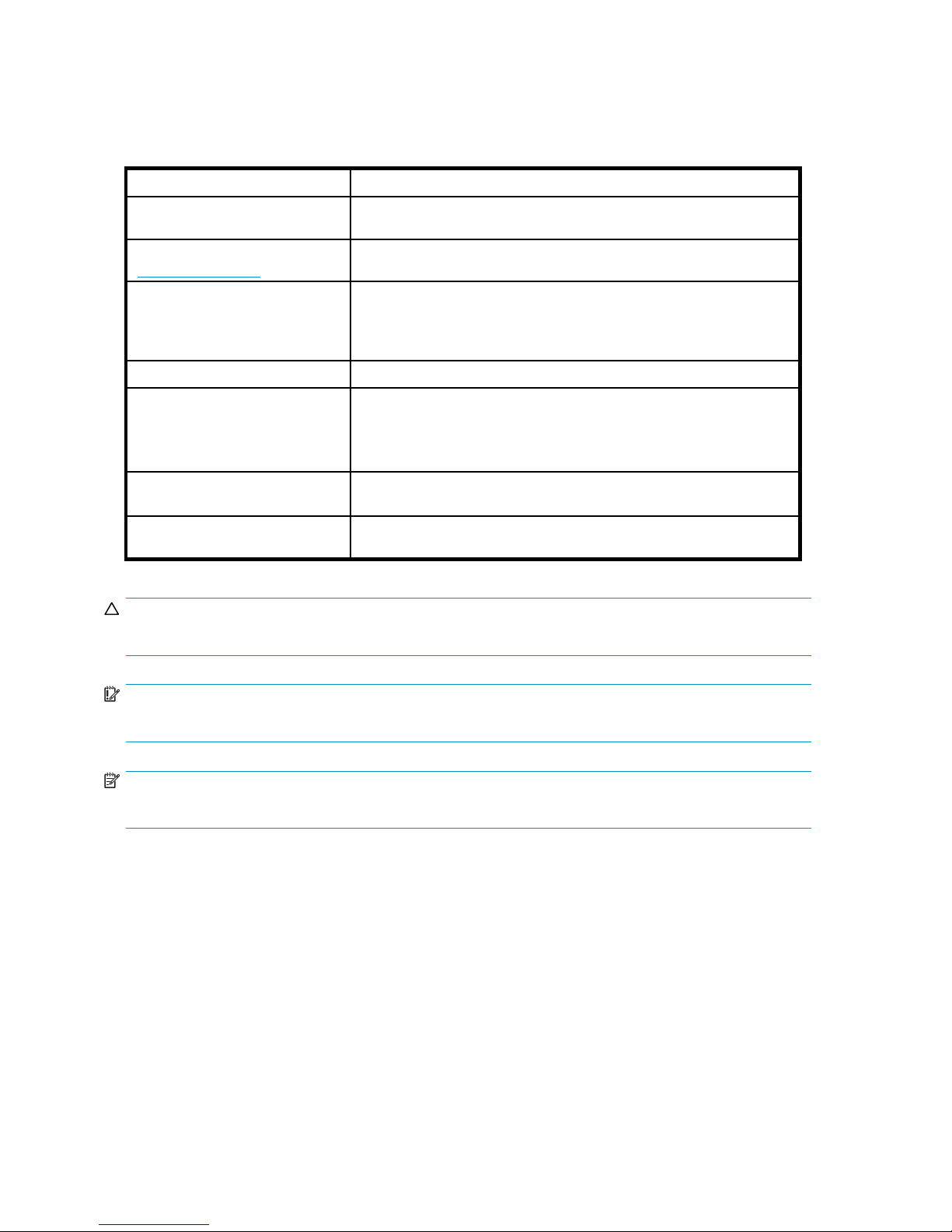
Document conventions and symbols
Table 1 liststheconventionsusedinthisdocument.
Table 1 Docum
ent conventions
Convention
Medium blue text: Related
documentation
Medium blu
(h
ttp://w
Bold font
Italic f
Monospace font
Monospace, italic font
Monospace, bold font
TION:
CAU
icates that failure to follow directions can result in damage to equipment or data.
Ind
e, underlined text
ww.hp.com)
ont Text emphasis
Element
Cross-reference links and e-mail addresses
Website addresses
• Key names
• Text typed into a GUI element, such as into a box
• GUI elements that are clicked or selected, such as menu and list
items, buttons, and check boxes
• File and directory names
• System output
• Code
• Text typed at the command line
• Code variables
• Command-line variables
hasis of file and directory names, system output, code, and text
Emp
ed at the command line
typ
IMPORTANT:
Provides clarifying information or specific instructions.
NOTE:
Provides additional information.
newpage pi
8
About this guide
Page 9
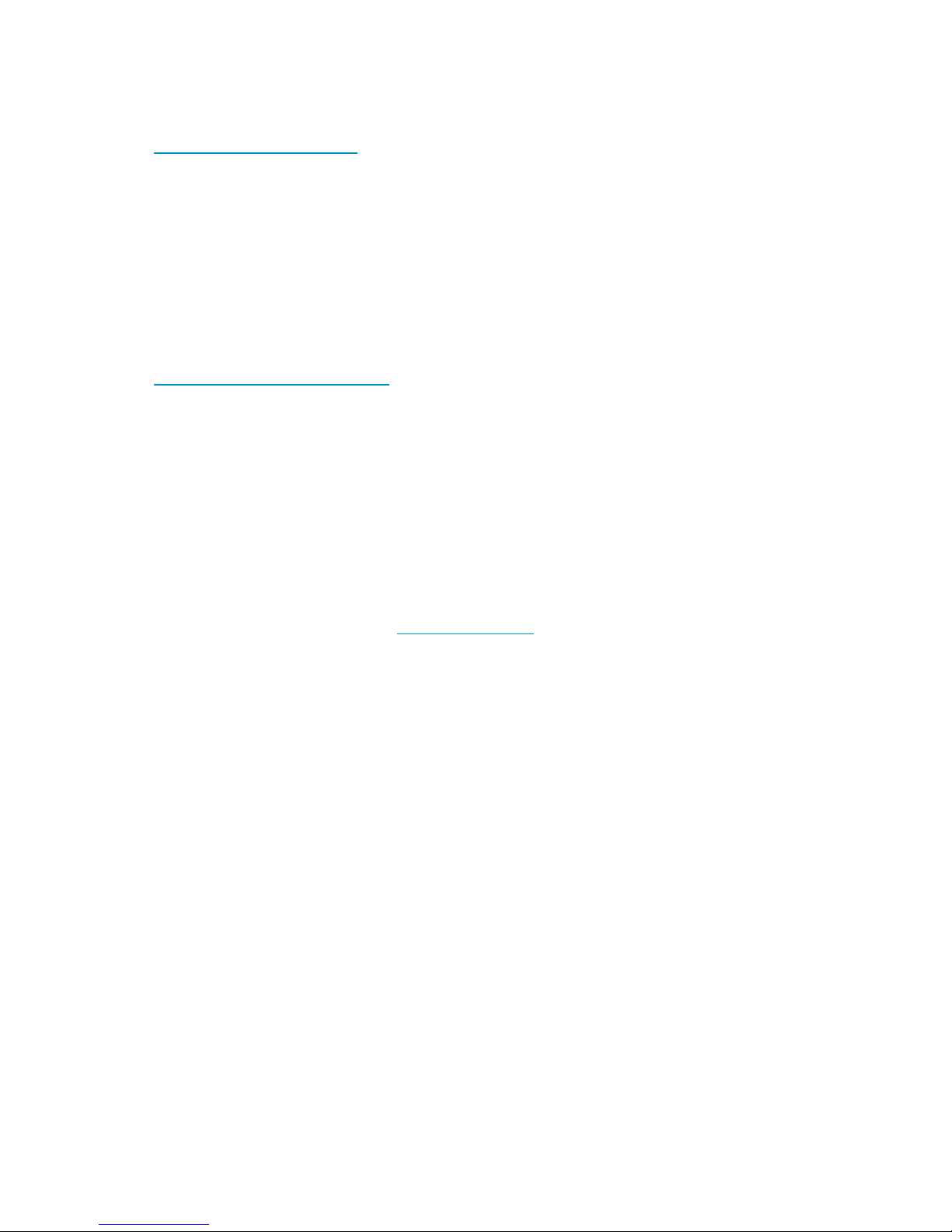
HP technical support
Telephone numbers for worldwide technical support are listed on the HP support website:
h
ttp://www.hp.com/support/
Collect the f
• Technical support registration number (if applicable)
• Product serial numbers
• Product mod
• Applicable error messages
• Operating system type and revision level
• Detailed,
For continuous quality improvement, calls may be recorded or monitored.
HP recommends that customers sign up online using Subscriber’s choice website:
h
ttp://www.hp.com/go/e-updates.
• Subscrib
newer ver
numerous other product resources.
• After signing up, you can quickly locate your products by selecting Business support and then
Storage
ollowing information before calling:
el names and numbers
specificquestions
ing to this service provides you with e-mail updates on the latest product enhancements,
sions of drivers, and firmware documentation updates, as well as instant access to
under Product Category.
HP-authorized reseller
For the name of your nearest HP-authorized reseller:
• In the United States, call 1-800-345-1518.
• In Canada, call 1-800-263-5868.
• Elsewhere, visit the HP web site: h
telephone numbers.
ttp://www.hp.com,andclickContact HP to fi nd locations and
Smart Array Multipath software user guide
9
Page 10

10
About this guide
Page 11

1Overview
This chapter discusses the following topics:
•Softwareoverview
• Software distribution
• Minimum requirements
• Supported operating systems
• Supported four-node configurations
Software ove
Smart Array Multipath software delivers dual path functionality, and supports failover capability for a
redundant HBA in a server with redundant cabling to an HP StorageWorks Modular Smart Array 500
Generation 2 storage system. This fault-tolerant tool enhances availability in clustering and DAS solutions
with up to two servers, managing up to 2 TB of stored data.
The software supports multiple I/O paths to the same logical volumes. When a path fails, the software
moves the logical drives from the failed path to the path of the redundant HBA in the same server.
Smart Array Multipath software works differently with Microsoft and Linux products, to provide specific
features t
rview
hat are compatible with the operating system functionality.
Software distribution
Smart Array Multipath software is included with the 4-port U320 Shared Storage Module option.
Smart Array Multipath software version 2.0B and later contain only Multipath I/O deliverables for
Microsoft Windows operating systems and is available only for web download from the HP website:
h
ttp://h18007.www1.hp.com/support/files/server.
ForLinuxoperatingsystems,seetheproceduresinthisguidetoconfigure the standard Linux drivers for
multipath usage.
Minimum r
Ensure t
• At least one server with two supported HBAs (Smart Array 642 adapters or future supported
• A suppor
• An MSA500 G2 storage system with the following:
equirements
hat your solution comprises the following hardware:
adapters) with updated firmware
ted operating system installed on the server or MSA500 G2 storage system
• At least one HP StorageWorks Modular Smart Array 500 Generation 2 Controller
•A2-Por
or
• A4-PortSharedStorageModuleandfourSCSIcables
t Shared Storage Module and two SCSI cables
For the latest versions of firmware, see the HP storage website: h
ntstorage.
prolia
newpage pi
ttp://www.hp.com/support/
Smart Array Multipath software user guide
11
Page 12

Supported operating systems
The Smart Array Multipath software supports the following operating systems:
• Microsoft
•Windows200
• Windows Server 2003 with Service Pack 1 (x86)
• Windows Server 2003 R2
•WindowsSe
• Windows Server 2003 x64 Edition R2
• Linux
•RedHatEnt
• UnitedLinux
• Novell SUSE Linux Enterprise Server 9.0
For infor
requirem
sharedstorage.
mation about the most current operating system support, errata kernels, and service pack
ents, see the HP ProLiant Packaged Clusters website: h
Microsoft feature support
• Static LUN balancing enables the administrator to optimize I/O by assigning specific volumes to
specific paths in the storage system. If one path fails, the storage system moves volumes to the
path for the redundant HBA for I/O management.
• Server-based PCI Hot Plug functionality supports online HBA addition and replacement.
• Logical volume hot-add functionality supports online array expansion, extension, or both.
• Device Manager extension provides point-and-click multipath management.
• Configuration flexibility enables boot volumes for DAS solutions to reside on the storage system.
0 Server and Advanced Server with Service Pack 4
rver 2003 x64 Edition
erprise Linux
ttp://www.hp.com/products/
Linux feature support
• Stat
• Depending on the operating system, servers maintain boot volumes and enable greater storage
ic load (read-only) balancing enables the HBAs to optimize I/O with dual paths, to the same
mes in the storage system. If one HBA fails, the storage system moves volumes to the path
volu
he redundant HBA for I/O management.
for t
capacity on the storage system.
Multiple operating system feature support
• For multipath configurations with multiple operating systems, use Shared Storage Presentation
(SSP) to restrict HBAs from accessing logical volumes containing data from a different operating
system. For more information about SSP, see the documentation shipped with the 4-Port Shared
Storage Module.
upported four-node configurations
S
he following sections discuss supported multipath configurations with their respective 4-Port Shared
T
torage Module connections and locations, for boot and data volumes. These configurations require two
S
r three servers attached with four SCSI cables, to the MSA500 G2 storage system.
o
Two-server external boot configuration
All boot and data volumes reside on the MSA500 G2 storage system. lists the boot volume and data
volume location for the two-server external boot configuration.
12 O v er v i ew
Page 13

Table 2 Two-server external boot configuration
Server
1
2
* Red Hat Enterprise Linux operating systems support boot volumes on servers only. For a mixed or external
boot configuration in a multiple operating system environment, always locate the Linux boot volumes on
servers.
Two-server i
Boot volumes reside on their respective servers, while data volumes reside on the MSA500 G2 storage
system. Table 3 lists the boot volume and data volume location for the two-server internal boot
configuration.
Table 3 Two-server internal boot confi guration
Server
1
2
Port (bus) Boot volume location Data volume location
A1
B1
A2
B2
nternal boot configuration
Port (bus) Boot volume location Data volume location
A1
B1
A2
B2
Storage system* Storage system
Storage system* Storage system
Server 1 Storage system
Server 2 Storage system
Two-server mixed boot configuration
One boot volume resides on the respective server, while the other boot volume resides on the MSA500
G2 storage system. Both data volumes reside on the MSA500 G2 storage system. Table 4 lists the boot
volume and data volume location for the two-server mixed boot configuration.
Table 4 Two-server mixed boot configuration
Server
1
2
*Red Hat Enterprise Linux operating systems support boot volumes on servers only. For a mixed or external
boot configuration in a multiple operating system environment, always locate the Linux boot volumes on servers.
Port (bus) Boot volume location Data volume location
A1
B1
A2
B2
Two-server cluster configuration
Identical servers (hardware and software configuration) connect to the MSA500 G2 storage system. Boot
volumes reside on their respective servers, while both data volumes reside on the storage system. Table 5
lists the boot volume and data volume location for the two-server cluster configuration.
Storagesystem* Storagesystem
Server 2 Storage system
Smart Array Multipath software user guide
13
Page 14

Table 5 Two-server cluster configuration
Server
1
2
Port (bus) Boot volume location Data volume location
A1
B1
A2
B2
Three-server external boot configuration
All boot and data volumes reside on the MSA500 G2 storage system. One server connects to two ports.
Table 6 lists the boot volume and data volume location for the two-server cluster configuration.
Table 6 Three-server external boot configuration
Server
1
2
*RedHatEnt
boot configuration in a multiple operating system environment, always locate the Linux boot volumes on servers.
erprise Linux operating systems support boot volumes on servers only. For a mixed or external
Port (bus) Boot volume location Data volume location
A1
B1
A2
B2 Storage system* Storage system
Server 1 Storage system
Server 2 Storage system
Storage system* Storage system
Storage system* Storage system
Three-server internal boot configuration
es reside on their respective servers, while data volumes reside on the MSA500 G2 storage
Port (bus) Boot volume location Data volume location
A1
B1
A2
B2 Server 3 Storage system
Three-s
Boot volum
system. One server connects to two ports. Table 7 lists the boot volume and data volume location
for the three-server internal boot configuration.
Table 7 Three-server internal boot configuration
Server
1
2
erver mixed boot configuration
Two boot volumes reside on their respective servers, while one boot volume resides on the MSA500 G2
storage system. All data volumes reside on the MSA500 G2 storage system. One server connects to two
ports. Table 8 lists the boot volume and data volume location for the three-server mixed boot configuration.
Server 1 Storage system
Server 2 Storage system
14
Overview
Page 15

Table 8 Three-server mixed boot configuration
Server
1
2
* Red Hat Enterprise Linux operating systems support boot volumes on servers only. For a mixed or external
boot configura
tion in a multiple operating system environment, always locate the Linux boot volumes on servers.
Port (bus) Boot volume location Data volume location
A1
B1
A2
B2 Server 3 Storage system
Storagesystem* Storagesystem
Server 2 Storage system
Smart Array Multipath software user guide
15
Page 16

16 O v e r vi e w
Page 17

2 Installation and operation in
Microsoft environments
This chapter discusses the following topics:
• Pre-installation hardware setup for Microsoft
• Installing Smart Array Multipath software
• Installing Smart Array Multipath software in cluster configurations
• Post-installation hardware setup for Microsoft
• Uninstalling Smart Array Multipath software
• Using silent installation
•StaticLUNbalancing
Pre-installation hardware setup for Microsoft
To prepare for software installation, complete the following steps:
1. Complete the MSA500 G2 storage system hardware installation, as follows:
NOTE:
For hardware and option installation procedures, see the appropriate storage system user guide or
the documentation that is shipped with the option.
a. Install the MSA500 G2 storage system.
b. Install the 4-Port Shared Storage module.
c. Install the MSA500 G2 controllers.
d. Update the system firmware, if needed.
2. Complete the server installation, as follows:
a. Install all hardware, including a second supported HBA. For more information, see the
appropriate server user guide.
IMPORTANT:
The server supports only one SCSI path during installation. If the server is already cabled for
amultipathconfiguration, disconnect the SCSI cable connected from the redundant HBA to
the storage system.
b. Install one of the supported operating systems.
c. Reboot the server.
3. Install multipath cabling for one of the Supported four-node configurations.
4. Ensure that only one SCSI cable is connected from the server to the MSA500 G2 storage
system. During installation, the Smart Array Multipath software supports only one SCSI path
per Microsoft based server.
5. Power up the storage system.
Wait for the controller display to provide a Startup Complete message.
6. Power up one of the servers.
Smart Array Multipath software user guide
17
Page 18

Installing Smart Array Multipath software
CAUTION:
Before installi
To install the Smart Array Multipath software, complete the following steps:
NOTE:
You can install this software prior to attaching the hardware.
1. Ensure that only a single path is connected to the storage devices.
2. Configure the storage sets.
3. Insert the Smart Array Multipath software CD-ROM on your server or a network drive.
4. Choose one of the following options to access the CD-ROM:
• From your server: If you have enabled AutoRun on your server, the setup program starts
• From your network drive: If you are accessing the CD-ROM on a network drive, select Start >
5. In the launch window, click Install Smart Array Multipath software.
6. Follow the on-screen instructions to complete the installation.
7. Restart the server.
8. Add the redundant paths to the storage devices.
ng Smart Array Multipath software, update the HBA and MSA500 G2 controller drivers.
automatically. Otherwise, select Start > Run, and then locate the Launch.exe program on
the CD-ROM drive.
Run, and then locate the Launch.exe program on the network drive.
Installing Smart Array Multipath software in cluster
configurations
To install Smart Array Multipath software on each member of a cluster configuration, complete the
following steps:
NOTE:
In a cluster configuration,SmartArrayMultipathsoftwaremustbeinstalledononenodeatatimefor
all nodes of the cluster.
1. Complete the pre-installation tasks.
2. Using Cluster Administrator, perform the following tasks :
a. Move all cluster resources owned by the current node to another node in the cluster.
b. Pause the current cluster node.
c. Select Resource Attributes > Disable failback for all groups containing resources managed
by the current node.
3. Install Smart Array Multipath software on the current node by following the steps described
in Installing Smart Array Multipath software.
4. Resume the current cluster node using the Cluster Administrator.
NOTE:
Repeat steps 2–4 for all nodes in the cluster.
18
Installation and operation in Microsoft environments
Page 19

5. Using Cluster Administrator, perform the following tasks:
a. Restore failback for all groups containing resources, as needed.
b. Redistribute cluster, resources as desired.
Post-installation hardware setup for Microsoft
To prepare for software operation, complete the following steps:
1. Reconnect the SCSI cable from the redundant HBA to the MSA500 G2 storage system.
2. Cycle the ser
3. Repeat steps 1 and 2 for each server.
4. Use the appropriate software for multipath operations.
ver power.
Uninstalling Smart Array Multipath software
To remove Smart Array Multipath software, you must reconfigure SAN and reboot your server.
CAUTION:
Removing multipathing software from a multipath hardware configuration can cause data loss or
corruption. You must disconnect the server from the multipath storage, or eliminate all but one path to
that storage from the server, prior to removing Smart Array Multipath software.
To remove Smart Array Multipath software, complete the following steps:
1. Back up all user data on multipath storage.
2. If possible, disconnect the storage from the server. If it is necessary to maintain single-path
connection from the server to the storage (as in the case of servers that boot from a SAN device),
use the following guideline:
• If it is a one-host or one-storage array, HP recommends removing redundant cable
connections.
NOTE:
Ensure that you perform step 1 and step 2 before proceeding further.
3. Select S
4. Select
5. Click R
The system displays a cautionary message advising of the potential data loss or corruption
that may result from removing this software.
6. Close the Add/Remove Programs window.
NOTE:
The LUNs may be inaccessible at this time.
7. Reboot the system.
tart > Settings > Control Panel > Add or Remove Programs.
Smart Array Multipath software from the Remove Program drop-down list.
emove, and follow the on-screen instructions.
Using silent installation
Silent installation can be run from the CD-ROM on your system, or from a network drive. Smart Array
Multipath software installs with little manual intervention. Silent installation is useful if you are installing
thesoftwareonalargenumberofserversthatrequiresoftwareinstallation.
Smart Array Multipath software user guide
19
Page 20

This section describes the following topics:
• Installing Smart Array Multipath software
• Uninstalling Smart Array Multipath software
Following is the syntax of the command for executing silent installation:
<install drive>:\MPInstall\setup.exe /s /f1“C:\setup.iss” /f2“C:\MPSInstallLog.txt”
The <install drive> refers to the drive which contains the installation media. The setup.iss is
the response file from which information is taken for silent installation. The MPSInstallLog.txt file
records information about the silent installation.
The ResponseResult section of the MPSInstallLog.txt log file displays the result code, indicating
whether or not the silent installation succeeded. An integer value is assigned to the ResultCode keyname
in the ResponseResult section.
lists the common return values along with their descriptions in the ResultCode key.
Table 9 List of common return values
Result Code
0Success
–1
–3
–4
–5
–6
–7
–8
–51
–52
Description
General error
Required data not found in the setup.iss file
Not enough memory available
File does not exist
Cannot write to the response file
Unable to write to the log file
Invalid path to the InstallShield Silent response ( .iss ) file
Cannot create the specified folder
Cannot access the specified file or folder
NOTE:
The C: in /f1C: and /f2C: refers to a local drive on the system, or a network drive that is used to obtain
the response file and write the MPSInstallLog.txt (provided there is write permission in the directory).
<Default_Target_Dir> = C:\Program Files\Hewlett-Packard\HP MPIO DSM\SMART ARRAY DSM
<User_Target_Dir> = a directory on the system on which the new installation is to be done or the
directory of an existing installation.
You must enclose the paths to the response file and the log file, which records the information about the
silent installation, in quotes(”).
Installing Smart Array Multipath software
To perform silent installation, complete the following steps:
1. Create a copy of the new.iss file in the installation kit.
2. Rename this copy of the file as setup.iss.
3. Choose one of the following options:
• To install the Microsoft MPIO Framework component along with the DSM component, use the
renamed default setup.iss file.
20
Installation and operation in Microsoft environments
Page 21

• To install only the DSM component (when the Microsoft MPIO Framework already exists on
your system), edit the renamed default setup.iss file, as follows:
a. In line 34, replace Component-count=2 with Component-count=1.
b. Remove line 35.
c. In line 36, replace Component-1=DSM with Component-0=DSM.
4. If you want to install in a directory other than the default directory, replace szDir =
<Default_Target_Dir> with szDir = <User_Target_Dir>, in lines 27 and 32 of the setup.iss file.
5. If you want to disable the automatic reboot feature, edit the setup.iss, file as follows:
a. In line 50, replace Result=6 with Result=1.
b. In line 51, replace BootOption=3 with BootOption=0.
Uninstalling Smart Array Multipath software
To perform silent un-installation, complete the following steps:
1. Create a copy of the uninstall.iss file in the installation kit.
2. Rename this copy of the file as setup.iss.
3. If you want
a. In line 28, replace Result=6 with Result=1.
b. In line 29, replace BootOption=3 with BootOption=0.
NOTE:
On systems
disk array, uninstalling the last DSM may not remove all the related components. To work around this
issue, ensure that the MPIO framework is installed along with the DSM during the subsequent installation
of any supported HP MPIO DSM. Failure to do so can result in an unsuccessful system boot.
to avoid the automatic reboot feature, edit the renamed setup.iss file, as follows:
configured either for Boot From SAN, or systems with page, hibernate, or dump files on the
Static LUN balancing
The Smart Array Multipath software and Microsoft operating system support static LUN balancing. The
drives can be moved to specific paths locally using a Device Manager Extension (DME).
To balance LUNs with the DME, complete the following paths:
1. From the desktop, right-click My Computer.
2. Click Manage. The Device Manager window opens.
3. Click SCSI and RAID Controllers.
4. Right-click one of the array controller icons, and click Properties.
5. When the Properties window opens, click the Redundancy Configuration tab.
From the Redundancy Configuration tab, the administrator can view the following controller
information:
•Name
•Slotnumber
•Status
• Slot number of redundant controller
• Controller tree
6. In the controller tree, right-click one of the logical volumes, and then click Switch Path.The
system moves the logical volume to the other path.
Smart Array Multipath software user guide
21
Page 22

22
Installation and operation in Microsoft environments
Page 23

3 Installation and operation in Red
Hat Enterprise Linux 3.0 and 4.0
environments
This chapter discusses the following topics:
• Pre-installation hardware setup for Red Hat Enterprise Linux 3.0 and 4.0
• Multipath installation for Red Hat Enterprise Linux 3.0 and 4.0
• Post-installation configuration for Red Hat Enterprise Linux 3.0 and 4.0
• Static load (read-only) balancing in Red Hat Enterprise Linux 3.0 and 4.0
Pre-install
ation hardware setup for Red Hat Enterprise Linux
3.0 and 4.0
To prepare for software installation, complete the following steps:
1. Complete the MSA500 G2 storage system hardware installation, as follows:
NOTE:
For hardware and option installation procedures, see the appropriate storage system user guide or
the documentation that ships with the option.
a. Install the MSA500 G2 storage system.
b. Install the 4-Port Shared Storage module.
c. Install the MSA500 G2 controllers.
d. Update the system firmware, if needed.
2. Complete the server installation, as follows:
a. Install all hardware, including a second supported HBA. See the server user guide or the
documentation that ships with the option.
b. Install one of the supported operating systems.
c. Reboot the server.
3. Install multipath cabling for one of the Supported four-node configurations.
4. Power up the storage system.
Wait for the controller display to display a Startup Complete message.
5. Power up one of the servers.
Multipath installation for Red Hat Enterprise Linux 3.0 and 4.0
Use the following procedure for supported versions of Red Hat Enterprise Linux operating systems.
To use the Smart Array Multipath software with a Linux operating system, download the required driver
RPM.
To download the driver RPM, complete the following steps:
1. Insert the Smart Array Multipath software CD into the CD-ROM drive of the server.
2. Open a console prompt.
Smart Array Multipath software user guide
23
Page 24

3. Mount the CD-ROM.
4. Change to the Linux directory.
5. List the contents of the directory, and select the proper RPM for the current operating system.
6. Install the proper RPM using the following command:
#rpm -Uhv --replacefilescpq_cciss_<osversion>.i686.rpm
7. After successful installation, reboot the server.
8. Repeat steps 1 through 7 for each server connected to the MSA500 G2 storage system.
Post-instal
lation configuration for Red Hat Enterprise Linux
3.0 and 4.0
After installing Smart Array Multipath software on a server with a Red Hat Enterprise Linux operating
system, configure for multipath operations.
Review the following sample configuration procedure. This procedure assumes that the user wants to set
/dev/cciss/c1d0p2 and /dev/cciss/c2d0p2 to pointtothesamevolumeasamultipathdevice.
To configure the system for multipath use, complete the following steps:
1. Ensure that
connected to the same logical volume.
2. To create multipath device /dev/md0, enter the following command:
mdadm -–create -–level multipath –n 2 /dev/md0 /dev/cciss/c1d0p2
/dev/ccis
3. To review the status, enter the following command:
mdadm –D /dev/md0
The output
/dev/md0
Version : 0
Creation T
Raid Level
Array Size
Raid Devic
Total Devi
Preferred
Persisten
Update Tim
State : dir
Active Dev
Working De
Failed Dev
Spare Devic
Number Majo
0 106 2 0 act
1 105 2 1 acti
UUID : b1ec5
the MSA500 G2 storage system contains two identical MSA500 G2 controllers
s/c2d0p2
displayed must be similar to the following:
0.90.00
ime : Mon Apr 29 09:15:00 2003
: multipath
: 14683328 (14.00 GiB 15.08 GB)
es:2
ces:2
Minor : 0
ce : Superblock is persistent
e : Mon Apr 29 09:02:00 2003
ty, no-errors
ices : 2
vices : 2
ices : 0
es:0
r Minor RaidDevice State
ive sync /dev/cciss/c2d0p2
ve sync /dev/cciss/c1d0p2
895:5ed49b44:7ec7d4a8:397e19b1
24
InstallationandoperationinRedHatEnterpriseLinux3.0and4.0environments
Page 25

IMPORTANT:
You can also review status by entering the following command:
cat /proc/mdstat
The output displayed must be similar to the following:
Personalities : [multipath]
read_ahead 1024 sectors
md0 : active multipath cciss/c2d0p2[0] cciss/c1d0p2[1]
14683328 blocks [2/2] [UU]
unused devices : <none>
4. To format the volume, enter the following command:
mkfs –t ext2 /dev/md0
5. To mount the volume, enter the following command:
mount /dev/md0 /spare_filesystem
6. To make md device available after reboot, enter the following command:
echo ’DEVICE <device1 ... devicen>’> /dev/mdadm.conf
mdadm-detail-scan>>/etc/mdadm.conf
For more information on the mdadm command, enter the following command:
man mdadm
Configuration is complete.
Static load (read-only) balancing in Red Hat Enterprise Linux
3.0 and 4.0
The Smart Array Multipath software and Linux operating system support static load (read-only) balancing
functionality. To create, add, or extend logical volumes, use ACU Version 7.10 or later. Locate ACU on
the SmartStart CD. For more information on the ACU see HP Array Configuration Utility User Guide on
theSmartStartCD,orseetheHPwebsite(h
ttp://www.hp.com).
Smart Array Multipath software user guide
25
Page 26

26
Installation and operation in Red Hat Enterprise Linux 3.0 and 4.0 environments
Page 27

4 Installation and operation in
Novell SUSE Linux Enterprise Server
9.0 environments
This chapter discusses the following topics:
• Pre-installation hardware setup for Novell SUSE Linux Enterprise Server 9.0
• Multipath installation for Novell SUSE Linux Enterprise Server 9.0
• Post-installation configuration for Novell SUSE Linux Enterprise Server 9.0
• Static load (read-only) balancing in Novell SUSE Linux Enterprise Server 9.0
Pre-install
Enterprise
To prepare f
1. Complete t
NOTE:
For hardwar
the documentation that ships with the option.
a. Install the MSA500 G2 storage system.
b. Install the 4-Port Shared Storage module.
c. Install the MSA500 G2 controllers.
d. Update the system firmware, if needed.
2. Complete the server installation, as follows:
a. Install all hardware, including a second supported HBA. See the server user guide or the
b. Install one of the supported operating systems.
c. Reboot the server.
3. Install multipath cabling for one of the Supported four-node configurations.
4. Power up the storage system.
Wait for the controller display to display a Startup Complete message.
5. Power up one of the servers.
ation hardware setup for Novell SUSE Linux
Server 9.0
or software installation, complete the following steps:
he MSA500 G2 storage system hardware installation, as follows:
e and option installation procedures, see the appropriate storage system user guide or
documentation that ships with the option.
Multipath installation for Novell SUSE Linux Enterprise Server
9.0
Use the following procedure for supported versions of Red Hat Enterprise Linux operating systems.
To use the Smart Array Multipath software with a Linux operating system, download the required driver
RPM.
To download the driver RPM, complete the following steps:
1. Insert the Smart Array Multipath software CD into the CD-ROM drive of the server.
Smart Array Multipath software user guide
27
Page 28

2. Open a console prompt.
3. Mount the CD-ROM.
4. Change to the Linux directory.
5. List the contents of the directory, and select the proper RPM for the current operating system.
6. Install the proper RPM using the following command:
#rpm -Uhv --replacefilescpq_cciss_<osversion>.i686.rpm
7. After successful installation, reboot the server.
8. Repeat steps 1 through 7 for each server connected to the MSA500 G2 storage system.
Post-installation configuration for Novell SUSE Linux Enterprise
Server 9.0
After installing Smart Array Multipath software on a server with a Red Hat Enterprise Linux operating
system, configure for multipath operations.
Review the following sample configuration procedure. This procedure assumes that the user wants to set
/dev/cciss/c1d0p2 and /dev/cciss/c2d0p2 to pointtothesamevolumeasamultipathdevice.
To configure
the system for multipath use, complete the following steps:
1. Update the
a. Set the hotplug setting.
Usinganeditorofyourchoice,editthefile /etc/sysconfig/hotplug and set the following
value: HOTPLUG_USE_SUBFS=no
b. Configure
system startup.
Usinganeditorofyourchoice,editthefile /etc/sysconfig/kernel and add your driver to
the INITR
For example: If your system contains a controller that is accessed by the cciss driver,
you are using ReiserFS as a filesystem, and qla2xxx driver, edit the variable to be
INITRD_MODULES=”cciss reiserfs qla2xxx”
After app
NOTE:
In LILO en
2. For environments using the extension 3 (ext3) filesystem, invoke the barrier=0 mount option by
entering a command similar to the following:
Mount –t ext3 –o barrier=0 /dev/md0 /hoge
3. Enable MPIO components.
a. To start the multipath components, run the following commands:
/etc/init.d/boot.multipath start
/etc/init.d.multipathd start
b. To integrate the multipath setup in the boot sequence so that access to all devices will go
through the MPIO layer, run the following command:
Insserv boot.multipath multipathd
4. Review current MPIO status.
To list the status, run the following command:
Multipath -l
Results should look similar to the following:
system configuration.
the system to automatically load device drivers for MSA controllers at each
D_MODULES variable.
lying this change, be sure to recreate the INITRD by running the mkinitrd command.
vironments,besuretorunitonetimetoupdatethebootrecord.
3600601607cf30e00184589a37a31d911
[size=127 GB][features="0"][hwhandler="1 emc"]
\_ round-robin 0 [active][first]
\_ 1:0:1:2 sdav 66:240 [ready ][active]
\_ 0:0:1:2 sdr 65:16 [ready ][active]
\_ round-robin 0 [enabled]
28
Installation and operation in Novell SUSE Linux Enterprise Server 9.0 environments
Page 29

\_ 1:0:0:2 sdag 66:0 [ready ][active]
\_ 0:0:0:2 sdc 8:32 [ready ][active]
5. Ensure that the MSA500 G2 storage system contains two identical MSA500 G2 controllers
connected to the same logical volume.
6. To create multipath device /dev/md0, enter the following command:
mdadm -–create -–level multipath –n 2 /dev/md0 /dev/cciss/c1d0p2
/dev/cciss/c2d0p2
7. To review the status, enter the following command:
mdadm –D /dev/md0
The output displayed must be similar to the following:
/dev/md0
Version : 00.90.00
Creation Time : Mon Apr 29 09:15:00 2003
Raid Level : multipath
Array Size : 14683328 (14.00 GiB 15.08 GB)
Raid Devices : 2
Total Devices : 2
Preferred Minor : 0
Persistence : Superblock is persistent
Update Time : Mon Apr 29 09:02:00 2003
State : dirty, no-errors
Active Devices : 2
Working Devices : 2
Failed Devices : 0
Spare Devices : 0
Number Major Minor RaidDevice State
0 106 2 0 active sync /dev/cciss/c2d0p2
1 105 2 1 active sync /dev/cciss/c1d0p2
UUID : b1ec5895:5ed49b44:7ec7d4a8:397e19b1
IMPORTANT:
You can also review status by entering the following command:
cat /proc/mdstat
The output displayed must be similar to the following:
Personalities : [multipath]
read_ahead 1024 sectors
md0 : active multipath cciss/c2d0p2[0] cciss/c1d0p2[1]
14683328 blocks [2/2] [UU]
unused devices : <none>
8. To format the volume, enter the following command:
mkfs –t ext2 /dev/md0
9. To mount the volume, enter the following command:
mount /dev/md0 /spare_filesystem
10. To make md device available after reboot, enter the following command:
echo ’DEVICE <device1 ... devicen>’> /dev/mdadm.conf
mdadm-detail-scan>>/etc/mdadm.conf
For more information on the mdadm command, enter the following command:
man mdadm
Configuration is complete.
Smart Array Multipath software user guide
29
Page 30

Static load (rea
d-only) balancing in Novell SUSE Linux
Enterprise Ser
The Smart Array
functionality
the SmartStar
the SmartStar
. To create, add, or extend logical volumes, use ACU Version 7.10 or later. Locate ACU on
ver 9.0
Multipath software and Linux operating system support static load (read-only) balancing
t CD. For more information on the ACU see HP Array Configuration Utility User Guide on
tCD,orseetheHPwebsite(h
ttp://www.hp.com).
30
Installation and operation in Novell SUSE Linux Enterprise Server 9.0 environments
Page 31

5 Troubleshooting
This chapter discusses the following topics:
• Problem diagnosis
• Problems during installation
•HBAfailure
•Cablefailure
Problem diagnosis
If the problem is related to the multipath I/O, consult the Insight Management Agents and do one
of the following:
• For Microsoft operating systems:
•UsetheProL
• Use the ProLiant Storage Manager with ProLiant Multipath Manager software, and the DME to
identify the I/O path status.
• For Linux operating systems, enter the following command to identify HBA status, multipath status,
and I/O block transfer size:
cat /proc/
iant Storage Manager or ProLiant Multipath Manager FAQs.
mdstatus
Problems during installation
This section describes how to troubleshoot the most common problems encountered during software
installation.
To troubleshoot the problems encountered during installation, complete the following steps:
1. In a Microsoft environment, uninstall any previous version of the multipath software first.
2. Ensure that the firmware is upgraded for all HBAs and both the MSA500 G2 controllers, if
installed.
3. Ensure that the hardware installation meets the Minimum requirements.
4. Ensure that the SCSI cabling matches one of the Supported four-node configurations.
5. Ensure that the HBA is functioning properly. See the appropriate server and HBA documentation.
If the HBA has failed, see HBA failure.
6. Ensure that the SCSI cables are functioning properly. If a SCSI cable fails, see Cable failure.
7. Ensure that you followed operating system-specific instructions:
• If the server has a Red Hat operating system, ensure that the active kernel is edited properly.
• If the server has a Microsoft operating system, ensure that the SCSI cable from the redundant
HBA is disconnected before Smart Array Multipath software installation.
IMPORTANT:
After establishing a redundant configuration and adding a logical volume, use Windows Disk
Manager to detect the new volume.
• If these steps do not solve the installation problem, contact an authorized reseller.
Smart Array Multipath software user guide
31
Page 32

HBA failure
If one of the HBAs
To replace the failed HBA, complete the following steps:
1. Power down the HBA in one of the following ways:
• For a PCI-based HBA in a Microsoft operating system environment, use the PCI Hot Plug
functionality in the server, to power down the HBA while the server is online.
• For an embedde
• For an HBA in a Linux operating system environment, power down the server.
2. Disconnect the SCSI cable from the connector on the HBA, or from the external VHDCI connector
on the server.
3. Remove the fa
server or HBA.
4. Install a replacement HBA. For more information, see the documentation that ships with the
server or HB
5. Connect the SCSI cable to the connector on the HBA, or to the external VHDCI connector on
the server.
6. Power up the
• Use PCI Hot Plug functionality to restore power.
• Power up the server.
IMPORTANT:
In a Microsoft environment, the software recognizes the replacement HBA and automatically
restores r
in the server fails, the redundant HBA performs all I/O operations.
d HBA in a Microsoft operating system environment, power down the server.
iled HBA. For more information, see the documentation that is shipped with the
A.
HBA in one of the following ways:
edundancy.
7. If operating in a Linux environment, reconfigure I/O for multipath operation.
Cable failure
To replace the failed cable, complete the following steps:
1. Power down the HBA in one of the following ways:
• For a PCI-based HBA in a Microsoft operating system environment, use the PCI Hot Plug
functionality in the server to power down the HBA while the server is online.
• For an embedded HBA in a Microsoft operating system environment, power down the server.
• For an HBA in a Linux operating system environment, power down the server.
2. Disconnect the SCSI cable, as follows:
a. Disconnect the cable from the MSA500 G2 storage system.
b. Disconnect the cable from the connector on the HBA or from the external VHDCI connector
on the server.
3. Connect the replacement cable, as follows:
a. Connect the cable to the connector on the HBA, or to the external VHDCI connector on
the server.
b. Connect the cable to the MSA500 G2 storage system.
4. Power up the HBA in one of the following ways:
• UsethePCIHotPlugfunctionalitytorestorepower.
• Power up the server.
32
Troubleshooting
Page 33

A Acronyms and abbreviations
DAS
DME
DSM
HBA
LBA
LUN
MPIO
MSA
RPM
SCSI
SSP
VHDCI
direct attached storage
device manager extension
Device specificmodules
host bus adapter
logical block addressing
logical unit
Multipath IO
Modular Storage Array
Red Hat Package Manager
Small Computer System Interface
Selective Storage Presentation
Very High Density Cable Interconnect
number
Smart Array Multipath software user guide
33
Page 34

34
Acronyms and abbreviations
Page 35

Index
Symbols
2-Port Shared Storage Module,11
4-Port Shared Storage Module,11
A
ACU (Array Configuration Utility),25,30
C
cable failure,32
cluster configurations,18
D
device manager extension,12
F
features,12
firmware
updating,31
H
HBA failure,32
M
Management Agents,31
management pack overview,11
Microsoft procedures,17
Microsoft support,12
Minimum hardware configuration,11
multipath operations,25,30
multipath software, overview,11
O
overview, management pack,11
overview, product,11
overview, web interface,11
P
PCI Hot Plug functionality,12
powering up,17
Problem diagnosis,31
ProLiant Storage Manager,31
S
SCSI cabling,32
Selective Storage Presentation,12
Static LUN balancing,21
I
Installing software,18
installing software,20
L
Linux support,12
U
using silent installation,19
Smart Array Multipath software user guide
35
