HP StorageWorks MSA 2/8, StorageWorks QuickLoop Fabric Assist 3.1 User Manual
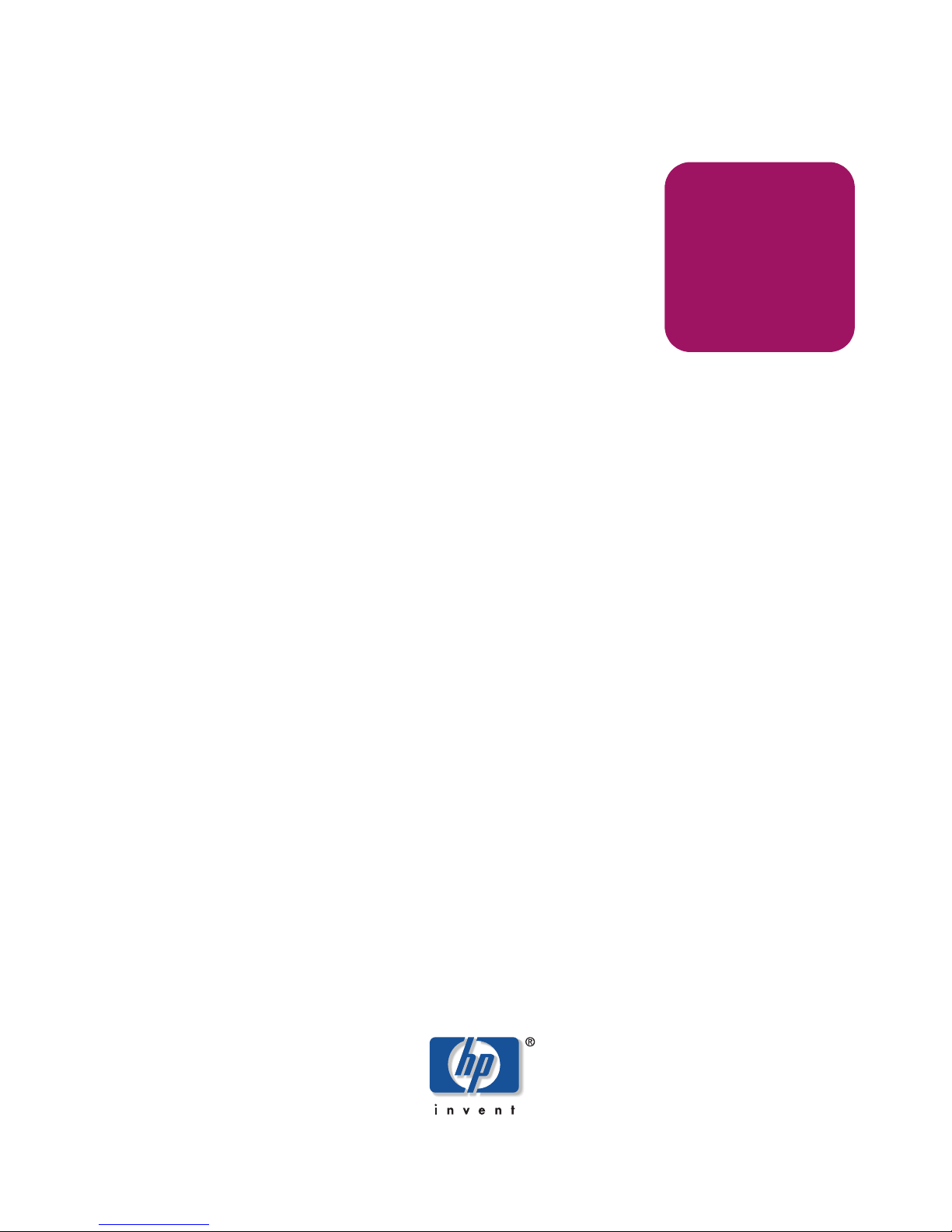
user guide
hp StorageWorks
quickloop fabric assist
version 3.1.x
Product Version: 3.1.x
Second Edition (June 2003)
Part Number: AA–RTS1B–TE
This guide provides comprehensive information to help you administer your StorageWorks SAN
switch and your Storage Area Network (SAN).

© Copyright 1999-2003 Hewlett-Packard Development Company, L.P.
Hewlett-Packard Company makes no warranty of any kind with regard to this material, including, but not limited to,
the implied warranties of merchantability and fitness for a particular purpose. Hewlett-Packard shall not be liable for
errors contained herein or for incidental or consequential damages in connection with the furnishing, performance,
or use of this material.
This document contains proprietary information, which is protected by copyright. No part of this document may be
photocopied, reproduced, or translated into another language without the prior written consent of Hewlett-Packard.
The information contained in this document is subject to change without notice.
BROCADE, the Brocade B weave logo, Brocade: the Intelligent Platform for Networking Storage, SilkWorm, and
SilkWorm Express, are trademarks or registered trademarks of Brocade Communications Systems, Inc. or its
subsidiaries in the United States and/or in other countries.
Hewlett-Packard Company shall not be liable for technical or editorial errors or omissions contained herein. The
information is provided “as is” without warranty of any kind and is subject to change without notice. The warranties
for Hewlett-Packard Company products are set forth in the express limited warranty statements for such products.
Nothing herein should be construed as constituting an additional warranty.
Printed in the U.S.A.
QuickLoop Fabric Assist Version 3.1.x User Guide
Second Edition (June 2003)
Part Number: AA–RTS1B–TE

3QuickLoop Fabric Assist Version 3.1.x User Guide
contents
Contents
About this Guide. . . . . . . . . . . . . . . . . . . . . . . . . . . . . . . . . . . . . . . . . . . . . . . . . . . .5
Overview. . . . . . . . . . . . . . . . . . . . . . . . . . . . . . . . . . . . . . . . . . . . . . . . . . . . . . . . . . . . . . . . . . 6
Intended Audience . . . . . . . . . . . . . . . . . . . . . . . . . . . . . . . . . . . . . . . . . . . . . . . . . . . . . . . 6
Related Documentation . . . . . . . . . . . . . . . . . . . . . . . . . . . . . . . . . . . . . . . . . . . . . . . . . . . 6
Conventions . . . . . . . . . . . . . . . . . . . . . . . . . . . . . . . . . . . . . . . . . . . . . . . . . . . . . . . . . . . . . . . 7
Document Conventions . . . . . . . . . . . . . . . . . . . . . . . . . . . . . . . . . . . . . . . . . . . . . . . . . . . 7
Text Symbols . . . . . . . . . . . . . . . . . . . . . . . . . . . . . . . . . . . . . . . . . . . . . . . . . . . . . . . . . . . 7
Getting Help . . . . . . . . . . . . . . . . . . . . . . . . . . . . . . . . . . . . . . . . . . . . . . . . . . . . . . . . . . . . . . . 9
HP Technical Support . . . . . . . . . . . . . . . . . . . . . . . . . . . . . . . . . . . . . . . . . . . . . . . . . . . . 9
HP Storage Website . . . . . . . . . . . . . . . . . . . . . . . . . . . . . . . . . . . . . . . . . . . . . . . . . . . . . . 9
HP Authorized Reseller . . . . . . . . . . . . . . . . . . . . . . . . . . . . . . . . . . . . . . . . . . . . . . . . . . . 9
1 Introducing QuickLoop . . . . . . . . . . . . . . . . . . . . . . . . . . . . . . . . . . . . . . . . . . . . . .11
QuickLoop Basics. . . . . . . . . . . . . . . . . . . . . . . . . . . . . . . . . . . . . . . . . . . . . . . . . . . . . . . . . . 12
License Activation . . . . . . . . . . . . . . . . . . . . . . . . . . . . . . . . . . . . . . . . . . . . . . . . . . . . . . . . . 13
License Activation Using Web Tools . . . . . . . . . . . . . . . . . . . . . . . . . . . . . . . . . . . . . . . 14
License Activation Using Telnet . . . . . . . . . . . . . . . . . . . . . . . . . . . . . . . . . . . . . . . . . . . 14
2 Using QuickLoop. . . . . . . . . . . . . . . . . . . . . . . . . . . . . . . . . . . . . . . . . . . . . . . . . . .15
QuickLoop Overview . . . . . . . . . . . . . . . . . . . . . . . . . . . . . . . . . . . . . . . . . . . . . . . . . . . . . . . 16
Address Translation . . . . . . . . . . . . . . . . . . . . . . . . . . . . . . . . . . . . . . . . . . . . . . . . . . . . . . . . 17
Administering QuickLoop . . . . . . . . . . . . . . . . . . . . . . . . . . . . . . . . . . . . . . . . . . . . . . . . . . . 18
QuickLoop Topology . . . . . . . . . . . . . . . . . . . . . . . . . . . . . . . . . . . . . . . . . . . . . . . . . . . . . . . 19
QuickLoop Implementation . . . . . . . . . . . . . . . . . . . . . . . . . . . . . . . . . . . . . . . . . . . . . . . . . . 20
Terminology. . . . . . . . . . . . . . . . . . . . . . . . . . . . . . . . . . . . . . . . . . . . . . . . . . . . . . . . . . . 20
Storage Devices . . . . . . . . . . . . . . . . . . . . . . . . . . . . . . . . . . . . . . . . . . . . . . . . . . . . . 20
Switch Ports. . . . . . . . . . . . . . . . . . . . . . . . . . . . . . . . . . . . . . . . . . . . . . . . . . . . . . . . 20
Dual-switch QuickLoop. . . . . . . . . . . . . . . . . . . . . . . . . . . . . . . . . . . . . . . . . . . . . . . . . . 21
QuickLoop Initialization . . . . . . . . . . . . . . . . . . . . . . . . . . . . . . . . . . . . . . . . . . . . . . . . . 22
Pass 1: Sequential Looplet Initialization . . . . . . . . . . . . . . . . . . . . . . . . . . . . . . . . . . 22

Contents
4 QuickLoop Fabric Assist Version 3.1.x User Guide
Pass 2: Full Initialization. . . . . . . . . . . . . . . . . . . . . . . . . . . . . . . . . . . . . . . . . . . . . . 22
Error Handling . . . . . . . . . . . . . . . . . . . . . . . . . . . . . . . . . . . . . . . . . . . . . . . . . . . . . . . . . . . . 23
Switch Level Errors . . . . . . . . . . . . . . . . . . . . . . . . . . . . . . . . . . . . . . . . . . . . . . . . . . . . . 23
Port Level Errors . . . . . . . . . . . . . . . . . . . . . . . . . . . . . . . . . . . . . . . . . . . . . . . . . . . . . . . 23
Glossary. . . . . . . . . . . . . . . . . . . . . . . . . . . . . . . . . . . . . . . . . . . . . . . . . . . . . . . . .25
Index . . . . . . . . . . . . . . . . . . . . . . . . . . . . . . . . . . . . . . . . . . . . . . . . . . . . . . . . . . .57
Figures
1 Viewing a List of Activated Licenses . . . . . . . . . . . . . . . . . . . . . . . . . . . . . . . . . . . . . . . 13
Tables
1 Document Conventions . . . . . . . . . . . . . . . . . . . . . . . . . . . . . . . . . . . . . . . . . . . . . . . . . . . 7

5QuickLoop Fabric Assist Version 3.1.x User Guide
about this
guide
About this Guide
About this Guide
This guide provides comprehensive information to help you administer your
StorageWorks SAN switch and your SAN. This guide can be used with the other
product-related documents or as a standalone document.
“About this Guide” topics include:
■ Overview, page 6
■ Conventions, page 7
■ Getting Help, page 9
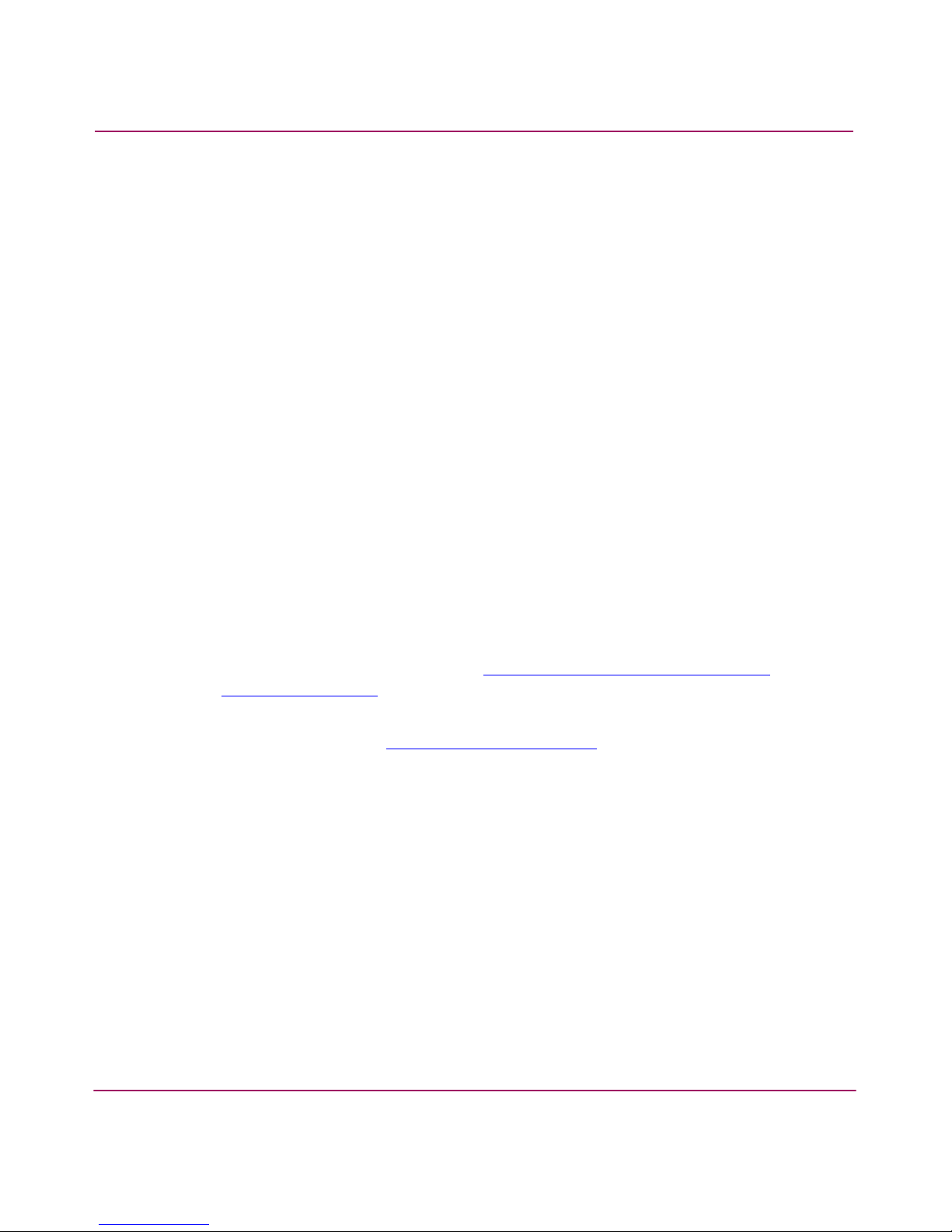
About this Guide
6 QuickLoop Fabric Assist Version 3.1.x User Guide
Overview
This section covers the following topics:
■ Intended Audience
■ Related Documentation
Intended Audience
This document was developed to help administrators and technical experts
operate, maintain and troubleshoot networked SAN products and are experienced
with the following:
■ Networking technologies
■ Fibre Channel technologies
■ SAN environments and technologies
Related Documentation
For a list of related documents included with this product, see the Related
Documents section of the Release Notes that came with your switch.
For the latest information, documentation, and firmware releases, please visit the
following StorageWorks website:
http://www.hp.com/country/us/eng /
prodserv/storage.html
For information about the Fibre Channel industry, visit the Fibre Channel Industry
Association website:
http://www .f ibrechannel.org
.
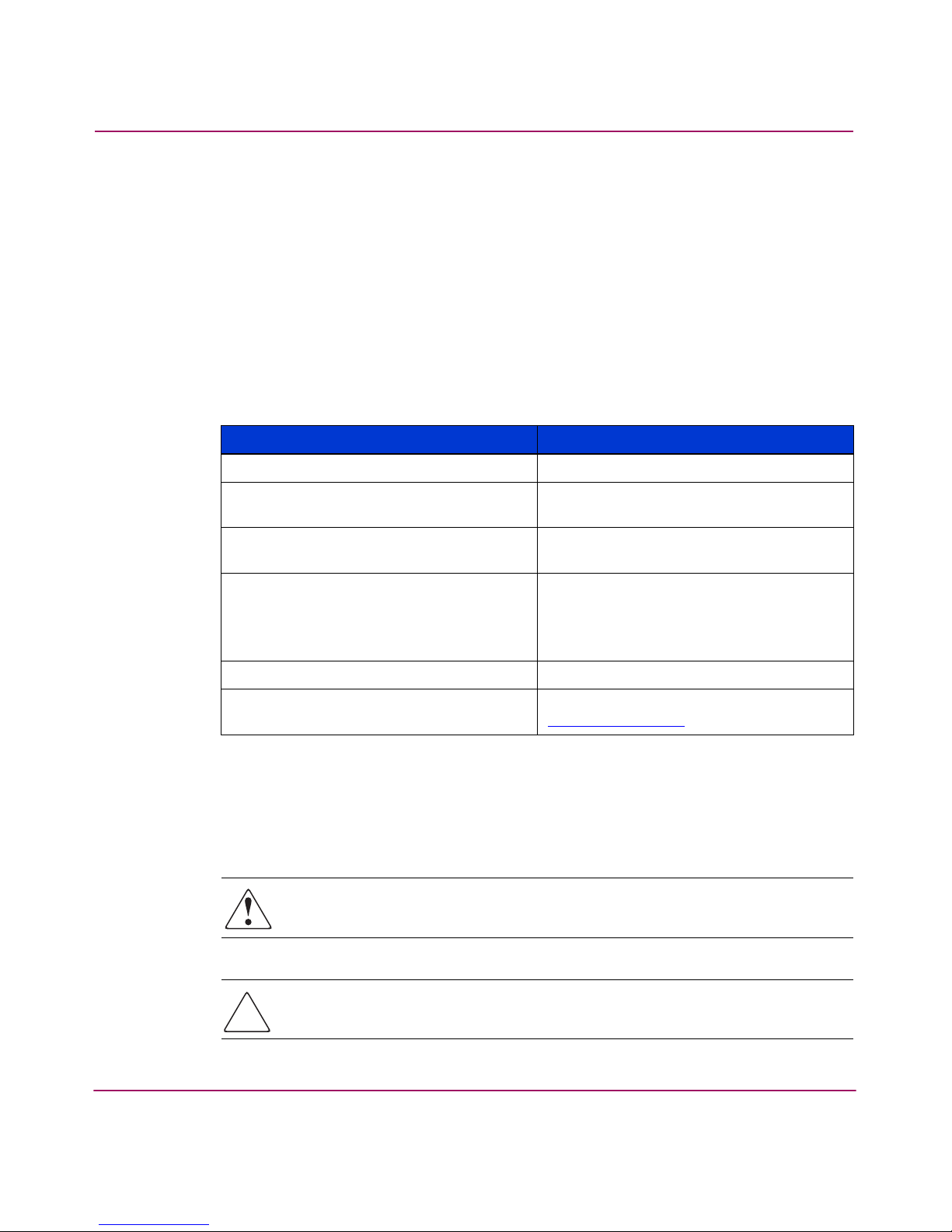
About this Guide
QuickLoop Fabric Assist Version 3.1.x User Guide
7
Conventions
Conventions consist of the following:
■ Document Conventions
■ Text Symbols
Document Conventions
The document conventions included in Tabl e 1 apply in most cases.
Text Symbols
The following symbols may be found in the text of this guide. They have the
following meanings.
WARNING: Text set off in this manner indicates that failure to follow
directions in the warning could result in bodily harm or death.
Caution: Text set off in this manner indicates that failure to follow directions
could result in damage to equipment or data.
Table 1: Document Conventions
Element Convention
Cross-reference links Blue text: Figure 1
Key and field names, menu items,
buttons, and dialog box titles
Bold
File names, application names, and text
emphasis
Italics
User input, command and directory
names, and system responses (output
and messages)
Monospace font
COMMAND NAMES are uppercase
monospace font unless they are
case-sensitive
Variables <monospace, italic font>
Website addresses Blue, underlined sans serif font text:
http://www.hp.com
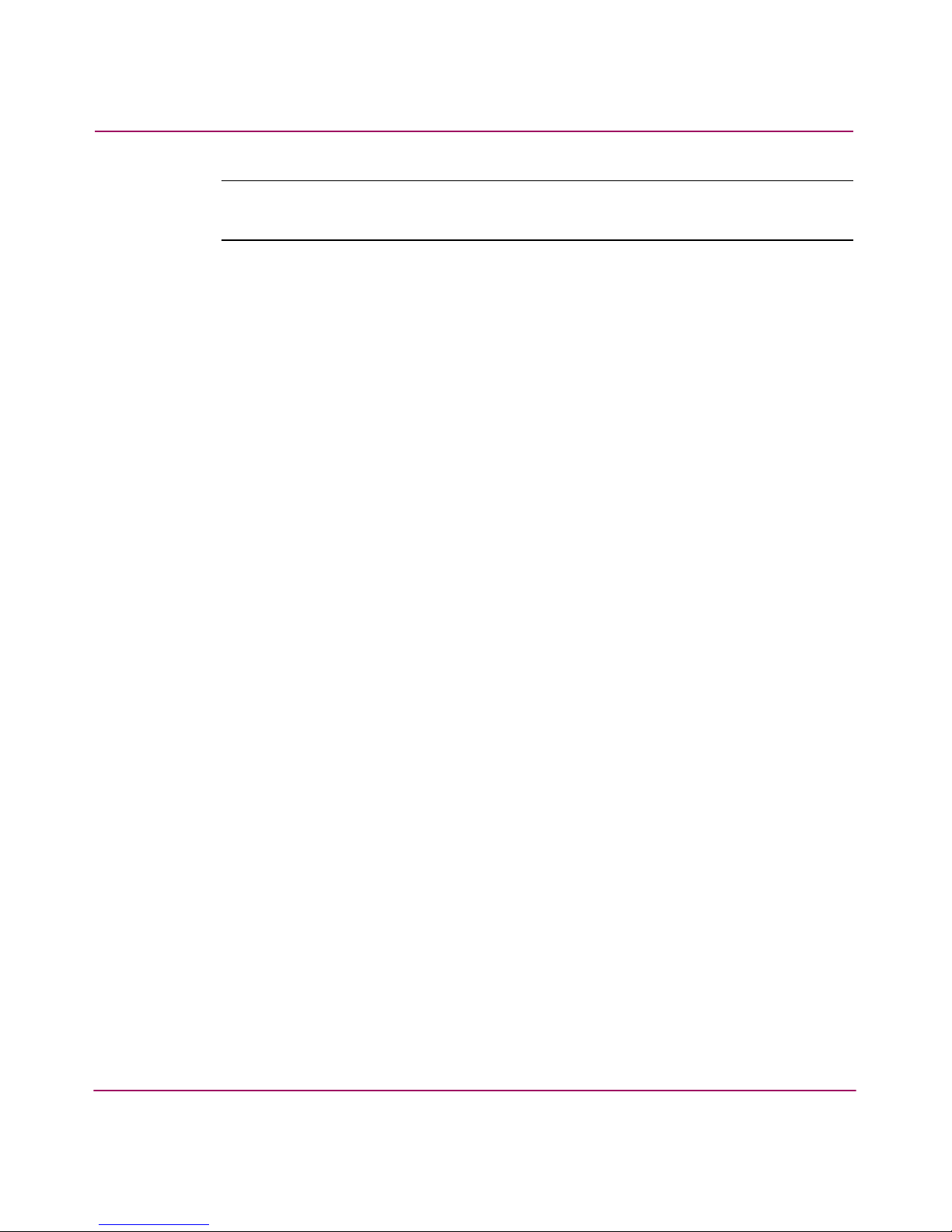
About this Guide
8 QuickLoop Fabric Assist Version 3.1.x User Guide
Note: Text set off in this manner presents commentary, sidelights, or interesting points
of information.
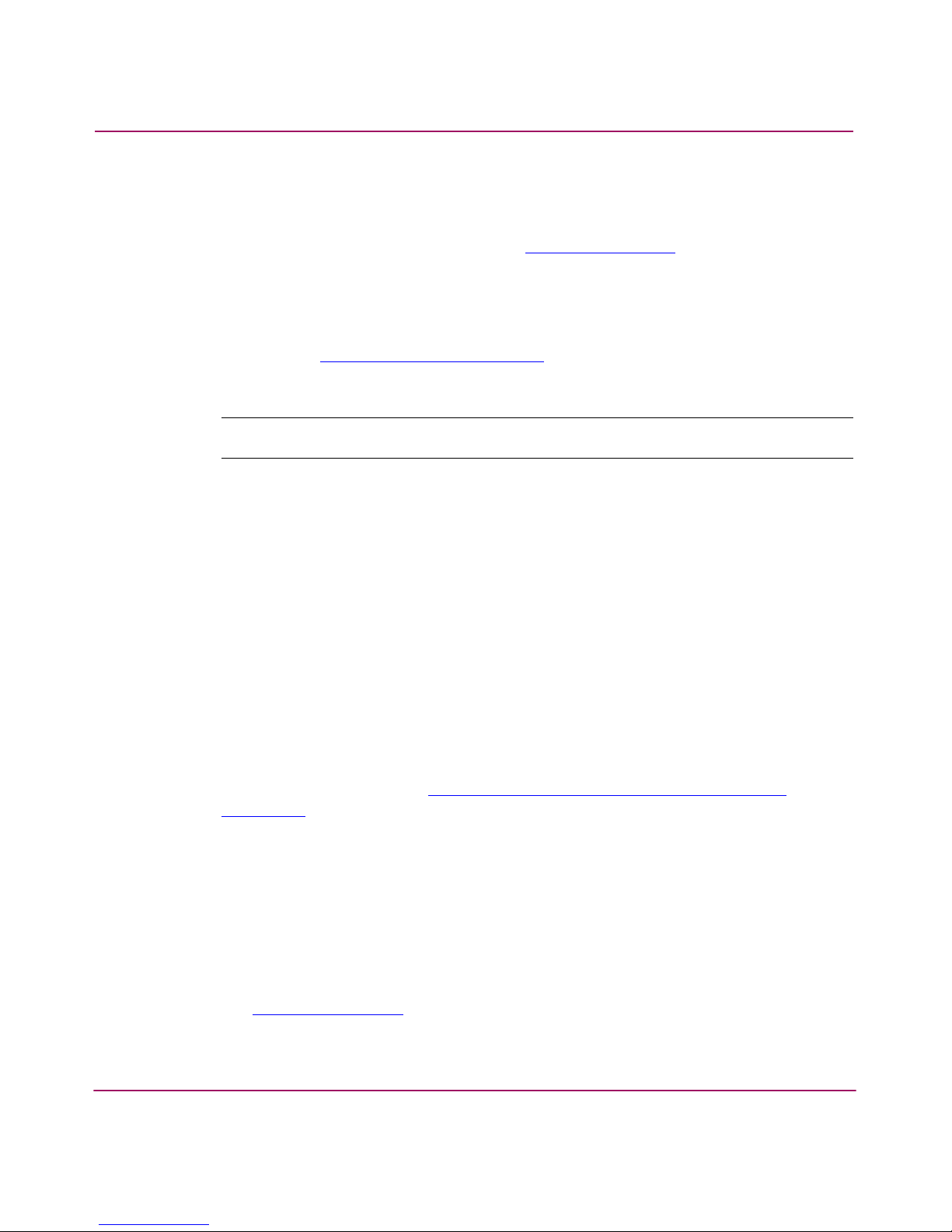
About this Guide
QuickLoop Fabric Assist Version 3.1.x User Guide
9
Getting Help
If you still have a question after reading this guide, contact an HP authorized
service provider or access our website:
http://www.hp.com
.
HP Technical Support
Telephone numbers for worldwide technical support are listed on the following
HP website:
http://www .hp.com/support/
. From this website, select the country
of origin.
Note: For continuous quality improvement, calls may be recorded or monitored.
Be sure to have the following information available before calling:
■ Technical support registration number (if applicable)
■ Product serial numbers
■ Product model names and numbers
■ Applicable error messages
■ Operating system type and revision level
■ Detailed, specific questions
HP Storage Website
The HP website has the latest information on this product, as well as the latest
drivers. Access storage at:
http://www .hp.com/country/us/eng/prodserv/
storage .html
. From this website, select the appropriate product or solution.
HP Authorized Reseller
For the name of your nearest HP authorized reseller:
■ In the United States, call 1-800-345-1518
■ In Canada, call 1-800-263-5868
■ Elsewhere, see the HP website for locations and telephone numbers:
http://www.hp.com
.

About this Guide
10 QuickLoop Fabric Assist Version 3.1.x User Guide

11QuickLoop Fabric Assist Version 3.1.x User Guide
1
Introducing QuickLoop
HP StorageWorks QuickLoop is a unique Fibre Channel topology that combines
arbitrated loop and fabric topologies. An arbitrated loop supports communication
between devices that are not fabric-aware. Such devices are called private devices,
and arbitrated loops are often called private loops. QuickLoop allows a
StorageWorks SAN switch to emulate a hub environment, while offering the
additional benefit of connectivity to a fabric.
QuickLoop is an optionally licensed product that allows arbitrated loops to be
attached to a fabric. This allows private targets on arbitrated loops to be accessed
by public or private hosts elsewhere on the fabric.
Devices attached to QuickLoop can communicate with all other devices attached
to the same QuickLoop. However, private devices attached to QuickLoop can
communicate only with devices within the same QuickLoop. Public devices in an
arbitrated loop mode are considered private devices when connected to
QuickLoop ports.

Introducing QuickLoop
12 QuickLoop Fabric Assist Version 3.1.x User Guide
QuickLoop Basics
A QuickLoop consists of multiple private arbitrated looplets (a set of devices
connected to a single port) that are connected by a fabric. All devices in a
QuickLoop share a single AL_PA bit-map and behave as if they are in one loop.
This allows private devices to communicate with other devices over the fabric,
provided they are in the same QuickLoop. A QuickLoop can be configured to
consist of selected devices or looplets connected to the ports of one switch, or to a
cascaded switch pair.
QuickLoop provides a possible migration path from a hub to a fabric-based SAN.
QuickLoop-enabled switches can be used to replace hubs when the SAN is first
deployed and has only private devices attached. Fabric switches can be added
without any detrimental effect to the QuickLoop-enabled switches.
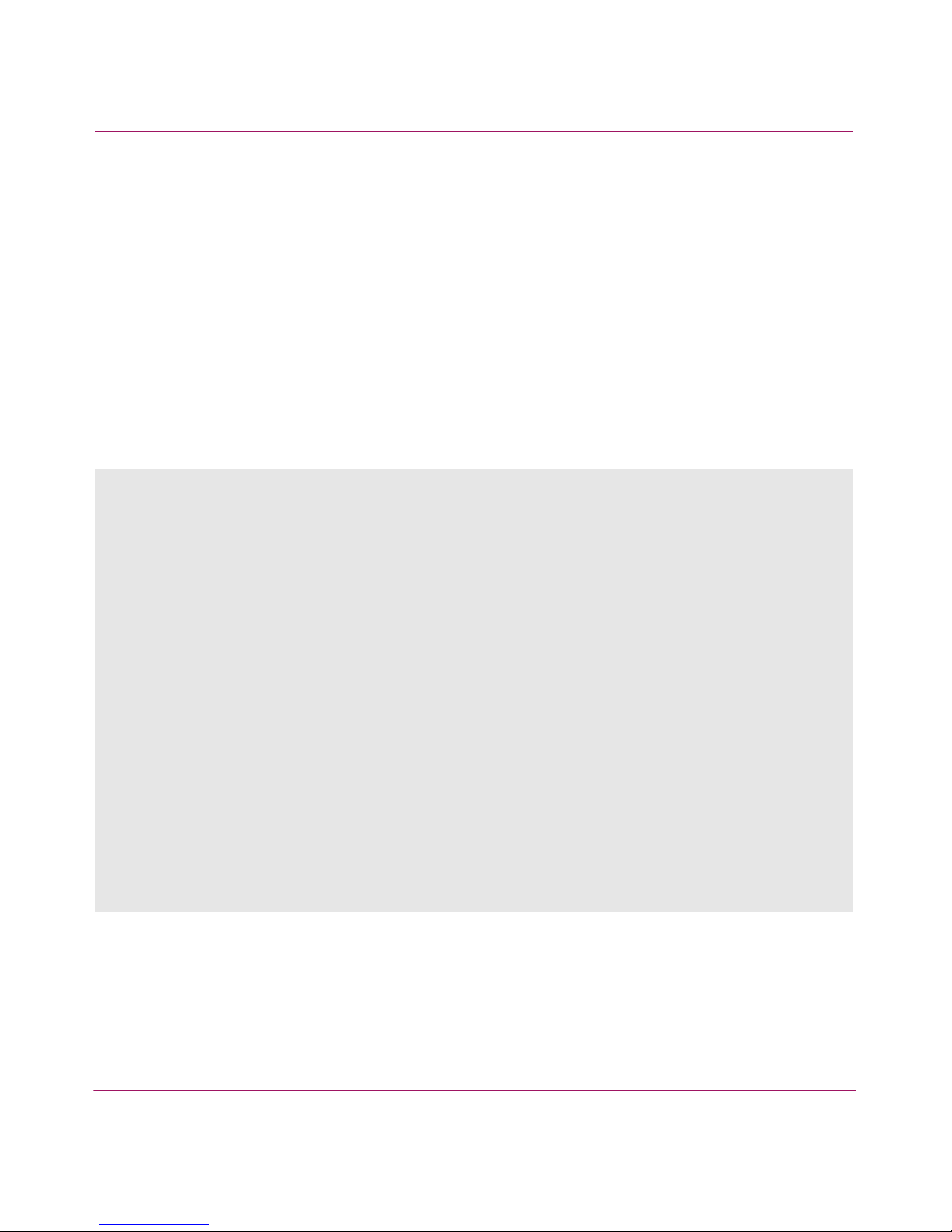
Introducing QuickLoop
13QuickLoop Fabric Assist Version 3.1.x User Guide
License Activation
Always verify that the license is activated when initially using a feature. Use the
licenseshow command to view a list of all licenses activated on your switch
(see Figure 1). If the license is not included in the list, continue with “License
Activation Using Telnet” on page 14 or “License Activation Using Web Tools” on
page 14.
1. Log onto the switch by telnet using an account that has administrative
privileges.
2. Enter the licenseshow command on the telnet command line.
A list of all activated licenses on the switch will be generated as shown in
Figure 1.
Figure 1: Viewing a List of Activated Licenses
switch:admin> licenseshow
SdcReRcbSbjedSfa:
Web license
SdcReRcbSbjedSfb:
Zoning license
SdcReRcbSbjedSfc:
QuickLoop license
SdcReRcbSbjedSfe:
Fabric license
SdcReRcbSbjedSff:
Remote Switch license
SdcReRcbSbjedSfg:
Remote Fabric license
SdcReRcbSbjedSfh:
Extended Fabric license
SdcReRcbSbjedSfj:
Entry Fabric license
SdcReRcbSbVedSfM:
Fabric Watch license
SdcReRcbSbXedSfO:
Performance Monitor license
SdcReRcbSbbedSfS:
Trunking license
SdcReRcbSbjedSfy:
Security license
switch:admin>
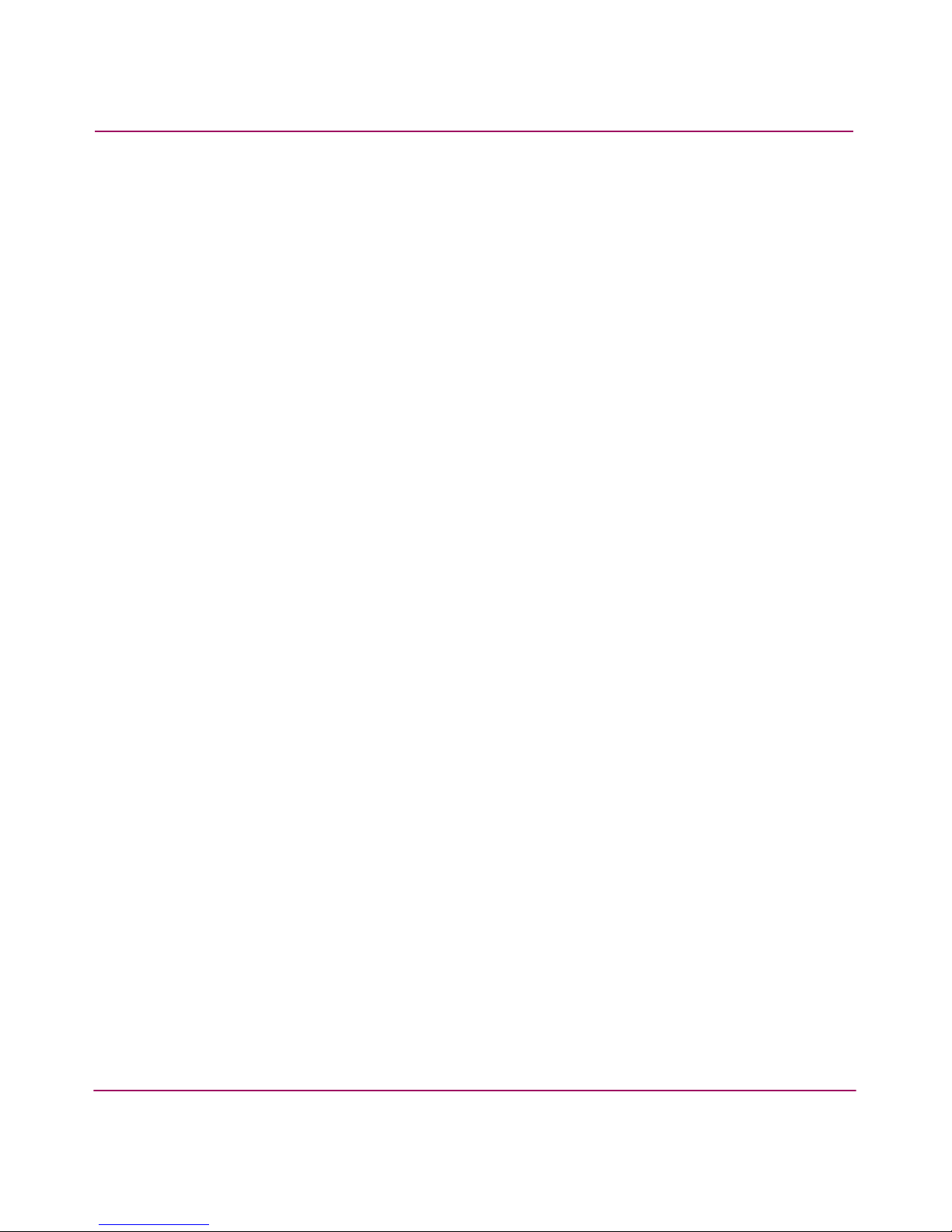
Introducing QuickLoop
14 QuickLoop Fabric Assist Version 3.1.x User Guide
License Activation Using Web Tools
Use the following procedure to activate a license using Web Tools:
1. Launch a web browser.
2. Enter the switch name or IP address in the Location/Address section of the
browser and press Enter.
Advanced Web Tools launches, displaying the Fabric View.
3. Click Admin on the relevant switch panel.
The logon window displays.
4. Enter a logon name and password with administrative privileges and press
Enter.
The Administration View displays.
5. Select the License Admin tab.
6. Enter the license key in the License Key field.
7. Click Add.
The features are now available.
License Activation Using Telnet
Use the following procedure to activate a license using Telnet:
1. Enter the following on the command line:
licenseadd “key”
Where key is the license key provided to you, surrounded by quotation
marks. The license key is case sensitive and must be entered exactly as given.
2. Verify the license was added by entering the licenseshow command, as
shown in Figure 1.

15QuickLoop Fabric Assist Version 3.1.x User Guide
2
Using QuickLoop
This chapter describes how to use Quickloop. Topics include:
■ QuickLoop Overview, page 16
■ Address Translation, page 17
■ Administering QuickLoop, page 18
■ QuickLoop Topology, page 19
■ QuickLoop Implementation, page 20
■ Error Handling, page 23
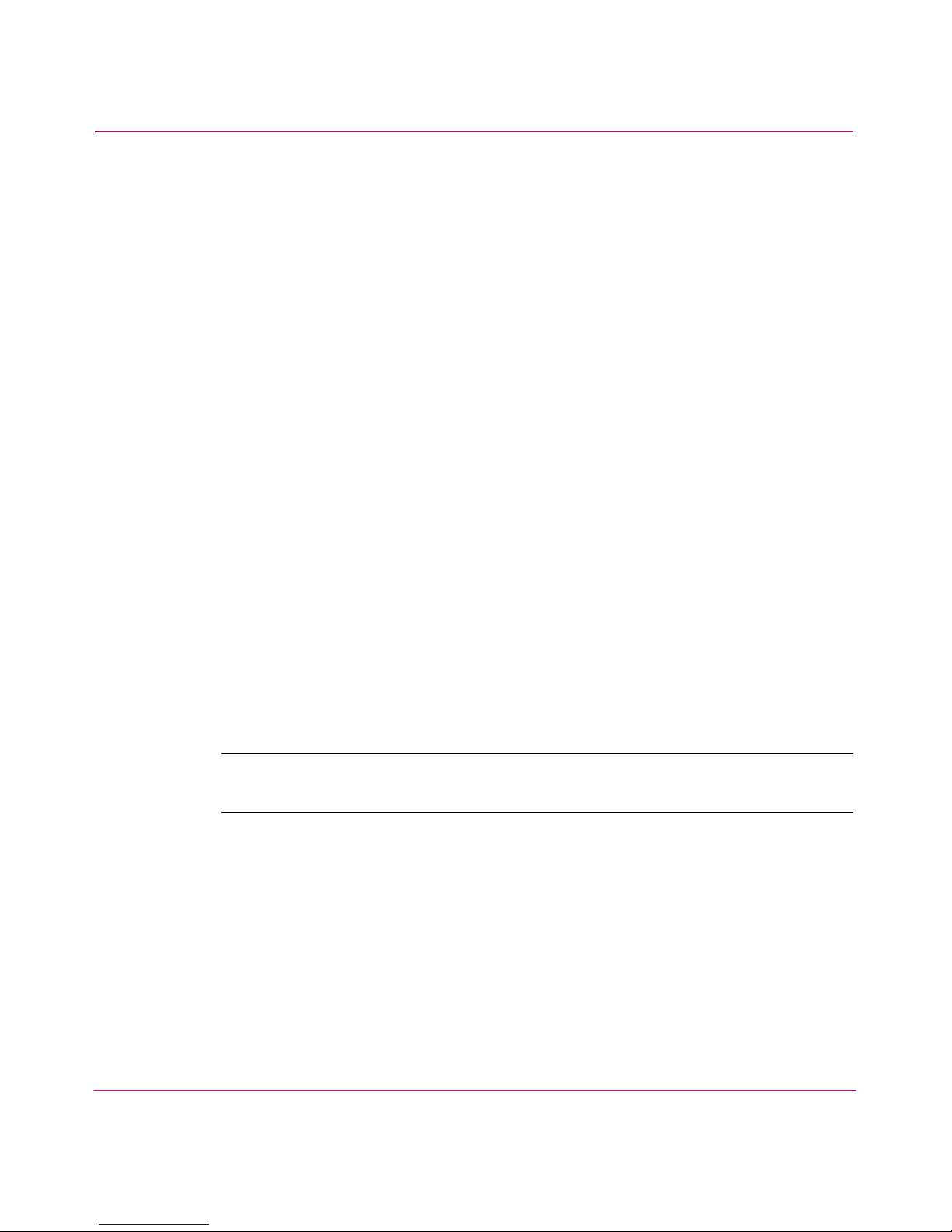
Using QuickLoop
16 QuickLoop Fabric Assist Version 3.1.x User Guide
QuickLoop Overview
QuickLoop can be enabled or disabled on either the entire switch or on individual
ports. When QuickLoop is disabled on a port, that port returns to Fabric mode.
When QuickLoop is enabled on a port, the port is added to the same QuickLoop to
which the switch belongs.
QuickLoop can be enabled on either single switch or dual switch configurations,
known as “QuickLoop partners.” QuickLoop can include all or some of the ports
on a switch or switch pair, and can have several private hosts. Public hosts in an
arbitrated loop mode are considered private devices when connected to
QuickLoop ports.
A switch can be configured to operate in any of the following modes:
■ QuickLoop mode—All ports on the switch, except for E_Ports or loopback
ports, are enabled for QuickLoop and participate in a logical Private Loop
Direct Attach (PLDA). Upon request, this can be set as the manufacturing
default. This mode can also be set by the telnet command qlEnable.
■ Fabric mode—No ports are QuickLoop-enabled (none participate in any
logical PLDAs), and all ports operate as FC-FLA compliant devices. This
mode can be set by the telnet command qlDisable.
■ Mixed mode—Each port is enabled for QuickLoop on an individual basis. The
port operating mode can be reset during operation. Ports set to QuickLoop
become looplets of the QuickLoop to which the switch belongs. Particular
ports can be taken in and out of the QuickLoop by entering the
qlportdisable and qlportenable.
Note: These modes cannot be configured by Simple Network Management Protocol
(SNMP).
A switch has a default mode, which depends on the switch model. When powered
up, all the ports of the switch will be set to the default mode.

Using QuickLoop
17QuickLoop Fabric Assist Version 3.1.x User Guide
Address Translation
Address translation is transparent and requires no actions on the part of the user. It
is achieved through hardware translative mode (also known as phantom mode), in
which a device not physically located in a looplet is made addressable by a unique
AL_PA in that looplet. There are two hardware translative modes available to a
QuickLoop-enabled switch:
■ Standard translative mode—Allows public hosts to communicate with private
target devices across the fabric. Standard translative mode is available as an
integral part of Fabric OS, and does not require QuickLoop.
■ QuickLoop mode—Allows private hosts to communicate with private target
devices across the fabric when configured in the same QuickLoop. Also
allows private host to communicate with public target in the same QuickLoop.
In mixed mode individual ports within a switch are set by configuration commands
to one of the above two modes.
The switch automatically determines and sets the appropriate mode, based on
factory defaults and configurations currently in effect.
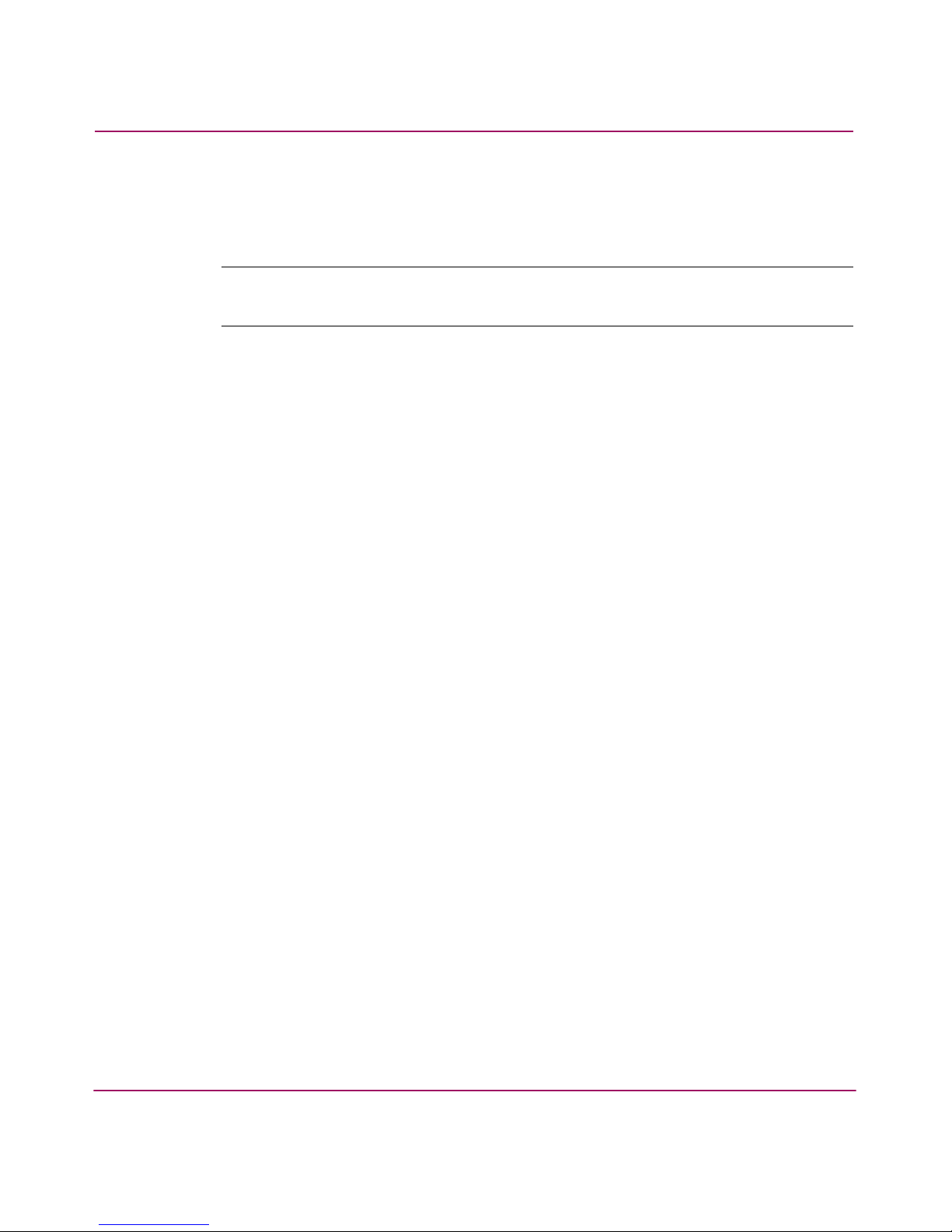
Using QuickLoop
18 QuickLoop Fabric Assist Version 3.1.x User Guide
Administering QuickLoop
QuickLoop can be managed through telnet commands or Advanced Web Tools.
Note: QuickLoop cannot be managed from a switch running Fabric OS v4.1.x and
QuickLoops cannot be enabled on a switch running Fabric OS v4.1.x.
You can use Advanced Web Tools to view and modify the QuickLoop settings
through the QuickLoop Admin tab on the Switch Admin view, available through
Advanced Web Tools. Refer to the HP StorageWorks Web Tools Version
3.1.x/4.1.x User Guide for a description of all available functions and screens.
You can use the Command Line Interface (CLI) to manage QuickLoop. Refer to
the HP StorageWorks Fabric OS Version 3.1.x/4.1.x Reference Guide for a
complete description of each telnet command.
