HP P2000, StorageWorks P2000 Replacement Instructions Manual

HP StorageWorks
Fibre Channel Transceiver
Replacement Instructions
About this document
• For the latest product documentation, see the HP website at http://
www.hp.com/support/manuals. Under the storage banner, navigate
to the page for your storage enclosure.
• Warranties for HP products and services are set forth in the express
warranty statements accompanying such products and services.
Nothing herein should be construed as constituting an additional
warranty. HP shall not be liable for technical or editorial errors or
omissions contained herein. To obtain a copy of the warranty for
this product, see the warranty information website: http://
www.hp.com/ go/storagewarranty.
Before you begin
This document details procedures for replacing a failed
Small Form-factor Pluggable (SFP) Fibre Channel
transceiver.
© Copyright 2008, 2009 Hewlett-Packard Development Company,
L.P.
Second edition: November 2009
The information in this document is subject to change without notice.
Printed in the US
www.hp.com
Observe the following:
CAUTION:
• Transceivers that have been dropped may be damaged.
Problems resulting from a dropped transceiver include intermittent errors and no port link. Mishandling fiber-optic cables
can degrade performance. Do not fold, pinch, or step on fiberoptic cables. Do not bend fiber-optic cables tighter than a 2inch radius.
• Parts can be damaged by electrostatic discharge; use proper
anti-static protection. Keep parts in electrostatic containers
until needed and ensure you are properly grounded when
touching static-sensitive components.
Verifying transceiver failure
Transceivers are part of the data path that includes multiple components,
such as the transceiver, a cable, another transceiver, and an HBA (host
bus adapter). When a fault is reported, it can be caused by any
component of the data path. To identify the location of the fault, check
the Link Status and Activity LEDs on the array controller and the server.
Check the cable path for kinks, crimping, or other issues. For detailed
LED information, see the user documents for the components.
*481608-002*
Removing the failed transceiver
1. Disconnect the fiber-optic cable.
2. Depending on the transceiver model, rotate down or lift up the small
handle on the transceiver and gently pull on the handle to remove
the transceiver from the slot.
Page 1
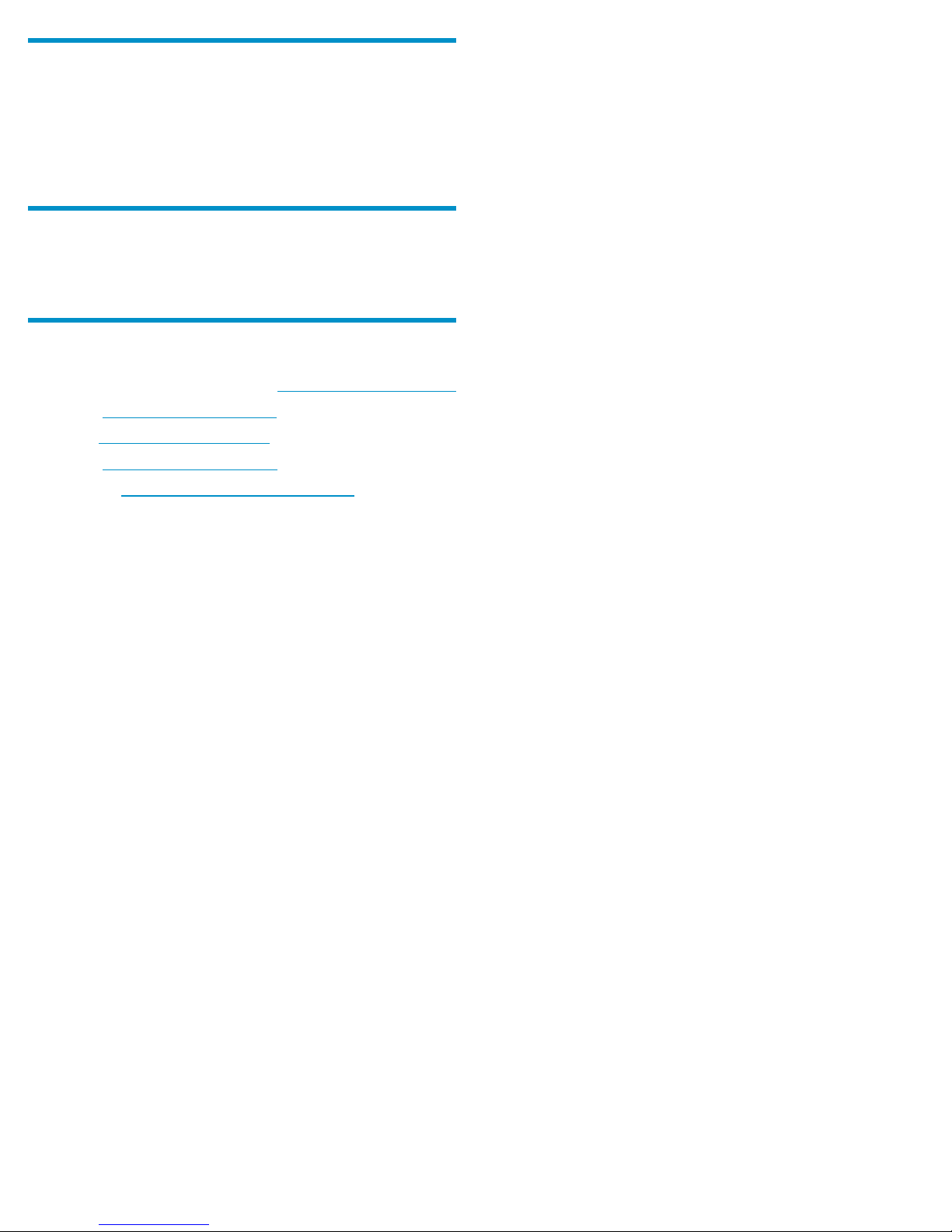
Installing the replacement transceiver
1. Slide the transceiver into the slot until it locks in place.
2. Lift up or rotate down the small handle to secure the transceiver.
3. Remove the dust cover from the transceiver port.
4. Reconnect the fiber-optic cable.
Verifying proper operation
View the Link Status and Activity LEDs on the array controller and the
server.
Additional information
HP StorageWorks Modular Smart Arrays: http://www.hp.com/go/msa
HP storage: http://www.hp.com/storage
HP servers: http://www.hp.com/servers
HP support: http://www.hp.com/support
HP documents: http://www.hp.com/support/manuals
Page 2
