HP StorageWorks MSA 2/8, StorageWorks ISL Trunking 3.1, StorageWorks ISL Trunking 4.1 User Manual
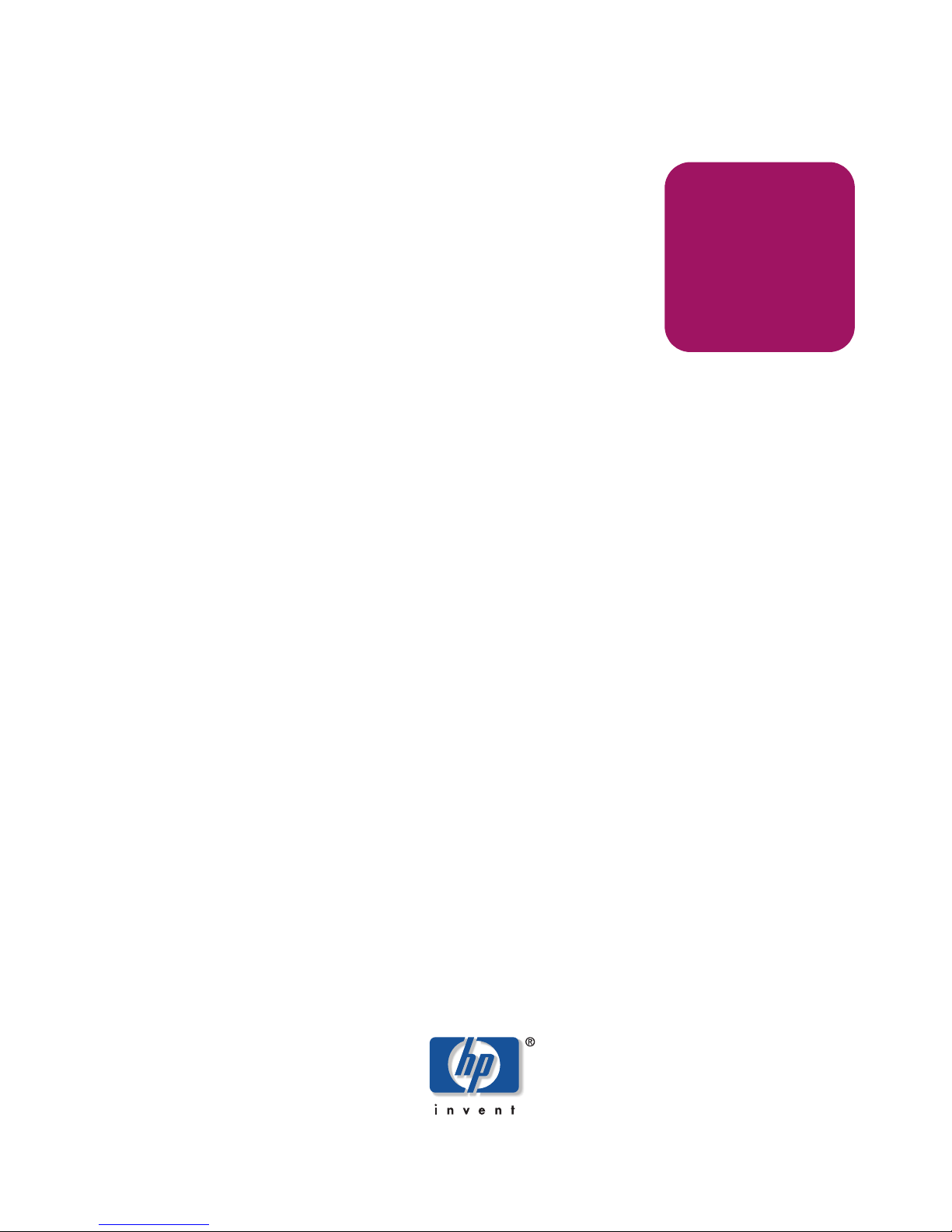
user guide
hp StorageWorks
ISL trunking version 3.1.x/4.1.x
Product Version: 3.1.x/4.1.x
Third Edition (June 2003)
Part Number: AA–RTSAC–TE
This user guide provides an overview of the optionally licensed ISL Trunking Fabric OS feature.
This guide also includes information about how to activate and to use the ISL Trunking feature.

© Copyright 1999-2003 Hewlett-Packard Development Company, L.P.
Hewlett-Packard Company makes no warranty of any kind with regard to this material, including, but not limited to,
the implied warranties of merchantability and fitness for a particular purpose. Hewlett-Packard shall not be liable for
errors contained herein or for incidental or consequential damages in connection with the furnishing, performance,
or use of this material.
This document contains proprietary information, which is protected by copyright. No part of this document may be
photocopied, reproduced, or translated into another language without the prior written consent of Hewlett-Packard.
The information contained in this document is subject to change without notice.
BROCADE, the Brocade B weave logo, Brocade: the Intelligent Platform for Networking Storage, SilkWorm, and
SilkWorm Express, are trademarks or registered trademarks of Brocade Communications Systems, Inc. or its
subsidiaries in the United States and/or in other countries.
Hewlett-Packard Company shall not be liable for technical or editorial errors or omissions contained herein. The
information is provided “as is” without warranty of any kind and is subject to change without notice. The warranties
for Hewlett-Packard Company products are set forth in the express limited warranty statements for such products.
Nothing herein should be construed as constituting an additional warranty.
Printed in the U.S.A.
ISL Trunking Version 3.1.x/4.1.x User Guide
Third Edition (June 2003)
Part Number: AA–RTSAC–TE

3ISL Trunking Version 3.1.x/4.1.x User Guide
contents
Contents
About this Guide. . . . . . . . . . . . . . . . . . . . . . . . . . . . . . . . . . . . . . . . . . . . . . . . . . . .7
Overview. . . . . . . . . . . . . . . . . . . . . . . . . . . . . . . . . . . . . . . . . . . . . . . . . . . . . . . . . . . . . . . . . . 8
Intended Audience . . . . . . . . . . . . . . . . . . . . . . . . . . . . . . . . . . . . . . . . . . . . . . . . . . . . . . . 8
Related Documentation . . . . . . . . . . . . . . . . . . . . . . . . . . . . . . . . . . . . . . . . . . . . . . . . . . . 8
Conventions . . . . . . . . . . . . . . . . . . . . . . . . . . . . . . . . . . . . . . . . . . . . . . . . . . . . . . . . . . . . . . . 9
Document Conventions . . . . . . . . . . . . . . . . . . . . . . . . . . . . . . . . . . . . . . . . . . . . . . . . . . . 9
Text Symbols . . . . . . . . . . . . . . . . . . . . . . . . . . . . . . . . . . . . . . . . . . . . . . . . . . . . . . . . . . . 9
Getting Help . . . . . . . . . . . . . . . . . . . . . . . . . . . . . . . . . . . . . . . . . . . . . . . . . . . . . . . . . . . . . . 11
HP Technical Support . . . . . . . . . . . . . . . . . . . . . . . . . . . . . . . . . . . . . . . . . . . . . . . . . . . 11
HP Storage Website . . . . . . . . . . . . . . . . . . . . . . . . . . . . . . . . . . . . . . . . . . . . . . . . . . . . . 11
HP Authorized Reseller . . . . . . . . . . . . . . . . . . . . . . . . . . . . . . . . . . . . . . . . . . . . . . . . . . 11
1 Introducing ISL Trunking . . . . . . . . . . . . . . . . . . . . . . . . . . . . . . . . . . . . . . . . . . . . .13
Overview. . . . . . . . . . . . . . . . . . . . . . . . . . . . . . . . . . . . . . . . . . . . . . . . . . . . . . . . . . . . . . . . . 14
How ISL Trunking Works . . . . . . . . . . . . . . . . . . . . . . . . . . . . . . . . . . . . . . . . . . . . . . . . . . . 15
Routing of Traffic . . . . . . . . . . . . . . . . . . . . . . . . . . . . . . . . . . . . . . . . . . . . . . . . . . . . . . 15
Trunking Groups . . . . . . . . . . . . . . . . . . . . . . . . . . . . . . . . . . . . . . . . . . . . . . . . . . . . . . . 16
Trunking ISLs . . . . . . . . . . . . . . . . . . . . . . . . . . . . . . . . . . . . . . . . . . . . . . . . . . . . . . . . . 16
Trunking Ports . . . . . . . . . . . . . . . . . . . . . . . . . . . . . . . . . . . . . . . . . . . . . . . . . . . . . . . . . 16
2 Activating ISL Trunking . . . . . . . . . . . . . . . . . . . . . . . . . . . . . . . . . . . . . . . . . . . . . .21
Overview. . . . . . . . . . . . . . . . . . . . . . . . . . . . . . . . . . . . . . . . . . . . . . . . . . . . . . . . . . . . . . . . . 22
License Activation . . . . . . . . . . . . . . . . . . . . . . . . . . . . . . . . . . . . . . . . . . . . . . . . . . . . . . . . . 23
Verifying Activated Licenses. . . . . . . . . . . . . . . . . . . . . . . . . . . . . . . . . . . . . . . . . . . . . . 23
Activating the License . . . . . . . . . . . . . . . . . . . . . . . . . . . . . . . . . . . . . . . . . . . . . . . . . . . 23
3 Setting Up ISL Trunking in a Fabric . . . . . . . . . . . . . . . . . . . . . . . . . . . . . . . . . . . . .25
Overview. . . . . . . . . . . . . . . . . . . . . . . . . . . . . . . . . . . . . . . . . . . . . . . . . . . . . . . . . . . . . . . . . 26
Designing the Fabric to Optimize Use of ISL Trunking . . . . . . . . . . . . . . . . . . . . . . . . . . . . 27
Evaluating Data Traffic Patterns . . . . . . . . . . . . . . . . . . . . . . . . . . . . . . . . . . . . . . . . . . . . . . 29
Using the CLI to Gather Traffic Data . . . . . . . . . . . . . . . . . . . . . . . . . . . . . . . . . . . . . . . 29

Contents
4 ISL Trunking Version 3.1.x/4.1.x User Guide
Using Performance Monitoring to Gather Traffic Data. . . . . . . . . . . . . . . . . . . . . . . . . . 30
Using Fabric Watch to Gather Traffic Data. . . . . . . . . . . . . . . . . . . . . . . . . . . . . . . . . . . 30
4 Managing ISL Trunking . . . . . . . . . . . . . . . . . . . . . . . . . . . . . . . . . . . . . . . . . . . . . .31
Overview. . . . . . . . . . . . . . . . . . . . . . . . . . . . . . . . . . . . . . . . . . . . . . . . . . . . . . . . . . . . . . . . . 32
Enabling and Disabling Trunking. . . . . . . . . . . . . . . . . . . . . . . . . . . . . . . . . . . . . . . . . . . . . . 33
Enabling and Disabling Trunking Using the CLI . . . . . . . . . . . . . . . . . . . . . . . . . . . . . . 33
Enabling and Disabling Trunking Using Web Tools. . . . . . . . . . . . . . . . . . . . . . . . . . . . 34
Specifying Port Speeds. . . . . . . . . . . . . . . . . . . . . . . . . . . . . . . . . . . . . . . . . . . . . . . . . . . . . . 36
Setting Port Speeds Using the CLI. . . . . . . . . . . . . . . . . . . . . . . . . . . . . . . . . . . . . . . . . . 36
Setting Port Speeds Using Web Tools . . . . . . . . . . . . . . . . . . . . . . . . . . . . . . . . . . . . . . . 37
Displaying Trunking Information. . . . . . . . . . . . . . . . . . . . . . . . . . . . . . . . . . . . . . . . . . . . . . 39
Displaying Trunking Information Using the CLI . . . . . . . . . . . . . . . . . . . . . . . . . . . . . . 39
Displaying Trunking Information Using Web Tools. . . . . . . . . . . . . . . . . . . . . . . . . . . . 40
Troubleshooting . . . . . . . . . . . . . . . . . . . . . . . . . . . . . . . . . . . . . . . . . . . . . . . . . . . . . . . . . . . 42
Debugging a Trunking ISL Failure . . . . . . . . . . . . . . . . . . . . . . . . . . . . . . . . . . . . . . . . . 42
Interpreting ISL Trunking Error Messages . . . . . . . . . . . . . . . . . . . . . . . . . . . . . . . . . . . 43
Warning BLOOM-TRNK_MSTR_DWN... . . . . . . . . . . . . . . . . . . . . . . . . . . . . . . . 43
Warning BLOOM-TRNK_SLV_DWN... . . . . . . . . . . . . . . . . . . . . . . . . . . . . . . . . . 43
Frequently Asked Questions About ISL Trunking. . . . . . . . . . . . . . . . . . . . . . . . . . . . . . . . . 45
A ISL Trunking Commands . . . . . . . . . . . . . . . . . . . . . . . . . . . . . . . . . . . . . . . . . . . . .47
Command List . . . . . . . . . . . . . . . . . . . . . . . . . . . . . . . . . . . . . . . . . . . . . . . . . . . . . . . . . . . . 48
portcfgspeed . . . . . . . . . . . . . . . . . . . . . . . . . . . . . . . . . . . . . . . . . . . . . . . . . . . . . . . . . . . 48
Syntax . . . . . . . . . . . . . . . . . . . . . . . . . . . . . . . . . . . . . . . . . . . . . . . . . . . . . . . . . . . . 48
Availability . . . . . . . . . . . . . . . . . . . . . . . . . . . . . . . . . . . . . . . . . . . . . . . . . . . . . . . . 48
Description. . . . . . . . . . . . . . . . . . . . . . . . . . . . . . . . . . . . . . . . . . . . . . . . . . . . . . . . . 48
Operands . . . . . . . . . . . . . . . . . . . . . . . . . . . . . . . . . . . . . . . . . . . . . . . . . . . . . . . . . . 49
Example. . . . . . . . . . . . . . . . . . . . . . . . . . . . . . . . . . . . . . . . . . . . . . . . . . . . . . . . . . . 49
See Also. . . . . . . . . . . . . . . . . . . . . . . . . . . . . . . . . . . . . . . . . . . . . . . . . . . . . . . . . . . 49
portcfgtrunkport . . . . . . . . . . . . . . . . . . . . . . . . . . . . . . . . . . . . . . . . . . . . . . . . . . . . . . . . 50
Syntax . . . . . . . . . . . . . . . . . . . . . . . . . . . . . . . . . . . . . . . . . . . . . . . . . . . . . . . . . . . . 50
Availability . . . . . . . . . . . . . . . . . . . . . . . . . . . . . . . . . . . . . . . . . . . . . . . . . . . . . . . . 50
Description. . . . . . . . . . . . . . . . . . . . . . . . . . . . . . . . . . . . . . . . . . . . . . . . . . . . . . . . . 50
Operands . . . . . . . . . . . . . . . . . . . . . . . . . . . . . . . . . . . . . . . . . . . . . . . . . . . . . . . . . . 50
Example. . . . . . . . . . . . . . . . . . . . . . . . . . . . . . . . . . . . . . . . . . . . . . . . . . . . . . . . . . . 50
See Also. . . . . . . . . . . . . . . . . . . . . . . . . . . . . . . . . . . . . . . . . . . . . . . . . . . . . . . . . . . 51
switchcfgspeed . . . . . . . . . . . . . . . . . . . . . . . . . . . . . . . . . . . . . . . . . . . . . . . . . . . . . . . . . 51
Syntax . . . . . . . . . . . . . . . . . . . . . . . . . . . . . . . . . . . . . . . . . . . . . . . . . . . . . . . . . . . . 51

Contents
5ISL Trunking Version 3.1.x/4.1.x User Guide
Availability . . . . . . . . . . . . . . . . . . . . . . . . . . . . . . . . . . . . . . . . . . . . . . . . . . . . . . . . 51
Description. . . . . . . . . . . . . . . . . . . . . . . . . . . . . . . . . . . . . . . . . . . . . . . . . . . . . . . . . 51
Operands . . . . . . . . . . . . . . . . . . . . . . . . . . . . . . . . . . . . . . . . . . . . . . . . . . . . . . . . . . 51
Example. . . . . . . . . . . . . . . . . . . . . . . . . . . . . . . . . . . . . . . . . . . . . . . . . . . . . . . . . . . 52
See Also. . . . . . . . . . . . . . . . . . . . . . . . . . . . . . . . . . . . . . . . . . . . . . . . . . . . . . . . . . . 52
switchcfgtrunk . . . . . . . . . . . . . . . . . . . . . . . . . . . . . . . . . . . . . . . . . . . . . . . . . . . . . . . . . 52
Syntax . . . . . . . . . . . . . . . . . . . . . . . . . . . . . . . . . . . . . . . . . . . . . . . . . . . . . . . . . . . . 52
Availability . . . . . . . . . . . . . . . . . . . . . . . . . . . . . . . . . . . . . . . . . . . . . . . . . . . . . . . . 52
Description. . . . . . . . . . . . . . . . . . . . . . . . . . . . . . . . . . . . . . . . . . . . . . . . . . . . . . . . . 52
Operands . . . . . . . . . . . . . . . . . . . . . . . . . . . . . . . . . . . . . . . . . . . . . . . . . . . . . . . . . . 53
Example. . . . . . . . . . . . . . . . . . . . . . . . . . . . . . . . . . . . . . . . . . . . . . . . . . . . . . . . . . . 53
See Also. . . . . . . . . . . . . . . . . . . . . . . . . . . . . . . . . . . . . . . . . . . . . . . . . . . . . . . . . . . 53
trunkdebug . . . . . . . . . . . . . . . . . . . . . . . . . . . . . . . . . . . . . . . . . . . . . . . . . . . . . . . . . . . . 53
Syntax . . . . . . . . . . . . . . . . . . . . . . . . . . . . . . . . . . . . . . . . . . . . . . . . . . . . . . . . . . . . 53
Availability . . . . . . . . . . . . . . . . . . . . . . . . . . . . . . . . . . . . . . . . . . . . . . . . . . . . . . . . 53
Description. . . . . . . . . . . . . . . . . . . . . . . . . . . . . . . . . . . . . . . . . . . . . . . . . . . . . . . . . 53
Operands . . . . . . . . . . . . . . . . . . . . . . . . . . . . . . . . . . . . . . . . . . . . . . . . . . . . . . . . . . 54
Example. . . . . . . . . . . . . . . . . . . . . . . . . . . . . . . . . . . . . . . . . . . . . . . . . . . . . . . . . . . 54
See Also. . . . . . . . . . . . . . . . . . . . . . . . . . . . . . . . . . . . . . . . . . . . . . . . . . . . . . . . . . . 55
trunkshow. . . . . . . . . . . . . . . . . . . . . . . . . . . . . . . . . . . . . . . . . . . . . . . . . . . . . . . . . . . . . 56
Syntax . . . . . . . . . . . . . . . . . . . . . . . . . . . . . . . . . . . . . . . . . . . . . . . . . . . . . . . . . . . . 56
Availability . . . . . . . . . . . . . . . . . . . . . . . . . . . . . . . . . . . . . . . . . . . . . . . . . . . . . . . . 56
Description. . . . . . . . . . . . . . . . . . . . . . . . . . . . . . . . . . . . . . . . . . . . . . . . . . . . . . . . . 56
Operands . . . . . . . . . . . . . . . . . . . . . . . . . . . . . . . . . . . . . . . . . . . . . . . . . . . . . . . . . . 56
Example. . . . . . . . . . . . . . . . . . . . . . . . . . . . . . . . . . . . . . . . . . . . . . . . . . . . . . . . . . . 57
See Also. . . . . . . . . . . . . . . . . . . . . . . . . . . . . . . . . . . . . . . . . . . . . . . . . . . . . . . . . . . 57
Glossary. . . . . . . . . . . . . . . . . . . . . . . . . . . . . . . . . . . . . . . . . . . . . . . . . . . . . . . . .59
Index . . . . . . . . . . . . . . . . . . . . . . . . . . . . . . . . . . . . . . . . . . . . . . . . . . . . . . . . . . .91
Figures
1 Distribution of traffic over an ISL Trunking group . . . . . . . . . . . . . . . . . . . . . . . . . . . . . 15
2 Port groupings on a SAN Switch 2/8 EL . . . . . . . . . . . . . . . . . . . . . . . . . . . . . . . . . . . . . 17
3 Quad and port groupings on a SAN Switch 2/16. . . . . . . . . . . . . . . . . . . . . . . . . . . . . . . 17
4 Quad and port groupings on a SAN Switch 2/32. . . . . . . . . . . . . . . . . . . . . . . . . . . . . . . 18
5 Port groupings on the port card on a Core Switch 2/64 . . . . . . . . . . . . . . . . . . . . . . . . . . 19
6 Port Setting tab. . . . . . . . . . . . . . . . . . . . . . . . . . . . . . . . . . . . . . . . . . . . . . . . . . . . . . . . . 35

Contents
6 ISL Trunking Version 3.1.x/4.1.x User Guide
7 Trunk Information tab . . . . . . . . . . . . . . . . . . . . . . . . . . . . . . . . . . . . . . . . . . . . . . . . . . . 41
Tables
1 Document Conventions . . . . . . . . . . . . . . . . . . . . . . . . . . . . . . . . . . . . . . . . . . . . . . . . . . . 9
2 Frequently Asked Questions about ISL Trunking . . . . . . . . . . . . . . . . . . . . . . . . . . . . . . 45
3 Fabric OS Commands Related to ISL Trunking . . . . . . . . . . . . . . . . . . . . . . . . . . . . . . . 48

7ISL Trunking Version 3.1.x/4.1.x User Guide
about this
guide
About this Guide
About this Guide
This user guide provides information to help you:
■ Become familiar with, install, and use the ISL Trunking feature
■ Contact technical support for additional assistance
“About this Guide” topics include:
■ Overview, page 8
■ Conventions, page 9
■ Getting Help, page 11
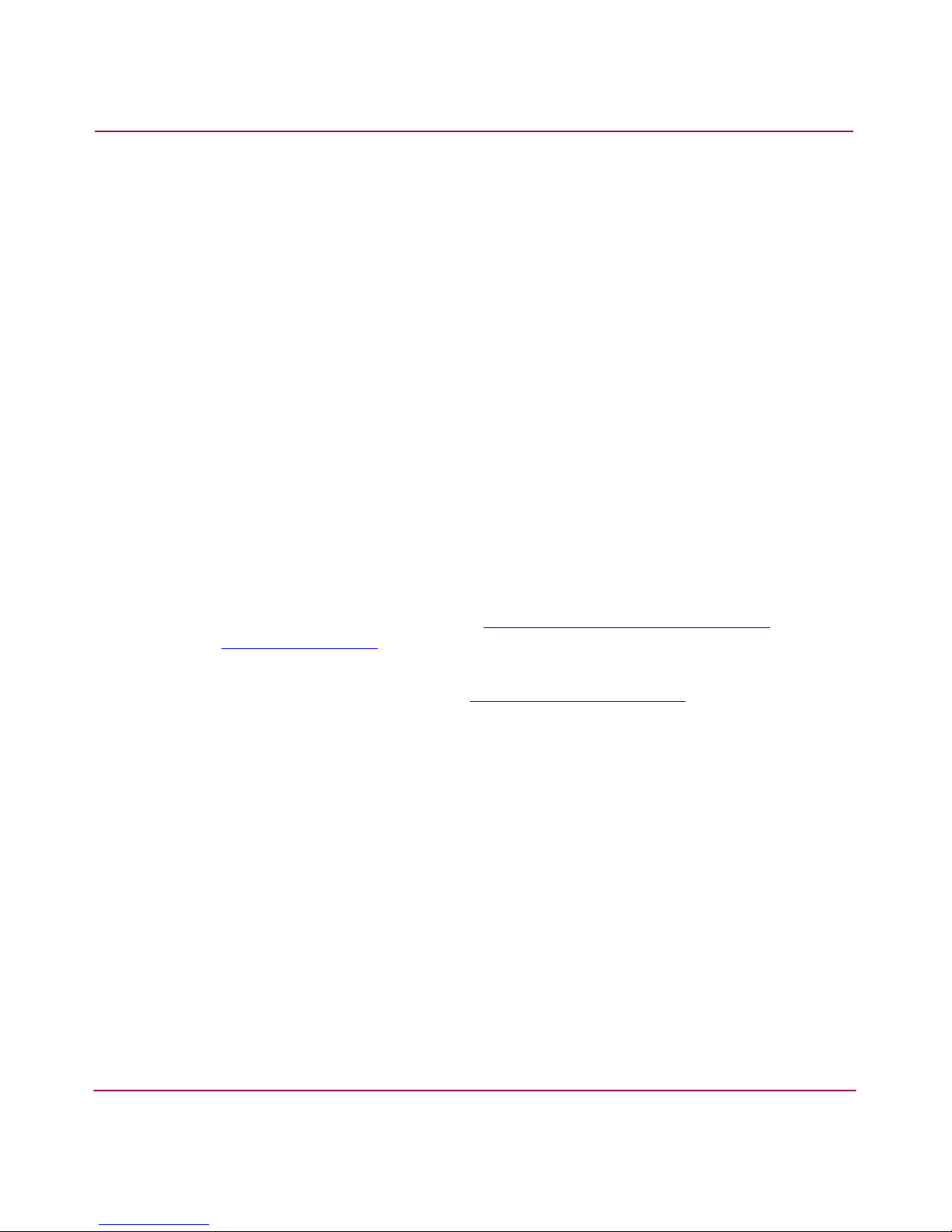
About this Guide
8 ISL Trunking Version 3.1.x/4.1.x User Guide
Overview
This section covers the following topics:
■ Intended Audience
■ Related Documentation
Intended Audience
This book is intended for use by system administrators who are experienced with
the following:
■ HP StorageWorks Fibre Channel SAN switches
■ Fabric Operating System (FOS) V3.1.x or later
Related Documentation
For a list of related documents included with this product, see the “Related
Documents” section of the Release Notes that came with your switch.
For the latest information, documentation, and firmware releases, please visit the
following StorageWorks website:
http://www.hp.com/country/us/eng /
prodserv/storage.html
For information about Fibre Channel standards, visit the Fibre Channel
Association website, located at:
http://www.fibrechannel.org.
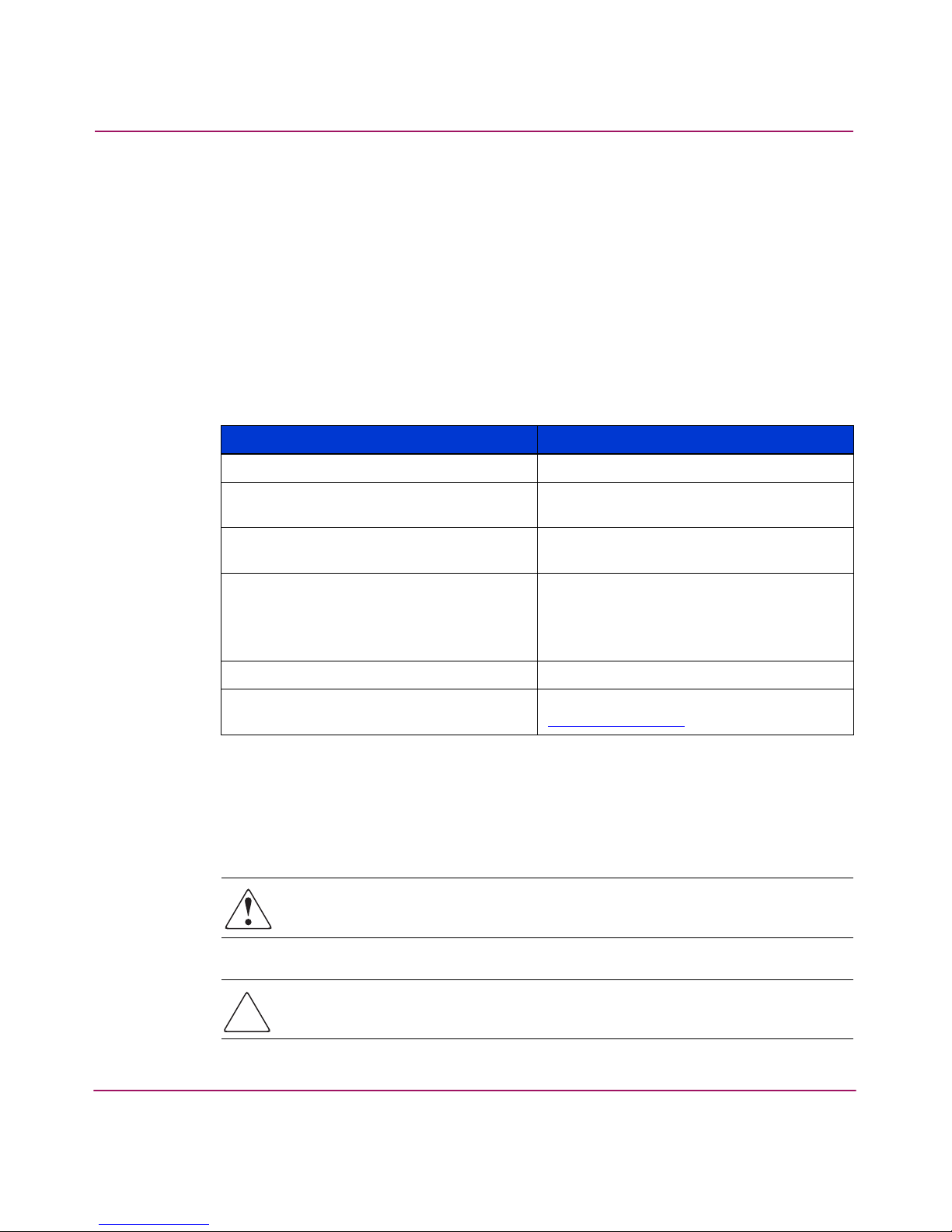
About this Guide
ISL Trunking Version 3.1.x/4.1.x User Guide
9
Conventions
Conventions consist of the following:
■ Document Conventions
■ Text Symbols
Document Conventions
The document conventions included in Tabl e 1 apply in most cases.
Text Symbols
The following symbols may be found in the text of this guide. They have the
following meanings.
WARNING: Text set off in this manner indicates that failure to follow
directions in the warning could result in bodily harm or death.
Caution: Text set off in this manner indicates that failure to follow directions
could result in damage to equipment or data.
Table 1: Document Conventions
Element Convention
Cross-reference links Blue text: Figure 1
Key and field names, menu items,
buttons, and dialog box titles
Bold
File names, application names, and text
emphasis
Italics
User input, command and directory
names, and system responses (output
and messages)
Monospace font
COMMAND NAMES are uppercase
monospace font unless they are
case-sensitive
Variables <monospace, italic font>
Website addresses Blue, underlined sans serif font text:
http://www.hp.com
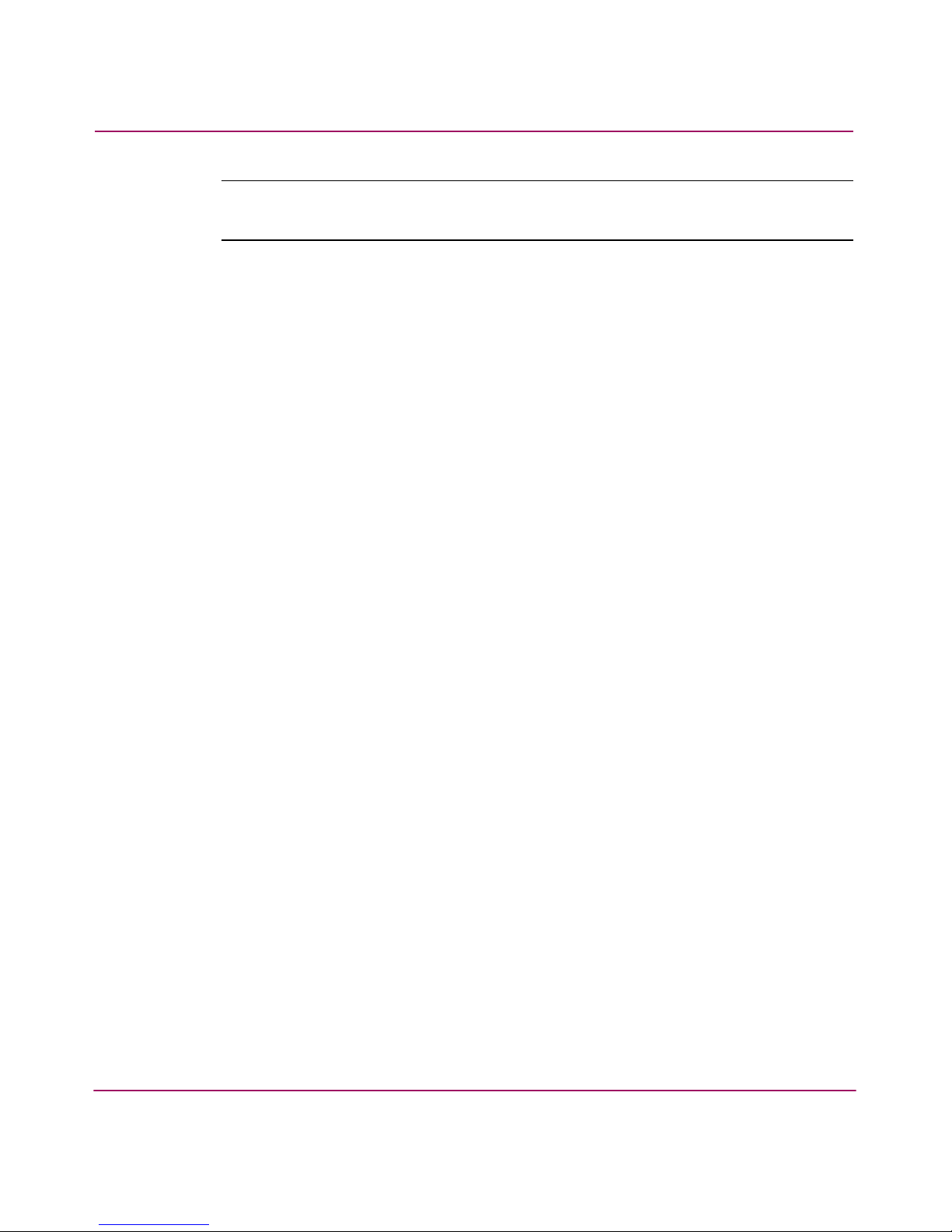
About this Guide
10 ISL Trunking Version 3.1.x/4.1.x User Guide
Note: Text set off in this manner presents commentary, sidelights, or interesting points
of information.
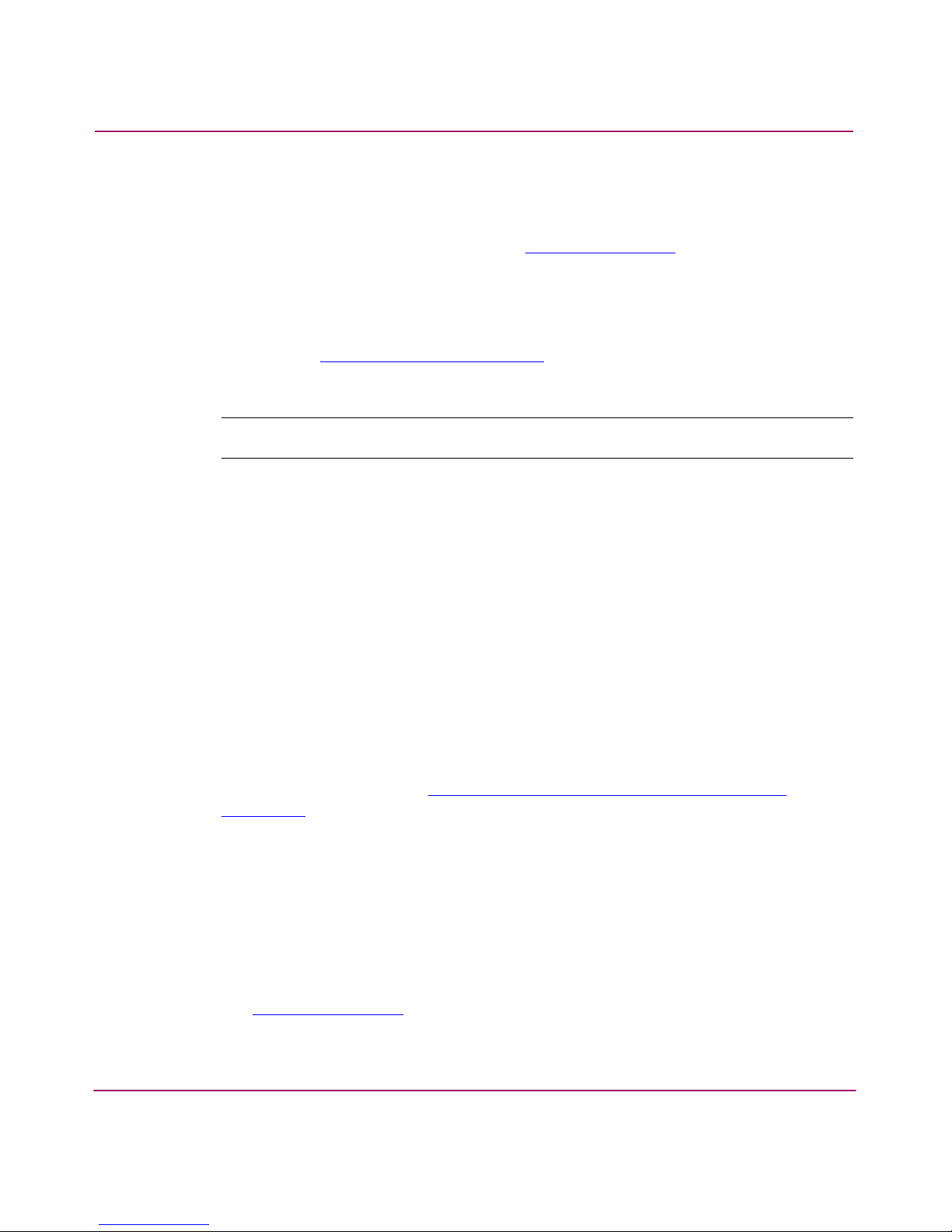
About this Guide
ISL Trunking Version 3.1.x/4.1.x User Guide
11
Getting Help
If you still have a question after reading this guide, contact an HP authorized
service provider or access our website:
http://www.hp.com
.
HP Technical Support
Telephone numbers for worldwide technical support are listed on the following
HP website:
http://www .hp.com/support/
. From this website, select the country
of origin.
Note: For continuous quality improvement, calls may be recorded or monitored.
Be sure to have the following information available before calling:
■ Technical support registration number (if applicable)
■ Product serial numbers
■ Product model names and numbers
■ Applicable error messages
■ Operating system type and revision level
■ Detailed, specific questions
HP Storage Website
The HP website has the latest information on this product, as well as the latest
drivers. Access storage at:
http://www .hp.com/country/us/eng/prodserv/
storage .html
. From this website, select the appropriate product or solution.
HP Authorized Reseller
For the name of your nearest HP authorized reseller:
■ In the United States, call 1-800-345-1518.
■ In Canada, call 1-800-263-5868.
■ Elsewhere, see the HP website for locations and telephone numbers:
http://www.hp.com
.

About this Guide
12 ISL Trunking Version 3.1.x/4.1.x User Guide

13ISL Trunking Version 3.1.x/4.1.x User Guide
1
Introducing ISL Trunking
This chapter provides the following information:
■ Overview, page 14
■ How ISL Trunking Works, page 15

Introducing ISL Trunking
14 ISL Trunking Version 3.1.x/4.1.x User Guide
Overview
ISL Trunking allows the formation of trunking groups that distribute traffic across
the shared bandwidth of all the Interswitch Links (ISLs) in the trunking group.
ISL Trunking is an optionally licensed product provided on the Fabric Operating
System (FOS) on all HP StorageWorks 2 Gbps switches.
The ISL Trunking feature optimizes network performance by allowing up to four
ISL connections between two switches to merge logically into a single link. This
enables traffic to be routed through any available ISL in the group rather than be
restricted to a specific, potentially congested ISL. ISL Trunking distributes traffic
dynamically across the merged ISLs at the Fibre Channel frame level while
preserving in-order delivery of the frames.
ISL Trunking is compatible with both short wavelength (SWL) and long
wavelength (LWL) fiber optic cables and transceivers.

Introducing ISL Trunking
15ISL Trunking Version 3.1.x/4.1.x User Guide
How ISL Trunking Works
The ISL Trunking software identifies and constructs trunking groups as soon as
the ISL Trunking license is activated. The ISLs and ports that participate in
trunking groups are referred to as trunking ISLs and trunking ports.
ISL Trunking makes it possible to accomplish the same fabric performance with
fewer ISLs, resulting in simplified fabric design and management, lowered cost of
ownership, increased fabric performance, and increased data availability.
Figure 1 illustrates how trunking can result in more throughput by avoiding
congestion. In this example, the data available for transmission is distributed over
the four ISLs with no congestion, as it is below the total 8 Gbit/sec capacity of the
combined ISLs. In a fabric that does not have trunking capability, some paths
would be congested and other paths under utilized.
Figure 1: Distribution of traffic over an ISL Trunking group
Routing of Traffic
The same routing protocol, Fabric Shortest Path First (FSPF), is used with and
without ISL Trunking. FSPF directs traffic along the shortest path between source
and destination, based on the link cost, and makes it possible to detect link
failures, determine the shortest route for traffic, update the routing table, provide
fixed routing paths within a fabric, and maintain correct ordering of frames.

Introducing ISL Trunking
16 ISL Trunking Version 3.1.x/4.1.x User Guide
ISL Trunking reduces or eliminates situations that require static traffic routes and
individual ISL management in order to achieve optimal performance. If any static
routes are specified using the urouteconfig command, the command
overrides the dynamic load sharing employed by ISL Trunking, and performance
may decrease accordingly.
ISL Trunking uses deskew values, which are a measure of the latency differences
between ISL cables in the same group, to provide in-order delivery of traffic.
Deskew values are automatically calculated at the creation of each new trunking
group.
Trunking Groups
A trunking group can contain two to four ISLs. If any eligible ISLs exist, trunking
groups automatically form when the ISL Trunking license is activated. Multiple
trunking groups can exist between the same two switches, and each switch can
support as many trunking groups as allowed by the available ports.
Trunking ISLs
The first ISL discovered in any trunking group is automatically designated as the
Trunking Master ISL. Each trunking group has one Master ISL and up to three
Subordinate ISLs. The Master ISL cannot be specified by the user.
If a Master ISL fails or is removed, there is a pause in the I/O associated with that
trunk as a new Master ISL is designated and traffic is redistributed. If data frames
were in flight during failure of the Master ISL, some frames may be lost,
depending on the Fibre Channel class; Class 2 frames are resent and Class 3
frames are dropped. The impact of any dropped frames on the I/O depends on the
host, application, storage, and host bus adapter (HBA) in use.
If a Subordinate ISL fails or is removed, the traffic is redistributed without
interruption over the remaining members in the trunking group.
The difference in cable length between the shortest ISL and the longest ISL in a
trunking group must be less than 400 meters, and less than 30 meters is
recommended.
Trunking Ports
The ports on either end of the Master ISL are called Trunking Master Ports, and
these ports work together to direct traffic over the trunked ISLs. All other ports are
called Trunking Subordinate Ports.

Introducing ISL Trunking
17ISL Trunking Version 3.1.x/4.1.x User Guide
All trunking ports must meet the following criteria:
■ All ports in the same trunking group must reside in the same quad; quads are
groups of four adjacent ports that are marked in intervals on each switch. The
first four ports on a switch comprise the first quad, and every group of four
adjacent ports thereafter comprise another quad. Figure 1 though Figure 5
show the quads for various switch models.
■ The port speed must be set to auto-negotiate or to 2 Gbps (the default speed is
auto-negotiate).
■ If Extended Fabrics is in use, the ports must be in the “L0” mode. ISL
Trunking does not support the “LE”, “L1”, or “L2”
portcfglongdistance modes. For information about these modes and
Extended Fabrics in general, refer to the HP StorageWorks Extended Fabric
Version 3.1.x/4.1.x User Guide.
Potential trunking groups are marked on the front of the switch, according to quad
location. Figure 2 shows which ports on a SAN Switch 2/8 EL belong to the same
quads.
Figure 2: Port groupings on a SAN Switch 2/8 EL
Figure 3 shows which ports on a SAN Switch 2/16 belong to the same quads.
Figure 3: Quad and port groupings on a SAN Switch 2/16
Ports 0-3 Ports 4-7
Ports 0-3 Ports 4-7 Ports 8-11 Ports 12-15
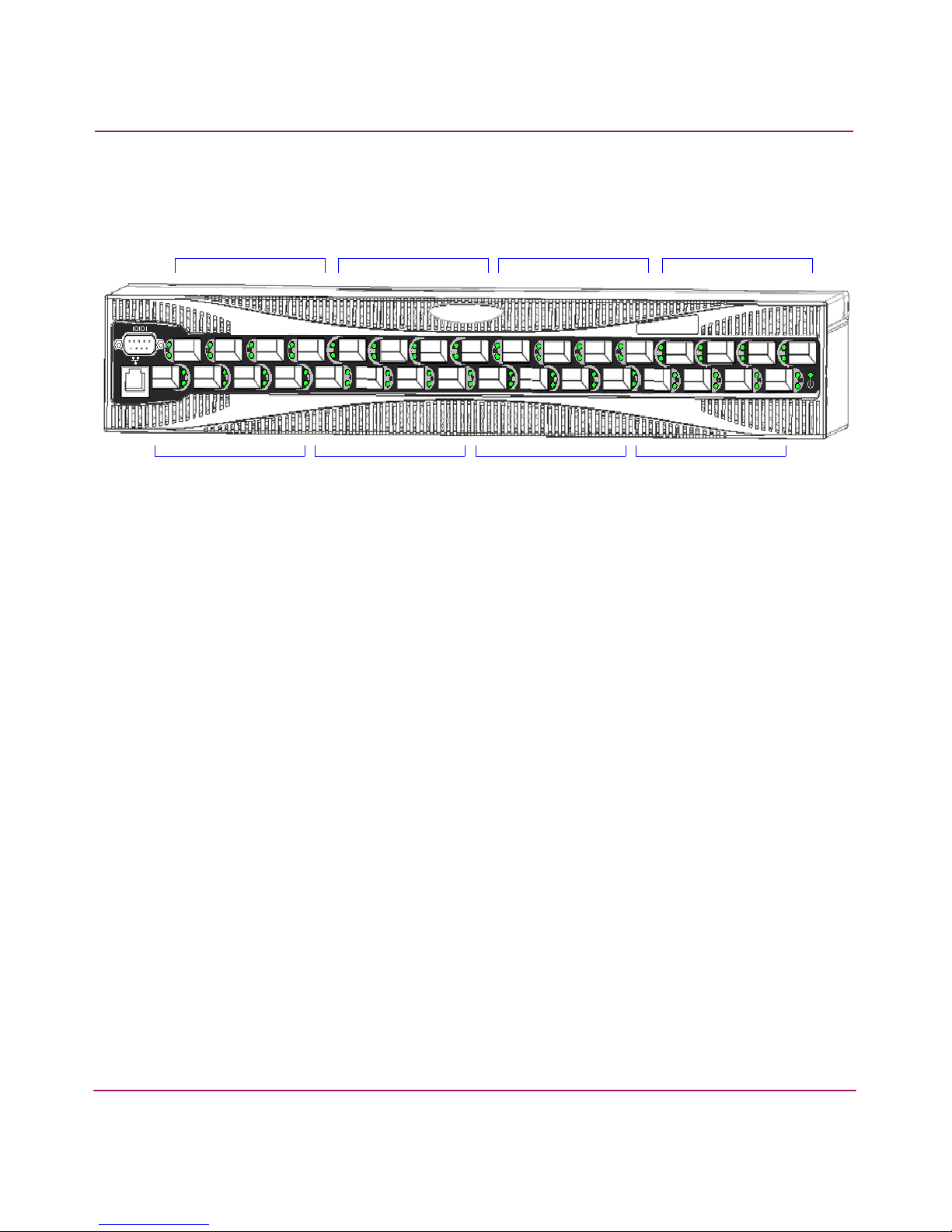
Introducing ISL Trunking
18 ISL Trunking Version 3.1.x/4.1.x User Guide
Figure 4 shows which ports on a SAN Switch 2/32 belong to the same quads.
Figure 4: Quad and port groupings on a SAN Switch 2/32
Ports 0-3
Ports 4-7
Ports 8-11
Ports 12-15
Ports 16-19
Ports 20-23
Ports 24-27
Ports 28-31

Introducing ISL Trunking
19ISL Trunking Version 3.1.x/4.1.x User Guide
Figure 5 shows which ports on a Core Switch 2/64 port card belong to the same
quads.
Figure 5: Port groupings on the port card on a Core Switch 2/64
Ports 0-3
Ports 4-7
Ports 8-11
Ports 12-15

Introducing ISL Trunking
20 ISL Trunking Version 3.1.x/4.1.x User Guide

21ISL Trunking Version 3.1.x/4.1.x User Guide
2
Activating ISL Trunking
This chapter provides the following information:
■ Overview, page 22
■ License Activation, page 23

Activating ISL Trunking
22 ISL Trunking Version 3.1.x/4.1.x User Guide
Overview
The ISL Trunking feature is provided with the Fabric OS and can be activated by
entering a license key, available from the switch supplier. When the ISL Trunking
license is activated, trunking is automatically implemented for any eligible ISLs.
A license must be activated on each switch that will participate in trunking. For
the Core Switch 2/64, a single license key enables the feature on both logical
switches.

Activating ISL Trunking
23ISL Trunking Version 3.1.x/4.1.x User Guide
License Activation
You can verify and activate licenses using the command line interface (CLI) or by
using the Web Tools interface.
This section provides CLI instructions only. For instructions on activating a
license through Web Tools, refer to the HP StorageWorks Web Tools Version
3.1.x/4.1.x User Guide.
Verifying Activated Licenses
You can display the current licenses using the licenseshow command. To
verify an ISL Trunking license through the CLI:
1. Open a telnet or serial connection to the switch.
2. Log into the switch as Admin. The default password is password.
3. Enter the licenseshow command.
A list of the activated licenses displays.
If the ISL Trunking license is listed, the feature is already available. If the license
is not listed, perform the procedure described in “Activating the License” on
page 23.
Activating the License
Activate licenses using the licenseadd command. To activate an ISL Trunking
license using the CLI:
1. Open a telnet or serial connection to the switch.
2. Log into the switch as Admin. The default password is password.
3. Contact the switch supplier for an ISL Trunking license key.
admin> licenseshow
1A1AaAaaaAAAA1a:
Web license
Zoning license
SES license
Trunking license
Security license
switch:admin>

Activating ISL Trunking
24 ISL Trunking Version 3.1.x/4.1.x User Guide
4. Enter the following:
licenseadd <“key”>
where “key” is the license key exactly as provided by the switch supplier.
The license key is case-sensitive.
switch:admin> licenseadd "aAaaaaAaAaAaAaA"
adding license key "aAaaaaAaAaAaAaA"
done.
switch:admin>
5. Enter the licenseshow command to verify that the license was
successfully activated.
The feature is available as soon as the license is activated.

25ISL Trunking Version 3.1.x/4.1.x User Guide
3
Setting Up ISL Trunking in a
Fabric
This chapter provides the following information:
■ Overview, page 26
■ Designing the Fabric to Optimize Use of ISL Trunking, page 27
■ Evaluating Data Traffic Patterns, page 29
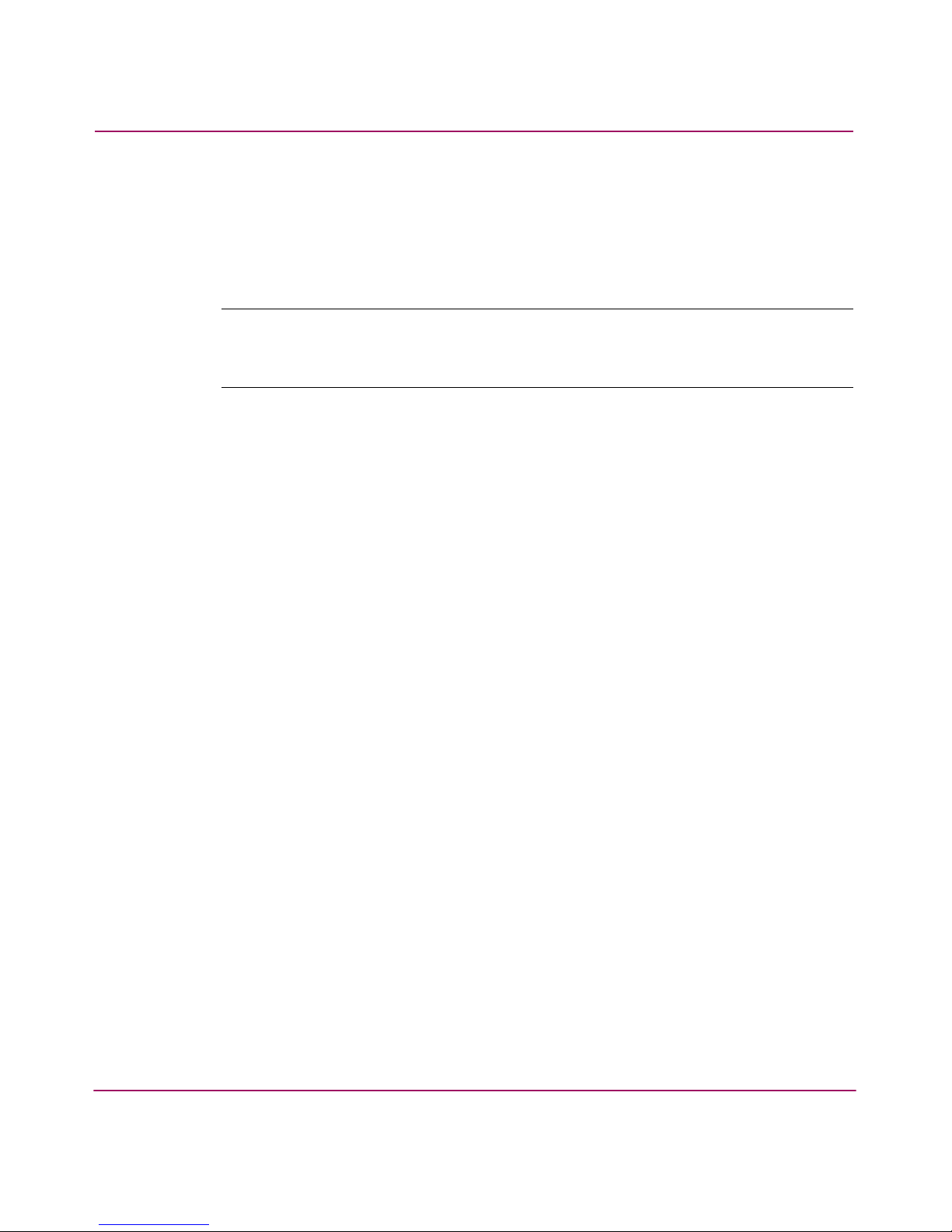
Setting Up ISL Trunking in a Fabric
26 ISL Trunking Version 3.1.x/4.1.x User Guide
Overview
To utilize ISL Trunking in the fabric, the fabric must be designed to allow
trunking groups to form. To identify the most useful trunking groups, evaluate the
traffic patterns before designing/redesigning the fabric.
Note: ISL Trunking is enabled by default for each port on the switch as shipped. For
instructions on disabling and enabling Trunking capability for individual ports or all the
ports on the switch, see “Enabling and Disabling Trunking” on page 33.

Setting Up ISL Trunking in a Fabric
27ISL Trunking Version 3.1.x/4.1.x User Guide
Designing the Fabric to Optimize Use of ISL Trunking
ISL Trunking can be utilized to simplify SAN design and improve SAN
performance. When designing the SAN, consider the following recommendations
in addition to the standard guidelines for SAN design:
■ Evaluate the traffic patterns within the fabric. This allows implementation of
trunking groups that will help to optimize fabric performance. Refer to
“Evaluating Data Traffic Patterns” on page 29 for more information.
■ Place trunking-capable switches adjacent to each other. This maximizes the
number of trunking groups that can form.
■ Activate an ISL Trunking license on each switch that is expected to participate
in a trunking group.
■ The lengths of the ISLs in the group should differ by less than 30 meters
(recommended), and must differ by less than 400 meters. This is because large
differences in latency decrease the efficiency of load-sharing. If cable lengths
differ by 400 meters or more, the trunking group forms only for the ISLs that
have lengths that differ by less than 400 meters.
■ When connecting two switches with two or more ISLs, ensure that all
trunking requirements are met to allow a trunking group to form.
■ Determine the optimal number of trunking groups between each set of linked
switches, depending on traffic patterns and port availability. The goal is to
avoid traffic congestion without unnecessarily using ports that could be used
to attach other switches or devices.
Considerations:
— Each physical ISL uses two ports which could otherwise be used to attach
node devices or other switches.
— Trunking groups can be used to resolve ISL oversubscription if the total
capability of the trunking group is not exceeded.
If high data availability is the highest priority and there are enough ports
available, it is a good idea to set up redundant trunking groups with one or
two open ports in each trunk to allow for future expansion.
■ Consider how the addition of a new path will affect existing traffic patterns:
— A trunking group has the same link cost as the Master ISL of the group,
regardless of the number of ISLs in the group. This allows Subordinate
ISLs to be added or removed without causing data to be rerouted, since
the link cost remains constant.
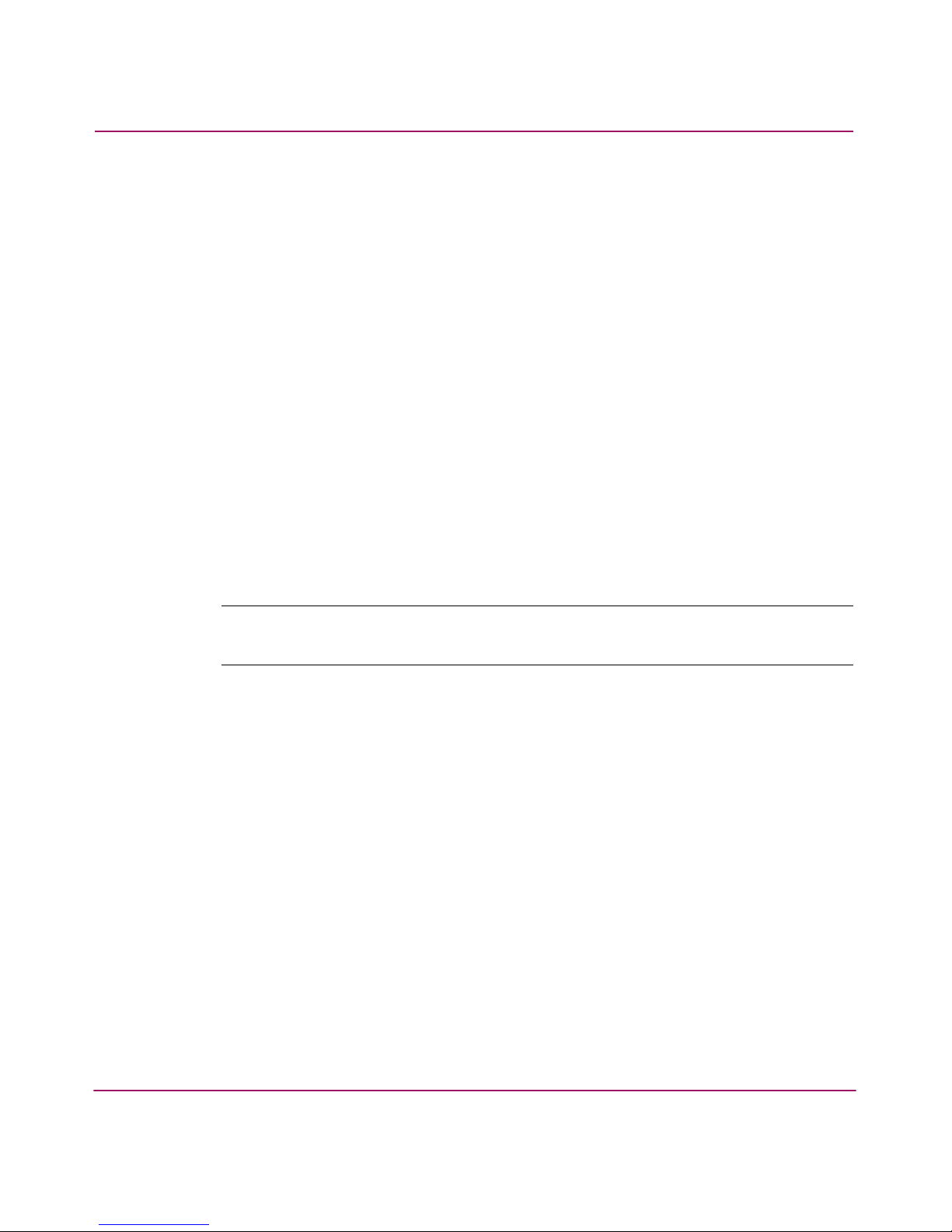
Setting Up ISL Trunking in a Fabric
28 ISL Trunking Version 3.1.x/4.1.x User Guide
— The addition of a path that is shorter than existing paths will cause traffic
to be rerouted through that path.
— The addition of a path that is longer than existing paths may not be useful
because the traffic will choose the shorter paths first.
■ For a core/edge topology: Place trunking-capable switches at the core of the
fabric and switches that are not capable of trunking at the edge of the fabric.
This allows for the maximum amount of trunking between core switches and
preserves the investment in any switches that are not capable of trunking.
■ For trunking groups over which traffic is likely to increase as business
requirements grow, consider leaving one or two ports in the quad available for
future use as a non-disruptive addition of bandwidth to that trunk.
■ Consider creating redundant Trunking groups where additional ports are
available or paths are particularly critical. This protects against
oversubscription of an entire trunking group, multiple ISL failures, and the
rare occurrence of an ASIC failure.
■ To provide the highest level of reliability, deploy trunking groups in redundant
fabrics to further ensure ISL failures do not disrupt business operations.
Note: SWL and LWL fiber optic cables and transceivers can be used in the same
trunking group.
