Page 1
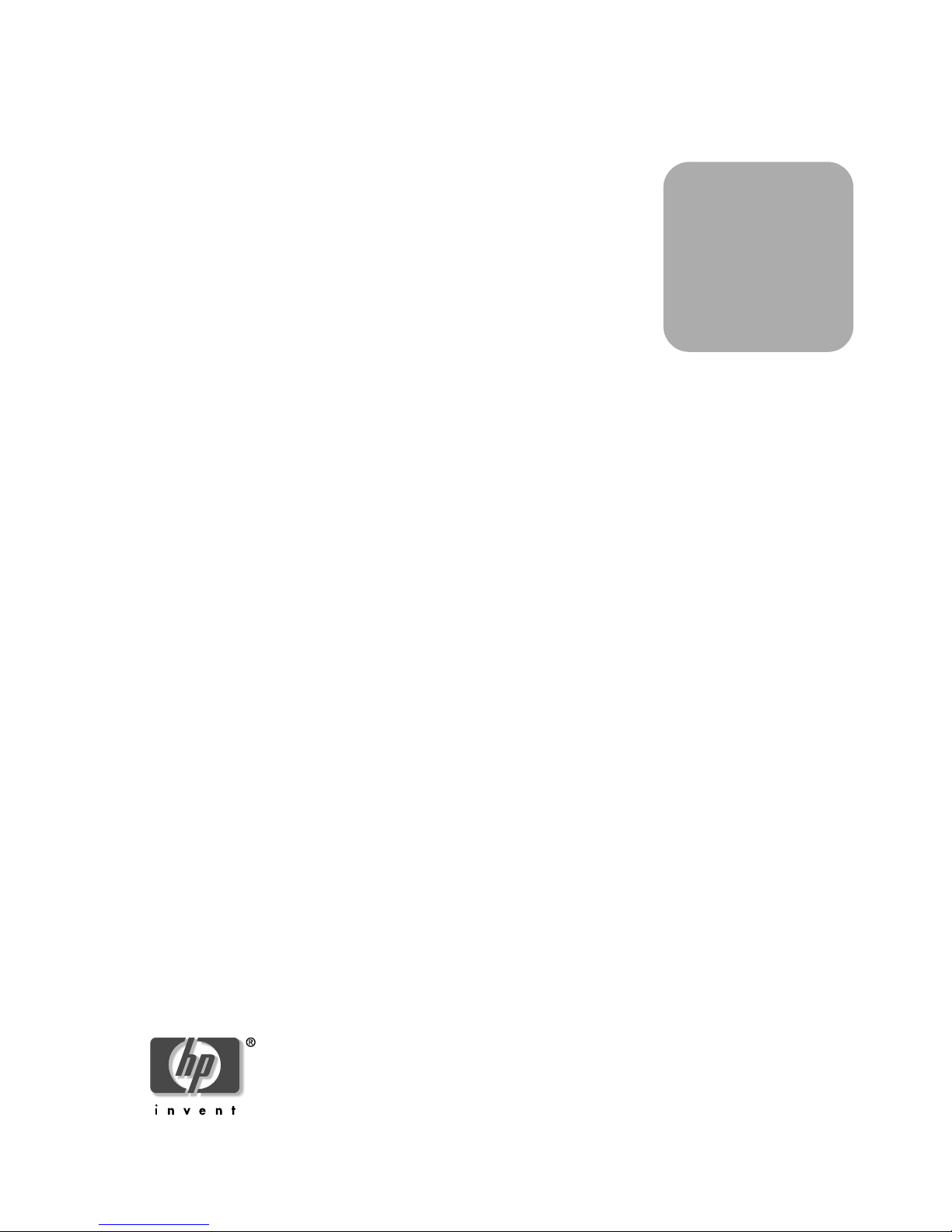
installation
guide
hp StorageWorks
fca2384 PCI-X host bus adapter for OpenVMS and
Tru64 UNIX installation guide
First Edition (April 2003)
Part Number: AA-RTJYA-TE
This guide describes how to install, configure, and troubleshoot the HP StorageWorks FCA2384
PCI-X host bus adapter for Tru64 UNIX and OpenVMS operating systems.
Page 2

© Hewlett-Packard Company, 2003. All rights reserved.
Hewlett-Packard Company makes no warranty of any kind with regard to this material, including, but not limited to,
the implied warranties of merchantability and fitness for a particular purpose. Hewlett-Packard shall not be liable for
errors contained herein or for incidental or consequential damages in connection with the furnishing, performance,
or use of this material.
This document contains proprietary information, which is protected by copyright. No part of this document may be
photocopied, reproduced, or translated into another language without the prior written consent of Hewlett-Packard.
The information contained in this document is subject to change without notice.
Intel® is a U.S. registered trademark of Intel Corporation.
UNIX® is a registered trademark of The Open Group.
Hewlett-Packard Company shall not be liable for technical or editorial errors or omissions contained herein. The
information is provided “as is” without warranty of any kind and is subject to change without notice. The warranties
for Hewlett-Packard Company products are set forth in the express limited warranty statements accompanying such
products. Nothing herein should be construed as constituting an additional warranty.
Printed in the U.S.A.
FCA2384 PCI-X Host Bus Adapter for OpenVMS and Tru64 UNIX Installation Guide
First Edition (April 2003)
Part Number: AA-RTJYA-TE
Page 3
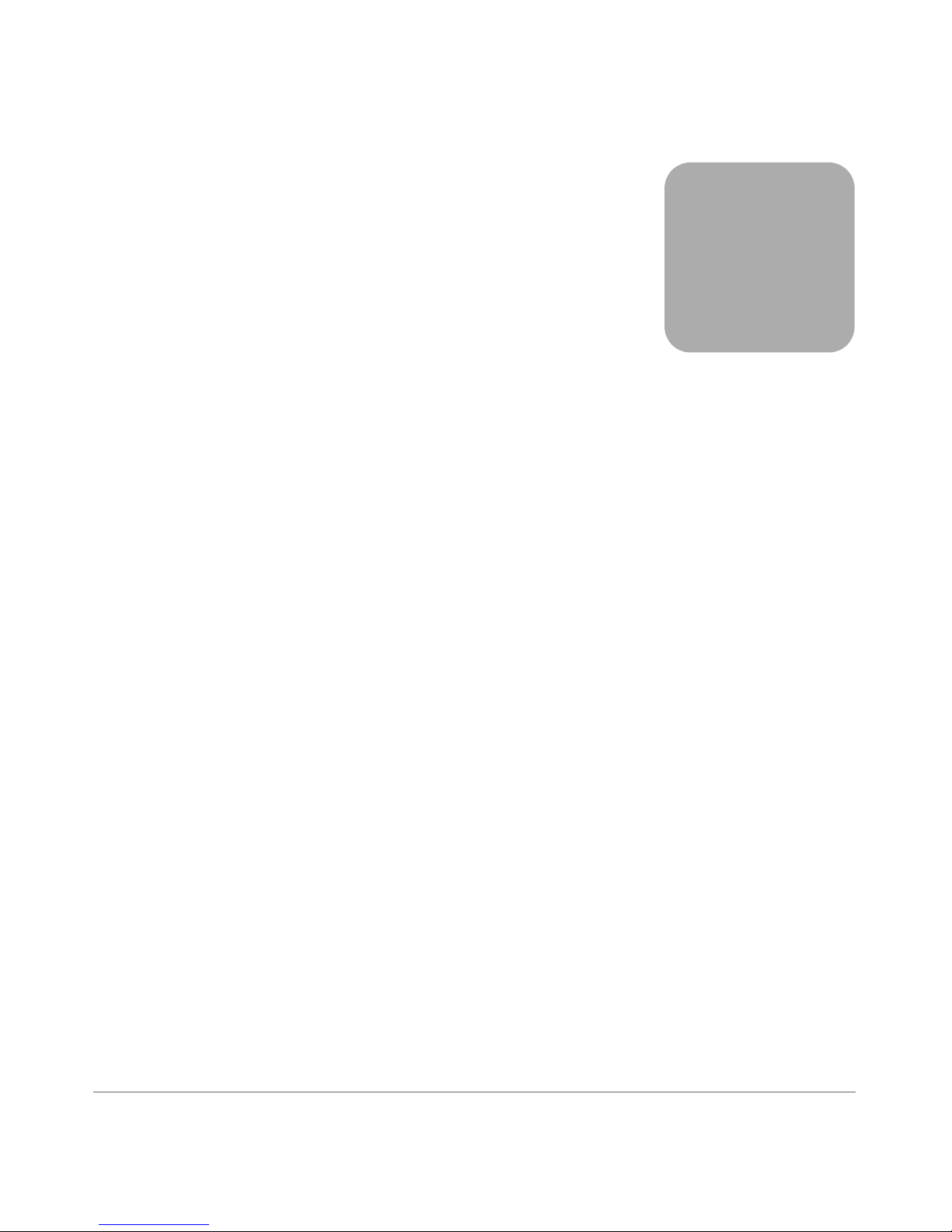
contents
About this Guide
Overview. . . . . . . . . . . . . . . . . . . . . . . . . . . . . . . . . . . . . . . . . . . . . . . . . . . . . . . . . . . . . . . . . . 6
Intended Audience . . . . . . . . . . . . . . . . . . . . . . . . . . . . . . . . . . . . . . . . . . . . . . . . . . . . . . . 6
Related Documentation . . . . . . . . . . . . . . . . . . . . . . . . . . . . . . . . . . . . . . . . . . . . . . . . . . . 6
Conventions . . . . . . . . . . . . . . . . . . . . . . . . . . . . . . . . . . . . . . . . . . . . . . . . . . . . . . . . . . . . . . . 7
Document Conventions . . . . . . . . . . . . . . . . . . . . . . . . . . . . . . . . . . . . . . . . . . . . . . . . . . . 7
Text Symbols . . . . . . . . . . . . . . . . . . . . . . . . . . . . . . . . . . . . . . . . . . . . . . . . . . . . . . . . . . . 7
Equipment Symbols . . . . . . . . . . . . . . . . . . . . . . . . . . . . . . . . . . . . . . . . . . . . . . . . . . . . . . 8
Rack Stability . . . . . . . . . . . . . . . . . . . . . . . . . . . . . . . . . . . . . . . . . . . . . . . . . . . . . . . . . . . . . 10
Getting Help . . . . . . . . . . . . . . . . . . . . . . . . . . . . . . . . . . . . . . . . . . . . . . . . . . . . . . . . . . . . . . 11
HP Technical Support . . . . . . . . . . . . . . . . . . . . . . . . . . . . . . . . . . . . . . . . . . . . . . . . . . . 11
HP Storage Website . . . . . . . . . . . . . . . . . . . . . . . . . . . . . . . . . . . . . . . . . . . . . . . . . . . . . 11
HP Authorized Reseller . . . . . . . . . . . . . . . . . . . . . . . . . . . . . . . . . . . . . . . . . . . . . . . . . . 12
1Introduction
Product Description . . . . . . . . . . . . . . . . . . . . . . . . . . . . . . . . . . . . . . . . . . . . . . . . . . . . . . . . 14
Performance Specifications . . . . . . . . . . . . . . . . . . . . . . . . . . . . . . . . . . . . . . . . . . . . . . . . . . 16
Standards. . . . . . . . . . . . . . . . . . . . . . . . . . . . . . . . . . . . . . . . . . . . . . . . . . . . . . . . . . . . . . . . . 17
Agency Approvals . . . . . . . . . . . . . . . . . . . . . . . . . . . . . . . . . . . . . . . . . . . . . . . . . . . . . . . . . 18
2Installation
Prerequisites . . . . . . . . . . . . . . . . . . . . . . . . . . . . . . . . . . . . . . . . . . . . . . . . . . . . . . . . . . . . . . 20
Hardware Requirements. . . . . . . . . . . . . . . . . . . . . . . . . . . . . . . . . . . . . . . . . . . . . . . . . . 20
Set Jumpers . . . . . . . . . . . . . . . . . . . . . . . . . . . . . . . . . . . . . . . . . . . . . . . . . . . . . . . . . . . 20
Recording Reference Numbers. . . . . . . . . . . . . . . . . . . . . . . . . . . . . . . . . . . . . . . . . . . . . . . . 21
Installing the HBA into a Computer. . . . . . . . . . . . . . . . . . . . . . . . . . . . . . . . . . . . . . . . . . . . 22
Verifying the Installation . . . . . . . . . . . . . . . . . . . . . . . . . . . . . . . . . . . . . . . . . . . . . . . . . . . . 24
Configuration Guidelines . . . . . . . . . . . . . . . . . . . . . . . . . . . . . . . . . . . . . . . . . . . . . . . . . . . . 24
Contents
3 Installing and Configuring Device Drivers
Tru64 UNIX Driver and Alpha Console Support. . . . . . . . . . . . . . . . . . . . . . . . . . . . . . . . . . 26
3FCA2384 PCI-X Host Bus Adapter for OpenVMS and Tru64 UNIX Installation Guide
Page 4

Contents
Using the Alpha Console wwidmgr -show adapter and
-set adapter Commands. . . . . . . . . . . . . . . . . . . . . . . . . . . . . . . . . . . . . . . . . . . . . . . . . . . . . . 27
Using the wwidmgr -show adapter Command. . . . . . . . . . . . . . . . . . . . . . . . . . . . . . . . . 28
Using the wwidmgr -set adapter Command. . . . . . . . . . . . . . . . . . . . . . . . . . . . . . . . . . . 29
OpenVMS Driver and Console Support. . . . . . . . . . . . . . . . . . . . . . . . . . . . . . . . . . . . . . . . . 30
4Troubleshooting
Power-On Self Test (POST) . . . . . . . . . . . . . . . . . . . . . . . . . . . . . . . . . . . . . . . . . . . . . . . . . . 31
A Regulatory Compliance Notices
FCC Compliance Information Statement . . . . . . . . . . . . . . . . . . . . . . . . . . . . . . . . . . . . . . . . 33
Japanese Notice . . . . . . . . . . . . . . . . . . . . . . . . . . . . . . . . . . . . . . . . . . . . . . . . . . . . . . . . 34
Canadian Notice. . . . . . . . . . . . . . . . . . . . . . . . . . . . . . . . . . . . . . . . . . . . . . . . . . . . . . . . 34
Avis Canadien . . . . . . . . . . . . . . . . . . . . . . . . . . . . . . . . . . . . . . . . . . . . . . . . . . . . . . 34
Federal Communications Commission Notice . . . . . . . . . . . . . . . . . . . . . . . . . . . . . . . . . . . . 35
Japanese Notice . . . . . . . . . . . . . . . . . . . . . . . . . . . . . . . . . . . . . . . . . . . . . . . . . . . . . . . . 35
Canadian Notice. . . . . . . . . . . . . . . . . . . . . . . . . . . . . . . . . . . . . . . . . . . . . . . . . . . . . . . . 36
Avis Canadien . . . . . . . . . . . . . . . . . . . . . . . . . . . . . . . . . . . . . . . . . . . . . . . . . . . . . . 36
B Electrostatic Discharge
Grounding Methods . . . . . . . . . . . . . . . . . . . . . . . . . . . . . . . . . . . . . . . . . . . . . . . . . . . . . . . . 38
Glossary
Index
Figures
1 FCA2384 Host Bus Adapter . . . . . . . . . . . . . . . . . . . . . . . . . . . . . . . . . . . . . . . . . . . 14
Tables
1 Document Conventions . . . . . . . . . . . . . . . . . . . . . . . . . . . . . . . . . . . . . . . . . . . . . . . . 7
2 Host Bus Adapter Diagram Description . . . . . . . . . . . . . . . . . . . . . . . . . . . . . . . . . . 15
3 HBA Voltage and Minimum PCI Slot Requirements . . . . . . . . . . . . . . . . . . . . . . . . 20
4 Jumper Settings . . . . . . . . . . . . . . . . . . . . . . . . . . . . . . . . . . . . . . . . . . . . . . . . . . . . . 20
5 Normal POST LED Indicator . . . . . . . . . . . . . . . . . . . . . . . . . . . . . . . . . . . . . . . . . . 24
6 POST LED States . . . . . . . . . . . . . . . . . . . . . . . . . . . . . . . . . . . . . . . . . . . . . . . . . . . 33
4 FCA2384 PCI-X Host Bus Adapter for OpenVMS and Tru64 UNIX Installation Guide
Page 5
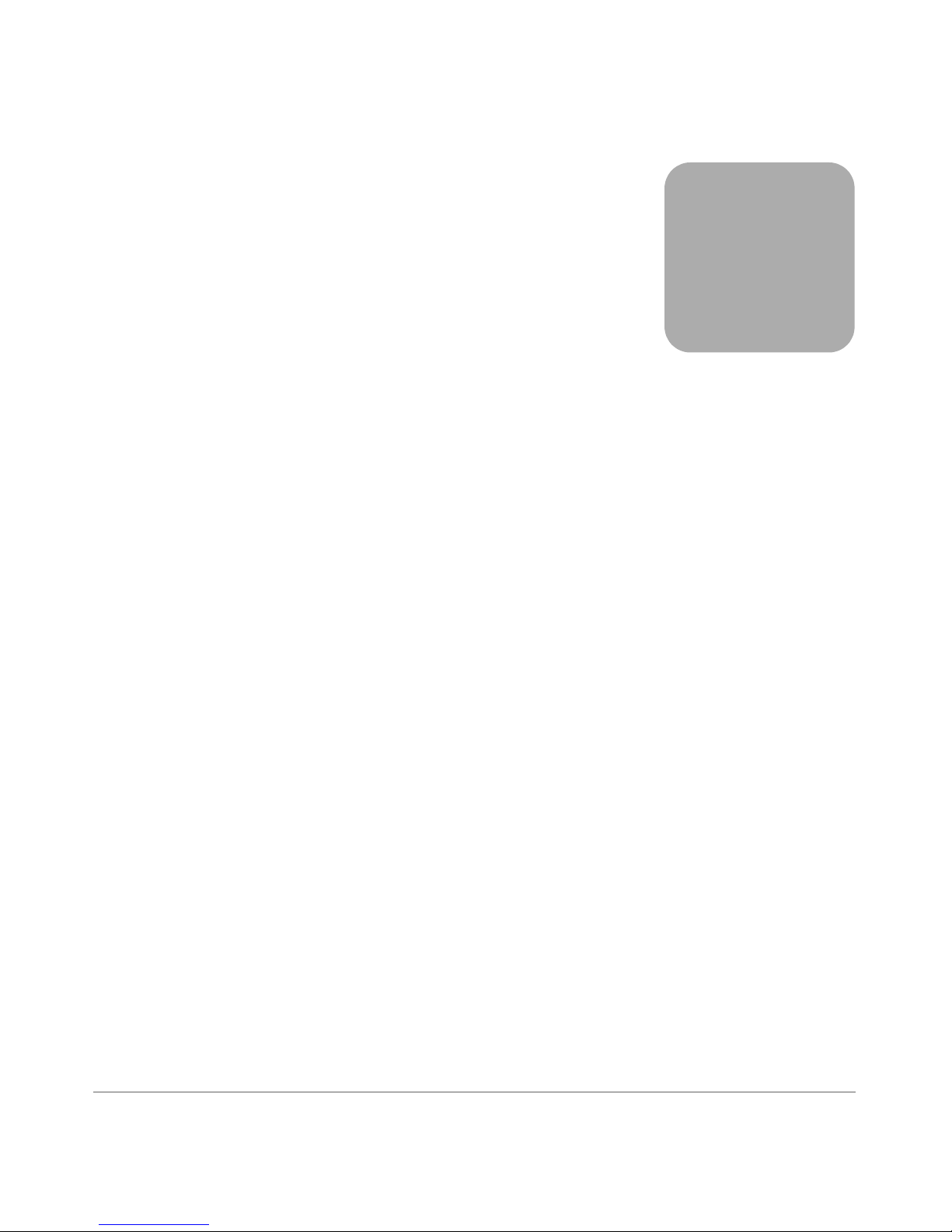
about this
guide
This installation guide provides information to help you:
■ Install, configure, and troubleshoot the FCA2384 PCI-X host bus adapter
About this Guide
About this Guide
(HBA) for Tru64 UNIX and OpenVMS operating systems.
■ Contact technical support for additional assistance
About this Guide topics include:
■ Overview, page 6
■ Conventions, page 7
■ Rack Stability, page 10
■ Getting Help, page 11
5FCA2384 PCI-X Host Bus Adapter for OpenVMS and Tru64 UNIX Installation Guide
Page 6

About this Guide
Overview
This section covers the following topics:
■ Intended Audience
■ Related Documentation
Intended Audience
This book is intended for use by administrators who are experienced with the
following:
■ Tru64 UNIX and OpenVMS operating systems
■ Host bus adapters
Related Documentation
In addition to this guide, HP provides release notes.
6 FCA2384 PCI-X Host Bus Adapter for OpenVMS and Tru64 UNIX Installation Guide
Page 7
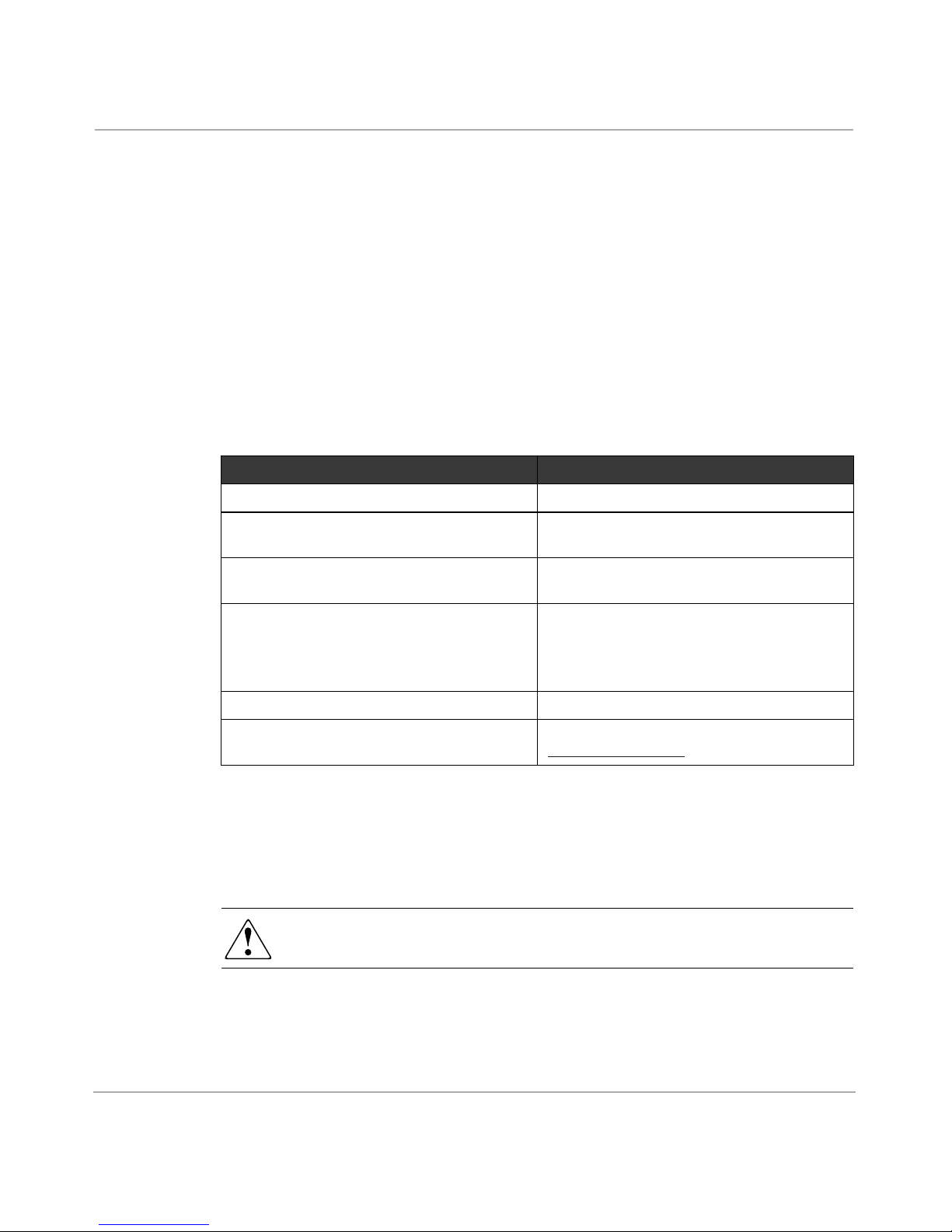
Conventions
Conventions consist of the following:
■ Document Conventions
■ Text Symbols
■ Equipment Symbols
Document Conventions
The document conventions included in Table 1 apply in most cases.
Table 1: Document Conventions
Cross-reference links Blue text: Figure 1
About this Guide
Element Convention
Text Symbols
Key and field names, menu items,
buttons, and dialog box titles
File names, application names, and text
emphasis
User input, command and directory
names, and system responses (output
and messages)
Variables <monospace, italic font>
Website addresses Blue, underlined sans serif font text:
Bold
Italics
Monospace font
COMMAND NAMES are uppercase
monospace font unless they are case
sensitive
http://www.hp.com
The following symbols may be found in the text of this guide. They have the
following meanings.
WARNING: Text set off in this manner indicates that failure to follow
directions in the warning could result in bodily harm or loss of life.
FCA2384 PCI-X Host Bus Adapter for OpenVMS and Tru64 UNIX Installation Guide
7
Page 8
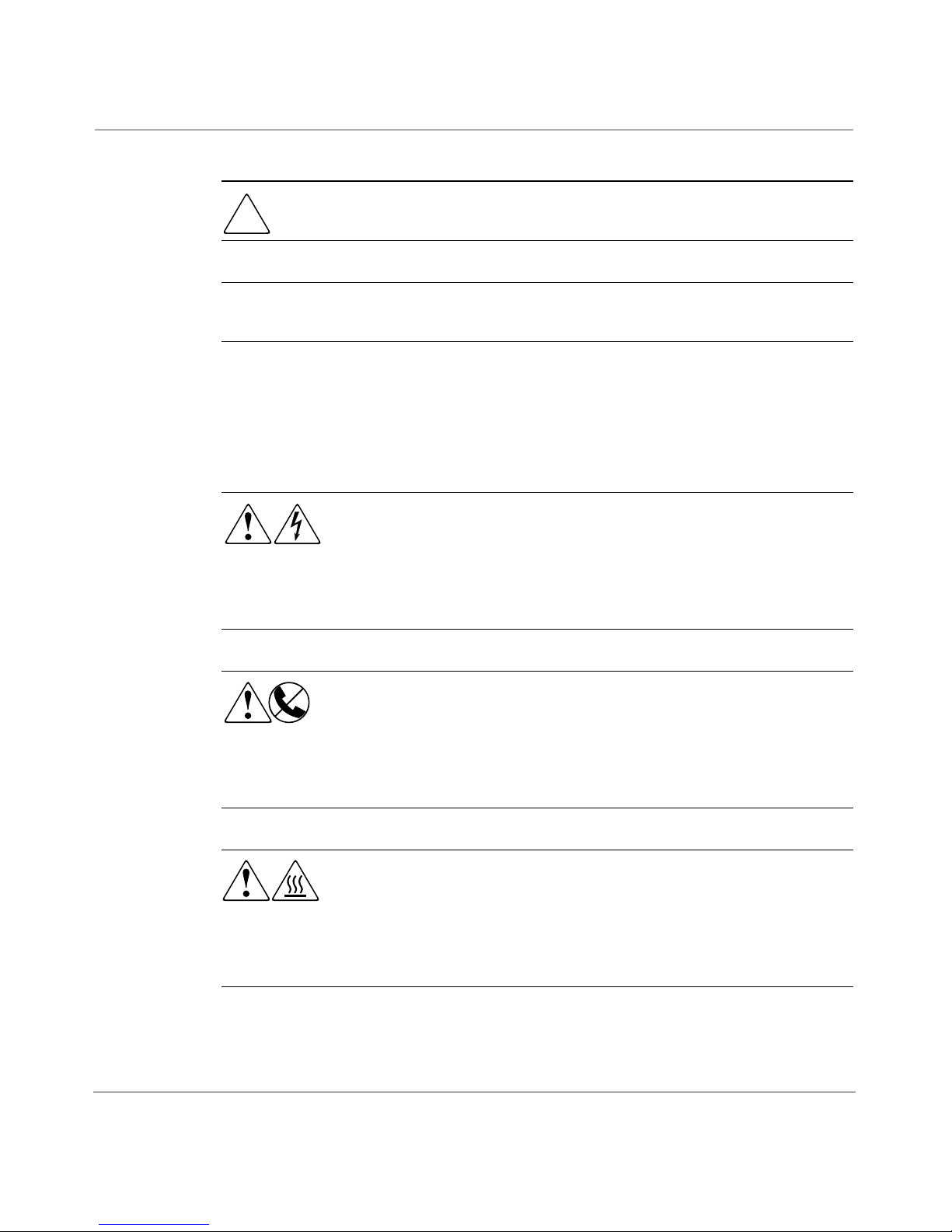
About this Guide
Caution: Text set off in this manner indicates that failure to follow directions
could result in damage to equipment or data.
Note: Text set off in this manner presents commentary, sidelights, or interesting points
of information.
Equipment Symbols
The following equipment symbols may be found on hardware for which this guide
pertains. They have the following meanings.
Any enclosed surface or area of the equipment marked with these
symbols indicates the presence of electrical shock hazards. Enclosed
area contains no operator serviceable parts.
WARNING: To reduce the risk of injury from electrical shock hazards,
do not open this enclosure.
Any RJ-45 receptacle marked with these symbols indicates a network
interface connection.
WARNING: To reduce the risk of electrical shock, fire, or damage to the
equipment, do not plug telephone or telecommunications connectors
into this receptacle.
Any surface or area of the equipment marked with these symbols
indicates the presence of a hot surface or hot component. Contact with
this surface could result in injury.
WARNING: To reduce the risk of injury from a hot component, allow
the surface to cool before touching.
8 FCA2384 PCI-X Host Bus Adapter for OpenVMS and Tru64 UNIX Installation Guide
Page 9
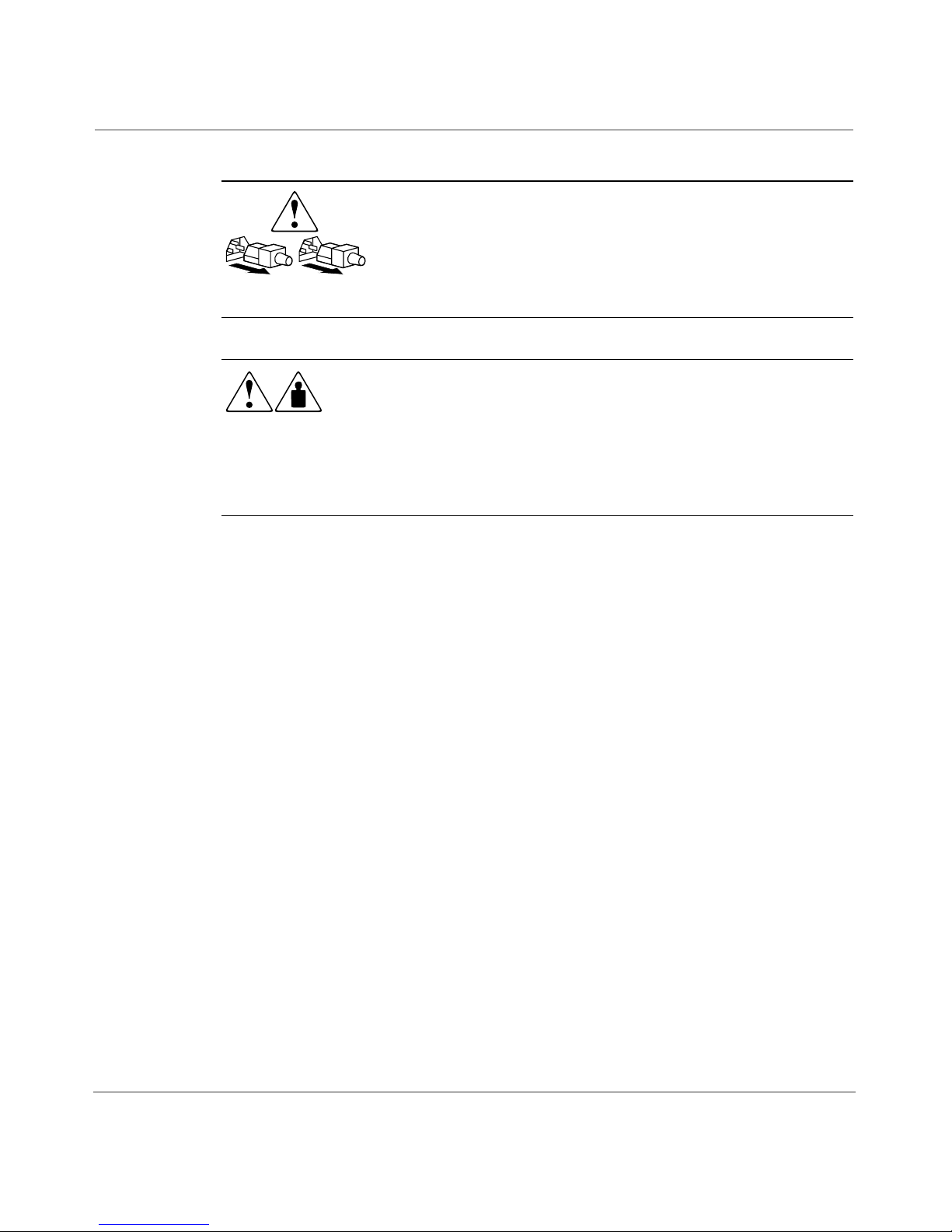
About this Guide
Power supplies or systems marked with these symbols indicate the
presence of multiple sources of power.
WARNING: To reduce the risk of injury from electrical shock,
remove all power cords to completely disconnect power from the
power supplies and systems.
Any product or assembly marked with these symbols indicates that the
component exceeds the recommended weight for one individual to
handle safely.
WARNING: To reduce the risk of personal injury or damage to the
equipment, observe local occupational health and safety requirements
and guidelines for manually handling material.
FCA2384 PCI-X Host Bus Adapter for OpenVMS and Tru64 UNIX Installation Guide
9
Page 10
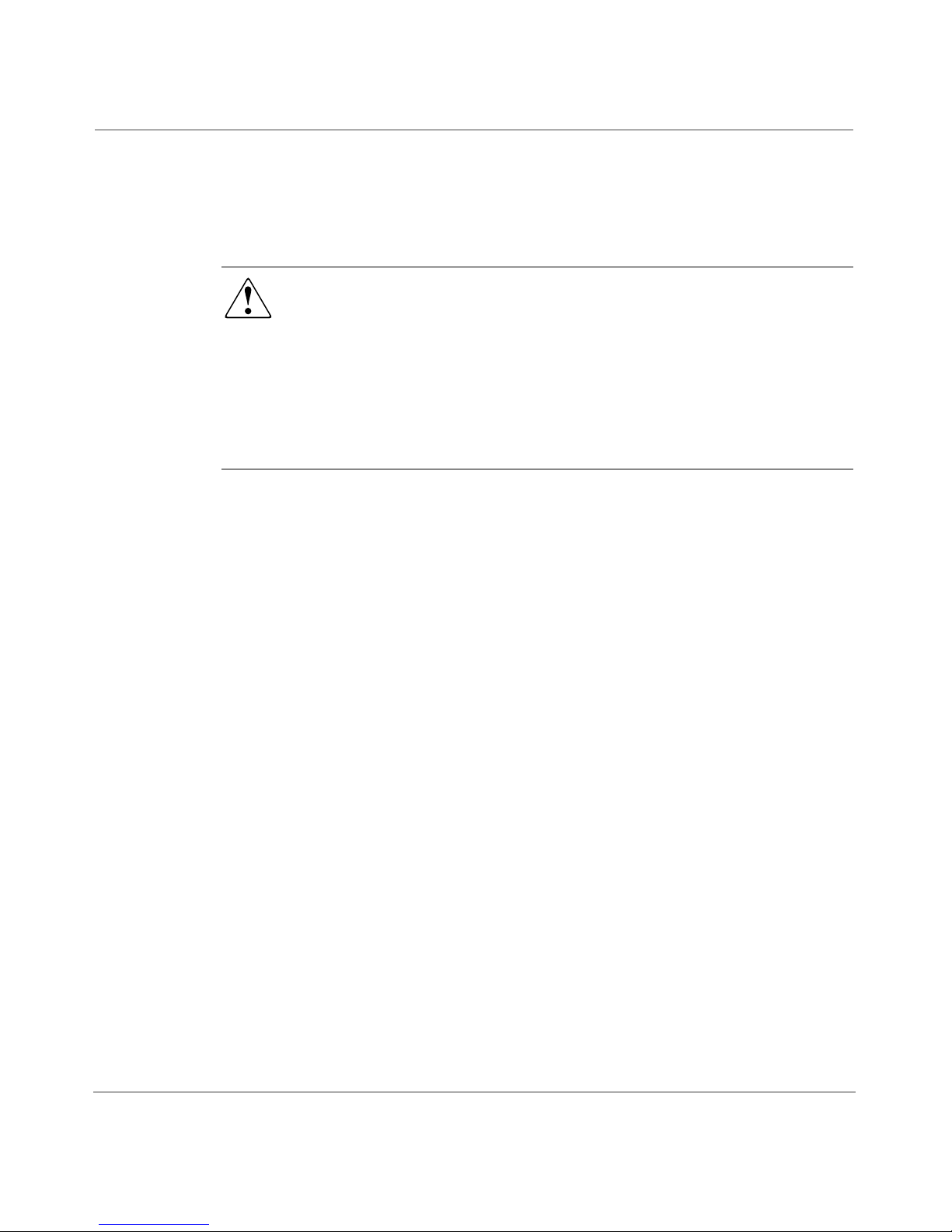
About this Guide
Rack Stability
Rack stability protects personal and equipment.
WARNING: To reduce the risk of personal injury or damage to the
equipment, be sure that:
■ The leveling jacks are extended to the floor.
■ The full weight of the rack rests on the leveling jacks.
■ In single rack installations, the stabilizing feet are attached to the rack.
■ In multiple rack installations, the racks are coupled.
■ Only one rack component is extended at any time. A rack may become
unstable if more than one rack component is extended for any reason.
10 FCA2384 PCI-X Host Bus Adapter for OpenVMS and Tru64 UNIX Installation Guide
Page 11
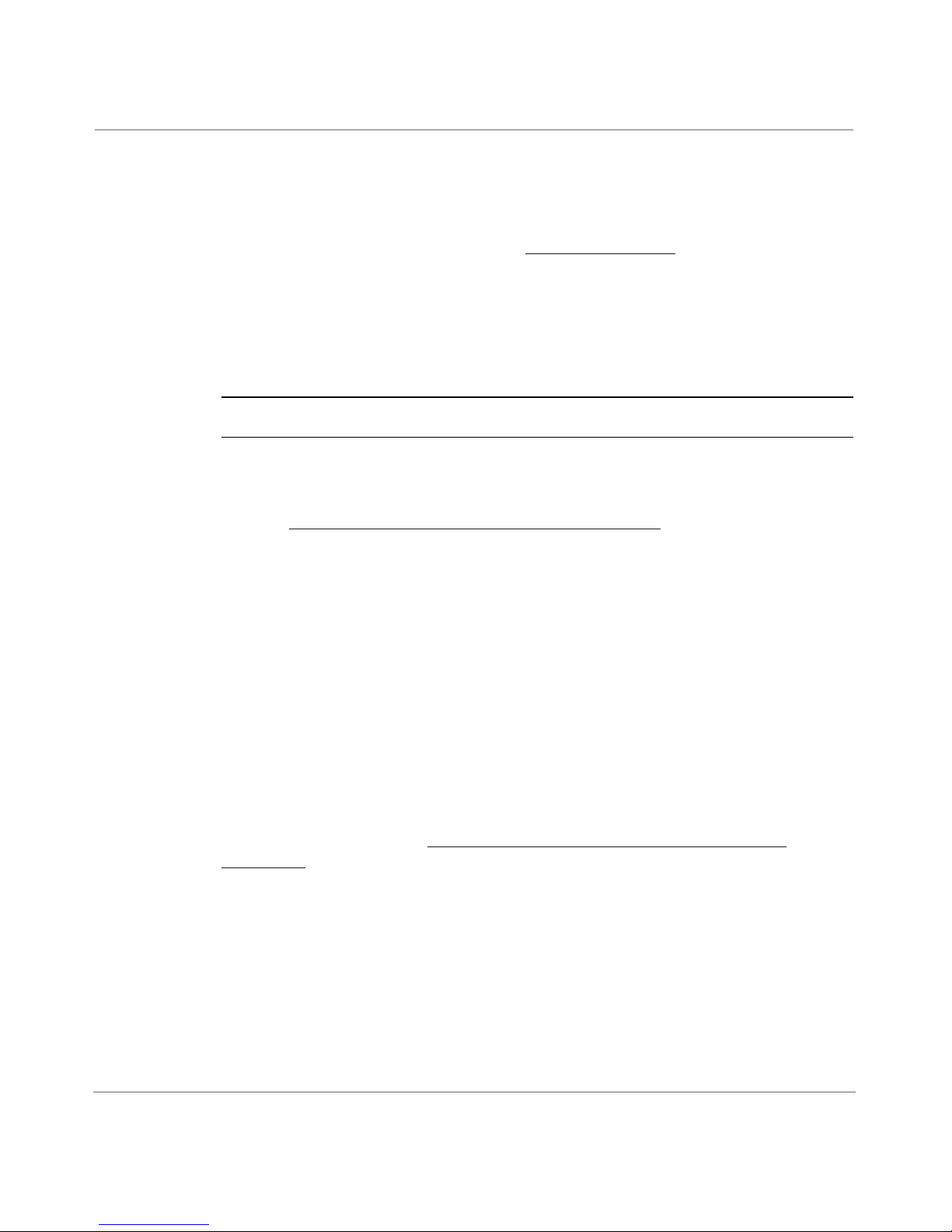
Getting Help
If you still have a question after reading this guide, contact an HP authorized
service provider or access our website:
HP Technical Support
In North America, call technical support at 1-800-652-6672, available 24 hours a
day, 7 days a week.
Note: For continuous quality improvement, calls may be recorded or monitored.
Outside North America, call technical support at the nearest location. Telephone
numbers for worldwide technical support are listed on the HP website under
support:
Be sure to have the following information available before calling:
http://www .h p.com/country/us/eng / support.html
http://www .hp.com
.
About this Guide
.
■ Technical support registration number (if applicable)
■ Product serial numbers
■ Product model names and numbers
■ Applicable error messages
■ Operating system type and revision level
■ Detailed, specific questions
HP Storage Website
The HP website has the latest information on this product, as well as the latest
drivers. Access storage at:
storage .html
http://www.hp.com/country/us/eng/prodserv/
. From this website, select the appropriate product or solution.
FCA2384 PCI-X Host Bus Adapter for OpenVMS and Tru64 UNIX Installation Guide
11
Page 12
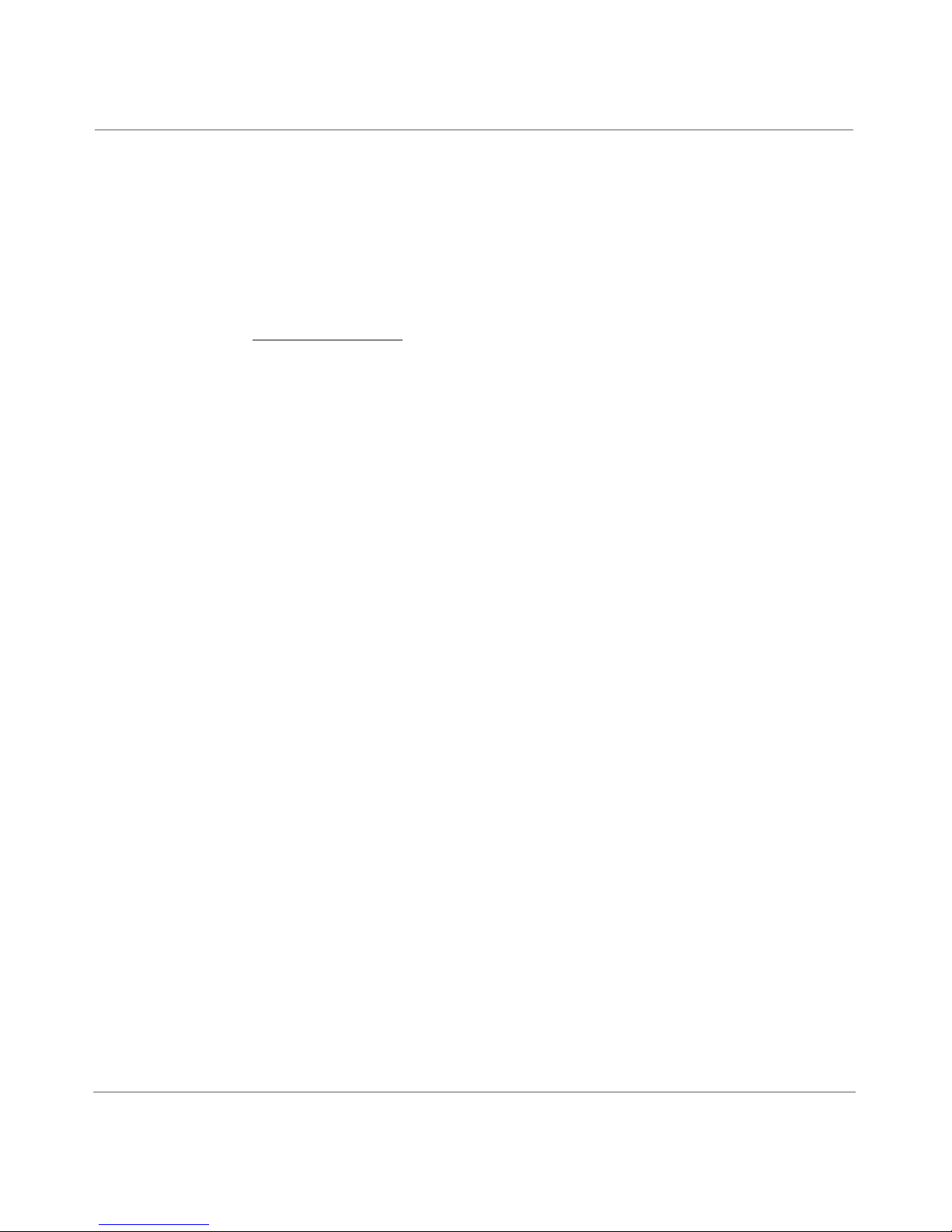
About this Guide
HP Authorized Reseller
For the name of your nearest HP authorized reseller:
■ In the United States, call 1-800-345-1518
■ In Canada, call 1-800-263-5868
■ Elsewhere, see the HP website for locations and telephone numbers:
http://www.hp .com
.
12 FCA2384 PCI-X Host Bus Adapter for OpenVMS and Tru64 UNIX Installation Guide
Page 13
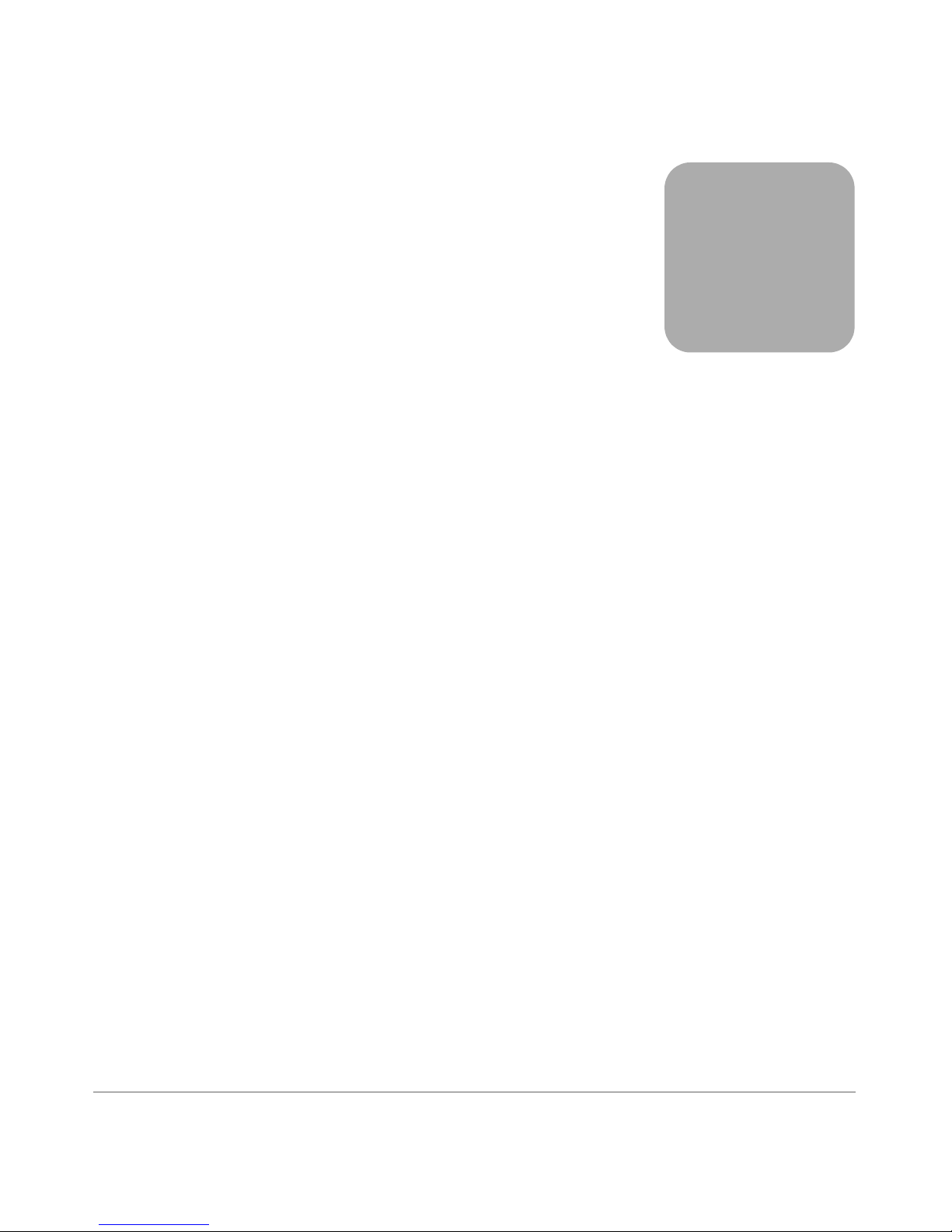
Introduction
This introduction to the FCA2384 Host Bus Adapter (HBA) includes:
■ Product Description
■ Table 2 describes the HBA components.
■ Standards
■ Agency Approvals
1
13FCA2384 PCI-X Host Bus Adapter for OpenVMS and Tru64 UNIX Installation Guide
Page 14

Introduction
Product Description
The HBA has the following characteristics:
■ Small form factor (SFF) interface and Lucent Connector (LC) Fibre
connector.
■ Embedded optical short-wave laser, multi-mode Fibre Channel interface.
■ Designed using a single custom Application Specific Integrated Circuit
(ASIC). The custom ASIC implements a very high performance, multi-class,
multi-protocol Fibre Channel host adapter with a 64-bit PCI-X bus
connection.
■ 66/100/133MHz PCI-X 1.0a, PCI 2.2, and PCI 2.1 compatibility.
■ 266MIPs onboard processor, an embedded 1GB/2GB Serializer/Deserializer
(SERDES), and a high performance unified Quadrennial Defense Review
Static RAM (QDR SRAM).
■ Controlled by a 266 MHz, 32-bit Intel Strong Acorn Risc Machine
(StrongARM) RISC processor.
Figure 1 shows the FCA2384 HBA.
1
2
Figure 1: FCA2384 Host Bus Adapter
14 FCA2384 PCI-X Host Bus Adapter for OpenVMS and Tru64 UNIX Installation Guide
Page 15
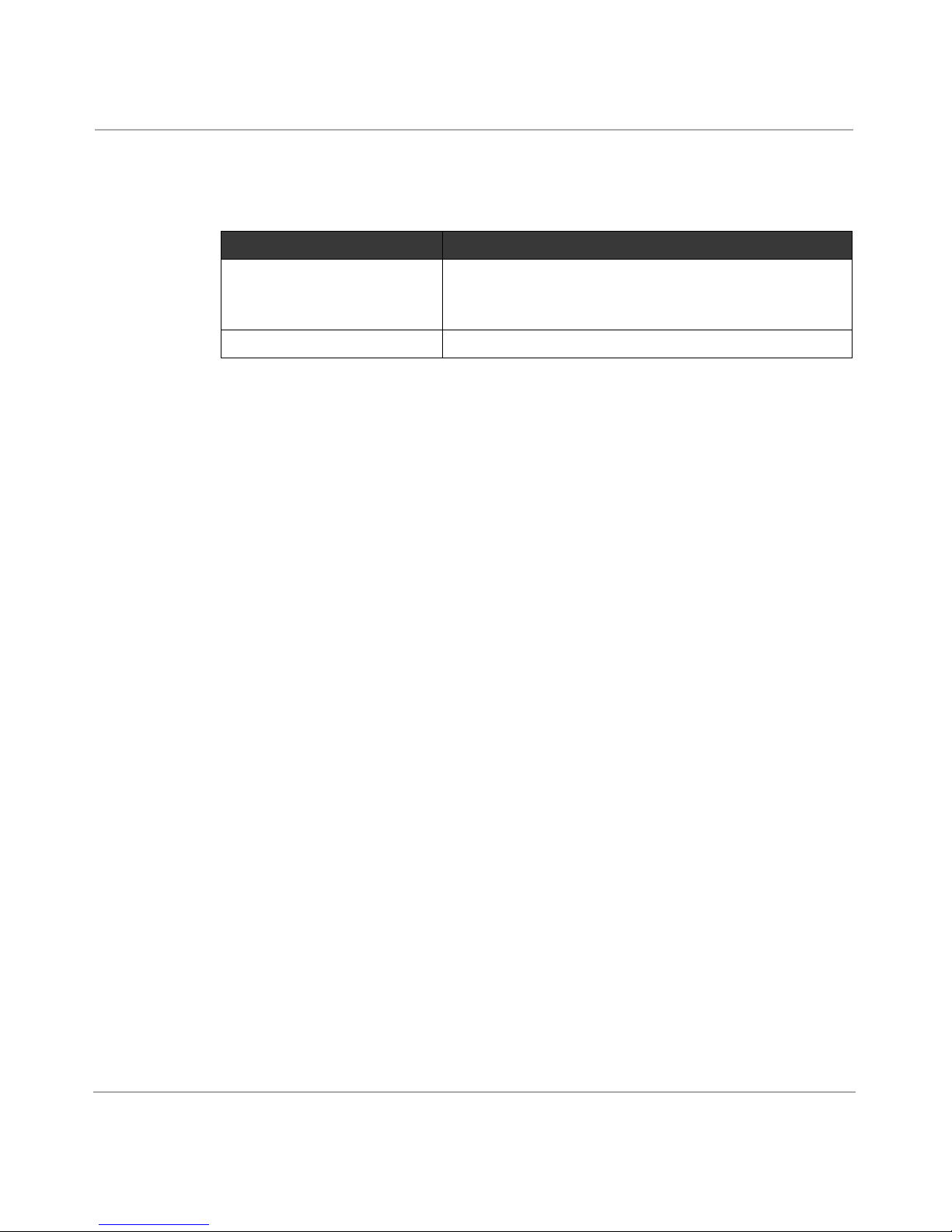
Table 2 describes the HBA components.
Table 2: Host Bus Adapter Diagram Description
Figure Legend Description
1 POST LED Indicators
Note: See Ta bl e 5 and Tab le 6 for detailed
descriptions.
2 Fibre Channel (LC) connectors.
Introduction
15FCA2384 PCI-X Host Bus Adapter for OpenVMS and Tru64 UNIX Installation Guide
Page 16

Introduction
Performance Specifications
The FCA2384 PCI-X host bus adapter offers a highly integrated 2Gb/s Fibre
Channel HBA for use in servers based on either PCI or the latest PCI-X expansion
bus. The features of this PCI-X based HBA provide the flexibility and broad
interoperability needed for complex, highly scalable SANs.
The FCA2384 also features sophisticated hardware that provides superior
performance in SANs and provides best in class server CPU off load. This
exclusive hardware delivers low latency and high throughput in switched fabric,
arbitrated loop, and clustered environments. Support for fiber optic cabling is
provided through an embedded small form factor (LC) optical interface.
The FCA2384 is both ANSI Fibre Channel and PCI Local Bus Compliant and
supports:
■ Simultaneous full duplex 2 Gbps PCI bus speed data transfers of 400 MBps
■ Full fabric support using F_PORT and FL_Port connections
■ Onboard hardware context cache for superior fabric performance
■ FC-Tape (FC-2) devices
■ Point-to-point arbitrated-loop, and switch fabric FC connections
■ Storage protocol
■ Fibre Channel class 2 and 3
■ Automatic speed negotiation and topology detection
■ End-to-end parity protection for high data integrity
■ Buffered data architecture to support over 50km cabling at full 2Gb/s
bandwidth
Collectively, these characteristics create a high-performance Fibre Channel HBA.
16 FCA2384 PCI-X Host Bus Adapter for OpenVMS and Tru64 UNIX Installation Guide
Page 17

Standards
Introduction
The HBA conforms to the following standards:
■ ANSI Fibre Channel FC-PH, Revision 4.3
■ ANSI Fibre Channel FC-AL, Revision 4.5
■ ANSI Fibre Channel FC-FS
■ ANSI Fibre Channel FC-PI
■ ANSI Fibre Channel FC-PLDA
■ ANSI Fibre Channel FC-MI
■ ANSI Fibre Channel FC-FLA
■ Fibre Channel Class 2, 3
■ PCI-X 1.0a
■ PCI local bus revision 2.2
■ PHP hot plug - hot swap
17FCA2384 PCI-X Host Bus Adapter for OpenVMS and Tru64 UNIX Installation Guide
Page 18

Introduction
Agency Approvals
The HBA has the following agency approvals:
■ CFR Title 21, Laser AEL Class 1, FDA/CDRH
■ UL recognized to UL1950
■ CUR recognized to CSA22.2, No.950
■ EN68025-1 (1994) + Amendment 11
■ EN68025-2 (1994)
■ TUV certified to EN60950
■ FCC Rules, CFR Title 47, Part 15, Subpart B, Class A
■ Industry Canada, ICES-003, Class A
■ EN55022 (1998)/CISPR22 (1997) Class A
■ EN55024 (1998)
■ CE-Marking Directive 93/68/EEC (CE Mark)
■ EMC Directive 89/336/EEC (as amended by 92/31/EEC)
■ Australian EMC Framework (C-Tick Mark)
■ AS/NZS 3548:1995, Class A
■ VCCI, Class A
18 FCA2384 PCI-X Host Bus Adapter for OpenVMS and Tru64 UNIX Installation Guide
Page 19

Installation
This chapter provides step-by-step instructions for installing the FCA2384 host
bus adapter (HBA) including:
■ Prerequisites
■ Recording Reference Numbers
■ Installing the HBA into a Computer
■ Verifying the Installation
■ Configuration Guidelines
This chapter also provides information on installation guidelines and supported
configurations for the operating systems.
Note: The HBA contains static-sensitive components. Comply with Electrostatic
Discharge (ESD) procedures.
2
19FCA2384 PCI-X Host Bus Adapter for OpenVMS and Tru64 UNIX Installation Guide
Page 20

Installation
Prerequisites
The following prerequisites are provided to help you install the FCA2384 HBA.
Hardware Requirements
Table 3 describes the voltage and minimum PCI slot requirements for the
FCA2384.
Table 3: HBA Voltage and Minimum PCI Slot Requirements
Set Jumpers
HBA Voltage
Requirement
3.3 VDC 3.3 volt, 5 volt Tolerant Universal PCI connector
HBA PCI Signaling
Voltage
PCI Slot Type
In addition, you must use Multimode fiber optic cable with LC connector, used
with short-wave lasers.
Table 4 lists the FCA2384 jumper settings. The HBA has two jumper blocks (JX1,
JX2) that control the host adapter's device ID. The default device ID is F980.
Table 4: Jumper Settings
Device ID Jumper Setting
F980 JX1:1-2, JX2:2-3
1AE5 JX1:2-3, JX2:2-3
F981 JX1:2-3, JX2:1-2
20 FCA2384 PCI-X Host Bus Adapter for OpenVMS and Tru64 UNIX Installation Guide
Page 21

Recording Reference Numbers
Each HBA ships with a unique address identifier that is stored in flash memory.
Fibre Channel industry standards issue two unique identifiers: WorldWide Port
Name (WWPN) and Node Name (NN), each of which is derived from the HBA’s
IEEE address. Combined, the WWPN and NN create the WorldWide Name
(WWN) which is an 8-byte field that uniquely identifies an HBA on a FC circuit.
The WWN address and serial number are clearly marked on the HBA. Record the
addresses on the lines below for future reference.
IEEE address: __________________________________________________
Serial number: __________________________________________________
Installation
21FCA2384 PCI-X Host Bus Adapter for OpenVMS and Tru64 UNIX Installation Guide
Page 22

Installation
Installing the HBA into a Computer
Following is the procedure for installing the HBA into a computer.
WARNING: Be sure to observe the ESD precautions for this procedure.
1. Make sure the computer is powered off.
2. Remove the screws on the computer cover, and then remove the cover.
3. Wearing a static wrist strap, remove the blank panel from an empty 32- or
64-bit PCI or PCI-X bus slot.
Compare the removed panel to the bracket on the host bus adapter. Follow
steps 4-7 to change the bracket if they are different sizes.
Note: The host bus adapter comes with a standard PCI bracket installed. The
low-profile mounting bracket is shorter than the standard bracket; approximately
3.11 in. (7.9cm) compared to 4.75 in. (12.06 cm) long.
4. Remove the mounting bracket screws from the top of the host bus adapter.
5. Remove the bracket and store it for future use.
6. Using the bracket on the HBA, align the new mounting bracket tabs with the
holes in the HBA.
Note: Be careful not to push the bracket past the transceiver housing's grounding
tabs.
7. Replace the screws that attach the HBA to the bracket.
8. Insert the HBA into the empty PCI or PCI-X bus slot; press firmly until it is
seated securely.
9. Secure the HBA mounting bracket to the computer panel with the panel
screws.
10. Replace the computer cover and secure it using the previously removed
screws.
22 FCA2384 PCI-X Host Bus Adapter for OpenVMS and Tru64 UNIX Installation Guide
Page 23

11. Attach media:
a. Connect the fiber optic cable to the LC connector on the HBA.
b. Connect the other end of the cable to the Fibre Channel device.
Note: The HBA does not allow normal data transmission on an optical link unless
it is connected to a similar or compatible laser product. That is, both products are
multimode to multimode.
Installation
23FCA2384 PCI-X Host Bus Adapter for OpenVMS and Tru64 UNIX Installation Guide
Page 24

Installation
Verifying the Installation
To verify the HBA is properly installed and is operating:
1. Turn on the computer.
2. At power up, observe the POST LED indicators on the HBA. The position of
the POST LED indicators is defined in Figure 1 and Tabl e 4 of this guide. The
green LED indicates power functions and the amber LED signifies port
activity. The amber LED blinks at all times during normal operation. Table 5
lists normal indications.
Table 5: Normal POST LED Indicator
Amber LED (L1) Green LED (L2) State
Flashing (irregular) Off POST processing in progress
Slow blink (1 Hz) On Normal—1 Gb link rate
Fast blink (4 Hz) On Normal—2 Gb link rate
Off Blink (1 Hz) Normal—link down or not yet
started
Configuration Guidelines
The software for loading the driver also contains the default registry parameter
settings that are loaded as part of the driver installation. Consult the following
sources for any restriction and for information on supported configurations
specific to your operating system and topology.
■ Release Notes
■ HP Website at:
http://www .hp.com/country/us/eng/support.html
.
24 FCA2384 PCI-X Host Bus Adapter for OpenVMS and Tru64 UNIX Installation Guide
Page 25

Installing and Configuring
Device Drivers
This chapter describes how to install and configure the Host Bus Adapter (HBA)
device drivers. It includes the following sections:
■ Tru64 UNIX Driver and Alpha Console Support
■ Using the Alpha Console wwidmgr -show adapter and -set adapter
Commands
■ OpenVMS Driver and Console Support
You should be familiar with the operating system under which the HBA operates.
You must also have access to standard operating system documentation.
The HBA software kit contains the latest version of the HBA files at the time of
shipment. You can obtain periodic updates from the HP website:
3
http://www .hp.com/country/us/eng/prodserv/storage.html
Note: HP recommends that you back up all operating system files before you install
and configure the HBA device drivers.
.
25FCA2384 PCI-X Host Bus Adapter for OpenVMS and Tru64 UNIX Installation Guide
Page 26

Installing and Configuring Device Drivers
Tru64 UNIX Driver and Alpha Console Support
This HBA driver is built into the Tru64 UNIX operating system and is supported
by the Alpha Console. For the supported versions of Tru64 UNIX and the Alpha
Console, consult the HBA Release Notes included in this documentation package.
Release notes are updated periodically and can be obtained from the HP website:
http://www .hp.com/country/us/eng/prodserv/storage.html
.
Drill down through Services and Support to Adapter Support.
See the documentation specific to your platform for detailed information on
installing the appropriate operating system and Alpha Console.
Note: You must initialize the Console before and after issuing wwidmgr commands.
Otherwise, the server will not reboot.
26 FCA2384 PCI-X Host Bus Adapter for OpenVMS and Tru64 UNIX Installation Guide
Page 27

Installing and Configuring Device Drivers
Using the Alpha Console wwidmgr -show adapter and
-set adapter Commands
With Alpha Console V6.4 and higher, you can set the HBA to run in either Fiber
Channel Arbitrated Loop (FC-AL) mode or in Fabric (Switch) mode. By default,
the console assumes a fabric topology. When configuring the HBA, keep the
following considerations in mind:
■ You must set the Console to diagnostic mode using the set mode diag
command to use wwidmgr -show adapter and the -set adapter
commands.
■ The wwidmgr -set adapter command stores the selected topology into
the NVRAM storage on the HBA. If you move the HBA from one Alpha
Server to another, this setting stays with the HBA. Alpha Console V6.4 and
higher is required to support the FC-AL loop topology.
■ An FC-AL loop setting is a valid setting in Alpha Console V6.4, however,
that setting prompts the console driver not to run.
Caution: If you connect an HBA to a switch using an FC-AL loop setting, the
results are unpredictable. The same is true for setting an HBA in fabric mode.
Access the wwidmgr manual as follows for detailed information on the wwidmgr
-show adapter and -set adapter commands:
1. Browse to
ftp://ftp.digital.com/pub/DEC/Alpha/firmware/
.
2. Select the directory for the current console firmware release.
3. Select the doc directory.
4. Select wwidmgr.pdf.
The following section describes how to use these commands to view and set the
HBA driver configuration.
27FCA2384 PCI-X Host Bus Adapter for OpenVMS and Tru64 UNIX Installation Guide
Page 28

Installing and Configuring Device Drivers
Using the wwidmgr -show adapter Command
Use the wwidmgr -show adapter command to view HBA configuration.
The following example shows a display from wwidmgr -show adapter for a
system with two HBAs:
The following table describes the elements of the following display line in detail:
[0]kgpsaa0.0.0.4.6 1000-0000-c921-05ab fabric fabric
Item Description Explanation
[0] Item Number A parameter to the –item qualifier in
the -set adapter command. You can
select which HBA to configure by its
item number. An item number of
9999 selects all HBAs.
kgpsaa0.0.0.4.6 Adapter
Mnemonic
1000-0000-c921-05ab The HBA’s WWN This value identifies the HBA to other
fabric Current Topology The HBA’s operating mode for the
fabric Next Topology The topology setting for the HBA’s
Error messages and displays use this
identifier.
nodes on the fibre channel link.
current session; either fabric or loop.
This mode is not affected during a
wwidmgr session.
NVRAM. Unavail indicates that the
NVRAM is not formatted. Fabric or
loop indicates the HBA’s
configuration the next time the
system is initialized.
28 FCA2384 PCI-X Host Bus Adapter for OpenVMS and Tru64 UNIX Installation Guide
Page 29

Using the wwidmgr -set adapter Command
Use the wwidmgr -set adapter command to format the HBA NVRAM and
to configure an HBA to run on a loop or a fabric.
The command format is:
wwidmgr -set adapter -item<itemno> -topo<fabric I loop>
The itemno bracketed value is the value from the –show adapter command.
You can change all HBAs from fabric to loop by specifying an itemno value of
9999.
In the following example, init is placed at the end to emphasize that the setting in
the running HBA is not changed until the next initialization.
Installing and Configuring Device Drivers
29FCA2384 PCI-X Host Bus Adapter for OpenVMS and Tru64 UNIX Installation Guide
Page 30

Installing and Configuring Device Drivers
OpenVMS Driver and Console Support
The HBA driver is built into the OpenVMS operating system, into the TIMA Kit.
The HBA is supported by the Alpha Console.
You configure the driver using the Console for your version of OpenVMS. See the
documentation specific to your platform for detailed information on installing the
appropriate operating system, Console software, and for upgrading the firmware.
For the supported versions of OpenVMS, TIMA Kit, and Console, see the HBA
Release Notes included in this documentation package.
Release notes are updated periodically and can be obtained from the HP website:
http://www .hp.com/country/us/eng/prodserv/storage.html
.
Drill down through Services and Support to Adapter Support.
30 FCA2384 PCI-X Host Bus Adapter for OpenVMS and Tru64 UNIX Installation Guide
Page 31

Troubleshooting
Power-On Self Test (POST)
The Power-On Self Test (POST) is a troubleshooting utility that you can use for
the FCA2384 host bus adapter (HBA). This chapter explains the use of this utility
in the event of an HBA problem.
Table 6 lists the HBA LED states with descriptions of each state.The position of
the POST LED indicators is defined in Figure 1 and Tabl e 2 of this guide.
If the LEDs indicate a failure during POST:
1. Make sure that the HBA is seated firmly in the PCI slot.
2. Verify that the fibre cable connection to the HBA is secure.
Table 6: POST LED States
Amber LED (L1) Green LED (L2) Description
Off Off Wake-up failure (dead board)
4
On Off POST failure (dead board)
Slow blink (1 Hz) Off Wake-up failure (dead board)
Fast blink (4 Hz) Off Failure in POST (dead board)
Flashing (irregular) Off POST processing in progress
Off On Failure while functioning
On On Failure while functioning
Slow blink (1 Hz) On Normal—1 Gb link rate
Fast blink (4 Hz) On Normal—2 Gb link rate
Off Blink (1 Hz) Normal—link down or not yet
started
31FCA2384 PCI-X Host Bus Adapter for OpenVMS and Tru64 UNIX Installation Guide
Page 32

Troubleshooting
32 FCA2384 PCI-X Host Bus Adapter for OpenVMS and Tru64 UNIX Installation Guide
Page 33

Regulatory Compliance Notices
FCC Compliance Information Statement
This device complies with Part 15 of the FCC Rules. Operation is subject to the
following two conditions: (1) This device may not cause harmful interference, and
(2) this device must accept any interference received, including interference that
may cause undesired operation.
This equipment has been tested and found to comply with the limits for a Class A
digital device, pursuant to part 15 of the FCC Rules. These limits are designed to
provide reasonable protection against harmful interference when the equipment is
operated in a commercial environment. This equipment generates, uses, and can
radiate radio frequency energy and, if not installed and used in accordance with
the instruction manual, may cause harmful interference to radio communications.
Operation of this equipment in a residential area is likely to cause harmful
interference in which case the user will be required to correct the interference at
his own expense. Shielded cables must be used between this equipment and
attached peripheral devices. The reader is cautioned that changes or modifications
made to the equipment not expressly approved could void the user's authority to
operate this equipment.
A
For questions regarding your product, contact:
Hewlett-Packard Company
3000 Hanover St.
Palo Alto, CA 94304-1185
Or call 1-800-652-6672.
To identify the device, refer to the part, series or model number found on the
product.
The above statement applies to products marketed in the USA.
33FCA2384 PCI-X Host Bus Adapter for OpenVMS and Tru64 UNIX Installation Guide
Page 34

Regulatory Compliance Notices
Japanese Notice
Canadian Notice
This Class A digital apparatus meets all requirements of the Canadian
Interference-Causing Equipment Regulations.
Avis Canadien
Cet appareil numérique de la classe A respecte toutes les exigences du Règlement
sur le matériel brouilleur du Canada.
34 FCA2384 PCI-X Host Bus Adapter for OpenVMS and Tru64 UNIX Installation Guide
Page 35

Federal Communications Commission Notice
This equipment has been tested and found to comply with the limits for a Class A
digital device, pursuant to Part 15 of the FCC rules. These limits are designed to
provide reasonable protection against harmful interference in a residential
installation. Any modifications to this device - unless expressly approved by the
manufacturer - can void the user’s authority to operate this equipment under part
15 of the FCC rules. Operation is subject to the following two conditions: (1) This
device may not cause harmful interference and (2) This device must accept any
interference that may cause undesirable operation.
This equipment generates, uses, and can radiate radio frequency energy and, if not
installed and used in accordance with the instructions, may cause harmful
interference to radio communications. However, there is no guarantee that
interference will not occur in a particular installation.
If this equipment does cause harmful interference to radio or television reception,
which can be determined by turning the equipment off and on, the user is
encouraged to try to correct the interference by one or more of the following
measures:
Regulatory Compliance Notices
■ Reorient or relocate the receiving antenna.
■ Increase the separation between the equipment and receiver.
■ Connect the equipment into an outlet on a circuit different from that to which
the receiver is connected.
■ Consult the dealer or an experienced radio/TV technician for help.
Japanese Notice
35FCA2384 PCI-X Host Bus Adapter for OpenVMS and Tru64 UNIX Installation Guide
Page 36

Regulatory Compliance Notices
Canadian Notice
This Class A digital apparatus meets all requirements of the Canadian
Interference-Causing Equipment Regulations.
Avis Canadien
Cet appareil numérique de la classe A respecte toutes les exigences du Règlement
sur le matériel brouilleur du Canada.
36 FCA2384 PCI-X Host Bus Adapter for OpenVMS and Tru64 UNIX Installation Guide
Page 37

Electrostatic Discharge
To prevent damaging the system, be aware of the precautions you need to follow
when setting up the system or handling parts. A discharge of static electricity from
a finger or other conductor may damage system boards or other static-sensitive
devices. This type of damage may reduce the life expectancy of the device.
To prevent electrostatic damage, observe the following precautions:
■ Avoid hand contact by transporting and storing products in static-safe
containers.
■ Keep electrostatic-sensitive parts in their containers until they arrive at
static-free workstations.
■ Place parts on a grounded surface before removing them from their
containers.
■ Avoid touching pins, leads, or circuitry.
■ Always make sure you are properly grounded when touching a static-sensitive
component or assembly.
B
37FCA2384 PCI-X Host Bus Adapter for OpenVMS and Tru64 UNIX Installation Guide
Page 38

Electrostatic Discharge
Grounding Methods
There are several methods for grounding. Use one or more of the following
methods when handling or installing electrostatic-sensitive parts:
■ Use a wrist strap connected by a ground cord to a grounded workstation or
computer chassis. Wrist straps are flexible straps with a minimum of 1
megohm ± 10 percent resistance in the ground cords. To provide proper
grounding, wear the strap snug against the skin.
■ Use heel straps, toe straps, or boot straps at standing workstations. Wear the
straps on both feet when standing on conductive floors or dissipating floor
mats.
■ Use conductive field service tools.
■ Use a portable field service kit with a folding static-dissipating work mat.
If you do not have any of the suggested equipment for proper grounding, have a
HP authorized reseller install the part.
Note: For more information on static electricity, or for assistance with product
installation, contact your HP authorized reseller.
38 FCA2384 PCI-X Host Bus Adapter for OpenVMS and Tru64 UNIX Installation Guide
Page 39

glossary
This glossary defines terms used in this guide or related to this product and is not
a comprehensive glossary of computer terms.
AL-PA
Arbitrated Loop Physical Address. The address of a Fibre Channel node in an
arbitrated loop.
Arbitration
The process of selecting one respondent from a collection of several candidates
that request service at the same time.
b/s (or bps)
Bits per second. The number of energy pulses passing a given point in a
transmission medium in one second; raw transmission speed before encoding.
Bandwidth
A measure of the information-carrying capacity of an optical fiber, normalized to
a unit of
MHz/km. This term is used to specify capacity of multi-mode fibers only. (For
single-mode fibers, use dispersion). The difference between the highest and
lowest frequencies in a specific range of frequencies.
Baud
A unit of signaling speed equal to the number of signal intervals per second,
which might or might not be equal to the data rate in bits per second. The encoded
bit rate per second.
Glossary
Glossary
BIOS
Basic Input/Output system. Software coded into the computer chips to accomplish
various tasks.
Boot BIOS
Software coded into the chips on the HBA. A special program used to boot and
control the computer.
39FCA2384 PCI-X Host Bus Adapter for OpenVMS and Tru64 UNIX Installation Guide
Page 40

Glossary
Broadband
In data transmission, it denotes transmission facilities capable of handling
frequencies greater than those required for high-grade voice communications. The
higher frequency allows the carrying of several simultaneous channels.
Cladding
The dielectric material surrounding the core of an electrical fiber or material
surrounding the core of a fiber optic cable. It usually refers to diameter, often 125
m, measured in microns.
Connector
A mechanical device used to align and join two fibers together to provide a means
for attaching and decoupling it to a transmitter, receiver, or another fiber.
Core
The central region of an optical fiber through which light is transmitted.
Custom Device Module (CDM)
A CDM is the driver component in the NetWare Peripheral Architecture used to
drive specific storage devices attached to the HBA. See also NetWare Peripheral
Architecture.
Data Rate
The maximum number of bits of information that can be transmitted per second in
a data transmission link. It is typically expressed as Megabits per second (Mbps).
Device Driver
A software program that enables a personal computer to communicate with hard
drives, CD-ROM drives, printers, and other peripherals. Device drivers are stored
on a hard drive and are loaded into memory at boot up.
Duplex Cable
A two-fiber cable suitable for duplex transmission or transmissions in two
directions.
Duplex Transmission
Transmission in both directions, either one direction at a time (half duplex) or
both directions simultaneously (full duplex).
Fabric
A Fibre Channel interconnection method that allows multiple simultaneous and
concurrent data transfers between multiple hosts and/or storage devices connected
with a multi-port hub.
FC-AL
Abbreviation for Fibre Channel Arbitrated Loop, an interconnection scheme that
supports from 1 to 126 ports on a loop in a shared medium topology.
40 FCA2384 PCI-X Host Bus Adapter for OpenVMS and Tru64 UNIX Installation Guide
Page 41

Glossary
FCP
Fibre Channel Protocol.
FDDI
Fibre Distributed Data Interface. A network based on the use of optical-fiber cable
to transmit data at 100Mbit/sec.
Fiber
Thin filament of glass. An optical waveguide consisting of a core and cladding,
which is capable of carrying information in the form of light. Fibre is also a
general term used to cover all physical media types supported by Fibre Channel,
such as optical fiber, twisted pair, and coaxial cable.
Fiber Optics
Light transmission through optical fibers for communication or signaling.
Fibre Channel
A high-speed, serial, bidirectional, topology independent, multi-protocol, highly
scalable interconnection between computers, peripherals, and networks.
Gb/s
Gigabits per second or 1 billion bits per second. A reference to processing speed.
GB/s
Gigabytes per second or 1,073,741,824 bytes per second. A reference to
processing speed.
GLM
Gigabit Link Module. A transmitter and receiver that provides high-speed serial
links, enabling continuous throughput in each direction simultaneously.
Host Adapter Module (HAM)
A HAM is the driver component used to drive specific HBA hardware in the
NetWare Peripheral Architecture (NPA).
Interrupt Request (IRQ)
Network boards are supplied with default settings for the IRQ, I/O port and base
memory address. An IRQ is a signal protocol used by hardware devices, such as
printers and modems, to let the computer know that they need some attention.
When an IRQ is invoked, the CPU puts its other work “on hold” and services the
needs of the interrupting device.
Kilometer
1,000 meters or 3,281 feet. The kilometer is a unit of measurement commonly
used in fiber optics. To convert kilometers to miles, multiply the number of
kilometers by .62 to achieve the number of miles. To convert miles to kilometers,
multiply the number of miles by 1.61 to achieve the number in kilometers.
41FCA2384 PCI-X Host Bus Adapter for OpenVMS and Tru64 UNIX Installation Guide
Page 42

Glossary
Laser
Light Amplification by Stimulated Emission of Radiation. A device that produces
coherent light with a narrow range of wavelengths.
Latency
Delay in transmission; can be caused by arbitration time prior to winning control
of the network.
Light
In the laser and optical communication fields, the portion of the electromagnetic
spectrum that can be handled by the basic optical techniques used for the visible
spectrum extending from the near ultraviolet region of approximately 0.3 micron,
through the visible region, and into the mid-infrared region of about 30 microns.
Light Emitting Diode (LED)
A device used in a transmitter to convert information from electrical to optical
form. It typically has a large spectral width.
Lightwaves
Electromagnetic waves in the region of optical frequencies. The term “light” was
originally restricted to radiation visible to the human eye, with wavelengths
between 400 and 700 nanometers (nm). However, it has become customary to
refer to radiation in the spectral regions adjacent to visible light (in the near
infrared from 700 to about 2000 nm) as “light” to emphasize the physical and
technical characteristics.
Link
A fiber optic cable with connectors attached to a transmitter (source) and receiver
(detector).
Longwave
Refers to length of the wave or frequency in the spectrum of light. 780 nm is the
operating range of short wave lasers, while 1300 nm describes the range of long
wave lasers.
LUN
Logical Unit Number. A three-bit identifier for a Logical Unit. The maximum
number of LUNs per SCSI target is 8, numbered LUN0 through LUN7.
Mb/s
Megabits per second or 1,000 bits per second. A reference to processing speed.
MB/s
Megabytes per second or 1,000 bytes per second. A reference to processing speed.
42 FCA2384 PCI-X Host Bus Adapter for OpenVMS and Tru64 UNIX Installation Guide
Page 43

Glossary
Media Manager (MM)
A database built into NetWare that keeps track of all peripheral storage devices
and media attached to NetWare servers, and allows applications to gain access and
get information. The Media Manager receives application I/O requests and
converts them to messages compatible with the NPA architecture.
Micron (mm)
-6
Another term for micrometer. One millionth of a meter. 10
meter.
Mode
A term used to describe a light path through a fiber, as in multi-mode or
single-mode.
Multi-initiators
Two different Fibre Channel HBAs in one arbitrated loop sharing the same
storage devices, but not communicating with each other.
Multi-Mode Fiber
An optical waveguide in which light travels in multiple modes. Typical
core/cladding sizes (measured in microns) are 50/125, 62.5/125, and 100/140.
Multiplexing
The process by which two or more signals are transmitted over a single
communications channel.
NetWare Peripheral Architecture (NWPA)
Network architecture that provides a broader and more reliable driver support for
third-party host adapters and storage devices. The NPWA separates NetWare
driver support into two components: a Host Adapter Module (HAM), and a
Custom Device Module (CDM). See also Custom Device Module and Host
Adapter Module.
nm
Nanometer. A unit of measurement equal to one billionth of a meter. 10
Non-OFC
Non-Open Fiber Control. GLMs that do not contain OFC control but still
guarantee laser emission levels to be below Class 1.
OFC
Open Fiber Control. A power monitoring/control system which continuously
monitors the optical fiber link between two ports and prevents any laser emission
from exceeding Class 1 levels in the event of a break anywhere in the path.
-9
meter.
43FCA2384 PCI-X Host Bus Adapter for OpenVMS and Tru64 UNIX Installation Guide
Page 44

Glossary
Optical Waveguide
Dielectric waveguide with a core consisting of optically transparent material or
low attenuation (usually silica glass) and with cladding consisting of optically
transparent material of lower refractive index than that of the core. It is used for
the transmission of signals with lightwaves and is frequently referred to as fiber.
PCI Bus #
An internal Peripheral Connect Interface bus number in a computer. PCI Bus # is
set by the computer system’s BIOS, and in most cases, the number is zero.
PCI Device #
PCI slot number in a computer.
Point-To-Point (PTP)
A connection established between two specific locations, as between two
buildings.
Protocol
A data transmission convention encompassing timing, control, formatting, and
data representation.
SCSI
Small Computer Systems Interface.
SelectID
Used to configure Seagate drives. A matrix for relating ALPA (hex) numbers to
SelectID (hex) numbers.
Shortwave
Refers to length of the wave or frequency in the spectrum of light. 780 nm is the
operating range of short wave lasers, while 1300nm describes the range of long
wave lasers.
Simplex Cable
A term sometimes used for a single-fiber cable.
Simplex Transmission
Transmission in one direction only.
Single-Mode Fiber
An optical waveguide (or fiber) with a small core diameter in which only a single
mode is capable of propagation. This type of fiber is particularly suitable for
wideband transmission over large distances, since its bandwidth is limited only by
chromatic dispersion.
Topology
The logical and/or physical arrangement of stations on a network.
44 FCA2384 PCI-X Host Bus Adapter for OpenVMS and Tru64 UNIX Installation Guide
Page 45

Glossary
Transducer
A device for converting energy from one form to another, such as optical energy
to electrical energy.
ULP
Upper Level Protocol.
Waveguide
Structure that guides electromagnetic waves along its length. An optical fiber is an
optical waveguide.
Wavelength
The distance between two crests of an electromagnetic waveform.
45FCA2384 PCI-X Host Bus Adapter for OpenVMS and Tru64 UNIX Installation Guide
Page 46

Glossary
46 FCA2384 PCI-X Host Bus Adapter for OpenVMS and Tru64 UNIX Installation Guide
Page 47

index
A
agency approvals 18
Alpha console
OpenVMS 30
Tru64 UNIX 27
audience 6
authorized reseller, HP 12
C
configuration
guidelines for HBAs 24
conventions
document 7
equipment symbols 8
text symbols 7
D
device drivers
OpenVMS 30
Tru64 UNIX 26
document
conventions 7
related documentation 6
E
electrostatic discharge 37
equipment symbols 8
F
FCA2284 host bus adapter See HBAs
FCC Compliance notice 33
Federal Communications Commission notice 35
G
getting help 11
H
HBAs
agency approvals 18
configuration guidelines 24
installation overview 19
installation procedure 22
normal POST LED indicators 24
POST LED results 31
product description 13
recording reference numbers 21
standards 17
verifying installation 24
help, obtaining 11
HP
Index
Index
authorized reseller 12
storage website 11
technical support 11
I
installation
HBA overview 19
HBAs 22
verifying HBA installation 24
O
OpenVMS
Alpha console 30
device drivers 30
47FCA2384 PCI-X Host Bus Adapter for OpenVMS and Tru64 UNIX Installation Guide
Page 48

Index
P
POST LED indicators
troubleshooting 31
verifying HBA installation 24
R
rack stability, warning 10
reference numbers 21
regulatory compliance notices
FCC Compliance 33
Federal Communications Commission 35
related documentation 6
S
-set adapter command 29
-show adapter command 28
standards, for HBAs 17
symbols in text 7
symbols on equipment 8
T
technical support, HP 11
text symbols 7
troubleshooting, using POST LED results 31
Tru64 UNIX
Alpha console 27
Tru64 UNIX device drivers 26
W
warning
rack stability 10
symbols on equipment 8
websites
HP storage 11
wwidmgr
-set adapter command 29
-show adapter command 28
48 FCA2384 PCI-X Host Bus Adapter for OpenVMS and Tru64 UNIX Installation Guide
