Page 1
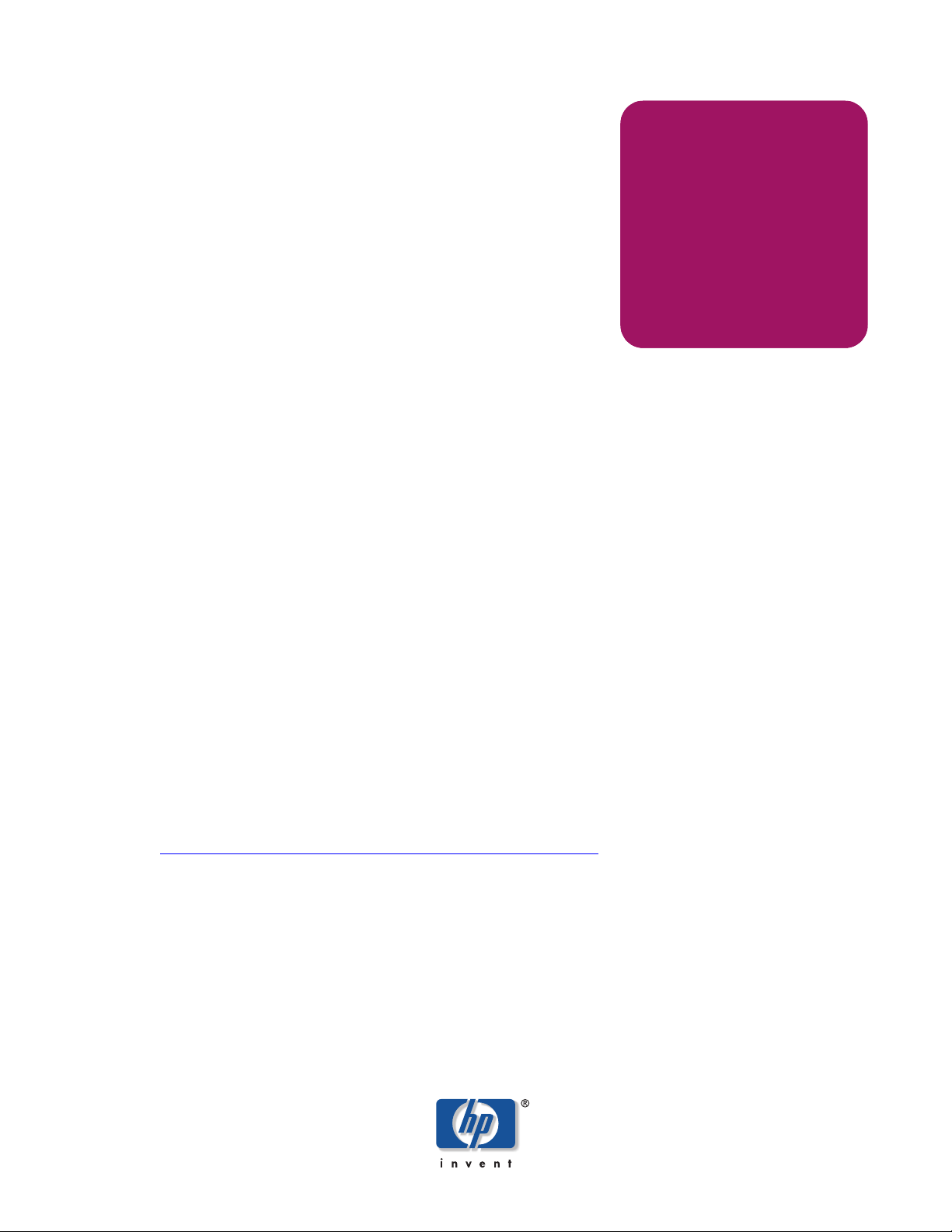
Application Notes
hp StorageWorks
Data Replication Manager Intersite Link
Performance Analyzer
Product Version: ACS Version 8.7P
First Edition (March 2004)
Part Number: AA-RV26A-TE
This document provides instructions for the use of an intersite link performance analyzer tool developed by HP
using Microsoft
Replication Manager environment.
For the latest version of these application notes and other Data Replication Manager documentation, access the
website at
link and the technical support page is displayed. Click manuals (guides, supplements, addendums, etc) for a
listing of related documentation.
® Excel. This tool will help you determine the worst-case I/O impact over distance in a Data
http://h18000.www1.hp.com/produ cts/sa nworks/drm/index.html
. Click the technical documentation
Page 2

© Copyright 2004 Hewlett-Packard Development Company, L.P.
Hewlett-Packard Company makes no warranty of any kind with regard to this material, including, but not limited to, the implied
warranties of merchantability and fitness for a particular purpose. Hewlett-Packard shall not be liable for errors contained herein or for
incidental or consequential damages in connection with the furnishing, performance, or use of this material.
This document contains proprietary information, which is protected by copyright. No part of this document may be photocopied,
reproduced, or translated into another language without the prior written consent of Hewlett-Packard. The information contained in this
document is subject to change without notice. The only warranties for HP products and services are set forth in the express warranty
statements accompanying such products and services. Nothing herein should be construed as constituting an additional warranty. HP
shall not be liable for technical or editorial errors or omissions contained herein.
Microsoft® is a U.S. registered trademark of Microsoft Corporation.
Hewlett-Packard Company shall not be liable for technical or editorial errors or omissions contained herein. The information is provided
“as is” without warranty of any kind and is subject to change without notice. The warranties for Hewlett-Packard Company products are
set forth in the express limited warranty statements for such products. Nothing herein should be construed as constituting an additional
warranty.
Data Replication Manager Intersite Link Performance Analyzer Application Notes
First Edition (March 2004)
Part Number: AA-RV26A-TE
2 Data Replication Manager Intersite Link Performance Analyzer Application Notes
Page 3

About This Document
These application notes cover the following topics:
■ Data Replication Manager Performance Estimation, page 4
— DRM Link Variables, page 4
— DRM I/O Basic Information, page 5
— Additional Considerations With Asynchronous Transfer Mode, page 5
■ Link Performance Analyzer, page 6
— Tool Inputs, page 6
— Tool Results, page 6
— Simplifying Assumptions, page 7
— Final Considerations, page 7
■ Performance Analyzer Examples, page 8
Intended Audience
This document is intended for customers who are using Data Replication Manager (DRM) and
need to estimate the effects of distance on applications that use DRM.
About This Document
Other Data Replication Manager Documentation
The following documents provide helpful information for running your DRM solution:
■ HP StorageWorks Data Replication Manager HSG80 Version 8.7P Configuration Guide,
part number AA-RPHZF-TE
■ HP StorageWorks Data Replication Manager HSG80 Version 8.7P Failover/Failback
Procedures Guide, part number AA-RPJ0E-TE
■ HP StorageWorks Data Replication Manager HSG80 ACS Release Notes, part number
AA-RPJ2E-TE
■ HP StorageWorks Data Replication Manager HSG80 ACS Version 8.7P Design Guide
Reference Guide, part number AA-RQ78C-TE
■ HP StorageWorks SAN Design Reference Guide, part number AA-RMPNL-TE
3Data Replication Manager Intersite Link Performance Analyzer Application Notes
Page 4

Data Replication Manager Performance Estimation
Data Replication Manager Performance Estimation
These application notes provide a methodology and sample results for estimating the effects of
distance on application performance when using the HP StorageWorks Data Replication
Manager.
A Microsoft Excel tool has been designed by HP to calculate DRM performance based upon
cable distances and packet sizes. To interpret and apply the results of the HP StorageWorks
Data Replication Manager Intersite Link Performance Analyzer most effectively, you must
understand basic DRM I/O. Then you can show the performance impact on the link distance
and speed.
DRM Link Variables
For each intersite link, there are two variables that are chosen during the design process:
■ The distance between the sites
■ The bandwidth of the link
Factors that impact this design are:
■ Latency due to the distance between the sites
■ I/O write rate (number of writes per second)
■ I/O write size (average size in bytes per write)
The performance analyzer tool uses the intersite distance and size of the writes to help in the
design of DRM links.
Link Distance
Link Bandwidth
The distance between the sites determines how long it takes for the signal to travel from one
site to the other at approximately five microseconds per kilometer per trip. The I/O signal
travels the length of the link four times for each I/O transaction. Therefore, the distance will
slow down any I/O across the link by adding 20 microseconds per kilometer to the basic zero
distance replication.
For long distance DRM, use the driving distance between both sites and multiply that by about
25 to 50 percent. For example, there may be a site where the driving distance is 150 miles and
the cable distance is 250 miles. It is the cable distance that needs to be considered and not the
driving distance.
The bandwidth determines how long it takes to load the data onto the link. The sum of the start
time and the load time equals the time to complete the I/O. The time it takes to load the data
onto the link varies depending on the bandwidth of the link and not the length of the link.
Consider how long it takes water to go through a garden hose compared to a fire hose. If each
hose is the same length, it will take the same amount of time for the water to come out the
other end. Provided each hose can be kept full, the fire hose will transport more gallons per
second than the garden hose.
The same physics of distance and pipe size apply to DRM. The time to complete a particular
I/O is very dependent on the distance, but is less dependent on the bandwidth. This analogy
does not apply in cases of very large I/O and small pipes.
4 Data Replication Manager Intersite Link Performance Analyzer Application Notes
Page 5

DRM I/O Basic Information
When the DRM initiator controller replicates an I/O to send to the target, a new SCSI I/O
request is initiated between the controllers. Because the target storage belongs to the initiator
instead of a server, this replicated I/O occurs between controllers and not between the server
and controller as in the original I/O.
Given that the I/O is now between the two controllers (an initiator and a target), the I/O follows
the standard SCSI over Fibre Channel protocol. A simplified version of the SCSI write
protocol consists of the following:
■ Initiator to target: Are you ready?
■ Target to initiator: Yes I am.
■ Initiator to target: Here is the data.
■ Target to initiator: Thanks.
With this SCSI write protocol, the process makes two round trips across the link to complete
the write I/O. Since the data packet is large and the other three transmissions are small, the
three small packets are ignored in the throughput calculations.
The link distance determines the time it takes for each of the SCSI protocol packets to travel
from one end of the link to the other, and the bandwidth of the link determines how long it
takes to load the data onto the cable.
Data Replication Manager Performance Estimation
Additional Considerations With Asynchronous Transfer Mode
Additional factors may impact the time it takes an I/O to complete when comparing DRM
using Asynchronous Transfer Mode (ATM) to DRM using fiber. Most of these factors are
ignored by this performance analyzer. One factor that cannot be ignored is the approximately
300 microseconds it takes to encapsulate the I/O request into the ATM protocol. Since each
transaction requires four trips through the link and two conversions per trip, one from Fibre
Channel to ATM and one from ATM to Fibre Channel, the conversion by the Open Systems
Gateway adds approximately 2.4 milliseconds to the link latency.
Additionally, the ATM link is limited to 155 Mb/s, while direct fiber runs at 1000 Mb/s when
constrained by the HSG80 controller. Therefore, while Fibre Channel supports 100 MB/s, a
Fibre Channel over ATM link supports approximately 12.6 MB/s (100/8 less an additional 20
percent for ATM overhead). DRM using ATM at T3 or slower speeds is supported but may not
be practical from an application perspective.
5Data Replication Manager Intersite Link Performance Analyzer Application Notes
Page 6

Link Performance Analyzer
Link Performance Analyzer
The Link Performance Analyzer is a Microsoft Excel spreadsheet designed to assist you in
estimating the DRM intersite link performance. Figure 1 shows the tool when it first opened.
Tool Inputs
Tool Results
Figure 1: Link Performance Analyzer
Only two inputs are needed for the Link Performance Analyzer:
■ Distance between the sites in kilometers. Use 62.5 miles per 100 km (multiply by 8 and
then divide by 5).
■ The average size of the data packet to be sent in kilobytes. This size is limited to 64
kilobytes, the largest SCSI I/O available. When more than 64 kilobytes of data needs to be
written, use multiple writes, 64 kilobytes at a time.
The Link Performance Analyzer displays four columns of results:
■ 1 Gbps Fiber & 1 GbE IP
■ OC3 ATM & 100 Mbps IP
■ T3 ATM (44 Mb/s)
■ 10 Mbps IP
Each column performs calculations based on which link is being simulated. The calculations
provided are described in the following sections.
Note: Although DRM can use switches running at speeds greater than 1 Gb/s, the links are
constrained by the HSG80 controllers that operate at a maximum rate of 1 Gb/s.
6 Data Replication Manager Intersite Link Performance Analyzer Application Notes
Page 7

Packet Transmit Time
The Packet Transmit Time is the time it takes to load the data onto the pipe. This value is
determined by converting the decimal size into a binary size (1 k becomes 1204 bytes) and
multiplying by a speed factor of proportionality. This calculation shows the impact of the link
bandwidth on the overall performance.
One-Way Intersite Latency
The intersite latency is the time it takes for the I/O to make the four trips across the link. This
calculation shows the impact of distance across the link.
mSec per I/O
The mSec per I/O row shows the time in milliseconds for one write I/O to complete. This value
is the sum of the first two rows plus any conversion delays, such as the conversion of Fibre
Channel to ATM and back. This calculation determines the time it takes to complete one write
from the local host to the local controller with synchronous replication to the remote
controller.
I/Os per Second
The single stream I/O per second is determined by inverting the mSec per I/O value.
The product of the I/Os per second and the packet size approximates the volume of data that
can be pushed through the link over a specified amount of time by a single I/O stream. During
remote copy set normalization, the I/O size is 128 blocks of 512 bytes each or 64 kilobytes.
Link Performance Analyzer
Simplifying Assumptions
The calculations assume:
■ There are single I/O streams.
■ The application is serial.
■ The application issues one I/O at a time.
Most applications, such as Oracle or Microsoft Exchange, can issue multiple I/O streams, so
the results of the single I/O stream can be multiplied by the number of parallel streams that can
be sustained.
Final Considerations
Read performance across the intersite link takes at least as long as a write because the data
may not be in cache. A write is completed when the data is in cache, not when it is actually
written to disk. Therefore, cross link read performance can be estimated using the same data as
the synchronous writes.
To estimate how many I/O streams are required to keep the pipe filled, divide the milliseconds
per I/O by the packet transmit time as the first estimate. An upper limit is imposed by the
bandwidth of the pipe or the number of outstanding I/Os available from the controller and host
bus adapter.
7Data Replication Manager Intersite Link Performance Analyzer Application Notes
Page 8

Performance Analyzer Examples
Performance Analyzer Examples
This section provides examples of results generated by the HP StorageWorks Data Replication
Manager Intersite Link Performance Analyzer using various inputs. The following is a list of
sample data provided:
■ Figure 2: 0 km and 2 Kbytes
■ Figure 3: 0 km and 4 Kbytes
■ Figure 4: 0 km and 8 Kbytes
■ Figure 5: 10 km and 2 Kbytes
■ Figure 6: 10 km and 4 Kbytes
■ Figure 7: 10 km and 8 Kbytes
■ Figure 8: 100 km and 2 Kbytes
■ Figure 9: 100 km and 4 Kbytes
■ Figure 10: 100 km and 8 Kbytes
Figure 2: Example using 0 km and 2 KB data packet
8 Data Replication Manager Intersite Link Performance Analyzer Application Notes
Page 9

Figure 3: Example using 0 km and 4 KB data packet
Performance Analyzer Examples
Figure 4: Example using 0 km and 8 KB data packet
9Data Replication Manager Intersite Link Performance Analyzer Application Notes
Page 10

Performance Analyzer Examples
Figure 5: Example using 10 km and 2 KB data packet
Figure 6: Example using 10 km and 4 KB data packet
10 Data Replication Manager Intersite Link Performance Analyzer Application Notes
Page 11

Figure 7: Example using 10 km and 8 KB data packet
Performance Analyzer Examples
Figure 8: Example using 100 km and 2 KB data packet
11Data Replication Manager Intersite Link Performance Analyzer Application Notes
Page 12

Performance Analyzer Examples
Figure 9: Example using 100 km and 4 KB data packet
Figure 10: Example using 100 km and 8 KB data packet
12 Data Replication Manager Intersite Link Performance Analyzer Application Notes
