Page 1

HP Storage Essentials Storage Resource
Management Report Optimizer Software 6.0
Installation Guide
Third edition: October 2008
Page 2

Legal and notice information
© Copyright 2002-2008 Hewlett-Packard Development Company, L.P.
Hewlett-Packard Company makes no warranty of any kind with regard to this material, including, but not limited to, the implied
warranties of merchantability and fitness for a particular purpose. Hewlett-Packard shall not be liable for errors contained herein or
for incidental or consequential damages in connection with the furnishing, performance, or use of this material.
This document contains proprietary information, which is protected by copyright. No part of this document may be photocopied,
reproduced, or translated into another language without the prior written consent of Hewlett-Packard. The information is provided
“as is” without warranty of any kind and is subject to change without notice. The only warranties for HP products and services are
set forth in the express warranty statements accompanying such products and services. Nothing herein should be construed as
constituting an additional warranty. HP shall not be liable for technical or editorial errors or omissions contained herein.
Microsoft and Windows are registered trademarks of Microsoft Corporation. Oracle is a registered trademark of Oracle
Corporation. Sun, Solaris, Sun StorEdge, and Java are trademarks or registered trademarks of Sun Microsystems, Inc. in the United
States and other countries. AIX and IBM are registered trademarks of International Business Machines Corporation in the United
States, other countries or both. SGI and IRIX are registered trademarks of Silicon Graphics, Inc. Netscape is a registered trademark
of Netscape Communications Corporation in the United States and other countries. HDS and HiCommand are registered
trademarks of Hitachi Data Systems. HP, HP-UX, and OpenVMS, Tru64 UNIX are registered trademark of Hewlett-Packard
Development Company. QLogic is a trademark of QLogic Corporation. Emulex is a registered trademark of Emulex Corporation.
HBAnyware is a trademark of Emulex Corporation.
Other product and company names mentioned herein may be the trademarks of their respective owners.
HP Storage Essentials Storage Resource Management Report Optimizer Software Installation Guide
Page 3

Contents
About this guide . . . . . . . . . . . . . . . . . . . . . . . . . . . . . . . . . . . . . . . . . . . . . . . . . iii
Intended audience . . . . . . . . . . . . . . . . . . . . . . . . . . . . . . . . . . . . . . . . . . . . . . . . . . . . . . . . . iii
Prerequisites . . . . . . . . . . . . . . . . . . . . . . . . . . . . . . . . . . . . . . . . . . . . . . . . . . . . . . . . . . . . . iii
Related documentation . . . . . . . . . . . . . . . . . . . . . . . . . . . . . . . . . . . . . . . . . . . . . . . . . . . . . . iii
Document conventions and symbols . . . . . . . . . . . . . . . . . . . . . . . . . . . . . . . . . . . . . . . . . . . . . iv
HP technical support . . . . . . . . . . . . . . . . . . . . . . . . . . . . . . . . . . . . . . . . . . . . . . . . . . . . . . . . . v
HP-authorized reseller . . . . . . . . . . . . . . . . . . . . . . . . . . . . . . . . . . . . . . . . . . . . . . . . . . . . . v
Helpful web sites . . . . . . . . . . . . . . . . . . . . . . . . . . . . . . . . . . . . . . . . . . . . . . . . . . . . . . . . . v
Contents
Installing SRM Report Optimizer on Microsoft Windows. . . . . . . . . . . . . . . . . . . . 1
Requirements . . . . . . . . . . . . . . . . . . . . . . . . . . . . . . . . . . . . . . . . . . . . . . . . . . . . . . . . . . . . . 1
Installing SRM Report Optimizer . . . . . . . . . . . . . . . . . . . . . . . . . . . . . . . . . . . . . . . . . . . . . . . . 1
Oracle Client Deployment Options . . . . . . . . . . . . . . . . . . . . . . . . . . . . . . . . . . . . . . . . . . . . . . 2
Updating the tnsnames.ora File . . . . . . . . . . . . . . . . . . . . . . . . . . . . . . . . . . . . . . . . . . . . . . . . 2
Configuration Changes . . . . . . . . . . . . . . . . . . . . . . . . . . . . . . . . . . . . . . . . . . . . . . . . . . . . . . 2
Disabling Services that are not Required. . . . . . . . . . . . . . . . . . . . . . . . . . . . . . . . . . . . . . . . 2
Disabling Browser Access to Desktop Intelligence . . . . . . . . . . . . . . . . . . . . . . . . . . . . . . . . . 3
Installing a Permanent License Key . . . . . . . . . . . . . . . . . . . . . . . . . . . . . . . . . . . . . . . . . . . . . . 3
Index . . . . . . . . . . . . . . . . . . . . . . . . . . . . . . . . . . . . . . . . . . . . . . . . . . . . . . . . . 5
User Guide vii
Page 4

viii
Page 5
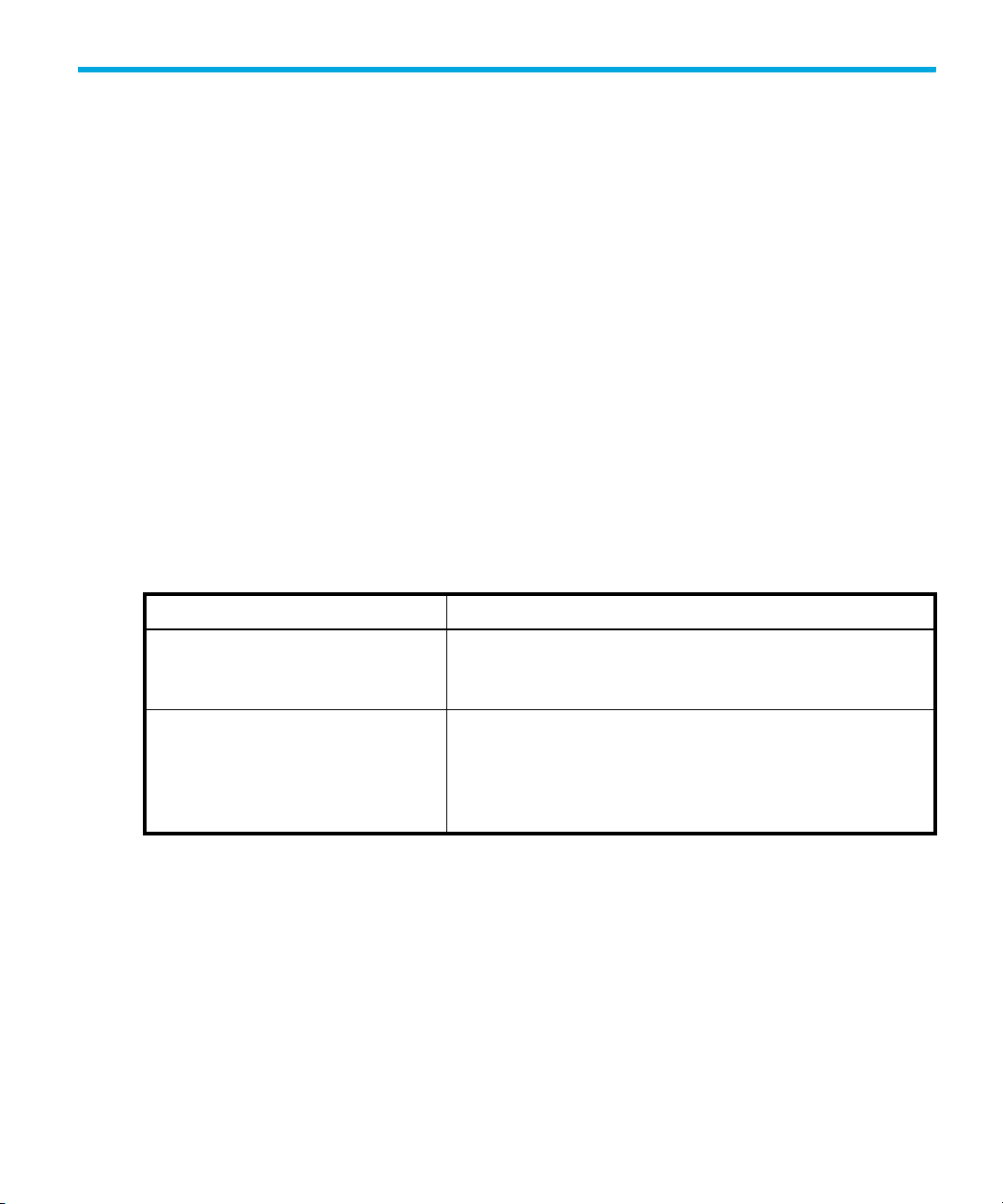
About this guide
This guide provides instructions for installing and configuring HP Storage Essentials Storage
Resource Management Report Optimizer software on Microsoft Windows.
Intended audience
This guide is intended for:
• Storage Administrators
• System Administrators
Prerequisites
Prerequisite knowledge for using this product includes:
• Networking
• Storage Area Networks (SANs)
Related documentation
SRM Report Optimizer ships with the following additional documentation:
Table 1 Additional Documentation
Document Description
HP Storage Essentials Storage Resource
Management Report Optimizer
Software Quick Start Guide
HP Storage Essentials Storage Resource
Management Report Optimizer
Software InfoView User’s Guide.
Provides a basic overview of several common SRM Report
Optimizer tasks, and provides references to other documents for
more detailed information.
Provides information about using InfoView, the corporate business
intelligence portal. This guide shows you how to view, schedule,
and organize reports over the web using InfoView. It also
describes the different report viewers and shows you how to
publish reports to the system.
User Guide iii
Page 6

Table 1 Additional Documentation
Document Description
Performing On-Report Analysis with
Web Intelligence.
Building Reports Using the Web
Intelligence Java Report Panel
Contexts Guide Provides information about the contexts that are defined in SRM
Provides information about viewing, analyzing, and enhancing
Web Intelligence reports interactively on the web. This guide
includes information on filtering and sorting report data, adding
calculations, and modifying the formatting and data content of
reports (all without needing to launch a Web Intelligence report
panel).
Provides information about using the Web Intelligence Java Report
Panel for reporting and analysis. This guide includes detailed
explanations of power features, such as including advanced filters
and formulas.
Report Optimizer. Contexts show the relationships between objects
in a report.
Document conventions and symbols
Table 2 Document conventions
Convention Element
Medium blue text: Figure 1 Cross-reference links and e-mail addresses
Medium blue, underlined text
(http://www.hp.com)
Web site addresses
Bold font • Key names
• Text typed into a GUI element, such as into a box
• GUI elements that are clicked or selected, such as menu and
list items, buttons, and check boxes
Italics font Text emphasis
Monospace font • File and directory names
• System output
• Code
• Text typed at the command-line
Monospace, italic font • Code variables
• Command-line variables
Monospace, bold font Emphasis of file and directory names, system output, code, and
text typed at the command line
iv
Page 7

HP technical support
Telephone numbers for worldwide technical support are listed on the HP support web site:
http://www.hp.com/support/
Collect the following information before calling:
• Technical support registration number (if applicable)
• Product serial numbers
• Product model names and numbers
• Applicable error messages
• Operating system type and revision level
• Detailed, specific questions
For continuous quality improvement, calls may be recorded or monitored.
HP strongly recommends that customers sign up online using the Subscriber's choice web site at
http://www.hp.com/go/e-updates
• Subscribing to this service provides you with e-mail updates on the latest product enhancements,
newest versions of drivers, and firmware documentation updates as well as instant access to
numerous other product resources.
• After signing up, you can quickly locate your products by selecting Business support and then
Storage under Product Category.
HP-authorized reseller
.
.
For the name of your nearest HP-authorized reseller:
• In the United States, call 1-800-345-1518.
• Elsewhere, visit the HP web site: http://www.hp.com
and telephone numbers.
Helpful web sites
For third-party product information, see the following HP web sites:
• http://www.hp.com
• http://www.hp.com/go/storage
• http://www.hp.com/support/
. Then click Contact HP to find locations
User Guide v
Page 8

vi
Page 9

1 Installing and Configuring SRM Report Optimizer on
Microsoft Windows
This chapter provides instructions for installing and configuring SRM Report Optimizer on Microsoft
Windows.
This chapter contains the following topics:
• Requirements, page 1
• Installing SRM Report Optimizer, page 2
• Uninstalling SRM Report Optimizer, page 3
• Oracle 10g client deployment, page 3
• Configuring SRM Report Optimizer, page 4
After completing the installation and configuration, you should refer to the SRM Report Optimizer
Quick Start Guide for information about using the product.
Requirements
• The directory that contains the installation files (if copied from the DVD) must not contain spaces.
Directory names must include only alphanumeric characters.
• Java Plug-in 1.5.0 or later - The plug-in can be downloaded from the following web site:
http://www.java.com/download/
• Oracle 10g client - The Oracle 10g client can be installed before or after SRM Report Optimizer.
The client can downloaded from following web site:
http://download.oracle.com/otn/nt/oracle10g/10201/10201_clusterware_win32.zip
• Internet Information Services (IIS) must not be installed. If it is installed, it must be removed before
starting the installation.
• Data Execution Prevention (DEP) must be disabled. See ”Disabling Data Execution Prevention
(DEP)” on page 2.
• The NT LM Security Support Provider Service must be started.
• RAM - 4GM (minimum), 6GB (recommended)
• Available disk space - 10GB. The installer does not verify that your machine has the required
disk space. You should manually verify that the machine has enough space before starting the
installation.
• CPU - dual processor Intel 3.4GHz (or equivalent)
• Operating System - Windows 2003 Enterprise Edition
The following installation ports are used by SRM Report Optimizer:
• MySQL: 3306
• TomCat: 8080, 8005, 8443
User Guide 1
Page 10

Installing SRM Report Optimizer
NOTE: During the installation, Java Runtime Environment (JRE) 1.6 is installed to the installation
directory, and the location of the JRE is appended to the PATH environment variable.
To install SRM Report Optimizer:
1. Insert the SRM Report Optimizer installation DVD into the DVD drive.
2. If the DVD does not autorun, double-click InstallReportOptimizer.exe. The SRM Report
Optimizer Setup Wizard displays.
3. Click Next. The End User License Agreement (EULA) displays.
4. Read the EULA and select Accept if you agree to the terms.
5. Click Next. Select the directory where you want to install the product.
NOTE: The installation directory must not contain spaces. Directory names must include
only alphanumeric characters.
6. Click Next. A message about disabling Data Execution Prevention (DEP) displays. Read the
message and follow the instructions if necessary.
7. Click Next. The installation begins.
NOTE: The installation may take several minutes, depending on your configuration.
When the installation is complete, the following message is displayed:
Congratulations! HP Report Optimizer has been installed
successfully.
To fully activate this product, you must install a permanent license.
For instructions on installing a permanent license and starting the
application, please refer to the installation guide.
NOTE: If the installation fails, enter the following command at the Windows command line
to delete the registry key before attempting another installation:
reg delete "HKLM\Software\Business Objects" /f
Disabling Data Execution Prevention (DEP)
Installing SRM Report Optimizer on systems that support DEP may fail with the following message:
Error 1920: Service <Server Name> failed to start, Verify that you have
sufficient privilege to start system services.
To resolve this issue:
1. Disable DEP on the machine.
2. Restart all SRM Report Optimizer servers through the Central Management Console.
Installing and Configuring SRM Report Optimizer on Microsoft Windows2
Page 11

NOTE: DEP can be re-enabled after successful installation of SRM Report Optimizer.
Uninstalling SRM Report Optimizer
To uninstall SRM Report Optimizer:
1. Click Start > Control Panel > Add or Remove Programs.
2. Select HP SRM Report Optimizer and click Remove.
NOTE: It is not necessary to remove BusinessObjects Enterprise XI Release 2 or BusinessObjects
Enterprise XI R2 Service Pack 3. These programs are removed when HP SRM Report Optimizer is
removed. The entries for these programs will remain in Add or Remove Programs until you close the
panel and reopen it. You can also verify that they have been removed by pressing F5 to refresh the
panel.
The uninstallation process generates around 70MB of log files. These files are written to the root
directory of the installation folder.
Oracle 10g client deployment
This section provides instructions for tasks related to deploying the Oracle 10g client
Oracle client deployment options
When you install the Oracle 10g client, there are several deployment options to choose from. To
install the pre-requisites for SRM Report Optimizer:
1. On the Select Installation Type window, select Custom, and click Next.
2. The Specify Home Details window displays. Leave the default installation path, and click Next.
3. The Available Product Components window displays. Select only Oracle Client 10.2.0.1.0 and
Oracle ODBC Driver 10.2.0.1.0 before continuing the installation.
Creating the tnsnames.ora file
After you install the Oracle 10g client, you need to create the tnsnames.ora file. To create the
file:
1. Locate the tnsnames.ora_template file on the SRM Report Optimizer installation DVD.
2. Copy the tnsnames.ora_template file to the following directory on the SRM Report
Optimizer server:
<Installation Directory>\client\NETWORK\ADMIN
3. Open the file and replace <ip_address_of_SMS> with the IP address of your management
server.
4. Save the file as tnsnames.ora.
User Guide 3
Page 12

5. Restart the Web Intelligence Report Server service. This service can be accessed from the Central
Configuration Manager. Launch the Central Configuration Manager by selecting Program Files
> BusinessObjects XI Release 2 > BusinessObjects Enterprise > Central Configuration Manager.
Configuring SRM Report Optimizer
This section contains the following topics:
• Accessing the Central Management Console, page 4
• Installing a permanent license key, page 4
• Disabling services that are not required, page 5
• Disabling Internet Explorer Enhanced Security, page 5
• Increasing the memory heap size value, page 6
• Configuring drill-down options, page 6
• Disabling browser access to Desktop Intelligence, page 6
• Adding the Report Designers group, page 7
• Assigning report designing privileges to report designers, page 7
• Adding new users to SRM Report Optimizer, page 8
• Changing the password for the administrator, page 9
• Setting up an email server, page 9
• Adding a folder for user created custom reports, page 9
• Scheduling reports to sync with Report Refresh Cache, page 10
• Increasing the time before sessions time out, page 15
• VMware support, page 15
Accessing the Central Management Console
To access the Central Management Console:
1. Launch the Central Management Console from either of the following locations:
•Via browser: http://<fqdn_or_ip_address_of_Report_Server>:
8080/businessobjects/enterprise115/admin/en/admin.cwr
• On the SRM Report Optimizer server: Start Menu > Programs > BusinessObjects XI Release 2
> BusinessObjects Enterprise > Java administration launchpad
2. Log in to the Central Management Console with the following credentials:
• Username: Administrator
•Password: (blank)
Installing a permanent license key
The SRM Report Optimizer installation includes a demonstration license that expires after 90 days.
To install a permanent license key:
1. Contact your HP representative to procure a permanent license key.
Installing and Configuring SRM Report Optimizer on Microsoft Windows4
Page 13

2. Once you have received a permanent license key, launch the Central Management Console as
described in ”Accessing the Central Management Console” on page 4.
3. In the Manage section, click License Keys.
4. Remove the existing license keys by highlighting each key and clicking Delete.
NOTE: Remove all existing keycodes before adding new keycodes.
5. In the Add Key box, enter your new license key, and click Add. Repeat this step for each of your
new license keys.
6. Restart all SRM Report Optimizer services.
7. Log in to the Central Management Console with the following credentials:
• Username: Administrator
•Password: (blank)
8. In the Organize section, click Servers.
9. Use the check box in the upper-left side of the Servers window to select All services.
10. Click Enable to turn on all of the servers in your system.
Disabling services that are not required
The following services are not required by SRM Report Optimizer and should be stopped and set to
the Disabled state:
• Crystal Reports Cache Server
• Crystal Reports Job Server
• Crystal Reports Page Server
• Desktop Intelligence Cache Server
• Desktop Intelligence Job Server
• Desktop Intelligence Report Server
• Report Application Server
To change the state of these services from Automatic to Disabled, select Start Menu > Control Panel
> Administrative Tools > Services.
NOTE: Do not use the Central Configuration Manager to disable these services.
Disabling Internet Explorer Enhanced Security
The Central Management Console and InfoView won’t open if Internet Explorer Enhanced Security
is enabled. To disable Enhanced Security:
1. Click Start > Control Panel > Add or Remove Programs.
2. Click Add/Remove Windows Components.
User Guide 5
Page 14

3. If the box next to Internet Explorer Enhanced Security Configuration does not contain a check
mark, then the feature is already disabled and no additional steps are required. If the box does
contain a check mark, continue to the next step.
4. Click the box next to Internet Explorer Enhanced Security Configuration to remove the check
mark.
5. Click Next. Enhanced Security is disabled.
Increasing the memory heap size value
Increasing the memory heap size value size will prevent potential error messages. To increase the
memory heap size value:
1. Click Start > Run. The Run dialog box appears.
2. Enter regedit in the Open text field.
3. Click OK. The Registry Editor displays.
4. Navigate to HKEY_LOCAL_MACHINE/SYSTEM/CurrentControlSet/Control/Session
Manager/Subsystems.
5. Right-click the Windows key and select Modify.
6. Edit the SharedSection value from 1024,3072,512 to 1024,3072,1024.
7. Navigate to HKEY_LOCAL_MACHINE\SOFTWARE\Business Objects\Suite
11.5\default\WebIntelligence\Server\Admin\SwapTimeOut.
8. Edit this value to 1500 seconds. Alternatively, set this to a value higher than the Web Intelligence
Report Server connection time out value found in the Central Management Console. This value is
written in minutes. The default value is 20.
9. Close the Registry Editor.
10. Restart the Web Intelligence Report Server for the changes to take effect.
Configuring drill-down options
The drill-down options must be properly configured to synchronize graphs with drill-down reports. To
configure the drill-down options:
1. Log on to InfoView.
a. User a web browser to go to the following URL:
http://<fqdn_or_ip_address_of_Report_Server>:8080/businessobjects/
enterprise115/desktoplaunch/InfoView/logon/logon.do
NOTE: If you changed the port number during installation, enter the selected port number
instead of 8080.
b. Log on with a valid username and password.
2. In the upper-right corner of your browser, click the Preferences button.
3. Click the Web Intelligence Document tab.
4. In the General Drill Options section, click the Synchronize drill on report blocks checkbox.
5. Click Apply.
Installing and Configuring SRM Report Optimizer on Microsoft Windows6
Page 15

Disabling browser access to Desktop Intelligence
Desktop Intelligence is not installed with SRM Report Optimizer, so references to that feature should
be removed from the user interface. To remove these references by disabling browser access to
Desktop Intelligence:
1. Launch the Central Management Console as described in ”Accessing the Central Management
Console” on page 4.
1. In the Manage section on the home page, click BusinessObjects Enterprise Applications.
2. Click Desktop Intelligence.
3. On the Administrators row, click Advanced in the Net Access column.
4. Select Explicitly Denied for all of the available choices, and click OK.
5. On the Everyone row, click Advanced in the Net Access column.
6. Select Explicitly Denied for all of the available choices, and click OK.
Adding the Report Designers group
Add the Report Designers group to allow easy addition and modification of rights for users who will
have report creation, modification, and deletion rights. To add the Report Designers group:
1. Launch the Central Management Console as described in ”Accessing the Central Management
Console” on page 4.
2. Click Groups in the Organize section.
3. Click New Group.
4. Enter Report Designers in the Group Name box.
5. Add the following text to the description:
Report Designers group. Users added to this group will have the
rights and privileges to create, modify, and delete new and existing
reports.'
6. Click OK.
7. Click the Member of tab.
8. Click the Member of button.
9. Select Administrators and click the > button.
10. Click OK.
11 . Click the Rights tab.
12 . In the Access Level drop-down menu for the Administrators group, select Full Control.
13 . Click Update.
Assigning report designing privileges to report designers
The Report Designers group needs to be assigned the appropriate application rights. To assign the
appropriate rights:
1. Launch the Central Management Console as described in ”Accessing the Central Management
Console” on page 4.
User Guide 7
Page 16

2. Click BusinessObjects Enterprise Applications in the Manage section.
3. Click Web Intelligence.
4. Click Add/Remove.
5. Select Report Designers in the Available groups list.
6. Click the > button to add the group to the Groups with an access level for Web Intelligence list.
7. Click OK.
8. Click Advanced in the Net Access column of the Report Designers row.
9. Un-check the checkbox “Report Designers” will inherit rights from its parent groups if checked.
10. Select Explicitly Granted for all General and Web Intelligence rights.
11 . Click Apply.
12 . Click OK.
Best practices
Always use the Report Designers group to add new users who can add, modify, and delete reports
and perform report related management operations. This will simplify maintenance when privileges
and rights need to be modified for all users who have report modification and maintenance related
tasks.
Adding new users to SRM Report Optimizer
To add new users:
1. Launch the Central Management Console as described in ”Accessing the Central Management
Console” on page 4.
2. Click Users in the Organize section. All valid users are listed.
3. Click New User.
4. Choose the Authentication type and enter user details. If you select LDAP/Windows or
AD/Windows NT, enter the username qualified with the appropriate domain. For example
americas\username.
5. Select Concurrent User or Named User for the Connection type at the bottom of the page.
6. Click OK.
7. Click the Member of tab.
8. Click Member of.
9. Select the Report Designers group and add it to the list on the right. Remove the Everyone group
from the list.
10. Click OK.
11 . The new user can now log in to the web interface at the following address:
http://<fqdn_or_ip_address_of_Report_Server>:8080/businessobjects/en
terprise115/desktoplaunch/InfoView/logon/logon.do
Installing and Configuring SRM Report Optimizer on Microsoft Windows8
Page 17

NOTE: If you changed the port number during installation, enter the selected port number
instead of 8080.
For more information, see the “Creating an Enterprise user account” section of the “Managing User
Accounts and Groups” chapter of the administrator’s guide.
Best Practices
Assign rights to groups instead of individual users.
All users who need rights for the creation, modification, or deletion of reports should be added to
the Report Designers group.
All users who need view-only rights should be added to the Everyone group. The Everyone group
has view-only rights by default.
Changing the password for the administrator
To change the password for the administrator:
1. Logon to Central Management Console as described in ”Configuring SRM Report Optimizer” on
page 4.
2. In the Organize section, click Users.
3. Click Administrator.
4. Enter the new password in the Enterprise Password Settings section.
5. Click Update for the new password to take effect.
Setting up an email server
To set up an email server:
1. Launch the Central Management Console as described in ”Accessing the Central Management
Console” on page 4.
2. Click Servers. This will show a list of all of the server processes running on your SRM Report
Optimizer server.
3. Click <your_servername>.destinationjobserver.
4. Click the Destinations tab
5. Click the Email(SMTP) link and populate your smtp server details.
6. Click <your_servername>.Web_IntelligenceJobServer.
7. Click the Destinations tab.
8. Click the Email(SMTP) link and populate your smtp server details.
For more information, see the “Configuring the destination properties for job servers” section of the
“Managing and Configuring Servers” chapter of the administrator’s guide.
User Guide 9
Page 18

Best practices
Set up an email account like StorageReporter@mycompany.com and use this account for
SMTP mailings.
Adding a folder for user created custom reports
To add a folder for user created custom reports:
1. Log on to InfoView.
a. User a web browser to go to the following URL:
http://<fqdn_or_ip_address_of_Report_Server>:8080/businessobjects/
enterprise115/desktoplaunch/InfoView/logon/logon.do
NOTE: If you changed the port number during installation, enter the selected port number
instead of 8080.
b. Log on with a valid username and password.
2. Click Public Folders.
3. Click New > Folder.
4. Enter the following name for the folder: <Customer Name> <Management Server Name>
reports.
For example:
Customer Name - J&J
Management Server Name - JerseyManagementServer (short host name)
The folder name would be J&J JerseyManagementServer reports.
Best practices
Make sure you follow the naming convention described above. If there are multiple installations
being configured at the same time, specify the management server name to uniquely identify each
installation.
When exporting and importing end-user created reports for backup or support purposes, a unique
top-level folder name for the reports will ensure that the reports don’t get overwritten. Unique folder
names for end-user reports will also ensure that Report Pack updates don’t overwrite user-created
custom reports.
Scheduling reports to sync with Report Refresh Cache
This section describes how to schedule reports to sync with Report Refresh Cache.
Changing an event server's user account (for monitoring remotely located files)
To change an event server’s user account:
Installing and Configuring SRM Report Optimizer on Microsoft Windows10
Page 19

1. Use the Central Configuration Manager to stop the event server.
2. Click the Properties button.
User Guide 11
Page 20

3. Uncheck the System Account check box.
4. Enter the Windows user name and password:
NOTE: SRM Report Optimizer and the management server are installed on different
machines. Both machines must be in the same domain.
a. Click the button to the right of the User field. The Browse User window displays.
Installing and Configuring SRM Report Optimizer on Microsoft Windows12
Page 21

b. Click the Change button, and select the domain name.
c. Click OK to return to the Browse User window.
d. Select the appropriate user, and click OK to return to the Event Server Properties window.
5. Click Apply, and then click OK.
6. Start the event server. The server process will log on to the local machine with the specified user
account. In addition, all reports processed by this server will be formatted using the printer
settings associated with the user account that you entered.
Creating a new file-based event
To create a new file-based event.
1. Click the Events link on the home page of the Central Management Console.
2. Click New Event.
3. From the Type drop-down list, select File.
4. Enter “Reporter Event” in the Event Name field.
5. Enter a description in the Description field.
6. From the Server drop-down list, select the event server that will monitor the specified file.
User Guide 13
Page 22

7. Enter a filename in the Filename field.
NOTE: Enter the absolute path to the file. The drive and directory that you specify must be
visible to the Event Server.
8. Click OK.
Editing a file-based event (to change the server name where the file is located)
To edit a file-based event:
1. Click the Events link on the home page of the Central Management Console.
Installing and Configuring SRM Report Optimizer on Microsoft Windows14
Page 23

2. Edit the “Reporter Event.”
3. In the File Name field, change the server name or IP address to point to where the Report
Optimizer file exists. (The folder where the file is created on successful completion of Report
Refresh Cache has be shared so that it is accessible to the Report Optimizer Event Server).
Increasing the time before sessions time out
To increase the time before sessions time out:
1. Log in to the Central Management Console as described in ”Accessing the Central Management
Console” on page 4.
2. Click the Servers link in the Organize section.
3. Click <server name>.Web_IntelligenceReport Server.
4. On the Properties tab, enter a new time in the Connection Time Out box.
VMware support
There are no known issues running SRM Report Optimizer with VMware. Users are responsible for
properly configuring their virtual machines and applications for VMware.
User Guide 15
Page 24

Installing and Configuring SRM Report Optimizer on Microsoft Windows16
Page 25

Index
A
audience iii
authorized reseller, HP v
C
CIM iii
conventions
document iv
text symbols iv
D
Desktop Intelligence
disabling 3
disabling services 2
document
conventions iv
prerequisites iii
related documentation iii
H
help, obtaining v
HP
authorized reseller v
storage web site v
Subscriber’s choice web site v
technical support v
O
Oracle 10g client 1
Oracle deployment options 1, 2
P
prerequisites iii
R
related documentation iii
requirements 1
S
SAN iii
Subscriber’s choice, HP v
symbols in text iv
T
technical support, HP v
text symbols iv
tnsnames.ora file 2
W
web sites
HP storage v
HP Subscriber’s choice v
I
installation steps 1
J
Java Runtime Environment 1
L
license key 3
licensing 3
N
Networking iii
User Guide 5
Page 26

6
