Page 1

HP Storage Essentials SRM Report Optimizer
Release Notes
Software Version: 6.0.0
Release notes generated: September 26, 2008
This document provides release note information for SRM Report Optimizer version 6.0.0. It
contains important information not included in the manuals or in the online help.
• In This Version on page 1
• Documentation Updates on page 1
• Documentation Updates for Business Objects Enterprise XI on page 1
• Installation Notes on page 2
• Software and Hardware Requirements on page 2
• SRM Report Optimizer Documentation on page 2
• Accessing Future Product Updates on page 3
• About the Internal Tracking Numbers on page 3
• Installing the Software on page 3
• Known Issues on page 3
• Support on page 9
• Legal Notices on page 11
In This Version
This is the first release of SRM Report Optimizer.
Documentation Updates
The first page of this release notes document contains the following identifying information:
• Version number, which indicates the software version.
• Publish date, which changes each time the document is updated.
To check for recent updates or to verify that you are using the most recent edition, visit the
following URL:
http://support.openview.hp.com/selfsolve/manuals
It is very important you visit this URL for the latest documentation for SRM Report Optimizer,
especially in regards to the contexts.pdf document. The version of context.pdf on the web has the
latest information in regards to building your reports.
Documentation Updates for Business Objects Enterprise XI
SRM Report Optimizer is integrated with BusinessObjects Enterprise XI. See the following URL
for the latest documentation for Business Objects Enterprise XI:
Page 1
Page 2

http://www.businessobjects.com/
Installation Notes
Installation requirements, as well as instructions for installing SRM Report Optimizer, are
documented in the Installation Guide for SRM Report Optimizer provided in Adobe Acrobat (.pdf)
format. The document file is included on the product's DVD media as:
Custom Docs/installation.pdf
Software and Hardware Requirements
SRM Report Optimizer is only supported with HP Storage Essentials SRM version 6.0.2 or 6.0.3.
You can determine if you are running Storage Essentials 6.0 with a service pack by looking at the
build number in Help > About in Storage Essentials. If a service pack is installed, the number
after the second dot will be a number greater than zero. For example, build number 6.0.2.54
means that Service Pack 2 is installed.
For installation requirements, refer to the SRM Report Optimizer Installation Guide, which can
be found in the Custom Docs directory on the HP Storage Essentials SRM Report Optimizer
DVD.
SRM Report Optimizer Documentation
The following documentation can be found in the Custom Docs directory on the HP Storage
Essentials SRM Report Optimizer DVD:
• Installation Guide: Provides installation steps and configuration instructions.
• Quick Start Guide: Provides a basic overview of several common SRM Report Optimizer
tasks and provides references to other documents for more detailed information. This guide
should be the first document you refer to after installing and configuring the product.
• Administrator’s Guide: Provides information and procedures covering a wide range of
administrative tasks. Procedures are provided for common tasks. Conceptual information and
technical details are provided for all advanced topics.
• Deployment and Configuration Guide: Provides information and procedures for
deploying SRM Report Optimizer. Describes advanced configuration topics that aren’t
included in the installation guide. Procedures are provided for common tasks. Conceptual
information and technical details are provided for all advanced topics.
• InfoView User’s Guide: Provides information about using InfoView, the corporate business
intelligence portal. This guide shows you how to view, schedule, and organize reports over the
web using InfoView. It also describes the different report viewers and shows you how to
publish reports to the system.
• Performing On-Report Analysis with Web Intelligence: Provides information about
viewing, analyzing, and enhancing Web Intelligence reports interactively on the web. This
guide includes information on filtering and sorting report data, adding calculations, and
modifying the formatting and data content of reports (all without needing to launch a Web
Intelligence report panel).
• Building Reports Using the Web Intelligence Java Report Panel: Provides information
about using the Web Intelligence Java Report Panel for reporting and analysis. This guide
includes detailed explanations of power features, such as including advanced filters and
formulas.
Page 2
Page 3
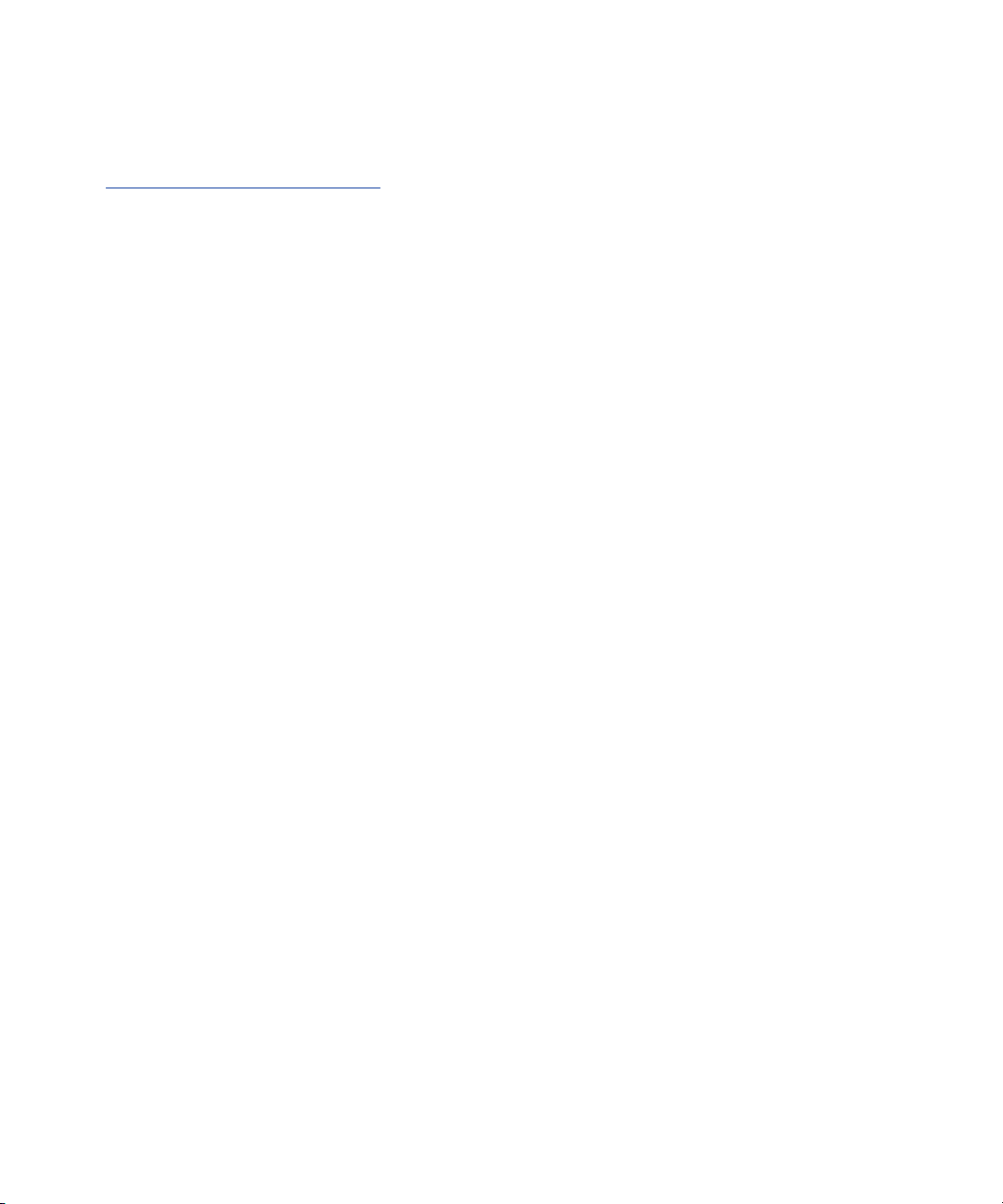
• Contexts Guide: Provides information about the contexts that are defined in the product.
Contexts show the relationships between objects in a report.
Accessing Future Product Updates
HP strongly recommends that customers sign up online using the Subscriber's choice website:
http://www.hp.com/go/e-updates
Subscribing to this service provides you with e-mail updates on the latest product enhancements,
newest versions of drivers and firmware and documentation updates as well as instant access to
numerous other product resources.
After signing up, you can quickly locate your products by selecting Business support and then
Storage under Product Category.
About the Internal Tracking Numbers
Some of the headings provide internal tracking numbers that are enclosed in parentheses and
contain prefixes, such as IEV. These internal tracking numbers are used to track the issue within
Hewlett-Packard and may be used for reference.
Installing the Software
Please refer to the Installation Guide for SRM Report Optimizer provided on the HP Storage
Essentials SRM Report Optimizer DVD.
Known Issues
This section provides information about issues that have been found in SRM Report Optimizer.
Uninstalling SRM Report Optimizer does not remove all folders (IEV-26840)
The uninstaller for SRM Report Optimizer does not remove files and folders that were modified
or created after the installation, such as the jre folder and the
“Uninstall_HPSRMReportOptimizer" folder. You can safely leave the files and folders that were
not removed by the uninstaller or you can manually remove them.
The installation log file does not include time stamps (IEV-26807)
The installation log file (Install_HPSRMReportOptimizer_<build number>.log) does not
include time stamps.
Blank pages in the "on_report_analysis.pdf" file (IEV-26873)
The documentation team is aware of the blank pages in the “on_report_analysis.pdf" file.
Report Pack does not have any standard clustered hosts/application reports available in Storage Essentials (IEV-26726)
The Report Pack does not have canned reports pertaining to clustered hosts/applications.
Report Pack: The Prompt window has a number of usability issues (IEV-25806, IEV-25805, IEV-25804, IEV-25807 and IEV-25590)
When some of the standard reports run, a Prompt window appears. This Prompt window is
missing some field labels, and the Help button does not work correctly.
Page 3
Page 4

“Windows DEP (Data Execution Prevention) can occasionally close WebIntelligence Report Server" message (IEV-27121)
You can safely ignore the following message: Windows DEP (Data Execution Prevention) can
occasionally close WebIntelligence Report Server.
Use the tnsnames.ora_template file instead of editing the tnsnames.ora file directly (IEV-27093)
When configuring the Oracle 10g client, use the tnsnames.ora_template file as a template
instead of directly editing the tnsnames.ora file. The tnsnames.ora_template file can be
found on the root directory of the DVD. The tnsnames.ora_template file contains instruction
on how to correctly edit the tnsnames.ora file. If you make a mistake in editing the
tnsnames.ora file, the SRM Report Optimizer Universe may not be able to connect to the
Storage Essentials database.
Issues with the Universe
This section describes issues with the Universe.
“#MULTIVALUES” message displayed for Home Directory attributes (IEV-27120)
If a report is designed using the objects from the “Home Directory Details” class that is under
the “File Server”->”Users” class and the file servers have more than one home directory on the
same volume, the “#MULTIVALUES” message is displayed for the following home directory
attributes:
• directory size
• total number of files
• total number of subdirectories
Clustered application instances are not shown under Chargeback by Application objects (IEV-27046)
Clustered application instances are not shown when a report is designed using objects from
the "chargeback by application" class that is under the “Chargeback” class.
Descriptions are missing for most classes/objects (IEV-25412)
Most of the classes/objects do not have proper descriptions/definitions.
The elements listed as other on the management server are missing in SRM Report Optimizer (IEV-26628)
Events reported under the element type "OTHER" in Storage Essentials are not visible from
the Universe. There are no reports based on events, hence the Report Pack is not affected.
When generating event-based reports, Storage Essentials events reported under "ELEMENT
TYPE = OTHER" are not visible through SRM Report Optimizer.
Host cluster related objects are not linked to objects at the host level (IEV-26684)
Use the "Cluster Member" object from the "Host" class for cluster-related reports. Objects
under "Host Cluster Members" cannot relate to objects outsides its class.
Page 4
Page 5

Issues with reports when objects in the Backup Events subclass are used (IEV-27243)
The following issues occur when objects in the Backup Events subclass, located under the
Backup class, are used:
• Numbers are displayed for severity levels instead of severity names in the report
- Numbers are displayed in the Severity column instead of severity names in the report.
• When the Select severity filter is used, the report can only be generated when
the “All” option is used - For all other options, you are shown the following error
message and you cannot generate a report:
ORA-01722: Invalid number. Contact your Business Objects administrator
or database supplier for more information (Error: WIS 10901)
Must select certain objects to see all instances of an application, file server or an asset with the same name (IEV-26733)
To see all instance of an application, file server or an asset with the same name, use the
objects “Application Name with Host Name,” “File Server with Host Name” and “Asset Name
with ID” from their respective classes.
Not all rules are shown if certain objects are used (IEV-27082)
If a report is designed using the objects from the Rules-based Data class and its subclasses, all
the defined rules in Storage Essentials are not not displayed. Only the rules that run are
displayed. You can define rules in Storage Essentials on the Report Rules tab, which you can
access by selecting Configuration > File System Viewer in Storage Essentials.
Zone aliases are also listed under zone name objects in the Zone Configuration Details class (IEV-27117)
Under the “Fabric” -> “Zone Configuration Details” class, zone aliases are also listed under the
zone name object when you create a report using the objects in the “Zone Configuration
Details” class.
Reports showing incorrect, incomplete, or missing data
This section describes issues with reports showing incorrect, incomplete or missing data.
“Generic HBA vendor” listing in the Prompts window has no significance in the HBA Summary Report (IEV-26967)
A generic host bus adapter (HBA) vendor is listed in the Prompt window for the HBA
Summary report in the Report Pack. The selection of a generic HBA does not have an
influence on the output because the HBA Summary report does not show generic HBAs.
Storage-based chargeback values are incorrect when an organization with volumes exist in the configuration (IEV-26727)
If an organization with volumes exist in the configuration, the storage-based chargeback
values will be incorrect.
Page 5
Page 6

A hardcoded currency symbol appears in a few fields in Chargeback standard reports (IEV-26225)
Asset-based Chargeback and Chargeback by Application reports from the Report Pack have
fields/columns in which the dollar ($) currency symbol is hardcoded.
In the Host Multipathing subclass, the Status object is blank (IEV-26051)
The Status object in the Host->Host Multipathing class is blank.
Missing information in the application report (IEV-26207)
In the Application report, the Storage Tier Classification and Cost Per GB fields are
empty.
Missing information in the Asset Details report (IEV-26731)
The Asset Type field is blank in the Asset Details report.
Report Pack: The Application Capacity report does not display standalone instances of clustered applications (IEV-27062)
SRM Report Optimizer does not display a standalone instance of a clustered application in the
Application Capacity report if there is no capacity data for the standalone instance. In SRM
Report Optimizer, the Application Capacity report is based on data in the materialized view.
You may see capacity data for standalone instances of cluster applications in reports for
Storage Essentials because Storage Essentials assumes that the capacity data for standalone
instances is the same as those for the failover cluster.
Report Pack: Application utilization values shown in SRM Report Optimizer are incorrect when clustered elements are present (IEV-27142)
You may see a discrepancy between the application utilization values shown in SRM Report
Optimizer and Storage Essentials when clustered elements are present.
In some cases, Storage Essentials duplicates the capacity for cluster members, as compared to
SRM Report Optimizer which only shows capacity of the clusters. Applications in cluster
members are not displayed in SRM Report Optimizer.
You may also see data for standalone instances of cluster applications in capacity reports in
Storage Essentials because Storage Essentials assumes that the capacity data for standalone
instances is the same as those for the failover cluster.
Report Pack: HDS storage system pool details are missing in the Storage System Capacity report (EVA-26192)
HDS storage system pool details are not displayed in the Storage System Capacity report.
Report Pack: "Last refresh date" is populated before the report initially runs (EVA-26066)
The Last refresh date field is populated before a report initially runs. You can ignore this
value. The Last refresh date field should be blank until you click the Refresh Data button.
Page 6
Page 7

The Top N Stale Files report is displayed as "Top Stale Files” after the report runs (IEV-
26925)
The Top N Stale Files report from the Report Pack displays the title in the report as 'Top Stale
Files.” The report does not mention if the report is for the top five or 10 stale files.
Unable to filter switches that were created through Chargeback (IEV-26564)
You are unable to filter switches (elements) that were created through Chargeback in Storage
Essentials.
Reports taking longer to load or not loading at all
This section describes issues with reports taking longer to load in SRM Report Optimizer or not
at all.
Report Pack: Reports are taking a longer time to load than expected (IEV-26444, IEV-26335, IEV-26104, IEV-26102, IEV-26965, IEV-27086)
Several reports in the Report Pack have a longer load time in SRM Report Optimizer than in
Storage Essentials. The following reports may take several minutes to load in SRM Report
Optimizer compared with several seconds in Storage Essentials:
• Storage Utilization
• Application Dependency
• Host Details
• Switch Details
• Storage Details
The Host Dependency report takes a few more seconds to load in SRM Report Optimizer,
compared to its load time in Storage Essentials.
Report Pack: The Storage Dependency report does not load or takes a long time to load in large environments (IEV-27087)
The Storage Dependency report from the Report Pack does not load or it takes a long time to
load in large environments.
Reports not working or not working properly
This section describes issues with reports not working or not working properly.
Report Pack: An error message is not shown for the Library Utilization Report when the start date occurs after the end date (IEV-25910)
If you set the start date to occur after the end date for the Library Utilization report, you are
not shown an error message and no data will be retrieved for this report.
Cascading prompts for query filters (IEV-26076)
SRM Report Optimizer does not support cascading filters.
Page 7
Page 8

Hosts using external storage from the storage system are also listed in the Application Section in Storage Dependency Reports (IEV-27116)
Hosts that are using external storage from the storage system are not only listed in the hosts
section of the Storage Dependency report, but they are also listed in the application section of
the same report.
The email address object provides storage group and user information (EVA-26467)
The "email address" object located at "Application-->exchange storage groups-->exchange
stores-->exchange mail boxes-->email address" returns user login information instead of an
e-mail address.
Report Pack: Application Capacity report does not list standalone instances of clustered applications (IEV-27062)
The Application Capacity report in the Report Pack does not list instance
members/applications of clustered applications if there is no capacity information.
Report Pack: Must provide dummy end and start dates when setting a relative date range for a Backup Sessions report (IEV-25989)
You must provide dummy end and start dates when using the relative date range for a
Backup Sessions report in order for the Run Query button to be enabled.
Report Pack: Run the Absolute Date Range filter for the Backup sessions report (IEV-25989)
The Specification of relative date rage option does not work for the Backup sessions
report. This report should always be run with the absolute date range filter. In the Select
Type field type IGNORE. In the Select Number field, type 0.
Report Pack: Reports with many elements may not display properly (IEV-25594)
If you have many elements in a report, labels and legends in the graph of that report might
not appear not properly. To workaround this problem, graphs can be enlarged in the edit mode
of the report.
Report Pack: Scheduling reports from the Report Pack displays a java.lang.NullPointerException message (IEV-26117)
You are shown a java.lang.NullPointerException message when you attempt to
schedule a report from the Report Pack. You can ignore the message. The report is delivered
according to the schedule you set.
Report Pack: In the Top N Aged Files report, text in a prompt window shows as "Top X File Name" instead of "Top N Aged Files" (IEV-27023)
When you run the Top N Aged Files report from the Report Pack, a prompt window displays a
field labeled Top X Fil e Nam e. The label should read Top N Aged Files. The software will
run a query for the Top N Aged Files based on the number entered in the Top X File Name
field.
Page 8
Page 9

Some reports do not let you navigate by year (IEV-25911)
You cannot navigate by year in the Collection Time Range filter in some reports. You are
forced to navigate month by month.
Start and end dates required for the Backup Sessions report when using the relative date range (IEV-25989)
In order to run the Backup Sessions report by using the relative date range, you must provide
dummy start and end dates; otherwise, the Run Query button is disabled.
Top N Reports in SRM Report Optimizer does not work the same way as in Storage Essentials (IEV-27081, IEV-27101)
In SRM Report Optimizer and in Storage Essentials, customers can use a filter called Top N
Reports; however, this filter works differently in each product:
• In Storage Essentials: The number of records displayed is based on the "N" value.
For example: If you select N=10, the total number of records displayed is always less than
or equal to 10 based on the number of files in that report criteria.
• In SRM Report Optimizer: The number of records displayed is based on rank and not
the "N" value.
If you select N=10, the total number of records displayed can vary from zero to many,
based on the number of files present in a particular rank. For example: Assume you have
four files of the following sizes: 5 GB, 2 GB, 2 GB, and 1 GB. The four files would be ranked
as 1, 2, 2, and 4. The 5-GB file, which is the largest file in the group, is given the ranking of
one, the two 2-GB files are given the ranking of two, and the 1-GB file is ranked last.
Support
You can visit the HP Software support web site at:
www.hp.com/go/hpsoftwaresupport
This web site provides contact information and details about the products, services, and support
that HP Software offers.
HP Software online software support provides customer self-solve capabilities. It provides a fast
and efficient way to access interactive technical support tools needed to manage your business.
As a valued support customer, you can benefit by using the support site to:
• Search for knowledge documents of interest
• Submit and track support cases and enhancement requests
• Download software patches
• Manage support contracts
• Look up HP support contacts
• Review information about available services
• Enter into discussions with other software customers
• Research and register for software training
Page 9
Page 10

Most of the support areas require that you register as an HP Passport user and sign in. Many
also require an active support contract. To find more information about support access levels, go
to the following URL:
http://h20230.www2.hp.com/new_access_levels.jsp
To register for an HP Passport ID, go to the following URL:
http://h20229.www2.hp.com/passport-registration.html
Page 10
Page 11

Legal Notices
© Copyright 2008 Hewlett-Packard Development Company, L.P.
Confidential computer software. Valid license from HP required for possession, use or copying. Consistent with FAR 12.211 and
12.212, Commercial Computer Software, Computer Software Documentation, and Technical Data for Commercial Items are licensed to
the U.S. Government under vendor's standard commercial license.
The only warranties for HP products and services are set forth in the express warranty statements accompanying such products and
services. Nothing herein should be construed as constituting an additional warranty. HP shall not be liable for technical or editorial
errors or omissions contained herein.
The information contained herein is subject to change without notice
Microsoft and Windows are registered trademarks of Microsoft Corporation. Oracle is a registered trademark of Oracle Corporation.
Java is a US trademarks of Sun Microsystems, Inc. HDS and HiCommand are registered trademarks of Hitachi Data Systems. HP,
HP-UX, and OpenVMS, Tru64 UNIX are registered trademark of Hewlett-Packard Development Company.
Page 11
