Page 1
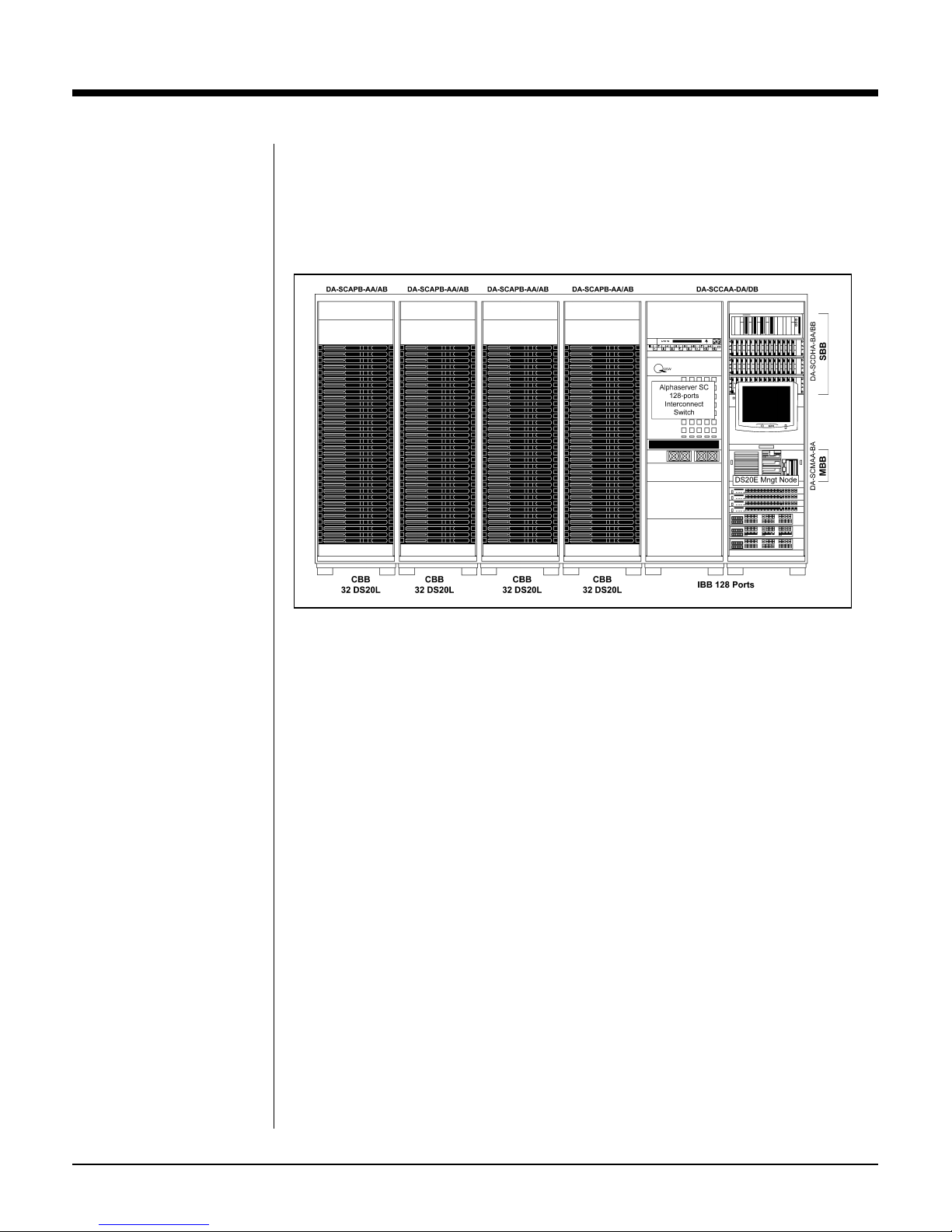
QuickSpecs
Overview
hp AlphaServer SC20
At A Glance
The AlphaServer SC20 system is a
distributed memory , parallel
supercomputer that scales up to 256
Alpha 21264 (EV68) processors to
deliver incredible sustained
performance for large-scale
applications. It is based on 2-processor
AlphaServer DS20L nodes and an ultralow-latency, hi gh-bandwidth
interconnect with an integrated softwar e
package for management and
application development .
AlphaServer SC20 systems consist of:
• Compute Building Blocks (CBBs)
• Interconnect Buil ding Blocks (IBBs)
• Management Building Blocks (MBB)
• Storage Building Blocks (SBBs)
Compute Building Blocks (CBB)
CBB is a rack that includes specially
configured AlphaServer DS20L nodes.
Each node includes:
-Two Alpha 21264 (EV68) 833-MHz CPU
with 4-MB cache each
-One AlphaServer SC Elan adapter card
-Tru64 UNIX
Some SC40/SC45 CBBs can be added
for mixed configur ations.
Interconnect Building Block (IBB)
IBB includes a multi -port switch using
technology from Quadri cs
Supercomputers World, as well as a
Management Network and console
network components.
Management Building Block
MBB consists of one Management
Server, based on a DS20E or DS10,
and also includes management network
and console network c omponents.
Storage Building Blocks (SBB)
SBB includes
- Dual HSG80 RAID Controller
- Required Storage Software
AlphaServer SC System Software
provides the utilities and librari es
required to operate and manage the
AlphaServer SC20.
Optional AlphaServer SC Dev elopment
Software provides a full suite of tools for
technical software development,
including Compaq Fortran, Compaq
C++ and Developer’s Toolkit for Tru64
UNIX.
Warranty is 1-year onsite, 5 day x 9hour warranty with next business day
response.
The AlphaServer SC20 includes
integration and inst allation.
DA-10976 North America — Version 1 — May 24, 2002 1
Page 2
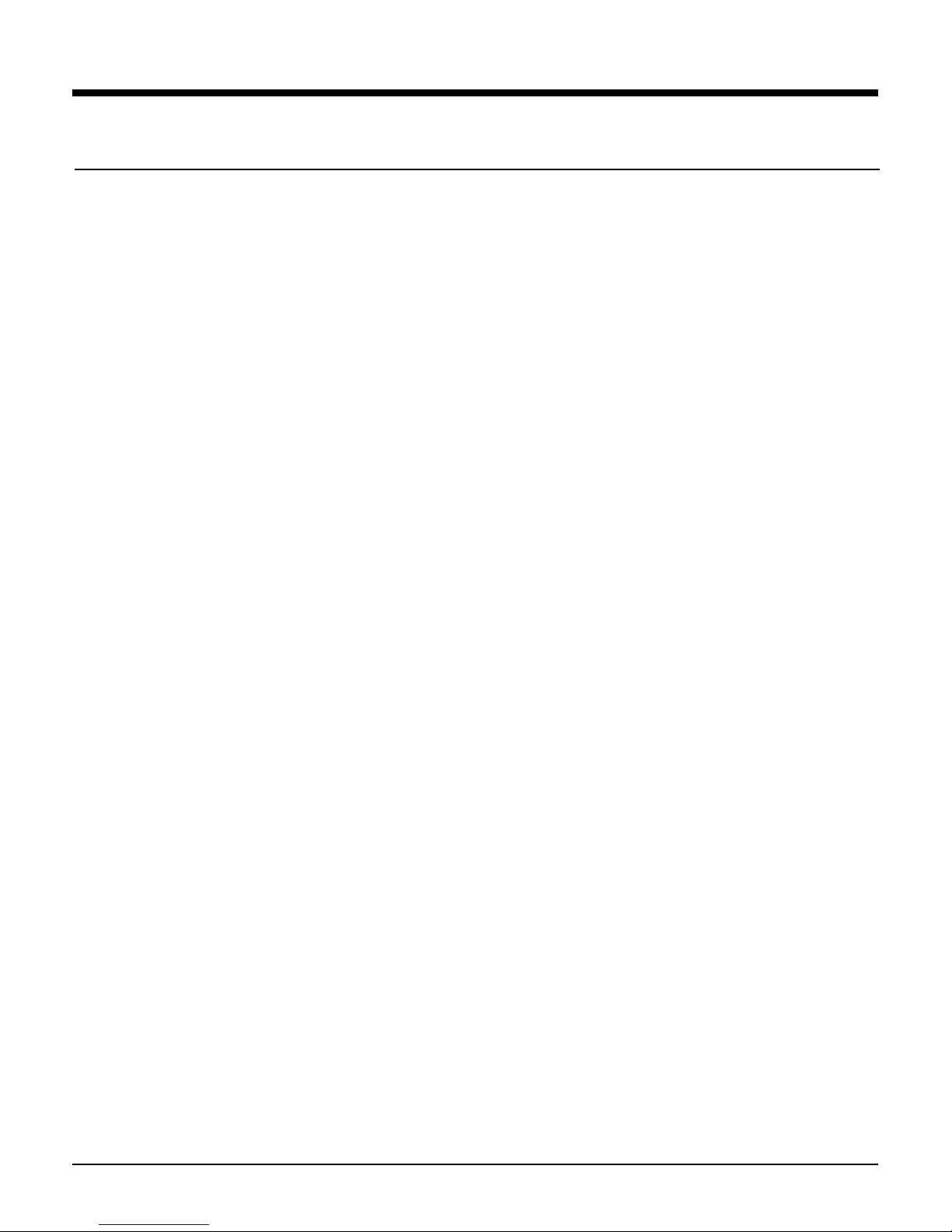
QuickSpecs
hp AlphaServer SC20
Preface
Preface: AlphaServer SC Architecture
• Each AlphaServer SC20 system consists of at least one and up to five Cluster File System Domains (CFS Domains, or Domains) built from
system building blocks. These building blocks include the Interconnect, Compute/Base, Storage, and Management Building Blocks.
• There are two types of domains -- a File Server Domain and a Compute Server Domain. Each consists of up to 32 AlphaServer nodes
interconnected to one another, and to the other domains, by the Interconnect Building Block. AlphaServer SC System Software supports up to
128 interconnected nodes. Each domain is configured with a Cluster File System (CFS), which forms part of a global AlphaServer Super Cluster
File System (SCFS).
• The system building blocks are designed to incorporate the components required for the operation of a basic AlphaServer SC System. The
building blocks also incorporate the integration services required to stage, integrate and test the entire system at the factory, as well as to install
the system at the customer site. AlphaServer SC System Software and AlphaServer SC Development Software enable administration and usage
of the AlphaServer SC systems. The AlphaServer SC System Software is factory installed.
• One File-Serving Domain is required for each AlphaServer SC System. File-Serving Domain consist of a total of at least two and up to 32 FileServing nodes. All nodes should be of the same type. The File-Serving nodes may also be used for computation other than file services. Nodes
are configured in the Compute Building Blocks (CBBs – Step 1), each of which houses four or 32 nodes. Additional nodes, if required, are
selected as Base Building Blocks (BBBs – Step 1), to house up to 36 nodes in a cabinet. It is recommended that the File-Serving Domain be
configured with the maximum anticipated number of File-Serving nodes, since later expansions would require rewiring, as well as rebuilding of
the file systems for the domains. In addition, highly available CFS storage is included for both the local CFS operating system files, and for the
high-speed system-wide user files. The storage is provided by one or more Storage Building Blocks (SBBs – Step 5) each of which includes a
RAID subsystem. The amount and type of storage depends on considerations of total capacity, bandwidth, and availability. One SBB is
mandatory for the File Server Domain. The others are optional and integration services must be separately ordered for them. A storage specialist
should be consulted before configuring extra storage.
• Each Compute-Serving Domain consists of one or more CBBs or BBBs with a total of at least 2 and up to 32 compute nodes. Within each
domain, all nodes should be of the same type. It is recommended that the Compute-Serving Domains be configured with the maximum possible
number of nodes, since later expansions would require rewiring, as well as rebuilding of the file systems for the domains. AlphaServer SC
System Software supports up to four Compute-Serving Domains. For each compute server domain, CFS storage is included for the local CFS
operating system. The storage is provided by extra disk drives, which are accommodated in the primary SBB for the File Server Domain. Extra
storage can optionally be configured and integrated. A storage specialist should be consulted before configuring extra storage.
• Interconnect Building Blocks (IBBs – Step 3) provide high-speed connectivity between nodes. Single 16-way or 128-way IBBs are selected
according to the anticipated maximum scale of the system. IBBs incorporate management components (see the description below of the MBB).
• Management Building Blocks (MBBs – Step 4), and console and management expansion options (Step 4) provide extra infrastructure for
managing the AlphaServer SC System. For systems with a 16-way or 128-way IBB, the MBB is not sold as a separate part, but rather is a
combination of management components incorporated in the IBB, and a Management Server consisting of a specially configured AlphaServer
DS20E or DS10. The AlphaServer SC 16-way and 128-way IBBs have full console and management support for up to 16 nodes. For additional
nodes, extra components are selected according to the rules of Step 4. Each AlphaServer SC System also requires one or more monitors and
keyboards. Step 4 lists the possible options, including a choice of either rackmount or tabletop console.
• Every node of an AlphaServer SC20 system must have special software configured and licensed to manage the system and to execute parallel
jobs. This software, AlphaServer SC System Software, is licensed using combinations of part numbers explained in Step 9. The licenses also
permit usage of the software on management servers. Optional development software, AlphaServer SC Development Software (Step 9), can be
licensed for compilation and analysis of user applications on the AlphaServer SC20 systems.
• Options are available for Ethernet, ATM, and HIPPI connectivity (Step 6) of the AlphaServer SC system to external networks. Options are also
available for adding cabinets (Step 8) to the AlphaServer SC system to house storage and other devices. When adding cabinets, it is mandatory
to purchase integration services to ensure correct installation.
• Hardware and software support services are highly recommended, and are available in various combinations described in Step 10.
A 3-day (16-way IBB) or 5-day (128-way IBB) on-site AlphaServer SC system software support is provided by Professional Services. Additional
services (Step 11) may be selected for extra installation and administrative support, as well as for training.
DA-10976 North America — Version 1 — May 24, 2002 2
Page 3
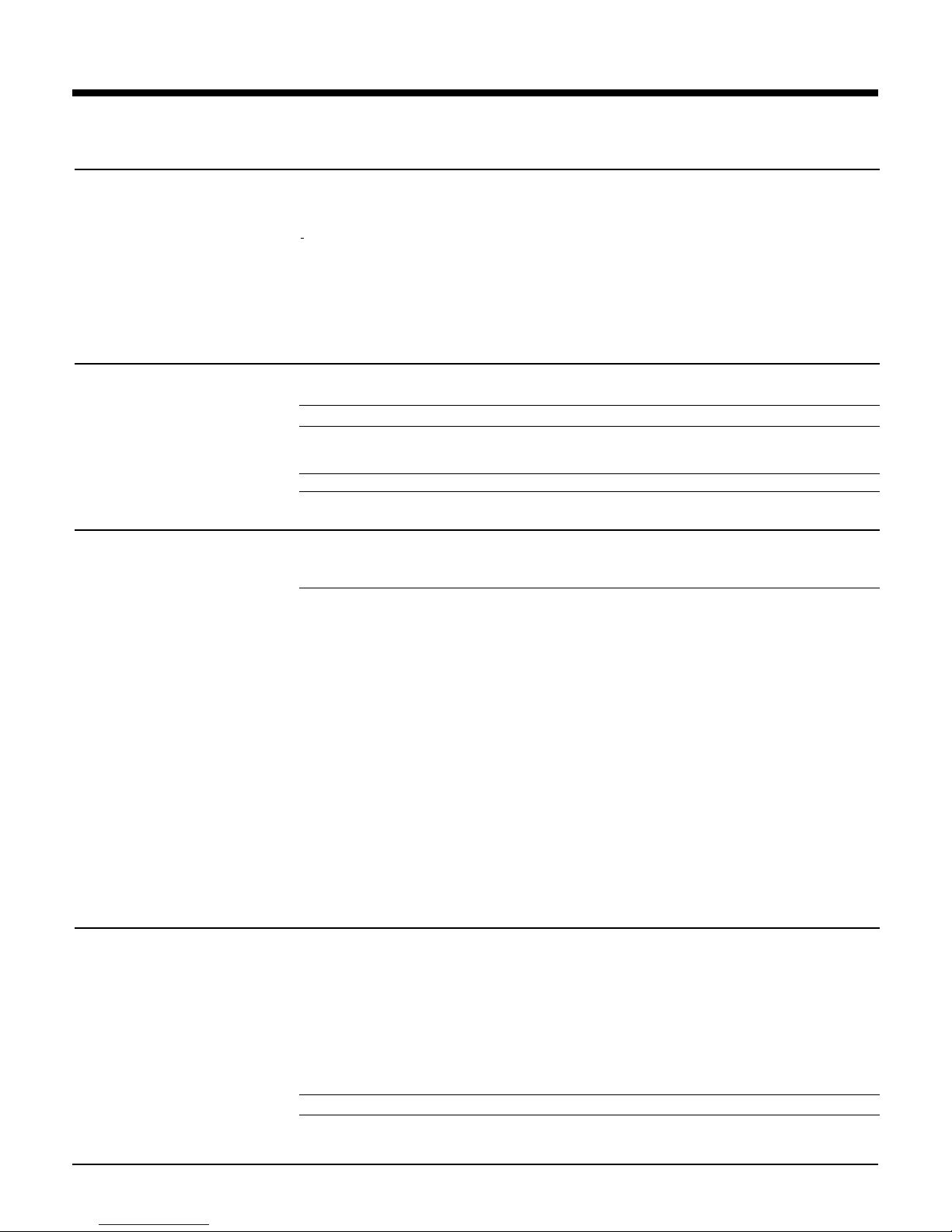
QuickSpecs
hp AlphaServer SC20
Systems/Options
Step 1 − Select AlphaServer SC20 Compute Building Blocks (CBBs), Base Building Blocks (BBBs), Memory, and Disk Drives
• An AlphaServer SC20 consist of a selection of Compute Building Blocks (CBB), Base Building Blocks (BBB), Interconnect Building Block (IBB),
Management Building Block (MBB), Storage Building Block (SBB), and options.
• Depending on the expected growth of the system, two different types of solutions will be built. If the AlphaServer SC20 system is expected to
grow to no more than 16 nodes,
(no CBB – skip to Step 1b). For larger systems, up to 128 nodes, a combination of CBBs and BBBs will allow a wide variety of architectures.
• An AlphaServer SC20 could be also a mixed node configuration, taking advantage of the small form factor of the DS20L and large memory
expansion and I/O capability of the AlphaServer ES40 or ES45 (Step 2).
• In any case, the total number of selected nodes must be ordered in accordance with the IBB size (16 or 128 nodes maximum).
Step 1a − Select the number of AlphaServer SC20 CBBs for large systems, or systems expected to grow more than 16 nodes – Mandatory for systems built
with IBB 128 (Step 3)
• An AlphaServer SC20 CBB is a hardware rack with 4 or 32 specially configured DS20L nodes. Select up to four 32-node CBBs:
AlphaServer SC20 68/833 CBB 32 nodes, North America
AlphaServer SC20 68/833 CBB 32 nodes, International
• For non-multiple of 32 node systems select one 4-node CBB as follows (can be added to no more than three 32-node CBBs):
AlphaServer SC20 68/833 CBB 4 nodes, North America DA-SCAPA-AA
AlphaServer SC20 68/833 CBB 4 nodes, International DA-SCAPA-AB
Step 1b − Select the number of AlphaServer SC20 BBBs – Mandatory for systems built with IBB 16
• Select Base Building Blocks. For systems with IBB 16, select 4 to 16 units. For systems with IBB 128, select one to 27 units to complement CBB
cabinets. In a 32-node CBB, four BBBs may be added. In a 4-node CBB, 27 BBBs may be added (31 nodes).
AlphaServer SC20 68/833 Base Building Block
• Each AlphaServer SC20 68/833 CBB includes the following:
- Four or 32 AlphaServer SC20 68/833 Base Building Blocks
- One H9B15, 2-m tall carbon black rack assembly with AlphaServer SC door and PDUs, without side panels (to be ordered separately - Step 7).
- One AlphaServer DS20L System User’s Guide
• Each AlphaServer SC20 68/833 Base Building Block includes the following items:
- Two Alpha 21264 68/833-MHz CPU module each with 4-MB cache
- No system memory (see Step 1c)
- One disk drive bay and 1-port embedded Ultra3SCSI controller
- Two PCI I/O slots (two different buses, 2/3 length), one to two are used for required options
- One AlphaServer SC Elan adapter card
- One bi-directional parallel port, 24-pin D-subminiature connector
- One EIA-232 full duplex asynchronous modem control serial port, 9-pin D-subminiature connector
- One remote systems management port, which includes cables for connection to the DECserver
- Two 10/100-Mb UTP Ethernet ports (one port reserved for connection to the Management Network and includes cabling)
- Tru64 UNIX Operating System V5.1A, including base license, SMP license for second CPU, unlimited user license, server extension license
Step 1c −Mandatory – Select Memory
• Each node includes no memory options
• Each node supports up to two memory options (total of eight DIMMs)
• All nodes must have the same memory options
• All nodes must have the same number of memory options
• Interleaved operations reduce the average latency and increase the memory throughput compared to non-interleaved operations − highly
recommended
• To preserve room for memory expansion in each node, select a memory option from the following list and order one memory option for each
node in the system.
512-MB memory option (4x128 MB DIMMs) – provides 512 MB per node
1-GB memory option (4x256 MB DIMMs) – provides 1 GB per node
• To achieve memory interleaving, filling all available slots in each node, select a memory option from the following list and order two memory
options for each node in the system.
all the elements will be integrated in a single cabinet and nodes must be ordered as a multiple of BBBs
DA-SCAPB-AA
DA-SCAPB-AB
DA-81BAA-AL
3X-MS810-DA
3X-MS810-EA
DA-10976 North America — Version 1 — May 24, 2002 3
Page 4
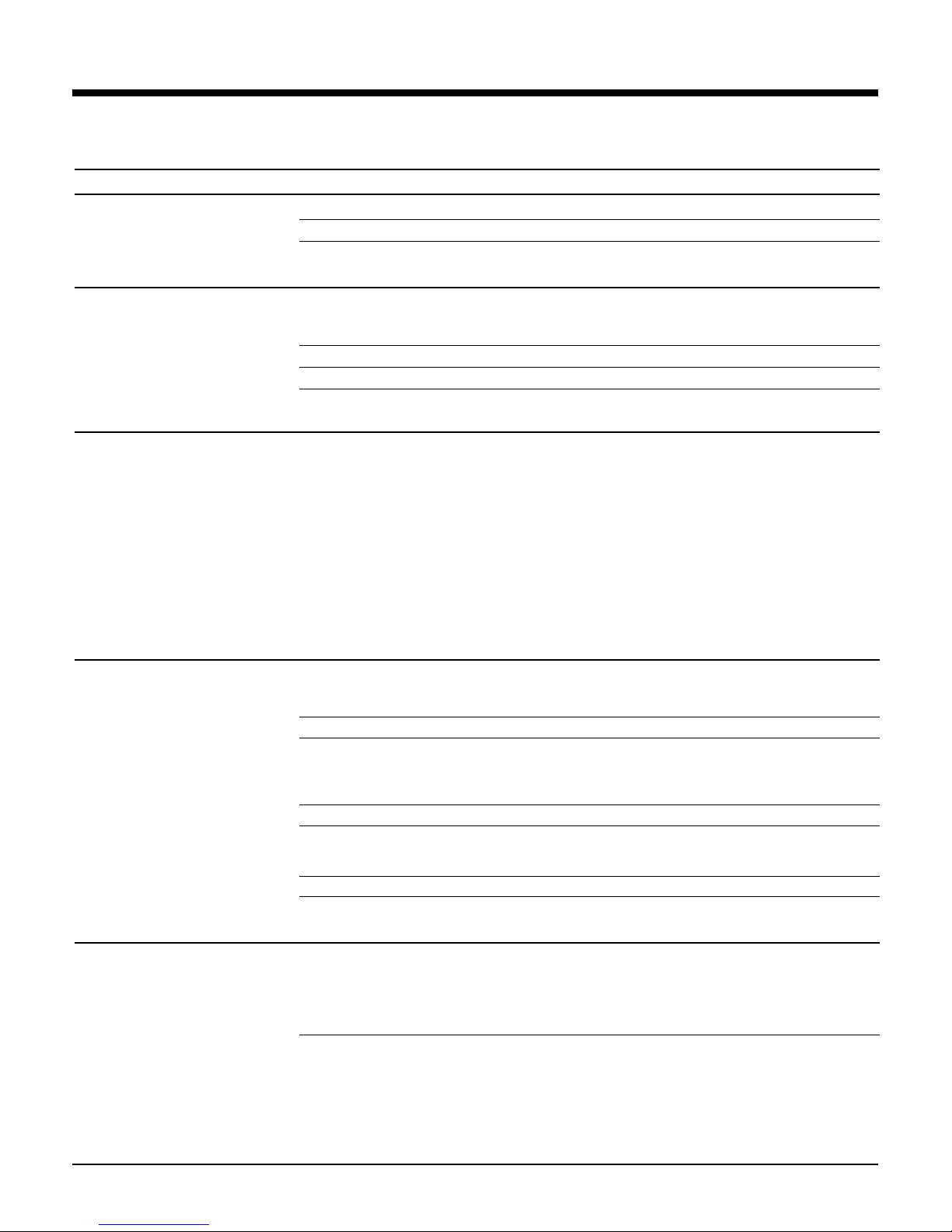
QuickSpecs
hp AlphaServer SC20
Systems/Options
Step 1 − Select AlphaServer SC20 Compute Building Blocks (CBBs), Base Building Blocks (BBBs), Memory, and Disk Drives (continued)
Step 1c −Mandatory – Select Memory (continued)
512-MB memory option (4 x 128 MB DIMMs) – provides 1 GB per node
1-GB memory option (4 x 256 MB DIMMs) – provides 2 GB per node
Step 1d – Mandatory – Select Disk Drives
• Systems include one internal storage bay. Systems do not include any disk drives. For each DS20L node it is mandatory to select one disk drive.
All nodes must have the same disk drives.
18.2-GB 10,000 rpm Ultra3SCSI 80-pin SCA2 hard disk drive
36.4-GB 10,000 rpm Ultra3SCSI 80-pin SCA2 hard disk drive
72.8-GB 10,000 rpm Ultra3SCSI 80-pin SCA2 hard disk drive
Step 2 – Select AlphaServer SC40/SC45 Compute Building Blocks (CBBs), Base Building Blocks (BBBs), Memory, Additional CPUs, and Disk Drives
AlphaServer ES40 68/833 nodes or ES45 68/1000 nodes can be mixed with DS20L nodes in the same system with the following boundaries:
• These optional AlphaServer ES40 68/833 or ES45 68/1000 nodes offer larger memory size nodes for applications requiring more than 2 GB.
Furthermore, larger File Servers can be built, taking advantage of the number of PCI slots available.
• Select either ES40 or ES45, both systems cannot be mixed in the same configuration.
• For a system based on the IBB 16, select from two to four nodes.
• For a system based on the IBB 128, select from two to 32 nodes.
• One SC20 CBB with four nodes can be populated with two to four SC40 or SC45 BBBs. This is the only way to configure DS20L and ES40 or
ES45 in the same cabinet.
• AlphaServer ES40 or ES45 nodes will be configured in one or two Domains (File Serving and/or Compute Domains). Rules in the preface apply.
Step 2a − Optional – Select the number of AlphaServer SC40/SC45 CBBs
• AlphaServer SC40 CBB is a hardware rack with four specially configured ES40 nodes. Select from one (max with IBB16) to eight CBBs as
follows:
AlphaServer SC40 68/833 CBB, North America
AlphaServer SC40 68/833 CBB, International
• AlphaServer SC45 CBB-5 is a hardware rack with five specially configured ES45 nodes. Select from one (not allowed with IBB16) to six CBBs as
follows:
AlphaServer SC45 68/1000 CBB-5, North America
AlphaServer SC45 68/1000 CBB-5, International
• AlphaServer SC45 CBB-1 is a hardware rack with one specially configured ES45 node. Select one CBB as follows:
AlphaServer SC45 68/1000 CBB-1, North America
AlphaServer SC45 68/1000 CBB-1, International
3X-MS810-DA
3X-MS810-EA
3X-RZ3ES-SA
3X-RZ3FS-SA
3X-RZ3GS-SA
DA-SCAAC-BA
DA-SCAAC-BB
DA-SCAAD-BA
DA-SCAAD-BB
DA-SCAAD-TA
DA-SCAAD-TB
Step 2b − Optional – Select the number of AlphaServer SC40/SC45 Base Building Blocks
SC40 Base Building Blocks:
• Select two to three SC40 BBBs if no CBB have been selected in Step 2a and select the cabinet to house them in Step 8.
• Select one to three SC40 BBBs if one or several CBB have been selected in Step 2a and select the cabinet to house them in Step 8
(with IBB128 only).
AlphaServer SC40 68/833 Base Building Block
Each AlphaServer SC40 68/833 CBB includes the following items:
• Four AlphaServer SC40 68/833 Base Building Blocks
• One H9B15-SN/SP 2-m tall rack assembly with AlphaServer SC door, without side panels (order separately – Step 7).
• One AlphaServer ES40 System Information Kit (print and CD-ROM), Owner’s Guide, User Interface Guide, and Release Notes
DA-10976 North America — Version 1 — May 24, 2002 4
DA-64CBA-AL
Page 5
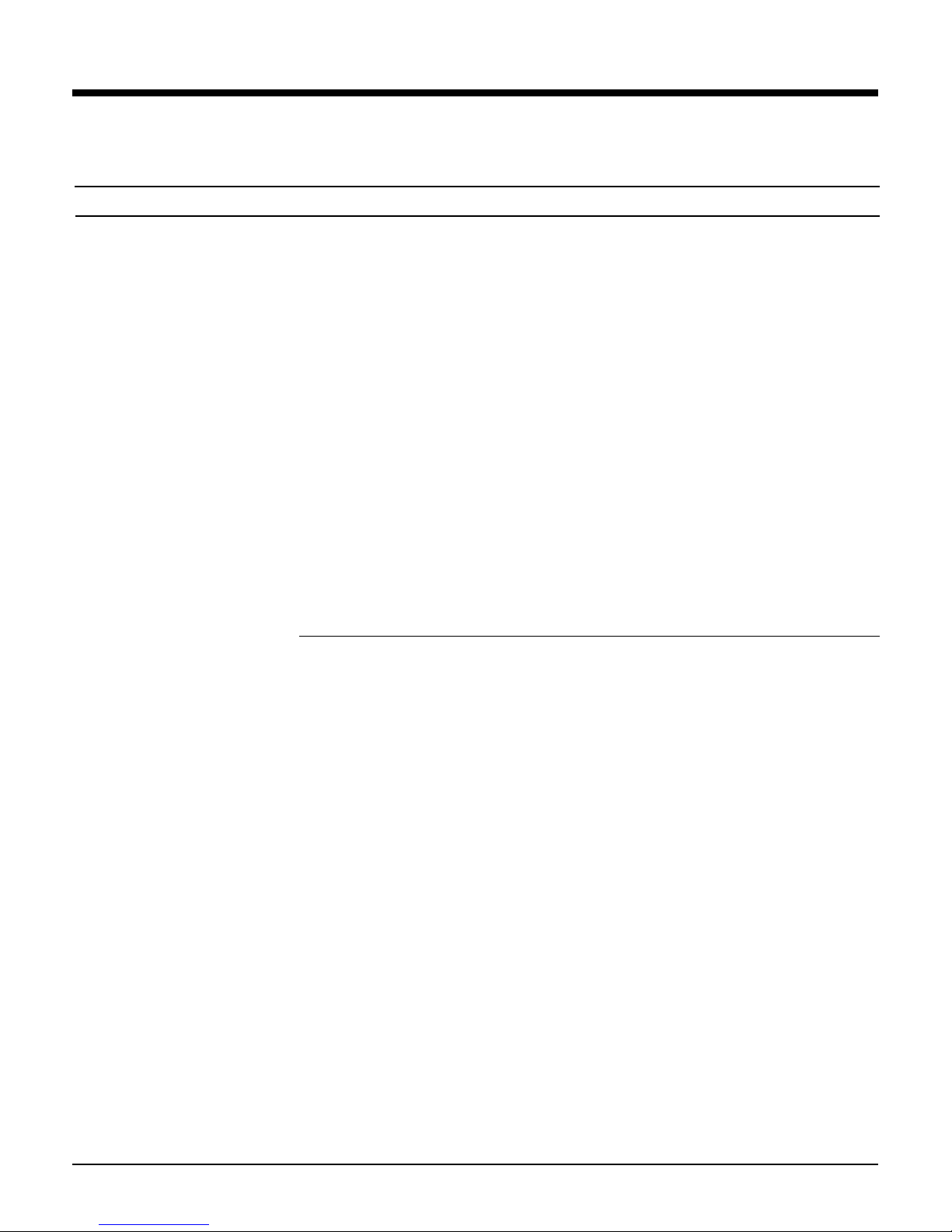
QuickSpecs
hp AlphaServer SC20
Systems/Options
Step 2 – Select AlphaServer SC40/SC45 Compute Building Blocks (CBBs), Base Building Blocks (BBBs), Memory, Additional CPUs, and Disk Drives
(continued)
Step 2b − Optional – Select the number of AlphaServer SC40/SC45 Base Building Blocks (continued)
Each node in the CBB or each additional node includes the following items:
• One Alpha 21264 68/833-MHz CPU module with 8-MB cache
• No system memory (see Step 2d)
• Disk drive cage and 1-port UltraSCSI storage adapter
• Ten PCI I/O slots, six to eight of which are used for required SC40 options
• One 1.44-MB diskette drive in a dedicated slot
• One 600-MB 40x IDE CD-ROM drive
• One AlphaServer SC Elan adapter card
• One bi-directional parallel port, 24-pin D-subminiature connector
• Two EIA-232 full duplex asynchronous modem control serial ports, 9-pin D-subminiature connectors
• Dual USB ports
• One dedicated remote systems management port, which includes cables for connection to the DECserver 732
• Two 68-pin SCSI connections knockouts
• One 2-port PCI 32/64-bit 10/100-Mb UTP Ethernet adapter (3X-DE602-AA) - one port reserved for connection to the Management Network and
includes cabling
• Three auto-sensing, hot-swappable power supplies providing all configurations with N+1 power redundancy
• Compaq Insight Manager
• Tru64 UNIX Operating System V5.1A including base license, unlimited user license, server extension license
SC45 Base Building Blocks:
• Select one to three SC45 BBBs if one CBB-1 has been selected in Step 2a.
AlphaServer SC45 68/1000 Base Building Block
Each AlphaServer SC45 68/1000 CBB includes the following items:
• One AlphaServer SC45 68/1000 Base Building Blocks (in CBB-1) or five AlphaServer SC45 68/1000 Base Building Blocks (in CBB-5)
• One H9B15-ST/SU 2-m tall rack assembly with AlphaServer SC door, without side panels (order separately – Step 7).
• One AlphaServer ES45 System Information Kit (print and CD-ROM), Owner’s Guide, User Interface Guide, and Release Notes
Each node in the CBB or each additional node includes the following items:
• One Alpha 21264 68/1000-MHz CPU module with 8-MB cache
• No system memory (see Step 2d)
• Disk drive cage and 2-port UltraSCSI storage adapter
• Ten PCI I/O slots, six to eight are used for required SC45 options
• One 1.44-MB diskette drive in a dedicated slot
• One 600-MB 40X IDE CD-ROM drive
• One AlphaServer SC Elan adapter card
• One bi-directional parallel port, 24-pin D-subminiature connector
• Two EIA-232 full duplex asynchronous modem control serial ports, 9-pin D-subminiature connectors
• Dual USB ports
• One dedicated remote systems management port, which includes cables for connection to the DECserver 732
• Two 68-pin SCSI connections knockouts
• One 2-port PCI 32/64-bit 10/100-Mb UTP Ethernet adapter (3X-DE602-BA) - one port reserved for connection to the Management Network and
includes cabling
• Three auto-sensing, hot-swappable power supplies providing all configurations with N+1 power redundancy
• Compaq Insight Manager
• Tru64 UNIX Operating System V5.1A including base license, unlimited user license, server extension license
DA-68DBA-AL
DA-10976 North America — Version 1 — May 24, 2002 5
Page 6
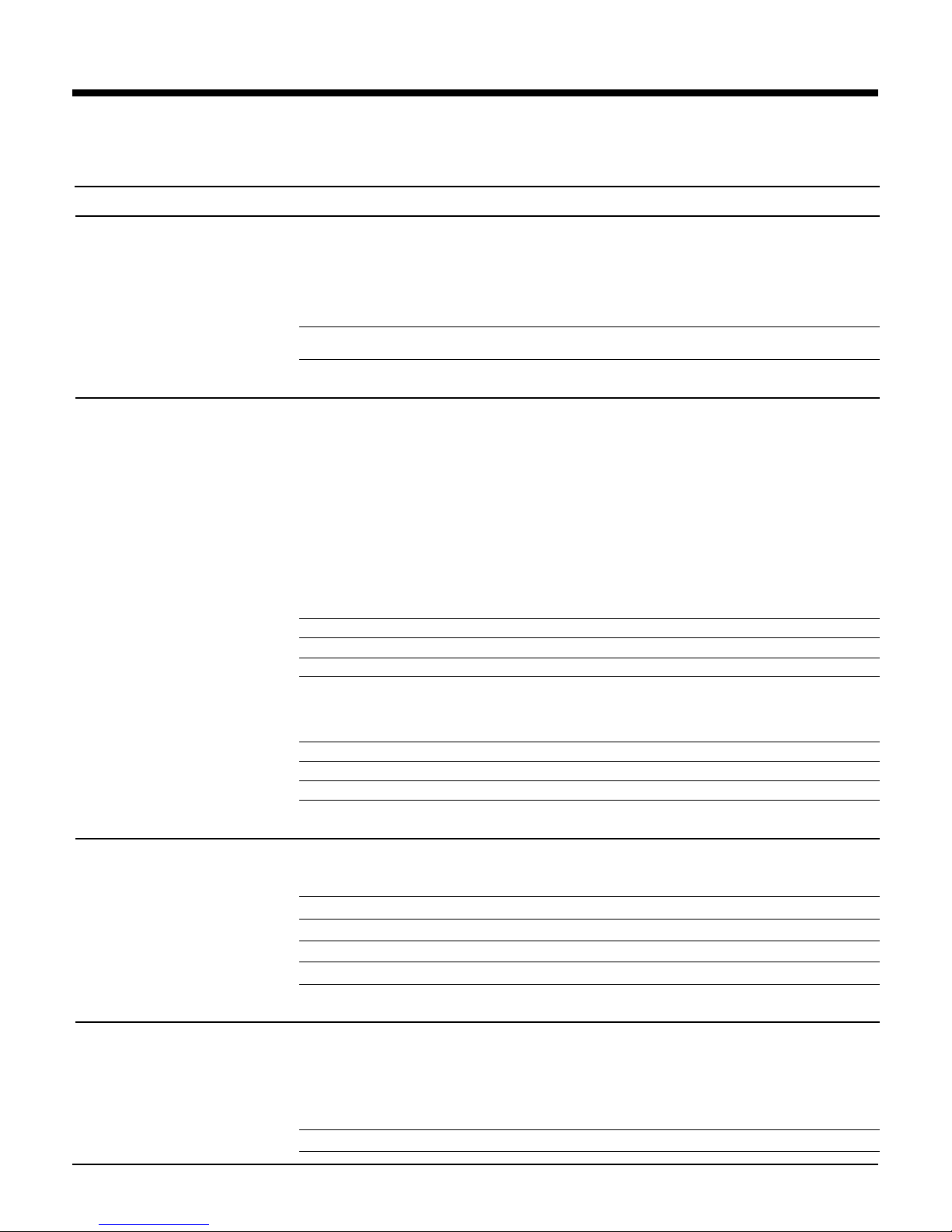
QuickSpecs
hp AlphaServer SC20
Systems/Options
Step 2 – Select AlphaServer SC40/SC45 Compute Building Blocks (CBBs), Base Building Blocks (BBBs), Memory, Additional CPUs, and Disk Drives
(continued)
Step 2c − Optional − Select the number of additional CPU modules
Note the following:
• Each node includes one CPU module.
• Each node supports up to three additional CPU modules.
• All nodes within a domain (see the preface) must have the same number of CPU modules.
ES40 − Alpha 21264 (EV68) 833-MHz CPU module with 8-MB cache and Tru64 UNIX
SMP license
ES45 − Alpha 21264 (EV68) 1000-MHz CPU module with 8-MB cache and Tru64 UNIX
SMP license
Step 2d − Mandatory – Select Memory
When selecting memory, note the following:
• Each node includes no memory options.
• Each node supports up to four memory options (total of 16 DIMMs)
• All nodes within a domain (see the preface) must have the same memory options
• All nodes within a domain must have the same number of memory options
• Interleaved operations reduce the average latency and increase the memory throughput compared to non-interleaved operations
• Up to 24 GB of memory per node is supported on the ES40
• Up to 32 GB of memory per node is supported on the ES45
• For ES40: To achieve 4-way memory interleaving, with room for memory expansion in each node, select a memory option from the following list
and order four memory options for each ES40 node in the system.
512-MB memory option (4 x 128-MB DIMMs) – provides 2 GB per node MS610-CA
1-GB memory option (4 x 256-MB DIMMs) – provides 4 GB per node MS610-DA
2-GB memory option (4 x 512-MB DIMMs) – provides 8 GB per node MS610-EA
4-GB memory option (4 x 1024-MB DIMMs) – provides 16 GB per node MS610-FA
• For ES45: To achieve 4-way memory interleaving, with room for memory expansion in each node, select a memory option from the following list
and order at least four memory options for each ES45 node in the system.
512-MB memory option (4 x 128-MB DIMMs) – provides 2 GB per node MS620-AA
1-GB memory option (4 x 256-MB DIMMs) – provides 4 GB per node MS620-BA
2-GB memory option (4 x 512-MB DIMMs) – provides 8 GB per node MS620-CA
4-GB memory option (4 x 1024-MB DIMMs) – provides 16 GB per node MS620-DA
Step 2e – Mandatory – Select Disk Drives
• Within each domain, it is mandatory to select three identical disk drives for the first ES40/ES45 node. For each additional ES40/ES45 node, it is
mandatory to select either one 72-GB or 36-GB or two identical 18-GB disk drives. All additional nodes must have the same disk drives.
Ultra3 SCSI Universal Hot Plug HDD 18.2-GB 10K 3R-A0585-AA
Ultra3 SCSI Universal Hot Plug HDD 36.4-GB 10K 3R-A0919-AA
Ultra3 SCSI Universal Hot Plug HDD 72.8-GB 10K 3R-A3050-AA
Ultra3 SCSI Universal Hot Plug HDD 18.2-GB 15K 3R-A1543-AA
Ultra3 SCSI Universal Hot Plug HDD 36.4-GB 15K 3R-A3079-AA
Step 2f – Optional – Select Additional Disk Drives
• Extra disk drives can be configured in each ES40/ES45 node, primarily for the purpose of providing system redundancy and higher availability,
but also to provide local storage or additional swap space. Disk drives can be added up to a total of six. Within each node identical disk drives
(3R-A0585-AA, 3R-A0919-AA, 3R-A1543-AA, 3R-A3050-AA, 3R-A3079-AA) must be selected.
• Additional disks beyond six require selection of an additional SCSI Drive Cage (BA610-6D). An additional Ultra2 adapter (3X-KZPCA-AA) is
required for ES40. Only two SCSI Drive Cages are supported.
SCSI drive cage, 6-slot @ 1.0-inch pitch, for ES40 or ES45 BA610-6D
1-Channel wide Ultra2 (LVD) adapter (for ES40) 3X-KZPCA-AA
KN610-CB
KN610-DB
DA-10976 North America — Version 1 — May 24, 2002 6
Page 7
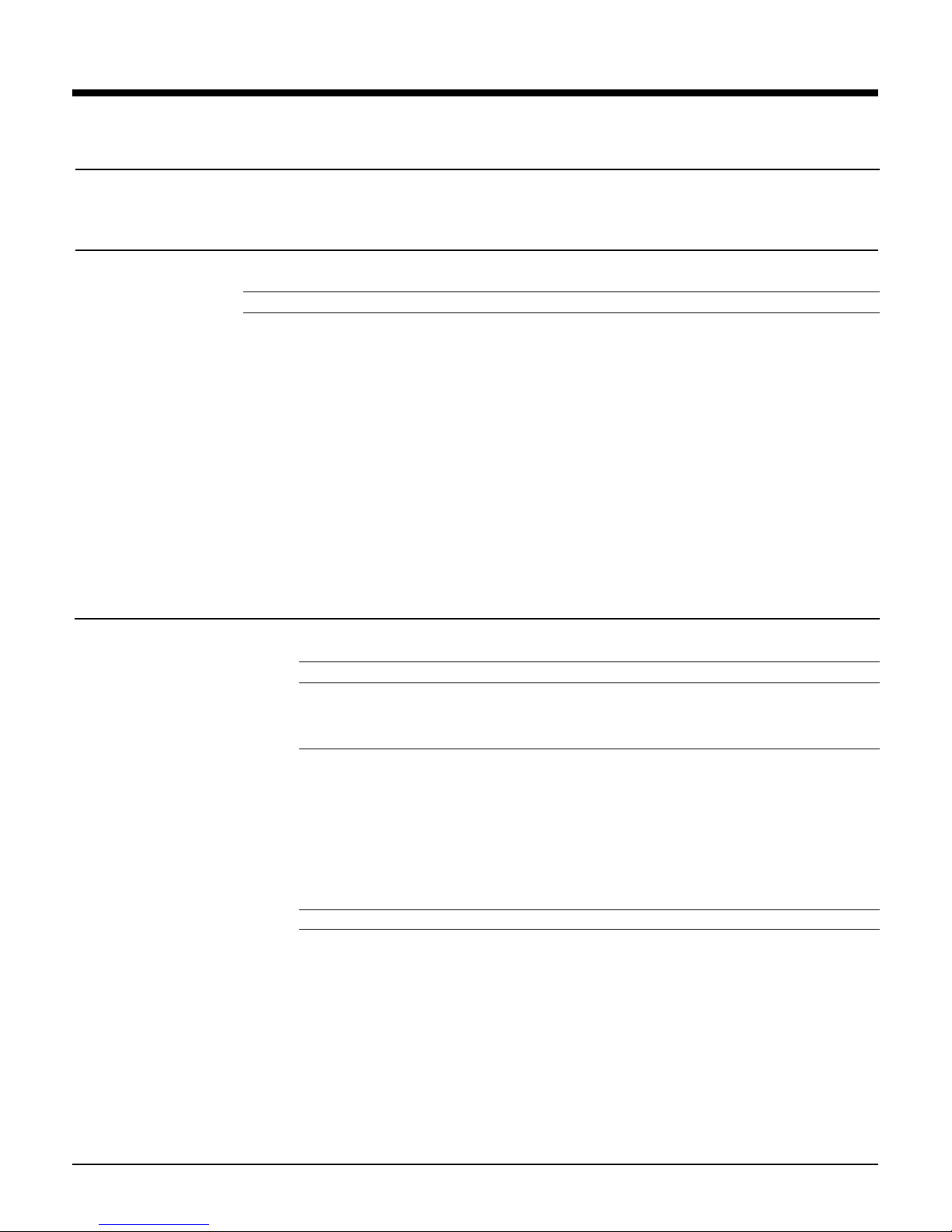
QuickSpecs
hp AlphaServer SC20
Options
Step 3 – Mandatory – Select Interconnect Building Blocks (IBB) and other AlphaServer SC Interconnect components
• An AlphaServer SC IBB consists of an AlphaServer SC Interconnect 16-port or 128-port switch and other hardware and software at the core of
AlphaServer SC systems.
Step 3a – Select the 16 way IBB
• If the AlphaServer SC20 system is expected to grow to no more than 16 nodes, choose one of the following:
AlphaServer SC20 16-way IBB, North America
AlphaServer SC20 16-way IBB, International
The AlphaServer SC20 16-way IBB includes the following hardware and services:
• AlphaServer SC Interconnect 16-port Switch
• Sixteen 3-meter AlphaServer SC Interconnect Cables
• DECserver 716 for console consolidation of up to 16 nodes across the Management Ethernet
• One 24-port 10/100 Ethernet Switch
• One H9B15, 2-meter tall black carbon rack assembly with AlphaServer SC door and PDUs, without side panels (order separately – Step7)
• One 3DLabs Oxygen VX1 graphics card for installation in Management Server
• Tru64 UNIX Operating System V 5.1A media and documentation
• AlphaServer SC System Software media and documentation
• Documentation for Advanced File System Utilities, a component used by the AlphaServer SC System Software
• Factory staging, integration, and full test of the IBB, the CBBs, the SBB(s), and the MBB
• Installation and basic configuration of system software and storage
• Customer Services installation on site
Step 3b – Select the 128 way IBB, 16-port switch cards and cables
If the AlphaServer SC20 system is larger than 16 nodes, or is expected to become larger than 16 nodes, choose one of the following parts:
AlphaServer SC 128-way IBB, North America (expandable to 128 nodes)
AlphaServer SC 128-way IBB, International (expandable to 128 nodes)
• The AlphaServer SC 128-way IBB has one switch card to support the first 16 nodes configured as described in Step 1 and 2. For each additional
full or partial set of 16 nodes, order an additional AlphaServer SC 16-port switch card.
AlphaServer SC 16-port switch card
• The AlphaServer SC 128-way IBB includes sufficient cables to connect the IBB to the first 16 of the nodes configured as described in Step 1 and
2 (any combination of DS20L and ES40/45 is supported).
• For more than 16 nodes, order extra cables as follows:
- For each of the first 28 DS20L additional nodes, order one cable, 5-meter long,
- For each additional node, after the first 28 DS20L additional nodes, or for any ES40/45, order one cable, 10-meter long
• The AlphaServer SC20 16-way IBB includes sufficient cables to connect the IBB to the first 16 DS20L nodes.
• For each additional ES40 or ES45 order one 5-meter long extra cable
AlphaServer SC 5-meter Interface Cable 3X-BN62A-05
AlphaServer SC 10-meter Interface Cable 3X-BN62A-10
DA-SCBPA-AA
DA-SCBPA-AB
DA-SCCAA-DA
DA-SCCAA-DB
3X-CCNXF-BA
DA-10976 North America — Version 1 — May 24, 2002 7
Page 8
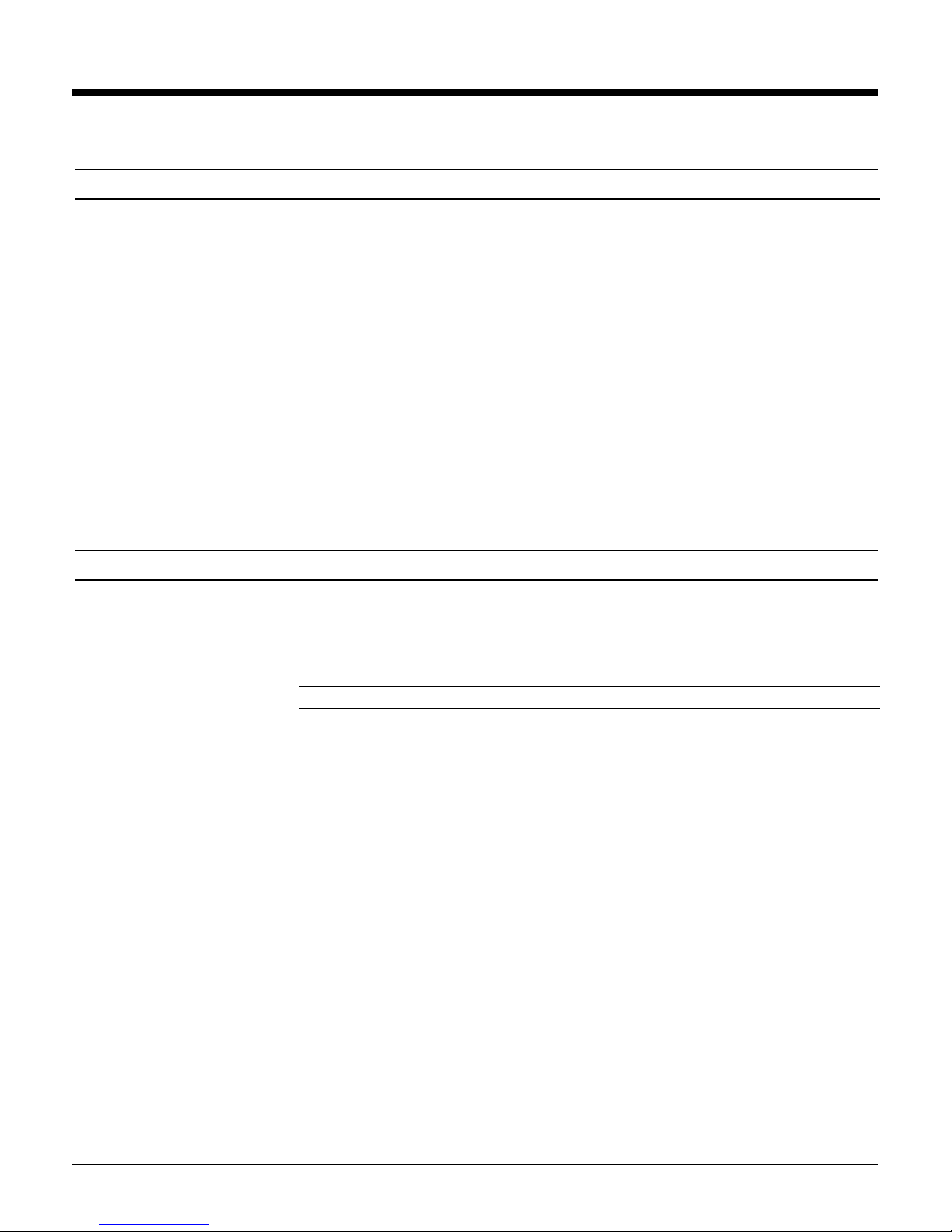
QuickSpecs
hp AlphaServer SC20
Options
Step 3 − Mandatory – Select Interconnect Building Blocks (IBB) and other AlphaServer SC Interconnect components (continued)
Step 3b – Select the 128-way IBB, 16-port switch cards and cables (continued)
The AlphaServer SC 128-way IBB includes the following hardware and services:
• AlphaServer SC Interconnect 128-port Switch with one 16-port Switch Card
• Four 5-meter and twelve 10-meter AlphaServer SC Interconnect Cables
• One DECserver 732 (3X-SCNTA-KC) to connect the console ports of up to 32 nodes to the Management Ethernet, with space to support up to
three additional 32 port upgrades (3X-SCNTA-KC)
• One 48-port 10/100 Ethernet Switch with space to support up to two additional 48 port upgrades (3X-SCNBA-AA)
• Rack mounted 4-way console graphics switch for selecting keyboard, mouse, and video signals from Nodes 0 and 1 and Management Server.
• Two 3DLabs Oxygen VX1 graphics cards for installation in Nodes 0 and 1 or Management Server, for graphics console switch connection.
• Two H9B15-ST/U 2-m tall black carbon rack assemblies with AlphaServer SC doors, without side panel (to be ordered separately – Step 7)
• Tru64 UNIX Operating System V5.1A and layered products media and documentation
• AlphaServer SC System Software media and documentation
• Documentation for Advanced File System Utilities, a component used by the AlphaServer SC System Software
• Factory staging, integration, and full test of the IBB, the CBBs, the SBB(s), and the MBB
• Installation and basic configuration of system software and storage
• Customer Services installation on site
Step 4 – Select Management Building Block (MBB) and Options for Console and Management Expansion
Step 4a – Mandatory – Select a Management Server
• An AlphaServer SC MBB is specially configured for the management of an AlphaServer SC system. It is mandatory that a MBB be included with
every AlphaServer SC20 system. The MBB is configured for installation in the IBB chosen in Step 3.
• The DS20E model is available for all types of AlphaServer SC20 systems, while the DS10 model is available only for the AlphaServer SC20
system built with IBB 16.
• If the Management Server is also used as an interactive node, it is highly recommended to select a DS20E type with IBB 16 also.
AlphaServer SC DS20E Management Server
AlphaServer SC DS10 Management Server
The AlphaServer SC DS20E Management Server includes
• DS20E system drawer
• Two 67/667 CPUs
• 1-GB memory
• One 32/64-bit 10/100-Mb UTP FE Ethernet adapter (3X-DE602-AA); one port reserved for connection to the Management Network
• Rackmount kit for IBB cabinet
• Tru64 UNIX V5.1A Operating System including base license, unlimited user license and server extension license
• N + 1 (3) power supplies
The DS10 MBB includes:
• DS10 system drawer with its 67/600 CPU
• 512-MB memory
• PCI 2-channel multi-mode Ultra3 LVD SCSI adapter (3X-KZPEA-DB)
• Onboard dual 10/100 Base T Ethernet ports -- one port is reserved for connection to the Management Network
• Rackmount kit IBB cabinet
• Tru64 UNIX V5.1A Operating System including base license, unlimited user license and server extension license
DA-SCMAA-BA
DA-SCMAB-AA
DA-10976 North America — Version 1 — May 24, 2002 8
Page 9
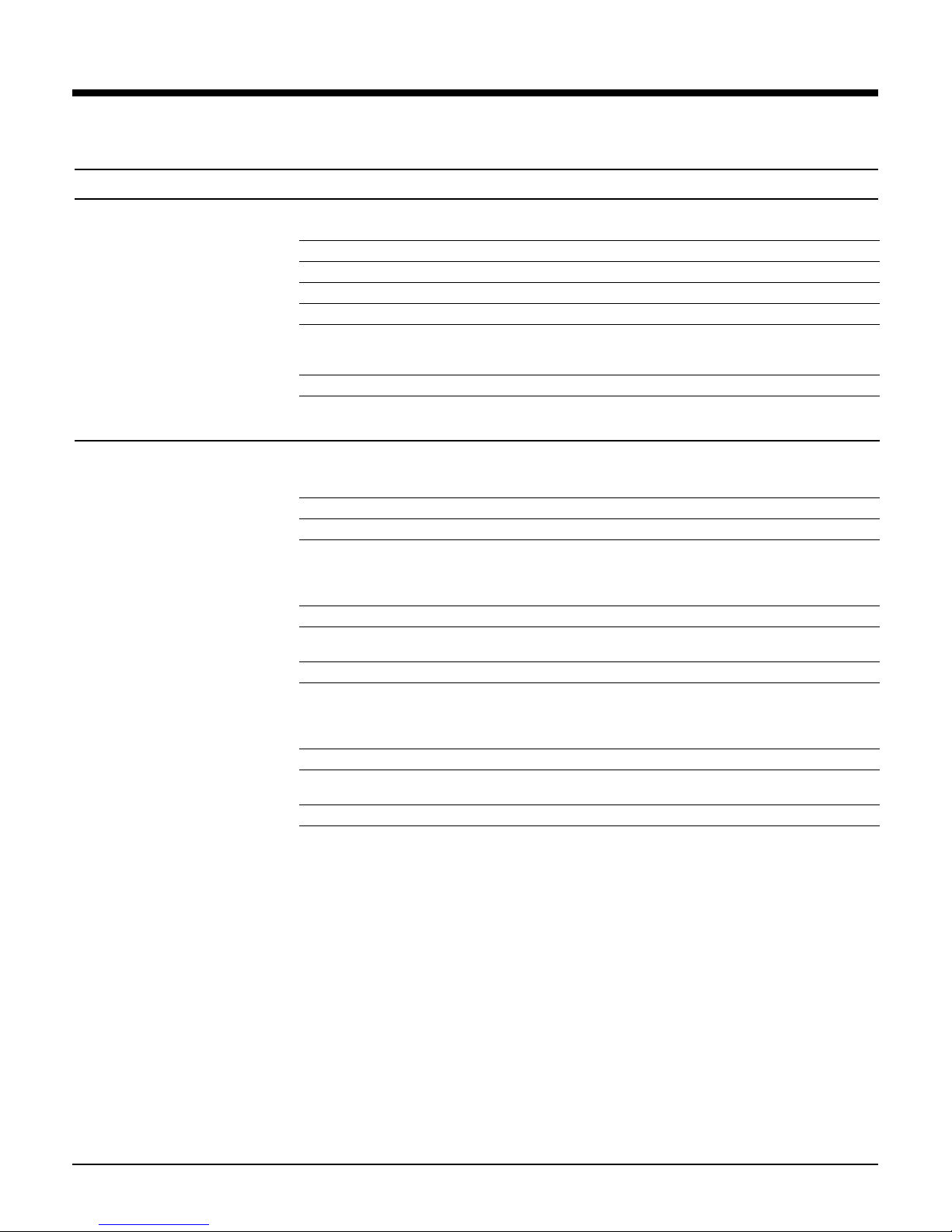
QuickSpecs
hp AlphaServer SC20
Options
Step 4 – Select Management Building Block (MBB) and Options for Console and Management Expansion (continued)
Step 4b – Mandatory – Select disk drives for Management Server
• For each DS20E Management Server, it is mandatory to select either three 72-GB, 36-GB, or 18-GB disk drives.
Ultra3 SCSI Universal Hot Plug HDD 18.2-GB 10K
Ultra3 SCSI Universal Hot Plug HDD 36.4-GB 10K
Ultra3 SCSI Universal Hot Plug HDD 72.8-GB 10K
Ultra3 SCSI Universal Hot Plug HDD 18.2-GB 15K
Ultra3 SCSI Universal Hot Plug HDD 36.4-GB 15K
• For each DS10 Management Server, it is mandatory to select a minimum of one 18.2-GB or 36.8-GB U3SCSI disk drive. Up to three supported.
18.2-GB 10,000 rpm Ultra3 SCSI drive
36.8-GB 10,000 rpm Ultra3 SCSI drive
Step 4c − Mandatory for Systems with more than sixteen nodes – Console and Management Network Expansion
• The AlphaServer SC 128-way IBB has console management support for the first 32 of the nodes configured as described in Step 1 and 2. For
each additional full or partial set of 32 nodes, order one each of the following:
• The AlphaServer SC 128-way IBB has Management Ethernet support for the first 40 of the nodes configured as described in Step 1 and 2. For
one additional full or partial set of 48 nodes, order the following:
One AlphaServer SC 48-port Management Network Upgrade
One power cord for rack mounting of the Extreme network switch
Four AlphaServer SC Network Fibre Port Upgrades for Ethernet Switch to enable
Two SC-SC dual Fibre Optic cables, mm, pp
• The AlphaServer SC 128-way IBB has Management Ethernet support for the first 40 of the nodes configured as described in Step 1a. For two
additional full or partial set of 48 nodes, order the following:
Two AlphaServer SC 48-port Management Network Upgrades
Two power cords for rack mounting the Extreme network switches
Eight AlphaServer SC Network Fibre Port Upgrades for Ethernet Switch to enable
Four SC-SC dual Fibre Optic cables, mm, pp
AlphaServer SC 32-port console network upgrade
Ethernet Cable, 1-meter, 8MP X 8MP
Power cord for rack mounting of DECserver 732
Gigabit ports to connect to Ethernet Switch in AlphaServer SC 128-way IBB
Gigabit ports to connect to Ethernet Switch in AlphaServer SC 128-way IBB
3R-A0585-AA
3R-A0919-AA
3R-A3050-AA
3R-A1543-AA
3R-A3079-AA
DS-RZ3EF-WA
DS-RZ3FD-WA
3X-SCNTA-KC
BN25G-01
BN35S-02
3X-SCNBA-AA
BN35S-02
3X-SCNXA-AA
BN34B-01
3X-SCNBA-AA
BN35S-02
3X-SCNXA-AA
BN34B-01
DA-10976 North America — Version 1 — May 24, 2002 9
Page 10
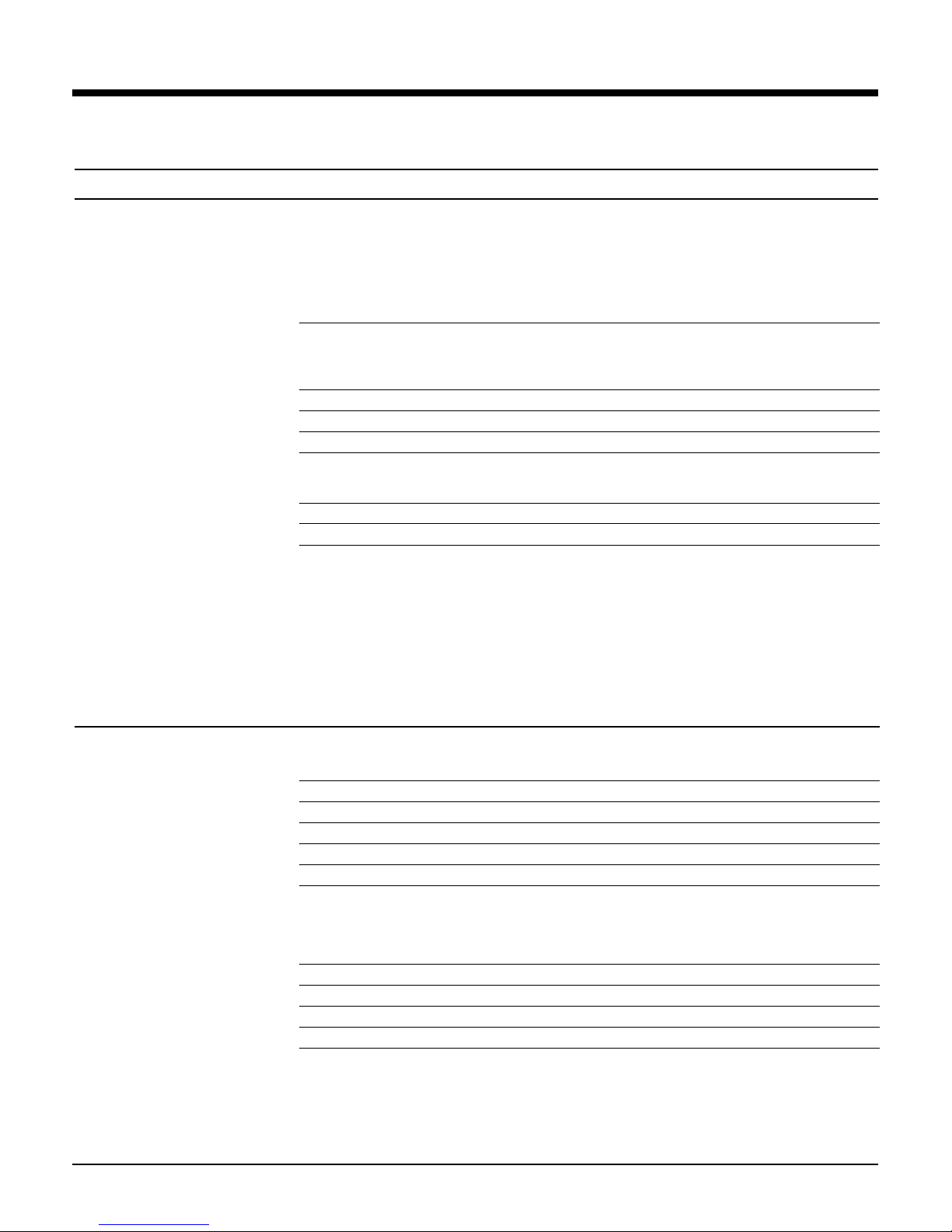
QuickSpecs
A
A
A
hp AlphaServer SC20
Options
Step 4 – Select Management Building Block (MBB) and Options for Console and Management Expansion (continued)
Step 4d – Mandatory – Monitors and Keyboards
• Choose either a rackmount console or tabletop console(s) for the AlphaServer SC20.
One Rackmount Console
• Select the following items to install a monitor in the IBB 128 rack:
One TFT 5010R 15-inch (15-inch viewable image size) flat panel monitor, TFT active
One TFT 5010R 15-inch (15-inch viewable image size) flat panel monitor, TFT active
One 3U 30-inch deep extension rail for the monitor
One 1U locking rack mount keyboard tray, black, including mouse
Two virtual keyboard cables for UNIX
• Select one of the following monitor/keyboard/track ball kit and an extension rail to install a monitor in the IBB 16 rack:
One TFT 5600 RKM full 15-inch digital display, US keyboard and track ball
One TFT 5600 RKM full 15-inch digital display, International keyboard and track ball
One 3U 30-inch deep extension rail for the monitor
One Tabletop Console
• IBB 128 supports one monitor and one keyboard switched between nodes 0 and 1.
• IBB 16 supports one monitor and one keyboard directly attached to the management node.
• This monitor requires a video cable for connection to the console switch
• Select one monitor, one monitor power cord, one video cable, one extension cable if desired and one keyboard from the following lists.
Step 4d – Mandatory – Monitors and Keyboards
Monitors – Carbon/Silver V570 15-inch (13.8-inch viewable image size) multiple-scan color monitor, two-tone
Same as above with Euro-Power Cord, TCO99
Same as above, APD, no Power Cord, MPRII
Same as above, PRC with Power Cord, CCIB
Same as above, Southern Hemisphere, with Australia/New Zealand Power Cord
Same as above, Equatorial, for Latin America with NA power cord
matrix, in-plane switching technology, 120 degrees H and 105 degrees V viewing
angles, 1024 x 768 @75Hz resolution, brightness 200 nits, 2U, detachable base, NA
matrix, in-plane switching technology. 120 degrees H and 105 degrees V viewing
angles, 1024 x 768 @85Hz resolution, brightness 200 nits, 2U, detachable base,
International
(Carbon/Silver), VGA to 1024 x 768 @85Hz, 0.28 mm DP, MPRII/Energy Star
Compliant, Northern Hemisphere with NA Power Cord, VGA Cable
3R-A3295-AA
3R-A3207-AA
2T-QH915-03
2T-IODEV-VX
2T-H7085-GU
3R-A3496-AA
3R-A3498-AA
2T-QH915-03
3R-A3383-
3R-A3384-AA
3R-A3385-AA
3R-A3386-AA
3R-A3387-AA
3R-A3704-AA
A
P720 17-inch (16-inch viewable image size) auto-scanning color monitor, two-tone
Same as above, with Euro-Power Cord
Same as above, APD, no Power Cord
Same as above, PRC with Power Cord, CCIB
Same as above, Southern Hemisphere, with Australia/New Zealand Power Cord
DA-10976 North America — Version 1 — May 24, 2002 10
(Carbon/Silver), Diamondtron NF, 0.25 mm Aperture-Grille pitch, VGA to 1280 x 1024
@85Hz, MPRII/TCO 99/Energy Star Compliant, Northern Hemisphere with NA Power
Cord, VGA Cable
3R-A3388-
3R-A3389-
3R-A3390-AA
3R-A3391-AA
3R-A3392-AA
A
A
Page 11

QuickSpecs
hp AlphaServer SC20
Options
Step 4 – Select Management Building Block (MBB) and Options for Console and Management Expansion (continued)
Step 4d – Mandatory – Monitors and Keyboards
Monitors – Carbon/Silver 19-inch (18-inch viewable image size) P910 auto-scanning color monitor, Diamondtron
As above, PRC with power cord. CCIB
As above, Southern Hemisphere, with Australia/New Zealand power cord
As above, Northern Hemisphere, with Power Factor Correction and Eurocord, 220V
NF, 0.25 mm aperture grille pitch, VGA to 1280 x 1024 @85 Hz, TCO 99; Northern
Hemisphere with NA power cord
only
3R-A3393-AA
3R-A3394-AA
3R-A3396-AA
3R-A3397-AA
P1220 22-inch (20-inch viewable image size) auto-scanning color monitor, two-tone
(Carbon/Silver), Diamondtron NF, 0.24 mm Aperture -Grille pitch, VGA to 1792 x 1344
@85Hz, Dual Video Input, USB Hub, MPRII/TCO 99/Energy Star Compliant, Northern
Hemisphere with NA Power Cord, VGA Cable
Same as above, with Euro-Power Cord
Same as above, APD, no Power Cord
Same as above, PRC with Power Cord, CCIB
Same as above, Southern Hemisphere, with Australia/New Zealand Power Cord
Monitor Power Cords
North American, 120V, 75-inch
Australia, New Zealand, 2.5-meter
Central Europe, 2.5-meter
Denmark, 2.5-meter
Egypt, India, South Africa, 2.5-meter
Israel, 2.5-meter
Italy, 2.5-meter
Japan, 2.5-meter, Dentori approved
Switzerland, 2.5-meter
Ireland, 2.5-meter
3R-A3398-AA
3R-A3399-AA
3R-A3400-AA
3R-A3401-AA
3R-A3402-AA
BN26J-1K
103541-011
(U.S./Canada orders)
BN19H-2E
(Other country orders)
BN19C-2E
103541-481
(U.S./Canada orders)
BN19K-2E
(Other country orders)
103541-AR1
(U.S./Canada orders)
BN19S-2E
(Other country orders)
BN18L-2E
103541-461
(U.S./Canada orders)
BN35M-02
(Other country orders)
3X-BN46F-02
103541-511
(U.S./Canada orders)
BN19E-2E
(Other country orders
BN19A-2E
DA-10976 North America — Version 1 — May 24, 2002 11
Page 12

QuickSpecs
hp AlphaServer SC20
Options
Step 4 – Select Management Building Block (MBB) and Options for Console and Management Expansion (continued)
Step 4d – Mandatory – Monitors and Keyboards
Video Cables 110936-B21 12 Plenum Cable for connection to Console Switch in AlphaServer SC 16-
Carbon Keyboards
• AlphaServer SC Software is qualified for the English language.
• A selection of a country-specific keyboard is required for keyboard support
U.S./English keyboard
Arabic keyboard
Belgian keyboard
BHCSY keyboard
Canadian/French keyboard
Cyrillic keyboard (Russian)
Czech keyboard
Danish keyboard
Dutch keyboard
Finnish keyboard
French keyboard
German keyboard
Greek keyboard
Hebrew keyboard
Hungarian keyboard
International keyboard
Italian keyboard
Japanese keyboard
Korean keyboard
Latin-American keyboard
Norwegian keyboard
Polish keyboard
Portuguese keyboard
Simplified Chinese keyboard
Slovak keyboard
Spanish keyboard
Swedish keyboard
Swiss/French keyboard
Traditional Chinese keyboard
Thai keyboard
Turkish keyboard
UK keyboard
way or 128-way IBB
3R-A0719-AA
3R-LKQ48-AA
3R-LKQ48-BR
3R-LKQ48-AB
3R-LKQ48-AX
3R-LKQ48-AC
3R-LKQ48-BT
3R-LKQ48-BV
3R-LKQ48-AD
3R-LKQ48-AH
3R-LKQ48-AF
3R-LKQ48-AP
3R-LKQ48-AG
3R-LKQ48-BH
3R-LKQ48-AT
3R-LKQ48-BQ
3R-LKQ48-BA
3R-LKQ48-AI
3R-LKQ48-AJ
3R-LKQ48-BK
3R-LKQ48-AR
3R-LKQ48-AN
3R-LKQ48-BP
3R-LKQ48-AV
3R-LKQ48-CV
3R-LKQ48-CZ
3R-LKQ48-AS
3R-LKQ48-AM
3R-LKQ48-AK
3R-LKQ48-BI
3R-LKQ48-CB
3R-LKQ48-BU
3R-LKQ48-AE
Mouse 3-button mouse − carbon
DA-10976 North America — Version 1 — May 24, 2002 12
3R-A3480-AA
Page 13

QuickSpecs
hp AlphaServer SC20
Options
Step 4 – Select Management Building Block (MBB) and Options for Console and Management Expansion (continued)
Step 4e – Optional – Graphics cards
• Additional consoles are available by custom configuration in ES40 and ES45 nodes only. Each additional console requires additional 3DLabs
graphics cards and other equipment. Contact your Account Manager for configuration assistance.
3DLabs Oxygen VX1 32-MB PCI graphics adapter
Step 5 – Mandatory − Select Storage Building Blocks (SBBs) and Options
• AlphaServer SC20 systems are organized into File-Serving Domain and Compute-Serving Domains. Altogether there are five or fewe r
Domains. Each domain has from 2 to 32 AlphaServer nodes configured with a cluster file system that is served by two of the nodes. This
system storage is supported by a single Storage Building Block (SBB) that is capable of supporting all the system-storage requirements of the
entire AlphaServer SC System.
• The File Server Domain is used to serve user data to the rest of the system and may optionally have several extra SBBs configured.
• An AlphaServer SC SBB includes a RAID disk subsystem and software and hardware required for providing system or user data storage for the
AlphaServer SC20. The SBB comes in a two-shelf version or a three-shelf version; the two-shelf version houses up to 28 disk drives
(3R-A0585-AA, 3R-A1543-AA, 3R-A0919-AA, 3R-A3079-AA or 3R-A3050-AA) and the three-shelf version houses up to 42 disk drives (not
available with systems built with IBB16). The SBB includes cables that connect the Fibre Channel Switch (3X-SCFCA-AA, 3X-SCFDA-AA)
to the included host adapters and to the hierarchical storage dual-controller shelf (DA-SCDMA/HA-BA). Each Fibre Channel Switch is packaged
with a rack mount kit and appropriate power cord.
• Optional storage configurations can be added to provide extra user RAID storage. Various amounts of redundancy can also be configured. The
storage and cabinetry components for these can be found in this step or later sections of the QuickSpecs. Contact your Account Manager to
plan the configuration
• Use the following table to determine the parts and quantities required to build the minimum required system storage for the AlphaServer SC20.
Locate the column corresponding to the number of domains. Select the parts required for system storage as specified in that column.
Step 5a − Mandatory - Configure minimum SBBs required for booting the AlphaServer SC System
• If the AlphaServer SC System comprises no more than four domains, then select Medium Density (2-shelf) or Heavy Density (3-shelf) SBBs.
The latter will accommodate more disks if they are required for user data). If the AlphaServer SC System comprises five domains, then select
Heavy Density (3-shelf) SBBs. Five disk drives are required per domain. Heavy Density (3-shelf) SBB is not available with systems built with
IBB 16.
Medium Density Storage Building Block DA-SCDMA-BA
Heavy Density Storage Building Block DA-SCDHA-BA
The Medium Density Storage Building Block (SBB) includes:
• Dual HSG80 controller shelf
• Two split bus shelves, four Ultra3 cables
• Six fiber optic cables
• Two Fibre Channel host adapters (DS-KGPSA-CA), one for each boot node in first domain
• Space for up to 28 – 18.2-GB, 36.4-GB or 72-GB 1-inch disk drives
• Two licenses each for:
- HSG80 Array Controller Software
- HSG80 Solution Software for Tru64 UNIX
- StorageWorks command console UNIX agents
- Advanced File System Utilities
SN-PBXGF-AB
DA-10976 North America — Version 1 — May 24, 2002 13
Page 14

QuickSpecs
A
Options
Step 5 – Mandatory − Select Storage Building Blocks (SBBs) and Options (continued)
Step 5a − Mandatory - Configure minimum SBBs required for booting the AlphaServer SC System (continued)
The Heavy Density Storage Building Block (SBB) includes:
• Dual HSG80 controller shelf
• Three split bus shelves, six Ultra3 cables
• Six fiber optic cables
• Two Fibre Channel host adapters (DS-KGPSA-CA), one for each boot node in first domain
• Space for up to 42 – 18.2-GB, 36.4-GB, or 72-GB 1-inch disk drives
• Two licenses each for:
- HSG80 Array Controller Software
- HSG80 Solution Software for Tru64 UNIX
- StorageWorks command console UNIX agents
- Advanced File System Utilities
Step 5b – Mandatory − Select disk drives
Number of required disk drives (must all be the same)
Select the type from the list below
18.2-GB 10K rpm Ultra3 SCSI Universal Hot Plug HDD 1-inch height
36.4-GB 10K rpm Ultra3 SCSI Universal Hot Plug HDD 1-inch height
72-GB 10K rpm Ultra3 SCSI Universal Hot Plug HDD 1-inch height
18.2-GB 15K rpm Ultra3 SCSI Universal Hot Plug HDD 1-inch height
36-GB 15K rpm Ultra3 SCSI Universal Hot Plug HDD 1-inch height
Number of domains
Number of disk drives
1 2 3 4 5
5 10 15 20 25
hp AlphaServer SC20
3R-A0585-AA
3R-A0919-AA
3R-A3050-AA
3R-A1543-AA
3R-A3079-AA
Step 5c – Mandatory − Select single switched Fibre Channel fabric
• Select the components for single non-redundant switched Fibre Channel connectivity. Fibre Channel switch is a single point of failure if only one
is selected (one domain). See step 5d for redundant fabric.
Description Part Number
lphaServer SC RAID FC 8EL Switch, includes rack kit, seven
fixed-media short wave optical transceivers, one GBIC-based
port (GBIC to be ordered separately)
64-Bit PCI-to-Fibre Channel HBA for Tru64 DS-KGPSA-CA
Fiber optic cable 50/125, xx = (2,5,15,30.50) BNGBX-xx
Ethernet cable – connects Fibre Channel Switch to
management network
Number of domains
3X-SCFCA-AA
BN25G-03
1 2 3 4 5
Quantity Quantity Quantity Quantity Quantity
1 2 2 2 2
0 2 4 6 8
0 2 4 6 8
1 2 2 2 2
DA-10976 North America — Version 1 — May 24, 2002 14
Page 15

QuickSpecs
T
hp AlphaServer SC20
Options
Step 5 – Mandatory − Select Storage Building Blocks (SBBs) and Options (continued)
Step 5d – Optional – Select extra components for dual (redundant) switched Fibre Channel fabric
• Select extra components (beyond ones selected in step 5c) for dual (redundant) switched Fibre Channel connectivity.
Description Part Number
AlphaServer SC RAID FC 8EL Switch, includes
rack kit, seven fixed-media short wave optical
transceivers, one GBIC-based port (GBIC to be
ordered separately)
AlphaServer SC RAID FC Port Upgrade (GBIC) 3X-SCFGA-AA
64-bit PCI-to-Fibre Channel HBA (ES40 only) DS-KGPSA-CA
Fiber optic Cable 50/125, xx = (2,5,15,30.50) BNGBX-xx
Ethernet Cable – connects Fibre Channel
Switch(es) to management network
Step 5e– Mandatory – Select extra AdvFS Utilities licenses
• Select extra licenses for installation on the system-storage nodes of the Compute-Serving Domains
Description
ru64 UNIX Advance File System Utilities License
Step 5 f – Optional – Select extra RAID components for redundancy and user data
• The File Server Domain can be configured with RAID storage to serve user data. Redundancy and extra RAID user data storage can be added
using parts described above as well as cabinetry parts listed in Step 8. A storage specialist should be consulted.
Number of DS20L
domains
Number of ES40 or ES45
domains
3X-SCFCA-AA
BN25G-03
Number of Domains
1 1 2 2 3 3 4 4
0 1 0 1 0 1 0 1
1 - - - - - - -
- - - - - - - 2
- 2 - 2 - 2 - 2
- 2 - 2 - 2 - 2
1 - - - - - - -
1 2 3 4 5
Part Number
QL-0EGAE-AA
Quantity Quantity Quantity Quantity Quantity
0 2 4 6 8
DA-10976 North America — Version 1 — May 24, 2002 15
Page 16

QuickSpecs
Options
Step 6 − Optional – Communications
Ethernet
• Each adapter uses one PCI slot
• First two DS20L nodes in each domain have their PCI slots populated. Other DS20L nodes have one slot available
• Each node includes two ports (Onboard in DS20L and one 2-port Ethernet Adapter in ES40 or ES45 (3X-DE602-AA/BB))
• One port is reserved for Management Network
• One port is available for other use
(except first two nodes in each
PCI 2-port 32/64-bit 10/100-Mb UTP FE Ethernet adapter (Twisted Pair)
PCI 2-port 32/64-bit 10/100-Mb UTP FE Ethernet adapter (Twisted Pair)
Cable for 10BaseT Twisted Pair connection, xx=length in meters
PCI Gigabit Ethernet adapter, UTP FE Ethernet adapter (Twisted Pair)
PCI Gigabit Ethernet adapter, SC connectors, MMF − no boot support
SC-SC dual Fibre Optic cable, mm, pp xx = length in meters
ATM
• Each adapter/controller uses one PCI slot
• First two DS20L nodes in each domain have their PCI slots populated. Other DS20L nodes have one slot available
• Contact your Account Manager if you require ATM
PCI-to-ATM 155 Mb adapter – Fibre
PCI-to-ATM 155 Mb adapter – UTP
PCI-to-ATM 622 Mb adapter – Fibre
HIPPI
• Each adapter/controller uses one PCI slot.
• First two DS20L nodes in each domain have their PCI slots populated. Other DS20L nodes have one slot available.
• Contact your Account Manager if you require HIPPI.
PCI to HIPPI host bus adapter (integrated) 40 MB/sec, LOADA
Maximum # supported per node
DS20L
domain)
1 2
2
1 2
1 2
hp AlphaServer SC20
ES40
ES45
3X-DE602-AA
3X-DE602-BB
BN25G-xx
DEGPA-TA
DEGPA-SA
BN34B-xx
3X-DAPBA-FA
3X-DAPBA-UA
3X-DAPCA-FA
KZPHA-AX
DA-10976 North America — Version 1 — May 24, 2002 16
Page 17

QuickSpecs
hp AlphaServer SC20
Options
Step 7 – Mandatory – Select Cabinet Sides
• One pair of cabinet sides must be selected for the end-cabinets in each contiguous group of cabinets. The number of pairs of cabinet sides is
determined during site preparation planning.
AlphaServer SC cabinet sides, carbon black (pair)
AlphaServer SC cabinet sides for SC40 Building Blocks, Top Gun blue (pair)
Step 8 – Optional – S-Series Cabinets for AlphaServer SC20 Configurations
Cabinets are available for housing additional storage and other peripherals.
• Cabinet enclosures (H9B15-ST/SU) are carbon black colored and pre-configured with trim, rear extender, one 16A Power Distribution Unit and
joiner kit
• 40U is the maximum space available for the enclosures listed below
• Select a door kit (H9C15-SB) for each cabinet enclosure
• Select cabinet sides (H9C15-ZS) for end-cabinets
AlphaServer SC 2.0-meter, 19-inch cabinet enclosure, no sides, joiner kit, carbon black,
AlphaServer SC 2.0 meter, 19-inch cabinet enclosure, no sides, joiner kit, carbon black,
AlphaServer SC custom door kit, carbon black – one kit required with each cabinet
AlphaServer SC cabinet sides (pair), carbon black – one kit is required for each contiguous
VIS for AlphaServer SC System Building Block – required for each cabinet which is ordered
North America
International
set of cabinets
H9C15-ZS
H9C15-TS
H9B15-ST
H9B15-SU
H9C15-SB
H9C15-ZS
YT-SCVIS-AB
• Either Compaq Manufacturing or CustomSystems must assemble cabinets containing systems and storage. Your Account Manager will quote
for any additional integration services required for the assembly of additional equipment (included desired third party options) or racks.
Compaq staff may consult documents EK-MARQE-CN, B-IB-H9A15-3-DBM, and B-IC-H9A15-3-DBM for cabinet enclosure rules for M-Series
enclosures.
Step 9 – Mandatory – System Software and Documentation
The following software and documentation is provided as part of the AlphaServer SC System and does not need to be ordered separately:
• Each of the ES40, ES45 or DS20L systems, as BBB or included in the CBBs, includes the Tru64 UNIX Operating System V5.1A, including base
license, unlimited license, server extension license. DS20L systems also include SMP license for second CPU.
• Each IBB includes one set of Tru64 UNIX Operating System V5.1A media and documentation and one set of AlphaServer SC System Software
media and documentation. Each SC40 or SC45CBB includes an AlphaServer ES40, ES45 System Information Kit (print and CD-ROM),
Owner’s Guide, User Interface Guide, and Release Notes. Each SC20 CBB includes the DS20L User’s Guide.
• Each Storage Building Block (SBB) includes two licenses each for the following:
- HSG80 Array Controller Software
- HSG80 Solution Software for Tru64 UNIX
- StorageWorks command console UNIX agents
- Advanced File System Utilities
Additional media and documentation can be ordered using the part numbers provided below (Step 9c).
All symmetric multiprocessors (nodes) in the AlphaServer SC System must be licensed for AlphaServer SC System Software, as described below. In
addition, it is recommended that all nodes be licensed for AlphaServer SC Development Software, as described below.
NOTE: Do not order UNIX TruCluster software for the nodes.
DA-10976 North America — Version 1 — May 24, 2002 17
Page 18

QuickSpecs
hp AlphaServer SC20
Options
Step 9 – Mandatory – System Software and Documentation (continued)
Step 9a – Mandatory – Select AlphaServer SC System Software
• For each type of node, choose a combination of licenses that adds up to as many, or more, nodes as there are symmetric multiprocessors
(nodes) configured in Step 1 and 2. Do not order any additional licenses for the Management Server, since the AlphaServer SC System
Software licenses allow the software to be used for management, on up to two Management Servers.
• As an example, a system with one Management Server, 48 DS20L nodes and 4 ES40 nodes can be licensed by combining one 16-DS20L
node license (QM-6EQAD-AB) and one 32-DS20L node license (QM-6EQAD-AC) with four 1-ES40 node license (QM-6EQAA-AA).
AlphaServer SC System Software License, 1 DS20L node
AlphaServer SC System Software License, 16 DS20L nodes
AlphaServer SC System Software License, 32 DS20L nodes
AlphaServer SC System Software License, 64 DS20L nodes
AlphaServer SC System Software License, 128 DS20L nodes
AlphaServer SC System Software License, 1 ES40 or ES45 node
AlphaServer SC System Software License, 16 ES40 or ES45 nodes
AlphaServer SC System Software License, 32 ES40 or ES45 nodes
Step 9b – Optional – Select AlphaServer SC Development Software, Media and Documentation
• Choose a combination of licenses that match, or exceed, the number of nodes in the AlphaServer SC20. As an example, a system with 48
DS20L nodes and 4 ES40 nodes can be licensed for AlphaServer Development Software by combining one 16-node license (QM-6ERAA-AB)
and one 32- node license (QM-6ERAA-AC) with four 1-node licenses (QM-6ERAA-AA).
AlphaServer SC Development Software License, 1-node
AlphaServer SC Development Software License, 16-nodes
AlphaServer SC Development Software License, 32-nodes
AlphaServer SC Development Software License, 64-nodes
AlphaServer SC Development Software License, 128-nodes
AlphaServer SC System Documentation Kit
AlphaServer SC User Documentation Kit
Step 9c – Optional – Additional Media and Documentation
• Media and documentation are included with the system. Additional copies can be ordered as needed.
One set of the following is included with each IBB:
Tru64 UNIX V5.1A media and online documentation on CD-ROM
Tru64 UNIX V5.1A full hard copy documentation
Layered products media and documentation for Tru64 UNIX on CD-ROM
One set of the following is included with each CBB:
AlphaServer ES40 System Information Kit (print and CD-ROM), Owner’s Guide, User
AlphaServer ES45 System Information Kit (print and CD-ROM), Owner’s Guide, User
AlphaServer SC System Software CD-ROM Kit
AlphaServer DS20L User’s Guide
Interface Guide, and Release Notes
Interface Guide, and Release Notes
QM-6EQAD-AA
QM-6EQAD-AB
QM-6EQAD-AC
QM-6EQAD-AD
QM-6EQAD-AE
QM-6EQAA-AA
QM-6EQAA-AB
QM-6EQAA-AC
QM-6ERAA-AA
QM-6ERAA-AB
QM-6ERAA-AC
QM-6ERAA-AD
QM-6ERAA-AE
QA-6EQAA-GZ
QA-6EQAB-GZ
QA-6EQAA-H8
QA-6ADAA-H8
QA-6ADAA-GZ
QA-054AA-H8
EK-DS20L-UG
QA-6E88A-G8
QA-6NUAB-G8
DA-10976 North America — Version 1 — May 24, 2002 18
Page 19

QuickSpecs
hp AlphaServer SC20
Options
Step 10 – Hardware and Software Supplemental Support Services
Hardware and Software Support Services
• Installation is included in all AlphaServer SC20 system building blocks. Installation for add-on SC20 BBB systems after point of sale is priced
based on each additional DS20L.
• Hardware and software support can be purchased separately or as a packaged CarePaq Priority Service.
• Selection of a minimum level of hardware and software support is mandatory. The minimum separate software and hardware service levels
available are: Bronze Software Support and On-site 9x5 4 Hour Response Hardware Support. See the AlphaServer One Step Quoting Guide
for separate software and hardware Supplemental Service part numbers and pricing. The minimum CarePaq Priority Service available is
Priority Service, which is described below.
• For integrated hardware/software support, select the CarePaq Priority Service Package that best supports the customer’s operational
requirements for system availability.
• SC20 Compute Building Block CarePaqs are quoted based on DS20L nodes. Principal Server Service is required for the initial DS20L node and
Subsequent System Packages are required for each additional DS20L Node.
• The SC20 CarePaq Priority Service Packages are described below:
CarePaq Priority Services
CarePaq Priority Services are available for AlphaServer systems running Tru64 UNIX operating system. Priority Services are designed for the
growing number of customers who need support beyond the basic warranty. Five service packages are available for the AlphaServer SC20 systems
– Priority, Priority 24, Priority Silver, Priority Gold, and Priority Executive Gold with coverage for both Principal servers systems and SSPs
(Subsequent System Packages) - that meet a full range of customer support requirements.
Program Features - Principal Server
Priority
• 9 x 5 HW/SW support
• 4-hour response on-site hardware support
• 2-hour response for Bronze software support
• License Subscription for Compaq O/S software and embedded L/P (unlimited users and server extensions for Tru64 UNIX)
• Condist update distribution for Tru64 UNIX and layered products. (Layered products not on Condist can be ordered separately)
Priority 24
• 24 x 7 HW/SW support
• Named HW engineer
• 4-hour response on-site hardware support
• 2-hour response for Bronze software support
• License Subscription for Compaq O/S software and embedded L/P (unlimited users and server extensions for Tru64 UNIX)
• Condist update distribution for Tru64 UNIX and layered products. (Layered products not on Condist can be ordered separately)
Priority Silver
• 24 x 7 HW Support. Named Engineer, 4-hour response
• 24 x 7 Silver SW Support - Named Account Rep, 1-hour response Monday – Friday, 8AM-5PM local time; 2-hour response remaining hours
• License Subscription for Compaq O/S software and embedded L/P (unlimited users and server extensions for Tru64 UNIX)
• Condist update distribution for Tru64 UNIX and layered products. (Layered products not on Condist can be ordered separately)
• Technical newsletter and SW activity review
• Proactive Patch Notification
• One (1) System Healthcheck per year
Priority Gold
• 24 x 7 HW support with Named Engineer, 4-hour response for on-site support
• 24 x 7 Gold SW support - Named Account Rep
• 30-minute callback (critical); 1-hour callback (non-critical)
• License Subscription for Compaq O/S software and embedded L/P (i.e. EIS for OpenVMS, unlimited users and server extensions for Tru64
UNIX)
• Condist update distribution for OpenVMS or Tru64 UNIX and their layered products. (Layered products not on Condist can be ordered
separately)
• Technical newsletter, SW activity review and 10 hrs Upgrade impact planning
• Proactive Revision Management
• Two (2) System Healthchecks p er year
• Mandatory pre-qualification required
DA-10976 North America — Version 1 — May 24, 2002 19
Page 20

QuickSpecs
hp AlphaServer SC20
Options
Step 10 – Hardware and Software Supplemental Support Services (continued)
Program Features – Principal Server (continued)
Priority Gold Executive
• 24 x 7 HW support with Named Engineer, 2-hour response for on-site support
• 24 x 7 Gold SW support - Named Account Rep
• 30-minute callback (critical); 1-hour callback (non-critical)
• License Subscription for Compaq O/S software and embedded L/P (i.e. EIS for OpenVMS, unlimited users and server extensions for Tru64
UNIX)
• Software update distribution on CD-ROM: OpenVMS or Tru64 UNIX and their layered products (L/P not on CDDS are ordered separately)
• Technical newsletter, SW activity review and 10 hrs Upgrade impact planning
• Proactive Revision Management
• Two (2) System Healthchecks p er year
• Customer site must be within 25 miles of a Compaq service location
• Mandatory pre-qualification required
Program Features – Subsequent Servers
SSP’s (Subsequent System Packages for SC20 AlphaServer systems)
• For Priority, Priority 24, Priority Silver, Priority Gold, Priority Gold Executive
• HW Support at same level as corresponding package for Principal server
• License Subscription: Compaq O/S
• Telephone support through Principal server covered by full support package
Program Features – Installation
Installation is included for all AlphaServer SC20 building blocks.
• Pre-installation review
• Basic product usage info
• Unpacking of equipment
• No software installation added
• Assemble and test
Model/CarePaq Priority
Service
SC20 (DS20L) Priority FP-A01LA-12 FP-A01LA-36 FP-A21LA-12 FP-A21LA-36
Priority 24 FP-A02LA-12 FP-A02LA-36 FP-A22LA-12 FP-A22LA-36
Priority Silver FP-A04LA-12 FP-A04LA-36 FP-A24LA-12 FP-A24LA-36
Priority Gold FP-A08LA-12 FP-A08LA-36 FP-A28LA-12 FP-A28LA-36
Priority Gold Exec. FP-A09LA-12 FP-A09LA-36 FP-A29LA-12 FP-A29LA-36
SC40 BBB (ES40) Priority FP-F21BA-12 FP-F21BA-36
Priority 24 FP-F22BA-12 FP-F22BA-36
Priority Silver FP-F24BA-12 FP-F24BA-36
Priority Gold FP-F28BA-12 FP-F28BA-36
Priority Gold Exec. FP-F29BA-12 FP-F29BA-36
SC45 BBB (ES45) Priority FP-21EB-12 FP-21EB-36
Priority 24 FP-22EB-12 FP-22EB-36
Priority Silver FP-24EB-12 FP-24EB-36
Priority Gold FP-28EB-12 FP-28EB-36
Priority Gold Exec. FP-29EB-12 FP-29EB-36
Principal Server
1 Year
Principal Server
3 Years
Subsequent Systems
1 Year
Subsequent Systems
3 Years
DA-10976 North America — Version 1 — May 24, 2002 20
Page 21

QuickSpecs
hp AlphaServer SC20
Options
Step 10 – Hardware and Software Supplemental Support Services (continued)
Program Features – Principal Server (continued)
Program Features – Installation
NOTES:
• AlphaServer SC20 and SC45 systems include one-year hardware warranty with 5 x 9, on-site Next Business Day response. The SC40 system
includes three years hardware warranty with 5x9, on-site Next Business Day response.
• Priority Service includes new Compaq hardware options internal to the AlphaServer enclosure receive the same warranty or service level as
purchased with the server plus a monitor (17-inch or less excluding flat panel models)
• External storage devices/cabinets carry their own level of warranty and should be quoted separately for uplifted warranty services.
• Five-year CarePaq Priority Service is available upon request. To quote five-year service, change the last two part number digits from 12 or 36
to 60.
• In addition to the CarePaq Priority Services, uplifted warranty Supplemental Services are available for separate hardware and software support.
• For more information on Hardware and Software Supplemental Services and other Compaq service options available for AlphaServers, consult
your Sales Account Manager or visit http://www.compaq.com/services/
AlphaServer SC20 and SC40/45 Mixed Systems Services
AlphaServer SC40/45 Base Building Block (BBB) nodes can be mixed in with the SC20 configuration. When adding SC40/45 BBBs, follow the Priority
Service example listed below.
Note the SC40/45 BBB nodes are single ES40/45 AlphaServers. The SC40/45 CarePaq part numbers listed in the CarePaq Priority Service section are
CarePaq service prices for single ES40/45 units.
Priority service for the Principal and Subsequent servers will provide hardware support for options internal to CBB(s), remedial software support and advisory
and rights to new versions on the CBB(s) including Tru64 UNIX Base, unlimited users, and Server Extensions and Open Source Internet Software.
For example: SC20 and SC40/45 Mixed System
Total Nodes
SC20 Nodes
SC40/45 Nodes
Principle Server SC20
Subsequent Server SC20
SC40 or SC45 Subsequent Server
AlphaServer SC IBB Services
• Select one consolidated distribution update subscription service for the IBB in order to receive software updates on CD-ROM.
AlphaServer SC ConDist
To support an AlphaServer SC20 system with a 16-way IBB, select an IBB service part based on the hours of service coverage desired.
3-year IBB-16 5 x 9/4 HR
3-year IBB-16 7 x 24 HR
• To support an AlphaServer SC20 system with a 128-way IBB, select an IBB service part based on the hours of service coverage desired.
3-year IBB-128 5 x 9/4 HR
3-year IBB-128 7 x 24 HR
• To support an AlphaServer SC20 system with a 128-way IBB, select one 16-port Switch Card service part number for each additional front
switch card ordered in Step 3b with the 128-way IBB, based on the number of hours of service coverage desired.
3-year Switch Card 5 x 9/4 HR
3-year Switch Card 7 x 24 HR
• For one additional full or partial set of 48 nodes selected in Step 4c, select an AlphaServer SC 48-port Management Network Upgrade service
part number based on the hours of service coverage desired.
3-year 48-Port Network Switch 5 x 9/4 HR
3-year 48-Port Network Switch 7 x 24 HR
(continued)
NOTE: This website is available in English only.
8 16 32 64 128
6 12 24 52 16
2 4 8 12 112
1 1 1 1 1
5 11 23 51 111
2 4 8 12 16
FM-CDDSU-36
FM-SC2Q4-36
FM-SC2Q7-36
FM-SCQ84-36
FM-SCQ87-36
FM-SCQC4-36
FM-SCQC7-36
FM-SCE84-36
FM-SCE87-36
DA-10976 North America — Version 1 — May 24, 2002 21
Page 22

QuickSpecs
hp AlphaServer SC20
Options
Step 10 – Hardware and Software Supplemental Support Services (continued)
AlphaServer SC SBB Services
For each AlphaServer SBB selected in Step 5, select an AlphaServer SC SBB service part number based on the hours of service coverage desired.
3-year SBB 5X9/4 HR
3-year SBB 7X24 HR
AlphaServer SC MBB Services
For each AlphaServer MBB selected in Step 4, select appropriate DS20E or DS10 Priority Service part number.
DS20E 3-year Priority Service 9x5/4 HR
DS20E 3-year Priority 24 Service 24x7/4 HR
DS10 3-year Priority Service 9x5/4 HR
DS10 3-year Priority 24 Service 24x7/4 HR
AlphaServer SC Software Services
AlphaServer SC System 1-Node License Subscription Service
AlphaServer SC System 16-Node License Subscription Service
AlphaServer SC System 32-Node License Subscription Service
AlphaServer SC System 64-Node License Subscription Service
AlphaServer SC System 128-Node License Subscription Service
AlphaServer SC Software Update Media & Doc Distribution
AlphaServer SC Software Update Documentation Distribution
Priority Service Plan for Layered Products*
AlphaServer SC Layered Product Support for up to 1 Node
AlphaServer SC Layered Product Support for up to 4 Nodes
AlphaServer SC Layered Product Support for up to 16 Nodes
AlphaServer SC Layered Product Support for up to 32 Nodes
AlphaServer SC Layered Product Support for up to 64 Nodes
AlphaServer SC Layered Product Support for up to 128 Nodes
NOTE: *These part numbers reflect the most commonly purchased AlphaServer SC
Software Support Menu 5/List 3
Hardware and Software Supplemental Support Services – Europe Only
• In EMEA the corporate Service Menu (release 3b) is used and any service from Installation, Hardware Maintenance Service, Software Support,
9 x 5 up to 24 x 7 can be offered to the Customer.
• To Administrate and Quote the Customer service offer, the Building Block part numbers and any optional products as mentioned in the above
steps needs to be entered. The NCAS system will automatically recognize the Compute Building Block containing the 4 or 32 systems or the
Base Building Block and reflects the bundled price.
• When the Customer requires both hardware maintenance and software support a DSS service level should be selected, which still leaves the
flexibility to have a hardware coverage level of C or D and a higher software level of A or B as example.
configurations, and are not inclusive of any other software layered products.
Please refer to the Priority Service Plan for Layered Products, One-Step
Quoting Table, for additional ordering information.
FP-CS114-36
FP-CS214-36
FP-A01MA-36
FP-A02MA-36
FP-A01BA-36
FP-A02BA-36
QT-6EQAA-TA
QT-6EQAA-TB
QT-6EQAA-TC
QT-6EQAA-TD
QT-6EQAA-TE
QT-6EQAA-E8
QT-6EQAA-KZ
FP-S1207-36
FP-S1215-36
FP-21221-36
FP-21228-36
FP-21233-36
FP-21233-36
QR-SMSW3-A*
DA-10976 North America — Version 1 — May 24, 2002 22
Page 23

QuickSpecs
hp AlphaServer SC20
Options
Step 11 – Optional – Supplemental Professional Services
Compaq Global Services offers the following options in the United States and in other geographies:
• Systems Installation and Administration Support
• Applications Development, Migration, and Optimization Services
• Customer Education
All Services are offered under the same part number. Contact the Compaq Global Services representatives in your country for more details:
Remote Systems Software and Applications Consulting, 160 hours remote consulting QS-A1767-HL
Standard Systems Installation and Administrative Service, 60 days on-site consulting QS-A1758-HL
Basic Systems Installation and Administrative Service, 30 days on-site consulting QS-A1759-HL
Initial Systems Installation and Administrative Service, 10 days on site consulting QS-A1760-HL
Standard Applications Migration and Optimization Service, 60 days on-site consulting QS-A1758-HL
Basic Systems Installation and Administrative Service, 30 days on-site consulting QS-A1759-HL
Initial Systems Installation and Administrative Service, 10 days on-site consulting QS-A1760-HL
AlphaServer SC Systems Administration Course, 4 days on-site consulting QS-A1765-HL
Introduction to HPTC Applications Programming Course, 4 days on-site consulting QS-A1765-HL
Applications Programming with the AlphaServer SC Course, 2 days on-site consulting QS-A1763-HL
Optimizing Applications for the AlphaServer SC Course, 2 days on-site consulting QS-A1763-HL
DA-10976 North America — Version 1 — May 24, 2002 23
Page 24

QuickSpecs
Technical Specifications
hp AlphaServer SC20
Compute Building Blocks SC20
DA-10976 North America — Version 1 — May 24, 2002 24
Dimensions
(H x W x D)
Shipping Dimensions
DA-SCAPA-AA/AB DA-SCAPB-AA/AB
Weight
Clearances
ENVIRONMENTAL
Temperature
Relative Humidity
Maximum Wet Bulb
Temperature
Maximum Dew Point
Temperature
Heat Dissipation –
BTU/Hr
Air Flow and Quality
Altitude
Vibration
79 x 23.6 x 35.4 in/200 x 60 x 90 cm
85 x 36 x 48 in/216 x 91.5 x 122 cm
When lifting: Nominal 384 lb/173 kg 972 lb/436 kg
Maximum 384 lb/173 kg 972 lb/436 kg
Total added to cabinet
(brackets, slides, cables):
Shipping Weight Nominal 414 lb/187 kg 1002 lb/450 kg
Maximum 414 lb/187 kg 1002 lb/450 kg
Operating See specific cabinet
Service 36F/36B/0Side 36/36/0
Operating (Rackmount)*
Non-operating
Storage (60 days)
Rate of change
NOTE: Maximum operating temperature at sea level; reduce by 1.8° F (1° C) for
each 2,000 ft (600 m) above sea level.
Operating 20% to 80%
Non-operating 20% to 80%
Storage (60 days) 10% to 95%
Rate of change 20%/hr
Operating
Storage (60 days)
Operating
Nominal 3,756 30,048
Maximum 3,756 30,048
Intake location Front
Exhaust location Rear
Particle size N/A
Concentration N/A
Operating* 10,000 ft/3,048 m
Non-operating 40,000 ft/12,192 m
NOTE: * Higher altitudes are possible if maximum operating temperature is reduced
(see Temperature); other restrictions may apply, such as maximum
permissible altitude for hard drives.
Operating 10 to 500 Hz 0.1 G peak
Non-operating 1.03 Grms 5-300 Hz
Nominal
Maximum
See specific cabinet
requirements
50°F to 95°F/10°C to 35°C
41°F to 122°F/5°C to 50°C
–40°F to 151°F/–40°C to 66°C
20°F/hr/11°C/hr
82°F/28°C
115°F/46°C
36°F/2°C
requirements
Page 25

QuickSpecs
Technical Specifications
hp AlphaServer SC20
Compute Building Blocks SC20
(continued)
AS SC20 Base Building Block
(Rackmount Node System Drawer)
Part Number: DA-81BAA-AL
ELECTRICAL (Power supplies are universal, PFC, auto ranging, 100/240 VAC)
Nominal Voltage (VAC)
Voltage Range (VAC)
Temporary Condition
Power Source Phase
Nominal Frequency (Hz)
Frequency Range (Hz)
RMS Current
(maximum steady state)
Power Cords
Number of Power Cords
Dimensions (H x W x D )
Shipping Dimensions
Weight
Clearances
BTU/Hr
200 to 240
180 to 250
Single
50/60
49 to 51/59 to 61
Each power cord 16 A
Rack AC Inlet 3M (10 ft) 10 per Power
Distribution Unit, 2 per U
possible
DA-SCAPA-AA/AB 6
DA-SCAPB-AA/AB 6
1.75 x 17.5 x 20.5 in/4.5 x 44.5 x 52 cm
(fits 1.75 in [1U] standard RETMA cabinet)
23.6 x 21.7 x 10.1 in/60 x 55 x 26 cm
Nominal 21 lb/9.4 kg
Maximum 21 lb/9.4 kg
Operating See specific cabinet requirements
Service Minimum 4 ft/121.9 cm, 20 in/52 cm
withdrawal (no rail)
939
NEMA L6-20 (North
America) or IEC
320 C14 (other
countries)
DA-10976 North America — Version 1 — May 24, 2002 25
Page 26

QuickSpecs
Technical Specifications
hp AlphaServer SC20
Compute Building Blocks
SC40/45
Nominal
Dimensions (H x W x D )
Shipping Dimensions
Weight
Shipping Weight
Clearances
ENVIRONMENTAL
Temperature
Relative Humidity
Maximum Wet Bulb
Temperature
Maximum Dew Point
Temperature
Heat Dissipation –
BTU/Hr
Air Flow and Quality
Altitude
Vibration
79 x 23.6 x 35.4 in/200 x 60 x 90 cm
85 x 36 x 48 in/216 x 91.5 x 122 cm
DA-SCAAC-BA/BBDA-SCAAD-BA/BBDA-SCAAD-TA/TB
When lifting: Nominal 986 lb/448 kg 986 lb/448 kg 986 lb/448 kg
Maximum 986 lb/448 kg 986 lb/448 kg 986 lb/448 kg
Total added
to cabinet
(brackets,
slides,
cables):
Nominal 1016 lb/463 kg 1016 lb/463 kg 1016 lb/463 kg
Maximum 1016 lb/463 kg 1016 lb/463 kg 1016 lb/463 kg
Operating See specific
Service 36F/36B/0Side 36/36/0 36/36/0
Operating (Rackmount)* 50°F to 95°F/10°C to 35°C
Non-operating –40°F to 151°F/–40°C to 66°C
Storage (60 days) –40°F to 151°F/–40°C to 66°C
Rate of change 20°F/hr/11°C/hr
NOTE: * Maximum operating temperature at sea level; reduce by 1.8°F (1°C) for
Operating 20% to 80%
Non-operating 20% to 80%
Storage (60 days) 10% to 95%
Rate of change 20%/hr
Operating
Storage (60 days)
Operating
Maximum
Intake location
Exhaust location
Particle size
Concentration
Operating*
Non-operating
NOTE: * Higher altitudes are possible if maximum operating temperature is reduced
Operating
Non-operating
Nominal 686 lb/313 kg 686 lb/313 kg 686 lb/313 kg
Maximum 686 lb/313 kg 686 lb/313 kg 686 lb/313 kg
See specific
cabinet
requirements
each 2,000 ft (600 m) above sea level.
19,628 19,628 19,628
19,628 19,628 19,628
(see Temperature); other restrictions may apply, such as maximum
permissible altitude for hard drives.
cabinet
requirements
82°F/28°C
115°F/46°C
36°F/2°C
Front
Rear
N/A
N/A
10,000 ft/3,048 m
40,000 ft/12,192 m
10 to 500 Hz 0.1 G peak
1.03 Grms 5-300 Hz
See specific
cabinet
requirements
DA-10976 North America — Version 1 — May 24, 2002 26
Page 27

QuickSpecs
Technical Specifications
hp AlphaServer SC20
Compute Building Blocks
SC40/45 (continued)
AS SC45/40 Base Building Block
(Rackmount Node System Drawer)
Part Number: DA-64CBA-AL
Part Number: DA-68DBA-AL
Management Server Rackmount
DS10 (each)
Part Number: DA-SCMAB-AA
ELECTRICAL (Power supplies are universal, PFC, auto ranging, 100/240 VAC)
Nominal Voltage (VAC)
Voltage Range (VAC)
temporary condition
Power Source Phase
Nominal Frequency (Hz)
Frequency Range (Hz)
RMS Current
(maximum steady state)
Power Cords
Number of
Power Cords
Dimensions (H x W x D )
Shipping Dimensions
Weight
Shipping Weight
Clearances
Dimensions (H x W x D )
Shipping Dimensions
Weight
Clearances
200 to 240
180 to 250
Single
50/60
49 to 51/59 to 61
Each power cord 16 A
Rack AC Inlet 3M (10 ft) 10 per
Power Distribution
Unit, 2 per U possible
DA-SCAAC-BA/BB 2
DA-SCAAD-BA/BB 2
DA-SCAAD-TA/TB 2
13.87 x 17.6 x 30.1 in/35.2 x 44.7 x 76.5 cm
(fits 14 in [8U] standard RETMA cabinet)
28.8 x 24 x 40 in/73.2 x 60.7 x 101.6 cm
When lifting: Nominal 110 lb/50 kg
Maximum 167.2 lb/76 kg
Total added to cabinet (brackets,
slides, cables):
Nominal 158 lb/72 kg
Maximum 233 lb/106 kg
Operating See specific cabinet requirements
Service Minimum 4 ft/121.9 cm, 30 in/76.3 cm
5.1 x 17.6 x 19.0 in/13 x 45 x 48.0 cm
(fits 8.75 in [3U] in standard H9A15-S cabinet)
Nominal 36 lb/16.3 kg
Maximum 36 lb/16.3 kg
Operating See specific cabinet requirements
Service Minimum 4 ft/121.9 cm
Nominal 130 lb/59 kg
Maximum 202.4 lb/92 kg
withdrawal on rails
NEMA L6-20 (North
America) or IEC 320
C14 (other countries)
DA-10976 North America — Version 1 — May 24, 2002 27
Page 28

QuickSpecs
Technical Specifications
hp AlphaServer SC20
Management Server Rackmount
DS20E (each)
Part Number: DA-SCMAA-BA
RAID Base Building Block 2
Drawer Rackmount
Part Number: DA-SCDMA-AA
RAID Base Building Block 3
Drawer Rackmount
Part Number: DA-SCDHA-AA
Dimensions (H x W x D )
Shipping Dimensions
Weight
Shipping Weight
Clearances
Dimensions (H x W x D )
Shipping Dimensions
Weight
Shipping Weight
Dimensions (H x W x D )
Shipping Dimensions
Weight
Shipping Weight
8.75 x 17.5 x 26.0 in/22.2 x 44.5 x 66.0 cm
(fits 8.75 in [5U] in standard H9A15-S cabinet)
28.8 x 24 x 40 in/73.2 x 60.7 x 101.6 cm
When lifting: Nominal 80 lb/36 kg
Maximum 86 lb/39 kg
Total added to cabinet (brackets,
slides, cables):
Nominal 100 lb/45 kg
Maximum 110 lb/50 kg
Operating See specific cabinet requirements
Service Minimum 4 ft/121.9 cm, 30 in/76.3 cm
17.75 x 18.0 x 26 in/44.45 x 46.0 x 66.0 cm
(fits 22.75 in [10U] standard RETMA cabinet)
Mounted in Cabinet
When lifting
(heaviest individual component):
Total added to cabinet (brackets,
slides, cables):
Nominal 310 lb/141 kg
Maximum 310 lb/141 kg
22.75 x 18.0 x 26 in/57.75 x 46.0 x 66.0 cm
(fits 22.75 in [13U] standard RETMA cabinet)
Installed in Cabinet
When lifting (heaviest individual
component):
Total added to cabinet (brackets,
slides, cables):
Nominal 310 lb/141 kg
Maximum 310 lb/141 kg
Nominal 84 lb/38 kg
Maximum 88 lb/40 kg
withdrawal on rails
Nominal 73 lb/33 kg
Maximum 73 lb/33 kg
Nominal 210 lb/95.5 kg
Maximum 210 lb/95.5 kg
Nominal 73 lb/33 kg
Maximum 73 lb/33 kg
Nominal 288 lb/131 kg
Maximum 288 lb/131 kg
DA-10976 North America — Version 1 — May 24, 2002 28
Page 29

QuickSpecs
Technical Specifications
hp AlphaServer SC20
Interconnect Building Blo cks
ENVIRONMENTAL
Dimensions (H x W x D )
Shipping Dimensions
Weight
Shipping Weight
Clearances
Temperature
Relative Humidity
Maximum Wet Bulb
Temperature
Maximum Dew Point
Temperature
Heat Dissipation –
BTU/Hr
DA-SCBPA-AA/AB
(IBB-16)
79 x 23.6 x 35.4 in
/200 x 60 x 90 cm
85 x 36 x 48 in
/216 x 91.5 x 122 cm
When lifting: Nominal 621 lb/280 kg 992 lb/450 kg
Maximum 1180 lb/536 kg 1348 lb/611 kg
Total added to
cabinet (brackets,
slides, cables):
Nominal 651 lb/295 kg 1022 lb/465 kg
Maximum 1210 lb/550 kg 1378 lb/626 kg
Operating See specific cabinet
Service 36F/36B/0Side 36/36/0
Operating (Rackmount)*
Non-operating
Storage (60 days)
Rate of change
NOTE: * = Maximum operating temperature at sea level; reduce by 1.8°F (1°C) for
each 2,000 ft (600 m) above sea level.
Operating 20% to 80%
Non-operating 20% to 80%
Storage (60 days) 10% to 95%
Rate of change 20%/hr
Operating
Storage (60 days)
Operating
Nominal 5,061 2825
Maximum 22,116 9416
Nominal 690 lb/315 kg
Maximum 1048 lb/476 kg
requirements
50°F to 95°F/10°C to 35°C
–-40°F to 151°F/–40°C to 66°C
–40°F to 151°F/–40°C to 66°C
20°F/hr/11°C/hr
82° F/28° C
115° F/46° C
36° F/2° C
DA-SCCAA-DA/DB
(IBB-128)
2 x joined cabinets
2 x 85 x 36 x 48 in
/216 x 91.5 x 122 cm
See specific cabinet
requirements
DA-10976 North America — Version 1 — May 24, 2002 29
Page 30

QuickSpecs
Technical Specifications
hp AlphaServer SC20
Interconnect Building Blo cks
(continued)
Air Flow and Quality
Altitude
Vibration
Intake location Front
Exhaust location Rear
Particle size N/A
Concentration N/A
Operating* 10,000 ft/3,048 m
Non-operating 40,000 ft/12,192 m
NOTE: * Higher altitudes are possible if maximum operating temperature is reduced
(see Temperature); other restrictions may apply, such as maximum
permissible altitude for hard drives.
Operating 10 to 500 Hz 0.1 G peak
Non-operating 1.03 Grms 5-300 Hz
ELECTRICAL (Power supplies are universal, PFC, auto ranging, 100/240 VAC)
Nominal Voltage (VAC)
Voltage Range (VAC)
temporary condition
Power Source Phase
Nominal Frequency (Hz)
Frequency Range (Hz)
RMS Current
(maximum steady state):
Power Cords Agency Approvals (Series EA2008)
Number of Power Cords
200 to 240
180 to 250
Single
50/60
49 to 51/59 to 61
Each power cord 16 A
UL: Listed to UL1950 (third edition)
UL/CNL: Certified to CAN/CSA-C22.2 No.
950-M93
FCC: Part 15.B Class A
CE: EN55022, EN55024, EN61000-3-2,
EN61000-3-3
VCCI V-3/97.04 Class A
BSMI: CNS13438
C-Tick: AS/NZS 3548: 1995 Class A
Reviewed to AS/NZ 3260:1993 Australian/New Zealand
Standard
EN60950/A11:1997 European Norm
IEC 950 (second edition, second amend)
DA-SCBPA-AA/AB 4
DA-SCCAA-DA/DB 3
DA-10976 North America — Version 1 — May 24, 2002 30
Page 31

QuickSpecs
Technical Specifications
hp AlphaServer SC20
Rack Expansion Cabinet
Dimensions (H x W x D )
Shipping Dimensions
Weight
Shipping Weight
H9A15 S-Series with AlphaServer SC components as above
79 x 23.6 x 35.4 in/200 x 60 x 90 cm
85 x 36 x 48 in/216 x 91.5 x 122 cm
Configuration dependent
Nominal: 300 lb/136 kg
Maximum: 1,408 lb/640 kg
© 2002 Compaq Information Technologies Group, L.P. All rights reserved. Compaq, the Compaq logo, AlphaServer, CarePaq, Compaq Insight Manager,
OpenVMS, StorageWorks, Tru64, and TruCluster are registered trademarks or trademarks of Compaq Information Technologies Group, L.P. in the U.S.
and/or other countries. UNIX is a trademark of The Open Group in the U.S. and/or other countries. All other product names mentioned herein may be
trademarks or registered trademarks of their respective companies.
Compaq shall not be liable for technical or editorial errors or omissions contained herein. The information is provided ″as is″ without warranty of any kind and
is subject to change without notice. The warranties for Compaq products are set forth in the express limited warranty statements accompanying such
products. Nothing herein should be construed as constituting an additional warranty.
DA-10976 North America — Version 1 — May 24, 2002 31
