Page 1
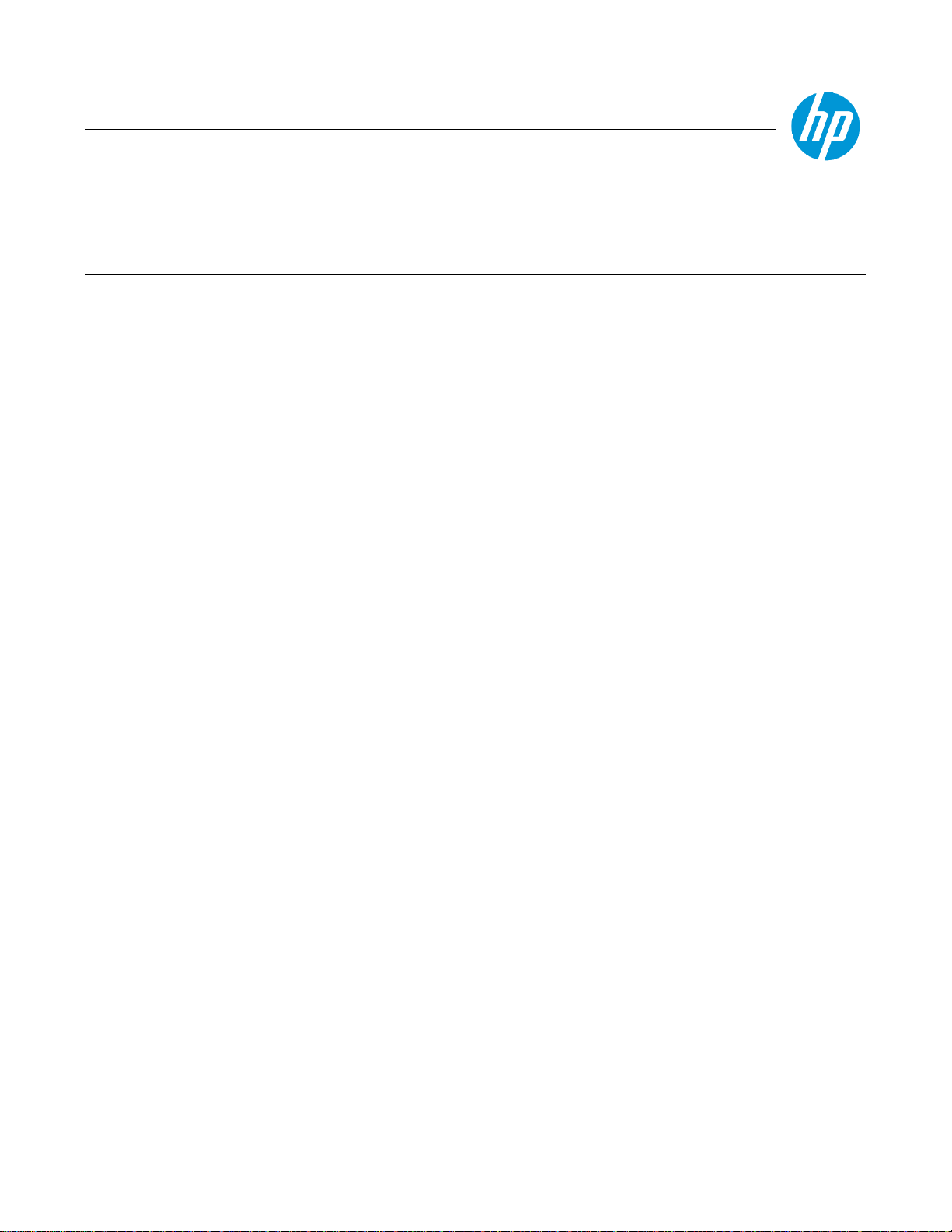
LFP Customer Assurance 1 HP Public
HP Stitch S300 and S500 Printers
TECHNICAL NEWSLETTERS FROM CUSTOMER ASSURANCE
Date: June 2020 Impact/Severity: Medium
Region: WW Category/Area: Applications
Audience: Support Confidentiality: HP Public
How to increase drying efficiency: Tips and tricks and external dryer recommendations
This document includes a list of recommendations for the proper printer settings to ensure that correct drying of
print jobs is achieved. After following all these recommendations, if ink drying and transfer issues are still present,
an alternative solution is presented that includes an external dryer.
Printer settings - tips and tricks
Before starting production, it is very important to find the optimal parameters for your paper/textile. Ensure that
the number of passes, density, and machine settings are appropriate for your substrate and your final
application.
If wrinkles occur when printing, this is an indication of excess ink; before you consider the purchase of an external
dryer, try to use the tips described below to solve the issue.
1.1 Optimize ink settings
The ink amount optimization is extremely important for several reasons. If we fire more ink than needed, we will
waste ink and also make the printer operation much more difficult, increasing the difficulties in drying, winding
the roll, etc.
Before starting production, most customers will print jobs at both 70% and 100% of ink (in the case of 1P, it will
be between 50% to 80%), and then build a profile using both of the densities printed, and compare color
saturation after calender:
• If the 30% ink step used shows the same step in saturation and there is a big visible difference, that
means that 100% should be closer to the optimum. In that case the remaining ink left on the paper
should not be much
• If, instead, there is no major visual difference between the two ink amounts printed, it means that the
optimum ink amount is around 70%. If, however, 70% is not enough, then select 100% and reduce the
global ink limit in the icc profile in steps big enough to see differences.
Page 2
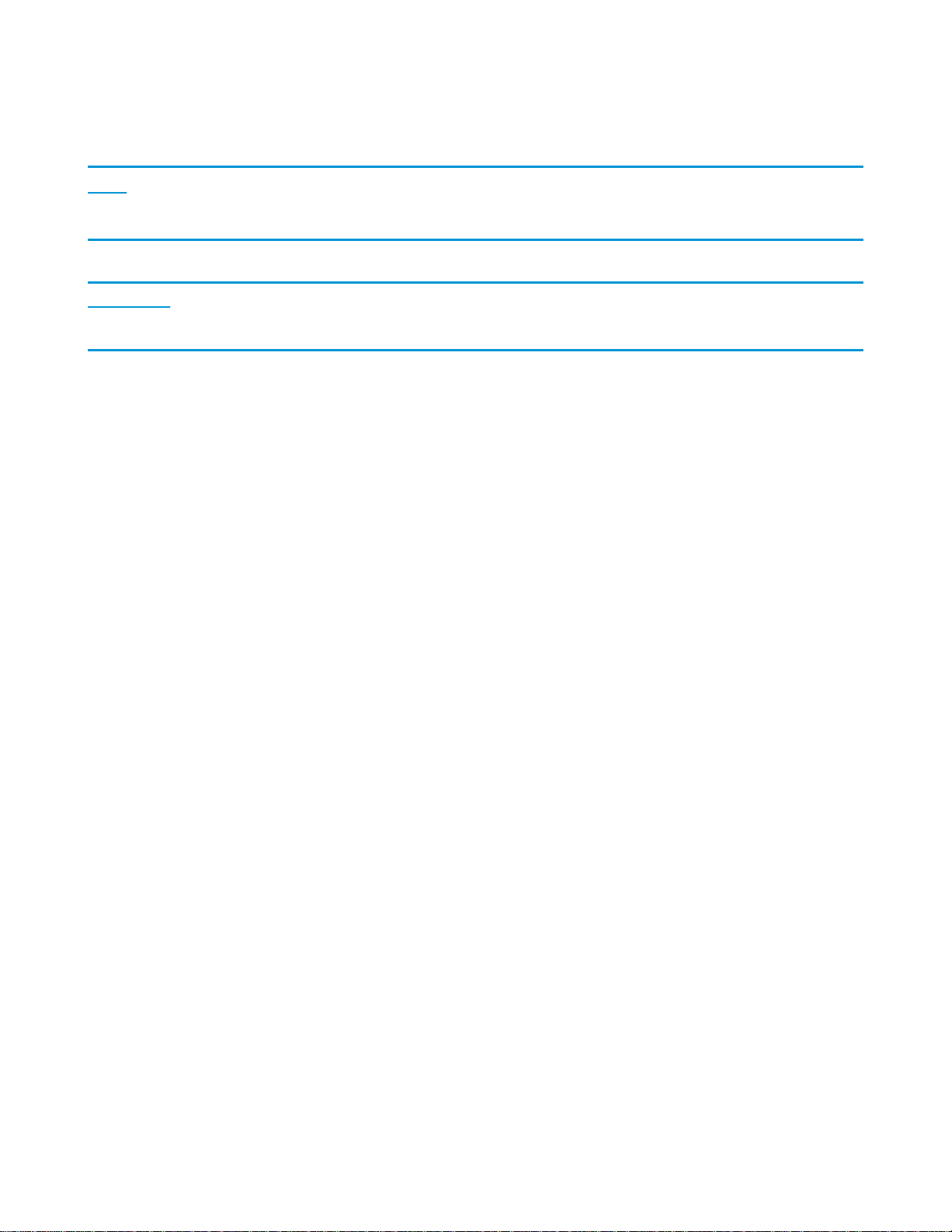
LFP Customer Assurance 2 HP Public
Once saturation is matched with good transfer and little ink remaining on the paper, the optimum level is
reached.
NOTE: If you need a level in between two levels of ink density, please refer to the guide on how to do it from the
RIP.
IMPORTANT: Ensure that the heat fixation settings are the appropriate ones for your paper/fabric to give the
optimal saturation.
1.2 Optimize other printer settings
a. Drying temperature and airflow
Drying temperature and airflow are two parameters that have a direct impact on the drying
capabilities of the printer.
Increase them when:
• The paper/fabric is not dry enough at the take up reel.
b. Inter swath delay (ISD)
This parameter sets a delay of the carriage in milliseconds before starting the next swath,
increasing the drying time of the previous swath. It is also used to increase the drying
capabilities, but it has a negative impact on the total throughput.
Increase it when:
• Even with maximum temperature and airflow, the drying is not enough.
c. Input tension
This is a parameter involved in the substrate control on the Print Zone input. It solves issues
related with wrinkles or skew.
Increase it when:
• Having skew issues in the Print Zone.
d. Output tension (S500)
This parameter allows the adjustment of the Output Winding performance. It also helps to
control the flatness of fabrics in the Print Zone.
Decrease it when:
• Wrinkles are present in the Output Platen. This can also be solved by increasing the
drying settings.
Tip:
• Thicker substrates usually need more tension and thinner ones less tension.
Page 3
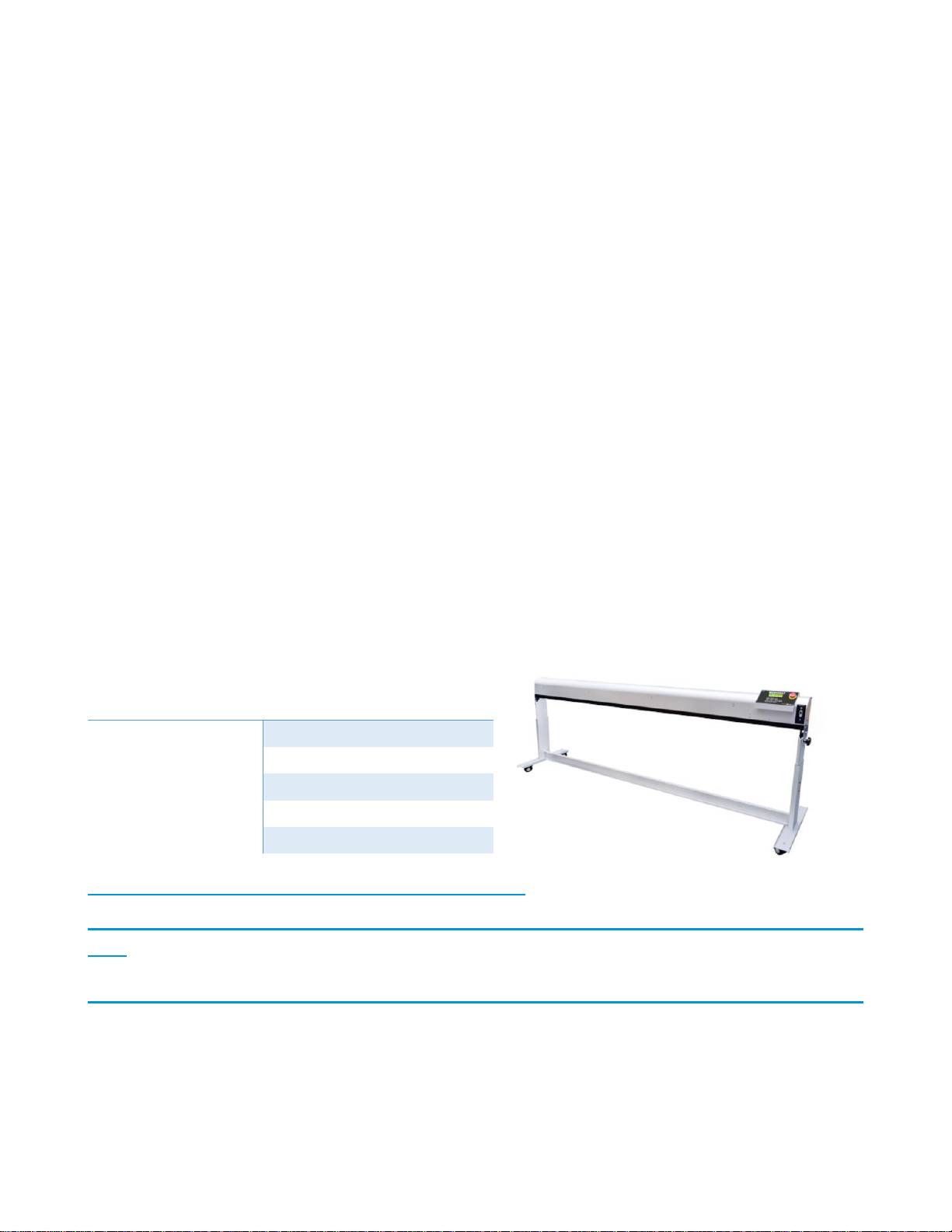
LFP Customer Assurance 3 HP Public
e. Vacuum
The vacuum setting plays an important role in the control of papers in the Print Zone.
Increase it when:
• There are smears due to substrate expansion caused by the ink, or there is curling of the
substrate.
Decrease it when:
• There are vertical marks on the substrate coming from the Print Zone.
If, after following all these steps, you still have ink drying issues then consider the purchase of an external dryer.
External dryer solution
2.1 Models tested
In some cases, an external dryer should be used to ensure that we are able to dry the substrate completely at the
output area and, consequently, that a good-quality winding can be achieved.
The equipment tested is the external drying system for digital printing from NITE Industrial Co (KOREA).
Specifically, the Self Standing Type SDSWT-1600 64” external dryer.
This is a 2.0 kW external dryer mounted with an aluminum stand (“built-in type” version also available).
It combines radiation and convection with (x2) fast-response medium-wave lamps and (x6) air fans.
http://www.nitemall.net/home/bbs/board.php?bo_table=pro03
NOTE: Internal validations have been done using this specific external dryer. However, it is also possible to use any
other external dryer with similar or better characteristics.
The external dryer from FLEXA has also been tested. Specifically, the GHIBLI model. In this case, it is a 4.0 kW hotair dryer (convection) for 74” printers. It is known that hot-air technology (convection) is much less efficient than
the radiation alternative described above.
SDSWT-1600
Electrical power
2.0 kW
Drying technology
Radiation + Convection
Number of lamps
2 (covering the whole width)
Number of fans
6
Width
64”
Page 4

LFP Customer Assurance 4 HP Public
https://www.flexa.it/en/products/more/ink-dryer/ghibli
2.2 Test conditions and results
The substrates used for the internal validation are the following:
Papers:
- Harsh paper (sublimation) 70 g/m² (INDIA)
- Moorim paper NeoStar quick dry 58 g/m² (KOREA)
- Hansol Sublimation paper 50 g/m² Economic - [Eco] (KOREA)
- SAPI Fashion 45 g/m²
- KASPAR Superlite 45 g/m²
Textile to be transferred: Anibal (Sportswear Lycra)
The job type used for the internal validation consists of a high-density plot at a high speed (Black 100% area fill
(C100, M100; Y100, K100), 2 pass – 100%, no icc profile).
NOTE: HP Stitch S500 maximum drying capabilities (built-in “Drop and Dry” PZ dryer) has been used in all the cases
evaluated. PZ temperature 60°C, and air pressure 390 mm H2O.
IMPORTANT: All tests have been carried out only 1 minute after switching on the dryer. 80% of the final
temperature on the substrate is achieved after 1 minute. A quick warm-up can be ensured and the stop-start
operations (e.g. pauses between jobs, maintenance) do not compromise dryer capabilities.
In the case of IR dryers, the performance of the dryer is highly dependent on the distance between the dryer and
the paper (exponential dependence).
GHIBLI-1800
Electrical Power
4.0 kW
Drying technology
Convection (hot air)
Number of lamps
Heaters
Number of fans
9
Width
74”
Page 5

LFP Customer Assurance 5 HP Public
NOTE: For hot-air dryers (convection dryers), the airflow stream is an important variable for dryer performance.
Thus, the greater the airflow velocity, the more heat can be extracted from the substrate, and higher dryer
capabilities can be obtained.
In ambient conditions (21°C / 40% RH) all tests with an external dryer show successful results. Some substrates
need more dryer power but all of them are completely dry at the take-up-reel area.
Some substrates had wrinkles due to paper expansion (wet) / contraction (dry). However, these wrinkles become
completely dry at the take-up-reel area and consequently there is no ink transfer / ink removal from the layers.
In worst-case climatic conditions (35°C / 80% RH) performance between substrates showed some variation in
behaviors. Moorim Paper had the wrinkles controlled but still suffered some ink transfer and IQ defects after
sublimation. The rest of the substrates showed good results.
2.3 External dryer minimum specifications required
For this assessment some samples of transfer papers from a selected list of countries (Turkey, MEMA, Latin
America, and APJ excluding Japan and Australia) have been tested in the worst climatic conditions (35°C / 80% RH)
with the HP Stitch S500 Printer. These kind of substrates, mainly used in vertical fashion (due to their low cost),
tend to be low-cost, poor-quality, low-grammage (45–70 g/m²) substrates. Consequently, they are more difficult
to dry.
Moreover, all substrates have been validated using the HP Stitch worst conditions in terms of ink usage (100%)
and printing speed (2-pass print mode).
Successful results have been achieved in all cases tested in this study.
The minimum recommended specs for a 3rd party external dryer are:
IR lamp dryer
(radiation & convection)
Hot-air dryer
(convection)
Electrical power
>2.0 kW
>3.0 kW
Air flow
N/A
8 m/s
Air temperature
N/A
>40°C at max. airflow
Wavelength
Fast response mid-wavelength
N/A
Page 6

LFP Customer Assurance 6 HP Public
NOTE: For IR dryers (radiation) the airflow stream does not require high-velocity or high heat content. In some
cases, there may not be a need for any airflow at all (because of a reduced requirement for air, a radiant system
might use smaller blowers). Moreover, in some conditions, reducing airflow velocity can achieve higher drying
efficiency (see normal conditions vs. climatic conditions airflow settings in section 4.3).
2.4 Dryer optimal position (HP Stitch S500)
The optimal position for an external dryer to be installed in an HP Stitch S300/S500 printer is on top of the output
sheet metal of the printer, perpendicular to the substrate and before the substrate changes direction. See the
following picture.
In this position, the distance between the dryer and the substrate is constant during the whole printing process
(independent of output roll diameter). Moreover, in this position the ink starts to dry before the substrate changes
direction, so wrinkle marks due to substrate expansion/contraction are minimized.
In the case of IR dryers, the performance of the dryer is highly dependent on the distance between the dryer and
the paper. The optimal dryer distance is as close as possible without compromising safety, between 20 mm and
70 mm.
It is highly recommended that the dryer is not placed closer than 20 mm in order to avoid undesired paper jams or
printer overheating.
NOTE: All dryer manufacturer safety instructions must be followed and are additional to the recommendations of
this document.
Another possible position (not optimal)
Another possible position for the external dryer is just after the printer output, just between the output sheet metal
and the output roll.
This position is not the most suitable because the distance from the substrate is not constant during printing; it
depends on the radius of the output roll. Thus, drying settings may change during the roll and different consistency
issues may be seen.
Page 7

LFP Customer Assurance 7 HP Public
Limitations
3.1 Extreme climatic conditions
Environmental specifications for HP Stitch S300/S500 printers are provided in the User Guide. These specifications
detail the temperature and humidity ranges within which the printer can operate.
As far as the drying process is concerned, if the environmental conditions are outside these ranges (e.g.
temperatures are too cold or humidity is too high), the drying performance of the internal dryer of the printer is
likely not to be enough.
In addition, if the climatic conditions are too far outside the ranges specified in the User Guide, then the minimum
specifications for an external dryer validated in this document might also be insufficient.
For this reason, in order to get the best print quality and drying performance, it is highly recommended to install
the printer in a room with controlled environmental conditions according to the specifications below.
Page 8

LFP Customer Assurance 8 HP Public
3.2 Extreme poor-quality substrates
Despite the use of an external dryer, in some cases, mainly when poor-quality substrates are used, some drying
issues may still occur. These drying issues may be linked with substrate management problems such as wrinkles,
smears, etc. These may be addressed as follows:
▪ Optimize ink consumption in the ICC profile (ink limits).
▪ Reduce the amount of ink using lower ink densities (e.g. 90%, 85%) if possible.
▪ Increase printer inter-swath delays.
▪ Reduce printing speed by using higher-pass print modes (e.g. 3 pass).
▪ Change substrate.
External dryer – tips & tricks
4.1 Stand
The standard stand that comes with the external dryer is too short for an optimal dryer position in HP Stitch
S300/S500 printers (min. height: 650 mm; max. height: 850 mm). In order to place the external dryer in its optimal
position (see section 2.4), a specific higher stand has been built with standard aluminum profiles.
NITE Industrial Co (KOREA) also provides the same external dryer tested in a “built-in type” version that can be
hung from the printer without a stand (see picture below).
Page 9

LFP Customer Assurance 9 HP Public
“Built-in type” NITE external Dryer SDSWT-1600-BI (source: http://www.nitemall.net/home/bbs/board.php?bo_table=pro03)
4.2 Use of printhead/carriage detection sensor (optional)
For safety reasons and to improve remote operation of the printer and the external dryer, it is recommended to
add an optical detection sensor near the Print Zone.
This feature detects if the printhead/carriage does not move for a certain period of time. If this is the case, the dryer
will be in waiting mode. If the printer begins working again, the dryer will turn on automatically.
As seen in section 2.3, the quick warm-up times offered by this technology (fast-response mid-wavelength IR
lamps) ensure the right drying settings a few seconds after the printing process starts again.
4.3 Cold environments
In hot-air drying (convective), the temperature has the most significant effect on drying kinetics. Airflow velocity
has the second most significant effect.
Thus, in cold environments where the internal dryer of the HP printer could struggle to reach the maximum PZ
temperature (with the maximum air pressure): 60°C at 390 mm H2O, it could be useful to slightly reduce the air
pressure to be able to reach 60°C.
Page 10

LFP Customer Assurance 10 HP Public
Other alternatives
Other external dryers available in the market tend to extend the printer substrate path including hot surfaces that
the substrate is in contact with. These dryers are usually more efficient and with greater drying capabilities because
the heat is applied directly to the substrate by conduction.
These kind of dryers are much more expensive, and they usually include a take-up-reel unit.
NITE Drying System TRDS-1600 (source: http://www.nitemall.net/home/bbs/board.php?bo_table=pro03)
