Page 1
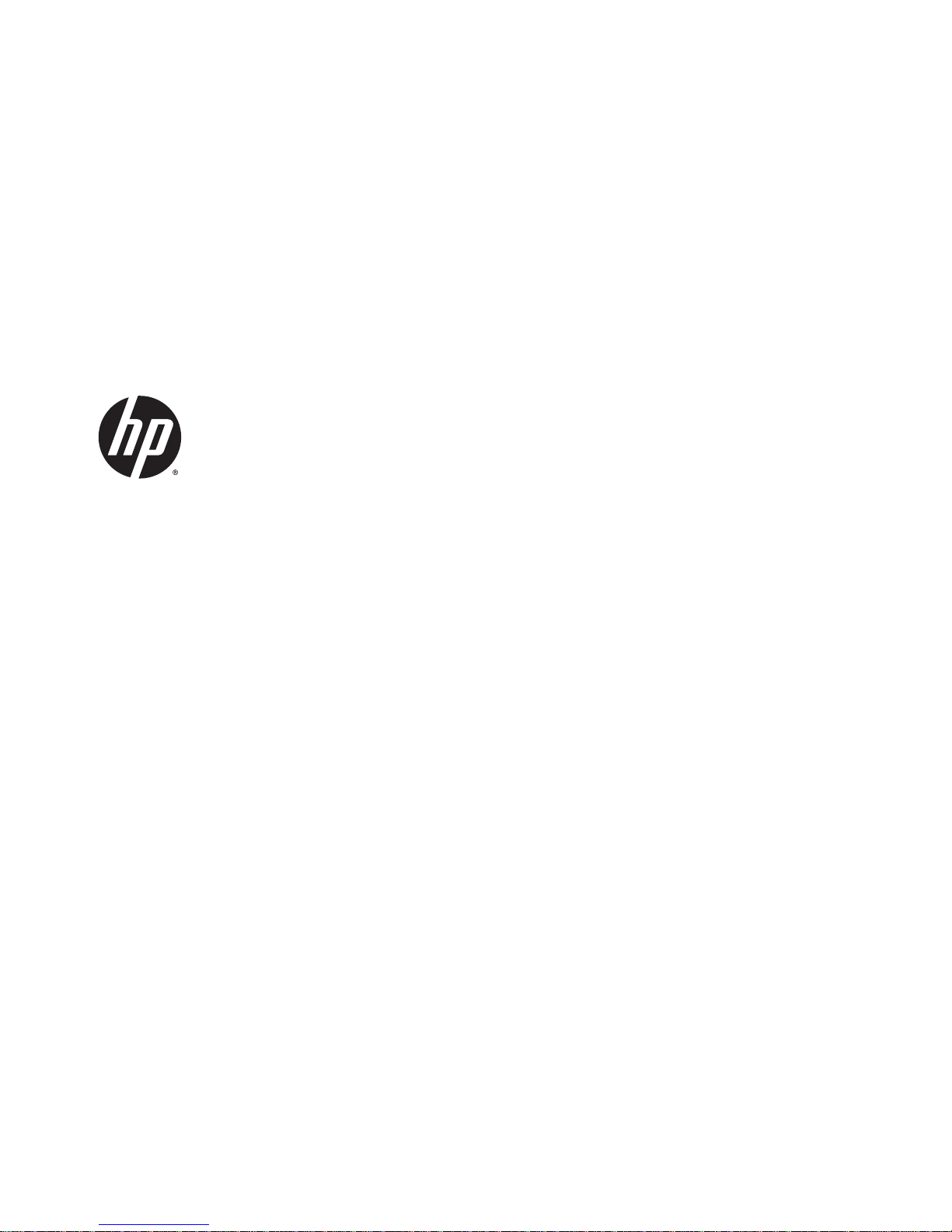
HP Roar Plus Speaker
Other Features
Page 2

© Copyright 2014 Hewlett-Packard
Development Company, L.P.
Microsoft, Windows, and Windows Vista are
U.S. registered trademarks of the Microsoft
group of companies. Bluetooth is a
trademark owned by its proprietor and used
by Hewlett-Packard Company under
license.
The information contained herein is subject
to change without notice. The only
warranties for HP products and services are
set forth in the express warranty statements
accompanying such products and services.
Nothing herein should be construed as
constituting an additional warranty. HP shall
not be liable for technical or editorial errors
or omissions contained herein.
First Edition: October 2014
Document Part Number: 791395-001
Page 3

Table of contents
1 Pairing the speaker to your device .................................................................................................................... 1
2 Pairing the speaker to your Windows® computer ............................................................................................. 2
Windows 7 and Windows Vista® .......................................................................................................... 2
Windows 8 ............................................................................................................................................ 2
3 Pairing the speaker to a second device ............................................................................................................ 3
4 Setting up True Wireless Stereo ....................................................................................................................... 4
5 Button features .................................................................................................................................................. 5
Talk button ............................................................................................................................................ 5
Muting a call ......................................................................................................................................... 5
Resetting the speaker .......................................................................................................................... 5
6 Using your charger ............................................................................................................................................ 6
iii
Page 4

iv
Page 5

1 Pairing the speaker to your device
1. Connect the HP Roar Plus Speaker to power and make sure that it is charged. The power button
light blinks amber while the speaker is charging.
2. Press the power button. The speaker starts in pairing mode. The power button light blinks white
while the speaker is on and in pairing mode.
3.
On your device, connect to the speaker using Bluetooth®. See your device’s documentation for
instructions on making a Bluetooth connection.
When you next turn on the speaker, it automatically attempts to connect to one of the last six
Bluetooth devices paired to the speaker.
1
Page 6

2
Pairing the speaker to your Windows
®
computer
Windows 7 and Windows Vista
®
To pair the speaker using Windows 7 or Windows Vista:
1. Make sure that your computer’s Bluetooth function is turned on.
2. Click Start > Control Panel.
3. Windows 7: Under the Hardware and Sound section, click Add a device.
- or -
Windows Vista: Under the Hardware and Sound section, click Add a Wireless Device under
Bluetooth Devices.
4. Turn on the speaker, which should start in pairing mode.
In a few moments, the speaker should appear in the list of discovered Bluetooth devices.
5. Select the speaker, and then click Continue to begin the pairing process.
Windows 8
To pair the speaker using Windows 8:
1. Make sure that your computer’s Bluetooth function is turned on.
2. Press the Windows key + c to display the charms on the right side of the Windows 8 screen.
3. Click Settings.
4. Click Change PC settings on the bottom right of the screen.
5. Click Devices.
6. Click Add a device.
7. Turn on the speaker, which should start in pairing mode.
In a few moments, the speaker should appear in the list of discovered Bluetooth devices.
8. Select the speaker, and then click Continue to begin the pairing process.
2
Chapter 2 Pairing the speaker to your Windows® computer
Page 7

3 Pairing the speaker to a second device
After successfully connecting to one device, you can connect to a second device.
1. On your currently connected device, temporarily disconnect from the speaker.
2. When the light blinks white, pair the second device to the speaker. See your device’s
documentation for instructions on making a Bluetooth connection.
3. On your first device, start the Bluetooth pairing process. Your device automatically connects to
the speaker.
TIP: To start music, press the pause button on the first device, and then press the play button on
the second device. To switch control or to share songs, press pause on the second device, and then
press play on the first device.
3
Page 8

4 Setting up True Wireless Stereo
If you have two HP Roar Plus Speakers and a Bluetooth device, you can use True Wireless Stereo
(TWS).
1. Power on one of the speakers.
2. Pair the Bluetooth device to this speaker.
3. Power on the second speaker.
4. Press and hold the talk button and the back button on the first speaker to make it the sender.
5. When the first speaker says, “Connect me,” set the second speaker as the receiver by pressing
and holding the talk button and the forward button.
6. When the speakers say, “Connected,” they are in stereo mode. It takes about seven seconds for
the sender to connect to the receiver.
To end stereo mode, turn off the receiver. The next time you turn on the speakers, they will attempt to
pair with each other.
To disconnect the TWS pairing, turn off the receiver and then press and hold the talk button for six
seconds. All previous pairing information is cleared from the speaker.
4 Chapter 4 Setting up True Wireless Stereo
Page 9

5 Button features
See the
Quick Setup Poster
included in the speaker packaging for an overview of the speaker
buttons. This chapter covers some special features.
Talk button
To answer a call:
1. Pair a phone or phone app to the speaker using Bluetooth.
2. When the phone rings, press the talk button.
To answer a second call, press the talk button twice. To end a call, press and hold the talk button.
Muting a call
To mute a call, press the talk button. To unmute a call, press the talk button again.
Resetting the speaker
Use the following procedure to disconnect paired Bluetooth devices from the speaker.
▲
Press and hold the talk button for six seconds. The light blinks five times, alternating white and
amber.
All previous pairing information is cleared from the speaker.
Talk button 5
Page 10

6 Using your charger
To charge your speaker:
1. Connect the micro USB end of the included micro USB-to-USB cord to the micro USB port on
the speaker.
2. Connect the USB end of the cord to the included AC adapter, and then connect the AC adapter
to a wall plug.
– or –
Connect the USB end of the cord to a powered USB port on a device such as a computer or
docking station.
The power button light blinks amber while the speaker is charging. When the speaker is fully charged,
the light is off if the speaker is turned off or the light is solid white if the speaker is turned on.
To charge a device using your speaker:
1. Connect the device to the device charging cable.
2. Connect the USB end of the device charger to the USB port on the speaker.
NOTE: Charging a device decreases the music playback time.
TIP: To charge an iPhone 4, press the talk button after connecting the charger to the speaker.
6 Chapter 6 Using your charger
