Page 1
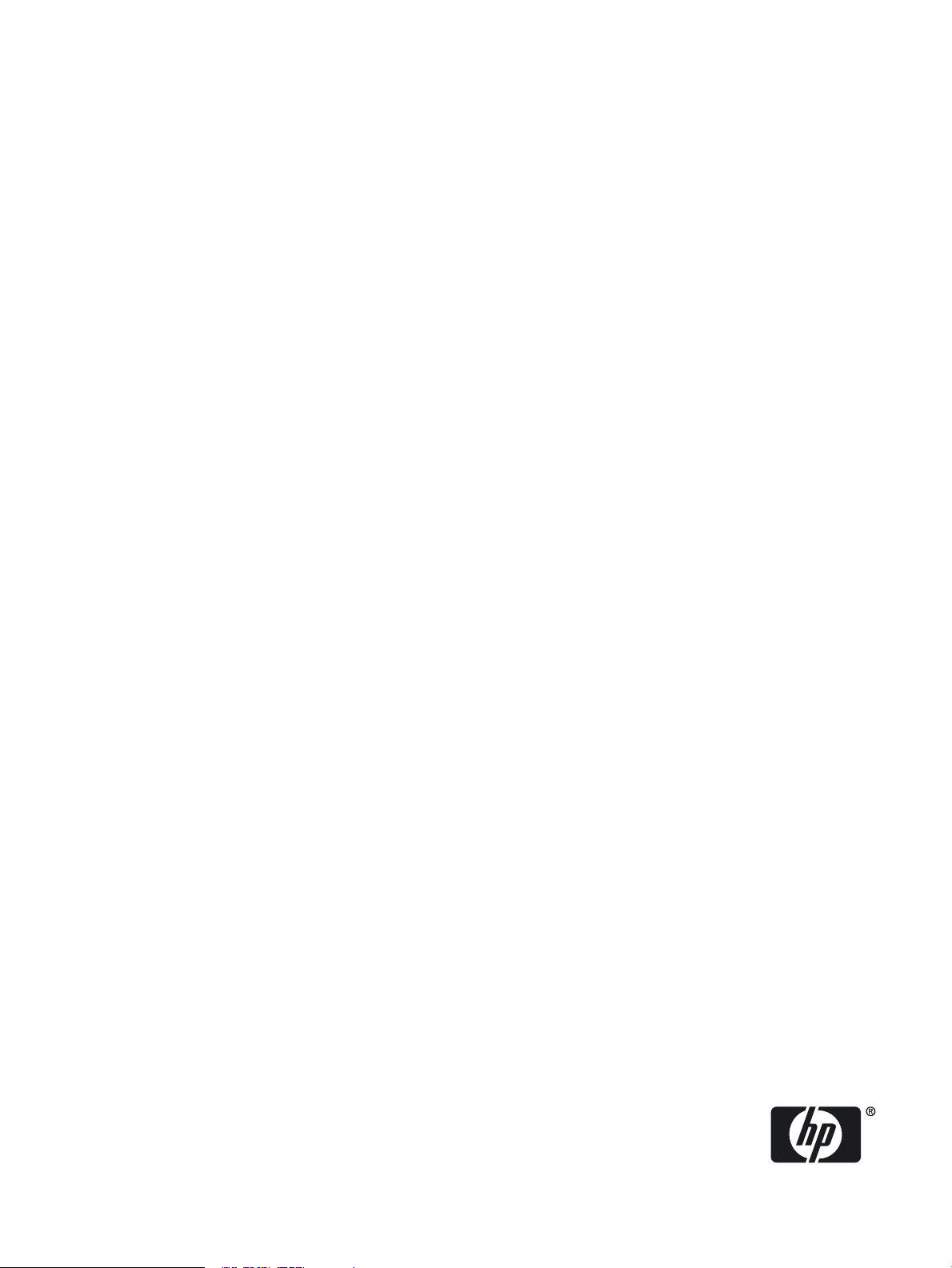
A6869B VGA/USB PCI Card
Installation Guide
HP Part Number: A6869-9003A
Published: July 2007
Edition: 2
Page 2

© Copyright 2007 Hewlett-Packard Development Company, L.P.
The information contained herein is subject to changewithoutnotice.The only warranties for HP products and services are set forth in the express
warranty statements accompanying such products and services. Nothing herein should be construed as constituting an additional warranty. HP
shall not be liable for technical or editorial errors or omissions contained herein. Intel, Pentium, Intel Inside, and the Intel Inside logo are trademarks
or registered trademarks of Intel Corporation or its subsidiaries in the United States and other countries.
Intel® and Itanium® are trademarks or registered trademarks of Intel Corporation or its subsidiaries in the Unted States and other countries.
Linux® is a U.S. registered trademark of Linus Torvalds.
Windows® is a U.S. registered trademark of Microsoft Corporation.
Page 3
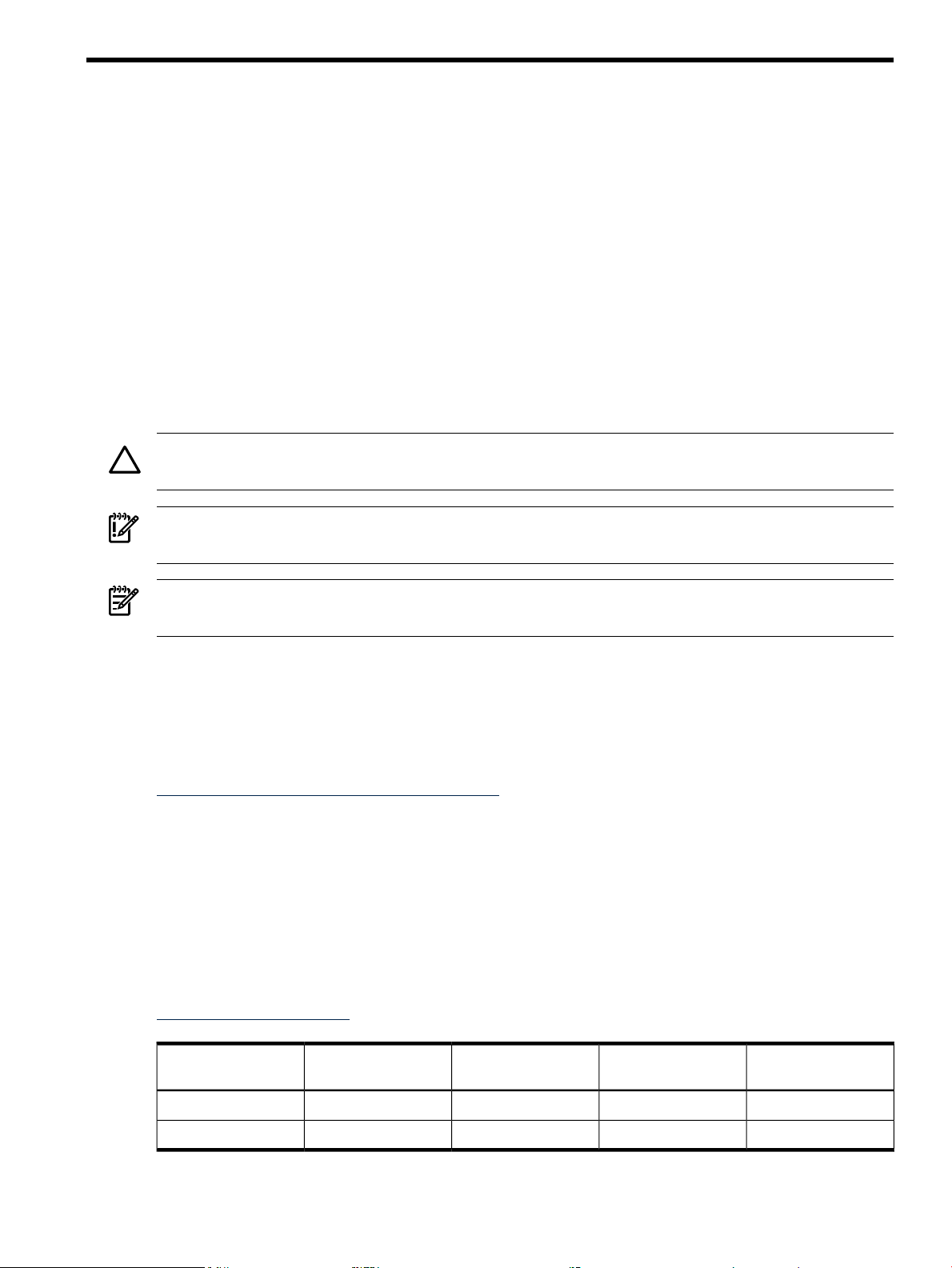
About This Document
This document describes installation instructions for the A6869B VGA/USB PCI card.
Intended Audience
This document is intended for system administrators responsible for the installation of PCI
accessory cards in HP server products. Adminstrators are expected to have knowledge of ESD
safety precautions as well as procedures for safely shutting down Windows® nPartitions and
powering down PCI power domains. This document is not a tutorial.
New and Changed Information in This Edition
• Added information about chassis restrictions in the HP rx8640 and rx7640 mid-range servers.
Typographic Conventions
This document uses the following typographical conventions:
CAUTION: A caution calls attention to important information that if not understood or followed
will result in data loss, data corruption, or damage to hardware or software.
IMPORTANT: This alert provides essential information to explain a concept or to complete a
task.
NOTE: A note contains additional information to emphasize or supplement important points
of the main text.
Related Information
There are many features available for HP Servers at this website including links to download
Windows® Drivers.
HP Servers Technical Support
http://www.hp.com/support/itaniumservers
Publishing History
The document printing date and part number indicate the document’s current edition. The
printing date will change when a new edition is printed. Minor changes may be made at reprint
without changing the printing date. The document part number will change when extensive
changes are made. Document updates may be issued between editions to correct errors or
document product changes. To ensure that you receive the updated or new editions, you should
subscribe to the appropriate product support service. See your HP sales representative for details.
You can find the latest version of this document on line at:
http://www.docs.hp.com.
Manufacturing Part
Number
Systems
Publication DateEdition NumberSupported VersionsSupported Operating
July 20072.0A6869BWindowsA6869-9003A
September 20061.0A6869BWindowsA6869-90003
Intended Audience 3
Page 4

HP Encourages Your Comments
HP encourages your comments concerning this document. We are committed to providing
documentation that meets your needs. Send any errors found, suggestions for improvement, or
compliments to:
feedback@fc.hp.com
Include the document title, manufacturing part number, and any comment, error found, or
suggestion for improvement you have concerning this document.
4
Page 5

1 Overview
The A6869B VGA/USB PCI card is the latest generation of the A6869A PCI card released in 2001.
This new release updates components that are nearing end-of-life.
It has assigned part number: A6869-60602.
The major component change on the board is a move from the ATI R7000 video graphics array
(VGA) controller to the ATI ES1000 VGA controller. The ATI ES1000 controller is intended for
a server environment, is more focused to IA64 software support, and is more cost effective than
its predecessor.
The A6869B VGA/USB PCI card is a dual function combo card, hosting VGA and universal serial
bus (USB) controllers. Both of these devices sit behind a PCI-PCI bridge. The A6869B VGA/USB
PCI card operates at the conventional 66MHz/64 bit PCI rate and is universally keyed. All
signalling and form factors conform to the PCI Local Bus Specification 2.3. The VGA controller has
128Mbits of DDR-1 RAM for use as a frame buffer.
5
Page 6

2 Installing a A6869B VGA/USB PCI Card in a Server
The A6869B VGA/USB PCI card can be installed into any slot in a PCI/PCI-X backplane.
CAUTION: Observe all ESD safety precautions before attempting this procedure. Failure to
follow ESD safety precautions could result in damage to the server.
IMPORTANT: If you are installing the A6869B in HP servers based on the sx1000 chipset, such
as HP Superdome, rx7620 or rx8620, the system firmware must be updated to a minimum revision
of 3.88.
IMPORTANT: Search for available PCI slots that support the conventional clock speed to conserve
availability of higher speed PCI-X card slots to PCI-X cards that use the higher bandwidth. This
applies to mid-range as well as high-end HP server I/O PCI-X backplanes.
If you have a partition that has multiple I/O chassis and cells, ensure that the A6869B is placed
in the I/O chassis that is connected to the lowest cell in the partition. For slot selection, follow
the preceding paragraph recommendations.
IMPORTANT: The HP rx8640/rx7640 mid-range servers only support one A6869B USB 2.0/VGA
PCI Adapter card per partition, and the A6869B card must be installed in an IO Chassis that has
a Core I/O card installed.
Figure 2-1 PCI/PCI-X Card Location
21
PCI/PCI-X BackplanePCI/PCI-X Cards
6 Installing a A6869B VGA/USB PCI Card in a Server
Page 7

IMPORTANT: Some PCI I/O cards, such as the A6869B VGA/USB PCI card, cannot be added
or replaced online (while Windows® remains running). For these cards, you must shut down
Windows® on the nPartition before performing the card replacement or addition. See the section
on Shutting Down nPartitions and Powering off Hardware Components in the appropriate
service guide.
1. If the A6869B VGA/USB PCI card is currently not installed, follow proper procedures to
shut down the nPartition and power-off the appropriate PCI power domain.
2. Locate a vacant conventional clock speed PCI slot where the A6869B VGA/USB PCI card
will reside.
3. Position the PCI card over the empty slot, observing that edge connector keyways match
on the PCI backplane connector.
4. Using a slow firm pressure, seat the card down into the slot.
5. Connect the monitor, mouse, and keyboard cables to the card.
6. Connect power, and turn on the monitor.
7. Follow proper procedures to power-on the PCI power domain and boot the Windows®
nPartition.
Once Windows® has completely booted, the video, keyboard and mouse are ready for use.
7
Page 8

3 Troubleshooting the A6869B VGA/USB PCI Card
The following provides some troubleshooting solutions.
SolutionsProblem
Black Screen. No text displayed.
Display unreadable. • Ensure system FW supports the VGA/USB PCI card.
Hardware problem.
• Must have supported power enabled.
• Must have a functional VGA/USB PCI card.
• Must have a functional PCI slot. Select another slot on
same partition/backplane.
• Must have the VGA/USB PCI card firmly seated in PCI
backplane slot.
• Must have a supported monitor.
• Must have verified cable connections to VGA/USB PCI
card.
• Ensure graphics resolution is compatible and set
correctly.
NOTE: Both the HP rx7640 8-socket server and the HP rx8640 16-socket server always have at
least one Core I/O card (factory installed in IO Chassis 1 for the rx7640, and in IO Chassis 0 for
the rx8640).
For an rx7640 with only one Core I/O and one A6869B card, the A6869B card must be installed
in IO chassis 1, and for for an rx8640 with only one Core I/O and one A6869B card, the A6869B
card must be installed in IO chassis 0.
The following are examples of unsupported configurations.
WorkaroundResultConfigurationServer
rx7640
rx8640
Only one Core I/O installed IO
Chassis 1 and an A6869B card
installed in IO Chassis 0.
Only one Core I/O installed IO
Chassis 0 and an A6869B card
installed in IO Chassis 1.
Windows® will not boot with
this unsupported configuration.
Windows® will not boot with
this unsupported configuration.
Move the A6869B card to IO
Chassis 1.
Move the A6869B card to IO
Chassis 0.
NOTE: If you have an rx7640 or an rx8640 with two Core I/O cards, you may install the A6869B
card in either IO Chassis (only one A6869B card per partition).
8 Troubleshooting the A6869B VGA/USB PCI Card
