Page 1

HP 3PAR Recovery Manager Diagnostics Tool for Oracle User Guide
Abstract
This document describes the diagnostic checks for the Recovery Manager for Oracle using Recovery Manager Diagnostic tool.
HP Part Number: QL226-96989
Published: August 2013
Edition: 1.0
Page 2

© Copyright 2013 Hewlett-Packard Development Company, L.P.
Confidential computer software. Valid license from HP required for possession, use or copying. Consistent with FAR 12.211 and 12.212, Commercial
Computer Software, Computer Software Documentation, and Technical Data for Commercial Items are licensed to the U.S. Government under
vendor's standard commercial license.
The information contained herein is subject to change without notice. The only warranties for HP products and services are set forth in the express
warranty statements accompanying such products and services. Nothing herein should be construed as constituting an additional warranty. HP shall
not be liable for technical or editorial errors or omissions contained herein.
Acknowledgments
Microsoft®, Windows®, are U.S. registered trademarks of Microsoft Corporation.
Adobe® and Acrobat® are trademarks of Adobe Systems Incorporated.
Symantec™, NetBackup™, and Enterprise Server™ are trademarks of Symantec Software Corporation.
All other trademarks and registered trademarks are owned by their respective owners.
Page 3

Contents
1 Introduction...............................................................................................4
2 System requirements for installation...............................................................5
Installation prerequisites............................................................................................................5
Hardware and software requirements..........................................................................................5
Supported configuration ...........................................................................................................5
3 Installing and removing the RMD tool............................................................6
Installing the RMD tool on different operating systems....................................................................6
Verifying the installation............................................................................................................6
Removing the RMD tool from different operating systems................................................................6
4 Using the RMD tool....................................................................................7
Launching the RMD tool.............................................................................................................7
Performing the diagnostic checks................................................................................................7
Diagnostic checks for RMO...................................................................................................7
Viewing diagnostic test status.....................................................................................................9
Generating report.....................................................................................................................9
Viewing diagnostic report........................................................................................................10
5 Troubleshooting........................................................................................12
6 Support and other resources......................................................................13
Contacting HP........................................................................................................................13
HP 3PAR documentation..........................................................................................................13
Typographic conventions.........................................................................................................15
HP 3PAR branding information.................................................................................................15
7 Documentation feedback...........................................................................16
Glossary....................................................................................................17
Contents 3
Page 4

1 Introduction
HP 3PAR Recovery Manager Diagnostics (RMD) tool for Recovery Manager for Oracle (RMO) is
a software tool used for identifying discrepancies in the environment running RMO.
The tool scans RMO managed servers (Backup server, Database server, and NetBackup master
server) to gather information related to recovery manager environment. The tool uses this information
to identify any discrepancies and suggests corrective action to ensure proper functioning of RMO
product.
The following are the features of the RMD tool:
• Ability to auto discover RMO Backup server, RMO managed Database server, and NetBackup
master server (if applicable)
• Gathers RMO environment setup information based on the configuration files
• Identifies and provides corrective action for RMO environmental discrepancies
• Gathers information about Oracle databases
• Gathers information about the following backup methods:
Symantec NetBackup◦
◦ HP Data Protector
◦ Oracle RMAN
• Collects HP 3PAR StoreServ information that are connected to Backup and Database servers
• Validates SSH connection between Backup, Database, StoreServ, and backup tool servers
4 Introduction
Page 5

2 System requirements for installation
This chapter provides an overview of the hardware and software requirements for installing the
RMD tool.
Installation prerequisites
RMO must be installed on the RMO Backup and Database servers. The RMO configuration file is
created either by using the rmora_config command or RMO GUI. For more information, see
HP 3PAR Recovery Manager 4.3.0 or 4.4.0 Software for Oracle - User’s Guide.
Hardware and software requirements
There are no specific hardware and software requirements for installing the RMD tool besides the
hardware and software requirements for RMO 4.3 and RMO 4.4 release.
Supported configuration
The RMD tool supports all the supported configuration of RMO 4.3 and RMO 4.4 release. For
more information about the supported configuration, see the SPOCK website:
http://spock.corp.hp.com/spock/utility/document.aspx?docurl=Shared%20Documents/sw/
array_3par/3par_rmo.2013_05_17.pdf
Installation prerequisites 5
Page 6
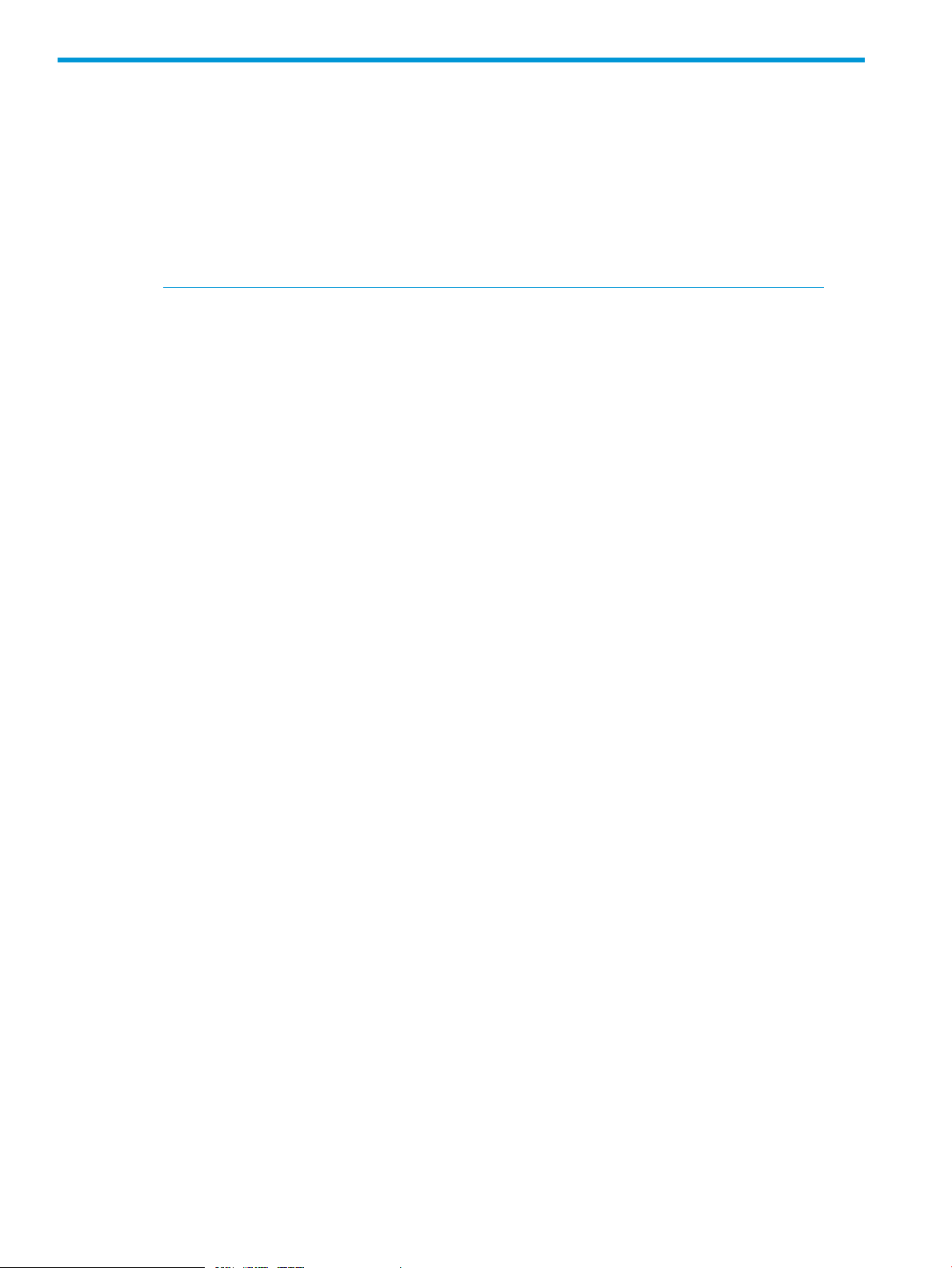
3 Installing and removing the RMD tool
Before installing the RMD tool, ensure that you meet the system requirements.
Installing the RMD tool on different operating systems
The RMD tool must be installed on the RMO Backup server. The following procedure explains how
to install the RMD tool on different operating systems:
1. Click the following link to open the HP Storage Software page:
https://h20392.www2.hp.com/portal/swdepot/displayProductsList.do?category=NAS
2. Download the product HP 3PAR Diagnostics Tool for Recovery Manager for
Oracle v1.0 and navigate to the folder containing the executable.
3. Copy the folder to the RMO Backup server.
4. Login as root on the RMO Backup server.
5. Untar the platform specific software bundle and run the required script.
The following are the scripts for each operating system:
a. IBM AIX: AIX_local_install.sh
b. Red Hat Enterprise Linux and Oracle Enterprise Linux: Linux_local_install.sh
c. Sun Solaris: Solaris_local_install.sh
d. HP–UX: HPUX_local_install.sh
Verifying the installation
Run the following script to verify the installation:
1. IBM AIX: lslpp -l HP3PARRMDO.rte
2. Red Hat Enterprise Linux and Oracle Enterprise Linux: rpm -qi HP3PARRMODT
3. Sun Solaris: pkginfo -l HP3PARRMODT
4. HP–UX: swlist HP3PARRMODT
Removing the RMD tool from different operating systems
Run the following scripts to remove the RMD tool:
1. IBM AIX: AIX_local_install.sh
2. Red Hat Enterprise Linux and Oracle Enterprise Linux: Linux_local_install.sh
3. Sun Solaris: Solaris_local_install.sh
4. HP–UX: HPUX_local_install.sh
6 Installing and removing the RMD tool
Page 7

4 Using the RMD tool
This chapter provides information about the following topics:
• Launching the RMD tool
• Performing diagnostics checks
• Viewing diagnostics test status
• Viewing diagnostics reports
Launching the RMD tool
You can launch the RMD tool using the following steps:
1. Login to the RMO Backup server, where the RMD tool is installed.
2. Click the following link to open the RMD tool home page:
http://localhost:9946/RMDWeb/RMOWelcome.jsp
WARNING! Access to the link is limited to the RMO Backup server on which the RMD tool
is installed.
Figure 1 RMD home page
Performing the diagnostic checks
The RMD tool automatically discovers and lists all the database servers managed by RMO. By
default, all the servers are selected to run the diagnostic tests. Also, you can manually select a
server from the discovered list of servers on which you want to run the diagnostic tests.
Diagnostic checks for RMO
Table 1 (page 8) lists the diagnostic checks that you can perform on the Backup server and
selected RMO managed Oracle database servers.
NOTE: All the tests will run only on Backup, Database, and if applicable, on the NetBackup
master server to collect the information.
Launching the RMD tool 7
Page 8

Table 1 Diagnostic checks for RMO
Test includesChecks performedDiagnostics checks
System Information
Oracle Application
Settings
RMO Software
Settings
HP 3PAR StoreServ
Information
1. Hostname
2. Platform
3. Processor type
4. OS version
5. Multipath status
6. Distributor
7. Red Hat kernel
1. Is Oracle software installed?
2. Oracle version
3. Oracle status
4. Is ASM installed?
5. ASM version
6. Oracle username
1. Is RMO installed?
2. RMO version
3. Logs and binary path
1. Checks if HP 3PAR StoreServ is connected
to Backup and Database servers.
2. HP 3PAR StoreServ OS version
3. TPDHOST for Backup server
4. RMO license
5. Remote Copy license
6. Virtual Lock license
• The Backup server host name, platform, and
processor type.
• Information about the OS distributor for
Backup and Database servers.
• Database server host name, platform, and
processor type.
• Oracle and ASM related information on the
Backup and Database servers.
• RMO related information on Backup,
Database servers, and Netbackup master
server.
• Connected to Backup and Database servers.
• License information required by the RMO
application.
information
information
Checks for SSH connection between:SSH connection
1. Backup Server to Database Server
2. Backup Server to NBU Master server
3. Database Server to Local StoreServ
4. Backup Server to Local StoreServ
5. Backup Server to Remote StoreServ
Checks for the following:Backup tool
1. Is Symantec NetBackup master server
installed?
2. NetBackup master server version
3. NetBackup master server policies
4. Is NetBackup master server for Oracle Agent
installed?
5. Is DP installed?
6. DP version
7. DP Backup specification
8. Catalog database connection from the
Backup Server
9. Catalog database connection from the
Database Server
10. Check RMAN backup channel allocation
from the Database server
• The SSH connection between Backup and
Database servers.
• The SSH connection between Backup server
and NetBackup master server.
• The SSH connection between Backup server
and local StoreServ.
• The SSH connection between Backup remote
StoreServ.
• NetBackup information on the Backup and
Database servers.
• DP information on the Backup and Database
servers.
• Catalog database connection information
from the Backup server.
• Catalog database connection from the
Database server.
• Catalog database resynchronization from
the Database server.
• Catalog database RMAN allocate channel
information from the Database server.
8 Using the RMD tool
Page 9

Viewing diagnostic test status
The RMD tool displays details of the checks executed on selected servers. A green tick mark
against a test indicates that the test execution is successfully completed on the server under diagnosis.
Similarly, a red cross indicates that the test execution is failed on the server under diagnosis.
Figure 2 Test execution status
The RMD tool displays the following details during test execution:
• Target Application
• Executed \ Total Number of Servers
• Target Server
• Tests Executed
• Total Number of Tests to be Executed in this Server
You can stop the diagnosis by clicking STOP. Click BACK to return to the RMD tool Home page.
NOTE: When you return to the Home page, the RMD tool automatically discovers and lists all
the servers managed by RMO.
Generating report
Click View Report at the end of test execution to generate the report.
Viewing diagnostic test status 9
Page 10

Figure 3 View reports
Viewing diagnostic report
The following are the categories of the test result:
• Success
• Warning
• Failure
The Test Report window has the following summary sections:
• Report by Product– Lists the test result summary for each server selected for diagnostics under
the RMO product. Click the appropriate server name to view the test result.
• Report by Server– Lists the test result summary for each test executed under each server. Click
the appropriate test links listed below a server to view the test results.
Figure 4 Viewing diagnostic report
10 Using the RMD tool
Page 11

NOTE:
• Click the server link to view the details and statuses of all the tests associated with a particular
server.
• Click the test link to view a detailed information about the particular test.
• The Report Summary section lists all the warnings and failures.
• The Test Summary section list all the exceptions occurred during the test execution on a
particular server.
• HP recommends you to save the report for future reference.
Viewing diagnostic report 11
Page 12

5 Troubleshooting
This chapter describes common errors with appropriate resolutions.
Q1. The test execution status displays timed out.
A1. Increase the test execution timeout in seconds in the RMO_Config.xml file, which is located
in theapplicationConfigurationXml folder at the following location:
• Folder location for Linux, Solaris, and HPUX: /opt/rmodt/RMODTTomcat/webapps/
RMDWeb/resources/applications/applicationConfigurationXml/
• Folder Location for AIX: /usr/local/rmodt/RMODTTomcat/webapps/RMDWeb/
resources/applications/applicationConfigurationXml/
• Restart the RMD tool for the changes to take effect.
Q2. The session is timed out and displays the message Your Session has expired while
running the RMD tool.
A2. Close the browser and restart the RMD tool.
Q3. An exception occurred while refreshing the RMD tool browser window.
A3. Close the browser and restart the RMD tool.
12 Troubleshooting
Page 13

6 Support and other resources
Contacting HP
For worldwide technical support information, see the HP support website:
http://www.hp.com/support
Before contacting HP, collect the following information:
• Product model names and numbers
• Technical support registration number (if applicable)
• Product serial numbers
• Error messages
• Operating system type and revision level
• Detailed questions
HP 3PAR documentation
Table 2
See:For information about:
Supported hardware and software platforms
HP 3PAR storage system software
configure and administer HP 3PAR storage systems
storage systems
to manage host configuration and connectivity information
Information Model (CIM) to manage HP 3PAR storage
systems
The Single Point of Connectivity Knowledge for HP Storage
Products (SPOCK) website:
http://www.hp.com/storage/spock
The HP 3PAR StoreServ Storage site:Locating HP 3PAR documents
http://www.hp.com/go/3par
To access HP 3PAR documents, click the Support link for
your product.
HP 3PAR StoreServ Storage Concepts GuideStorage concepts and terminology
HP 3PAR Management Console User's GuideUsing the HP 3PAR Management Console (GUI) to
HP 3PAR Command Line Interface Administrator’s ManualUsing the HP 3PAR CLI to configure and administer
HP 3PAR Command Line Interface ReferenceCLI commands
HP 3PAR System Reporter Software User's GuideAnalyzing system performance
HP 3PAR Host Explorer User’s GuideInstalling and maintaining the Host Explorer agent in order
HP 3PAR CIM API Programming ReferenceCreating applications compliant with the Common
another
Configuring the Secure Service Custodian server in order
to monitor and control HP 3PAR storage systems
Copy
HP 3PAR-to-3PAR Storage Peer Motion GuideMigrating data from one HP 3PAR storage system to
HP 3PAR Secure Service Custodian Configuration Utility
Reference
HP 3PAR Remote Copy Software User’s GuideUsing the CLI to configure and manage HP 3PAR Remote
HP 3PAR Upgrade Pre-Planning GuideUpdating HP 3PAR operating systems
Contacting HP 13
Page 14

Table 2 (continued)
See:For information about:
Identifying storage system components, troubleshooting
information, and detailed alert information
Installing, configuring, and maintaining the HP 3PAR
Policy Server
Planning for HP 3PAR storage system setup
Hardware specifications, installation considerations, power requirements, networking options, and cabling information
for HP 3PAR storage systems
HP 3PAR 10000 storage systems
Installing and maintaining HP 3PAR 7200 and 7400 storage systems
Installing 7200 and 7400 storage systems and initializing
the Service Processor
storage systems
Maintaining the Service Processor
HP 3PAR F-Class, T-Class, and StoreServ 10000 Storage
Troubleshooting Guide
HP 3PAR Policy Server Installation and Setup GuideHP 3PAR
Policy Server Administration Guide
HP 3PAR StoreServ 7000 Storage Site Planning ManualHP 3PAR 7200 and 7400 storage systems
HP 3PAR StoreServ 10000 Storage Physical Planning
ManualHP 3PAR StoreServ 10000 Storage Third-Party Rack
Physical Planning Manual
HP 3PAR StoreServ 7000 Storage Installation GuideHP
3PAR StoreServ 7000 Storage SmartStart Software User’s
Guide
HP 3PAR StoreServ 7000 Storage Service GuideMaintaining, servicing, and upgrading 7200 and 7400
HP 3PAR StoreServ 7000 Storage Troubleshooting GuideTroubleshooting 7200 and 7400 storage systems
HP 3PAR Service Processor Software User GuideHP 3PAR
Service Processor Onsite Customer Care (SPOCC) User's
Guide
HP 3PAR host application solutions
Backing up Oracle databases and using backups for
disaster recovery
Backing up Exchange databases and using backups for
disaster recovery
Backing up SQL databases and using backups for disaster
recovery
Backing up VMware databases and using backups for
disaster recovery
Installing and using the HP 3PAR VSS (Volume Shadow
Copy Service) Provider software for Microsoft Windows
Best practices for setting up the Storage Replication
Adapter for VMware vCenter
Troubleshooting the Storage Replication Adapter for
VMware vCenter Site Recovery Manager
Installing and using vSphere Storage APIs for Array
Integration (VAAI) plug-in software for VMware vSphere
HP 3PAR Recovery Manager Software for Oracle User's
Guide
HP 3PAR Recovery Manager Software for Microsoft
Exchange 2007 and 2010 User's Guide
HP 3PAR Recovery Manager Software for Microsoft SQL
Server User’s Guide
HP 3PAR Management Plug-in and Recovery Manager
Software for VMware vSphere User's Guide
HP 3PAR VSS Provider Software for Microsoft Windows
User's Guide
HP 3PAR Storage Replication Adapter for VMware vCenter
Site Recovery Manager Implementation Guide
HP 3PAR Storage Replication Adapter for VMware vCenter
Site Recovery Manager Troubleshooting Guide
HP 3PAR VAAI Plug-in Software for VMware vSphere User's
Guide
14 Support and other resources
Page 15

Typographic conventions
Table 3 Document conventions
ElementConvention
Bold text
Monospace text
<Monospace text in angle brackets>
Bold monospace text
• Keys that you press
• Text you typed into a GUI element, such as a text box
• GUI elements that you click or select, such as menu items, buttons,
and so on
• File and directory names
• System output
• Code
• Commands, their arguments, and argument values
• Code variables
• Command variables
• Commands you enter into a command line interface
• System output emphasized for scannability
WARNING! Indicates that failure to follow directions can result in bodily harm or death, or in
irreversible damage to data or to the operating system.
CAUTION: Indicates that failure to follow directions can result in damage to equipment or data.
NOTE: Provides additional information.
Required
Indicates that a procedure must be followed as directed in order to achieve a functional and
supported implementation based on testing at HP.
HP 3PAR branding information
• The server previously referred to as the "InServ" is now referred to as the "HP 3PAR StoreServ
Storage system."
• The operating system previously referred to as the "InForm OS" is now referred to as the "HP
3PAR OS."
• The user interface previously referred to as the "InForm Management Console (IMC)" is now
referred to as the "HP 3PAR Management Console."
• All products previously referred to as “3PAR” products are now referred to as "HP 3PAR"
products.
Typographic conventions 15
Page 16

7 Documentation feedback
HP is committed to providing documentation that meets your needs. To help us improve the
documentation, send any errors, suggestions, or comments to Documentation Feedback
(docsfeedback@hp.com). Include the document title and part number, version number, or the URL
when submitting your feedback.
16 Documentation feedback
Page 17

Glossary
ASM Automatic Storage Management
DP HP Data Protector
RMAN Oracle Recovery Manager
RMD Recovery Manager Diagnostics
RMO Recovery Manager for Oracle
SPOCK Single Point of Connectivity Knowledge
17
