Page 1
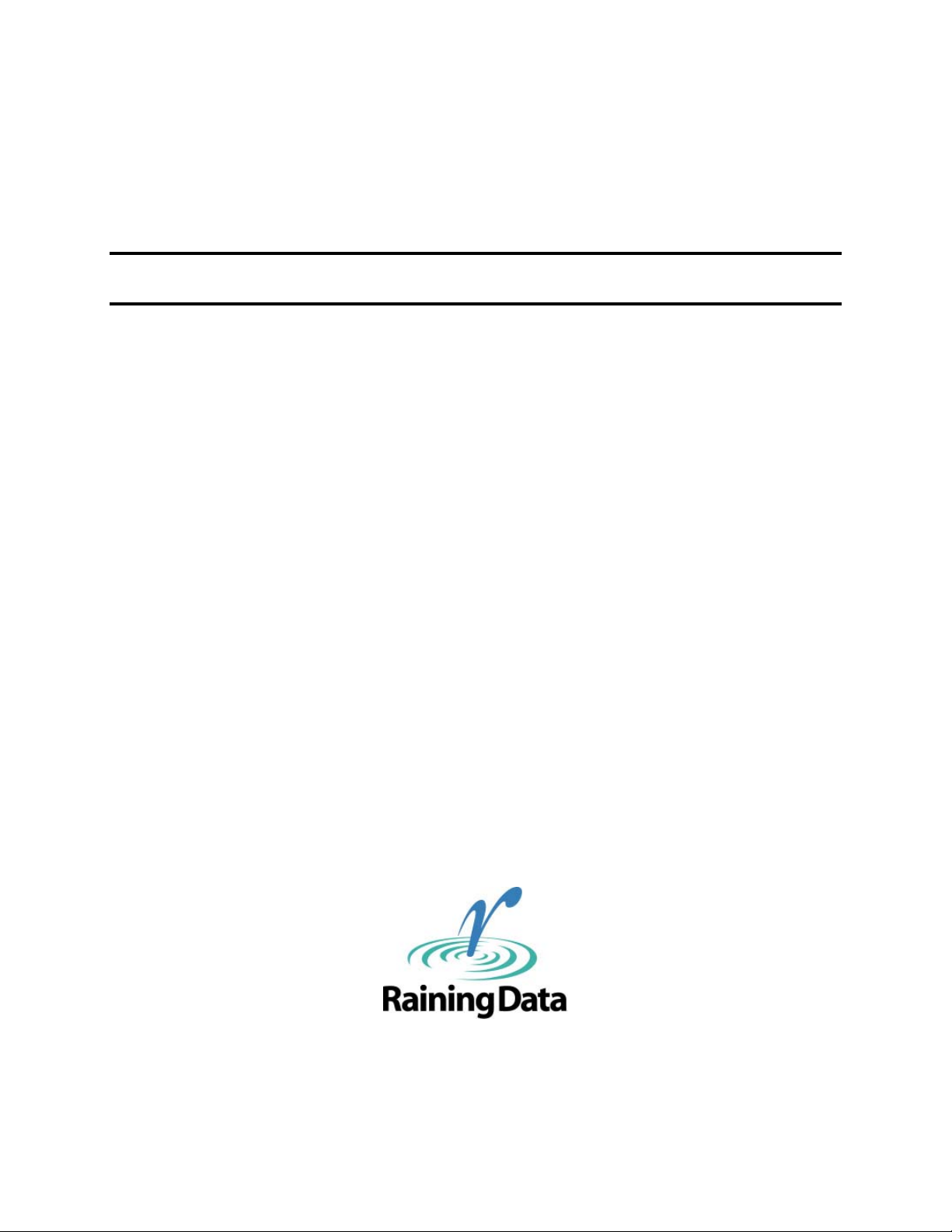
Raining Data Corporation
INSTALLATION GUIDE April 02, 2002
mvEnterprise
Release 4.1.0 on AIX
Ó 1998–2002 Raining Data Corporation
This document refers to products that are either currently released or are yet to be released. Please
consult your Raining Data Representative for more information.
Page 2

mvEnterprise, mvEnterprise/ODA are trademarks of Raining Data Corporation.
MultiValue is a trademark of Spectrum International, Inc.
PowerPC, AIX are trademarks of IBM Corporation and are being used under license.
PICK is a registered trademark of Raining Data Corporation.
UNIX is a registered trademark of The Open Group in the US and other countries.
All other brand or product names are or may be trademarks or registered trademarks of their respective
companies or organizations.
Page 3

Table of Contents
1. Installation Instructions ..................................................................................... 3
1.1 Installation Overview.................................................................................................................................3
1.2 Notation Conventions ................................................................................................................................4
1.3 Additional Documentation.........................................................................................................................5
1.4 mvEnterprise PICK License Management.................................................................................................6
1.5 Before You Install......................................................................................................................................8
1.6 Installation Instructions............................................................................................................................10
1.7 Upgrade File Listing ................................................................................................................................ 17
1.8 mvEnterprise Install Program ..................................................................................................................18
1.8.1 Support Scripts.................................................................................................................................20
1.9 Installation Options..................................................................................................................................22
1.10 mvEnterprise Monitor Program ...............................................................................................................23
1.11 mvEnterprise Disk Flushing Program......................................................................................................28
1.12 Extending Disk Space .............................................................................................................................. 31
1.13 mvEnterprise Line Printer Driver Program.............................................................................................. 33
2. Configure the System for mvEnterprise on AIX............................................. 41
2.1 Getting Started ......................................................................................................................................... 41
2.2 Configure Tape Devices for mvEnterprise on AIX..................................................................................43
2.2.1 Special Considerations for 4mm DAT Units....................................................................................45
2.2.2 Special Considerations for ¼“ Cartridge Tape Units....................................................................... 45
2.2.3 Further Configuration Information For All Tape Devices ...............................................................47
2.2.4 Update the config.tape file...............................................................................................................47
2.3 Configure Disks for mvEnterprise on AIX ..............................................................................................48
2.3.1 Create a Logical Volume to Store mvEnterprise Data ..................................................................... 51
2.3.2 Create a File System to Store mvEnterprise Data ............................................................................54
2.3.3 Create a Database to Store mvEnterprise Data ................................................................................57
2.4 Configure the System to use Ethertape ....................................................................................................59
2.4.1 Update the System to use Ethertape.................................................................................................59
2.4.2 Update the /etc/hosts File................................................................................................................. 60
mvEnterprise Release 4.1 on AIX Installation Guide Page i
Page 4

Page ii mvEnterprise Release 4.1 on AIX Installation Guide
Page 5
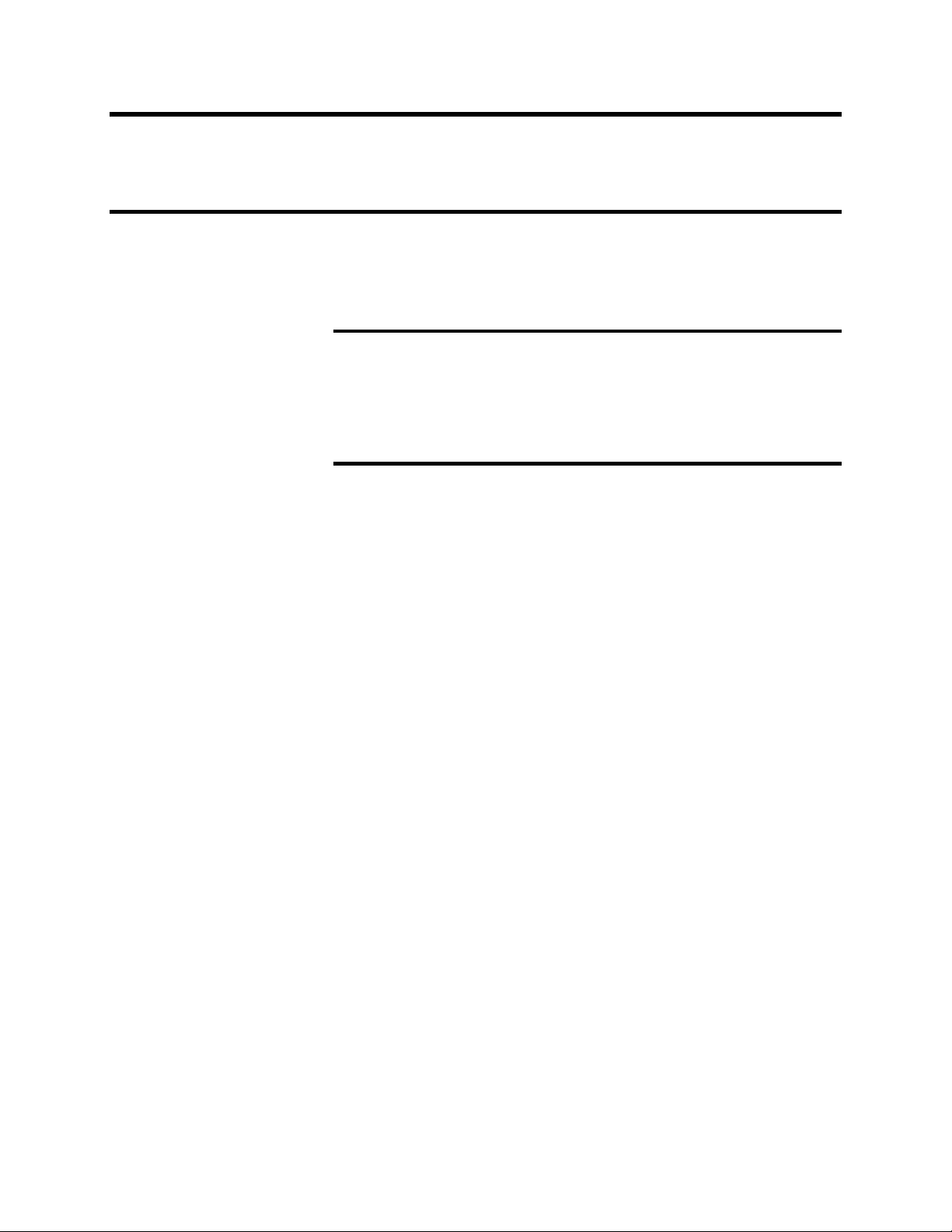
1. Installation Instructions
1.1 Installation Overview
This section provides step-by-step instructions for installing
mvEnterprise Release 4.1 on AIX.
IMPORTANT: Contact Raining Data Customer Support at 949-261-
1875 or your local office for any questions concerning
user-written assembler modes. If you have any userwritten assembler modes and/or third-party packages,
they must be recompiled and reinstalled after the
installation procedure is complete.
mvEnterprise Release 4.1 on AIX Installation Guide Page 3
Page 6
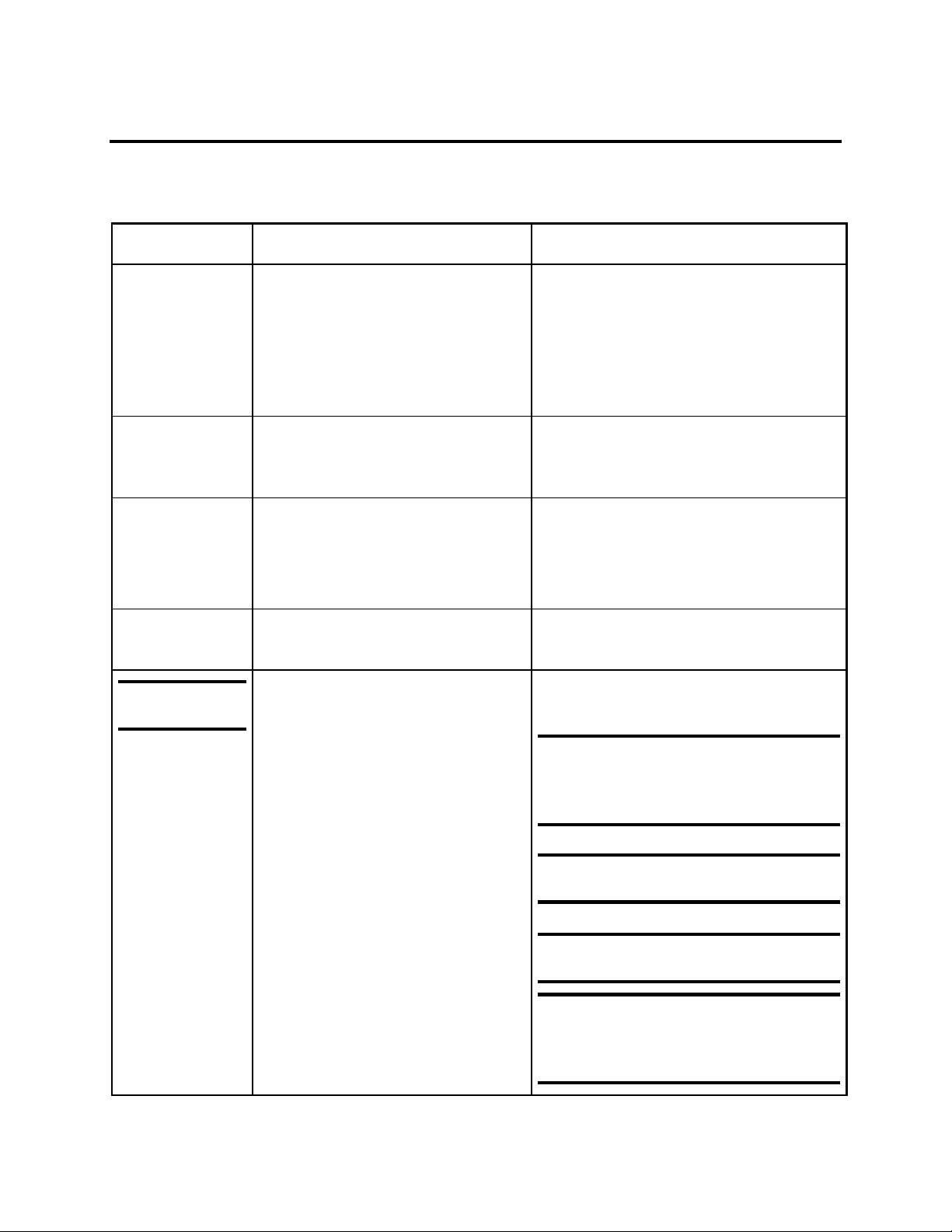
1.2 Notation Conventions
This document observes the following written conventions:
Notation Explanation
Alternate font Alternate font designates commands,
and serves to identify various forms
of syntax, or designates menus,
screens, fields and any associated
items.
Alternate font
bold
Italic font Designates book titles.
Italic Helvetica
bold
BOLD CAPS:
and body text
Designates input text. May be upper
or lower case, depending on typed
input requirements.
Designates terms being emphasized.
Indicates terms being defined.
Indicates important items requiring
special, visual emphasis.
Example
Attempting to initiate a 17th process
would display the message:
All licensed ports are in use
The UNIX file path is
/usr/config/config.pick
After selecting the tape device, type:
T-REW
Refer to the mvEnterprise User Reference
Manual.
If this is a new installation, proceed to
Step 7.
.
cshrc: Script executed upon entry to a
C shell.
CAUTION. Means remember.
Indicates something you should keep
in mind while you follow a set of
instructions.
IMPORTANT: Means significant.
Indicates additional information you
should know before proceeding
through instructions.
NOTE: Means hint. Indicates helpful
information or a short cut that could
save time or trouble.
WARNING: Means halt. Indi-cates
important information to read before
proceeding.
Page 4 mvEnterprise Release 4.1 on AIX Installation Guide
CAUTION: Altering the default number of
the virtual memory buffers for a line
increases the true memory requirements of
the system.
IMPORTANT: A kill -5 HAS THE SAME
EFFECT ON mvEnterprise AS A kill -9.
NOTE: These devices must be non-rewind
devices.
WARNING: A kill -9 should not be used
to remove a mvEnterprise process unless
recommended by Raining Data Customer
Support.
Page 7

1.3 Additional Documentation
Current information on mvEnterprise is available on the Raining Data
Web site at www.rainingdata.com.
The following documentation supports mvEnterprise Release 4.1:
· mvEnterprise User Reference Manual
(Part Number 84-00014A00).
· Assembly Language Manual (Part Number 05627-001).
To order any of the above titles, or to inquire about other manuals
published by Raining Data, contact Order Administration at the
following address:
Raining Data Corporation
17500 Cartwright
Irvine, CA 92614
Attention: Order Administration
Fax: 949-474-6940
Phone: 949-442-4400
E-mail Orders@rainingdata.com
If you have any requests, comments, corrections or questions regarding
the content of mvEnterprise documentation, contact the Technical
Publications Department at Raining Data through the above address or at
documentation@rainingdata.com.
mvEnterprise Release 4.1 on AIX Installation Guide Page 5
Page 8
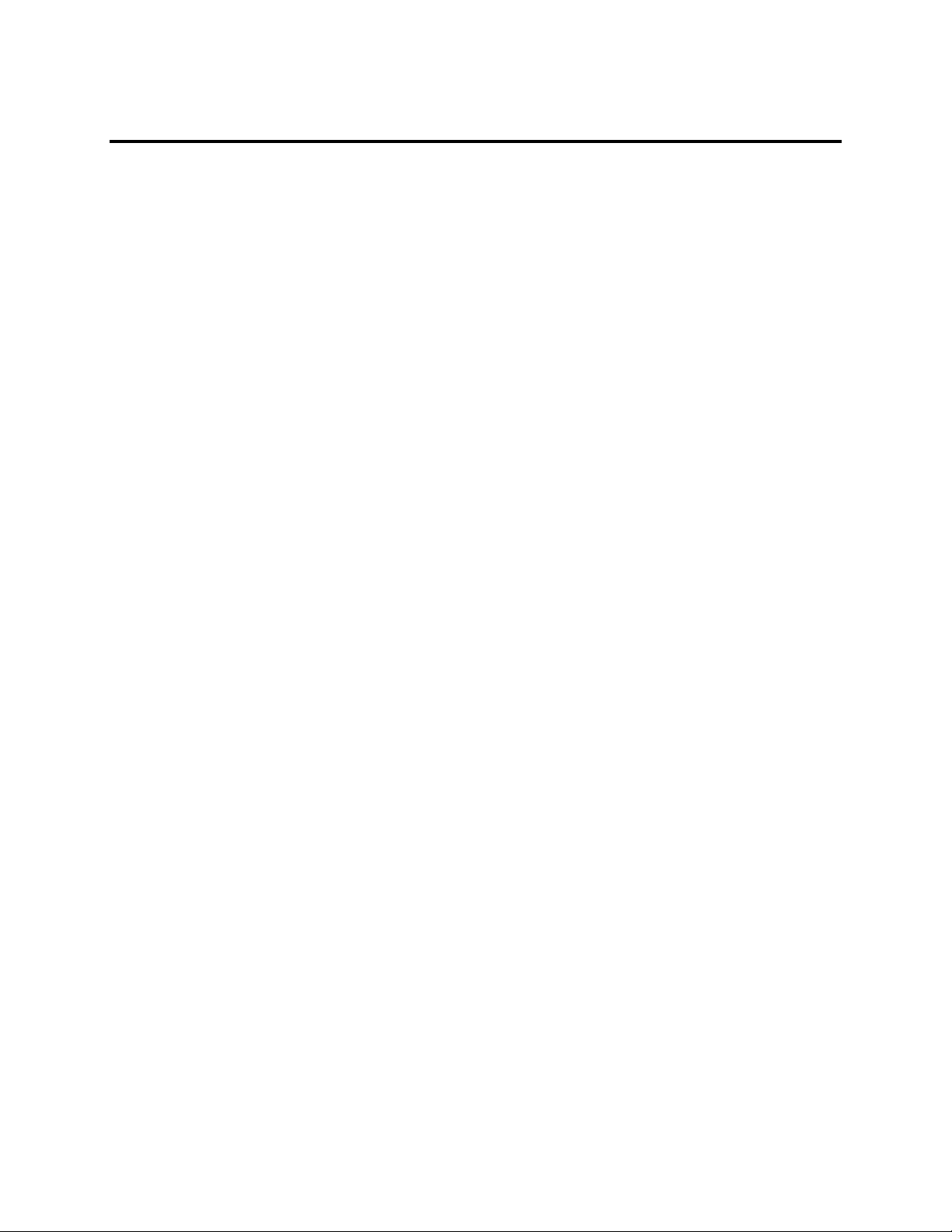
1.4 mvEnterprise PICK License Management
The mvEnterprise implementation requires Raining Data licensing
agreement with Raining Data. The total number of ports allowed on an
mvEnterprise virtual machine is governed by this licensing agreement.
Questions concerning the impact this licensing agreement has on
mvEnterprise installations can be directed to Raining Data Customer
Support in Irvine at 949-261-1875 or call your local office.
In order to control the number of terminals running mvEnterprise, a
security system has been added. This ensures that a hardware machine is
properly configured and that the appropriate license is in place with
Raining Data.
Before installing mvEnterprise, it is necessary to acquire a master
mvEnterprise configuration control code from Raining Data Customer
Support. This record is unique to each machine and contains the
maximum number of mvEnterprise processes (excluding Phantoms) that
are licensed and allowed to run at one time.
mvEnterprise/ODA requires a separate master control code and contains
the maximum number of mvEnterprise/ODA server processes that are
licensed and allowed to run at one time.
The installation program prompts for the codes and create the necessary
file on a new installation. The configuration control file contains one or
two lines composed of 13 characters that make up a control code. The
first line contains the mvEnterprise master control code. The second line
contains the (optional) mvEnterprise/ODA master control code, if
applicable. The UNIX file path is:
/usr/config/config.pick
After mvEnterprise is installed, the system is able to run the specified
number of real processes on any ports and on any logical mvEnterprise
machine.
For example, if a machine is licensed for 256 ports and has 240
processes running on a production machine, 16 ports would be left to run
on a development machine. Attempting to initiate a 17th process would
display the message:
Page 6 mvEnterprise Release 4.1 on AIX Installation Guide
Page 9

All licensed ports are in use
This message is also logged in the pick_log file which is located in the
/usr/stat directory. A process can then be dropped from any port on any
machine to create a free process. There is no preset allocation of ports to
logical machines and no limit to the number of logical machines
involved. The only restriction is the total number of active mvEnterprise
processes.
mvEnterprise Release 4.1 on AIX Installation Guide Page 7
Page 10
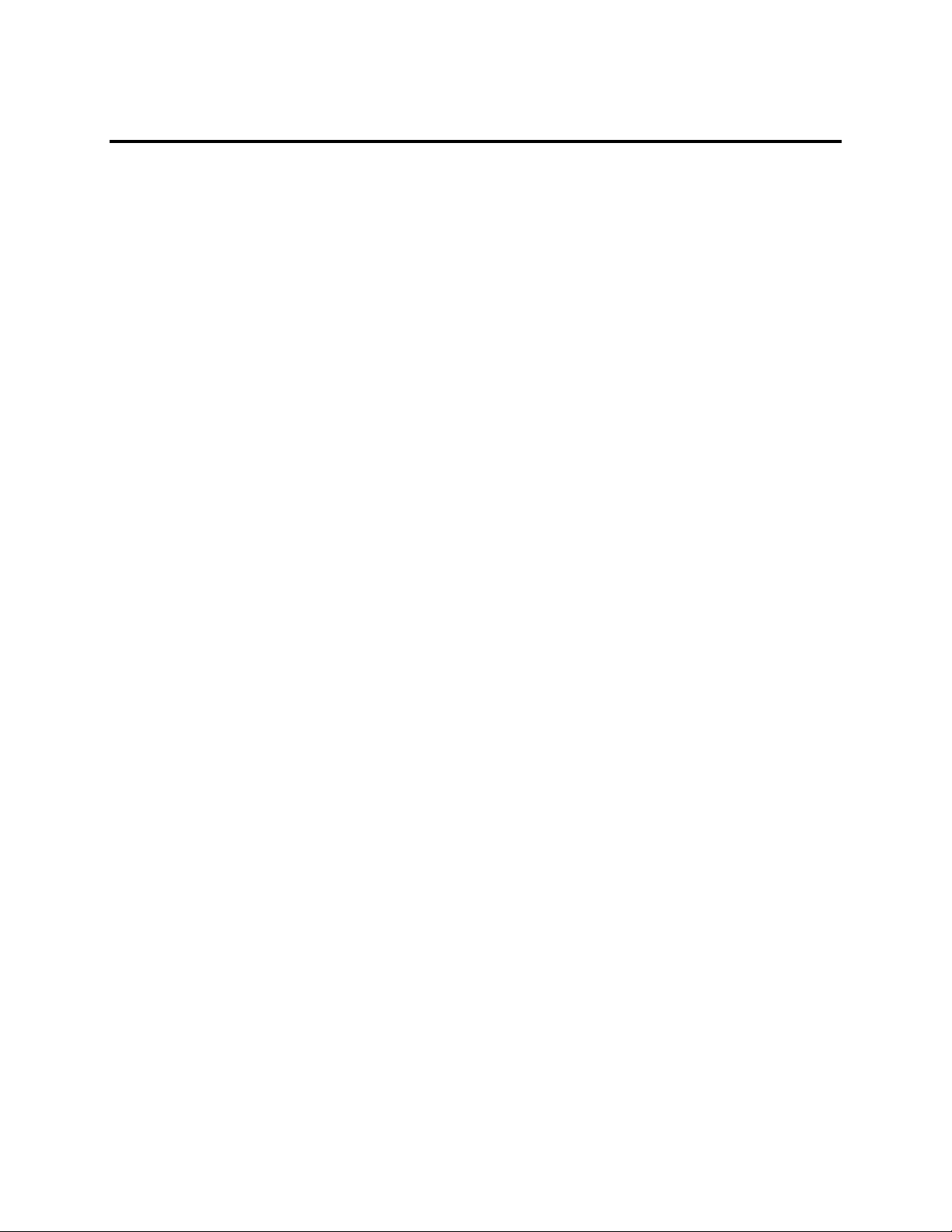
1.5 Before You Install
1. Read through all sections of this installation guide and the release
notes carefully before proceeding. If you have any questions or
problems, call Raining Data Customer Support in Irvine at 949-2611875 or call your local office.
If this is a new installation, proceed to Step 7.
If this is an upgrade to an existing installation, proceed to Step 2.
2. Ensure that all users are logged off and that phantoms and printers
are inactive.
3. If you are performing a complete database save and restore, examine
your file sizing and perform any necessary reallocations at this time.
Inappropriately allocated files reduce performance and reduce
database integrity under fault conditions.
4. Remove any EXEC command from the GLOBAL-LOGON PROC
in the LIBRARY account.
5. If performing a complete database save and restore, execute the base
save and any account save threads.
6. Perform a SHUTDOWN from mvEnterprise to shut down all
processes. (SHUTDOWN is the recommended procedure for
bringing mvEnterprise down.)
Proceed to “Installation Instructions.”
7. For a new installation, it is necessary to acquire an mvEnterprise
configuration control code from Raining Data Customer Support at
the number listed above. This code is unique to your machine and
contains the maximum number of mvEnterprise processes
(excluding Phantoms) for which you are licensed and authorized to
run at one time. Without this code, the installation cannot be
completed.
8. Configure the System environment for mvEnterprise. Refer to
Section 2 “Configuring The System for mvEnterprise on AIX”. This
consists of a number of steps:
Page 8 mvEnterprise Release 4.1 on AIX Installation Guide
Page 11
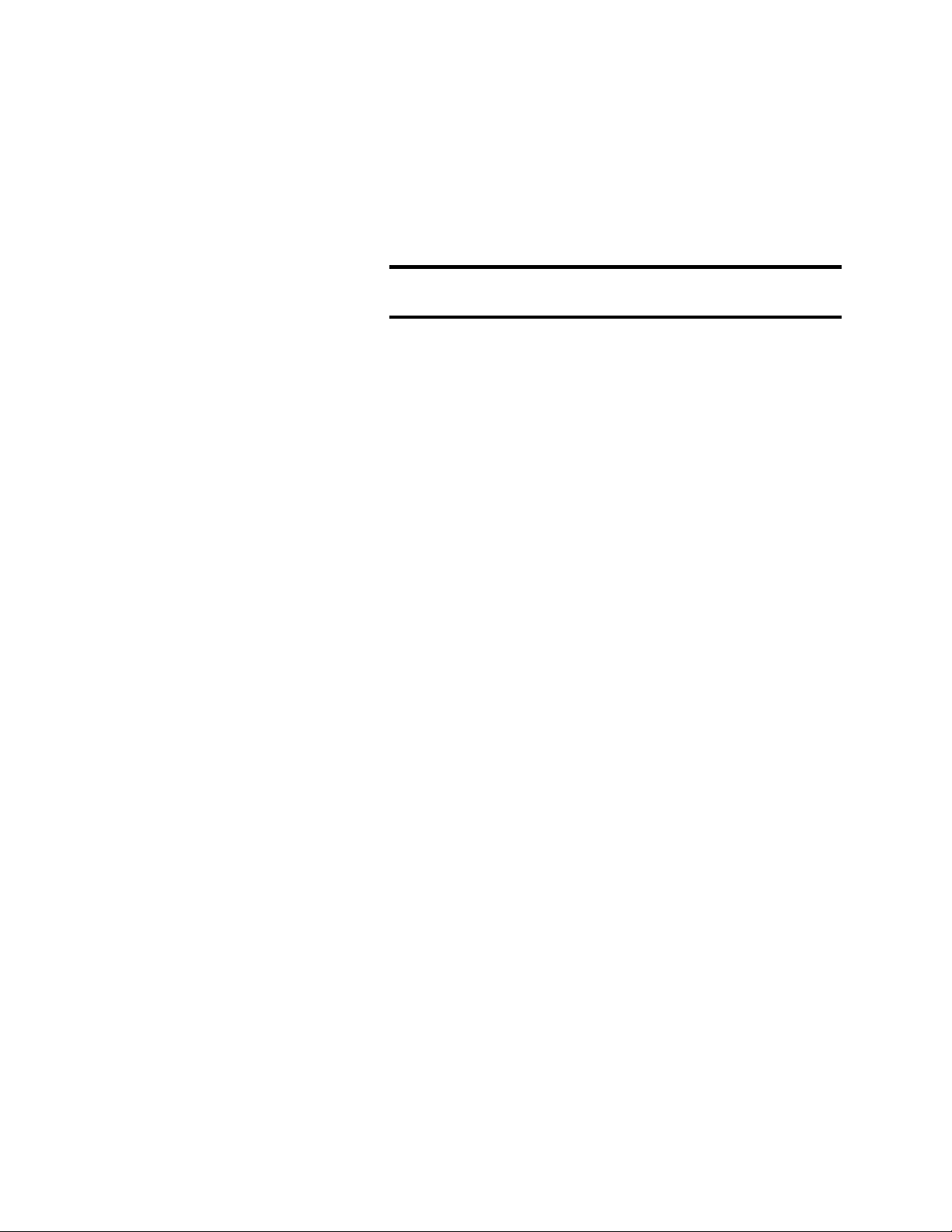
· Getting Started. This sets up process resource limits.
· Configure Tape Devices for mvEnterprise.
· Configure Disks for mvEnterprise.
· Configure the System to use Ethertape.
NOTE: It may be necessary to reboot the system for certain
system configuration changes to take effect.
9. The following directories are created during the install process:
/VERSION
/usr/config
/usr/stat
mvEnterprise Release 4.1 on AIX Installation Guide Page 9
Page 12
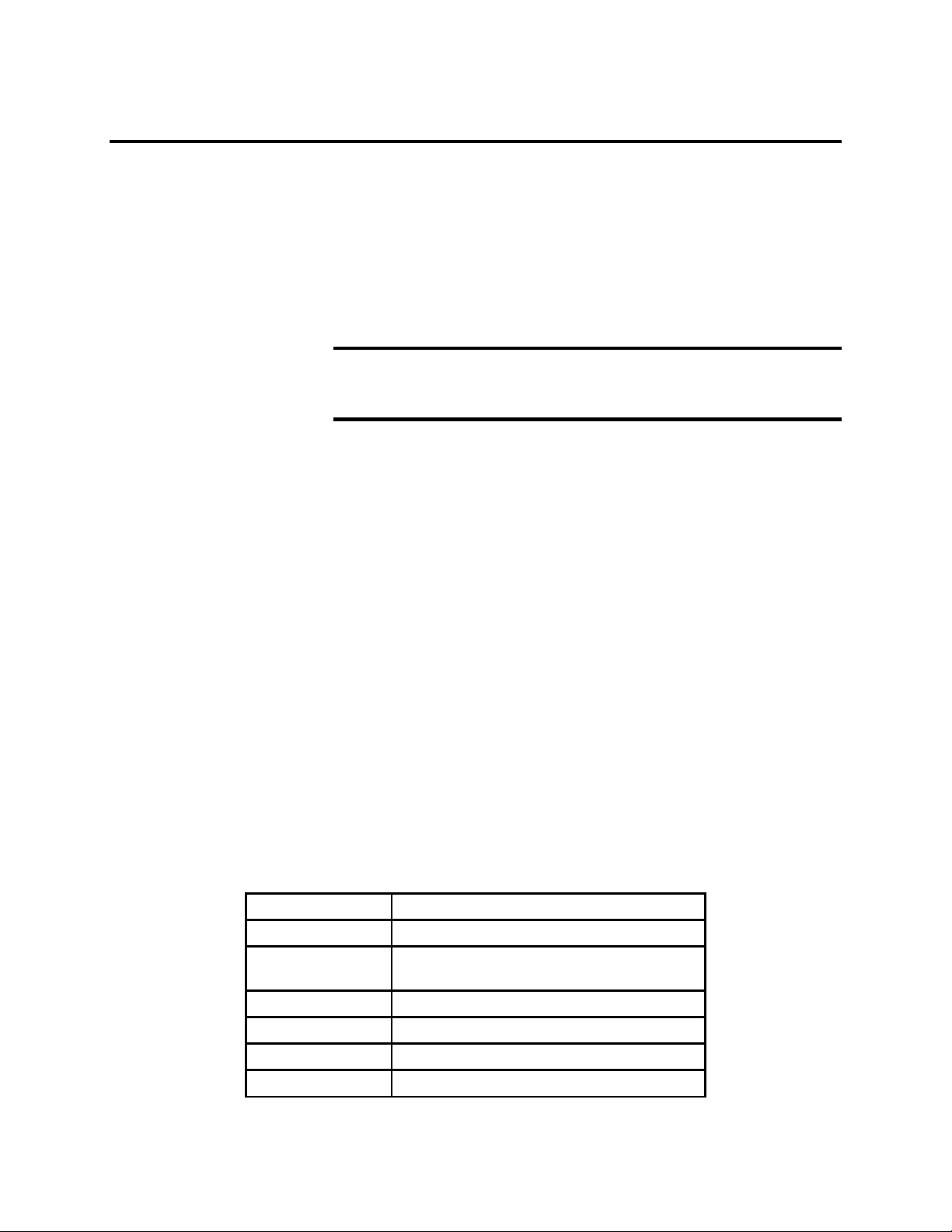
1.6 Installation Instructions
1. To log on, type:
root
This installation procedure must be performed while logged on as
root. Once installed, mvEnterprise may be initiated from any UNIX
login.
NOTE: Make sure root and all UNIX logins that have access to
mvEnterprise have the soft file size set to unlimited. Please refer
to Section 2.1
2. Insert the mvEnterprise Release 4.1 release tape in the appropriate
tape drive.
3. If this is a new installation, build the base mvEnterprise directory.
For example:
cd /
mkdir production
4. Change directories to the mvEnterprise directory.
cd /production
5. Load the UNIX tar section by entering the command:
tar -xvpf tape_device_name
where tape_device_name represents the tape drive from which
mvEnterprise is being loaded. For example:
/dev/rmt0.1
Using this command installs the following programs:
consumer Transaction Logger consumer program.
install mvEnterprise installation program.
logger Transaction Logger raw device
configuration.
perror Convert UNIX error numbers to text.
pick mvEnterprise monitor program.
picksync mvEnterprise disk flushing program.
pickoda mvEnterprise ODA monitor program.
Page 10 mvEnterprise Release 4.1 on AIX Installation Guide
Page 13
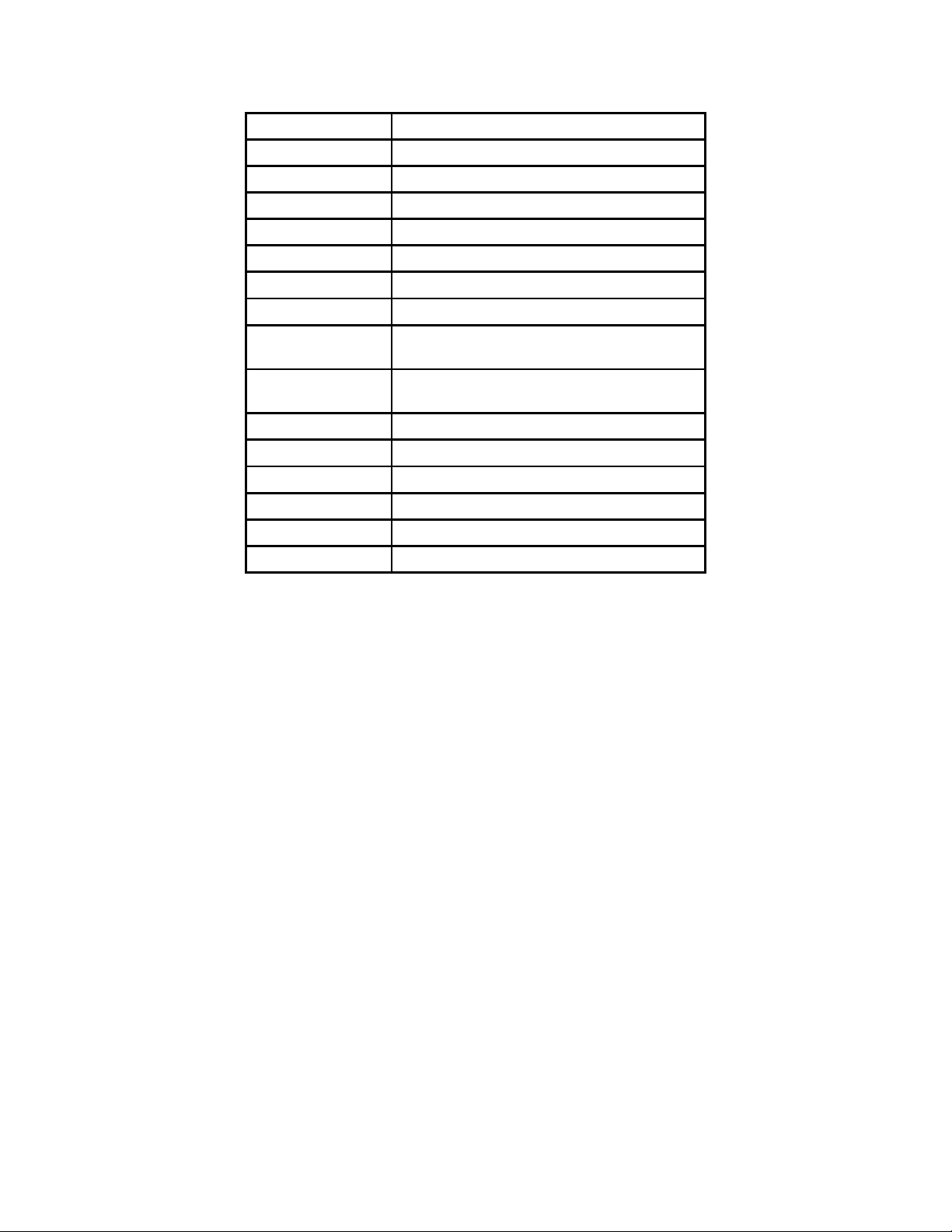
pick.lpd Line printer driver program.
Pick.lpi Line printer driver with job close abilities.
pickctrl Install utility program.
preadchr mvEnterprise/UNIX transfer utility program.
pwritechr mvEnterprise/UNIX transfer utility program.
seqpick System errors transfer program.
sweeper Transaction Logger sweeper program.
mve_tel mvEnterprise Telnet Server program.
mve_tel7024.
ports_sample.
mve_tel7024.
script_sample.
install.pdf Installation guide.
rlsnote.pdf Release notes.
roll_log_pseudo Sample roll log cron script.
eternal_sleep mve_tel support program.
vtape_compress Virtual tape support script
vtape_decompress Virtual tape support script.
mvEnterprise Telnet Server sample ports
file.
mvEnterprise Telnet Server sample startup
script.
6. Execute the install program by typing:
./install -o -m -i
For more information regarding the mvEnterprise install program
and options, refer to “mvEnterprise Install Program”.
· If this is an upgrade, the install program displays the current
mvEnterprise configuration and then prompts for the name to be
used for the mvEnterprise monitor program. An example of such
a name is prodpick.
Proceed to Step 8.
· If this is a new installation, the install program prompts for the
mvEnterprise configuration control code and parameters as
follows:
mvEnterprise Release 4.1 on AIX Installation Guide Page 11
Page 14
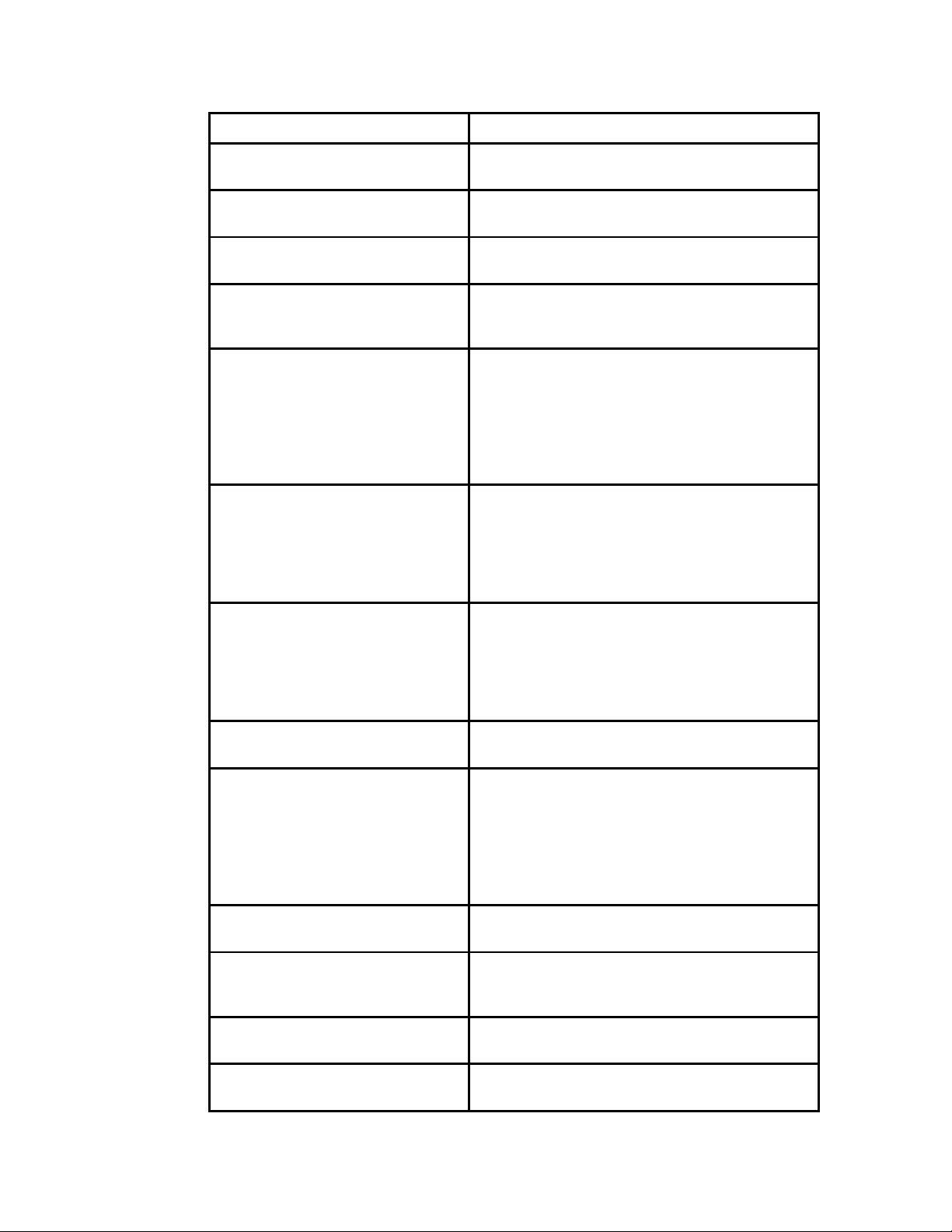
Prompt Response
Enter the mvEnterprise main
configuration control code
Enter the mvEnterprise ODA
configuration control code
How many mvEnterprise terminals? Enter the number of Pick terminals required for
How many Phantom jobs? Enter the number of Phantom jobs required for
How many default virtual pages? Enter the number of default virtual pages. The
Enter list of initial Level 0 database
file full pathnames:
When done, type end.
Enter the mvEnterprise configuration control
code.
Enter the optional mvEnterprise/ODA
configuration control code.
your system.
your system. A general rule is one Phantom line
for every eight physical lines.
number of default pages has a direct effect on
performance. If this is not a new system, the
existing values in the config script, including the
number of virtual pages, should not be altered
without first consulting Raining Data Customer
Support. As a default, enter 128.
Enter each data base name. When all data base
names have been entered, type end. Each data
base name is entered and terminated with a
carriage return. Refer to the section “Configuring
Disks for Use With mvEnterprise On AIX” for
more detail.
Enter the name to be used for the
mvEnterprise monitor program?
How many Phantom processes
started at coldstart?
Do you wish to add default users to
users script (y/n)?
How many Spooler contiguous
overflow frames [0—10000]?
How many Trans Logger
contiguous overflow frames [0—
10000]?
How many Workspace contiguous
overflow frames [0—10000]?
Enter the name for the PICK monitor program
(i.e. prodpick). The first four characters of the
name to be used for the program must be unique
from any other mvEnterprise virtual machine.
These characters form the semaphore set
identification for the machine.
Enter the number of Phantom processes to start
at coldstart.
Type no if there is no requirement for
asynchronous terminal support. Type yes to
build a generic boot script. The users script, built
by install, is a generic boot script for
mvEnterprise. If you request to add default users
to the users script, it must be customized after its
creation to the requirements of the installation.
Enter the number of Spooler contiguous overflow
frames.
Enter the number of Trans Logger contiguous
overflow frames.
Enter the number of Workspace contiguous
overflow frames.
How many Workspace overflow
group allocations [0—25]?
Page 12 mvEnterprise Release 4.1 on AIX Installation Guide
Enter the number of Workspace overflow group
allocations.
Page 15
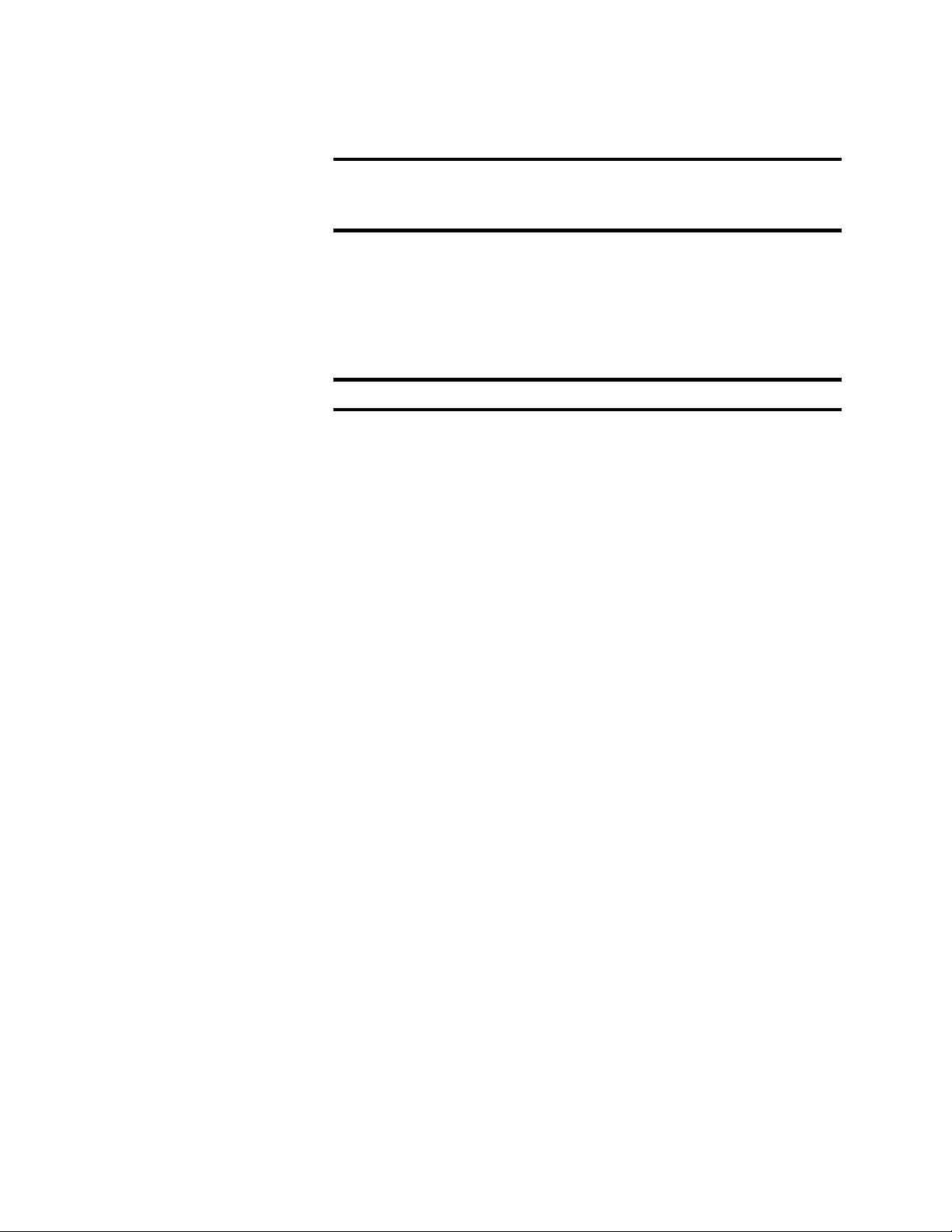
NOTE: In an environment where all users are connected via TCP/IP, at
the prompt: Do you wish to add default users to the users
script? type n.
7. The config.tape file must be changed to include the correct tape
devices to be used under mvEnterprise. At a minimum, device 0
needs to be specified to continue the installation. The config.tape
file contains 32 lines of data representing device 0 to 31
respectively. (e.g. /dev/rmt0.1).
NOTE: These devices must be non-rewind devices.
mvEnterprise Release 4.1 on AIX Installation Guide Page 13
Page 16

8. Install the mvEnterprise Release 4.1. ABS by typing the command:
./absrestore
This restores the mvEnterprise 4.1 ABS from the release tape.
Successful completion of an absrestore displays the message:
ABS tape loaded with XXX frames used.
9. If you wish to use the pickoda monitor program, proceed with the
following steps:
a) Save a copy of the current mvEnterprise monitor program (i.e.,
prodpick) to a new name. Type:
mv prodpick prodpick.reg
b) Replace the existing mvEnterprise monitor program with the
mvEnterprise/ODA monitor program.
cp -p pickoda prodpick
10. If this is a new installation or you are doing a complete file restore,
proceed with Steps 11-15 to complete the installation procedure.
If this is an upgrade, and you are not doing a complete file restore,
perform a COLDSTART by typing the command:
./coldstart
Then, proceed with Steps 14-15.
11. If this is a new installation, leave the mvEnterprise Release 4.1 tape
inserted.
If this is not a new installation, remove the mvEnterprise Release 4.1
release tape and insert the base file-save tape in drive 0.
12. Perform a file restore by typing the command:
./filerestore
The following prompts display:
Do you really wish to file restore prodpick (y/n)?
Type Y.
Load Data Tape and press "C"
Type C.
Page 14 mvEnterprise Release 4.1 on AIX Installation Guide
Page 17
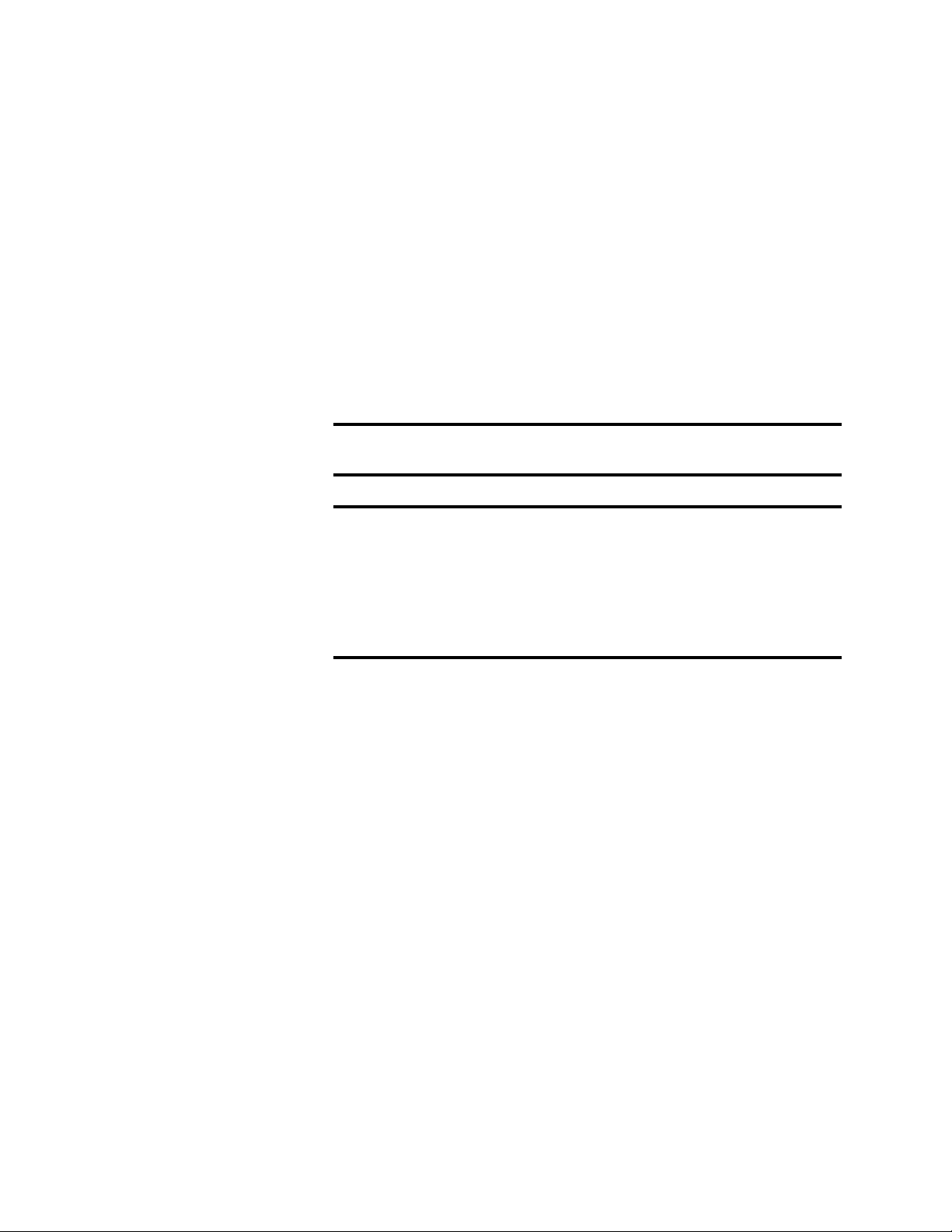
Enter number of phantoms for restore, <CR> for none
Press Enter.
When the file restore is complete, remove the base file-save or
release tape.
13. Restore any accounts which reside on account-save tapes, then
remove the account-save tapes.
If this is a new installation, the installation is complete.
14. If this is not a new installation, perform the incremental system
upgrade procedure that follows. This procedure updates the release
system accounts and files.
NOTE: Do not allow users on the system until the upgrade procedure is
complete.
CAUTION: Data located in SYSPROG, LIBRARY, ASM,
SCRIBE, ODA.ADMIN and any account included in
future mvEnterprise release is affected. If you have
altered the release files for any reason, you must
maintain a backup copy with your changes. Refer to
“Upgrade File Listing” for a complete listing of all files
altered during the upgrade procedure.
During the upgrade, the upgrade program prompts for the option to
upgrade all account master dictionaries. If you respond with Y, all
account master dictionaries are updated using the MD-UPGRADE
utility. MD-UPGRADE upgrades existing commands in each master
dictionary and add additional, new commands based on the
SEQ.UPGRADE.NEWAC item in the LST file. If you respond with
N, you must manually upgrade all account master dictionaries.
· Insert the mvEnterprise Release 4.1. release tape in drive 0.
· Logon to the SYSPROG account.
· To attach to Drive 0, at TCL type:
T-ATT 0
· To initiate the upgrade program, at TCL type:
SYSTEM-UPGRADE
mvEnterprise Release 4.1 on AIX Installation Guide Page 15
Page 18

· Upon completion of the SYSTEM-UPGRADE procedure,
remove the mvEnterprise Release 4.1. tape and store the tape in
a safe location.
15. The upgrade to mvEnterprise Release 4.1 is now complete.
Page 16 mvEnterprise Release 4.1 on AIX Installation Guide
Page 19
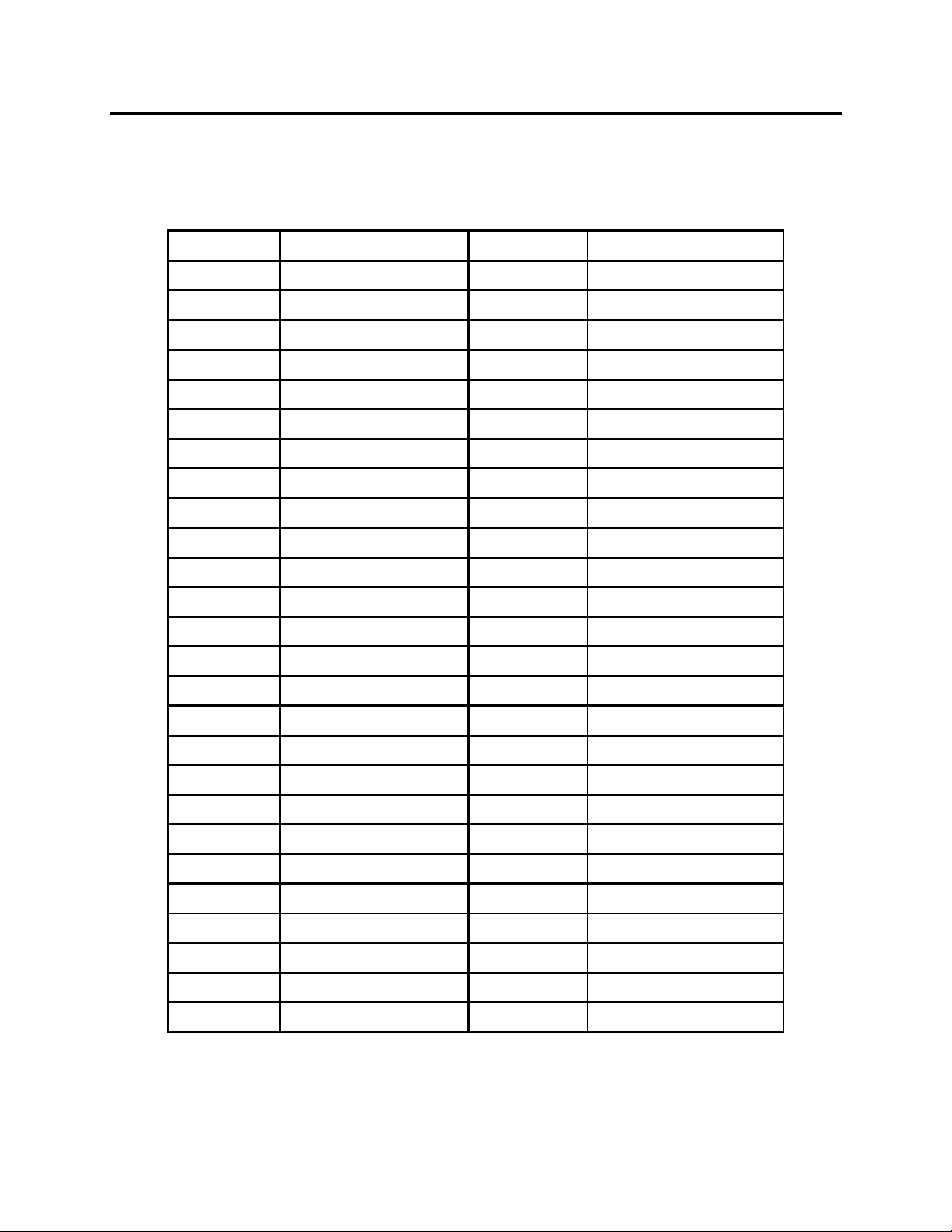
1.7 Upgrade File Listing
The following is a listing of all files that are altered during an upgrade.
Account File Account File
ASM DICT ASSEMBLER LIBRARY DICT TERMINALS
CS-UTIL TERMIO.STATUS
DICT CS-UTIL DICT TERMIO.STATUS
DICT LINES UTILITIES
INSTRUCT DICT UTILITIES
NSYM
OSYM ODA.ADMIN DICT ODA.BP
REL.BOOT.SYMBOLS
SYM SCRIBE SCB.BP
TOSYM DICT SCB.BP
WP-MD
LIBRARY DICT ACC
BLOCK-CONVERT SYSPROG BOOT.ABS
ERRMSG CNTL-FILE
DICT ERRMSG MENU-SP
HELP-FILE NEWAC
DICT HELP-FILE NEWAC,SYSPROG
DICT JOB PSYM
LST TERM-DEFS
DICT PARS.RSLTS DICT TERM-DEFS
PARS.TAG.DEFS UTILITIES-SP
DICT QUEUE DICT UTILITIES-SP
DICT RUM
DICT STAT-FILE SYSTEM LIBRARY (MD)
DICT SYSERR ASM (MD)
TERMINALS
mvEnterprise Release 4.1 on AIX Installation Guide Page 17
Page 20

1.8 mvEnterprise Install Program
The installation program is located in tar format as the first file on a
release tape. The purpose of install is to create the mvEnterprise
environment shared by all mvEnterprise processes and build support
scripts found in the mvEnterprise UNIX directory such as absrestore and
coldstart.
The install program prompts for these mvEnterprise configuration
parameters:
How many
mvEnterprise terminals?
How many Phantom jobs?
How many default virtual pages?
Enter initial data base names:
When done, type 'end'.
Enter the name to be used for the
mvEnterprise monitor
program?
How many phantom processes started at coldstart?
Do you wish to add default users to users script (y/n)?
These prompts are described below.
How many
mvEnterprise terminals?
The number of physical mvEnterprise lines this mvEnterprise virtual
machine uses. This parameter specifies the maximum number of
terminals and may be slightly larger than the current requirements.
How many Phantom jobs?
The number of Phantom lines this mvEnterprise virtual machine
uses. A general rule is one Phantom line for every eight physical
lines.
How many default virtual pages?
This prompt is for default virtual pages, and should be set to 128.
Each mvEnterprise process started uses this number as the maximum
Page 18 mvEnterprise Release 4.1 on AIX Installation Guide
Page 21

number of memory pages it may map at any one time. The number
may be overridden with the mvEnterprise monitor -v option.
Enter initial data base names:
When done, type 'end'.
The location(s) of disk to be utilized by mvEnterprise. The database
names are the disk node names. The base names were previously
defined when the mvEnterprise environment was established in
UNIX.
Enter the name to be used for the
mvEnterprise program?
Renames the mvEnterprise program to the name entered and builds
all support scripts accordingly. An example is prodpick. The first
four characters of the PICK program must be unique from other
mvEnterprise virtual machines since the semaphore set, used for
locking, is derived from these characters. A list of these supporting
scripts follows; some of them are built using the newly designated
machine names from the response to this prompt.
If this is a new installation, the installation program displays two
additional prompts.
How many phantom processes started at coldstart?
· If Phantom processes are not to be used very often or are only
being used for batch processing, the user should answer 0 (zero)
to this prompt.
· If a number of Phantoms are to be used for processing short
duration jobs that are being shut down and started repeatedly,
the number of Phantom processes needed to run these jobs
should be entered.
· If the user is uncertain of his application requirements, enter the
total number of Phantom processes.
Do you wish to add default users to users script (y/n)?
If this installation does not have a requirement for asynchronous
terminal support, the user should answer n (no). Otherwise, answer
y (yes) which builds a generic boot script containing a record for
each mvEnterprise user. The user’s script can then be customized for
the specific needs of this installation.
mvEnterprise Release 4.1 on AIX Installation Guide Page 19
Page 22

1.8.1 Support Scripts
The support scripts and files built by the mvEnterprise install program
are listed below:
cshrc
.
.login
abs
absrestore
coldstart
common1
config
config.tape
Script executed upon entry to a C shell.
Script executed upon login to the
directory.
Binary file containing an image of the
executable mvEnterprise virtual
assembly code.
Script to load an abs area from tape. The
default drive is zero.
Script to set the coldstart flag and start
mvEnterprise processes via the scripts
phantoms and users.
Common area shared by mvEnterprise
processes.
File containing information regarding
the mvEnterprise environment such as
number of ports, number of phantoms,
default number of virtual pages, and
location of mvEnterprise data space.
File containing tape device node names.
config.ethernet
filerestore
install
Page 20 mvEnterprise Release 4.1 on AIX Installation Guide
File containing pseudo Ethernet tape
device node names.
Script to perform a file restore. Sets the
filerestore flag, then executes the script
Phantoms.
Program to create the mvEnterprise
environment. It also creates: .cshrc,
.login, absrestore, coldstart, common1,
config, config.tape, config.ethernet,
filerestore, phantoms, killpick, users and
warmstart.
Page 23

killpick
Script to kill mvEnterprise processes.
This can be very dangerous. An
mvEnterprise machine should only be
stopped with the TCL command
SHUTDOWN, and this script should
only be used if you are directed to do so
by Raining Data Customer Support.
phantoms
pick
picksync
pickoda
pick.lpd
scripts
start_flusher
Script created during the install
procedure to separate Phantom and
printer lines from user lines.
mvEnterprise monitor or kernel. It is
renamed during install to a unique name
such as prodpick or devpick.
mvEnterprise disk flushing program. It is
renamed during install to a unique name
such as prodpicksync or devpicksync.
mvEnterprise/ODA monitor or kernel.
Program to allow the sharing of the
UNIX spooler by multiple virtual
machines.
Directory created during the install
procedure. It contains scripts used by
various mvEnterprise processes.
Script created during the install
procedure to start mvEnterprise flush
program. Executed by the coldstart,
filerestore and warmstart scripts.
users
warmstart
mvEnterprise Release 4.1 on AIX Installation Guide Page 21
Script created during the install
procedure to start mvEnterprise users.
Executed by the coldstart and warmstart
scripts.
Script created during install to be used in
conjunction with the WARMSTOP
utility.
Page 24

1.9 Installation Options
Options for install are listed below:
-m{mail_addr} Specifies an address to mail critical mvEnterprise
-t{term_node} Specifies the terminal on which to display
-o Specifies removing and recreating common1 from
-i Use this option when creating a DB file on AIX.
error and warning messages, where mail_addr is
defined in the form system-name\!path-name.
Using the -m option without specifying an address
suppresses sending mail. The install default is to
send mail.
mvEnterprise error and warning messages, where
term_node is a terminal defined in /dev. The install
default is the system console (/dev/console).
information in the file config. If config does not
exist, install prompts for terminals, Phantoms,
memory pages, and data names to use. Never use the
-o option if there are active users on the
mvEnterprise machine.
Initializes a new database by physically writing
zeros from frame 1 to MAXFID. When multiple
databases are defined in the config file, a
background process is forked in parallel for each
DB.
-w Specifies not to fork background processes when
initializing a database. This causes the database files
to be initialized serially, one at a time.
Page 22 mvEnterprise Release 4.1 on AIX Installation Guide
Page 25

1.10 mvEnterprise Monitor Program
The following mvEnterprise monitor program options are available.
These options are invoked by a dash, the lower case letter indicated, and
in some cases, a parameter following the option.
-a Restore ABS from a mvEnterprise release tape.
-d Set default tape device. If not used, defaults to -d0. (See
config.tape)
-dc Sets the compressed virtual tape device as defined in
config.tape (dc0, dc1, and so on).
-de Set default Ethernet device. Allows the use of an Ethernet
tape device to do a full file restore from another
mvEnterprise virtual on the network. (See config.ethernet)
-dp Sets the virtual tape device as defined in config.tape (dp0,
dp1, and so on).
-e Add file systems to mvEnterprise overflow without
performing a save and restore. Used instead of the -x for the
first coldstart after adding file systems.
-f Set file load flag. This causes a full file restore.
-g Display system locks, group locks and stop.
-g{r} Display host ID, system locks, group locks, record locks and
stop.
-gu{r} Display system locks, group locks, UNIX semaphore usage
information, record locks stop.
-h Inhibit the EXIT and SH/TOPIX commands for this line.
-i Pass stacked data to mvEnterprise from the UNIX command
line. The general format is:
#prodpick -i'stacked.data'
where stacked.data is the string to be passed to
mvEnterprise. Note that the specified string must be
surrounded by single quotation marks. The ‘stacked.data’
is always be followed by a carriage return. Unlike the
mvEnterprise Release 4.1 on AIX Installation Guide Page 23
Page 26

mvEnterprise/BASIC DATA statement, this data is stored as
though the user actually typed it in. It appears on the screen,
one character at a time, until the input stack is exhausted.
Note that the input buffer is limited to 300 bytes.
In addition to single characters, a carriage return can be fed
to the input stream with the two-character escape sequence
'\r'.
-l Set the mvEnterprise line number for this process. If not
supplied, mvEnterprise locates the first unused line. The
general form is -ln where
number. The form -ln-m can be used to specify a range of
mvEnterprise line numbers to use. The first unused
mvEnterprise line in the range is assigned to the process.
n specifies the mvEnterprise line
-n{n} Alter the default UNIX scheduling priority.
-oh Suppress LOGON banner.
-ol Log line off when carrier drop detected.
-ot For mvEnterprise processes connected via telnet. The -ot
option causes a logged on mvEnterprise process to be left in
a re-startable state when its telnet connection is lost. The
process can only be restarted using the monitor option -I.
For mvEnterprise processes which are logged off, the loss of
the telnet connection does not require the monitor option -I.
The mvEnterprise port is available to any new monitor
activation. mvEnterprise processes that require an immediate
logoff when the telnet connection is lost should use the
monitor option -ol.
-qb Allows you to break the current process.
-r Set communications options. The general form is -rfp where
f and p specify flow control and parity as follows:
*flow: y -X-on/off flow control (default).
n -No flow control (passed to program as
data).
i -Input flow control only.
o -Output flow control only.
NOTE: For all of the options above, hardware output flow control is
enabled and hardware input flow control is disabled.
Page 24 mvEnterprise Release 4.1 on AIX Installation Guide
Page 27

As an alternative, flow control can be obtained by entering a
numeric option to reflect the desired flow control. This
option is formed by adding together the appropriate numbers
from the table below to provide a more flexible control of
flow.
0 No flow control
1 X-on/off output control
2 X-on/off input control
4 RTS/CTS output control
8 RTS/CTS input control
For example, the default flow control is the number 7
(7 = 1 + 2 + 4 from the table above) for bi-directional
X-ON/OFF and output hardware flow control.
parity: n 8-bit, no parity (default).
s 8-bit, no parity, strip high bit.
e 7-bit, even parity.
o 7-bit, odd parity.
The default flow and parity control is -ryn, or x-on x-off
flow control and 8-bit, no parity.
-s{n} Set the baud rate for the terminal. Defaults to 9600.
-t Set the UNIX terminal device address. This option has a
parameter immediately following giving the UNIX path
name of the terminal to use as the port. For example,
-t/dev/pts01. If not supplied, the default is your local
terminal, if running as a foreground task, and no terminal,
(Phantom), if running as a background task.
-v Alter the default number of virtual memory buffers for this
line. This is followed by a number from 20 to 256. Since
memory requirements for a 256 PICK printer are low,
printer lines should be set to a value of 20 pages.
CAUTION: Altering the default number of virtual memory buffers
for a line increases the true memory requirements of the
system.
mvEnterprise Release 4.1 on AIX Installation Guide Page 25
Page 28

-V{n} Display or alter the default size of the virtual memory buffer
table (VFS) allocated for each line. The optional parameter
n is a number between 20 and 256. Used without the
numeric parameter, the size of virtual memory buffer table is
displayed. For example:
Current VFS = 36; Map = 1; Sequence = 0;
Adjusted lines = 0;
./prodpick -V
where
Current VFS is the size of the VFS table allocated
per process,
mapped per VFS table entry,
times the size of the VFS table has been modified, and
Map is the number of virtual memory buffers
Sequence is the number of
Adjusted lines is the number of processes that modified
their VFS table to the current size.
Used with the numeric parameter, the current size of virtual
memory buffer table allocated for each line is altered. All
processes whose VFS is greater than or equal to the VFS
specified in config are permitted to increase their VFS by
the difference between the config VFS size and the new
current VFS size.
For example, if the VFS size specified in config is 36, the
following command alters the current VFS by 12:
./prodpick -V48
Current VFS = 48; Map = 1; Sequence = 1:
Adjusted lines = 0;
Processes whose VFS is greater than or equal to 36 (the VFS
specified in config) are permitted to increase their VFS by
12 (the difference between 48 and 36). In this example,
processes started with the default 36 VFS are increased to
48. Processes started with a VFS of 64 are increased to 76.
Processes whose VFS is less than 36 never adjust their VFS.
-M{n} Used in conjunction with -V to adjust the number of virtual
memory buffers mapped per VFS table entry. Valid entries
for parameter n are 1, 4, 8, 16. The total number of virtual
memory buffers allocated per line is equal to the VFS table
size times the number of buffers per VFS table entry. The
command ./prodpick -V64 -M4 causes the default number
of virtual memory buffers for each line to be 256.
-w Set warmstart flag. Should only be used when machine has
been warmstopped.
Page 26 mvEnterprise Release 4.1 on AIX Installation Guide
Page 29

-x Set the coldstart flag. Implied by options -a, or -f.
-z Same as -x. In addition, flags coldstart to return all acquired
workspace overflow to the file space table.
mvEnterprise Release 4.1 on AIX Installation Guide Page 27
Page 30

1.11 mvEnterprise Disk Flushing Program
This program is available on the AIX systems, and would normally
replace the native system syncd or fsflush daemons (background
processes). The program is mvEnterprise machine specific and performs
as follows:
· The mvEnterprise database is divided into two segments; the space
above the system file base (SYSBASE) and the space below it,
enabling aggressive flushing of the data frames (those located above
SYSBASE). Flushing of the workspace frames (below SYSBASE) is
unnecessary.
· The data space is divided into approximately equal sections (slices).
Each section on a single drive is mmaped and flushed to disk. The
disk flusher then sleeps a prescribed amount of time and then
continues to the next section on the next disk drive.
· This process allows flushing of the entire file system data space in
approximately in n x m (where n equals the number of sections and
m equals the sleep time in seconds). The defaults for the program
are 60 sections and a one-second sleep, so the data space is
synchronized to disk approximately once per minute.
NOTE: The workspace below SYSBASE is not normally synchronized
(synced) since it contains no useful data in the event of a system
crash.
· After completing a number of data space flush cycles (loops), the
program attempts to sync first the entire mvEnterprise virtual
machine and finally the entire system. The last step is necessary
because the user may have terminated the standard AIX synced
process.
· The act of syncing the entire machine may create the same
performance problems the user is attempting to avoid. To minimize
this possibility, most of the system should already be flushed before
issuing the sync request. The program performs the following tasks:
·
Changes the sleep setting on the last pass through the data
frames to a much smaller value.
Syncs sections of the work space using this smaller sleep
·
time.
Executes fsync (an AIX system call) on the mvEnterprise
·
file systems with the smaller sleep time.
Issues the system wide sync.
·
Page 28 mvEnterprise Release 4.1 on AIX Installation Guide
Page 31

The following parameters are available for the disk flushing program (n
refers to a numeric parameter in the range specified by the option
description):
-v Verbose - issues constant status messages.
-f Specifies a path and file to log messages. If -f is not
specified, messages are displayed on the line that started the
disk flushing program.
-dn Number of data sections. The data space is divided into a
number of actual sections (represented by the numeric
parameter) spread across all drives. The default value is 60;
the range is 15 to 300.
-sn Sleep time in milliseconds between the flushing of data
sections. For example, parameter -s2000 would sleep 2
seconds between data sections. The default is 1 sec; the
range is 0.25 to 15 sec.
-wn Number of workspace sections. Within the workspace, each
level 0 drive is divided into a number of sections represented
by the numeric parameter. This yields a x b (where
represents the number of workspace sections and
represents the number of primary drives). The default is 10;
the range is 5 to 50.
a
b
-tn Sleep time in milliseconds between workspace slices. For
example, parameter -t100 would sleep 100 milliseconds
between workspace sections. The default is 0.10 sec; the
range is 0.10 to 1 second.
-ln Number of loops through data space before a full flush. The
default is 15; the range is 0 to 300. Zero suppresses the full
flush.
NOTE: The approximate data flushing time is given by d
the number of data slices and s is the sleep time between data
slices). The approximate work flushing time is given by
x t x p drives (where w represents the number of workspace
w
sections,
sections, and
To increase the ability to control redundant workspace flushing, a new
parameter has been added to the config.ovf file in the mvEnterprise
home directory. This file overrides the default values for the sizes of the
t represents the sleep time between flushing workspace
p represents the number of primary drives).
x s (where d is
mvEnterprise Release 4.1 on AIX Installation Guide Page 29
Page 32

spooler, transaction logger and workspace overflow blocks. Line three,
which specifies the workspace block size, is now allowed an additional
parameter. This parameter indicates the number of blocks to be allocated
at file restore time. These blocks are allocated below SYSBASE and
their use can dramatically improve the read/write ratios on the disks. The
user should allocate all of the expected workspace requirements through
this mechanism. For example, if line three contains 10000,10, then
100,000 frames of workspace overflow are allocated below SYSBASE
and only need to be flushed once every loops (
database.
The flush program is executed from the start_flusher script. This script is
executed upon a coldstart, filerestore or warmstart. The flush program
shuts down automatically after a SHUTDOWN or WARMSTOP. By
default, the UNIX syncd daemon is replaced by the flush program. When
the flush program shuts down, it starts the UNIX syncd daemon if
necessary. Place any flush options in the start_flusher script.
-l) times through the
./prodpicksync -l0 &
Suppresses the full flush. That is, the
UNIX syncd daemon is not replaced.
./prodpicksync -f/usr/stat/synclog & Logs all messages to the
synclog file in /usr/stat.
Page 30 mvEnterprise Release 4.1 on AIX Installation Guide
Page 33

1.12 Extending Disk Space
The extend option is provided to avoid performing a SAVE and
RESTORE of the database to extend disk space. Follow the steps below
to extend the available disk space for the mvEnterprise database.
1. Create the new logical disk devices and add the device names to the
config script. Precede new disk device names by a new level
number.
For example, an existing machine contains two disk devices
/dev/dskwwww and /dev/dskxxxx. If two new disk devices,
/dev/dskyyyy and /dev/dskzzzz, are to be added without performing
a SAVE and RESTORE of the database, the information reflected
in the config file is:
Physical ports 100 100
Phantoms 20 20
VFS buffers 128 128
Before After
Disk device 0/dev/dskwwww 0/dev/dskwwww
Disk device 0/dev/dskxxxx 0/dev/dskxxxx
Disk device 1/dev/dskyyyy
Disk device 1/dev/dskzzzz
Example 1: Extending Disk Space
2. Ensure that all users are logged off and that Phantoms and printers
are inactive.
3. Perform a SHUTDOWN from mvEnterprise.
4. Run the mvEnterprise install program. Type:
install -o -m -i
5. Flag the mvEnterprise database for disk space extension. Type:
./prodpick -l0 -e
where prodpick is the name of the mvEnterprise monitor program.
The -e option flags the coldstart procedure to add the new available
disk space (frames) to the overflow table.
mvEnterprise Release 4.1 on AIX Installation Guide Page 31
Page 34

6. Start the mvEnterprise Phantom processes. Type:
./phantoms
7. Coldstart the mvEnterprise virtual machine. Type:
./prodpick -l0
where prodpick is the name of the monitor program. The instruction
above begins the coldstart which includes the flag set for disk
extension in step 5 (./prodpick -l0 -e).
8. Once the coldstart is complete, start the user processes. Type:
./users
NOTE: Once this process is complete, additional disk devices cannot be
added at the new level. The level number must be incremented if
extending disk space a second time. When performing the next
SAVE and RESTORE of the database, all level numbers should
be set to 0.
There is a 4 level maximum with valid levels of 0-3.
Page 32 mvEnterprise Release 4.1 on AIX Installation Guide
Page 35

1.13 mvEnterprise Line Printer Driver Program
The program pick.lpd, which is located on the release tape with the
mvEnterprise monitor and install programs, is useful for sites which
operate multiple mvEnterprise machines. The driver allows a machine
access to the UNIX spooler; therefore, two machines can share a printer
since they are both outputting through the same physical device. An
example of starting the line printer driver using a local print spooler
queue for a serially-attached Hewlett-Packard LaserJet III follows:
1. Invoke smit (the System Management Interactive Tool) by typing
smit from an AIX command shell. (Note that you must have root
user privileges to execute this program).
For more information on smit, AIX provides online documentation
for its commands using the standard UNIX man facility. The
hypertext files used by man are normally located on a CD-ROM
supplied with the system. Refer to the AIX documentation to learn
how to mount the CD-ROM as a file system and access the man
pages.
2. Select the option Print Spooling by using the cursor movement keys
to move the highlight bar to the correct position. Press the Enter
key.
3. Select Add Print Queue.
mvEnterprise Release 4.1 on AIX Installation Guide Page 33
Page 36

4. Select local Attachment Type (the printer is physically connected
to this computer).
5. Select the Printer Type (i.e., manufacturer), Hewlett-Packard.
6. Select the Printer Type (model), hplj-3.
Page 34 mvEnterprise Release 4.1 on AIX Installation Guide
Page 37

7. Select a Printer Interface of rs232 (serial connection).
8. For this system, the Parent Adapter is sa0.
NOTE: This setting may vary based on your system’s available
hardware.
9. Type the names of the new print spooler queues to be added.
mvEnterprise Release 4.1 on AIX Installation Guide Page 35
Page 38

· Type the name into the field, using the cursor movement keys to
move between fields. Do not press Enter until you have
completed all the requested data entry fields.
For some fields, you may press function key four for a list of
valid options from which you may choose. You may also press
function key one for a context-sensitive help screen.
For a Hewlett-Packard LaserJet III, you need to specify queue
names for the following printer command languages: PCL,
PostScript and HP-GL/2. (For more information, or if your
printer differs from the one described, please see your printer’s
documentation.)
10. Complete the form by filling in the Printer Connection
Characteristics: the PORT number (for this computer, the first
serial port or s1); the data transmission rate, given in bits per second
or BAUD (9600); the PARITY type (none); the number of BITS
per character (8); the Number of STOP BITS (1); the type of
FLOW CONTROL to be used (dtr); the number of seconds to wait
for a response from the printer before a TIME OUT occurs (600);
the initial state of the printer after system startup (available).
Page 36 mvEnterprise Release 4.1 on AIX Installation Guide
Page 39

11. Press the Enter key to execute the request. You should see a
Command Status screen similar to the one depicted below.
12. Press the Cancel key to return to the Print Spooling menu.
13. Select Change/Show Printer Characteristics.
14. Press the List key to display a listing of available printer queues and
select the correct queue from the list.
15. Select Default Print Job Attributes.
mvEnterprise Release 4.1 on AIX Installation Guide Page 37
Page 40

16. Ensure that the LINES per page and COLUMNS per page values
are sufficient to accommodate the widest and deepest print jobs,
which are sent to this printer. Use the arrow keys to move to these
fields.
17. Press the Enter key to execute the command.
18. Change to the directory into which mvEnterprise was installed.
19. From an AIX command shell, type this command:
./prodpick.lpd prodpick.lj3pcl.99 lj3pcl 10 {-r} &
where:
prodpick.lpd The line printer driver program.
prodpick.lj3pcl.99 The name used for the pipe; it is a
concatenation of the UNIX spooler queue
name and the mvEnterprise port.
lj3pcl The name of the UNIX spooler queue to be
used by this pipe.
10 The number of seconds the pipe is allowed
to be idle before it is closed.
-r Use this option only if the spooler queue
specified above is on a remote system.
(Note that this parameter is optional but, if
present, must be at this position in the
command line.)
& Tells UNIX to run this process in the
background.
Page 38 mvEnterprise Release 4.1 on AIX Installation Guide
Page 41

20. From an AIX command shell, type this command:
./prodpick -l99 -oh -t/dev/prodpick.lj3pcl.99 -v20 &
where:
prodpick
-l99
-oh
-t/dev/prodpick.lj3pcl.99
-v20
&
The pipe name is written to /tmp/prodpick.lj3pcl.99 as a lock to
prevent two pipes with the same name. This lock is released when the
pipe is shut down. If this procedure is being run from a script, it is
necessary to sleep for 5 seconds between commands to allow the pipe
adequate time to start.
mvEnterprise program.
Run printer on mvEnterprise port
nintynine.
Suppress LOGON banner at
startup of printer process.
Use this pipe for output.
Restrict to 20 the number of VFS
pages for use by the
mvEnterprise spooler process.
Run process in the background.
21. From within mvEnterprise, start the printer. Type:
STARTPTR 0,0,0,S99
mvEnterprise Release 4.1 on AIX Installation Guide Page 39
Page 42

where:
STARTPTR The name of the command to start a printer
0 The mvEnterprise printer number.
0 The form queue number associated with this
printer
0 The number of pages to eject between print
jobs
S99 Signifies that the printer is attached serially
and is running on port 99.
Page 40 mvEnterprise Release 4.1 on AIX Installation Guide
Page 43

2. Configure the System for mvEnterprise on AIX
2.1 Getting Started
1. Ensure that user process resource limits are set correctly for all users
who are accessing mvEnterprise (including root, if necessary).
· The maximum size (in blocks) to which a file within AIX may
grow should be set at unlimited. Check or set the maximum file
size for a user with the smit (the System Management Interface
Tool) command.
· Select
· Select
· Select
· Type the user name, then locate the
form which is displayed. If the value is -1 (negative one), then
the file size is unlimited. Otherwise, change the value to -1.
Security & Users.
Users.
Change/Show Characteristics of a User.
Soft FILE size field in the
mvEnterprise Release 4.1 on AIX Installation Guide Page 41
Page 44

2. Turn on the AIX Command Stacker.
· To activate the emacs-style stacker, type:
set -o emacs
· Use Ctrl+P and Ctrl+N keystrokes to scroll backwards and
forwards through existing commands.
· Apply any changes.
· Press the Enter key, which executes the currently displayed
command.
· To activate the vi-style stacker, type:
set -o vi
· vi starts in input mode. To type a command, press ESCAPE
first to enter edit mode. Use K and J keys to scroll backwards
and forwards through existing commands.
· Apply any changes.
· Press the Enter key, which executes the currently displayed
command.
If you are familiar with either the emacs or vi editor, you may wish
to add one of the above commands to root’s .profile file so that the
desired command line editor is activated every time you login as
root.
3. Activate the AIX man Pages.
AIX provides online documentation for its commands using the
standard UNIX man facility. The hypertext files used by man are
normally located on a CD-ROM supplied with the system. Refer to
the AIX documentation to learn how to mount the CD-ROM as a file
system and access the man pages.
Page 42 mvEnterprise Release 4.1 on AIX Installation Guide
Page 45

2.2 Configure Tape Devices for mvEnterprise on AIX
mvEnterprise relies on AIX to provide driver support for tape devices.
These should be configured using smit. An example to add a 4mm DAT
drive is given below.
1. At an AIX command shell, type smit. The System Management
menu displays.
NOTE: The example screens shown here are intended to be
representative of those you would see on your system. However,
due to factors such as differing hardware, your system’s screen
displays may vary from these examples.
If you can’t type in the entry, try pressing the appropriate
function key.
2. Select Devices. The Devices screen displays.
mvEnterprise Release 4.1 on AIX Installation Guide Page 43
Page 46

3. Select Tape Drive. The Tape Drive screen displays.
4. Select
Change/Show Characteristics of a Tape Drive. A window
appears on the screen prompting the selection of the tape drives
currently installed in the system.
Page 44 mvEnterprise Release 4.1 on AIX Installation Guide
Page 47

5. Select these options as indicated the following screen:
·
BLOCK SIZE (0=variable length). Type 0.
·
Use DEVICE BUFFERS during writes. Type yes.
·
Use data COMPRESSION. See the “Special Considerations for
4mm DAT Units” section following for information on selecting
the compression option.
2.2.1 Special Considerations for 4mm DAT Units
For 4mm DAT drives, compression needs to be correctly specified.
Newer devices support data compression, allowing them to write
between 2-3 times the normal quantity of data on the tape, while at the
same time reducing the time taken to read and write tapes. Normally, this
feature should be turned on. However, if you are writing tapes to be read
by other 4mm DAT units that cannot handle compressed data, you need
to turn data compression off.
2.2.2 Special Considerations for Quarter-Inch Cartridge Tape Units
Tape density and block size are of particular importance when using
quarter-inch tape units. Density setting 34 selects QIC 2.5GB mode of
operation (COMPRESSION = NO), further selecting COMPRESSION =
YES in this mode selects QIC 5.0GB mode, 21 selects QIC1000 mode,
17 selects QIC525 mode, 16 selects QIC150 mode, and 15 selects
QIC120 mode.
In all cases you must set the tape BLOCK size to 512.
Depending upon the model of the tape drive installed in your system and
the specification of the tape cartridge used, some of the above settings
may not be applicable or allowable. Tape units automatically read tapes
created at any of the applicable densities, and write them at either of the
mvEnterprise Release 4.1 on AIX Installation Guide Page 45
Page 48

two specified densities, assuming this is valid for both the tape drive and
tape cartridge specification used.
Page 46 mvEnterprise Release 4.1 on AIX Installation Guide
Page 49

2.2.3 Further Configuration Information For All Tape Devices
Further information on all operational tape drive parameters for all tape
device types may be found in the manual supplied with your system
titled ‘AIX DPX/20 System Management Guide OS & Devices’ in the
section ‘Tape Drive Attributes’.
2.2.4 Update the config.tape file
A minimum device 0 needs to be specified to install mvEnterprise. The
config.tape file contains 32 lines of data representing devices 0 to 31
respectively. For example, to make rmt1 the default tape drive, or
device 0, the first line in config.tape should be:
/dev/rmt1.1
where the suffix 1 signifies that the tape device rmt1 is a non-rewind
device. On a new installation, the install program attempts to build the
config.tape file based on the tape devices it has found on the system.
mvEnterprise Release 4.1 on AIX Installation Guide Page 47
Page 50

2.3 Configure Disks for mvEnterprise on AIX
AIX requires that you add new disks to one of the existing volume
groups, or create a new volume group and add the disks to that group
before those disks can be used. It is recommended that you create a
separate volume group for each disk in the mvEnterprise database.
Normally, an AIX system is delivered with only one of the disks added
to rootvg, and the other disks, while installed, cannot be used. To
identify them, issue an lspv command. For example:
If you want more detail about disks, use the lsdev command:
The above example demonstrates the addition of one volume group and
one logical volume. The disk named hdisk0 is already part of rootvg.
The disks hdisk1 and hdisk2 cannot be used until they are added to new
volume groups.
To create a new volume group (we recommend one volume group for
each disk drive):
1. At an AIX command shell, type smit. The System Management
menu displays.
Page 48 mvEnterprise Release 4.1 on AIX Installation Guide
Page 51

2. Select System Storage Management (Physical & Logical Storage).
3. Select
4. Select
5. Select
displayed.
·
VOLUME GROUP name. Type mvevg00
where
the first volume group (the second volume group is numbered
01, and so on.).
Logical Volume Manager.
Volume Groups.
Add a Volume Group, and then fill in the form, which is
mvevg is mvEnterprise volume group and 00 represents
6. Arrow to the PHYSICAL VOLUME names field. Press the List key.
PHYSICAL VOLUME names window displays.
The
mvEnterprise Release 4.1 on AIX Installation Guide Page 49
Page 52

7. Select a disk name, and press the Select key. Press Enter to confirm
the choice.
8. Press Enter to add the volume group.
9. Press Enter once more to confirm the addition of the volume group.
The Command Status window displays a message that the command was
executed successfully.
Page 50 mvEnterprise Release 4.1 on AIX Installation Guide
Page 53

2.3.1 Create a Logical Volume to Store mvEnterprise Data
As a first time user, you also need to create logical volumes within each
volume group to contain the AIX file systems where you store your
mvEnterprise data.
The following screens demonstrate the creation of a logical volume
named mvelv000 within the mvevg00 volume group. The logical
volume has a size of 800 megabytes and is not be striped.
1. Type smit from an AIX command shell. The
System Management
menu displays.
2. Select
3. Select
System Storage Management (Physical & Logical Storage).
System Storage Management menu displays.
The
Logical Volume Manager. The Logical Volume Manager menu
displays.
4. Select
5. Select
Logical Volumes. The Logical Volume menu displays.
Add a Logical Volume. The Add a Logical Volume form
displays.
· At the
VOLUME GROUP name field, press the List key to
display the currently existing volume groups.
· Select the appropriate volume group and press the Enter key to
confirm the choice.
mvEnterprise Release 4.1 on AIX Installation Guide Page 51
Page 54

6. Type the Logical volume NAME. (Suggested; mvelv000, where
mvelv is the mvEnterprise logical volume, 00 refers to the volume
group, and 0 represents the first logical volume in that volume
group.) The name, which was, entered displays.
7. Type the
Number of LOGICAL PARTITIONS. This number,
multiplied by the size of the logical partition, equals the size of the
logical volume (as seen in the following screen). It also must be less
than or equal to the maximum number of logical partitions (see Step
11).
8. Advance to the
PHYSICAL VOLUME names field, and press the List
key.
9. Indicate the name of the appropriate physical volume by pressing the
Select key.
10. Press the Enter key to confirm the selection.
11. Advance to the
Logical volume TYPE field, type jfs (journaled file
system).
Page 52 mvEnterprise Release 4.1 on AIX Installation Guide
Page 55

12. Type the MAXIMUM NUMBER of LOGICAL PARTITIONS. The
maximum number of logical partitions must be greater than or equal
to the number of logical partitions entered in Step 6.
14. Select Stripe Size? and ensure that it is set to Not Striped. To change
this, press the List key and select
Not Striped from the displayed
selections.
15. The
Command Status screen displays, confirming that the command
has been executed successfully.
· Each partition occupies 4 MB of disk space, unless AIX has
been configured to use a non-standard partition size. The number
of partitions multiplied by the partition size gives the total size
of the logical volume.
· The
MAXIMUM NUMBER of LOGICAL PARTITIONS parameter
dictates the maximum size to which this partition is allowed to
grow.
NOTE: The journal file system (jfs) must be typed in. If you can’t type
the entry, try pressing the appropriate function key.
mvEnterprise Release 4.1 on AIX Installation Guide Page 53
Page 56

2.3.2 Create a File System to Store mvEnterprise Data
As a first time user, you also need to create a file system for the logical
volumes to contain the AIX files where you are storing your
mvEnterprise data.
1. Type smit from an AIX command shell. The
System Management
menu displays.
2. Select System Storage Management (Physical & Logical Storage).
The
System Storage Management menu displays.
3. Select
4. Select
File Systems. The File Systems menu displays.
Add/Change/Show/Delete File Systems. The
Add/Change/Show/Delete File Systems menu displays.
5. Select
Journaled File Systems. The Journaled File Systems menu
displays.
6. Select
7. Select
8. Select the
Add a Journaled File System on a Previously Defined Logical
Volume. The Add a Journaled File System on a Previously Defined
Logical Volume
Add a Large File Enabled Journaled File System. The Add a
Large File Enabled Journaled File System form displays.
display the existing logical volumes.
menu displays.
LOGICAL VOLUME name field, then press the List key to
The LOGICAL VOLUME name
window appears.
9. Select the appropriate logical volume and press Enter.
Page 54 mvEnterprise Release 4.1 on AIX Installation Guide
Page 57

10. At the MOUNT POINT field, type the name of the directory on which
the resulting file system is mounted. (Suggested; /mvefs/mvelv000,
mvefs is the subdirectory off the root directory which
where
contains all the mount points for the mvEnterprise file systems, and
mvelv000 is the name given to the logical volume as exemplified
in Step 5).
11. Select
Mount AUTOMATICALLY at system restart?, then type
yes
12. Press the Enter key to create the file system. The Command Status
screen displays, confirming the successful addition of the file
system.
mvEnterprise Release 4.1 on AIX Installation Guide Page 55
Page 58

2.3.3 Mounting the File System
The newly created file system must be mounted before it can be used.
The mounting process associates a file system with a directory, so that
changing to the directory (via the AIX cd command) allows access to the
file system after it has been mounted.
1. Type smit from an AIX command shell. The System Management
menu displays.
2. Select System Storage Management (Physical & Logical Storage).
System Storage Management menu displays.
The
3. Select
4. Select
5. Select
File Systems. The File Systems menu displays.
Mount a File System. The Mount a File System form displays.
FILE SYSTEM name, then press the List key to display the
existing file systems. Select the appropriate name and press Enter.
6. Select the
DIRECTORY over which to mount field, then press the
List key to display a window containing directories. Select the
appropriate name and press Enter.
Page 56 mvEnterprise Release 4.1 on AIX Installation Guide
Page 59

7. Select TYPE of file system, then press the List key to display the
existing file system types. Select the appropriate type and press
Enter.
8. Press the Enter key to mount the file system. The Command Status
screen displays, confirming the successful mounting of the file
system.
2.3.4 Create a Database to Store mvEnterprise Data
The config file is updated by the install program while it creates a
database on the file systems, which were set up above. During the
software installation, the install procedure prompts:
Enter initial data base names:
When done, type “end”.
In the above example, type /mvefs/mvelv00/DB where DB is a user
selected name. It is recommended that the -i option (to initialize the
database) be used with the install program. If multiple database files are
to be created on the same file system, a unique name is needed for each
of the DB files. In the example below, two database files are created:
0/mvefs/mvelv00/DB0
0/mvefs/mvelv02/DB1
end
mvEnterprise Release 4.1 on AIX Installation Guide Page 57
Page 60

After all database names have been entered, the install program displays
the prompt:
PICK data space ‘DB0’ does not currently exist.
Do you wish to create this database (y/n)?
Respond y
How many frames in this data space[5000 minimum]?
If you are unsure on how many frames can fit in the file system, type -1
(negative one). This creates DB0 to fill the file system to a maximum
size of approximately 128 GB. The above prompts are repeated for each
database file.
NOTE: The maximum size of each DB is just under 128 GB.
Page 58 mvEnterprise Release 4.1 on AIX Installation Guide
Page 61

2.4 Configure the System to use Ethertape
2.4.1 Update the System to use Ethertape
For new installations, a system configuration file must be changed in
order to use ethertape.
1. Ensure that you are logged in as root.
2. Edit the system configuration file. Type:
vi /etc/pse.conf
3. Locate the appropriate headings, remove the comment symbol from
these lines if necessary, and save the changes.
# PSE communication protocols
d+ xtiso unixdg /dev/xti/unixdg # unix domain datagrams
d+ xtiso unixst /dev/xti/unixst # unix domain byte-stream
d+ xtiso udp /dev/xti/udp # UDP/IP
d+ xtiso tcp /dev/xti/tcp # TCP/IP
# PSE modules
m timod # TLI module
m tirdwr # TLI read/write interface
4. Reboot the machine to implement the changes.
mvEnterprise Release 4.1 on AIX Installation Guide Page 59
Page 62

2.4.2 Update the /etc/hosts File
An alias for the PICK host must exist in the /etc/hosts file for Ethernet
connections to be established. In the example below, pickA (192.0.0.1)
refers to the local machine and pickB (192.0.0.2) is the name of a remote
machine:
The /etc/hosts file on pickA
The /etc/hosts file on pickB
192.0.0.1 pickA pickhost
192.0.0.2 pickB
192.0.0.2 pickB pickhost
192.0.0.1 pickA
Page 60 mvEnterprise Release 4.1 on AIX Installation Guide
Page 63

Index
/etc/hosts, 56
ABS, 11, 20
AIX
4mm DAT Units, 42
Commands
lsdev, 44
lspv, 44
Configure
Disks, 44
Ethertape, 55
System, 38
Tape Devices, 40
Create
File System, 50
Logical Volume, 47
Getting Started, 38
Update
hosts file, 56
System to Use Ethertape, 55
Coldstart, 10, 16
Command Stacker, 39
Communications Options, 21
config.ovf file, 26
Logger, 27
Spooler, 27
Workspace overflow, 27
config.tape, 43
config.tape, 10
Configuration
Control Code, 4
Parameters, 15
Configure
Disks, 44
Ethertape, 55
mvEnterprise on AIX, 38
System, 6
Tape Devices, 40
Conventions
Notation, 2
Create
Database
AIX, 53
File System
AIX, 50
Logical Volume
AIX, 47
/
A
C
D
Data Flushing Time, 26
Database, 53
Database Names, Initial, 16
Default
Users, 10, 16
Virtual Memory Buffer, 22
Virtual Pages, 9, 15
Directories
Created, 7
Disk Flushing, 25
Documentation
Alternate Reference, 3
Ordering, 3
E
Ethertape, 55
Extending Disk Space, 28
F
Flow Control, 22
G
Getting Started, 38
I
Installation
Before you Install, 6
Configuration Control Code, 4
Disk Flushing, 25
Extend Disk Space, 28
Instructions, 1, 8
License Management, 4
mvEnterprise Install Program, 15
mvEnterprise Line Printer Driver Program, 30
mvEnterprise Monitor Program, 20
New, 2, 6, 8, 9, 11
Options, 19
Overview, 1
Support Scripts, 17
Upgrade, 9, 11, 12
Upgrade File Listing, 14
L
License Management, 4
Line Printer Driver Program, 30
Logical Disk Devices, 28
mvEnterprise Release 4.1 on AIX Installation Guide Page 61
Page 64

M
Man Facility, UNIX, 30, 39
MD-UPGRADE Utility, 12
Monitor
program, 10
Program, 20
N
Non-rewind device, 10, 43
Notation Conventions, 2
O
ODA configuration control code, 9
P
Phantom jobs, 9, 15
Phantom processes, 10, 16
Pick configuration control code, 9
Pick terminals, 9, 15
pick_log, 5
pickhost, 56
Pipe Name, 36
R
Raining Data Customer Support, 4
Resource limits, 38
S
AIX, 42
Stacked Data, 20
start_flusher, 27
Start_flusher, 18
Support Scripts, 15, 17
syncd daemon, 27
SYSBASE, 25
System Environment, 6
System Management Interactive Tool (smit), 30
T
Tape
Special Considerations, 42
Tape Devices, 40
AIX, 43
tar, 8
TCP, 10
Telnet, 21
U
Upgrade File Listing, 14
Upgrade program, 12
V
VFS, 23
VFS Table, 23
Virtual
Memory Buffers, 23
Memory Buffers, Adjust, 23
Memory Buffers, Default, 22
Pages, Default, 9, 15
volume group, 44
Scripts, 18
smit (System Management Interactive Tool), 30
Special Considerations
Workspace Flushing, Redundant, 26
W
Page 62 mvEnterprise Release 4.1 on AIX Installation Guide
