Page 1

HP Uninterruptible Power System
R3000 XR Models
User Guide
Part Number 192131-003
August 2002 (Third Edition)
HP CONFIDENTIAL Codename: Bradley Part Number: 192131-003 Last Saved On: 8/26/02 11:34 AM
Page 2

Hewlett-Packard Company shall not be liable for technical or editorial errors or omissions contained herein. The
information in this document is provided “as is” without warranty of any kind and is subject to change without
notice. The warranties for HP products are set forth in the express limited warranty statements accompanying such
products. Nothing herein should be construed as constituting an additional warranty.
Confidential computer software. Valid license from HP required for possession, use or copying. Consistent with
FAR 12.211 and 12.212, Commercial Computer Software, Computer Software Documentation, and Technical
Data for Commercial Items are licensed to the U.S. Government under vendor's standard commercial license.
HP Uninterruptible Power System R3000 XR Models User Guide
August 2002 (Third Edition)
Part Number 192131-003
HP CONFIDENTIAL Codename: Bradley Part Number: 192131-003 Last Saved On: 8/26/02 11:21 AM
Page 3
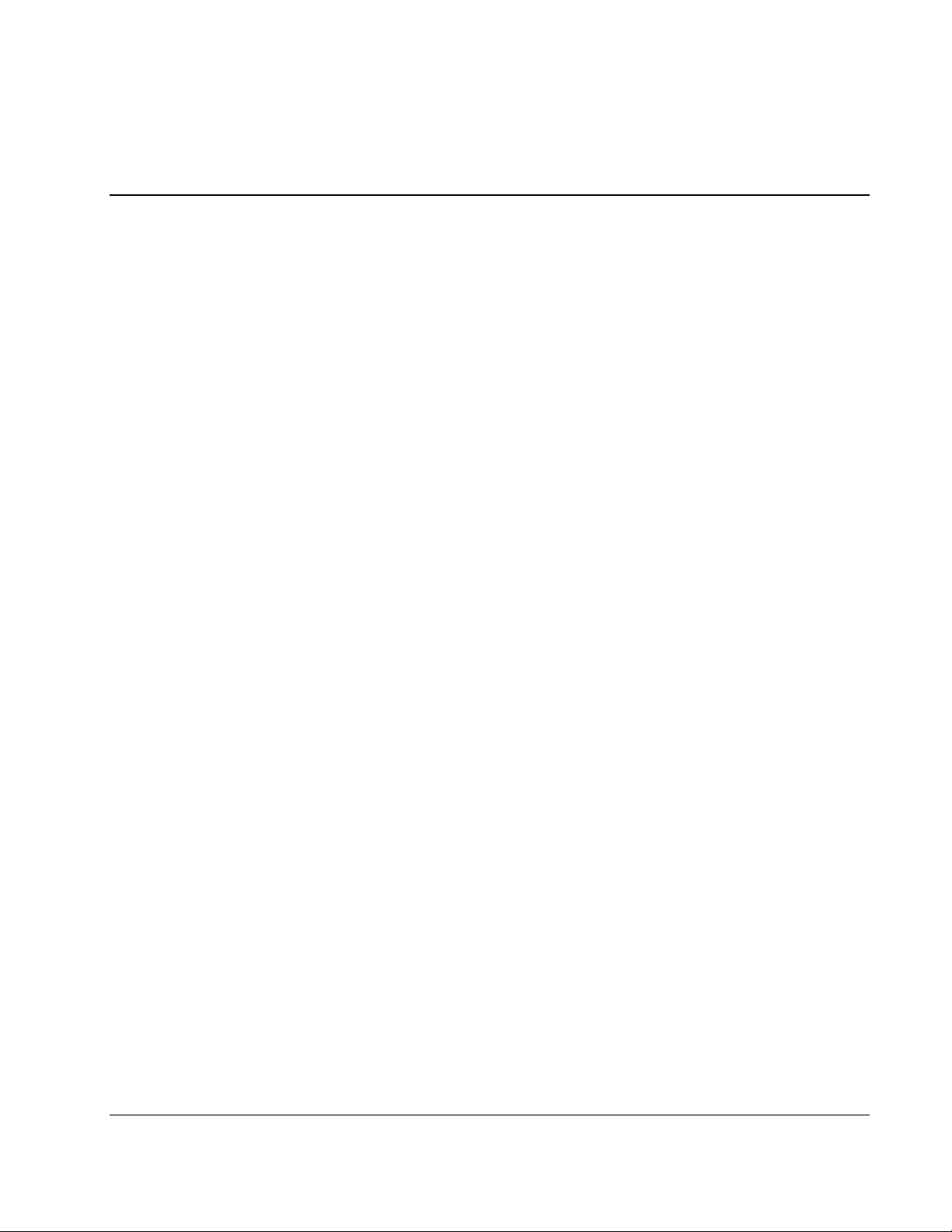
Contents
About This Guide
Intended Audience...................................................................................................................................... vii
Important Safety Information..................................................................................................................... vii
Symbols on Equipment .............................................................................................................................. vii
Rack Stability ............................................................................................................................................ viii
Symbols in Text......................................................................................................................................... viii
Text Conventions ...................................................................................................................................... viii
Related Documents.......................................................................................................................................ix
Getting Help .................................................................................................................................................ix
HP Technical Support............................................................................................................................ix
HP Website ............................................................................................................................................ix
HP Authorized Reseller ..........................................................................................................................x
Reader’s Comments ......................................................................................................................................x
Chapter 1
Overview
UPS Features ............................................................................................................................................. 1-1
Communications Port.......................................................................................................................... 1-2
Overcurrent Protection........................................................................................................................ 1-2
HP UPS R3000 XR Models ...................................................................................................................... 1-2
Front Panel.......................................................................................................................................... 1-3
Rear Panels ......................................................................................................................................... 1-4
Power Management Software.................................................................................................................. 1-10
UPS Hardware Options ........................................................................................................................... 1-10
Remote Emergency Power Off Port ........................................................................................................ 1-11
Warranties ............................................................................................................................................... 1-12
$25,000 Computer Load Protection Guarantee................................................................................. 1-12
Pre-Failure Battery Warranty............................................................................................................ 1-12
Chapter 2
Operation
Front Panel Controls and LED Indicators ................................................................................................. 2-1
Modes of Operation................................................................................................................................... 2-2
Charging the Batteries ............................................................................................................................... 2-3
Placing the UPS in Operate Mode............................................................................................................. 2-3
Returning to Standby Mode....................................................................................................................... 2-4
Initiating a Self-Test.................................................................................................................................. 2-5
Audible Alarm........................................................................................................................................... 2-6
Silencing an Audible Alarm................................................................................................................ 2-7
Shutting Down the System ........................................................................................................................ 2-7
HP Uninterruptible Power System R3000 XR Models User Guide iii
HP CONFIDENTIAL Codename: Bradley Part Number: 192131-003 Last Saved On: 8/13/02 2:04 PM
Page 4

Contents
Chapter 3
Configuration
Placing the UPS in Configure Mode.......................................................................................................... 3-1
Configuration Parameters ..........................................................................................................................3-2
Changing Configuration Parameters ...................................................................................................3-4
Chapter 4
Battery Maintenance
Precautions.................................................................................................................................................4-1
Charging Batteries .....................................................................................................................................4-1
Determining When to Replace Batteries.................................................................................................... 4-2
Obtaining New Batteries............................................................................................................................4-3
Replacing Batteries ....................................................................................................................................4-3
Preparing the UPS ...............................................................................................................................4-3
Removing the Battery Module ............................................................................................................4-4
Installing a New Battery Module ........................................................................................................4-5
Testing the New Battery Module ........................................................................................................4-5
Disposing of Used Batteries.......................................................................................................................4-6
Care and Storage of Batteries ....................................................................................................................4-6
Pre-Failure Battery Warranty..................................................................................................................... 4-7
Chapter 5
Troubleshooting
Problems During Startup............................................................................................................................5-1
Problems After Startup ..............................................................................................................................5-2
Alarm Troubleshooting..............................................................................................................................5-4
Repairing the UPS......................................................................................................................................5-6
Appendix A
Regulatory Compliance Notices
Regulatory Compliance Identification Numbers ......................................................................................A-1
Federal Communications Commission Notice .........................................................................................A-1
Class A Equipment............................................................................................................................. A-1
Class B Equipment .............................................................................................................................A-2
Declaration of Conformity for Products Marked with the FCC Logo— United States Only ............A-2
Modifications...................................................................................................................................... A-3
Cables .................................................................................................................................................A-3
Canadian Notice (Avis Canadien)............................................................................................................. A-4
Class A Equipment............................................................................................................................. A-4
Class B Equipment .............................................................................................................................A-4
European Union Notice.............................................................................................................................A-4
Japanese Notice......................................................................................................................................... A-5
China Taiwan Notice.................................................................................................................................A-5
Battery Replacement Notice ..................................................................................................................... A-6
Appendix B
Electrostatic Discharge
Grounding Methods .................................................................................................................................. B-1
iv HP Uninterruptible Power System R3000 XR Models User Guide
HP CONFIDENTIAL Codename: Bradley Part Number: 192131-003 Last Saved On: 8/13/02 2:04 PM
Page 5

Appendix C
Specifications
Physical Specifications..............................................................................................................................C-1
Input Specifications...................................................................................................................................C-2
Output Specifications ................................................................................................................................C-3
Battery Specifications................................................................................................................................C-5
Battery Runtime ........................................................................................................................................C-5
Environmental Specifications....................................................................................................................C-6
Index
Contents
HP Uninterruptible Power System R3000 XR Models User Guide v
HP CONFIDENTIAL Codename: Bradley Part Number: 192131-003 Last Saved On: 8/13/02 2:04 PM
Page 6
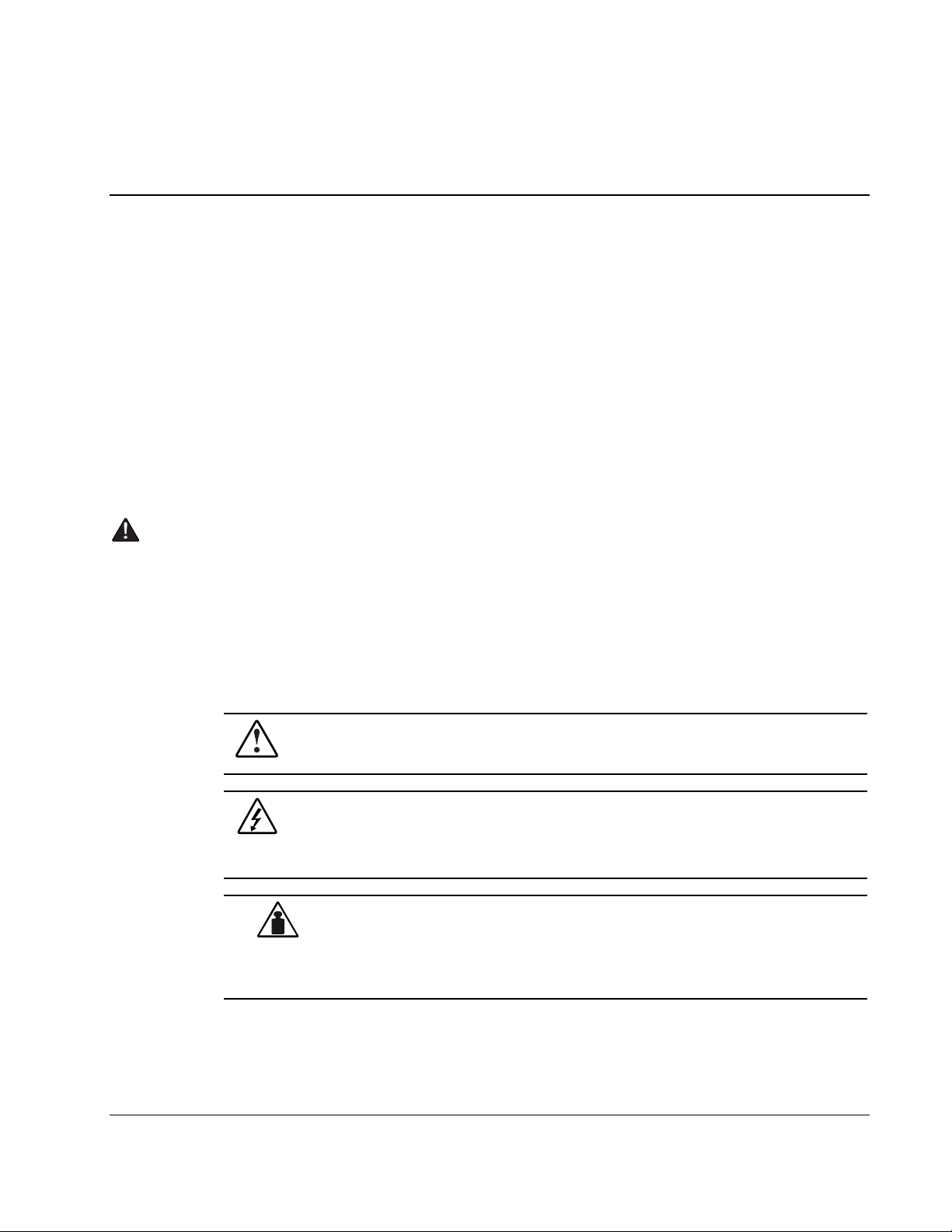
This guide provides information for operation, configuration, battery maintenance, and
troubleshooting for the UPS.
Intended Audience
This guide is intended for individuals requiring information about the use of UPSs. No
installation or service procedure should be carried out by someone other than a technician
with specific experience with high-voltage equipment.
Important Safety Information
Before installing this product, read the Important Safety Information document provided.
About This Guide
Symbols on Equipment
The following symbols may be placed on equipment to indicate the presence of potentially
hazardous conditions.
WARNING: This symbol, in conjunction with any of the following symbols, indicates
the presence of a potential hazard. The potential for injury exists if warnings are not
observed. Consult your documentation for specific details.
This symbol indicates the presence of hazardous energy circuits or electric shock
hazards. Refer all servicing to qualified personnel.
WARNING: To prevent injury from electric shock hazards, do not open this enclosure.
Refer all maintenance, upgrades, and servicing to qualified personnel.
This symbol indicates that the component exceeds the recommended weight for
one individual to handle safely.
Weight in kg
Weight in lb
WARNING: To prevent personal injury or damage to the equipment, observe
local occupational health and safety requirements and guidelines for manual
material handling.
HP Uninterruptible Power System R3000 XR Models User Guide vii
HP CONFIDENTIAL Codename: Bradley Part Number: 192131-003 Last Saved On: 8/13/02 2:04 PM
Page 7
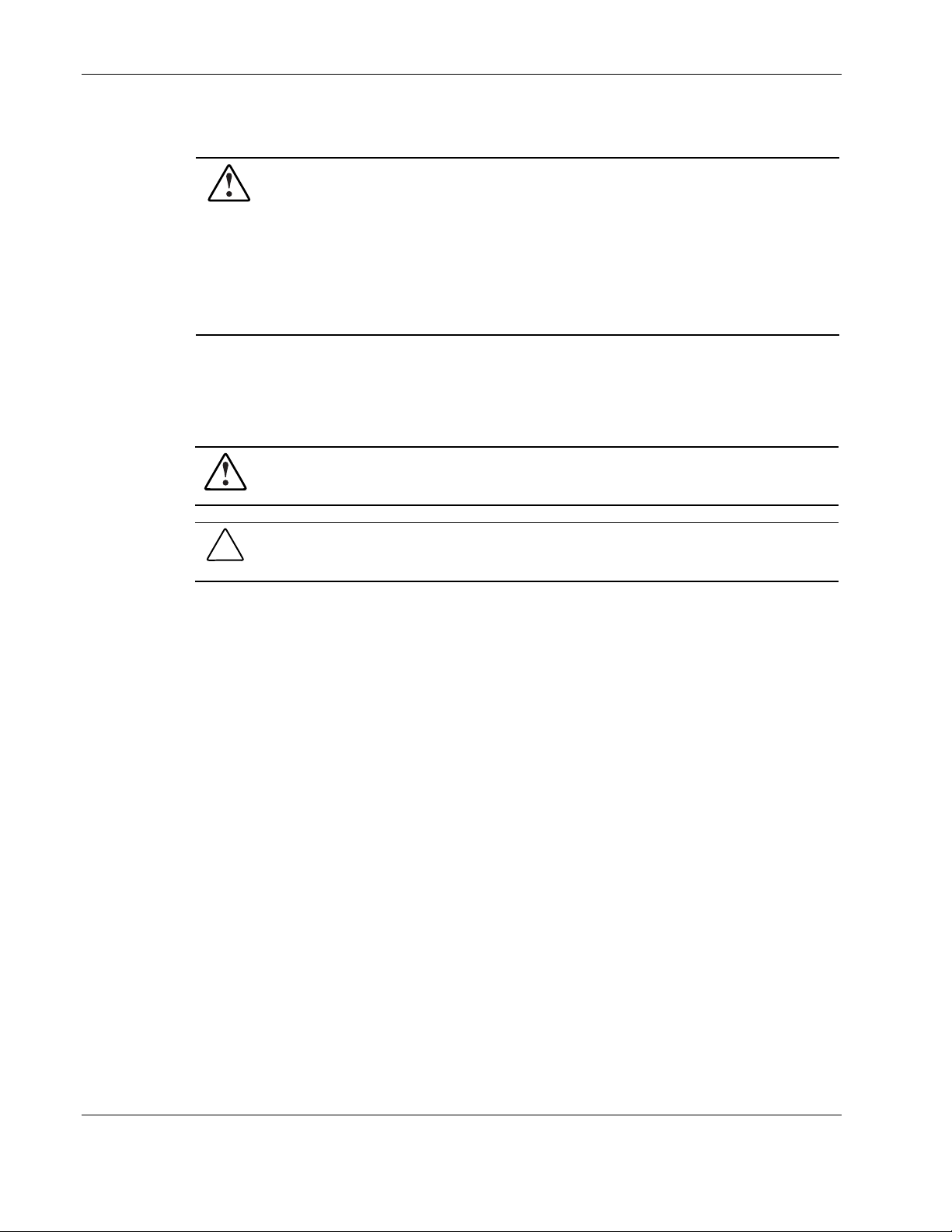
About This Guide
Rack Stability
WARNING: To prevent personal injury or damage to the equipment, verify that:
• The leveling feet are extended to the floor.
• The full weight of the rack rests on the leveling feet.
• The stabilizing feet are attached to the rack if it is a single-rack installation.
• The racks are coupled together if it is a multiple-rack installation.
• Only one component is extended at a time. A rack may become unstable if more
Symbols in Text
These symbols may be found in the text of this guide. They have the following meanings.
WARNING: Text set off in this manner indicates that failure to follow directions in the
warning could result in bodily harm or loss of life.
CAUTION: Text set off in this manner indicates that failure to follow directions could result in
damage to equipment or loss of information.
than one component is extended for any reason.
IMPORTANT: Text set off in this manner presents clarifying information or specific instructions.
NOTE: Text set off in this manner presents commentary, sidelights, or interesting points of information.
Text Conventions
This document uses the following conventions:
• Italic type is used for complete titles of published guides or variables. Variables include
information that varies in system output, in command lines, and in command parameters
in text.
• Bold type is used for emphasis, for onscreen interface components (window titles, menu
names and selections, button and icon names, and so on), and for keyboard keys.
• Monospace typeface is used for command lines, code examples, screen displays,
error messages, and user input.
• Sans serif typeface is used for uniform resource locators (URLs).
viii HP Uninterruptible Power System R3000 XR Models User Guide
HP CONFIDENTIAL Codename: Bradley Part Number: 192131-003 Last Saved On: 8/26/02 11:21 AM
Page 8

Related Documents
For additional information on the topics covered in this guide, refer to the following
documents:
• HP Uninterruptible Power System R3000 XR Models Installation Instructions
• HP UPS R3000 XR Models Extended Runtime Module Installation Instructions
• HP UPS XR Products Power Cord and Options Reference Guide
• Industry Standard Terminology Glossary
Getting Help
If you have a problem and have exhausted the information in this guide, further information
and other help is available in the following locations.
HP Technical Support
For telephone numbers of worldwide Technical Support Centers, go to www.hp.com.
About This Guide
HP Website
Have the following information available before you call:
• Technical support registration number (if applicable)
• Product serial number
• Product model name and number
• Applicable error messages
• Add-on boards or hardware
• Third-party hardware or software
• Operating system type and revision level
• Power management software type and version
For information on this product as well as the latest drivers, firmware, and service packs, go
www.hp.com.
to
HP Uninterruptible Power System R3000 XR Models User Guide ix
HP CONFIDENTIAL Codename: Bradley Part Number: 192131-003 Last Saved On: 8/13/02 2:04 PM
Page 9

About This Guide
HP Authorized Reseller
For the name of your nearest HP authorized reseller:
• In the United States, call 1-800-345-1518.
• In Canada, call 1-800-263-5868.
• Elsewhere, see the HP website for locations and telephone numbers.
Reader’s Comments
To comment on this guide, send an email to ServerDocumentation@hp.com.
x HP Uninterruptible Power System R3000 XR Models User Guide
HP CONFIDENTIAL Codename: Bradley Part Number: 192131-003 Last Saved On: 8/13/02 2:04 PM
Page 10
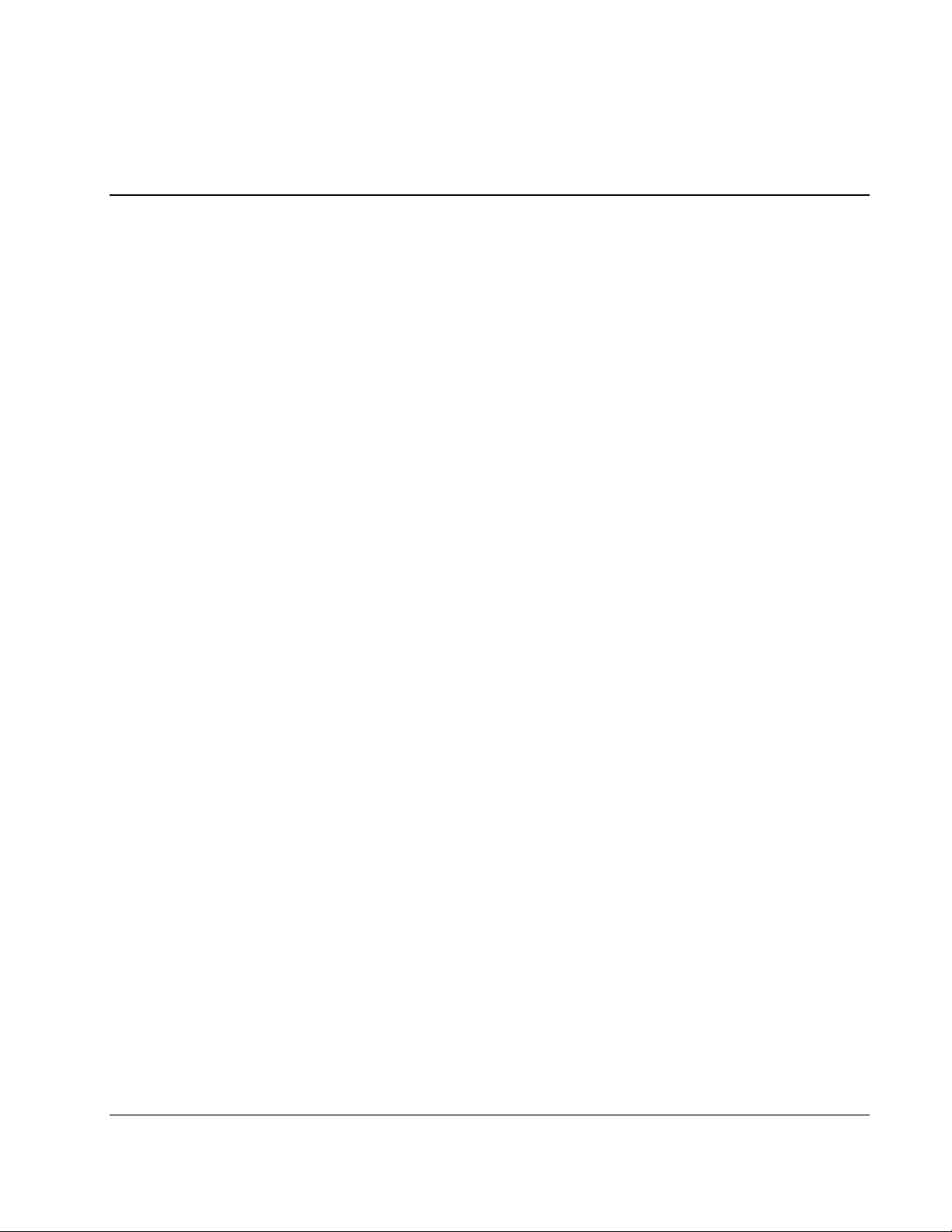
This chapter contains a general overview of the UPS, including power management software,
available hardware options, and warranties. Read this chapter to become familiar with the
features of the UPS.
UPS Features
The following features make the UPS versatile and easy to use:
• Industry-leading 2U design
• Modular design for reduced downtime and ease of battery replacement
• Communications port for data exchange with the host computer
• Support for power management software
• Support for hardware option cards
1
Overview
• Support for extended runtime modules (ERMs)
• Support for power distribution units (PDUs)
• Support for Remote Emergency Power Off (REPO)
• Power protection for loads up to 3000 VA/2700 W
• Load segment control
HP Uninterruptible Power System R3000 XR Models User Guide 1-1
HP CONFIDENTIAL Codename: Bradley Part Number: 192131-003 Last Saved On: 8/13/02 2:06 PM
Page 11
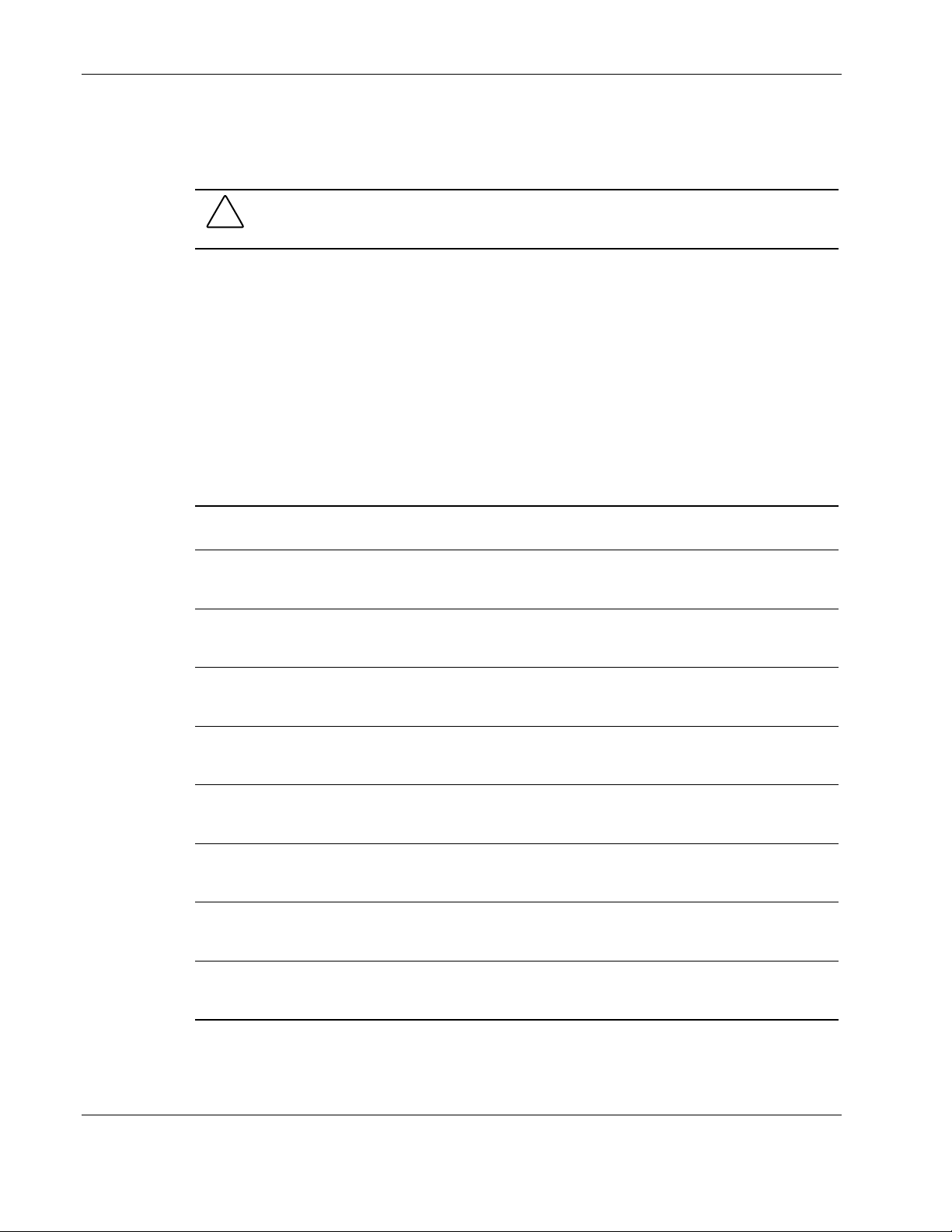
Overview
Communications Port
The UPS includes a communications port for data exchange with the host computer.
CAUTION: Use only the specific cable supplied with the UPS to connect the communications
port to the host computer.
Overcurrent Protection
Certain models feature overcurrent protection provided through resettable circuit protectors
located on the UPS rear panel.
HP UPS R3000 XR Models
The UPS models include the following.
Table 1-1: UPS R3000 XR Models
UPS Model Part
Number
R3000 XR-NA 192186-001 EO3007 Domestic, low-voltage, rack-mountable
R3000 XR-JPN 192186-291 EO3007j Japanese, low-voltage, rack-mountable
R3000h XR-NA 192186-002 EO3007h Domestic, high-voltage, rack-mountable
R3000h XR-JPN 192186-292 EO3007h Japanese, high-voltage rack-mountable
R3000e XR-INT 192186-B31 EO3007i International, high-voltage,
R3000i XR-EURO 192186-B32 EO3007e International, high-voltage,
R3000i XR-SCHUKO 192186-B33 EO3007e International, high-voltage,
R3000i XR-SA 192186-AR1 EO3007e International, high-voltage,
Series
Number
Comments
UPS with non-detachable NEMA L5-30
plug
UPS with non-detachable NEMA L5-30
plug
UPS with non-detachable NEMA L6-20
plug
UPS with non-detachable NEMA L6-20
plug
rack-mountable UPS with detachable
country-specific plug
rack-mountable UPS with
non-detachable IEC-309 plug
rack-mountable UPS with
non-detachable CEE 7/7 SCHUKO plug
rack-mountable UPS with
non-detachable BS-546 plug
1-2 HP Uninterruptible Power System R3000 XR Models User Guide
HP CONFIDENTIAL Codename: Bradley Part Number: 192131-003 Last Saved On: 8/13/02 2:06 PM
Page 12
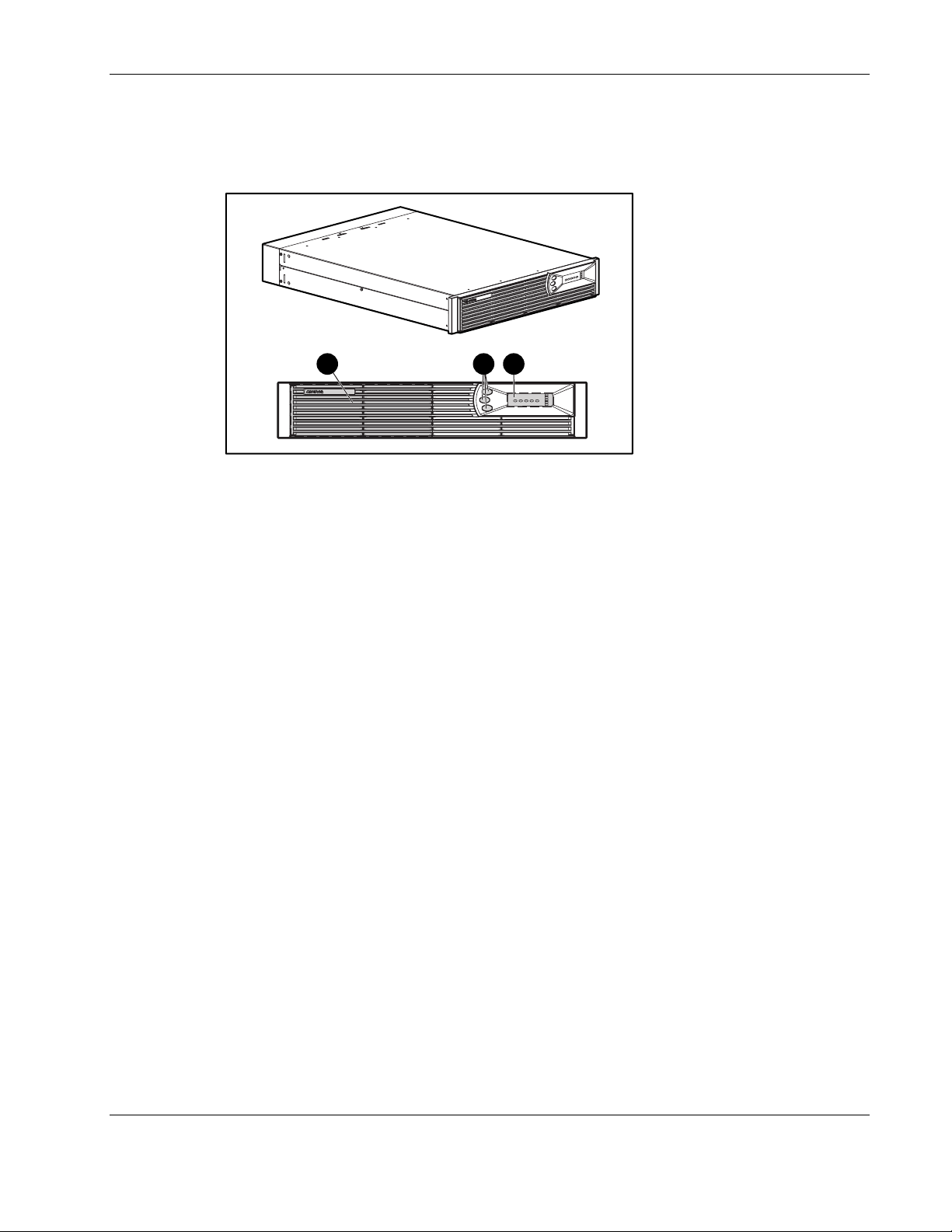
Front Panel
Overview
The front panel of the UPS is shown in Figure 1-1.
1 2 3
Figure 1-1: Front panel configuration
1 Battery compartment
2 Control buttons
3 LED display
For detailed information on using the control buttons and LED indicators, refer to the section,
“Front Panel Controls and LED Indicators,” in Chapter 2.
HP Uninterruptible Power System R3000 XR Models User Guide 1-3
HP CONFIDENTIAL Codename: Bradley Part Number: 192131-003 Last Saved On: 8/13/02 2:06 PM
Page 13
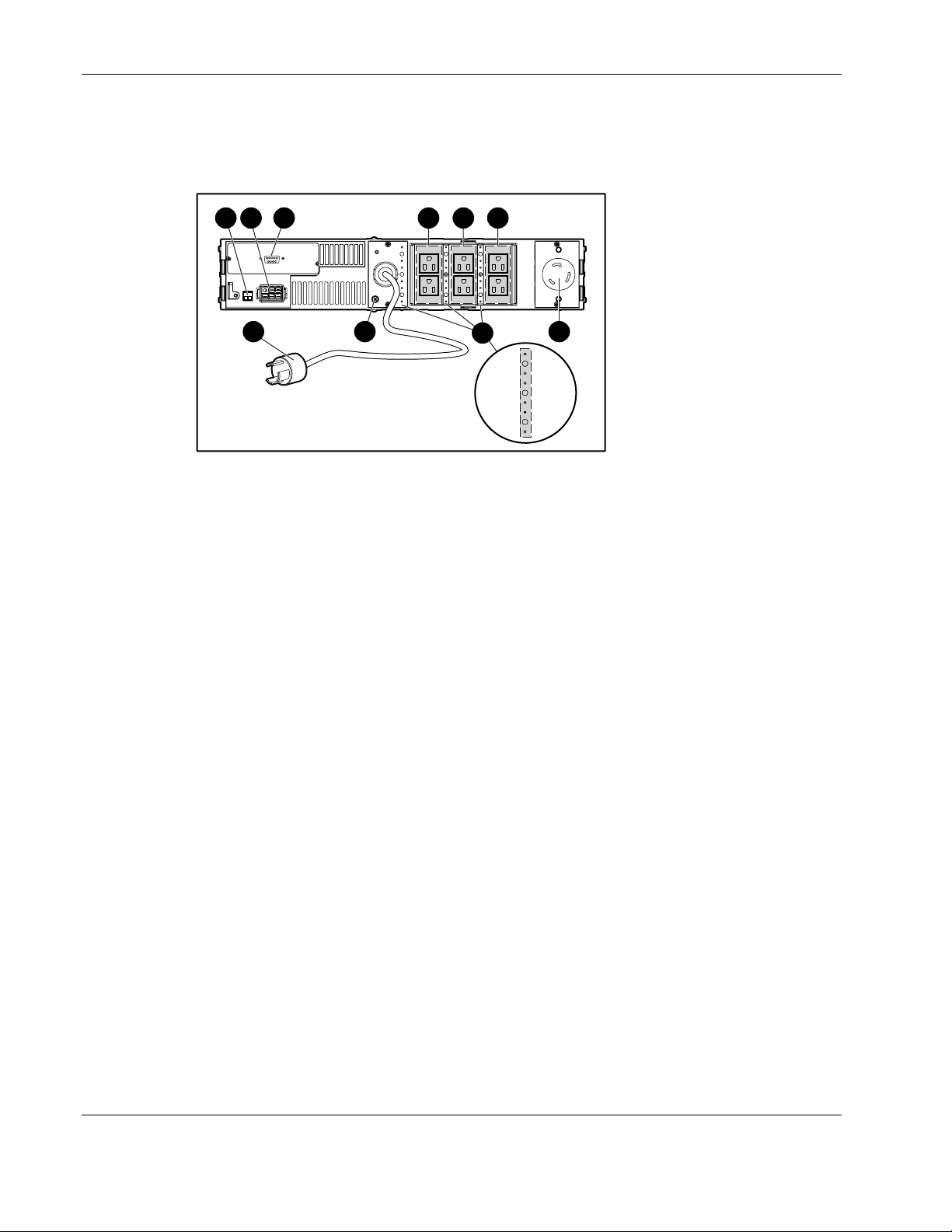
Overview
Rear Panels
The rear panels of the UPS models are shown in Figure 1-2 through Figure 1-7.
2 3 4 5 6
1
10
8
Figure 1-2: Rear panel of R3000 XR-NA and
R3000 XR-JPN
1 REPO port
2 ERM connector
3 Communications port/option slot
4 Load segment 1 (two NEMA 5-15 receptacles)
5 Load segment 2 (two NEMA 5-15 receptacles)
6 Load segment 3 (two NEMA 5-15 receptacles)
7 Load segment circuit protectors
8 PDU output (L5-30) receptacle (load segment 1)
9 Cord retention clip attachment locations
10 Ground bonding screw
79
1-4 HP Uninterruptible Power System R3000 XR Models User Guide
HP CONFIDENTIAL Codename: Bradley Part Number: 192131-003 Last Saved On: 8/13/02 2:06 PM
Page 14
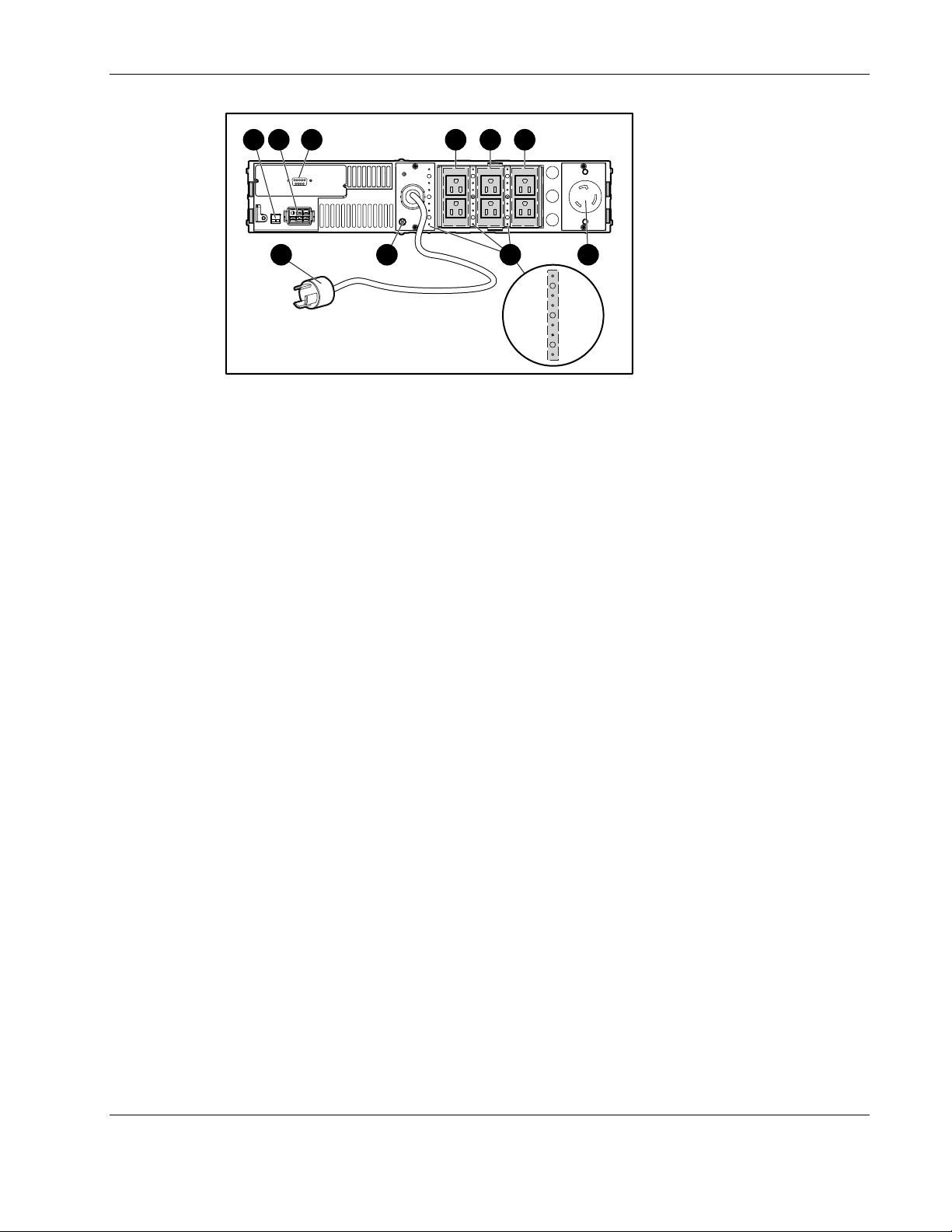
2 3 4 5 6
1
Overview
10
8
Figure 1-3: Rear panel of R3000h XR-NA and
R3000h XR-JPN
1 REPO port
2 ERM connector
3 Communications port/option slot
4 Load segment 1 (three IEC-320-C13 receptacles)
5 Load segment 2 (three IEC-320-C13 receptacles)
6 Load segment 3 (three IEC-320-C13 receptacles)
7 PDU output (L6-20) receptacle (load segment 1)
8 Cord retention clip attachment locations
9 Ground bonding screw
10 Power cord with L6-20 plug
79
HP Uninterruptible Power System R3000 XR Models User Guide 1-5
HP CONFIDENTIAL Codename: Bradley Part Number: 192131-003 Last Saved On: 8/13/02 2:06 PM
Page 15
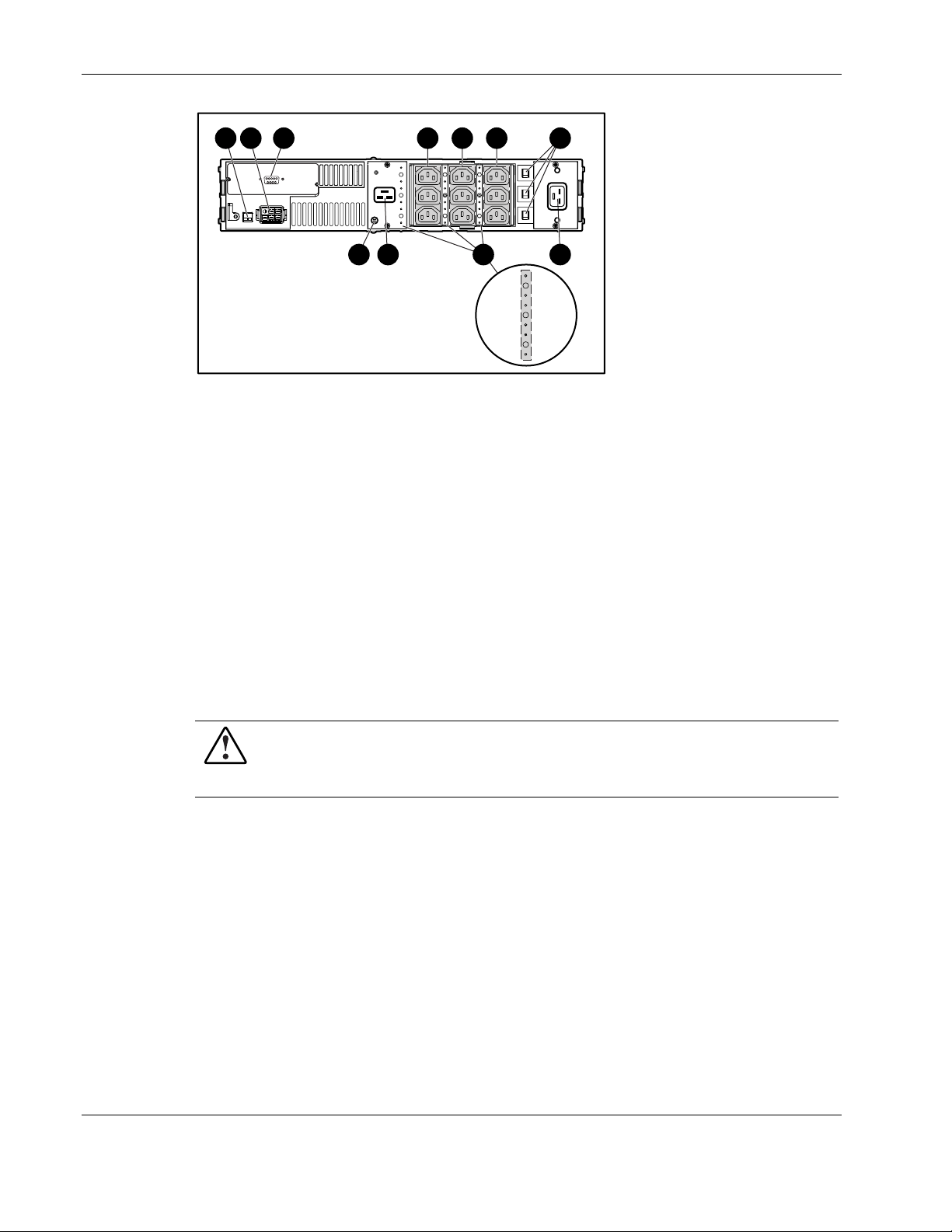
Overview
2 3 4 5 6 7
1
9
81011
Figure 1-4: Rear panel of R3000e XR-INT
1 REPO port
2 ERM connector
3 Communications port/option slot
4 Load segment 1 (three IEC-320-C13 receptacles)
5 Load segment 2 (three IEC-320-C13 receptacles)
6 Load segment 3 (three IEC-320-C13 receptacles)
7 Load segment circuit protectors
8 PDU output (IEC-320-C20) receptacle (load segment 1)
9 Cord retention clip attachment locations
10 Input power receptacle (IEC-320-C19) for country-specific plug attachment
11 Ground bonding screw
WARNING: To prevent personal injury from electric shock, do not install this model
where the total earth (ground) conductor leakage current for all connected devices
exceeds 3.5 mA. If the total earth (ground) conductor leakage current exceeds 3.5 mA,
use the UPS R3000i XR-EURO, R3000i XR-SCHUKO, or R3000i XR-SA model.
1-6 HP Uninterruptible Power System R3000 XR Models User Guide
HP CONFIDENTIAL Codename: Bradley Part Number: 192131-003 Last Saved On: 8/13/02 2:06 PM
Page 16
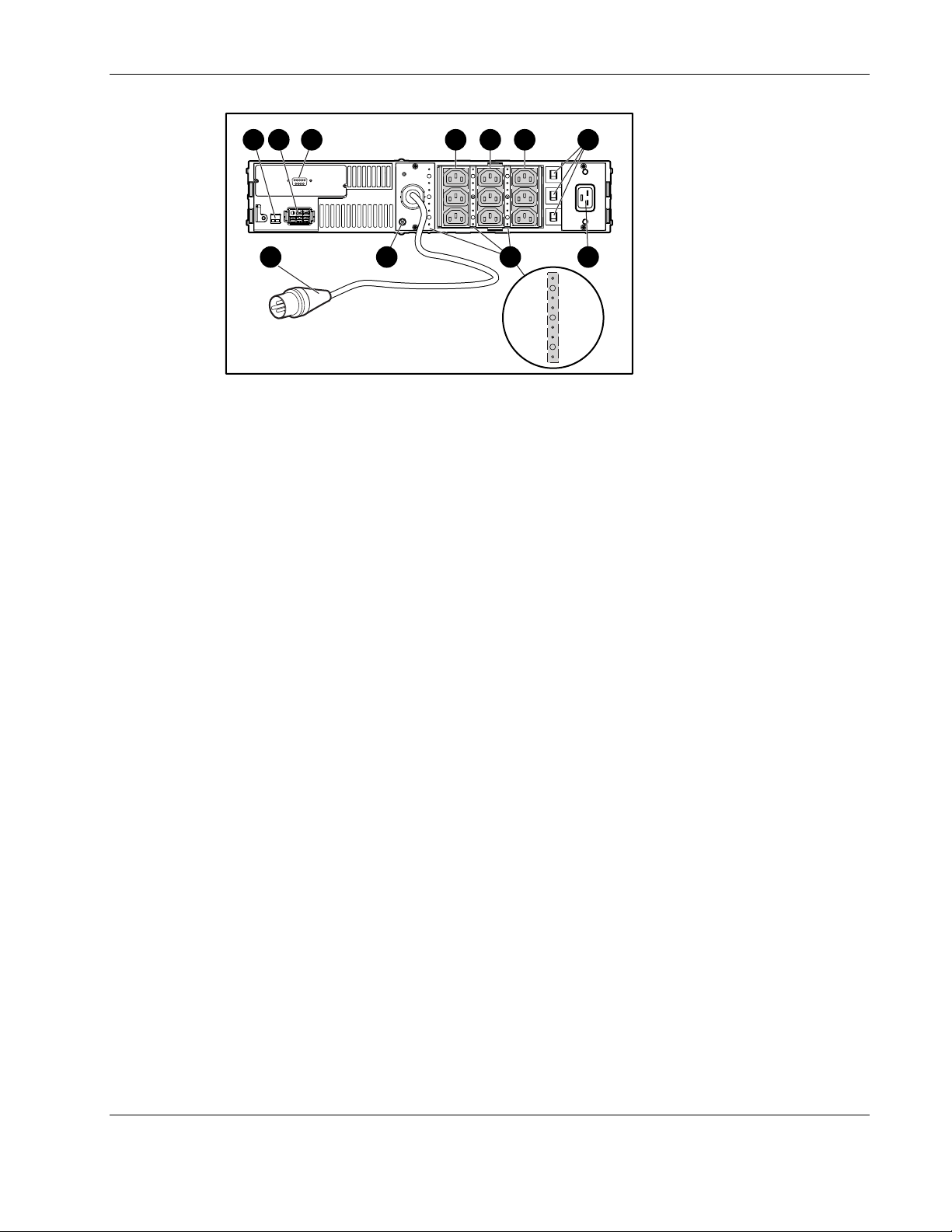
2 3 4 5 6 7
1
Overview
9
Figure 1-5: Rear panel of R3000i XR-EURO
1 REPO port
2 ERM connector
3 Communications port/option slot
4 Load segment 1 (three IEC-320-C13 receptacles)
5 Load segment 2 (three IEC-320-C13 receptacles)
6 Load segment 3 (three IEC-320-C13 receptacles)
7 Load segment circuit protectors
8 PDU output (IEC-320-C20) receptacle (load segment 1)
9 Cord retention clip attachment locations
10 Ground bonding screw
11 Power cord with IEC-309 plug
811 10
HP Uninterruptible Power System R3000 XR Models User Guide 1-7
HP CONFIDENTIAL Codename: Bradley Part Number: 192131-003 Last Saved On: 8/13/02 2:06 PM
Page 17
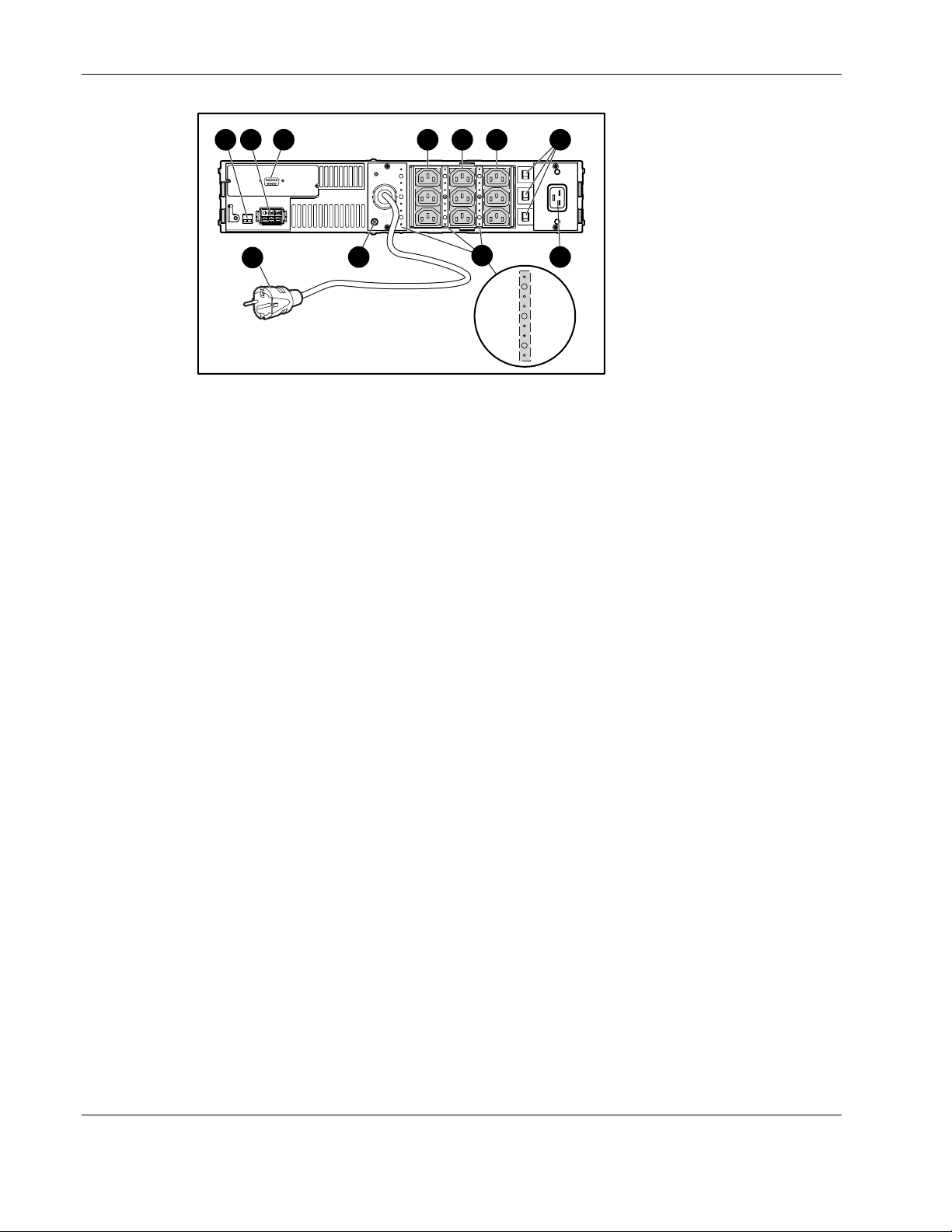
Overview
2 3 4 5 6 7
1
11
9
Figure 1-6: Rear panel of R3000i XR-SCHUKO
1 REPO port
2 ERM connector
3 Communications port/option slot
4 Load segment 1 (three IEC-320-C13 receptacles)
5 Load segment 2 (three IEC-320-C13 receptacles)
6 Load segment 3 (three IEC-320-C13 receptacles)
7 Load segment circuit protectors
8 PDU output (IEC-320-C20) receptacle (load segment 1)
9 Cord retention clip attachment locations
10 Ground bonding screw
11 Power cord with CEE 7/7 SCHUKO plug
810
1-8 HP Uninterruptible Power System R3000 XR Models User Guide
HP CONFIDENTIAL Codename: Bradley Part Number: 192131-003 Last Saved On: 8/13/02 2:06 PM
Page 18
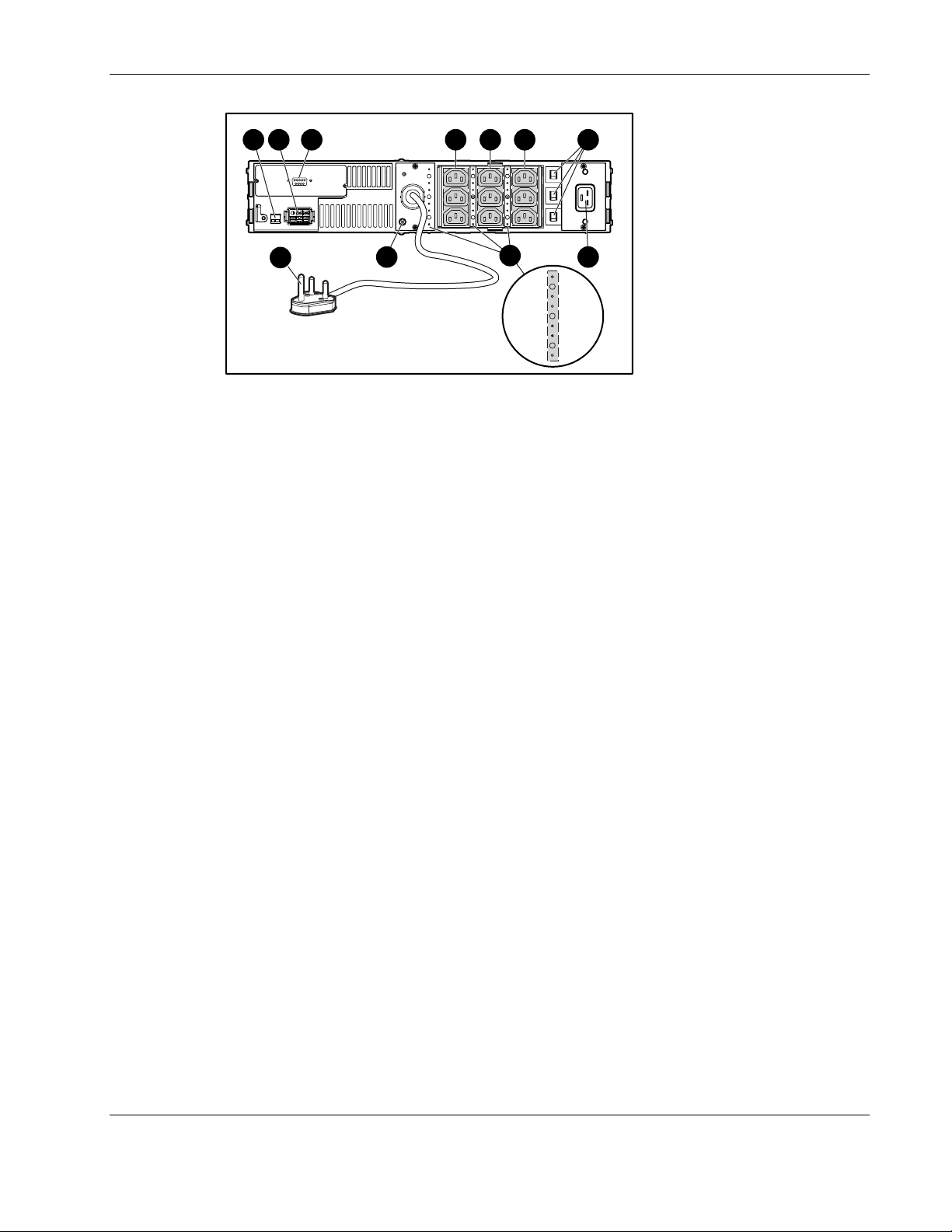
2 3 4 5 6 7
1
Overview
11
9
Figure 1-7: Rear panel of R3000i XR-SA
1 REPO port
2 ERM connector
3 Communications port/option slot
4 Load segment 1 (three IEC-320-C13 receptacles)
5 Load segment 2 (three IEC-320-C13 receptacles)
6 Load segment 3 (three IEC-320-C13 receptacles)
7 Load segment circuit protectors
8 PDU output (IEC-320-C20) receptacle (load segment 1)
9 Cord retention clip attachment locations
10 Ground bonding screw
11 Input power receptacle with BS-546 power cord
810
HP Uninterruptible Power System R3000 XR Models User Guide 1-9
HP CONFIDENTIAL Codename: Bradley Part Number: 192131-003 Last Saved On: 8/13/02 2:06 PM
Page 19
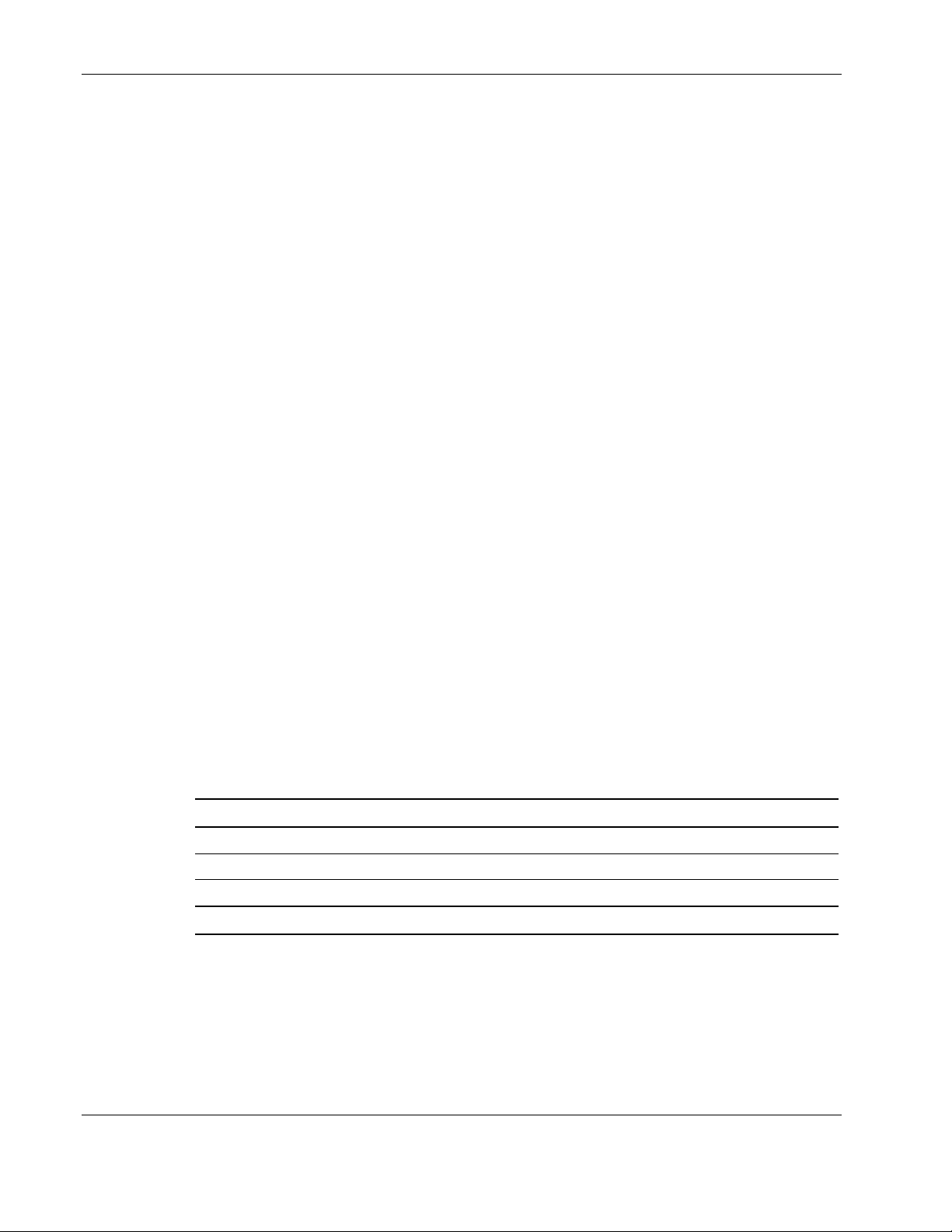
Overview
Power Management Software
Power management software ensures maximum power reliability of computer systems
through comprehensive control of UPSs. Specifically, power management software performs
the following:
IMPORTANT: Not all UPSs are equipped to support the entire feature set listed.
• Manages a graceful shutdown of attached equipment during utility power failures
• Manages independent UPS load segments to provide separate power control of connected
equipment
• Prioritizes the timing of equipment shutdowns, and reboots connected equipment by load
segment
• Shuts down and reboots any UPS and attached equipment based on a user-specified
schedule
• Delays restart by load segment after a power outage to sequence the startup of system
components
• Customizes alert generation with modifiable pop-up dialog boxes, command execution,
and email and broadcast messages
• Monitors the status of the UPS and performs UPS diagnostics
• Displays a power log for analysis
For more information, refer to the power management CD provided with the UPS. For the
most current information, refer to
UPS Hardware Options
Table 1-2 lists the available hardware options for this UPS.
Table 1-2: Hardware Options
Option Part Number
HP ERM 192188-B21
HP Six Port Card 192185-B21
HP SNMP/Serial Port Card 192189-B21
Note: For a list of supported PDUs, go to www.hp.com.
For more information on the supported hardware options, refer to the HP UPS XR Products
Power Cord and Options Reference Guide included on the Power Products Documentation
CD and on
www.hp.com.
www.hp.com.
1-10 HP Uninterruptible Power System R3000 XR Models User Guide
HP CONFIDENTIAL Codename: Bradley Part Number: 192131-003 Last Saved On: 8/13/02 2:06 PM
Page 20

Remote Emergency Power Off Port
The UPS includes an isolated REPO port. When properly wired, the REPO feature allows the
power at the UPS output receptacles to be switched off from a remote location. To use this
feature, the REPO port must be connected to a remote, normally open switch (not supplied).
When this switch is closed, the UPS immediately disconnects power from its loads. The
REPO switch is used in conjunction with a main disconnect device that removes the AC
source from the input of the UPS. To power down the entire network in the event of an
emergency, the REPO ports of multiple UPS units can be connected to a single switch.
IMPORTANT:
• The REPO port meets the requirements of NFPA Articles 645-10 and 645-11 for a Disconnecting
Means.
• If the remote switch is closed, the REPO feature immediately powers down protected devices and
does not utilize the orderly shutdown procedure initiated by power management software.
• The REPO feature shuts down UPS units operating under either utility or battery power.
• If the UPS was operating on battery power when the remote switch was closed, no power is
available to the devices until utility power is restored and the UPS has been manually powered up.
• To restore power to the load after the REPO feature is activated, press the On button after the AC
source is reconnected to the UPS.
Overview
• Pressing and holding the On button without utility present normally initiates a battery start and the
UPS assumes the load. However, if the On button is pressed and a REPO is detected, battery start
is inhibited and the UPS is not able to assume the load. The electronic module fans spin and the
Alarm LED and an audible alarm are active as long as the On button is held.
HP Uninterruptible Power System R3000 XR Models User Guide 1-11
HP CONFIDENTIAL Codename: Bradley Part Number: 192131-003 Last Saved On: 8/13/02 2:06 PM
Page 21

Overview
Warranties
To back up the wide range of features offered with the UPS, a three-year limited warranty is
provided.
$25,000 Computer Load Protection Guarantee
In addition to the limited warranty, a $25,000 Computer Load Protection Guarantee (provided
by the original equipment manufacturer) is offered.
IMPORTANT: The $25,000 Computer Load Protection Guarantee is offered only in North America.
The $25,000 Computer Load Protection Guarantee only applies if:
• The UPS is plugged into a suitably grounded and wired outlet using no extension cords,
adapters, other ground wires, or other electrical connections.
• The UPS installation complies with all applicable electrical and safety codes specified by
the National Electrical Code (NEC).
• The UPS is used under normal operating conditions and users comply with all
instructions and labels.
• The UPS is not damaged by accident (other than a utility power transient), misuse, or
abuse.
Pre-Failure Battery Warranty
For specific information on the battery warranty, refer to the section, “Pre-Failure Battery
Warranty,” in Chapter 4.
1-12 HP Uninterruptible Power System R3000 XR Models User Guide
HP CONFIDENTIAL Codename: Bradley Part Number: 192131-003 Last Saved On: 8/13/02 2:06 PM
Page 22

This chapter contains information on operating the UPS. Topics include the front panel
controls, LED indicators, and modes of operation. Knowledge of these features is helpful
when configuring and troubleshooting the unit.
NOTE: For installation considerations and procedures, refer to the instructions included with the UPS.
Copies of this document can be downloaded from www.hp.com.
Front Panel Controls and LED Indicators
The front panel controls and LED indicators provide an easy-to-use interface for UPS
configuration and monitoring.
2
Operation
15
14
13
12
6 7 8
11
9 10
1
2
3
4
5
Figure 2-1: Front panel controls and LED indicators
Item Description Meaning/Function
1 Overload LED Red—UPS load exceeds maximum power available.
2 76% to 100% load Green—UPS load is approximately 76% to 100% of maximum power.
3 51% to 75% load Green—UPS load is approximately 51% to 75% of maximum power.
4 26% to 50% load Green—UPS load is approximately 26% to 50% of maximum power.
5 0% to 25% load Green—UPS load is approximately 0% to 25% of maximum power.
6 General Alarm
Red—UPS detected a general alarm. Perform a self-test.
continued
HP Uninterruptible Power System R3000 XR Models User Guide 2-1
HP CONFIDENTIAL Codename: Bradley Part Number: 192131-003 Last Saved On: 8/13/02 2:09 PM
Page 23

Operation
continued
Item Description Meaning/Function
7 On Battery Red—UPS is running on battery power.
8 Bad Battery/Low
Battery
9 Site Wiring Fault
Indicator
10 Utility LED Red—Unit is in Auto-Bypass mode.
11 Configure Mode
On LED
12 Configure button Places UPS in Configure mode (seen when front bezel is removed).
13 Test/Alarm Reset
button
14 Standby button Places UPS in Standby mode (turns output load segments off).
15 On button Starts UPS powering the load.
Red—Battery is bad or low. The UPS batteries may need to be replaced in
30 to 60 days.
Red—No ground connection exists between utility power and UPS, the line
and neutral connections between utility power and UPS are reversed, or
UPS voltage configuration is incorrect.
Flashing Red—Utility input voltage is outside the ±12% configured nominal
range.
Green—Utility voltage is present and output is on or utility voltage has
returned to the voltage range that was configured (UPS is supplying utility
power and audible alarm should be reset).
Flashing Green—Utility voltage is present, and output is off. UPS is in
Standby mode. Batteries charge if needed.
Green—UPS is in Configure mode (seen when front bezel is removed).
Resets alarms or initiates self-test.
Modes of Operation
The UPS has four modes of operation:
• Standby Mode
— No power is available at the UPS output receptacles.
— The UPS charges the batteries as necessary.
• Operate Mode
— Power is available at the UPS output receptacles.
— The UPS charges the batteries as necessary.
• Configure Mode
— Power is available at the UPS output receptacles.
— The UPS charges the batteries as necessary.
— The UPS configuration can be updated.
2-2 HP Uninterruptible Power System R3000 XR Models User Guide
HP CONFIDENTIAL Codename: Bradley Part Number: 192131-003 Last Saved On: 8/13/02 2:09 PM
Page 24

• Auto-Bypass Mode
— The power to the UPS reaches a percentage greater than 110 percent for 10 cycles or
103 percent for 30 seconds.
— The UPS power module fails or is removed.
Charging the Batteries
When the UPS is in Standby mode, allow the batteries to charge before putting the UPS into
service.
IMPORTANT: The batteries charge to:
• 80 percent of their capacity within 3 hours
• 100 percent of their capacity within 24 hours
Charge the batteries for at least 24 hours before supplying backup power to devices.
Placing the UPS in Operate Mode
Operation
The UPS can be placed in Operate mode if either of the following conditions apply:
• The UPS is powered up and in Standby mode (the Utility LED is flashing green).
• The UPS is powered down and no utility power is available.
Press and hold the On button (1) until the Utility LED (2) turns solid green, indicating that
power is available at the UPS output receptacles. The UPS acknowledges compliance with a
short beep.
IMPORTANT: If the UPS is using battery power (no utility power present), press and hold the On
button (1) until the audible alarm sounds.
2
1
100%
25%
Figure 2-2: Placing the UPS in Operate Mode
HP Uninterruptible Power System R3000 XR Models User Guide 2-3
HP CONFIDENTIAL Codename: Bradley Part Number: 192131-003 Last Saved On: 8/13/02 2:09 PM
Page 25

Operation
Returning to Standby Mode
When the UPS is in Operate mode (the Utility LED is solid green), press and hold the
Standby button (1) until the audible alarm sounds. The Utility LED (2) flashes, and power to
the load ceases.
2
1
100%
25%
Figure 2-3: Placing the UPS in Standby mode
IMPORTANT:
• While in Standby mode, the UPS maintains the charge on the batteries, but no power is available
at the output receptacles.
• The UPS remains in Standby mode until an alternate mode is selected or until utility power is
removed.
2-4 HP Uninterruptible Power System R3000 XR Models User Guide
HP CONFIDENTIAL Codename: Bradley Part Number: 192131-003 Last Saved On: 8/13/02 2:09 PM
Page 26

Initiating a Self-Test
To initiate a self-test, press and hold the Test/Alarm Reset button (1) for three seconds.
1
Figure 2-4: The Test/Alarm Reset button
Operation
Because a portion of the self-test requires battery power, the self-test cannot be initiated if the
batteries are less than 90 percent charged. If the UPS detects a problem, the appropriate LED
illuminates and an audible alarm may sound.
WARNING: To prevent electric shock from earth (ground) conductor leakage current,
use the self-test procedure to check the UPS batteries (rather than unplugging the
UPS).
• For the meaning of individual LEDs, refer to the section, “Front Panel Controls and LED
Indicators,” in this chapter.
• For information on what to do if the self-test detects a problem, refer to the section,
“Alarm Troubleshooting,” in Chapter 5.
HP Uninterruptible Power System R3000 XR Models User Guide 2-5
HP CONFIDENTIAL Codename: Bradley Part Number: 192131-003 Last Saved On: 8/13/02 2:09 PM
Page 27

Operation
Audible Alarm
The UPS sounds an audible alarm to warn of a problem. For information on what to do if the
UPS detects an alarm condition, refer to Chapter 5, “Troubleshooting.”
IMPORTANT: Certain audible alarms can be disabled. For more information, refer to Chapter 5,
“Troubleshooting.”
Table 2-1: Audible Alarm Conditions
Alarm Condition Audible Alarm Can be
disabled?
General Alarm Activated on ambient
over-temperature, REPO, fan
failure, heatsink over-temperature,
self-test failure, charger failure, or
any other transient condition.
Site Wiring Fault
Indicator
UPS on Auto-Bypass Load unprotected;
Normal Operating from utility. No audible alarm N/A
UPS on Battery Operating from battery. On—5 second beep Yes
Battery Problem Battery disconnected.
Earth (ground) connection is lost. On—5 second beep Yes
UPS transferred to Auto-Bypass
due to inverter problems or
general alarm.
Low battery.
On—Steady Yes
On—5 second beep Yes
On—5 second beep
On—5 second beep
Yes
No
2-6 HP Uninterruptible Power System R3000 XR Models User Guide
HP CONFIDENTIAL Codename: Bradley Part Number: 192131-003 Last Saved On: 8/13/02 2:09 PM
Page 28

Silencing an Audible Alarm
To silence an alarm, press the Test/Alarm Reset button (1).
1
Figure 2-5: Test/Alarm Reset button
IMPORTANT:
• Although an audible alarm silences, the condition that caused the alarm may still exist. For
information on what to do if the UPS detects an alarm condition, refer to Chapter 5,
“Troubleshooting.”
• If a utility power failure caused the alarm (Utility LED or General Alarm LED illuminates red), the
alarm will be silenced after utility power is restored.
Operation
Shutting Down the System
To shut down the system:
1. Shut down all load devices.
2. Press the Standby button to take the UPS out of Operate mode. Power to the load
receptacles ceases.
3. Disconnect the UPS from utility power.
4. Wait at least 60 seconds while the UPS internal circuitry discharges.
HP Uninterruptible Power System R3000 XR Models User Guide 2-7
HP CONFIDENTIAL Codename: Bradley Part Number: 192131-003 Last Saved On: 8/13/02 2:09 PM
Page 29

This chapter contains information on configuring the UPS. Proper configuration of the UPS is
important in performing other functions on the unit, such as maintaining the battery and
troubleshooting alarms.
Placing the UPS in Configure Mode
The UPS can enter Configure mode while in Operate or Standby mode. To place the UPS in
Configure mode:
1. Remove the UPS front bezel by snapping it off (1).
3
Configuration
1
Figure 3-1: Removing the UPS front bezel
HP Uninterruptible Power System R3000 XR Models User Guide 3-1
HP CONFIDENTIAL Codename: Bradley Part Number: 192131-003 Last Saved On: 8/13/02 2:13 PM
Page 30

Configuration
2. Press and hold the Configure button (1) for three seconds. When the button is released,
the front panel configuration parameters flash in unison and the Configure Mode On LED
(2) illuminates solid green.
1 2
Figure 3-2: Placing the UPS in Configure mode
Configuration Parameters
In Configure mode, the front panel LED display changes function to allow UPS monitoring.
The LED button controls allow modification of the UPS configuration parameters. The
configuration parameters are defined in Table 3-1. Available voltage settings per model are
listed in Table 3-2.
Table 3-1: Configuration Parameters/LED Indicators
Parameter (LED) Parameter Name Explanation (when illuminated)
General Alarm
On Battery
Bad Battery/Low
Battery
Site Wiring Fault
Indicator
Utility LED
100/200-208 Nom Nominal utility voltage level is 100/200-208 VAC.
110/220 Nom Nominal utility voltage level is 110/220 VAC.
120/230 Nom Nominal utility voltage level is 120/230 VAC.
127/240 Nom Nominal utility voltage level is 127/240 VAC.
Wiring
Fault
Audible alarm is enabled if ground is missing, or if line
and neutral connections are reversed. (This option is not
available on the R3000j XR-JPN, R3000h XR-NA, and
R3000h XR-JPN models.)
Note: For units factory-configured for 200 V or 208 V, the Site Wiring Fault function has been
disabled. If reconfiguring a 230 V to operate at 208 V, the Site Wiring Fault function must be manually
disabled.
3-2 HP Uninterruptible Power System R3000 XR Models User Guide
HP CONFIDENTIAL Codename: Bradley Part Number: 192131-003 Last Saved On: 8/13/02 2:13 PM
Page 31

Table 3-2: Available Voltage Settings
Configuration
UPS Model Available Settings
Utility Voltage (VAC)
R3000 XR-NA 100 General Alarm
110 On Battery
120 (default)
127
R3000 XR-JPN 100 (default) General Alarm
110 On Battery
120
127
R3000h XR-NA, R3000h XR-JPN 200/208 (default) General Alarm
220 On Battery
230
240
R3000e XR-INT, R3000i XR-EURO,
R3000i XR-SCHUKO, R3000i XR-SA
240
200/208 General Alarm
220 On Battery
230 (default)
Parameter (LED)
Bad Battery/Low Battery
Site Wiring Fault Indicator
Bad Battery/Low Battery
Site Wiring Fault Indicator
Bad Battery/Low Battery
Site Wiring Fault Indicator
Bad Battery/Low Battery
Site Wiring Fault Indicator
HP Uninterruptible Power System R3000 XR Models User Guide 3-3
HP CONFIDENTIAL Codename: Bradley Part Number: 192131-003 Last Saved On: 8/13/02 2:13 PM
Page 32

Configuration
Changing Configuration Parameters
To change configuration parameters:
1. Place the UPS in Configure mode by pressing and holding the Configure button until the
Configure Mode On LED turns solid green.
When the Configure button is released, the configurable LEDs flash and the configured
LED illuminates.
2. To advance to the appropriate voltage configuration, press the On button. The selected
voltage configuration LED flashes. Activate the voltage configuration by pressing the
Standby button. The previously selected configuration parameter LED turns off and the
selected LED is illuminated.
NOTE: Only one nominal utility voltage can be configured. When setting voltage configuration
parameters, selecting an On value for any one parameter automatically sets the other three
possibilities to Off.
3. To toggle the Site Wiring Fault option from active to inactive, press the On button to
advance to the Site Wiring Fault LED, then press the Standby button to disable.
4. To accept the configuration settings and exit Configure mode, press the Test/Alarm Reset
button.
NOTE: If the unit remains idle for two minutes, Configure mode times out and the configuration settings
are not stored.
3-4 HP Uninterruptible Power System R3000 XR Models User Guide
HP CONFIDENTIAL Codename: Bradley Part Number: 192131-003 Last Saved On: 8/13/02 2:13 PM
Page 33

This chapter contains information for properly maintaining batteries for the UPS, including
battery charging, replacement, disposal procedures, and warranties.
Precautions
Battery Maintenance
WARNING: To prevent personal injury from the hazardous energy levels associated
with UPS batteries, the maintenance and replacement of batteries must be carried out
by an HP authorized service representative.
WARNING: The UPS contains a sealed lead-acid battery module. To prevent fire or
chemical burns, take the following precautions:
• Do not attempt to recharge batteries after removal from the UPS.
• Do not disassemble, crush, or puncture the batteries.
• Do not short the external contacts of the batteries.
• Do not immerse the batteries in water.
• Do not expose to temperatures higher than 60°C (140°F).
WARNING: To prevent personal injury from hazardous energy, take these precautions:
• Remove watches, rings, or other metal objects.
4
• Use tools with insulated handles.
Charging Batteries
When connected to utility power, the UPS automatically charges the batteries. No user
intervention is required while the UPS is in use. For information on keeping the batteries
charged while the UPS is in extended storage, refer to the section, “Care and Storage of
Batteries,” in this chapter.
HP Uninterruptible Power System R3000 XR Models User Guide 4-1
HP CONFIDENTIAL Codename: Bradley Part Number: 192131-003 Last Saved On: 8/13/02 2:20 PM
Page 34

Battery Maintenance
Determining When to Replace Batteries
When the Bad Battery/Low Battery LED (1) illuminates red, batteries may need to be
replaced within 30 to 60 days.
1
100%
1
Figure 4-1: Bad Battery/Low Battery LED
25%
When a battery alarm sounds, initiate a UPS battery self-test to verify that battery
replacement is required. If the Bad Battery/Low Battery LED (1) remains red, replace the
batteries as soon as possible.
For more information on initiating a self-test, refer to the section, “Initiating a Self-Test,” in
Chapter 2.
4-2 HP Uninterruptible Power System R3000 XR Models User Guide
HP CONFIDENTIAL Codename: Bradley Part Number: 192131-003 Last Saved On: 8/13/02 2:20 PM
Page 35

Obtaining New Batteries
New batteries may be required within 30 to 60 days when the Bad Battery/Low Battery LED
illuminates red. Obtain spare batteries for the UPS when this occurs.
Spare battery modules are supplied for this UPS. The UPS spare battery kit part number is
204503-001
.
CAUTION: Because of the short shelf life of the battery, avoid storing a battery spare as a
backup. Do not maintain an inventory of spare batteries onsite unless a procedure to keep
these batteries charged while in storage is implemented.
Replacing Batteries
There are two options for replacing UPS batteries:
• Powering down the UPS before removing the batteries
• In certain circumstances, replacing the batteries without powering down the UPS
CAUTION: While replacing batteries without powering down the UPS, the UPS enters
Auto-Bypass mode and is not protected in the event of a utility power failure.
Battery Maintenance
Preparing the UPS
Batteries may be replaced without powering down the UPS if the UPS is not supplying
battery power to devices (utility is present, indicating that the UPS is supplying utility
power).
To replace batteries with the UPS powered down:
1. Shut down all load devices.
2. Press the Standby button to take the UPS out of Operate mode. Power to the load
receptacles ceases.
3. Disconnect the UPS from utility power.
4. Wait at least 60 seconds while the UPS internal circuitry discharges.
HP Uninterruptible Power System R3000 XR Models User Guide 4-3
HP CONFIDENTIAL Codename: Bradley Part Number: 192131-003 Last Saved On: 8/13/02 2:20 PM
Page 36

Battery Maintenance
Removing the Battery Module
WARNING: To prevent personal injury, prepare the area and observe all
materials-handling procedures for removing the battery module, which weighs 19 kg
(42 lb).
To remove the battery module:
1. Remove the front bezel (1) by pulling on both ends.
1
Figure 4-2: Removing the front bezel
2. Remove the two screws from the metal battery bracket (1) and remove the bracket (2).
2
1
1
Figure 4-3: Removing the battery bracket
4-4 HP Uninterruptible Power System R3000 XR Models User Guide
HP CONFIDENTIAL Codename: Bradley Part Number: 192131-003 Last Saved On: 8/13/02 2:20 PM
Page 37

Battery Maintenance
3. Remove the battery module.
Figure 4-4: Removing the battery module
4. Set aside the used battery module for proper disposal. Refer to the section, “Disposing of
Used Batteries,” in this chapter.
Installing a New Battery Module
To install a new battery module, reverse the steps in “Removing the Battery Module” in this
chapter.
Testing the New Battery Module
After installing the new battery module, press the Test/Alarm Reset button. For information
on initiating a self-test, refer to the section, “Initiating a Self-Test,” in Chapter 2.
IMPORTANT: The UPS does not execute a self-test until the batteries are 90 percent charged.
If the installation has been successful, the Bad Battery/Low Battery LED is not illuminated.
If the installation has not been successful, the Bad Battery/Low Battery LED illuminates red.
If this occurs, repeat the procedures in “Replacing Batteries,” and check the battery terminal
connections. If the Bad Battery/Low Battery LED is still red, refer to Chapter 5,
“Troubleshooting.”
IMPORTANT: The batteries charge to 80 percent of their capacity within approximately three hours.
Charge the batteries for 24 hours before using the UPS to supply backup power to devices. The load
may not be fully protected for 48 hours.
HP Uninterruptible Power System R3000 XR Models User Guide 4-5
HP CONFIDENTIAL Codename: Bradley Part Number: 192131-003 Last Saved On: 8/13/02 2:20 PM
Page 38

Battery Maintenance
Disposing of Used Batteries
The spare battery kit includes the instructions and packaging required to return used batteries
to the appropriate location for disposal.
Do not dispose of used batteries with general office or household waste.
Return the used module for proper disposal to either:
• HP, authorized HP Partners, or their agents
• A recycling center that meets all local environmental standards
Care and Storage of Batteries
To maximize the life of batteries:
• Minimize the amount of time the UPS uses battery power by matching the UPS
configuration with utility voltage. For more information on configuring the nominal
voltage, refer to Chapter 3, “Configuration.”
• Keep the area around the UPS clean and dust-free. If the environment is very dusty, clean
the outside of the UPS regularly with a vacuum cleaner.
• Maintain the ambient temperature at 25
o
C (77oF).
• If storing a UPS for an extended period, recharge the batteries every six months:
a. Connect the UPS to utility power.
b. Allow the UPS to remain in Standby mode.
c. Allow the UPS to charge the batteries for 24 hours.
d. Update the Battery Recharge Date label.
CAUTION: Because of the short shelf life of the battery, avoid storing a battery spare as a
backup.
4-6 HP Uninterruptible Power System R3000 XR Models User Guide
HP CONFIDENTIAL Codename: Bradley Part Number: 192131-003 Last Saved On: 8/13/02 2:20 PM
Page 39

Pre-Failure Battery Warranty
The Pre-Failure Battery Warranty, standard on all UPS units, extends the advantage of a
three-year limited warranty by applying it to the battery before it actually fails. Specifically,
the Pre-Failure Battery Warranty ensures that when customers receive notification from
power management software that the battery may fail, the battery is replaced free of charge
under the warranty.
The highest standards in the industry are maintained, as evidenced by the Pre-Failure Battery
Warranty. This warranty is beneficial in at least two significant ways:
• Reduced total cost of ownership
• Reduced downtime
A Pre-Failure Battery warning is given 30 days before a battery failure. The warning is
indicated in one or both of the following ways:
• An LED showing the battery is low
• Notification from power management software
Battery Maintenance
This warning provides ample time to order a spare battery. To order a spare, go to
www.hp.com.
The battery warranty coverage is three years for parts. The warranty for the first year of
ownership includes parts and labor. If battery spares are not available for a particular UPS
model, then the entire UPS, including its battery, is replaced.
HP Uninterruptible Power System R3000 XR Models User Guide 4-7
HP CONFIDENTIAL Codename: Bradley Part Number: 192131-003 Last Saved On: 8/13/02 2:20 PM
Page 40

This chapter serves as a troubleshooting guide when problems occur with the UPS. Solutions
for UPS problems that occur both during and after startup are covered.
Problems During Startup
If problems occur when starting the UPS, refer to Table 5-1 for possible causes and suggested
actions.
Table 5-1: Troubleshooting Problems During UPS Startup
Symptom Possible Cause Suggested Action
5
Troubleshooting
UPS does not start. There is no utility power, and
the batteries are not charged.
The UPS power cord is
disconnected.
Site Wiring Fault LED ( ) is
red.
Bad Battery/Low Battery
LED (
The battery test failed. Allow the UPS to charge the
The battery is disconnected. Install the battery module. If
) is flashing red.
The utility power receptacle is
not grounded or there is no
ground wire in the UPS power
cord.
Battery voltage is low because
the UPS has been
out-of-service for a long period
of time.
Check the power at the utility
power receptacle or contact a
qualified electrician.
Connect the power cord.
Contact a qualified electrician.
Allow the UPS to charge the
batteries for 24 hours. Initiate
a self-test. If the LED does not
turn off, replace the batteries.
batteries for 24 hours. Initiate
a self-test. If the LED does not
turn off, replace the batteries.
the battery module is already
installed, remove and re-insert.
HP Uninterruptible Power System R3000 XR Models User Guide 5-1
HP CONFIDENTIAL Codename: Bradley Part Number: 192131-003 Last Saved On: 8/13/02 2:35 PM
Page 41

Troubleshooting
Problems After Startup
If problems occur after starting the UPS, refer to Table 5-2 for possible causes and suggested
actions.
Table 5-2: Troubleshooting Problems After UPS Startup
Symptom Possible Cause Suggested Action
Audible alarm sounds. An alarm condition exists. Identify the red LED
Utility LED ( ) and On
Battery LED ( ) are flashing
red.
The utility voltage is too low. The utility voltage is lower than
The utility frequency is out of
Utility LED ( ) is flashing red. The utility input voltage is
Bad Battery/
Low Battery LED ( )
is flashing red.
New batteries are improperly
associated with this alarm
condition. Check this table to
determine the cause of the
alarm.
The utility voltage is too high. The utility voltage is higher
than the UPS operating range.
The UPS switches to battery
power. If this happens
repeatedly, update the
configuration.
Contact a qualified electrician
to verify that the utility power is
suitable for the UPS.
the UPS operating range.
The UPS switches to battery
power. If this happens
repeatedly, update the
configuration.
Contact a qualified electrician
to verify that the utility power is
suitable for the UPS.
Contact a qualified electrician
tolerance.
outside ±12% nominal range.
The UPS detects a potential
battery failure.
connected.
to verify that the utility power is
suitable for the UPS.
If this happens repeatedly,
check input voltage and
reconfigure the unit.
Contact a qualified electrician
to verify that the utility power is
suitable for the UPS.
Allow batteries to charge for
24 hours, and initiate a
self-test. If the LED is red,
replace the batteries.
Re-insert the battery module.
continued
5-2 HP Uninterruptible Power System R3000 XR Models User Guide
HP CONFIDENTIAL Codename: Bradley Part Number: 192131-003 Last Saved On: 8/13/02 2:35 PM
Page 42

Troubleshooting
Table 5-2: Troubleshooting Problems After UPS Startup continued
Symptom Possible Cause Suggested Action
Utility LED ( ) is flashing
green.
UPS frequently switches
between utility and battery
power.
Overload LED is red. The protected devices are
The UPS may switch from
On Battery LED ( ) is
flashing red.
Insufficient warning of low
batteries.
Shutdown Delay configuration
Utility LED ( ) is solid red,
General Alarm LED ( ) is
flashing red, there is an
audible alarm and unit is in
Auto-Bypass mode.
Utility LED ( ) is flashing and
unit is in Auto-Bypass mode.
The power module may have
All LEDs are flashing red and
an audible alarm cannot be
silenced.
The utility power is within
acceptable range, and output
is off.
Utility power variations. The utility voltage is frequently
exceeding the UPS power
rating.
utility to battery power.
Low battery voltage. If the UPS is supplying battery
Battery service is required. Allow the batteries to charge
is inappropriate.
A potential for overload exists. Reduce the load.
Over-temperature condition
may exist.
failed.
An internal UPS fault condition
exists.
Press the On button.
outside the UPS operating
range. Update the
configuration.
Contact a qualified electrician
to verify that the utility power is
suitable for the UPS.
Remove one or more devices
to reduce the power
requirements.
Verify that the devices are not
defective.
power, save files and shut
down the system. Allow the
batteries to charge.
If the UPS is supplying utility
power, no action is required.
Allow the batteries to charge.
for 24 hours, then initiate a
self-test. If the LED is red,
replace the batteries.
Update the Shutdown Delay
from 5 seconds to 3 minutes.
Use power management
software to specify a suitable
delay.
Verify that no blockage of
airflow to the front bezel and
rear panel exists.
Contact an HP authorized
service representative.
Power down the UPS. Contact
an HP authorized service
representative.
HP Uninterruptible Power System R3000 XR Models User Guide 5-3
HP CONFIDENTIAL Codename: Bradley Part Number: 192131-003 Last Saved On: 8/13/02 2:35 PM
Page 43

Troubleshooting
Alarm Troubleshooting
Table 5-3 lists the possible alarms of the UPS. For each alarm listed in the table, an
explanation of the cause is provided, as well as a recommended action to take to resolve the
problem. For a detailed listing and location of each LED, refer to the section, “Front Panel
Controls and LED Indicators,” in Chapter 2.
Table 5-3: Alarm Troubleshooting
Alarm or Condition Possible Cause Recommended Action
The Utility LED ( ) is not on,
and the UPS does not start.
The wall outlet is faulty. Have a qualified electrician
The Utility LED ( ) is
flashing, and power is not
available at the UPS output
receptacles.
The UPS does not provide the
expected backup time.
The General Alarm LED ( ) is
red, and a continuous audible
alarm sounds.
The UPS internal temperature
The power cord is not
connected.
The UPS is in Standby mode. Press the On button to supply
The batteries need charging or
servicing.
The self-test has failed. Plug the UPS into a power
is too high.
Check the power cord
connections.
test and repair the outlet.
power to the connected
equipment.
Plug the UPS into a power
outlet for 24 hours to charge
the battery. After charging the
battery, press and hold the
Test/Alarm Reset button for
3 seconds, and check the On
Battery LED (
If the Bad Battery/Low Battery
LED ( ) is still on, the battery
may need to be replaced.
outlet for at least 3 hours to
charge the battery. After
charging the battery, press
and hold the Test/Alarm Reset
button for 3 seconds, and
check the Bad Battery/Low
Battery LED (
If the Bad Battery/Low Battery
LED (
HP authorized service
representative.
The UPS switches to Bypass
mode, allowing the UPS to
cool. Turn off and unplug the
UPS. Clear vents and remove
any heat sources. Verify the
airflow around the UPS is not
restricted. Wait at least 5
minutes and restart the UPS.
If the condition persists,
contact an HP authorized
service representative.
).
).
) is still on, contact an
continued
5-4 HP Uninterruptible Power System R3000 XR Models User Guide
HP CONFIDENTIAL Codename: Bradley Part Number: 192131-003 Last Saved On: 8/13/02 2:35 PM
Page 44

Troubleshooting
Table 5-3: Alarm Troubleshooting continued
Alarm or Condition Possible Cause Recommended Action
The On Battery LED ( ) is
The UPS is on battery power. The UPS is powering the
red, and there is an audible
alarm every 5 seconds.
The On Battery LED ( ) is
The battery is running low. Prepare for a shutdown. Save
flashing red, and there is an
audible alarm every 5
seconds.
The On Battery ( ) and the
Utility (
) LEDs are flashing
red, and there is an audible
alarm every 5 seconds.
The UPS is running on battery
power because the input
voltage is either too high or too
low.
The utility line voltage and
frequency are out of
specification.
The Bad Battery/Low Battery
LED ( ) is flashing red, and
The battery may be fully
discharged.
there is an audible alarm every
5 seconds.
The battery is not connected
properly.
The Site Wiring Fault
LED (
) is flashing red, and
there is an audible alarm every
5 seconds.
The Utility LED ( ) is flashing
red, and there is an audible
alarm every 5 seconds.
The ground wire connection
does not exist or the line and
neutral wires are reversed in
the wall outlet.
Bypass is not available. Input
voltage is not within ±12% of
nominal or input frequency is
not within ±3% of nominal.
connected equipment with
battery power. Prepare your
connected equipment for
shutdown.
files and turn off connected
equipment. The alarm cannot
be silenced.
Allow the UPS to continue to
operate until the condition is
corrected or the battery is
completely discharged.
If the condition persists, the
input voltage may differ from
the UPS nominal voltage.
Have a qualified electrician
check the wiring.
Plug the UPS into a power
outlet for 24 hours to charge
the battery. After charging the
battery, press and hold the
Test/Alarm Reset button for
3 seconds and check the Bad
Battery/Low Battery LED (
).
If the Bad Battery/Low Battery
LED ( ) is still on, the battery
may need to be replaced.
Check the battery connections.
Call an HP authorized service
representative if the problem
continues.
Have a qualified electrician
correct the wiring.
The UPS is receiving utility
power that may be unstable or
in brownout conditions. The
UPS continues to supply
power to the connected
equipment. If conditions
worsen, the UPS may switch
to battery power.
continued
HP Uninterruptible Power System R3000 XR Models User Guide 5-5
HP CONFIDENTIAL Codename: Bradley Part Number: 192131-003 Last Saved On: 8/13/02 2:35 PM
Page 45

Troubleshooting
Table 5-3: Alarm Troubleshooting continued
Alarm or Condition Possible Cause Recommended Action
The Utility LED ( ) is red. The UPS is in Bypass mode.
The Overload LED is red, and
all load LEDs are green.
The General Alarm ( ),
On Battery (
Battery/Low Battery ( ), Site
Wiring Fault (
Utility ( ) LEDs are flashing
red, and there is a continuous
alarm tone.
Repairing the UPS
), Bad
), and
Check for one of the following
The connected equipment is
transferred to utility power.
Battery mode is not available;
however, the utility power
continues to be passively
filtered by the UPS.
Power requirements exceed
UPS capacity (103% to 110%
for 30 seconds) or the load is
defective.
UPS fault condition. Save all files and turn off all
alarms: Over-temperature,
Overload, UPS Failure, or
Battery Service.
Turn off and disconnect the
UPS from the wall outlet.
Remove some of the
connected equipment from the
UPS. Wait at least 5 seconds
until all LEDs are off, and
restart the UPS. A larger
capacity UPS may be needed.
connected equipment. Turn off
and disconnect the UPS from
the wall outlet. Contact an HP
authorized service
representative. The alarm
cannot be silenced.
Repairs to the UPS must be carried out by HP or an HP authorized service representative.
Other than battery replacement, there are no UPS user-serviceable parts.
5-6 HP Uninterruptible Power System R3000 XR Models User Guide
HP CONFIDENTIAL Codename: Bradley Part Number: 192131-003 Last Saved On: 8/13/02 2:35 PM
Page 46

Regulatory Compliance Notices
Regulatory Compliance Identification Numbers
For the purpose of regulatory compliance certifications and identification, your product has
been assigned a series number. The series number can be found on the product nameplate
label, along with the required approval markings and information. When requesting
certification information for this product, always refer to this series number. This series
number should not be confused with the marketing name or model number of the product.
Federal Communications Commission Notice
Part 15 of the Federal Communications Commission (FCC) Rules and Regulations has
established Radio Frequency (RF) emission limits to provide an interference-free radio
frequency spectrum. Many electronic devices, including computers, generate RF energy
incidental to their intended function and are, therefore, covered by these rules. These rules
place computers and related peripheral devices into two classes, A and B, depending upon
their intended installation. Class A devices are those that may reasonably be expected to be
installed in a business or commercial environment. Class B devices are those that may
reasonably be expected to be installed in a residential environment (that is, personal
computers). The FCC requires devices in both classes to bear a label indicating the
interference potential of the device as well as additional operating instructions for the user.
A
The rating label on the device shows which class (A or B) the equipment falls into. Class B
devices have an FCC logo or FCC ID on the label. Class A devices do not have an FCC logo
or FCC ID on the label. After the class of the device is determined, refer to the corresponding
statement in the following sections.
Class A Equipment
This equipment has been tested and found to comply with the limits for a Class A digital
device, pursuant to Part 15 of the FCC Rules. These limits are designed to provide reasonable
protection against harmful interference when the equipment is operated in a commercial
environment. This equipment generates, uses, and can radiate radio frequency energy and, if
not installed and used in accordance with the instructions, may cause harmful interference to
radio communications. Operation of this equipment in a residential area is likely to cause
harmful interference, in which case the user will be required to correct the interference at
personal expense.
HP Uninterruptible Power System R3000 XR Models User Guide A-1
HP CONFIDENTIAL Codename: Bradley Part Number: 192131-003 Last Saved On: 8/13/02 2:36 PM
Page 47

Regulatory Compliance Notices
Class B Equipment
This equipment has been tested and found to comply with the limits for a Class B digital
device, pursuant to Part 15 of the FCC Rules. These limits are designed to provide reasonable
protection against harmful interference in a residential installation. This equipment generates,
uses, and can radiate radio frequency energy and, if not installed and used in accordance with
the instructions, may cause harmful interference to radio communications. However, there is
no guarantee that interference will not occur in a particular installation. If this equipment does
cause harmful interference to radio or television reception, which can be determined by
turning the equipment off and on, the user is encouraged to try to correct the interference by
one or more of the following measures:
• Reorient or relocate the receiving antenna.
• Increase the separation between the equipment and receiver.
• Connect the equipment to an outlet on a circuit different from that to which the receiver is
connected.
• Consult dealer or experienced radio or television technician for help.
Declaration of Conformity for Products Marked with the FCC Logo—
United States Only
This device complies with Part 15 of the FCC Rules. Operation is subject to the following
two conditions: (1) this device may not cause harmful interference, and (2) this device must
accept any interference received, including interference that may cause undesired operation.
For questions regarding your product, contact:
Hewlett-Packard Company
P. O. Box 692000, Mail Stop 530113
Houston, Texas 77269-2000
1
or call 1-800-652-6672
.
For questions regarding this FCC declaration, contact:
Hewlett-Packard Company
P. O. Box 692000, Mail Stop 510101
Houston, Texas 77269-2000
or call (281) 514-3333.
To identify this product, refer to the part, series, or model number found on the product.
1
For continuous quality improvement, calls may be recorded or monitored.
A-2 HP Uninterruptible Power System R3000 XR Models User Guide
HP CONFIDENTIAL Codename: Bradley Part Number: 192131-003 Last Saved On: 8/13/02 2:36 PM
Page 48

Modifications
The FCC requires the user to be notified that any changes or modifications made to this
device that are not expressly approved by Hewlett-Packard Company may void the user’s
authority to operate the equipment.
Cables
Connections to this device must be made with shielded cables with metallic RFI/EMI
connector hoods to maintain compliance with FCC Rules and Regulations.
Regulatory Compliance Notices
HP Uninterruptible Power System R3000 XR Models User Guide A-3
HP CONFIDENTIAL Codename: Bradley Part Number: 192131-003 Last Saved On: 8/13/02 2:36 PM
Page 49

Regulatory Compliance Notices
Canadian Notice (Avis Canadien)
Class A Equipment
This Class A digital apparatus meets all requirements of the Canadian Interference-Causing
Equipment Regulations.
Cet appareil numérique de la classe A respecte toutes les exigences du Règlement sur le
matériel brouilleur du Canada.
Class B Equipment
This Class B digital apparatus meets all requirements of the Canadian Interference-Causing
Equipment Regulations.
Cet appareil numérique de la classe B respecte toutes les exigences du Règlement sur le
matériel brouilleur du Canada.
European Union Notice
Products with the CE Marking comply with both the EMC Directive (89/336/EEC) and the
Low Voltage Directive (73/23/EEC) issued by the Commission of the European Community.
Compliance with these directives implies conformity to the following European Norms (in
brackets are the equivalent international standards):
• EN50091-1 – UPS Product Safety Requirements
• EN50091-2 – UPS EMC Requirements
A-4 HP Uninterruptible Power System R3000 XR Models User Guide
HP CONFIDENTIAL Codename: Bradley Part Number: 192131-003 Last Saved On: 8/13/02 2:36 PM
Page 50

Japanese Notice
China Taiwan Notice
Regulatory Compliance Notices
HP Uninterruptible Power System R3000 XR Models User Guide A-5
HP CONFIDENTIAL Codename: Bradley Part Number: 192131-003 Last Saved On: 8/13/02 2:36 PM
Page 51

Regulatory Compliance Notices
Battery Replacement Notice
The UPS is provided with a sealed lead-acid battery module. There is a danger of explosion
and risk of personal injury if the batteries are incorrectly replaced or mistreated. Replacement
is to be done by an HP authorized service provider using the spare designated for the product.
For more information about battery replacement or proper disposal, contact your HP
authorized reseller or HP authorized service provider.
WARNING: The UPS contains a sealed lead-acid battery module. There is a risk of
burns if the battery module is not handled properly. To prevent personal injury:
• Do not attempt to recharge the battery.
• Do not expose to temperatures higher than 60°C (140°F).
• Do not disassemble, crush, puncture, or short external contacts, or dispose of in
fire or water.
Batteries, battery modules, and accumulators should not be disposed of
together with the general household waste. To forward them to recycling or
proper disposal, use the public collection system or return them to your
authorized HP Partners or their agents.
A-6 HP Uninterruptible Power System R3000 XR Models User Guide
HP CONFIDENTIAL Codename: Bradley Part Number: 192131-003 Last Saved On: 8/13/02 2:36 PM
Page 52

B
Electrostatic Discharge
To prevent damaging to the product, be aware of the precautions you need to follow when
setting up the system or handling parts. A discharge of static electricity from a finger or other
conductor may damage system boards or other static-sensitive devices. This type of damage
may reduce the life expectancy of the device.
To prevent electrostatic damage, observe the following precautions:
• Avoid hand contact by transporting and storing products in static-safe containers.
• Keep electrostatic-sensitive parts in their containers until they arrive at static-free
workstations.
• Place parts on a grounded surface before removing them from their containers.
• Avoid touching pins, leads, or circuitry.
• Always be properly grounded when touching a static-sensitive component or assembly.
Grounding Methods
There are several methods for grounding. Use one or more of the following methods when
handling or installing electrostatic-sensitive parts:
• Use a wrist strap connected by a ground cord to a grounded workstation or computer
chassis. Wrist straps are flexible straps with a minimum of 1 megohm ± 10 percent
resistance in the ground cords. To provide proper grounding, wear the strap snug against
the skin.
• Use heel straps, toe straps, or boot straps at standing workstations. Wear the straps on
both feet when standing on conductive floors or dissipating floor mats.
• Use conductive field service tools.
• Use a portable field service kit with a folding static-dissipating work mat.
If you do not have any of the suggested equipment for proper grounding, have an HP
authorized reseller install the part.
NOTE: For more information on static electricity, or assistance with product installation, contact your
HP authorized reseller.
HP Uninterruptible Power System R3000 XR Models User Guide B-1
HP CONFIDENTIAL Codename: Bradley Part Number: 192131-003 Last Saved On: 8/13/02 2:38 PM
Page 53

This appendix provides the physical, input, and output specifications for the UPS. Topics also
include battery descriptions, battery runtime estimates, and environmental requirements when
operating the UPS.
Physical Specifications
Table C-1: Physical Specifications
Feature Metric U.S.
Dimensions Width 440.7 mm 17.5 in
Height 89 mm 3.5 in
Depth 622 mm 25 in
Weight 37 kg 82 lb
C
Specifications
HP Uninterruptible Power System R3000 XR Models User Guide C-1
HP CONFIDENTIAL Codename: Bradley Part Number: 192131-003 Last Saved On: 8/13/02 2:39 PM
Page 54

Specifications
Input Specifications
Table C-2: Input Specifications
UPS Model Utility
Voltage
Frequency
(Hz)
R3000 XR-NA 50/60 120 100, 110
R3000 XR-JPN 50/60 100 100, 110
R3000h XR-NA 50/60 200/2081 200, 220
R3000h XR-JPN 50/60 200/2081 200, 220
R3000e XR-INT 50/60 230 200/208, 220,
R3000i XR-EURO 50/60 230 200/208, 220,
R3000i XR-SCHUKO 50/60 230 200/208, 220,
R3000i XR-SA 50/60 230 200/208, 220,
1
The output voltage is 204 for this setting.
Default
Settings
Nominal
Voltage (VAC)
Available
Settings
Utility Voltage
(VAC)
120, 127
120, 127
230, 240
230, 240
230, 240
200, 240
230, 240
230, 240
Power Cord
Supplied
Non-detachable
power cord with
NEMA L5-30
plug
Non-detachable
power cord with
NEMA L5-30
plug
Non-detachable
power cord with
NEMA L6-20
plug
Non-detachable
power cord with
NEMA L6-20
plug
Detachable
power cord with
country-specific
plug
Non-detachable
power cord with
16 A IEC-309
plug
Non-detachable
power cord with
16 A CEE 7/7
SCHUKO plug
Non-detachable
power cord with
16 A BS-546
plug
C-2 HP Uninterruptible Power System R3000 XR Models User Guide
HP CONFIDENTIAL Codename: Bradley Part Number: 192131-003 Last Saved On: 8/13/02 2:39 PM
Page 55

Output Specifications
Table C-3: Output Specifications
Specifications
UPS Model Effective
VA
R3000 XR-NA 2880 2700 1 2 x 5-15R
2 2 x 5-15R
3 2 x 5-15R
R3000 XR-JPN 2400 2250 1 2 x 5-15R
2 2 x 5-15R
3 2 x 5-15R
R3000h XR-NA and
R3000h XR-JPN
2 3 x IEC-320, C13
3 3 x IEC-320, C13
R3000e XR-INT 3000 2700 1 3 x IEC-320, C13
2 3 x IEC-320, C19
3 3 x IEC-320, C13
R3000i XR-EURO;
R3000i XR-SCHUKO;
R3000i XR-SA
3000 2700 1 3 x IEC-320, C13
3000 2700 1 3 x IEC-320, C13
2 3 x IEC-320, C13
3 3 x IEC-320, C13
Nominal Power
Rating (W)
Load
Segment #
Output Receptacles
1 x L5-30R
1 x L5-30R
1 x L6-20R
1 x IEC-320, C20
1 x IEC-320, C20
HP Uninterruptible Power System R3000 XR Models User Guide C-3
HP CONFIDENTIAL Codename: Bradley Part Number: 192131-003 Last Saved On: 8/13/02 2:39 PM
Page 56

Specifications
Table C-4: Output Specifications
Characteristics Configuration Setting
(VAC)
Voltage 100 100
Output tolerance Utility power
(normal range)
Battery power
Other features Online efficiency 94% nominal input voltage
Voltage wave shape Sine wave; 5% THD with typical PFC load
Surge suppression High-energy 6500 A peak
Noise filtering MOVs and line filter for normal and
110 110
120 120
127 127
200 200
208 208
230 230
240 240
Source of Power Regulation
-10% to +6% of nominal output voltage
rating (within the guidelines of the
Computer Business Equipment
Manufacturers Association)
±5% of nominal output voltage rating
Feature Specification
common mode use
Available Nominal
Output Voltage (VAC)
C-4 HP Uninterruptible Power System R3000 XR Models User Guide
HP CONFIDENTIAL Codename: Bradley Part Number: 192131-003 Last Saved On: 8/13/02 2:39 PM
Page 57

Battery Specifications
Table C-5: Battery Specifications
Feature Specification
Type Each model contains maintenance-free, sealed, valve regulated lead-acid
Voltage The battery module has a battery string voltage of 120 V.
Charging Complete charge takes no more than 24 hours.
Approximately 3 hours to 80 percent capacity at default nominal utility
Battery Runtime
Table C-6: Estimated Battery Runtime
Specifications
(VRLA) batteries with an eight-year minimum float service life at 25ºC
(77ºF).
voltage and no load.
Load
(Percent)
20 40 120
50 12 45
80 6.5 30
100 5 20
Estimated Battery Runtime
(Minutes)
UPS with ERM Runtime
(Minutes)
HP Uninterruptible Power System R3000 XR Models User Guide C-5
HP CONFIDENTIAL Codename: Bradley Part Number: 192131-003 Last Saved On: 8/13/02 2:39 PM
Page 58

Specifications
Environmental Specifications
Table C-7: Environmental Specifications
Feature Specification
Operating temperature 10oC to 40oC (50oF to 104oF)
Non-operating temperature -25oC to 55oC (-13oF to 131oF)
Relative humidity 20% to 80%; non-condensing
Operating altitude Up to 2,000 m (6,600 ft) above sea level
Non-operating altitude 15,000 m (49,212 ft) above sea level
Audible noise Less than 45 dBA
Note: UPS will be de-rated above 2,000 m (6,600 ft).
UL-tested at 25oC (77oF)
C-6 HP Uninterruptible Power System R3000 XR Models User Guide
HP CONFIDENTIAL Codename: Bradley Part Number: 192131-003 Last Saved On: 8/13/02 2:39 PM
Page 59

Index
A
alarms See audible alarms
altitude specifications C-6
audible alarms
conditions causing an alarm 2-6
enabling and disabling for Site Wiring Fault
detection 3-2
silencing 2-7
troubleshooting 5-1
Auto-Bypass mode 2-3
B
Bad Battery/Low Battery LED 2-2
batteries
care and storage 4-6
charging 2-3, 4-1
determining when to replace 4-2
disposal methods 4-6
installing 4-5
obtaining 4-3
precautions 4-1
recycling or disposal A-6
removing 4-4
replacing 4-3
runtime specifications C-5
spare pack part number 4-3
specifications C-5
testing 4-5
warranty 4-7
battery bracket, removing 4-4
bezel, removing 3-1, 4-4
boot straps, using B-1
bracket, battery 4-4
buttons
defined 2-2
illustrated 2-1
C
cables
FCC compliance statement A-3
power 1-2
cautions, defined vi
CE Marking A-4
charging batteries 2-3, 4-1
Comm Port See communications port
communications port 1-2
computer, host 1-2
configuration parameters 3-2
configuration procedures 3-4
Configure button 2-2
Configure mode
defined 2-2
entering 3-1
Configure Mode On LED 2-2
configuring nominal voltage 3-2
D
data exchange 1-2
Declaration of Conformity A-2
diagnostics 2-5
dimensions C-1
disposal of batteries 4-6
E
electric shock symbol v
electrostatic discharge See ESD
entering
Configure mode 3-1
Operate mode 2-3
Standby mode 2-4
environmental specifications C-6
ESD (electrostatic discharge) B-1
exchanging data 1-2
HP Uninterruptible Power System R3000 XR Models User Guide Index-1
COMPAQ CONFIDENTIAL Codename: Bradley Part Number: 192131-003 Last Saved On: 8/13/02 2:40 PM
Page 60

Index
F
FCC notices
Class A Equipment A-1
Class B Equipment A-2
classification label A-1
Declaration of Conformity A-2
device modifications A-3
features
front panel 1-3
power management software 1-10
rear panels 1-4
remote emergency power off (REPO) 1-11
UPS 1-1
warranty 1-12
Federal Communications Commission notices See
FCC notices
front bezel, removing 3-1
front panel 1-3
front panel controls 2-1
G
General Alarm LED 2-1
grounding methods B-1
grounding straps B-1
H
hardware options 1-10
hazardous energy circuits symbol v
heel straps, using B-1
help
additional sources vii
HP authorized resellers, telephone numbers viii
HP website vii
related documents vii
technical support telephone numbers vii
host computer 1-2
HP authorized reseller viii
HP series number 1-2, A-1
HP website vii
I
input specifications C-2
installing
batteries 4-5
UPS 2-1
L
LEDs
illustrated 2-1
troubleshooting 5-1
load level LEDs 2-1
load protection warranty 1-12
M
managing UPSs 1-10
models, UPS 1-2
modes of operation 2-2
N
noise specifications C-6
nominal utility voltage
LEDs and configuring 3-2
parameters 3-2
O
obtaining new batteries 4-3
On button 2-2
Operate mode
defined 2-2
entering 2-3
options, hardware 1-10
output specifications C-3
overcurrent protection 1-2
Overload LED 2-1
overview
power management software 1-10
UPS 1-1
P
panels
front 1-3
rear 1-4
parameters, configuration 3-2
part numbers
hardware options 1-10
spare battery packs 4-3
UPS models 1-2
physical specifications C-1
port, communications 1-2
power cords 1-2
power management software 1-10
problems See troubleshooting
products, handling, storing, and transporting B-1
protection, overcurrent 1-2
R
rear panels 1-4
regulatory compliance notices
cables A-3
Canadian A-4
Class A equipment A-1
Class B equipment A-2
Compaq series number A-1
device modifications A-3
European Union A-4
Index-2 HP Uninterruptible Power System R3000 XR Models User Guide
COMPAQ CONFIDENTIAL Codename: Bradley Part Number: 192131-003 Last Saved On: 8/13/02 2:40 PM
Page 61

Index
identification number A-1
Japanese A-5
China Taiwan A-5
related documents vii
removing
batteries 4-4
battery bracket 4-4
front bezel 3-1, 4-4
repairing the UPS 5-6
replacing batteries 4-2, 4-3
REPO, overview 1-11
S
safety information v, 4-1
self-test 2-5
serial port See communications port
series numbers A-1
shutting down the UPS 2-7
Site Wiring Fault detection, enabling audible
alarms 3-2
Site Wiring Fault Indicator 2-2
software See power management software
specifications C-1
Standby button 2-2
Standby mode
defined 2-2
entering 2-4
static-safe containers for storing and transporting
products B-1
storing batteries 4-6
supported options 1-10
symbols
electric shock v
in text vi
weight v
symbols on equipment v
T
technical support vii
telephone numbers viii
temperature specifications C-6
Test/Alarm Reset button 2-2
testing batteries 4-5
text conventions vi
tools, conductive field service type B-1
troubleshooting
after start 5-2
alarm 5-4
during start 5-1
U
Utility LED 2-2
V
voltage, configuring 3-3
W
warnings
defined vi
warning on testing new batteries 4-5
warranties
$25,000 Computer Load Protection
Guarantee 1-12
applicability 1-12
limited warranty 1-12
pre-failure battery 4-7
three-year limited 1-12
website, HP vii
weight C-1
wrist straps B-1
www.hp.com vii
HP Uninterruptible Power System R3000 XR Models User Guide Index-3
COMPAQ CONFIDENTIAL Codename: Bradley Part Number: 192131-003 Last Saved On: 8/13/02 2:40 PM
