Page 1
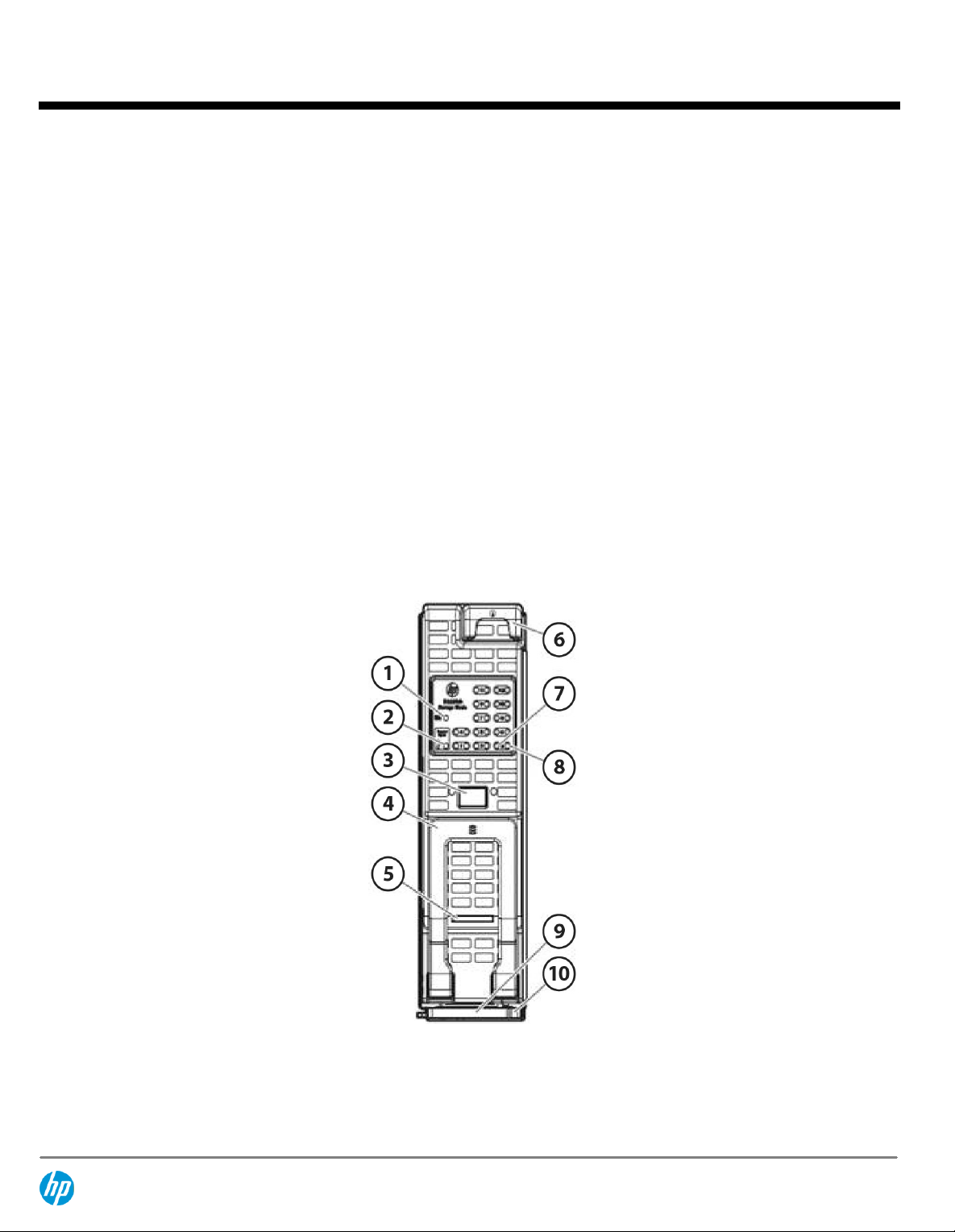
QuickSpecs
HP D2220sb Storage Blade
Overview
Do you need a direct attached or shared storage solution within your BladeSystem enclosure?
Direct attached storage
The D2220sb Storage Blade delivers direct attached storage for c-Class Gen8 blade servers, with support for up to twelve hot plug
small form factor (SFF) SAS or SATA Midline hard disk drives or SAS/SATA SSDs. The enclosure backplane provides a PCI Express
connection to the adjacent c-Class server blade and enables high performance storage access without any additional cables. The
D2220sb Storage Blade features an onboard Smart Array P420i controller with 2GB flash-backed write cache, for increased
performance and data protection. Up to eight D2220sb storage devices can be supported off a single BladeSystem c7000 enclosure for
up to 115.2 TB of capacity.
Two ways to create shared storage with the D2220sb
Use HP StoreVirtual VSA software to turn the D2220sb into an iSCSI SAN for use by all servers in the enclosure and any server on the
network. HP StoreVirtual VSA software is installed in a virtual machine on a VMware ESX host server adjacent to the D2220sb. HP
StoreVirtual VSA turns the D2220sb into a scalable and robust iSCSI SAN, featuring storage clustering for scalability, Network RAID for
storage failover, thin provisioning, snapshots, remote replication, and cloning. Expand capacity within the same enclosure or to other
BladeSystem enclosures by adding additional D2220sb Storage Blades and HP VSA licenses. A cost effective bundle of the D2220sb
Storage Blade and a HP StoreVirtual VSA license makes purchasing convenient. If storage needs increase, add HP P4300 or P4500
systems externally and manage everything via a single pane of glass.
The HP StoreEasy 3830 Gateway Storage Blade is a flexible storage server solution for BladeSystem environments. Combine the
StoreEasy 3830 with the D2220sb Storage Blade to enable file serving and iSCSI shared storage inside the BladeSystem enclosure.
1.
UID LED
2.
Drawer Open LED
3.
Hot-plug drive drawer release button
4.
Hot-plug drive drawer handle
6.
Product information tag
7.
Drive fault LED
8.
Drive activity LED
9.
Storage blade release latch
*
DA - 14507 North America — Version 7 — December 20, 2013
Page 1
Page 2
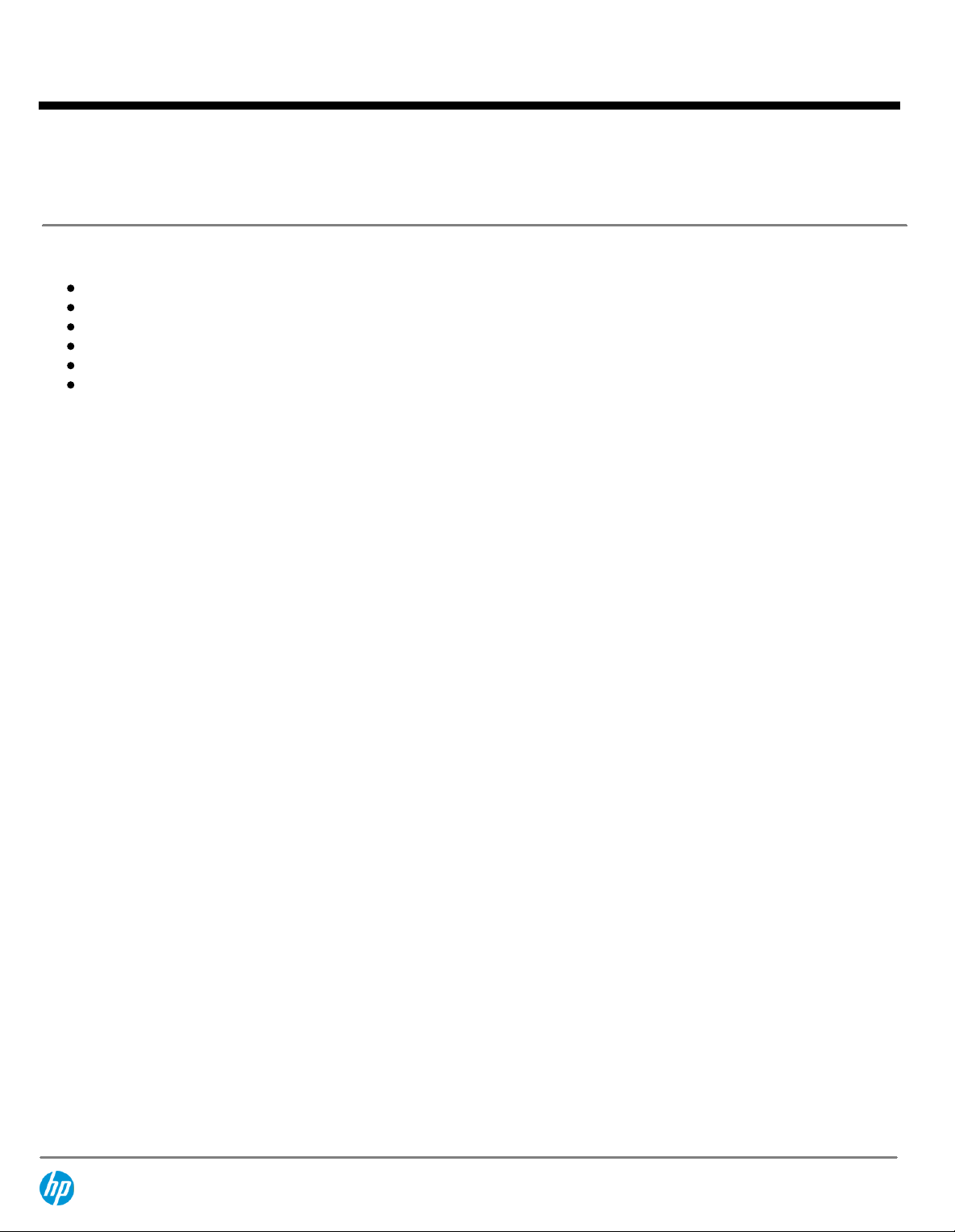
QuickSpecs
Overview
5.
Health status LED bar
What's New
Supports HP Smart Array P420i controller
Supports PCIe Gen2
Supports HP Smart Drive Carriers
Supports 2GB FBWC
Supports Active Health System (AHS)
Supports SAAP 2.0
NOTE :
SAAP 2.0 features are now included as part of the base features for HP Smart Array P420i controller
HP D2220sb Storage Blade
10.
Storage blade release button
* Removing the storage blade from the enclosure removes
power from the hard drives.
*
DA - 14507 North America — Version 7 — December 20, 2013
Page 2
Page 3
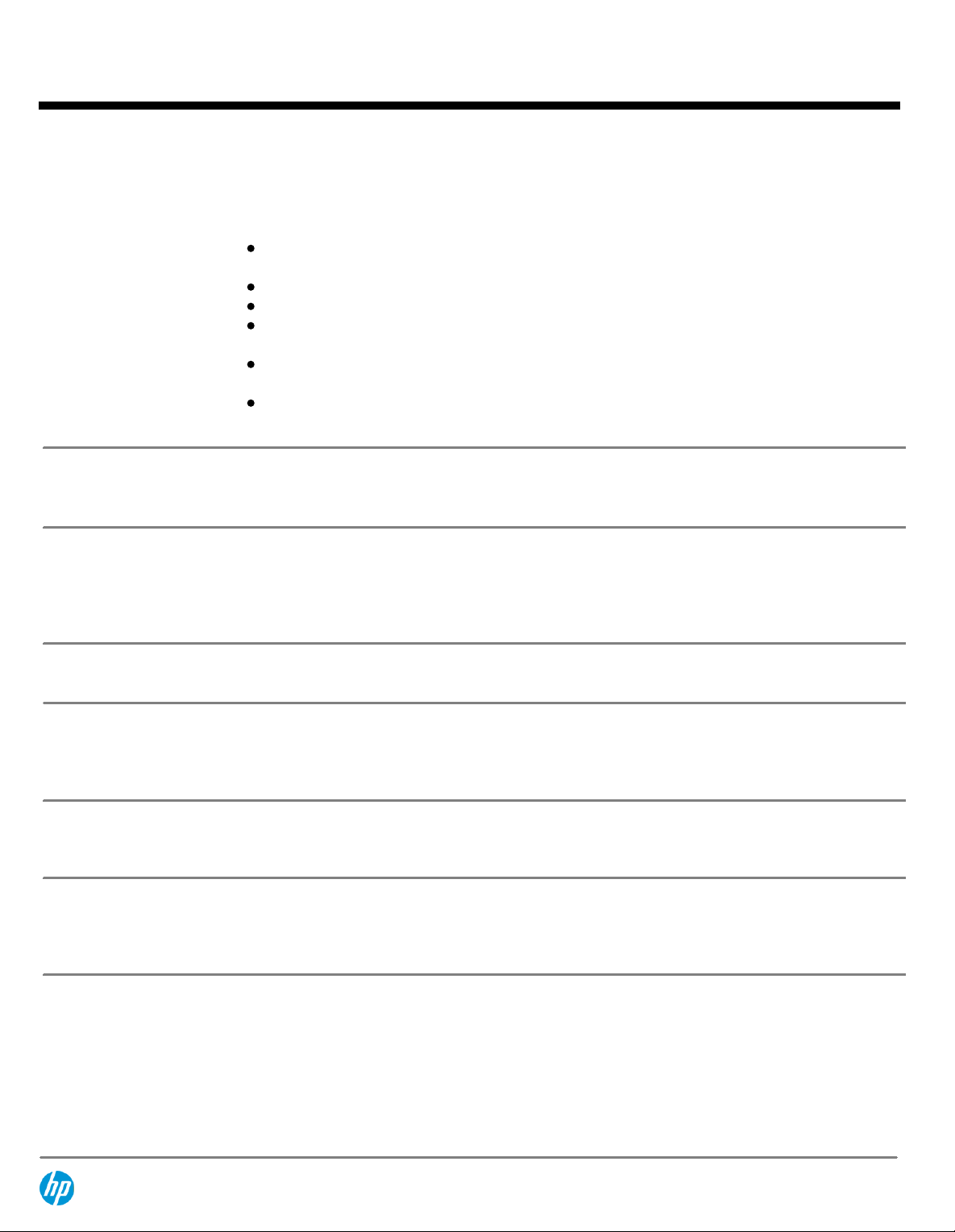
QuickSpecs
Product Highlights
HP D2220sb Storage Blade
Key Features
Mix and Match of Hard
Drive Types
Universal hot plug Hard
Drive
Features of the D2220sb include:
SFF (SAS/SATA Midline/SAS SSD/SATA SSD) support - Delivering data transfer rates up to 6 Gb/s for SAS,
SATA, SAS SSD, SATA SSD
Support for up to twelve (12) hot plug SFF SAS/SATA Midline/SAS SSD/SATA SSD disk drives in a
half-height blade
Internal Smart Array P420i with 2 GB flash-backed write cache
Simple configuration and setup with HP Smart Storage Administrator (HP SSA)
Easy to maintain and troubleshoot with industry standard management tools including HP System
Insight Manager
Use with HP StoreVirtual VSA software to create a robust shared storage environment inside
BladeSystem enclosures
Protected by HP Services and a worldwide network of HP Authorized Channel Partners. Three-year
parts limited global warranty. Certain restrictions and exclusions apply
D2220sb supports mixing of different drive types (SAS/SATA, SSD/HDD) in a single enclosure. However,
please note also that an array can be created across only one drive type.
Form factor is for use across multiple HP ProLiant servers, disk enclosures and storage systems. With
compatibility across many enterprise platforms, you are free to deploy and re-deploy these drives to
quickly deliver increased storage capacity, migrate data between systems, and easily manage spare
drives.
LED Indicators
Density
Fault Tolerance
Manageability
Front panel LEDs indicate drive activity and system health status.
The D2220sb fits into a half height bay on the BladeSystem c3000 and c7000 Enclosure.
NOTE:
c7000 requires 10 fans, storage blade is not supported with 8 fan configuration.
c3000 requires 6 fans, storage blade is not supported with 4 fan configuration.
Using the internal Smart Array P420i controller with 2 GB flash-backed write cache, the D2220sb can be
configured for RAID levels 0, 1, 1 + 0, 5, and 6 (RAID ADG)
All Smart Array products utilize a standard set of management and utility software. These tools minimize
Total Cost of Ownership (TCO) by reducing training requirements and technical expertise necessary to
install and maintain the HP server storage.
DA - 14507 North America — Version 7 — December 20, 2013
Page 3
Page 4
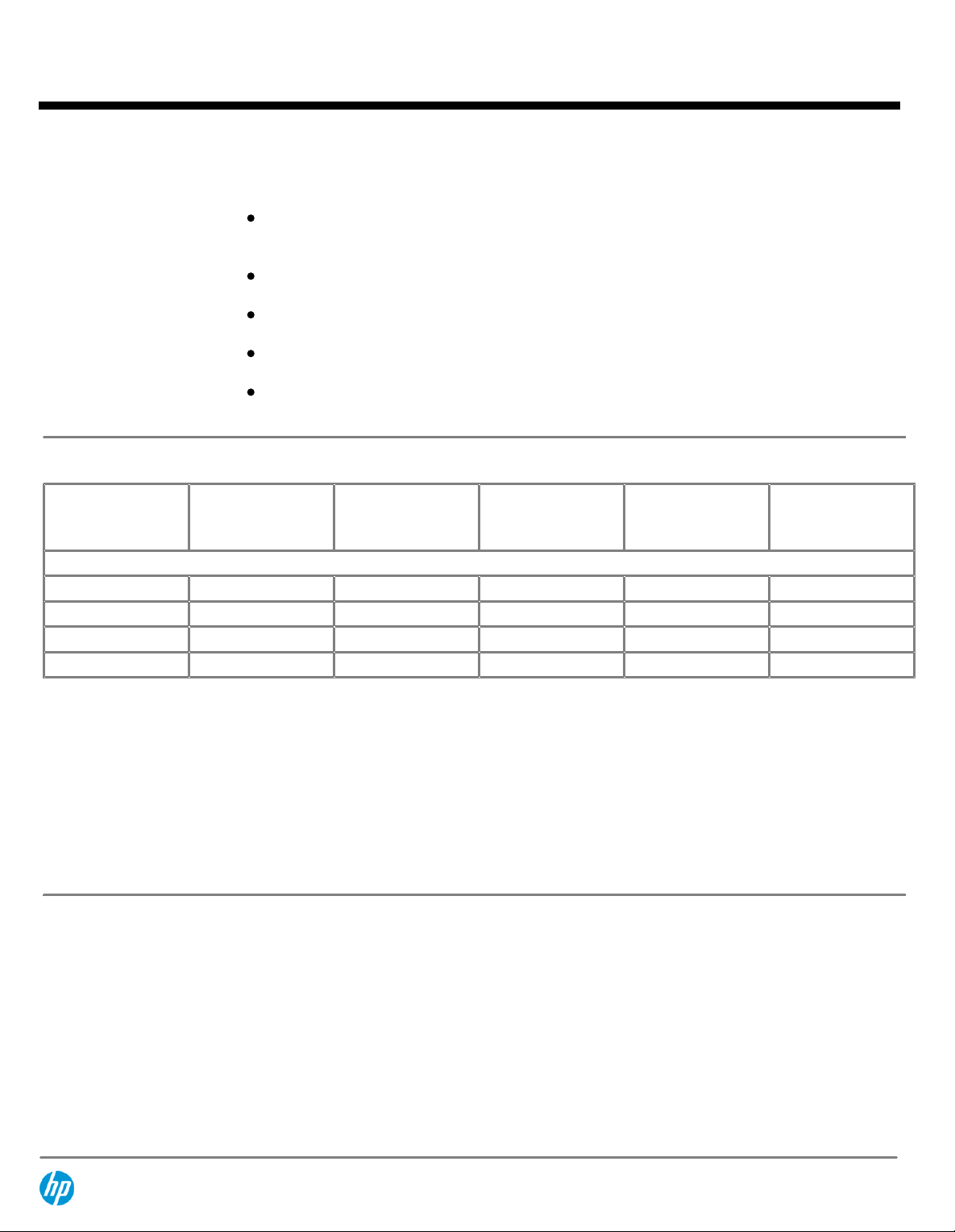
QuickSpecs
Product Highlights
HP D2220sb Storage Blade
Fault Prevention
D2220sb Blade server support matrix
Supported Servers
X86 server blades
BL460c Gen8
BL465c Gen8
BL660c Gen8
WS460c Gen8
*
The following features offer detection of possible failures before they occur, allowing preventive action to
be taken:
S.M.A.R.T.: Self Monitoring Analysis and Reporting Technology first developed at HP detects
possible hard disk failure before it occurs, allowing replacement of the component before failure
occurs.
Drive Parameter Tracking monitors drive operational parameters, predicting failure and notifying
the administrator.
Dynamic Sector Repairing continually performs background surface scans on the hard disk drives
during inactive periods and automatically remaps bad sectors, ensuring data integrity.
Smart Array Cache Tracking monitors integrity of controller cache, allowing pre-failure preventative
maintenance.
Environment Tracking for External Storage System: Monitors fan speed and cabinet temperature of
ProLiant Storage System and newer HP storage enclosures.
Server: Full Height
or Half Height
Half
Half
Full
Half
No of D2220sb
Storage blades
Supported
1
1
2
1
Pass Thru Card
Required
No
No
No
No
Mezz slot to support
1st Pass Thru Card
n/a n/a
n/a n/a
n/a n/a
n/a n/a
Mezz slot to support
2nd Pass Thru Card
*
NOTE:
For BL465c Gen8 , SPLD/CPLD FW 0x40 or higher is required to support D2220sb.
Operating Systems
Windows Server: 2008 R2, 2012
Red Hat Enterprise: RHEL5, RHEL6
SLES (x86): SLES10, SLES11
VMware ESX: 4.1ESXi 5.0
NOTE:
For more information on HP's Certified and Supported ProLiant Servers for OS and Virtualization
Software and latest listing of software drivers available for your server, please visit our Support Matrix at:
http://www.hp.com/go/supportos
.
DA - 14507 North America — Version 7 — December 20, 2013
Page 4
Page 5
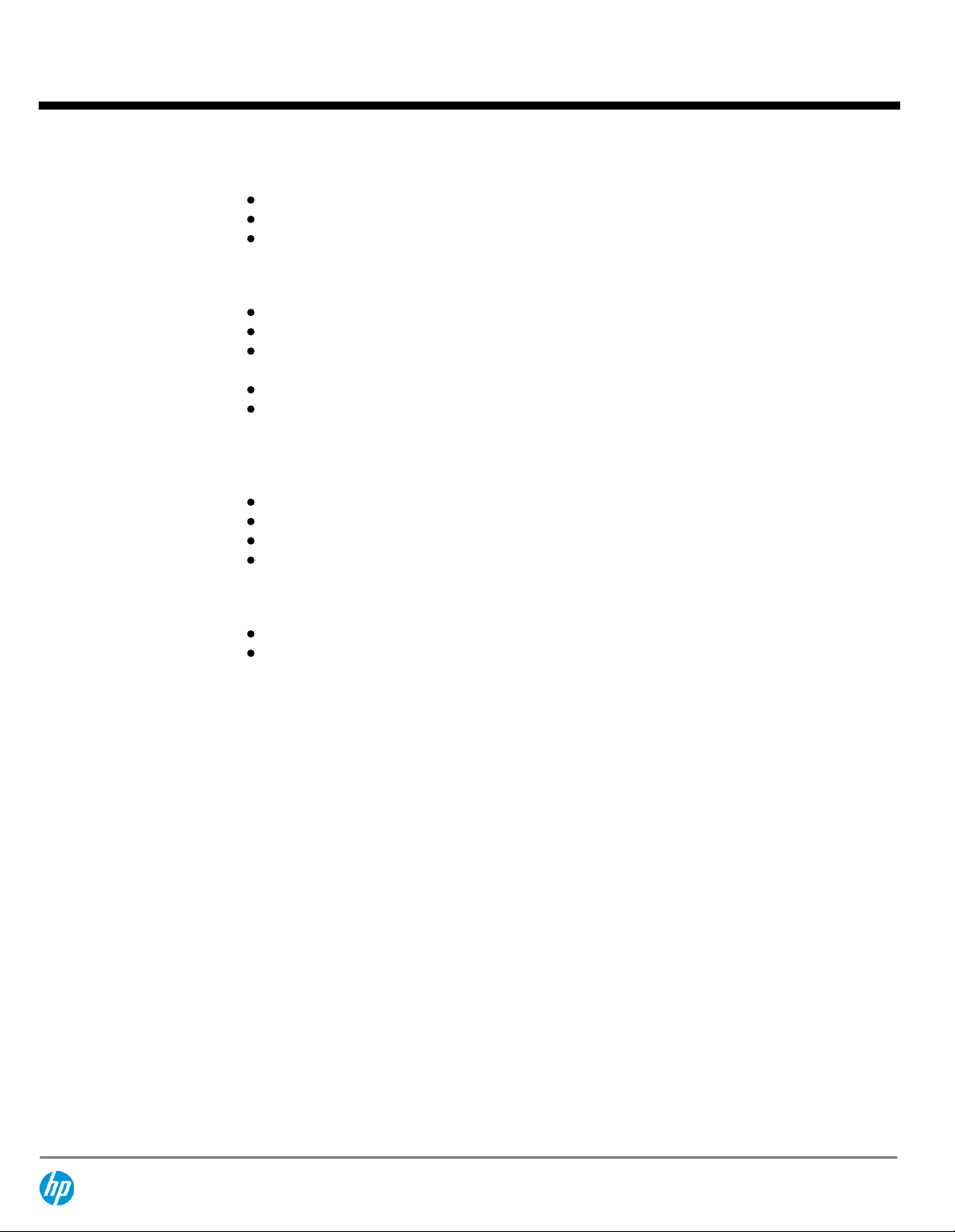
QuickSpecs
Product Highlights
HP D2220sb Storage Blade
Software Suite
Systems Insight Manager
Powerful server and server options/storage manager tool
Monitors over 1,200 system wide parameters
Configuration/Diagnostic Utilities
HP Smart Storage Administrator
Powerful Web based configuration utility for all Smart Array controllers
Provides a graphical view of HP drive array configurations
Allows for management of multiple arrays over a secure internet connection from anywhere in the
world
Easy to use Wizards for configuration
Runs offline for all supported Operating Systems and runs online for Windows and Linux. For online
configuration of NetWare, use CPQONLIN
HP Option ROM Configuration for Arrays
A simple method for managing logical drives during system power up by pressing F8 during POST
Allows the ability to create arrays, logical drives, and assign an online spare drive
Allows the ability to view and delete logical drives
Allows the ability to select the boot controller or advanced array configurations use HP SSA
HP Array Diagnostic Utility
(HP SSA)
(ORCA)
(ADU)
In depth diagnostic and reporting utility for all Smart Array controllers
Runs offline for all supported Operating Systems, and runs online for Windows and Linux
DA - 14507 North America — Version 7 — December 20, 2013
Page 5
Page 6

QuickSpecs
Service and Support, HP Care Pack, and Warranty Information
HP D2220sb Storage Blade
Warranty
Service and Support
Optimized Care
best performance and
stability through
deployment and proactive
management practices
- delivers
Protected by HP Services and a worldwide network of HP Authorized Channel Partners. D2220sb has
three-year parts only limited global warranty (3-0-0). Certain restrictions and exclusions apply.
Hard drive Pre-Failure Warranty: When used with any one of the Smart Array Family controllers and
monitored under HP Systems Insight Manager (v4.20 or later), HP hard drives are supported by a PreFailure (replacement) Warranty. Hard drives have a one year warranty.
Technology Services for increased uptime, productivity and ROI
Trust HP storage technology experts for every level of service and support. Our integrated portfolio of
services for storage help customers reduce costs, optimize data, streamline storage management, and
improve backup and recovery. Capitalizing on HP Storage Systems' capabilities requires a service partner
who understands your increasingly complex environment. Team with the people who know HP
infrastructure hardware and software best-the experienced professionals at HP Services.
Protect your business beyond warranty
Warranty protects against manufacturer defects, however warranty uplifts, such as HP Care Pack Services
protect the business-by reducing downtime risks and providing operational consistency for mission-critical
and standard business computing.
What HP Storage Technology Services can do for you
HP Storage Technology Services can help you design, deploy, test, integrate, support, and manage IT and
infrastructure solutions. HP storage lifecycle support services offers a full spectrum of customer carefrom technology support to complex migrations to complete managed services.
Choose the right level of support, deployment and integration services
HP support recommendations are designed to help you enhance technology operations and lower risk-and
make it easier for you to seek the right balance between affordability and service-level commitments.
Depending on your individual support needs, choose from three levels of care that cover the entire
lifecycle to better address your needs-Optimized Care, Standard Care, and Basic Care. If none of our
support recommendations meet your needs, we can tailor a service solution for your unique support
requirements. Only HP brings together deep expertise, proactive and business critical support and a strong
partner network-together with, a full set of infrastructure services designed to power a Converged
Infrastructure.
HP Proactive Care 24x7
and software support services designed specifically for your technology; rapid access to Advanced
Solution Center Specialists plus, Firmware/Software management and best practice advice. Customers can
optimize the return on their IT investment and realize the advantage of running their business critical
applications on virtualized infrastructure. Plus, HP Proactive Select 20 credits per year, select from an
extensive menu of consultancy and technical services, such as onsite firmware upgrades, health checks,
assessments, and education.
Additional Option:
- for a higher return on your storage investment, Proactive Care delivers hardware
HP Proactive Care Personalized Support
an increased personalization of the Proactive Care support experience through the assignment of an
Account Service Manager (ASM) who provides IT best practice advice to help address IT issues and projects.
The ASM will develop an annual support plan, provide four days of operational and technical advice, and
conduct semi-annual support reviews to ensure the Proactive Care service deliverables address the
customer's IT priorities. This option is only available for Proactive Care customers and may be purchased
DA - 14507 North America — Version 7 — December 20, 2013
- The HP Proactive Care Personalized Support option allows for
Page 6
Page 7

QuickSpecs
Service and Support, HP Care Pack, and Warranty Information
once per environment.
HP D2220sb Storage Blade
HP Personalized Support Additional Day
Personalized Support option can elect to purchase additional days through the Personalized Support
Additional Day option. The time may be used to provide extra support reviews and/or more operational &
technical advice.
Optional HP Care Pack Services that will enhance your HP product experience.
HP BladeSystem c3000
Infrastructure (ICE + OS)
Installation & Startup
Standard CareHP
Proactive Select Service
For customers who need professionally integrated hardware and software BladeSystem implementation:
The HP Installation and Startup Service for HP BladeSystem c-Class Infrastructure provides for the
installation of an HP BladeSystem c-Class enclosure, c-Class ProLiant and Integrity server blades, storage
blades, SAN switch blades, Virtual Connect modules (Ethernet and Fibre Channel), Ethernet network
interconnects, and Infiniband, as well as deployment and basic configuration of HP Insight Control
Environment for HP BladeSystem software.
Service benefits
Efficient and effective HP BladeSystem c-Class infrastructure setup, server deployment, and
management
Delivery of the service at a mutually scheduled time convenient to your organization
Expedited installation, provided all service prerequisites are met prior to commencement of
service
Verification prior to installation that all service prerequisites are met
Reduced implementation time and cost
More effective IT resource planning
Increased data-center efficiency through reduction of manually intensive tasks
Allows IT resources to stay focused on their core tasks and priorities
Helps improve IT infrastructure uptime
Automated diagnosis and remote support for hardware problems (via HP Service Essentials Remote
Support Pack)
http://h20195.www2.hp.com/V2/GetPDF.aspx/4AA0-5964ENW
HP Proactive Care 24x7
and software support services designed specifically for your technology; rapid access to Advanced
Solution Center Specialists plus, Firmware/Software management and best practice advice. Customers can
optimize the return on their IT investment and realize the advantage of running their business critical
applications on virtualized infrastructure.
extensive menu of consultancy and technical services, such as onsite firmware upgrades, health checks,
assessments, and education.
- for a higher return on your storage investment, Proactive Care delivers hardware
- Customers who require more time than is provided by the
Plus, HP Proactive Select 10 credits per year,
select from an
Additional Option:
HP Proactive Care Personalized Support
an increased personalization of the Proactive Care support experience through the assignment of an
Account Service Manager (ASM) who provides IT best practice advice to help address IT issues and projects.
The ASM will develop an annual support plan, provide four days of operational and technical advice, and
conduct semi-annual support reviews to ensure the Proactive Care service deliverables address the
customer's IT priorities. This option is only available for Proactive Care customers and may be purchased
once per environment.
HP Personalized Support Additional Day
Personalized Support option can elect to purchase additional days through the Personalized Support
Additional Day option. The time may be used to provide extra support reviews and/or more operational &
DA - 14507 North America — Version 7 — December 20, 2013
- The HP Proactive Care Personalized Support option allows for
- Customers who require more time than is provided by the
Page 7
Page 8

QuickSpecs
Service and Support, HP Care Pack, and Warranty Information
technical advice.
Basic Care-Minimum
recommended support
Related Services
HP Entry Storage Data
Migration Service for
Windows
For customers who need to safely migrate Windows data within their TCP/IP networks with minimal impact
to their operations:
You have a need to migrate data between Windows servers within your TCP/IP network. Or you have a
need to migrate storage for your Windows servers. Or both. And you need to accomplish these migrations
efficiently while minimizing risk at the same time.
HP Entry Storage Data Migration Service for Windows offers you a cost competitive and convenient way to
accommodate data migration triggered by a need to refresh or consolidate storage, or to create different
storage tiers. This service offers a migration cost in line with the costs of storage products in small and
medium-sized storage environments. The service is delivered via a skilled HP service specialist with special
consideration for data availability, integrity, and ongoing operational performance during the transfer
process.
http://h20195.www2.hp.com/v2/GetPDF.aspx/4AA2-4734ENW.pdf
HP D2220sb Storage Blade
Standard Care- maintains
high level of uptime, along
with expert help to cut the
cost and complexity of
implementation and
support
HP Proactive Care 24x7-
and software support services designed specifically for your technology; rapid access to Advanced
Solution Center Specialists plus, Firmware/Software management and best practice advice. Customers can
optimize the return on their IT investment and realize the advantage of running their business critical
applications on virtualized infrastructure. Plus, HP Proactive Select 10 credits per year, select from an
extensive menu of consultancy and technical services, such as onsite firmware upgrades, health checks,
assessments, and education.
Additional Option:
HP Proactive Care Personalized Support
an increased personalization of the Proactive Care support experience through the assignment of an
Account Service Manager (ASM) who provides IT best practice advice to help address IT issues and projects.
The ASM will develop an annual support plan, provide four days of operational and technical advice, and
conduct semi-annual support reviews to ensure the Proactive Care service deliverables address the
customer's IT priorities. This option is only available for Proactive Care customers and may be purchased
once per environment.
HP Personalized Support Additional Day
Personalized Support option can elect to purchase additional days through the Personalized Support
Additional Day option. The time may be used to provide extra support reviews and/or more operational &
technical advice.
for a higher return on your storage investment, Proactive Care delivers hardware
- The HP Proactive Care Personalized Support option allows for
- Customers who require more time than is provided by the
DA - 14507 North America — Version 7 — December 20, 2013
Page 8
Page 9

QuickSpecs
Service and Support, HP Care Pack, and Warranty Information
HP D2220sb Storage Blade
Basic Care
recommended support
Implementation
Related Services
-Minimum
HP Support Plus 24 plus 10 Proactive Select credits per year
environments where proactive help from HP is not required. HP provides 24x7 hardware and software
support onsite, including third-party support with a maximum 4-hour onsite response. We also provide
cost-saving software updates and monitor ongoing operations through the latest remote tools. Choose
from an extensive menu of HP Proactive Select event and technical services, such as onsite firmware
upgrades, health checks, assessments, and education.
Additional Option:
HP 10 Proactive Select credits per year
your particular environment or situation. Working with an HP Account Support Manager, you select a
package of services in the form of services credits that include proactive services spanning many
technologies and processes, such as on-site firmware upgrades, health checks, assessments, and
education. You tailor the service delivery to improve time to production, optimize performance, or build in
continuous improvements.
Installation:
Whichever level of care you select, consider our Installation and Startup Services for a smooth
implementation: Basic Hardware installation
HP Storage Efficiency Analysis
their storage infrastructure and operating environment; highlighting recommendations for improvements.
The report provides extensive insight about the existing storage environment, opportunities for efficiency
gains, asset aging and replacement through interaction with key decision makers.
: The HP Storage Efficiency Analysis provides customers with a view of
-HP Proactive Select is a flexible way to purchase services to fit
- This support service is designed for
HP Storage Impact Analysis
engagement with executive summary presentation. The goal of this service is to help provide customers
guidance on storage related issues and develop remediation plans. The service is also design to assist and
the remediation efforts.
HP Storage Modernization Service
defines the customers envisioned target storage environment based on a proven solution design
methodology. HP architects will quickly perform tool-assisted automatic discovery and facilitate a twoday strategy workshop with all key stakeholders involved in the storage infrastructure initiative.
HP Storage Data Migration Service- HP expertise and tools help you migrate data across your data center
or around the globe. Take the burden of migration off your shoulders and put it in the capable hands of
expert HP storage migration consultants. Our proven approach helps orchestrate the complete data
migration and consolidation process while maintaining consistent data availability during the transfer
process.
http://h20195.www2.hp.com/V2/GetPDF.aspx/4AA3-0774ENW.pdf
HP Proactive Select
environment or situation. Working with an HP Account Support Manager, you select a package of services
in the form of services credits that include proactive services spanning many technologies and processes,
such as onsite firmware upgrades, health checks, assessments, and education. You tailor the service
delivery to improve time to production, optimize performance, or build in continuous improvements.
-HP Proactive Select is a flexible way to purchase services to fit your particular
: The HP Storage Impact Analysis service provides a 2-4 week discovery
: The HP Storage Modernization service is a 4-6 week service that
DA - 14507 North America — Version 7 — December 20, 2013
Page 9
Page 10

QuickSpecs
Service and Support, HP Care Pack, and Warranty Information
HP D2220sb Storage Blade
For more information
www.hp.com/services/storage
To learn more on HP Storage Services, please contact your HP sales representative or HP Authorized
Channel Partner
HP Care Pack Services are sold by HP and HP Authorized Service Partners:
Services for customers purchasing from HP or an enterprise reseller are quoted using HP order
configuration tools.
Customers purchasing from a commercial reseller can find HP Care Pack Services at
www.hp.com/go/lookuptool
DA - 14507 North America — Version 7 — December 20, 2013
Page 10
Page 11

QuickSpecs
HP D2220sb Storage Blade
Configuration Information - Factory Integrated Models (North America Only)
Step 1: D2220sb Storage Blade Configuration
Models
HP D2220sb Configure-to-order Storage Blade
NOTE:
Includes 3yr NBD Parts-Only Warranty Service
HP D2220sb Build-to-order Storage Blade
NOTE:
Includes 3yr NBD Parts-Only Warranty Service
HP D2220sb PCIe w/(12) 900 GB 6G SAS HDD Bundle
NOTE:
Includes 3yr NBD Parts-Only Warranty Service for D2220sb hardware
HP D2220sb PCIe and StoreVirtual VSA Bundle
NOTE:
Includes the D2220sb Storage Blade and a single HP StoreVirtual VSA license.
VSA software is installed in a virtual machine on a VMware ESX/ESXi & Microsoft HyperV host server adjacent to the D2220sb.
NOTE:
Includes 3yr NBD Parts-Only Warranty Service for D2220sb hardware
NOTE:
Includes 3yr 9x5 remote technical support for HP StoreVirtual VSA software and
free updates
NOTE:
HP StoreVirtual VSA is supported on VMware ESX/ESXi & Microsoft Hyper-V
http://bizsupport1.austin.hp.com/bc/docs/support/SupportManual/c01729139/
c01729139.pdf
QW918A
QW917A
QW915A
QW914A
DA - 14507 North America — Version 7 — December 20, 2013
Page 11
Page 12

QuickSpecs
Options
HP D2220sb Storage Blade
HP Hard Drives
SATA Hot Plug Enterprise Mainstream Solid State Drives
HP 100GB 3G SATA MLC SFF (2.5-inch) SC Enterprise Mainstream 3yr Warranty Solid
State Drive
HP 200GB 3G SATA MLC SFF (2.5-inch) SC Enterprise Mainstream 3yr Warranty Solid
State Drive
HP 400GB 3G SATA MLC SFF (2.5-inch) SC Enterprise Mainstream 3yr Warranty Solid
State Drive
NOTE: S
SATA Hot Plug SFF (2.5-inch) Midline (MDL) Drives
HP 500GB 6G SATA 7.2K rpm SFF (2.5-inch) SC Midline 1yr Warranty Hard Drive
HP 1TB 6G SATA 7.2K rpm SFF (2.5-inch) SC Midline 1yr Warranty Hard Drive
SAS Hot Plug SFF Enterprise (ENT) Drives
HP 146GB 6G SAS 15K rpm SFF (2.5-inch) SC Enterprise 3yr Warranty Hard Drive
HP 300GB 6G SAS 10K rpm SFF (2.5-inch) SC Enterprise 3yr Warranty Hard Drive
HP 300GB 6G SAS 15K rpm SFF (2.5-inch) SC Enterprise 3yr Warranty Hard Drive
HP 450GB 6G SAS 10K rpm SFF (2.5-inch) SC Enterprise 3yr Warranty Hard Drive
HP 600GB 6G SAS 10K rpm SFF (2.5-inch) SC Enterprise 3yr Warranty Hard Drive
HP 900GB 6G SAS 10K rpm SFF (2.5-inch) SC Enterprise 3yr Warranty Hard Drive
HP 1.2TB 6G SAS 10K rpm SFF (2.5-inch) SC Enterprise 3yr Warranty Hard Drive
HP 1.2TB 6G SAS 10K rpm SFF (2.5-inch) SC Dual Port Enterprise 3yr Warranty Hard
Drive
NOTE:
NOTE:
http://h18000.www1.hp.com/products/quickspecs/12244_na/12244_na.html
(Worldwide)
NOTE:
information (
unsupported configurations will result in voiding the warranty and could result in
damage to the drive and/or loss of data.
6G SAS Hot Plug Enterprise Performance Solid State Drives
HP 200GB 6G SAS SLC SFF (2.5-inch) SC Enterprise Performance 3yr Warranty Solid
State Drive
HP 400GB 6G SAS SLC SFF (2.5-inch) SC Enterprise Performance 3yr Warranty Solid
State Drive
NOTE:
6G SATA ME Hot Plug SFF (2.5-inch) Enterprise Mainstream Solid State Drives
HP 800GB 6G SATA Mainstream Endurance SFF 2.5-in SC Enterprise Mainstream 3yr Wty
Solid State Drive
HP 400GB 6G SATA Mainstream Endurance SFF 2.5-in SC Enterprise Mainstream 3yr Wty
Solid State Drive
HP 200GB 6G SATA Mainstream Endurance SFF 2.5-in SC Enterprise Mainstream 3yr Wty
Solid State Drive
ATA MLC SSD drives have 3 year warranty
SAS drives have a 3 year warranty.
Please see the for Technical Specifications and additional information:
Go to the HP Hard Drive Compatibility table for complete drive compatibility
http://www.hp.com/products/harddiskdrives
SAS SSD drives have a 3 year warranty.
.
). Using hard drives in
653112-B21
653118-B21
653120-B21
655708-B21
655710-B21
652605-B21
652564-B21
652611-B21
652572-B21
652583-B21
652589-B21
697574-B21
718162-B21
653078-B21
653082-B21
691868-B21
691866-B21
691864-B21
DA - 14507 North America — Version 7 — December 20, 2013
Page 12
Page 13

QuickSpecs
Options
HP D2220sb Storage Blade
HP 100GB 6G SATA Mainstream Endurance SFF 2.5-in SC Enterprise Mainstream 3yr Wty
Solid State Drive
6G SAS ME Hot Plug SFF (2.5-inch) Enterprise Mainstream Solid State Drives
HP 800GB 6G SAS Mainstream Endurance SFF 2.5-in SC Enterprise Mainstream 3yr Wty
Solid State Drive
HP 400GB 6G SAS Mainstream Endurance SFF 2.5-in SC Enterprise Mainstream 3yr Wty
Solid State Drive
HP 200GB 6G SAS Mainstream Endurance SFF 2.5-in SC Enterprise Mainstream 3yr Wty
Solid State Drive
SAS Hot Plug SFF (2.5-inch) Midline (MDL) Drives
HP 500GB 6G SAS 7.2K rpm SFF (2.5-inch) SC Midline 1yr Warranty Hard Drive
HP 1TB 6G SAS 7.2K rpm SFF (2.5-inch) SC Midline 1yr Warranty Hard Drive
691862-B21
690829-B21
690827-B21
690825-B21
652745-B21
652749-B21
DA - 14507 North America — Version 7 — December 20, 2013
Page 13
Page 14

QuickSpecs
Storage
Top view of the D2220sb, with the drive drawer opened
Hard Drives
SAS Hot Plug SFF Enterprise (ENT) Drives
Quantity
Supported
12
Position
Supported
1-12
HP D2220sb Storage Blade
Controller
Smart Array P420i Controller
DA - 14507 North America — Version 7 — December 20, 2013
Page 14
Page 15

QuickSpecs
Technical Specifications
HP D2220sb Storage Blade
HP D2220sb Storage Blade
Smart Array P420i
Controller
Dimensions
Weight
Weight
Protocol Support
O/S Support
LED Indicators
Drive LED Indicators
drive trays)
Relative Humidity
condensing)
Temperature Range
NOTE:
operation.
Power Consumption
Disk Drive and Enclosure
Interface
SAS Connectors
Cache Memory Speed
SAS Speed
Cache Memory
Logical Drives Supported
Maximum Logical Drive
Capacity
Host Memory Addressing
RAID Support
Upgradeable Firmware
(HxWxD)
(unloaded)
(loaded)
(non-
To maintain proper cooling and airflow, a drive blank or drive must occupy all bays during
5.471cm x 18.070cm x 51.659cm (2.154" x7.114" x 20.338")
4.18 KG (9.22 lbs)
7.10 KG (15.65 lbs)
6Gb/s SAS
Defined by specific HP array controller or SAS/ adapter used; please refer to
the QuickSpecs and/or User Guide of the specific array controller or adapter
UID
System Health LED
(on
Drive LED (top) - On-line/Activity
Drive Failure LED (bottom) - Drive Fault/Locate
Operating
Shipping
Operating
Shipping
12V/11A
6G SAS (Serial Attached SCSI)
2 internal (SFF8484) x4 wide port connectors
Embedded 72-bit DDR3 FBWC provides up to 4.2 GB/s maximum bandwidth.
x8 6G SAS
2 GB embedded flash-backed write cache; ECC protection, battery-backed, and
transportable
Up to 32 logical drives
14.4TB SAS or 12TB SATA
64-bit, supporting greater than 4GB server memory space
RAID 6 with ADG (Advanced Data Guarding)
RAID 5 (Distributed Data Guarding)
RAID 1+0 (Striping & Mirroring)
RAID 0 (Striping)
Upgradeable Firmware with recovery ROM feature
20% to 80%
5% to 95%
50° to 95° F (10° to 35° C°)
-22° to 140° F (-30° to 60° C)
DA - 14507 North America — Version 7 — December 20, 2013
Page 15
Page 16

QuickSpecs
Technical Specifications
HP D2220sb Storage Blade
Environment-friendly
Products and Approach
© Copyright 2013 Hewlett-Packard Development Company, L.P.
The information contained herein is subject to change without notice.
The only warranties for HP products and services are set forth in the express warranty statements accompanying such products and
services. Nothing herein should be construed as constituting an additional warranty. HP shall not be liable for technical or editorial
errors or omissions contained herein.
For hard drives, 1GB = 1 billion bytes. Actual formatted capacity is less.
End-of-life Management
and Recycling
Hewlett-Packard offers end-of-life HP product return, trade-in, and recycling
programs in many geographic areas. For trade-in information, please go to
http://www.hp.com/go/green
http://www.hp.com/go/green
Products returned to HP will be recycled, recovered or disposed of in a
responsible manner.
The EU WEEE directive (2002/95/EC) requires manufacturers to provide
treatment information for each product type for use by treatment facilities.
This information (product disassembly instructions) is posted on the Hewlett
Packard web site at:
used by recyclers and other WEEE treatment facilities as well as HP OEM
customers who integrate and re-sell HP equipment.
http://www.hp.com/go/green
. To recycle your product, please go to:
or contact your nearest HP sales office.
. These instructions may be
DA - 14507 North America — Version 7 — December 20, 2013
Page 16
