HP ProLiant ML110 G1, ProLiant ML110 G2, ProLiant DL100, ProLiant ML350 G4 User Manual

HP ProLiant
Storage Server user guide
Part number: 378128-003
Third edition: March 2005

© Copyright 2005 Hewlett-Packard Development Company, L.P.
Hewlett-Packard Company makes no warranty of any kind with regard to this material,
including, but not limited to, the implied warranties of merchantability and fitness for a
particular purpose. Hewlett-Packard shall not be liable for errors contained herein or for
incidental or consequential damages in connection with the furnishing, performance, or use
of this material.
This document contains proprietary information, which is protected by copyright. No part of
this document may be photocopied, reproduced, or translated into another language without
the prior written consent of Hewlett-Packard. The information is provided “as is” without
warranty of any kind and is subject to change without notice. The only warranties for HP
products and services are set forth in the express warranty statements accompanying such
products and services. Nothing herein should be construed as constituting an additional
warranty. HP shall not be liable for technical or editorial errors or omissions contained
herein.
Microsoft, Windows, Windows NT, and Windows XP are U.S. registered trademarks of
Microsoft Corporation.
UNIX® is a registered trademark of The Open Group.
Printed in the US.
Storage Server user guide

3
Storage Server user guide
Contents
About this guide . . . . . . . . . . . . . . . . . . . . . . . . . . . . . . . . . . 7
Intended audience . . . . . . . . . . . . . . . . . . . . . . . . . . . . . . . . . . . 7
Prerequisites . . . . . . . . . . . . . . . . . . . . . . . . . . . . . . . . . . . . . . . 7
Related documentation . . . . . . . . . . . . . . . . . . . . . . . . . . . . . . . . 7
Document conventions and symbols . . . . . . . . . . . . . . . . . . . . . . . 8
Rack stability. . . . . . . . . . . . . . . . . . . . . . . . . . . . . . . . . . . . . . . 9
HP technical support . . . . . . . . . . . . . . . . . . . . . . . . . . . . . . . . . 9
HP hardware support services . . . . . . . . . . . . . . . . . . . . . . . . 10
HP-authorized reseller . . . . . . . . . . . . . . . . . . . . . . . . . . . . . 10
Helpful web sites . . . . . . . . . . . . . . . . . . . . . . . . . . . . . . . . . 10
1 Overview . . . . . . . . . . . . . . . . . . . . . . . . . . . . . . . . . . . . 11
2 System Configuration. . . . . . . . . . . . . . . . . . . . . . . . . . . . 15
Deploying the storage server on the network. . . . . . . . . . . . . . . . 15
IP networking and setup requirements . . . . . . . . . . . . . . . . . . 15
Collecting configuration information . . . . . . . . . . . . . . . . . . . . . 16
Windows Multilingual User Interface (MUI) on Storage Server Service
Release DVD. . . . . . . . . . . . . . . . . . . . . . . . . . . . . . . . . . . . . . 17
WebUI configuration . . . . . . . . . . . . . . . . . . . . . . . . . . . . . . . . 18
Method 1: Remote browser (using hostname) . . . . . . . . . . . . . 18
Procedure 18
Method 2: Direct attach . . . . . . . . . . . . . . . . . . . . . . . . . . . . 19
Procedure 19
Rapid Startup Wizard configuration. . . . . . . . . . . . . . . . . . . . 20
Procedure 20
Completing basic setup . . . . . . . . . . . . . . . . . . . . . . . . . . . . . . 21
Completing the system configuration . . . . . . . . . . . . . . . . . . . 21
Cluster Setup. . . . . . . . . . . . . . . . . . . . . . . . . . . . . . . . . . . . . . 22
3 Storage Management Overview . . . . . . . . . . . . . . . . . . . . 23
Storage management elements . . . . . . . . . . . . . . . . . . . . . . . . . 23
Storage Management example . . . . . . . . . . . . . . . . . . . . . . . 24
Physical storage elements . . . . . . . . . . . . . . . . . . . . . . . . . . . 25
Arrays 25
Fault tolerance 26
Online Spares 27

4
Logical storage elements. . . . . . . . . . . . . . . . . . . . . . . . . . . . 27
Logical drives (LUNs) 28
Partitions 29
Volumes 29
File System Elements . . . . . . . . . . . . . . . . . . . . . . . . . . . . . . 30
File-Sharing Elements . . . . . . . . . . . . . . . . . . . . . . . . . . . . . . 30
Volume Shadow Copy Service Overview . . . . . . . . . . . . . . . . 30
Utilizing Storage Elements . . . . . . . . . . . . . . . . . . . . . . . . . . 31
Clustered Server Elements . . . . . . . . . . . . . . . . . . . . . . . . . . . 31
4 Server Storage . . . . . . . . . . . . . . . . . . . . . . . . . . . . . . . . 33
Overview . . . . . . . . . . . . . . . . . . . . . . . . . . . . . . . . . . . . . . . . 33
Storage for ML110 G1 and DL100 HP ProLiant Storage Servers . . 33
Physical drive configuration . . . . . . . . . . . . . . . . . . . . . . . . . 33
Disk Manager . . . . . . . . . . . . . . . . . . . . . . . . . . . . . . . . . . . 35
Disk partitioning and RAID configuration (ML110 G1 and DL100). .
35
Storage for ML110 G2 HP ProLiant Storage Servers . . . . . . . . . . 37
Physical drive configuration . . . . . . . . . . . . . . . . . . . . . . . . . 37
ML110 G2 (Express) 38
ML110 G2 (Workgroup) 39
Disk Manager . . . . . . . . . . . . . . . . . . . . . . . . . . . . . . . . . . . 40
Disk partitioning and RAID configuration (ML110 G2 Express) . 40
Disk partitioning and RAID configuration (ML110 G2 Workgroup) .
42
Storage for 300 series and 500 series ProLiant storage servers. . . 44
Physical drive configuration . . . . . . . . . . . . . . . . . . . . . . . . . 44
A Regulatory Compliance Notices . . . . . . . . . . . . . . . . . . . . 45
Federal Communications Commission Notice . . . . . . . . . . . . . . . 45
Class A equipment. . . . . . . . . . . . . . . . . . . . . . . . . . . . . . . . 45
Class B equipment . . . . . . . . . . . . . . . . . . . . . . . . . . . . . . . . 45
Modifications . . . . . . . . . . . . . . . . . . . . . . . . . . . . . . . . . . . 46
Cables . . . . . . . . . . . . . . . . . . . . . . . . . . . . . . . . . . . . . . . . 46
Declaration of conformity for products marked with the FCC logo -
United States only . . . . . . . . . . . . . . . . . . . . . . . . . . . . . . . . 46
Canadian Notice (Avis Canadien). . . . . . . . . . . . . . . . . . . . . . . 47
Class A equipment. . . . . . . . . . . . . . . . . . . . . . . . . . . . . . . . 47
Class B equipment . . . . . . . . . . . . . . . . . . . . . . . . . . . . . . . . 47
European Union Notice . . . . . . . . . . . . . . . . . . . . . . . . . . . . . . 47
BSMI Notice . . . . . . . . . . . . . . . . . . . . . . . . . . . . . . . . . . . . . . 48
Japanese Notice . . . . . . . . . . . . . . . . . . . . . . . . . . . . . . . . . . . 48
Japanese Power Cord Notice . . . . . . . . . . . . . . . . . . . . . . . . 48
Laser compliance. . . . . . . . . . . . . . . . . . . . . . . . . . . . . . . . . . . 48

5
Storage Server user guide
Battery replacement notice . . . . . . . . . . . . . . . . . . . . . . . . . . . . 49
B Electrostatic Discharge . . . . . . . . . . . . . . . . . . . . . . . . . . . 51
Grounding methods . . . . . . . . . . . . . . . . . . . . . . . . . . . . . . . . 51
Index . . . . . . . . . . . . . . . . . . . . . . . . . . . . . . . . . . . . . . . . 53
Figures
Tables
1 Document conventions. . . . . . . . . . . . . . . . . . . . . . . . . . . . . . . . . . . . 6

6

7
Storage Server user guide
About this guide
Intended audience
This guide is intended for use by technical professionals who are
experienced with the following:
• Microsoft
® administrative procedures
• File-sharing protocols
Prerequisites
Before you set up the HP ProLiant Storage Server, HP recommends that
you obtain supplemental documentation relative to the items listed above
in the section titled “Intended audience.”
Related documentation
In addition to this guide, HP provides corresponding information:
• HP ProLiant Storage Server Administration Guide
• HP ProLiant Storage Server Release Notes
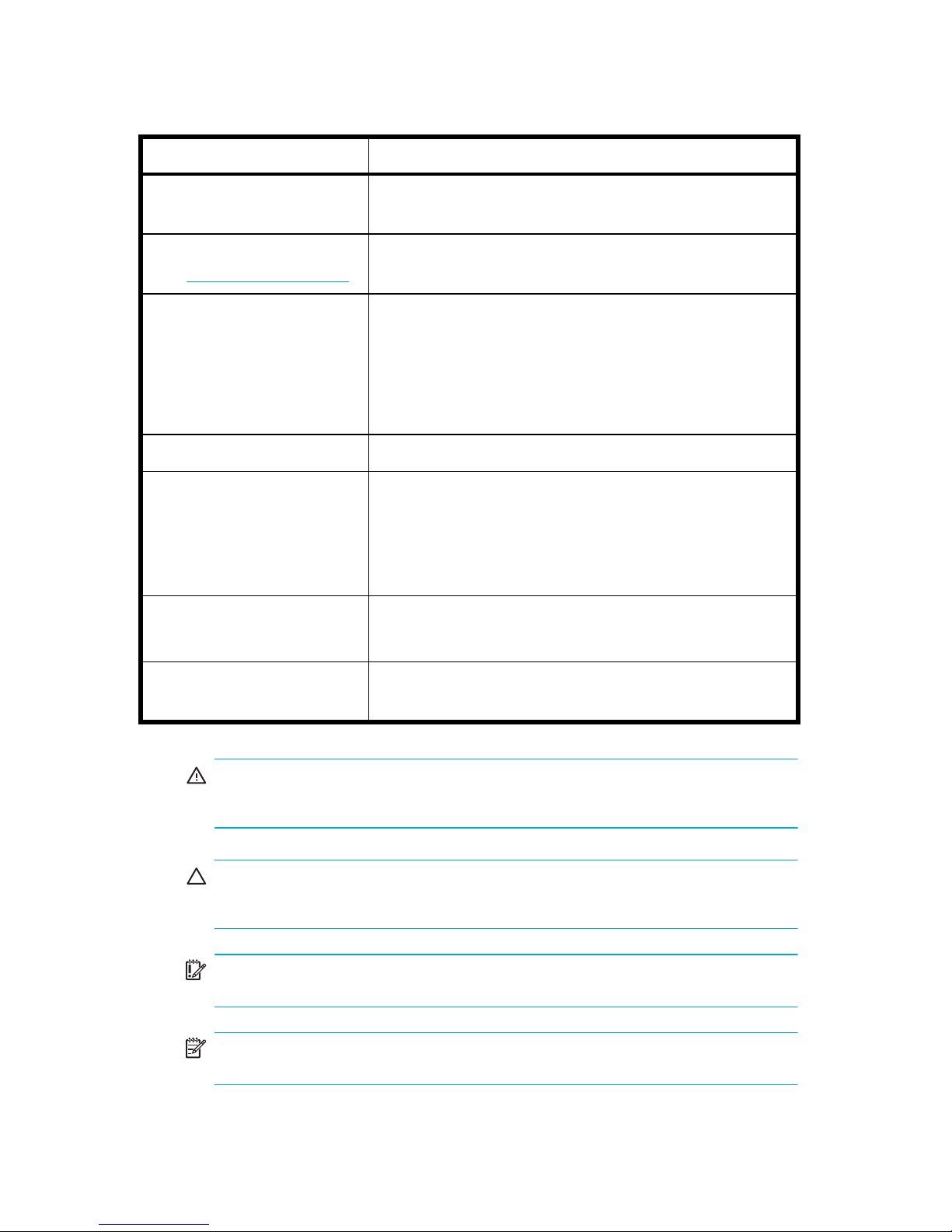
8
Document conventions and symbols
WARNING! Indicates that failure to follow directions could result in
bodily harm or death.
CAUTION: Indicates that failure to follow directions could result in
damage to equipment or data.
IMPORTANT: Provides clarifying information or specific instructions.
NOTE: Provides additional information.
Table 1 Document conventions
Convention Element
Medium blue text: Figure 1Cross-reference links and e-mail addresses
Medium blue, underlined
text (http://www.hp.com
)
Web site addresses
Bold font • Key names
• Text typed into a GUI element, such as into a
box
• GUI elements that are clicked or selected, such
as menu and list items, buttons, and check boxes
Italics font Text emphasis
Monospace font • File and directory names
• System output
• Code
• Text typed at the command-line
Monospace, italic
font
• Code variables
• Command-line variables
Monospace, bold
font
Emphasis of file and directory names, system output,
code, and text typed at the command line
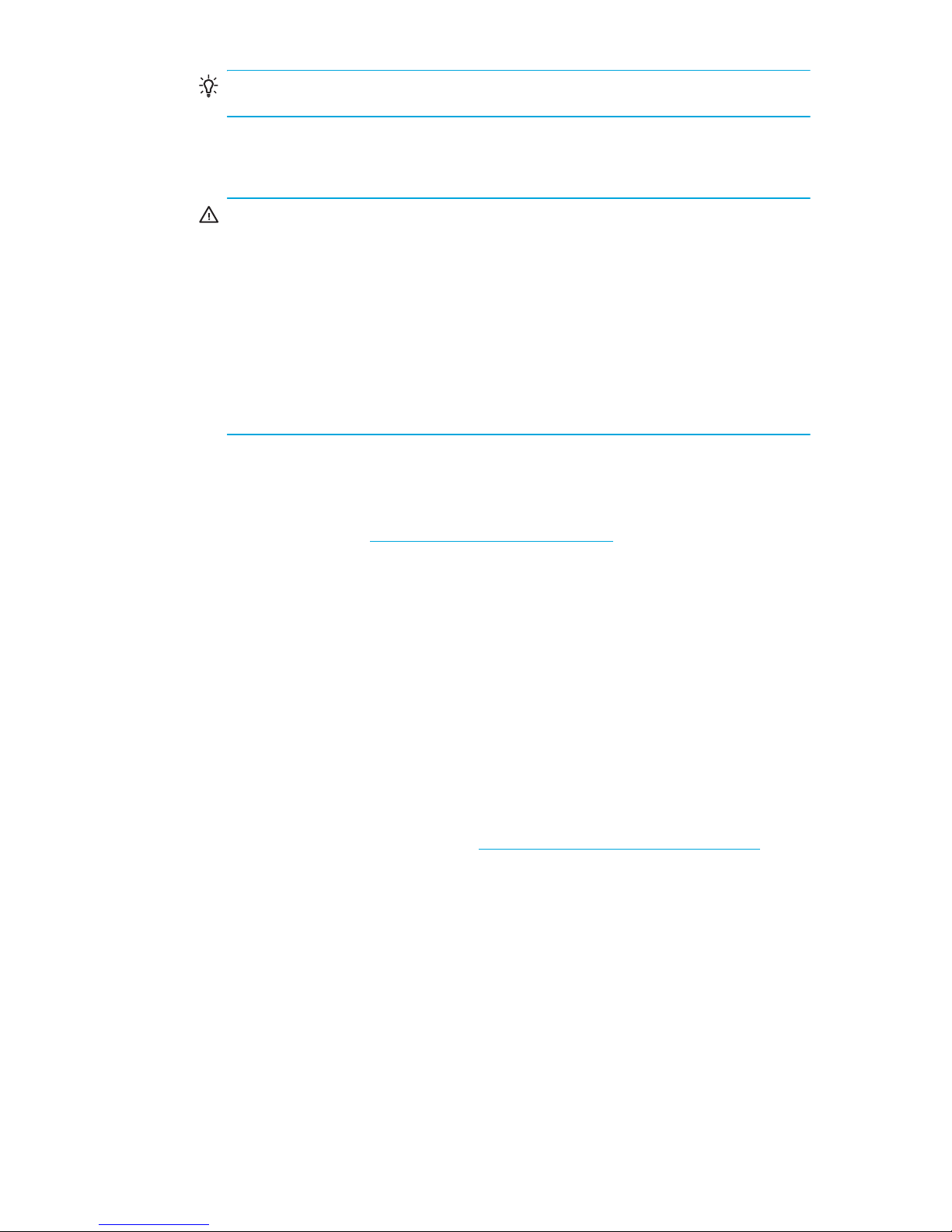
9
Storage Server user guide
TIP: Provides helpful hints and shortcuts.
Rack stability
WARNING! To reduce the risk of personal injury or damage to
equipment:
• Extend leveling jacks to the floor.
• Ensure that the full weight of the rack rests on the leveling jacks.
• Install stabilizing feet on the rack.
• In multiple-rack installations, secure racks together.
• Extend only one rack component at a time. Racks may become
unstable if more than one component is extended.
HP technical support
Telephone numbers for worldwide technical support are listed on the HP
support web site: http://www.hp.com/support/.
Collect the following information before calling:
• Technical support registration number (if applicable)
• Product serial numbers
• Product model names and numbers
• Applicable error messages
• Operating system type and revision level
• Detailed, specific questions
For continuous quality improvement, calls may be recorded or monitored.
HP strongly recommends that customers sign up online using the
Subscriber's choice web site at http://www.hp.com/go/e-updates
.
• Subscribing to this service provides you with e-mail updates on the
latest product enhancements, newest versions of drivers, and firmware
documentation updates as well as instant access to numerous other
product resources.
• After signing up, you can quickly locate your products by selecting
Business support and then Storage under Product Category.
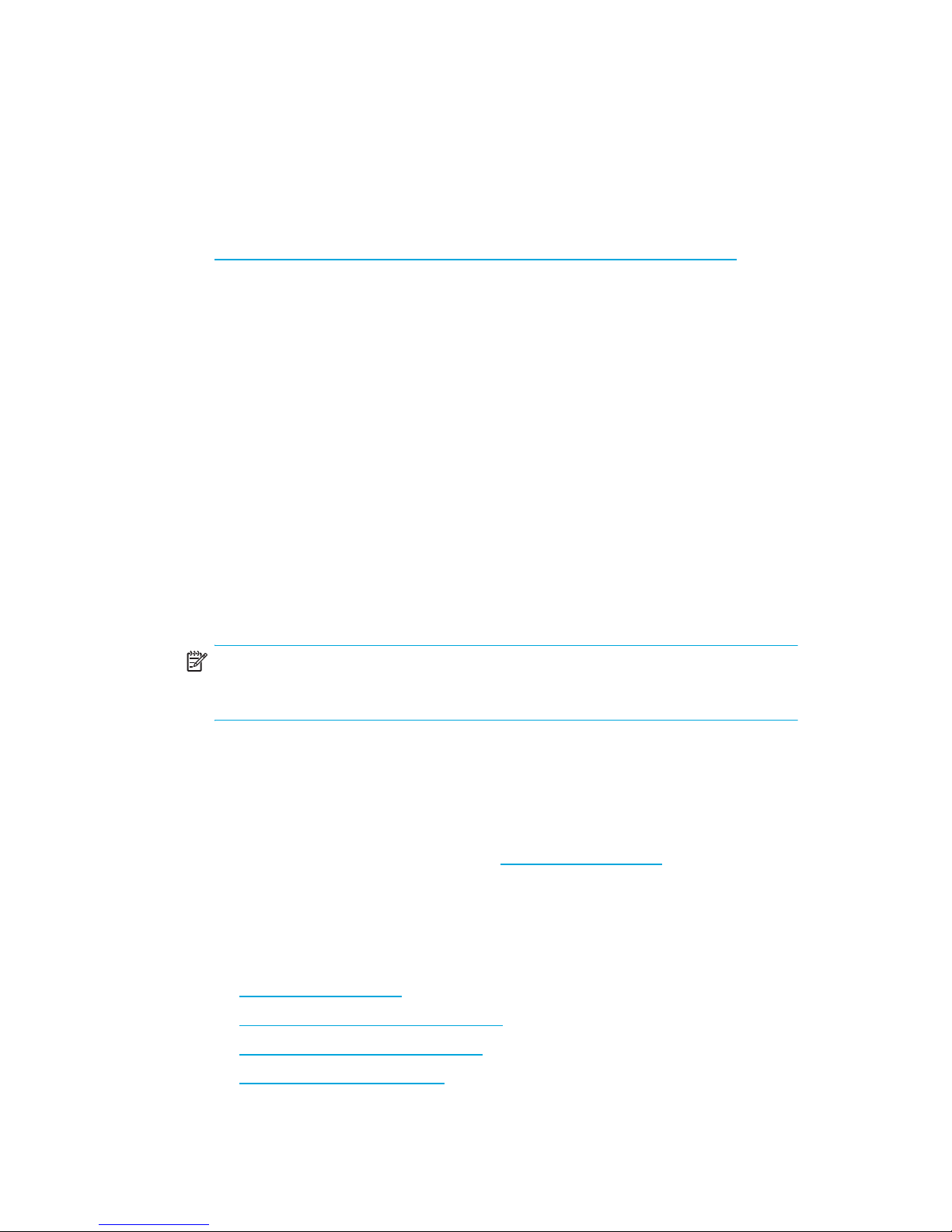
10
HP hardware support services
HP Instant Support Enterprise Edition (ISEE) provides proactive remote
monitoring, diagnostics, and troubleshooting to help you enhance the
availability of your servers, as well as storage and network devices. The
ISEE software is located on the storage server in the
c:\hpnas\components\ISEE folder. For more information, go to the
HP web site:
http://h20219.www2.hp.com/services/cache/10707-0-0-225-121.aspx
HP Services provides service tools that notify you when a significant
system event has or will occur. These tools, WEBES System Event Analyzer
(SEA) and OSEM, are used both as part of the ISEE remote service
offering and as standalone tools to HP service customers. They are
designed to send a notification only when an event or series of events has
occurred that require service action. They are not intended to be real time
system state monitors that trigger with every event. Most system
components have the capability of sending hundreds of state events
during normal operation. SEA and OSEM are designed to filter these
component events and only notify customers and/or HP Services when
action needs to be taken to resolve or prevent an outage. As designed
they will not report all events. Other utilities are available to monitor real
time system state. The software is located on the storage server in the
c:\hpnas\components\OSEM and
c:\hpnas\components\WEBES folders.
NOTE: These features are only available on the 300 or 500 series
ProLiant Storage Servers.
HP-authorized reseller
For the name of your nearest HP-authorized reseller:
• In the United States, call 1-800-282-6672.
• Elsewhere, visit the HP web site: http://www.hp.com. Then click
Contact HP to find locations and telephone numbers.
Helpful web sites
For third-party product information, see the following HP web sites:
• http://www.hp.com
• http://www.hp.com/go/storage
• http://www.hp.com/support/
• http://www.docs.hp.com
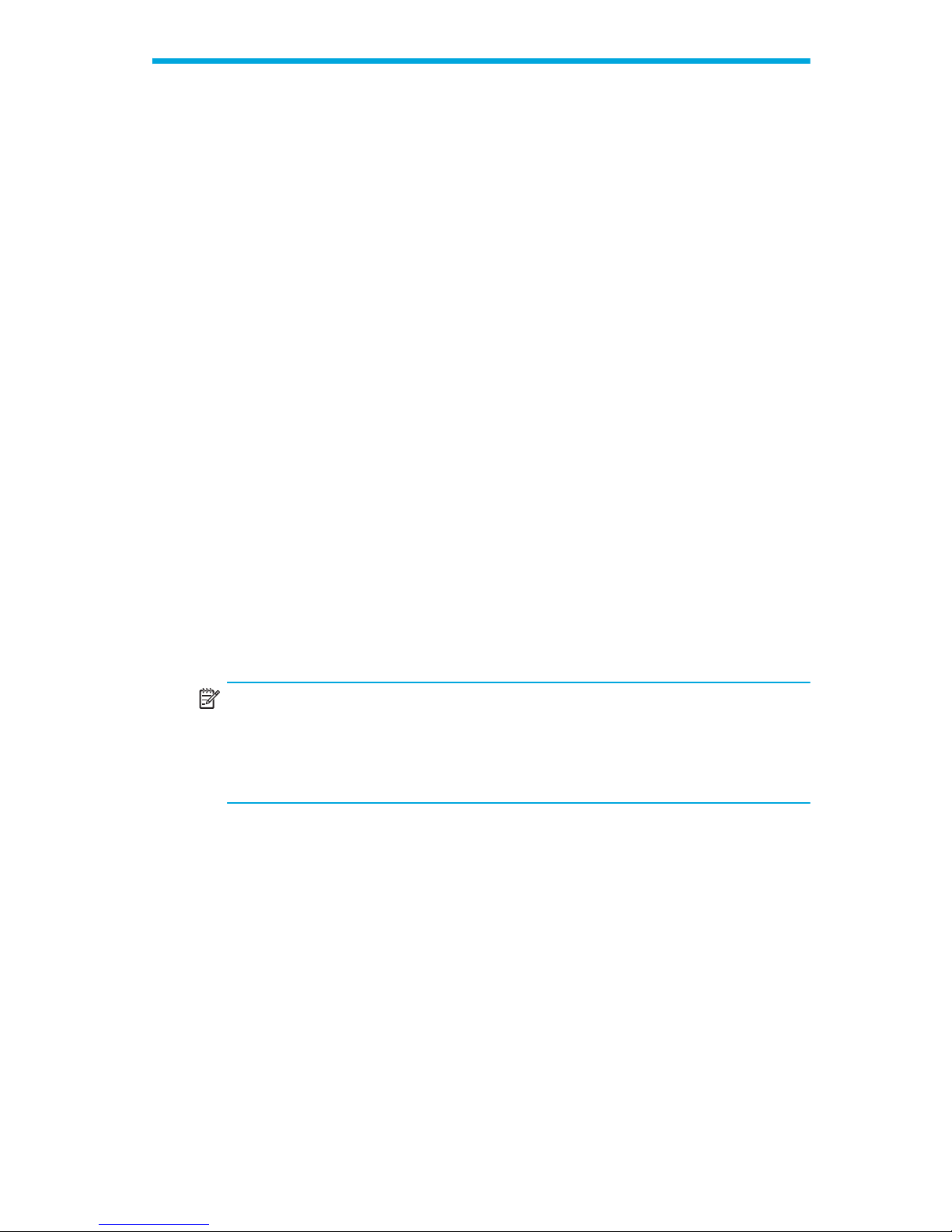
11
Storage Server user guide
1Overview
This guide provides basic instructions for installing and initially
configuring HP ProLiant Storage Servers. The basic steps are:
1. Setup the hardware.
Refer to the HP ProLiant Storage Server installation poster for
model-specific information.
2. Collect configuration information.
See Table 2, in chapter 2 of this guide.
3. Use one of the following methods to initialize the storage
server and identify the configuration parameters.
•Remote browser
•Direct attach
See chapter 2 of this guide.
4. Use the Rapid Startup Wizard to complete the initial
configuration.
See chapter 2 of this guide.
5. Configure storage, if applicable.
See chapter 3 of this guide for an overview of storage.
6. Use the HP ProLiant Storage Server Administration Guide to
complete any additional configuration tasks.
NOTE: This user guide and the
HP ProLiant Storage Server
Administration Guide
provide information for several storage servers.
Not all information is relevant to all storage servers. Exceptions are noted
throughout the text. In addition, see Table 2 and Table 3.
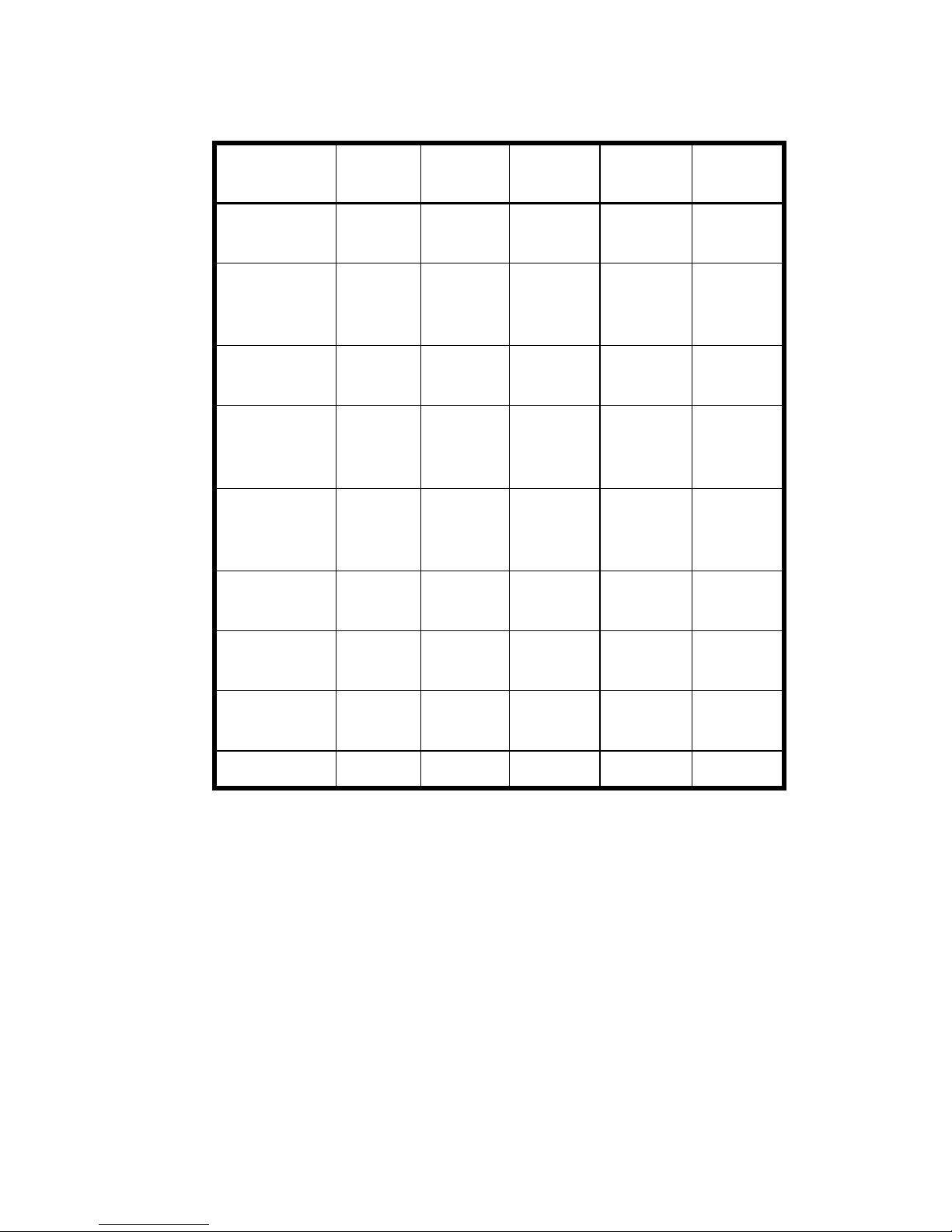
12
Overview
Tables 2 and 3 provides a quick reference for determining which sections
of the storage server documentation apply to a particular model.
1
Option kit available to enable print services support.
2
Most servers support NIC teaming by default and include software support. The
ML110 supports NIC teaming by adding the appropriate network cards and
software from HP. The DL100 does not support NIC teaming.
3
Storage Manager consists of Directory Quotas, File Filtering, and Storage
Reports.
See the QuickSpecs for specific hardware and software information. See
the Microsoft COA for specific product licensing terms.
Table 2 Model quick reference
ML110 G1ML110 G2ML110 G2DL100 ML350
G4
OS version Express Express Work-
group
Standard Standard
Preconfigured
storage
Yes Yes Yes Yes No
Storage
manager
3
Yes No Yes Yes Yes
Feature
pack
support
Yes No Yes Yes Yes
Print
services
support
No
1
No Yes Yes Yes
SAN
support
No No No No Yes
Cluster
support
No No No No No
iLO/RILOE
/LO-100
None Optional
LO-100
Optional
LO-100
None Optional
RILOE
NIC Ports
2
11 1 2 1
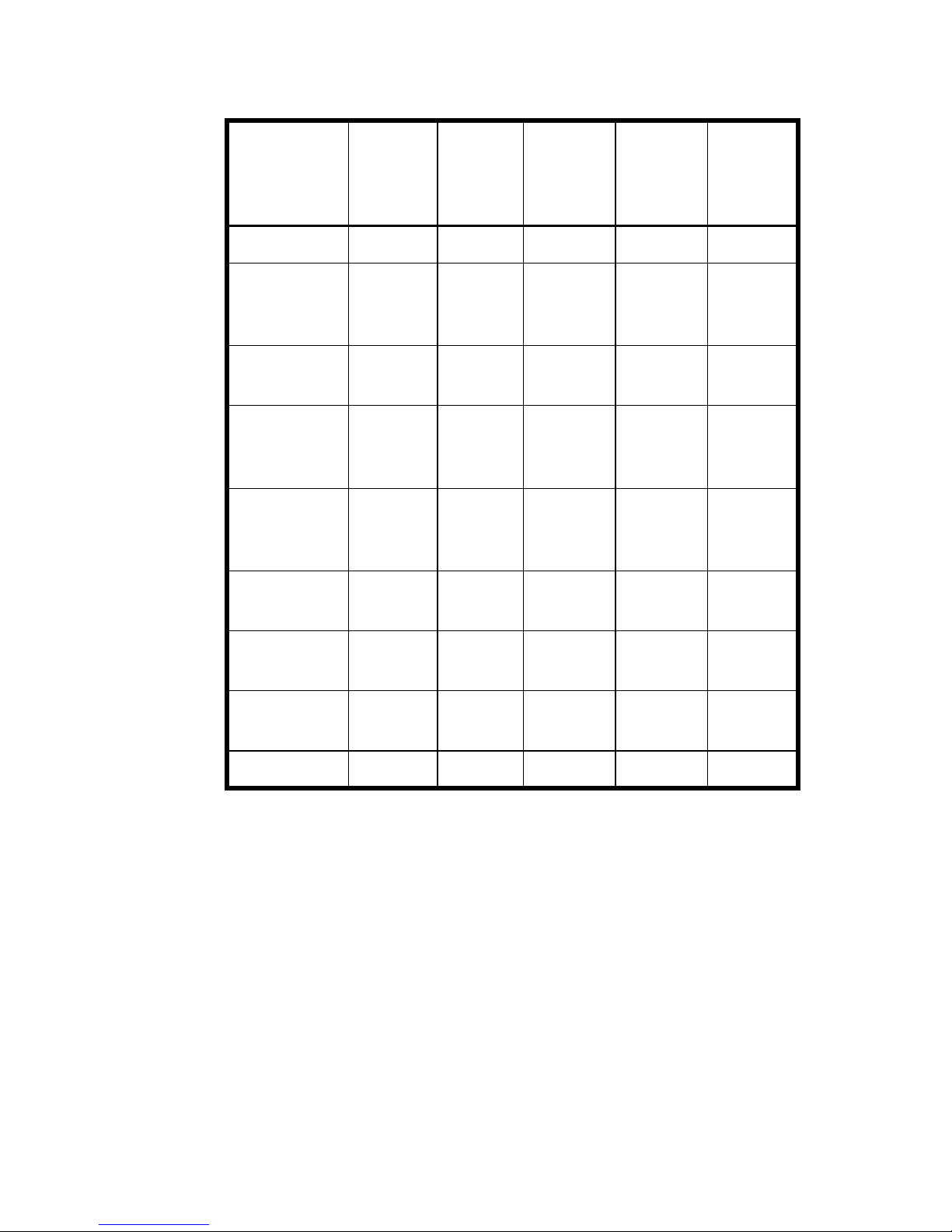
13
Storage Server user guide
1
Option kit available to enable print services support.
2
Most servers support NIC teaming by default and include software support. The
ML110 supports NIC teaming by adding the appropriate network cards and
software from HP. The DL100 does not support NIC teaming.
3
Storage Manager consists of Directory Quotas, File Filtering, and Storage
Reports.
See the QuickSpecs for specific hardware and software information.See
the Microsoft COA for specific product licensing terms.
Table 3 Model quick reference (continued)
ML370
G4
DL380 G4DL380
G4
(enterprise)
DL580
G2
DL585
OS version
Standard Standard Enterprise Enterprise Enterprise
Preconfigured
storage
No No No No No
Storage
manager
3
Yes Yes Yes Yes Yes
Feature
pack
support
Yes Yes No No No
Print
services
support
Yes Yes Yes Yes Yes
SAN
support
Yes Yes Yes Yes Yes
Cluster
support
No No Yes Yes Yes
iLO/RILOE
/LO-100
Integrated
iLO
Integrate
d iLO
Integrated
iLO
Integrated
iLO
Integrated
iLO
NIC Ports2112 2 2

14
Overview

15
Storage Server user guide
2 System Configuration
Before beginning the configuration process, verify that the storage server
is completely installed and that all cables and cords are connected.
It is important to read all of the supplied documentation before starting.
Relevant documents include:
• HP ProLiant Storage Server installation instructions for your model
• HP ProLiant Storage Server Administration Guide
• HP ProLiant Storage Server Release Notes (if required, this document
will be available at
http://www.hp.com/go/servers
)
Deploying the storage server on the network
The default shipping configuration contains one or two 10/100/1000
integrated network interface controller (NIC) ports for client data access.
NIC data ports also allow access to the WebUI that accompanies the
product. Most management and administrative procedures can be
accomplished via the WebUI.
IP networking and setup requirements
• Windows-based PC running Microsoft Internet Explorer 5.5 (or later)
on the same network segment as the storage server; this will be used
to set up and administer the storage server.
• Additional Ethernet connection ports to client subnets (depending on
network options ordered).
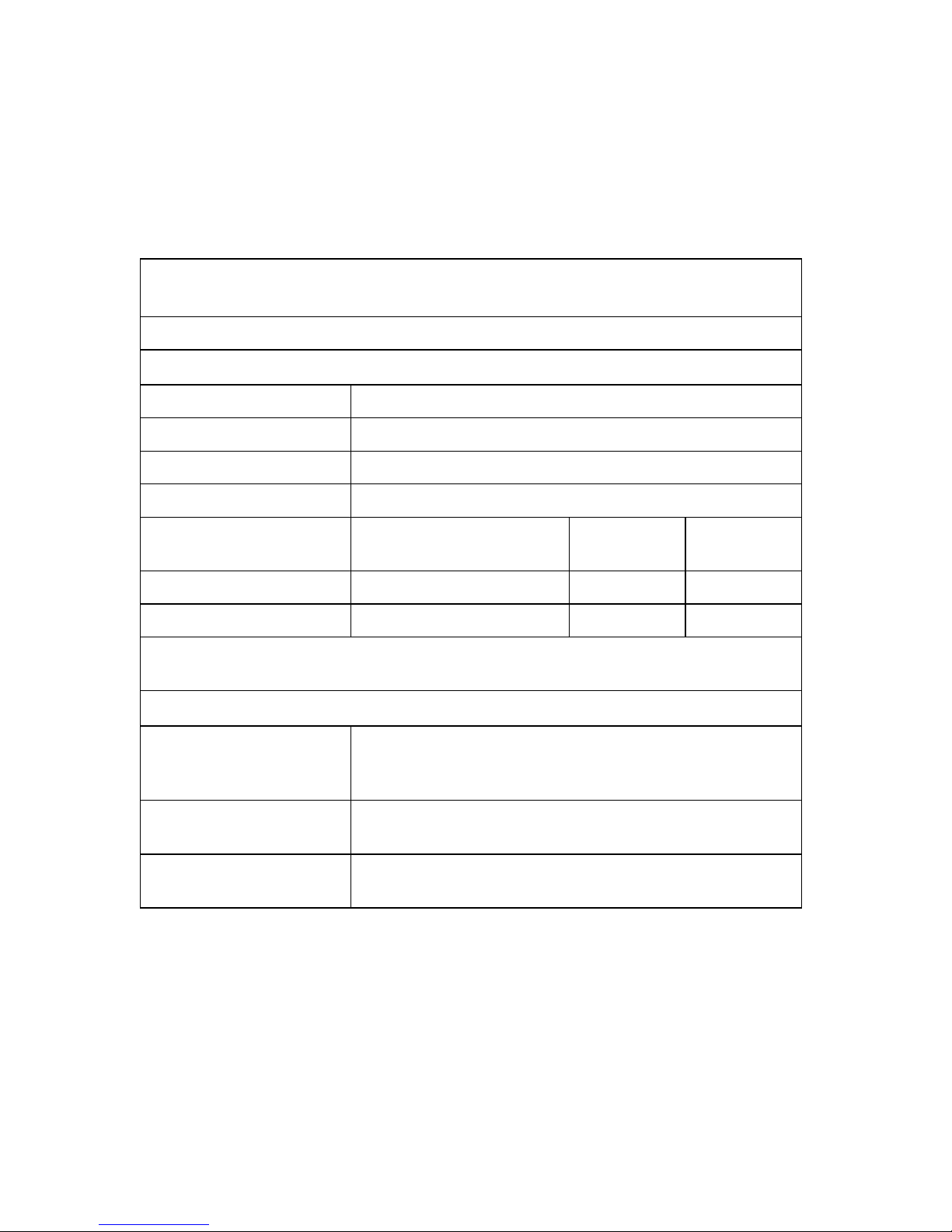
16
System Configuration
Collecting configuration information
Choose a host name and collect general information required to initialize
the storage server for either dynamic host configuration protocols (DHCP)
or non-DHCP configurations. This information is needed during
configuration, as shown in Table 4. Become familiar with this information
before attempting to configure the storage server.
Table 4 Configuration Information
Part A: To Be completed for DHCP and non-DHCP
configurations
Server Host Name:
Part B: To be completed for non-DHCP configurations only
DNS Servers IP Address
1
2
3
Storage Server NIC
Port*
IP Address Subnet
Mask
Gateway
Address
NIC 1
NIC 2
* Disable ports that will not be used. Each Ethernet port, whether standard
or added, must be configured with a separate subnet.
P
art C: SNMP Information (optional)
Trap Destination (IP
Address) Manager
Client:
Management Traps
Community String:
System Management
Community String:
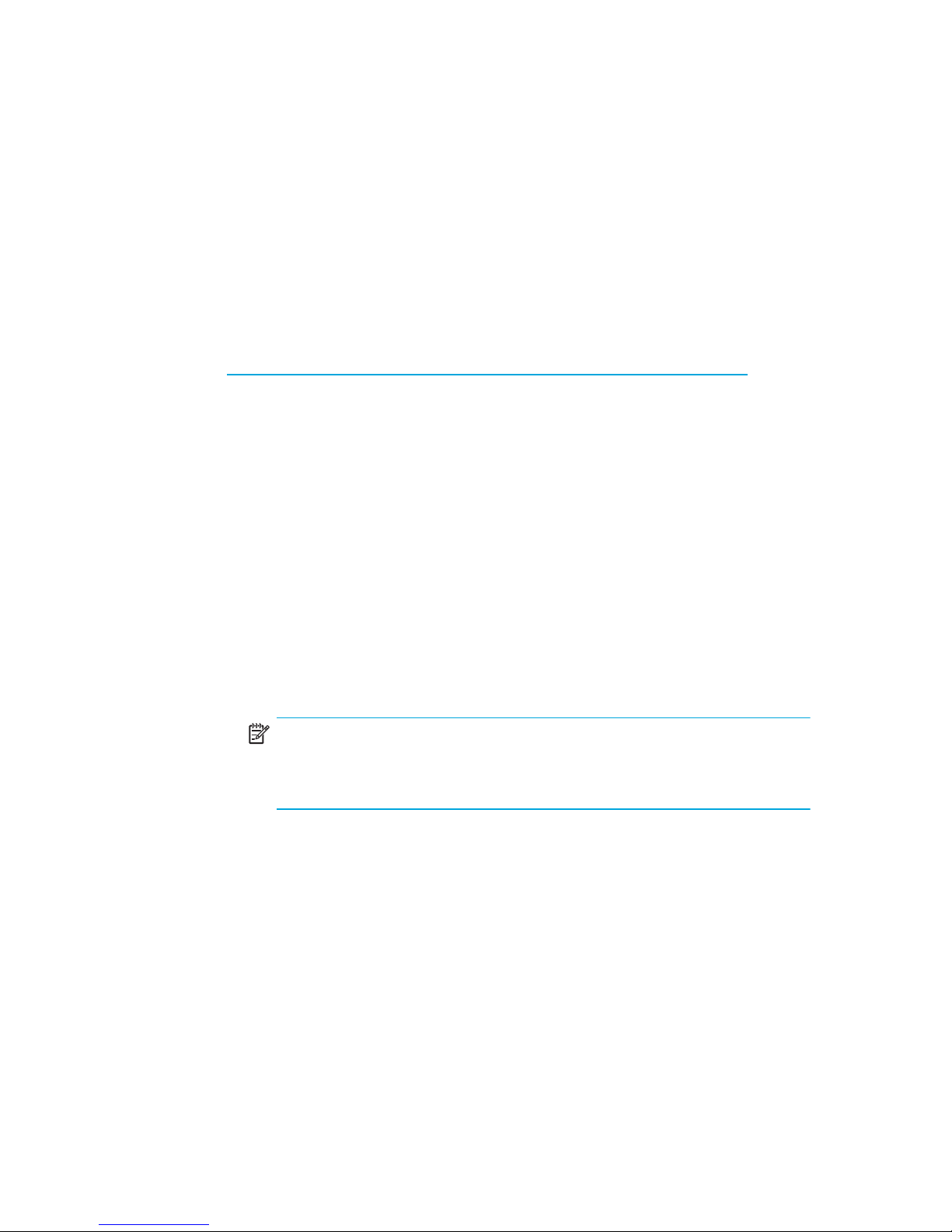
17
Storage Server user guide
Windows Multilingual User Interface (MUI) on
Storage Server Service Release DVD
The HP Storage Server Service Release 5.4 (or later) (SR) DVD includes
Microsoft Windows Multilingual User Interface (MUI) Pack. The Windows
MUI pack is a set of language specific resource files that can be added
to the English version of Windows Server 2003. When installed on the
English version of Windows, MUI allows the user interface language of
the operating system to be changed according to the preferences of
individual users. Languages included on the SR DVD: French, German,
Italian, Spanish, Korean, Simplified Chinese, Traditional Chinese,
Portuguese (Brazil), Dutch, Swedish, and Japanese. For more information
about MUI, visit the Microsoft web site:
http://www.microsoft.com/globaldev/DrIntl/faqs/MUIFaq.mspx
To install Windows MUI (if desired):
1. Review the Windows MUI Read Me First document.
2. Before configuring the Proliant Storage Server, insert the Service
Release DVD into the DVD ROM drive on your Storage Server system.
3. The installation should begin automatically. If the setup does not begin
automatically, browse to the CD in Windows Explorer and double
click on Setup.exe.
4. On the HP Storage Server Service Release menu, click on “Install
Service Release 5.4” to start the setup wizard and from the “Features
Menu” select the appropriate MUI packs and follow the instructions to
install them on the system. Do not select the Service Release items
because they have already been installed on the storage server.
NOTE: Installing Windows MUI only localizes the Windows
operating system and does not localize the storage server WebUI
or storage server-unique Help files.
