
Implementing Microsoft® Windows® Server 2008
Hyper-V Release Candidate 1 on HP ProLiant servers
integration note
Abstract.............................................................................................................................................. 2
Introduction to Windows Server 2008 Hyper-V RC1 ................................................................................ 3
Terminology .................................................................................................................................... 3
Applicable environments................................................................................................................... 3
New in Windows Server 2008 Hyper-V RC1...................................................................................... 4
Obtaining Windows Server 2008 Hyper-V RC1 .................................................................................. 4
Guest Operating Systems Supported with Windows Server 2008 Hyper-V RC1 ...................................... 4
Configuration requirements ................................................................................................................... 5
Recommended system configurations.................................................................................................. 5
Microsoft recommendations ........................................................................................................... 5
HP recommendations .................................................................................................................... 6
Processor requirements.................................................................................................................. 6
Supported HP ProLiant servers ........................................................................................................... 7
Supported ProLiant components ......................................................................................................... 8
Software ..................................................................................................................................... 8
Storage options............................................................................................................................ 8
Network interface controllers ....................................................................................................... 11
Deploying Windows Server 2008 Hyper-V RC1 on ProLiant servers......................................................... 13
Pre-installation tasks........................................................................................................................ 13
Enable support for hardware assisted virtualization in the RBSU .......................................................... 14
ProLiant servers with Intel Processors ............................................................................................. 14
ProLiant servers with AMD processors ........................................................................................... 16
Install Windows Server 2008 .......................................................................................................... 17
Install the ProLiant Support Pack (PSP)............................................................................................... 18
PSP requirements........................................................................................................................ 18
Installing the PSP ........................................................................................................................ 19
Install Windows Server 2008 Hyper-V RC1 server role....................................................................... 20
Appendix A: Known issues and workarounds ....................................................................................... 21
Support delivery ................................................................................................................................23
For more information.......................................................................................................................... 23
Call to action .................................................................................................................................... 23
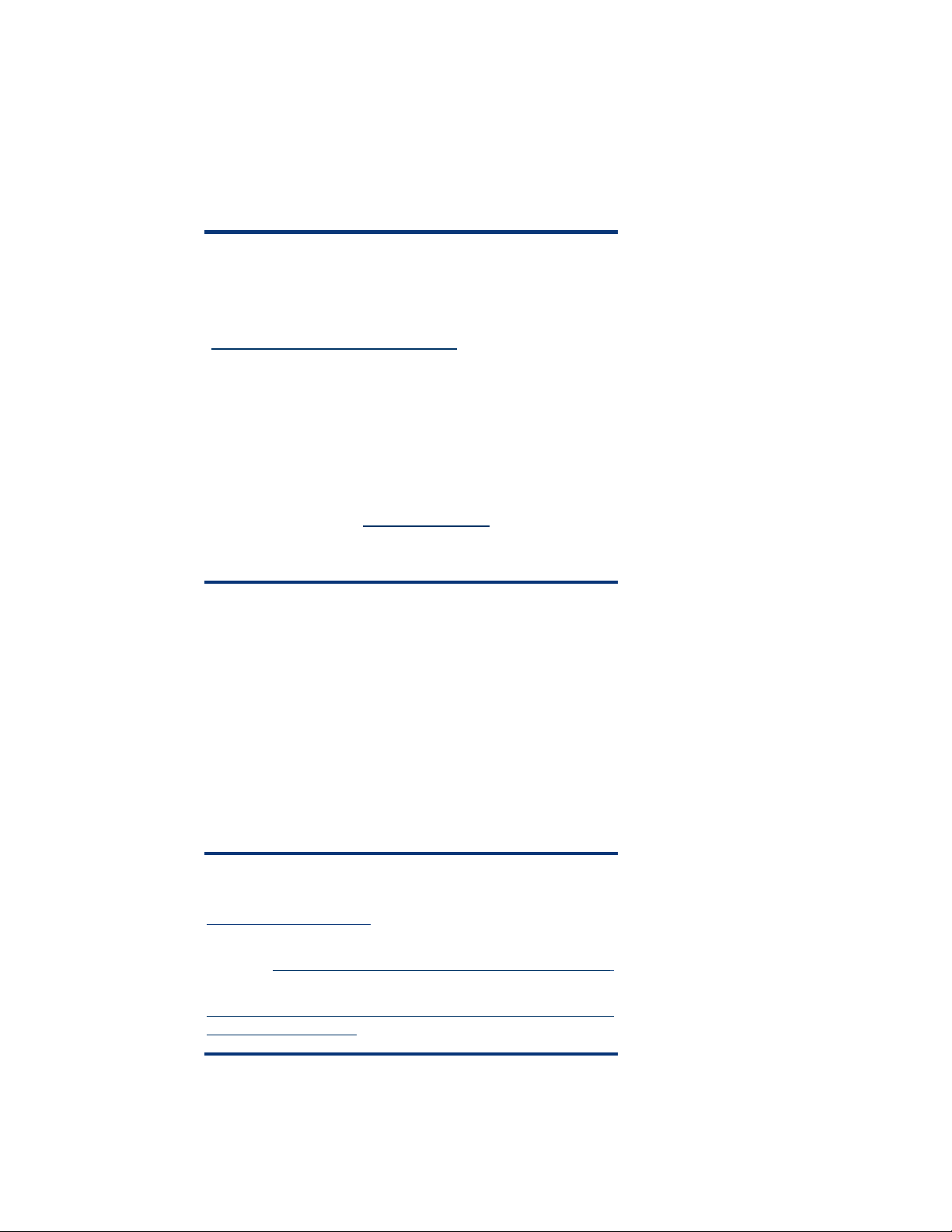
Abstract
This integration note describes the level of support available for Microsoft® Windows® Server 2008
Virtualization (Hyper-V) Release Candidate 1 (RC1), a new hypervisor-based software platform for
running multiple guest operating systems on a single server. Windows Server 2008 Hyper-V RC1 will
install on top of Windows Server 2008 Standard, Enterprise, or Datacenter x64 edition installations,
both full and server core.
IMPORTANT
Windows Server 2008 Hyper-V, while made available on the final
Windows Server 2008 product, is still a beta program.
Support from Microsoft for Hyper-V will be through blogs
(
http://blogs.technet.com/virtualization/) and the following
newsgroups:
• Virtual PC: Microsoft.public.virtualpc
• Virtual Server: Microsoft.public.virtualserver
Microsoft support centers are not accepting Windows Server 2008
Hyper-V RC1 related questions until the product reaches Release To
Manufacturing (RTM) status.
HP will answer beta related questions for Windows Server 2008
Hyper-V RC1 through the
Services will not support Windows Server 2008 Hyper-V RC1 until
Microsoft changes the status of the product to RTM.
hyper-vbeta@hp.com mailbox. HP
The purpose of this paper is to help customers who test pre-release versions of Windows Server 2008
Hyper-V. The HP supported products listed herein are subject to change with future releases of
Windows Server 2008 Hyper-V.
This paper addresses several key topics:
• Recommended system configurations
• Hardware prerequisites for Windows Server 2008 Hyper-V RC1
• Supported configurations of ProLiant servers
• Procedures for new installations
• Known issues and workarounds
NOTE
For information on Windows Server 2008, visit the HP website at
www.hp.com/go/ws2008.
Windows Server 2008 information is available on the Microsoft
website at
www.microsoft.com/windowsserver2008/default.mspx.
For additional technical information, visit the Microsoft website at
http://technet2.microsoft.com/windowsserver2008/en/serverman
ager/virtualization.mspx.
2

Introduction to Windows Server 2008 Hyper-V RC1
Administrators want flexibility in allocating computing resources for specific tasks. Virtualization
technologies provide this flexibility by decoupling the hardware from the workload being performed.
Windows Server 2008 Hyper-V RC1 offers a robust, scalable hypervisor-based virtualization platform
allowing enterprises to provision and manage virtual server workloads.
Windows Server 2008 Hyper-V RC1 offers the following benefits over Microsoft Virtual Server 2005
R2:
• Full integration with Windows Server 2008 (installed as server role).
• Support for both 64-bit and 32-bit guest OSs.
• Ability to assign up to four virtual CPUs and 32 GB RAM to each guest OS.
• Improved management interface.
• Extensible VMBus architecture that improves performance by lowering the overhead of guest OS
I/O.
Terminology
Administrators should become familiar with the following terms in relation to virtualization
technologies:
• Host operating system: The OS on the physical computer running the Windows Server 2008 Hyper-
V RC1 software.
• Guest operating system: The OS running on a virtual machine.
• Parent virtual machine: The physical computer that hosts one or more child virtual machines.
• Child virtual machine: The guest OSs running in separate partitions on the host OS.
• Partition: A virtual machine.
• Virtual hard disk: The VHD file, which provides storage for the virtual machines.
• Windows hypervisor: The layer of software that leverages the Windows Server driver support and
hardware assisted virtualization technology.
Applicable environments
Microsoft defines the following scenarios as target environments for Windows Server 2008 Hyper-V
RC1:
• Production Server Consolidation: Windows Server 2008 Hyper-V RC1 can be beneficial for
organizations wanting to consolidate servers to better utilize hardware resources or reduce power
and space constraints in their data centers.
• Business Continuity Management: Windows Server 2008 Hyper-V RC1 can minimize the impact of
unscheduled downtime for an efficient and flexible disaster recovery solution.
• Software Test and Development: Administrators can allocate a child partition to development
resources to reduce the amount of server hardware required in the data center.
• Dynamic Data center: Administrators will have the capability to dynamically add resources to virtual
machines and move them across physical machines without affecting users.
3
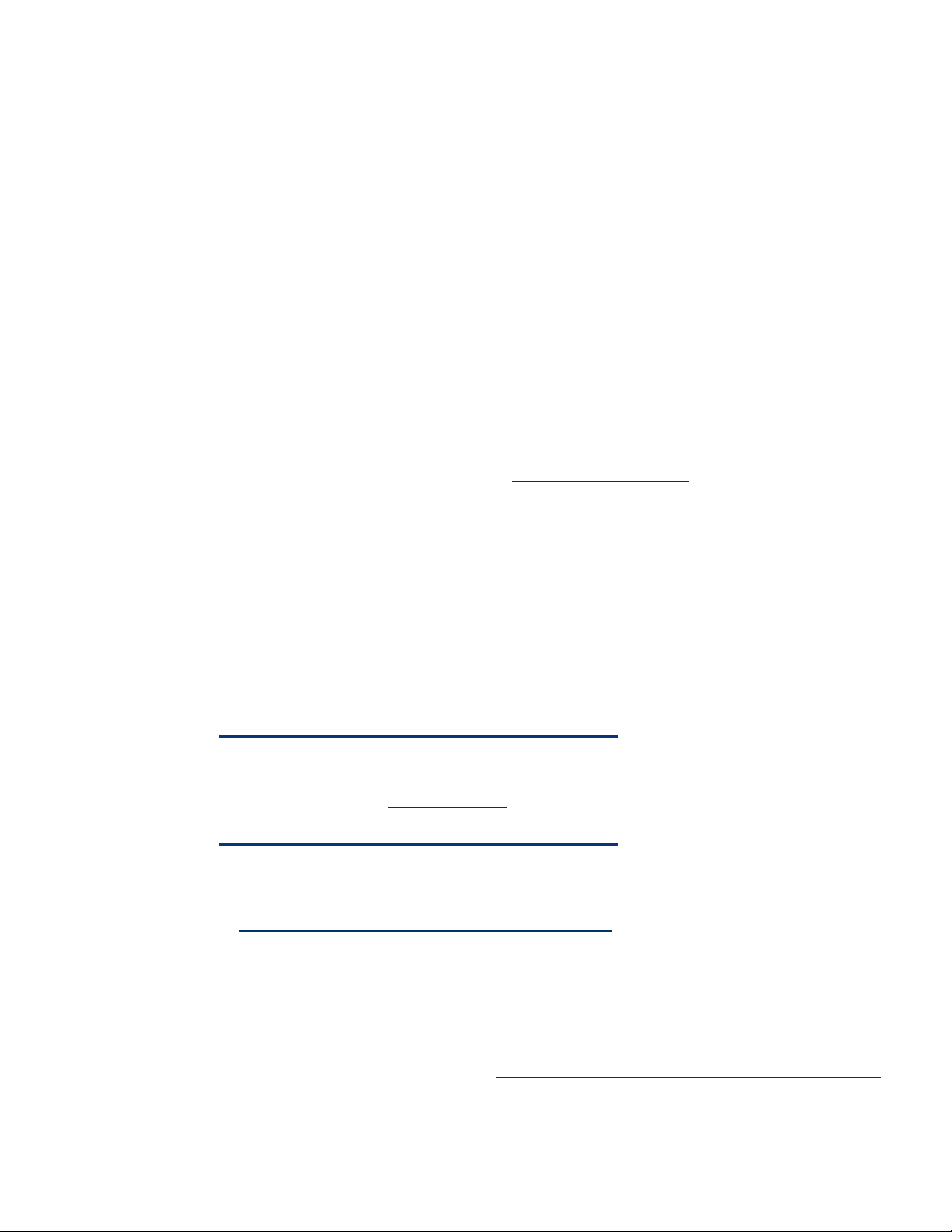
New in Windows Server 2008 Hyper-V RC1
Below is a list of new technologies included in Windows Server 2008 Hyper-V RC1:
• Quick Migration: The ability to move running virtual machines from one host server to another with
minimal downtime.
• High Availability: Support for host-to-host connectivity and cluster support for all virtual machines
running on a host server.
• Server Core Role: Support for Windows Server 2008 Hyper-V RC1 as a role within Server Core
based installations of Windows Server 2008.
• Server Manager Integration: Installation of the role available within the Server Manager
administrative console.
• Live Backups with VSS: Support for Volume Shadow Copy Services (VSS) enabling live snapshot
backups of running Virtual Machines.
• Virtual Hard Disk (VHD) Tools: VHD tools to enable compaction, expansion, and inspection of VHDs
created with Windows Server 2008 Hyper-V RC1.
• VM Manageability: The ability to clone virtual machine characteristics across different hosts through
backups of imported or exported virtual machine configurations.
• Linux Integration Components: Support for SLES 10 SP1 (x86 and x64 editions). Beta Linux
Integration components are available from
Microsoft for access).
• Improved Performance: Fixes that will improve system performance.
• Improved access control with Authorization Manager (AzMan): Secure role-based access control
models for improved administration is available through AzMan.
• Remote Management: Support for remote management as well as a Windows Server 2008 Hyper-V
RC1 Microsoft Management Console only installation option for separate management nodes.
• Increased Virtual SCSI support: Support for up to four Virtual SCSI controllers per virtual machine.
• Increased Memory Support: Support for up to 64 GB of memory per virtual machine.
• Quick Reset: Option to quickly reset checkboxes and delete saved credentials when connecting to
virtual machines.
http://connect.microsoft.com (requires a Connect ID from
NOTE
Certain features could require additional Microsoft software.
Visit the Microsoft website (
software requirements for these features.
www.microsoft.com) for details on
Obtaining Windows Server 2008 Hyper-V RC1
Visit www.microsoft.com/windowsserver2008/audsel.mspx for the Windows Server 2008 Hyper-V
RC1 download and installation instructions.
Guest Operating Systems Supported with Windows Server 2008 HyperV RC1
The list of supported guest Operating Systems that may be used with Windows Server 2008 Hyper-V
RC1 is located at the following Web link:
supported-guest-os.aspx.
www.microsoft.com/windowsserver2008/en/us/hyperv-
4
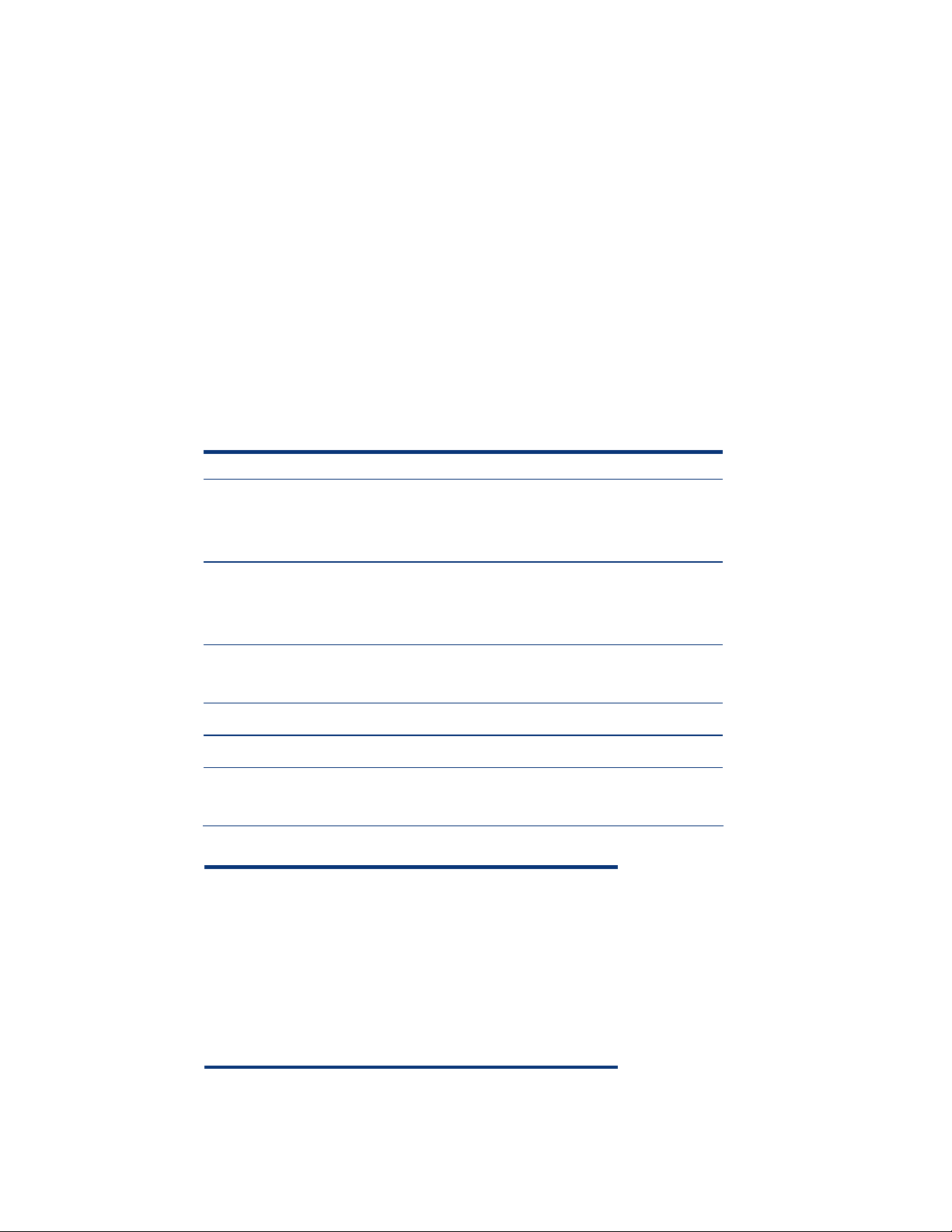
Configuration requirements
Windows Server 2008 Hyper-V RC1 uses an advanced feature of processors known as hardware
assisted virtualization. On Intel-based ProLiant servers, this feature is referred to as Intel
®
Virtualization
Technology, or VT-x. For AMD-based ProLiant servers, this feature is called AMD-Virtualization, or
AMD-V. Since this feature is disabled by default on most ProLiant severs, it must be enabled prior to
installing Windows Server 2008 Hyper-V RC1. Refer to the section “Enabling support for hardware
assisted virtualization in the ROM-Based Setup Utility (RBSU).”
Recommended system configurations
Microsoft and HP established the recommended system configurations for Windows Server 2008
base OS installations listed in this section.
Microsoft recommendations
Microsoft recommends the configurations in Table 1 for running Windows Server 2008 with
Windows Server 2008 Hyper-V RC1.
Table 1. Microsoft recommended Host OS configuration
Component Requirement
Processor
• Minimum: 1 GHz
• Recommended: 2 GHz
• Optimal: 3 GHz or faster
RAM per processor
Maximum RAM 64-bit
systems
Monitor SVGA resolution (800x600) or higher
Optical storage DVD drive
Available disk space
• Minimum: 512 MB
• Recommended: 2 GB
• Optimal: 2 GB (Full) or 1GB (Core)
• 64 GB (Standard edition)
• 2 TB (Enterprise or Data center systems)
• Minimum: 10 GB
• Recommended: 40 GB or greater
NOTE
• Available disk space refers to the free disk space on the
partition to contain the system files. Additional space is
required if you copy the Windows Server 2008 CD contents
to the hard disk during installation.
• Refer to the Microsoft website for any system requirement
updates.
• Computers with more than 16 GB of RAM will require more
disk space for paging and dump files.
5
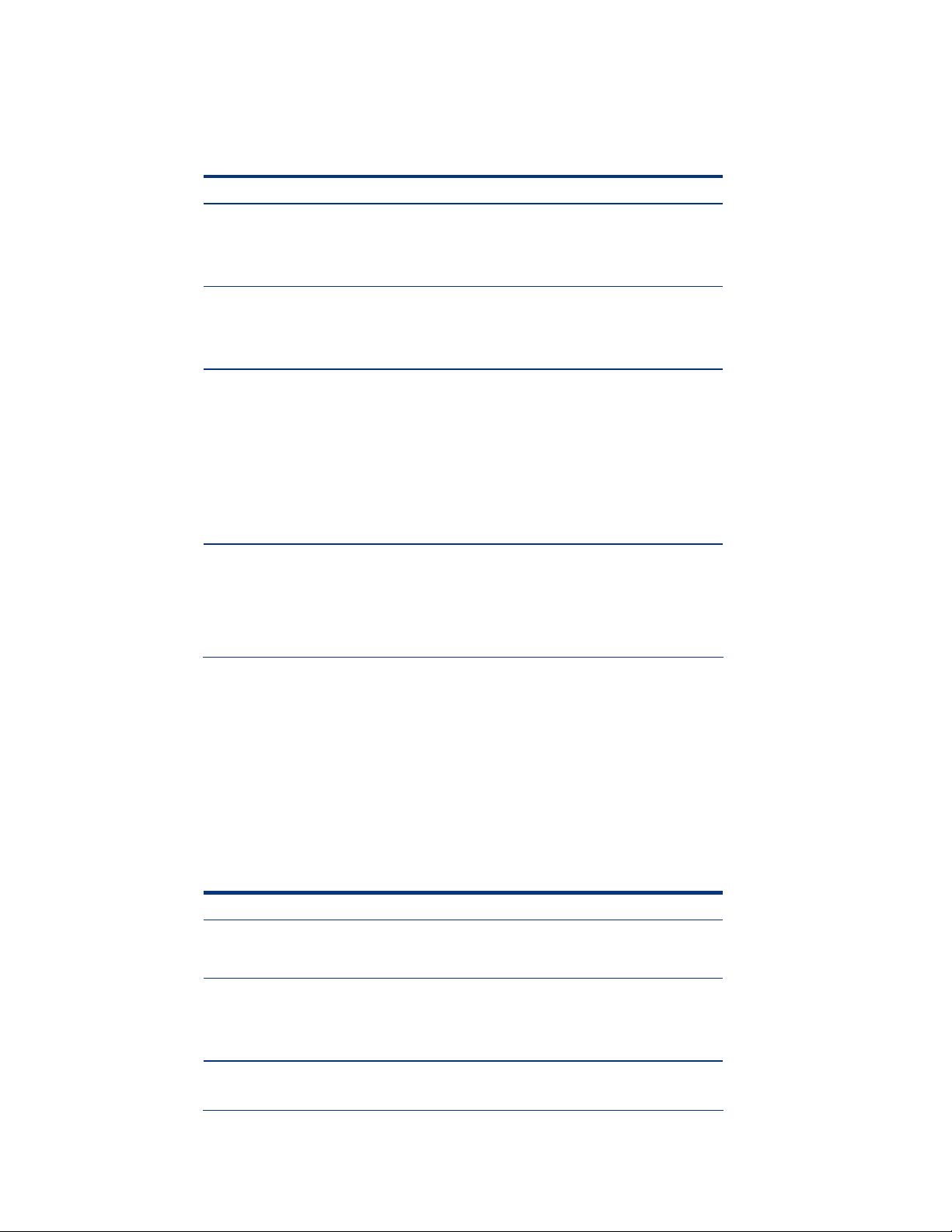
HP recommendations
HP recommends the configurations in Table 2 when running Windows Server 2008 Hyper-V RC1 as
the parent virtual machine.
Table 2. HP recommended configurations for running the parent virtual machine
Component Requirement
Processor
RAM per processor core
Disk subsystem
Network interface controllers
(NICs)
• Minimum: 1.6 GHz dual-core
• Recommended: 2.66 GHz dual-core
• Optimal: dual 3 GHz quad-core or faster
• Minimum: 512 MB
• Recommended: 2 GB
• Optimal: 3 GB
• Minimum: One physical disk for Host OS + one
additional disk per guest OS
• Recommended: One redundant disk for host OS
+ one additional redundant disk per two guest
OSs
• Optimal: One redundant disk for host OS + one
additional redundant disk for snapshots + one
additional redundant disk per two guest OSs
• Minimum: One NIC for host OS management
and guest virtual networking
• Recommended: One NIC for host OS
Management and one NIC for guest virtual
networking
Processor requirements
Microsoft provides virtualization functionality in Windows Server 2008 x64 Standard, Enterprise, or
Datacenter Edition for systems with the following processors:
®
• Intel Xeon
• Advanced Micro Devices, Inc. (AMD64) Opteron
processors with Intel Extended Memory 64 Technology (EM64T)
®
Series processors
Table 3 lists the processor requirements for Windows Server 2008 Hyper-V RC1.
Table 3. Processor requirements for Windows Server 2008 Hyper-V RC1
Component Requirement
Processor
RAM per processor
Hardware Data Execution
Prevention
• AMD-V
• Intel-VT
• Minimum: 1 GB
• Recommended: 2 GB
• Optimal: 4 GB
Enabled
6
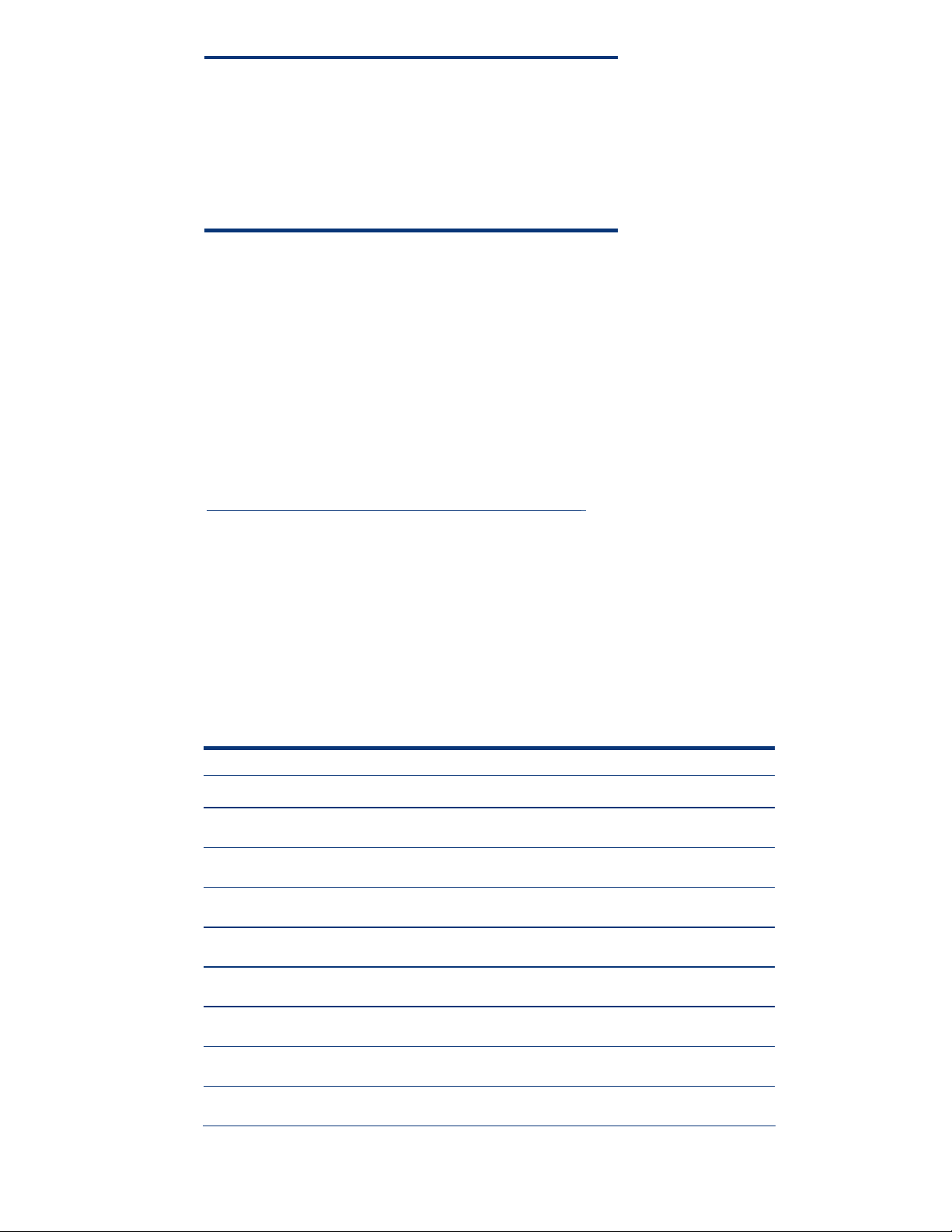
NOTE
Windows Server 2008 Hyper-V RC1 supports 16 physical
processor cores. A maximum of four virtual processors can be
assigned to a single guest OS.
See the installation instruction section of this paper for steps on
how to enable Hardware Data Execution Prevention and
virtualization in the HP ROM for your server.
Supported HP ProLiant servers
Windows Server 2008 Hyper-V RC1 should successfully install and run on any ProLiant server listed in
Table 4 when the server meets the recommended hardware configuration established by Microsoft or
HP. However, it is not possible for HP engineers to test all hardware and software configurations
during the early release phase of the OS. Listing a particular system or option as supported does not
mean that all of the subsystems embedded in that system are fully tested or that all systems and
options have undergone extensive functional testing.
Carefully review this document for the recommended system configuration and possible issues you
might encounter. Do not use this paper as your sole source of information. In addition to the websites
mentioned throughout this paper, visit the Windows Server 2008 Home page:
www.microsoft.com/windowsserver2008/default.mspx.
Due to the hardware requirements for Windows Server 2008 Hyper-V RC1, not every ProLiant server
platform will support Windows Server 2008 Hyper-V RC1. HP highly recommends that administrators
review the information below before attempting an installation of Windows Server 2008 Hyper-V
RC1.
Table 4 lists the ProLiant servers with processors containing support for hardware-assisted
virtualization and the minimum ROM revision required to support Windows Server 2008 Hyper-V
RC1.
Table 4. ProLiant server platforms that support Windows Server 2008 Hyper-V RC1
Server platform ROM family ROM date (minimum)
ProLiant BL servers:
ProLiant BL260c G5 I20 04/15/08
ProLiant BL460c I15 08/21/07
ProLiant BL465c A13 09/23/07
ProLiant BL465c G5 A13 02/14/08
ProLiant BL480c I14 08/21/07
ProLiant BL680c G5 I17 08/09/07
ProLiant BL685c A08 09/23/07
ProLiant BL685c G5 A08 03/27/08
7
