HP ProLiant DL560 G10 Maintenance And Service Manual
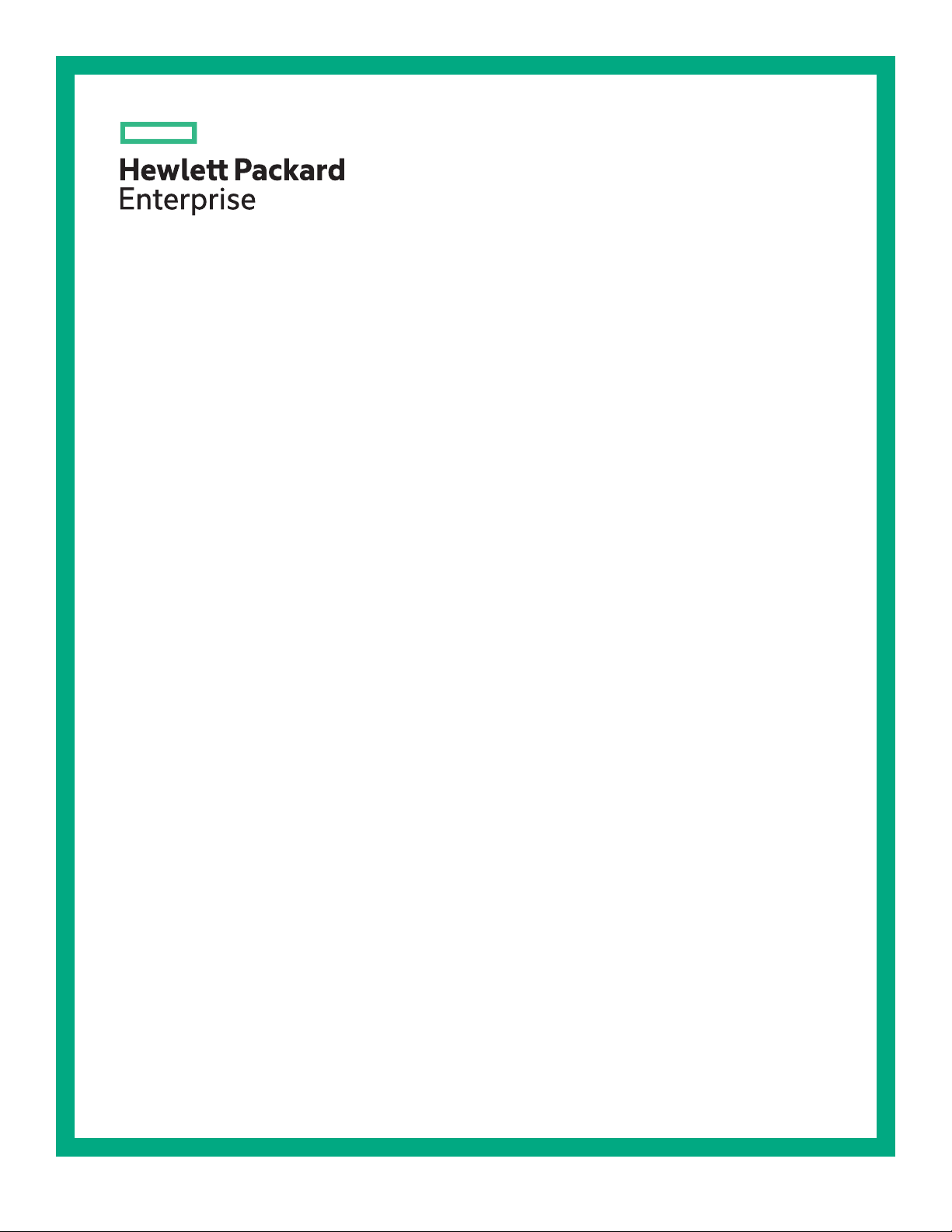
HPE ProLiant DL560 Gen10 Server
Maintenance and Service Guide
Abstract
This document is for the person who installs, administers, and troubleshoots servers and storage systems.
Hewlett Packard Enterprise assumes that you are qualified in the servicing of computer equipment, and trained in
recognizing hazards in products with hazardous energy levels.
Part Number: 876291-401
Published: December 2019
Edition: 10

©
Copyright 2017—2019 Hewlett Packard Enterprise Development LP
Notices
The information contained herein is subject to change without notice. The only warranties for Hewlett Packard Enterprise
products and services are set forth in the express warranty statements accompanying such products and services. Nothing
herein should be construed as constituting an additional warranty. Hewlett Packard Enterprise shall not be liable for technical
or editorial errors or omissions contained herein.
Confidential computer software. Valid license from Hewlett Packard Enterprise required for possession, use, or copying.
Consistent with FAR 12211 and 12212, Commercial Computer Software, Computer Software Documentation, and Technical
Data for Commercial Items are licensed to the U.S. Government under vendor's standard commercial license.
Links to third-party websites take you outside the Hewlett Packard Enterprise website. Hewlett Packard Enterprise has no
control over and is not responsible for information outside the Hewlett Packard Enterprise website.
Acknowledgments
Microsoft® and Windows® are either registered trademarks or trademarks of Microsoft Corporation in the United States
and/or other countries.
Intel®, Optane®, Xeon®, and the Intel Inside logo are trademarks of Intel Corporation in the U.S. and other countries.
Linux® is the registered trademark of Linus Torvalds in the U.S. and other countries.
Red Hat® is a registered trademark of Red Hat, Inc. in the United States and other countries.

Contents
Illustrated parts catalog.........................................................................................................7
Mechanical components.........................................................................................................................................................................................................7
Access panel spare part........................................................................................................................................................................................7
Air bale spare part.................................................................................................................................................................................................8
Fan cage spare parts...............................................................................................................................................................................................8
PCIe riser cage spare parts..................................................................................................................................................................................8
2U bezel ear spare parts.......................................................................................................................................................................................8
2U bezel spare part................................................................................................................................................................................................. 8
Fan spare parts.......................................................................................................................................................................................................... 9
Mezzanine bracket spare part...........................................................................................................................................................................9
HPE Smart Storage Battery latch and retainer spare part...............................................................................................................9
Miscellaneous blank spare parts......................................................................................................................................................................9
Rack mounting and cable management spare parts............................................................................................................................9
System components.............................................................................................................................................................................................................. 10
DIMM spare parts.................................................................................................................................................................................................. 10
HPE 16GB NVDIMM spare part.................................................................................................................................................................... 11
HPE Persistent Memory module spare parts........................................................................................................................................ 11
Processor spare parts..........................................................................................................................................................................................11
Heatsink spare parts............................................................................................................................................................................................14
Power supply spare parts................................................................................................................................................................................. 15
Controller spare parts......................................................................................................................................................................................... 15
PCIe riser board spare parts............................................................................................................................................................................18
FlexibleLOM adapter spare parts.................................................................................................................................................................18
System board spare parts.................................................................................................................................................................................18
System battery spare part................................................................................................................................................................................18
Server options........................................................................................................................................................................................................................... 19
Drive spare parts....................................................................................................................................................................................................19
Drive cage backplane spare parts................................................................................................................................................................27
Chassis Intrusion Detection Switch spare part.....................................................................................................................................27
Accelerator and GPU spare parts.................................................................................................................................................................27
12G SAS expander board spare part......................................................................................................................................................... 28
HPE Smart Storage Battery spare part.....................................................................................................................................................28
HPE Smart Storage Hybrid Capacitor spare part............................................................................................................................... 28
Power module/System Insight Display spare parts...........................................................................................................................28
Universal media bay spare part.....................................................................................................................................................................29
CPU Mezzanine UPI performance kit spare part.................................................................................................................................29
Processor mezzanine tray spare part........................................................................................................................................................ 29
4-port NVMe mezzanine card spare part................................................................................................................................................29
HPE Trusted Platform Module
microSD spare parts.............................................................................................................................................................................................29
Cable spare parts................................................................................................................................................................................................... 30
20 spare part..................................................................................................................................... 29
Customer self repair............................................................................................................. 31
Removal and replacement procedures..............................................................................40
Required tools........................................................................................................................................................................................................................... 40
3

Safety considerations............................................................................................................................................................................................................40
Symbols on equipment.......................................................................................................................................................................................40
Server warnings and cautions........................................................................................................................................................................ 41
Preventing electrostatic discharge..............................................................................................................................................................42
Preparation procedures.......................................................................................................................................................................................................42
Power down the server.......................................................................................................................................................................................42
Extend the server from the rack................................................................................................................................................................... 42
Removing the server from the rack.............................................................................................................................................................43
Accessing the Systems Insight Display.....................................................................................................................................................43
Release the cable management arm ......................................................................................................................................................... 44
Removing the access panel..............................................................................................................................................................................44
Removing the bezel..............................................................................................................................................................................................45
Removing and replacing a drive blank........................................................................................................................................................................46
Removing and replacing a hot-plug SAS or SATA drive..................................................................................................................................47
Removing and replacing an NVMe drive...................................................................................................................................................................47
Removing and replacing the air bale........................................................................................................................................................................49
Removing and replacing the fan cage.........................................................................................................................................................................50
Removing and replacing the fan cage louvers.......................................................................................................................................................50
Removing and replacing the hot-plug fan................................................................................................................................................................51
Removing and replacing the processor mezzanine tray.................................................................................................................................. 52
Removing and replacing a processor...........................................................................................................................................................................53
Removing and replacing a DIMM................................................................................................................................................................................... 57
Removing and replacing an NVDIMM......................................................................................................................................................................... 58
DIMM and NVDIMM population information.........................................................................................................................................59
NVDIMM sanitization...........................................................................................................................................................................................59
NVDIMM relocation guidelines...................................................................................................................................................................... 60
Recovering restored data from an NVDIMM-N DRAM....................................................................................................................60
Configuring the server for NVDIMMs .......................................................................................................................................................61
Removing and replacing an HPE Persistent Memory module......................................................................................................................62
HPE Persistent Memory module-processor compatibility.............................................................................................................63
Configuring the server for HPE Persistent Memory......................................................................................................................... 63
HPE Persistent Memory module relocation guidelines...................................................................................................................63
HPE Persistent Memory module sanitization........................................................................................................................................65
Removing and replacing the CPU Mezzanine UPI performance kit...........................................................................................................65
Removing and replacing a 4-port NVMe mezzanine card.............................................................................................................................. 67
Removing and replacing a Systems Insight Display or Power Switch module....................................................................................68
Removing and replacing a PCIe riser cage............................................................................................................................................................... 69
Removing an expansion slot blank............................................................................................................................................................................... 71
Removing and replacing an expansion board........................................................................................................................................................ 72
Removing and replacing a GPU card........................................................................................................................................................................... 72
Removing and replacing the HPE 12G SAS Expander Card..........................................................................................................................73
Removing and replacing a 940QSFP 56 x16 adapter and auxiliary card..............................................................................................74
Removing and replacing a riser board........................................................................................................................................................................78
Removing and replacing the FlexibleLOM................................................................................................................................................................79
Removing and replacing an energy pack.................................................................................................................................................................. 80
Removing and replacing an eight-bay SFF HDD cage...................................................................................................................................... 81
Removing and replacing an eight-bay NVMe SSD drive cage......................................................................................................................83
Removing and replacing a universal media bay....................................................................................................................................................84
Removing and replacing a two-bay SFF drive cage............................................................................................................................................85
Removing and replacing the optical drive................................................................................................................................................................86
Removing and replacing a power supply blank.....................................................................................................................................................88
Removing and replacing a power supply.................................................................................................................................................................. 88
Removing and replacing a Smart Array controller.............................................................................................................................................. 89
Removing and replacing a type-a controller..........................................................................................................................................89
Removing and replacing a type-p controller......................................................................................................................................... 90
4

Removing and replacing an intrusion detection switch....................................................................................................................................91
Replacing the system battery.......................................................................................................................................................................................... 92
Removing and replacing the system board............................................................................................................................................................. 93
Re-entering the server serial number and product ID..................................................................................................................... 97
Setting the server power supply requirements....................................................................................................................................98
HPE Trusted Platform Module 20 Gen10 Option.............................................................................................................................................. 99
Troubleshooting................................................................................................................. 100
Troubleshooting resources.............................................................................................................................................................................................100
Diagnostic tools...................................................................................................................101
Product QuickSpecs............................................................................................................................................................................................................101
UEFI System Utilities..........................................................................................................................................................................................................101
Selecting the boot mode ............................................................................................................................................................................... 101
Secure Boot............................................................................................................................................................................................................102
Launching the Embedded UEFI Shell .................................................................................................................................................... 102
Intelligent Provisioning.....................................................................................................................................................................................................103
Intelligent Provisioning operation.............................................................................................................................................................103
HPE Insight Remote Support........................................................................................................................................................................................ 104
USB support............................................................................................................................................................................................................................ 104
External USB functionality............................................................................................................................................................................ 105
HPE Smart Storage Administrator.............................................................................................................................................................................105
HPE MR Storage Administrator...................................................................................................................................................................................105
HPE InfoSight for servers ...............................................................................................................................................................................................106
StorCLI........................................................................................................................................................................................................................................106
Component identification................................................................................................. 107
Front panel components..................................................................................................................................................................................................107
Universal media bay components.............................................................................................................................................................108
Drive bay numbering........................................................................................................................................................................................108
Front panel LEDs and buttons..................................................................................................................................................................................... 110
UID button functionality.................................................................................................................................................................................111
Front panel LED power fault codes..........................................................................................................................................................111
Systems Insight Display LEDs.....................................................................................................................................................................112
Systems Insight Display combined LED descriptions................................................................................................................... 113
Drives.......................................................................................................................................................................................................................................... 115
NVMe SSD LED definitions...........................................................................................................................................................................115
Hot-plug drive LED definitions...................................................................................................................................................................116
Drive guidelines................................................................................................................................................................................................... 117
Rear panel components....................................................................................................................................................................................................118
Rear panel LEDs....................................................................................................................................................................................................................119
Power supply LEDs ............................................................................................................................................................................................................120
Fan bay numbering............................................................................................................................................................................................................. 121
System board components.............................................................................................................................................................................................122
System maintenance switch descriptions.............................................................................................................................................123
Processor, heatsink, and socket components.................................................................................................................................... 124
DIMM slot locations...........................................................................................................................................................................................125
DIMM label identification............................................................................................................................................................................... 125
HPE Persistent Memory module label identification.....................................................................................................................127
NVDIMM identification....................................................................................................................................................................................128
NVDIMM LED identification......................................................................................................................................................................... 129
Drive cage backplane identification.......................................................................................................................................................................... 130
5

Riser components.................................................................................................................................................................................................................132
HPE 12G SAS Expander Card port numbering.................................................................................................................................................. 136
HPE Smart Array P824i-p MR Gen10 Controller..............................................................................................................................................137
HPE InfiniBand HDR/Ethernet 940QSFP 56x16 adapter LEDs...............................................................................................................138
Cabling..................................................................................................................................139
Cabling overview .................................................................................................................................................................................................................139
Cable matrix............................................................................................................................................................................................................................ 139
Power switch and Systems Insight Display module cabling....................................................................................................................... 143
HPE 12G SAS expander card cabling.......................................................................................................................................................................143
Eight-bay SFF HDD drive cage cabling...................................................................................................................................................................146
Eight-bay NVMe SSD drive cage cabling............................................................................................................................................................... 149
Two-bay NVMe/Six-bay SFF HDD drive cage cabling...................................................................................................................................151
Universal media bay cabling..........................................................................................................................................................................................153
Two-bay SFF HDD drive cage cabling.....................................................................................................................................................................154
ODD drive cabling................................................................................................................................................................................................................155
Energy pack cabling............................................................................................................................................................................................................155
HPE Smart Array MR Gen10 Controller cabling................................................................................................................................................ 156
Specifications...................................................................................................................... 157
Environmental specifications........................................................................................................................................................................................ 157
System Inlet Temperature, Extended Ambient Operating Support..................................................................................... 158
Mechanical specifications................................................................................................................................................................................................158
Power supply specifications...........................................................................................................................................................................................158
HPE 800W Flex Slot Platinum Hot-plug Low Halogen Power Supply................................................................................159
HPE 800W Flex Slot Titanium Hot-plug Low Halogen Power Supply................................................................................160
HPE 800W Flex Slot Universal Hot-plug Low Halogen Power Supply...............................................................................160
HPE 800W Flex Slot -48VDC Hot-plug Low Halogen Power Supply..................................................................................161
HPE 1600W Flex Slot Platinum Hot-plug Low Halogen Power Supply.............................................................................162
Websites...............................................................................................................................164
Support and other resources............................................................................................165
Accessing Hewlett Packard Enterprise Support................................................................................................................................................165
Accessing updates...............................................................................................................................................................................................................165
Remote support.....................................................................................................................................................................................................................166
Warranty information.........................................................................................................................................................................................................166
Regulatory information.....................................................................................................................................................................................................166
Documentation feedback.................................................................................................................................................................................................167
6
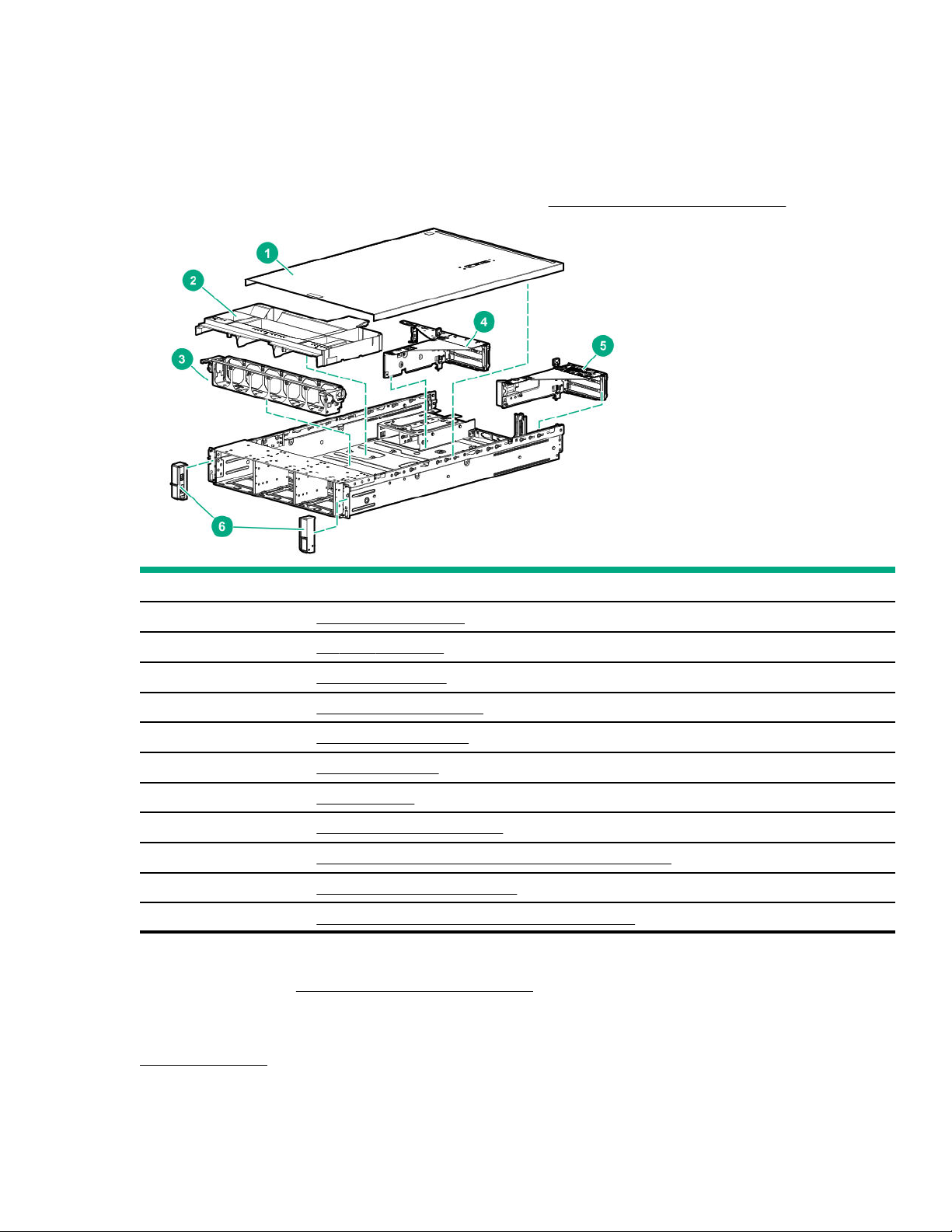
Illustrated parts catalog
Mechanical components
Hewlett Packard Enterprise continually improves and changes product parts. For complete and current supported parts
information, see the Hewlett Packard Enterprise PartSurfer website (http://www.hpe.com/info/partssurfer).
Item Description
1 Access panel spare part
2 Air bale spare part
3 Fan cage spare parts
4, 5 PCIe riser cage spare parts
6 2U bezel ear spare parts
— 2U bezel spare part
— Fan spare parts
— Mezzanine bracket spare part
— HPE Smart Storage Battery latch and retainer spare part
— Miscellaneous blank spare parts
— Rack mounting and cable management spare parts
1
Not shown
For more information, see Removal and replacement procedures.
Access panel spare part
1
1
1
1
1
1
Customer self repair: mandatory
Illustrated parts catalog
7
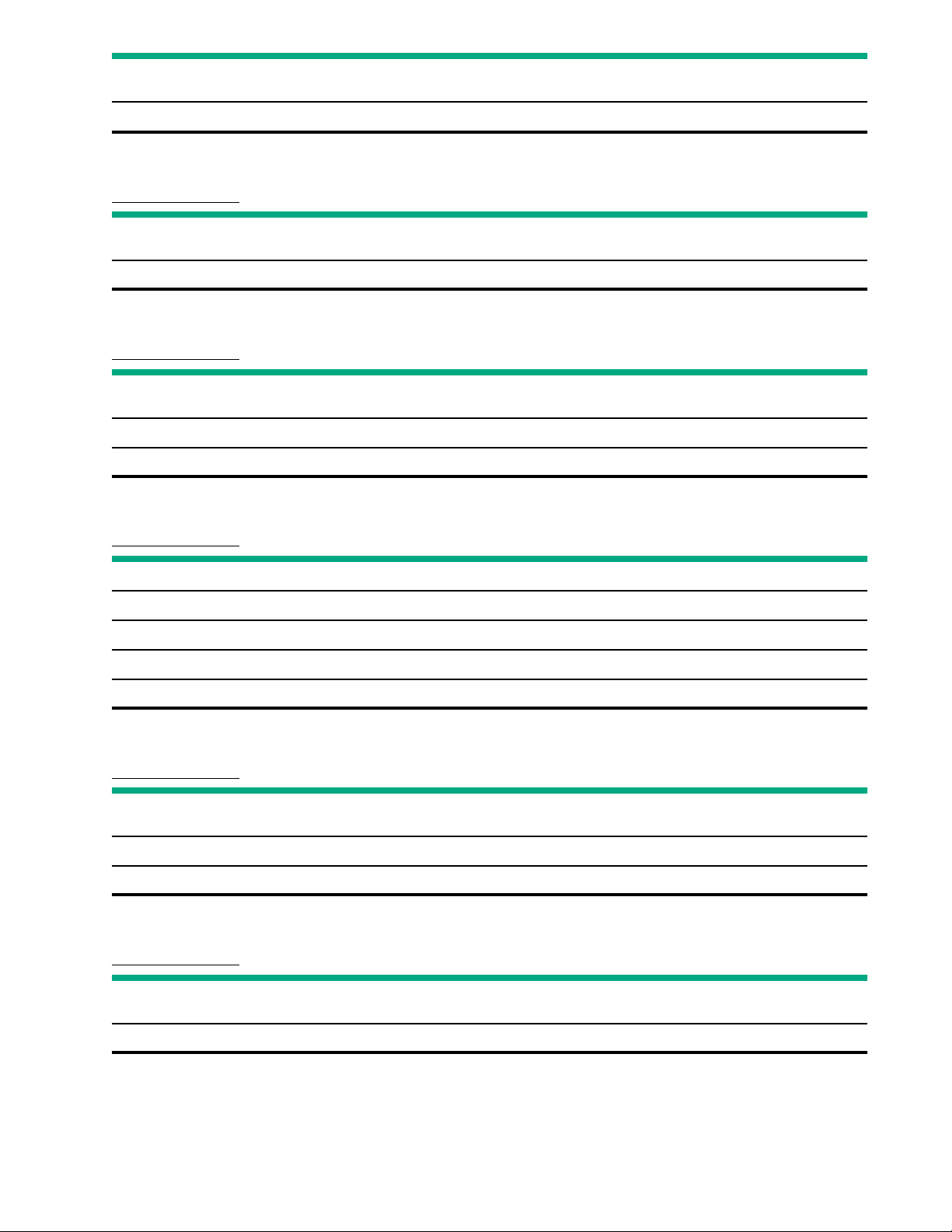
Description Spare part number
Access panel with label 877954-001
Air bale spare part
Customer self repair: mandatory
Description Spare part number
Air bale 878414-001
Fan cage spare parts
Customer self repair: mandatory
Description Spare part number
Fan cage with louvers 877953-001
Louver 878409-001
PCIe riser cage spare parts
Customer self repair: mandatory
Description
Primary PCIe riser cage 877956-001
Secondary PCIe riser cage 875056-001
Secondary PCIe riser cage fastener 875984-002
Butterfly PCIe riser cage 877955-001
2U bezel ear spare parts
Customer self repair: mandatory
Description
Standard left bezel ear 878410-001
Standard right bezel ear 878411-001
2U bezel spare part
Customer self repair: mandatory
Spare part number
Spare part number
Description
2U bezel 875065-001
8 Illustrated parts catalog
Spare part number
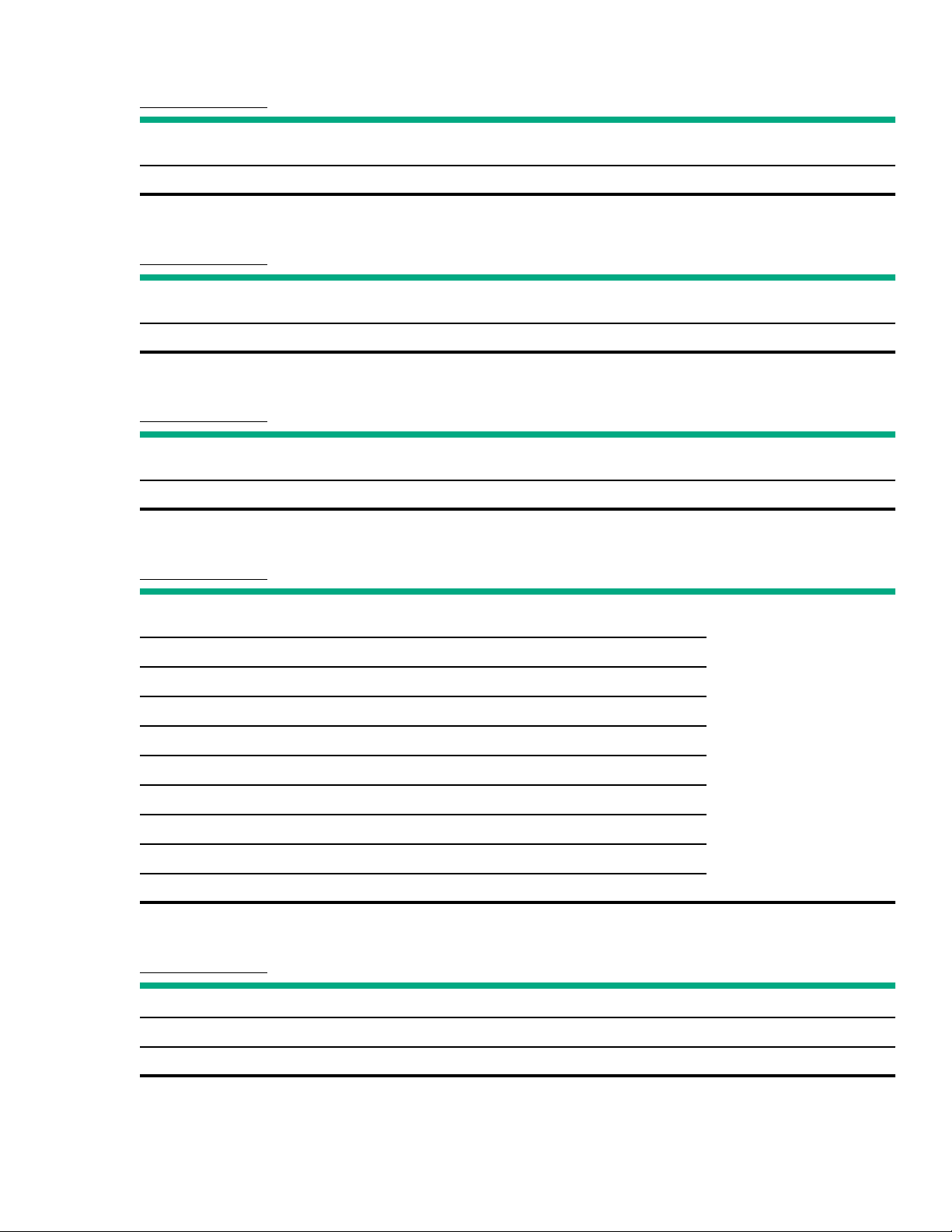
Fan spare parts
Customer self repair: mandatory
Description Spare part number
High-performance fan 875076-001
Mezzanine bracket spare part
Customer self repair: mandatory
Description Spare part number
Mezzanine front and rear bracket kit 878408-001
HPE Smart Storage Battery latch and retainer spare part
Customer self repair: mandatory
Description Spare part number
HPE Smart Storage Battery latch and retainer kit 878417-001
Miscellaneous blank spare parts
Customer self repair: mandatory
Description
Power supply/butterfly riser blank kit 878415-001
Optical drive blank 707300-001
Memory slot blank 812914-001
HDD bay blank kit 777301-001
SFF HDD bay blank 670033-001
Processor dust cover/blank 878418-001
Rear miscellaneous blanks kit 875067-001
Power supply blank 775423-001
Miscellaneous hardware kit 809955-001
Rack mounting and cable management spare parts
Customer self repair: mandatory
Spare part number
Description
2U Rack mounting kit 744115-001
Cable management arm 744116-001
Spare part number
Illustrated parts catalog 9
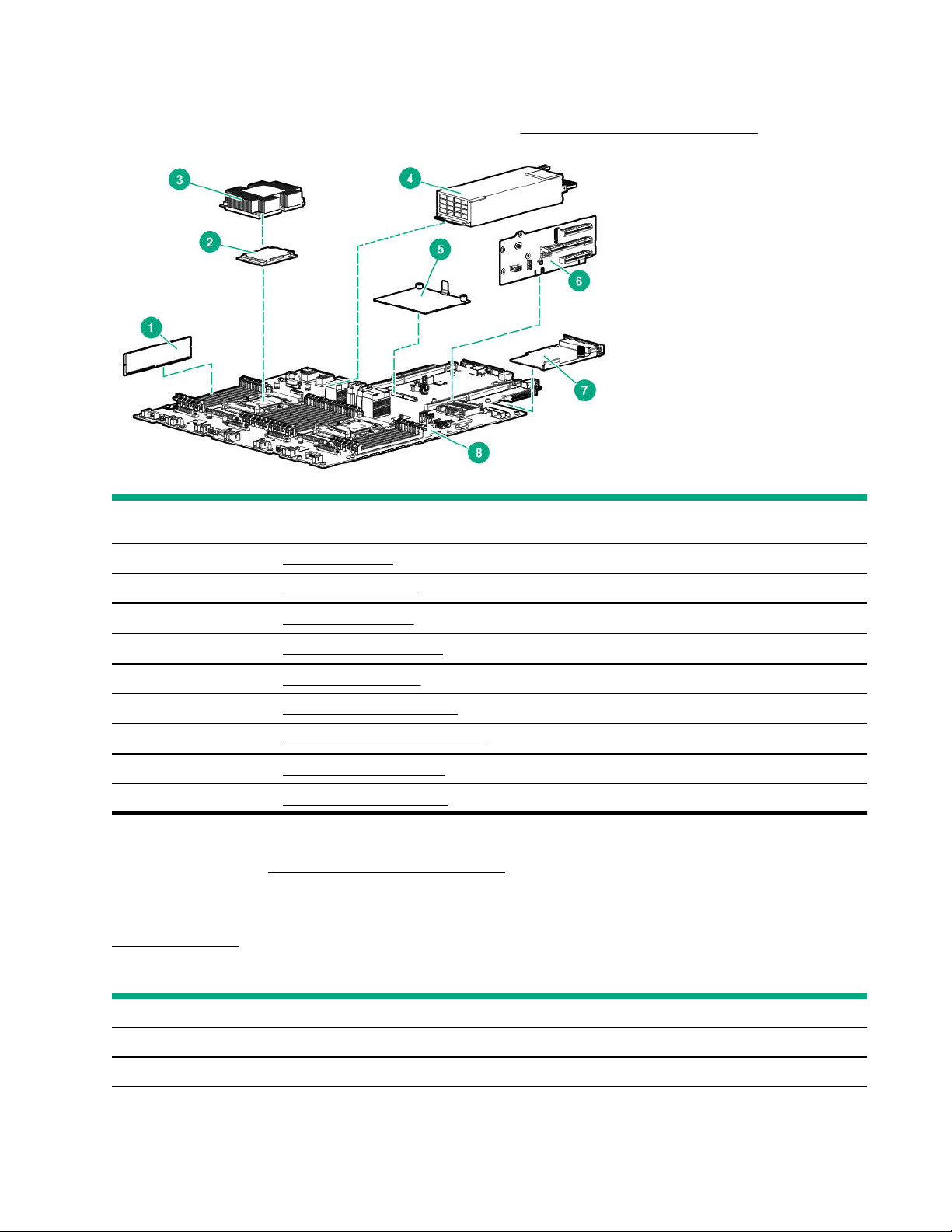
System components
Hewlett Packard Enterprise continually improves and changes product parts. For complete and current supported parts
information, see the Hewlett Packard Enterprise PartSurfer website (http://www.hpe.com/info/partssurfer).
Item
1 DIMM spare parts
2 Processor spare parts
3 Heatsink spare parts
4 Power supply spare parts
5 Controller spare parts
6 PCIe riser board spare parts
7 FlexibleLOM adapter spare parts
8 System board spare parts
— System battery spare part
1
Not shown
For more information, see Removal and replacement procedures.
DIMM spare parts
Customer self repair: mandatory
Description
1
2666 MT/s DIMMs
Description
DIMM, 8GB PC4-2666V-R, 1Gx8 850879-001
DIMM, 8GB PC4-2666V-R, 512Mx8 878490-001
10 Illustrated parts catalog
Spare part number
Table Continued
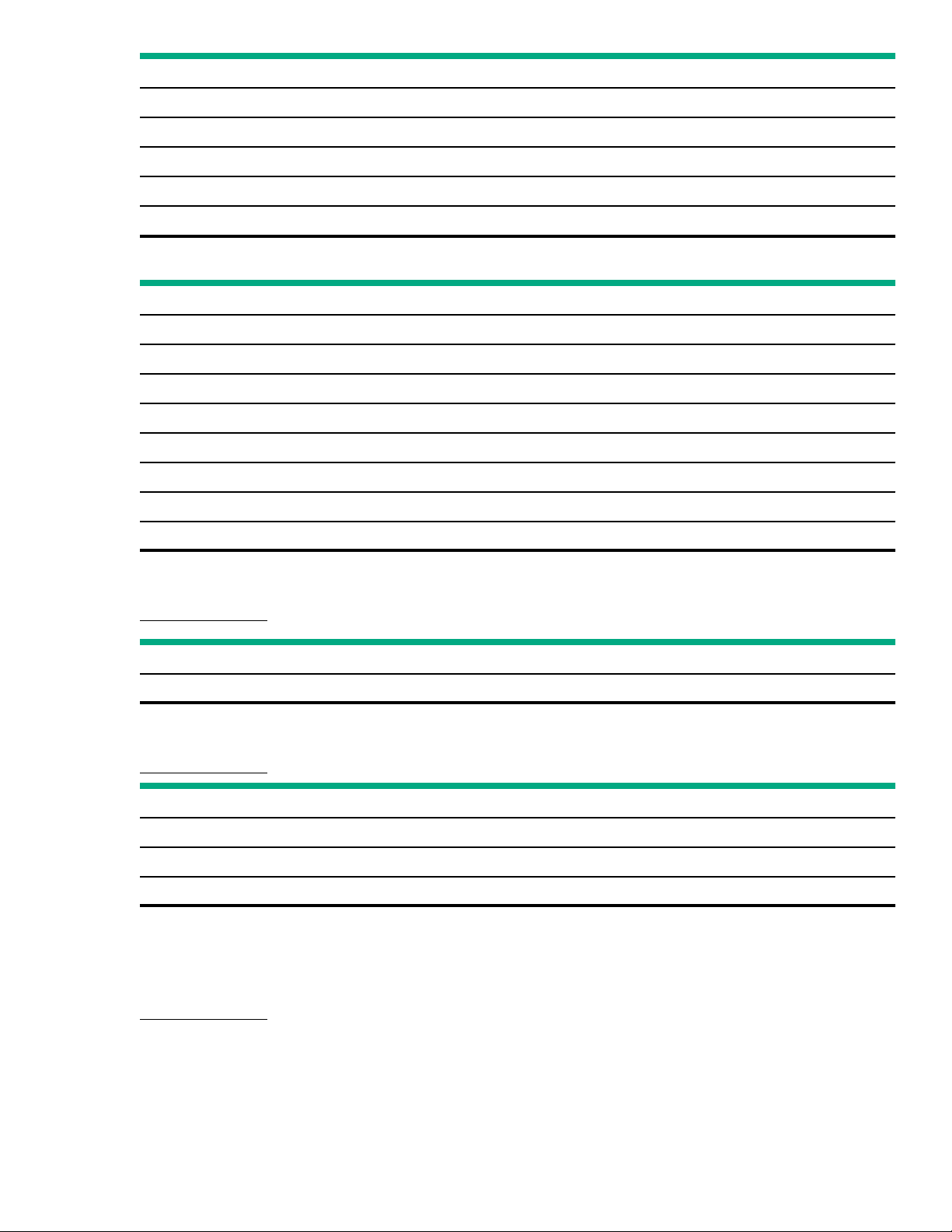
Description Spare part number
DIMM, 16GB PC4-2666V-R, 2Rx4 850880-001
DIMM, 16GB PC4-2666V-R, 2Rx8 868846-001
DIMM, 32GB PC4-2666V-R, 2Gx4 850881-001
DIMM, 64GB PC4-2666V-L, 2Gx4 850882-001
DIMM, 128GB PC4-2666V-L, 2Gx4 850883-001
2933 MT/s DIMMs
Description Spare part number
DIMM, 8GB PC4-2933Y-R, 1Gx8 P06186-001
DIMM, 16GB PC4-2933Y-R, 2Gx4 P06187-001
DIMM, 16GB PC4-2933Y-R, 1Gx8 P06188-001
DIMM, 32GB PC4-2933Y-R, 2Gx4 P06189-001
DIMM, 64GB PC4-2933Y-L, 2Gx4 P06190-001
DIMM, 64GB PC4-2933Y-R, 4Gx4 P06192-001
DIMM, 128GB PC4-2933Y-L, 2Gx4 P06191-001
DIMM, 128GB PC4-2933Y-L, 4Gx4 P16001-001
HPE 16GB NVDIMM spare part
Customer self repair: mandatory
Description
NVDIMM 16GB 1Rx4 NN4-2666V-R 874540-001
HPE Persistent Memory module spare parts
Customer self repair: Mandatory
Description
HPE Persistent Memory module, 128 GB 844071-001
HPE Persistent Memory module, 256 GB 844072-001
HPE Persistent Memory module, 512 GB 844073-001
Spare part number
Processor spare parts
First Generation Intel Xeon Scalable Processor spare parts
Spare part number
Customer self repair: no
Illustrated parts catalog
11
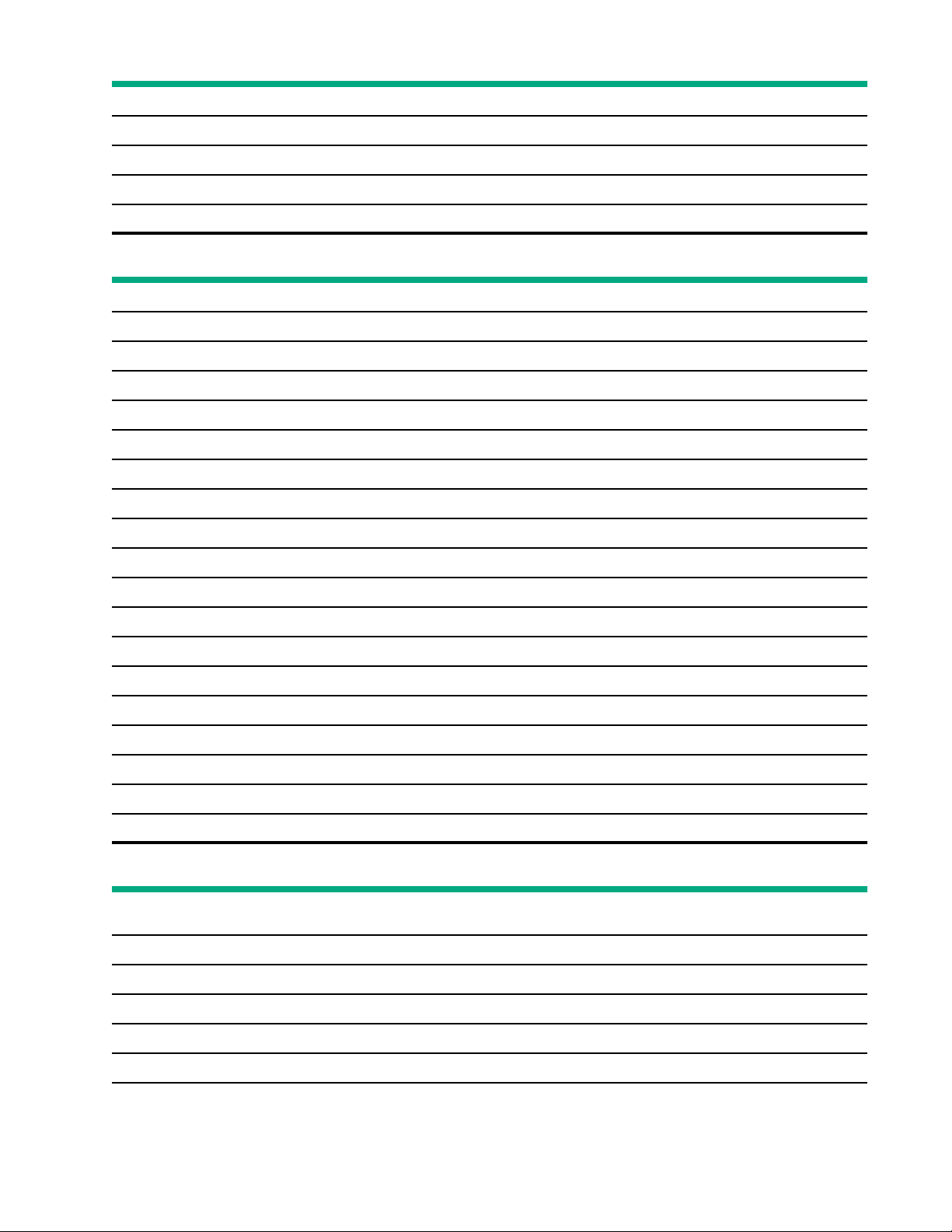
51XX processors
Description Spare part number
24-GHz Intel Xeon-G 5115 processor 878082-001
23-GHz Intel Xeon-G 5118 processor 875717-001
22-GHz Intel Xeon-G 5120 processor 875718-001
36-GHz Intel Xeon-G 5122 processor 875719-001
61XX processors
Description Spare part number
26-GHz Intel Xeon-G 6126 processor 875720-001
34-GHz Intel Xeon-G 6128 processor 875721-001
21-GHz Intel Xeon-G 6130 processor 874736-001
26-GHz Intel Xeon-G 6132 processor 875722-001
32-GHz Intel Xeon-G 6134 processor 875723-001
32-GHz Intel Xeon-G 6134M processor 878083-001
30-GHz Intel Xeon-G 6136 processor 875724-001
20-GHz Intel Xeon-G 6138 processor 874735-001
23-GHz Intel Xeon-G 6140 processor 874734-001
23-GHz Intel Xeon-G 6140M processor 878084-001
26-GHz Intel Xeon-G 6142 processor 874733-001
26-GHz Intel Xeon-G 6142M processor 878085-001
35-GHz Intel Xeon-G 6144 processor 875725-001
32-GHz Intel Xeon-G 6146 processor 875726-001
24-GHz Intel Xeon-G 6148 processor 874732-001
27-GHz Intel Xeon-G 6150 processor 874731-001
21-GHz Intel Xeon-G 6152 processor 874730-001
30-GHz Intel Xeon-G 6154 processor 875727-001
81XX processors
Description
20 GHz Intel Xeon-P 8153 processor 875728-001
36 GHz Intel Xeon-P 8156 processor 875732-001
Spare part number
30 GHz Intel Xeon-P 8158 processor 875733-001
21 GHz Intel Xeon-P 8160 processor 874729-001
21 GHz Intel Xeon-P 8160M processor 878086-001
12 Illustrated parts catalog
Table Continued
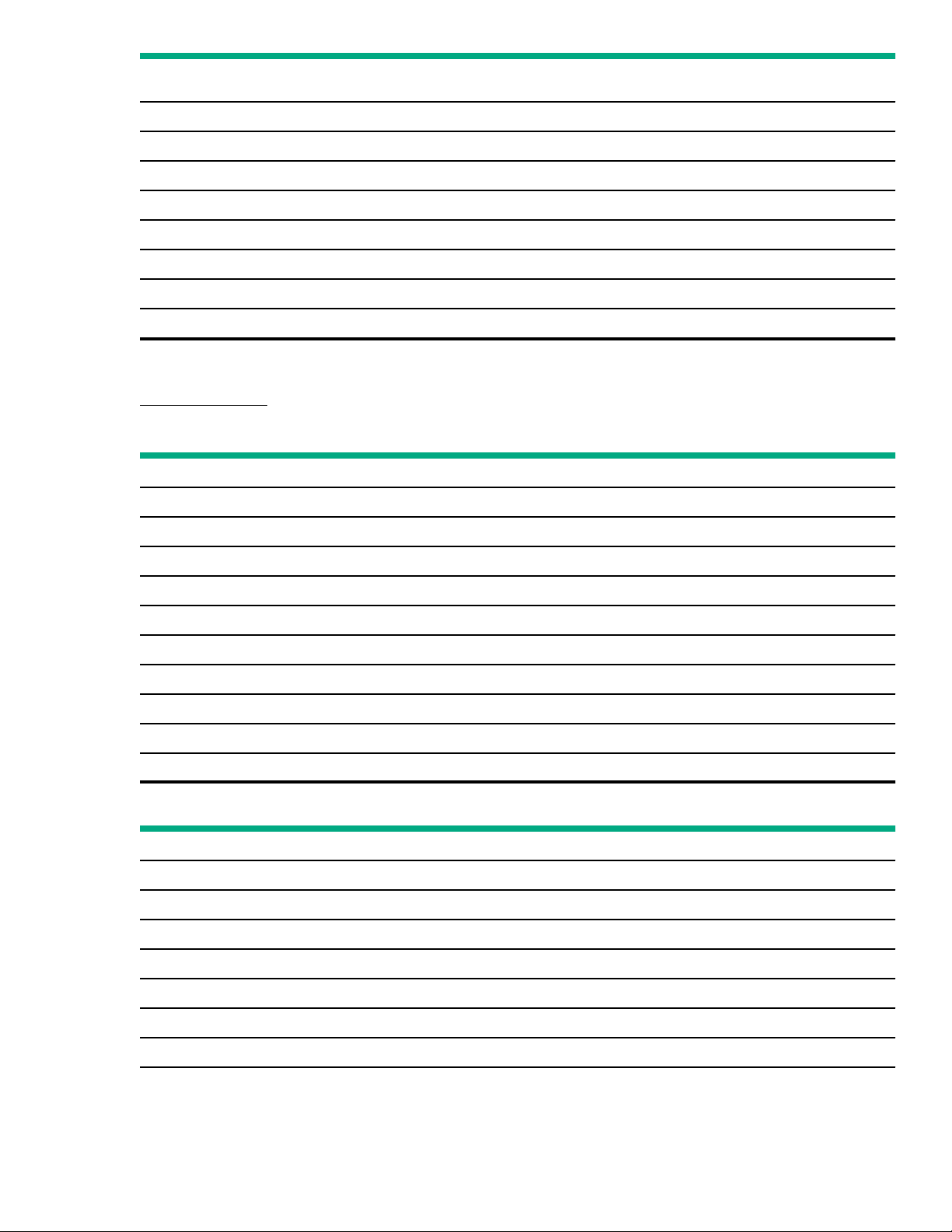
Description Spare part number
20 GHz Intel Xeon-P 8164 processor 875729-001
27 GHz Intel Xeon-P 8168 processor 875730-001
21 GHz Intel Xeon-P 8170 processor 874728-001
21 GHz Intel Xeon-P 8170M processor 878087-001
21 GHz Intel Xeon-P 8176 processor 874727-001
21 GHz Intel Xeon-P 8176M processor 878088-001
25 GHz Intel Xeon-P 8180 processor 875731-001
25 GHz Intel Xeon-P 8180M processor 878089-001
Second-generation Intel Xeon Scalable Processor spare parts
Customer self repair: no
52XX processors
Description Spare part number
25 GHz Intel Xeon-G 5215 processor P11610-001
26 GHz Intel Xeon-G 5215L processor P11631-001
26 GHz Intel Xeon-G 5215M processor P11626-001
30 GHz Intel Xeon-G 5217 processor P11611-001
23 GHz Intel Xeon-G 5218 processor P11612-001
23 GHz Intel Xeon-G 5218B processor P12532-001
23 GHz Intel Xeon-G 5218N processor P12021-001
22 GHz Intel Xeon-G 5220 processor P11613-001
27 GHz Intel Xeon-G 5220S processor P11627-001
38 GHz Intel Xeon-G 5222 processor P11632-001
62XX processors
Description
18 GHz Intel Xeon-G 6222V processor P12019-001
27 GHz Intel Xeon-G 6226 processor P12008-001
21 GHz Intel Xeon-G 6230 processor P11614-001
23 GHz Intel Xeon-G 6230N processor P12022-001
33 GHz Intel Xeon-G 6234 processor P12009-001
Spare part number
21 GHz Intel Xeon-G 6238 processor P12010-001
21 GHz Intel Xeon-G 6238L processor P12016-001
Table Continued
Illustrated parts catalog 13
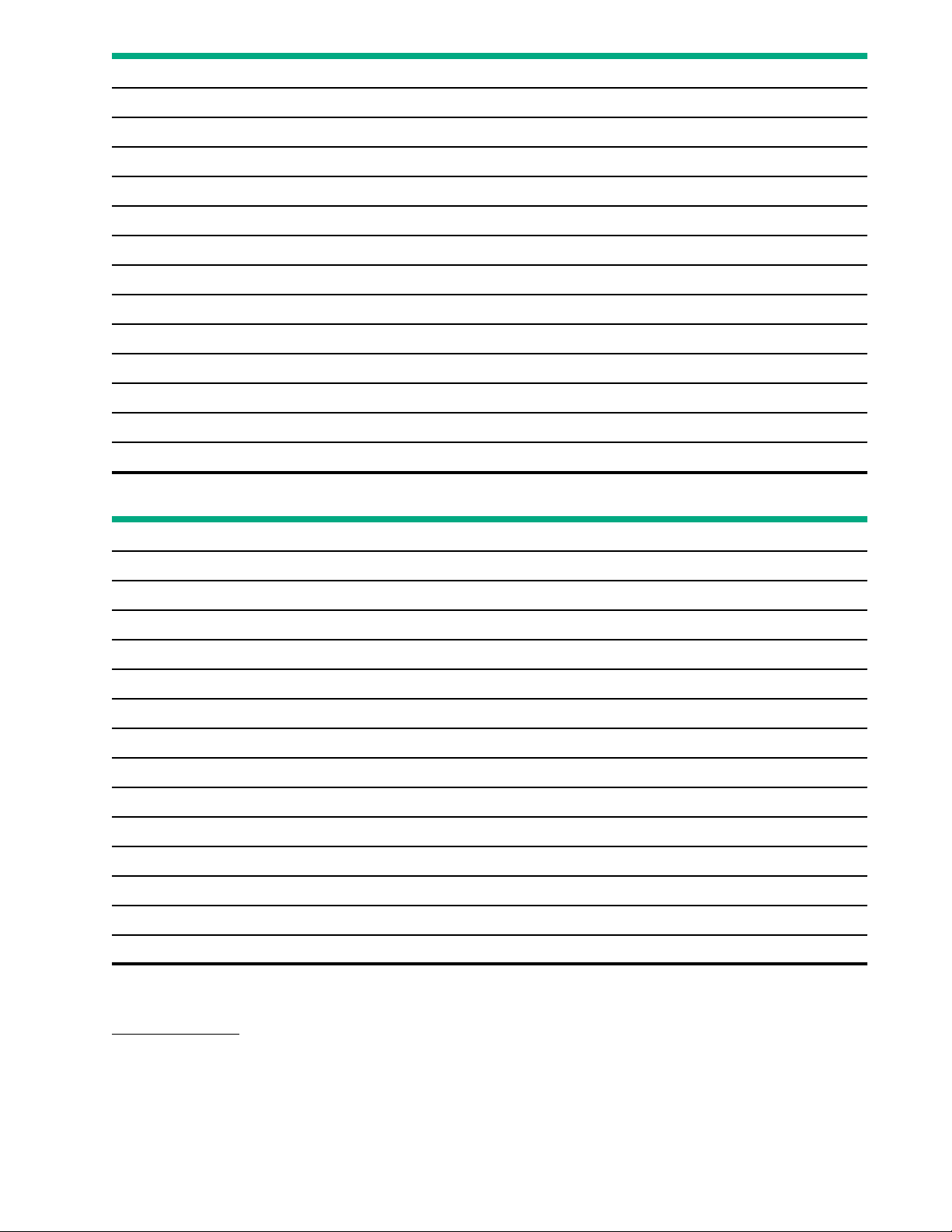
Description Spare part number
21 GHz Intel Xeon-G 6238M processor P12014-001
26 GHz Intel Xeon-G 6240 processor P11615-001
26 GHz Intel Xeon-G 6240L processor P12015-001
26 GHz Intel Xeon-G 6240M processor P12013-001
26/28/31 GHz Intel Xeon-G 6240Y processor P11637-001
28 GHz Intel Xeon-G 6242 processor P11616-001
36 GHz Intel Xeon-G 6244 processor P11617-001
33 GHz Intel Xeon-G 6246 processor P12018-001
25 GHz Intel Xeon-G 6248 processor P11618-001
21 GHz Intel Xeon-G 6252 processor P11619-001
23 GHz Intel Xeon-G 6252N processor P12023-001
31 GHz Intel Xeon-G 6254 processor P11620-001
19 GHz Intel Xeon-G 6262V processor P12020-001
82XX processors
Description
22 GHz Intel Xeon-P 8253 processor P12011-001
38 GHz Intel Xeon-P 8256 processor P12012-001
24 GHz Intel Xeon-P 8260 processor P11621-001
24 GHz Intel Xeon-P 8260L processor P11633-001
24 GHz Intel Xeon-P 8260M processor P11628-001
23 GHz Intel Xeon-P 8260Y processor P11638-001
29 GHz Intel Xeon-P 8268 processor P11622-001
26 GHz Intel Xeon-P 8270 processor P11623-001
22 GHz Intel Xeon-P 8276 processor P11624-001
22 GHz Intel Xeon-P 8276L processor P11634-001
22 GHz Intel Xeon-P 8276M processor P11629-001
27 GHz Intel Xeon-P 8280 processor P11625-001
27 GHz Intel Xeon-P 8280L processor P11635-001
27 GHz Intel Xeon-P 8280M processor P11630-001
Spare part number
Heatsink spare parts
Customer self repair: no
14
Illustrated parts catalog
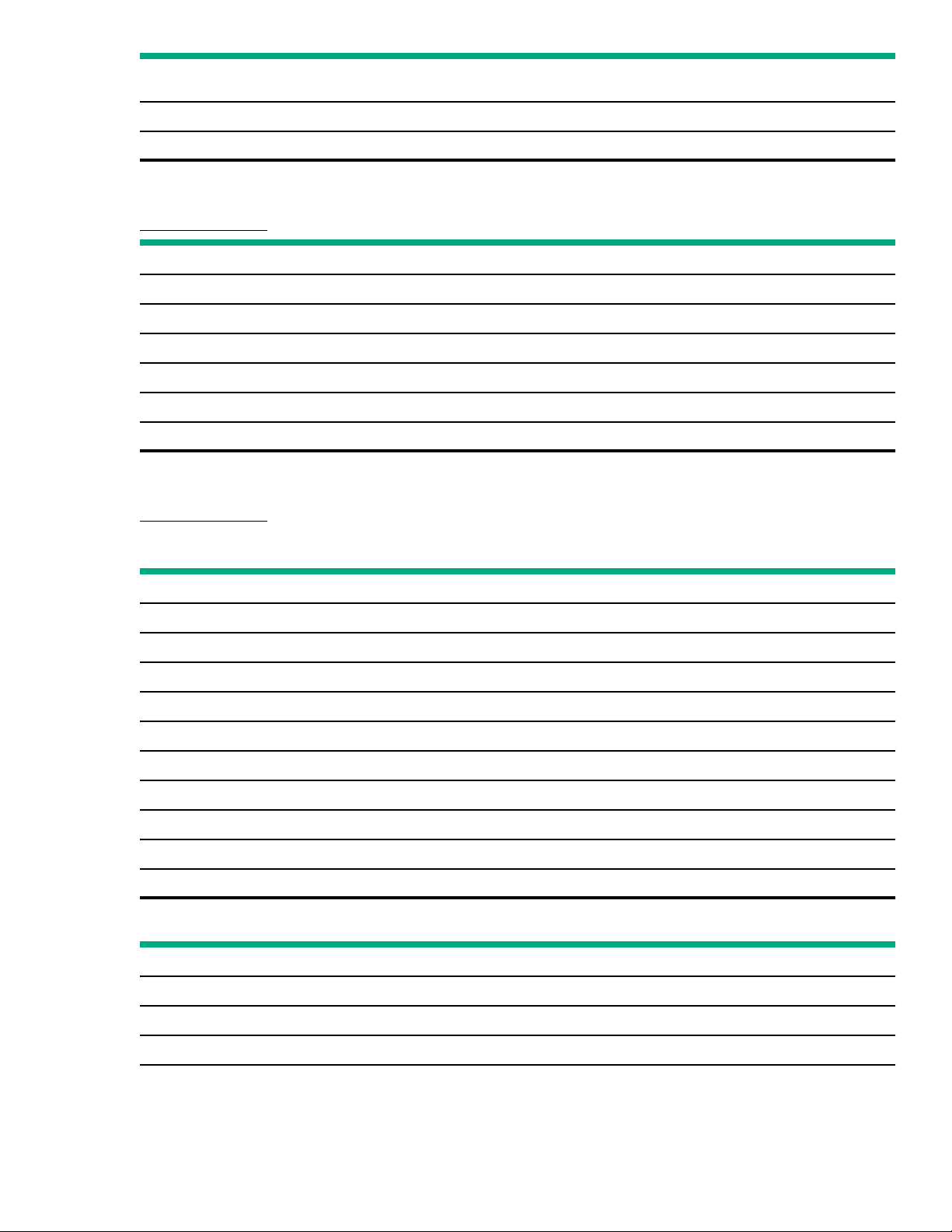
Description Spare part number
Standard heatsink 872452-001
1U high-performance heatsink P13347-001
Power supply spare parts
Customer self repair: mandatory
Description Spare part number
800 W, Flex Slot -48VDC 754382-001
800 W, Flex Slot Titanium 754378-001
1600 W, Flex Slot Platinum 863373-001
800 W, Flex Slot DC 277V 866727-001
800 W, Flex Slot PlatinumPlus 754381-001
Power supply backplane 877948-001
Controller spare parts
Customer self repair: optional
Smart Array SAS controllers
Description
HPE Smart Array P816i-a SR Gen10 Controller 836261-001
HPE Smart Array P816i-a LH SR Gen10 Controller 871041-001
HPE Smart Array E208i-a SR Gen10 Controller 836259-001
HPE Smart Array E208i-p SR Gen10 Controller 836266-001
HPE Smart Array E208e-p SR Gen10 Controller 836267-001
HPE Smart Array P408e-p SR Gen10 Controller 836270-001
HPE Smart Array P408i-a SR Gen10 Controller 836260-001
HPE Smart Array P408i-a LH SR Gen10 Controller 871040-001
HPE Smart Array P408i-p SR Gen10 Controller 836269-001
HPE Smart Array P824i-p MR Gen10 Controller 871043-001
Fibre channel controllers
Description
HPE CN1100R 2P Converged Network Adapter 706801-001
Spare part number
Spare part number
HPE SN1100Q 16Gb 1P FC HBA 863010-001
HPE SN1100Q 16Gb 2P FC HBA 853011-001
Table Continued
Illustrated parts catalog 15
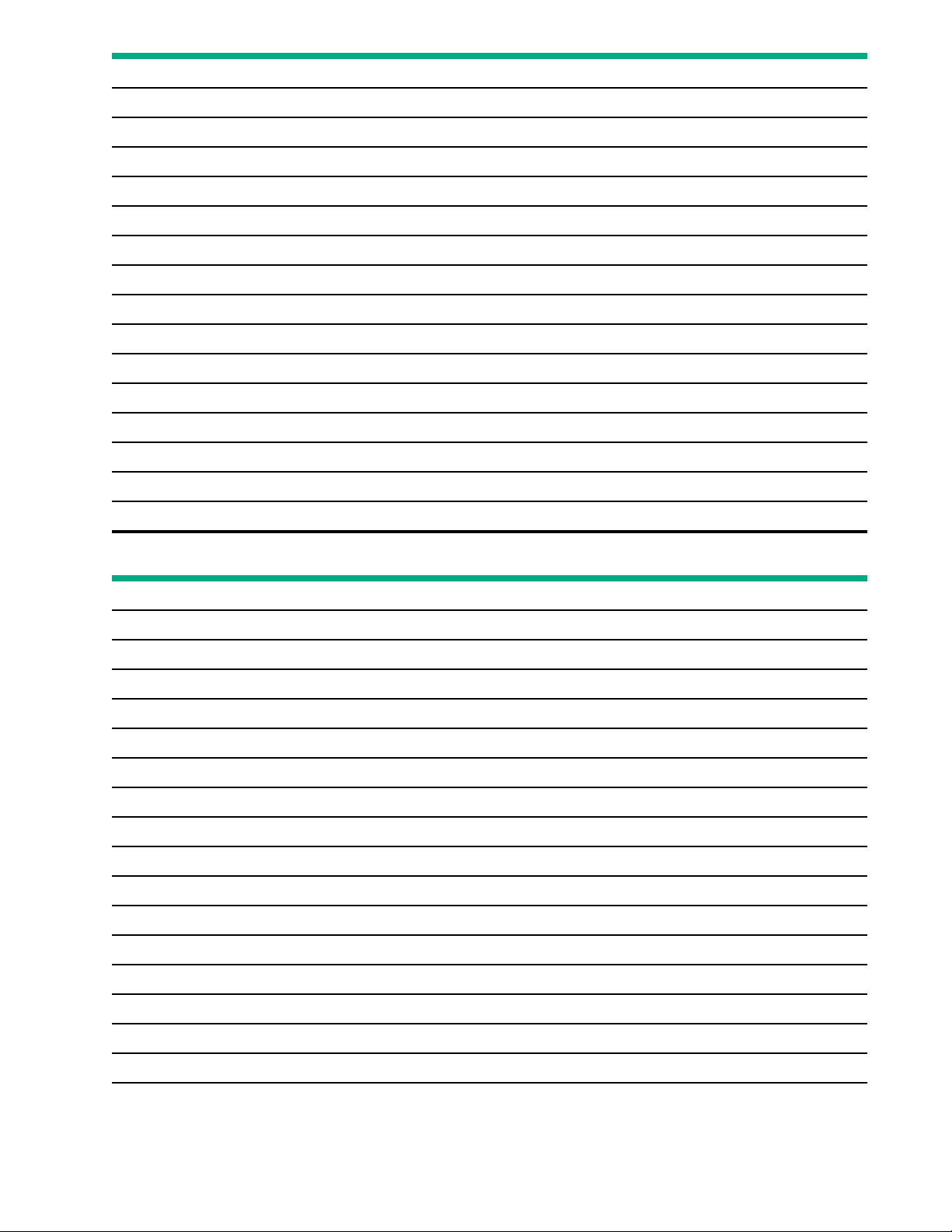
Description Spare part number
HPE SN1200E 16Gb 1P FC HBA 870001-001
HPE SN1200E 16Gb 2P FC HBA 870002-001
HPE SN1600E 32Gb 1P FC HBA 869999-001
HPE SN1600E 32Gb 2P FC HBA 870000-001
HPE SN1600Q 32Gb 1P FC HBA 868140-001
HPE SN1600Q 32Gb 2P FC HBA 868141-001
HPE SN1610E 32Gb 1P FC HBA P14421-001
HPE SN1610E 32Gb 2P FC HBA P14422-001
HPE SN1610Q 32Gb 1P FC HBA P14419-001
HPE SN1610Q 32Gb 2P FC HBA P14420-001
HPE StoreFabric CN1100R-T 10Gb CNA 827605-001
HPE StoreFabric CN1200E 10Gb CNA 767078-001
HPE StoreFabric CN1200E-T 10Gb CNA 827607-001
HPE StoreFabric CN1200R 10GBASE-T CNA 872527-001
HPE StoreFabric CN1300R 10/25Gb CNA 872526-001
Network controllers
Description
HPE Ethernet 10/25Gb 2P 631FLR-SFP28 adapter 840133-001
HPE FlexFabric 10Gb 4P 536FLR-T adapter 768082-001
HPE Ethernet 10Gb 2P 530SFP+ adapter 656244-001
HPE FlexFabric 10Gb 2P 534FLR-SFP+ adapter 701531-001
HPE Ethernet 10/25Gb 2P 631SFP28 adapter 840130-001
HPE Ethernet 10Gb 2P 535T adapter 815669-001
HPE Ethernet 10Gb 2P 535FLR-T adapter 854177-001
HPE Ethernet 1Gb 4P 331FLR adapter 789897-001
HPE FlexFabric 10Gb 2P 533FLR-T adapter 701534-001
HPE Ethernet 10Gb 2P 524SFP+ adapter P11585-001
HPE Ethernet 10/25Gb 2P 661SFP28 adapter 879666-001
HPE Ethernet 10Gb 2-port 562SFP+ adapter 790316-001
HPE Ethernet 10Gb 2P 562T adapter 840137-001
HPE Ethernet 10Gb 2-port 562FLR-SFP+ adapter 790317-001
Spare part number
HPE Ethernet 10Gb 2P 562FLR-T adapter 840138-001
HPE Ethernet 1Gb 4-port 366FLR adapter 669280-001
16 Illustrated parts catalog
Table Continued
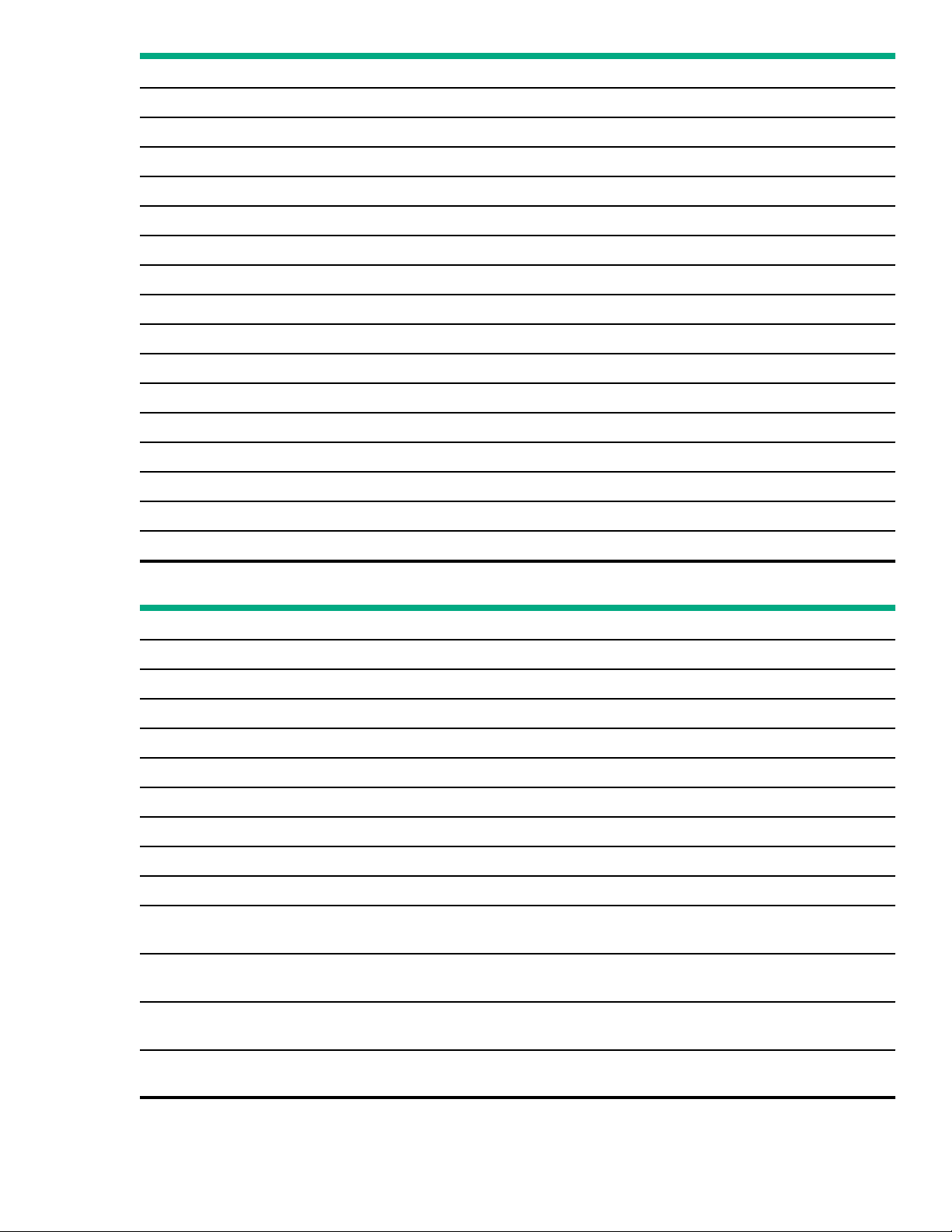
Description Spare part number
HPE Ethernet 1Gb 4-port 366T adapter 816551-001
HPE Ethernet 10/25Gb 2P 640FLR-SFP28 adapter 840139-001
HPE Ethernet 10/25Gb 2P 640SFP28 adapter 840140-001
HPE Ethernet 10Gb 2P 548SFP+ adapter P11338-B21
HPE Ethernet 1Gb 4-port 331T adapter 649871-001
HPE Ethernet 10/25Gb 2P 621SFP28 adapter 869570-001
HPE Ethernet 10Gb 2P 522FLR-T CNA 869571-001
HPE Ethernet 4x25Gb 1P 620QSFP28 adapter 840134-001
HPE Ethernet 10/25Gb 2P 622FLR-SFP28 CNA 869572-001
HPE Ethernet 10Gb 2P 521T adapter 869573-001
HPE Ethernet 100Gb 1P 842QSFP28 adapter 877697-001
HPE Ethernet 10Gb 2P 530T adapter 657128-001
HPE Ethernet 1Gb 2P 361T adapter 656241-001
HPE Ethernet 1Gb 2P 332T adapter 616012-001
HPE Ethernet 10Gb 2P 524SFP+ Adapter P11585-001
HPE Ethernet 10Gb 2P 548SFP+ Adapter P12531-001
InfiniBand adapters
Description
HPE IB FDR/EN 40Gb 2P 544+FLR-QSFP adapter 764737-001
HPE IB FDR/EN 40Gb 2P 544+QSFP adapter 764736-001
HPE IB EDR 100Gb 1P 841QSFP28 adapter 878578-001
HPE IB EDR/EN 100Gb 2P 841QSFP28 adapter 878579-001
HPE IB FDR/EN 40/50Gb 547FLR 2QSFP adapter 879667-001
HPE IB EDR/EN 100Gb 1P 840QSFP28 adapter 828107-001
HPE IB EDR/EN 100Gb 2P 840QSFP28 adapter 828108-001
HPE 100Gb 1P OP101 QSFP28 x16 OPA adapter 841703-001
HPE 100Gb 1P OP101 QSFP28 x8 OPA adapter 841702-001
HPE InfiniBand HDR/Ethernet 200Gb 1-port 940 QSFP 56
x16 Adapter
HPE InfiniBand HDR PCIe G3 Auxiliary card with 350 mm
cable kit
Spare part number
P08354-001
P10331-001
HPE InfiniBand HDR100/Ethernet 1-port 940 QSFP 56 x16
Adapter
HPE InfiniBand HDR100/Ethernet 100Gb 2-port 940 QSFP
56 x16 Adapter
P08356-001
P08355-001
Illustrated parts catalog 17
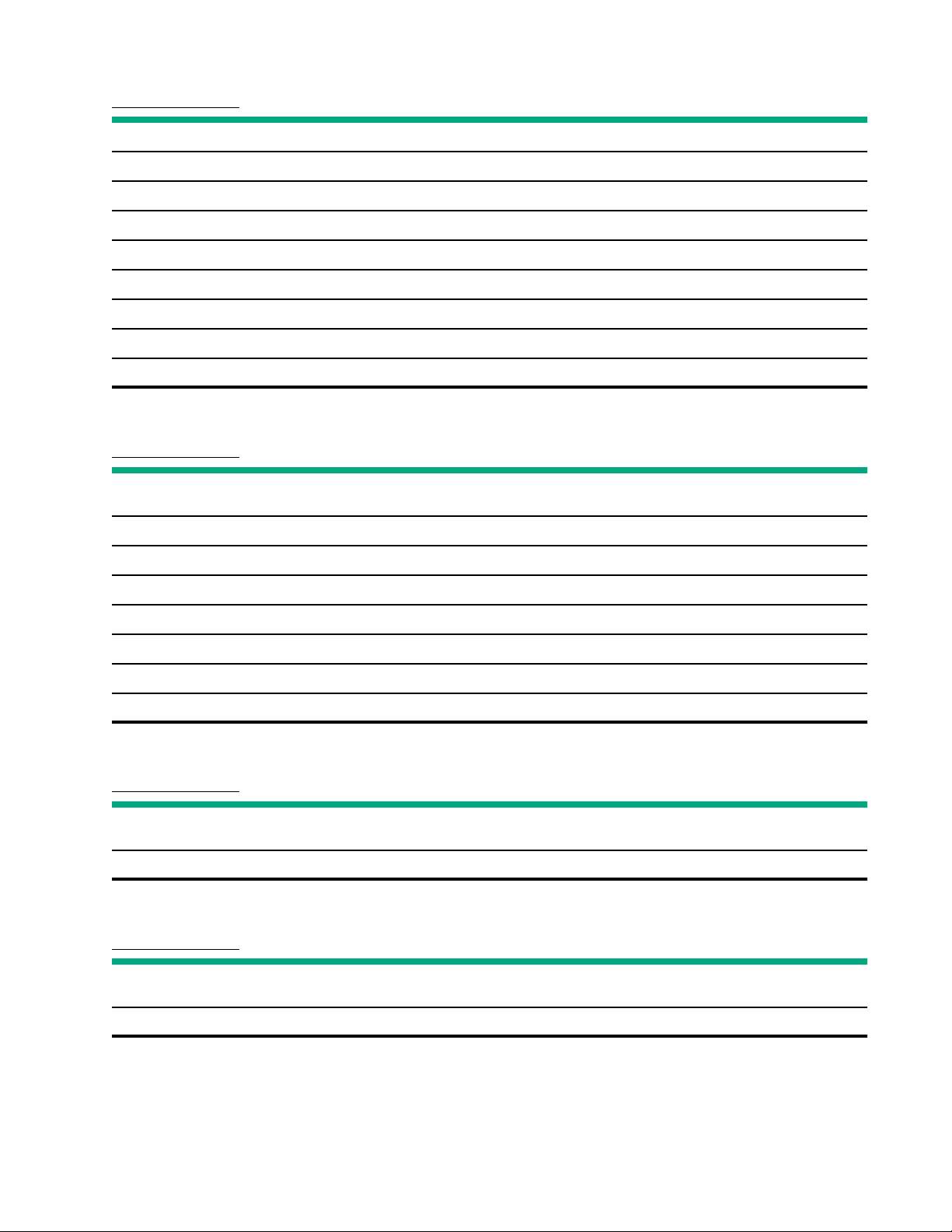
PCIe riser board spare parts
Customer self repair: optional
Description Spare part number
3S 2x8 x16 PCIe M.2 riser 877946-001
3S 2x8 x16 PCIe riser 875058-001
x16 x16 PCIe S2/3 riser 875060-001
x162P Slimline tertiary riser 875062-001
3 x8/x1 Slimline riser 875086-001
4-S x8 Slimline riser 875087-001
x8-x8 riser 877947-001
3 x8 Slimline riser 877950-001
FlexibleLOM adapter spare parts
Customer self repair: mandatory
Description Spare part number
HPE Infiniband FDR/EN 40Gb 2-port, 544+ FLR-QSFP Adapter 764737-001
HPE Infiniband FDR/EN 40Gb 2-port, 544+ QSFP Adapter 764736-001
HPE Infiniband EDR 100Gb 1P 841QSFP28 Adapter 878578-001
HPE Infiniband EDR/EN 100Gb 1P 840QSFP28 Adapter 828107-001
HPE Infiniband EDR/EN 100Gb 2P 840QSFP28 Adapter 828108-001
HPE 100Gb 1P OP101 QSFP28 x16 OPA Adapter 841703-001
HPE 100Gb 1P OP101 QSFP28 x8 OPA Adapter 841702-001
System board spare parts
Customer self repair: optional
Description
System board P11741-001
System battery spare part
Customer self repair: mandatory
Spare part number
Description
System battery 319603-001
18 Illustrated parts catalog
Spare part number
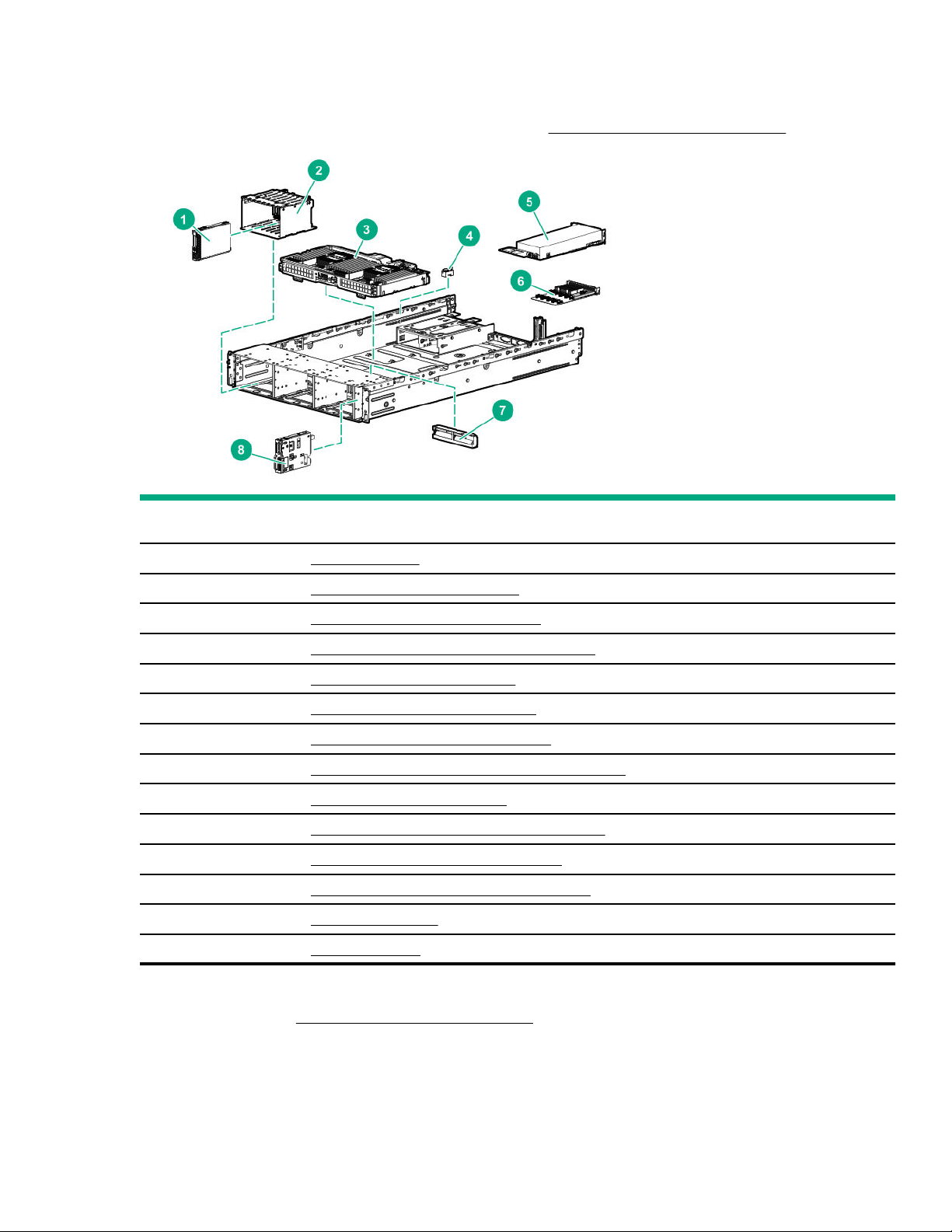
Server options
Hewlett Packard Enterprise continually improves and changes product parts. For complete and current supported parts
information, see the Hewlett Packard Enterprise PartSurfer website (http://www.hpe.com/info/partssurfer).
Item
Description
1 Drive spare parts
2 Drive cage backplane spare parts
3 Processor mezzanine tray spare part
4 Chassis Intrusion Detection Switch spare part
5 Accelerator and GPU spare parts
6 12G SAS expander board spare part
7 HPE Smart Storage Battery spare part
8 Power module/System Insight Display spare parts
— Universal media bay spare part
— CPU Mezzanine UPI performance kit spare part
— 4-port NVMe mezzanine card spare part
— HPE Trusted Platform Module 2.0 spare part
— microSD spare parts
— Cable spare parts
1
1
1
1
1
1
1
Not shown
For more information, see Removal and replacement procedures.
Drive spare parts
Illustrated parts catalog
19
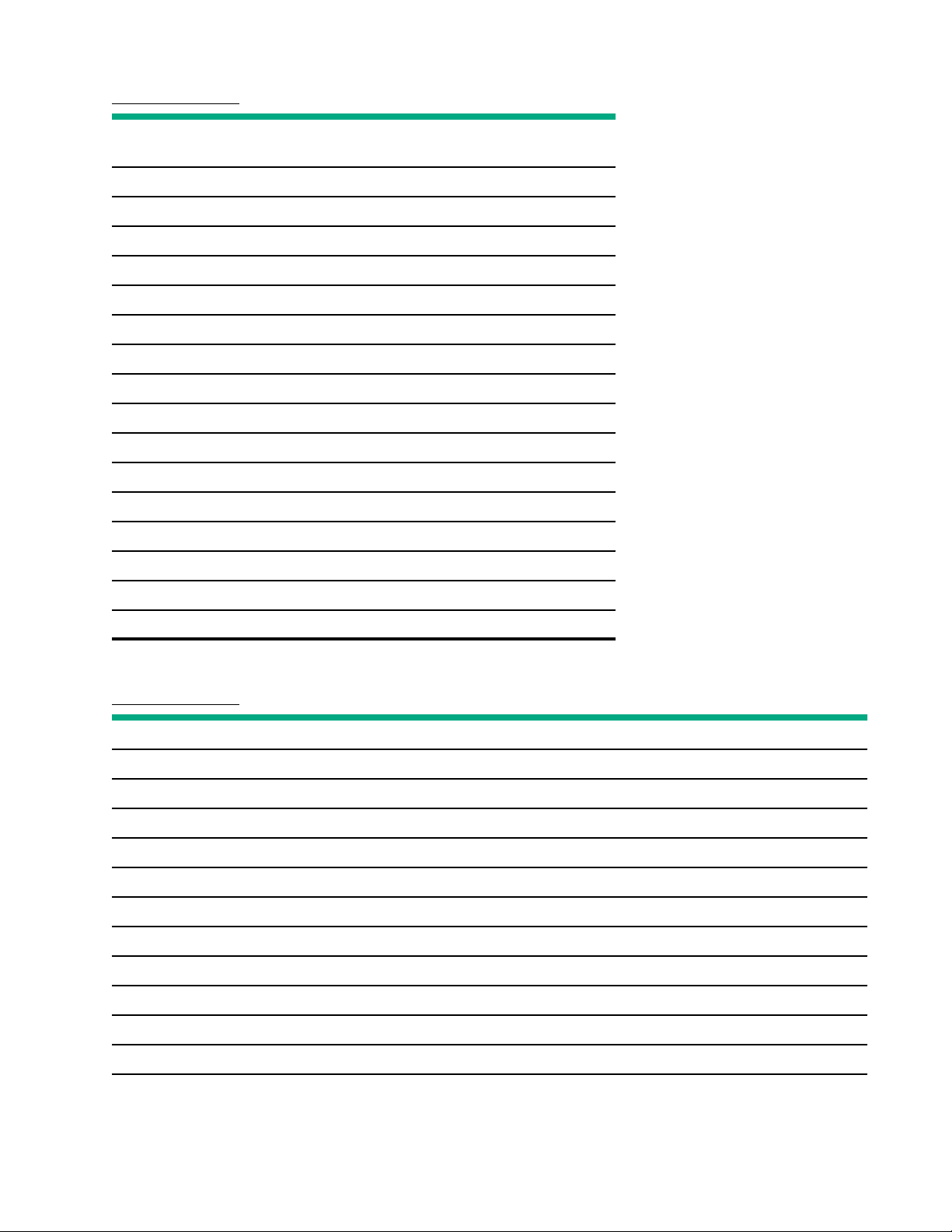
Hot-plug drive spare parts
Customer self repair: mandatory
Description Spare part
300GB SAS 10K SFF SC DS HDD 872735-001
300GB SAS 15K SFF SC DS HDD 870792-001
600GB SAS 10K SFF SC DS HDD 872736-001
600GB SAS 15K SFF SC DS HDD 870794-001
600GB SAS 15K SFF SC 512e DS HDD 870797-001
900GB SAS 10K SFF SC HDD 785411-001
900GB SAS 15K SFF SC DS HDD 870795-001
900GB SAS 15K SFF SC 512e DS HDD 870798-001
1TB SAS 72K SFF SC DS HDD 832984-001
1TB SAS 72K SFF SC 512e DS HDD 765872-001
1TB SATA 72K SFF SC 512e DS HDD 765868-001
1TB SATA 72K SFF SC DS HDD 656108-001
number
12TB SAS 10K SFF SC DS HDD 872737-001
18TB SAS 10K SFF SC 512e DS HDD 872738-001
2TB SAS 72K SFF SC 512e DS HDD 765873-001
2TB SATA 72K SFF SC 512e DS HDD 765869-001
Solid-state NVMe spare parts
Customer self repair: mandatory
Description
375 GB NVMe x4 WI SFF SCN DS SSD P02559-001
400 GB NVMe x4 MU SFF SCN DS SSD 875874-001
400 GB NVMe x4 MU SFF SCN SSD 765063-001
400 GB NVMe x4 RI SFF SCN SSD 765067-001
400 GB NVMe x4 WI SFF SC SSD 765059-001
480 GB NVMe x4 RI SFF SCN DS SSD 875871-001
750 GB NVMe x4 WI SFF SCN DS SSD P06979-001
800 GB NVMe x4 MU SFF SCN DS SSD 875875-001
Spare part number
800 GB NVMe x4 MU SFF SCN SSD 765064-001
800 GB NVMe x4 WI SFF SCN SSD 765060-001
800 GB NVMe x4 MU SFF SCN DS SSD P10648-001
20 Illustrated parts catalog
Table Continued
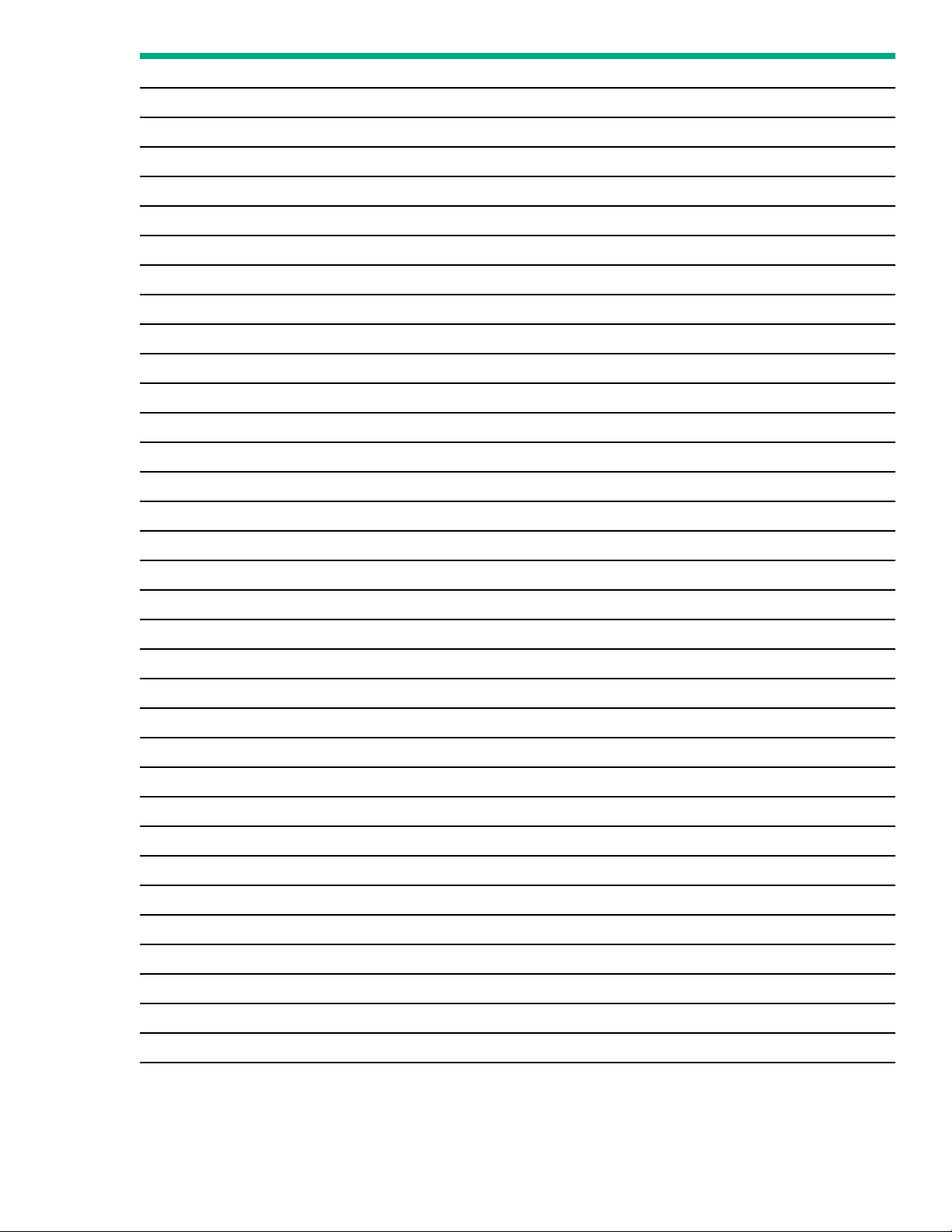
Description Spare part number
800 GB NVMe x4 MU SFF SCN DS SSD P13826-001
960 GB NVMe x4 RI SFF SCN DS SSD P10645-001
960 GB NVMe x4 RI SFF SCN DS SSD P10652-001
960 GB NVMe x4 RI SFF SCN DS SSD P13831-001
12 TB NVMe x4 RI SFF SCN SSD 765068-001
16 TB NVMe x4 MU SFF SCN DS SSD 875876-001
16 TB NVMe x4 MU SFF SCN DS SSD P10649-001
16 TB NVMe x4 MU SFF SCN DS SSD P13835-001
16 TB NVMe x4 MU SFF SCN SSD 765065-001
16 TB NVMe x4 MU SFF SCN DS SSD P13827-001
16 TB NVMe x4 WI SFF SCN SSD 765061-001
192 TB NVMe x4 RI SFF SCN DS SSD 875873-001
192 TB NVMe x4 RI SFF SCN DS SSD P10646-001
192 TB NVMe x4 RI SFF SCN DS SSD P10466-001
192 TB NVMe x4 RI SFF SCN DS SSD P10653-001
192 TB NVMe x4 RI SFF SCN DS SSD P13832-001
2 TB NVMe x4 MU SFF SCN SSD 765066-001
2 TB NVMe x4 RI SFF SCN DS SSD P13838-001
2 TB NVMe x4 WI SFF SCN SSD 765062-001
32 TB NVMe x4 MU SFF SCN DS SSD 880246-001
32 TB NVMe x4 MU SFF SCN DS SSD P10471-001
32 TB NVMe x4 MU SFF SCN DS SSD P10650-001
32 TB NVMe x4 MU SFF SCN DS SSD P13836-001
32 TB NVMe x4 MU SFF SCN DS SSD P13828-001
384 TB NVMe x4 RI SFF SCN DS SSD P10647-001
384 TB NVMe x4 RI SFF SCN DS SSD P10467-001
384 TB NVMe x4 RI SFF SCN DS SSD P10654-001
384 TB NVMe x4 RI SFF SCN DS SSD P13833-001
4 TB NVMe x4 RI SFF SCN DS SSD 880243-001
4 TB NVMe x4 RI SFF SCN DS SSD P13839-001
64 TB NVMe x4 MU SFF SCN DS SSD P10472-001
64 TB NVMe x4 MU SFF SCN DS SSD P10651-001
64 TB NVMe x4 MU SFF SCN DS SSD P13837-001
Table Continued
Illustrated parts catalog 21
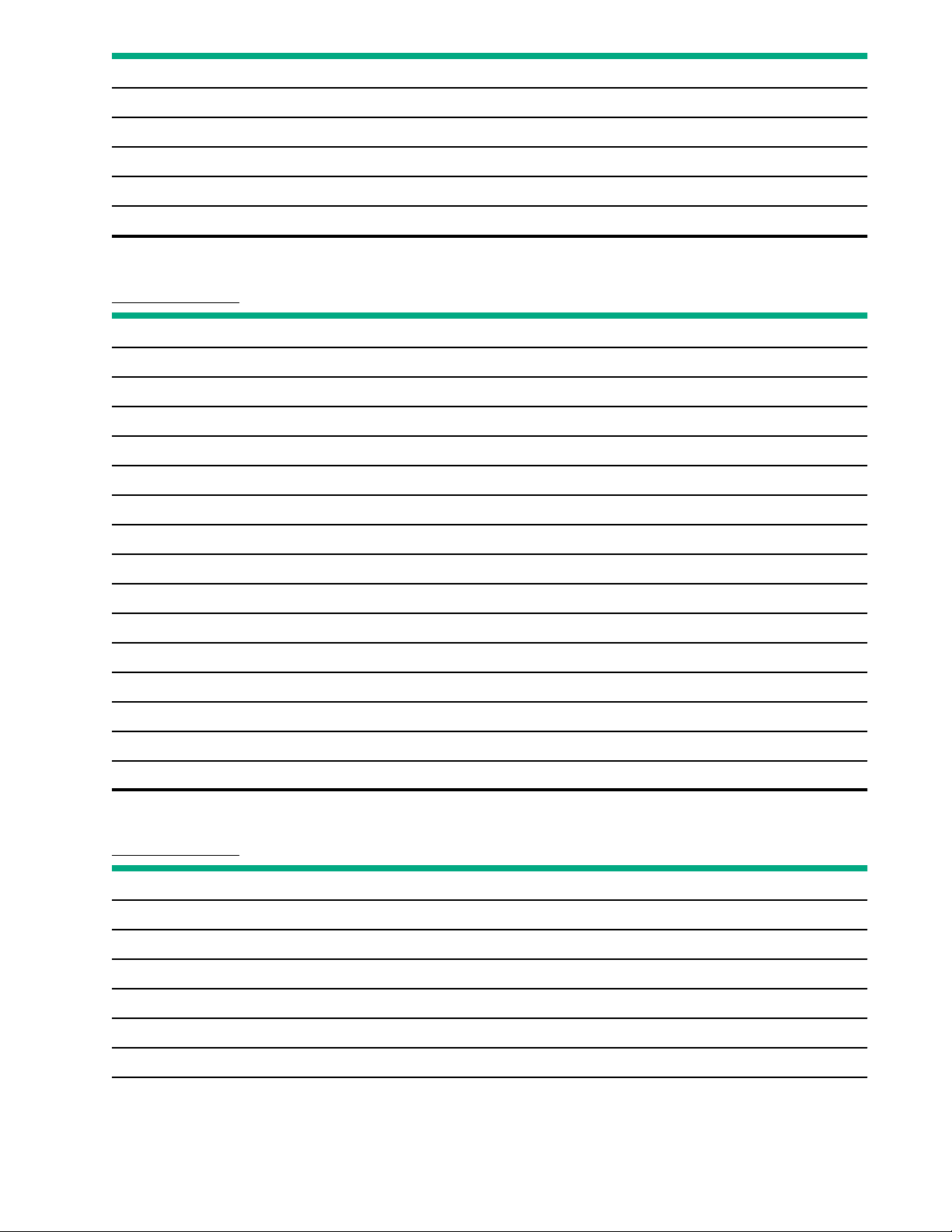
Description Spare part number
64 TB NVMe x4 MU SFF SCN DS SSD P13829-001
768 TB NVMe x4 RI SFF SCN DS SSD P10468-001
768 TB NVMe x4 RI SFF SCN DS SSD P10655-001
768 TB NVMe x4 RI SFF SCN DS SSD P13834-001
1536 TB NVMe x4 RI SFF SCN DS SSD P10656-001
Solid-state drive M.2 spare parts
Customer self repair: mandatory
Description Spare part number
120GB 6G SATA RI M.22280 SSD 781565-001
120GB SATA M.2 single drive module enablement kit 797907-001
150GB SATA RI M.22280 DS SSD 875835-001
240GB SATA MU M.22280 DS SSD 875850-001
340GB SATA RI M.22280 SSD 781566-001
340GB SATA M.2 single drive module enablement kit 835801-001
340GB SATA M.2 dual drive module enablement kit 835802-001
480GB SATA MU M.22280 DS SSD 875851-001
480GB SATA RI M.22280 DS SSD 875836-001
480GB SATA RI M.22280 DS SSD 875855-001
960GB SATA MU M.22280 DS SSD 875852-001
960GB SATA RI M.22280 DS SSD 875856-001
192TB SATA MU M.22280 DS SSD 875853-001
192TB SATA RI M.22280 DS SSD 875854-001
M.2 ML/DL SATA riser assembly 882359-001
Solid-state drive SAS spare parts
Customer self repair: mandatory
Description
400 GB SAS 12G MU SFF SC DS SSD 872505-001
400 GB SAS 12G MU SFF SC DS SSD 873566-001
400 GB SAS 12G WI SFF SC DS SSD 873563-001
Spare part number
480 GB SAS RI SFF SC DS SSD 875681-001
400 GB SAS MU SFF SC DS SSD P06576-001
400 GB SAS MU SFF SC DS SSD P09922-001
22 Illustrated parts catalog
Table Continued
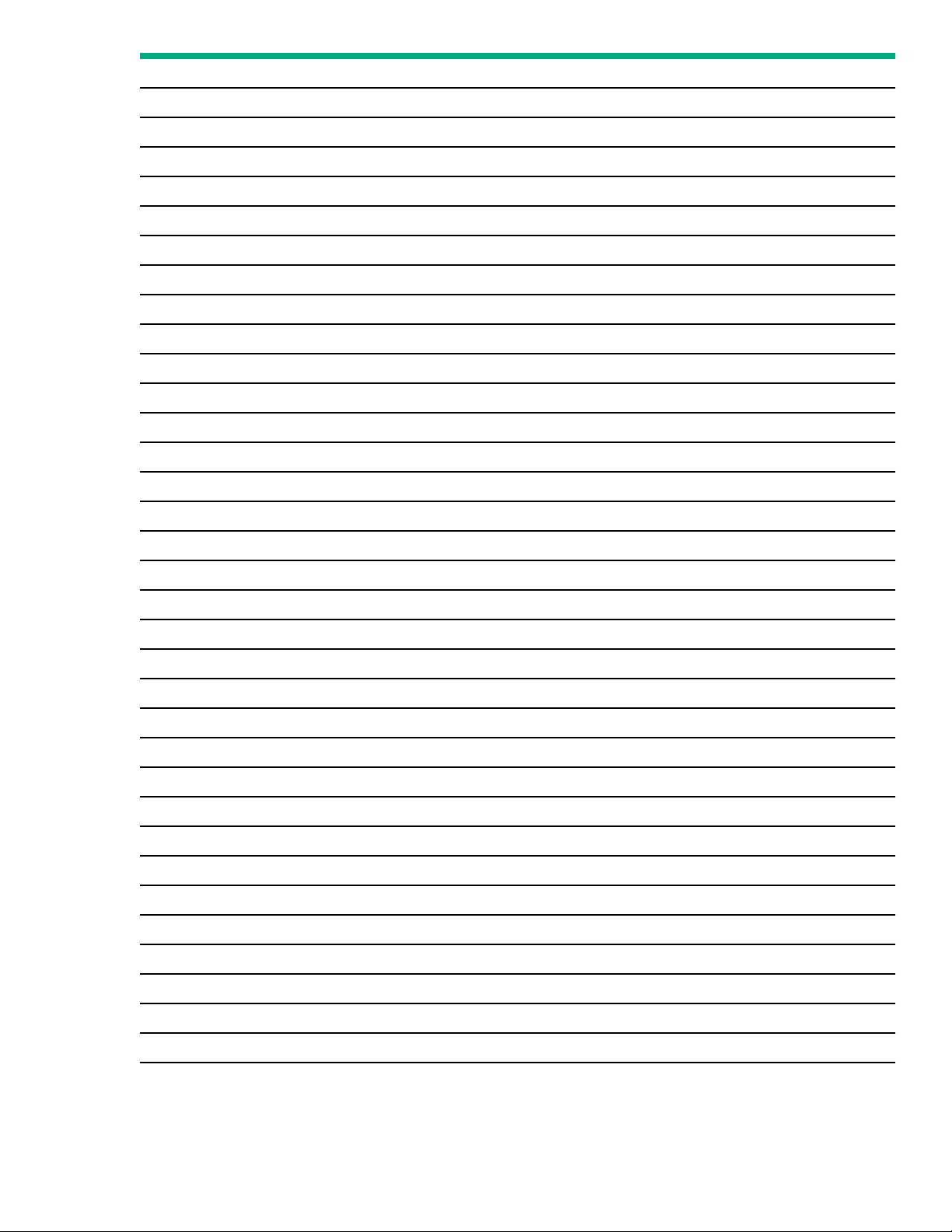
Description Spare part number
400 GB SAS WI SFF SC DS SSD P06600-001
400 GB SAS WI SFF SC DS SSD P09947-001
800 GB SAS 12G MU SFF SC DS SSD 872506-001
800 GB SAS 12G MU SFF SC DS SSD 873569-001
800 GB SAS 12G WI SFF SC DS SSD 873564-001
800 GB SAS MU SFF SC DS SSD P06577-001
800 GB SAS MU SFF SC DS SSD P09923-001
800 GB SAS MU SFF SC SSD P20838-001
800 GB SAS WI SFF SC DS SSD P06602-001
800 GB SAS WI SFF SC DS SSD P09948-001
960 GB SAS 12G RI SFF SC DS SSD 872432-001
960 GB SAS MU SFF SC VS DS SSD P10604-001
960 GB SAS RI SFF SC DS SSD 875682-001
960 GB SAS RI SFF SC DS SSD P08608-001
960 GB SAS RI SFF SC DS SSD P06596-001
960 GB SAS RI SFF SC SSD P20833-001
960 GB SAS RI SFF SC VS DS SSD P10637-001
16 TB SAS 12G MU SFF SC DS SSD 872509-001
16 TB SAS 12G MU SFF SC DS SSD 873570-001
16 TB SAS MU SFF SC SSD P20839-001
16 TB SAS 12G WI SFF SC DS SSD 873565-001
16 TB SAS WI SFF SC DS SSD P09949-001
192 TB SAS 12G RI SFF SC DS SSD 872433-001
192 TB SAS MU SFF SC VS DS SSD P10607-001
192 TB SAS RI SFF SC DS SSD 875684-001
192 TB SAS RI SFF SC DS SSD P08609-001
192 TB SAS RI SFF SC DS SSD P06597-001
192 TB SAS RI SFF SC SSD P20834-001
192 TB SAS RI SFF SC VS DS SSD P10638-001
32 TB SAS 12G MU SFF SC DS SSD 872511-001
32 TB SAS 12G MU SFF SC DS SSD 873571-001
32 TB SAS MU SFF SC DS SSD P06582-001
32 TB SAS MU SFF SC DS SSD P09925-001
Table Continued
Illustrated parts catalog 23
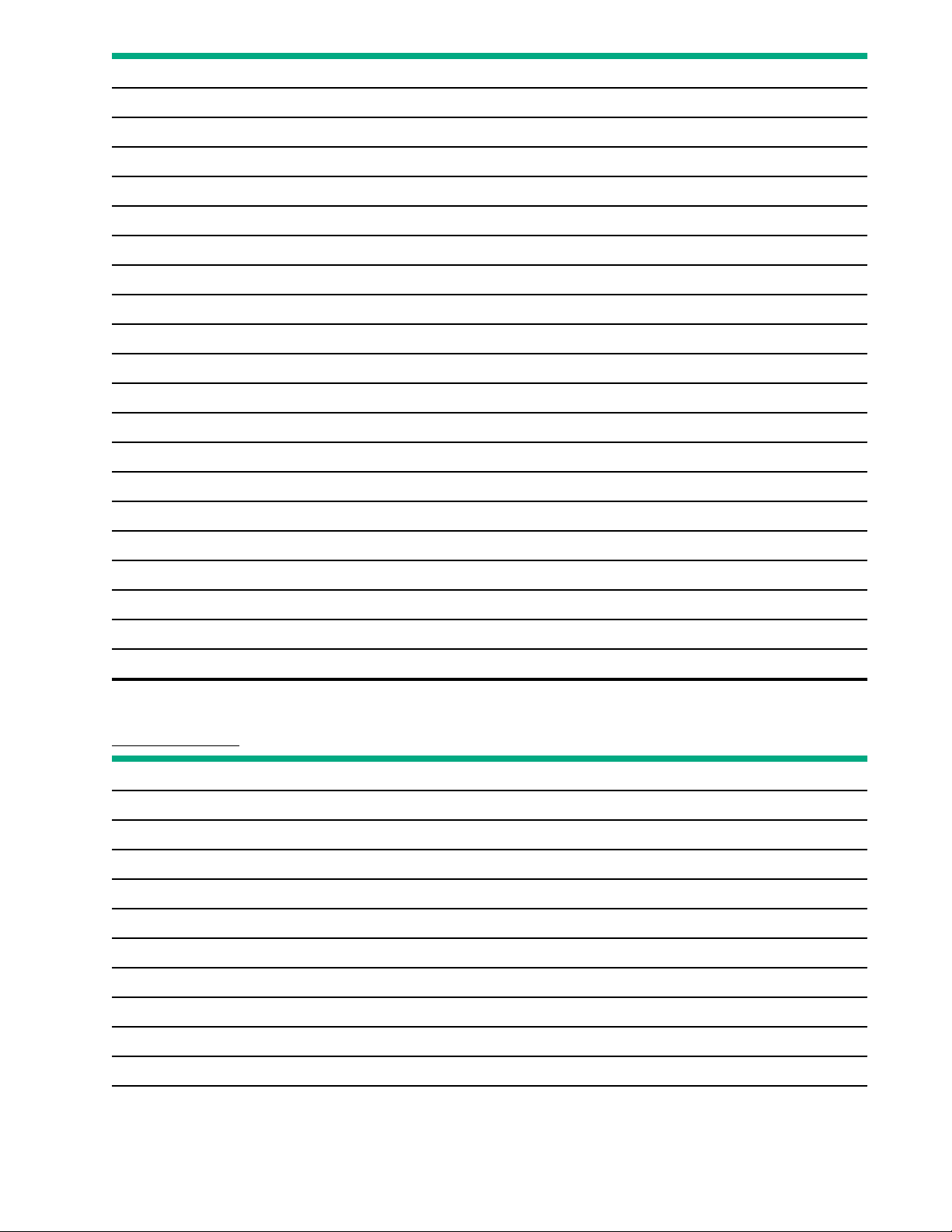
Description Spare part number
32 TB SAS MU SFF SC SSD P20840-001
32 TB SAS WI SFF SC DS SSD P06605-001
384 TB SAS 12G RI SFF SC DS SSD 872434-001
384 TB SAS MU SFF SC VS DS SSD P10610-001
384 TB SAS RI SFF SC DS SSD 875686-001
384 TB SAS RI SFF SC DS SSD P08610-001
384 TB SAS RI SFF SC DS SSD P06598-001
384 TB SAS RI SFF SC SSD P20835-001
384 TB SAS RI SFF SC VS DS SSD P10639-001
64 TB SAS MU SFF SC DS SSD P06583-001
64 TB SAS MU SFF SC DS SSD P09926-001
64 TB SAS MU SFF SC SSD P20841-001
768 TB SAS 12G RI SFF SC DS SSD 870460-001
768 TB SAS RI SFF SC DS SSD P08611-001
768 TB SAS RI SFF SC DS SSD P06599-001
768 TB SAS RI SFF SC SSD P20836-001
768 TB SAS RI SFF SC VS DS SSD P10640-001
153 TB SAS 12G RI SFF SC DS SSD 870462-001
153 TB SAS RI SFF SC DS SSD P08612-001
153 TB SAS RI SFF SC SSD P20837-001
Solid-state drive SATA spare parts
Customer self repair: mandatory
Description
120 GB SATA MU SFF SC SSD 817096-001
150 GB SATA 6G RI SFF SC DS SSD 869575-001
200 GB SATA WI SFF SC SSD 805385-001
240 GB SATA 6G RI SFF SC DS SSD 868924-001
240 GB SATA 6G RI SFF SC DS SSD 869576-001
240 GB SATA MU SFF SC DS SSD 882219-001
240 GB SATA MU SFF SC DS SSD 875703-001
Spare part number
240 GB SATA MU SFF SC SSD 817101-001
240 GB SATA RI SFF SC DS SSD 878844-001
240 GB SATA RI SFF SC DS SSD 875652-001
24 Illustrated parts catalog
Table Continued
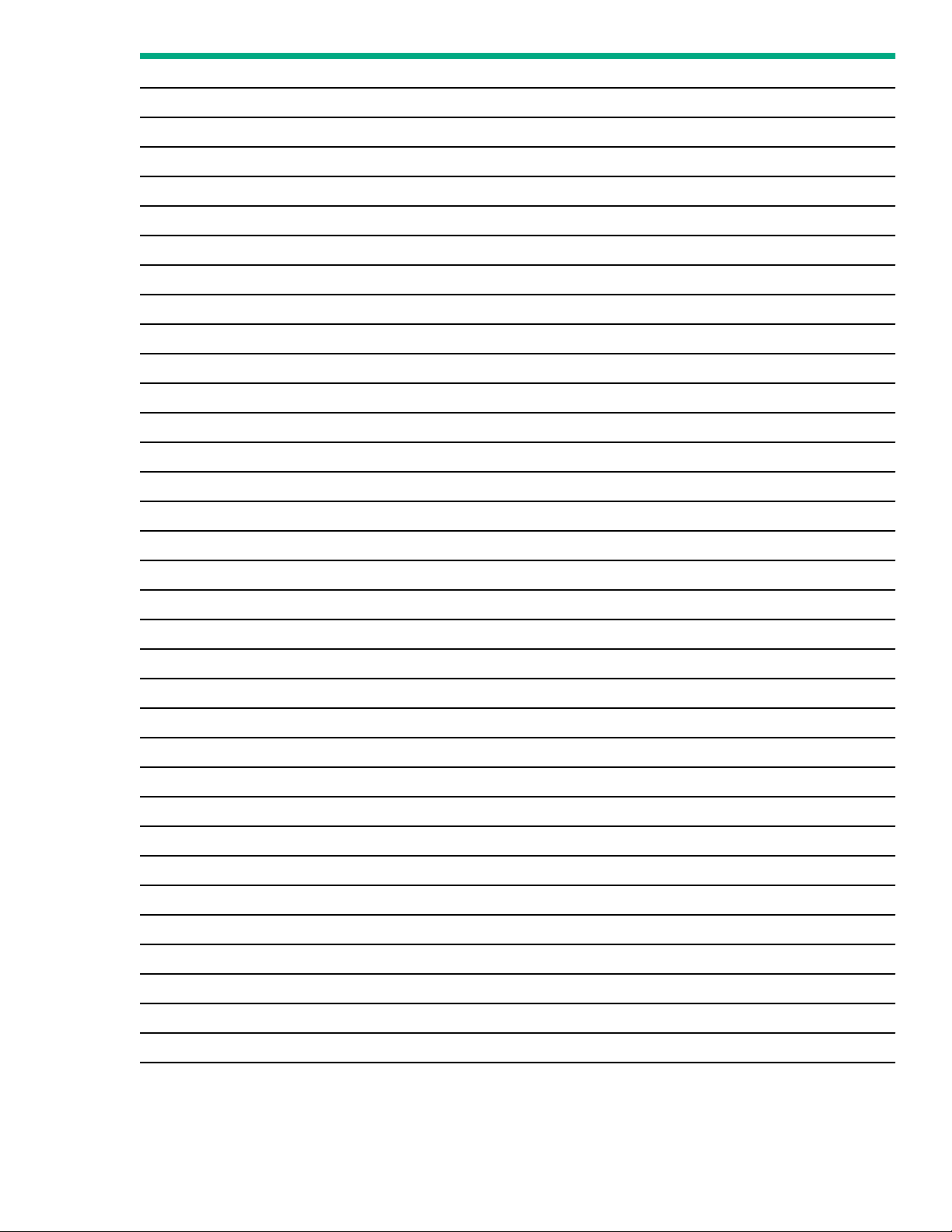
Description Spare part number
240 GB SATA RI SFF SC DS SSD P05319-001
240 GB SATA RI SFF SC DS SSD P08565-001
240 GB SATA RI SFF SC MV SSD P18481-001
400 GB SATA 6G WI SFF SC DS SSD 872512-001
400 GB SATA WI SFF SC SSD 805387-001
480 GB SATA 6G MU SFF SC DS SSD 872518-001
480 GB SATA 6G RI SFF SC DS SSD 868926-001
480 GB SATA 6G RI SFF SC DS SSD 869577-001
480 GB SATA MU SFF SC DS SSD 879013-001
480 GB SATA MU SFF SC DS SSD 875863-001
480 GB SATA MU SFF SC DS SSD P07923-B21
480 GB SATA MU SFF SC SSD 817106-001
480 GB SATA MU SFF SC DS SSD P09907-001
480 GB SATA MU SFF SC DS SSD P08620-001
480 GB SATA MU SFF SC DS SSD P13808-001
480 GB SATA MU SFF SC MV SSD P18477-001
480 GB SATA RI SFF SC DS SSD 878846-001
480 GB SATA RI SFF SC DS SSD 875655-001
480 GB SATA RI SFF SC DS SSD P05320-001
480 GB SATA RI SFF SC DS SSD P06571-001
480 GB SATA RI SFF SC DS SSD P08567-001
480 GB SATA RI SFF SC MV SSD P18482-001
800 GB SATA 6G WI SFF SC DS SSD 872514-001
800 GB SATA WI SFF SC SSD 805389-001
960 GB SATA 6G MU SFF SC DS SSD 872520-001
960 GB SATA 6G RI SFF SC DS SSD 868928-001
960 GB SATA 6G RI SFF SC DS SSD 869580-001
960 GB SATA MU SFF SC DS SSD 879016-001
960 GB SATA MU SFF SC DS SSD 875865-001
960 GB SATA MU SFF SC DS SSD P08692-001
960 GB SATA MU SFF SC DS SSD P09909-001
960 GB SATA MU SFF SC DS SSD P08622-001
960 GB SATA MU SFF SC DS SSD P13809-001
Table Continued
Illustrated parts catalog 25
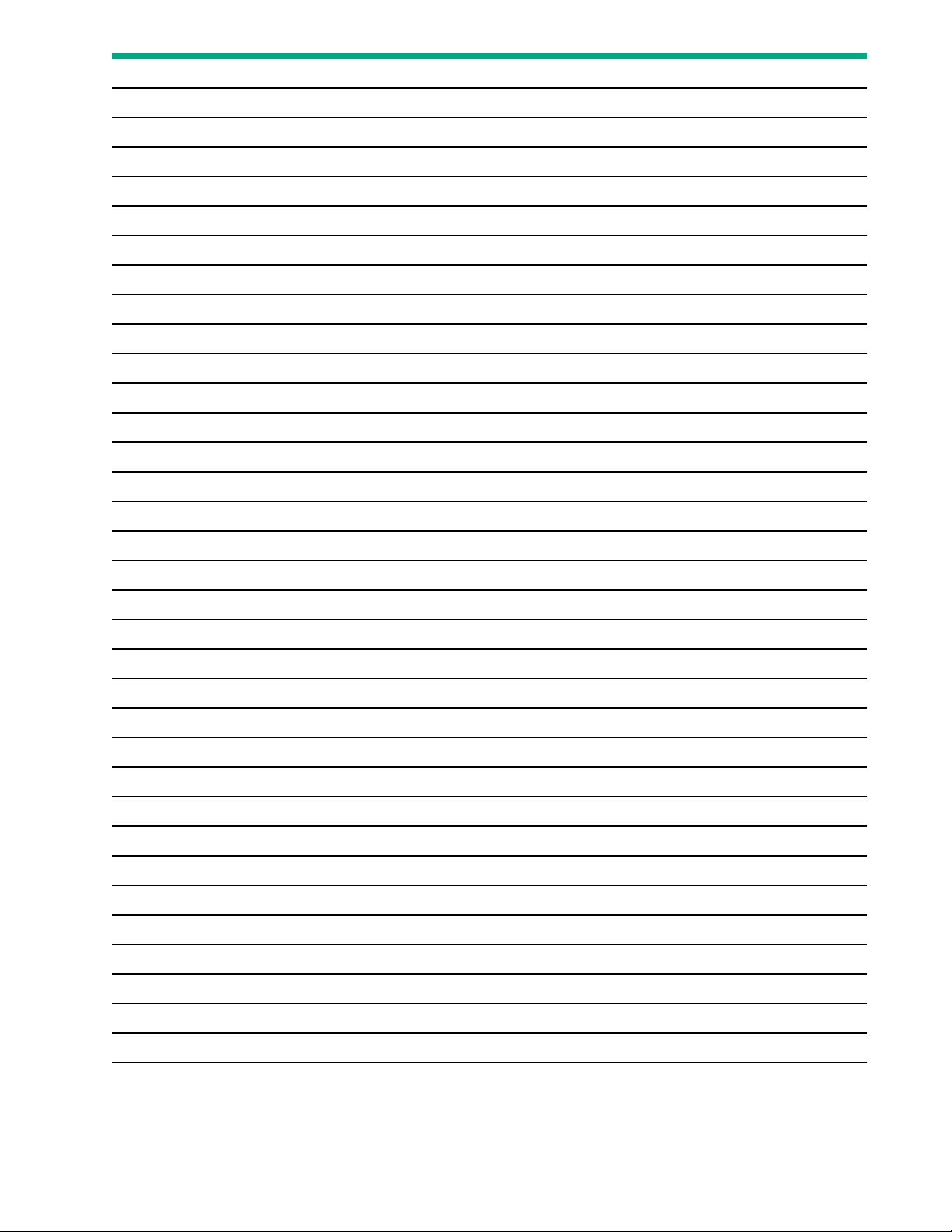
Description Spare part number
960 GB SATA MU SFF SC MV SSD P18478-001
960 GB SATA RI SFF SC DS SSD 878849-001
960 GB SATA RI SFF SC DS SSD 875656-001
960 GB SATA RI SFF SC DS SSD P05321-001
960 GB SATA RI SFF SC DS SSD P06572-001
960 GB SATA RI SFF SC DS SSD P08569-001
960 GB SATA RI SFF SC MV SSD P18483-001
12 TB SATA WI SFF SC SSD 805391-001
16 TB SATA 6G RI SFF SC DS SSD 869581-001
16 TB SATA 6G WI SFF SC DS SSD 872516-001
192 TB SATA 6G MU SFF SC DS SSD 872522-001
192 TB SATA 6G RI SFF SC DS SSD 868930-001
192 TB SATA MU SFF SC DS SSD 879019-001
192 TB SATA MU SFF SC DS SSD 875867-001
192 TB SATA MU SFF SC DS SSD P08694-001
192 TB SATA MU SFF SC SSD 817116-001
192 TB SATA MU SFF SC DS SSD P09912-001
192 TB SATA MU SFF SC DS SSD P08625-001
192 TB SATA MU SFF SC DS SSD P13810-001
192 TB SATA MU SFF SC MV SSD P18479-001
192 TB SATA RI SFF SC DS SSD 878852-001
192 TB SATA RI SFF SC DS SSD 875657-001
192 TB SATA RI SFF SC DS SSD P05322-001
192 TB SATA RI SFF SC DS SSD P06573-001
192 TB SATA RI SFF SC DS SSD P08572-001
192 TB SATA RI SFF SC MV SSD P18484-001
384 TB SATA 6G RI SFF SC DS SSD 868932-001
384 TB SATA MU SFF SC DS SSD P02562-001
384 TB SATA MU SFF SC DS SSD P08632-001
384 TB SATA MU SFF SC DS SSD P13811-001
384 TB SATA MU SFF SC DS SSD P22588-001
384 TB SATA MU SFF SC MV SSD P18480-001
384 TB SATA RI SFF SC DS SSD 878855-001
26 Illustrated parts catalog
Table Continued
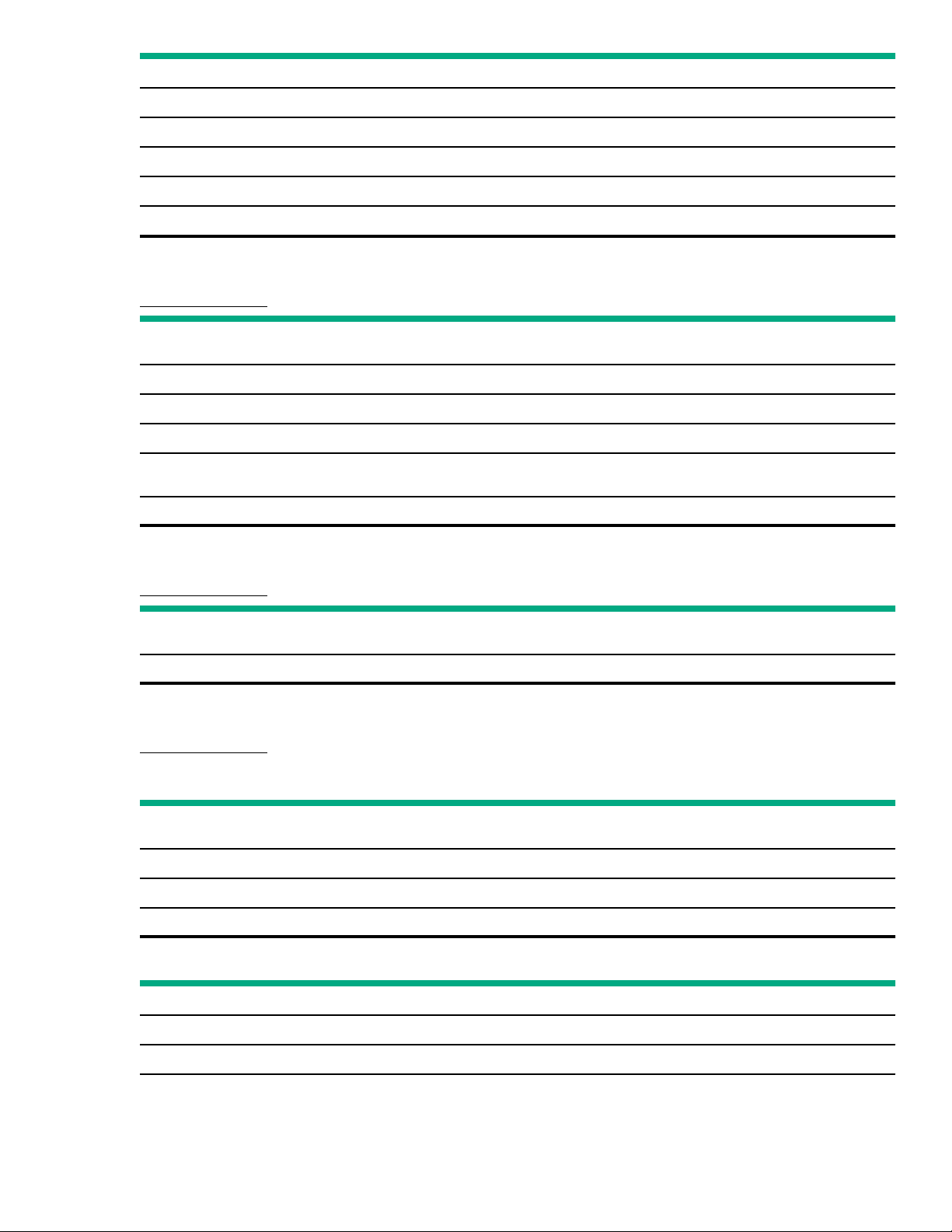
Description Spare part number
384 TB SATA RI SFF SC DS SSD P05323-001
384 TB SATA RI SFF SC DS SSD P06574-001
384 TB SATA RI SFF SC DS SSD P08575-001
384 TB SATA RI SFF SC MV SSD P18485-001
768 TB SATA RI SFF SC MV SSD P18486-001
Drive cage backplane spare parts
Customer self repair: optional
Description Spare part number
Eight-bay SFF HDD drive cage assembly, 12 Gbs 780971-001
Eight-bay SFF HDD drive cage backplane, 12 Gbs 777279-001
Two-bay SFF SAS/SATA backplane 875064-001
Two-bay SFF NVMe SSD/Six-bay SFF HDD drive backplane
Eight-bay SFF NVMe drive backplane 872971-001
Chassis Intrusion Detection Switch spare part
Customer self repair: mandatory
Description
Chassis Intrusion Detection Switch 878412-001
Accelerator and GPU spare parts
Customer self repair: optional
GPU
Description
HPE NVIDIA Quadro P2000 GPU 871969-001
HPE NVIDIA Tesla T416 GB Module P09571-001
874933-001
Spare part number
Spare part number
HPE NVIDIA Quadro P2200 GPU Module P16021-001
PCIe accelerators
Description
HPE 750GB PCIe x4 WI HH DS Card P03580-001
HPE 375GB PCIe x4 WI HH DS Spl Card 882007-001
Spare part number
Table Continued
Illustrated parts catalog 27
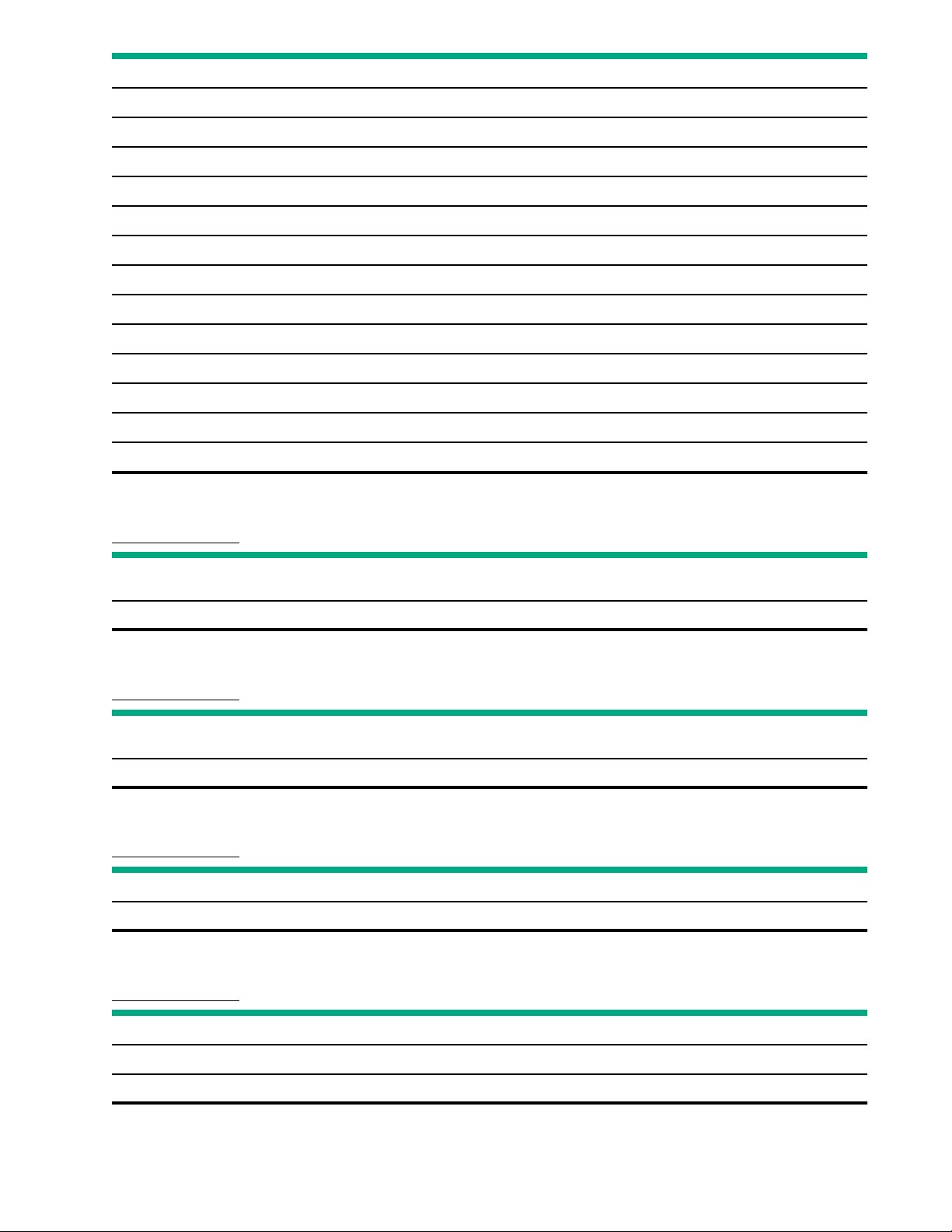
Description Spare part number
HPE 800GB PCIe x4 WI HH Card 804566-001
HPE 800GB PCIe x4 MU HH Card 804568-001
HPE 16TB PCIe x4 WI HH Card 804567-001
HPE 16TB PCIe x4 MU HH Card 804569-001
HPE 16TB PCIe x8 MU HH DS Card 879772-001
HPE 16TB NVMe x8 MU HH DS Card P10670-001
HPE 20TB PCIe x4 MU HH Card 804570-001
HPE 32TB PCIe x8 MU HH DS Card 879773-001
HPE 32TB NVMe x8 MU HH DS Card P10671-001
HPE 4TB PCIe x4 RI HH DS Card 880418-001
HPE 64TB PCIe x8 MU HH DS Card 879774-001
HPE 64TB NVMe x8 MU HH DS Card P10672-001
HPE 8TB PCIe x4 RI HH DS Card 880419-001
12G SAS expander board spare part
Customer self repair: optional
Description
12G SAS expander board 876907-001
HPE Smart Storage Battery spare part
Customer self repair: mandatory
Description
HPE Smart Storage Battery 878643-001
HPE Smart Storage Hybrid Capacitor spare part
Customer self repair: mandatory
Description
HPE Smart Storage Hybrid Capacitor, 145mm cable P07473-001
Power module/System Insight Display spare parts
Spare part number
Spare part number
Spare part number
Customer self repair: mandatory
Description
Power module with Systems Insight Display 878734-001
Power module without Systems Insight Display 878733-001
28 Illustrated parts catalog
Spare part number
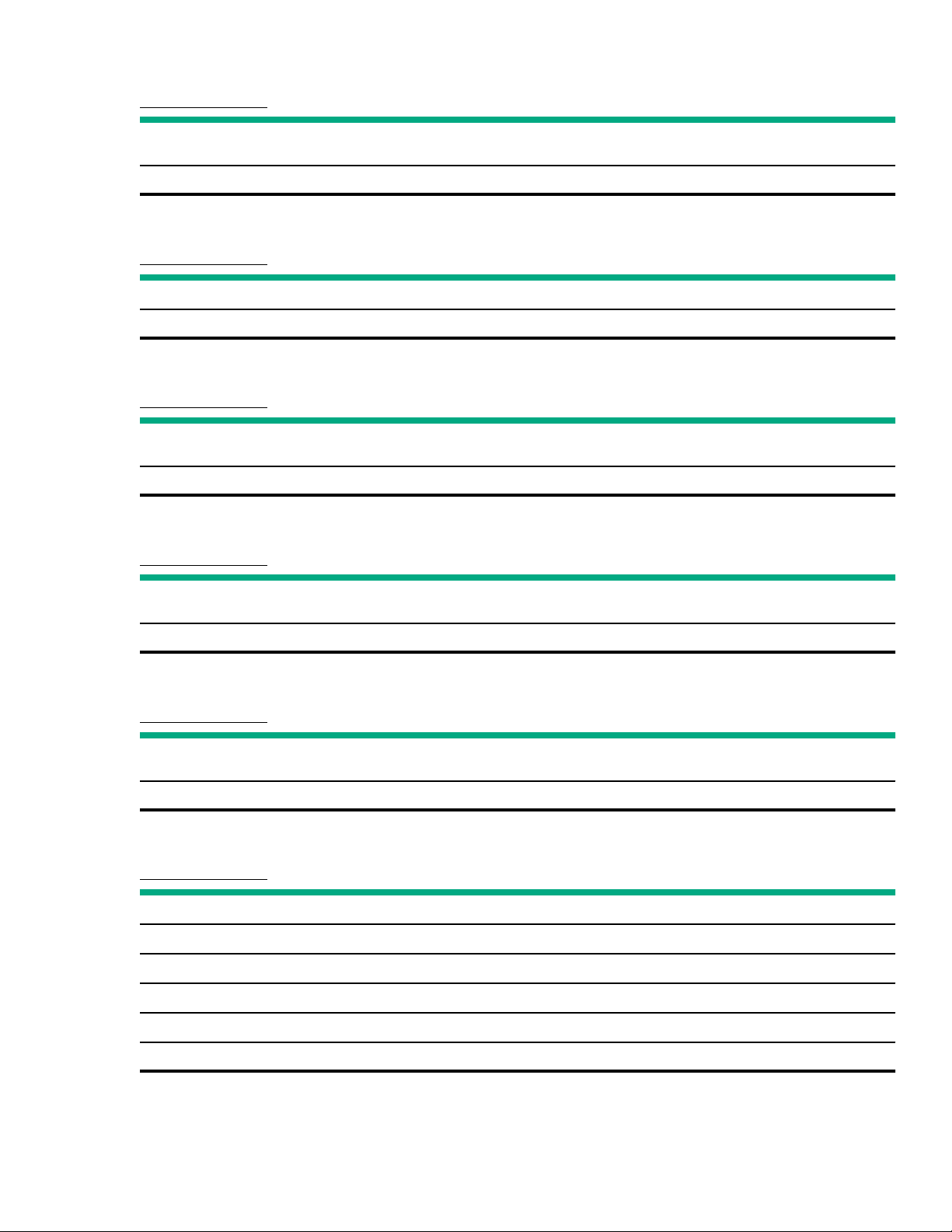
Universal media bay spare part
Customer self repair: mandatory
Description Spare part number
Universal media bay assembly 877958-001
CPU Mezzanine UPI performance kit spare part
Customer self repair: optional
Description Spare part number
CPU Mezzanine UPI performance kit board 877952-001
Processor mezzanine tray spare part
Customer self repair: optional
Description Spare part number
Processor mezzanine tray P11742-001
4-port NVMe mezzanine card spare part
Customer self repair: optional
Description
4-port NVMe mezzanine card 877951-001
HPE Trusted Platform Module 2.0 spare part
Customer self repair: no
Description
HPE Trusted Platform Module 20 Gen 10 kit, TAA 872159-001
microSD spare parts
Customer self repair: mandatory
Description
HPE 32GB microSD Flash Memory card 704502-001
HPE 8GB microSD Flash Memory card 738576-001
Spare part number
Spare part number
Spare part number
HPE 8GB microSD Flash USB drive 743503-001
HPE 8GB dual microSD Flash USB drive 870891-001
HPE 32GB microSD RAID 1 USB boot drive P23103-001
Illustrated parts catalog 29
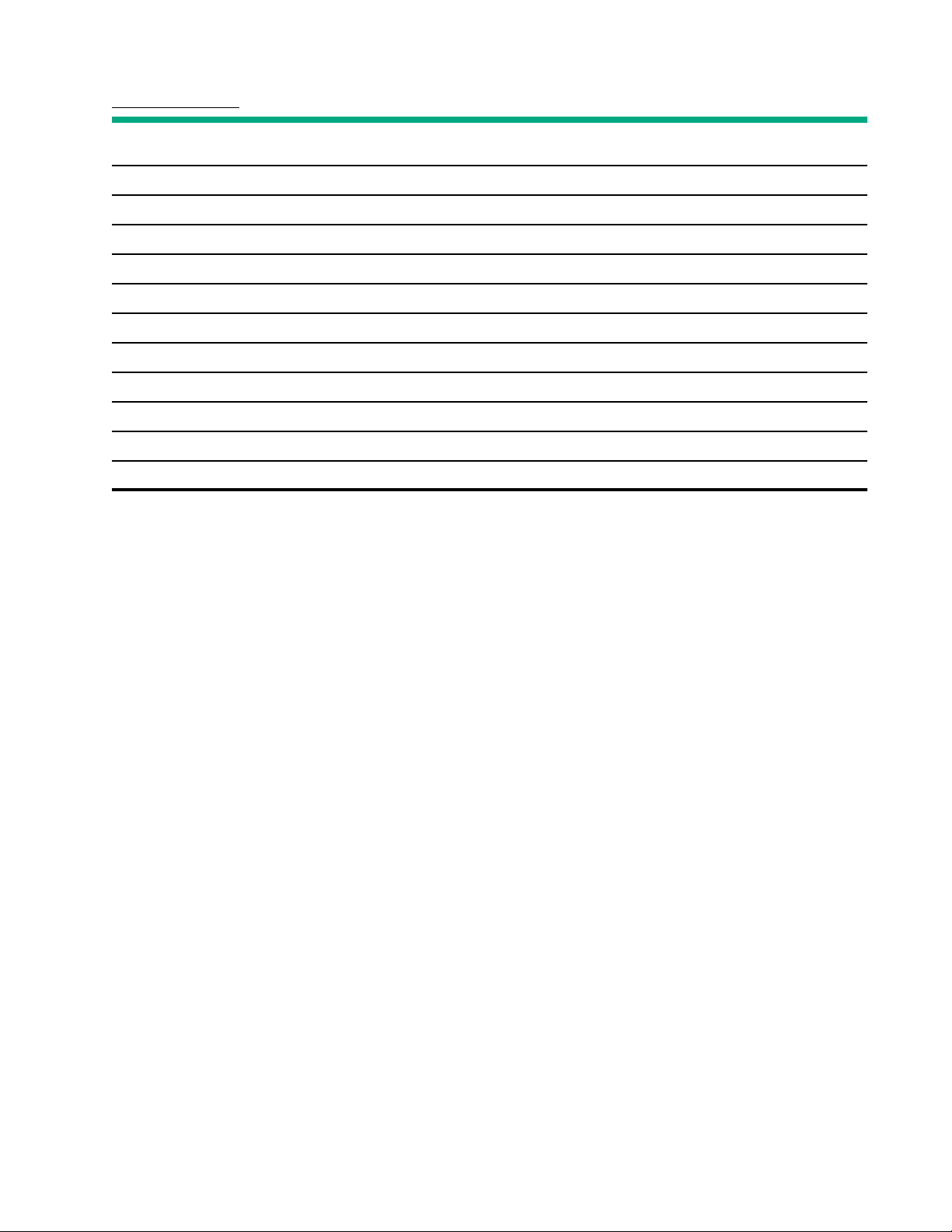
Cable spare parts
Customer self repair: mandatory
Description Spare part number
SATA data cable assembly 877957-001
Flex bay cable assembly 877958-001
Bay 38SFF power cable 877960-001
2SFF cable kit 877963-001
MiniSAS cable kit (8SFF) 877980-001
MiniSAS cable kit (SAS Expander) 877981-001
NVMe bay 2–Colossus LFT/RHT cable kit 877982-001
NVMe cable kit 877983-001
Controller backup power cable (short) 878645-001
Controller backup power cable (long) 878646-001
JMP CRD C13/C14 India 20M BLK cable P10794-001
30 Illustrated parts catalog
