Page 1
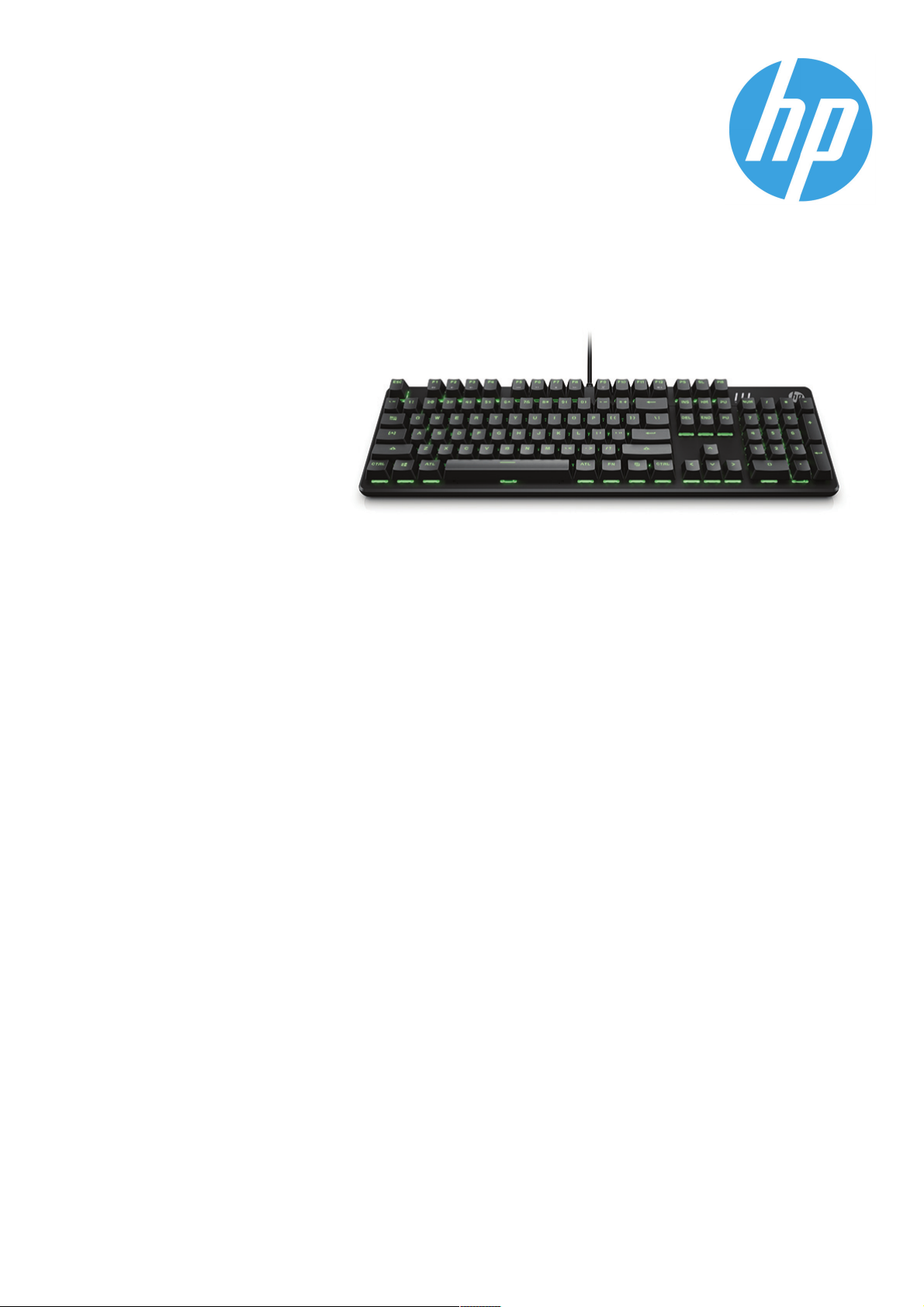
Datasheet
HP Pavilion Gaming Keyboard
500
Swift.
Smooth.
Silent.
Maximize potential with a
mechanical keyboard
engineered to deliver speed
with every stroke. Equipped
with Red switches, every
key press provides
lightning-fast response
times—taking your work
and play to unmatched
levels.
Red mechanical switches:
●
Red mechanical switches not only offer the smoothest keystroke experience,
but allow you to take rapid action in silence.
Light up your touch:
●
LED backlighting not only prevents miss-keying, but features a floating key
design. Plus, with a choice of four color options to choose from, your lighting
experience is all you.
Page 2
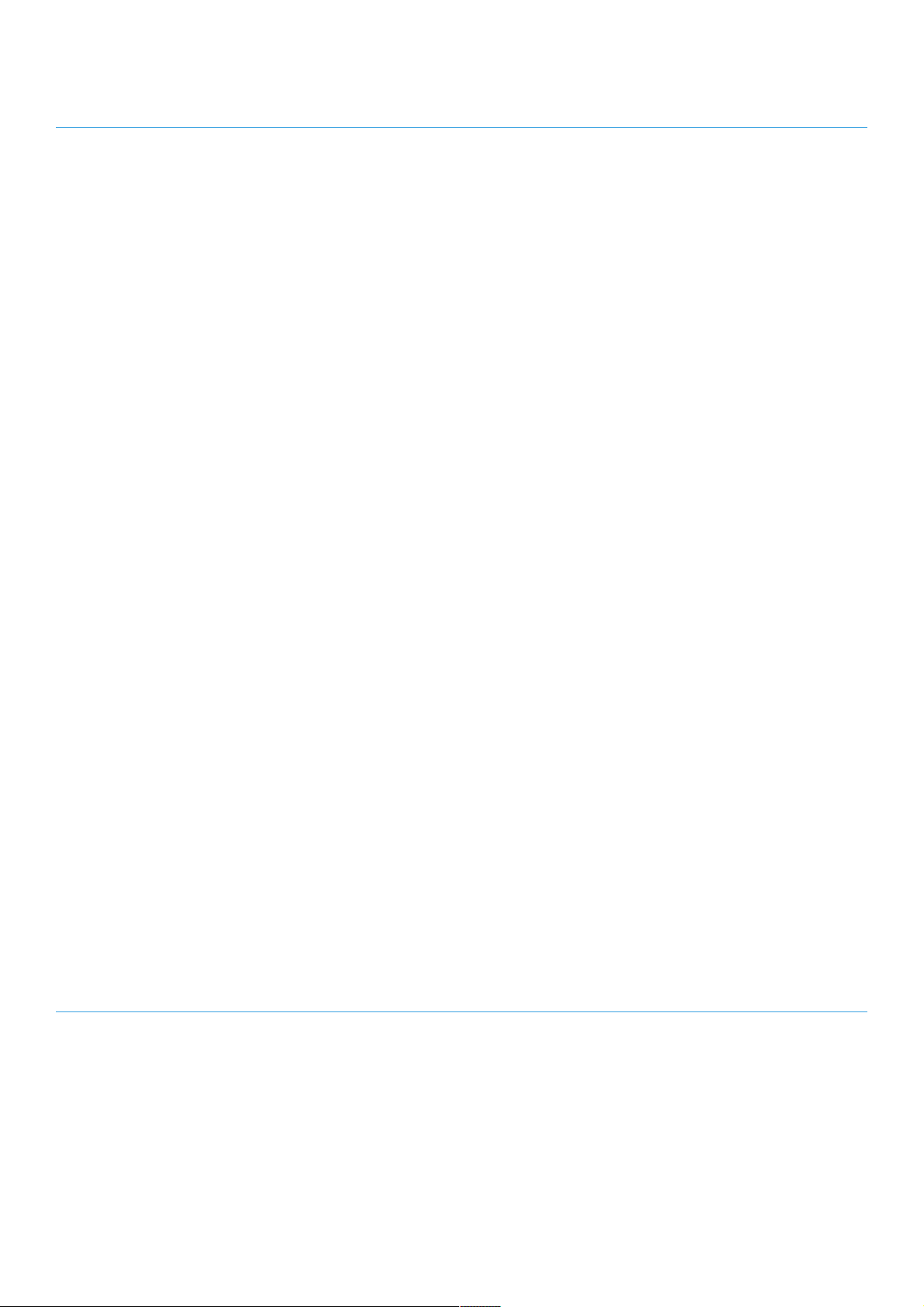
Datasheet
HP Pavilion Gaming Keyboard 500
Product features
No key undetected:
Anti-ghosting with N-key rollover ensures that no matter how fast and furious you make your next move, every single key press is detected.
Control tracks and volume:
Adjust the volume or skip to your favorite track without exiting. With media control Fn keys, you have the power to switch it up while in-game.
Interruption-free gaming:
Game interruptions are detrimental to your success. Prevent them by activating the gaming mode function key, so all background processes stay where they
belong—out of your game.
Customize your comfort:
Compete in comfort with 2-way adjustable legs that allow your wrist to sit in a relaxed, natural position.
Page 3

Datasheet
HP Pavilion Gaming Keyboard 500
Dimensions Out of Package: 444.5 x 136.5 x 38 mm
Packed: 500 x 202 x 50 mm
Weight Out of Package: 0.83 kg
Packed: 1.18 kg
Warranty Peace-of-mind coverage: Rest easy with an HP standard one-year limited warranty.
Additional information P/N: 3VN40AA
UPC/EAN code: 3VN40AA#AB9: 192545180092;3VN40AA#ABB: 192545179980;3VN40AA#ABD:192545179997
;3VN40AA#ABE: 192545180009;3VN40AA#ABF: 192545180016;3VN40AA#ABT:
192545180023;3VN40AA#ABU: 192545180030;3VN40AA#ABV: 192545180047;3VN40AA#ABZ:
192545180054;3VN40AA#ACB: 192545180061;3VN40AA#UUW:
192545180078;3VN40AA#UUZ:192545180085
Country of Origin China
What's in the box Keyboard; Product notice; Warranty; Quick start poster
© Copyright 2018 HP Development Company, L.P. The information contained herein is subject to change without notice. The only
warranties for HP products and services are set forth in the express warranty statements accompanying such products and services.
Nothing herein should be construed as constituting an additional warranty. HP shall not be liable for technical or editorial errors or
omissions contained herein.
07/18
