Page 1
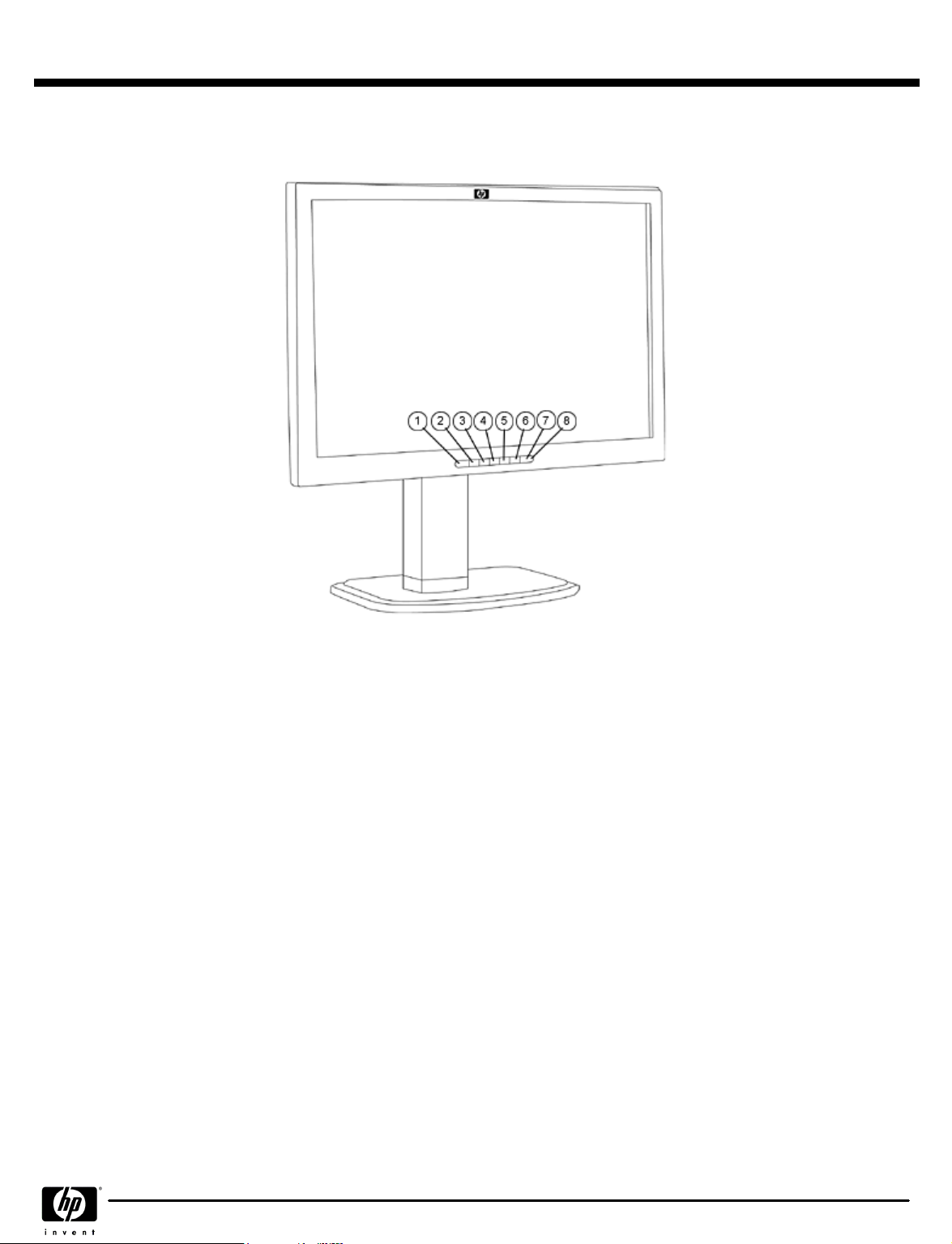
QuickSpecs
Overview
HP L2335 Flat Panel Monitor
HP L2335 Flat Panel Monitor
HP L2335 Flat Panel MonitorHP L2335 Flat Panel Monitor
1.
Activates Picture in Picture (PiP) window
2.
Signal input selection
3.
Auto adjustment of displayed Image
4.
Select/adjust OSD menu settings; selects VGA input when
OSD is not active
Models
Models
ModelsModels
Business Desktop Channel
Workstation Volume Channel
Workstation Value Channel
5.
Select/adjust OSD menu settings; selects DVI-I input when
OSD is not active
6.
Launches OSD menu and selects functions
7.
Full power = green; Sleep = amber
8.
Turns the monitor on and off
P9615A#xxx
P9615W#xxx
P9615X#xxx
DA - 11868 Worldwide — Version 21 — April 5, 2006
Page 1
Page 2

QuickSpecs
Technical Specifications
Panel
Panel
PanelPanel
On Screen Display
On Screen Display
On Screen DisplayOn Screen Display
Controls
Controls
ControlsControls
Signal Interface/
Signal Interface/
Signal Interface/Signal Interface/
Performance
Performance
PerformancePerformance
(OSD)
Type
Type
TypeType
Viewable Image Area
Viewable Image Area
Viewable Image AreaViewable Image Area
(diagonal)
Screen Opening
Screen Opening
Screen OpeningScreen Opening
(W x H)
Viewing Angle
Viewing Angle
Viewing AngleViewing Angle
Brightness
Brightness
BrightnessBrightness
Contrast Ratio
Contrast Ratio
Contrast RatioContrast Ratio
Response Rate
Response Rate
Response RateResponse Rate
Pixel Pitch
Pixel Pitch
Pixel PitchPixel Pitch
Color Depth Support
Color Depth Support
Color Depth SupportColor Depth Support
Backlight Lamp Life
Backlight Lamp Life
Backlight Lamp LifeBacklight Lamp Life
(to half brightness)
Buttons or Switches
Buttons or Switches
Buttons or SwitchesButtons or Switches
Languages
Languages
LanguagesLanguages
User Controls
User Controls
User ControlsUser Controls
Horizontal Frequency
Horizontal Frequency
Horizontal FrequencyHorizontal Frequency
Vertical Frequency
Vertical Frequency
Vertical FrequencyVertical Frequency
Graphics Controller
Graphics Controller
Graphics ControllerGraphics Controller
Native Resolution
Native Resolution
Native ResolutionNative Resolution
Preset VESA Graphic
Preset VESA Graphic
Preset VESA GraphicPreset VESA Graphic
Modes
Modes
(non-interlaced)
ModesModes
Text Mode
Text Mode
Text ModeText Mode
Mac Mode
Mac Mode
Mac ModeMac Mode
Sun Mode
Sun Mode
Sun ModeSun Mode
Maximum Pixel Clock
Maximum Pixel Clock
Maximum Pixel ClockMaximum Pixel Clock
Speed
Speed
SpeedSpeed
User Programmable
User Programmable
User ProgrammableUser Programmable
Modes
Modes
ModesModes
Anti-Glare
Anti-Glare
Anti-GlareAnti-Glare
Anti-Static
Anti-Static
Anti-StaticAnti-Static
Default Color
Default Color
Default ColorDefault Color
Temperature
Temperature
TemperatureTemperature
HP L2335 Flat Panel Monitor
HP L2335 Flat Panel Monitor
HP L2335 Flat Panel MonitorHP L2335 Flat Panel Monitor
23-inch Active Matrix TFT (thin film transistor)
23 in (58.4 cm)
19.53 x 12.24 in (49.6 x 31.1 cm)
(typical)*Up to 170° H/ 170° V (10:1 minimum contrast ratio)
(typical)
*
(typical)*Up to 500:1
(typical)*16 ms (typical, rise + fall)
Up to 250 nits (cd/m2)
0.258 mm
16.7 million colors
50K hours
PiP (Picture in Picture), Input Select, Auto Adjust, OSD Up, OSD Down, OSD
Menu Select, Power
English, French, German, Spanish, Italian
Brightness, contrast, positioning, color temperature, individual color control,
serial number display, full screen resolutions, clock, clock phase, video
picture-in-picture (size and position), input selection (includes separate direct
access key for dedicated swap between inputs 1 and 2), factory reset
30 to 94 kHz (VGA input); 30 to 92 KHz (DVI input) (for modes with pixel
clock less than 157 MHz)
48 to 85 Hz (VGA and DVI input)
Pixelworks PW172
1920 x 1200 @ 60 Hz (recommended)
(native aspect ratio of 16:10)
1920 x 1200 @ 60Hz
1600 x 1200 @ 60 Hz, 75 Hz
1280 x 1024 @ 60 Hz, 75Hz, 85 Hz
1280 x 960 @ 60 Hz
1152 x 900 @ 66 Hz
1024 x 768 @ 60 Hz, 75 Hz, 85 Hz
800 x 600 @ 60 Hz, 75Hz
640 x 480 @ 60 Hz, 75 Hz
720 x 400 @ 70 Hz
1152 x 870 @ 75 Hz and 832 x 624 @ 75 Hz
1152 x 900 @ 66 Hz
202 MHz (VGA input); 162 MHz (DVI input)
Yes, 10
Yes
Yes
6500 K
DA - 11868 Worldwide — Version 21 — April 5, 2006
Page 2
Page 3
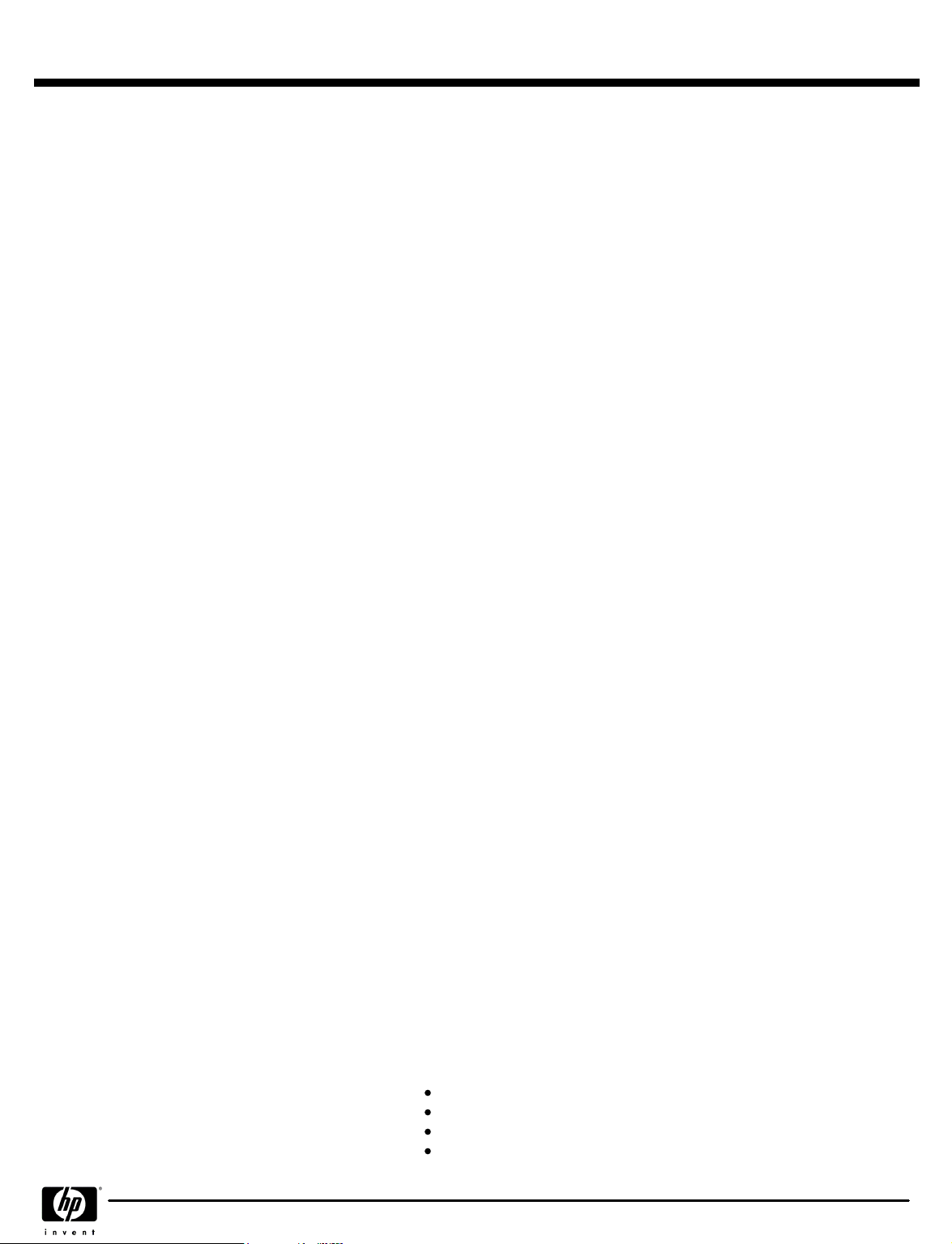
QuickSpecs
Technical Specifications
Video Input
Video Input
Video InputVideo Input
Power
Power
PowerPower
Mechanical
Mechanical
MechanicalMechanical
Environmental
Environmental
EnvironmentalEnvironmental
Environmental Data
Environmental Data
Environmental DataEnvironmental Data
Plug and Play
Plug and Play
Plug and PlayPlug and Play
Input Signal
Input Signal
Input SignalInput Signal
Input Impedance
Input Impedance
Input ImpedanceInput Impedance
Sync Input
Sync Input
Sync InputSync Input
Video Cable
Video Cable
Video CableVideo Cable
Video Cable Length
Video Cable Length
Video Cable LengthVideo Cable Length
Input Power
Input Power
Input PowerInput Power
Frequency
Frequency
FrequencyFrequency
Typical Power
Typical Power
Typical PowerTypical Power
Consumption
Consumption
ConsumptionConsumption
Maximum
Maximum
MaximumMaximum
Power Saving
Power Saving
Power SavingPower Saving
Power Cable Length
Power Cable Length
Power Cable LengthPower Cable Length
Dimensions
Dimensions
DimensionsDimensions
Weight
Weight
WeightWeight
Tilt Range
Tilt Range
Tilt RangeTilt Range
Swivel Range
Swivel Range
Swivel RangeSwivel Range
Height Adjustable
Height Adjustable
Height AdjustableHeight Adjustable
Pivot Rotation
Pivot Rotation
Pivot RotationPivot Rotation
Base
Base
BaseBase
Temperature – Operating
Temperature – Operating
Temperature – OperatingTemperature – Operating
Temperature –
Temperature –
Temperature –Temperature –
Non-operating
Non-operating
Non-operatingNon-operating
Humidity – Operating
Humidity – Operating
Humidity – OperatingHumidity – Operating
Humidity –
Humidity –
Humidity –Humidity –
Non-operating
Non-operating
Non-operatingNon-operating
Altitude – Operating
Altitude – Operating
Altitude – OperatingAltitude – Operating
Altitude –
Altitude –
Altitude –Altitude –
Non-operating
Non-operating
Non-operatingNon-operating
Eco-Label Certifications
Eco-Label Certifications
Eco-Label CertificationsEco-Label Certifications
and Declarations
and Declarations
and Declarationsand Declarations
(H x W x D)
HP L2335 Flat Panel Monitor
HP L2335 Flat Panel Monitor
HP L2335 Flat Panel MonitorHP L2335 Flat Panel Monitor
Yes
Five connectors, including one 15-pin mini D-sub VGA, one DVI-I (VGA
analog and digital input), one composite video, one s-video, component
video
75 ohms ± 10%
Separate sync (HSYNC/VSYNC); composite sync, Sync on Green
VGA to VGA; VGA to DVI-I; DVI-D to DVI-D
5.9 ft (1.8 m)
Auto-Ranging, 90 to 132 VAC and 195 to 265 VAC; internal power supply,
50 Hz/60 Hz
47.5 to 63 Hz
66 watts
< 100 watts
< 5 watts
5.9 ft (1.8 m)
Unpacked
Unpacked
UnpackedUnpacked
Unpacked w/o stand
Unpacked w/o stand
Unpacked w/o standUnpacked w/o stand
(head only)
Packaged
Packaged
PackagedPackaged
Unpacked
Unpacked
UnpackedUnpacked
Packaged
Packaged
PackagedPackaged
-5° to + 25° vertical
-35° to + 35°
Yes, range 3.54 in (9.0 cm)
Yes
Detachable, ships attached
46° to 95° F (10° to 35° C)
6° to 140° F (-10° to 60° C)
20% to 80% non-condensing
5% to 85%
+12,000 ft (3657.6 m)
+40,000 ft (12,192 m)
This product has received or is in the process of being certified to the
following approvals and may be labeled with one or more of these marks:
17.36 (minimum) to 20.9 (maximum) x 21.46 x
8.27 in (44.1 (minimum) to 53.1 (maximum) x
54.5 x 21.0 cm)
14.57 x 21.46 x 3.35 in (37.0 x 54.5 x 8.5 cm)
11.5 x 25.75 x 23.86 in (29. 2 x 65.4 x 60.6
cm)
22.27 lb (10.1 kg)
30.87 lb (14.0 kg)
US Energy Star (meets tier I)
IT ECO declaration
TCO 03
CECP
DA - 11868 Worldwide — Version 21 — April 5, 2006
Page 3
Page 4
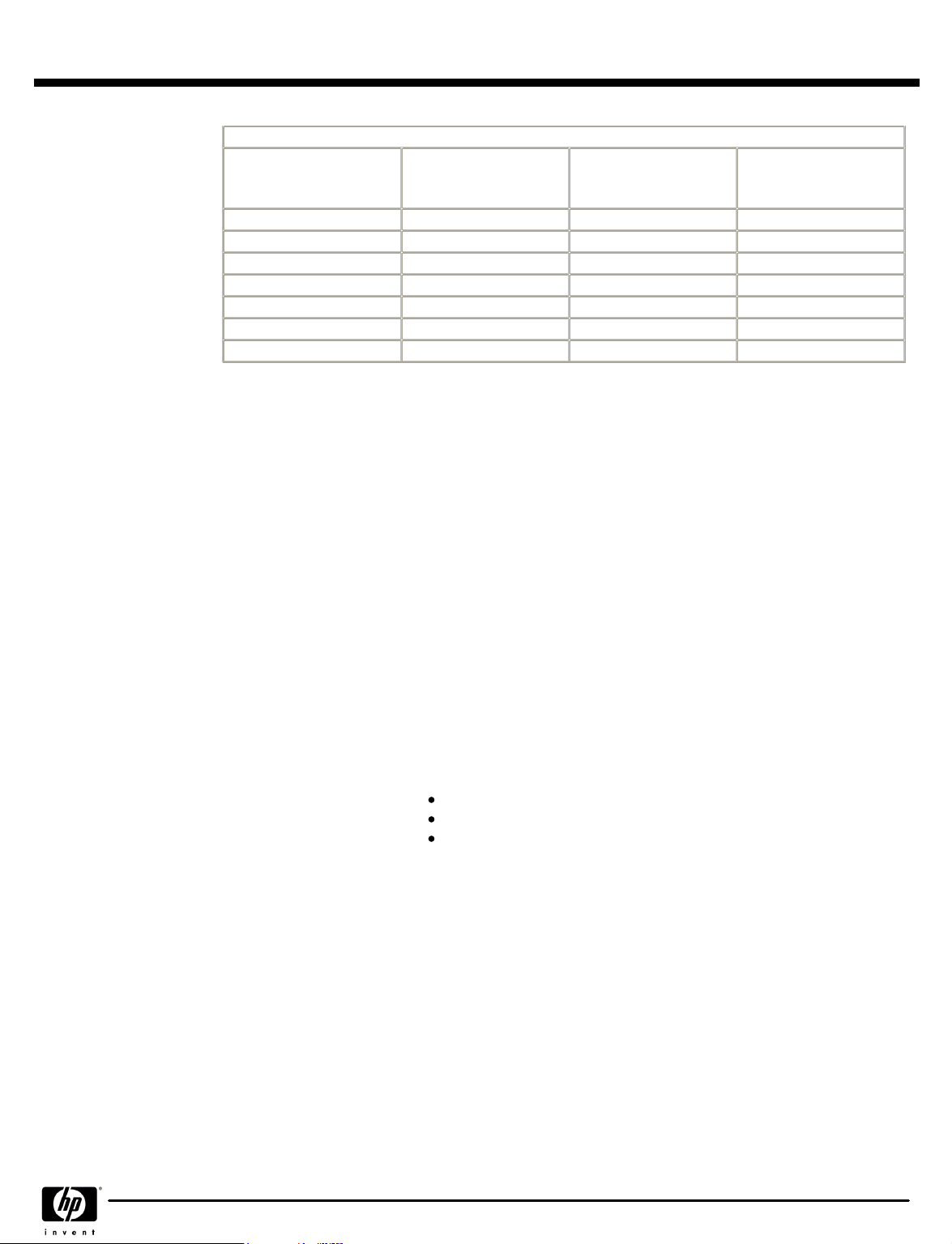
QuickSpecs
Technical Specifications
Energy Consumption
Energy Consumption
Energy ConsumptionEnergy Consumption
Normal Operation
Normal Operation
Normal Operation Normal Operation
Sleep
Sleep
Sleep Sleep
Off
Off
Off Off
Heat Dissipation*
Heat Dissipation*
Heat Dissipation*Heat Dissipation*
Normal Operation
Normal Operation
Normal Operation Normal Operation
Sleep
Sleep
Sleep Sleep
Off
Off
Off Off
*
NOTE:
NOTE:
NOTE: NOTE:
attained for one hour.
Ergonomics
Ergonomics
ErgonomicsErgonomics
Additional Information
Additional Information
Additional InformationAdditional Information
HP L2335 Flat Panel Monitor
HP L2335 Flat Panel Monitor
HP L2335 Flat Panel MonitorHP L2335 Flat Panel Monitor
(in accordance with US Energy Star test method
AC Input Voltage at 100
AC Input Voltage at 100
AC Input Voltage at 100AC Input Voltage at 100
VAC +/- 5 VAC, 50 Hz
VAC +/- 5 VAC, 50 Hz
VAC +/- 5 VAC, 50 HzVAC +/- 5 VAC, 50 Hz
+/- 3 Hz AC
+/- 3 Hz AC
+/- 3 Hz AC+/- 3 Hz AC
67 watts
1.5 watts 1.5 watts
1.4 watts 1.4 watts 1.9 watts
100 VAC, 60 Hz 115 VAC, 60 Hz 230 VAC, 50 Hz
235.595 BTU/hr 228.425 BTU/hr 232.863 BTU/hr
5.121 BTU/hr 5.121 BTU/hr 6.828 BTU/hr
4.780 BTU/hr 4.780 BTU/hr 6.487 BTU/hr
Heat dissipation is calculated based on the measured watts, assuming the service level is
The monitor meets the ergonomic requirement of EN-ISO 13406-2 for flat
panel displays.
This product is in compliance with the Restrictions of Hazardous Substances
(RoHS) Directive, 2002/95/EC.
This HP product is designed to comply with the Waste Electrical and
Electronic Equipment (WEEE) Directive, 2002/96/EC.
AC Input Voltage at 115
AC Input Voltage at 115
AC Input Voltage at 115AC Input Voltage at 115
VAC +/- 5 VAC, 60 Hz
VAC +/- 5 VAC, 60 Hz
VAC +/- 5 VAC, 60 HzVAC +/- 5 VAC, 60 Hz
+/- 3 Hz
+/- 3 Hz
+/- 3 Hz+/- 3 Hz
66.9 watts 68.2 watts
AC Input Voltage at 230
AC Input Voltage at 230
AC Input Voltage at 230AC Input Voltage at 230
VAC +/- 5 VAC, 50 Hz
VAC +/- 5 VAC, 50 Hz
VAC +/- 5 VAC, 50 HzVAC +/- 5 VAC, 50 Hz
+/- 3 Hz
+/- 3 Hz
+/- 3 Hz+/- 3 Hz
2 watts
Plastics parts weighing over 25 grams used in the product are marked per
ISO 11469 and ISO1043.
Display meets the requirement for low frequency electromagnetic fields per
MPR-II, TCO, and prEN50279 A/B/C.
This product contains 5% recycled materials (by wt.)
This product is 81% recyclable when properly disposed of at end of life.
Packaging Materials
Corrugated Paper 6.512 lb (2.954 kg)
Polystyrene foam (PS) 0.97 lb (0.44 kg)
Polyethylene (LDPE) 0.013 lb (0.006 kg)
DA - 11868 Worldwide — Version 21 — April 5, 2006
Page 4
Page 5
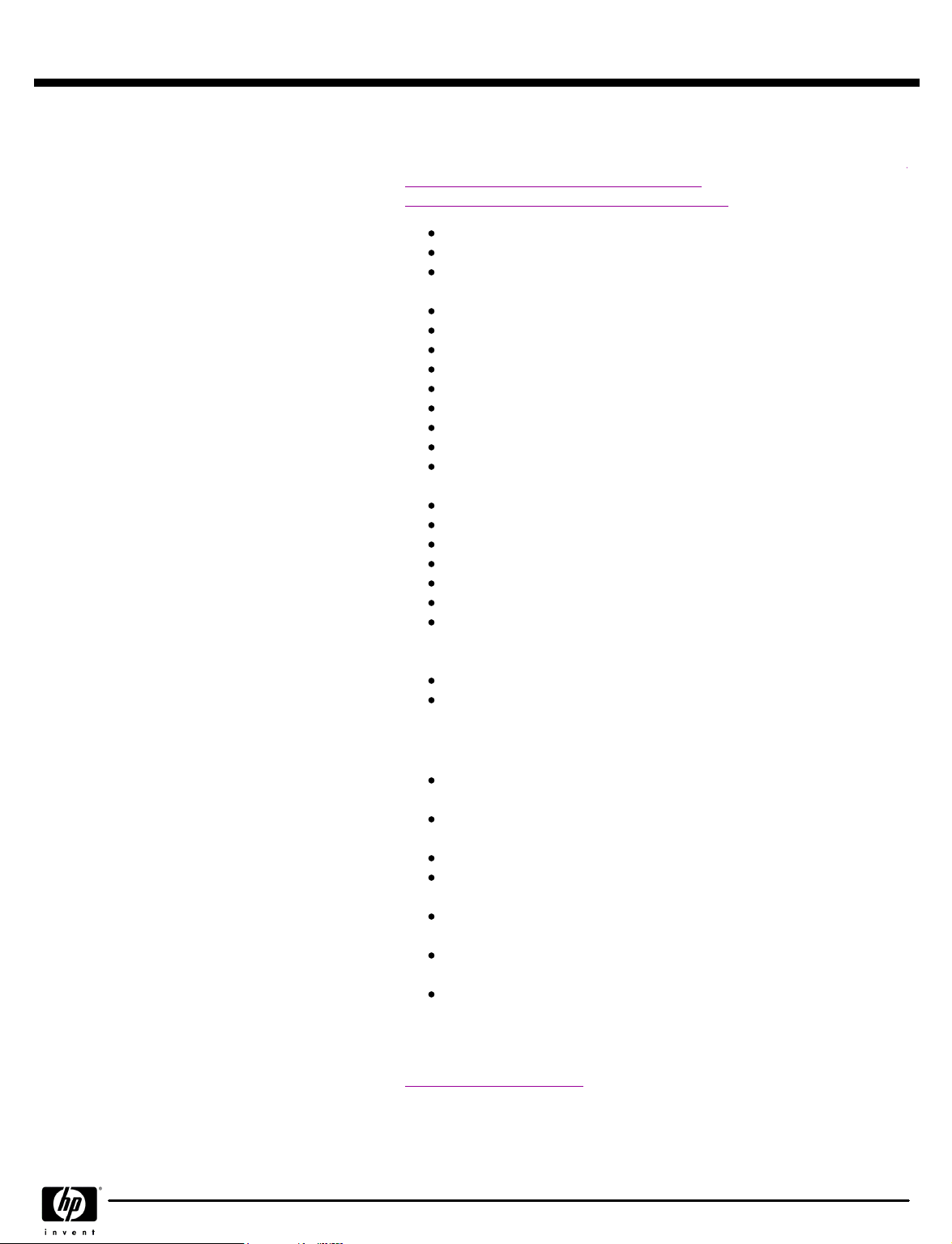
QuickSpecs
Technical Specifications
Material Usage
Material Usage
Material UsageMaterial Usage
Packaging
Packaging
PackagingPackaging
HP L2335 Flat Panel Monitor
HP L2335 Flat Panel Monitor
HP L2335 Flat Panel MonitorHP L2335 Flat Panel Monitor
This product does not contain any of the following substances in excess of
regulatory limits (refer to the HP General Specification for the Environment at
http://www.hp.com/hpinfo/globalcitizenship/
environment/supplychain/gen_specifications.html
Asbestos
Certain Azo Colorants
Certain Brominated Flame Retardants - may not be used as flame
retardants in plastics
Cadmium
Chlorinated Hydrocarbons
Chlorinated Paraffins
Formaldehyde
Halogenated Diphenyl Methanes
Lead carbonates and sulfates
Lead and Lead compounds
Mercuric Oxide Batteries
Nickel - finishes must not be used on the external surface designed to
be frequently handled or carried by the user.
Ozone Depleting Substances
Polybrominated Biphenyls (PBBs)
Polybrominated Biphenyl Ethers (PBBEs)
Polybrominated Biphenyl Oxides (PBBOs)
Polychlorinated Biphenyl (PCB)
Polychlorinated Terphenyls (PCT)
Polyvinyl Chloride (PVC) - except for wires and cables, and certain
retail packaging has been voluntarily removed from most
applications.
Radioactive Substances
Tributyl Tin (TBT), Triphenyl Tin (TPT), Tributyl Tin Oxide (TBTO)
HP follows these guidelines to decrease the environmental impact of product
packaging:
):
End-of-life Management
End-of-life Management
End-of-life ManagementEnd-of-life Management
and Recycling
and Recycling
and Recyclingand Recycling
DA - 11868 Worldwide — Version 21 — April 5, 2006
Eliminate the use of heavy metals such as lead, chromium, mercury
and cadmium in packaging materials.
Eliminate the use of ozone-depleting substances (ODS) in packaging
materials.
Design packaging materials for ease of disassembly.
Maximize the use of post-consumer recycled content materials in
packaging materials.
Use readily recyclable packaging materials such as paper and
corrugated materials.
Reduce size and weight of packages to improve transportation fuel
efficiency.
Plastic packaging materials are marked according to ISO 11469 and
DIN 6120 standards.
Hewlett-Packard offers end-of-life HP product return and recycling programs
in many geographic areas. To recycle your product, please go to:
http://www.hp.com/recycle
returned to HP will be recycled, recovered or disposed of in a responsible
manner.
or contact your nearest HP sales office. Products
Page 5
Page 6

QuickSpecs
Technical Specifications
Hewlett-Packard
Hewlett-Packard
Hewlett-PackardHewlett-Packard
Corporate Environmental
Corporate Environmental
Corporate EnvironmentalCorporate Environmental
Information
Information
InformationInformation
Other
Other
OtherOther
Certification and
Certification and
Certification andCertification and
Compliance
Compliance
ComplianceCompliance
Compatibility
Compatibility
CompatibilityCompatibility
Service and Warranty
Service and Warranty
Service and WarrantyService and Warranty
Accessories Included
Accessories Included
Accessories IncludedAccessories Included
Software
Software
SoftwareSoftware
User Guide Languages
User Guide Languages
User Guide LanguagesUser Guide Languages
Warranty Languages
Warranty Languages
Warranty LanguagesWarranty Languages
Color
Color
ColorColor
VESA External Mounting
VESA External Mounting
VESA External MountingVESA External Mounting
Kensington Lock-Ready
Kensington Lock-Ready
Kensington Lock-ReadyKensington Lock-Ready
Australian ACA Approval, Canadian Requirements/CSA, CE Marking, China CCIB/CCEE Approval,
CISPR Requirements, Eastern European Approvals, Energy Star Compliant, FCC Approval, German
Ergonomic (TUV and GS Mark), ISO 9241-3,7,8 VDT Guidelines, ISO 13406-2 Pixel Defect
Guidelines, Mexican NOM Approval, MIC Requirements (New Zealand), MPR-II Compliant, Nordic
Approvals (Nemko, Fimko, Demko, Semko), PC2001 Compliant, PC99 Certified, S. Korean MIC
Approval, Taiwan BSMI Approval, TCO 03 (emissions, ergonomics, environment), TUV-Ergo, UL Listed,
VCCI Approvals, Microsoft® Windows® Certification (Microsoft® Windows® 98, Microsoft Windows
2000, and Microsoft Windows XP)
Compatible with platforms using the VESA standard video modes. Recommended for use with HP
products.
Three years parts, labor, and on-site service. 24-hour, 90-day, toll-free technical support. Replacement
options may include second business day on-site service, or next business day direct replacement, at HP's
sole discretion. With direct replacement, HP will ship a replacement display product directly to you.
Using the prepaid shipping labels provided, return your failed display to HP in the same packaging as
the replacement. Certain restrictions and exclusions apply. For details see your product warranty or
contact HP Customer Support.
HP L2335 Flat Panel Monitor
HP L2335 Flat Panel Monitor
HP L2335 Flat Panel MonitorHP L2335 Flat Panel Monitor
For more information about HP's commitment to the environment:
Global Citizenship Report
http://www.hp.com/hpinfo/globalcitizenship/
gcreport/index.html
Eco-label certifications
http://www.hp.com/hpinfo/globalcitizenship/
environment/productdesign/ecolabels.html
ISO 14001 certificates:
http://www.hp.com/hpinfo/globalcitizenship/
environment/operations/envmanagement.html
VGA to VGA cable – connects the graphic card's VGA analog connector to
the monitor's input #1 (VGA analog) connector
VGA to DVI-I cable – connects the graphic card's VGA connector to the
monitor's input #2 (DVI-I analog) connector
DVI-D to DVI-D cable – connects the graphic card's DVI-D digital connector
to the monitor's input #2 (DVI-I digital) connector
Pivot Pro software from Portrait Displays, Inc. interacts with your PC's native
graphics driver to enable seamless portrait screen redraws with a simple
mouse-click or keyboard command. Pivot Pro supports 90-degree portrait
and landscape views. Language support is available in English, Japanese,
French, German, Spanish, Italian, and Traditional and Simplified Chinese.
English, B. Portuguese, French, LA Spanish, Korean, S. Chinese, T. Chinese,
Bahasa, Japanese, Danish, Finnish, German, Norwegian, Spanish, Swedish,
Greek, Polish, Russian, Slovenian, Turkish
English, Canadian French, LA Spanish, Brazilian Portuguese, Danish,
German, Castilian Spanish, French, Italian, Dutch, Norwegian, Finnish,
Swedish, Bahasa Indonesian, Korean, T. Chinese, S. Chinese
Carbonite/silver
Yes (Standard 4 hole pattern, 100 mm)
Yes
DA - 11868 Worldwide — Version 21 — April 5, 2006
Page 6
Page 7
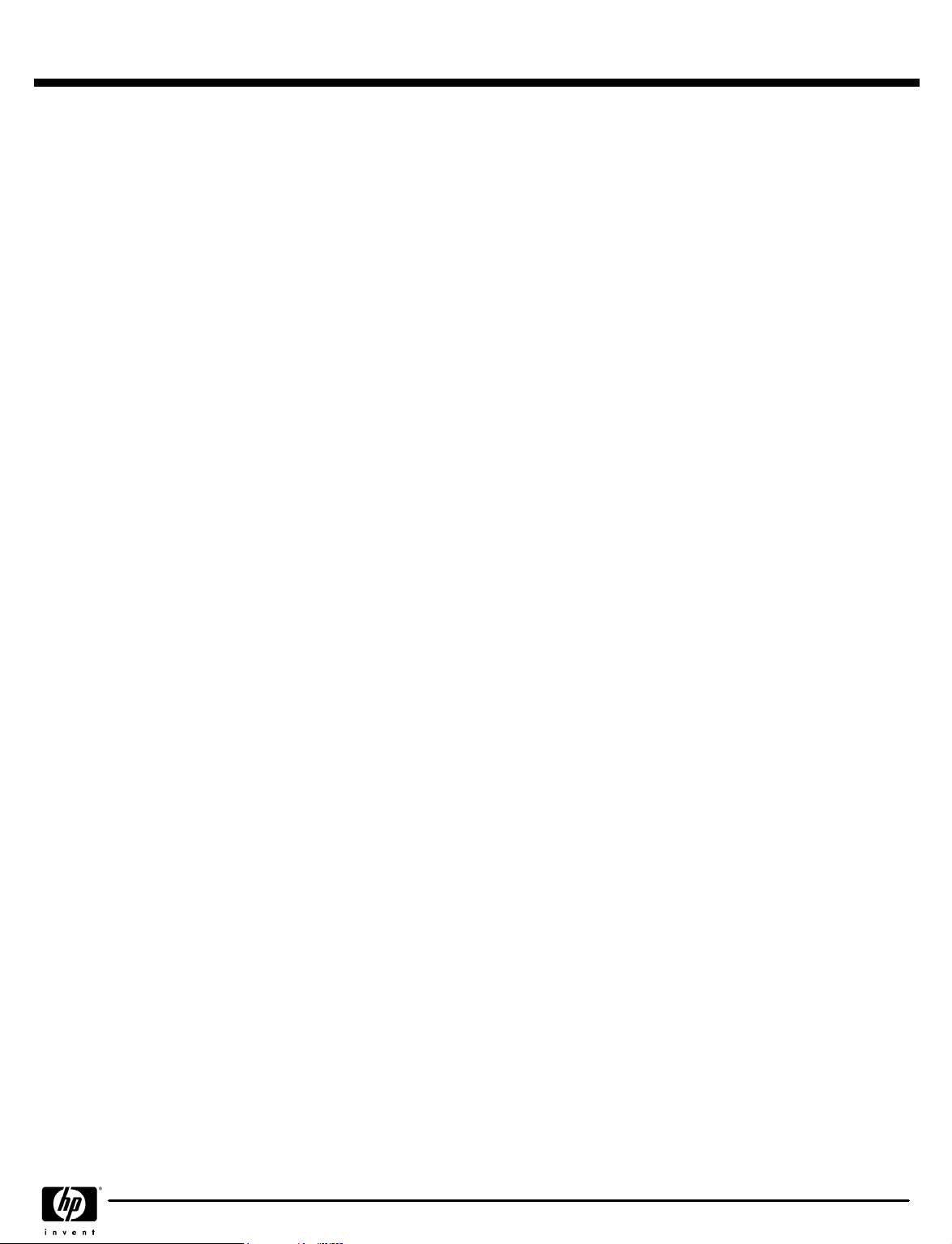
QuickSpecs
HP L2335 Flat Panel Monitor
HP L2335 Flat Panel Monitor
HP L2335 Flat Panel MonitorHP L2335 Flat Panel Monitor
Technical Specifications
© Copyright 2006 Hewlett-Packard Development Company, L.P.
Microsoft and Windows are trademarks or registered trademarks of Microsoft Corporation in the U.S. and other countries.
All performance specifications represent the typical specifications provided by HP's component manufacturers; actual performance
may vary either higher or lower.
The only warranties for HP products and services are set forth in the express warranty statements accompanying such products and
services. Nothing herein should be construed as constituting an additional warranty. HP shall not be liable for technical or editorial
errors or omissions contained herein.
DA - 11868 Worldwide — Version 21 — April 5, 2006
Page 7
