Page 1
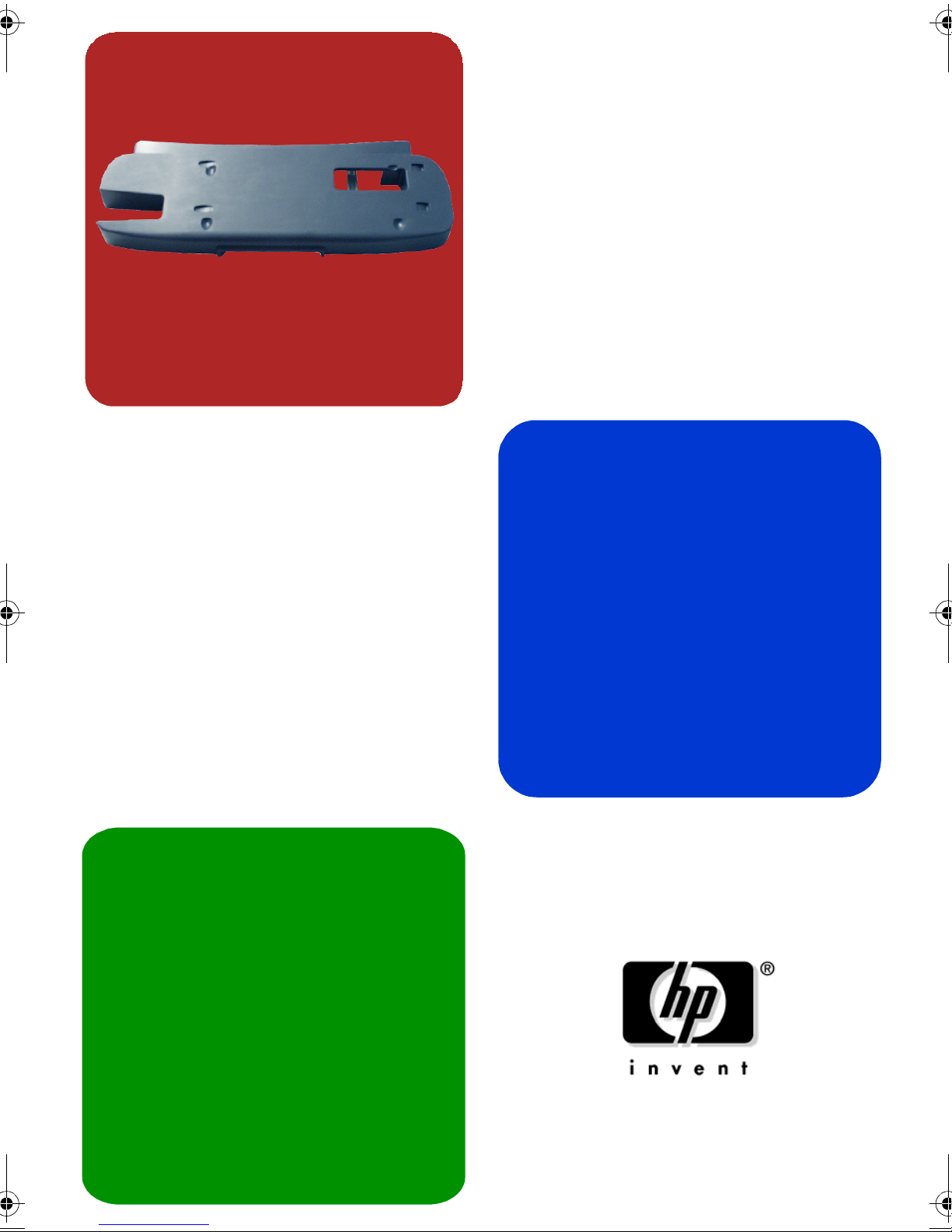
www.hp.com/go/pcaccessories
www.hp.com/go/e-pcsupport
hp all-in-2
integration kit
p1966a
installation guide
installationshandbuch
guide d’installation
guía de instalación
léase este primero
guida di installazione
Page 2
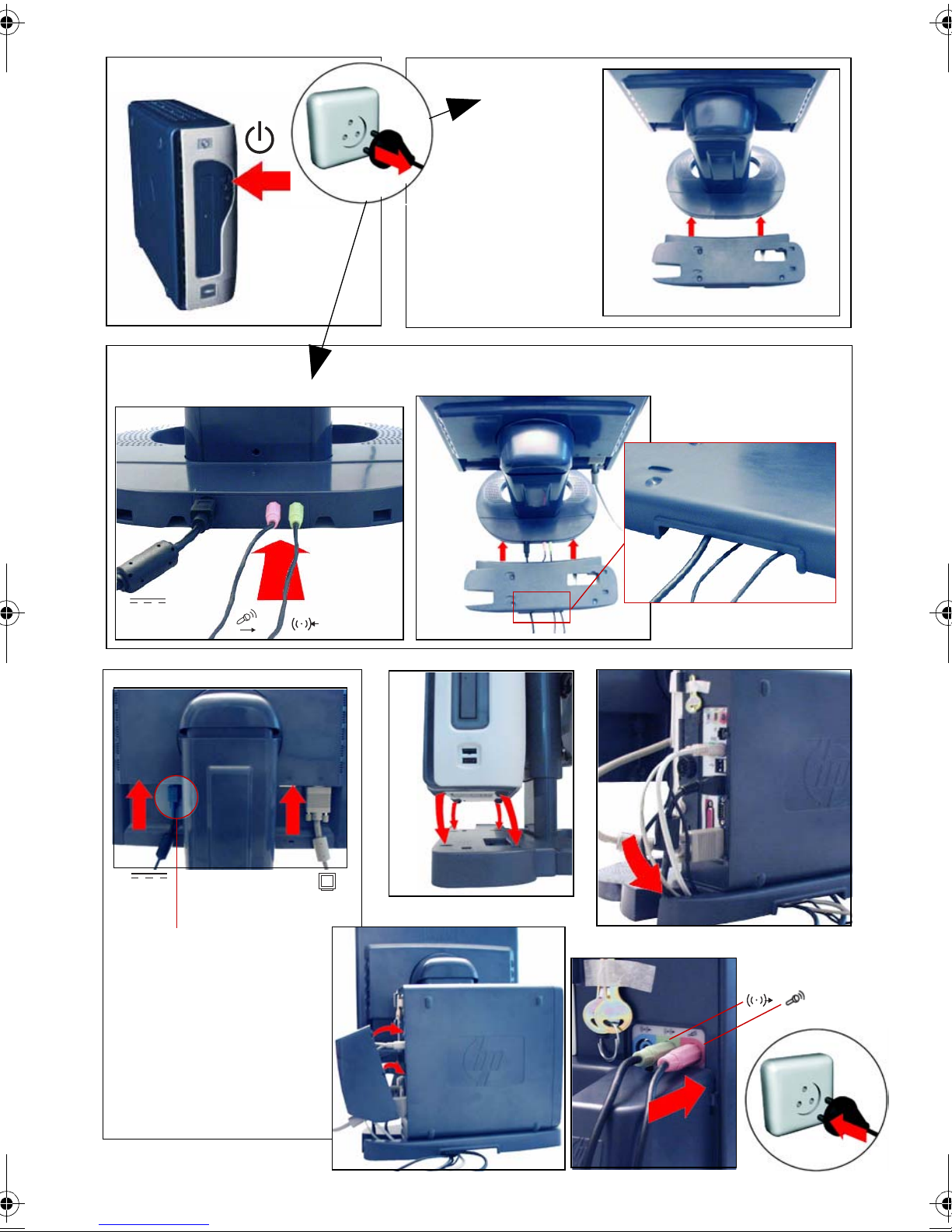
1
3a
3b
i
TURN OFF
AUSSCHALTEN
ETEINDRE
APAGAR
SPEGNERE
2
audio-less models only
nur bei Modellen ohne
Audio.
modèles non audio
uniquement
sólo modelos sin audio
Solo nei modelli senza
audio.
ii
4
audio-less models only
nur bei Modellen ohne
Audio.
modèles non audio
uniquement
sólo modelos sin audio
Solo nei modelli senza
audio.
7
5
6
8
9
Page 3

To unclip the HP All-in-2 Integration Kit
Turn off your e-pc and LCD monitor and unplug all the cables. Lift your e-pc free of the HP All-in-2. Then
do the following:
1 Lie your LCD monitor face down on a sturdy surface.
2 a. Using a pen or a similar object, press the two tabs on the bottom of the monitor’s base inward.
b. Pull the HP All-in-2 away from the LCD monitor’s base.
Lösen des HP All-in-2 Integration Kit
Schalten Sie Ihren e-PC und LCD-Monitor aus, und lösen Sie alle Kabel. Heben Sie Ihren e-PC aus dem
HP All-in-2 heraus. Gehen Sie anschließend wie folgt vor:
1 Legen Sie Ihren LCD-Monitor mit der Anzeigefläche nach unten auf eine stabile Oberfläche.
2 a. Drücken Sie mit einem Kugelschreiber oder ähnlichen Gegenstand die beiden Klammern an der
Unterseite des Monitorstandfußes nach innen.
b. Ziehen Sie das HP All-in-2 vom LCD-Monitorstandfuß ab.
Retrait du HP All-in-2 Integration Kit
Mettez le e-pc et le moniteur LCD hors tension et débranchez tous les câbles. Sortez le e-pc du
HP All-in-2, puis procédez comme suit :
1 Posez le moniteur LCD côté écran sur une surface solide.
2 a. A l'aide d'un stylo ou d'un objet similaire, poussez vers l'intérieur les deux languettes situées sur la
partie inférieure de la base du moniteur.
b. Retirez ensuite le HP All-in-2 de la base du moniteur LCD.
Para desenganchar el HP All-in-2 Integration Kit
Apague el e-pc y el monitor LCD y desenchufe todos los cables. Separe el e-pc del HP All-in-2 y, a
continuación, haga lo siguiente:
1 Deje el monitor LCD en una superficie plana y sólida boca abajo.
2 a. Utilizando un bolígrafo o un objeto similar, presione las dos pestañas de la parte inferior del interior
de la base del monitor.
b. Extraiga el HP All-in-2 de la base del monitor LCD.
Per sganciare l'HP All-in-2 Integration Kit
Spegnere l'e-pc e lo schermo LCD e scollegare tutti i cavi. Sollevare l'e-pc staccandolo dall'HP All-in-2.
Quindi:
1 Appoggiare lo schermo LCD a faccia in giù su una superficie stabile.
2 a. Con una penna o un oggetto simile, premere in dentro le due linguette alla base dello schermo.
b. Allontanare l'HP All-in-2 dalla base dello schermo LCD.
2
1
Page 4

Hardware Warranty
This HP accessory is covered by a limited hardware warranty for a period of one year from the date of purchase
by the original end-user. The type of service provided is return to an HP or repair-authorized reseller servicecenter. At Hewlett-Packard's discretion, a defective accessory will be repaired or replaced by a new unit, either of
the same type or of an equivalent model.
If this accessory is purchased and used together with an HP Brio or HP Vectra personal computer, or an HP Kayak
PC Workstation, it will be covered by the warranty of this computer or workstation, under the same conditions of
service and duration. Please, refer to the warranty statement provided with your HP personal computer or PC
workstation for warranty limitations, customer responsibilities and other terms and conditions.
FOR CONSUMER TRANSACTIONS IN AUSTRALIA AND NEW ZEALAND: THE WARRANTY TERMS
CONTAINED IN THIS STATEMENT, EXCEPT TO THE EXTENT LAWFULLY PERMITTED, DO NOT EXCLUDE,
RESTRICT OR MODIFY AND ARE IN ADDITION TO THE MANDATORY STATUTORY RIGHTS APPLICABLE TO
THE SALE OF THIS PRODUCT TO YOU.
Hardware-Gewährleistung
Für dieses HP Zubehör gilt eine Hardware-Gewährleistung von einem Jahr, beginnend ab dem Kaufdatum des
ersten Benutzers. Das Zubehör ist an ein Kundendienstzentrum von HP oder eines autorisierten Fachhändlers zu
senden. Hewlett-Packard kann ein defektes Zubehör reparieren oder durch eine neue Einheit des gleichen Typs
oder eines gleichwertigen Modells ersetzen.
Wenn dieses Zubehör zusammen mit einem HP Brio oder HP Vectra Personal-Computer oder einer HP Kayak PC
Workstation gekauft wurde, gilt für dieses Zubehör die gleiche Gewährleistung wie für diesen Computer bzw.
diese Workstation. Es gelten die gleichen Bedingungen und die gleichen Zeiträume.
Informationen über die Einschränkungen der Gewährleistung, die Verantwortung des Kunden und weitere
Bedingungen finden Sie in den Gewährleistungsbedingungen zu Ihrem HP Personal-Computer bzw. Ihrer PC
Workstation.
FÜR KUNDENTRANSAKTIONEN IN AUSTRALIEN UND NEUSEELAND GILT FOLGENDES: SOFERN NICHT
GESETZLICH ZULÄSSIG, FÜHREN DIE HIER ANGEGEBENEN GEWÄHRLEISTUNGSBEDINGUNGEN NICHT
ZU EINEM AUSSCHLUSS, EINER EINSCHRÄNKUNG ODER EINER VERÄNDERUNG DER GESETZLICH
VORGESCHRIEBENEN RECHTE, DIE SEITENS DES KUNDEN AUF DEN KAUF ANZUWENDEN SIND.
Garantie matérielle
Cet accessoire HP est couvert par une garantie matérielle limitée pendant une période d'un an à compter de la
date d'achat par l'utilisateur final initial. Le dépannage est assuré par retour du matériel à HP ou à un centre de
maintenance agréé pour les réparations. Hewlett-Packard se réserve le droit de réparer ou de remplacer un
accessoire défectueux par une unité neuve du même type ou de modèle équivalent. Si cet accessoire est acheté
et utilisé avec un ordinateur personnel HP Brio ou avec une station de travail personnelle HP Kayak, il sera
couvert par la garantie de l'ordinateur ou de la station, selon les mêmes conditions de dépannage et de durée.
Reportez-vous à la déclaration de garantie qui accompagne votre ordinateur personnel ou votre station de travail
HP pour connaître les limitations de garantie, les responsabilités de l'utilisateur et les autres termes et conditions.
TRANSACTIONS COMMERCIALES AVEC L’AUSTRALIE ET LA NOUVELLE-ZELANDE : LES TERMES DE LA
PRESENTE GARANTIE, DANS LES LIMITES PREVUES PAR LA LOI, N’EXCLUENT, NE LIMITENT ET NE
MODIFIENT PAS LES DROITS RELATIFS A LA VENTE DE CE PRODUIT MAIS VIENNENT S’Y AJOUTER.
Garantía del Hardware
Este accesorio HP está cubierto por una garantía limitada durante un periodo de un año desde la fecha de
adquisición por parte del usuario final original. El tipo de asistencia proporcionado implica la devolución a HP o a
un centro de servicio técnico de un distribuidor autorizado. Si un accesorio es defectuoso, Hewlett-Packard se
reserva la posibilidad de repararlo o reemplazarlo por una nueva unidad de mismo tipo o de modelo equivalente.
Si el accesorio incriminado ha sido comprado y utilizado con un computador personal HP Brio o HP Vectra o una
Estación de Trabajo PC HP Kayak, estará cubierto por la garantía del computador o de la estación de trabajo, bajo
las mismas condiciones de servicio y de duración. Consulte el documento de garantía proporcionado con el PC
HP o la Estación de Trabajo PC HP para informarse sobre las limitaciones, la responsabilidad del cliente y las
demás condiciones de la garantía.
PARA VENTAS REALIZADAS EN AUSTRALIA Y EN NUEVA ZELANDA: LOS TÉRMINOS DE GARANTÍA
CONTENIDOS EN ESTA DECLARACIÓN, EN LA MEDIDA EN QUE ESTÉ PERMITIDO LEGALMENTE, NO
EXCLUYEN, LIMITAN NI MODIFICAN, Y QUE SE AÑADEN A LOS DERECHOS LEGALES PRECEPTIVOS
APLICABLES A LA VENTA DE ESTE PRODUCTO AL CLIENTE.
Garanzia hardware
Questo accessorio HP è coperto da una garanzia hardware limitata di un anno a partire dalla data di acquisto da
parte dell’utente finale originario. Il tipo di servizio fornito prevede la restituzione a un centro di assistenza HP o
presso un rivenditore autorizzato HP. A discrezione di Hewlett-Packard, qualsiasi accessorio difettoso sarà
riparato o sostituito da uno nuovo dello stesso tipo o di un modello equivalente. Se l’accessorio viene acquistato e
utilizzato con un personal computer HP Brio, HP Vectra o con un PC Workstation HP Kayak, è da considerarsi
coperto dalla garanzia del computer o del PC Workstation, alle stesse condizioni di assistenza e per la stessa
durata.
Per le limitazioni alla garanzia, le responsabilità del cliente e tutti gli altri termini e condizioni, si prega di
consultare il certificato di garanzia che accompagna il PC o il PC Workstation HP.
PER LE VENDITE AL DETTAGLIO IN AUSTRALIA E NUOVA ZELANDA: I TERMINI DI QUESTO CERTIFICATO
DI GARANZIA, SALVO NEI LIMITI CONSENTITI DALLE LEGGI VIGENTI, NON ESCLUDONO, LIMITANO O
MODIFICANO, MA INTEGRANO, I DIRITTI LEGALI RICONOSCIUTI NELLA VENDITA DI QUESTO PRODOTTO
AL CLIENTE.
Part Number P1966-90027
Printed 07/2001 in
Paper not bleached with chlorine
