Page 1
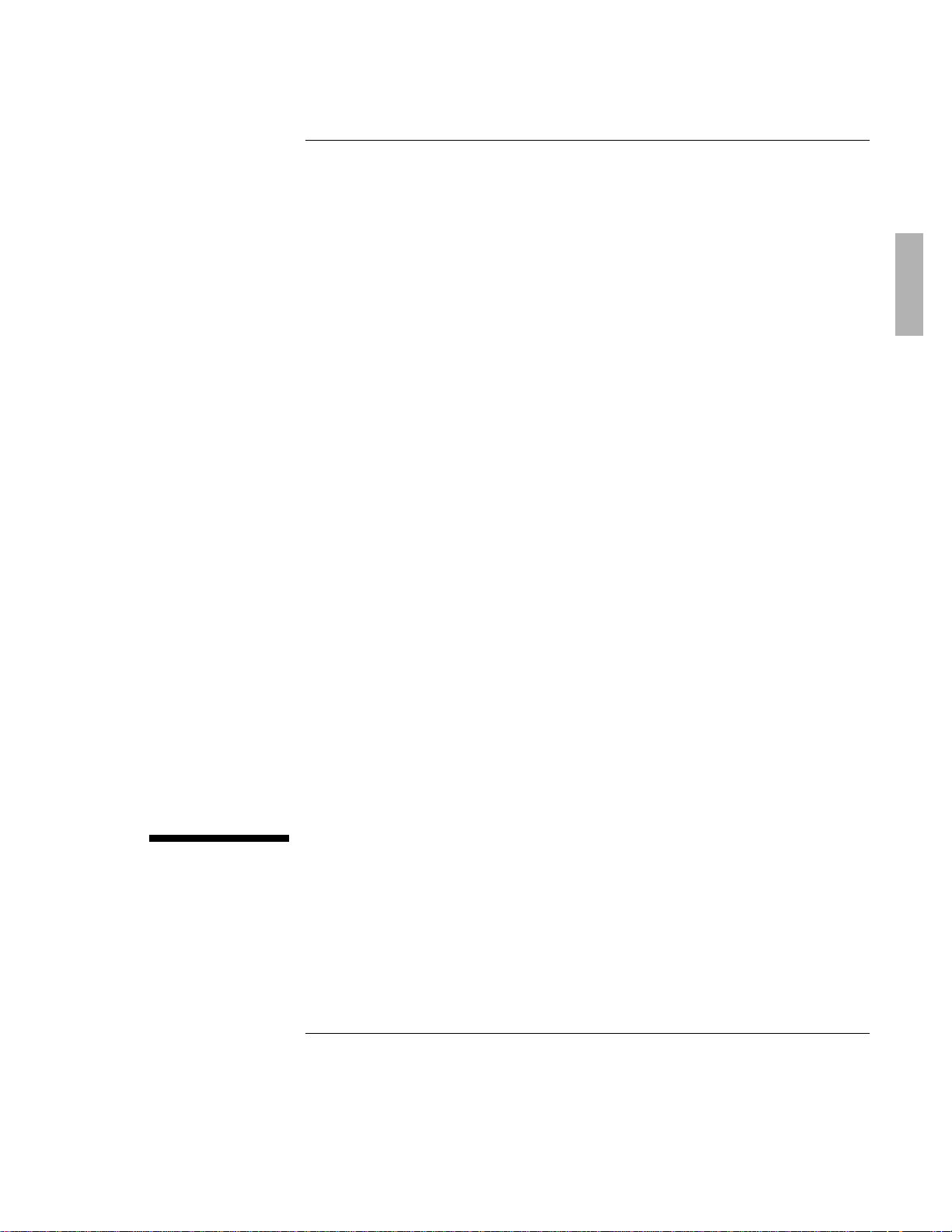
CD-ROM Drive F1197A
for the HP OmniBook
User’s Guide
1-1
Page 2
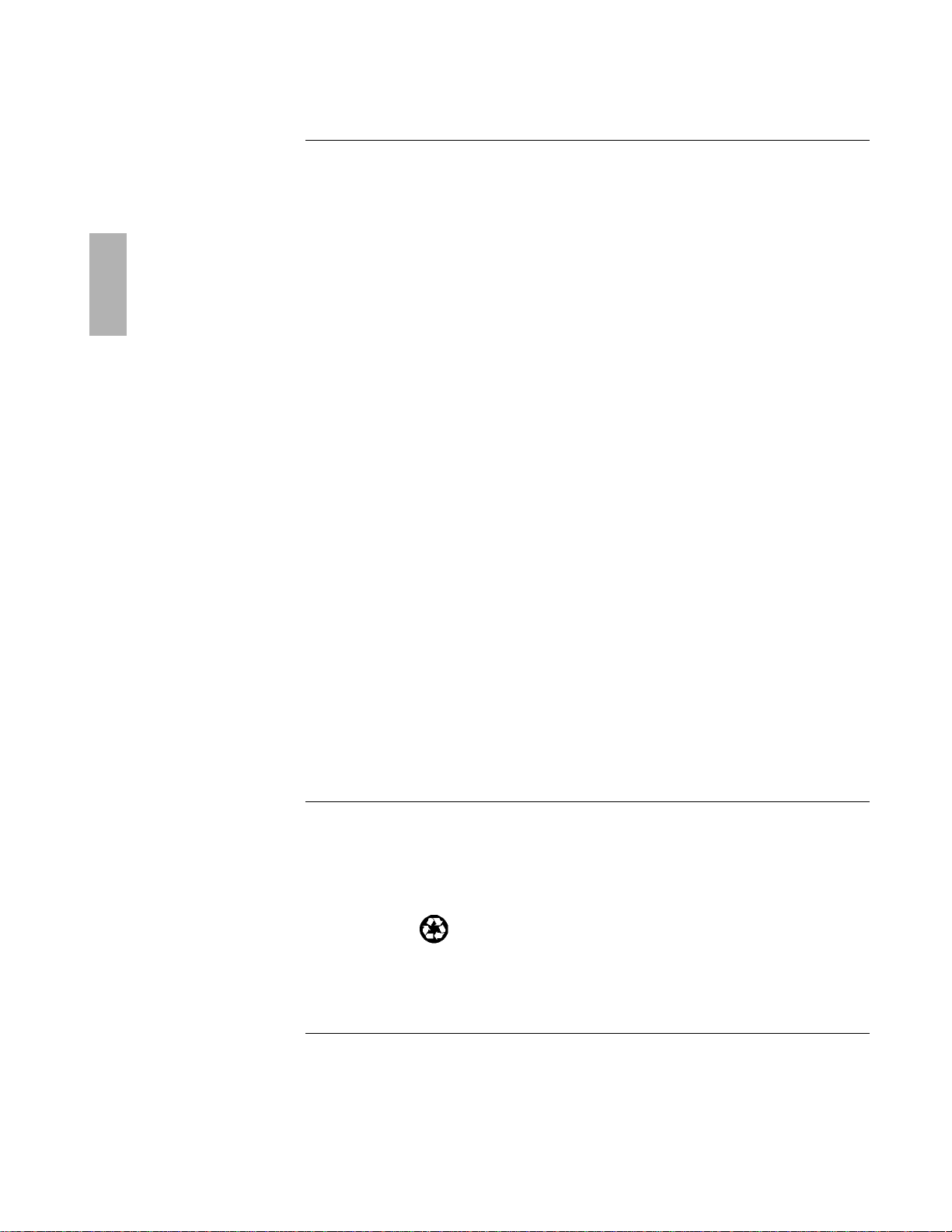
Notice
This manual and any examples contained herein are provided “as is” and are
subject to change without notice. Hewlett-Packard Company makes no warranty
of any kind with regard to this manual, including, but not limited to, the
implied warranties of merchantability and fitness for a particular purpose .
Hewlett-Packard Co. shall not be liable for any errors or for incidental or
consequential damages in connection with the furnishing, performance, or use of
this manual or the examples herein.
Consumer transactions in Australia and the United Kingdom: The above disclaimers
and limitations shall not apply to Consumer transactions in Australia and the United
Kingdom and shall not affect the statutory rights of Consumers.
© Copyright Hewlett-Packard Company 1996. All rights reserved. Reproduction,
adaptation, or translation of this manual is prohibited without prior written
permission of Hewlett-Packard Company, except as allowed under the copyright
laws.
Microsoft, MS, and MS-DOS are registered trademarks and Windows is a trademark
of Microsoft Corporation (U.S. patent numbers 4955066 and 4974159).
The programs that control this product are copyrighted and all rights are reserved.
Reproduction, adaptation, or translation of those programs without prior written
permission of Hewlett-Packard Company is also prohibited.
For warranty information, see the Support and Service booklet that comes with the
OmniBook.
Hewlett-Packard Company
Mobile Computing Division
1000 N.E. Circle Blvd.
Corvallis, OR 97330, U.S.A.
Edition History
Edition 1 ....................................... October 1996
This manual is printed on recycled paper
1-2
Page 3
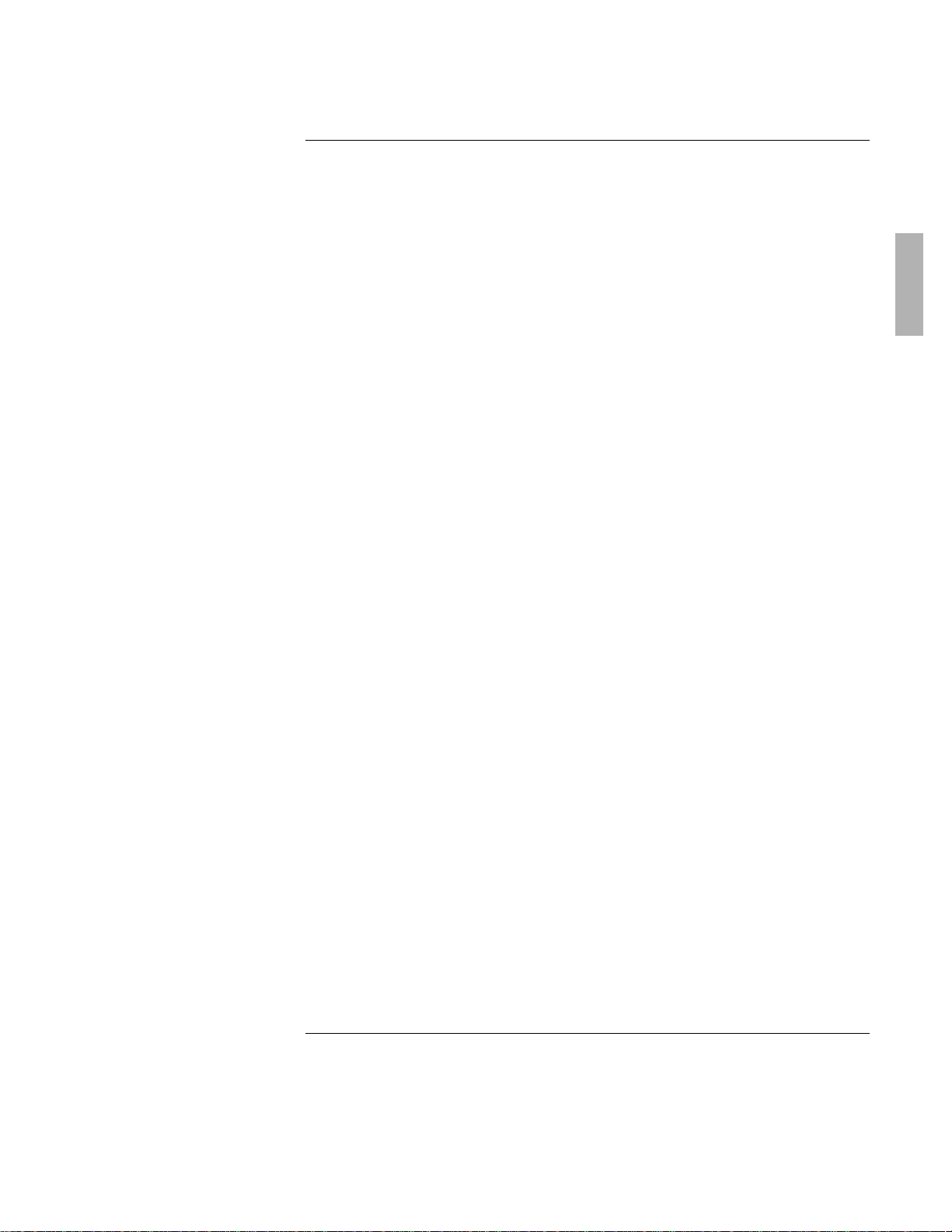
Contents
Overview ................................................ 1-4
Features
Precautions
Accessories
Setting Up Your CD-ROM Drive
To connect the power cable
To use batteries in your CD-ROM drive
To connect the CD-ROM drive to your OmniBook
To disconnect and reconnect the CD-ROM drive
To insert a CD into the CD-ROM drive
To remove a CD from the CD-ROM drive
About Audio CDs
To play an audio CD
Maintenance
To clean the CD-ROM drive
To clean compact disks
Troubleshooting
Specifications
Regulatory Information
U.S.A.
Canada
Japan
Laser Safety
Europe
............................................... 1-4
............................................ 1-4
............................................ 1-4
................................ 1-5
................................ 1-5
........................ 1-6
............... 1-7
................ 1-11
......................... 1-12
...................... 1-13
.......................................... 1-13
...................................... 1-14
.............................................. 1-15
................................ 1-15
................................... 1-15
........................................... 1-16
............................................. 1-17
...................................... 1-18
................................................. 1-18
................................................ 1-18
................................................. 1-19
............................................ 1-19
................................................ 1-20
1-3
Page 4
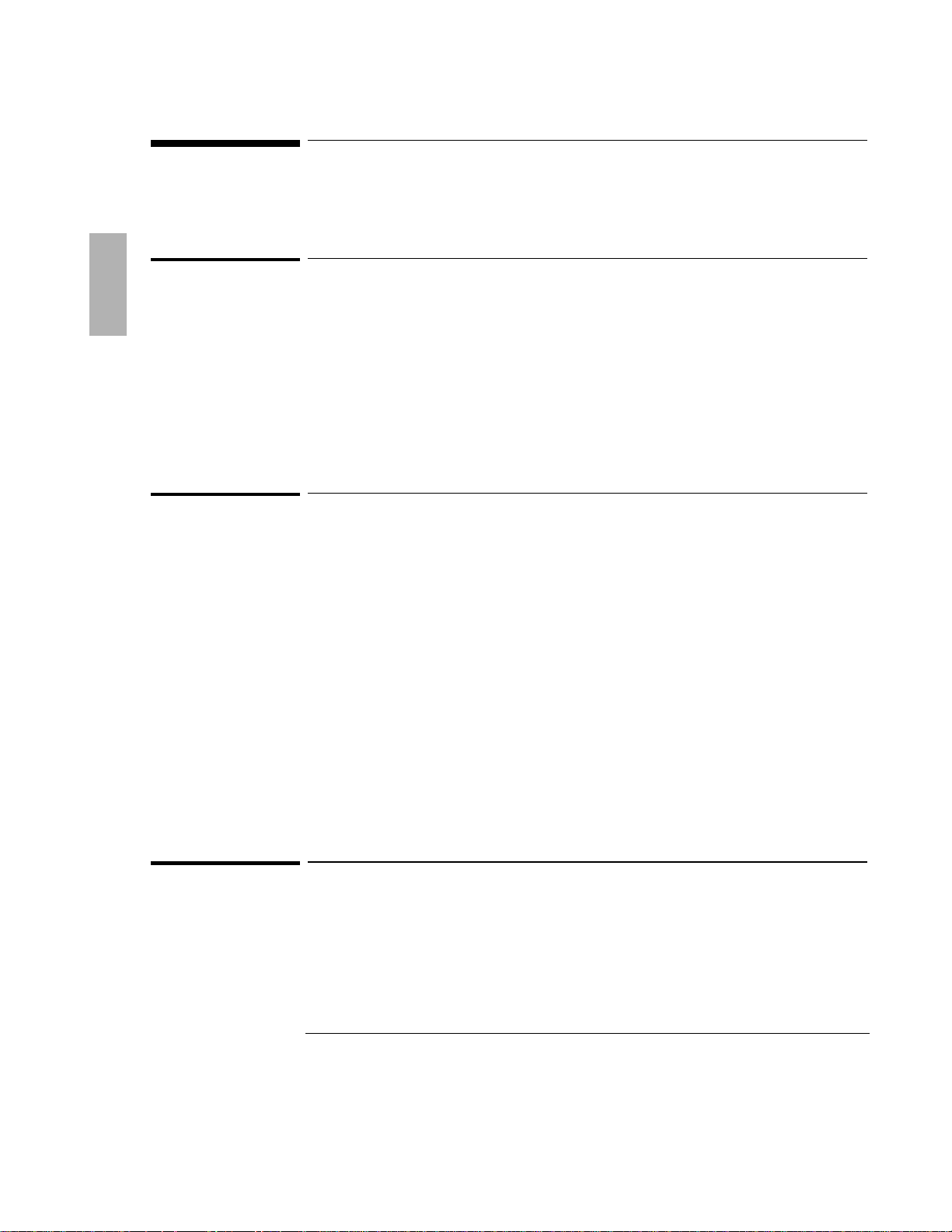
Overview
The lists below summarize important information about your CD-ROM drive.
Features
The CD-ROM drive for the HP OmniBook:
• Connects to your OmniBook with the supplied SCSI adapter cable.
• Plays both data and audio CDs while attached to your OmniBook.
• Plays audio CDs as a stand-alone CD player.
• Can be powered by either a power cable or batteries.
• Is MPC1 and MPC2 compatible.
Precautions
• Use only the HP power cable and an HP-approved ac adapter with the CD-ROM
drive.
• Do not smudge or scratch the surface of a CD.
• Do not place heavy objects on the CD-ROM drive.
• Do not shake or subject the CD-ROM drive to vibration.
• Keep the disk cover closed to protect the disk compartment from dust.
• Do not disassemble the CD-ROM drive.
• Do not spill liquid on the CD-ROM drive.
• Do not touch the lens (see “Maintenance”).
• Do not expose the CD-ROM drive to direct sunlight or heat. (The interior of an
automobile on a sunny day can be hot enough to damage the CD-ROM drive.)
• Do not operate the CD-ROM drive while moving it.
Accessories
The following accessories are included with the CD-ROM drive:
• Power cable for the CD-ROM drive (HP part number F1118A).
• OmniBook SCSI adapter cable (HP part number F1182A).
1-4
Page 5
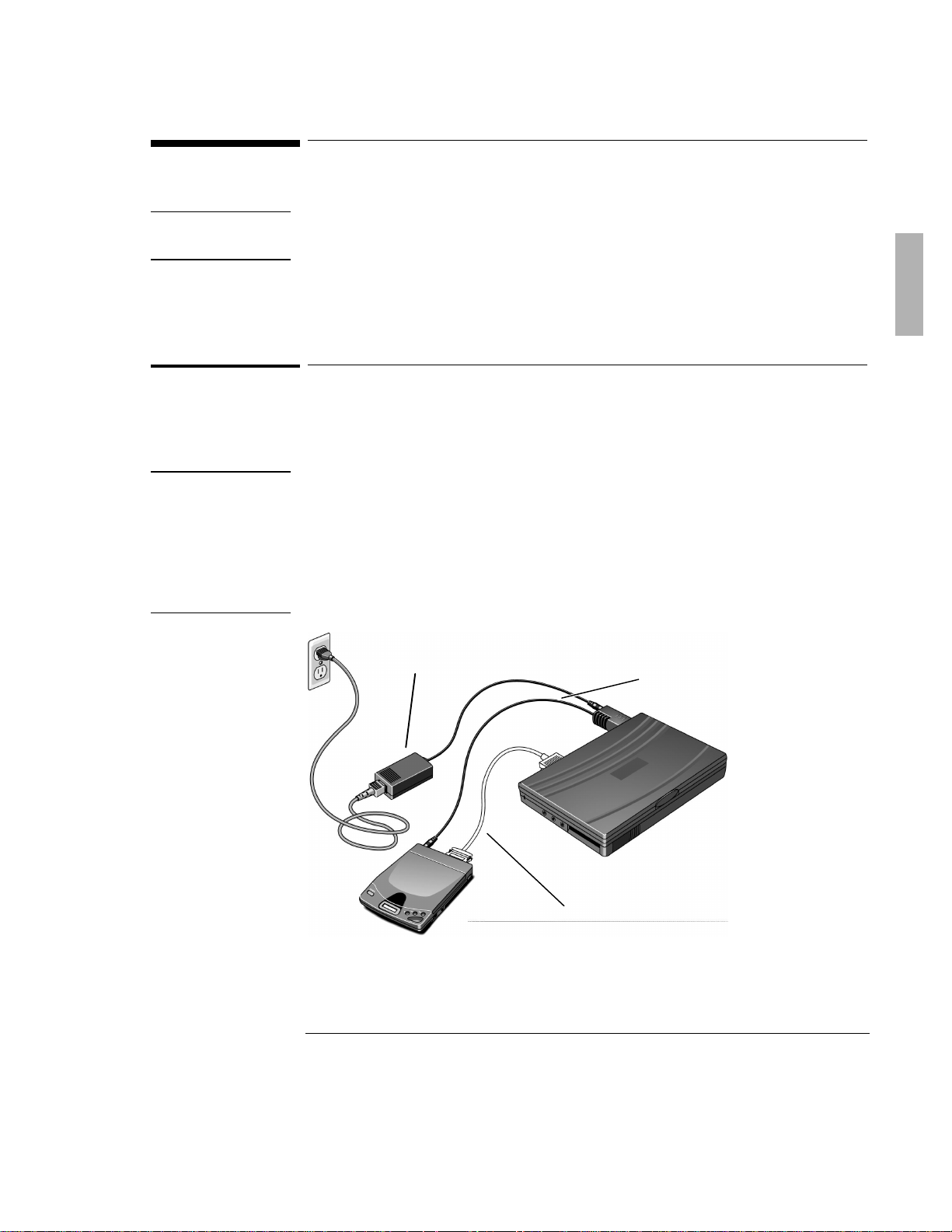
Setting Up Your CD-ROM Drive
WARNING
To prevent fire or shock hazard, do not expose this product to rain or any
other type of moisture.
CAUTION
The OmniBook’s F1044B ac adapter can power the OmniBook with the CD-
ROM drive only, and not the docking system or the Power Clip battery charger
at the same time. Attempting to power more than one of these peripheral
devices with this adapter can cause data loss or hardware damage to your
systems. To use more than one of these peripheral devices.at a time, you must
either give each additional device its own ac adapter or acquire an HP F1140A
ac adapter instead, which can power all these devices simultaneously.
SCSI Adapter Cable
OmniBook ac Adapter
This CD-ROM drive can be used with a power cable or batteries (batteries not
supplied). Because of high power demands when accessing data CDs, batteries are
not recommended. For audio CDs, batteries work well.
To connect the power cable
Connect one end of the CD-ROM power cable to the DC IN jack on the CD-ROM
drive and the other end to the OmniBook, then connect the OmniBook ac adapter.
CD-ROM Power Cable
1-5
Page 6

To use batteries in your CD-ROM drive
CAUTION
Batteries contain corrosive materials, which can damage equipment and cause
injury.
• Install batteries according to the diagram in the battery compartment.
• Do not mix old and new batteries, or alkaline batteries with any other
battery type.
• Remove all batteries when not using the CD-ROM drive for extended
periods.
• Do not charge, short circuit, disass emble, heat, or burn batteries.
Battery Cover
Alkaline batteries are recommended.
1. Open the battery cover by sliding it out and lifting it up.
2. Insert six “AA” size batteries, making sure to match the polarities to the diagram
in the battery compartment.
3. Replace the battery cover.
Replace the batteries when you see the flashing low-battery indicator appear on the
CD-ROM display. Normal battery life while accessing data CDs is 30 to 45 minutes.
While playing audio CDs, it is approximately 4 hours.
1-6
Page 7
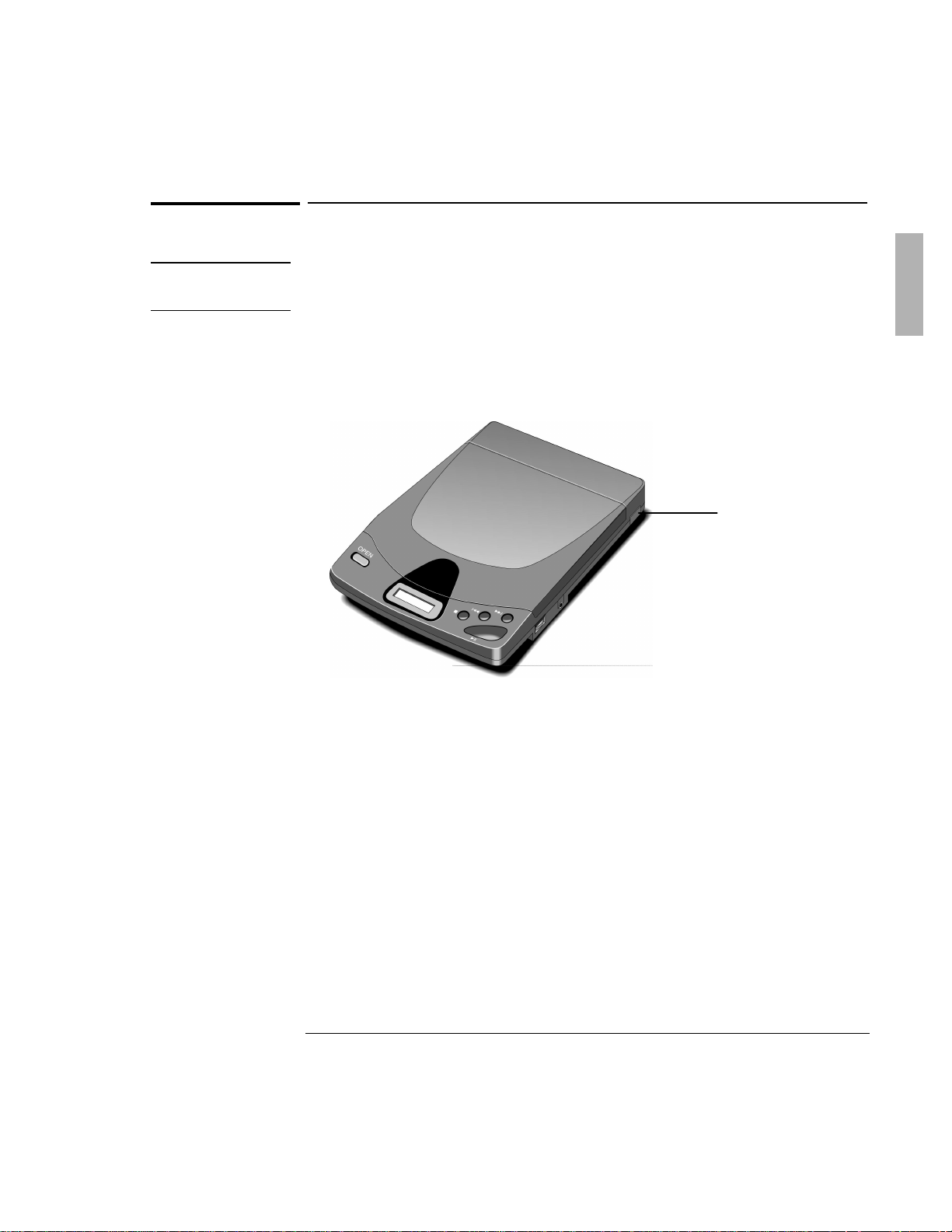
To connect the CD-ROM drive to your OmniBook
CAUTION
Before you turn on the CD-ROM drive for the first time, remove the cardboard
shipping insert from inside the CD compartment.
POWER Switch
1. Make sure the CD-ROM drive has power—see “To use the power cable” or “To
use batteries in your CD-ROM drive” earlier in this section.
2. Turn on the CD-ROM drive by pressing the POWER switch. A blinking “on”
appears on the display of the CD-ROM drive.
3. Connect the 50-pin end of the SCSI adapter cable to the CD-ROM drive’s SCSI
connector. (If you’re also connecting other SCSI devices, see “Connecting
Several SCSI Devices” farther below.)
1-7
Page 8

SCSI
Adapter
Cable
4. Important : the CD-ROM drive must be on when the cable connects the drive
and the computer in order for the computer to register the presence of the CDROM drive. After the CD-ROM drive is turned on and connected to the SCSI
cable, connect the 80-pin end of the cable to the OmniBook’s docking/SCSI
connector.
The new connection at the docking/SCSI connector causes a “docking event”
on the OmniBook. Your response depends on your operating system:
• For Windows 95, the computer automatically detects the new configuration
with the CD-ROM drive. The first time you connect the CD-ROM drive, the
OmniBook will take several minutes to set up this new SCSI configuration. It
will name this configuration “Dock1” or “Dock2”.
• For Windows for Workgroups, exit Windows and press
CTRL+ALT+DEL to
restart your OmniBook and set up the CD-ROM drive for access—you may
be prompted to do this.
5. For Windows 95, remove the SCSI device from the Undocked configuration as
follows. If you do not do this, the OmniBook might stop responding (lock up)
when the CD-ROM drive is removed (undocked).
Right-click My Computer, select Properties, and click the Device Manager tab.
Double-click SCSI controllers, then select
Symbios Logic 8100S PCI SCSI Host Adapter,
and click the Remove button.
1-8
Page 9

In the Confirm Device Removal box, enable
Remove from specific configuration.
Under Configuration, select Undocked, then click the OK button.
To turn off or disconnect the CD-ROM drive, see “To turn off the CD-ROM drive,” the
next topic below.
Entering Power Save Mode
During periods of inactivity, the CD-ROM drive saves power by turning off the laser
and stopping the drive motor. This occurs under the following conditions:
• When the CD-ROM drive receives no commands from the OmniBook for
4 minutes (if they’re connected), and
• When you don’t press any buttons for 4 minutes.
1-9
Page 10

Connecting Several SCSI Devices
SCSI ID
ID Switch Number
1230off
off
off1on
off
off2offonoff3ononoff4off
offon5onoffon6
offonon
DIP Switches
Because the CD-ROM drive is a SCSI device, it is possible to connect it to your
OmniBook in series with other SCSI devices—this is called a “daisy chain”
connection. Follow these guidelines for connecting your CD-ROM drive with other
SCSI devices:
• The CD-ROM drive must be the last device in the daisy chain (the furthest from
the OmniBook).
• The CD-ROM drive terminator DIP switch (switch 4) must be set to ON.
• Each device in the daisy chain must have a unique SCSI ID number that is not
zero.
• All SCSI cables must use shielded cable with the proper connector ends. The
cable should be shorter than 5 feet (1.5 meters).
The SCSI terminator and ID number DIP switches are located on the bottom of the
CD-ROM drive. Each switch is numbered: 1 through 3 are the ID number switches,
and 4 is the terminator switch.
The table below shows how to set the ID switches for different SCSI ID numbers.
Number
1-10
Page 11

To disconnect and reconnect the CD-ROM drive
1. If you are using Windows 95, click Start, Eject PC. (This removes the OmniBook
from its “docked” configuration with the CD-ROM drive.)
2. Unplug the SCSI adapter cable from the OmniBook’s docking/SCSI connector.
This causes an “undocking event” on the OmniBook.
If you’re using Windows for Workgroups, you should then restart your
computer: exit Windows and press
“UNDOCKED” prompt and press ENTER to restart.
3. Turn off the CD-ROM drive. The “on” message disappears from the CD-ROM
display.
4. When reconnecting the CD-ROM drive, make sure the drive is on before you
connect the cable. If you are using Windows for Workgroups, you will need to
restart the computer. (You may see a “DOCKED” message prompting this.)
You can turn off the OmniBook and/or CD-ROM drive (such as to save power if you
are using batteries) without affecting the “docking” configuration of the CD-ROM
drive. If you are using Windows for Workgroups, you might see a “DOCKED”
message when you turn the OmniBook back on, but you actually do not need to
restart the computer (unless you have changed a peripheral connection).
CTRL+ALT+DEL, or follow the displayed
1-11
Page 12

To insert a CD into the CD-ROM drive
Message/Indication
Description
-AUDIO DISC ONLY-
Displayed when you press an audio control button while a data CD is in
the CD-ROM drive.
BATTERY
Displayed to indicate low battery power.
BUSY
Displayed when CD-ROM drive is transferring data to the OmniBook.
no dISC
Displayed when there is no disk in the CD-ROM drive.
on
Displayed if a data CD is present. During inspection of a new disk (data or
audio), the “on” message blinks.
OPEN
Displayed when the disk cover is open.
Disk Cover
Center Spindle
CD
1. Press OPEN to open the disk cover.
2. Place a CD (with the label facing up) on the center spindle, and press down
firmly on the center of the CD until it seats on the spindle.
3. Close the disk cover.
The following messages appear on the display readout.
1-12
Page 13

To remove a CD from the CD-ROM drive
Note
When you use the OmniBook to control the CD-ROM drive, the CD-ROM drive audio
control buttons are deactivated. To reactivate the control buttons, stop the CD-ROM
drive using the CD audio software, then open and close the disk cover.
1. Make sure the blinking “Busy” message does not appear on the CD-ROM drive
display. If “Busy” appears, stop the CD using either the OmniBook software or
the CD-ROM drive control buttons.
2. Press OPEN to open the disk cover.
3. Press down on the center of the CD and gently lift the outside edge until the CD
is free.
4. Close the disk cover and return the CD to its storage case.
About Audio CDs
There are three ways to play audio CDs. In all three methods, the CD-ROM drive can
remain connected to your OmniBook, although the first two do not require it.
• Connect the CD-ROM drive PHONES jack to your sound system LINE-IN jack
with an audio connecting cable (cable not supplied). In this case the CD-ROM
drive functions as a conventional audio CD player.
• Connect headphones (not supplied) or amplified speakers (not supplied) to
the CD-ROM drive and use it as a stand-alone audio CD player. Make sure the
CD-ROM drive is stable and vibration-free; carrying it while jogging or walking is
not recommended.
• Connect the CD-ROM drive PHONES jack to the OmniBook’s line-in jack with an
audio connecting cable (cable not supplied). Use audio CD software of your
choice to control the CD-ROM drive.
1-13
Page 14

To play an audio CD
Button
Function
Start/Pause
Press and release to start playing or pause a CD.
Forward Skip
Press and release to skip to the next track.
Press and hold to continue skipping tracks.
Reverse Skip
Press and release to return to the beginning of the current track or to the previous
track if the elapsed time readout is at 00:00.
Press and hold to continue skipping tracks in reverse.
Stop
Press and release to stop playing a CD.
Forward Skip
Reverse Skip
Stop
OPEN
Start/Pause
Before playing an audio CD, make sure the volume control is set to below 4 to avoid
overly loud output.
1. Insert the CD into the CD-ROM drive, label side up.
2. Close the disk cover.
3. Press the Start/Pause button.
The display indicates both the current track number and how long that track has
been playing (elapsed time).
The table below describes the CD-ROM drive audio control buttons.
1-14
VOLUME
Page 15

Maintenance
Lens
To clean the CD-ROM drive
You should periodically clean your CD-ROM drive, inside and out. Do not use
solvents or commercial lens cleaners.
• Clean the outside of the CD-ROM drive with a soft, dry cloth.
• Clean the lens with a dry cotton swab or a camera lens blower.
To clean compact disks
Wipe from the center of the disk to the edge, using a soft, dry cloth. Do not touch
the shiny, blank side of the disk with anything else or attach any labels to the disk.
1-15
Page 16

Troubleshooting
Trouble
Possible Cause s/Solutions
The POWER switch is ON, but
nothing appears on the
CD-ROM display.
The power cable is not plugged into the OmniBook connector or the DC IN
jack.
The batteries are not installed correctly or are dead.
The CD-ROM drive is not
accessible from the OmniBook.
For Windows 95, the CD-ROM drive was not turned on when you plugged
it into the OmniBook.Turn on the drive, then click Start, Eject PC. Unplug
and then reconnect the SCSI adapter cable to the OmniBook.
For Windows for Workgroups, the CD-ROM drive was not turned on when
you rebooted the OmniBook. Turn on the drive and reboot the computer.
The data from the CD is not
properly transmitted to the
OmniBook.
The SCSI adapter cable is not connected properly.
Devices with duplicate SCSI ID numbers are connected to the OmniBook.
SCSI termination on the CD-ROM drive is OFF. Change the terminator
switch (switch 4) on the CD-ROM drive from OFF to ON.
There is a problem with the OmniBook software.See the OmniBook User’s
Guide.
A “no dISC” message appears
on the display after inserting a
CD, the sound skips, or data
can not be read.
The CD is upside down.
The CD is dirty. Clean it with a soft, dry cloth.
The CD is damaged.
There is moisture on the CD-ROM drive or the CD, possibly due to
temperature change condensation. Remove the CD from the CD-ROM
drive and do not use it for 1 hour.
The CD-ROM drive does not
play sound.
Headphones or amplified speakers are not connected to the CD-ROM
drive PHONES jack.
VOLUME control is set to “0”.
The control buttons do not
function.
CD-ROM drive has been playing audio CD controlled by OmniBook
software. Open and close the disk cover.
The control buttons and
POWER switch do not function.
Disconnect the CD-ROM power cable and remove the batteries, then
reconnect the power cable and reinstall the batteries.
The OmniBook has stopped
responding (locked up).
For Windows 95: The SCSI adapter device was not removed from the
Undocked configuration. Reset the computer and see the last step under
To connect the CD-ROM drive to your OmniBook,” in this manual.
For Windows 95: You did not use Eject PC to disconnect the CD-ROM
drive. Plug the cable back in. Reset the computer and click Start, Eject PC
before unplugging the cable.
DOCKED and UNDOCKED
messages appear (with
Windows for Workgroups).
The SCSI connection is considered a “docked” connection; therefore,
connecting and disconnecting the CD-ROM drive to the SCSI port is
docking” and “undocking” it. In Windows for Workgroups you must then
restart the computer, except when the computer has merely timed out or
been turned off and on.
1-16
“
“
Page 17

Specifications
Power Source:
See the nameplate on the bottom of the unit.
Interface:
SCSI I, II.
Buffer Size:
128 KB.
Operating Temperature:
5 °C (41 °F) to 40 °C (104 °F).
Operating Humidity:
20% to 80% RH.
Storage Temperature:
20 °C (–4 °F) to 55 °C (131 °F).
Storage Humidity:
15% to 90% RH.
Dimensions:
138W x 196D x 38H mm (5.43 x 7.72 x 1.5 inches).
Mass (Weight) without batteries:
0.43 kg (0.95 lb).
Battery Life
(alkaline “AA” batteries):
Data CD: approximately 30–45 minutes.
Audio CD: approximately 4 hours.
Power Consumption:
Data CD: 12 W on ac, 4.2 W on batteries.
Audio CD: 6.5 W on ac, 2.8 W on batteries.
Off when connected to ac: 1.0 W.
Data Transfer Rate:
150 KB/sec (normal speed).
1200 KB/sec (8X speed).
Access Time
(8X speed):
1/3 stroke: 180 ms typical on ac; 350 ms typical on batteries.
Full stroke: 300 ms typical on ac; 500 ms typical on batteries.
(Data is based on test results measured using internal test software.)
Output Connector:
PHONES jack.
Compatible CD Formats:
CD-DA (CD), CD-R, Video CD*, CD-i*,
CD-ROM (Mode 1 and Mode 2 Form 1),
Photo CD Multi-session,
CD-ROM XA (Mode 2 Form 2).
Error Rates:
Soft read errors: less than 10
9
.
Hard read errors: less than 10
12
.
Audio Performance
(Stereo headphones):
Frequency response: 20 Hz – 20 kHz.
Signal to noise ratio: >75 dB (A range).
Output level: 0.6 VMS.
Audio CD operations: Play/Pause, Stop, Forward/Reverse Skip.
Volume control: rotary (0-10).
Data Connection:
SCSI connector: high density 50 pin.
*These require MPEG software (not included).
–
–
–
1-17
Page 18

Regulatory Information
This section presents information that shows how the CD-ROM drive complies with
regulations in certain regions. Any modifications to the CD-ROM drive not expressly
approved by Hewlett-Packard could void the authority to operate the CD-ROM drive
in these regions.
U.S.A.
The CD-ROM drive generates and uses radio frequency energy and may interfere
with radio and television reception. The CD-ROM drive complies with the limits for
a Class B computing device as specified in Part 15 of FCC Rules, which provide
reasonable protection against such interference in a residential installation. The
“FCC ID” number for this product is listed on the bottom of the unit. In the unlikely
event that there is interference to radio or television reception (which can be
determined by removing the batteries and power cable), try the following:
• Reorienting or relocating the receiving antenna.
• Relocating the CD-ROM drive with respect to the receiver.
• Connecting the OmniBook ac adapter to another power outlet.
To maintain compliance with FCC Rules and Regulations, use properly shielded
cables with this device.
For more information, consult your dealer, an experienced radio/television
technician, or the following booklet, prepared by the Federal Communications
Commission: How to Identify and Resolve Radio-TV Interference Problems. This
booklet is available from the U.S. Government Printing Office, Washington, DC
20402, Stock Number 004-000-00345-4. At the first printing of this manual, the
telephone number was (202) 512-1800.
Canada
This digital apparatus does not exceed the Class B limits for radio noise emissions
from digital apparatus as set out in the radio interference regulations of the
Canadian Department of Communications.
Le présent appareil numérique n'émet pas de bruits radioélectriques dépassant les
limites applicables aux appareils numériques de Classe B prescrites dans le
règlement sur le brouillage radioélectrique édicté par le Ministère des
Communications du Canada.
1-18
Page 19

Japan
Material:
GaAlAs
Laser output:
Less than 52.65 µW
Wavelength:
790 nm
Emission duration:
Continuous
Laser Safety
This CD-ROM drive is certified as a Class 1 laser device according to the U.S.
Department of Health and Human Services (DHHS) Radiation Performance
Standard and International Standards IEC 825 / IEC 825-1 (EN60825 / EN60825-1).
This device is not considered harmful, but the following precautions are
recommended:
• Ensure proper use by reading and following the instructions carefully.
• If the unit requires service, contact an authorized HP service center—see the
OmniBook Support and Service booklet that comes with the OmniBook.
• Do not attempt to make any adjustment of the unit.
• Avoid direct exposure to the laser beam—do not disassemble the unit.
CLASS 1 LASER PRODUCT
LASER KLASSE 1
Laser diode properties
(measured at a distance of 200 mm from the objective lens surface)
1-19
Page 20

Europe
Manufacturer:
Hewlett-Packard Company
Address:
Hewlett-Packard Co.
Mobile Computing Division
1000 NE Circle Blvd.
Corvallis, OR 97330
declares that the following product
Product name:
HP F1197A
Options:
All
conforms to the following product specifications
Safety:
IEC 950:1991+A1,A2 / EN 60950 (1992)+A1,A2
IEC 825-1:1993 / EN 60825-1 (1994)
EMC:
CISPR 22:1993 / EN 55022 (1994): Class B
[1 ]
EN 50082-1:1992
IEC 801-2:1991 / prEN 55024-2 (1992): 4kV CD, 8kVAD
IEC 801-3:1984 / prEN 55024-3 (1991): 3V/m
IEC 801-4:1988 / prEN 55024-4 (1992): 0.5 kV signal lines,
1.0 kV power lines
Supplementary information:
The product herewith complies with the requirements of the EMC
Directive 89/336/EEC.
The HP F1044B/F1140A ac adapter used with this product is
disconnected from the power by unplugging it from the power outlet.
Therefore, the power outlet should be located close to the product
and be easily accessible.
[1 ] The product was tested in a typical configuration with a Hewlett-
Packard personal computer.
Quality Department
Hewlett-Packard Company
Mobile Computing Division
Products sold in Europe by Hewlett-Packard and its authorized dealers meet the
specifications listed below.
Declaration of Conformity (according to ISO/IEC Guide 22 and EN 45014)
1-20
Page 21

