HP NX9010, NX9000, ZE4100, ZE5600, NX9008 User Manual
...
HP Pavilion ze5600 Notebook PC
HP Pavilion ze5500 Notebook PC
HP Pavilion ze5400 Notebook PC
HP Pavilion ze5300 Notebook PC
HP Pavilion ze5200 Notebook PC
HP Pavilion ze4600 Notebook PC
HP Pavilion ze4500 Notebook PC
HP Pavilion ze4400 Notebook PC
HP Pavilion ze4300 Notebook PC
HP Pavilion ze4200 Notebook PC
HP Pavilion ze4100 Notebook PC
HP nx9010 Notebook PC
HP nx9008 Notebook PC
HP nx9005 Notebook PC
HP nx9000 Notebook PC
Compaq Evo Notebook N1050v Series
Compaq Evo Notebook N1010v Series
Compaq Presario 2500 Series Mobile PC
Compaq Presario 2100 Series Mobile PC
Compaq Presario 1100 Series Mobile PC
Technology Code KE
Service Manual
Service Manual i
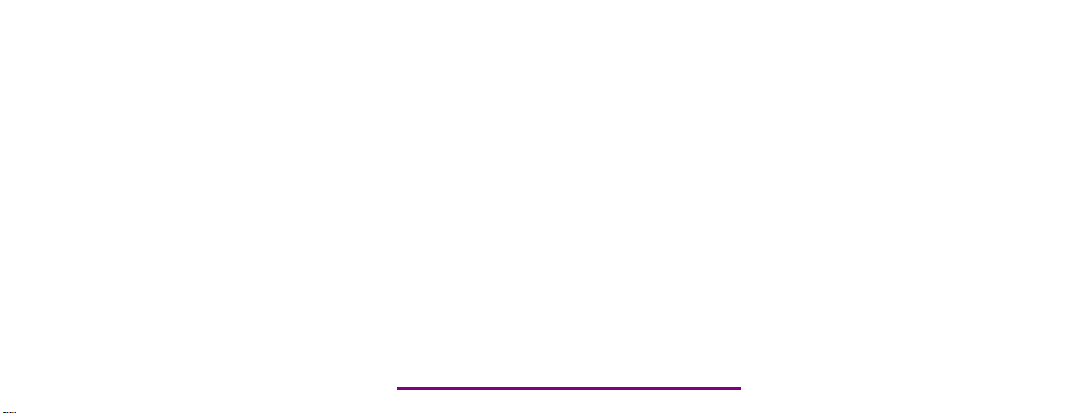
Please check out our eBay auctions for more great
deals on Factory Service Manuals:

© Copyright 2003, 2004 Hewlett-Packard Development Company, L.P.
Microsoft and Windows are U.S. registered trademarks of Microsoft Corporation. Intel ,Celeron, and
Pentium are trademarks or registered trademarks of Intel Corporation or its subsidiaries in the United States
and other countries.
The information contained herein is subject to change without notice. The only warranties for HP products
and services are set forth in the express warranty statements accompanying such products and services.
Nothing herein should be construed as constituting an additional warranty. HP shall not be liable for
technical or editorial errors or omissions contained herein.
Service Manual
Third Edition February 2004
First Edition January 2003
Document Part Number: 319733-003
ii Service Manual

Contents
Introduction..................................................................................................................... vii
Product Information...................................................................................................... 1-1
Features ................................................................................................................................................ 1-8
Operation............................................................................................................................................ 1-14
Specifications ..................................................................................................................................... 1-18
Internal Design................................................................................................................................... 1-24
Removal and Replacement............................................................................................ 2-1
Disassembly Flowchart ........................................................................................................................ 2-3
Removing the Battery .......................................................................................................................... 2-4
Removing an SDRAM Module............................................................................................................ 2-5
Removing the Wireless LAN Mini PCI Card ...................................................................................... 2-7
Removing the Hard Disk Drive............................................................................................................ 2-9
Recovering the Factory Software....................................................................................................... 2-11
Replacing Small Parts ........................................................................................................................ 2-12
Removing the Keyboard Cover.......................................................................................................... 2-13
Removing the Speaker Assembly ...................................................................................................... 2-15
Removing the Keyboard .................................................................................................................... 2-16
Removing the Switchboard PCA ....................................................................................................... 2-19
Removing the CD/DVD Drive........................................................................................................... 2-20
Removing the Display Assembly....................................................................................................... 2-23
Removing the Top Case..................................................................................................................... 2-26
Removing the Floppy Drive............................................................................................................... 2-32
Removing the Infrared (I/R) PCA...................................................................................................... 2-36
Removing the Audio PCA ................................................................................................................. 2-38
Removing the Heat Sink (with Fan)................................................................................................... 2-40
Removing the CPU Module............................................................................................................... 2-44
Removing the RJ11/1394 Connector Module.................................................................................... 2-48
Removing the Motherboard ............................................................................................................... 2-50
Replacing Components on a Bottom Case......................................................................................... 2-59
Repairing the BIOS IC....................................................................................................................... 2-61
Removing Other Components............................................................................................................ 2-63
Troubleshooting and Diagnostics ................................................................................. 3-1
Support by Authorized Service Providers............................................................................................ 3-2
Troubleshooting ................................................................................................................................... 3-3
Diagnostic Tools ................................................................................................................................ 3-18
Replaceable Parts........................................................................................................... 4-1
Reference Information .................................................................................................. 5-1
Password Removal Policy.................................................................................................................... 5-2
Hewlett-Packard Display Quality Statement........................................................................................ 5-3
Service Notes and Obsolete Parts ........................................................................................................ 5-5
Service Manual iii

Figures
Figure 1-1. Front View................................................................................................................................ 1-8
Figure 1-2. Back View ................................................................................................................................ 1-9
Figure 1-3. Bottom View........................................................................................................................... 1-10
Figure 1-4. Front View.............................................................................................................................. 1-11
Figure 1-5. Back View .............................................................................................................................. 1-12
Figure 1-6. Bottom View........................................................................................................................... 1-13
Figure 1-7. Resetting the Notebook .......................................................................................................... 1-17
Figure 1-8. Replaceable Module Diagram ................................................................................................ 1-24
Figure 2-1. Disassembly Flow..................................................................................................................... 2-3
Figure 2-2. Removing the Battery............................................................................................................... 2-4
Figure 2-3. Removing an SDRAM Module ................................................................................................ 2-5
Figure 2-4. Removing an SDRAM Module ................................................................................................ 2-6
Figure 2-5. Removing the Mini PCI Card................................................................................................... 2-7
Figure 2-6. Removing the Mini PCI Card................................................................................................... 2-8
Figure 2-7. Removing the Hard Disk Drive ................................................................................................ 2-9
Figure 2-8. Removing the Hard Disk Drive Tray...................................................................................... 2-10
Figure 2-9. Removing the Keyboard Cover .............................................................................................. 2-14
Figure 2-10. Disconnecting the Speaker Cable ......................................................................................... 2-14
Figure 2-11. Removing the Speaker Assembly......................................................................................... 2-15
Figure 2-12. Removing the Keyboard....................................................................................................... 2-17
Figure 2-13. Removing the Switchboard PCA.......................................................................................... 2-18
Figure 2-14. Removing the Switchboard PCA.......................................................................................... 2-19
Figure 2-15. Removing the CD/DVD Drive ............................................................................................. 2-21
Figure 2-16. Removing the CD/DVD Drive ............................................................................................. 2-22
Figure 2-17. Removing the Display Assembly ......................................................................................... 2-24
Figure 2-18. Removing the Top Case........................................................................................................ 2-27
Figure 2-19. Removing the Top Case Screws........................................................................................... 2-29
Figure 2-20. Removing the Top Case Screws........................................................................................... 2-30
Figure 2-21. Removing the Top Case........................................................................................................ 2-31
Figure 2-22. Removing the Floppy Drive ................................................................................................. 2-33
Figure 2-23. Removing the Floppy Drive ................................................................................................. 2-35
Figure 2-24. Removing the I/R PCA......................................................................................................... 2-37
Figure 2-25. Removing the Audio PCA.................................................................................................... 2-39
Figure 2-26. Removing the Heat Sink (with Fan) ..................................................................................... 2-41
Figure 2-27. Removing the Heat Sink (with Fan) ..................................................................................... 2-43
Figure 2-28. Removing the CPU Module.................................................................................................. 2-45
Figure 2-29. Removing the CPU Module.................................................................................................. 2-47
Figure 2-30. Removing the RJ11/1394 Connector Module ...................................................................... 2-49
Figure 2-31. Removing the Motherboard.................................................................................................. 2-51
Figure 2-32. Removing the Hard Disk Drive Guide .................................................................................2-53
Figure 2-33. Disconnecting the Motherboard Cables................................................................................ 2-54
Figure 2-34. Removing the Motherboard.................................................................................................. 2-56
Figure 2-35. Example of Serial Number Label ......................................................................................... 2-59
Figure 2-36. Replacing the Antennas ........................................................................................................ 2-60
Figure 2-37. Removing a PCMCIA Door ................................................................................................. 2-60
Figure 2-38. Boot-Block Jumper............................................................................................................... 2-62
Figure 3-1. Basic Troubleshooting Steps .................................................................................................... 3-3
Figure 4-1. Exploded View ......................................................................................................................... 4-2
Figure 4-2. Exploded View ......................................................................................................................... 4-3
iv Service Manual

Tables
Table 1-1. Product Comparisons................................................................................................................. 1-1
Table 1-2. Activating Power Modes ......................................................................................................... 1-14
Table 1-3. Main Status Lights (front of notebook) ................................................................................... 1-15
Table 1-4. Keyboard Status Lights............................................................................................................ 1-15
Table 1-5. Fn Hot Keys............................................................................................................................. 1-16
Table 1-6. Specifications........................................................................................................................... 1-18
Table 1-7. Accessories .............................................................................................................................. 1-22
Table 1-8. Functional Structure Description ............................................................................................. 1-25
Table 2-1. Removal Cross-Reference ......................................................................................................... 2-1
Table 2-2. Required Equipment .................................................................................................................. 2-2
Table 2-3. Recommended Screw Torque Values........................................................................................ 2-2
Table 2-4. Replacing Small Parts.............................................................................................................. 2-12
Table 2-5. Removing Components............................................................................................................ 2-63
Table 3-1. ASP Support Options................................................................................................................. 3-2
Table 3-2. Scope of Diagnostic Tools......................................................................................................... 3-7
Table 3-3. Troubleshooting Suggestions..................................................................................................... 3-8
Table 3-4. POST Terminal-Error Beep Codes .......................................................................................... 3-20
Table 3-5. POST Messages ....................................................................................................................... 3-24
Table 3-6. Sycard PCCtest Commands ..................................................................................................... 3-26
Table 3-7. BIOS Setup Menus and Parameters......................................................................................... 3-28
Table 4-1. Replaceable Parts....................................................................................................................... 4-4
Table 4-2. Accessory Replaceable Parts ................................................................................................... 4-11
Table 4-3. Part Number Reference............................................................................................................ 4-12
Table 5-1. LCD Guidelines ......................................................................................................................... 5-4
Service Manual v

Introduction
This manual provides reference information for servicing the HP Pavilion ze5600, ze5500, ze5400,
ze5300, ze5200, ze4600, ze4500, ze4400, ze4300, ze4200, and ze4100 Notebook PCs, HP nx9010,
nx9008, nx9005, and nx9000 Notebook PCs, Compaq Evo Notebook 1050v and 1010v Series, and
Compaq Presario 2500, 2100, and 1100 Series Mobile PCs. These notebook models use technology code
KE. This manual is for use by authorized service personnel while installing, servicing, and repairing these
products.
The manual is designed as a self-paced guide that will train you to install, configure, and repair these
notebooks. The manual is self-contained, so you can follow it even without having equipment available.
The following table lists other sources of information about the notebook computers and related products.
Source Address or Number Comments
HP Notebook Web site
Compaq Notebook Web site
HP Business Support Web site
HP Asia Pacific Channel Support
Centre for DPSP Partners
America Online Keyword: HP Call (800) 827-6364
CompuServe GO HP Call (800) 524-3388
HP Support Assist
CD-ROM
(801) 431-1587 Outside US and Canada.
Microsoft® Windows® manual Information about
Microsoft Web site
http://www.hp.com/notebooks
http://welcome.hp.com/country/us/eng/prodserv/
notebooks_tabletpcs.html
http://www.hp.com/go/bizsupport
http://www.hp.com.au/
(800) 457-1762 U.S. and Canada.
http://www.microsoft.com/
Restricted to DPSP
Partners only.
for membership within the
US.
for membership within
the U.S.
Windows operating
system.
Information and updates
for Windows operating
systems.
Service Manual vii
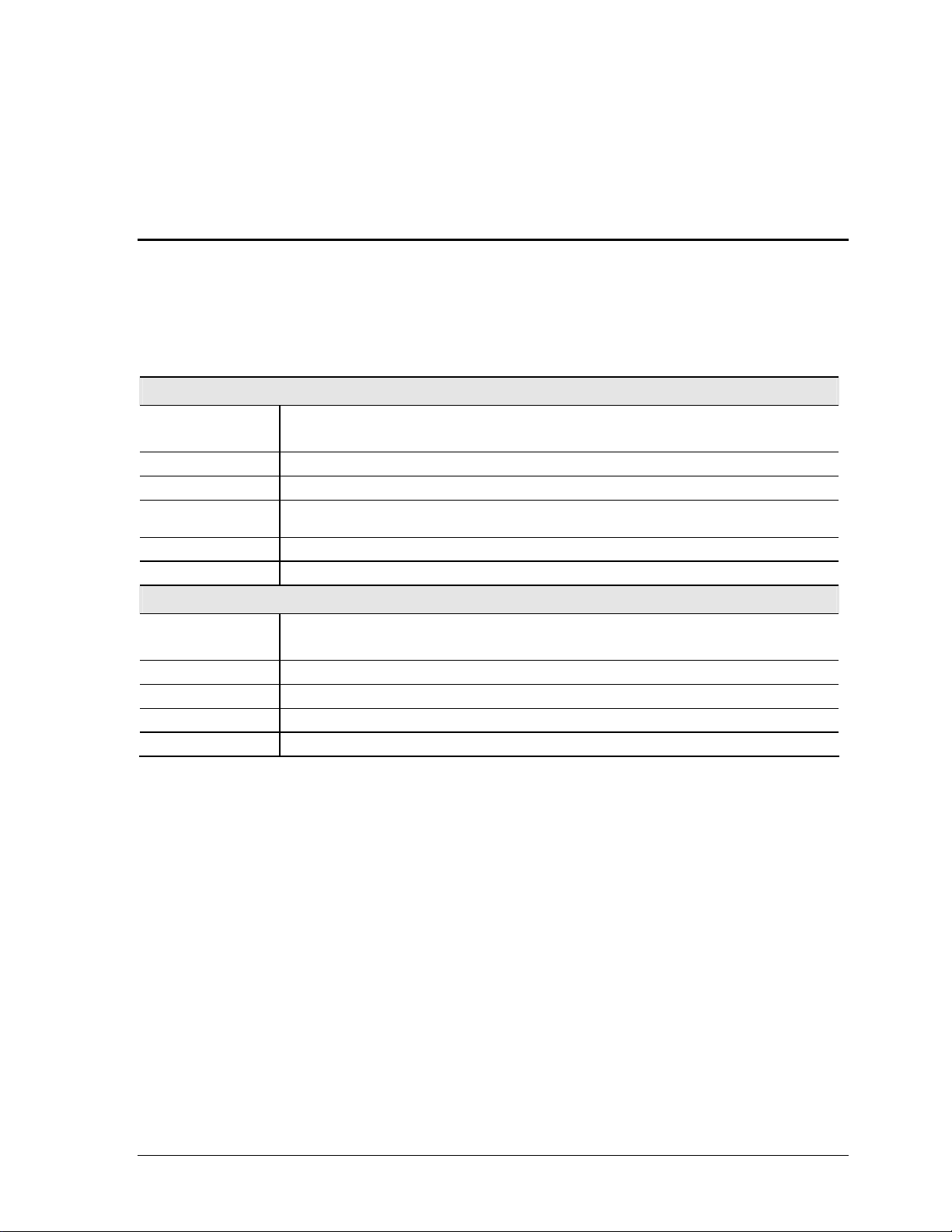
1
Product Information
The following list of HP and Compaq notebook products is current at the time of publication but is subject
to change.
HP Pavilion ze5600
Processor Intel® Celeron® (2.6-, 2.8-GHz)
Mobile Intel Pentium® 4 (2.4-, 2.66-, 2.8-, and 3.06-GHz)
Memory Up to 1 GB (1024 MB) SDRAM using 512-MB modules. At least 256 MB SDRAM preinstalled.
Display 15.0-inch XGA (1024 × 768) or SXGA+ (1024 × 768) active-matrix TFT
Video ATI Mobility Radeon graphics accelerator with 16, 32, or 64 MB UMA graphics memory, 4x AGP graphics
capability
Operating System Microsoft® Windows® XP Professional or Windows XP Home preinstalled
Power States On, Standby, Hibernate, Off
HP Pavilion ze5500
Processor Intel Celeron (2.6-GHz)
Mobile Intel Pentium 4 (2.4-, 2.66-, 2.8-, and 3.06-GHz)
Memory Up to 1 GB (1024 MB) SDRAM using 512-MB modules. At least 256 MB SDRAM preinstalled.
Display 15.0-inch XGA (1024 × 768) or SXGA+ (1400 × 1050) or 14.1-inch XGA (1024 × 768) active-matrix TFT
Operating System Windows XP Professional or Windows XP Home preinstalled
Power States On, Standby, Hibernate, Off
Table 1-1. Product Comparisons
Service Manual Product Information 1-1
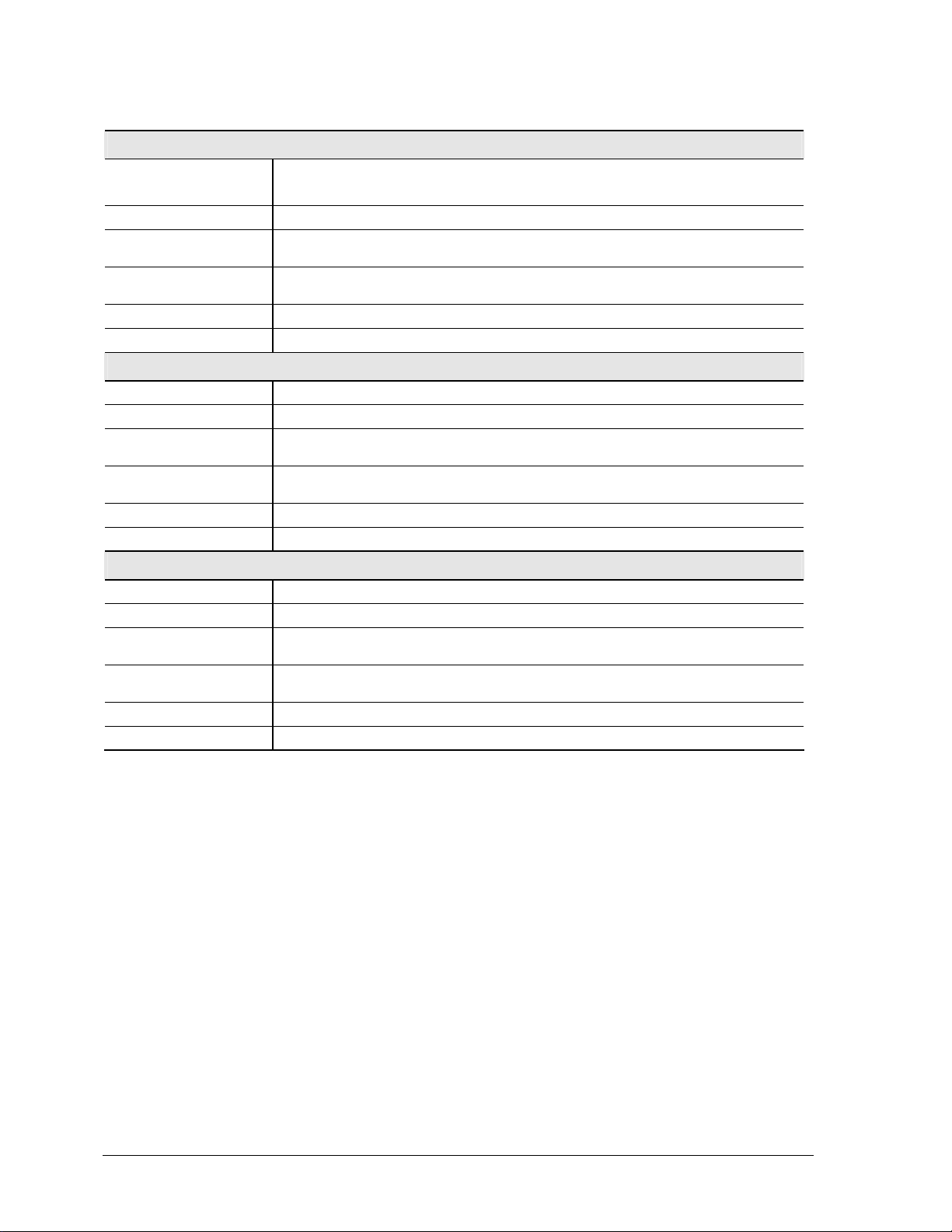
HP Pavilion ze5400 and ze5300
Processor Intel Pentium 4 (2.4-, 2.53-, 2.66-, and 2.8-GHz)
Mobile Intel Pentium 4 (2.4-, 2.66-, 2.8-, and 3.06-GHz)
Memory Up to 1 GB (1024 MB) SDRAM using 512-MB modules. At least 256 MB SDRAM preinstalled.
Display 15.0-inch XGA (1024 × 768) or SXGA+ (1400 × 1050) or 14.1-inch XGA (1024 × 768) active-
Video ATI Mobility Radeon graphics accelerator with 16, 32, or 64 MB UMA graphics memory, 4x AGP
Operating System Windows XP Professional or Windows XP Home preinstalled
Power States On, Standby, Hibernate, Off
HP Pavilion ze5200
Processor Mobile Intel Pentium 4 (2.4-, 2.53-, 2.66-, and 2.8-GHz)
Memory Up to 1 GB (1024 MB) SDRAM using 512-MB modules. At least 256 MB SDRAM preinstalled.
Display 15.0-inch XGA (1024 × 768) or SXGA+ (1400 × 1050) or
Video ATI Mobility Radeon graphics accelerator with 16, 32, or 64 MB UMA graphics memory, 4x AGP
Operating System Windows XP Professional or Windows XP Home preinstalled
Power States On, Standby, Hibernate, Off
HP Pavilion ze4600
matrix TFT
graphics capability
14.1-inch XGA (1024 × 768) active-matrix TFT
graphics capability.
Processor AMD Athlon (1.47-, 1.53-, 1.67-, 1.8-, 2.2-, and 2.0-GHz)
Memory Up to 1 GB (1024 MB) SDRAM using 512-MB modules. At least 128 MB SDRAM preinstalled.
Display 15.0-inch XGA (1024 × 768) or SXGA+ (1400 × 1050) or
Video ATI Mobility Radeon graphics accelerator with 16, 32, or 64 MB UMA graphics memory, 4x AGP
Operating System Windows XP Professional or Windows XP Home preinstalled
Power States On, Standby, Hibernate, Off
14.1-inch XGA (1024 × 768) active-matrix TFT
graphics capability
1-2 Product Information Service Manual
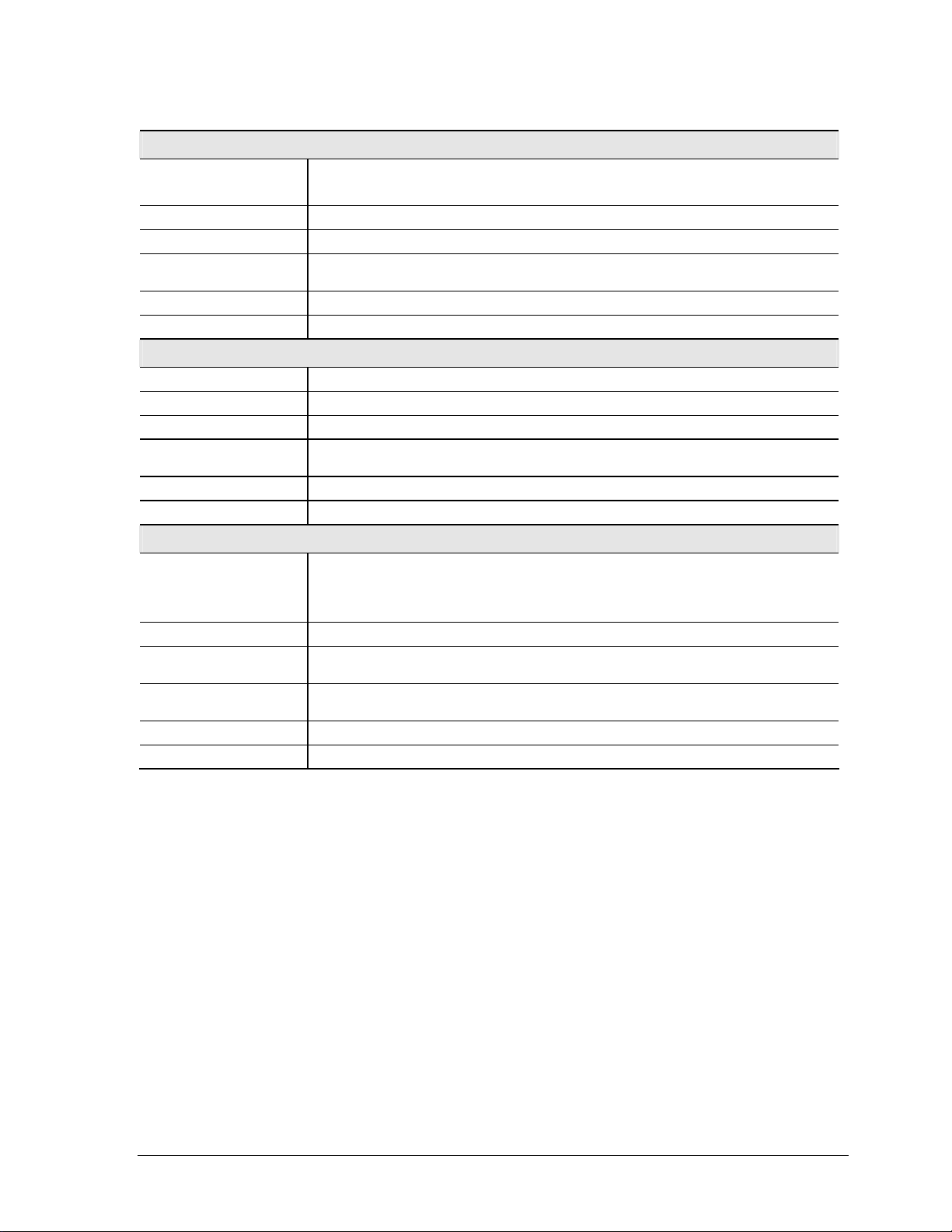
HP Pavilion ze4500
Processor AMD Athlon (1.67-, 1.8-, 2.2-, and 2.0-GHz)
Intel Celeron (2.4-GHz)
Memory Up to 1 GB (1024 MB) SDRAM using 512-MB modules. At least 128 MB SDRAM preinstalled.
Display 15.0-inch XGA (1024 × 768) or 14.1-inch XGA (1024 × 768) active-matrix TFT
Video ATI Mobility Radeon graphics accelerator with 16, 32, or 64 MB UMA graphics memory, 4x AGP
Operating System Windows XP Professional or Windows XP Home preinstalled
Power States On, Standby, Hibernate, Off
HP Pavilion ze4400
Processor AMD Athlon (1.47-, 1.53-, 1.67-, 1.8-, 2.2-, and 2.0-GHz)
Memory Up to 1 GB (1024 MB) SDRAM using 512-MB modules. At least 128 MB SDRAM preinstalled.
Display 15.0-inch XGA (1024 × 768) or 14.1-inch XGA (1024 × 768) active-matrix TFT
Video ATI Mobility Radeon graphics accelerator with 16, 32, or 64 MB UMA graphics memory, 4x AGP
Operating System Windows XP Professional or Windows XP Home preinstalled.
Power States On, Standby, Hibernate, Off
HP Pavilion ze4300
graphics capability
graphics capability
Processor Mobile Intel Pentium 4 Processor-M (1.8-, 2.0-, 2.2-, and 2.4-GHz)
Intel Celeron (1.8-, 2.0-, and 2.2-GHz)
AMD Athlon (1.47-, 1.53-, 1.67-, 1.8-, 1.87-, and 2.0-GHz)
Memory Up to 1 GB (1024 MB) SDRAM using 512-MB modules. At least 128 MB SDRAM preinstalled.
Display 15.0-inch XGA (1024 × 768) or SXGA+ (1400 × 1050) or 14.1-inch XGA (1024 × 768) active-
Video ATI Mobility Radeon graphics accelerator with 16, 32, or 64 MB UMA graphics memory, 4x AGP
Operating System Windows XP Professional or Windows XP Home preinstalled
Power States On, Standby, Hibernate, Off
matrix TFT
graphics capability
Service Manual Product Information 1-3
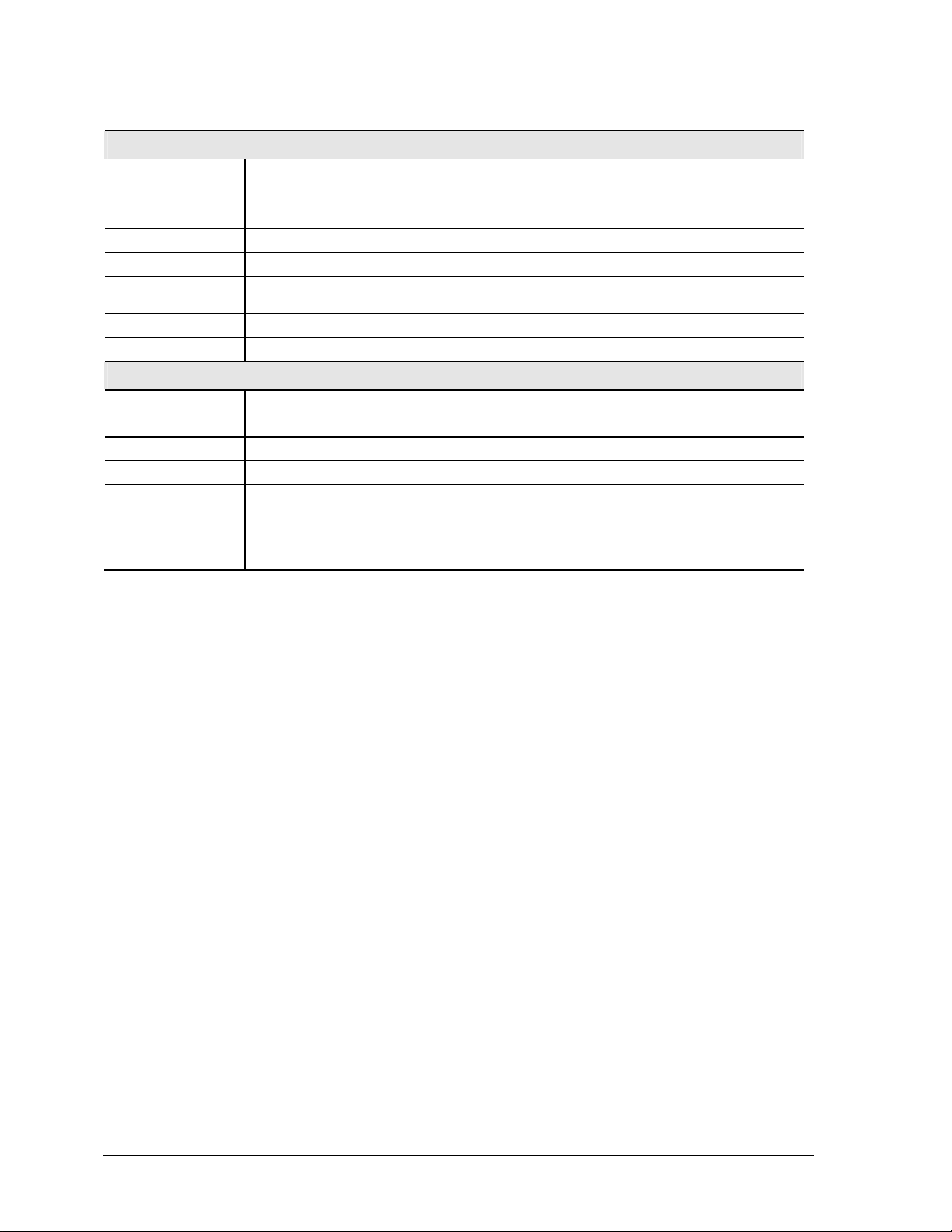
HP Pavilion ze4200
Processor Mobile Intel Pentium 4 Processor-M (1.8-, 1.9-, 2.0-, and 2.2-GHz)
Intel Celeron (1.6-, 1.7-, 1.8-, and 2.0-GHz)
AMD Athlon (1.47-, 1.53-, 1.6-, 1.67-, and 1.8-GHz)
Memory Up to 512 MB SDRAM using 256-MB modules. At least 128 MB SDRAM preinstalled.
Display 15.0-inch XGA (1024 × 768) or SXGA+ (1400 × 1050) or 14.1-inch XGA (1024 × 768) active-matrix TFT
Video ATI Mobility Radeon graphics accelerator with 16, 32, or 64 MB UMA graphics memory, 4x AGP graphics
Operating System Windows XP Professional or Windows XP Home preinstalled
Power States On, Standby, Hibernate, Off
capability
HP Pavilion ze4100
Processor Mobile Intel Pentium 4 Processor-M (1.7-, 1.8-, and 2.0-GHz)
Intel Celeron (1.6-, 1.7-, and 1.8-GHz)
Memory Up to 1 GB (1024 MB) SDRAM using 512-MB modules. At least 128 MB SDRAM preinstalled.
Display 15.0-inch XGA (1024 × 768) or 14.1-inch XGA (1024 × 768) active-matrix TFT
Video ATI Mobility Radeon graphics accelerator with 16, 32, or 64 MB UMA graphics memory, 4x AGP graphics
Operating System Windows XP Professional or Windows XP Home preinstalled
Power States On, Standby, Hibernate, Off
capability.
1-4 Product Information Service Manual
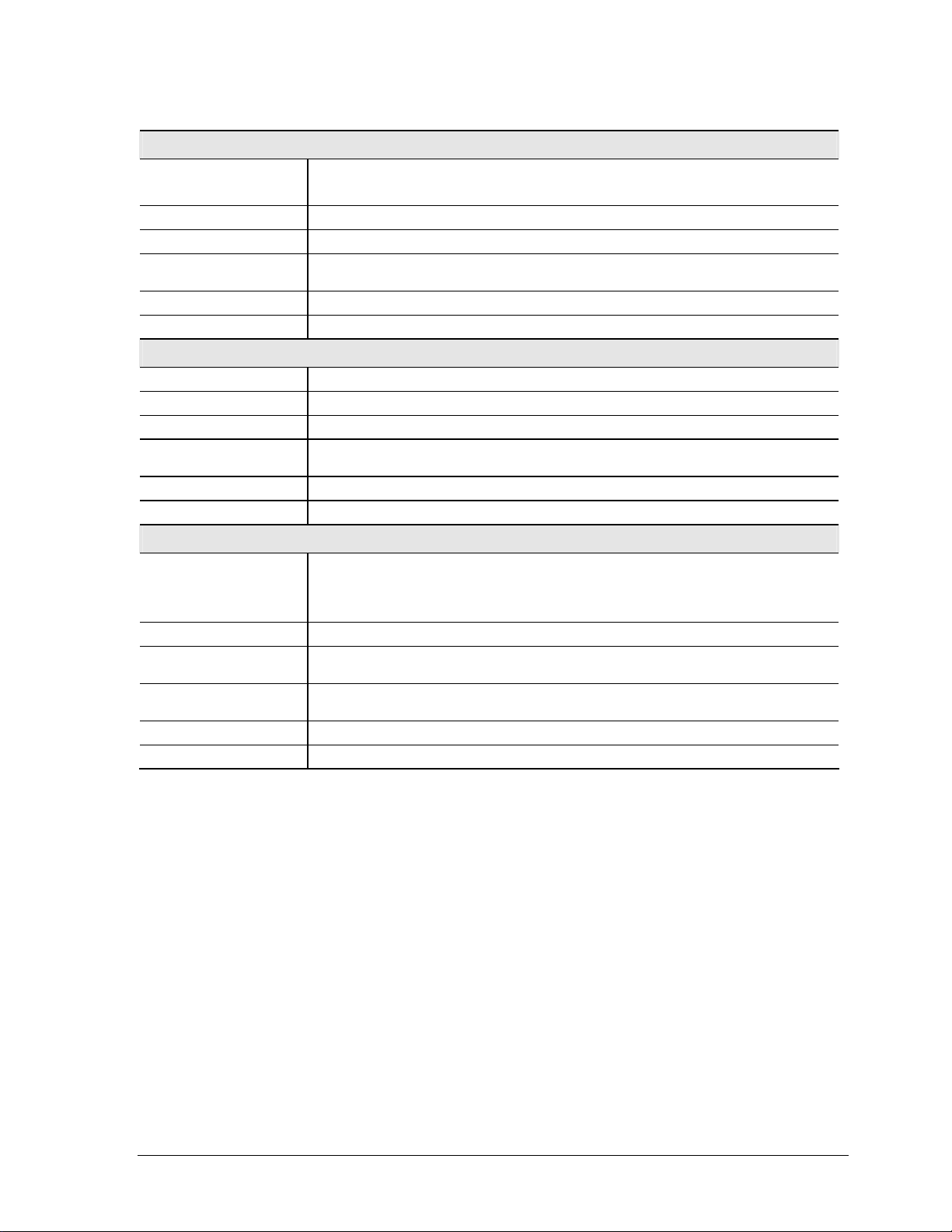
HP nx9010
Processor Mobile Intel Pentium 4-D (2.4-, 2.53-, 2.66-, and 3.06-GHz)
Intel Celeron (2.0- and 2.6-GHz)
Memory Up to 1 GB (1024 MB) SDRAM using 512-MB modules. At least 256 MB SDRAM preinstalled.
Display 15.0-inch XGA (1024 × 768) or SXGA+ (1400 × 1050) active-matrix TFT
Video ATI Mobility Radeon graphics accelerator with 16, 32, or 64 MB UMA graphics memory, 4x AGP
Operating System Windows XP Professional or Windows XP Home preinstalled
Power States On, Standby, Hibernate, Off
HP nx9008
Processor Intel Celeron (2.6- and 2.8-GHz)
Memory At least 256 MB SDRAM preinstalled
Display 14.1-inch XGA (1024 × 768) active-matrix TFT
Video ATI Mobility Radeon graphics accelerator with 16, 32, or 64 MB UMA graphics memory, 4x AGP
Operating System Windows XP Professional or Windows XP Home preinstalled
Power States On, Standby, Hibernate, Off
HP nx9005
graphics capability
graphics capability.
Processor Mobile Intel Pentium 4 Processor-M (1.8-, 2.0-, 2.2-, and 2.4-GHz)
Intel Celeron (1.8-, 2.0-, and 2.2-GHz)
AMD Athlon (1.47-, 1.53-, 1.8-, and 2.0-GHz)
Memory Up to 1 GB (1024 MB) SDRAM using 512-MB modules. At least 128 MB SDRAM preinstalled.
Display 15.0-inch XGA (1024 × 768) or SXGA+ (1400 × 1050) or
Video ATI Mobility Radeon graphics accelerator with 16, 32, or 64 MB UMA graphics memory, 4x AGP
Operating System Windows XP Professional or Windows XP Home preinstalled
Power States On, Standby, Hibernate, Off
14.1-inch XGA (1024 × 768) active-matrix TFT
graphics capability
Service Manual Product Information 1-5
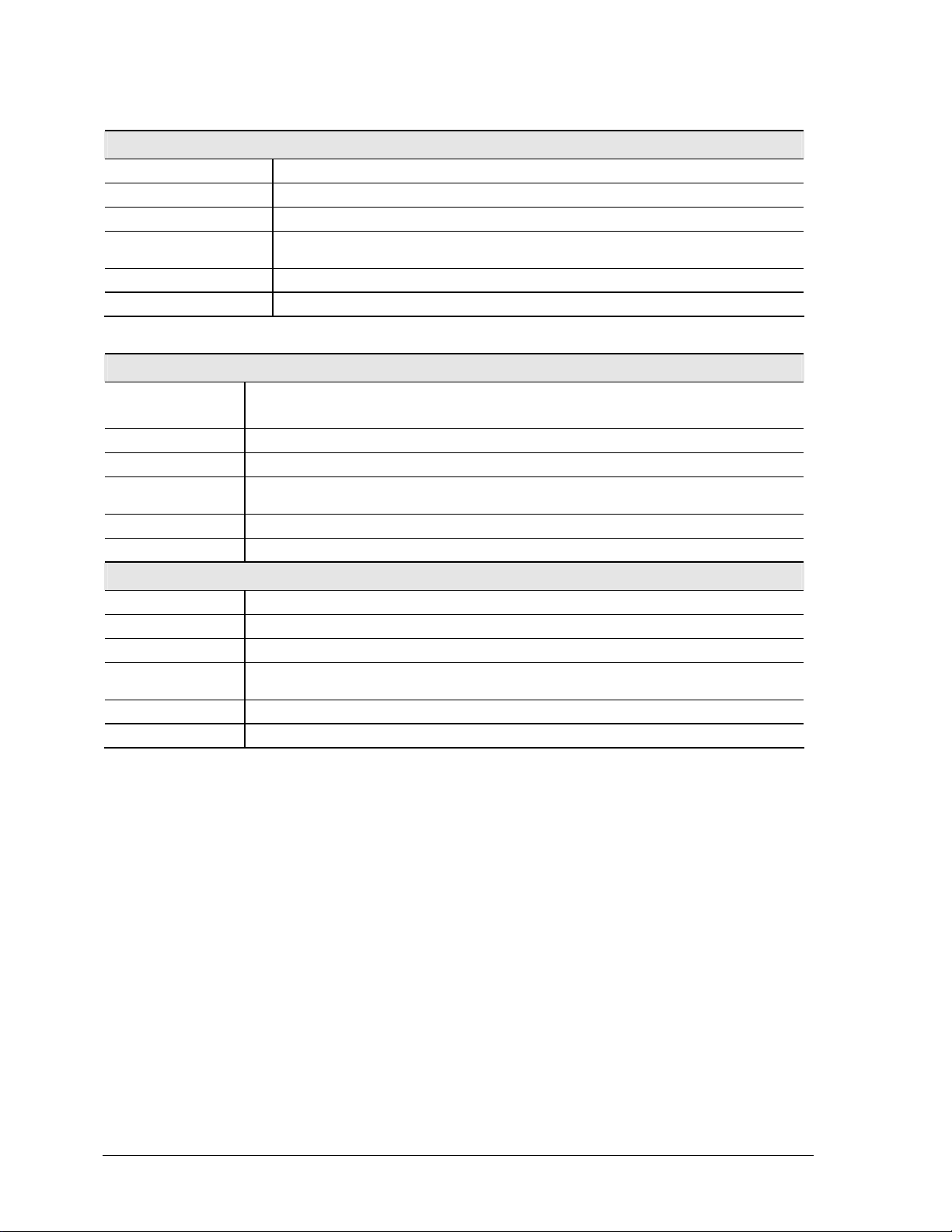
HP nx9000
Processor AMD Athlon (1.8- or 2.0-GHz)
Memory Up to 1 GB (1024 MB) SDRAM using 512-MB modules. At least 256 MB SDRAM preinstalled.
Display 15.0-inch XGA (1024 × 768) or SXGA+ (1400 × 1050) active-matrix TFT
Video ATI Mobility Radeon graphics accelerator with 16, 32, or 64 MB UMA graphics memory, 4x AGP
Operating System Windows XP Professional or Windows XP Home preinstalled
Power States On, Standby, Hibernate, Off
graphics capability
Compaq Evo Notebook N1050v
Processor Mobile Intel Pentium 4 Processor-M (1.8-GHz)
Intel Celeron (1.6-GHz)
Memory Up to 1 GB (1024 MB) SDRAM using 512-MB modules. At least 256 MB SDRAM preinstalled.
Display 15.0-inch XGA (1024 × 768) or 14.1-inch XGA (1024 × 768) active-matrix TFT
Video ATI Mobility Radeon graphics accelerator with 16, 32, or 64 MB UMA graphics memory, 4x AGP graphics
Operating System Windows XP Professional or Windows XP Home preinstalled
Power States On, Standby, Hibernate, Off
Compaq Evo Notebook 1010v
capability.
Processor Intel Celeron (1.6-GHz)
Memory Up to 1 GB (1024 MB) SDRAM using 512-MB modules. At least 128 MB SDRAM preinstalled.
Display 14.1-inch XGA (1024 × 768) active-matrix TFT
Video ATI Mobility Radeon graphics accelerator with 16, 32, or 64 MB UMA graphics memory, 4x AGP graphics
Operating System Windows XP Professional or Windows XP Home preinstalled
Power States On, Standby, Hibernate, Off
capability
1-6 Product Information Service Manual
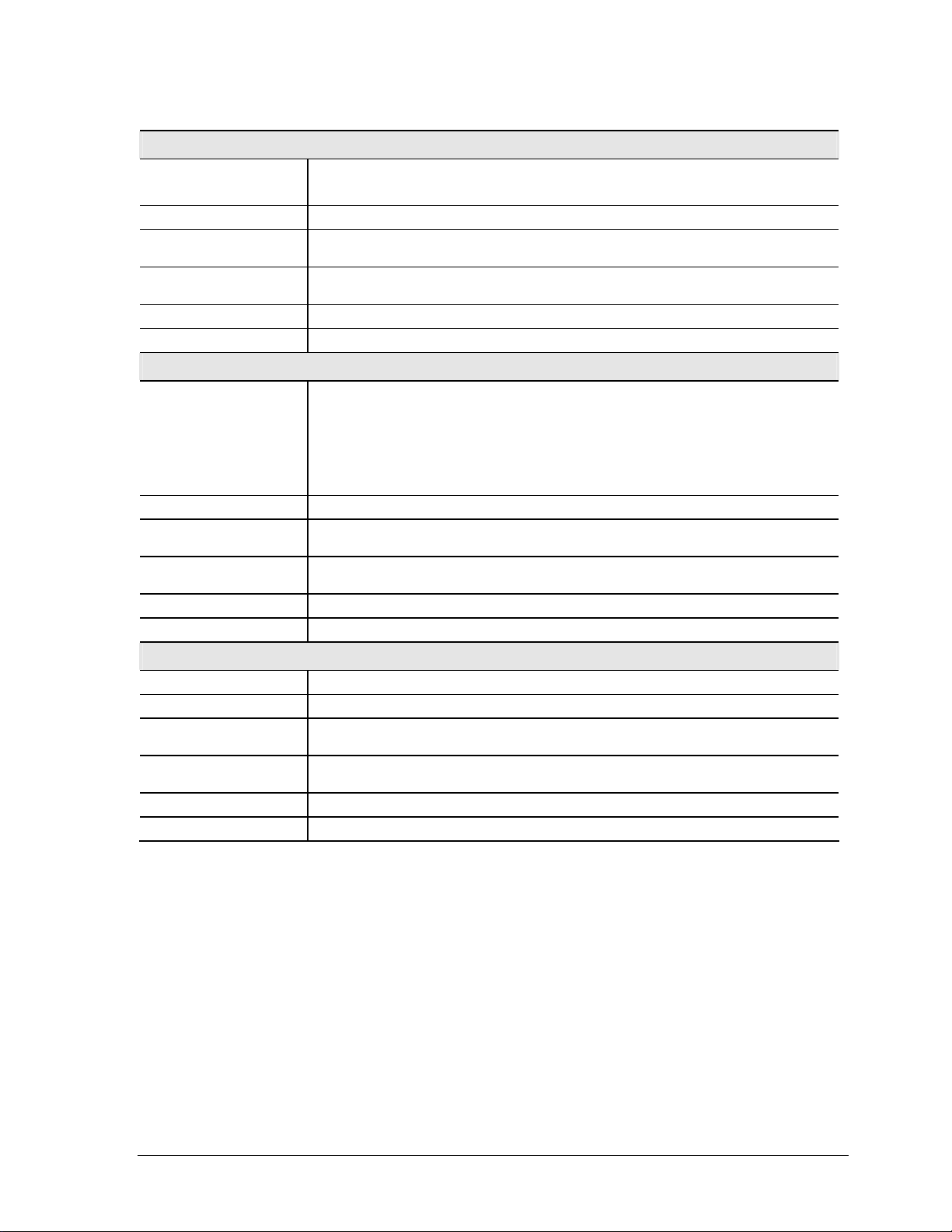
Compaq Presario 2500
Processor Mobile Intel Pentium 4 (2.0-, 2.3-, 2.4-, 2.53-, 2.66-, 2.8-, and 3.06-GHz)
Intel Celeron (2.6- and 2.8-GHz)
Memory Up to 1 GB (1024 MB) SDRAM using 512-MB modules. At least 256 MB SDRAM preinstalled.
Display 15.0-inch XGA (1024 × 768) or SXGA+ (1400 × 1050) or
Video ATI Mobility Radeon graphics accelerator with 16, 32, or 64 MB UMA graphics memory, 4x AGP
Operating System Windows XP Professional or Windows XP Home preinstalled
Power States On, Standby, Hibernate, Off
Compaq Presario 2100
Processor Intel Pentium 4 Processor-M (1.8-, 1.9-, 2.0-, and 2.2-GHz)
Memory Up to 1 GB (1024 MB) SDRAM using 512-MB modules. At least 128 MB SDRAM preinstalled.
Display 15.0-inch XGA (1024 × 768) or SXGA+ (1400 × 1050) or
Video ATI Mobility Radeon graphics accelerator with 16, 32, or 64 MB UMA graphics memory, 4x AGP
Operating System Windows XP Professional or Windows XP Home preinstalled
Power States On, Standby, Hibernate, Off
Compaq Presario 1100
14.1-inch XGA (1024 × 768) active-matrix TFT
graphics capability
Intel Pentium 4-D (2.53-GHz)
Intel Celeron (1.6-, 1.7-, 1.8-, 2.0-, and 2.4-GHz)
AMD Athlon (1.46-, 1.53-, 1.67-, and 1.8-GHz )
AMD Athlon XP-M (1.87-, 2.0-GHz)
14.1-inch XGA (1024 × 768) active-matrix TFT
graphics capability
Processor Intel Celeron (1.6- and 1.8-GHz)
Memory Up to 512 MB SDRAM using 256-MB modules. At least 256 MB SDRAM preinstalled.
Display 15.0-inch XGA (1024 × 768) or SXGA+ 1400 × 1050) or
Video ATI Mobility Radeon graphics accelerator with 16, 32, or 64 MB UMA graphics memory, 4x AGP
Operating System Windows XP Professional or Windows XP Home preinstalled
Power States On, Standby, Hibernate, Off
14.1-inch XGA (1024 × 768) active-matrix TFT
graphics capability
Service Manual Product Information 1-7
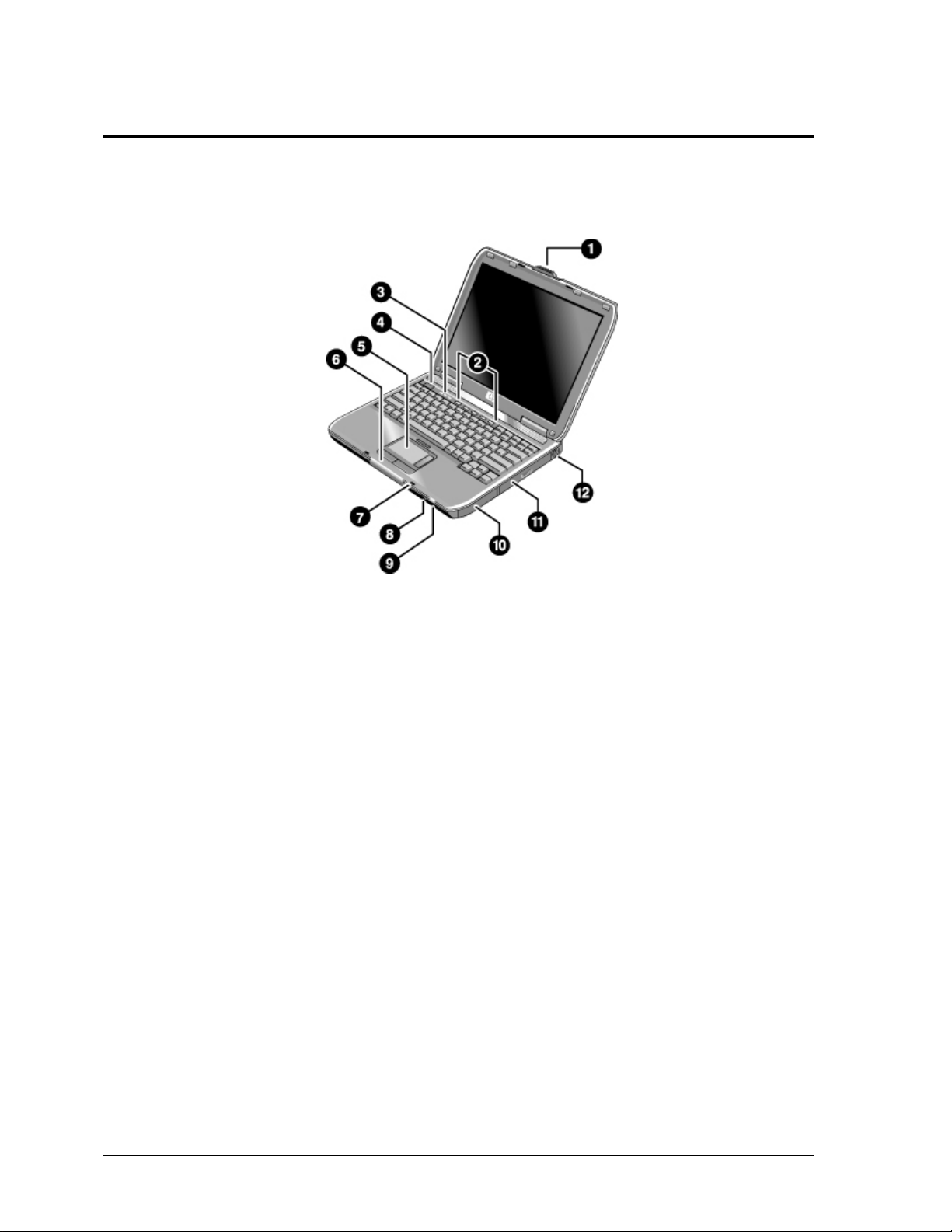
Features
The following illustrations show the notebook’s main external features. For an exploded view of the
notebook, see page 4-2.
Figure 1-1. Front View
HP Pavilion ze4x00, HP nx9005 and nx9000,
Compaq Evo Notebook N1050v and N1010v,
and Compaq Presario 2100 and 1100
1. Notebook open/close latch
2. One-touch buttons
3. Keyboard status lights
4. Power button: turns the notebook on and off
5. Touch pad, scroll pad, Select buttons, and plus
on-off button
6. Main status lights (left to right): power mode,
hard disk activity, and battery
7. Microphone option (not available)
8. Infrared port (select models only)
9. Wireless on-off button and indicator light
(select models only)
10. Battery
11. CD-ROM, DVD, or other drive
12. PS/2 keyboard or PS/2 mouse port
(supports Y adapter)
1-8 Product Information Service Manual
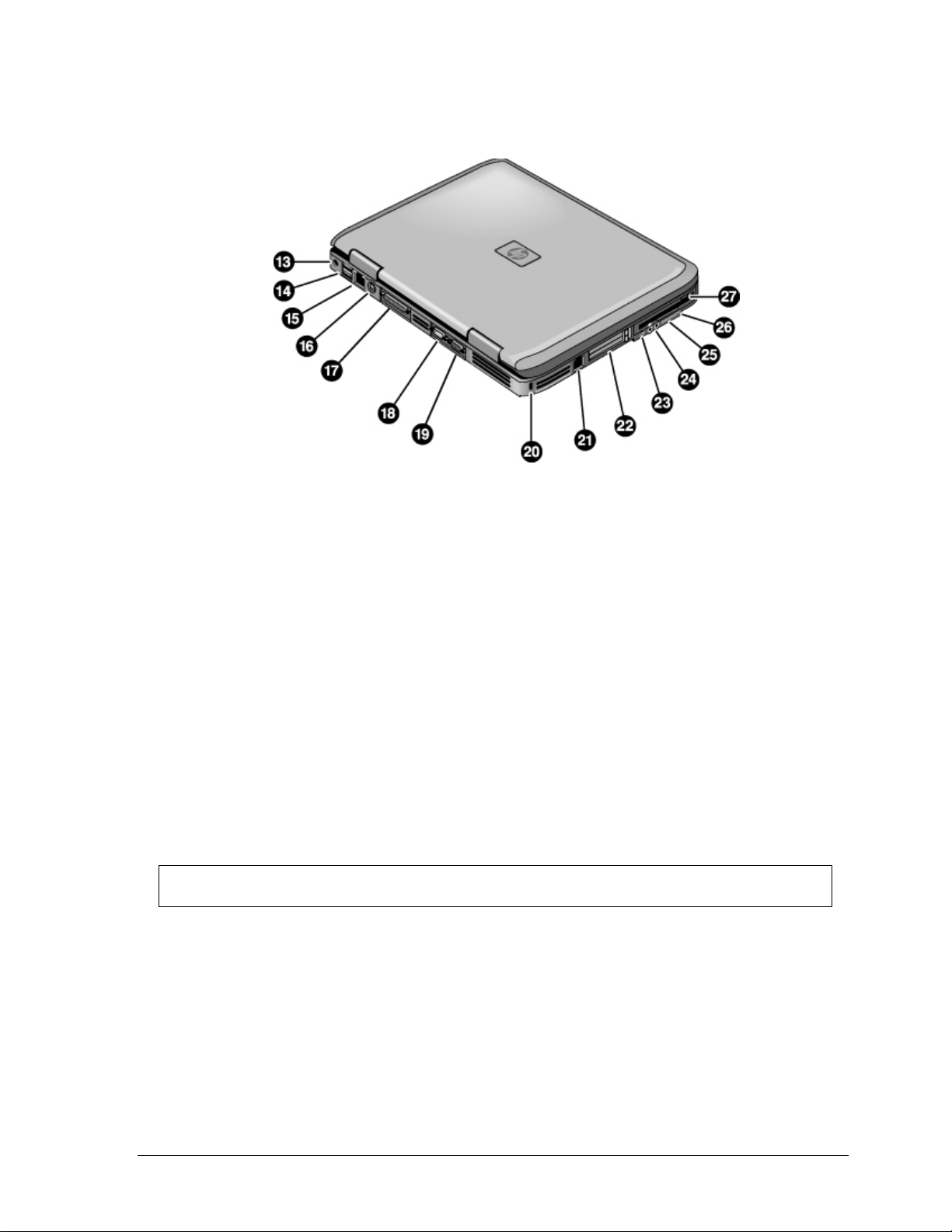
Figure 1-2. Back View
HP Pavilion ze4x00
HP nx9005 and nx9000
13. AC adapter jack
14. Two universal Serial Bus (USB) ports
15. LAN port (select models only)
16. S-Video port (select models only)
17. Parallel port (LPT1): use this port for a parallel
printer or other parallel device
18. Serial port (COM1): use this port for a serial
mouse, modem, printer, or other serial device
19. External monitor port
20. Kensington lock slot (security connector)
21. Modem port (select models only)
22. PCMCIA card and CardBus slot and button
23. IEEE 1394 port (select models only)
24. Audio jacks (left to right): external microphone
and audio out (headphones)
25. Volume controls (select models only)
26. Audio mute button and audio mute light
(select models only)
27. Floppy drive (select models only)
NOTE: Compaq Evo Notebook N1050v, N1010v, and Compaq Presario 2100 and 1100 very similar
except for logo.
Service Manual Product Information 1-9
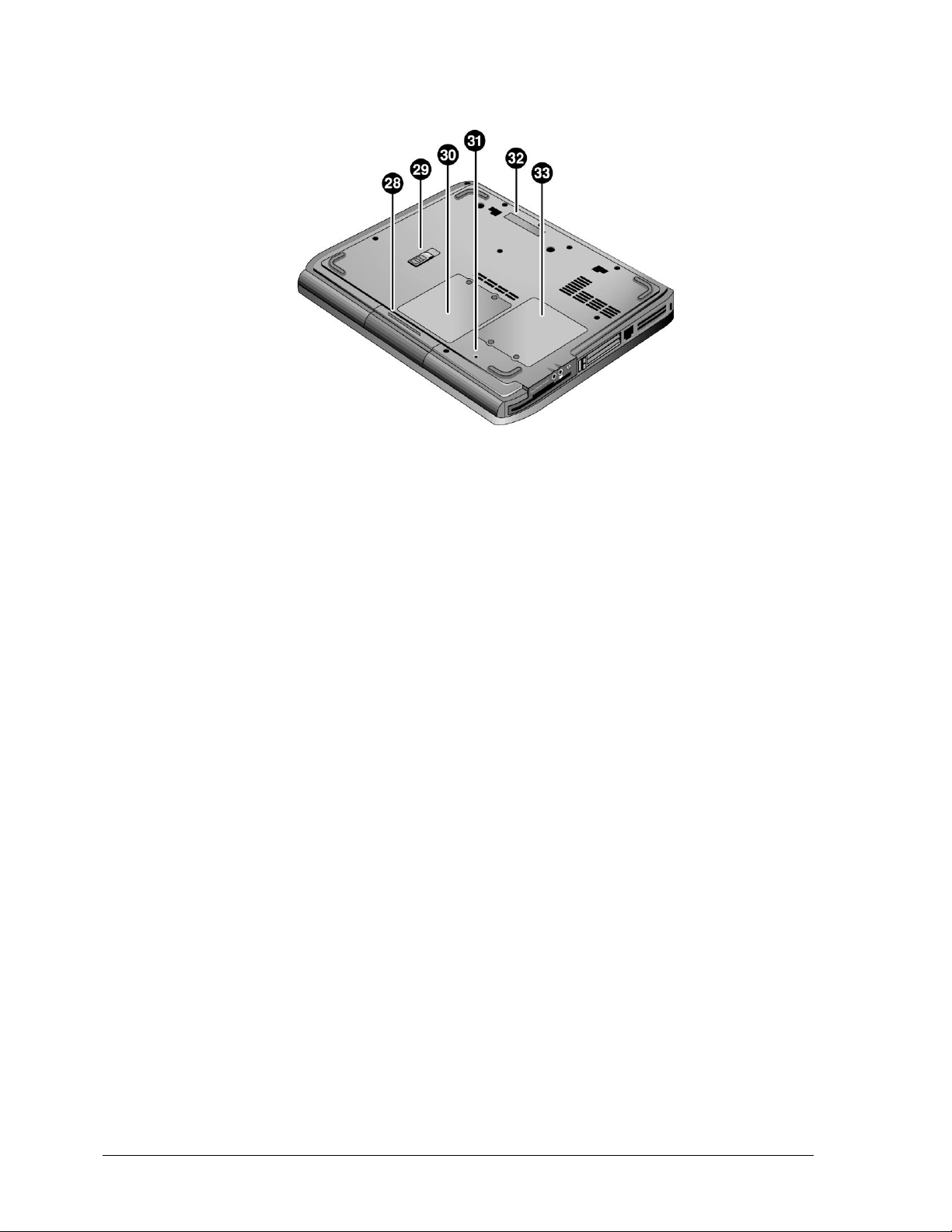
28. Hard disk drive
29. Battery latch
30. SDRAM door
Figure 1-3. Bottom View
HP Pavilion ze4x00, HP nx9005 and nx9000,
Compaq Evo Notebook N1050v and N1010v,
and Compaq Presario 2100 and 1100
31. Reset button
32. Port replicator connect (select models only)
33. Mini PCI door (no user parts inside)
1-10 Product Information Service Manual
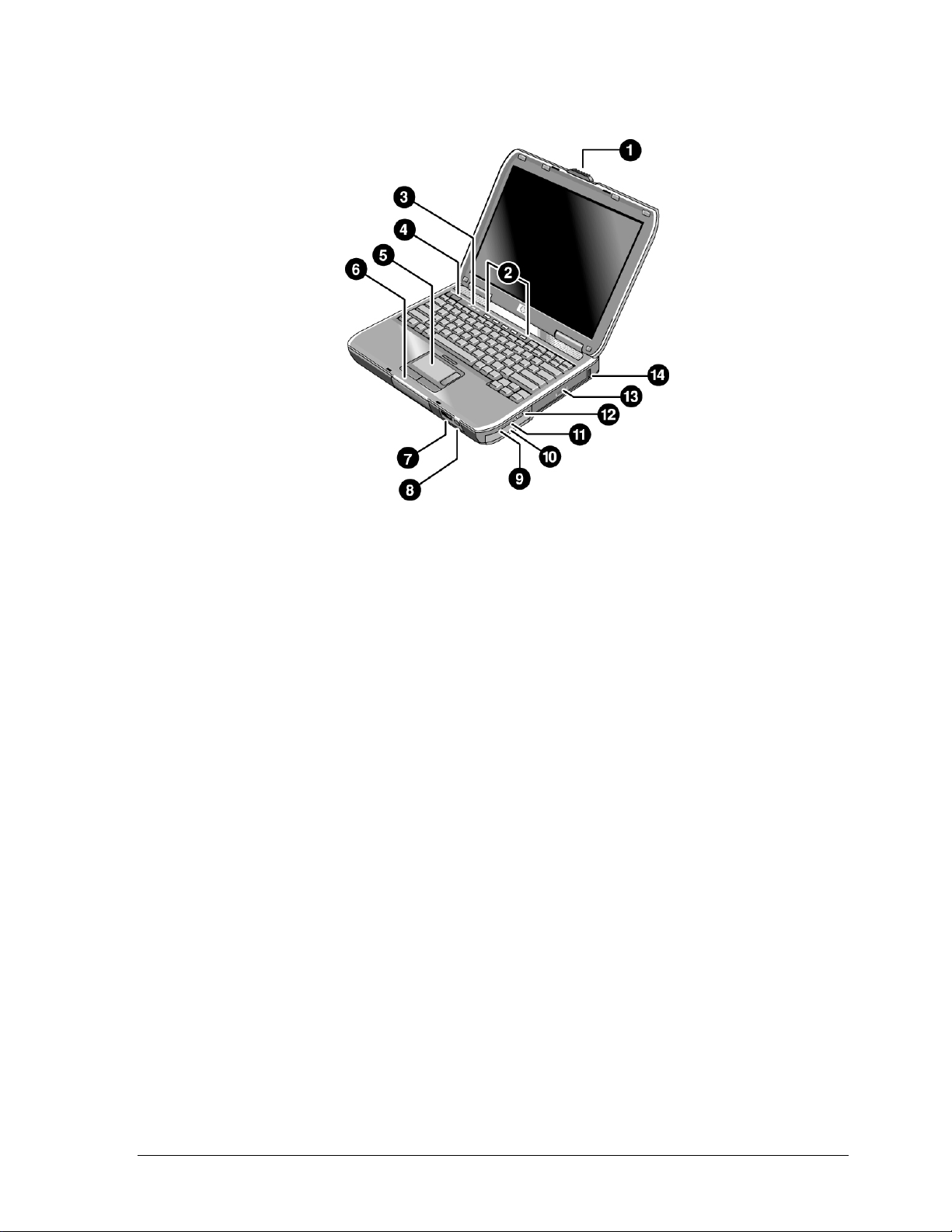
Figure 1-4. Front View
HP Pavilion ze5x00,
HP nx9010 and HP nx9008, and
Compaq Presario 2500
1. Notebook open/close latch
2. One-touch buttons
3. Keyboard status lights
4. Power button: turns the notebook on and off
5. Touch pad, scroll pad, Select buttons, and plus
on-off button
6. Main status lights (left to right): power mode,
hard disk activity, and battery
7. Infrared port (select models only)
8. Wireless on-off button and indicator light
(select models only)
9. Audio mute button and audio mute light
(select models only)
10. Battery
11. Volume controls (select models only)
12. Audio jacks (left to right): external microphone
and audio out (headphones)
13. CD-ROM, DVD, or other drive
14. Universal Serial Bus (USB) port
Service Manual Product Information 1-11
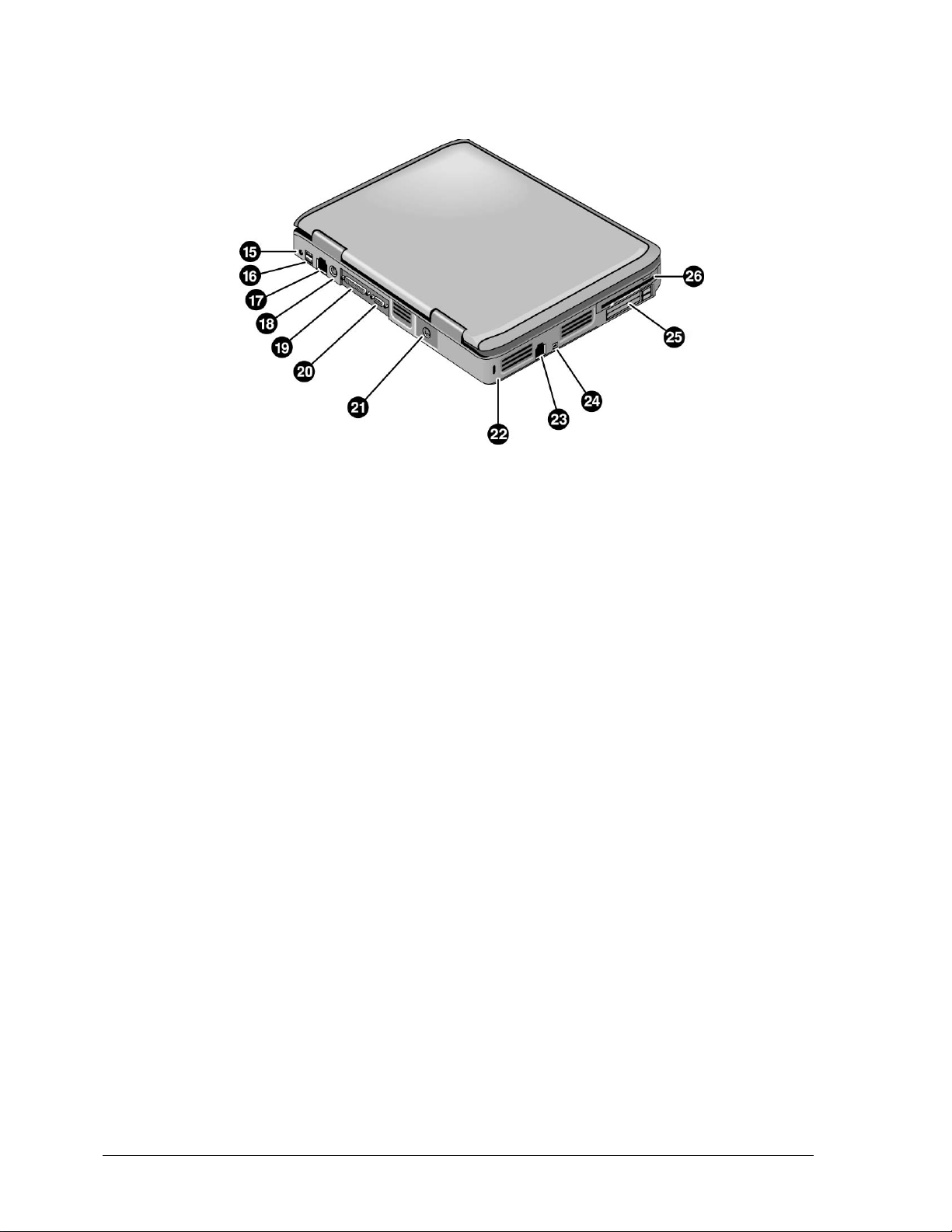
Figure 1-5. Back View
HP Pavilion ze5x00, HP nx9010, and HP nx9008
15. AC adapter jack
16. Two universal Serial Bus (USB) ports
17. LAN port (select models only)
18. External keyboard/mouse port
19. Parallel port (LPT1): use this port for a parallel
printer or other parallel device
20. External monitor port
21. S-Video port (select models only)
22. Kensington lock cable slot (security connector)
23. Modem port (select models only)
24. IEEE 1394 port (select models only)
25. PCMCIA card and CardBus slot and button
26. Floppy drive (select models only)
1-12 Product Information Service Manual

Figure 1-6. Bottom View
HP Pavilion ze5x00, HP nx9010, HP nx9008,
and Compaq Presario 2500
27. Hard disk drive
28. Battery latch
29. Mini PCI door (no user parts inside)
30. SDRAM door
31. Port replicator connect (select models only)
32. Reset button
Service Manual Product Information 1-13
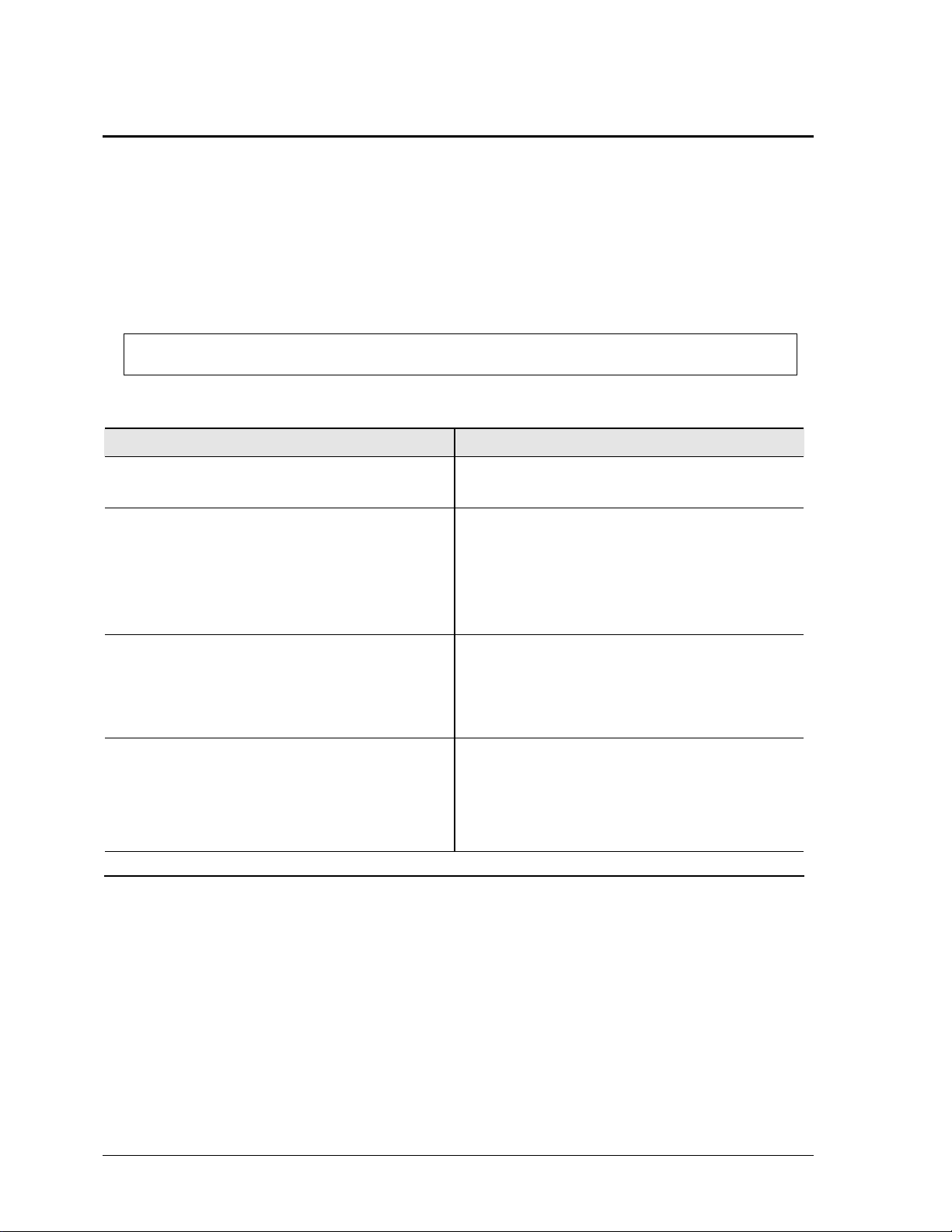
Operation
This section gives an overview of the notebook’s operation.
Turning the Notebook On and Off
You can start and stop your notebook using its power button. However, at certain times you might want to
use other methods to start or stop the notebook—depending on power considerations, types of active
connections, and start-up time.
NOTE: This manual describes the notebook in its original factory configuration, with all settings at their
default values.
Power mode To enter this mode
On
Power mode status light is on
Standby mode
Saves significant power
Turns off the display and other components
Maintains current session in RAM
Restarts quickly
Restores network connections
Power mode status light blinks
Hibernation mode
Saves maximum power
Saves current session to disk, and then shuts down.
Restores network connections
Power mode status light is off
Shut down (off)
Saves maximum power
Turns off without saving current session
At startup, resets everything, starts a new session, and
restores network connections.
Power mode status light is off
To turn on: Press the power button to restart, or to resume your session from Standby or Hibernation mode.
Table 1-2. Activating Power Modes
Press the power button
Press the power button
–or–
select Start > Turn Off Computer > Stand By (Windows XP)
–or–
select Start > Shut Down > Standby (Windows 2000)
–or–
allow timeout
Press
Fn+F12
–or–
select Start > Shut Down > Hibernate (Windows 2000)
–or–
allow timeout
Select Start > Turn Off Computer > Turn Off (Windows XP)
–or–
Select Start > Shut Down > Shut down (Windows 2000)
–or–
press the power button for 4 seconds (only if the Start menu
procedure doesn’t work)
1-14 Product Information Service Manual
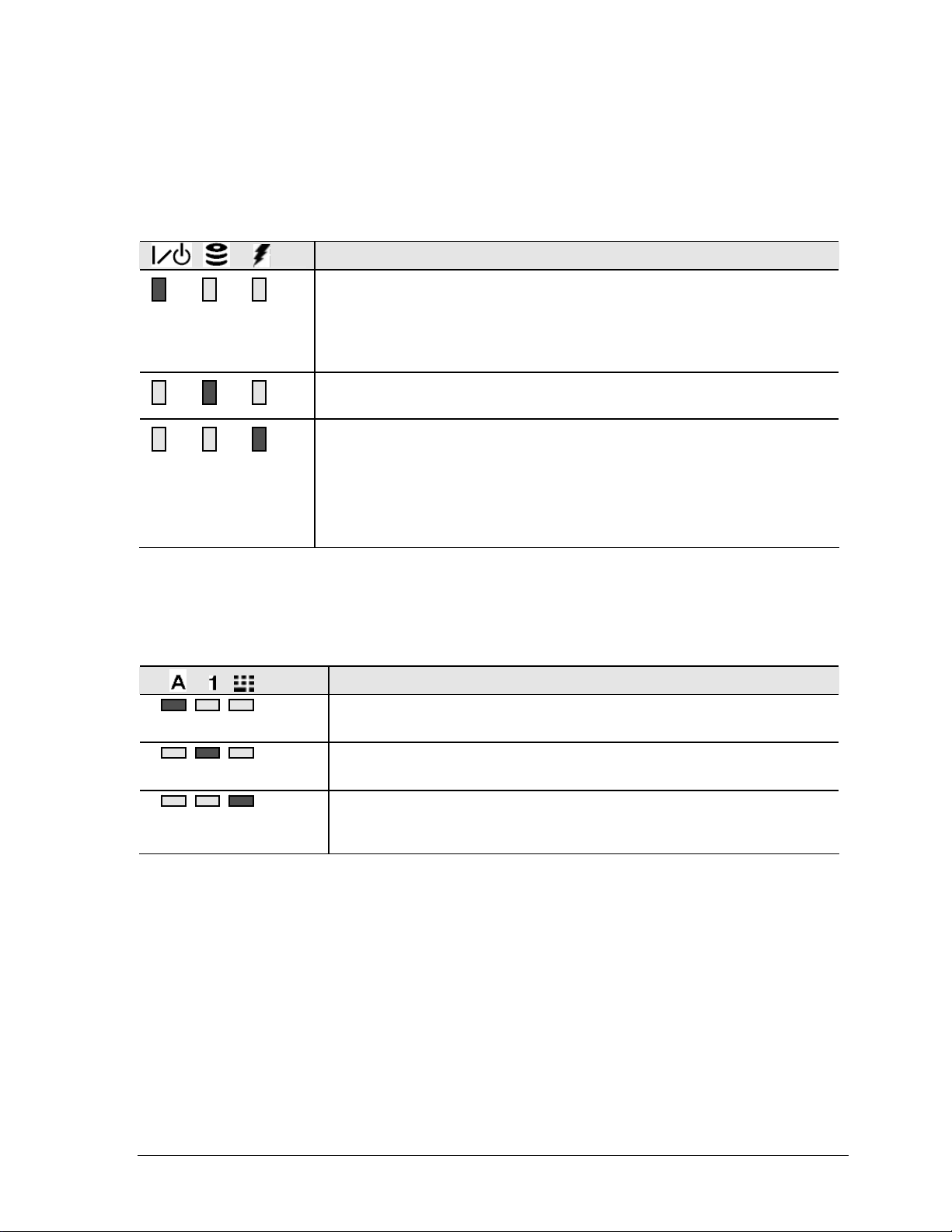
Checking the Status of the Notebook
The main status lights on the front of the notebook report power status, battery status, and hard disk activity.
Hard disk drive activity
Table 1-3. Main Status Lights (front of notebook)
Meaning
Power status
On: notebook is on (even if the display is off).
Blinking: notebook is in Standby mode.
Off: notebook is off or in Hibernation mode.
On: notebook is accessing the hard disk drive.
Battery status
Green: The AC adapter is connected and the battery is fully charged.
Amber: The AC adapter is connected and the battery is charging.
Blinking: The AC adapter is connected and the battery is missing or has a fault.
Off: The AC adapter is not connected.
The keyboard status lights, located above the keyboard, indicate the states of the keyboard locks.
Table 1-4. Keyboard Status Lights
Meaning
Caps Lock
Caps Lock is active.
Num Lock
Num Lock is active. (The Keypad Lock must also be on to use the embedded keypad.)
Keypad Lock
The embedded keypad is active (Fn+F8). Num Lock must also be on for the numeric keys;
otherwise, cursor control is active (as marked on an external keyboard).
Service Manual Product Information 1-15
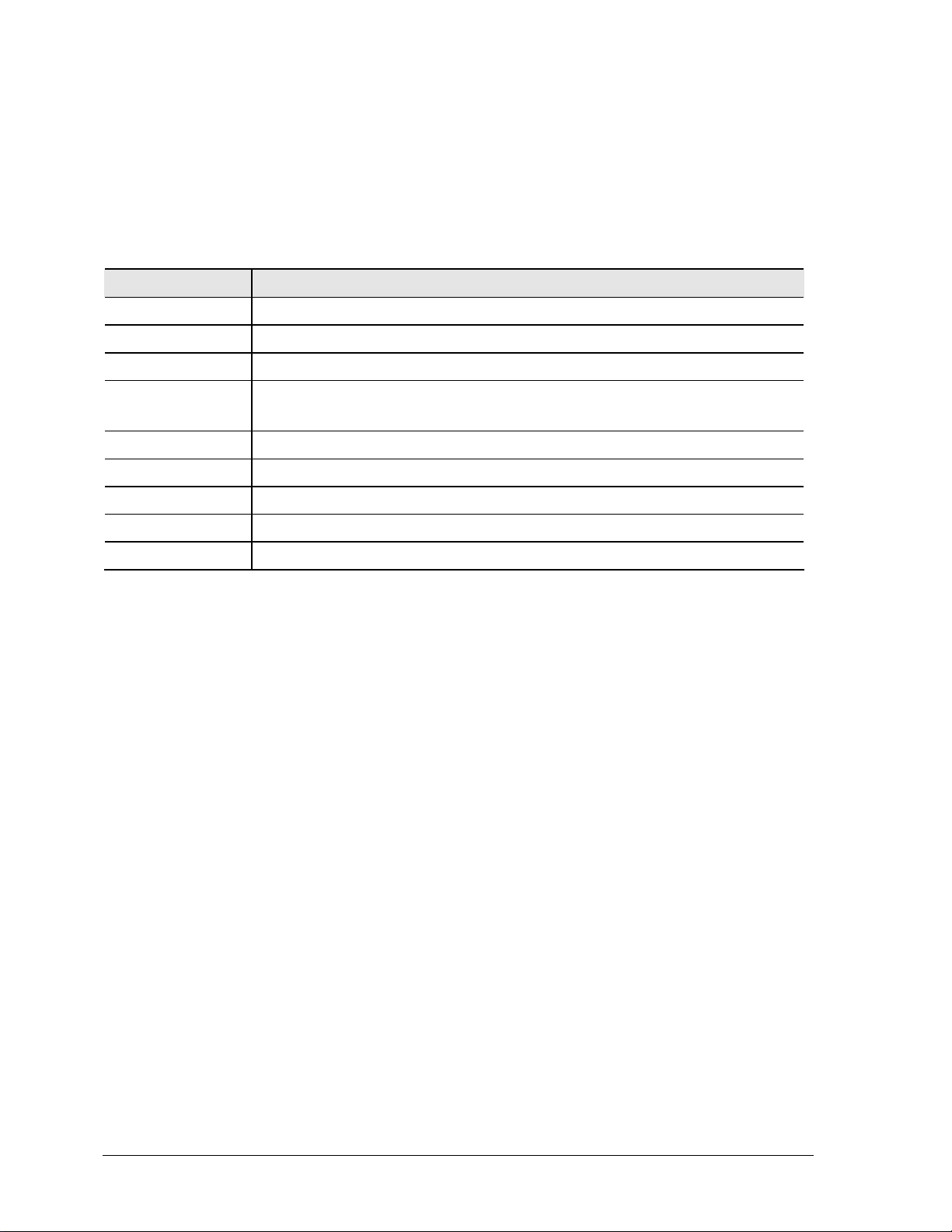
Using Fn Hot Keys
The combination of the Fn key plus another key creates a hot key—a shortcut key sequence—for various
system controls. To use a hot key, press and hold
keys.
Fn, press the appropriate second key, then release both
Hot Key Effect
Fn+F1
Fn+F2
Fn+F5
Fn+F8
Fn+F12
Fn+NumLock
Fn+Page Up
Fn+Page Down
Fn+Backspace
Decreases the display brightness
Increases the display brightness
Toggles among the built-in display, an external display, and simultaneous display on both.
Toggles the built-in keypad on and off. Does not affect an external keyboard. If Num Lock is on, then
the numeric functions are active; otherwise, cursor control is active (as marked on an external
keyboard).
Enters Hibernation mode
Toggles Scroll Lock on and off
Increases the audio volume and cancels the mute setting
Decreases the audio volume
Audio mute
Table 1-5. Fn Hot Keys
1-16 Product Information Service Manual
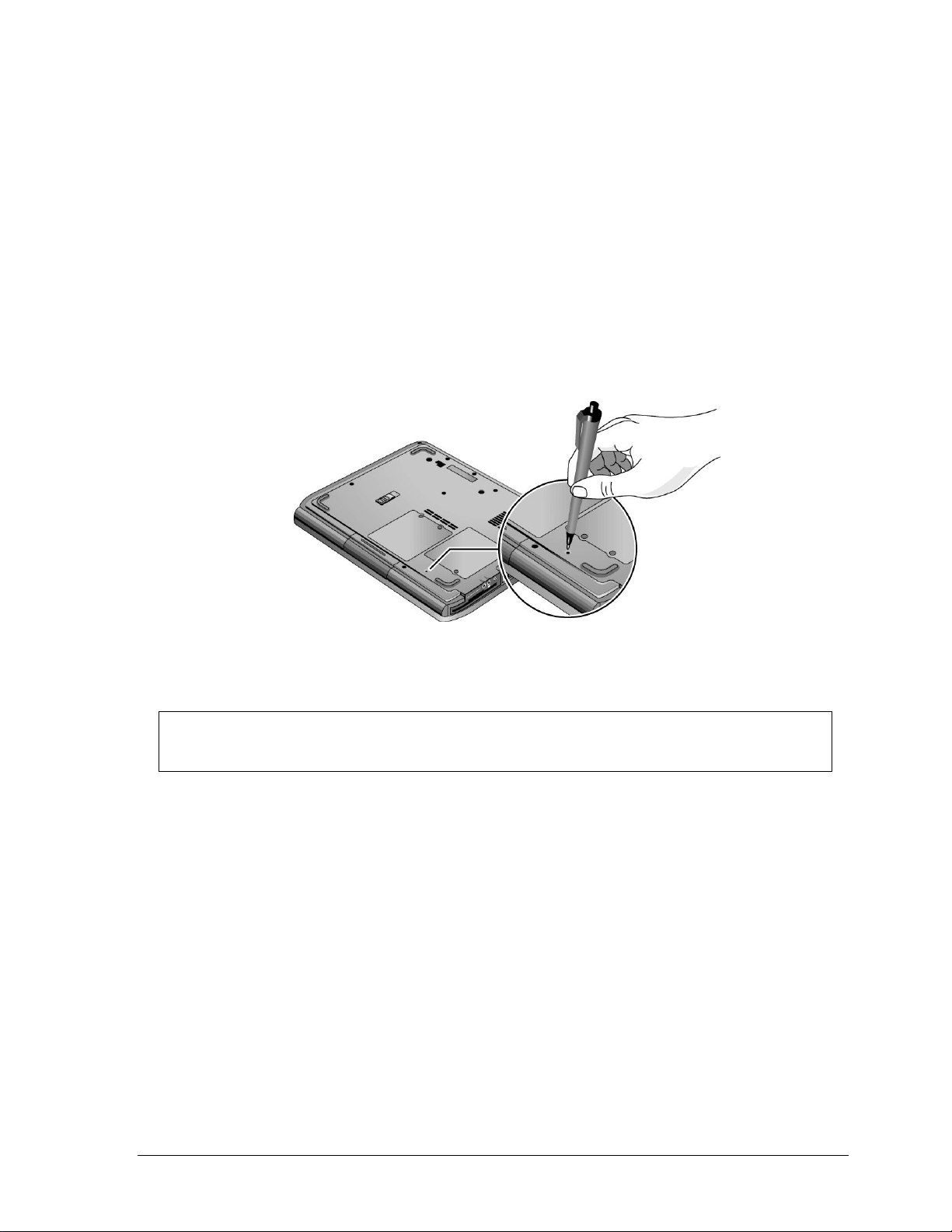
Resetting the Notebook
Occasionally, Windows or the notebook might stop responding, so that you cannot turn the notebook off. If
this happens, try the following in the order listed. Press the power button to restart.
• If possible, shut down Windows:
ctrl+alt+del, and then select Shut Down, Restart.
Press
If the system will not allow a software shutdown, press and hold down until the display shuts down
(about 4 seconds) and then release the power button. Press the power button again to restart.
• Use a ballpoint pen or a straightened paper clip to press the reset button on the bottom of the notebook.
Figure 1-7. Resetting the Notebook
NOTE: To boot from a CD, insert a bootable CD (such as the Recovery CDs) into the CD/DVD
drive, and then restart. Press esc when the HP logo appears, and then select the CD/DVD drive as
the temporary boot device.
Service Manual Product Information 1-17
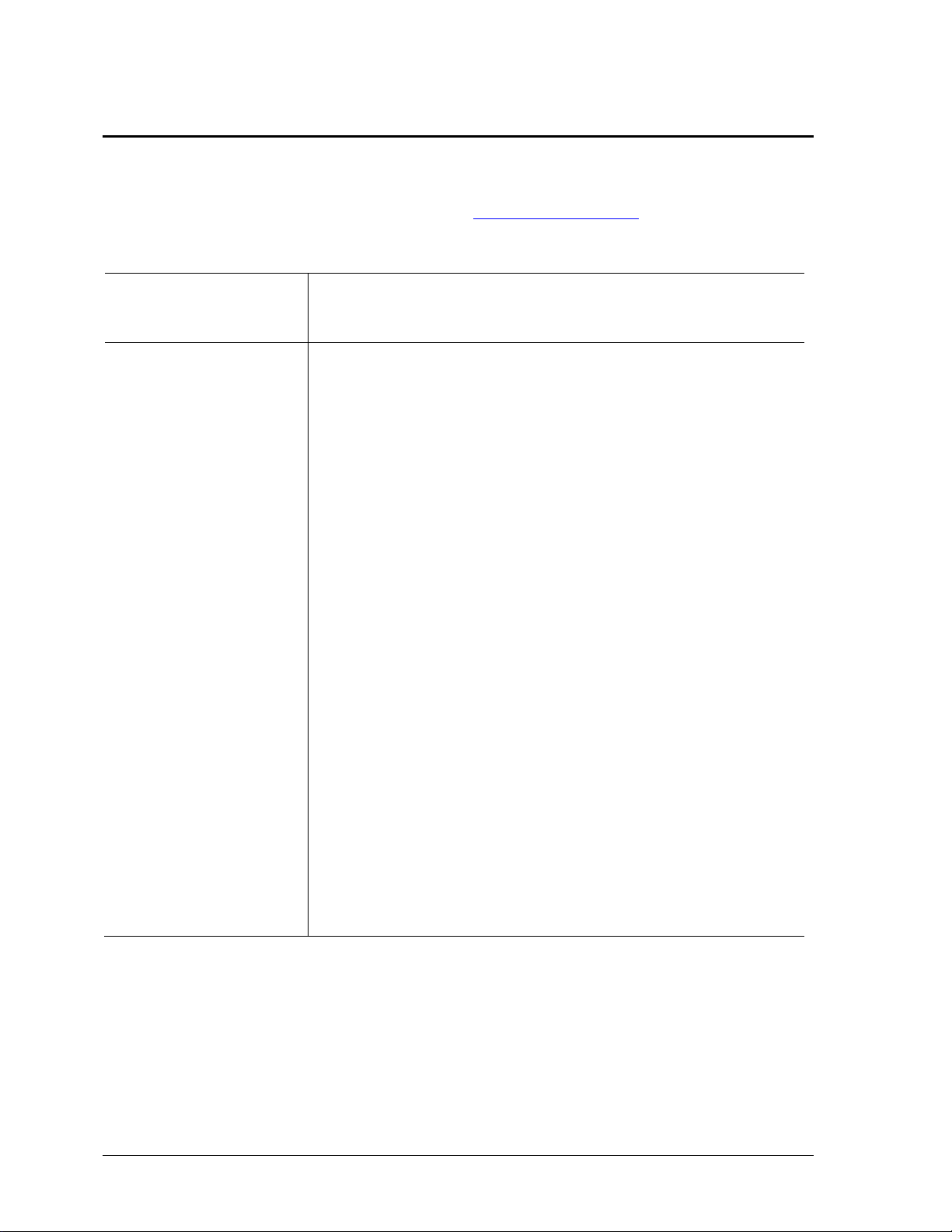
Specifications
The following tables list the specifications for the notebook and its accessories and are subject to change.
For the latest versions, see the HP Notebook Web site
http://www.hp.com/notebooks.
Physical Attributes
Processor and Bus
Architecture
Table 1-6. Specifications
Size (14-inch display): 328 × 272 × 33 mm (12.9 × 10.7 × 1.3 in)
Size (15-inch display): 328 × 272 × 35 mm (12.9 × 10.7 × 1.4 in)
Weight: 2.9 kg (6.5 lb) minimum, depending on configuration
HP Pavilion ze5600:
2.4-, 2.66-, 2.8-, or 3.06-GHz Mobile Intel Pentium 4 ProcessorM with
Intel Speed Step technology, 512-KB L2 cache, and 1.2- to 1.3-V core low-power
processor with 400-MHz processor system bus
-or-
2.6- or 2.8-GHz Intel Celeron processor with 128-KB L2 cache and 1.45-V core low-power
processor with 400-MHz processor system bus
HP Pavilion ze5500:
2.4-, 2.66-, 2.8-, or 3.06-GHz Mobile Intel Pentium 4 processor with
Intel Speed Step technology, 512-KB L2 cache, and 1.2- to 1.3-V core low-power
processor with 400-MHz processor system bus
-or-
2.6-GHz Mobile Intel Celeron processor with 128-KB L2 cache and 1.45-V core low-power
processor with 400-MHz processor system bus
HP Pavilion ze5400 or ze5300:
2.4-, 2.53-, 2.66-, or 2.8-GHz Intel Pentium 4 processor-D or 2.4-, 2.53-, 2.66-,
or 2.8-GHz Mobile Intel Pentium 4 with Intel Speed Step technology, 512-KB L2 cache,
processor with 400-MHz processor system bus
HP Pavilion ze5200:
2.4-, 2.53-, 2.66-, or 2.8-GHz Intel Desktop Pentium 4 processor-D with
Intel Speed Step technology, 512-KB L2 cache, and 1.2- to 1.3-V core low-power
processor with 400-MHz processor system bus
HP Pavilion ze4600 or ze4500:
1.87-GHz AMD Athlon XP-M with Intel Speed Step technology, 512-KB L2 cache, and 1.2to 1.3-V core low-power processor with 200- or 266-MHz (double-clocked) processor
system bus
HP Pavilion ze4400:
1.8- or 1.87-GHz AMD Athlon XP-M with Intel Speed Step technology,
512-KB L2 cache, and 1.2- to 1.3-V core low-power processor with 200- or 266-MHz
(double-clocked) processor system bus
1-18 Product Information Service Manual
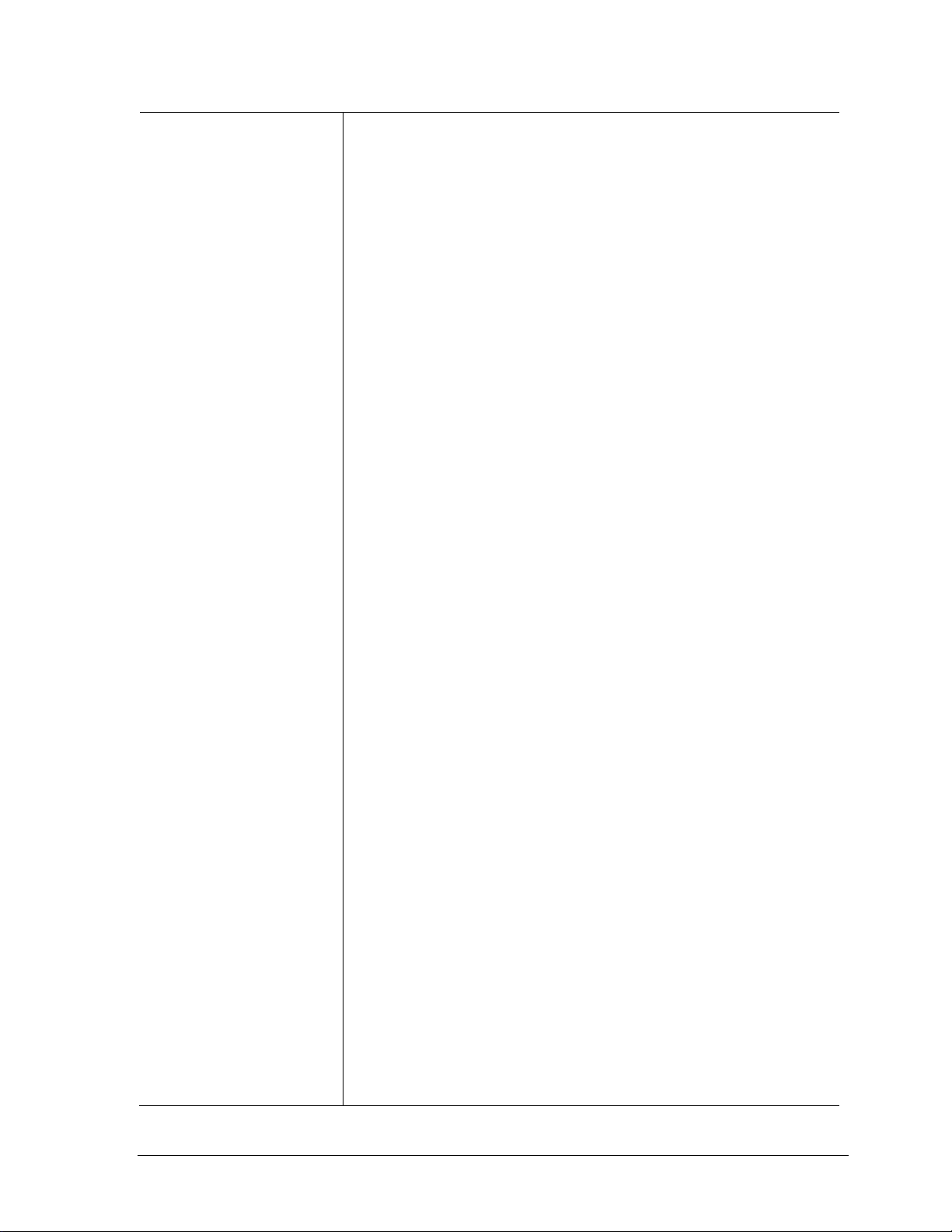
Processor and Bus
Architecture
(continued)
HP Pavilion ze4300:
1.8-, 2.0-, 2.2-, or 2.4-GHz Mobile Intel Pentium 4 processor-M with Intel Speed Step
technology, 512-KB L2 cache, and 1.2- to 1.3-V core low-power processor with
400-MHz processor system bus
-or-
1.8-, 2.0-, or 2.2-GHz Mobile Intel Celeron processor with 256-KB L2 cache and
1.45-V core low-power processor with 133-MHz processor system bus
-or-
1.46-, 1.53-, 1.67-, 1.80-, or 2.0-GHz Athlon processor with 256-KB L2 cache and
1.45-V core low-power processor with 133-MHz processor system bus
HP Pavilion ze4200:
1.8-, 1.9-, 2.0-, or 2.2-GHz Mobile Intel Pentium 4 processor-M with Intel Speed Step
technology, 512-KB L2 cache, and 1.2- to 1.3-V core low-power processor with
400-MHz processor system bus
-or-
1.6-, 1.7-, 1.8-, or 2.0-GHz Mobile Intel Celeron processor with 256-KB L2 cache and
1.45-V core low-power processor with 133-MHz processor system bus
-or-
1.46-, 1.53-, 1.67-, or 1.80-GHz AMD Athlon processor with 256-KB L2 cache and
1.45-V core low-power processor with 133-MHz processor system bus
HP Pavilion ze4100:
1.7-, 1.8-, or 2.0-GHz Mobile Intel Pentium 4 processor-M with Intel Speed Step
technology, 512-KB L2 cache, and 1.2- to 1.3-V core low-power processor with
400-MHz processor system bus
-or-
1.6-, 1.7-, or 1.8-GHz Mobile Intel Celeron processor with 256-KB L2 cache and
1.45-V core low-power processor with 133-MHz processor system bus
HP nx9010:
2.4-, 2.53-, or 2.66-GHz Intel Desktop Pentium 4 processor-D with
Intel Speed Step technology, 512-KB L2 cache, and 1.2- to 1.3-V core low-power
processor with 400-MHz processor system bus
-or-
2.0-GHz Mobile Intel Celeron-D processor with 256-KB L2 cache and
1.45-V core low-power processor with 133-MHz processor system bus
HP nx9008:
2.6- and 2.8-GHz Mobile Intel Celeron-D processor with 256-KB L2 cache and
1.45-V core low-power processor with 133-MHz processor system bus
HP nx9000:
1.8- or 2.0-GHz AMD Athlon processor with 256-KB L2 cache and 1.45-V core low-power
processor with 133-MHz processor system bus
Compaq Evo Notebook N1050v:
1.8-GHz Mobile Intel Pentium 4 Processor-M with Intel Speed Step technology,
512-KBL2 cache, and 1.2- to 1.3-V core low-power processor with 400-MHz processor
system bus
-or-
1.6-GHz Intel Celeron processor with 256-KB L2 cache and 1.45-V core low-power
processor with 133-MHz processor system bus
Compaq Evo Notebook N1010v:
1.6-GHz Intel Celeron processor with 256-KB L2 cache and 1.45-V core low-power
processor with 133-MHz processor system bus
Service Manual Product Information 1-19
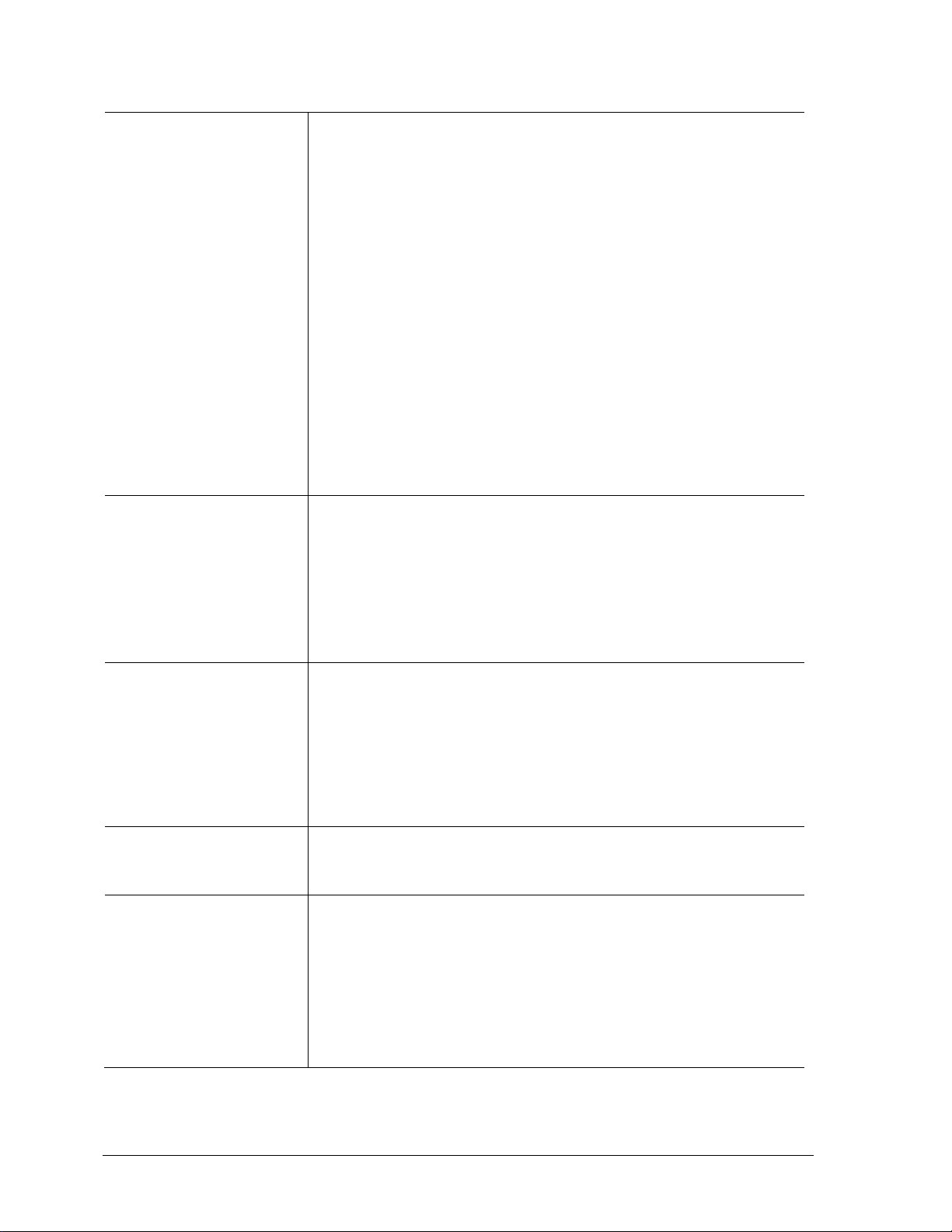
Processor and Bus
Architecture
(continued)
Video
Power
Mass Storage
RAM
Compaq Presario 2500:
1.8-, 2.0-, 2.4-, 2.53-, 2.66-, or 2.80-GHz Intel Desktop Pentium 4 processor-D with
Intel Speed Step technology, 512-KB L2 cache, and 1.2- to 1.3-V core low-power
processor with 400-MHz processor system bus
Compaq Presario 2100:
1.8-, 1.9-, 2.0-, or 2.2-GHz Mobile Intel Pentium 4 Processor-M with Intel Speed Step
technology, 512-KB L2 cache, and 1.2- to 1.3-V core low-power processor with
400-MHz processor system bus
-or-
2.53-GHz Intel Desktop Pentium 4 processor-D with Intel Speed Step technology,
512-KB L2 cache, and 1.2- to 1.3-V core low-power processor with 400-MHz processor
system bus
-or-
1.6-, 1.7-, 1.8-, or 2.0-GHz Intel Celeron processor with 256-KB L2 cache and
1.45-V core low-power processor with 133-MHz processor system bus
-or-
1.46-, 1.53-, 1.67-, or 1.80-GHz AMD Athlon processor with 256-KB L2 cache and
1.45-V core low-power processor with 133-MHz processor system bus
Compaq Presario 1100:
1.6- or 1.8-GHz Intel Celeron processor with 256-KB L2 cache and 1.45-V core low-power
processor with 133-MHz processor system bus
14.1-inch XGA (1024 × 768), or 15.0-inch XGA (1024 × 768) or SXGA+ (1400 × 1050)
active-matrix (TFT) LCD display
Hardware 3D acceleration, hardware DVD acceleration
External monitors up to 1600 × 1200 resolution, 16M colors, and at least 85 Hz refresh rate
(only 60 Hz at 1400 × 1050). Refresh rate and clarity may vary depending on monitor,
resolution, and color depth
ATI Mobility Radeon graphics accelerator with 16-, 32-, or 64-MB DDR graphics memory,
4x AGP graphics capability
Dual display capability (depends on operating system support)
Rechargeable lithium-ion (14.8 Vdc) or nickel-metal-hydride (9.6 Vdc) battery with LED
charge-level gauge
Battery life: up to 3 (Li ion) or 2 (NiMH) hours typical (varies with model, usage, and power
settings)
Fast battery recharge: 2 hours when system is off, 3 hours when system is on.
Low-battery warning
Suspend/resume capability
Universal AC adapter: 100–240 Vac (50/60 Hz) input, 19 Vdc output, or 75 W
20- to 60-GB removable hard drive with Ultra-DMA 100 interface
1.44-MB floppy drive (certain models)
24x CD-ROM, 8x DVD, CD-RW, or CD-RW/DVD drive (or higher)
At least 128 MB SDRAM preinstalled
HP Pavilion ze5x00, ze4x00, Compaq Evo N1050v, Compaq Presario 2500, and Compaq
Presario 2100:
2 slots for PC2100 DDR-266 SDRAM modules
Up to 1 GB (1024 MB) SDRAM using 512 MB modules
Compaq Evo N1010v and Presario 1100:
2 slots for PC2100 DDR-266 SDRAM modules
Up to 512 MB SDRAM using 256 MB modules
1-20 Product Information Service Manual
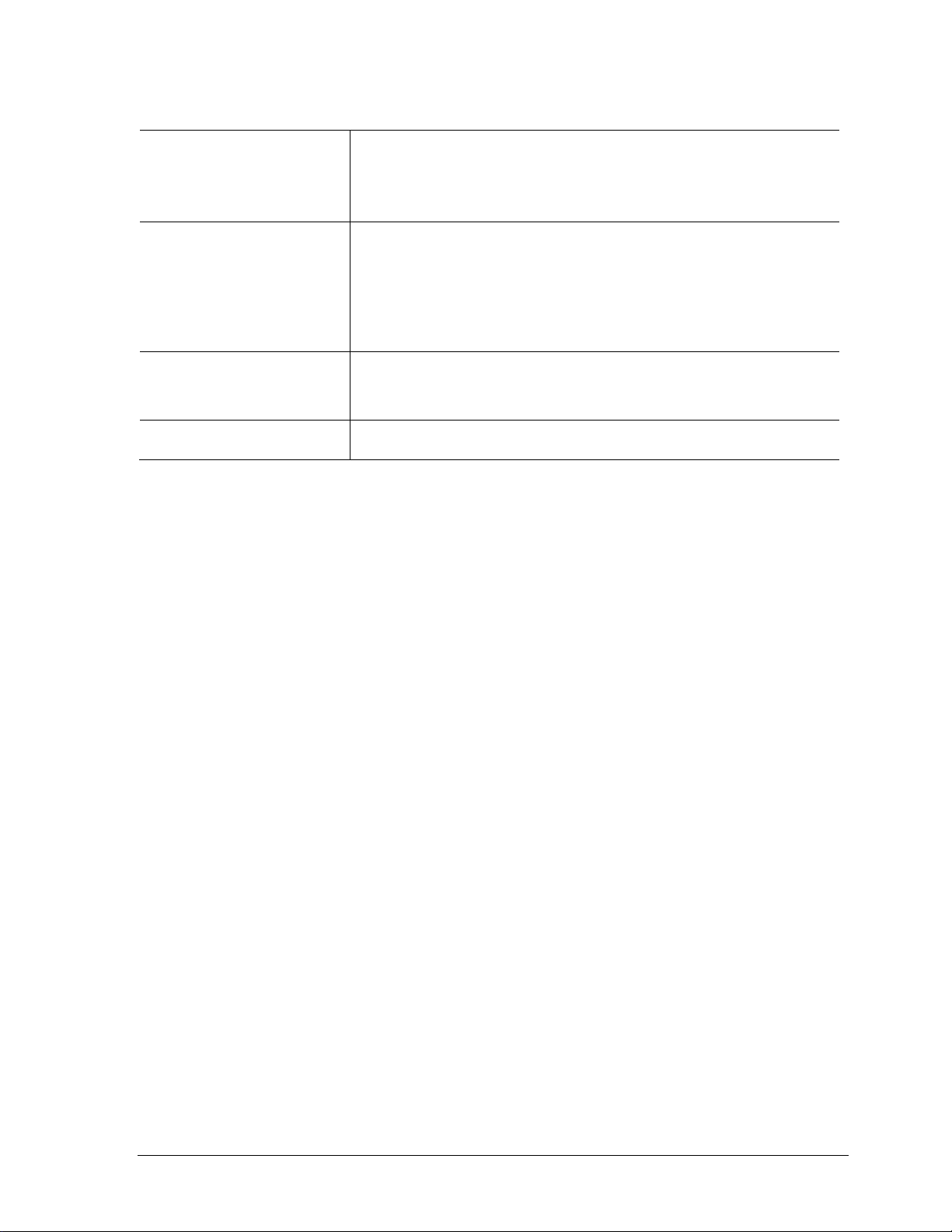
Audio System
Keyboard and
Pointing Device
LAN
(select models only)
Wireless LAN
(select models only)
Stereo sound via 2 built-in speakers
3D-enhanced audio
Volume and mute buttons (certain models)
Headphone-out and microphone-in
87/88-key touch-type QWERTY keyboard with 101/102 key emulation. Embedded
numeric keypad.
12 function
5 user-programmable One-Touch buttons
Touch pad with integrated scroll pad, on-off button and indicator
Left and right Select buttons
Ethernet 10Base-T (10 Mbps) and 100Base-TX (100 Mbps) support
Supports wake-on-LAN, fast IP, DMI, dRMON
MBA (Managed Boot Agent) support for PXE/BINL, NCP/IPX, DHCP
802.11b or 802.11g (54g)
(Fn) keys
Service Manual Product Information 1-21
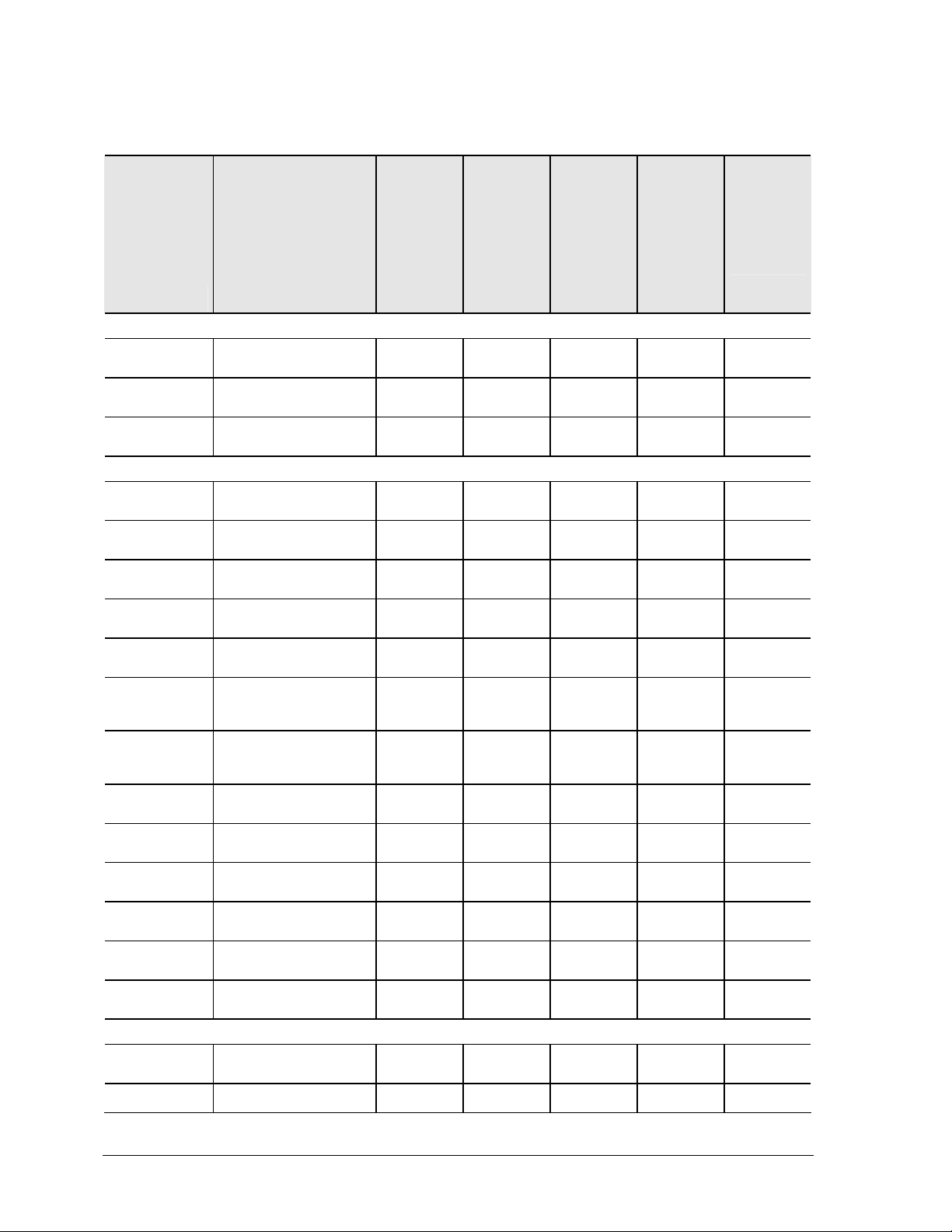
Accessory Description
Memory
F4694-60901
317434-001
F4695-60901
317435-001
F4696-60901
317436-001
Hard Drives
0950-4193
319412-001
0950-4318 HDD-20 GB 9.5mm,
0950-4287 HDD-20 GB 9.5mm,
0950-4168 HDD-30 GB 9.5mm,
0950-4162
319413-001
0950-4319 HDD-30 GB 9.5mm,
0950-4360 HDD-30 GB 9.5mm,
0950-4176 HDD-30 GB 9.5mm,
0950-4320
319414-001
0950-4288 HDD-40 GB 9.5mm,
319415-001 SPS-DRV HD 60 GB
319416-001 SPS-DRV HD 60 GB
320692-001 SPS-DRV HD 80 GB
Power Options
F4600-60901 AC-Adapter-Ultraslim
F4809-60901 Battery, Li ion 4.4AHr
128MB DDR266B
256MB DDR266B
512MB DDR266B
HDD-20 GB 9.5mm,
Hitachi ATA100
IBM ATA100 FDB
TOSH ATA100 FDB
Hitachi ATA100
HDD-30 GB 9.5mm,
IBM (diablo) ATA100
IBM ATA100 FDB
(Cascade)
TITAN Toshiba
ATA100 (TITAN)
Toshiba ATA100
HDD-40 GB 9.5mm,
IBM ATA100 FDB
Toshiba ATA100
(4200 rpm)
(5400 rpm)
(4200 rpm)
Delta 75W s/PFC
Table 1-7. Accessories
HP Pavilion
ze5x00
HP nx9010
and
nx9008
Compaq
Presario
2500
HP Pavilion
ze4x00
HP nx9005
Compaq
Evo N10
50v
• • • •
• • • •
• • •
HP Pavilion
ze4600
ze4500
ze4400
ze4200
HP nx9000
Compaq
Presario
2100
Compaq
Evo
N1010v
Compaq
Presario
1100
HP Pavilion
ze4100
• • • • •
• •
• •
• •
•
• • • •
• •
• •
• •
• • • •
•
• • •
• •
• •
• •
• • • • •
1-22 Product Information Service Manual
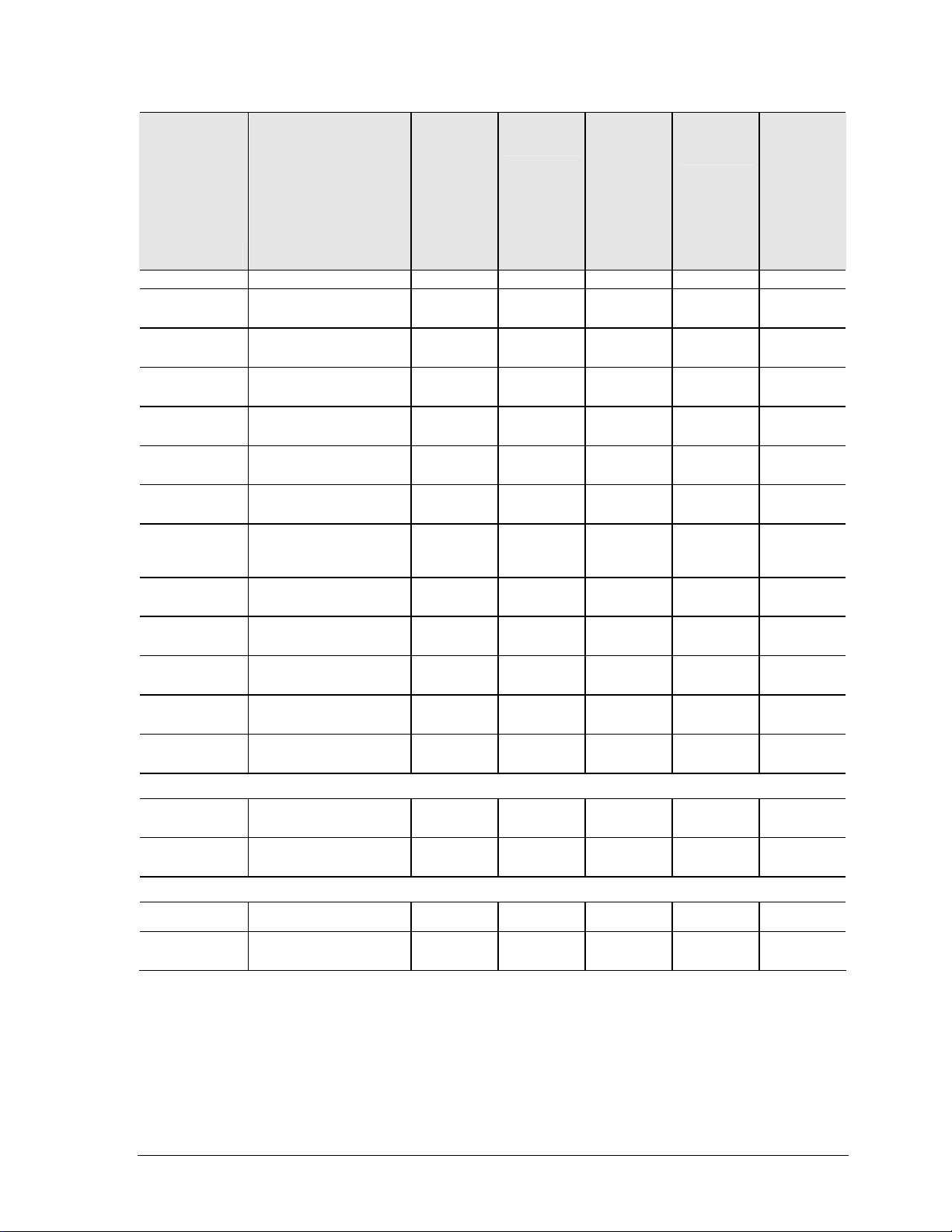
Accessory Description
319411-001 8 Cell Li ion
8120-6312
317444-011
8120-6314 Cord, Pwr, Europe
317444-002 SPS-CORD-AC PWR
317444-061 SPS-CORD-AC PWR
8120-6316
317444-291
317444-AD1 SPS-CORD-AC PWR 2
8120-8373
317444-AA1
317444-101 SPS-CORD-AC PWR
317444-111 SPS-CORD-AC PWR
317444-AB1 SPS-CORD-AC PWR
8120-8699
317444-031
8120-6313
317444-001
PC Cards
F4640-60978
319468-051
F4640-60977
319468-002
Docking
F4808-60901 Port Replicator Assy
F4808-60902 Simple Port Replicator
Cord, Pwr, Austr
ABG (2w)
ABB (2w)
2 WIRE-INTL
2 WIRE-IT
Cord, Pwr, Japan
ABJ (2w)
WIRE-KOR
Cord, Pwr, People’s
Republic of China
AB2 (2w)
2 WIRE-SWE
2 WIRE-SWI
2 WIRE-TAI
Cord, Pwr, UK (EPSR) for
Hong Kong (2w)
Cord, Pwr, US ABA (2w)
Card, Mini PCI-802.11B
France
Card, Mini PCI-802.11B
worldwide
hp/Compaq
HP Pavilion
ze5x00
HP nx9010
and
nx9008
Compaq
Presario
2500
HP Pavilion
ze4x00
HP nx9005
Compaq
Evo N10
50v
HP Pavilion
ze4600
ze4500
ze4400
ze4200
HP nx9000
Compaq
Presario
2100
Compaq
Evo
N1010v
Compaq
Presario
1100
HP Pavilion
ze4100
• • •
• •
•
•
• •
•
•
•
•
•
• • •
• • •
• • • •
• • • • •
• • •
• •
Service Manual Product Information 1-23
