Page 1

Maintenance & Service Guide
HP MultiSeat ms6000 Desktop
HP MultiSeat t100 Thin Client
Page 2

© Copyright 2010 Hewlett-Packard
Development Company, L.P. The
information contained herein is subject to
change without notice.
Microsoft and Windows are trademarks of
Microsoft Corporation in the U.S. and other
countries.
The only warranties for HP products and
services are set forth in the express
warranty statements accompanying such
products and services. Nothing herein
should be construed as constituting an
additional warranty. HP shall not be liable
for technical or editorial errors or omissions
contained herein.
This document contains proprietary
information that is protected by copyright.
No part of this document may be
photocopied, reproduced, or translated to
another language without the prior written
consent of Hewlett-Packard Company.
Maintenance & Service Guide
HP MultiSeat ms6000 Desktop
HP MultiSeat t100 Thin Client
First Edition (January 2010)
Document Part Number: 604397-001
Page 3
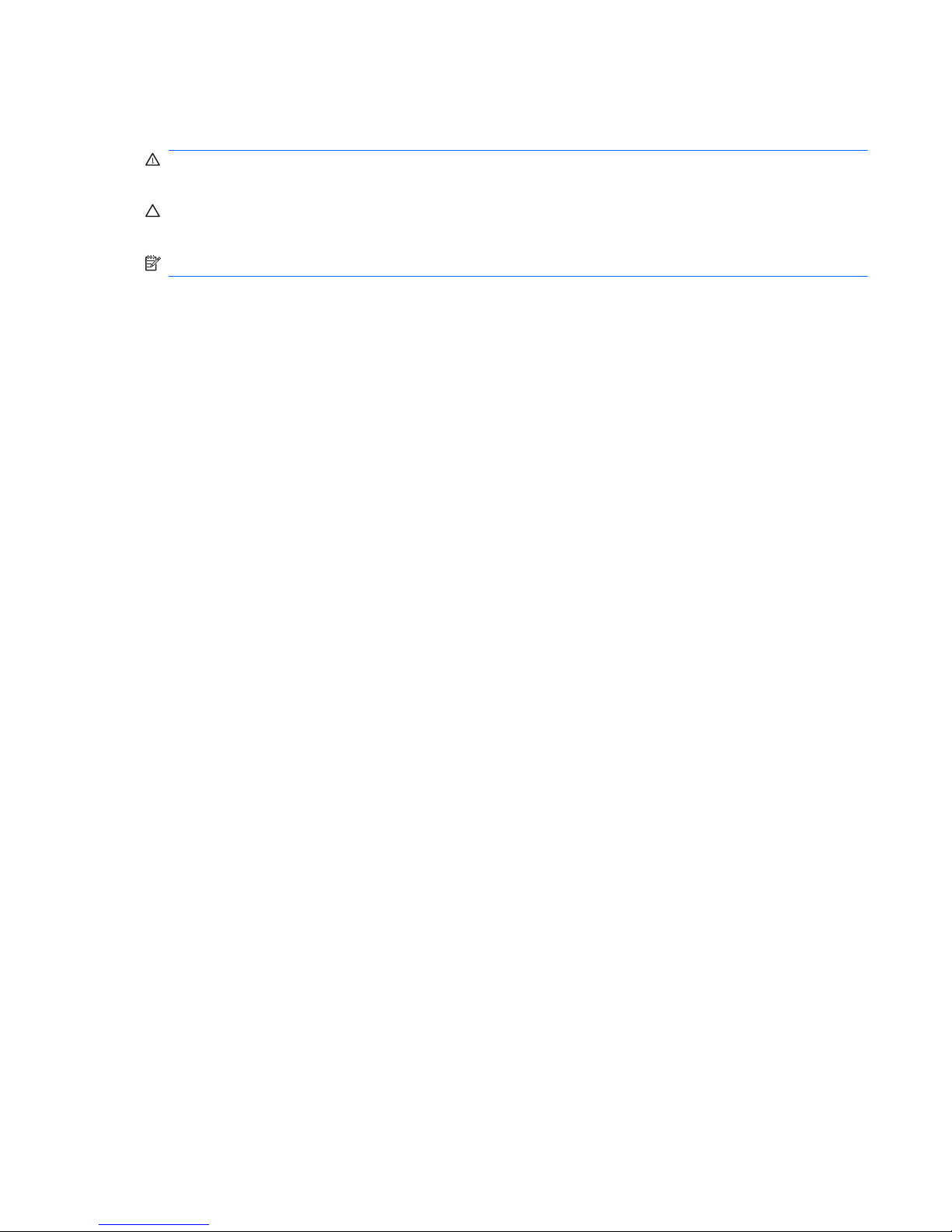
About This Book
WARNING! Text set off in this manner indicates that failure to follow directions could result in bodily
harm or loss of life.
CAUTION: Text set off in this manner indicates that failure to follow directions could result in
damage to equipment or loss of information.
NOTE: Text set off in this manner provides important supplemental information.
iii
Page 4

iv About This Book
Page 5

Table of contents
1 Product Features ............................................................................................................................................ 1
HP Multiseat ms6000 ........................................................................................................................... 1
Standard Configuration Features ......................................................................................... 1
Front Panel Components ..................................................................................................... 2
Rear Panel Components ..................................................................................................... 3
Serial Number Location ....................................................................................................... 4
HP MultiSeat t100 Thin Client .............................................................................................................. 5
Front Panel Components ..................................................................................................... 5
Rear Panel Components ..................................................................................................... 5
Serial Number Location ....................................................................................................... 6
2 Computer Setup (F10) Utility ......................................................................................................................... 7
Computer Setup (F10) Utilities ............................................................................................................. 7
Using Computer Setup (F10) Utilities .................................................................................. 8
Computer Setup—File ......................................................................................................... 9
Computer Setup—Storage ................................................................................................ 10
Computer Setup—Security ................................................................................................ 12
Computer Setup—Power ................................................................................................... 16
Computer Setup—Advanced ............................................................................................. 17
Recovering the Configuration Settings ............................................................................................... 20
3 Serial ATA Drive Guidelines and Features ................................................................................................. 21
SATA Hard Drives .............................................................................................................................. 21
SATA Hard Drive Cables .................................................................................................................... 22
SATA Data Cable .............................................................................................................. 22
SATA Power Cable ............................................................................................................ 22
ATA SMART Drives ............................................................................................................................ 23
4 Identifying the Chassis, Routine Care, and Disassembly Preparation .................................................... 24
Chassis Designation ........................................................................................................................... 24
Electrostatic Discharge Information .................................................................................................... 24
Generating Static ............................................................................................................... 25
Preventing Electrostatic Damage to Equipment ................................................................ 25
v
Page 6

Personal Grounding Methods and Equipment ................................................................... 26
Grounding the Work Area .................................................................................................. 26
Recommended Materials and Equipment .......................................................................... 26
Operating Guidelines .......................................................................................................................... 27
Routine Care ...................................................................................................................................... 27
General Cleaning Safety Precautions ................................................................................ 28
Cleaning the Computer Case ............................................................................................ 28
Cleaning the Keyboard ...................................................................................................... 28
Cleaning the Monitor .......................................................................................................... 29
Cleaning the Mouse ........................................................................................................... 29
Service Considerations ...................................................................................................................... 29
Power Supply Fan ............................................................................................................. 29
Tools and Software Requirements .................................................................................... 29
Screws ............................................................................................................................... 30
Cables and Connectors ..................................................................................................... 30
Hard Drives ........................................................................................................................ 30
Lithium Coin Cell Battery ................................................................................................... 30
5 Removal and Replacement Procedures ..................................................................................................... 32
Preparation for Disassembly .............................................................................................................. 32
Access Panel ...................................................................................................................................... 32
Front Bezel ......................................................................................................................................... 34
Bezel Blanks ....................................................................................................................................... 35
Installing Additional Memory .............................................................................................................. 36
DIMMs ............................................................................................................................... 36
DDR3-SDRAM DIMMs ...................................................................................................... 36
Populating DIMM Sockets ................................................................................................. 37
Installing DIMMs ................................................................................................................ 38
Expansion Cards ................................................................................................................................ 40
Cable Management ............................................................................................................................ 45
Installing and Removing Drives .......................................................................................................... 47
Drive Positions ................................................................................................................... 49
System Board Drive Connections ...................................................................................... 50
Removing an External 5.25-inch Drive .............................................................................. 51
Installing an Optical Drive into the 5.25-inch Drive Bay ..................................................... 52
Removing an External 3.5-inch Drive ................................................................................ 55
Installing a Drive into the 3.5-inch External Drive Bay ....................................................... 57
Removing and Replacing the Primary 3.5-inch Internal SATA Hard Drive ........................ 59
Removing and Replacing a Removable 3.5-inch SATA Hard Drive .................................. 63
Baffle .................................................................................................................................................. 67
Front Fan Assembly ........................................................................................................................... 68
Front I/O and Power Switch Assembly ............................................................................................... 69
Speaker .............................................................................................................................................. 71
vi
Page 7
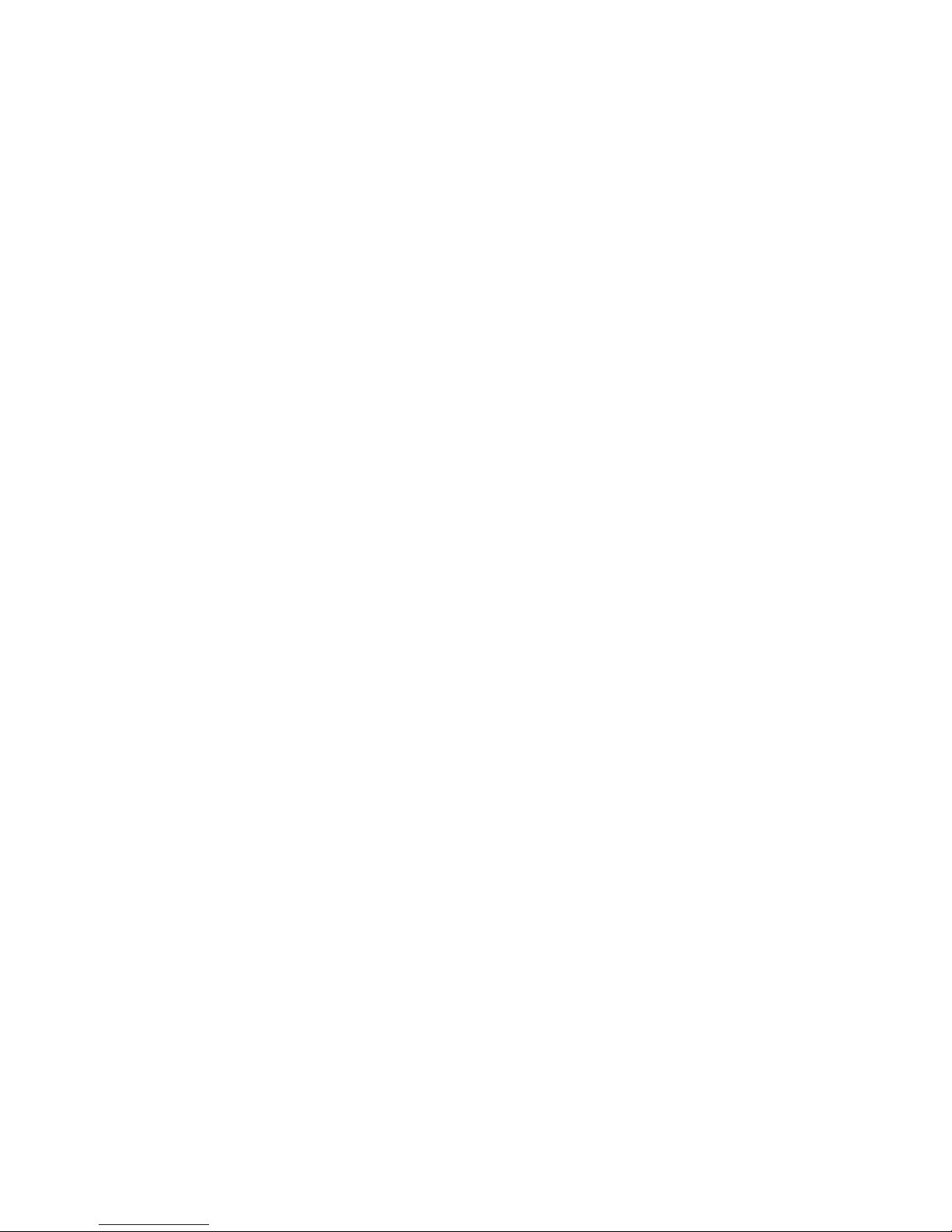
Heat sink ............................................................................................................................................ 72
Processor ........................................................................................................................................... 73
Power Supply ..................................................................................................................................... 74
System Board ..................................................................................................................................... 75
Battery ................................................................................................................................................ 76
Type 1 Battery Holder ........................................................................................................ 77
Type 2 Battery Holder ........................................................................................................ 77
Type 3 Battery Holder ........................................................................................................ 78
External Security Devices .................................................................................................................. 79
Installing a Security Lock ................................................................................................... 79
Cable Lock ........................................................................................................ 79
Padlock ............................................................................................................. 80
HP Business PC Security Lock ......................................................................... 80
Front Bezel Security .......................................................................................... 82
Using the HP MultiSeat ms6000 Desktop in a Tower Orientation ...................................................... 84
Appendix A Connector Pin Assignments ...................................................................................................... 85
Keyboard ............................................................................................................................................ 85
Mouse ................................................................................................................................................. 85
Ethernet RJ-45 ................................................................................................................................... 86
Serial Interface, Powered and Non-Powered ..................................................................................... 86
USB .................................................................................................................................................... 86
Microphone ......................................................................................................................................... 87
Headphone ......................................................................................................................................... 87
Line-in Audio ...................................................................................................................................... 87
Line-out Audio .................................................................................................................................... 87
Monitor ............................................................................................................................................... 88
4-Pin Power (for CPU) ........................................................................................................................ 88
PCI Express ....................................................................................................................................... 89
PCI Express ....................................................................................................................................... 90
DVI Connector .................................................................................................................................... 91
DisplayPort Connector ....................................................................................................................... 92
Appendix B Power Cord Set Requirements .................................................................................................. 93
General Requirements ....................................................................................................................... 93
Japanese Power Cord Requirements ................................................................................................ 93
Country-Specific Requirements .......................................................................................................... 94
Appendix C POST Error Messages ................................................................................................................ 95
POST Numeric Codes and Text Messages ....................................................................................... 96
Interpreting POST Diagnostic Front Panel LEDs and Audible Codes .............................................. 103
vii
Page 8

Appendix D Password Security and Resetting CMOS ............................................................................... 107
Resetting the Password Jumper ...................................................................................................... 108
Clearing and Resetting the CMOS ................................................................................................... 109
Appendix E Specifications ............................................................................................................................ 111
HP MultiSeat ms6000 ....................................................................................................................... 111
HP MultiSeat t100 Thin Client .......................................................................................................... 113
Index ................................................................................................................................................................. 114
viii
Page 9
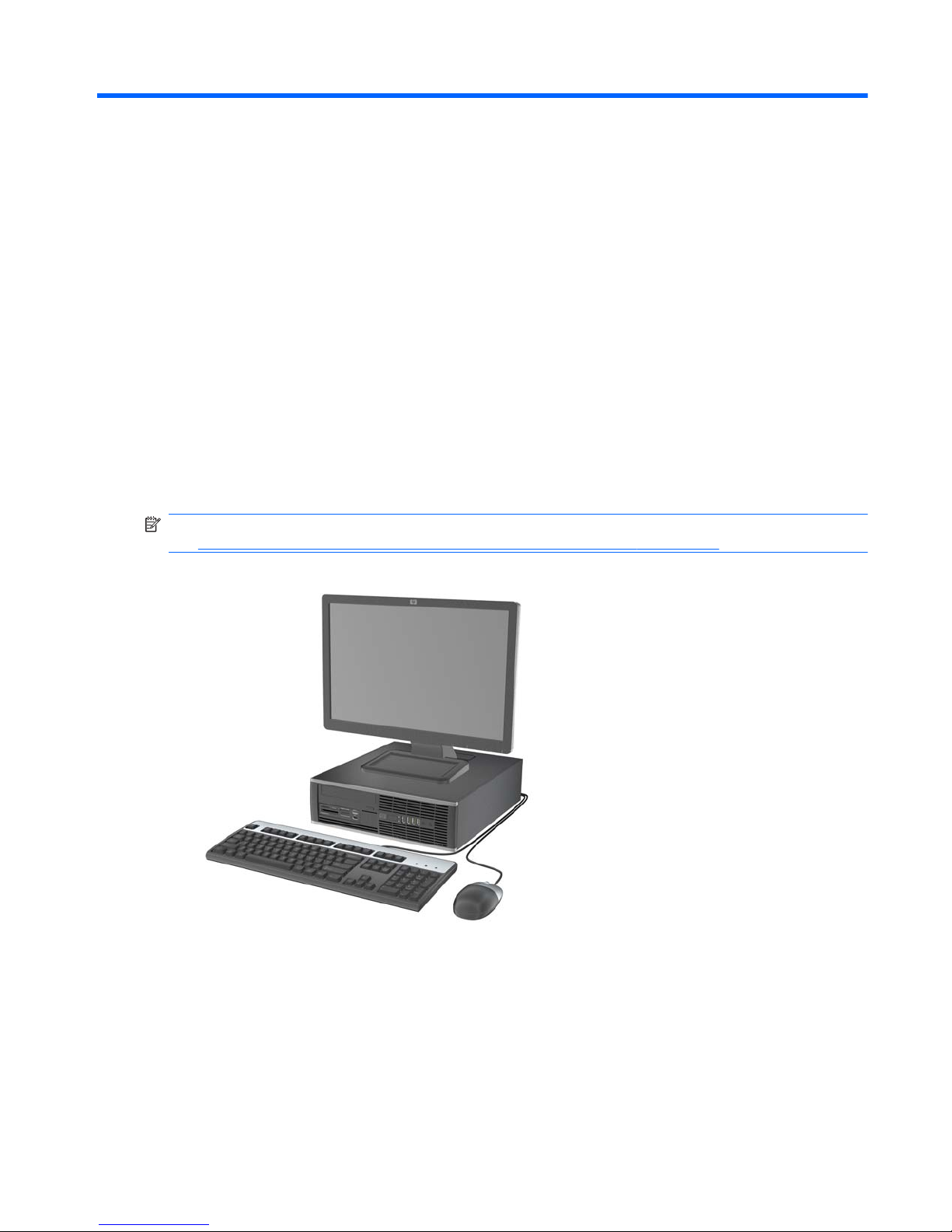
1 Product Features
This chapter provides information about the MultiSeat computer and thin client.
HP Multiseat ms6000
Standard Configuration Features
The HP MultiSeat ms6000 Desktop features may vary depending on the model. For a complete listing
of the hardware and software installed in the computer, run the diagnostic utility (included on some
computer models only). Instructions for using the utility are provided in the Troubleshooting Guide.
NOTE: The HP Multiseat ms6000 can also be used in a tower orientation. For more information,
see
Using the HP MultiSeat ms6000 Desktop in a Tower Orientation on page 84 in this guide.
Figure 1-1 HP MultiSeat ms6000 Desktop Configuration
HP Multiseat ms6000 1
Page 10
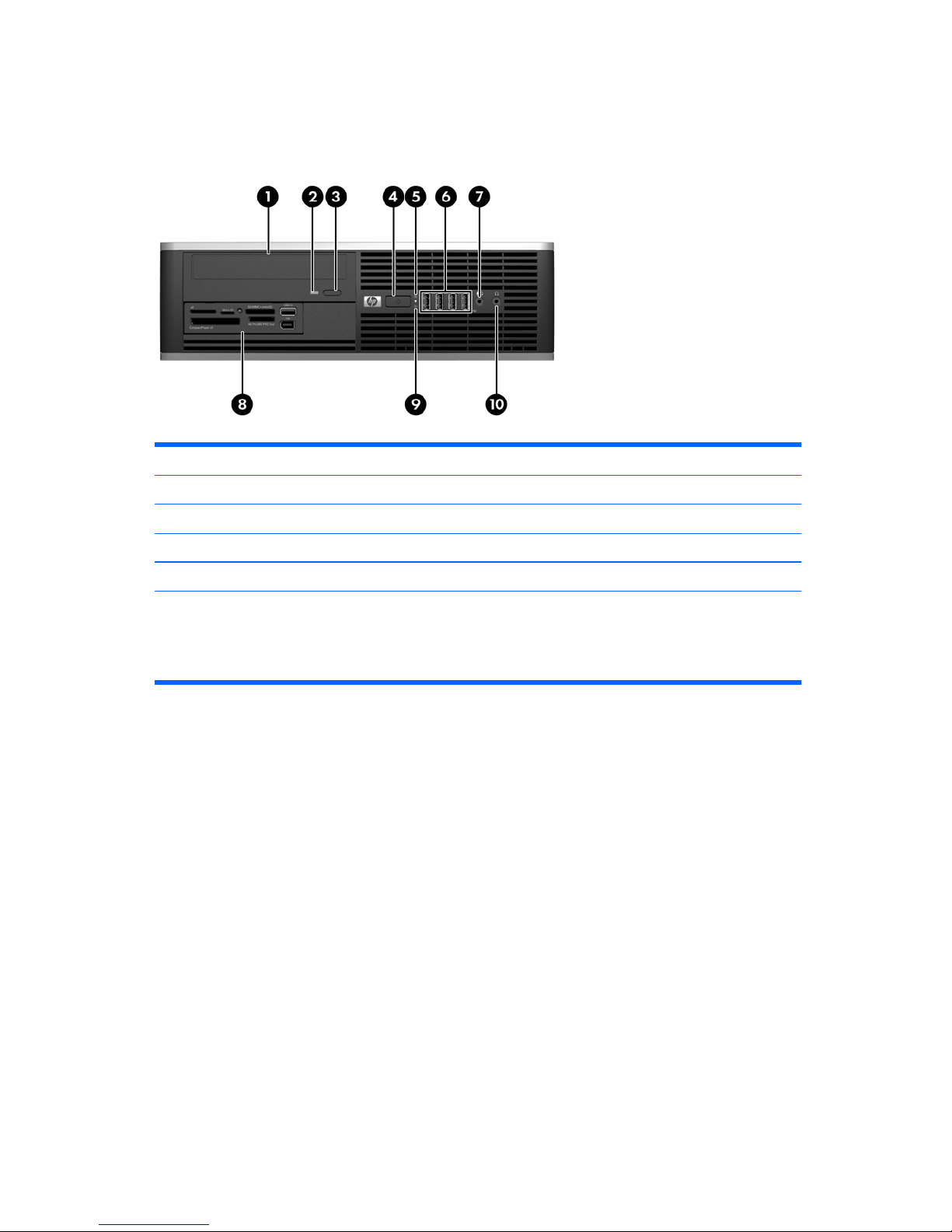
Front Panel Components
Drive configuration may vary by model.
Figure 1-2 Front Panel Components
Table 1-1 Front Panel Components
1
5.25-inch Optical Drive
1
6 USB (Universal Serial Bus) Ports
2 Optical Drive Activity Light 7 Microphone/Headphone Connector
3 Optical Drive Eject Button 8
3.5-inch Media Card Reader (optional)
2
4 Dual-State Power Button 9 Hard Drive Activity Light
5 Power On Light 10 Headphone Connector
NOTE: When a device is plugged into the Microphone/Headphone Connector, a dialog box will pop up asking if
you want to use the connector for a microphone line Line-In device or a headphone.
The Power On Light is normally green when the power is on. If it is flashing red, there is a problem with the
computer and it is displaying a diagnostic code. Refer to the Troubleshooting Guide to interpret the code.
1
Some models are configured with a 5.25-inch bezel blank covering this bay.
2
Some models are configured with a 3.5-inch bezel blank covering this bay.
2 Chapter 1 Product Features
Page 11
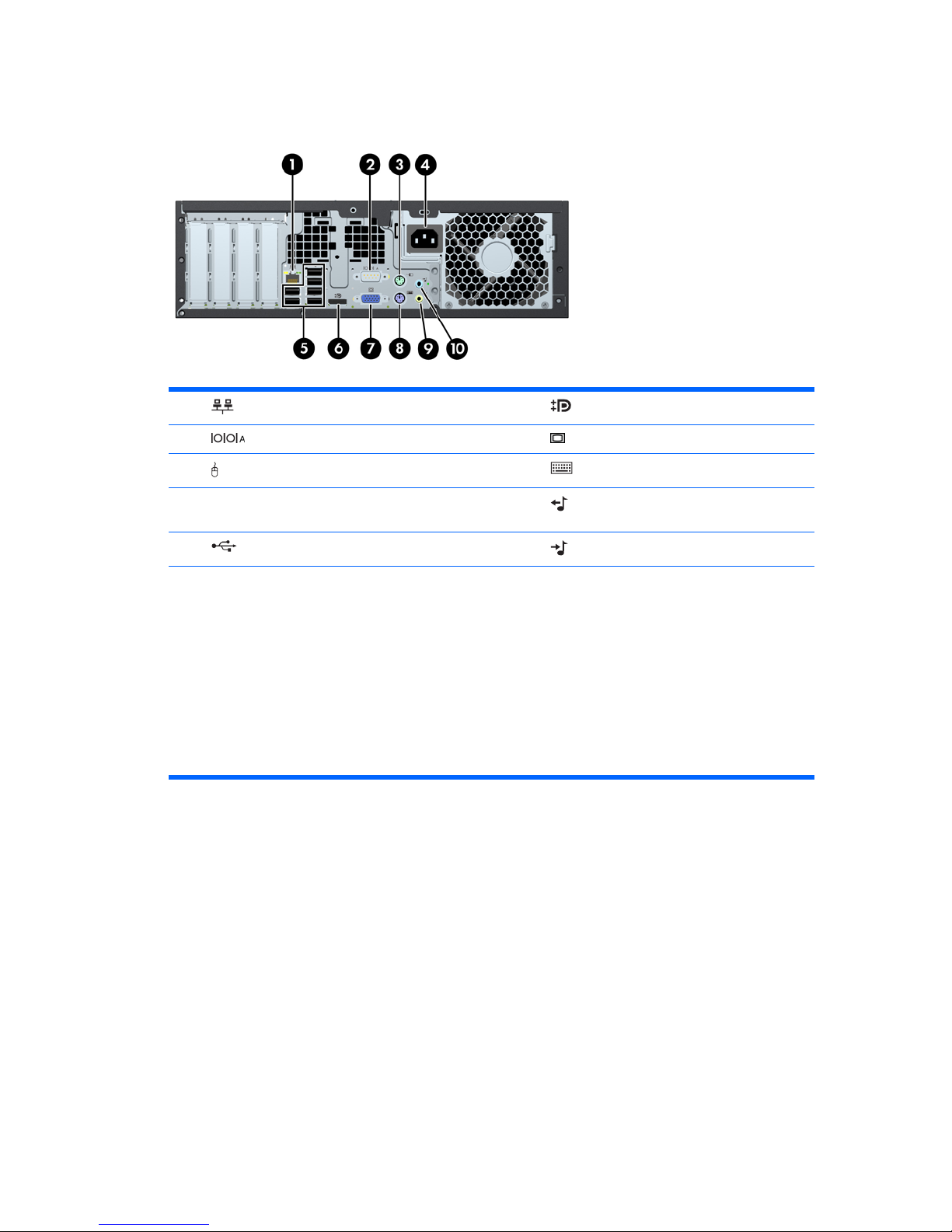
Rear Panel Components
Figure 1-3 Rear Panel Components
Table 1-2 Rear Panel Components
1 RJ-45 Network Connector 6 DisplayPort Monitor Connector
2
Serial Connector 7 VGA Monitor Connector
3
PS/2 Mouse Connector (green)* 8 PS/2 Keyboard Connector (purple)*
4 Power Cord Connector 9
Line-Out Connector for powered audio
devices (green)
5
Universal Serial Bus (USB) 10 Line-In Audio Connector (blue)
The Microsoft MultiPoint Server operating system does not support PS/2 mouse and keyboard connectors on the
HP MultiSeat ms6000 Desktop; a USB mouse and keyboard must be used instead.
NOTE: Arrangement and number of connectors may vary by model.
An optional second serial port and an optional parallel port are available from HP.
The monitor connectors on the system board are inactive when a graphics card is installed in the computer.
If a graphics card is installed into the PCI or PCI Express x1 slot, the connectors on the graphics card and the
system board may be used at the same time. Some settings may need to be changed in Computer Setup to use
both connectors. For information about setting the boot VGA controller, refer to the Computer Setup (F10) Utility
Guide.
HP Multiseat ms6000 3
Page 12

Serial Number Location
Each computer has a unique serial number and product ID number in the location shown below. Keep
these numbers available for use when contacting customer service for assistance.
Figure 1-4 Serial Number and Product ID Location
4 Chapter 1 Product Features
Page 13
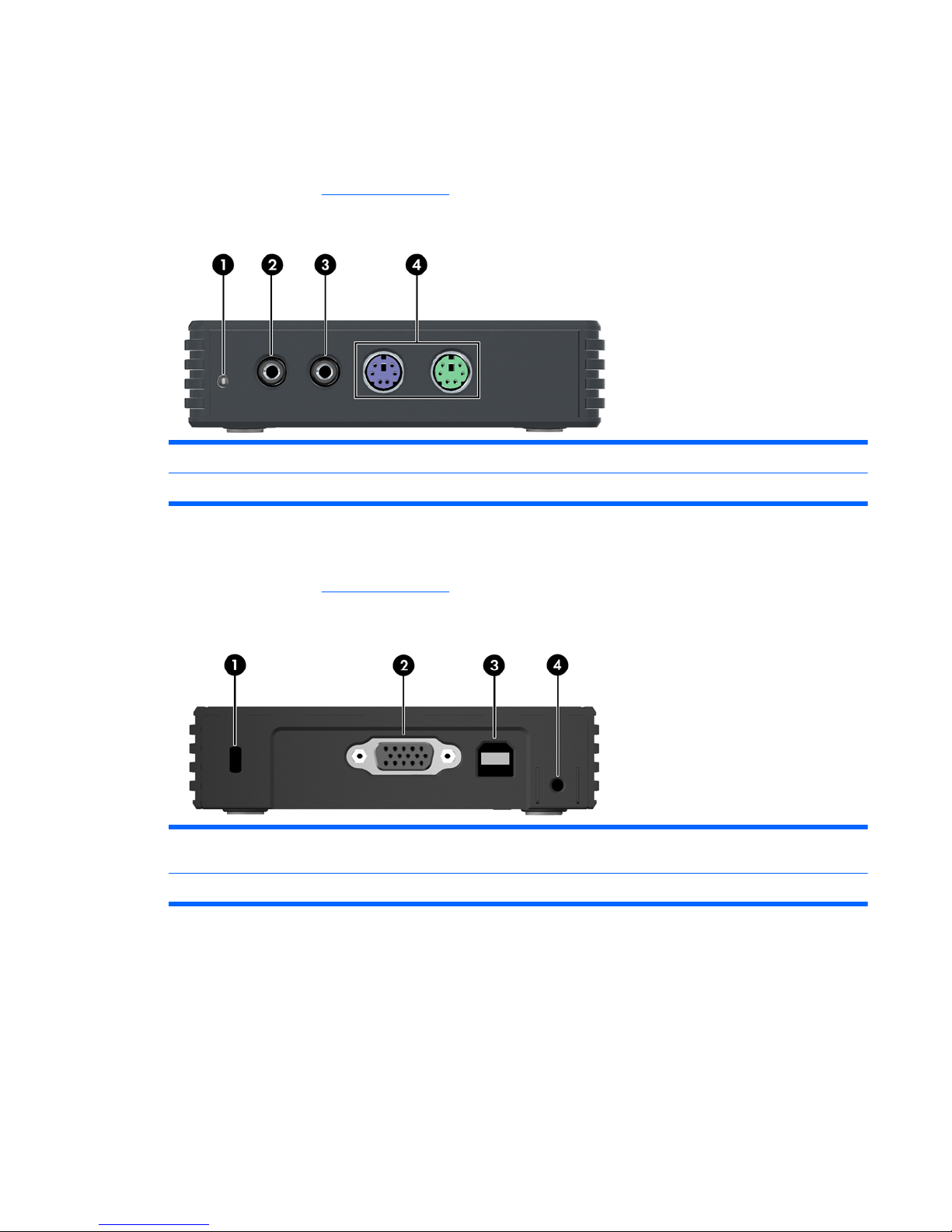
HP MultiSeat t100 Thin Client
Front Panel Components
For more information, http://www.hp.com and search for your specificHP MultiSeat t100 Thin Client
model to find the model-specific QuickSpecs.
Figure 1-5 Front panel components
(1) Power LED (3) Line-in (microphone) connector
(2) Line-out (headphone) audio connector (4) PS/2 connectors (2)
Rear Panel Components
For more information, http://www.hp.com and search for your specific HP MultiSeat t100 Thin Client
model to find the model-specific QuickSpecs.
Figure 1-6 Rear panel components
(1) Cable lock slot (3) USB PC power connector to host PC (USB Type A/
B cable included)
(2) VGA connector (4) Security clip slot
HP MultiSeat t100 Thin Client 5
Page 14
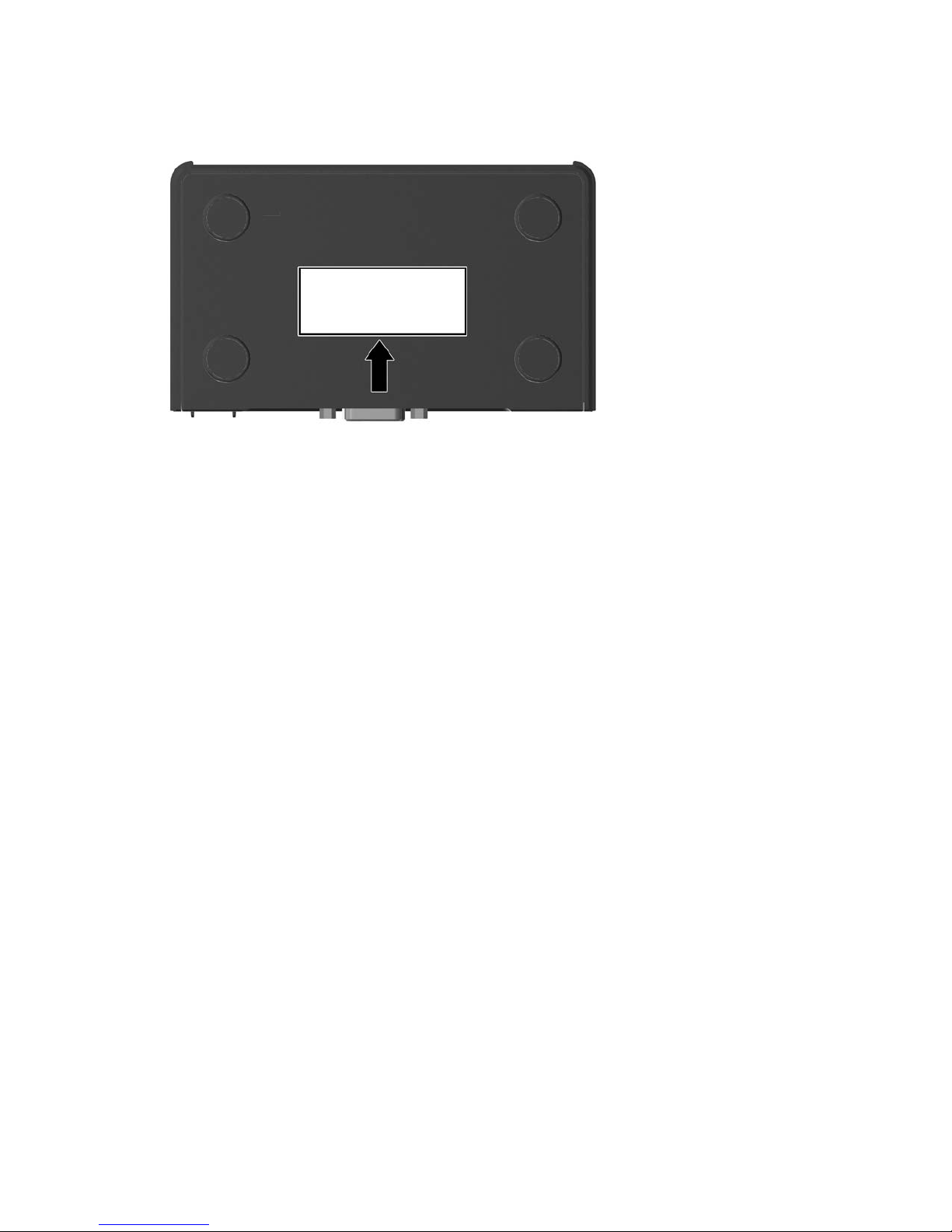
Serial Number Location
Figure 1-7 Serial number location
Every HP MultiSeat t100 Thin Client includes a unique serial number located as shown in the
following illustration. Have this number available when contacting HP customer service for
assistance.
6 Chapter 1 Product Features
Page 15

2 Computer Setup (F10) Utility
Computer Setup (F10) Utilities
Use Computer Setup (F10) Utility to do the following:
●
Change factory default settings.
●
Set the system date and time.
●
Set, view, change, or verify the system configuration, including settings for processor, graphics,
memory, audio, storage, communications, and input devices.
●
Modify the boot order of bootable devices such as hard drives, optical drives, or USB flash
media devices.
●
Enable Quick Boot, which is faster than Full Boot but does not run all of the diagnostic tests run
during a Full Boot. You can set the system to:
❑
always Quick Boot (default);
❑
periodically Full Boot (from every 1 to 30 days); or
❑
always Full Boot.
●
Select Post Messages Enabled or Disabled to change the display status of Power-On Self-Test
(POST) messages. Post Messages Disabled suppresses most POST messages, such as
memory count, product name, and other non-error text messages. If a POST error occurs, the
error is displayed regardless of the mode selected. To manually switch to Post Messages
Enabled during POST, press any key (except F1 through F12).
●
Establish an Ownership Tag, the text of which is displayed each time the system is turned on or
restarted.
●
Enter the Asset Tag or property identification number assigned by the company to this computer.
●
Enable the power-on password prompt during system restarts (warm boots) as well as during
power-on.
●
Establish a setup password that controls access to the Computer Setup (F10) Utility and the
settings described in this section.
●
Secure integrated I/O functionality, including the serial, USB, or parallel ports, audio, or
embedded NIC, so that they cannot be used until they are unsecured.
●
Enable or disable removable media boot ability.
●
Solve system configuration errors detected but not automatically fixed during the Power-On SelfTest (POST).
Computer Setup (F10) Utilities 7
Page 16
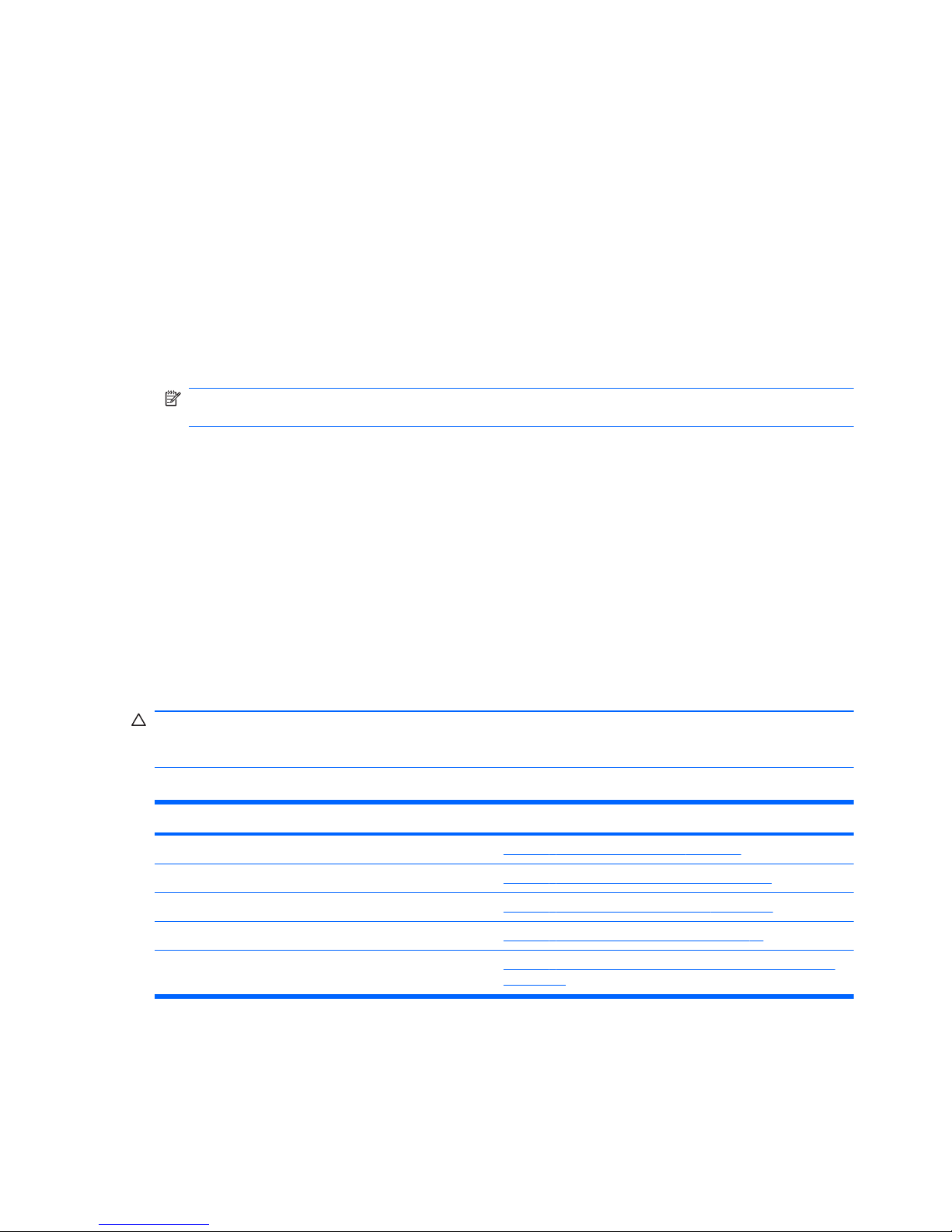
●
Replicate the system setup by saving system configuration information on USB flash media
device or other storage media emulating a diskette and restoring it on one or more computers.
●
Execute self-tests on a specified ATA hard drive (when supported by drive).
●
Enable or disable DriveLock security (when supported by drive).
Using Computer Setup (F10) Utilities
Computer Setup can be accessed only by turning the computer on or restarting the system.
To access the Computer Setup Utilities menu, complete the following steps:
1. Turn on or restart the computer.
2. As soon as the computer is turned on, press F10 when the monitor light turns green to enter
Computer Setup. Press Enter to bypass the title screen, if necessary.
NOTE: If you do not press F10 at the appropriate time, you must restart the computer and
again press F10 when the monitor light turns green to access the utility.
3. Select your language from the list and press Enter.
4. A choice of five headings appears in the Computer Setup Utilities menu: File, Storage, Security,
Power, and Advanced.
5. Use the arrow (left and right) keys to select the appropriate heading. Use the arrow (up and
down) keys to select the option you want, then press Enter. To return to the Computer Setup
Utilities menu, press Esc.
6. To apply and save changes, select File > Save Changes and Exit.
●
If you have made changes that you do not want applied, select Ignore Changes and Exit.
●
To reset to factory settings or previously saved default settings (some models), select
Apply Defaults and Exit. This option will restore the original factory system defaults.
CAUTION: Do NOT turn the computer power OFF while the BIOS is saving the Computer Setup
(F10) changes because the CMOS could become corrupted. It is safe to turn off the computer only
after exiting the F10 Setup screen.
Table 2-1 Computer Setup (F10) Utility
Heading Table
File
Table 2-2 Computer Setup—File on page 9
Storage
Table 2-3 Computer Setup—Storage on page 10
Security
Table 2-4 Computer Setup—Security on page 12
Power
Table 2-5 Computer Setup—Power on page 16
Advanced
Table 2-6 Computer Setup—Advanced (for advanced users)
on page 17
8 Chapter 2 Computer Setup (F10) Utility
Page 17
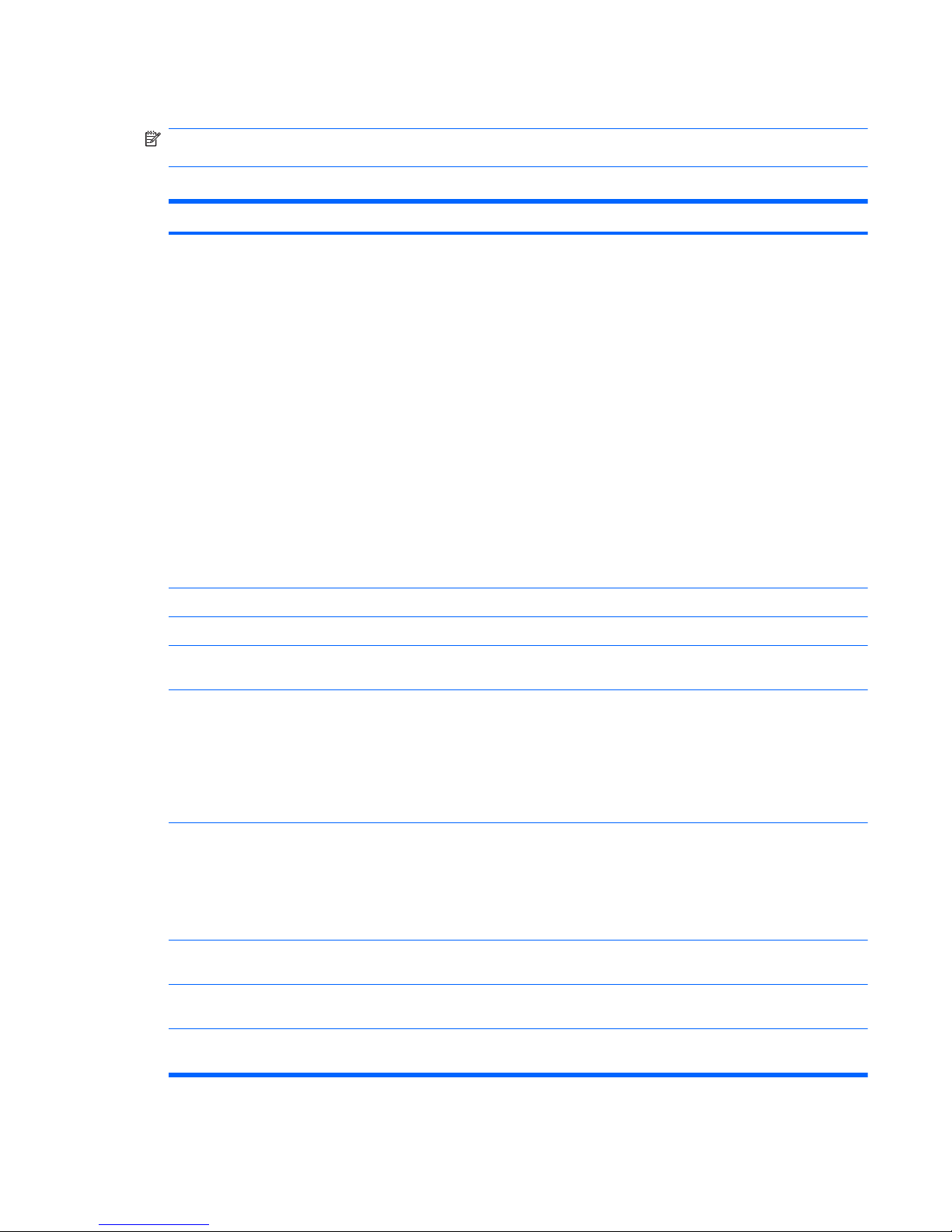
Computer Setup—File
NOTE: Support for specific Computer Setup options may vary depending on the hardware
configuration.
Table 2-2 Computer Setup—File
Option Description
System Information Lists:
● Product name
●
SKU number (some models)
●
Processor type/speed/stepping
● Cache size (L1/L2)
●
Installed memory size/speed, number of channels (single or dual) (if applicable)
●
Integrated MAC address for embedded, enabled NIC (if applicable)
● System BIOS (includes family name and version)
●
Chassis serial number
●
Asset tracking number
● ME firmware version
● Management mode
About Displays copyright notice.
Set Time and Date Allows you to set system time and date.
Flash System ROM Allows you to update the system ROM with a BIOS image file located on a USB flash media
device or CD-ROM.
Replicated Setup Save to Removable Media
Saves system configuration, including CMOS, to a USB flash media device or a diskette-like
device (a storage device set to emulate a diskette drive).
Restore from Removable Media
Restores system configuration from a USB flash media device or a diskette-like device.
Default Setup Save Current Settings as Default
Saves the current system configuration settings as the default.
Restore Factory Settings as Default
Restores the factory system configuration settings as the default.
Apply Defaults and
Exit
Applies the currently selected default settings and clears any established passwords.
Ignore Changes
and Exit
Exits Computer Setup without applying or saving any changes.
Save Changes and
Exit
Saves changes to system configuration or default settings and exits Computer Setup.
Computer Setup (F10) Utilities 9
Page 18
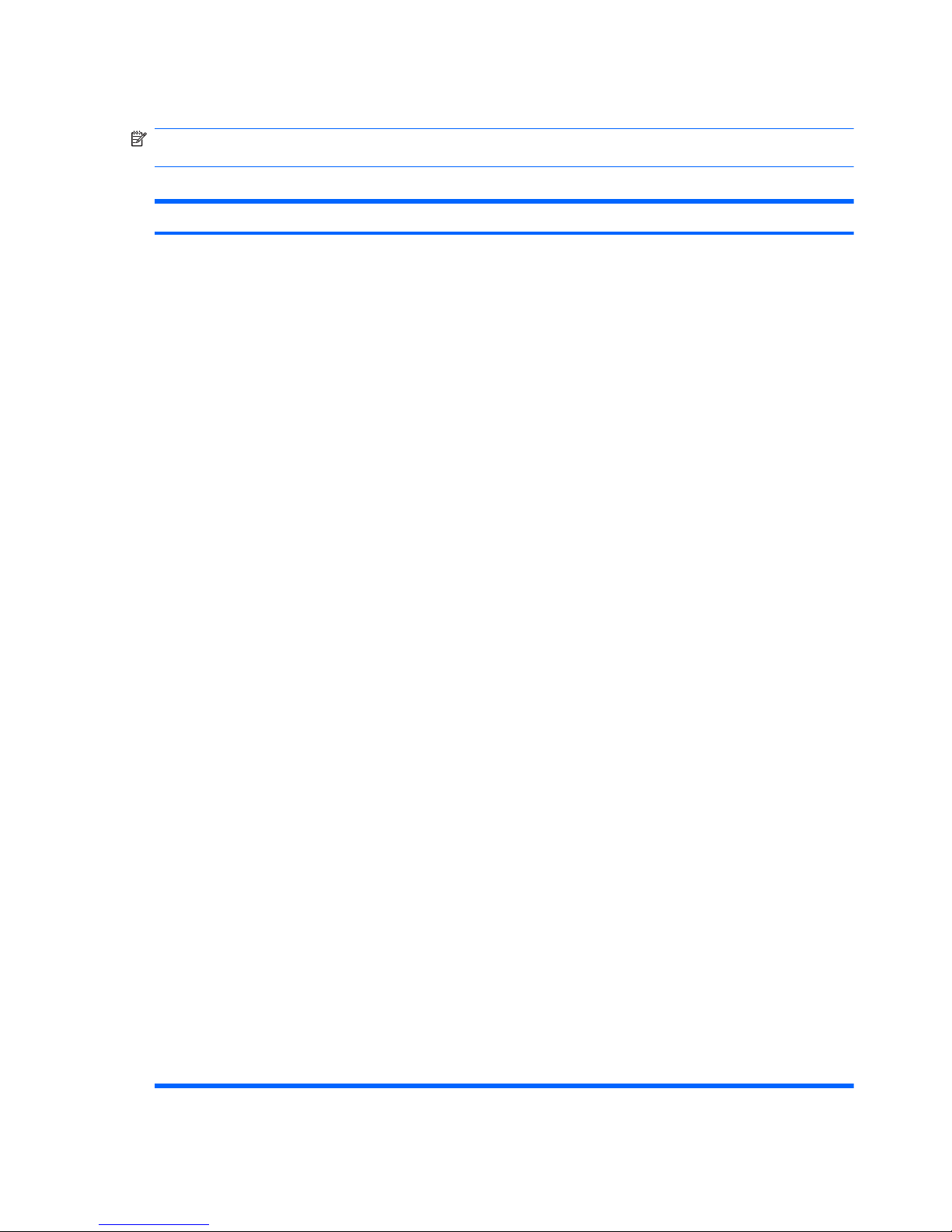
Computer Setup—Storage
NOTE: Support for specific Computer Setup options may vary depending on the hardware
configuration.
Table 2-3 Computer Setup—Storage
Option Description
Device Configuration Lists all installed BIOS-controlled storage devices.
When a device is selected, detailed information and options are displayed. The following options
may be presented:
Drive Emulation
Allows you to select a drive emulation type for a certain storage device. (For example, a Zip drive
can be made bootable by selecting diskette emulation.)
Emulation Type
ATAPI Zip drive:
●
None (treated as Other).
●
Diskette (treated as diskette drive).
CD-ROM: No emulation options available.
ATAPI LS-120:
●
None (treated as Other).
●
Diskette (treated as diskette drive).
Hard Disk:
●
None (prevents BIOS data accesses and disables it as a boot device).
●
Hard Disk (treated as hard disk).
Translation Mode (ATA disks only)
Lets you select the translation mode to be used for the device. This enables the BIOS to access
disks partitioned and formatted on other systems and may be necessary for users of older
versions of UNIX (e.g., SCO UNIX version 3.2). Options are Automatic, Bit-Shift, LBA Assisted,
User, and Off.
CAUTION: Ordinarily, the translation mode selected automatically by the BIOS should not be
changed. If the selected translation mode is not compatible with the translation mode that was
active when the disk was partitioned and formatted, the data on the disk will be inaccessible.
Translation Parameters (ATA disks only)
NOTE: This feature appears only when User translation mode is selected.
Allows you to specify the parameters (logical cylinders, heads, and sectors per track) used by the
BIOS to translate disk I/O requests (from the operating system or an application) into terms the
hard drive can accept. Logical cylinders may not exceed 1024. The number of heads may not
exceed 256. The number of sectors per track may not exceed 63. These fields are only visible
and changeable when the drive translation mode is set to User.
SATA Default Values
Allows you to specify the default values for the Translation Mode for ATA devices.
10 Chapter 2 Computer Setup (F10) Utility
Page 19
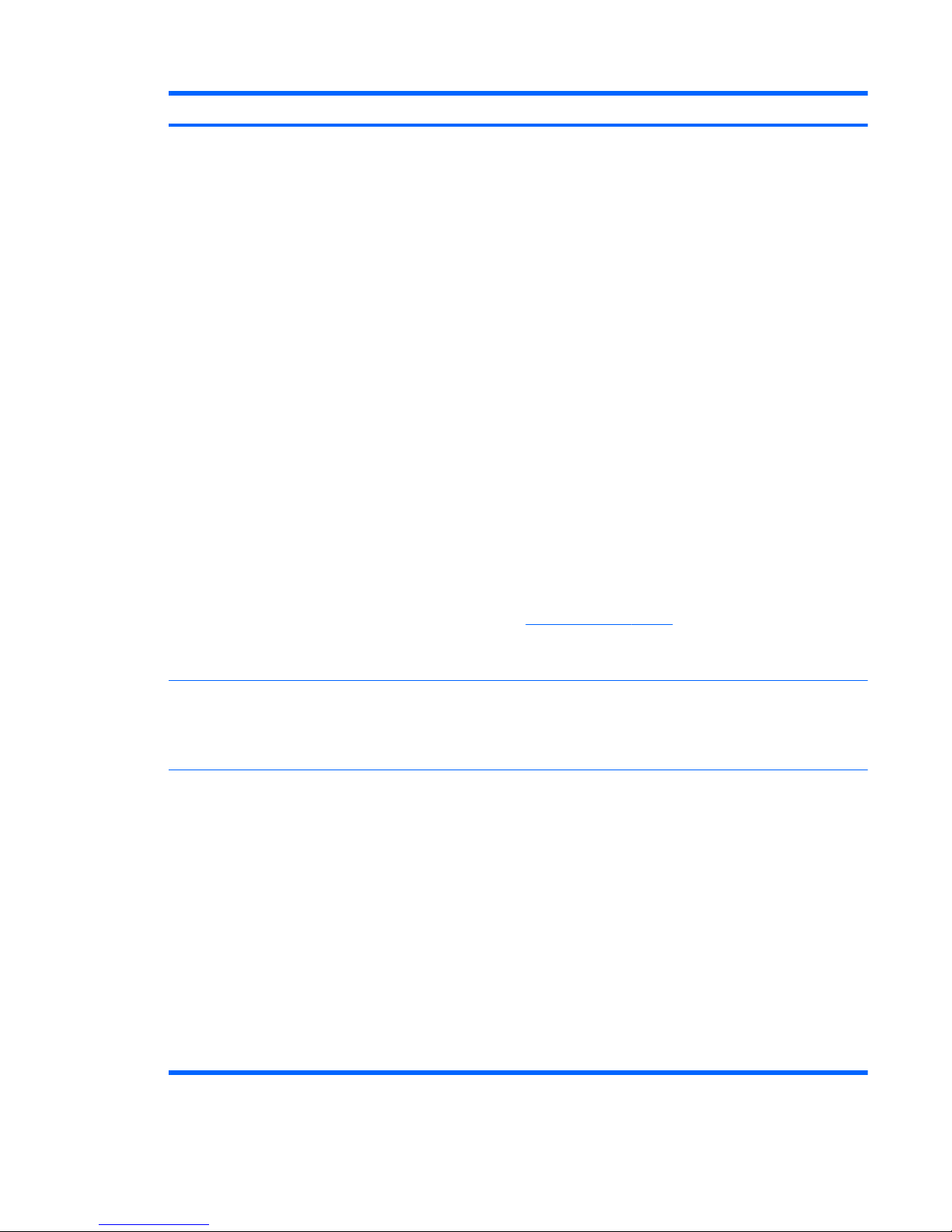
Option Description
Storage Options Removable Media Boot
Enables/disables ability to boot the system from removable media.
eSATA Port
Allows you to enable eSATA support. This causes one of the SATA connectors to become eSATA
capable.
Max eSATA Speed
Allows you to choose 1.5 Gbps or 3.0 Gbps as the maximum eSATA speed. By default, the speed
is limited to 1.5 Gbps for maximum reliability.
CAUTION: Consult your eSATA drive and cable manufacturer before enabling 3.0 Gbps speed.
Some drive and cable combinations may not run reliably at 3.0 Gbps.
SATA Emulation
Allows you to choose how the SATA controller and devices are accessed by the operating
system. There are two supported options: IDE and AHCI.
IDE - This is the most backwards-compatible setting of these options. Operating systems usually
do not require additional driver support in IDE mode.
AHCI (default option) - Allows operating systems with AHCI device drivers loaded to take
advantage of more advanced features of the SATA controller.
NOTE: The AHCI device driver must be installed prior to attempting to boot from an AHCI
volume. If you attempt to boot from an AHCI volume without the required device driver installed,
the system will crash (blue screen).
For more information on AHCI, go to
http://www.hp.com/support. Select your country and
language, select See support and troubleshooting information, enter the model number of the
computer, and press Enter. In the Resources category, click Manuals (guides, supplements,
addendums, etc). Under Quick jump to manuals by category, click White papers.
DPS Self-Test Allows you to execute self-tests on ATA hard drives capable of performing the Drive Protection
System (DPS) self-tests.
NOTE: This selection will only appear when at least one drive capable of performing the DPS
self-tests is attached to the system.
Boot Order Allows you to:
●
Specify the order in which attached devices (such as a USB flash media device, hard drive,
optical drive, or network interface card) are checked for a bootable operating system image.
Each device on the list may be individually excluded from or included for consideration as a
bootable operating system source.
●
Specify the order of attached hard drives. The first hard drive in the order will have priority in
the boot sequence and will be recognized as drive C (if any devices are attached).
NOTE: MS-DOS drive lettering assignments may not apply after a non-MS-DOS operating
system has started.
Shortcut to Temporarily Override Boot Order
To boot one time from a device other than the default device specified in Boot Order, restart the
computer and press F9 when the monitor light turns green. After POST is completed, a list of
bootable devices is displayed. Use the arrow keys to select the preferred bootable device and
press Enter. The computer then boots from the selected non-default device for this one time.
Table 2-3 Computer Setup—Storage (continued)
Computer Setup (F10) Utilities 11
Page 20
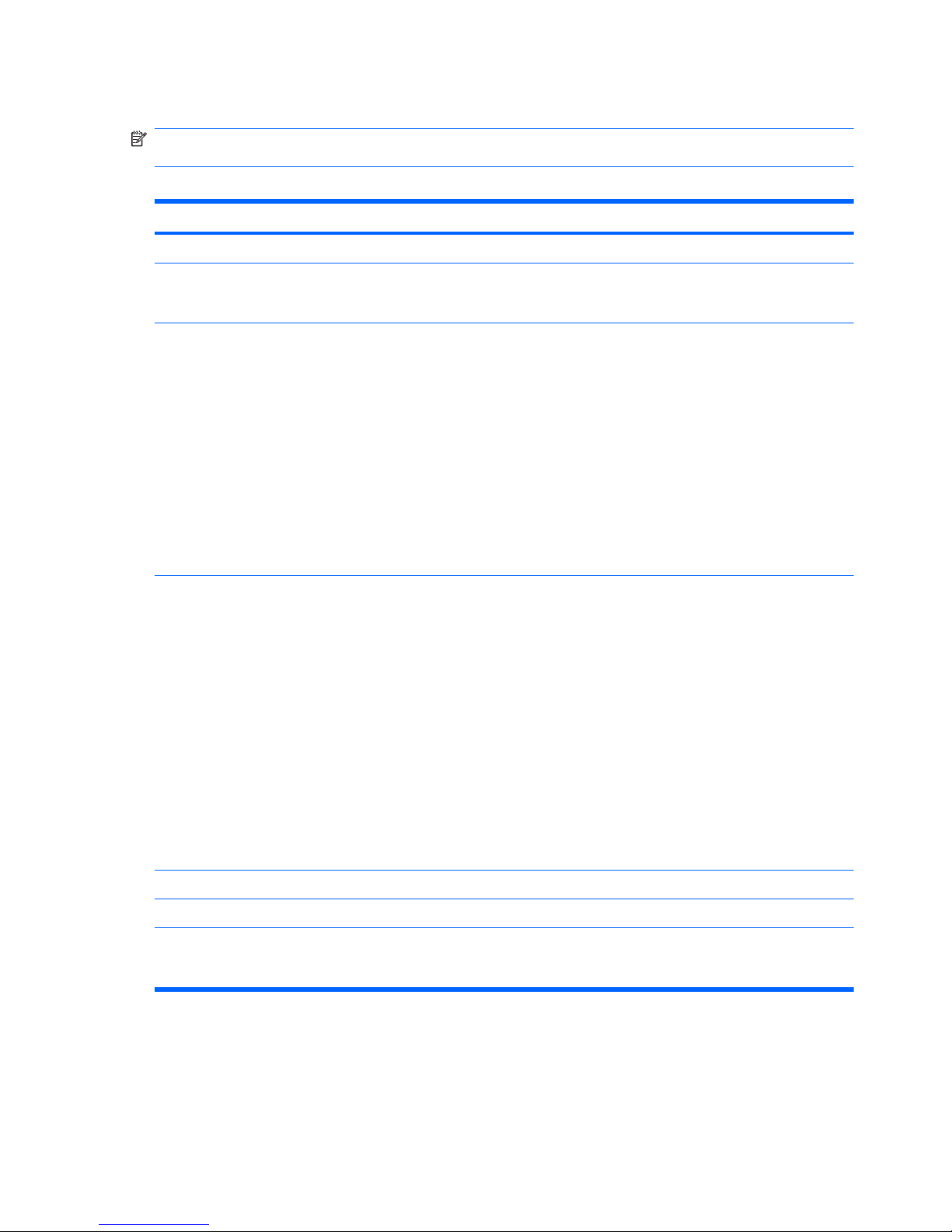
Computer Setup—Security
NOTE: Support for specific Computer Setup options may vary depending on the hardware
configuration.
Table 2-4 Computer Setup—Security
Option Description
Setup Password Allows you to set and enable a setup (administrator) password.
Power-On Password Allows you to set and enable a power-on password. The power-on password prompt appears
after a power cycle. If the user does not enter the correct power-on password, the unit will not
boot.
Password Options
(This selection appears
only if a power-on
password or setup
password is set.)
Allows you to:
● Lock legacy resources (appears if a setup password is set)
●
Enable/disable network server mode (appears if a power-on password is set)
●
Specify whether the password is required for warm boot (Ctrl+Alt+Delete) (appears if a
power-on password is set)
● Enable/Disable Setup Browse Mode (appears if a setup password is set) (allows viewing, but
not changing, the F10 Setup Options without entering setup password)
● Enable/disable Stringent Password (appears if a power-on password is set), which when
enabled bypasses the onboard password jumper to disable the power-on password.
See the Desktop Management Guide for more information.
Device Security Allows you to set Device Available/Device Hidden for:
●
Serial ports
●
Parallel port
● System audio
●
Network controllers (some models)
●
Embedded security device (some models)
●
SATA0
●
SATA1
● SATA2
●
SATA3
USB Security Allows you to disable individual or groups of USB ports.
Slot Security Allows you to disable PCIe and PCI slots along with cards plugged into them.
Network Service Boot Enables/disables the computer’s ability to boot from an operating system installed on a network
server. (Feature available on NIC models only; the network controller must be either a PCI
expansion card or embedded on the system board.)
12 Chapter 2 Computer Setup (F10) Utility
Page 21
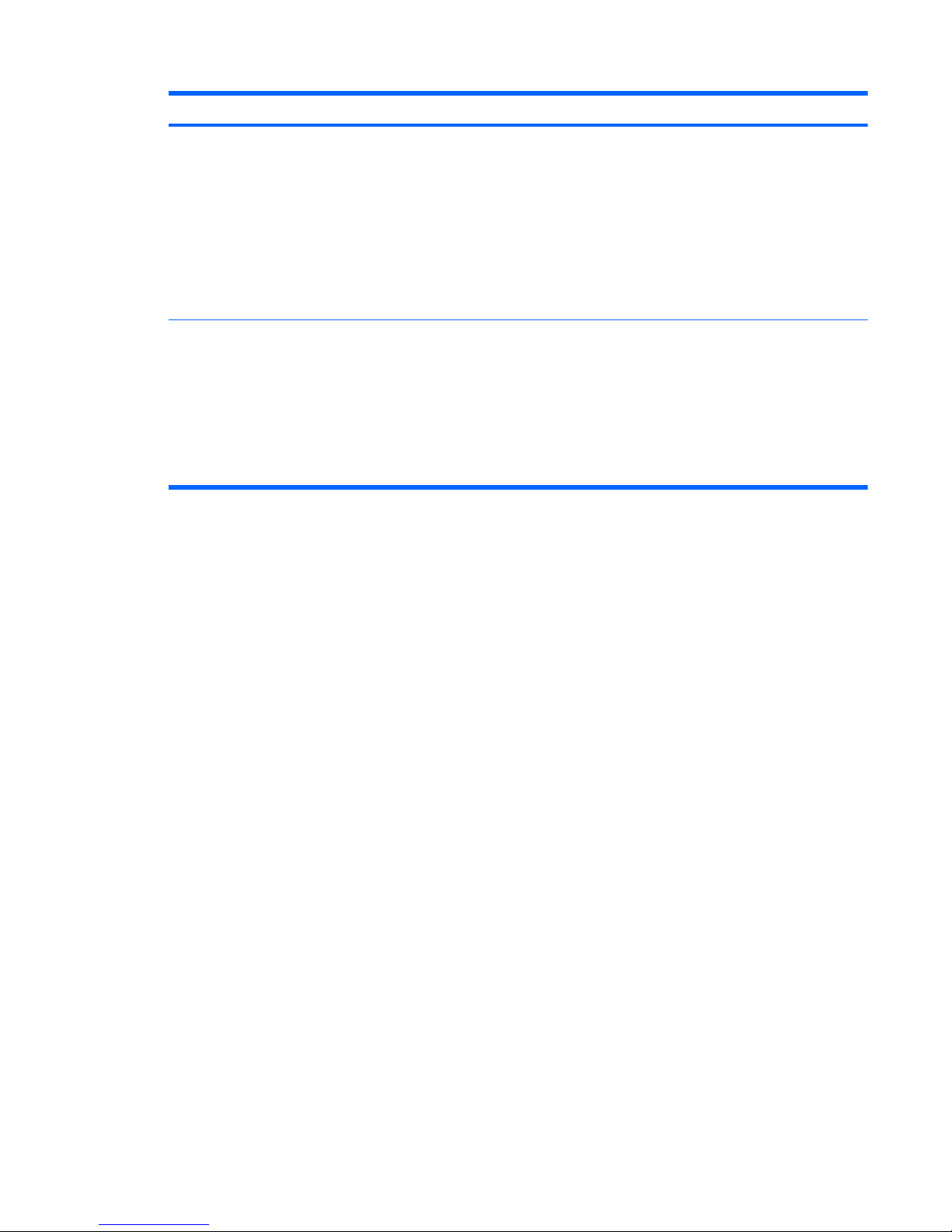
Option Description
System IDs Allows you to set:
●
Asset tag (18-byte identifier), a property identification number assigned by the company to
the computer.
●
Ownership tag (80-byte identifier) displayed during POST.
●
Chassis serial number or Universal Unique Identifier (UUID) number. The UUID can only be
updated if the current chassis serial number is invalid. (These ID numbers are normally set in
the factory and are used to uniquely identify the system.)
●
Keyboard locale setting (for example, English or German) for System ID entry.
DriveLock Security Allows you to assign or modify a master or user password for hard drives. When this feature is
enabled, the user is prompted to provide one of the DriveLock passwords during POST. If neither
is successfully entered, the hard drive will remain inaccessible until one of the passwords is
successfully provided during a subsequent cold-boot sequence.
NOTE: This selection will only appear when at least one drive that supports the DriveLock
feature is attached to the system. You may need to power-cycle the system and re-enter F10
Setup in order to manage DriveLock passwords.
See the Desktop Management Guide for more information.
Table 2-4 Computer Setup—Security (continued)
Computer Setup (F10) Utilities 13
Page 22
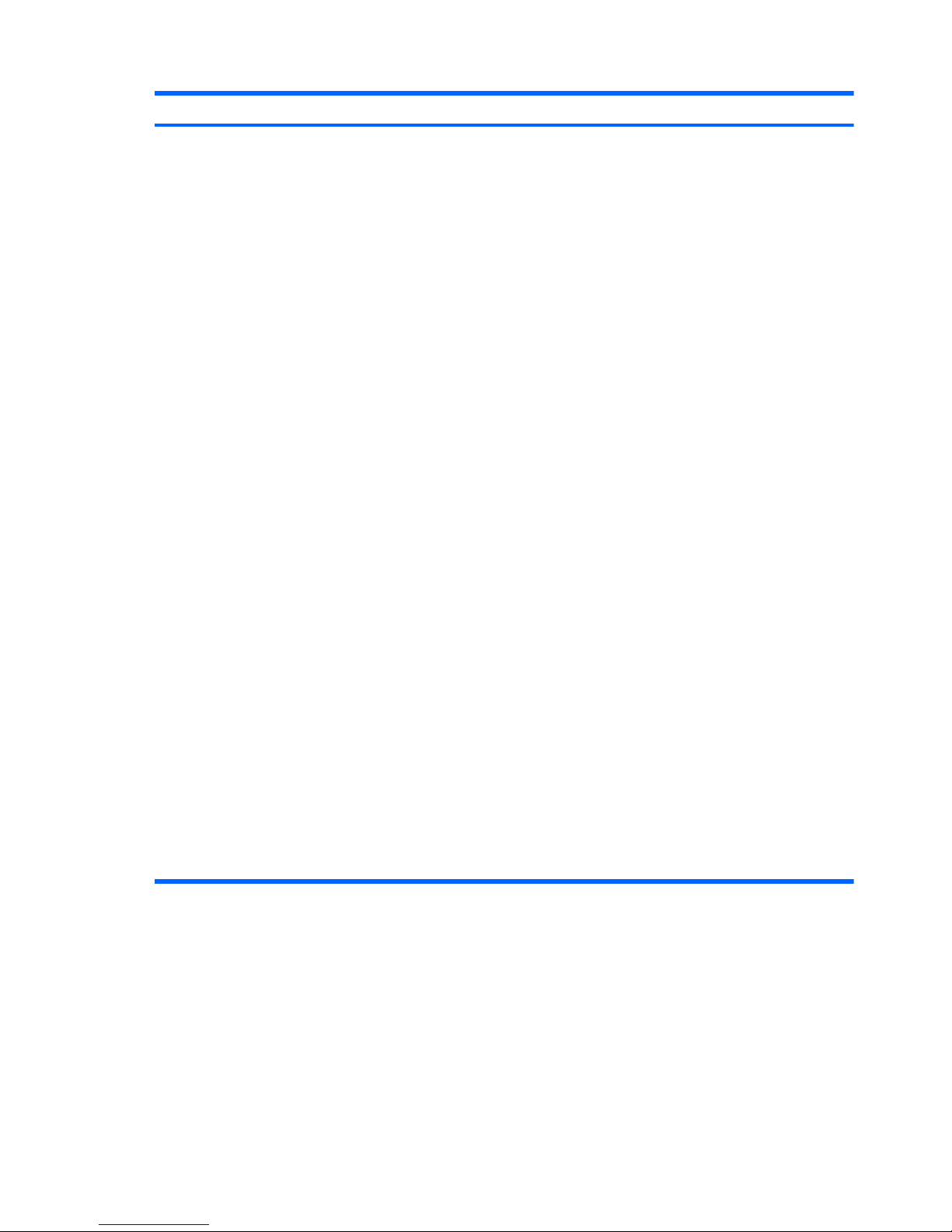
Option Description
System Security
(some models: these
options are hardware
dependent)
Data Execution Prevention (some models) (enable/disable) - Helps prevent operating system
security breaches.
PAVP (Some models) (disabled/min) - PAVP enables the Protected Audio Video Path in the
Chipset. This may allow viewing of some protected high definition content that would otherwise be
prohibited from playback.
Virtualization Technology (some models) (enable/disable) - Controls the virtualization features of
the processor. Changing this setting requires turning the computer off and then back on.
Virtualization Technology Directed I/O (some models) (enable/disable) - Controls virtualization
DMA remapping features of the chipset. Changing this setting requires turning the computer off
and then back on.
Trusted Execution Technology (some models) (enable/disable) - Controls the underlying
processor and chipset features needed to support a virtual appliance. Changing this setting
requires turning the computer off and then back on. To enable this feature you must enable the
following features:
●
Embedded Security Device Support
●
Virtualization Technology
● Virtualization Technology Directed I/O
Embedded Security Device Support (some models) (enable/disable) - Permits activation and
deactivation of the Embedded Security Device. Changing this setting requires turning the
computer off and then back on.
NOTE: To configure the Embedded Security Device, a Setup password must be set.
Reset to Factory Settings (some models) (Do not reset/Reset) - Resetting to factory defaults will
erase all security keys. Changing this setting requires turning the computer off and then back on.
CAUTION: The embedded security device is a critical component of many security schemes.
Erasing the security keys will prevent access to data protected by the Embedded Security Device.
Choosing Reset to Factory Settings may result in significant data loss.
OS management of Embedded Security Device (some models) (enable/disable) - This option
allows the user to limit operating system control of the Embedded Security Device. Changing this
setting requires turning the computer off and then back on. This option allows the user to limit OS
control of the Embedded Security Device.
● Reset of Embedded Security Device through OS (some models) (enable/disable) - This
option allows the user to limit the operating system ability to request a Reset to Factory
Settings of the Embedded Security Device. Changing this setting requires turning the
computer off and then back on.
NOTE: To enable this option, a Setup password must be set.
Table 2-4 Computer Setup—Security (continued)
14 Chapter 2 Computer Setup (F10) Utility
Page 23
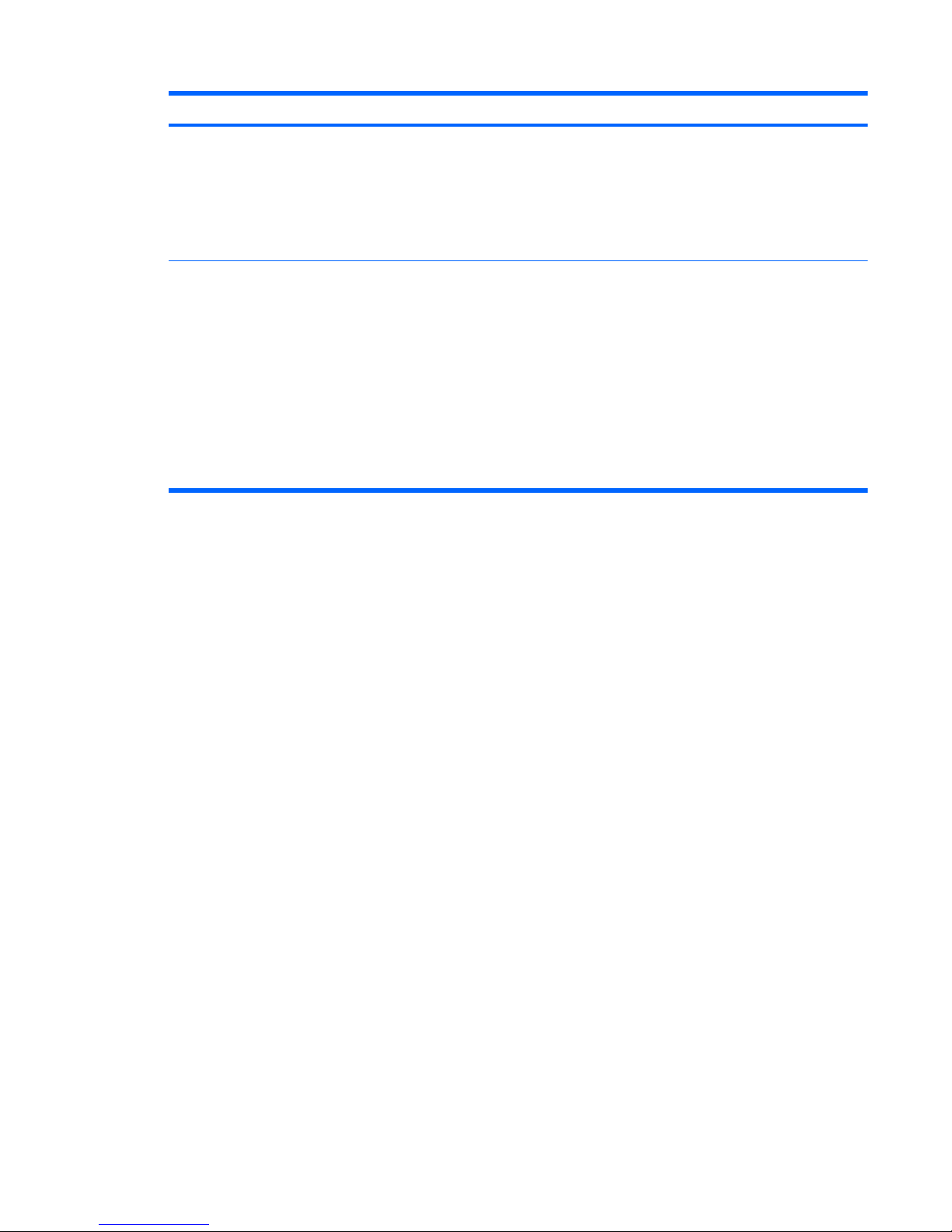
Option Description
Master Boot Record
Security
Allows you to disable/enable Master Boot Record Security.
●
Save Master Boot Record – This option will appear if Master Boot Record Security is
enabled. It allows you to save a copy of the Master Boot Record into non-volatile storage.
●
Restore Master Boot Record – This option will appear on the next boot once the Master Boot
Record has been saved. It allows you to restore the saved copy back to the hard drive’s
Master Boot Record.
Setup Security Level Provides a method to allow end-users limited access to change specified setup options, without
having to know the Setup Password.
This feature allows the administrator the flexibility to protect changes to essential setup options,
while allowing the user to view system settings and configure nonessential options. The
administrator specifies access rights to individual setup options on a case-by-case basis via the
Setup Security Level menu. By default, all setup options are assigned Setup Password, indicating
the user must enter the correct Setup Password during POST to make changes to any of the
options. The administrator may set individual items to None, indicating the user can make
changes to the specified options when setup has been accessed with invalid passwords. The
choice, None, is replaced by Power-On Password if a Power-On Password is enabled.
NOTE: Setup Browse Mode must be set to Enable in order for the user to enter Setup without
knowing the setup password.
Table 2-4 Computer Setup—Security (continued)
Computer Setup (F10) Utilities 15
Page 24
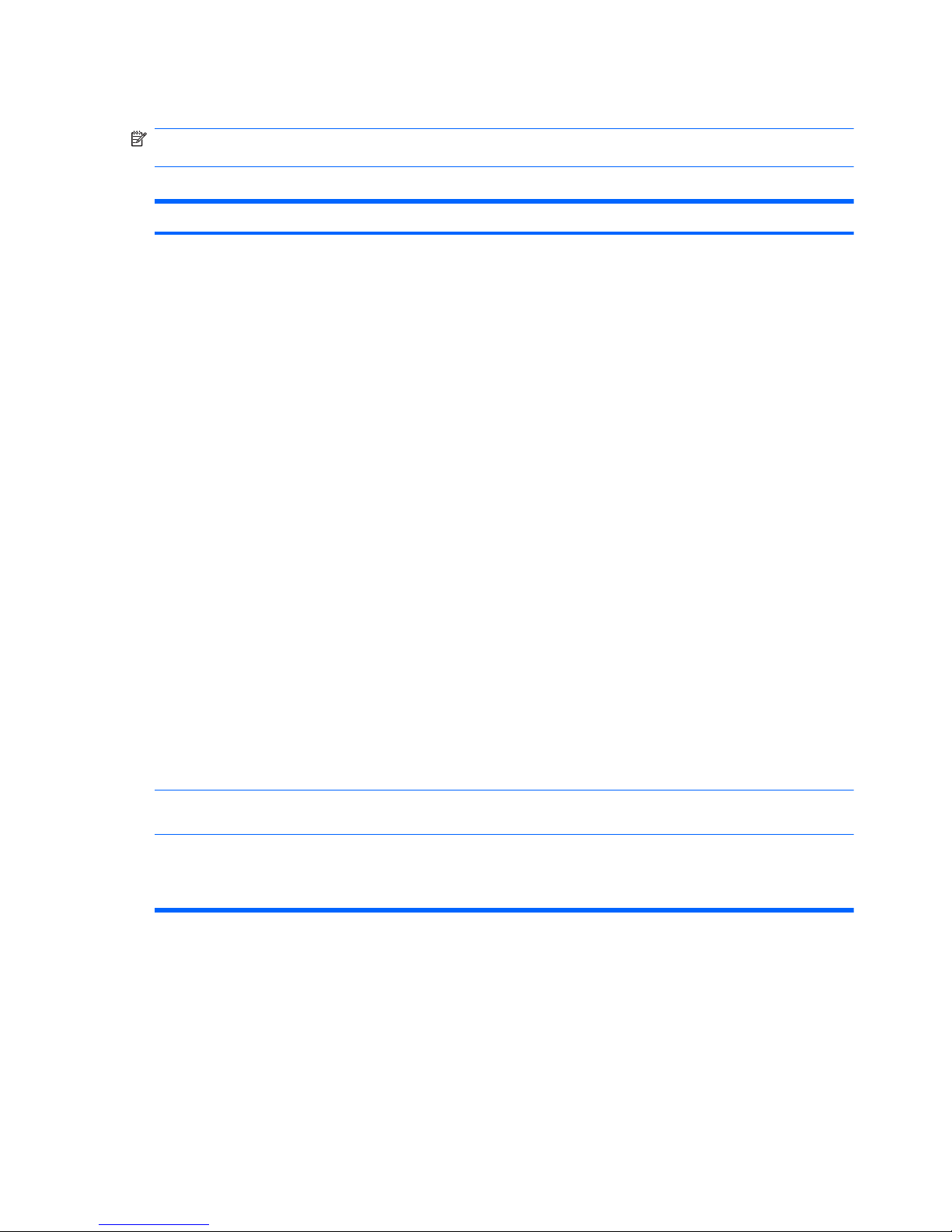
Computer Setup—Power
NOTE: Support for specific Computer Setup options may vary depending on the hardware
configuration.
Table 2-5 Computer Setup—Power
Option Description
OS Power
Management
●
S5 Maximum Power Savings—Enable/Disable. Enabling this feature reduces the power of
this system as much as possible in the S5 state. Power is removed from the wake up
circuitry, the expansion slots, and any management features while in S5.
●
Runtime Power Management— Enable/Disable. Allows certain operating systems to reduce
processor voltage and frequency when the current software load does not require the full
capabilities of the processor.
●
Idle Power Savings—Extended/Normal. Allows certain operating systems to decrease the
processors power consumption when the processor is idle.
●
ACPI S3 Hard Disk Reset—Enabling this causes the BIOS to ensure hard disks are ready to
accept commands after resuming from S3 before returning control to the operating system.
● ACPI S3 PS2 Mouse Wakeup—Enables or disables waking from S3 due to PS2 mouse
activity.
●
USB Wake on Device Insertion (some models)—Allows system to wake from Standby on
USB device insertion.
● Unique Sleep State Blink Rates—Enable/Disable. This feature is designed to provide a
visual indication of what sleep state the system is in. Each sleep state has a unique blink
pattern.
◦
S0 = Solid green LED.
◦
S3 = 3 blinks at 1Hz (50% duty cycle) followed by a pause of 2 seconds (green LED) —
repeated cycles of 3 blinks and a pause.
◦ S4 = 4 blinks at 1Hz (50% duty cycle) followed by a pause of 2 seconds (green LED) —
repeated cycles of 4 blinks and a pause.
◦ S5 = LED is off.
NOTE: If this feature is disabled, S4 and S5 both have the LED off. S1 (no longer
supported) and S3 use 1 blink per second.
Hardware Power
Management
SATA power management enables or disables SATA bus and/or device power management.
Thermal Fan idle mode—This bar graph controls the minimum permitted fan speed.
NOTE: This setting only changes the minimum fan speed. The fans are still automatically
controlled.
16 Chapter 2 Computer Setup (F10) Utility
Page 25
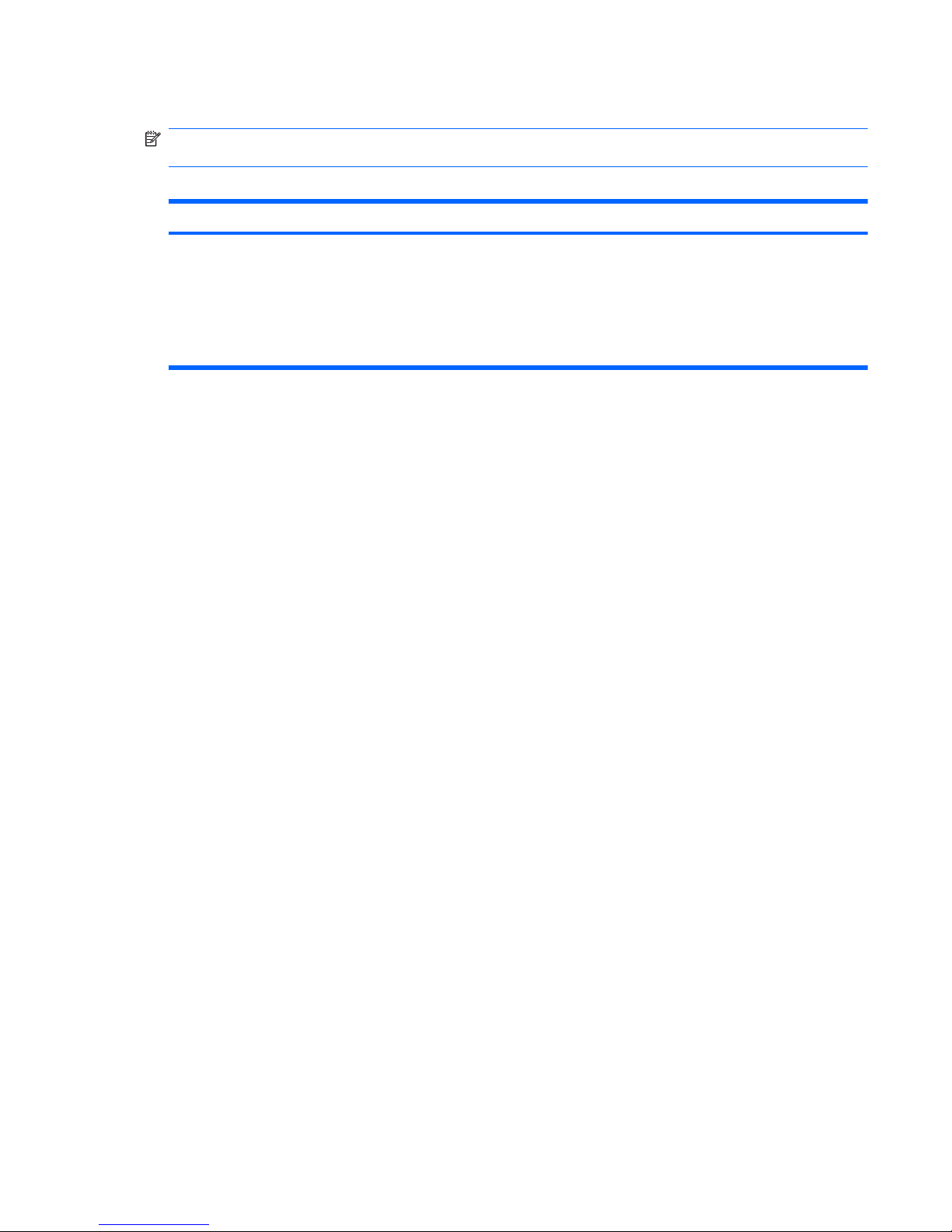
Computer Setup—Advanced
NOTE: Support for specific Computer Setup options may vary depending on the hardware
configuration.
Table 2-6 Computer Setup—Advanced (for advanced users)
Option Description
Power-On Options Allows you to set:
● POST mode (QuickBoot, Clear Memory, FullBoot, or FullBoot Every x Days).
◦
QuickBoot = Do not clear memory or perform a memory test.
◦
FullBoot = Memory test (count) on cold boot. Clears memory on all boots.
Computer Setup (F10) Utilities 17
Page 26
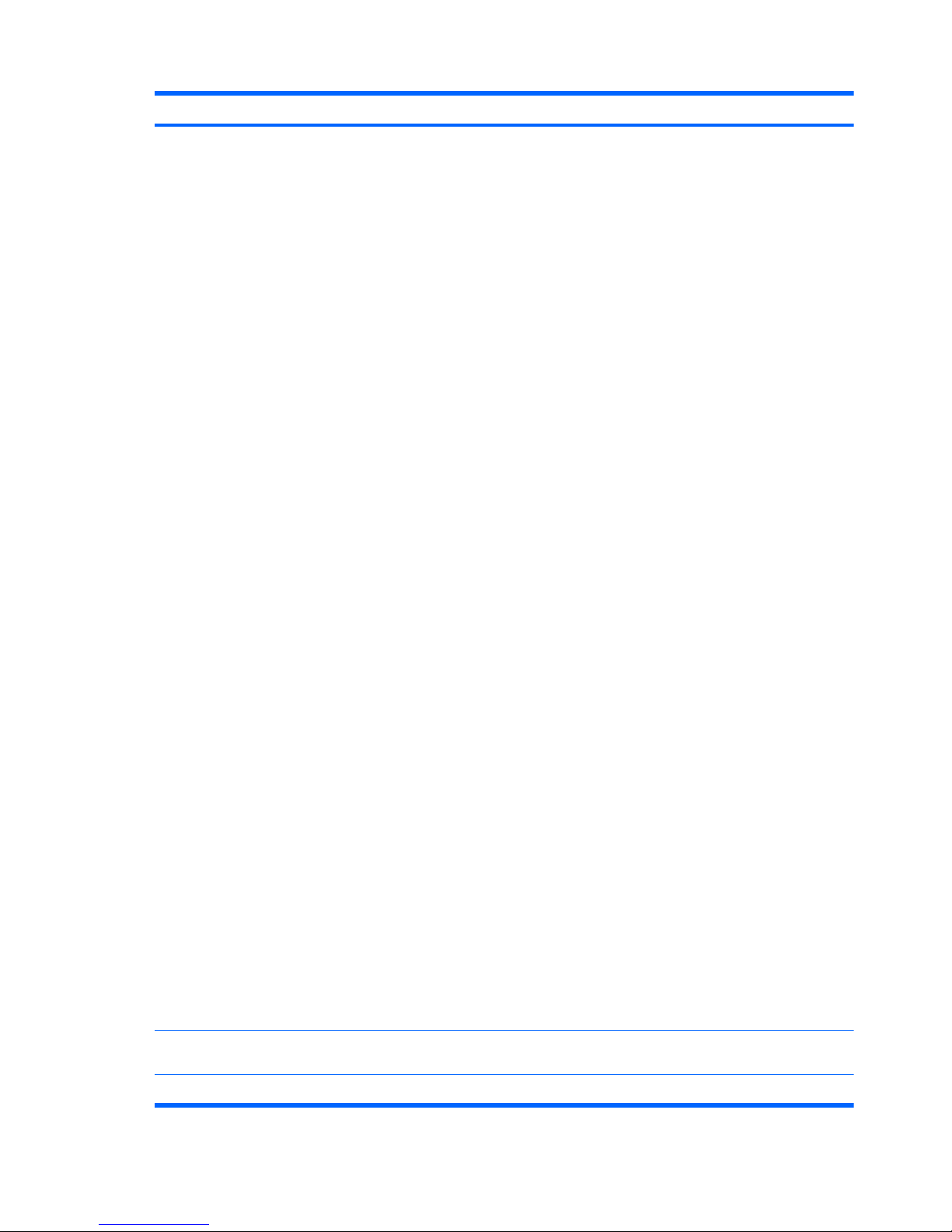
Option Description
◦ Clear Memory = No memory count on cold boot. Clears memory on all boots.
◦
FullBoot Every x Days = Memory count on 1st cold boot on or after the xth day. No
more memory counts until 1st cold boot on or after x days. Clears memory on all boots.
●
POST messages (enable/disable).
●
F9 prompt (hidden/displayed). Enabling this feature will display the text F9 = Boot Menu
during POST. Disabling this feature prevents the text from being displayed. However,
pressing F9 will still access the Shortcut Boot [Order] Menu screen. See Storage > Boot
Order for more information.
●
F10 prompt (hidden/displayed). Enabling this feature will display the text F10 = Setup during
POST. Disabling this feature prevents the text from being displayed. However, pressing F10
will still access the Setup screen.
●
F11 prompt (hidden/displayed). Setting this feature to displayed will display the text F11 =
Recovery during POST. Hiding the feature prevents the text from being displayed. However,
pressing F11 will still attempt to boot to the recovery partition. See Factory Recovery Boot
Support for more information.
●
F12 prompt (hidden/displayed). Enabling this feature will display the text F12 = Network
during POST. Disabling this feature prevents the text from being displayed. However,
pressing F12 will still force the system to attempt booting from the network.
●
Factory Recovery Boot Support (enable/disable). Enabling this feature will cause an
additional prompt, F11 = Recovery, to be displayed during POST on systems with a
recovery partition on the boot hard drive. Pressing F11 causes the system to boot to the
recovery partition. The F11 = Recovery prompt can be hidden with the F11 prompt (hidden/
displayed) option (see above).
●
Option ROM prompt (enable/disable). Enabling this feature will cause the system to display a
message before loading option ROMs. (This feature is supported on some models only.)
● Remote wakeup boot source (remote server/local hard drive).
●
After Power Loss (off/on/previous state): Setting this option to:
◦
Off—causes the computer to remain powered off when power is restored.
◦
On—causes the computer to power on automatically as soon as power is restored.
◦
Previous state—causes the computer to power on automatically as soon as power is
restored, if it was on when power was lost.
NOTE: If you turn off power to the computer using the switch on a power strip, you will not be
able to use the suspend/sleep feature or the Remote Management features.
● POST Delay (None, 5, 10 15, or 20 seconds). Enabling this feature will add a user-specified
delay to the POST process. This delay is sometimes needed for hard disks on some PCI
cards that spin up very slowly, so slowly that they are not ready to boot by the time POST is
finished. The POST delay also gives you more time to select F10 to enter Computer (F10)
Setup.
●
Limit CPUID Maximum Value to 3. Restricts the number of CPUID functions reported by the
microprocessor.
●
Bypass F1 Prompt. This feature allows the system to boot without pressing F1 at the prompt
when the configuration changes.
Execute Memory Test
(some models)
Restarts the computer and executes the POST memory test.
BIOS Power-On Allows you to set the computer to turn on automatically at a time you specify.
Table 2-6 Computer Setup—Advanced (for advanced users) (continued)
18 Chapter 2 Computer Setup (F10) Utility
Page 27
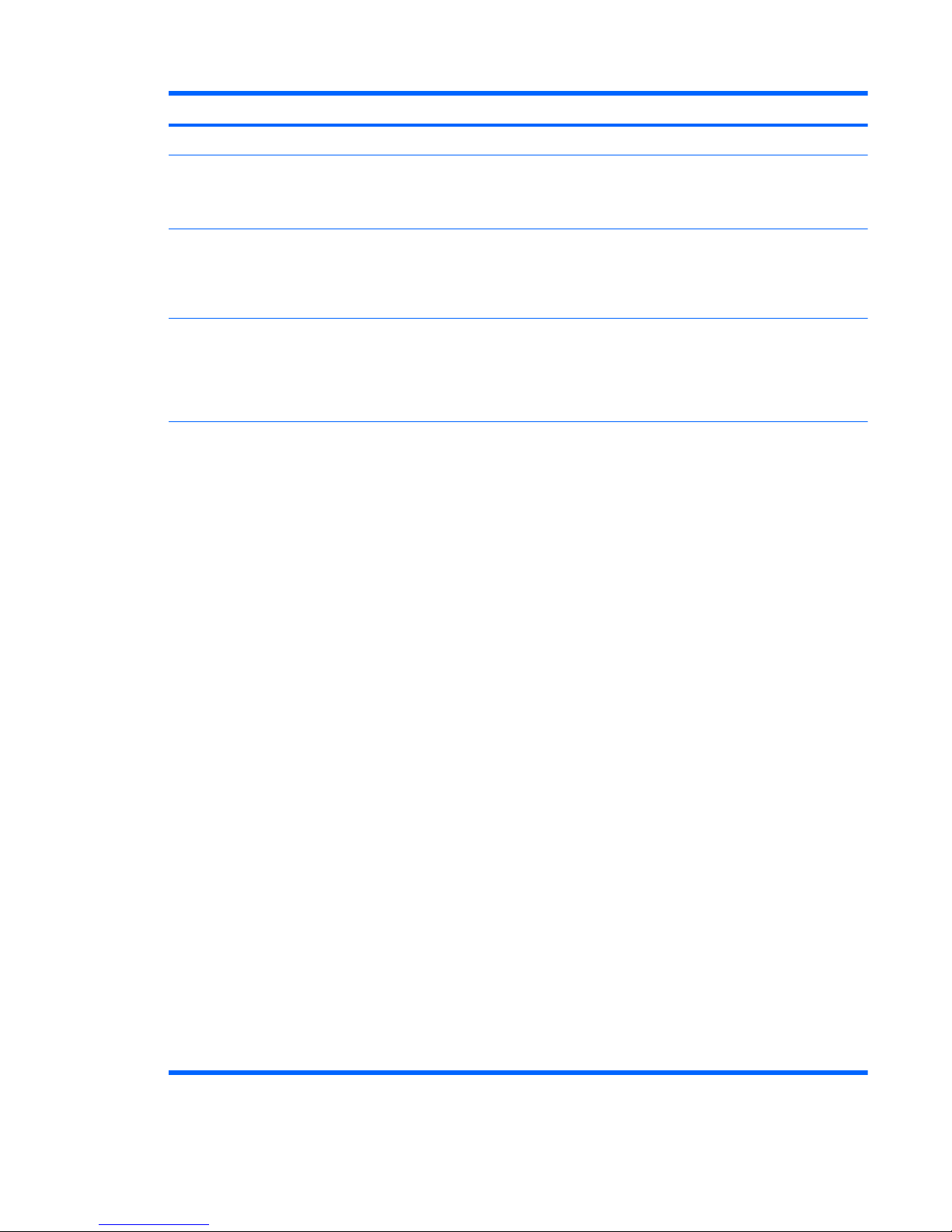
Option Description
Onboard Devices Allows you to set resources for or disable onboard system devices (serial port or parallel port).
PCI Devices
●
Lists currently installed PCI devices and their IRQ settings.
● Allows you to reconfigure IRQ settings for these devices or to disable them entirely. These
settings have no effect under an ACPI-based operating system.
PCI VGA
Configuration
Displayed only if there are multiple PCI video adapters in the system. Allows you to specify which
VGA controller will be the “boot” or primary VGA controller.
NOTE: In order to see this entry, you must enable Integrated Video (Advanced > Device
Options) and Save Changes and Exit.
Bus Options On some models, allows you to enable or disable:
● PCI SERR# Generation.
●
PCI VGA palette snooping, which sets the VGA palette snooping bit in PCI configuration
space; only needed when more than one graphics controller is installed.
Device Options Allows you to set:
●
Printer mode (Bi-Directional, EPP + ECP, Output Only).
●
Num Lock state at power-on (off/on).
● S5 Wake on LAN (enable/disable).
◦
To disable Wake on LAN during the off state (S5), use the arrow (left and right) keys to
select the Advanced > Device Options menu and set the S5 Wake on LAN feature to
Disable. This obtains the lowest power consumption available on the computer during
S5. It does not affect the ability of the computer to Wake on LAN from suspend or
hibernation, but will prevent it from waking from S5 via the network. It does not affect
operation of the network connection while the computer is on.
◦
If a network connection is not required, completely disable the network controller (NIC)
by using the arrow (left and right) keys to select the Security > Device Security menu.
Set the Network Controller option to Device Hidden. This prevents the network
controller from being used by the operating system and reduces the power used by the
computer in S5.
●
Integrated Video (enable/disable). Allows you to use integrated video and PCI or PCIEx1 Up
Solution video at the same time.
NOTE: After Integrated Video is enabled and changes saved, a new menu item appears
under Advanced to allow you to select the primary VGA controller video device.
Inserting a PCI Express x16 video card automatically disables Integrated Video. When a PCI
Express x16 video card is installed, Integrated Video cannot be enabled.
● Multi-Processor (enable/disable). This option may be used to disable multi-processor support
under the OS.
● Internal speaker (some models) (does not affect external speakers).
● NIC PXE Option ROM Download (enable/disable). The BIOS contains an embedded NIC
option ROM to allow the unit to boot through the network to a PXE server. This is typically
used to download a corporate image to a hard drive. The NIC option ROM takes up memory
space below 1MB commonly referred to as DOS Compatibility Hole (DCH) space. This
space is limited. This F10 option will allow users to disable the downloading of this
embedded NIC option ROM thus giving more DCH space for additional PCI cards which may
need option ROM space. The default will be to have the NIC option-ROM-enabled.
Table 2-6 Computer Setup—Advanced (for advanced users) (continued)
Computer Setup (F10) Utilities 19
Page 28
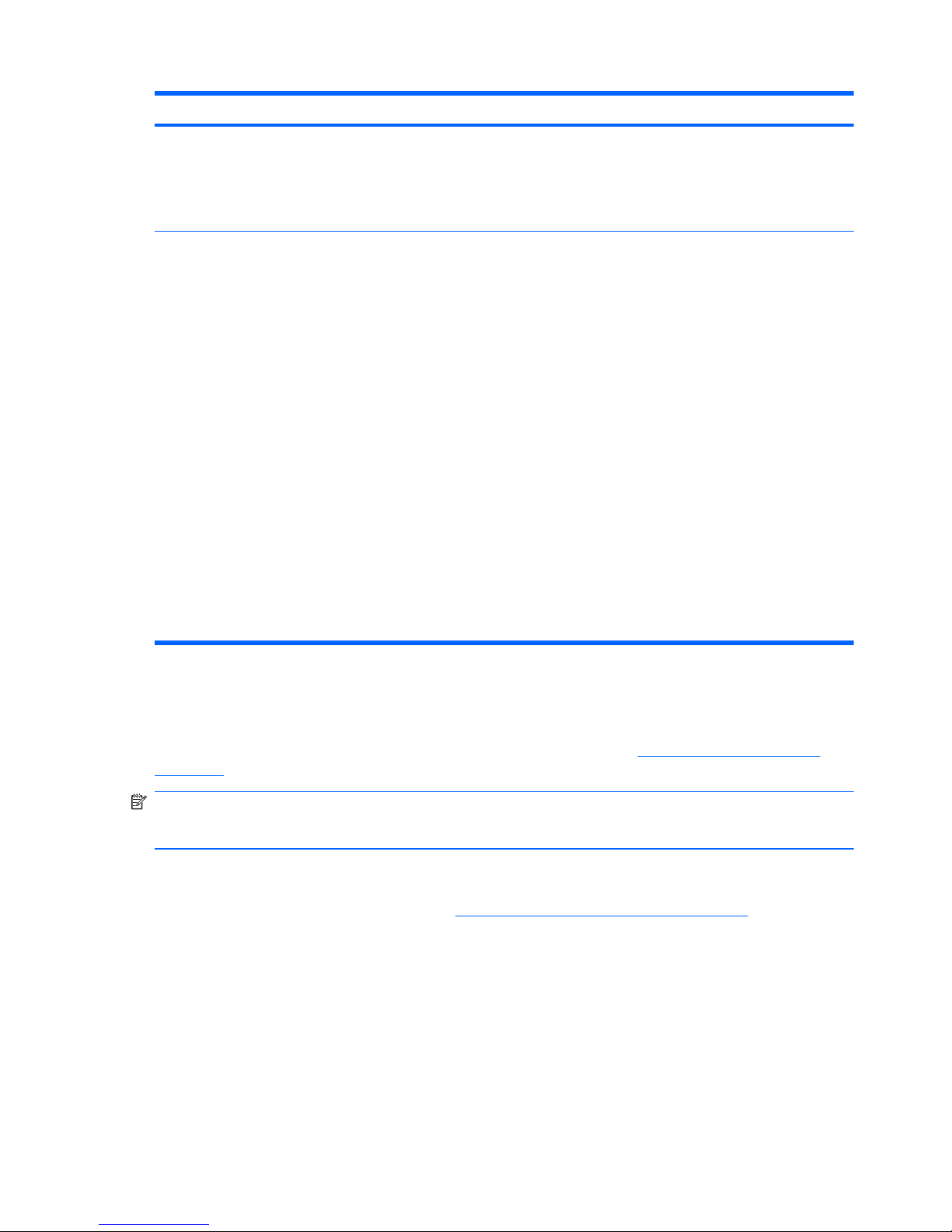
Option Description
Management Devices The Management Devices menu will only be displayed in the Advanced menu when the BIOS
detects multiple management options.
This option is for installed NIC cards that support ASF or DASH. Use the Management Devices
menu to select if the BIOS management operations will be through the embedded solution or one
of the installed NIC cards.
Management
Operations
Allows you to set:
●
MEBx Setup Prompt (enable/disable). Enabling this feature displays the CTRL+P prompt
during POST. Disabling this feature prevents the prompt from being displayed. However,
pressing Ctrl+P still accesses the utility used to configure manageability settings.
The CTRL+P function activates the MEBx Setup menu. If the Setup Password is configured,
the user will be prompted to correctly enter it before being allowed to enter the MEBx Setup.
It the password is entered incorrectly three times, the MEBx Setup will not be activated.
● SOL Character Echo (enable/disable). Some remote consoles print remotely-entered
characters which can cause the characters to appear twice (once when entered remotely
and once when echoed back from local client video). This option allows the administrator to
have the SOL terminal emulator suppress echoing remotely-entered characters to the local
video display.
●
SOL Terminal Emulation Mode (enable/disable). Selects between VT100 and ANSI SOL
terminal emulation. SOL terminal emulation mode is only activated during remote AMT
redirection operations. The emulation options allow administrators to select which mode
works best with their console.
● SOL Keyboard (enable/disable). Disable or enable client keyboard during SOL sessions.
Some remote remediation may involve having the local client boot a remote image provided
by an administrator. This option determines if the BIOS will keep the local keyboard enabled
or disabled for possible local client interaction. If the local keyboard is disabled, all keyboard
input is only accepted from the remote source.
Recovering the Configuration Settings
This method of recovery requires that you first perform the Save to Removable Media command
with the Computer Setup (F10) Utility before Restore is needed. (See
Save to Removable Media
on page 9 in the Computer Setup—File table.)
NOTE: It is recommended that you save any modified computer configuration settings to a a USB
flash media device or a diskette-like device (a storage device set to emulate a diskette drive) and
save the device for possible future use.
To restore the configuration, insert a USB flash media device or other storage media emulating a
diskette with the saved configuration and perform the Restore from Removable Media command
with the Computer Setup (F10) Utility. (See
Restore from Removable Media on page 9 in the
Computer Setup—File table.)
Table 2-6 Computer Setup—Advanced (for advanced users) (continued)
20 Chapter 2 Computer Setup (F10) Utility
Page 29
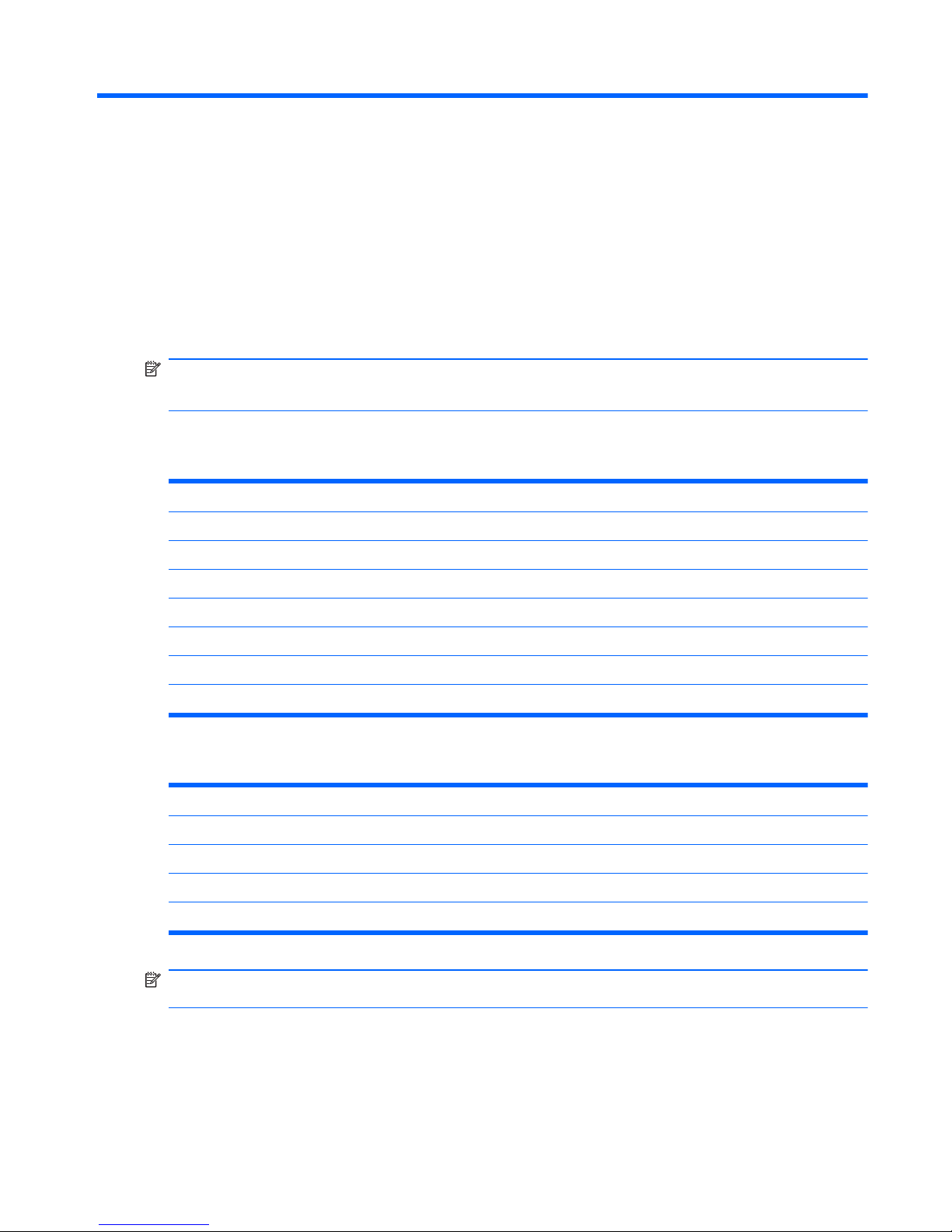
3 Serial ATA Drive Guidelines and
Features
NOTE: Serial ATA = SATA
HP only supports the use of SATA hard drives on these computers.
SATA Hard Drives
Serial ATA Hard Drive Characteristics
Number of pins/conductors in data cable 7/7
Number of pins in power cable 15
Maximum data cable length 39.37 in (100 cm)
Data interface voltage differential 400-700 mV
Drive voltages 3.3 V, 5 V, 12 V
Jumpers for configuring drive N/A
Data transfer rate 3.0 Gb/s
SATA connectors on the system board are color coded to make identification easier.
SATA Identification Color Port Attachment Sequence
Primary channel, device 0 Dark blue SATA 0 1
Primary channel, device 1 Light Blue SATA 2 4
Secondary channel, device 0 White SATA 1 2
Secondary channel, device 1 Orange SATA 3 3
NOTE: If there is an error on the application of the attach rules, a POST error message may be
displayed.
SATA Hard Drives 21
Page 30
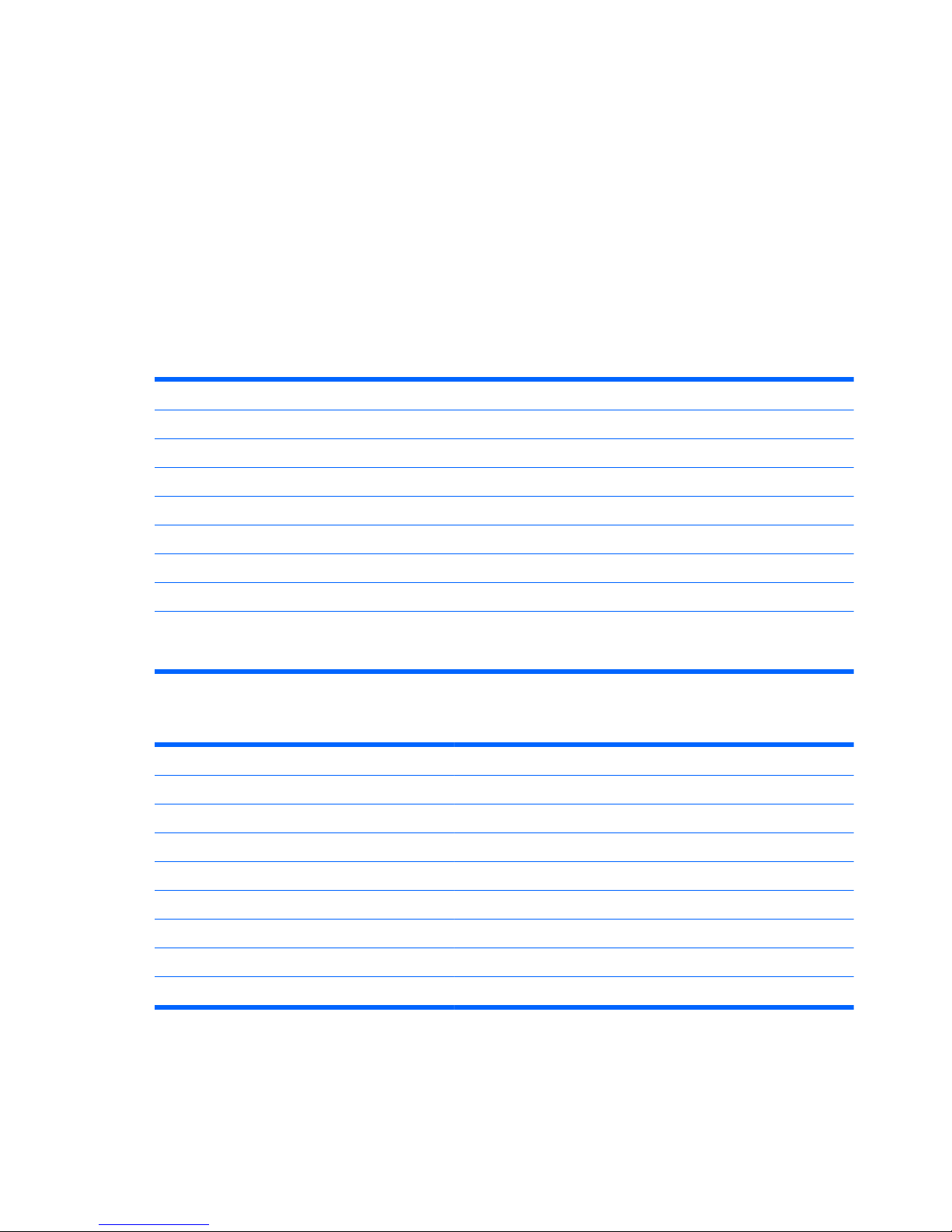
SATA Hard Drive Cables
SATA Data Cable
Always use an HP approved SATA 3.0 Gb/s cable as it is fully backwards compatible with the SATA
1.5 Gb/s drives.
Current HP desktop products ship with SATA 3.0 Gb/s hard drives.
SATA data cables are susceptible to damage if overflexed. Never crease a SATA data cable and
never bend it tighter than a 30 mm (1.18 in) radius.
The SATA data cable is a thin, 7-pin cable designed to transmit data for only a single drive. As shown
in the table, each cable has 3 grounds, and 4 transmit/receive pins.
Pin Number Usage Device Plug Host Plug
P1 Ground Ground Ground
P2* A+ Transmit data Receive data
P3* A- Transmit data Receive data
P4 Ground Ground Ground
P5** B- Receive data Transmit data
P6** B+ Receive data Transmit data
P7 Ground Ground Ground
*P2 and P3 differential signal pair
**P5 and P6 differential signal pair
SATA Power Cable
Pin Usage Notes Pin Usage Notes
P1 V3.3 3.3 V power P9 V5 5 V power
P2 V3.3 3.3 V power P10 Ground
P3 V3.3 3.3 V power P11 Ground
P4 Ground P12 Ground
P5 Ground P13 V12 12 V power
P6 Ground P14 V12 12 V power
P7 V5 5 V power P15 V12 12 V power
P8 V5 5 V power
22 Chapter 3 Serial ATA Drive Guidelines and Features
Page 31

ATA SMART Drives
The Self Monitoring Analysis and Recording Technology (SMART) ATA drives for the HP Personal
Computers have built-in drive failure prediction that warns the user or network administrator of an
impending failure or crash of the hard drive. The SMART drive tracks fault prediction and failure
indication parameters such as reallocated sector count, spin retry count, and calibration retry count. If
the drive determines that a failure is imminent, it generates a fault alert.
ATA SMART Drives 23
Page 32

4 Identifying the Chassis, Routine Care,
and Disassembly Preparation
This chapter provides general service information for the computer. Adherence to the procedures and
precautions described in this chapter is essential for proper service.
CAUTION: When the computer is plugged into an AC power source, voltage is always applied to
the system board. You must disconnect the power cord from the power source before opening the
computer to prevent system board or component damage.
Chassis Designation
Electrostatic Discharge Information
A sudden discharge of static electricity from your finger or other conductor can destroy static-sensitive
devices or microcircuitry. Often the spark is neither felt nor heard, but damage occurs. An electronic
device exposed to electrostatic discharge (ESD) may not appear to be affected at all and can work
perfectly throughout a normal cycle. The device may function normally for a while, but it has been
degraded in the internal layers, reducing its life expectancy.
Networks built into many integrated circuits provide some protection, but in many cases, the
discharge contains enough power to alter device parameters or melt silicon junctions.
24 Chapter 4 Identifying the Chassis, Routine Care, and Disassembly Preparation
Page 33

Generating Static
The following table shows that:
● Different activities generate different amounts of static electricity.
●
Static electricity increases as humidity decreases.
Relative Humidity
Event 55% 40% 10%
Walking across carpet
Walking across vinyl floor
Motions of bench worker
Removing DIPs* from plastic tube
7,500 V
3,000 V
400 V
400 V
15,000 V
5,000 V
800 V
700 V
35,000 V
12,000 V
6,000 V
2,000 V
Removing DIPs* from vinyl tray
Removing DIPs* from Styrofoam
Removing bubble pack from PCB
Packing PCBs in foam-lined box
2,000 V
3,500 V
7,000 V
5,000 V
4,000 V
5,000 V
20,000 V
11,000 V
11,500 V
14,500 V
26,500 V
21,000 V
*These are then multi-packaged inside plastic tubes, trays, or Styrofoam.
NOTE: 700 volts can degrade a product.
Preventing Electrostatic Damage to Equipment
Many electronic components are sensitive to ESD. Circuitry design and structure determine the
degree of sensitivity. The following packaging and grounding precautions are necessary to prevent
damage to electric components and accessories.
●
To avoid hand contact, transport products in static-safe containers such as tubes, bags, or
boxes.
●
Protect all electrostatic parts and assemblies with conductive or approved containers or
packaging.
●
Keep electrostatic sensitive parts in their containers until they arrive at static-free stations.
●
Place items on a grounded surface before removing them from their container.
●
Always be properly grounded when touching a sensitive component or assembly.
● Avoid contact with pins, leads, or circuitry.
● Place reusable electrostatic-sensitive parts from assemblies in protective packaging or
conductive foam.
Electrostatic Discharge Information 25
Page 34

Personal Grounding Methods and Equipment
Use the following equipment to prevent static electricity damage to equipment:
● Wrist straps are flexible straps with a maximum of one-megohm ± 10% resistance in the ground
cords. To provide proper ground, a strap must be worn snug against bare skin. The ground cord
must be connected and fit snugly into the banana plug connector on the grounding mat or
workstation.
●
Heel straps/Toe straps/Boot straps can be used at standing workstations and are compatible
with most types of shoes or boots. On conductive floors or dissipative floor mats, use them on
both feet with a maximum of one-megohm ± 10% resistance between the operator and ground.
Static Shielding Protection Levels
Method Voltage
Antistatic plastic
Carbon-loaded plastic
Metallized laminate
1,500
7,500
15,000
Grounding the Work Area
To prevent static damage at the work area, use the following precautions:
●
Cover the work surface with approved static-dissipative material. Provide a wrist strap connected
to the work surface and properly grounded tools and equipment.
●
Use static-dissipative mats, foot straps, or air ionizers to give added protection.
●
Handle electrostatic sensitive components, parts, and assemblies by the case or PCB laminate.
Handle them only at static-free work areas.
●
Turn off power and input signals before inserting and removing connectors or test equipment.
●
Use fixtures made of static-safe materials when fixtures must directly contact dissipative
surfaces.
●
Keep work area free of nonconductive materials such as ordinary plastic assembly aids and
Styrofoam.
●
Use field service tools, such as cutters, screwdrivers, and vacuums, that are conductive.
Recommended Materials and Equipment
Materials and equipment that are recommended for use in preventing static electricity include:
● Antistatic tape
●
Antistatic smocks, aprons, or sleeve protectors
●
Conductive bins and other assembly or soldering aids
●
Conductive foam
●
Conductive tabletop workstations with ground cord of one-megohm +/- 10% resistance
26 Chapter 4 Identifying the Chassis, Routine Care, and Disassembly Preparation
Page 35

●
Static-dissipative table or floor mats with hard tie to ground
●
Field service kits
●
Static awareness labels
●
Wrist straps and footwear straps providing one-megohm +/- 10% resistance
●
Material handling packages
●
Conductive plastic bags
●
Conductive plastic tubes
●
Conductive tote boxes
●
Opaque shielding bags
●
Transparent metallized shielding bags
●
Transparent shielding tubes
Operating Guidelines
To prevent overheating and to help prolong the life of the computer:
●
Keep the computer away from excessive moisture, direct sunlight, and extremes of heat and
cold.
●
Operate the computer on a sturdy, level surface. Leave a 10.2-cm (4-inch) clearance on all
vented sides of the computer and above the monitor to permit the required airflow.
●
Never restrict the airflow into the computer by blocking any vents or air intakes. Do not place the
keyboard, with the keyboard feet down, directly against the front of the desktop unit as this also
restricts airflow.
●
Occasionally clean the air vents on all vented sides of the computer. Lint, dust, and other foreign
matter can block the vents and limit the airflow. Be sure to unplug the computer before cleaning
the air vents.
●
Never operate the computer with the cover or side panel removed.
●
Do not stack computers on top of each other or place computers so near each other that they
are subject to each other’s re-circulated or preheated air.
●
If the computer is to be operated within a separate enclosure, intake and exhaust ventilation
must be provided on the enclosure, and the same operating guidelines listed above will still
apply.
●
Keep liquids away from the computer and keyboard.
●
Never cover the ventilation slots on the monitor with any type of material.
●
Install or enable power management functions of the operating system or other software,
including sleep states.
Routine Care
Operating Guidelines 27
Page 36

General Cleaning Safety Precautions
1. Never use solvents or flammable solutions to clean the computer.
2. Never immerse any parts in water or cleaning solutions; apply any liquids to a clean cloth and
then use the cloth on the component.
3. Always unplug the computer when cleaning with liquids or damp cloths.
4. Always unplug the computer before cleaning the keyboard, mouse, or air vents.
5. Disconnect the keyboard before cleaning it.
6. Wear safety glasses equipped with side shields when cleaning the keyboard.
Cleaning the Computer Case
Follow all safety precautions in General Cleaning Safety Precautions on page 28 before cleaning the
computer.
To clean the computer case, follow the procedures described below:
●
To remove light stains or dirt, use plain water with a clean, lint-free cloth or swab.
●
For stronger stains, use a mild dishwashing liquid diluted with water. Rinse well by wiping it with
a cloth or swab dampened with clear water.
●
For stubborn stains, use isopropyl (rubbing) alcohol. No rinsing is needed as the alcohol will
evaporate quickly and not leave a residue.
●
After cleaning, always wipe the unit with a clean, lint-free cloth.
●
Occasionally clean the air vents on the computer. Lint and other foreign matter can block the
vents and limit the airflow.
Cleaning the Keyboard
Follow all safety precautions in General Cleaning Safety Precautions on page 28 before cleaning the
keyboard.
To clean the tops of the keys or the keyboard body, follow the procedures described in
Cleaning the
Computer Case on page 28.
When cleaning debris from under the keys, review all rules in
General Cleaning Safety Precautions
on page 28 before following these procedures:
WARNING! Use safety glasses equipped with side shields before attempting to clean debris from
under the keys.
CAUTION: Visible debris underneath or between the keys may be removed by vacuuming or
shaking.
CAUTION: Canned, pressurized air may be used to clean debris from under the keys. Caution
should be used as too much air pressure can dislodge lubricants applied under the wide keys.
CAUTION: If you remove a key, use a specially designed key puller to prevent damage to the keys.
This tool is available through many electronic supply outlets.
28 Chapter 4 Identifying the Chassis, Routine Care, and Disassembly Preparation
Page 37

CAUTION: Never remove a wide leveled key (like the space bar) from the keyboard. If these keys
are improperly removed or installed, the keyboard may not function properly.
CAUTION: Cleaning under a key may be done with a swab moistened with isopropyl alcohol and
squeezed out. Be careful not to wipe away lubricants necessary for proper key functions. Use
tweezers to remove any fibers or dirt in confined areas. Allow the parts to air dry before reassembly.
Cleaning the Monitor
●
Wipe the monitor screen with a clean cloth moistened with water or with a towelette designed for
cleaning monitors. Do not use sprays or aerosols directly on the screen; the liquid may seep into
the housing and damage a component. Never use solvents or flammable liquids on the monitor.
●
To clean the monitor body follow the procedures in
Cleaning the Computer Case on page 28.
Cleaning the Mouse
Before cleaning the mouse, ensure that the power to the computer is turned off.
● Clean the mouse ball by first removing the retaining plate and the ball from the housing. Pull out
any debris from the ball socket and wipe the ball with a clean, dry cloth before reassembly.
●
To clean the mouse body, follow the procedures in
Cleaning the Computer Case on page 28.
Service Considerations
Listed below are some of the considerations that you should keep in mind during the disassembly and
assembly of the computer.
Power Supply Fan
The power supply fan is a variable-speed fan based on the temperature in the power supply.
CAUTION: The cooling fan is always on when the computer is in the “On” mode. The cooling fan is
off when the computer is in “Standby,” “Suspend,” or “Off” modes.
You must disconnect the power cord from the power source before opening the computer to prevent
system board or component damage.
Tools and Software Requirements
To service the computer, you need the following:
●
Torx T-15 screwdriver (HP screwdriver with bits, PN 161946-001)
●
Torx T-15 screwdriver with small diameter shank (for certain front bezel removal)
●
Flat-bladed screwdriver (may sometimes be used in place of the Torx screwdriver)
●
Phillips #2 screwdriver
●
Diagnostics software
●
HP tamper-resistant T-15 wrench (Smart Cover FailSafe Key, PN 166527-001) or HP tamperresistant bits (Smart Cover FailSafe Key, PN 166527-002)
Service Considerations 29
Page 38

Screws
The screws used in the computer are not interchangeable. They may have standard or metric threads
and may be of different lengths. If an incorrect screw is used during the reassembly process, it can
damage the unit. HP strongly recommends that all screws removed during disassembly be kept with
the part that was removed, then returned to their proper locations.
CAUTION: Metric screws have a black finish. U.S. screws have a silver finish and are used on hard
drives only.
CAUTION: As each subassembly is removed from the computer, it should be placed away from the
work area to prevent damage.
Cables and Connectors
Most cables used throughout the unit are flat, flexible cables. These cables must be handled with
care to avoid damage. Apply only the tension required to seat or unseat the cables during insertion or
removal from the connector. Handle cables by the connector whenever possible. In all cases, avoid
bending or twisting the cables, and ensure that the cables are routed in such a way that they cannot
be caught or snagged by parts being removed or replaced.
CAUTION: When servicing this computer, ensure that cables are placed in their proper location
during the reassembly process. Improper cable placement can damage the computer.
Hard Drives
CAUTION: Handle hard drives as delicate, precision components, avoiding all physical shock and
vibration. This applies to failed drives as well as replacement spares.
●
If a drive must be mailed, place the drive in a bubble-pack mailer or other suitable protective
packaging and label the package “Fragile: Handle With Care.”
●
Do not remove hard drives from the shipping package for storage. Keep hard drives in their
protective packaging until they are actually mounted in the CPU.
●
Avoid dropping drives from any height onto any surface.
●
If you are inserting or removing a hard drive, turn off the computer. Do not remove a hard drive
while the computer is on or in standby mode.
●
Before handling a drive, ensure that you are discharged of static electricity. While handling a
drive, avoid touching the connector. For more information about preventing electrostatic
damage, refer to
Electrostatic Discharge Information on page 24
●
Do not use excessive force when inserting a drive.
●
Avoid exposing a hard drive to liquids, temperature extremes, or products that have magnetic
fields such as monitors or speakers.
Lithium Coin Cell Battery
The battery that comes with the computer provides power to the real-time clock and has a minimum
lifetime of about three years.
See the appropriate removal and replacement chapter for the chassis you are working on in this
guide for instructions on the replacement procedures.
30 Chapter 4 Identifying the Chassis, Routine Care, and Disassembly Preparation
Page 39

WARNING! This computer contains a lithium battery. There is a risk of fire and chemical burn if the
battery is handled improperly. Do not disassemble, crush, puncture, short external contacts, dispose
in water or fire, or expose it to temperatures higher than 140ºF (60ºC). Do not attempt to recharge the
battery.
NOTE: Batteries, battery packs, and accumulators should not be disposed of together with the
general household waste. In order to forward them to recycling or proper disposal, please use the
public collection system or return them to HP, their authorized partners, or their agents.
Service Considerations 31
Page 40

5 Removal and Replacement Procedures
Adherence to the procedures and precautions described in this chapter is essential for proper service.
After completing all necessary removal and replacement procedures, run the Diagnostics utility to
verify that all components operate properly.
NOTE: Not all features listed in this guide are available on all computers.
Preparation for Disassembly
See Identifying the Chassis, Routine Care, and Disassembly Preparation on page 24 for initial safety
procedures.
1. Remove/disengage any security devices that prohibit opening the computer (
External Security
Devices on page 79).
2. Close any open software applications.
3. Exit the operating system.
4. Remove any diskette, compact disc. or media card from the computer.
5. Turn off the computer and any peripheral devices that are connected to it.
CAUTION: Turn off the computer before disconnecting any cables.
Regardless of the power-on state, voltage is always present on the system board as long as the
system is plugged into an active AC outlet. In some systems the cooling fan is on even when the
computer is in the “Standby,” or “Suspend” modes. The power cord should always be
disconnected before servicing a unit.
6. Disconnect the power cord from the electrical outlet and then from the computer.
7. If the computer is on a stand, remove the computer from the stand.
8. Disconnect all peripheral device cables from the computer.
NOTE: During disassembly, label each cable as you remove it, noting its position and routing.
Keep all screws with the units removed.
CAUTION: The screws used in the computer are of different thread sizes and lengths; using
the wrong screw in an application may damage the unit.
Access Panel
1. Prepare the computer for disassembly (Preparation for Disassembly on page 32).
32 Chapter 5 Removal and Replacement Procedures
Page 41

2. Lift up on the access panel handle (1) then lift the access panel off the computer (2).
Figure 5-1 Removing the Access Panel
To install the access panel, reverse the removal procedure.
Access Panel 33
Page 42

Front Bezel
1. Prepare the computer for disassembly (Preparation for Disassembly on page 32).
2. Remove the access panel (
Access Panel on page 32).
3. Lift up the three tabs on the side of the bezel (1), then rotate the bezel off the chassis (2).
Figure 5-2 Removing the Front Bezel
To install the front bezel, reverse the removal procedure.
34 Chapter 5 Removal and Replacement Procedures
Page 43

Bezel Blanks
On some models, there are bezel blanks covering the 3.5-inch and 5.25-inch external drive bays that
need to be removed before installing a drive. To remove a bezel blank:
1. Remove the access panel (
Access Panel on page 32).
2. Remove the front bezel (
Front Bezel on page 34)..
3. To remove a bezel blank, push the two retaining tabs that hold the bezel blank in place towards
the outer right edge of the bezel (1) and slide the bezel blank back and to the right to remove it
(2).
Figure 5-3 Removing a Bezel Blank
Bezel Blanks 35
Page 44

Installing Additional Memory
The computer comes with double data rate 3 synchronous dynamic random access memory (DDR3SDRAM) dual inline memory modules (DIMMs).
DIMMs
The memory sockets on the system board can be populated with up to four industry-standard DIMMs.
These memory sockets are populated with at least one preinstalled DIMM. To achieve the maximum
memory support, you can populate the system board with up to 16-GB of memory configured in a
high-performing dual channel mode.
DDR3-SDRAM DIMMs
For proper system operation, the DDR3-SDRAM DIMMs must be:
●
industry-standard 240-pin
●
unbuffered non-ECC PC3-8500 DDR3-1066 MHz-compliant or PC3-10600 DDR3-1333 MHzcompliant
NOTE: 1333 MHz DIMMS will only run at a speed of 1066 MHz.
●
1.5 volt DDR3-SDRAM DIMMs
The DDR3-SDRAM DIMMs must also:
● support CAS latency 7 DDR3 1066 MHz (7-7-7 timing) and CAS latency 9 DDR3 1333 MHz
(9-9-9 timing)
● contain the mandatory JEDEC SPD information
In addition, the computer supports:
●
512-Mbit, 1-Gbit, and 2-Gbit non-ECC memory technologies
●
single-sided and double-sided DIMMs
●
DIMMs constructed with x8 and x16 DDR devices; DIMMs constructed with x4 SDRAM are not
supported
NOTE: The system will not operate properly if you install unsupported DIMMs.
36 Chapter 5 Removal and Replacement Procedures
Page 45

Populating DIMM Sockets
There are four DIMM sockets on the system board, with two sockets per channel. The sockets are
labeled DIMM1, DIMM2, DIMM3, and DIMM4. Sockets DIMM1 and DIMM2 operate in memory
channel A. Sockets DIMM3 and DIMM4 operate in memory channel B.
Figure 5-4 DIMM Socket Locations
Table 5-1 DIMM Socket Locations
Item Description Socket Color
1 DIMM1 socket, Channel A (populate first) Black
2 DIMM2 socket, Channel A (populate third) White
3 DIMM3 socket, Channel B (populate second) White
4 DIMM4 socket, Channel B (populate fourth) White
NOTE: A DIMM must occupy the black DIMM1 socket. Otherwise, the system will
display a POST error message indicating that a memory module must be installed in
the wrong socket.
The system will automatically operate in single channel mode, dual channel mode, or flex mode,
depending on how the DIMMs are installed.
●
The system will operate in single channel mode if the DIMM sockets are populated in one
channel only.
●
The system will operate in a higher-performing dual channel mode if the total memory capacity
of the DIMMs in Channel A is equal to the total memory capacity of the DIMMs in Channel B.
The technology and device width can vary between the channels. For example, if Channel A is
populated with two 512-MB DIMMs and Channel B is populated with one 1-GB DIMM, the
system will operate in dual channel mode.
●
The system will operate in flex mode if the total memory capacity of the DIMMs in Channel A is
not equal to the total memory capacity of the DIMMs in Channel B. In flex mode, the channel
populated with the least amount of memory describes the total amount of memory assigned to
dual channel and the remainder is assigned to single channel. For optimal speed, the channels
should be balanced so that the largest amount of memory is spread between the two channels.
If one channel will have more memory than the other, the larger amount should be assigned to
Installing Additional Memory 37
Page 46

Channel A. For example, if you are populating the sockets with one 1-GB DIMM, and three 512MB DIMMs, Channel A should be populated with the 1-GB DIMM and one 512-MB DIMM, and
Channel B should be populated with the two 512-MB DIMMs. With this configuration, 2-GB will
run as dual channel and 512-MB will run as single channel.
●
In any mode, the maximum operational speed is determined by the slowest DIMM in the system.
Installing DIMMs
CAUTION: You must disconnect the power cord and wait approximately 30 seconds for the power
to drain before adding or removing memory modules. Regardless of the power-on state, voltage is
always supplied to the memory modules as long as the computer is plugged into an active AC outlet.
Adding or removing memory modules while voltage is present may cause irreparable damage to the
memory modules or system board. If you see an LED light on the system board, voltage is still
present.
The memory module sockets have gold-plated metal contacts. When upgrading the memory, it is
important to use memory modules with gold-plated metal contacts to prevent corrosion and/or
oxidation resulting from having incompatible metals in contact with each other.
Static electricity can damage the electronic components of the computer or optional cards. Before
beginning these procedures, ensure that you are discharged of static electricity by briefly touching a
grounded metal object.
When handling a memory module, be careful not to touch any of the contacts. Doing so may damage
the module.
1. Prepare the computer for disassembly (Preparation for Disassembly on page 32).
2. Remove the access panel (
Access Panel on page 32).
3. Rotate up the external drive bay housing to access the memory module sockets on the system
board.
Figure 5-5 Rotating the Drive Cage Up
38 Chapter 5 Removal and Replacement Procedures
Page 47

4. Open both latches of the memory module socket (1), and insert the memory module into the
socket (2).
Figure 5-6 Installing a DIMM
NOTE: A memory module can be installed in only one way. Match the notch on the module
with the tab on the memory socket.
A DIMM must occupy the black DIMM1 socket.
Populate the DIMM sockets in the following order: DIMM1, DIMM3, DIMM2, then DIMM4.
For maximum performance, populate the sockets so that the memory capacity is spread as
equally as possible between Channel A and Channel B. Refer to
Populating DIMM Sockets
on page 37 for more information.
5. Push the module down into the socket, ensuring that the module is fully inserted and properly
seated. Make sure the latches are in the closed position (3).
6. Repeat steps 5 and 6 to install any additional modules.
The computer should automatically recognize the additional memory the next time you turn on the
computer.
Installing Additional Memory 39
Page 48

Expansion Cards
The computer has one PCI expansion slot, two PCI Express x1 expansion slots, and one PCI
Express x16 expansion slot.
NOTE: The PCI and PCI Express slots support only low profile cards.
Figure 5-7 Expansion Slot Locations
Table 5-2 Expansion Slot Locations
Item Description
1 PCI expansion slot
2 PCI Express x16 expansion slot
3 PCI Express x1 expansion slot
4 PCI Express x1 expansion slot
NOTE: You can install a PCI Express x1, x4, x8, or x16 expansion card in the PCI Express x16 slot.
To install an expansion card:
1. Prepare the computer for disassembly (
Preparation for Disassembly on page 32).
2. Remove the access panel (
Access Panel on page 32).
3. Locate the correct vacant expansion socket on the system board and the corresponding
expansion slot on the back of the computer chassis.
40 Chapter 5 Removal and Replacement Procedures
Page 49

4. Release the slot cover retention latch that secures the PCI slot covers by lifting the green tab on
the latch and rotating the latch to the open position.
Figure 5-8 Opening the Expansion Slot Retainer
5. Before installing an expansion card, remove the expansion slot cover or the existing expansion
card.
a. If you are installing an expansion card in a vacant socket, remove the appropriate
expansion slot cover on the back of the chassis. Pull the slot cover straight up then away
from the inside of the chassis.
Figure 5-9 Removing an Expansion Slot Cover
Expansion Cards 41
Page 50

b. If you are removing a standard PCI card or PCI Express x1 card, hold the card at each end,
and carefully rock it back and forth until the connectors pull free from the socket. Pull the
expansion card straight up from the socket then away from the inside of the chassis to
release it from the chassis frame. Be sure not to scrape the card against the other
components.
NOTE: Before removing an installed expansion card, disconnect any cables that may be
attached to the expansion card.
Figure 5-10 Removing a Standard PCI Expansion Card
42 Chapter 5 Removal and Replacement Procedures
Page 51

c. If you are removing a PCI Express x16 card, pull the retention arm on the back of the
expansion socket away from the card and carefully rock the card back and forth until the
connectors pull free from the socket. Pull the expansion card straight up from the socket
then away from the inside of the chassis to release it from the chassis frame. Be sure not to
scrape the card against the other components.
Figure 5-11 Removing a PCI Express x16 Expansion Card
6. Store the removed card in anti-static packaging.
7. If you are not installing a new expansion card, install an expansion slot cover to close the open
slot.
CAUTION: After removing an expansion card, you must replace it with a new card or
expansion slot cover for proper cooling of internal components during operation.
Expansion Cards 43
Page 52

8. To install a new expansion card, hold the card just above the expansion socket on the system
board then move the card toward the rear of the chassis so that the bracket on the card is
aligned with the open slot on the rear of the chassis. Press the card straight down into the
expansion socket on the system board.
Figure 5-12 Installing an Expansion Card
NOTE: When installing an expansion card, press firmly on the card so that the whole
connector seats properly in the expansion card slot.
9. Rotate the slot cover retention latch back in place to secure the expansion card.
Figure 5-13 Closing the Expansion Slot Retainer
10. Connect external cables to the installed card, if needed. Connect internal cables to the system
board, if needed.
11. Reconfigure the computer, if necessary. Refer to the Computer Setup (F10) Utility Guide for
instructions on using Computer Setup.
44 Chapter 5 Removal and Replacement Procedures
Page 53

Cable Management
The chassis is very compact and proper routing of the internal cables is critical to the operation of the
computer. Follow good cable management practices when working inside the computer.
●
Keep cables away from major heat sources like the heat sink.
●
Do not jam cables on top of expansion cards or memory modules. Printed circuit cards like these
are not designed to take excessive pressure on them.
●
Keep cables clear of movable or rotating parts like the power supply and drive cage to prevent
them from being cut or crimped when the component is lowered into its normal position.
●
When folding a flat ribbon cable, never fold to a sharp crease. Sharp creases may damage the
wires.
●
Some flat ribbon cables come prefolded. Never change the folds on these cables.
●
Do not bend any cable sharply. A sharp bend can break the internal wires.
●
Never bend a SATA data cable tighter than a 30 mm (1.18 in) radius.
●
Never crease a SATA data cable.
●
Do not rely on components like the drive cage, power supply, or computer cover to push cables
down into the chassis. Always position the cables to lay properly by themselves.
When removing the power supply power cables from the P1 connector on the system board, always
follow these steps:
1. Squeeze on the top of the retaining latch attached to the cable end of the connector (1).
2. Grasp the cable end of the connector and pull it straight up (2).
CAUTION: Always pull the connector - NEVER pull on the cable. Pulling on the cable could
damage the cable and result in a failed power supply.
Figure 5-14 Removing a power supply cable from its connector
System board connectors are color-coded to make it easier to find the proper connection.
Cable Management 45
Page 54

Table 5-3 Cable connections
Connector Name Connector Color Description
PWR, P1 White Power supply, 6-pin
P2 White Power supply, 6-pin
PWRCPU, P3 White Power supply, 4-pin
PS STAT White Power supply, 6-pin
SATA PWR1, P160 Black Optical drive power connector, 4-pin
SATA PWR2, P161 Black Hard drive power connector, 4-pin
CHFAN, P9 Maroon Chassis fan
PB/LED, P5 Black Front power button/LED
CHFAN2, P11 Maroon 2nd chassis fan
FRNT_USB1, P24 Yellow Front I/O USB
FRNT_USB2, P25 Green Front I/O USB
FRONT AUD, P23 Blue Front audio
SPRK, P6 White Internal speaker
COMB, P52 Black Serial port
SATA0, P60 Dark blue 1st HDD
SATA1, P61 White 1st ODD or 2nd HDD if no HDD
present
SATA2, P62 Light blue 2nd HDD if ODD present
SATA3, P63 Orange eSATA port or extra ODD/HDD
connector
PAR, P126 Black Parallel port
MEDIA, P150 Black Media reader
46 Chapter 5 Removal and Replacement Procedures
Page 55

Installing and Removing Drives
When installing additional drives, follow these guidelines:
●
The primary Serial ATA (SATA) hard drive must be connected to the dark blue primary SATA
connector on the system board labeled SATA0.
●
Connect a SATA optical drive to the white SATA connector on the system board labeled SATA1.
●
Connect devices in order of SATA0, SATA1, SATA2, then SATA3
●
Connect an eSATA adapter cable to the orange SATA3 connector.
NOTE: The eSATA adapter installs into one of the expansion slots on the rear of the computer.
You must configure the SATA3 connector to function as eSATA in the Computer Setup utility.
Select Storage > Storage Options > eSATA Port to reconfigure the SATA3 connector. Refer to
the Computer Setup (F10) Utility Guide for more information.
●
Connect a media card reader USB cable to the USB connector on the system board labeled
MEDIA. If the media card reader has a 1394 port, connect the 1394 cable to the 1394 PCI card.
●
The system does not support Parallel ATA (PATA) optical drives or PATA hard drives.
●
You must install guide screws to ensure the drive will line up correctly in the drive cage and lock
in place. HP has provided extra guide screws for the external drive bays (five 6-32 standard
screws and four M3 metric screws), installed in the front of the chassis, under the front bezel.
The 6-32 standard screws are required for a secondary hard drive. All other drives (except the
primary hard drive) use M3 metric screws. The HP-supplied metric screws are black and the HPsupplied standard screws are silver. If you are replacing the primary hard drive, you must
remove the four silver and blue 6-32 isolation mounting guide screws from the old hard drive and
install them in the new hard drive.
Figure 5-15 Extra Guide Screw Locations
No. Guide Screw Device
1 Black M3 Metric Screws All Other Drives (except primary hard drive)
2 Silver 6-32 Standard Screws Secondary Hard Drive
There are at total of five extra silver 6-32 standard screws. Four are used as guide screws for a
secondary hard drive. The fifth is used for bezel security (see
Front Bezel Security on page 82 for more
information).
Installing and Removing Drives 47
Page 56

CAUTION: To prevent loss of work and damage to the computer or drive:
If you are inserting or removing a drive, shut down the operating system properly, turn off the
computer, and unplug the power cord. Do not remove a drive while the computer is on or in standby
mode.
Before handling a drive, ensure that you are discharged of static electricity. While handling a drive,
avoid touching the connector.
Handle a drive carefully; do not drop it.
Do not use excessive force when inserting a drive.
Avoid exposing a hard drive to liquids, temperature extremes, or products that have magnetic fields
such as monitors or speakers.
If a drive must be mailed, place the drive in a bubble-pack mailer or other protective packaging and
label the package “Fragile: Handle With Care.”
48 Chapter 5 Removal and Replacement Procedures
Page 57

Drive Positions
Figure 5-16 Drive Positions
Table 5-4 Drive Positions
1 3.5-inch internal hard drive bay
2 3.5-inch external drive bay for optional drives (media card reader shown)
3 5.25-inch external drive bay for optional drives (optical drive shown)
NOTE: The drive configuration on your computer may be different than the drive
configuration shown above.
To verify the type, size, and capacity of the storage devices installed in the computer, run Computer
Setup. Refer to the Computer Setup (F10) Utility Guide for more information.
Installing and Removing Drives 49
Page 58

System Board Drive Connections
Refer to the following illustration and table to identify the system board drive connectors.
Figure 5-17 System Board Drive Connections
Table 5-5 System Board Drive Connections
No. System Board Connector System Board Label Color
1 SATA0 SATA0 dark blue
2 SATA1 SATA1 white
3 SATA2 SATA2 light blue
4 SATA3 SATA3 orange
5 Media Card Reader MEDIA black
NOTE: The orange SATA3 connector can be reconfigured as eSATA in the Computer Setup utility if
you are installing an eSATA adapter. Select Storage > Storage Options > eSATA Port to
reconfigure the SATA3 connector. Refer to the Computer Setup (F10) Utility Guide for more
information.
50 Chapter 5 Removal and Replacement Procedures
Page 59

Removing an External 5.25-inch Drive
CAUTION: All removable media should be taken out of a drive before removing the drive from the
computer.
To remove a 5.25-inch external drive:
1. Prepare the computer for disassembly (
Preparation for Disassembly on page 32).
2. Remove the access panel (
Access Panel on page 32).
3. Remove the front bezel (
Bezel Blanks on page 35).
4. Rotate the drive cage to its upright position.
Figure 5-18 Rotating the Drive Cage Up
5. If removing an optical drive, disconnect the power cable (1) and data cable (2) from the rear of
the optical drive.
Figure 5-19 Disconnecting the Power and Data Cables
Installing and Removing Drives 51
Page 60

6. Rotate the drive cage back down to its normal position.
CAUTION: Be careful not to pinch any cables or wires when rotating the drive cage down.
Figure 5-20 Rotating the Drive Cage Down
7. Press down on the green drive retainer button located on the left side of the drive to disengage
the drive from the drive cage (1). While pressing the drive retainer button, slide the drive back
until it stops, then lift it up and out of the drive cage (2).
Figure 5-21 Removing the 5.25-inch Drive
NOTE: To replace the drive, reverse the removal procedure. When replacing a drive, transfer the
four guide screws from the old drive to the new one.
Installing an Optical Drive into the 5.25-inch Drive Bay
To install an optional 5.25-inch optical drive:
1. Prepare the computer for disassembly (
Preparation for Disassembly on page 32).
2. Remove the access panel (
Access Panel on page 32).
3. If you are installing a drive in a bay covered by a bezel blank, remove the front bezel then
remove the bezel blank. See
Bezel Blanks on page 35 for more information.
52 Chapter 5 Removal and Replacement Procedures
Page 61

4. Install four M3 metric guide screws in the lower holes on each side of the drive. HP has provided
four extra M3 metric guide screws on the front of the chassis, under the front bezel. The M3
metric guide screws are black. Refer to
Installing and Removing Drives on page 47 for an
illustration of the extra M3 metric guide screws location.
CAUTION: Use only 5-mm long screws as guide screws. Longer screws can damage the
internal components of the drive.
NOTE: When replacing the drive, transfer the four M3 metric guide screws from the old drive to
the new one.
Figure 5-22 Installing Guide Screws in the Optical Drive
5. Position the guide screws on the drive into the J-slots in the drive bay. Then slide the drive
toward the front of the computer until it locks into place.
Figure 5-23 Installing the Optical Drive
Installing and Removing Drives 53
Page 62

6. Rotate the drive cage to its upright position.
Figure 5-24 Rotating the Drive Cage Up
7. Connect the SATA data cable to the white system board connector labeled SATA1.
8. Route the data cable through the cable guides.
CAUTION: There are two cable guides that keep the data cable from being pinched by the
drive cage when raising or lowering it. One is located on the bottom side of the drive cage. The
other is located on the chassis frame under the drive cage. Ensure that the data cable is routed
through these guides before connecting it to the optical drive.
9. Connect the power cable (1) and data cable (2) to the rear of the optical drive.
Figure 5-25 Connecting the Power and Data Cables
54 Chapter 5 Removal and Replacement Procedures
Page 63

10. Rotate the drive cage back down to its normal position.
CAUTION: Be careful not to pinch any cables or wires when rotating the drive cage down.
Figure 5-26 Rotating the Drive Cage Down
The system automatically recognizes the drive and reconfigures the computer.
Removing an External 3.5-inch Drive
CAUTION: All removable media should be taken out of a drive before removing the drive from the
computer.
The 3.5-inch drive is located underneath the 5.25-inch drive. You must remove the external 5.25-inch
drive before removing the external 3.5-inch drive.
1. Follow the procedure in
Removing an External 5.25-inch Drive on page 51 to remove the 5.25-
inch drive and access the 3.5-inch drive.
CAUTION: Ensure that the computer is turned off and that the power cord is disconnected
from the electrical outlet before proceeding.
Installing and Removing Drives 55
Page 64

2. Disconnect the drive cables from the rear of the drive, or, if you are removing a media card
reader, disconnect the USB and 1394 cables from the system board as indicated in the following
illustrations.
NOTE: On some models, the media card reader does not include a 1394 port or cable.
Figure 5-27 Disconnecting the Media Card Reader USB Cable
Figure 5-28 Disconnecting the Media Card Reader 1394 Cable
56 Chapter 5 Removal and Replacement Procedures
Page 65

3. Press down on the green drive retainer button located on the left side of the drive to disengage
the drive from the drive cage (1). While pressing the drive retainer button, slide the drive back
until it stops, then lift it up and out of the drive cage (2).
Figure 5-29 Removing a 3.5-inch Drive (Media Card Reader Shown)
NOTE: To replace the 3.5-inch drive, reverse the removal procedure.
When replacing a 3.5-inch drive, transfer the four guide screws from the old drive to the new one.
Installing a Drive into the 3.5-inch External Drive Bay
The 3.5-inch bay is located underneath the 5.25-inch drive. To install a drive into the 3.5-inch bay:
NOTE: Install guide screws to ensure the drive will line up correctly in the drive cage and lock in
place. HP has provided extra guide screws for the external drive bays (four 6-32 standard screws and
four M3 metric screws), installed in the front of the chassis, under the front bezel. A secondary hard
drive uses 6-32 standard screws. All other drives (except the primary hard drive) use M3 metric
screws. The HP-supplied M3 metric screws are black and the HP-supplied 6-32 standard screws are
silver. Refer to
Installing and Removing Drives on page 47 for illustrations of the guide screw
locations.
1. Follow the procedure in Removing an External 5.25-inch Drive on page 51 to remove the 5.25-
inch drive and access the 3.5-inch drive bay.
CAUTION: Ensure that the computer is turned off and that the power cord is disconnected
from the electrical outlet before proceeding.
2. If you are installing a drive in a bay covered by a bezel blank, remove the front bezel then
remove the bezel blank. See
Bezel Blanks on page 35 for more information.
Installing and Removing Drives 57
Page 66

3. Position the guide screws on the drive into the J-slots in the drive bay. Then slide the drive
toward the front of the computer until it locks into place.
Figure 5-30 Installing a Drive into the 3.5-inch Drive Bay (Media Card Reader Shown)
4. Connect the appropriate drive cables:
a. If installing a second hard drive, connect the power and data cables to the rear of the drive
and connect the other end of the data cable to the next available (unpopulated) SATA
connector on the system board by following the numbered sequence of the connectors.
b. If installing a media card reader, connect the USB cable from the media card reader to the
USB connector on the system board labeled MEDIA. If the media card reader includes a
1394 port, connect the 1394 cable to the 1394 PCI card.
NOTE: Refer to System Board Drive Connections on page 50 for an illustration of the
system board drive connectors.
5. Replace the 5.25-inch drive.
58 Chapter 5 Removal and Replacement Procedures
Page 67

Removing and Replacing the Primary 3.5-inch Internal SATA Hard Drive
NOTE: The system does not support Parallel ATA (PATA) hard drives.
Before you remove the old hard drive, be sure to back up the data from the old hard drive so that you
can transfer the data to the new hard drive.
The preinstalled 3.5-inch hard drive is located under the power supply. To remove and replace the
hard drive:
1. Prepare the computer for disassembly (
Preparation for Disassembly on page 32).
2. Remove the access panel (
Access Panel on page 32).
3. Rotate the drive cage for external drives to its upright position.
Figure 5-31 Rotating the Drive Cage Up
Installing and Removing Drives 59
Page 68

4. Rotate the power supply to its upright position. The hard drive is located beneath the power
supply.
Figure 5-32 Raising the Power Supply
5. Disconnect the power cable (1) and data cable (2) from the back of the hard drive.
Figure 5-33 Disconnecting the Hard Drive Power Cable and Data Cable
60 Chapter 5 Removal and Replacement Procedures
Page 69

6. Press down on the green release latch next to the hard drive (1). While holding the latch down,
slide the drive forward until it stops, then lift the drive up and out of the bay (2).
Figure 5-34 Removing the Hard Drive
7. To install a hard drive, you must transfer the silver and blue isolation mounting guide screws
from the old hard drive to the new hard drive.
Figure 5-35 Installing Hard Drive Guide Screws
Installing and Removing Drives 61
Page 70

8. Align the guide screws with the slots on the chassis drive cage, press the hard drive down into
the bay, then slide it back until it stops and locks in place.
Figure 5-36 Installing the Hard Drive
9. Connect the power and data cables to the back of the hard drive.
NOTE: When replacing the primary hard drive, be sure to route the SATA and power cables
through the cable guide on the bottom of the chassis frame behind the hard drive.
If the system has only one SATA hard drive, the data cable must be connected to the dark blue
connector labeled SATA0 on the system board to avoid any hard drive performance problems. If
you are adding a second hard drive, connect the other end of the data cable to the next available
(unpopulated) SATA connector on the system board in the following order: SATA0, SATA1,
SATA2, SATA3.
10. Rotate the drive cage for external drives and the power supply down to their normal positions.
62 Chapter 5 Removal and Replacement Procedures
Page 71

Removing and Replacing a Removable 3.5-inch SATA Hard Drive
Some models are equipped with a Removable SATA Hard Drive Enclosure in the 5.25-inch external
drive bay. The hard drive is housed in a carrier that can be quickly and easily removed from the drive
bay. To remove and replace a drive in the carrier:
NOTE: Before you remove the old hard drive, be sure to back up the data from the old hard drive so
that you can transfer the data to the new hard drive.
1. Unlock the hard drive carrier with the key provided and slide the carrier out of the enclosure.
2. Remove the screw from the rear of the carrier (1) and slide the top cover off the carrier (2).
Figure 5-37 Removing the Carrier Cover
3. Remove the adhesive strip that secures the thermal sensor to the top of the hard drive (1) and
move the thermal sensor away from the carrier (2).
Figure 5-38 Removing the Thermal Sensor
Installing and Removing Drives 63
Page 72

4. Remove the four screws from the bottom of the hard drive carrier.
Figure 5-39 Removing the Security Screws
5. Slide the hard drive back to disconnect it from the carrier then lift it up and out of the carrier.
Figure 5-40 Removing the Hard Drive
64 Chapter 5 Removal and Replacement Procedures
Page 73

6. Place the new hard drive in the carrier then slide the hard drive back so that it seats in the SATA
connector on the carrier's circuit board. Be sure the connector on the hard drive is pressed all
the way into the connector on the carrier's circuit board.
Figure 5-41 Replacing the Hard Drive
7. Replace the four screws in the bottom of the carrier to hold the drive securely in place.
Figure 5-42 Replacing the Security Screws
Installing and Removing Drives 65
Page 74

8. Place the thermal sensor on top of the hard drive in a position that does not cover the label (1)
and attach the thermal sensor to the top of the hard drive with the adhesive strip (2).
Figure 5-43 Replacing the Thermal Sensor
9. Slide the cover on the carrier (1) and replace the screw on the rear of the carrier to secure the
cover in place (2).
Figure 5-44 Replacing the Carrier Cover
10. Slide the hard drive carrier into the enclosure on the computer and lock it with the key provided.
NOTE: The carrier must be locked for power to be supplied to the hard drive.
66 Chapter 5 Removal and Replacement Procedures
Page 75

Baffle
1. Prepare the computer for disassembly (Preparation for Disassembly on page 32).
2. Remove the access panel (
Access Panel on page 32).
3. Remove the cable from the arm that extends from the side of the baffle (1).
4. Lift the baffle straight up out of the chassis (2).
Figure 5-45 Removing the baffle
To install the baffle, reverse the removal procedure.
Baffle 67
Page 76

Front Fan Assembly
1. Prepare the computer for disassembly (Preparation for Disassembly on page 32).
2. Remove the access panel (
Access Panel on page 32).
3. Remove the front bezel (
Front Bezel on page 34).
4. Remove the baffle (
Baffle on page 67).
5. Disconnect the fan cable from the system board (CH FAN1, P9).
6. On the front of the computer, press the left and bottom tabs to disengage the fan assembly from
the chassis.
Figure 5-46 Removing the chassis fan
7. Lift the assembly out of the chassis.
To install the chassis fan, reverse the removal procedure. Be sure to orient the air flow into the unit.
68 Chapter 5 Removal and Replacement Procedures
Page 77

Front I/O and Power Switch Assembly
1. Prepare the computer for disassembly (Preparation for Disassembly on page 32).
2. Remove the access panel (
Access Panel on page 32).
3. Remove the front bezel (
Front Bezel on page 34).
4. Remove the front fan assembly (
Front Fan Assembly on page 68).
5. Remove the black T15 screw (1) that secures the assembly to the chassis.
Figure 5-47 Removing the front I/O device/power switch
6. Rotate the drive cage to its upright position.
7. Disconnect the cables (2) from the system board.
Figure 5-48 Disconnecting the cables from the system board
Front I/O and Power Switch Assembly 69
Page 78

8. While holding the body of the assembly, pull the assembly away from the front of the chassis
while guiding the cables through the hole in the drive cage (3).
Figure 5-49 Guiding the wires through the drive cage
9. Remove the assembly from the chassis.
To reinstall the front I/O/power supply assembly, reverse the removal procedure.
70 Chapter 5 Removal and Replacement Procedures
Page 79

Speaker
1. Prepare the computer for disassembly (Preparation for Disassembly on page 32).
2. Remove the access panel (
Access Panel on page 32).
3. Remove the front bezel (
Front Bezel on page 34).
4. Rotate the drive cage to its upright position.
5. Disconnect the speaker wire from the system board (SPKR, P5).
6. Remove the two black T15 screws that secure the speaker to the chassis.
Figure 5-50 Removing the speaker
7. Lift the speaker from the inside of the chassis to remove it.
To install the speaker, reverse the removal procedures.
Speaker 71
Page 80

Heat sink
1. Prepare the computer for disassembly (Preparation for Disassembly on page 32).
2. Remove the access panel (
Access Panel on page 32).
3. Remove the baffle (
Baffle on page 67).
4. Remove the front fan assembly (
Front Fan Assembly on page 68).
5. Loosen the four captive screws that secure the heat sink to the system board tray.
CAUTION: Heat sink retaining screws should be removed in diagonally opposite pairs (as in
an X) to even the downward forces on the processor. This is especially important as the pins on
the socket are very fragile and any damage to them may require replacing the system board.
6. Lift the heat sink from atop the processor and set it on its side to keep from contaminating the
work area with thermal grease.
Figure 5-51 Removing the heat sink
When reinstalling the heat sink, make sure that its bottom has been cleaned with an alcohol wipe and
fresh thermal grease has been applied to the top of the processor.
CAUTION: Heat sink retaining screws should be tightened in diagonally opposite pairs (as in an X)
to evenly seat the heat sink on the processor to avoid damage that could require replacing the system
board.
Failure to install the fan shroud may cause the computer to overheat.
72 Chapter 5 Removal and Replacement Procedures
Page 81

Processor
1. Prepare the computer for disassembly (Preparation for Disassembly on page 32).
2. Remove the access panel (
Access Panel on page 32).
3. Remove the fan shroud (
Baffle on page 67).
4. Remove the heat sink (
Heat sink on page 72).
5. Rotate the locking lever to its full open position (1).
6. Raise and rotate the microprocessor retainer to its fully open position (2).
7. Carefully lift the processor from the socket (3).
CAUTION: Do NOT handle the pins in the processor socket. These pins are very fragile and
handling them could cause irreparable damage. Once pins are damaged it may be necessary to
replace the system board.
The heat sink must be installed within 24 hours of installing the processor to prevent damage to
the processor’s solder connections.
Figure 5-52 Removing the processor
To install a new processor:
1. Place the processor in its socket and close the retainer.
2. Secure the locking lever. If reusing the existing heat sink, go to step 3. If using a new heat sink,
go to step 6.
3. If reusing the existing heat sink, clean the bottom of the heat sink with the alcohol pad provided
in the spares kit.
CAUTION: Before reinstalling the heat sink you must clean the top of the processor and the
bottom of the heat sink with an alcohol pad supplied in the spares kit. After the alcohol has
evaporated, apply thermal grease to the top of the processor from the syringe supplied in the
spares kit.
Processor 73
Page 82

4. Apply the thermal grease provided in the spares kit to the top of the processor and install the
heat sink atop the processor.
5. Go to step 7.
6. If using a new heat sink, remove the protective covering from the bottom of the heat sink and
place it in position atop the processor.
7. Secure the heat sink to the system board and system board tray with the four captive screws
and attach the heat sink control cable to the system board.
CAUTION: Heat sink retaining screws should be tightened in diagonally opposite pairs (as in
an X) to evenly seat the heat sink on the processor. This is especially important as the pins on
the socket are very fragile and any damage to them may require replacing the system board.
NOTE: After installing a new processor onto the system board, always update the system ROM to
ensure that the latest version of the BIOS is being used on the computer. The latest system BIOS can
be found on the Web at:
http://h18000.www1.hp.com/support/files.
Power Supply
WARNING! Voltage is always present on the system board when the computer is plugged into an
active AC outlet. To avoid possible personal injury and damage to the equipment the power cord
should be disconnected from the computer and/or the AC outlet before opening the computer.
1. Prepare the computer for disassembly (Preparation for Disassembly on page 32).
2. Remove the access panel (
Access Panel on page 32).
3. Rotate the drive cage up and disconnect the power cables from all of the drives.
4. Disconnect the power cables from the system board.
5. Rotate the power supply to its full upright position (1), pull the power supply forward (2) until the
posts on the power supply move forward in the power supply bracket (3), and then lift the power
supply straight up and out of the chassis.
Figure 5-53 Removing the power supply
74 Chapter 5 Removal and Replacement Procedures
Page 83

To install the power supply, reverse the removal procedure.
CAUTION: When installing the power supply cables, make sure they are properly positioned so
they are not cut by the drive cage and are not pinched by the rotating power supply.
System Board
1. Prepare the computer for disassembly (Preparation for Disassembly on page 32).
2. Remove the access panel (
Access Panel on page 32).
3. Remove all PCI and PCI Express expansion boards (
Expansion Cards on page 40).
4. Remove the baffle from the chassis (
Baffle on page 67).
5. Remove the fan from the chassis (
Front Fan Assembly on page 68).
6. Rotate the drive cage to its upright position.
7. Rotate the power supply to its full upright position.
8. Disconnect all data and power cables from the system board.
9. If applicable, disconnect the serial port from the system board.
10. Disconnect the balance of the cables from the system board.
11. Remove the heat sink (
Heat sink on page 72).
12. Remove the eight screws that secure the system board to the chassis.
Figure 5-54 Removing the system board
13. Lift up the front of the system board, and then pull the system board forward, up, and out of the
chassis.
To install the system board, reverse the removal procedure.
NOTE: When replacing the system board, you must also change the chassis serial number in the
BIOS.
NOTE: The heat sink should be installed on the system board before the system board is reinstalled
in the chassis.
System Board 75
Page 84

CAUTION: Before reinstalling the heat sink you must clean the top of the processor and the bottom
of the heat sink with an alcohol pad supplied in the spares kit. After the alcohol has evaporated, apply
thermal grease to the top of the processor from the syringe supplied in the spares kit.
CAUTION: When reconnecting the cables it is important that they be positioned so they do not
interfere with the rotation of the drive cage or power supply.
Battery
The battery that comes with your computer provides power to the real-time clock and has a lifetime of
about three years. When replacing the battery, use a battery equivalent to the battery originally
installed on the computer. The computer comes with a 3-volt lithium coin cell battery.
NOTE: The lifetime of the lithium battery can be extended by plugging the computer into a live AC
wall socket. The lithium battery is only used when the computer is NOT connected to AC power.
WARNING! This computer contains an internal lithium manganese dioxide battery. There is a risk of
fire and burns if the battery is not handled properly. To reduce the risk of personal injury:
Do not attempt to recharge the battery.
Do not expose to temperatures higher than 140°F (60°C).
Do not disassemble, crush, puncture, short external contacts, or dispose of in fire or water.
Replace the battery only with the HP spare designated for this product.
CAUTION: Before replacing the battery, it is important to back up the computer CMOS settings.
When the battery is removed or replaced, the CMOS settings will be cleared. Refer to the Computer
Setup (F10) Utility Guide for information on backing up the CMOS settings.
NOTE: HP encourages customers to recycle used electronic hardware, HP original print cartridges,
and rechargeable batteries. For more information about recycling programs, go to
http://www.hp.com/
recycle.
CAUTION: Static electricity can damage the electronic components of the computer or optional
equipment. Before beginning these procedures, ensure that you are discharged of static electricity by
briefly touching a grounded metal object.
1. Prepare the computer for disassembly (Preparation for Disassembly on page 32).
2. Remove the access panel (
Access Panel on page 32).
NOTE: It may be necessary to remove an expansion card to gain access to the battery.
3. Locate the battery and battery holder on the system board.
4. Depending on the type of battery holder on your system board, complete the following
instructions to replace the battery:
76 Chapter 5 Removal and Replacement Procedures
Page 85

Type 1 Battery Holder
1. Lift the battery out of its holder.
Figure 5-55 Removing the battery from a type 1 holder
2. Slide the replacement battery into position, positive side up.
3. The battery holder automatically secures the battery in the proper position.
4. Replace the computer access panel.
5. Plug in the computer and turn on power to the computer.
6. Reset the date and time, your passwords, and any special system setups, using Computer
Setup. Refer to the Computer Setup (F10) Utility Guide.
Type 2 Battery Holder
1. To release the battery from its holder, squeeze the metal clamp that extends above one edge of
the battery. When the battery pops up, lift it out (1).
2. To insert the new battery, slide one edge of the replacement battery under the holder’s lip with
the positive side up (2). Push the other edge down until the clamp snaps over the other edge of
the battery.
Figure 5-56 Removing the battery from a type 2 holder
Battery 77
Page 86

3. Replace the computer access panel.
4. Plug in the computer and turn on power to the computer.
5. Reset the date and time, your passwords, and any special system setups, using Computer
Setup. Refer to the Computer Setup (F10) Utility Guide.
Type 3 Battery Holder
1. Pull back on the clip (1) that holds the battery in place, then remove the battery (2).
2. Insert the new battery and position the clip back in place.
Figure 5-57 Removing the battery from a type 3 holder
3. Replace the computer access panel.
4. Plug in the computer and turn on power to the computer.
5. Reset the date and time, your passwords, and any special system setups, using Computer
Setup. Refer to the Computer Setup (F10) Utility Guide.
78 Chapter 5 Removal and Replacement Procedures
Page 87

External Security Devices
The following security devices are used to prevent unauthorized access to the internal components of
the computer and/or secure the computer to a fixed object.
NOTE: For information on data security features, refer to the Computer Setup (F10) Utility Guide,
the Desktop Management Guide, and the HP ProtectTools Security Manager Guide (some models) at
http://www.hp.com.
Installing a Security Lock
The security locks displayed below and on the following pages can be used to secure the computer.
Cable Lock
Figure 5-58 Installing a Cable Lock
External Security Devices 79
Page 88

Padlock
Figure 5-59 Installing a Padlock
HP Business PC Security Lock
1. Fasten the security cable by looping it around a stationary object.
Figure 5-60 Securing the Cable to a Fixed Object
80 Chapter 5 Removal and Replacement Procedures
Page 89

2. Thread the keyboard and mouse cables through the lock.
Figure 5-61 Threading the Keyboard and Mouse Cables
3. Screw the lock to the chassis using the screw provided.
Figure 5-62 Attaching the Lock to the Chassis
External Security Devices 81
Page 90

4. Insert the plug end of the security cable into the lock (1) and push the button in (2) to engage the
lock. Use the key provided to disengage the lock.
Figure 5-63 Engaging the Lock
Front Bezel Security
The front bezel can be locked in place by installing a security screw provided by HP. To install the
security screw:
1. Prepare the computer for disassembly (
Preparation for Disassembly on page 32).
2. Remove the access panel (
Access Panel on page 32).
3. Remove the front bezel (
Front Bezel on page 34).
4. Remove one of the five silver 6-32 standard screws located on the front of the chassis behind
the bezel.
Figure 5-64 Retrieving the Front Bezel Security Screw
5. Replace the front bezel.
82 Chapter 5 Removal and Replacement Procedures
Page 91

6. Install the security screw next to the middle front bezel release tab to secure the front bezel in
place.
Figure 5-65 Installing the Front Bezel Security Screw
7. Replace the access panel.
External Security Devices 83
Page 92

Using the HP MultiSeat ms6000 Desktop in a Tower
Orientation
The HP MultiSeat ms6000 Desktop can be used in a tower orientation with an optional tower stand
that can be purchased from HP.
1. Remove/disengage any security devices that prohibit opening the computer.
2. Remove all removable media, such as compact discs or USB flash drives, from the computer.
3. Turn off the computer properly through the operating system, then turn off any external devices.
4. Disconnect the power cord from the power outlet and disconnect any external devices.
CAUTION: Regardless of the power-on state, voltage is always present on the system board
as long as the system is plugged into an active AC outlet. You must disconnect the power cord
to avoid damage to the internal components of the computer.
5. Orient the computer so that its right side is facing down and place the computer in the optional
stand.
Figure 5-66 Changing from Desktop to Tower Orientation
NOTE: To stabilize the computer in a tower orientation, HP recommends the use of the
optional tower stand.
6. Reconnect the power cord and any external devices, then turn on the computer.
NOTE: Ensure at least 10.2 centimeters (4 inches) of space on all sides of the computer remains
clear and free of obstructions.
84 Chapter 5 Removal and Replacement Procedures
Page 93

A Connector Pin Assignments
This appendix contains the pin assignments for many computer and workstation connectors. Some of
these connectors may not be used on the product being serviced.
Keyboard
Connector and Icon Pin Signal
1
2
3
Data
Unused
Ground
4
5
6
+5 VDC
Clock
Unused
Mouse
Connector and Icon Pin Signal
1
2
3
Data
Unused
Ground
4
5
6
+5 VDC
Clock
Unused
Keyboard 85
Page 94

Ethernet RJ-45
Connector and Icon Pin Signal
1
2
3
4
(+) Transmit Data
(-) Transmit Data
(+) Receive Data
Unused
5
6
7
8
Unused
(-) Receive Data
Unused
Unused
Serial Interface, Powered and Non-Powered
Connector and Icon Pin Signal
1
2
3
Carrier Detect (12V if powered)
Receive Data
Transmit Data
4
5
6
Data Terminal Ready
Signal Ground
Data Set Ready
7
8
9
Request to Send
Clear to Send
Ring Indicator (5V if powered)
USB
Connector and Icon Pin Signal
1
2
3
4
+5 VDC
- Data
+ Data
Ground
86 Appendix A Connector Pin Assignments
Page 95

Microphone
Connector and Icon (1/8” miniphone) Pin Signal
1
2
3
1 (Tip)
2 (Ring)
3 (Shield)
Audio_left
Audio_Right
Ground
Headphone
Connector and Icon (1/8” miniphone) Pin Signal
1
2
3
1 (Tip)
2 (Ring)
3 (Shield)
Audio_left
Power_Right
Ground
Line-in Audio
Connector and Icon (1/8” miniphone) Pin Signal
1
2
3
1 (Tip)
2 (Ring)
3 (Shield)
Audio_In_Left
Audio_In_Right
Ground
Line-out Audio
Connector and Icon (1/8” miniphone) Pin Signal
1
2
3
1 (Tip)
2 (Ring)
3 (Shield)
Audio_Out_Left
Audio_Out_Right
Ground
Microphone 87
Page 96

Monitor
Connector and Icon
Pin Signal Pin Signal
1
2
3
4
Red Analog
Green Analog
Blue Analog
Not used
9
10
11
12
+5V (fused)
Ground
Not used
DDC Serial Data
5
6
7
8
Ground
Ground
Ground
Ground
13
14
15
Horizontal Sync
Vertical Sync
DDC Serial Clock
4-Pin Power (for CPU)
Connector and Icon Pin Signal
1
2
3
4
GND
GND
+12V CPU
-12V CPU
88 Appendix A Connector Pin Assignments
Page 97

PCI Express
x1, x4, x8, and x16 PCI Express Connector
Pin A
Pin Signal Pin Signal Pin Signal Pin Signal Pin Signal
1
2
3
4
5
PRSNT1
+12V
+12V
GND
JTAG2
6
7
8
9
10
JTAG3
JTAG4
JTAG5
+3.3V
+3.3V
11
12
13
14
15
PERST#
GND
REFCLK+
REFCLK-
GND
16
17
18
19
20
PERp0
PERn0
GND
RSVD
GND
21
22
23
24
25
PERp1
PERn1
GND
GND
PERp2
26
27
28
29
30
PERn(2)
GND
GND
PERp3
PERn3
31
32
33
34
35
GND
RSVD
RSVD
GND
PERp4
36
37
38
39
40
PERn4
GND
GND
PERp5
PERn5
41
42
43
44
45
GND
GND
PERp6
PERn6
GND
46
47
48
49
50
GND
PERp7
PERn7
GND
RSVD
51
52
53
54
55
GND
PERp8
PERN8
GND
GND
56
57
58
59
60
PERp9
PERn9
GND
GND
PERp10
61
62
63
64
65
PERn10
GND
GND
PERp11
PERn11
66
67
68
69
70
GND
GND
PERp12
PERn12
GND
71
72
73
74
75
GND
PERp13
PERn13
GND
GND
76
77
78
79
80
PERp14
PERn14
GND
GND
PERp15
8182PERn15
GND
Pin B information is on the next page
NOTE: x1 PCI Express uses pins 1-18
x4 PCI Express uses pins 1-32
x8 PCI Express uses pins 1-49
x16 PCI Express uses pins 1-8
PCI Express 89
Page 98

PCI Express
x1, x4, x8, and x16 PCI Express Connector
Pin B
Pin Signal Pin Signal Pin Signal Pin Signal Pin Signal
1
2
3
4
5
+12V
+12V
RSVD
GND
SMCLK
6
7
8
9
10
SMDAT
GND
+3.3 V
JTAG1
3.3vAux
11
12
13
14
15
WAKE#
RSVD
GND
PETp0
PETn0
16
17
18
19
20
GND
GND
PETp1
PETn1
21
22
23
24
25
GND
GND
PETp2
PETn2
GND
26
27
28
29
30
GND
PETp3
PETn3
GND
RSVD
31
32
33
34
35
PRSNT2#
GND
PETp4
PETn4
GND
36
37
38
39
40
GND
PETp5
PETn5
GND
GND
41
42
43
44
45
PETp6
PRTn6
GND
GND
PETp7
46
47
48
49
50
PETn7
GND
PRSNT2#
GND
PETp8
51
52
53
54
55
PETn8
GND
GND
PETp9
PETn9
56
57
58
59
60
GND
GND
PETp10
PETn10
GND
61
62
63
64
65
GND
PETp11
PETn11
GND
GND
66
67
68
69
70
PETp12
PETn12
GND
GND
PETp13
71
72
73
74
75
PETn13
GND
GND
PETp14
PETn14
76
77
78
79
80
GND
GND
PETp15
PETn15
GND
8182PRSNT2#
RSVD
Pin B information is on the next page
NOTE: x1 PCI Express uses pins 1-18
x4 PCI Express uses pins 1-32
x8 PCI Express uses pins 1-49
x16 PCI Express uses pins 1-8
90 Appendix A Connector Pin Assignments
Page 99

DVI Connector
Connector and Icon
Pin Signal Pin Signal
1
2
3
4
T.M.D.S. Data2–
T.M.D.S. Data2+
T.M.D.S. Data2/4 Shield
T.M.D.S. Data4–
13
14
15
16
T.M.D.S. Data3+
+5V Power
Ground (for +5V)
Hot Pug Detect
5
6
7
8
T.M.D.S. Data4+
DDC Clock
DDC Data
No Connect
17
18
19
20
T.M.D.S. Data0–
T.M.D.S. Data0+
T.M.D.S. Data0/5 Shield
T.M.D.S. Data5–
9
10
11
12
T.M.D.S. Data1–
T.M.D.S. Data1+
T.M.D.S. Data1/3 Shield
T.M.D.S. Data3–
21
22
23
24
T.M.D.S. Data5+
T.M.D.S. Data Shield
T.M.D.S. Clock+
T.M.D.S. Clock-
DVI Connector 91
Page 100

DisplayPort Connector
Connector and Icon
Pin Signal Pin Signal
1
2
3
4
ML_Lane 0 (p)
Ground
ML_Lane 0 (n)
ML_Lane 1 (p)
13
14
15
16
CONFIG1
CONFIG2
AUX CH (p)
Ground
5
6
7
8
Ground
ML_Lane 1 (n)
ML_Lane 2 (p)
Ground
17
18
19
20
AUX CH (n)
Hot Plug
Return
DP_PWR
9
10
11
12
ML_Lane 2 (n)
ML_Lane 3 (p)
Ground
ML_Lane 3 (n)
92 Appendix A Connector Pin Assignments
