Page 1
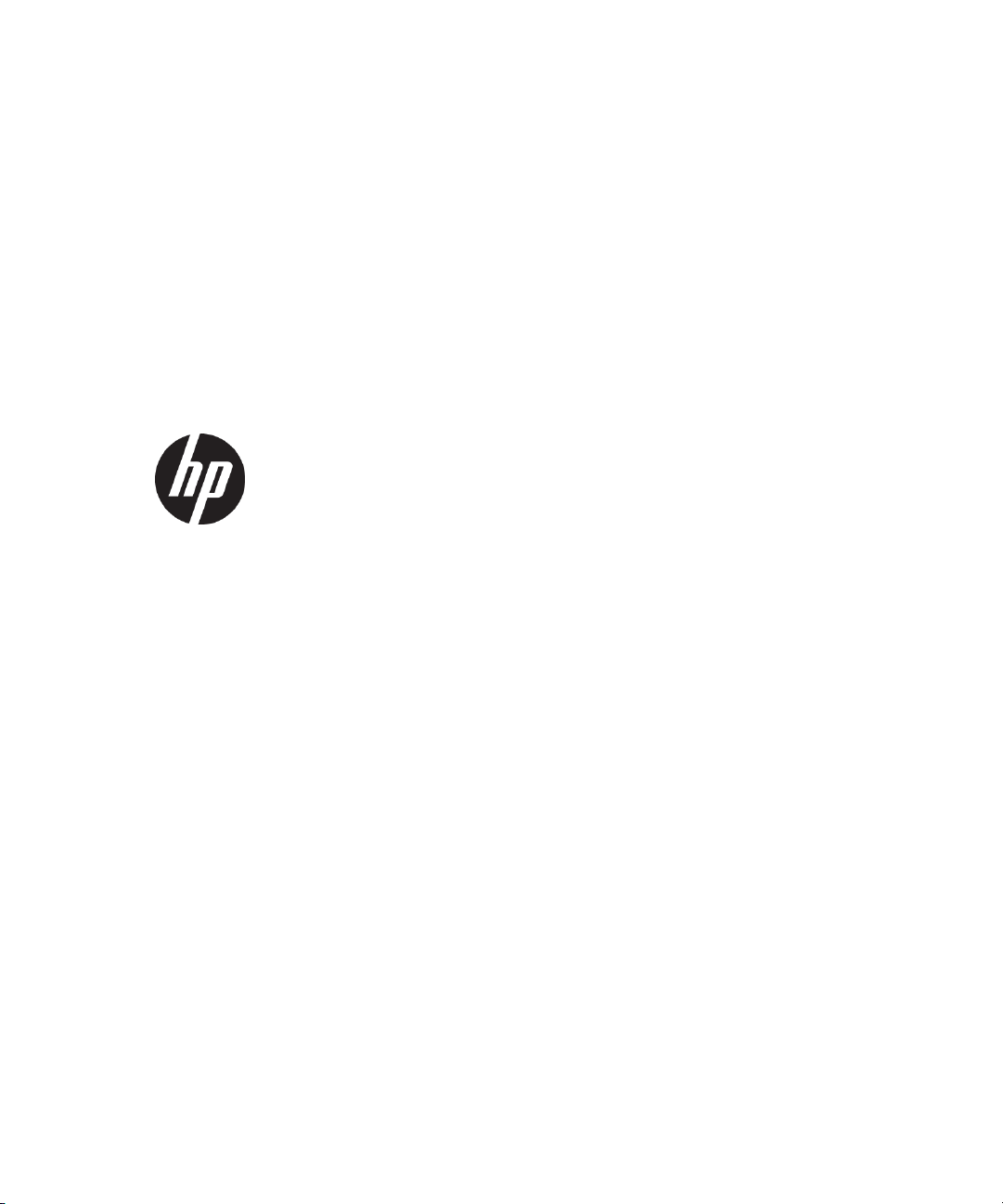
HP Velocity
Technology Overview
Page 2

Copyright © 2013 LiveQoS Incorporated All Rights Reserved
Microsoft, Windows, and Windows Vista are U.S. registered trademarks of Microsoft Corporation.
Confidential computer software. Valid license from HP required for possession, use or copying.
Consistent with FAR 12.211 and 12.212, Commercial Computer Software, Computer Software
Documentation, and Technical Data for Commercial Items are licensed to the U.S. Government
under vendor's standard commercial license.
The information contained herein is subject to change without notice.The only warranties for HP
products and services are set forth in the express warranty statements accompanying such products
and services. Nothing herein should be construed as constituting an additional warranty. HP shall
not be liable for technical or editorial errors or omissions contained herein.
Third Edition: May 2013
First Edition: June 2012
Document Part Number: 689165-003
Page 3

Contents
Contents . . . . . . . . . . . . . . . . . . . . . . . . . . . . . . . . . . . . . . . . . . . . . . . . . . . . . . . . . . . . . . . . . . . . . . . . 3
HP Velocity technology overview 4
Quality of Experience with HP Velocity . . . . . . . . . . . . . . . . . . . . . . . . . . . . . . . . . . . . . . . . . . . . . . . . . 4
Benefits of HP Velocity . . . . . . . . . . . . . . . . . . . . . . . . . . . . . . . . . . . . . . . . . . . . . . . . . . . . . . . . . 5
HP Velocity components. . . . . . . . . . . . . . . . . . . . . . . . . . . . . . . . . . . . . . . . . . . . . . . . . . . . . . . . . . . . 6
LiveQ. . . . . . . . . . . . . . . . . . . . . . . . . . . . . . . . . . . . . . . . . . . . . . . . . . . . . . . . . . . . . . . . . . . . . . . . . . . 7
TCP QoE and packet loss. . . . . . . . . . . . . . . . . . . . . . . . . . . . . . . . . . . . . . . . . . . . . . . . . . . . . . . 7
UDP QoE and packet loss . . . . . . . . . . . . . . . . . . . . . . . . . . . . . . . . . . . . . . . . . . . . . . . . . . . . . . 8
Packet loss protection. . . . . . . . . . . . . . . . . . . . . . . . . . . . . . . . . . . . . . . . . . . . . . . . . . . . . . . . . . 8
Target Loss Rate. . . . . . . . . . . . . . . . . . . . . . . . . . . . . . . . . . . . . . . . . . . . . . . . . . . . . . . . . . . . . . 8
Encoding modes . . . . . . . . . . . . . . . . . . . . . . . . . . . . . . . . . . . . . . . . . . . . . . . . . . . . . . . . . . . . . . 9
LiveWiFi . . . . . . . . . . . . . . . . . . . . . . . . . . . . . . . . . . . . . . . . . . . . . . . . . . . . . . . . . . . . . . . . . . . . . . . 10
WiFi prioritization . . . . . . . . . . . . . . . . . . . . . . . . . . . . . . . . . . . . . . . . . . . . . . . . . . . . . . . . . . . . 11
TCP on WiFi . . . . . . . . . . . . . . . . . . . . . . . . . . . . . . . . . . . . . . . . . . . . . . . . . . . . . . . . . . . . . . . . 12
LiveTCP . . . . . . . . . . . . . . . . . . . . . . . . . . . . . . . . . . . . . . . . . . . . . . . . . . . . . . . . . . . . . . . . . . . . . . . 13
TCP congestion avoidance mechanisms . . . . . . . . . . . . . . . . . . . . . . . . . . . . . . . . . . . . . . . . . . 13
TCP algorithms . . . . . . . . . . . . . . . . . . . . . . . . . . . . . . . . . . . . . . . . . . . . . . . . . . . . . . . . . . . . . . 13
TCP Tuning. . . . . . . . . . . . . . . . . . . . . . . . . . . . . . . . . . . . . . . . . . . . . . . . . . . . . . . . . . . . . . . . . 13
LiveTCP congestion control . . . . . . . . . . . . . . . . . . . . . . . . . . . . . . . . . . . . . . . . . . . . . . . . . . . . 13
Summary. . . . . . . . . . . . . . . . . . . . . . . . . . . . . . . . . . . . . . . . . . . . . . . . . . . . . . . . . . . . . . . . . . . . . . . 15
Page 4
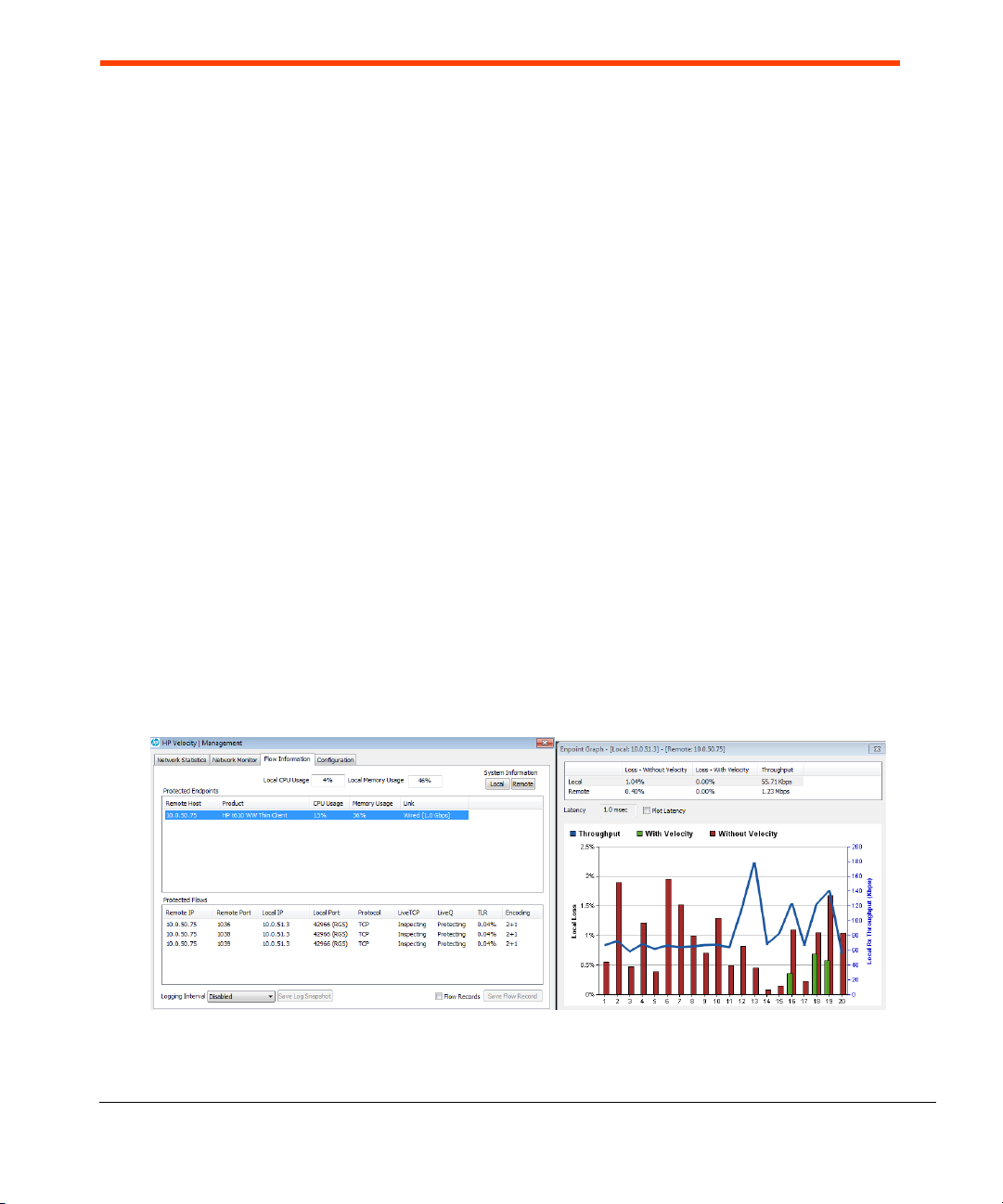
HP Velocity technology overview
Quality of Experience with HP Velocity
HP Velocity is a Quality of Service (QoS) software engine that improves the overall Quality of
Experience (QoE) for real-time network applications.
Real-time streaming applications delivered over data networks can be compromised by packet
loss and transmission latency; this results in stop-and-go behavior, loss of interactivity, and an
overall reduction in the throughput of an application.The experience dissatisfies application
users.
Available on HP thin clients, HP Velocity easily integrates with existing systems to improve the
QoE of a streaming application by tackling the underlying problems found in today's networks:
packet loss, latency, and jitter.
HP Velocity automatically ensures the best end-user QoE by optimizing the underlying
network to meet the requirements of bandwidth-intensive applications over wired and wireless,
managed and unmanaged networks. By managing packet loss, WiFi congestion, and the
impact of network latency, HP Velocity improves QoS, providing a better experience for the
end user.
HP Velocity continuously monitors end-to-end network conditions to select the most
appropriate data delivery mechanism. Rich reporting capabilities enable HP Velocity to provide
end-to-end visibility to key flow information (Figure 1). The system's network monitoring and
reporting tools capture in-depth statistics to log files, and displays them in the Management
GUI for further analysis and problem detection to resolve network issues.
Figure 1. View of flow information for a local endpoint
HP Velocity Technology Overview 4
Page 5
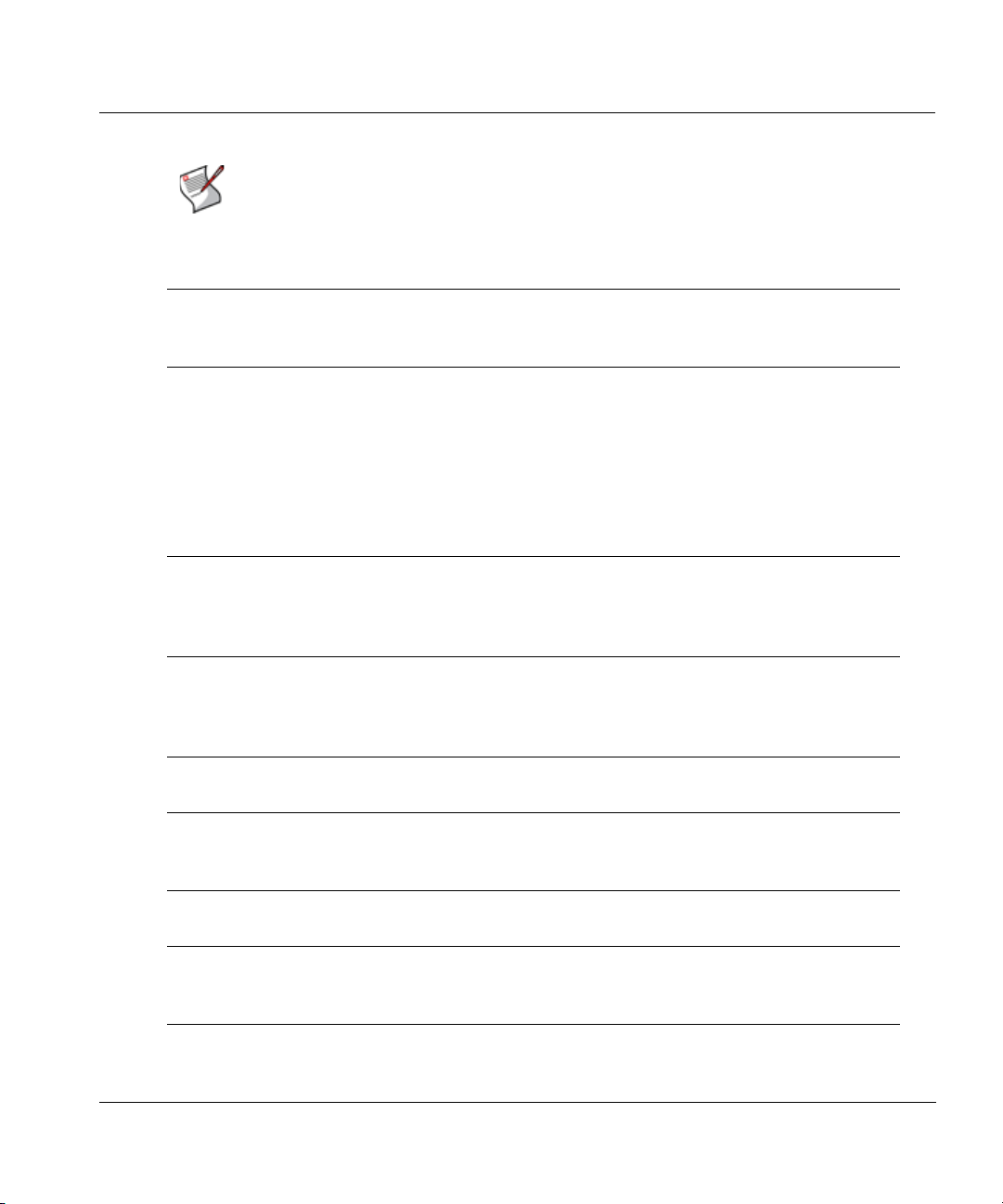
NOTE: HP Velocity protects flows between HP thin clients and HP
Velocity-enabled virtual desktops or terminal services servers.
Benefits of HP Velocity
Adaptive
network analysis
Monitoring HP Velocity collects and reports an extensive set of statistics:
Packet loss
protection
Latency
mitigation
Congestion
detection
WiFi acceleration HP Velocity automatically reduces latency and transmission times
HP Velocity continuously monitors end-to-end network conditions
for individual data flows, providing adaptive optimizations and data
flow protection.
• System Information: Operating system, network adapter, CPU,
and memory usage.
• Endpoint network statistics: Network loss rates, corrected loss
rates, throughput, and latency.
• Per flow network statistics: Network loss rates, corrected loss
rates, throughput, and latency.
HP Velocity protects against packet loss, which is key to improving
an application's QoE. Packet loss reduces application throughput,
degrades or halts streaming applications, and introduces lag for
interactive applications.
HP Velocity boosts application QoE in a high-latency environment.
By actively adapting TCP, HP Velocity automatically calibrates
congestion control parameters for each TCP flow, based on the
conditions present in the network.
HP Velocity automatically detects network congestion and adapts
accordingly to maximize QoE.
for wireless networks and minimizes protocol overhead, resulting in
improved QoE for WiFi applications.
Seamless
integration
Lightweight HP Velocity is delivered as a lightweight implementation, which
HP Velocity Technology Overview 5
HP Velocity is a transparent, plug-and-play solution, which provides
QoE benefits to all applications and users.
achieves QoE benefits while keeping system resource utilization to
a minimum.
Page 6

HP Velocity components
The HP Velocity solution consists of three key components (Figure 2), which form an
integrated system dedicated to improving the overall QoE.
Figure 2. HP Velocity components
Network Profiler
The Network Profiler profiles the network path between HP Velocity-enabled endpoints. It
identifies the type of network connectivity (wired or wireless) and measures key network
metrics (packet loss, latency, bandwidth constraints) independently for each flow. The Network
Profiler continually updates the QoS Controller on current network conditions.
QoS Controller
The QoS Controller uses the current and trending network conditions provided by the Network
Profiler to intelligently activate and adjust the optimizers.
Optimizers
HP Velocity’s optimizers work together to deliver maximum QoE:
1. LiveQ: Provides zero latency loss protection from end-to-end packet loss. HP Velocity
protects application flows from packet loss by automatically adapting the amount of added
redundancy. For more information, see “LiveQ
2. LiveWiFi: Improves performance for congested WiFi networks and increases the efficiency
of TCP over WiFi. HP Velocity protects application flows by leveraging WiFi standards to
minimize latency, resulting in the prioritization of HP Velocity protected flows. For more
information, see “LiveWiFi
HP Velocity Technology Overview 6
” on page 10.
” on page 7.
Page 7

3. LiveTCP: Optimizes TCP throughput over all networks and provides latency mitigation for
RDP, RGS, and ICA protocols. HP Velocity improves the throughput of streaming and remote
desktop applications by modifying TCP flow control mechanisms to perform better in highlatency environments. For more information, see “LiveTCP
LiveQ
Packet loss occurs when one or more data packets traversing a network do not reach their
destination. A number of factors contribute to packet loss, including signal degradation over
the network, network congestion, corrupted packets, and hardware issues.
Packet loss caused by network impediments can result in QoE issues with streaming
applications, Voice over IP (VOIP), video conferencing, and virtualized environments.
TCP QoE and packet loss
TCP, a network transport protocol, guarantees the reliable delivery of packets. When packet
loss occurs, TCP stops delivering packets to ensure that packet order is preserved. The
receiver will request retransmission, or the sender will automatically resend any
unacknowledged segments. At this point, TCP slows down and connection throughput is
decreased. As an example, in a GbE network, 1% packet loss with 100 ms of latency throttles
TCP throughput to 1 Mbps.
Applications typically affected when TCP flows are interrupted by packet loss include RDP,
RemoteFX, RGS, ICA, video, and audio streaming. The QoE impact of packet loss on TCP
includes:
” on page 13.
• Low frame rates
• Slow file transfers
• High lag
• Unresponsive user interfaces
HP Velocity Technology Overview 7
Page 8

UDP QoE and packet loss
UDP does not provide a recovery strategy for packet loss, and applications that use UDP are
directly impacted by even small amounts of packet loss. UDP-based applications typically
react to packet loss by slowing down or reducing bitrate.
When packet loss occurs, the QoE for UDP applications, including PCoIP, RDP, VP8, SIP,
VoIP, and video is reduced, resulting in:
• Digital artifacts, smeared video
• Broken, choppy audio
• Low frame rate
Packet loss protection
HP Velocity protects against network loss by applying mathematical transformations to IP
packets.
Given a single packet as an input, the HP Velocity transformation will output one or more
segments. Each segment will logically represent a portion of the input packet and might carry
additional information, such as redundancy data.
The number of logical segments used to represent the original packet will vary based on
current network loss conditions. Figure 3 shows a packet being transformed and sent over the
network as three distinct segments.
Figure 3. HP Velocity transformation of a packet
Target Loss Rate
Different applications are tolerant to different levels of packet loss. Some applications perform
poorly with a small amount of packet loss while other applications perform satisfactorily even
with significant amounts of packet loss. HP Velocity adjusts its operation to ensure that each
application is protected from experiencing too much packet loss.
The Target Loss Rate (TLR) is the amount of loss that an application can tolerate while still
delivering an acceptable QoE. The default and recommended TLR for thin client applications
is 0.04%.
HP Velocity Technology Overview 8
Page 9

Encoding modes
The encoding mode determines the number of logical data segments that are generated
based on the original packet. HP Velocity automatically adapts a flow’s encoding mode
according to the configured TLR and to the flow’s current network conditions.
Figure 4 demonstrates how HP Velocity selects the appropriate encoding mode based on
measured network loss and TLR. In this case, HP Velocity changes encoding modes to keep
the correct loss level below a TLR of 0.04%.
Figure 4. Corrected loss for TLR of 0.04%
HP Velocity Technology Overview 9
Page 10

LiveWiFi
WiFi is constrained for a number of technical reasons and, as a result, delivers a much lower
network performance experience. High-end, consumer-grade WiFi access points (APs)
advertise that they are capable of speeds of 300 to 450 Mbps. In reality, WiFi capacity is much
lower than advertised (Figure 5):
• Distance (signal strength): The further away a WiFi-enabled device is from the AP the
• Noise from other devices: The most common frequency used for WiFi is the 2.4GHz
• Noise from other APs: There are only three non-overlapping channels that can be used by
• Older devices: If an 802.11n-enabled AP tries to connect to an older device that supports
Figure 5. WiFi bandwidth constraints
lower the signal strength, which in turn lowers the effective available throughput.
band, which is also used for household devices, such as cordless phones, baby monitors,
and microwave ovens. Throughput is degraded if any of these devices are used within
range of a WiFi network.
2.4GHz WiFi. In areas with a high density of APs, such as a city neighborhood or an office
tower, it is likely that there will be several other networks using the same channel, leading to
speed degradation.
only 802.11b, then the AP is forced to drop the supported speeds for everyone while the
802.11b device is operating. This significantly reduces the throughput that 802.11n devices
can achieve.
HP Velocity Technology Overview 10
Page 11

• Management overhead: WiFi networks carry a significant amount of management
overhead. APs advertise their presence and wireless clients must regularly probe the AP to
notify it that they are still there. When there are a large number of WiFi devices present in a
single location, the management overhead becomes excessive and the capacity of the WiFi
network is reduced.
• Acknowledgments: All WiFi packets must be acknowledged by the receiver to ensure
successful delivery. These acknowledgment packets are sent by a WiFi device every time it
receives a packet. When combined with the overhead of protocols like TCP, this can result
in 3 out of every 4 WiFi packets becoming overhead packets, with only 1 out of 4 packets
containing “useful” data.
• Retransmissions: Not all WiFi packets are successfully received the first time they are
sent. A client might not receive a packet because of collisions or insufficient signal strength.
A single bit error in a packet will result in the retransmission of the entire WiFi packet.
Retransmissions might happen repeatedly for the same WiFi packet.
• WiFi is half duplex: A wired Ethernet network is full duplex, meaning that a device can
send and receive, or upload and download, simultaneously. WiFi is half duplex, so if a client
sends data to the AP, the AP cannot send data to the same or any other client at the same
time. For two-way communication, which includes most applications used over the Internet,
such as video or voice chat, this essentially halves throughput when compared to a fullduplex technology, including a wired Ethernet connection.
• Wireless contention: When a client wants to send data and the channel is occupied, the
client must wait, otherwise collisions will occur and the data will be corrupted. Once the
channel clears, the client must wait even longer before it can attempt to send. Similar to
trying to cross a single-lane bridge, if there are cars wanting to cross from both directions,
everyone must wait their turn and there is uncertainty about whose turn is next. If a user on
a wireless network is using large amounts of bandwidth through activities such as watching
a video on YouTube or downloading a file, it will be more difficult and take longer for another
device to send, even if it is trying to do a task that requires very little data, such as checking
email.
LiveWiFi addresses these issues using WiFi prioritization and TCP over WiFi.
WiFi prioritization
LiveWiFi awards HP Velocity traffic a higher priority than other traffic on the network. Both
endpoints mark HP Velocity traffic to prioritize packets moving in either direction. LiveWiFi
leverages the WiFi Multimedia (WMM) Standard to reduce packet wait times compared to
other traffic in the network. This results in lower latency, less jitter, and higher throughput.
HP Velocity Technology Overview 11
Page 12

TCP on WiFi
Standard TCP traffic acknowledgments interfere with the transmission of useful data on a WiFi
network (Figure 6). With LiveWiFi enabled, HP Velocity modifies the rate of TCP
acknowledgments to reduce protocol overhead and improve network performance. This can
liberate up to 15% of additional usable WiFi bandwidth.
Figure 6. WiFi overhead in non-optimized flow
HP Velocity Technology Overview 12
Page 13
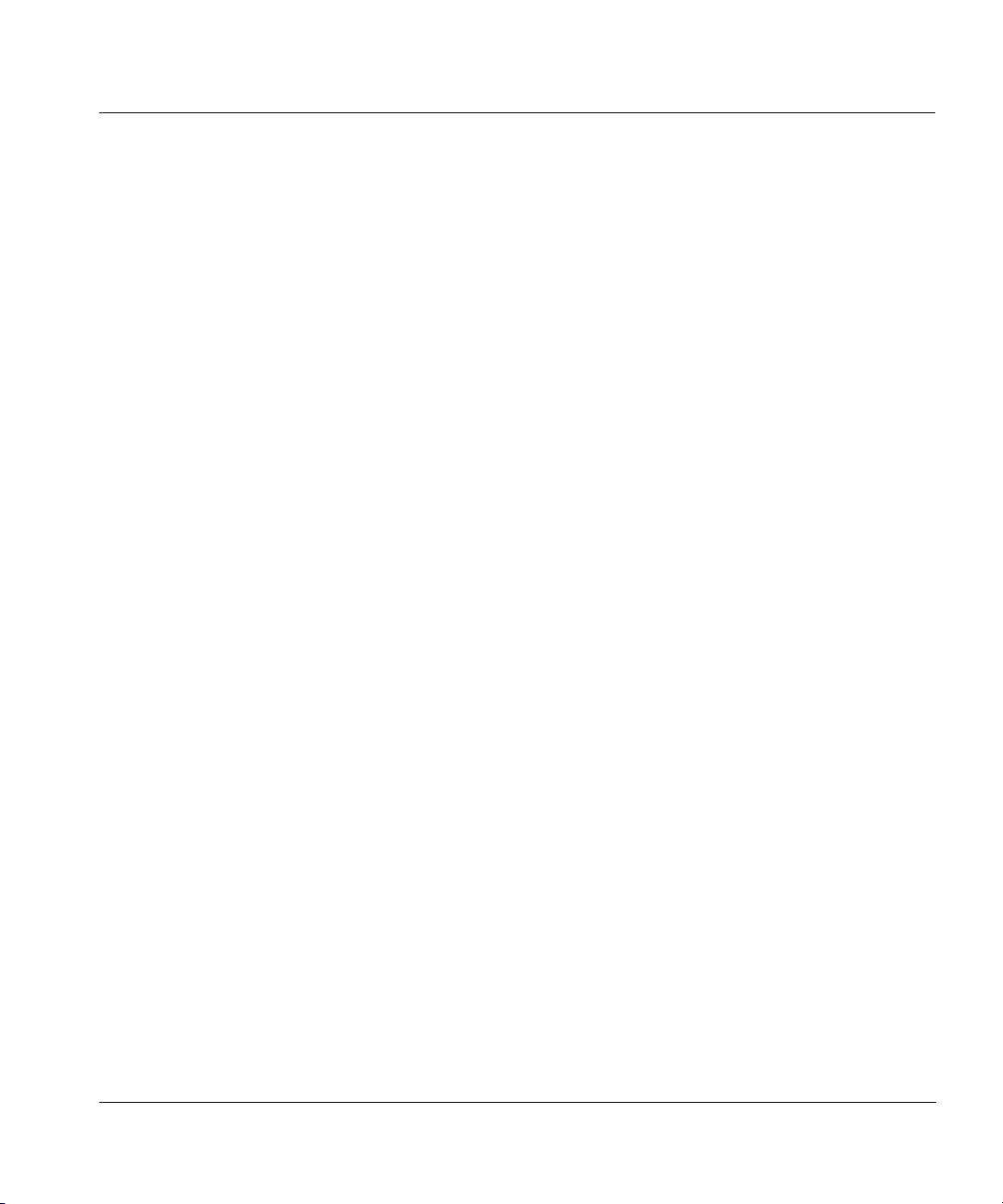
LiveTCP
Real-world IP networks introduce both latency and packet loss to application flows. A primary
cause of these issues is network congestion. TCP retransmits lost packets, providing
applications with guaranteed, correctly sequenced packet delivery. TCP also has built-in
algorithms to avoid excessive congestion of the network.
Both latency and packet loss degrade the end user QoE, especially for applications that use
TCP for reliable data transmission, such as video streaming, chat, remote desktop, and file
transfers. This results in unresponsive user interfaces for remote desktop users, extended wait
times for file transfers, and choppy video with reduced frame rates.
TCP congestion avoidance mechanisms
TCP is designed to send data as rapidly as possible until it detects packet loss. Once packet
loss is detected, TCP will guarantee delivery by retransmitting, halting delivery to preserve
ordered packet transmission, and reducing transmission speed. When packet loss dissipates,
TCP will again increase the speed of data delivery. The speed of data delivery might be
impacted by standard TCP.
TCP algorithms
TCP can be controlled by different algorithms to accommodate different types of networks.
However, only one network type at a time can be accommodated under native TCP. For
example, LANs are characterized by low packet loss and high bandwidth. Remote office
networks typically have high packet loss and high latency. WiFi networks have high jitter (the
latency is highly variable) and variable throughput capacity.
TCP Tuning
Most operating systems allow only a single TCP algorithm to be active with a single set of
settings. If a network is optimized for LAN traffic, WAN connections will be less efficient.
While the TCP stack can be tuned, the effort required by network administrators is a deterrent.
LiveTCP provides tuning automatically, which boosts TCP throughput over all networks and
provides latency mitigation for streaming applications.
LiveTCP congestion control
LiveTCP adapts its algorithm to automatically provide congestion control that is optimized
independently for each TCP flow (LAN, remote network, WiFi) and the conditions in the
network. LiveTCP achieves this without requiring any intervention from IT.
HP Velocity Technology Overview 13
Page 14

By improving on native TCP, LiveTCP accelerates the speed at which thin client protocols
transmit data. For example, RDP, which is highly sensitive to latency, can benefit from
LiveTCP by improving transmission speeds up to 10 times. RGS improvements are in the
range of two to three times faster, whereas ICA is up to twice as fast with LiveTCP.
In public networks, including those at airports, hotels, and coffee shops, where congestion is
often a problem, LiveTCP improves overall throughput by more effectively managing shared
bandwidth.
Figure 7 illustrates the process by which LiveTCP independently adjusts the congestion
avoidance algorithm for each flow. The optimized LiveTCP algorithm takes precedence over
the native TCP algorithm.
Figure 7. LiveTCP algorithm in action
HP Velocity Technology Overview 14
Page 15

Summary
HP Velocity's patented technology is available exclusively on HP thin clients. It provides a
seamless, integrated QoE solution for both managed and unmanaged networks. This allows
organizations to gain valuable insight into their thin client data flows, offload more expensive
infrastructures (such as MPLS networks) to lower cost networks, and achieve maximum
performance regardless of network conditions.
The major benefits of HP Velocity include:
• End-to-end visibility of thin client data flows
• In-depth monitoring and reporting
• Packet loss protection
• Latency mitigation
• WiFi acceleration
• Support for all VDI protocols, including RGS, PCoIP, RDP, and ICA
HP Velocity protects data flows between HP thin clients and HP Velocity-enabled servers,
including terminal services and virtual desktops hosted by VMware, Citrix, and Microsoft
hypervisors. To obtain the HP Velocity server-side components and associated
documentation, visit http://www.hp.com/support. Select the country/region from the map and
then select Product Support & Troubleshooting. Type the thin client model in the field (for
example, t610, t510, or t410.) and select Search. The server-side components can be
downloaded.
HP Velocity Technology Overview 15
