Page 1
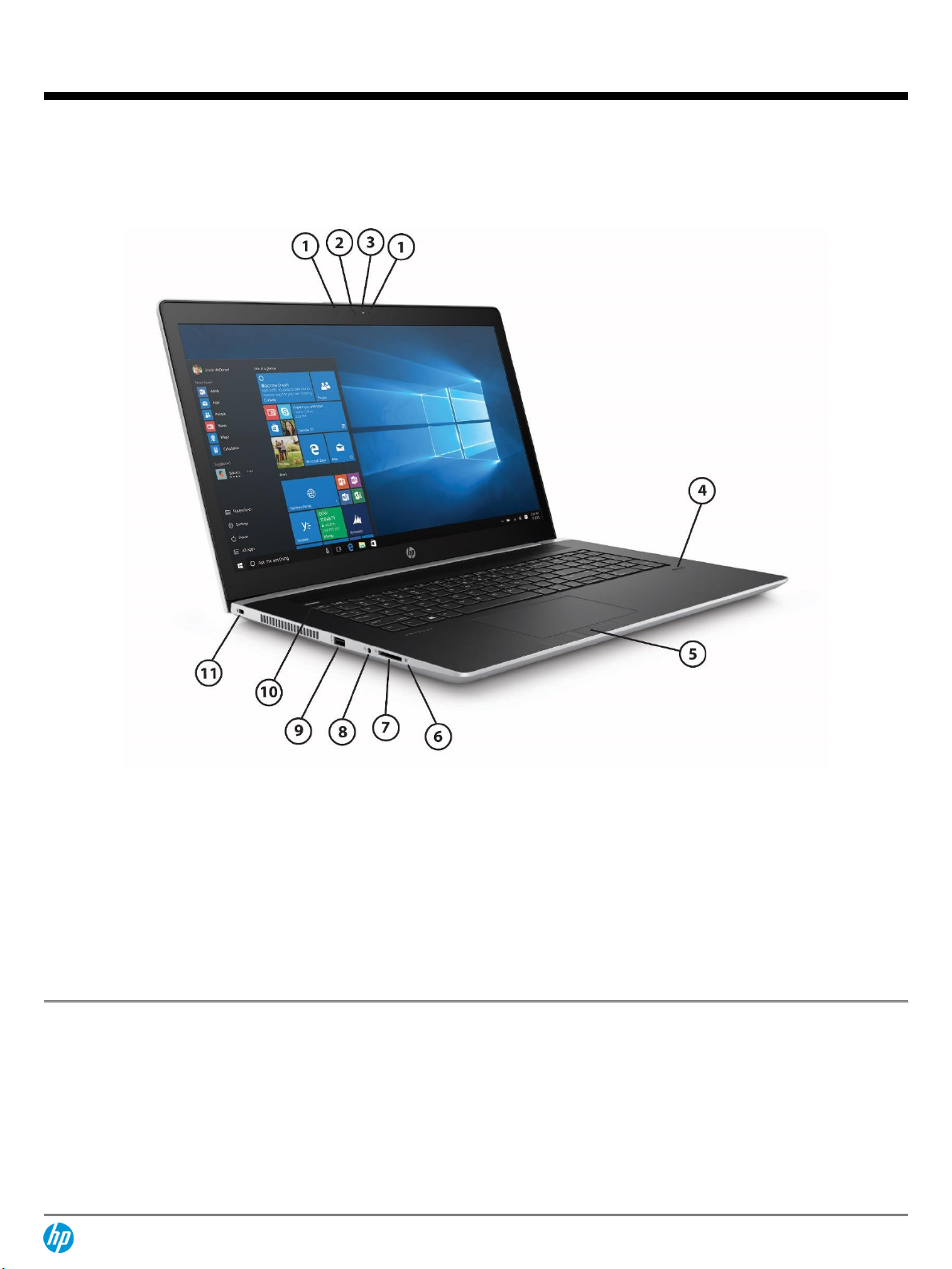
QuickSpecs
HP mt21 Mobile Thin Client
Overview
c05561757 — DA – 15989 Worldwide — Version 6 — January 14, 2021
Page 1
HP mt21 Mobile Thin Client
Left
1.
Microphones (2)
7.
SD card reader
2.
Webcam light (select models)
8.
Headphone/microphone combo jack
3.
Webcam (select models)
9.
USB 3.1 Gen 1 (power port)
4.
Fingerprint reader* (select models)
10.
Power button
5.
Clickpad
11.
Security lock slot (Lock sold separately)
6.
Storage drive LED
*Fingerprint reader is not compatible on HP mt21 Mobile Thin Client models with an HP ThinPro operating system.
Page 2

QuickSpecs
HP mt21 Mobile Thin Client
Overview
c05561757 — DA – 15989 Worldwide — Version 6 — January 14, 2021
Page 2
Right
1.
Power connector
4.
HDMI port (Cable not included)
2.
Ethernet port (RJ-45)
5.
USB 3.1 Gen 1
3.
VGA video output
6.
USB Type-C
TM
port
Page 3
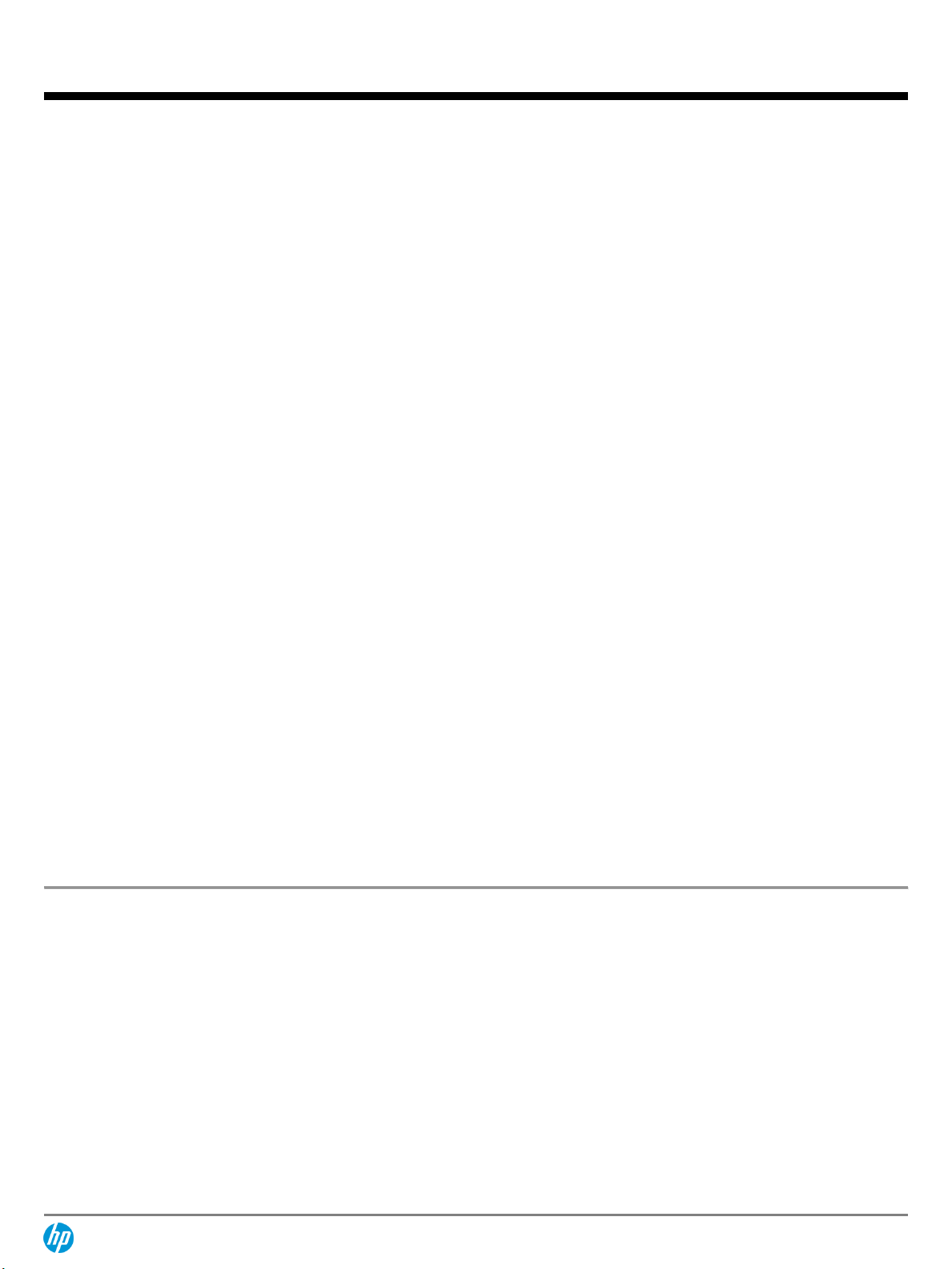
QuickSpecs
HP mt21 Mobile Thin Client
Overview
c05561757 — DA – 15989 Worldwide — Version 6 — January 14, 2021
Page 3
At a Glance
1. Preinstalled with Windows 10 IoT Enterprise or HP ThinPro/Smart Zero Core
2. Intel® Celeron 3867U Processor (1.8GHz dual-core) with Intel® HD graphics
3. Choice of displays
o 35.56 cm (14") diagonal FHD UWVA anti-glare flat LED backlit non-touch; 220 cd/m2; 45% sRGB (1920 x
1080)[1]
o 35.56 cm (14") diagonal HD SVA anti-glare LED-backlit non-touch; 220 cd/m2; 45% sRGB (1366 x 768)
4. Full size HP Premium Keyboard with a thin layer of Mylar film to prevent minor spills
5. Large Click pad with support for gestures
6. Optional HD webcam with dual-microphone array for video conferencing [1]
7. Fingerprint Reader* (select models)
8. Intel® Dual Band Wireless-AC 8265 Wi-Fi + BT 4.2 adapter
9. HDMI port for connecting to high-resolution displays
10. Function keys provide control of features including standby mode, display brightness, external display, microphone
mute, volume down, volume up, and backlight toggle for backlit keyboard (Select models only.)
11. VGA analog video output
12. HP 3-cell, 48 WHr Li-ion battery
13. Battery life up to 15 hours
14. Passed MIL-STD testing [2]
*Fingerprint reader is not compatible on HP mt21 Mobile Thin Client models with an HP ThinPro operating system.
1. Sold separately or as an optional feature.
2. MIL-STD-810G testing is passed and is conducted on select HP products. Testing is not intended to demonstrate fitness
of U.S. Department of Defense (DoD) contract requirements or for military use. Test results are not a guarantee of future
performance under these test conditions. Accidental damage requires an optional HP Accidental Damage Protection Care
Pack.
NOTE: See important legal disclosures for all listed specs at the end of this document.
Page 4
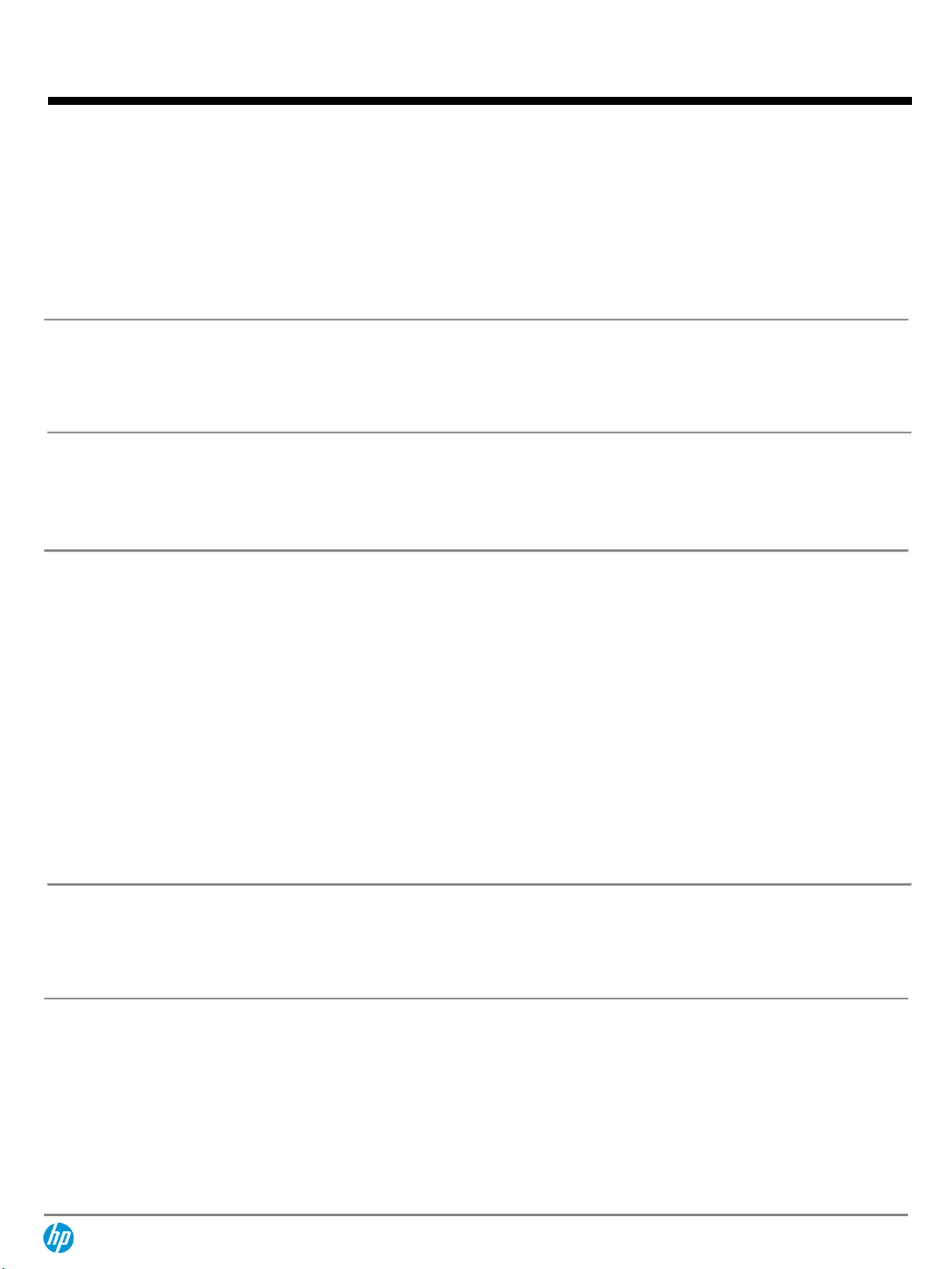
QuickSpecs
HP mt21 Mobile Thin Client
Features
c05561757 — DA – 15989 Worldwide — Version 6 — January 14, 2021
Page 4
OPERATING SYSTEMS
Preinstalled
HP ThinPro with Smart Zero Core
Microsoft Windows 10 IoT Enterprise1
PROCESSOR
Intel® Celeron™ 3867U (1.8GHz dual-core) with Intel® HD graphics
2,3
GRAPHICS
Intel® HD Graphics integrated as part of the Celeron processor
3
DISPLAY SUPPORT
eDP FHD Flat
35.56 cm (14") diagonal FHD UWVA anti-glare flat LED backlit non-touch, 220 cd/m2, 45% sRGB (1920 x 1080)
3,4,5
eDP HD Flat
35.56 cm (14") diagonal HD SVA anti-glare LED-backlit non-touch, 220 cd/m2, 45% sRGB (1366 x 768)
3,5
EXTERNAL DISPLAY SUPPORT
VGA video output port supports resolutions up to 2048 x 1536 external resolution @ 60 Hz
5
HDMI video output port supports direct connection to high-definition displays with up to 4096 x 2160 @ 24 Hz resolution and
7-channel audio with one cable (cable not included.)
5
STORAGE AND DRIVES
128GB M.2 SATA TLC SSD6
Page 5
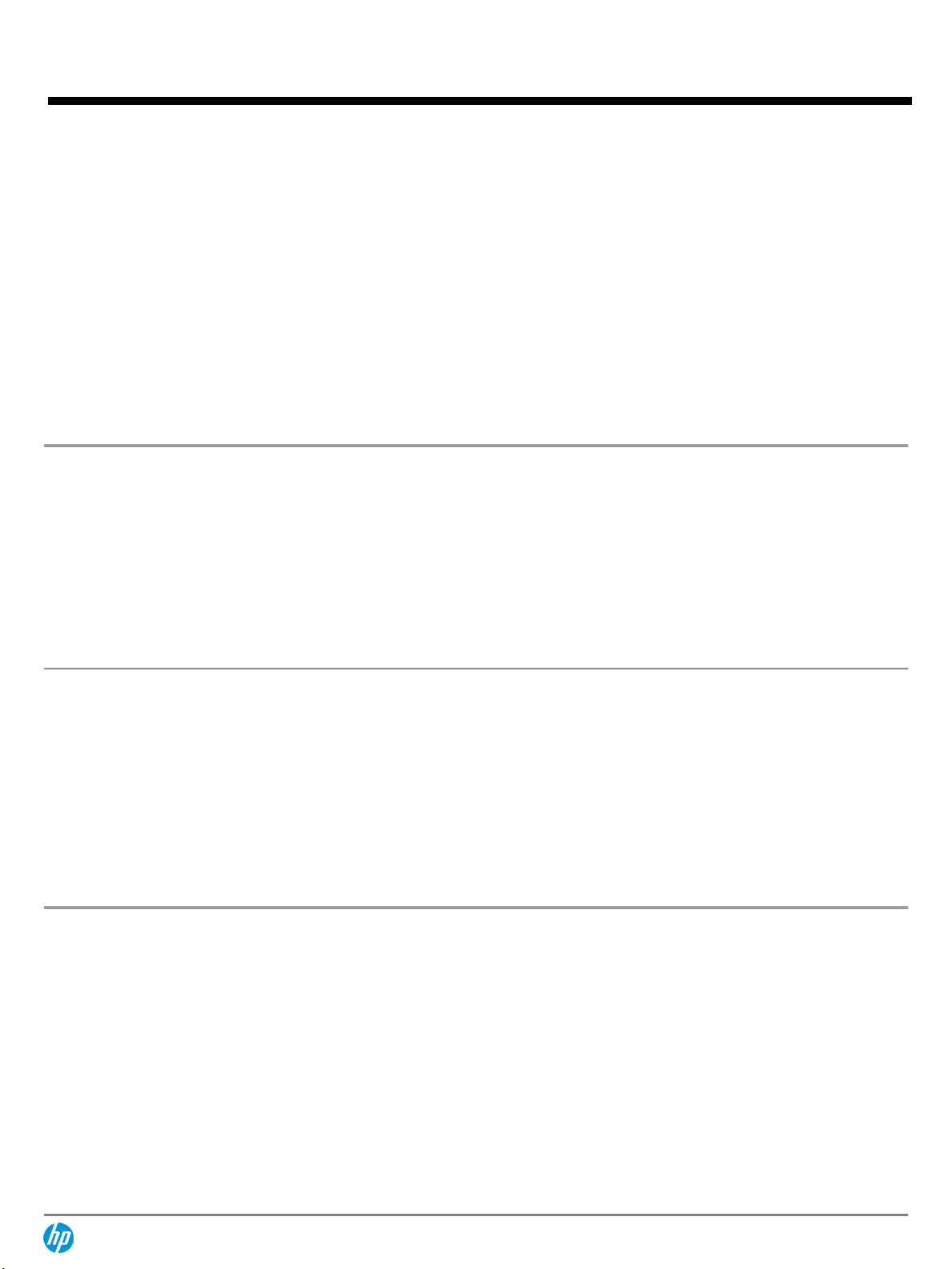
QuickSpecs
HP mt21 Mobile Thin Client
Features
c05561757 — DA – 15989 Worldwide — Version 6 — January 14, 2021
Page 5
MEMORY
8 GB DDR4-2400 SDRAM (2 x 4 GB)
4 GB DDR4-2400 SDRAM (1 x 4 GB)
Maximum
8 GB DDR4-2400 SDRAM
Memory Slots
2 SODIMM
Both slots are customer accessible / upgradeable
DDR4 PC4 SODIMMS, system runs at 21337
Supports Dual Channel Memory
NETWORKING/COMMUNICATIONS
Wireless LAN (WLAN)
Intel® Dual Band Wireless-AC 8265 802.11a/b/g/n/ac (2x2) WiFi and Bluetooth® 4.2 Combo (non-vPro™)8
Wired LAN (Ethernet)
Realtek RTL8111HSH Gigabit Ethernet9
AUDIO/MULTIMEDIA
Audio
2 Integrated stereo speakers
Integrated dual array microphone
Webcam
720p HD webcam10
KEYBOARDS/POINTING DEVICES/BUTTONS & FUNCTION KEYS
HP Premium Keyboard
HP Premium Keyboard
Backlit keyboard available as an option
Full-sized island-style, minor spill resistant
U.S.A. and International key layouts are available.
Pointing Device
Clickpad with multi-touch gesture support image sensor, taps enabled as default
Gestures enabled by default Win 10 IoT
Page 6
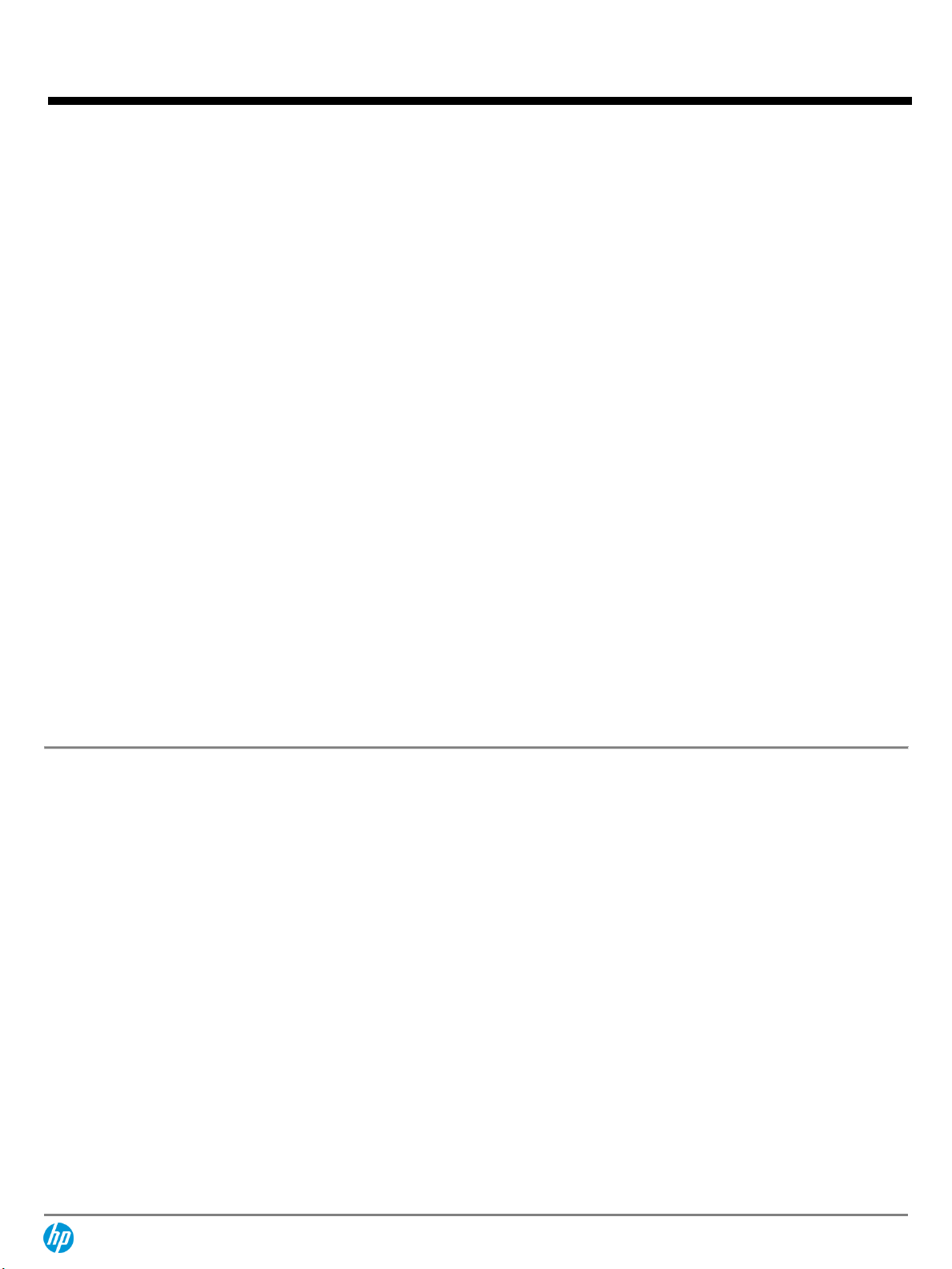
QuickSpecs
HP mt21 Mobile Thin Client
Features
c05561757 — DA – 15989 Worldwide — Version 6 — January 14, 2021
Page 6
2 Finger Scrolling
2 Finger Zoom (Pinch)
OSD (enable/disable)
3 finger flick = App switch
4 finger tap = Action Center
Function Keys
ESC: System Information
F1: Display Switching
F2: Blank
F3: Brightness Down
F4: Brightness Up
F5: Speaker Mute
F6: Volume Down
F7: Volume Up
F8: Mic Mute
F9: Backlight Toggle (for backlit keyboard) or Blank
F10: NumLock
F11: Wifi Toggle
F12: Sleep
Hidden Fuctions
Fn+R = Break
Fn+S = Sys Rq
Fn+C = Scroll Lock
SOFTWARE AND SECURITY
BIOS
UEFI adheres to ISO/IEC 19678:2015 BIOS Protection Guidelines
HP BIOSphere Gen4; features may vary depending on the configuration.
BIOS update via network
Master Boot Record Security
Power On Authentication
Secure Erase; for methods outlined in the National Institute of Standards and Technology Special Publication 800-8811
Pre-boot Authentication
Software12
Supported protocols: Microsoft RDP; VMware® Horizon RDP/PCoIP, Blast Extreme; Citrix® ICA/HDX*
Noise Cancellation Software
HP Hotkey Filter (via add-on)
HP Easy Shell
HP USB Port Manager
HP Velocity
HP True Graphics
Page 7
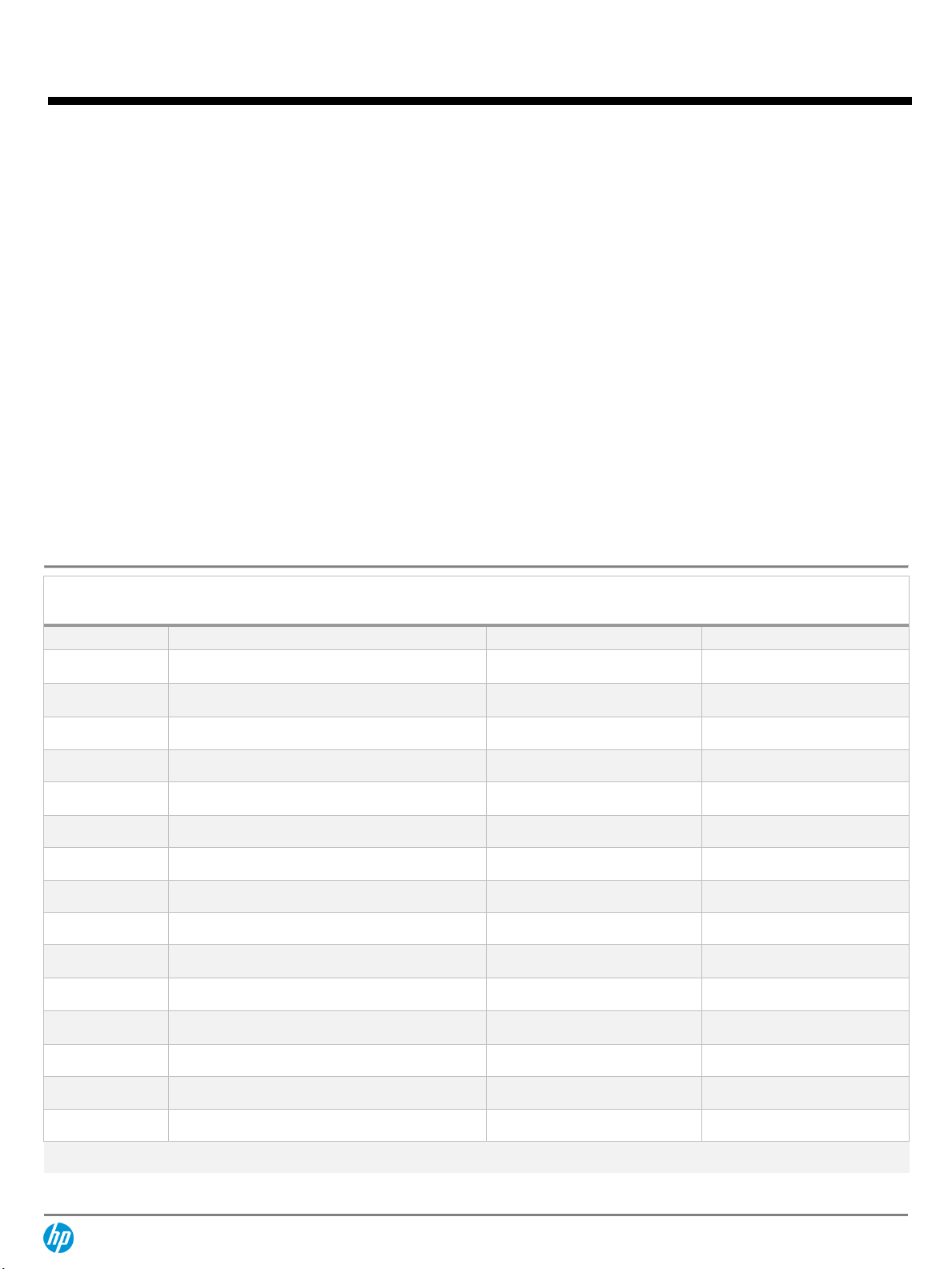
QuickSpecs
HP mt21 Mobile Thin Client
Features
c05561757 — DA – 15989 Worldwide — Version 6 — January 14, 2021
Page 7
HP Write Manager
*Protocols are dependent on operating system installed
Manageability
HP BIOS Config Utility (BCU) (via add-on)
HP Device Manager Agent
HP ThinUpdate
Microsoft SCCM Agent
Client Security Software
Microsoft Windows Defender
12,13
Standard Security Features
TPM 2.0
Security lock slot
Recommended TC config for Microsoft Teams media optimization
TC CPU
VMware Teams Optimization
Citrix Teams Optimization
t430
1.10 GHz 2 Core
-
-
t530
1.50 GHz 2 Core
-
-
t540
1.50 GHz 2 Core
-
-
t630
2.00 GHz 4 Core
✓
✓
t628
1.99 GHz 4 Core
-
✓
t638
2.00 GHz 4 Core
✓
✓
t640
2.40 GHz 2 Core
✓
✓
t730
2.70 GHz 4 Core
✓
✓
t740
3.25 GHz 4 Core
✓
✓
mt21
1.80 GHz 2 Core
-
✓
mt22
1.90 GHz 2 Core
-
✓
mt31
1.80 GHz 2 Core
-
✓
mt32
2.70 GHz 4 Core
✓
✓
mt45
2.10 GHz 4 Core
✓
✓
mt46
2.50 GHz 4 Core
✓
✓
- Not recommended, ✓ recommended
Page 8

QuickSpecs
HP mt21 Mobile Thin Client
Features
c05561757 — DA – 15989 Worldwide — Version 6 — January 14, 2021
Page 8
POWER
Adapters14
• 45 W Smart AC adapter
• 45 W Smart AC adapter 2-prong (Japan only)
• 65 W Smart AC adapter
• 65W EM Smart AC adapter
Primary Battery
HP 3-cell, Long Life 48 WHr Li-ion15
Battery life
Up to 15 hours16
Power Cord
2-wire plug - 1m (2-prong Japan only)
3-wire plug - 1m
3-wire plug - 1.8m
WEIGHTS & DIMENSIONS
Weight: starting at 1.63 kg (3.6 lbs)17
Dimensions (w x d x h):
33.6 x 23.8 x 1.99 cm
13.23 x 9.37 x 0.79 in
PORTS/SLOTS
18
1 USB 3.1 Type-C™
2 USB 3.1 Gen 1 (1 powered port)
1 VGA
1 HDMI 1.4b
1 headphone/microphone combo jack
1 AC power interface
1 RJ-45
Expansion Slots
1 multi-format digital media reader
Supports SD, SDHC, SDXC.
SERVICE AND SUPPORT
Page 9

QuickSpecs
HP mt21 Mobile Thin Client
Features
c05561757 — DA – 15989 Worldwide — Version 6 — January 14, 2021
Page 9
HP Services offers a 1-year limited warranty. On-site service varies by country. HP Care Pack Services are optional extended
service contracts that go beyond the standard limited warranties. To choose the right level of service for your HP product,
use the HP Care Pack Services Lookup Tool at http://www.hp.com/go/cpc.
19
CERTIFICATION AND COMPLIANCE
ENERGY STAR® certified
EPEAT® Gold20
Low halogen21
Page 10

QuickSpecs
HP mt21 Mobile Thin Client
Technical Specifications
c05561757 — DA – 15989 Worldwide — Version 6 — January 14, 2021
Page 10
SYSTEM UNIT
Stand-Alone Power
Requirements (AC Power)
Nominal Operating Voltage
19 V
Integrated graphics
5.71W
Max Operating Power
UMA < 45W
Temperature
Operating
32° to 95° F (0° to 35° C)
Non-operating
-4° to 140° F (-20° to 60° C)
Relative Humidity
Operating
10% to 90%, non-condensing
Non-operating
5% to 95%, 101.6° F (38.7° C) maximum wet bulb temperature
Shock
Operating
40 G, 2 ms, half-sine
Non-operating
200 G, 2 ms, half-sine
Random Vibration
Operating
0.75 grms
Non-operating
1.50 grms
Altitude (unpressurized)
Operating
-50 to 10,000 ft (-15.24 to 3,048 m)
Non-operating
-50 to 40,000 ft (-15.24 to 12,192 m)
Planned Industry Standard
Certifications
UL
Yes
CSA
Yes
FCC Compliance
Yes
ENERGY STAR 6.0®
Select models22
EPEAT
Registered Gold in United States23
ICES
Yes
Australia /
NZ A-Tick Compliance
Yes
CCC
Yes
Japan VCCI Compliance
Yes
KC
Yes
BSMI
Yes
CE Marking Compliance
Yes
BNCI or BELUS
Yes
CIT
Yes
GOST
Yes
Saudi Arabian Compliance (ICCP)
Yes
SABS
Yes
UKRSERTCOMPUTER
Yes
Page 11

QuickSpecs
HP mt21 Mobile Thin Client
Technical Specifications
c05561757 — DA – 15989 Worldwide — Version 6 — January 14, 2021
Page 11
DISPLAYS
35.56 cm (14") diagonal
FHD UWVA anti-glare flat
LED backlit non-touch; 220
cd/m2; 45% sRGB (1920 x
1080)
Outline Dimensions (W x H )
320.9x205.6 (max)
Active Area
309.31 x 173.99
Weight
290 max.
Diagonal Size
14 (inch)
Thickness
3.0mm max
Interface
eDP 1.2
LCD Mode
TN
PPI Surface Treatment
Anti-Glare (AG)
Touch Enabled
None
Contrast Ratio
600:1 (typ) - AG
Refresh Rate
60Hz
Brightness
220 nits
Pixel Resolution
1920 x 1080 (FHD)
Format
RGB
Backlight
LED
Color Gamut Coverage
45%
Color Depth
6 bits + Hi FRC
Viewing Angle
UWVA 85/85/85/85
35.56 cm (14") diagonal
HD SVA anti-glare LEDbacklit non-touch; 220
cd/m2; 45% sRGB (1366 x
768)
Outline Dimensions (W x H)
320.9 x 205.6 (mm) max
Active Area
309.40 x 173.95 (mm)
Weight
290 g max
Diagonal Size
14 (inch)
Thickness
3.0 (mm) max
Interface
eDP 1.2
LCD Mode
TN
PPI Surface Treatment
Anti-Glare (AG)
Touch Enabled
None
Contrast Ratio
300:1 (typical)
Refresh Rate
60 Hz
Brightness
220 nits
Pixel Resolution
1366 x 768 (HD)
Format
RGB
Backlight
LED
Color Gamut Coverage
45%
Color Depth
6 bits + Hi FRC
Page 12

QuickSpecs
HP mt21 Mobile Thin Client
Technical Specifications
c05561757 — DA – 15989 Worldwide — Version 6 — January 14, 2021
Page 12
Viewing Angle
SVA 40/40/15/30
AUDIO/MULTIMEDIA
Hardware
Implementation
Conexant CX7700
Function Key Volume
Controls
Volume up, volume down, and mute
Full Duplex
Yes
Microphone In
Stereo
Headphone/Line Out
Stereo
Integrated Microphone
Yes, dual digital microphone array
Audio Output Quality
Frequency Response
20Hz – 20kHz
Signal to Noise Ratio
106 dB (DAC), 102dB (ADC)
Total Harmonic Distortion
91dB THD+n on Line Out/HP (0.003%)
Play Sampling Rate(s)
Up to 192kHz
Record Sampling Rate(s)
Up to 96Khz
DAC
16, 20 or 24-bit
ADC
16, 20 or 24-bit
Integrated Stereo
Speakers
Power Rating
2 Watts
Impedance
4 Ohms
NETWORKING/COMMUNICATIONS
WLAN
Intel 802.11 a/b/g/n/AC
(2x2) WiFi and Bluetooth®
Combo
Wireless LAN Standards
IEEE 802.11a
IEEE 802.11b
IEEE 802.11g
IEEE 802.11n
IEEE 802.11ac
Interoperability
Wi-Fi certified
Frequency Band
802.11b/g/n
• 2.402 – 2.482 GHz
802.11a/n
• 4.9 – 4.95 GHz (Japan)
• 5.15 – 5.25 GHz
• 5.25 – 5.35 GHz
• 5.47 – 5.725 GHz
• 5.825 – 5.850 GHz
Data Rates
• 802.11b: 1, 2, 5.5, 11 Mbps
• 802.11g: 6, 9, 12, 18, 24, 36, 48, 54 Mbps
Page 13

QuickSpecs
HP mt21 Mobile Thin Client
Technical Specifications
c05561757 — DA – 15989 Worldwide — Version 6 — January 14, 2021
Page 13
• 802.11a: 6, 9, 12, 18, 24, 36, 48, 54 Mbps
• 802.11n: MCS 0 ~ MCS 15, (20MHz, and 40MHz)
• 802.11ac : MCS0 ~ MCS7, (1SS) (20MHz, 40MHz, and 80MHz)
Modulation
Direct Sequence Spread Spectrum
BPSK, QPSK, CCK, 16-QAM, 64-QAM, 256-QAM
Security24
• IEEE and WiFi compliant 64 / 128 bit WEP encryption for a/b/g
mode only
• AES-CCMP: 128 bit in hardware
• 802.1x authentication
• WPA, WPA2: 802.1x. WPA-PSK, WPA2-PSK, TKIP, and AES.
• WPA2 certification
• IEEE 802.11i
• Cisco Certified Extensions, all versions through CCX4 and CCX Lite
• WAPI
Network Architecture
Models
Ad-hoc (Peer to Peer)
Infrastructure (Access Point Required)
Roaming
IEEE 802.11 compliant roaming between access points
Output Power
25
• 802.11b : +16dBm minimum
• 802.11g : +14dBm minimum
• 802.11a : +14dBm minimum
• 802.11n HT20(2.4GHz) : +14dBm minimum
• 802.11n HT40(2.4GHz) : +12dBm minimum
• 802.11n HT20(5GHz) : +14dBm minimum
• 802.11n HT40(5GHz) : +12dBm minimum
• 802.11ac 80MHz(5GHz) : +11dBm minimum
Power Consumption
Transmit: 2.0 W (max)
Receive: 1.6 W (max)
Idle mode (PSP): 180 mW (WLAN Associated)
Idle mode: 50 mW (WLAN unassociated)
Connect Standby: 10 mW (WLAN+BT)
Radio disabled: 5 mW
Power Management
ACPI and PCI Express compliant power management
802.11 compliant power saving mode
Receiver Sensitivity
26
802.11b, 1Mbps : -93.5dBm maximum
802.11b, 11Mbps : -84dBm maximum
802.11a/g, 6Mbps : -86dBm maximum
802.11a/g, 54Mbps : -72dBm maximum
802.11n, MCS07 : -67dBm maximum
802.11n, MCS15 : -64dBm maximum
802.11ac, MCS0 : -84dBm maximum
802.11ac, MCS9 : -59dBm maximum
Antenna type
High efficiency antenna with spatial diversity, mounted in the display
enclosure
Two embedded dual band 2.4/5 GHz antennas are provided to the card to
support WLAN MIMO communications and Bluetooth communications
Form Factor
PCI-Express M.2 MiniCard
Dimensions
Type 2230 : 2.3 x 22.0 x 30.0 mm
Weight
Type 2230 : 2.8g
Page 14

QuickSpecs
HP mt21 Mobile Thin Client
Technical Specifications
c05561757 — DA – 15989 Worldwide — Version 6 — January 14, 2021
Page 14
Operating Voltage
3.3v +/- 9%
Temperature
Operating
Non-operating
14° to 158° F (–10° to 70° C)
–40° to 176° F (–40° to 80° C)
Humidity
Operating
Non-operating
10% to 90% (non-condensing)
5% to 95% (non-condensing)
Altitude
Operating
Non-operating
0 to 10,000 ft (3,048 m)
0 to 50,000 ft (15,240 m)
LED Activity
LED Amber – Radio OFF; LED White – Radio ON
1. Check latest software/driver release for updates on supported
security features.
2. Maximum output power may vary by country according to local
regulations.
3. Receiver sensitivity is measured at a packet error rate of 8% for
802.11b (CKK modulation) and a packet error rate of 10% for
802.11a/g (OFDM modulation).
HP Integrated Module with Bluetooth 4.0/4.1/4.2 Wireless Technology
Bluetooth Specification
4.0/4.1/4.2 Compliant
Frequency Band
2402 to 2480 MHz
Number of Available
Channels
Legacy : 0~79 (1 MHz/CH)
BLE : 0~39 (2 MHz/CH)
Data Rates and
Throughput
Legacy : 3 Mbps data rate; throughput up to 2.17 Mbps
BLE : 1 Mbps data rate; throughput up to 0.2 Mbps
Legacy : Synchronous Connection Oriented links up to 3, 64 kbps, voice
channels
Legacy : Asynchronous Connection Less links 2178.1 kbps/177.1 kbps
asymmetric (3-DH5) or 864 kbps symmetric (3-EV5)
Transmit Power
The Bluetooth component shall operate as a Class II Bluetooth device with
a maximum transmit power of + 4 dBm for BR and EDR.
Power Consumption
Peak (Tx) 330 mW
Peak (Rx) 230 mW
Selective Suspend 17 mW
Electrical Interface
USB 2.0 compliant
Bluetooth Software
Supported
Link Topology
Microsoft Windows Bluetooth Software
Power Management
Microsoft Windows ACPI, and USB Bus Support
Certifications
FCC (47 CFR) Part 15C, Section 15.247 & 15.249
Power Management
Certifications
ETS 300 328, ETS 300 826
Low Voltage Directive IEC950
UL, CSA, and CE Mark
Bluetooth Profiles
Supported
BT4.1-ESR 5/6/7 Compliance
LE Link Layer Ping
LE Dual Mode
LE Link Layer
LE Low Duty Cycle Directed Advertising
Page 15

QuickSpecs
HP mt21 Mobile Thin Client
Technical Specifications
c05561757 — DA – 15989 Worldwide — Version 6 — January 14, 2021
Page 15
LE L2CAP Connection Oriented Channels
Train Nudging & Interlaced Scan
BT4.2 ESR08 Compliance
LE Secure Connection- Basic/Full
LE Privacy 1.2 –Link Layer Privacy
LE Privacy 1.2 –Extended Scanner Filter Policies
LE Data Packet Length Extension
FAX Profile (FAX)
Basic Imaging Profile (BIP)2
Headset Profile (HSP)
Hands Free Profile (HFP)
Advanced Audio Distribution Profile (A2DP)
ETHERNET
Realtek Gigabit Ethernet Adapter
Features
10 Mbit/s operation (10BASE-T; IEEE 802.3i; IEEE 802.3 clauses 13-14)
100 Mbit/s operation (100BASE-TX; IEEE 802.3u; IEEE 802.3 clauses 21-30)
1000 Mbit/s operation (1000BASE-T; IEEE 802.3ab; IEEE 8023 clauses 40)
Auto-Negotiation (Automatic Speed Selection)
Full Duplex Operation at all Speeds, Half Duplex operation at 10 and 100 Mbit/s
IEEE 802.1p QoS (Quality of Service) Support
IEEE 802.1q VLAN support
IEEE 802.3x Flow Control (IEEE 802.3 clauses 31-32; configurable)
IEEE 802.3az EEE (Energy Efficient Ethernet)
Jumbo Frame 9K
Auto MDI/MDIX Crossover cable detection
Power Management
ACPI compliant - multiple power modes
Situation-sensitive features reduce power consumption
Advanced link down power saving for reducing link down power consumption
Performance
TCP/IP/UDP Checksum Offload (configurable)
Protocol Offload (ARP & NS)
Large send offload and Giant send offload
Receiving Side Scaling
Manageability
Wake-on-LAN from standby and hibernation (Magic Packet and Microsoft Wake-Up
Frame); Wake-on-LAN from off (Magic Packet only)
PXE 2.1 Remote Boot
Statistics Gathering (SNMP MIB II, Ethernet-like MIB, Ethernet MIB (802.3x, clause 30))
Comprehensive diagnostic and configuration software suite
Virtual Cable Doctor for Ethernet cable status
Interface
PCI Express 1.1to fully support ASPM L0s/L1 and CLKREQ
NIC Device Driver Name
Realtek PCIe GbE Ethernet Family Controller
STORAGE AND DRIVES
SSD 128GB 2280 M2 SATA-3 Value
Form-Factor (I/O)
M.2 2280
Capacity
128 GB
Page 16

QuickSpecs
HP mt21 Mobile Thin Client
Technical Specifications
c05561757 — DA – 15989 Worldwide — Version 6 — January 14, 2021
Page 16
NAND Type
TLC
Weight
0.02 lb (10 g)
Height
0.09 in (2.3 mm)
Width
0.87 in (22 mm)
Interface
ATA-8, SATA 3.0
Sequential Read (Up to MB/s)
Up to 520 MB/s
Sequential Write (Up to MB/s)
Up to 450 MB/s
Logical Blocks
250,069,680
Operating Temperature
32° to 158°F (0° to 70°C) [ambient temp]
Other Features
DIPM; TRIM; DEVSLP
POWER
HP 45W Smart AC Adapter
Dimensions (H x W x D)
3.74 x 1.57 x 1.04 in (9.5 x 4.0 x 2.65 cm)
Weight
0.386 lb (175g) max
Input
90 to 265 VAC
Input Efficiency
87.74% at 115Vac and 88.4% at 230Vac
Input frequency range
47 to 63 Hz
Input AC current
1.4 A at 90 VAC
Output
Output power
45W
DC output
19.5V
Hold-up time
5 msec at 115 VAC input
Output current limit
<8.0A
Connector
4.5mm Barrel Type, 3 pin/grounded, mates with interchangeable cords
Environmental Design
Operating
32° to 95° F (0° to 35° C)
temperature
Non-operating (storage)
temperature
-4° to 185° F (-20° to 85° C)
Altitude
0 to 16,400 ft (0 to 5,000 m)
Humidity
20% to 95%
Storage Humidity
10% to 95%
EMI and Safety
Certifications
*CE Mark - full compliance with LVD and EMC directives
* Worldwide safety standards - IEC60950, EN60950, UL60950, Class1,
SELV; Agency approvals - C-UL-US, NORDICS, DENAN, EN55022 Class B,
FCC Class B, CISPR22 Class B, CCC, NOM-1 NYCE.
* MTBF - over 200,000 hours at 25°C ambient condition.
HP 65W AC Adapter
Dimensions
4.25 x 1.85 x 1.47 in (10.8 x 4.7 x 3.74 cm)
Weight
1.81 lb (250g) max
Input
100 to 240 VAC
Page 17

QuickSpecs
HP mt21 Mobile Thin Client
Technical Specifications
c05561757 — DA – 15989 Worldwide — Version 6 — January 14, 2021
Page 17
Input Efficiency
88% min at 115 VAC and 89% min at 230 VAC
Input frequency range
47 to 63 Hz
Input AC current
1.7 A at 90 VAC
Output
Output power
65W
DC output
19.5V
Hold-up time
5 msec at 115 VAC input
Output current limit
<11A, Over voltage protection- 29V max
automatic shutdown
Connector
4.5mm Barrel Type, 3 pin/grounded, mates with interchangeable cords
Environmental Design
Operating
32° to 104° F (0° to 40° C)
temperature
Non-operating (storage)
temperature
-4° to 149° F (-20° to 65° C)
Altitude
0 to 10,000 ft (0 to 3,048 m)
Humidity
20% to 80%
Storage Humidity
10% to 90%
EMI and Safety
Certifications
*CE Mark - full compliance with LVD and EMC directives
* Worldwide safety standards - IEC60950, EN60950, UL60950, Class1,
SELV; Agency approvals - C-UL-US, NORDICS, DENAN, EN55022 Class B,
FCC Class B, CISPR22 Class B, CCC, NOM-1 NYCE.
* MTBF - over 200,000 hours at 25°C ambient condition.
HP 3-cell, Long Life 48
WHr Li-ion
Dimensions (H x W x L)
7.0. x180.48x88.95 mm
(0.273 x 7.09 x 3.49 inch)
Weight
0.22 kg (0.48lb)
Cells/Type
3cell Lithium-Ion
Energy
Voltage
11.4V/ 10.95V
Amp-hour capacity
4.212Ah /4.385Ah
Watt-hour capacity
48Wh
Temperature
Operating (Charging)
32˚ to 113˚ F (0˚ to 45˚ C)
Operating (Discharging)
14˚ to 122˚ F (-10˚ to 60˚ C)
Non-operating
-4˚ to 122˚ F (-20˚ to 60˚ C)
Battery Re-Charge Time
System in OFF or Standby
Mode
<3 hours
Fuel Gauge LED
No
Warranty
3-years
Optional Travel Battery
Available
No
Page 18

QuickSpecs
HP mt21 Mobile Thin Client
Technical Specifications
c05561757 — DA – 15989 Worldwide — Version 6 — January 14, 2021
Page 18
ENVIRONMENTAL DATA
Packaging Materials
External:
PAPER/Corrugated
340.5 g
Internal:
PLASTIC/EPE (Expanded Polyethylene)
40.4 g
PLASTIC/Polyethylene low density
9.1 g
The plastic packaging material contains at least 0% recycled content.
The corrugated paper packaging materials contains at least 80% recycled content.
Material Usage
This product does not contain any of the following substances in excess of regulatory limits
(refer to the HP General Specification for the Environment at
http://www.hp.com/hpinfo/globalcitizenship/environment/pdf/gse.pdf):
• Asbestos
• Certain Azo Colorants
• Certain Brominated Flame Retardants – may not be used as flame retardants in plastics
• Cadmium
• Chlorinated Hydrocarbons
• Chlorinated Paraffins
• Formaldehyde
• Halogenated Diphenyl Methanes
• Lead carbonates and sulfates
• Lead and Lead compounds
• Mercuric Oxide Batteries
• Nickel – finishes must not be used on the external surface designed to be frequently
handled or carried by the user.
• Ozone Depleting Substances
• Polybrominated Biphenyls (PBBs)
• Polybrominated Biphenyl Ethers (PBBEs)
• Polybrominated Biphenyl Oxides (PBBOs)
• Polychlorinated Biphenyl (PCB)
• Polychlorinated Terphenyls (PCT)
• Polyvinyl Chloride (PVC) – except for wires and cables, and certain retail packaging has
been voluntarily removed from most applications.
• Radioactive Substances
• Tributyl Tin (TBT), Triphenyl Tin (TPT), Tributyl Tin Oxide (TBTO)
Packaging Usage
HP follows these guidelines to decrease the environmental impact of product packaging:
• Eliminate the use of heavy metals such as lead, chromium, mercury and cadmium in
packaging materials.
• Eliminate the use of ozone-depleting substances (ODS) in packaging materials.
• Design packaging materials for ease of disassembly.
• Maximize the use of post-consumer recycled content materials in packaging materials.
• Use readily recyclable packaging materials such as paper and corrugated materials.
• Reduce size and weight of packages to improve transportation fuel efficiency.
• Plastic packaging materials are marked according to ISO 11469 and DIN 6120
standards.
Page 19

QuickSpecs
HP mt21 Mobile Thin Client
Technical Specifications
c05561757 — DA – 15989 Worldwide — Version 6 — January 14, 2021
Page 19
End-of-life Management and
Recycling
HP Inc. offers end-of-life HP product return and recycling programs in many geographic areas.
To recycle your product, please go to: http://www.hp.com/go/reuse-recycle or contact your
nearest HP sales office. Products returned to HP will be recycled, recovered or disposed of in a
responsible manner.
The EU WEEE directive (2002/95/EC) requires manufacturers to provide treatment information
for each product type for use by treatment facilities. This information (product disassembly
instructions) is posted on the HP Inc. web site at: http://www.hp.com/go/recyclers. These
instructions may be used by recyclers and other WEEE treatment facilities as well as HP OEM
customers who integrate and re-sell HP equipment.
HP Inc. Corporate
Environmental Information
For more information about HP’s commitment to the environment:
Global Citizenship Report
http://www.hp.com/hpinfo/globalcitizenship/gcreport/index.html
Eco-label certifications
http://www8.hp.com/us/en/hp-information/environment/ecolabels.html
ISO 14001 certificates:
http://h20195.www2.hp.com/V2/GetDocument.aspx?docname=c04755842
and
http://www.hp.com/hpinfo/globalcitizenship/environment/pdf/cert.pdf
Country of Origin
China
DISCLAIMERS
1. Not all features are available in all editions or versions of Windows. Systems may require upgraded and/or
separately purchased hardware, drivers, software or BIOS update to take full advantage of Windows
functionality. ISP fees may apply and additional requirements may apply over time for updates. See
http://www.microsoft.com.
2. Processor speed denotes maximum performance mode; processors will run at lower speeds in battery
optimization mode. Multiple cores improve performance of certain software products. Not all users or
software applications will necessarily benefit from use of this technology. Performance and clock frequency
will vary depending on application workload and your hardware and software configurations. Intel’s
numbering is not a measurement of higher performance.
3. HD content required to view HD images
4. Optional equipment.
5. Resolutions are dependent upon monitor capability, and resolution and color depth settings.
6. For flash memory drives, GB = 1 billion bytes. Actual formatted capacity is less.
7. Due to the non-industry standard nature of some third-party memory modules, we recommend HP branded
memory to ensure compatibility. If memory speeds are mixed, the system will perform at the lower memory
speed.
8. Wireless access point and Internet service required and sold separately. Availability of public wireless access
points limited. The specifications for the 802.11ac WLAN are draft specifications and are not final. If the final
specifications differ from the draft specifications, it may affect the ability of the notebook to communicate
with other 802.11ac WLAN devices.
Page 20

QuickSpecs
HP mt21 Mobile Thin Client
Technical Specifications
c05561757 — DA – 15989 Worldwide — Version 6 — January 14, 2021
Page 20
9. The term "Gigabit Ethernet” indicates compatibility with IEEE standard 802.3ab for Gigabit Ethernet, and
does not connote actual operating speed of 1 Gb/s. For high-speed transmission, connection to a Gigabit
Ethernet server and network infrastructure is required.
10. Webcam included on select models; HD content required to view HD images; Internet access required.
11. Secure Erase for the methods outlined in the National Institute of Standards and Technology Special
Publication 800-88. Supported on Elite platforms with BIOS version F.03 or higher.
12. Only available with Widows 10 IoT Enterprise OS
13. Microsoft Defender Opt in and internet connection required for updates
14. Availability may vary by country.
15. Battery is internal and not replaceable by customer. Serviceable by warranty.
16. Windows 10 MM14 battery life will vary depending on various factors including product model, configuration,
loaded applications, features, use, wireless functionality, and power management settings. The maximum
capacity of the battery will naturally decrease with time and usage. See www.bapco.com for additional
details.
17. Weight will vary by configuration
18. All cables are not included and sold separately
19. Service levels and response times for HP Care Packs may vary depending on your geographic location.
Service starts on date of hardware purchase. Restrictions and limitations apply. HP services are governed by
the applicable HP terms and conditions of service provided or indicated to Customer at the time of purchase.
Customer may have additional statutory rights according to applicable local laws, and such rights are not in
any way affected by the HP terms and conditions of service or the HP Limited Warranty provided with your
HP Product. To choose the right level of service for your HP product, use the HP Care Pack Services Lookup
Tool at: http://www.hp.com/go/cpc.
20. EPEAT® registered where applicable. EPEAT registration varies by country. See http://www.epeat.net for
registration status by country. Search keyword generator on HP’s 3rd party option store for solar generator
accessories at http://www.hp.com/go/options.
21. External power supplies, power cords, cables and peripherals are not Low Halogen. Service parts obtained
after purchase may not be Low Halogen.
22. ENERGY STAR® qualified configurations are identified on HP websites and on http://www.energystar.gov.
23. EPEAT® registration varies by country. See http://www.epeat.net for registration status by country. EPEAT
status listed above applies to U.S. For accessibility information on HP products, please visit:
http://www.hp.com/accessibility.
24. Check latest software/driver release for updates on supported security features.
25. Maximum output power may vary by country according to local regulations.
26. Receiver sensitivity is measured at a packet error rate of 8% for 802.11b (CKK modulation) and a packet
error rate of 10% for 802.11a/g (OFDM modulation).
.
Page 21

QuickSpecs
HP mt21 Mobile Thin Client
Options and Accessories (sold separately and availability may vary by country)
c05561757 — DA – 15989 Worldwide — Version 6 — January 14, 2021
Page 21
Type
Description
Part Number
Cases
HP Essential Top Load Case
H2W17AA
HP Essential Backpack
H1D24AA
HP Essential Messenger Case
H1D25AA
Docking*
HP 3005pr USB3 Port Replicator
Y4H06AA
HP USB-C Travel Dock
T0K29AA
HP Elite USB-C Docking Station
X7W54AA
HP Elite USB-C Dock
Z9R42AA
HP Elite USB-C Dock G3
2DW60AA
Input/Output
HP Slim USB Keyboard and Mouse
T6T83AA
HP Slim Wireless Keyboard and Mouse
T6L04AA
HP Ultra Mobile Wireless Mouse
H6F25AA
HP Comfort Grip Wireless Mouse
H2L63AA
HP 3-Button USB Laser Mouse
H4B81AA
HP USB Travel Mouse
G1K28AA
HP HDMI to DVI Adapter
F5A28AA
HP USB-C to DP
N9K78AA
HP USB-C to USB-A Hub
Z6A00AA
HP Stereo 3.5mm Headset
T1A66AA
HP Stereo USB Headset
T1A67AA
Power
HP 45W Smart AC Adapter 4.5mm
H6Y88AA
HP 65W Smart AC Adapter
H6Y89AA
HP 65W Slim AC Adapter
H6Y82AA
HP 45W USB-C Power Adapter
1HE07AA
HP 65W USB-C Power Adapter
1HE08AA
HP Power Bank
N9F71AA
HP USB-C Notebook Power Bank
1TZ86AA
HP Notebook Power Bank
N9F71AA
Storage
HP External USB Optical Drive
F2B56AA
Security
HP Essential Combination Lock
T0Y16AA
HP Combination Lock
T0Y15AA
HP Keyed Cable lock
T0Y14AA
HP Keyed Cable Lock 10mm
T1A62AA
UCC
HP Conferencing Keyboard
K8P74AA
Page 22

QuickSpecs
HP mt21 Mobile Thin Client
Options and Accessories (sold separately and availability may vary by country)
c05561757 — DA – 15989 Worldwide — Version 6 — January 14, 2021
Page 22
HP UC Wireless Mono Headset
W3K08AA
HP UC Wireless Duo Headset
W3K09AA
HP UC Speaker Phone
K7V16AA
HP UC Wired Headset
K7V17AA
Displays
HP EliteDisplay S140u USB Portable Monitor
G8R65AA
HP ProDisplay P240VA 23.8-inch Monitor
N3H14AA
HP ProDisplay P232 23-inch Monitor
K7X31AA
HP ProDisplay P223 21.5-inch Monitor
X7R61AA
HP EliteDisplay E230t 23-inch Touch Monitor
W2Z50AA
HP EliteDisplay E240c 23.8-inch Collaboration Monitor
M1P00A8
* ThinPro is not supported
Page 23

QuickSpecs
HP mt21 Mobile Thin Client
c05561757 — DA – 15989 Worldwide — Version 6 — January 14, 2021
Page 23
Date of change:
Version History:
Description of change:
September 18, 2017
From v1 to v2
Changed
BIOSphere fixed to G4 from G3 and Overview point number 14 and
footnote #2 status switched from “pending” to “passed”
October 2, 2017
From v2 to v3
Added
HP Write Manager added to software section
August 20; 2018
From v3 to v4
Changed
Software support for VMware Horizon
April 30, 2019
From v4 to v5
Added
Footnote for Fingerprint reader
Changed
Intel Celeron 3865U to Intel Celeron 3867U
January 14, 2021
From v5 to v6
Changed
SOFTWARE AND SECURITY section
© Copyright 2021 HP Development Company, L.P. The information contained herein is subject to change without notice. The only
warranties are contained in the limited warranty statements accompanying such products and services. Nothing herein should be
construed as constituting an additional warranty. HP shall not be liable for technical or editorial errors or omissions contained
herein. Bluetooth is a trademark of its proprietor used by HP Inc. under license. ENERGY STAR is a registered trademark of the U.S.
Environmental Protection Agency. Bluetooth is a trademark of its proprietor and used by HP Inc. under license. Intel and Celeron
are trademarks of Intel Corporation in the U.S. and other countries. USB Type-C™ and USB-C™ are trademarks of USB
Implementers Forum. All other trademarks are the property of their respective owners.
