Page 1
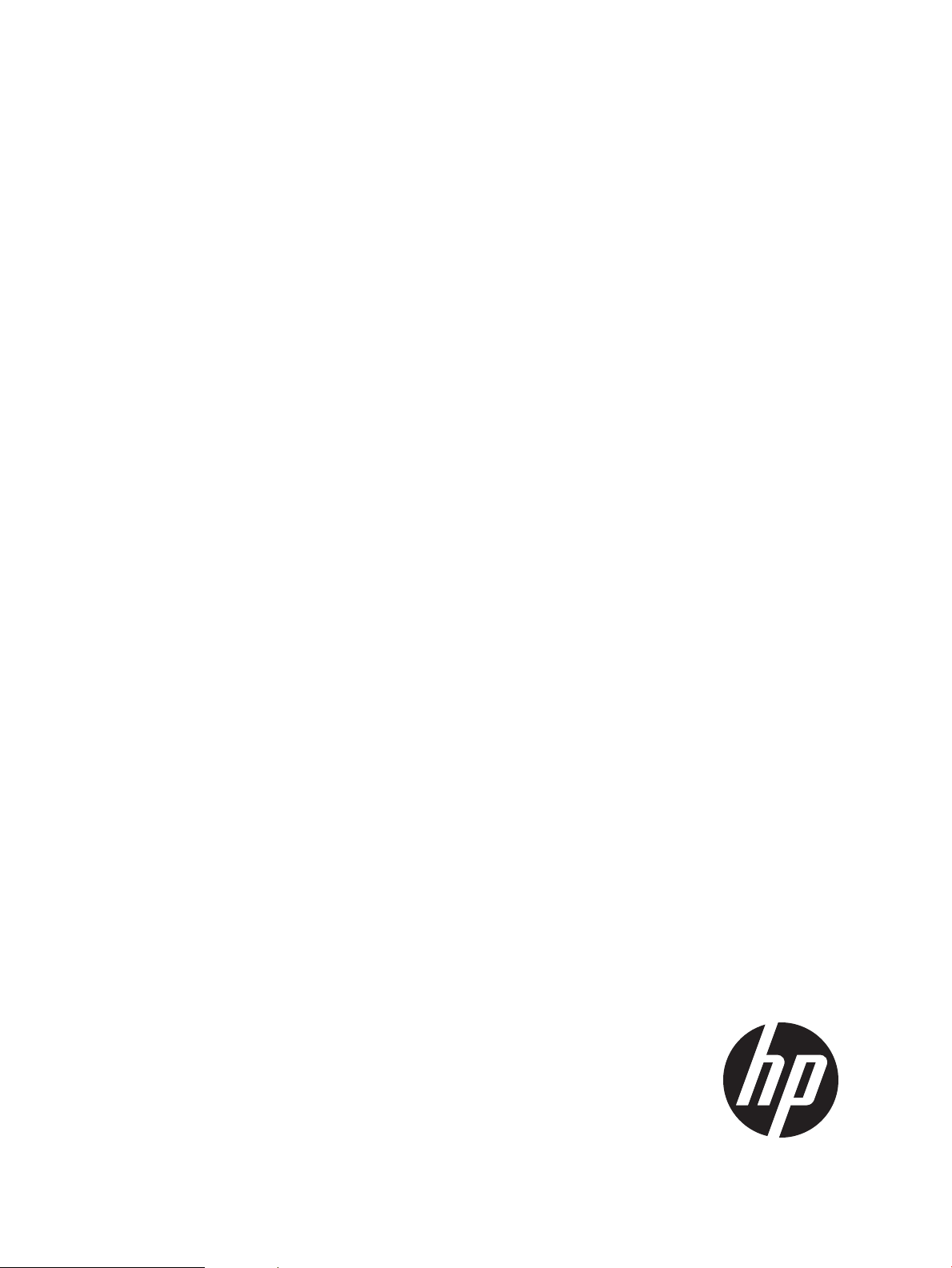
HP RESTful API Data Model Reference for
Moonshot Chassis Manager
Abstract
This document is a reference to the types, properties, and attributes in the HP RESTFul API for iLO.
HP Part Number: 802725-001a
Published: November 2014
Edition: 1
Page 2

© Copyright 2014 Hewlett-Packard Development Company, L.P.
Confidential computer software. Valid license from HP required for possession, use or copying. Consistent with FAR 12.211 and 12.212, Commercial
Computer Software, Computer Software Documentation, and Technical Data for Commercial Items are licensed to the U.S. Government under
vendor's standard commercial license.
The information contained herein is subject to change without notice. The only warranties for HP products and services are set forth in the express
warranty statements accompanying such products and services. Nothing herein should be construed as constituting an additional warranty. HP shall
not be liable for technical or editorial errors or omissions contained herein.
Acknowledgments
Windows Server® is a trademark of the Microsoft Group of companies.
Page 3
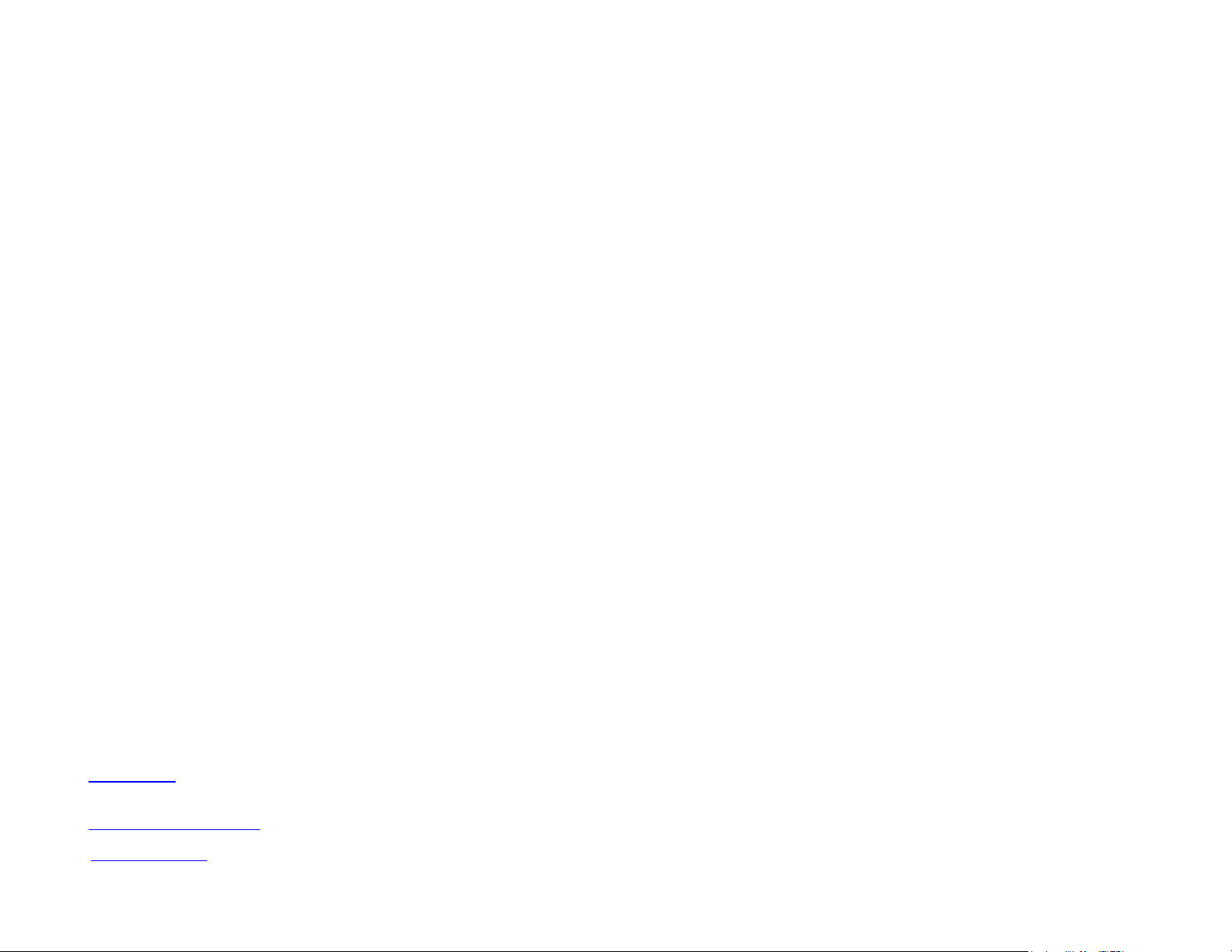
Prerequisites and Audience
This paper assumes the reader is familiar with HTTP operations and RESTful web service APIs. The reader should be familiar with JSON and UTF-8 encoding as well as HTTP operations and
headers.
This paper is a reference and is intended to be used in conjunction with the paper entitled "Managing HP Servers Using the HP RESTful API." This other document is an introduction to using
the HP RESTful API, while this document provides detail on individual properties and messages.
First Things
HP Moonshot running Chassis Manager 1.30 or later features a new management interface called the “HP RESTful API.” The HP RESTful API is a RESTful Web Service API served by iLO’s web
server. If you are familiar with RESTful APIs, this should tell you much about how the API works. In short, a RESTful API is an application programming interface using the basic HTTP
operations GET, PUT, POST, DELETE, and PATCH. Each HTTP operation either submits or returns a “resource” in the form of UTF-8 encoded JSON. Just as a Web application returns HTML to
your browser, a REST interface returns data (in the form of JSON) to your client over the same transport (HTTPS).
All modern scripting languages make it very easy to write simple REST clients for web services. Most, like Python can transform JSON into internal data structures like dictionaries, allowing for
easily access to data. This enables you to write custom code directly to the API instead of using intermediate tools.
If you are not familiar with RESTful APIs, you should pause and do internet research on the subject. This tutorial is intended to point out the things you must consider when creating a proper
client to interact with The HP RESTful API.
Key Benefits of the HP RESTful API
This HP RESTful API will become the main management API for Moonshot. Using this API you can take full inventory of the Moonshot enclosure, control power and reset, configure settings,
fetch event logs as well as many other things.
This API follows the trend of the Internet in moving to a common pattern for new software interfaces. Many web services in a variety of industries use REST APIs because they are easily to
implement, easy to consume, and offer scalability advantages over previous technologies. HP OneView, OpenStack, and many other server management APIs are now REST APIs. Most HP
Management software offerings as well as the entire Software Defined Data Center architecture is built upon REST APIs.
Requirements for using the HP RESTful API
The HP RESTful API for iLO is available on Moonshot servers running iLO Chassis Manager and does not require a license.
How to Use This Document
This document has three main sections.
Examples of using PATCH and POST to set properties and perform actions.
Resource Map documents the resources in the data model including the URIs and types of the resources as well as the relationships between resources. Not all implementations of the
The
API will contain all the resources in this table and the model may expand in future versions of firmware.
Data Model Type Reference contains a chapter for each resource type and a section for each property in each resource type.
The
The Message Reference documents the MessageID values that may be returned in ExtendedError responses to HTTP operations.
Page 4
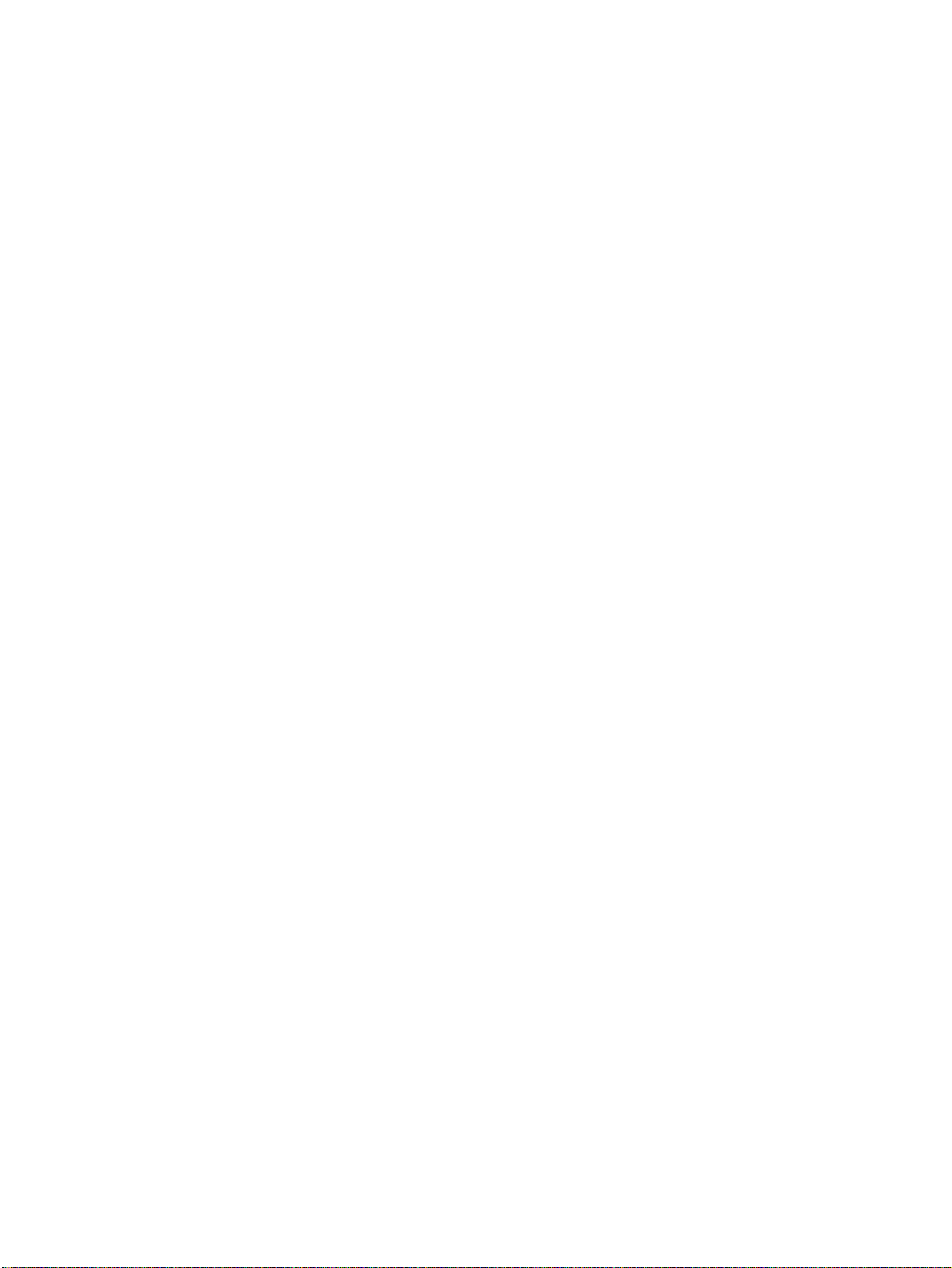
Examples of using PATCH and POST to set properties and
perform actions
1. /rest/v1/Sessions
a. POST Login
{
"Password": "",
"UserName": ""
}
b. DELETE Session (Clear session)
From the /rest/v1/Sessions URI select the href: for the session to be cleared. An
example is href: /rest/v1/Sessions/administrator53d95db4c8098e1d. When
the session is verified sending a DELETE request will clear the session.
2. /rest/v1/AccountService
a. PATCH Minimum Password Length
{
"Oem": {
"Hp": {
"MinPasswordLength": 8
}
}
}
This changes the Minimum Password Length. Acceptable values are 0 through 39.
b. PATCH Authentification Failure Logging Threshold
{
"Oem": {
"Hp": {
"AuthFailureLoggingThreshold": 3
}
}
}
This changes the threshold at which an SSH login failure is logged.
3. /rest/v1/AccountService/Accounts
a. POST New User
{
"UserName": "",
"Password": "",
"Oem": {
"Hp": {
"LoginName": ""
}
}
}
This adds a new user.
4. /rest/v1/AccountService/Accounts/N
a. PATCH Modify User Account privileges
{
"Oem": {
"Hp": {
"Privileges": {
"LoginPriv": true,
"RemoteConsolePriv": true,
Page 5

"UserConfigPriv": true,
"VirtualMediaPriv": true,
"VirtualPowerAndResetPriv": true,
"iLOConfigPriv": true
}
}
}
}
Valid values for privileges are true and false. Each account has specific link with an
integer (N). Perform a GET /rest/v1/AccountService/Accounts to get a list of
valid accounts.
b. POST AddSSHPublicKey
{
"Action": "AddSSHPublicKey",
"KeyData": "",
"Target": "/Oem/Hp"
}
This POST adds an SSH public key to account N. The maximum length of the key that
can be supplied for "KetData" is 1366 bytes including the overhead.
c. POST RemoveSSHPublicKey
{
"Action": "RemoveSSHPublicKey",
"Target": "/Oem/Hp"
}
This POST removes the SSH public key associated with account N.
5. /rest/v1/Managers/1
a. POST Reset
{
"Action": "Reset"
}
The performs a reset on iLO CM.
b. POST Set Factory Defaults
{
"Action": "SetFactoryDefaults"
}
6. /rest/v1/Managers/1/DateTime
a. PATCH DateTime
{
"DateTime": "YYYY-MM-DDTHH:MM:SS+hh:mm"
}
The DateTime format follows the ISO 8601 standard. The time is set using local time and
the +hh:mm section is the offset from UTC to the local standard time zone. Daylight savings
time is automatically determined. CST/CDT is +06:00.
b. PATCH TimeZone.Index
{
"TimeZone": {
"Index": 296
}
}
The Timezone Indexes that are available are listed in the TimeZoneList array with a GET
/rest/v1/Managers/1/DateTime.
c. PATCH SNTPPollingPeriodSeconds
Page 6

{
"SNTPPollingPeriodSeconds": 95
}
This is an integer value with a 60 second minimum. It sets the frequency that the the NTP
server(s) are polled for the current time.
d. PATCH StaticNTPServers
{
"StaticNTPServers": [
"16.110.135.123",
"16.110.135.124"
]
}
These are IP address for NTP server(s). Using an IP address of “0.0.0.0” or “” will
clear the NTP server.
7. /rest/v1/Managers/1/Logs/IML
a. POST ClearLog
{
"Action": "ClearLog"
}
This action clears the entire Integrated Management Log.
b. POST AddMaintenanceNote
{
"Action": "AddMaintenanceNote",
"Message": ""
}
This action adds a maintenance note to the IML. The text for the "Message" property is
placed in the description field of the event.
c. POST MarkRepaired
{
"Action": "MarkRepaired",
"RecordId":
[
n1,n2,n3,n4,n5,n6,n7,n8,n9,n10,…
]
}
This action marks a log entry as “Repaired” The "RecordId" property is an array of integers
and must be existing log entries.
8. /rest/v1/Managers/1/Logs/IEL
a. POST ClearLog
{
"Action": "ClearLog"
}
This action clears the entire iLO Event Log.
9. /rest/v1/Managers/1/LicenseService
a. POST LicenseKey
{
"LicenseKey": ""
}
The LicenseKey is either submitted as VVVVV-WWWWW-XXXXX-YYYYY-ZZZZZ or
VVVVVWWWWWXXXXXYYYYYZZZZZ.
10. /rest/v1/Chassis/1
Page 7
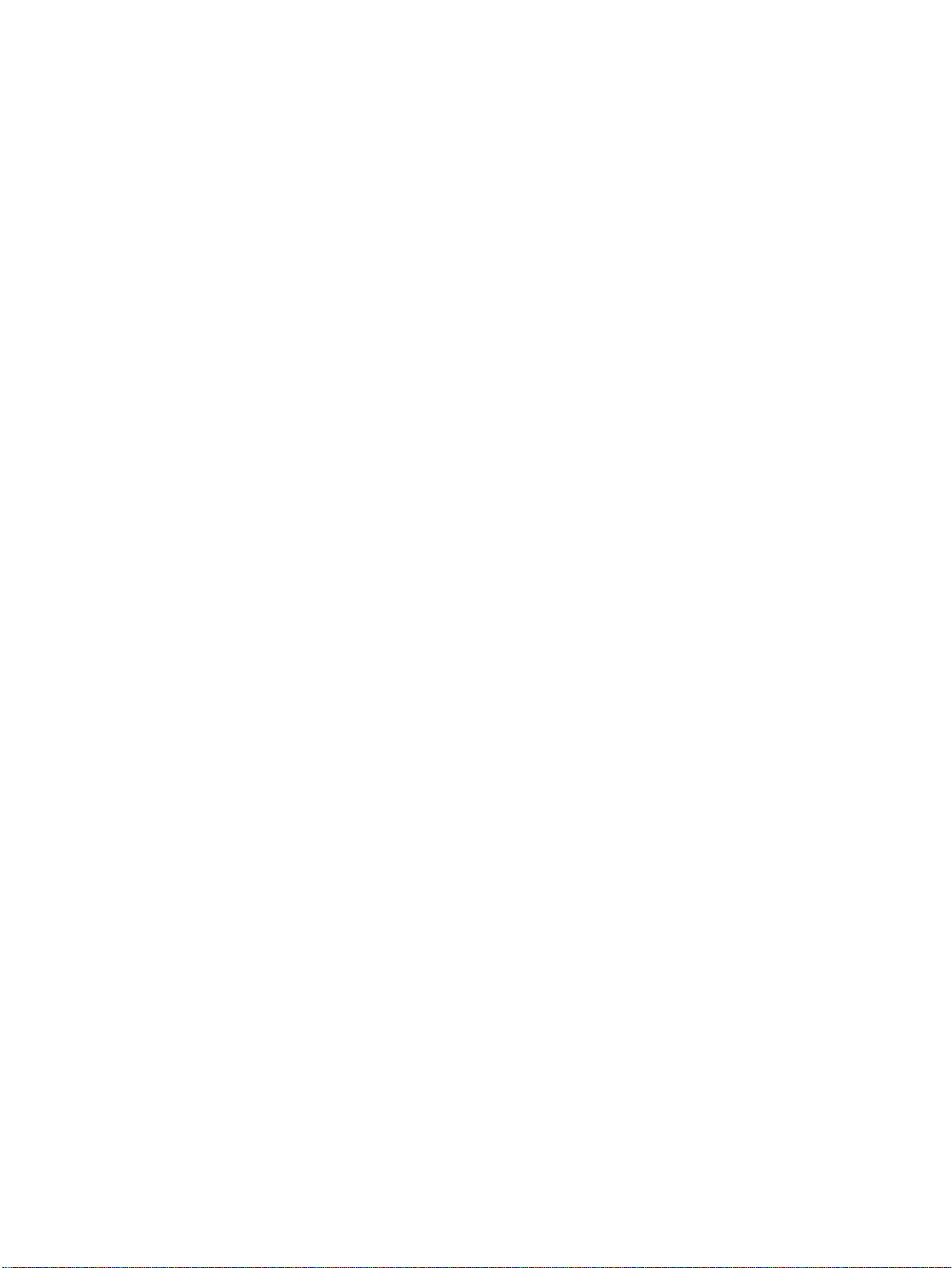
a. POST AutoPowerOn
"Action": "AutoPowerOnControl",
"ControlType": "Off",
"Target": "/Oem/Hp"
}
Valid ControlType values are “On” and “Off”.
b. PATCH AutoPowerOn
{
"Oem": {
"Hp": {
"AutoPowerOn": "On"
}
}
}
Valid AutoPowerOn values are “On” and “Off”.
c. POST IndicatorLED
{
"Action": "IndicatorLEDControl",
“ControlType”: “On”,
“Target”: “/Oem/Hp”
}
Valid ControlType values are “Off” and “Lit”.
d. PATCH IndicatorLED (UID)
{
"IndicatorLED": "Off"
}
Valid IndicatorLED values are “Off” and “Lit”.
e. POST AssetTag
{
"Action": "SetAssetTag",
"AssetTag ": "",
"Target": "/Oem/Hp"
}
The maximum length for asset tag is 32.
f. POST ChassisName
{
"Action”: “SetChassisName",
"ChassisName": "",
"Target": "/Oem/Hp"
}
The maximum length for chassis name is 63.
g. PATCH SKU (Product ID)
{
"SKU”: “"
}
The SKU must be 2 through 16 characters in length.
h. PATCH SerialNumber
{
"SerialNumber": ""
}
The SerialNumber must be 2 through 16 characters in length.
Page 8

11. /rest/v1/Chassis/1/Logs/IML
a. POST ClearLog
{
"Action": "ClearLog"
}
This action clears the Integrated Management Log of any entries related to the chassis.
12. /rest/v1/Chassis/1/PowerMetrics
a. PATCH PowercapMode
{
"Oem": {
"Hp": {
"PowercapMode": x
}
}
}
Supported PowercapMode values are 0, 1, 2, and 5.
13. /rest/v1/Managers/1/RepositoryService
a. POST RemoveFromRepository
{
"Action": "RemoveFromRepository",
"FirmwareFileName": "",
"Target": "/Oem/Hp"
}
This removes the named firmware file from the repository. The firmware files currently in
the repository are listed in the FirmwareRepositoryFiles array.
b. POST RepositoryAddFromURI
{
"Action”: “RepositoryAddFromURI",
"FirmwareURI”: “",
"Target": "/Oem/Hp"
}
This uploads a file to the repository. If the file already exists then it is overwritten by the
new copy.
c. POST RemoveScriptFromRepository
{
"Action": "RemoveScriptFromRepository",
"ScriptFileName": "",
"Target": "/Oem/Hp"
}
This removes the named script file from the repository. The script files currently in the
repository are listed in the ScriptRepositoryFiles array.
d. POST ScriptAddFromURI
{
"Action": "ScriptAddFromURI",
"ScriptURI": "",
"Target": "/Oem/Hp"
}
This uploads a file to the repository. If the file already exists then it is overwritten by the
new copy.
14. /rest/v1/Managers/1/UpdateService
a. POST InstallFromRepository
Page 9
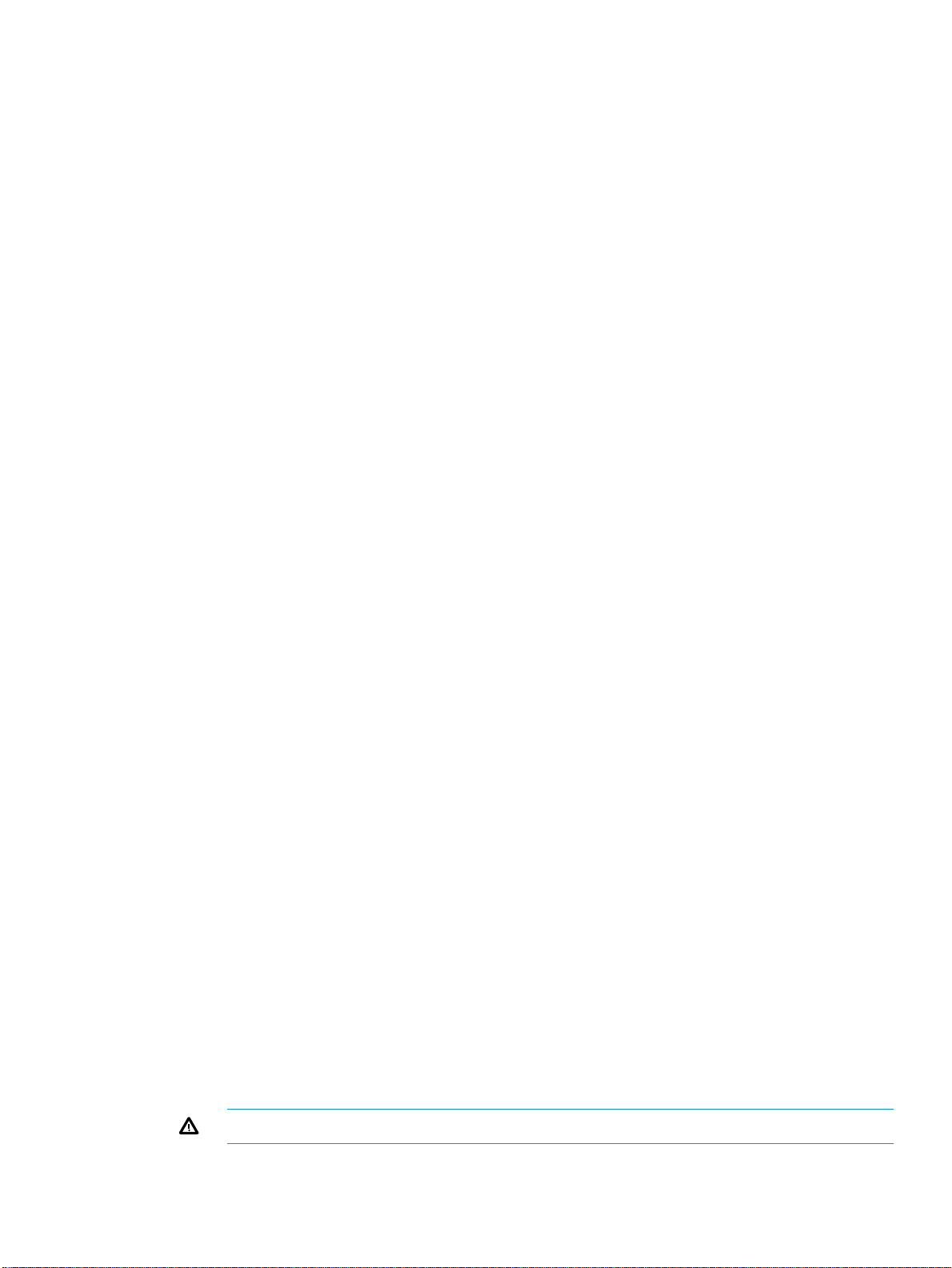
{
"Action": "InstallFromRepository",
"FirmwareFileName": "",
"ForceUpdate": true,
"UpdateTargets": "",
"Target": "/Oem/Hp"
}
This flashes the UpdateTargets with the repository file specified.
b. POST InstallFromURI
{
"Action": "InstallFromURI",
"FirmwareURI": "",
"ForceUpdate": true,
"UpdateTargets": "",
"Target": "/Oem/Hp"
}
This flashes the UpdateTargets with the file at the URI.
c. POST ClearUpdateStatus
{
"Action": "ClearUpdateStatus",
"Target": "/Oem/Hp"
}
This clears the last update status.
15. /rest/v1/Managers/1/NetworkService
a. PATCH Alert Mail
{
"Oem": {
"Hp": {
"AlertMailSenderDomain": "",
"AlertMailEmail": "",
"AlertMailEnabled": false,
"AlertMailSMTPServer": "",
"AlertMailSenderDomain": ""
}
}
}
b. PATCH Remote Syslog
{
"Oem": {
"Hp": {
"RemoteSyslogServer": "xxx.xxx.xxx.xxx",
"RemoteSyslogEnabled": true
"RemoteSyslogPort": 514
}
}
}
c. PATCH HTTP Port
{
"HTTP": {
"Port": 80
}
}
WARNING! Setting the HTTP Port will cause an immediate iLO CM reboot.
d. PATCH HTTPS Port
Page 10
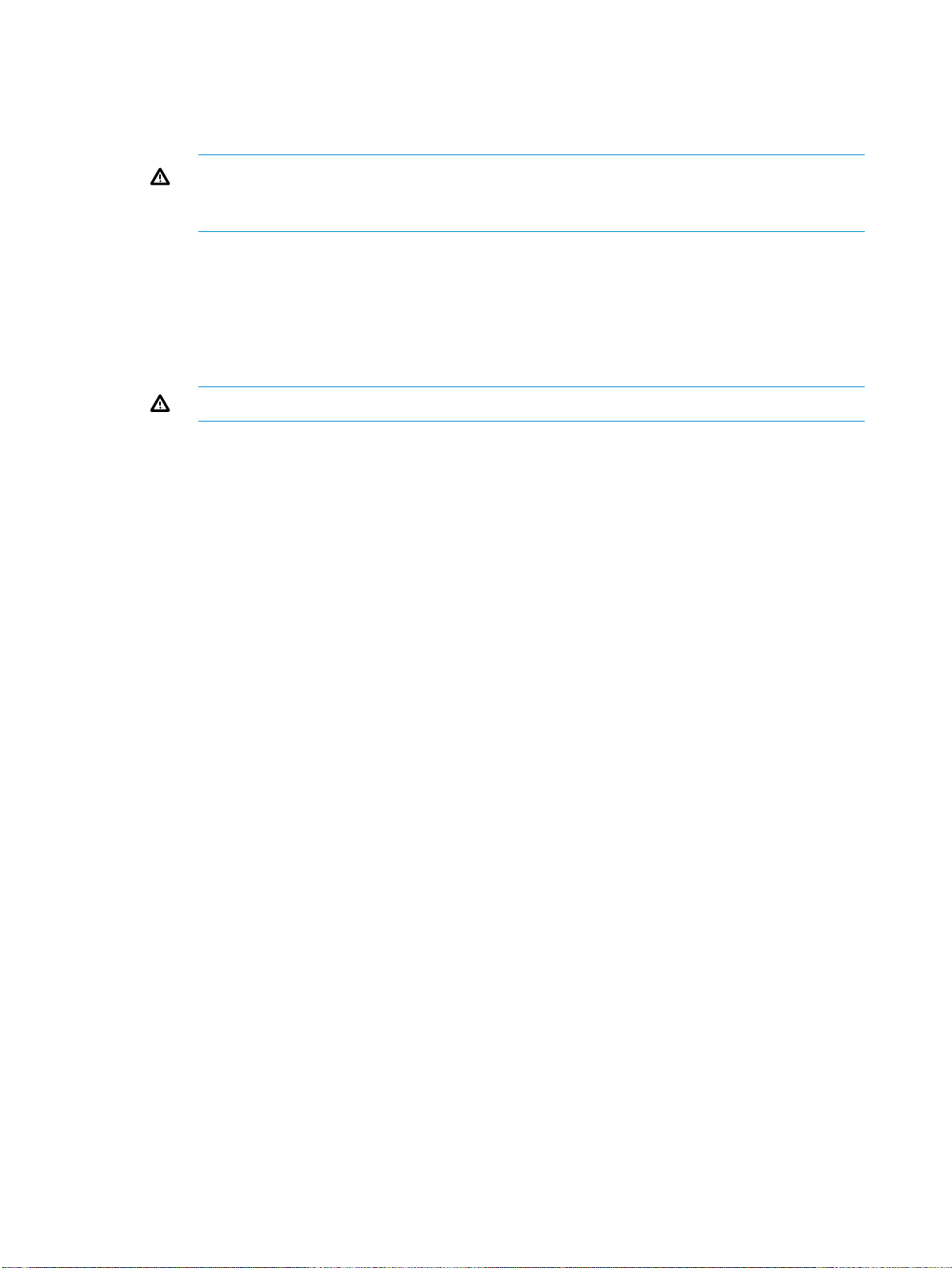
{
"HTTPS": {
"Port": 443
}
}
WARNING! Setting the SSL Port will cause an immediate iLO CM reboot. Changing
this parameter (to 442 for example) will require a connection to be made with
https://name:442/rest/v1 or https://name:442 for the web GUI.
e. PATCH SSH
{
"SSH": {
"Enabled": true,
"Port": 22
}
}
WARNING! Setting the SSH Port will cause an immediate iLO CM reboot.
f. PATCH FederationEnabled
{
"Oem": {
"Hp": {
"FederationEnabled": true
}
}
}
FederationEnabled can only be set true if FederationSupported is true.
g. PATCH SSDP
{
"SSDP": {
"Enabled": true,
"NotifyMulticastIntervalSeconds": 600,
"NotifyTTL": 255,
"Port": 1900
}
Valid NotifyMulticastIntervalSeconds values are 0, 30, 60, 120, 300, 600,
900, and 1800. Valid NotifyTTL values are 1 through 255.
h. PATCH IPMI
{
"IPMI": {
"Enabled": true
}
}
i. PATCH HostName
{
"HostName ": ""
}
j. PATCH SessionTimeoutMinutes
{
"SessionTimeoutMinutes": 0
}
Valid SessionTimeoutMinutes values are 0 (disabled), 15, 30, 60, and 120.
k. PATCH TFTP Server
Page 11

{
"Oem": {
"Hp": {
"TFTPServerEnabled": true
}
}
}
This PATCH enables (true) and disables (false) the tftp server.
16. /rest/v1/Managers/1/NICs/1
a. PATCH DHCPv4
{
"Oem": {
"Hp": {
"DHCPv4": {
"Enabled": true,
"UseDNSServers": true,
"UseDomainName": true,
"UseGateway": true,
"UseNTPServers": false,
"UseStaticRoutes": false,
"UseWINSServers": true
}
}
}
}
Changing any of these properties requires an iLO CM reset for the changes to take effect.
b. PATCH IPv4 settings ("DDNSRegistration", "WINSRegistration",
"StaticSubnetMask", "DNSServers", "StaticRoutes", and "WINSServers"):
{
"Oem": {
"Hp": {
"IPv4": {
"DDNSRegistration": true,
"WINSRegistration": true,
"DNSServers": [
"0.0.0.0",
"0.0.0.0",
"0.0.0.0"
],
"StaticRoutes": [
{
"Address": "none",
"SubnetMask": "none",
"Gateway": "none"
},
{
"Address": "none",
"SubnetMask": "none",
"Gateway": "none"
},
{
"Address": "none",
"SubnetMask": "none",
"Gateway": "none"
}
],
"WINSServers": [
"0.0.0.0",
"0.0.0.0"
]
}
Page 12

}
}
}
Use "none" for "StaticRoutes", "Address", "SubnetMask", or "Gateway" to
clear the setting.
The "DDNSRegistration", "WINSRegistration", "StaticSubnetMask",
"DNSServers", "StaticRoutes", and "WINSServers" properties can be PATCHED
in any combination.
Changing this property requires an iLO CM reset for the changes to take effect.
c. PATCH PingGatewayOnStartup
{
"Oem": {
"Hp": {
"PingGatewayOnStartup": true
}
}
}
Changing this property requires an iLO CM reset for the change to take effect.
d. PATCH DaisyChainEnabled
{
"IPv4Addresses": {
"StaticRoutes": [
{
"Address": "none",
"SubnetMask": "none",
"Gateway": "none"
}
],
}
}
e. PATCH IPv4Addresses
{
"IPv4Addresses": [
{
"Address": "16.100.109.82",
"Gateway": "16.100.108.1",
"SubnetMask": "255.255.252.0"
}
]
}
Use "none" for "Address", "SubnetMask", or "Gateway" to clear the setting.
"Address", "Gateway", and "SubnetMask" require that "DHCPv4" be disabled.
17. /rest/v1/Chassis/1/Cartridges/Cx
a. POST IndicatorLEDControl
{
"Action": "IndicatorLEDControl",
"ControlType": "Lit"
}
Valid ControlType values are “Off” and “Lit”.
b. POST LinkControl
{
"Action": "IndicatorLEDControl",
"ControlType": "On",
“LinkedCartridge”: “Cy”
Page 13

"Target": "/Oem/Hp"
}
Valid ControlType values are "Off" and "On". "On" creates a link between cartridges
Cx and Cy if there is an appropriate connection path between the two cartridges. It is
possible to create a link from a cartridge to more than one other cartridge. "Off" breaks
an existing link between two cartridges.
c. PATCH Power
{
"Power": "Press"
}
Valid Power values are "Press"and "PressAndHold".
"PressAndHold"unconditionally removes power from all nodes on a cartridge.
"Press"(when all nodes are off) sends a power on signal to all nodes. "Press" (when
any nodes are on) sends a power off signal to all nodes that have power applied. This
requires a running OS for a response.
d. PATCH SKU (Product ID)
{
"SKU": "XXXXXX-B21"
}
e. PATCH Serial Number
{
"SerialNumber": ""
}
f. PATCH IndicatorLED (UID)
{
"IndicatorLED": "Lit"
}
Valid IndicatorLED values are "Off" and "Lit".
18. /rest/v1/Chassis/1/Cartridges/Cx/Logs/IML
a. POST ClearLog
{
"Action": "ClearLog"
}
This action clears the Integrated Management Log of any entries related to the cartridge
(Cx) or any node(s) (CxNy) on the cartridge.
19. /rest/v1/Chassis/1/Switches/Sx
a. POST IndicatorLEDControl
{
"Action": "IndicatorLEDControl",
"ControlType": "Lit"
}
Valid ControlType values are "Off" and "Lit".
b. POST PowerControl
{
"Action": "PowerControl",
"ControlType": "On
}
Valid ControlType values are “Off” and “On”.
c. PATCH Power
Page 14

{
"Power": "On"
}
Valid Power values are "On"and "Off".
d. PATCH Serial Number
{
"SerialNumber": ""
}
e. PATCH Indicator LED (UID)
{
"IndicatorLED": "Off"
}
Valid IndicatorLED values are “Lit” and “Off”.
f. PATCH SKU (Product ID)
{
"SKU": "XXXXXX-B21"
}
20. /rest/v1/Chassis/1/Switches/Sx/Logs/IML
a. POST ClearLog
{
"Action": "ClearLog"
}
This action clears the Integrated Management Log of any entries related to the switch
(Sx).
21. /rest/v1/Systems/CxNy
a. POST PowerButton
{
"Action": "PowerButton",
“PushType”: “”
}
Valid PushType values are "Press" and "PressAndHold". "PressAndHold"
unconditionally removes power from the node. "Press" (when the node is off) sends a
power on signal to the node. "Press" (when the node is on) sends a power off signal
the node. This requires a running OS for a response.
b. POST Reset
{
"Action": "Reset",
"ResetType": ""
}
Valid ResetType values are "On", "Off", "Reset", "ColdReset", and
"GracefulShutdown". "ResetType": "On" changes the power state of the node
to "On". "ResetType": "Off" forces the power state of the node to "Off".
"ResetType": " GracefulShutdown " changes the power state of the node to
"Off" based on the OS services running on the node. "ResetType": "Reset" and
"ResetType": "ColdReset" forces the power state of the node to "Off" and then
back to "On".
c. PATCH BSC
{
"Oem": {
"Hp": {
"Options": {
"BSC": "Enable"
Page 15

}
}
}
}
d. PATCH CPU
{
"Oem": {
"Hp": {
"Options": {
"CPU": {
"ClockRate": {
"CurrentFrequency": "1.8"
}
}
}
}
}
}
The "CurrentFrequency" must be in the list of "AvailableFrequency" values.
e. PATCH Options
{
"Oem": {
"Hp": {
"Options": {
"BootOnce": "HDD",
"WOL": "ENABLE",
"BootOrder": [
"PXE",
"M.2"
]
}
}
}
}
Valid BootOrder values are "N/A", "PXE", "HDD", "iSCSI", and "M.2". Up to two
boot order targets can be specified.
f. PATCH BootSourceOverride
{
"Boot": {
"BootSourceOverrideEnabled": "Once",
"BootSourceOverrideTarget": "M.2"
}
}
The list of valid targets for "BootSourceOverrideTarget" is listed in
"BootSourceOverrideSupported".
22. /rest/v1/Systems/CxNy/Logs/IML
a. POST ClearLog
{
"Action": "ClearLog"
}
This action clears the Integrated Management Log of any entries related to the node
(CxNy).
Page 16

Resource Map
This section documents the resource map. Not all resources will be present in all implementations and the resource model may expand in future versions of the firmware. The root resource
is /rest/v1.
/rest/v1
/rest/v1/AccountService AccountService HTTP Allow: GET, PATCH
/rest/v1/AccountService/Accounts Collection HTTP Allow: GET, POST
/rest/v1/AccountService/Accounts/{item} ManagerAccount HTTP Allow: GET, PATCH, POST, DELETE
/rest/v1/Chassis
/rest/v1/Chassis/{item} Chassis HTTP Allow: GET, PATCH, POST
/rest/v1/Chassis/{item}/Cartridges Collection HTTP Allow: GET
/rest/v1/Chassis/{item}/Cartridges/{item} HpMoonshotCartridge HTTP Allow: GET, PATCH, POST
ServiceRoot HTTP Allow: GET
Links to other resources to resource URI to resource Type
/Oem/Hp/links/Systems
/links/AccountService /rest/v1/AccountService AccountService
/links/Chassis /rest/v1/Chassis Collection
/links/Managers /rest/v1/Managers Collection
/links/Registries /rest/v1/Registries Collection
/links/Schemas /rest/v1/Schemas Collection
/links/Sessions /rest/v1/Sessions Collection
/links/Systems /rest/v1/Systems Collection
Links to other resources to resource URI to resource Type
/links/Accounts
Links to other resources to resource URI to resource Type
/links/Member[]
Links to other resources to resource URI to resource Type
Collection HTTP Allow: GET
Links to other resources to resource URI to resource Type
/links/Member[]
Links to other resources to resource URI to resource Type
/Oem/Hp/links/Cartridges
/Oem/Hp/links/ChassisFirmwareSummary /rest/v1/Chassis/{item}/ChassisFirmwareSummary ChassisFirmwareSummary
/Oem/Hp/links/ChassisSummary /rest/v1/Chassis/{item}/ChassisSummary ChassisSummary
/Oem/Hp/links/Switches /rest/v1/Chassis/{item}/Switches Collection
/links/LogService /rest/v1/Chassis/{item}/Logs/IML HpMoonshotLogService
/links/ManagedBy[] /rest/v1/Managers/{item} Manager
/links/PowerMetrics /rest/v1/Chassis/{item}/PowerMetrics HpMoonshotPower
/links/ThermalMetrics /rest/v1/Chassis/{item}/ThermalMetrics ThermalMetrics
Links to other resources to resource URI to resource Type
/links/Member[]
/rest/v1/SystemsSummary SystemsSummary
/rest/v1/AccountService/Accounts Collection
/rest/v1/AccountService/Accounts/{item} ManagerAccount
/rest/v1/Chassis/{item} Chassis
/rest/v1/Chassis/{item}/Cartridges Collection
/rest/v1/Chassis/{item}/Cartridges/{item} HpMoonshotCartridge
Page 17
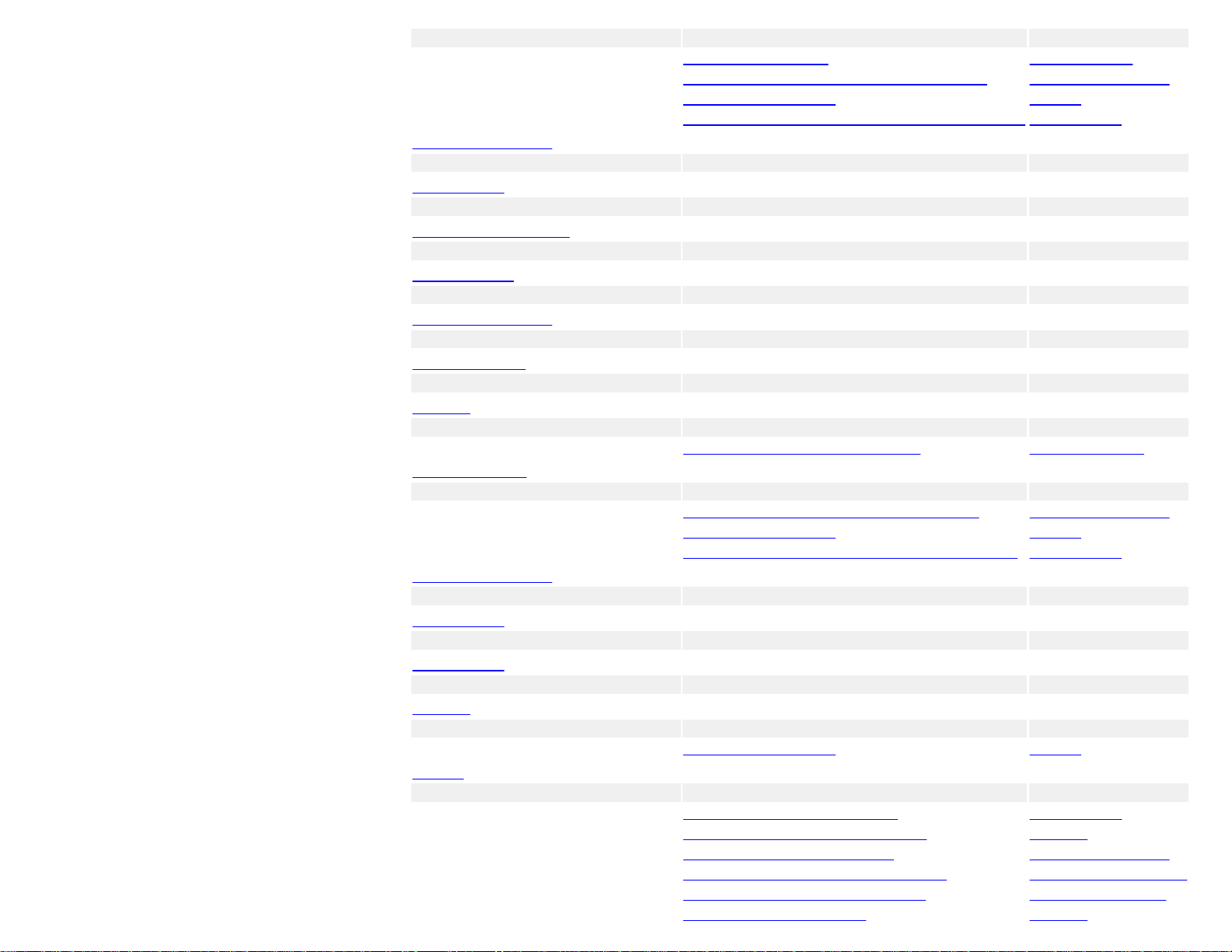
Links to other resources to resource URI to resource Type
/links/EthernetNICs /rest/v1/Managers/{item}/NICs Collection
/links/ComputerSystems[]
/links/LogService /rest/v1/Chassis/{item}/Cartridges/{item}/Logs/IML HpMoonshotLogService
/links/ManagedBy[] /rest/v1/Managers/{item} Manager
/links/ThermalMetrics /rest/v1/Chassis/{item}/Cartridges/{item}/ThermalMetrics ThermalMetrics
/rest/v1/Chassis/{item}/Cartridges/{item}/Logs/IML HpMoonshotLogService HTTP Allow: GET, PATCH, POST
Links to other resources to resource URI to resource Type
/rest/v1/Chassis/{item}/Cartridges/{item}/ThermalMetrics
/rest/v1/Chassis/{item}/ChassisFirmwareSummary
/rest/v1/Chassis/{item}/ChassisSummary
/rest/v1/Chassis/{item}/Logs/IML
/rest/v1/Chassis/{item}/PowerMetrics
/rest/v1/Chassis/{item}/Switches
/rest/v1/Chassis/{item}/Switches/{item} HpMoonshotSwitch HTTP Allow: GET, PATCH, POST
/rest/v1/Chassis/{item}/Switches/{item}/Logs/IML HpMoonshotLogService HTTP Allow: GET, PATCH, POST
/rest/v1/Chassis/{item}/Switches/{item}/ThermalMetrics
/rest/v1/Chassis/{item}/ThermalMetrics
/rest/v1/Managers
/rest/v1/Managers/{item} Manager HTTP Allow: GET, POST
ThermalMetrics HTTP Allow: GET
Links to other resources to resource URI to resource Type
ChassisFirmwareSummary HTTP Allow: GET
Links to other resources to resource URI to resource Type
ChassisSummary HTTP Allow: GET
Links to other resources to resource URI to resource Type
HpMoonshotLogService HTTP Allow: GET, PATCH, POST
Links to other resources to resource URI to resource Type
HpMoonshotPower HTTP Allow: GET, PATCH
Links to other resources to resource URI to resource Type
Collection HTTP Allow: GET
Links to other resources to resource URI to resource Type
/links/Member[]
Links to other resources to resource URI to resource Type
/links/LogService
/links/ManagedBy[] /rest/v1/Managers/{item} Manager
/links/ThermalMetrics /rest/v1/Chassis/{item}/Switches/{item}/ThermalMetrics ThermalMetrics
Links to other resources to resource URI to resource Type
ThermalMetrics HTTP Allow: GET
Links to other resources to resource URI to resource Type
ThermalMetrics HTTP Allow: GET
Links to other resources to resource URI to resource Type
Collection HTTP Allow: GET
Links to other resources to resource URI to resource Type
/links/Member[]
Links to other resources to resource URI to resource Type
/Oem/Hp/links/DateTime
/Oem/Hp/links/LicenseService /rest/v1/Managers/{item}/LicenseService Collection
/Oem/Hp/links/LogService[] /rest/v1/Managers/{item}/Logs/IML HpMoonshotLogService
/Oem/Hp/links/RepositoryService /rest/v1/Managers/{item}/RepositoryService ManagerRepositoryService
/Oem/Hp/links/UpdateService /rest/v1/Managers/{item}/UpdateService ManagerUpdateService
/rest/v1/Systems/{item} ComputerSystem
/rest/v1/Chassis/{item}/Switches/{item} HpMoonshotSwitch
/rest/v1/Chassis/{item}/Switches/{item}/Logs/IML HpMoonshotLogService
/rest/v1/Managers/{item} Manager
/rest/v1/Managers/{item}/DateTime HpiLODateTime
Page 18

/links/NetworkService /rest/v1/Managers/{item}/NetworkService ManagerNetworkService
/rest/v1/Managers/{item}/DateTime HpiLODateTime HTTP Allow: GET, PATCH
Links to other resources to resource URI to resource Type
/links/EthernetNICs
/rest/v1/Managers/{item}/NICs Collection
/rest/v1/Managers/{item}/LicenseService Collection HTTP Allow: GET, POST
Links to other resources to resource URI to resource Type
/links/Member[]
/rest/v1/Managers/{item}/LicenseService/{item} HpiLOLicense
/rest/v1/Managers/{item}/LicenseService/{item} HpiLOLicense HTTP Allow: GET, DELETE
Links to other resources to resource URI to resource Type
/rest/v1/Managers/{item}/Logs/IML
HpMoonshotLogService HTTP Allow: GET, PATCH, POST
Links to other resources to resource URI to resource Type
/rest/v1/Managers/{item}/NICs
Collection HTTP Allow: GET
Links to other resources to resource URI to resource Type
/links/Member[]
/rest/v1/Managers/{item}/NICs/{item} EthernetNetworkInterface
/rest/v1/Managers/{item}/NICs/{item} EthernetNetworkInterface HTTP Allow: GET, PATCH
Links to other resources to resource URI to resource Type
/links/NetworkServices[]
/rest/v1/Managers/{item}/NetworkService ManagerNetworkService
/rest/v1/Managers/{item}/NetworkService ManagerNetworkService HTTP Allow: GET, PATCH
Links to other resources to resource URI to resource Type
/Oem/Hp/links/EthernetNICs
/rest/v1/Managers/{item}/NICs Collection
/rest/v1/Managers/{item}/RepositoryService ManagerRepositoryService HTTP Allow: GET, PATCH, POST
Links to other resources to resource URI to resource Type
/rest/v1/Managers/{item}/UpdateService
ManagerUpdateService HTTP Allow: GET, PATCH, POST
Links to other resources to resource URI to resource Type
/rest/v1/Registries
Collection HTTP Allow: GET
Links to other resources to resource URI to resource Type
/links/Member[]
/rest/v1/Registries/{item} SchemaFile
/rest/v1/Registries/{item} SchemaFile HTTP Allow: GET
Links to other resources to resource URI to resource Type
/rest/v1/Schemas
Collection HTTP Allow: GET
Links to other resources to resource URI to resource Type
/links/Member[]
/rest/v1/Schemas/{item} SchemaFile
/rest/v1/Schemas/{item} SchemaFile HTTP Allow: GET
Links to other resources to resource URI to resource Type
/rest/v1/Sessions
Collection HTTP Allow: GET, POST
Links to other resources to resource URI to resource Type
/Oem/Hp/links/MySession
/rest/v1/Sessions/{item} Session
/links/Member[] /rest/v1/Sessions/{item} Session
/rest/v1/Sessions/{item} Session HTTP Allow: GET, DELETE
Links to other resources to resource URI to resource Type
/rest/v1/Systems
Collection HTTP Allow: GET
MoonshotCM_Data_Model_Reference_edit2.html[10/29/2014 1:09:23 AM]
Page 19
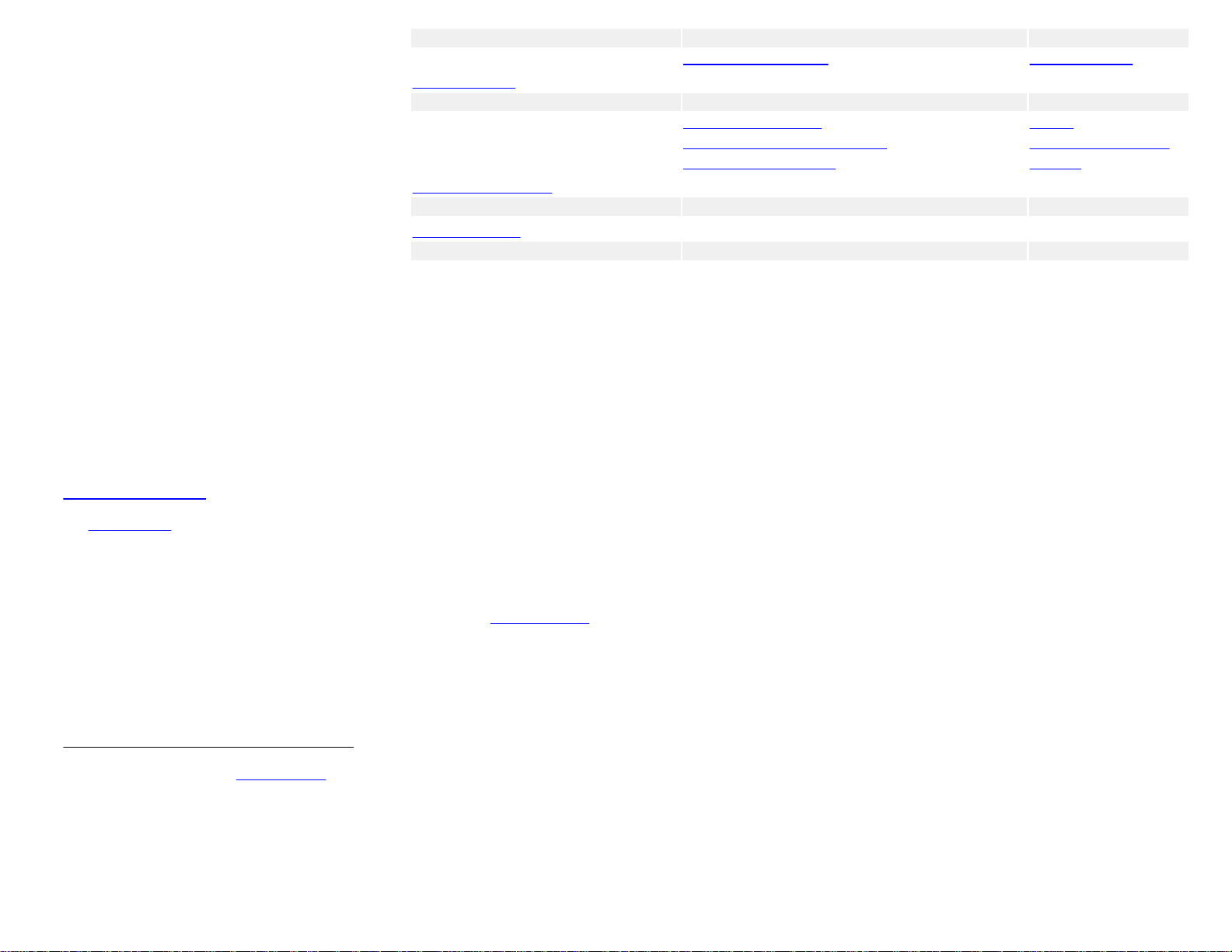
Links to other resources to resource URI to resource Type
/links/Member[]
/rest/v1/Systems/{item} ComputerSystem HTTP Allow: GET, PATCH, POST
Links to other resources to resource URI to resource Type
/links/Chassis[]
/links/LogService /rest/v1/Systems/{item}/Logs/IML HpMoonshotLogService
/links/ManagedBy[] /rest/v1/Managers/{item} Manager
/rest/v1/Systems/{item}/Logs/IML HpMoonshotLogService HTTP Allow: GET, PATCH, POST
Links to other resources to resource URI to resource Type
/rest/v1/SystemsSummary
SystemsSummary HTTP Allow: GET
Links to other resources to resource URI to resource Type
/rest/v1/Systems/{item} ComputerSystem
/rest/v1/Chassis/{item} Chassis
Data Model Type Reference
This section documents each type of resource. Note that more than one resource may be of the same type. Not all resource instances implement every property specified in the definition.
"AccountService" Resource Type
Resource Instances
/rest/v1/AccountService
See Resource Map for more details.
This is the schema definition for
"AuthFailureLoggingThreshold"
You may create an iLO account by building a request JSON object of type
POST {"UserName":
"VirtualMediaPriv": true,
"newuser"}}}
"AccountService"
defines the following properties specified in JSON-pointer syntax
the Account service. It represents the properties for this service and has links to the list of accounts.
may be PATCHed to the values 0, 1, 2, 3, or 5. The value of 4 is not supported by
ManagerAccount and POSTing it to the Collection pointed to by the "Accounts" link. For Example:
"newuser", "Password": "newpassword", "Oem": {"Hp": {"Privileges": {"RemoteConsolePriv": true,
"UserConfigPriv": true, "iLOConfigPriv": true, "VirtualPowerAndResetPriv": true}, "LoginName":
iLO
4.
"Oem/Hp/AuthFailureLoggingThreshold"
This property is a member of AccountService
This property enables you to view and configure logging criteria for failed authentications. A failed login log entry is recorded after the configured number of attempts. 0 = feature disabled; 13 and 5 are allowable values.
JSON type:
HTTP Operations
Integer
Page 20
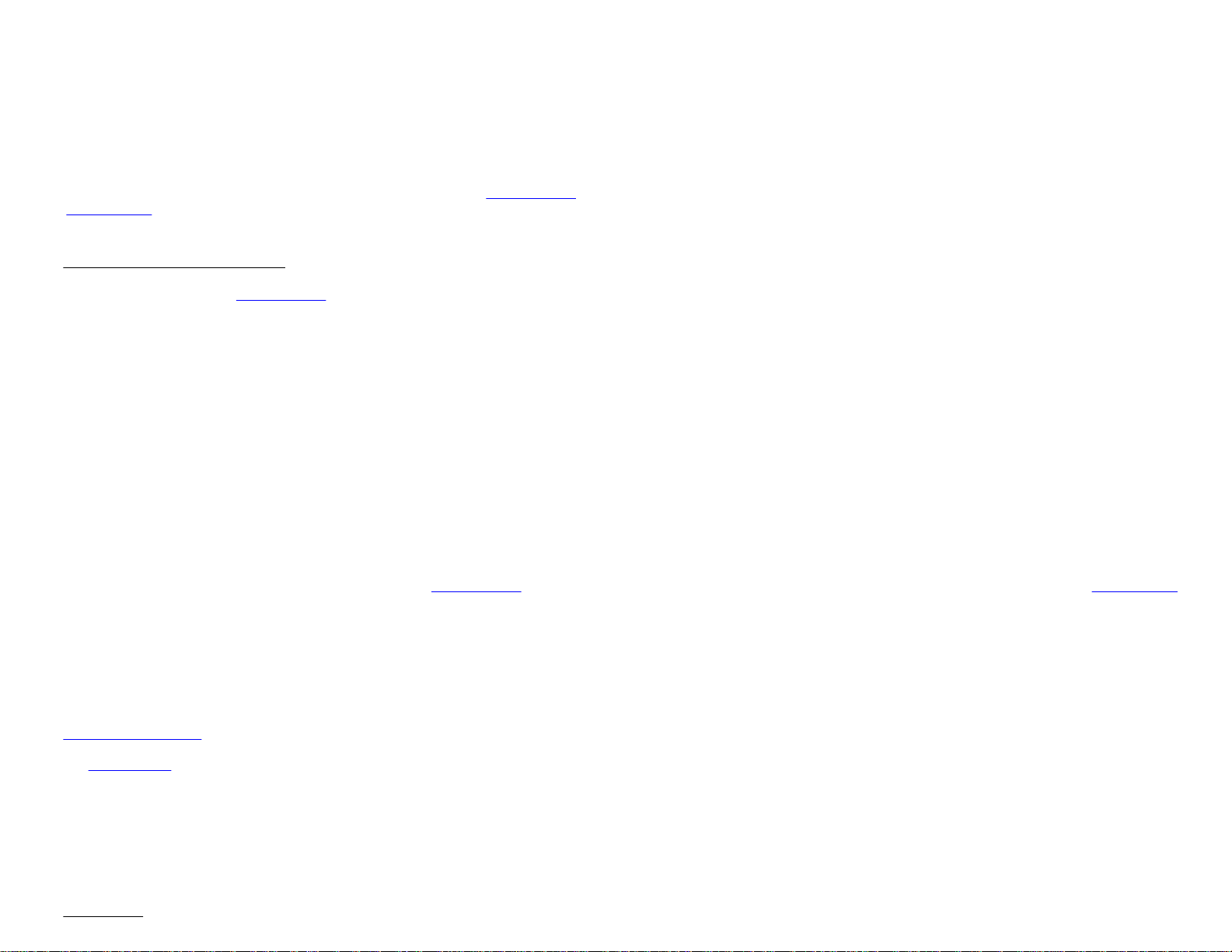
GET Rendered if supported by the implementation or omitted if not.
PATCH This property may be PATCHed if the resource instance of this type supports PATCH in the HTTP Allow headers.
PATCH Example
HTTP PATCH to resource with request JSON:
{"Oem": {"Hp": {"AuthFailureLoggingThreshold": <integer-value>}}}
The property "Oem/Hp/AuthFailureLoggingThreshold" on resource type
ExtendedError. Multiple properties may be included in a single HTTP PATCH operation as long as the request is properly formatted JSON. To address an array entry other than the first, insert
nulls as placeholders on skipped array entries.
AccountService may not support PATCH of all values and may result in an HTTP 400 error with response of Type
"Oem/Hp/MinPasswordLength"
This property is a member of AccountService
This property specifies the minimum number of characters allowed when a user password is set or changed. It must be a value from 0 to 39.
JSON type: Integer from 0 to 39.
HTTP Operations
GET Rendered if supported by the implementation or omitted if not.
PATCH This property may be PATCHed if the resource instance of this type supports PATCH in the HTTP Allow headers.
PATCH Example
HTTP PATCH to resource with request JSON:
{"Oem": {"Hp": {"MinPasswordLength": <integer-value>}}}
The property "Oem/Hp/MinPasswordLength" on resource type
Multiple properties may be included in a single HTTP PATCH operation as long as the request is properly formatted JSON. To address an array entry other than the first, insert nulls as
placeholders on skipped array entries.
AccountService may not support PATCH of all values and may result in an HTTP 400 error with response of Type ExtendedError.
"Chassis" Resource Type
Resource Instances
/rest/v1/Chassis/{item}
See Resource Map for more details.
The schema definition for the Chassis resource. It represents the properties for physical components for any system. This object represents racks, rackmount servers, blades, standalone,
modular systems, enclosures, and all other containers. The non-CPU/device-centric parts of the schema are accessed either directly or indirectly through this resource.
Chassis resources are members of the Chassis collection at /rest/v1/Chassis. Each Chassis contains an OEM section with HP-specific properties.
"Chassis" defines the following properties specified in JSON-pointer syntax
"AssetTag"
MoonshotCM_Data_Model_Reference_edit2.html[10/29/2014 1:09:23 AM]
Page 21
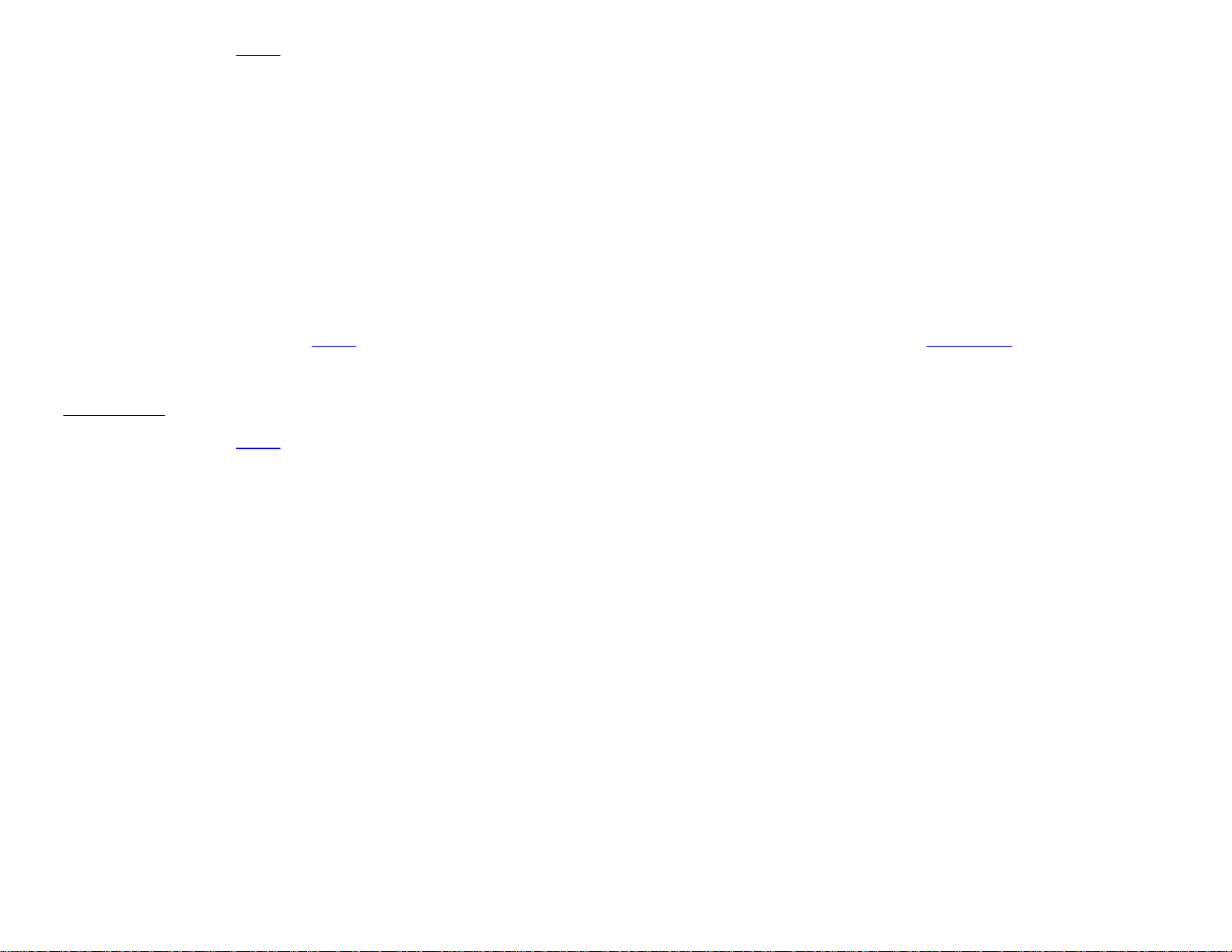
This property is a member of Chassis
This is a user-assigned asset tag for the chassis.
JSON type: String
HTTP Operations
GET Rendered if supported by the implementation or omitted if not. The value of this property may also be null if it is unavailable at the time of the request.
PATCH This property may be PATCHed if the resource instance of this type supports PATCH in the HTTP Allow headers.
PATCH Example
HTTP PATCH to resource with request JSON:
{"AssetTag": "<string-value>"}
The property "AssetTag" on resource type
Chassis may not support PATCH of all values and may result in an HTTP 400 error with response of Type ExtendedError. Multiple properties may be
included in a single HTTP PATCH operation as long as the request is properly formatted JSON. To address an array entry other than the first, insert nulls as placeholders on skipped array
entries.
"ChassisType"
This property is a member of Chassis
This property indicates the type of physical form factor of this resource.
JSON type: String containing one of the following supported values:
"Rack"
"Blade"
"Enclosure"
"StandAlone"
"RackMount"
"Card"
"Cartridge"
"Row"
"Pod"
"Expansion"
"Sidecar"
"Zone"
"Sled"
"Shelf"
"Other"
HTTP Operations
GET Rendered if supported by the implementation or omitted if not.
MoonshotCM_Data_Model_Reference_edit2.html[10/29/2014 1:09:23 AM]
Page 22
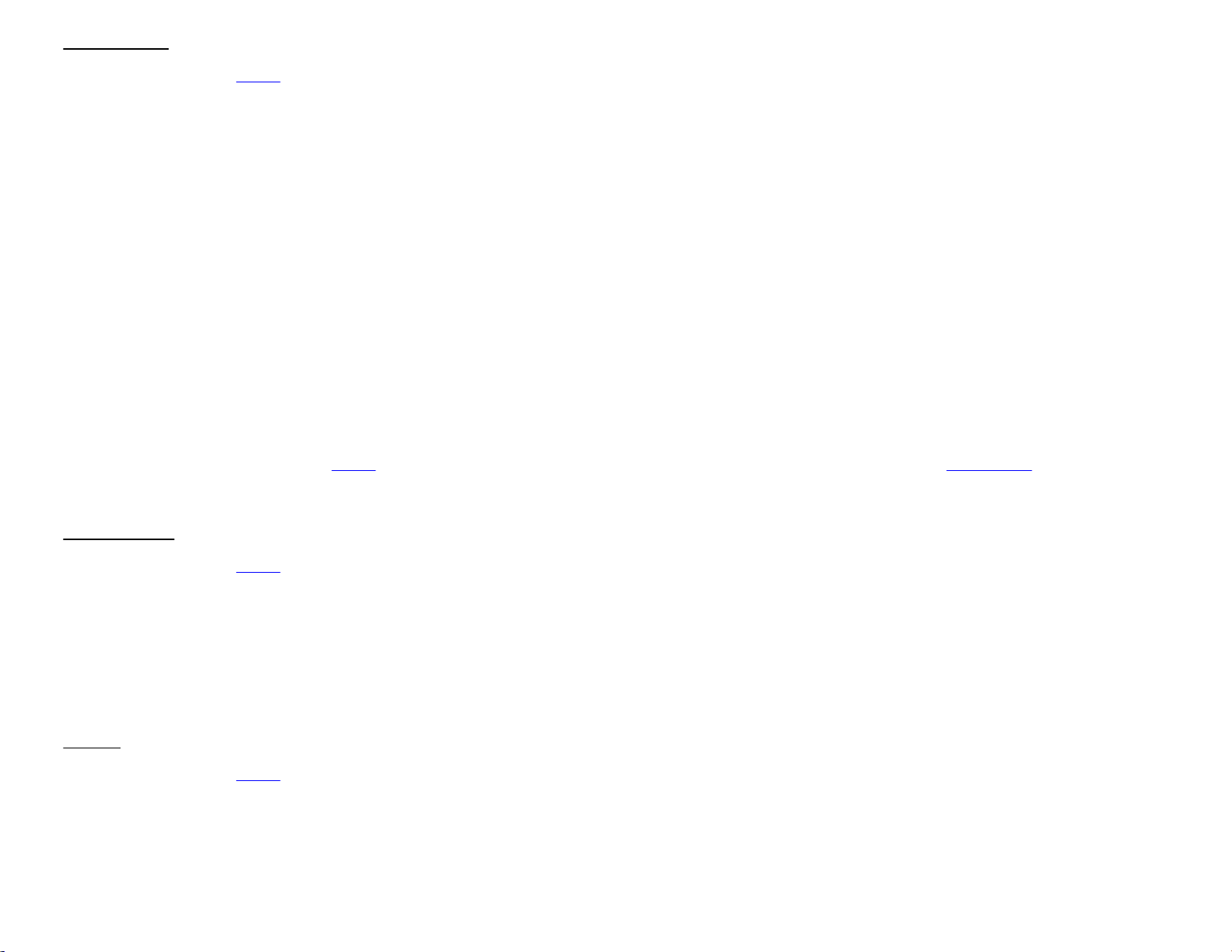
"IndicatorLED"
This property is a member of Chassis
This is the indicator LED for the chassis, which is used to identify the chassis. This LED can be manipulated by the user.
JSON type: String containing one of the following supported values:
"Unknown"
"Lit"
"Blinking"
"Off"
HTTP Operations
GET Rendered if supported by the implementation or omitted if not. The value of this property may also be null if it is unavailable at the time of the request.
PATCH This property may be PATCHed if the resource instance of this type supports PATCH in the HTTP Allow headers.
PATCH Example
HTTP PATCH to resource with request JSON:
{"IndicatorLED": "Lit"}
The property "IndicatorLED" on resource type
be included in a single HTTP PATCH operation as long as the request is properly formatted JSON. To address an array entry other than the first, insert nulls as placeholders on skipped array
entries.
Chassis may not support PATCH of all values and may result in an HTTP 400 error with response of Type ExtendedError. Multiple properties may
"Manufacturer"
This property is a member of Chassis
This is the manufacturer of this chassis.
JSON type: String
HTTP Operations
GET Rendered if supported by the implementation or omitted if not. The value of this property may also be null if it is unavailable at the time of the request.
"Model"
This property is a member of Chassis
This is the model number for the chassis.
JSON type: String
HTTP Operations
GET Rendered if supported by the implementation or omitted if not. The value of this property may also be null if it is unavailable at the time of the request.
MoonshotCM_Data_Model_Reference_edit2.html[10/29/2014 1:09:23 AM]
Page 23
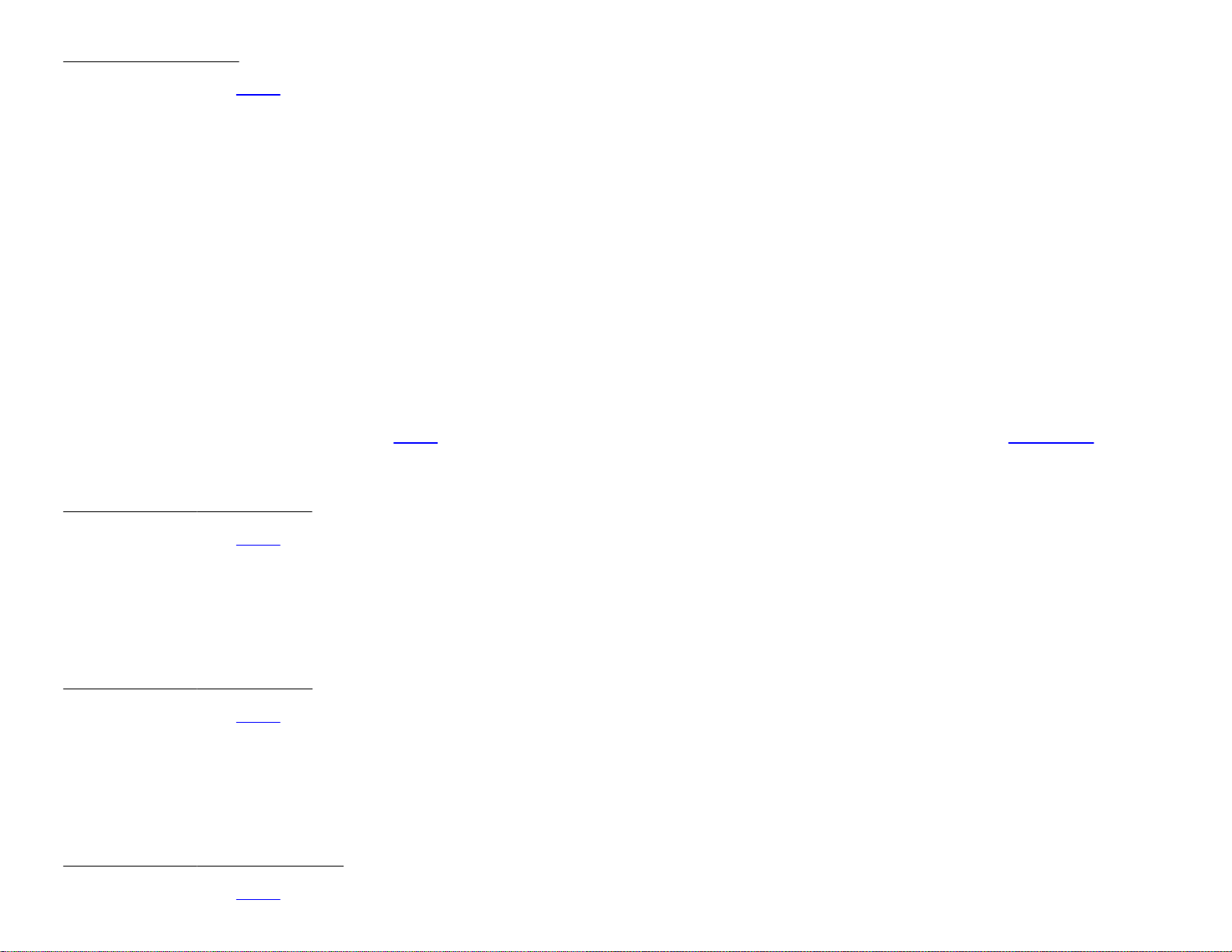
"Oem/Hp/AutoPowerOn"
This property is a member of Chassis
Auto Power On
JSON type: String containing one of the following supported values:
"On"
"Off"
HTTP Operations
GET Rendered if supported by the implementation or omitted if not.
PATCH This property may be PATCHed if the resource instance of this type supports PATCH in the HTTP Allow headers.
PATCH Example
HTTP PATCH to resource with request JSON:
{"Oem": {"Hp": {"AutoPowerOn": "Off"}}}
The property "Oem/Hp/AutoPowerOn" on resource type
properties may be included in a single HTTP PATCH operation as long as the request is properly formatted JSON. To address an array entry other than the first, insert nulls as placeholders on
skipped array entries.
Chassis may not support PATCH of all values and may result in an HTTP 400 error with response of Type ExtendedError. Multiple
"Oem/Hp/BaseFru[]/MfgDateTime"
This property is a member of Chassis
JSON type: String
HTTP Operations
GET Rendered if supported by the implementation or omitted if not.
"Oem/Hp/BaseFru[]/ProductName"
This property is a member of Chassis
JSON type: String
HTTP Operations
GET Rendered if supported by the implementation or omitted if not.
"Oem/Hp/BaseFru[]/SparePartNumber"
This property is a member of Chassis
MoonshotCM_Data_Model_Reference_edit2.html[10/29/2014 1:09:23 AM]
Page 24
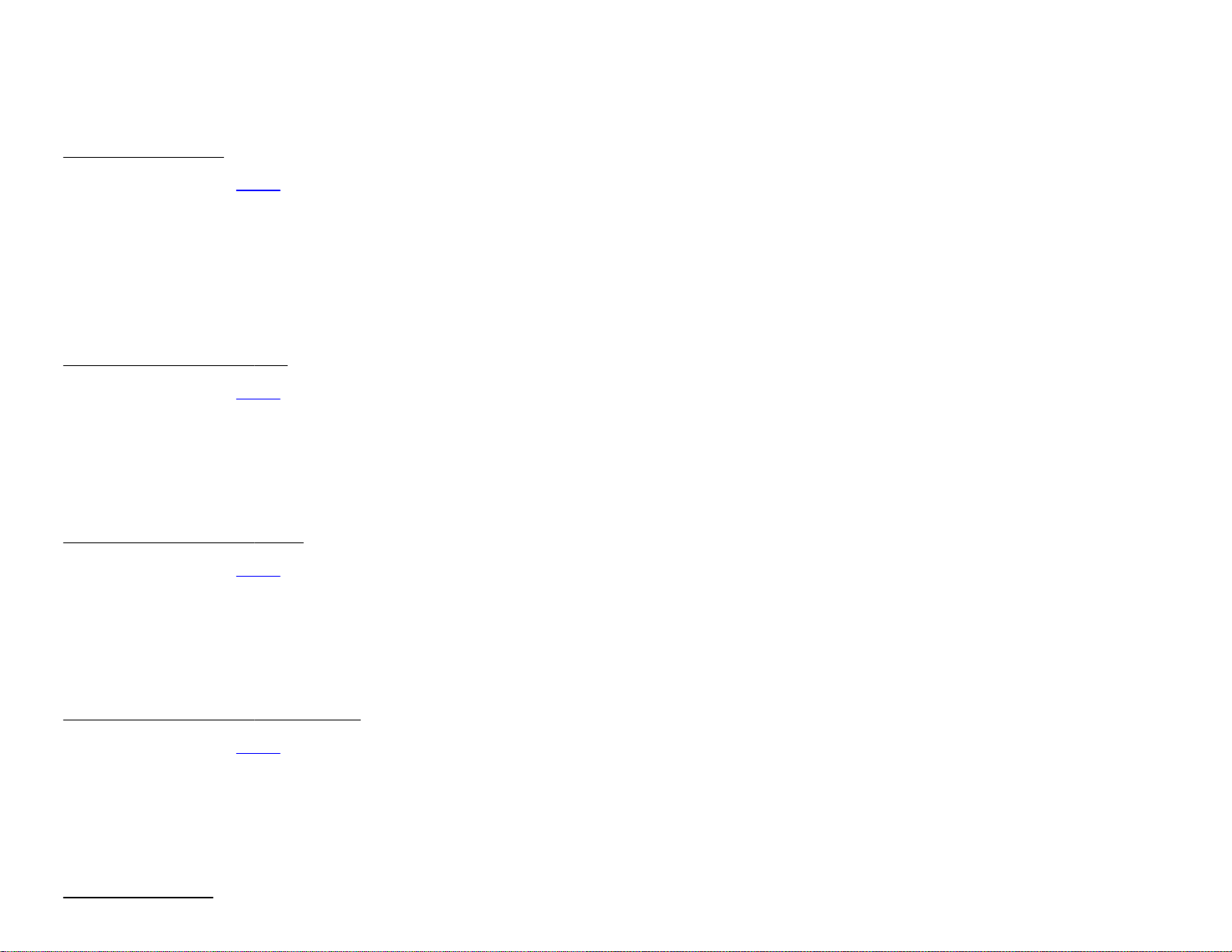
JSON type: String
HTTP Operations
GET Rendered if supported by the implementation or omitted if not.
"Oem/Hp/BayNumber"
This property is a member of Chassis
Position of the chassis inside an enclosure.
JSON type: Integer greater than or equal to 0.
HTTP Operations
GET Rendered if supported by the implementation or omitted if not.
"Oem/Hp/ChassisManager[]/IP"
This property is a member of Chassis
JSON type: String
HTTP Operations
GET Rendered if supported by the implementation or omitted if not.
"Oem/Hp/ChassisManager[]/MAC"
This property is a member of Chassis
JSON type: String
HTTP Operations
GET Rendered if supported by the implementation or omitted if not.
"Oem/Hp/ChassisManager[]/SubnetMask"
This property is a member of Chassis
JSON type: String
HTTP Operations
GET Rendered if supported by the implementation or omitted if not.
"Oem/Hp/CliVersion"
MoonshotCM_Data_Model_Reference_edit2.html[10/29/2014 1:09:23 AM]
Page 25
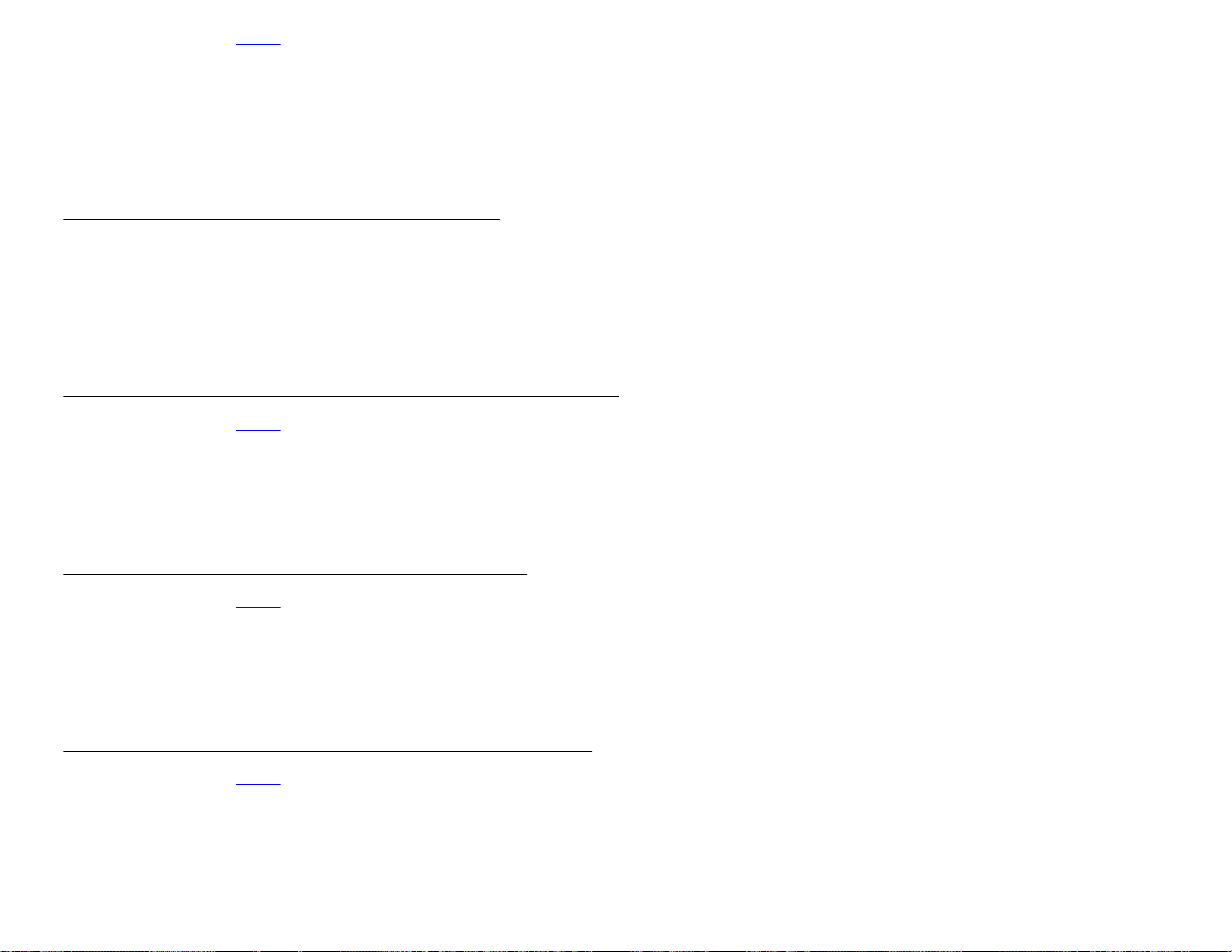
This property is a member of Chassis
CLI Version
JSON type: String
HTTP Operations
GET Rendered if supported by the implementation or omitted if not.
"Oem/Hp/Firmware/ChassisFirmware/Current/VersionString"
This property is a member of Chassis
JSON type: String
HTTP Operations
GET Rendered if supported by the implementation or omitted if not.
"Oem/Hp/Firmware/ChassisFirmwareFrontDisplayPLD/Current/VersionString"
This property is a member of Chassis
JSON type: String
HTTP Operations
GET Rendered if supported by the implementation or omitted if not.
"Oem/Hp/Firmware/ChassisFirmwarePLD/Current/VersionString"
This property is a member of Chassis
JSON type: String
HTTP Operations
GET Rendered if supported by the implementation or omitted if not.
"Oem/Hp/Firmware/ChassisManagementFirmware/Current/VersionString"
This property is a member of Chassis
JSON type: String
HTTP Operations
GET Rendered if supported by the implementation or omitted if not.
MoonshotCM_Data_Model_Reference_edit2.html[10/29/2014 1:09:23 AM]
Page 26

"Oem/Hp/Firmware/ChassisManagementModulePLD/Current/VersionString"
This property is a member of Chassis
JSON type: String
HTTP Operations
GET Rendered if supported by the implementation or omitted if not.
"Oem/Hp/Location/GeographicLocation/RackName"
This property is a member of Chassis
Name of the chassis enclosure.
JSON type: String
HTTP Operations
GET Rendered if supported by the implementation or omitted if not.
"Oem/Hp/Location/LocationInRack/RackLdsPartNumber"
This property is a member of Chassis
Part number of the chassis rack.
JSON type: String
HTTP Operations
GET Rendered if supported by the implementation or omitted if not.
"Oem/Hp/Location/LocationInRack/RackLdsProductDescription"
This property is a member of Chassis
Product description of the chassis rack.
JSON type: String
HTTP Operations
GET Rendered if supported by the implementation or omitted if not.
"Oem/Hp/Location/LocationInRack/RackUHeight"
This property is a member of Chassis
U height of the chassis rack.
MoonshotCM_Data_Model_Reference_edit2.html[10/29/2014 1:09:23 AM]
Page 27
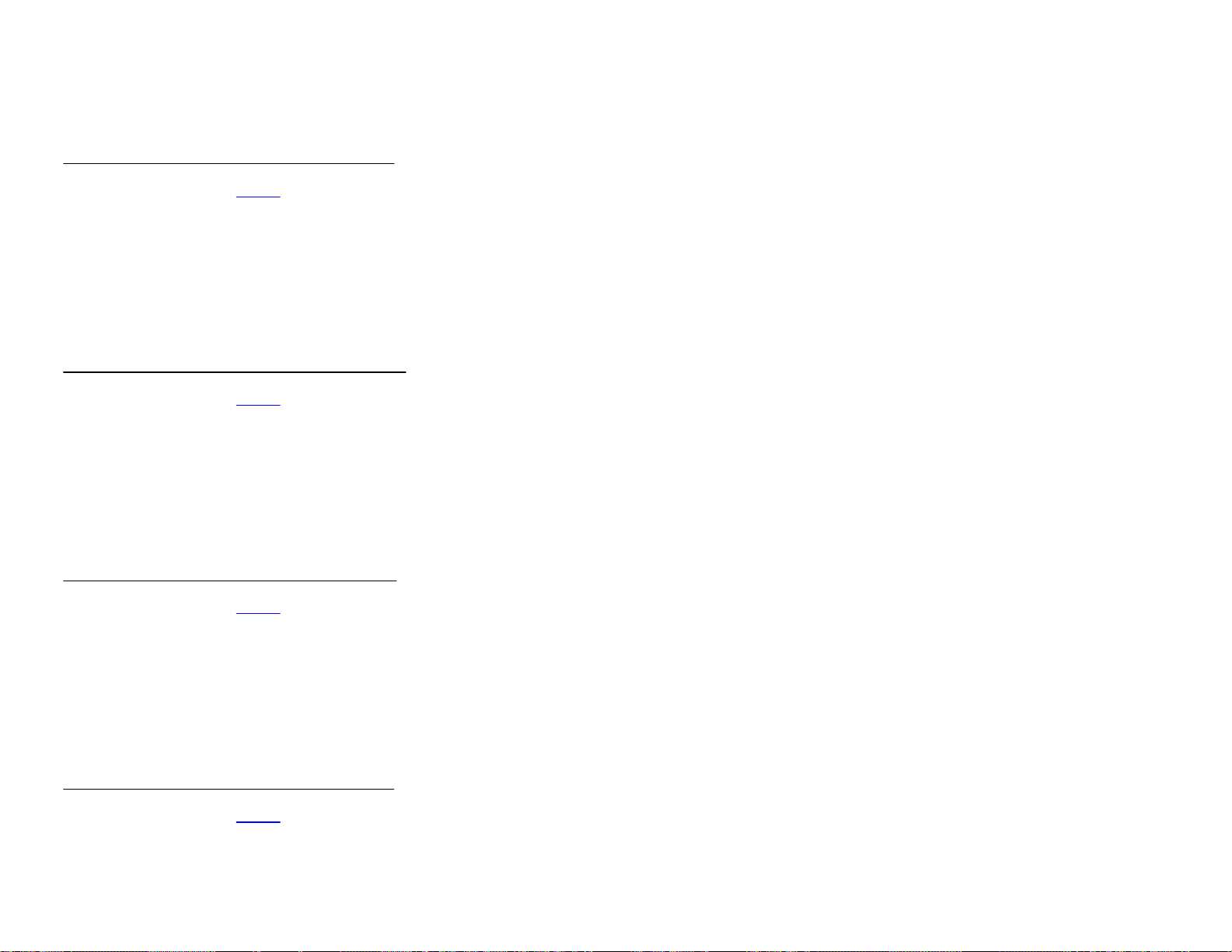
JSON type: Integer greater than or equal to 0.
HTTP Operations
HTTP Operations
GET Rendered if supported by the implementation or omitted if not.
"Oem/Hp/Location/LocationInRack/RackUUID"
This property is a member of Chassis
UUID of the chassis rack.
JSON type: String
HTTP Operations
GET Rendered if supported by the implementation or omitted if not.
"Oem/Hp/Location/LocationInRack/TagVersion"
This property is a member of Chassis
Tag version of the chassis rack.
JSON type: Integer greater than or equal to 0.
HTTP Operations
GET Rendered if supported by the implementation or omitted if not.
"Oem/Hp/Location/LocationInRack/ULocation"
This property is a member of Chassis
U location of the chassis rack.
JSON type: String
HTTP Operations
GET Rendered if supported by the implementation or omitted if not.
"Oem/Hp/Location/LocationInRack/UPosition"
This property is a member of Chassis
U position of the chassis in the rack.
JSON type: Integer greater than or equal to 0.
MoonshotCM_Data_Model_Reference_edit2.html[10/29/2014 1:09:23 AM]
Page 28
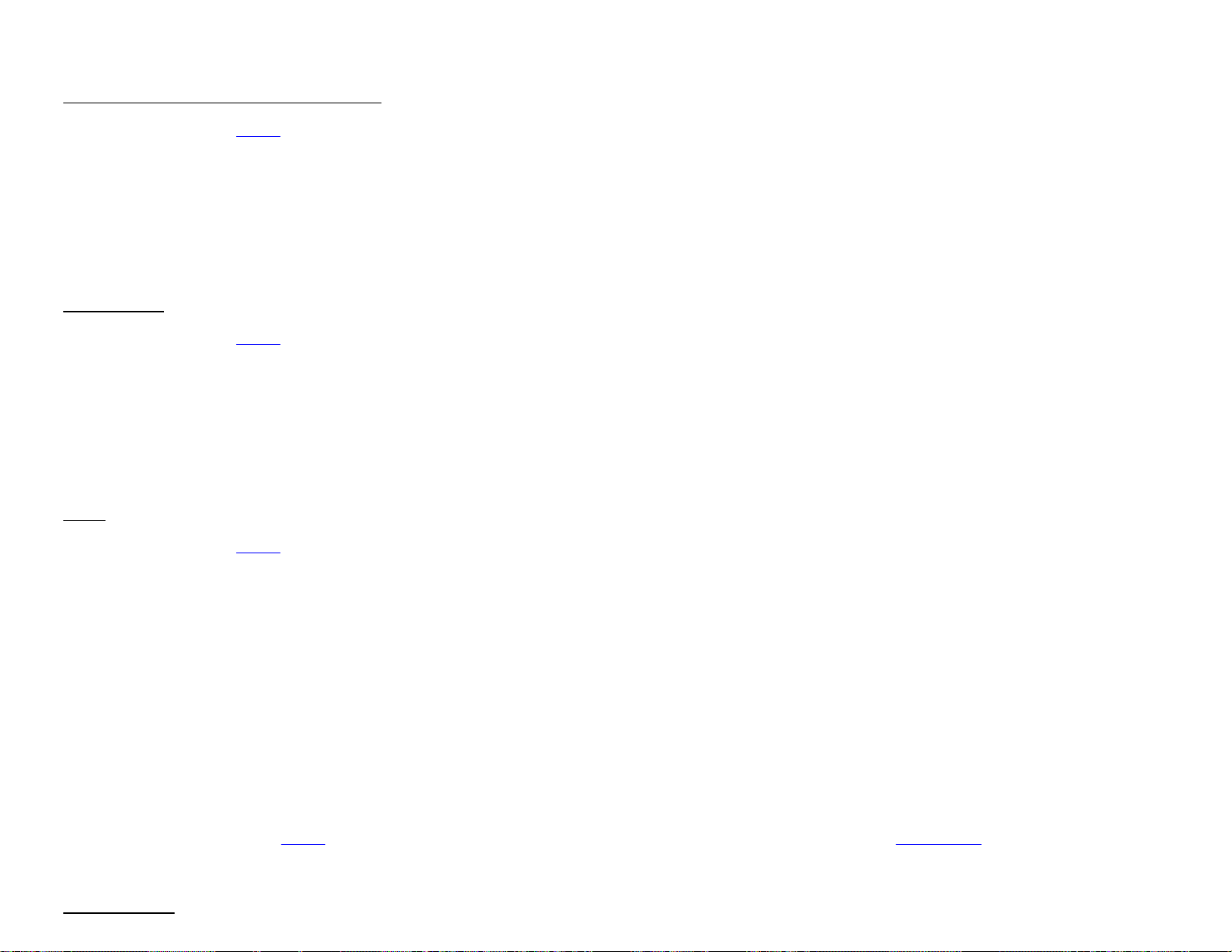
GET Rendered if supported by the implementation or omitted if not.
"Oem/Hp/Location/LocationOfChassis/UUID"
This property is a member of Chassis
Chassis UUID provided by SMBIOS.
JSON type: String
HTTP Operations
GET Rendered if supported by the implementation or omitted if not.
"PartNumber"
This property is a member of Chassis
This is the part number of the chassis.
JSON type: String
HTTP Operations
GET Rendered if supported by the implementation or omitted if not. The value of this property may also be null if it is unavailable at the time of the request.
"SKU"
This property is a member of Chassis
This is the SKU of the chassis.
JSON type: String
HTTP Operations
GET Rendered if supported by the implementation or omitted if not. The value of this property may also be null if it is unavailable at the time of the request.
PATCH This property may be PATCHed if the resource instance of this type supports PATCH in the HTTP Allow headers.
PATCH Example
HTTP PATCH to resource with request JSON:
{"SKU": "<string-value>"}
The property "SKU" on resource type
included in a single HTTP PATCH operation as long as the request is properly formatted JSON. To address an array entry other than the first, insert nulls as placeholders on skipped array
entries.
Chassis may not support PATCH of all values and may result in an HTTP 400 error with response of Type ExtendedError. Multiple properties may be
"SerialNumber"
MoonshotCM_Data_Model_Reference_edit2.html[10/29/2014 1:09:23 AM]
Page 29
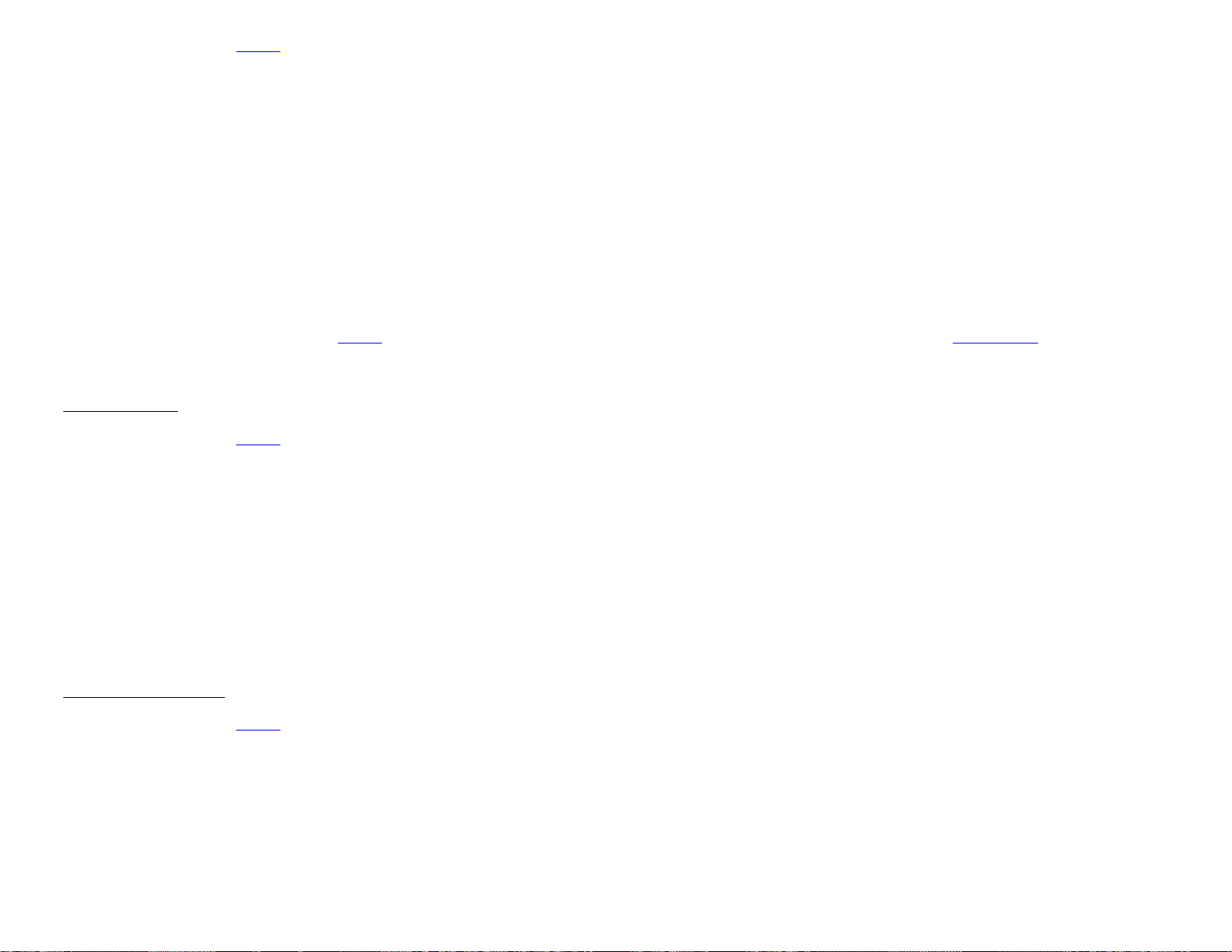
This property is a member of Chassis
This is the serial number of the chassis.
JSON type: String
HTTP Operations
GET Rendered if supported by the implementation or omitted if not. The value of this property may also be null if it is unavailable at the time of the request.
PATCH This property may be PATCHed if the resource instance of this type supports PATCH in the HTTP Allow headers.
PATCH Example
HTTP PATCH to resource with request JSON:
{"SerialNumber": "<string-value>"}
The property "SerialNumber" on resource type
Chassis may not support PATCH of all values and may result in an HTTP 400 error with response of Type ExtendedError. Multiple properties
may be included in a single HTTP PATCH operation as long as the request is properly formatted JSON. To address an array entry other than the first, insert nulls as placeholders on skipped
array entries.
"Status/Health"
This property is a member of Chassis
Indicates the health state of this resource without considering its dependent resources.
JSON type: String containing one of the following supported values:
"OK"
"Warning"
"Critical"
HTTP Operations
GET Rendered if supported by the implementation or omitted if not.
"Status/HealthRollUp"
This property is a member of Chassis
Indicates the overall health state of this resource and its dependent resources.
JSON type: String containing one of the following supported values:
"OK"
"Warning"
"Critical"
HTTP Operations
MoonshotCM_Data_Model_Reference_edit2.html[10/29/2014 1:09:23 AM]
Page 30
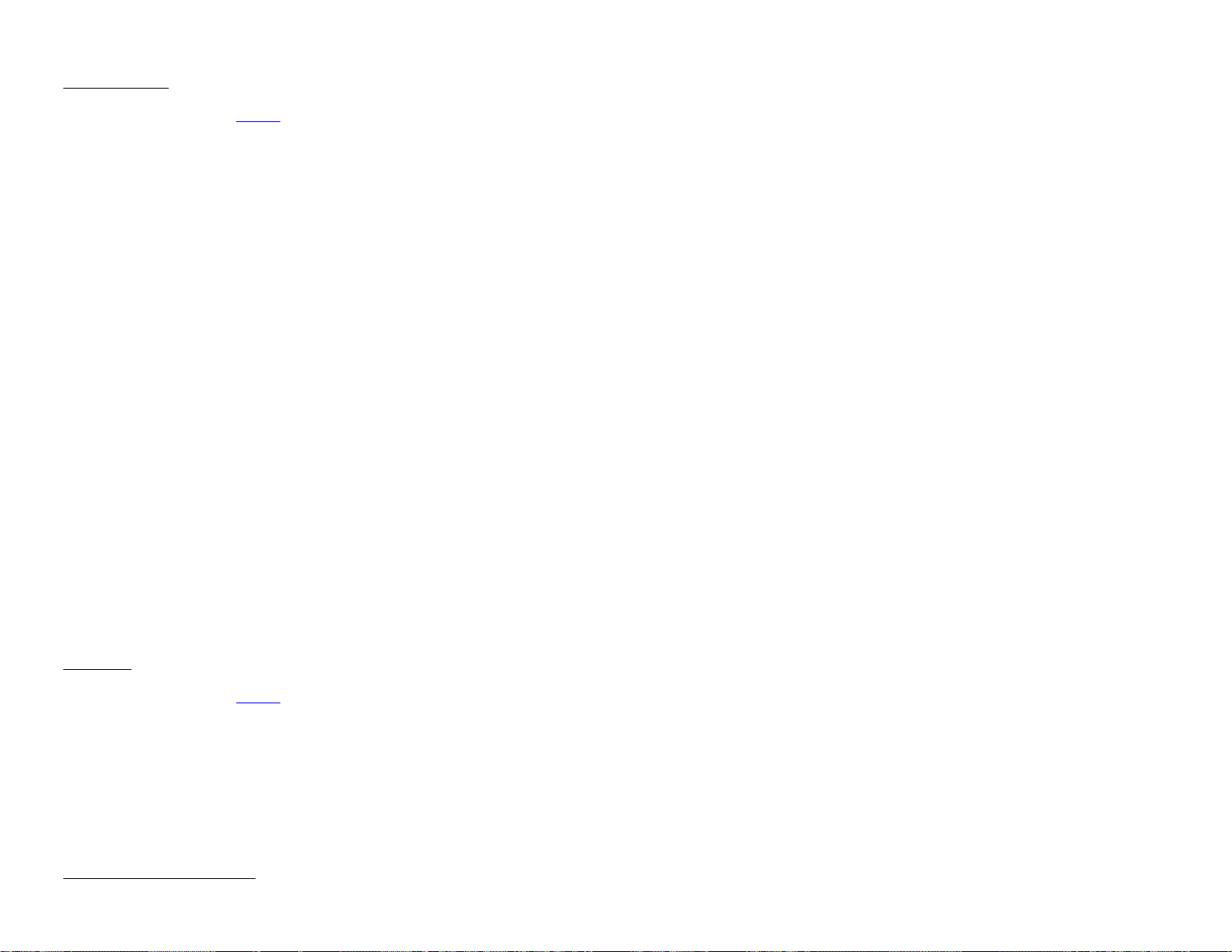
GET Rendered if supported by the implementation or omitted if not.
"Status/State"
This property is a member of Chassis
Indicates the known state of this resource (for example, if the resource is enabled). Enabled indicates that the resource is available. Disabled indicates that the resource has been made
unavailable intentionally, but it can be enabled. Offline indicates that the resource is unavailable intentionally and requires action to be made available. InTest indicates that the component is
undergoing testing. Starting indicates that the resource is on its way to becoming available. Absent indicates that the resource is physically unavailable.
JSON type: String containing one of the following supported values:
"Critical"
"Enabled"
"Disabled"
"Offline"
"InTest"
"Starting"
"Absent"
"Uninitialized"
"OK"
"Not Installed"
"Failed"
"Degraded"
"Removed"
"Redundant"
"Not Redundant"
"Insufficient to Operate"
HTTP Operations
GET Rendered if supported by the implementation or omitted if not.
"Version"
This property is a member of Chassis
This is the version of the chassis.
JSON type: String
HTTP Operations
GET Rendered if supported by the implementation or omitted if not. The value of this property may also be null if it is unavailable at the time of the request.
POST Action "SetAssetTag"
Parameter "Target"
MoonshotCM_Data_Model_Reference_edit2.html[10/29/2014 1:09:23 AM]
Page 31

"Target" may be one of the following values:
HTTP POST to resource with request JSON:
"/Oem/Hp"
Parameter "AssetTag"
"AssetTag" may be one of the following values:
Example
HTTP POST to resource with request JSON:
{ "Action": "SetAssetTag", "Target": "/Oem/Hp", "AssetTag": ""}
POST Action "AutoPowerOnControl"
Parameter "Target"
"Target" may be one of the following values:
"/Oem/Hp"
Parameter "ControlType"
"ControlType" may be one of the following values:
"On"
"Off"
Example
HTTP POST to resource with request JSON:
{ "Action": "AutoPowerOnControl", "Target": "/Oem/Hp", "ControlType": "On"}
POST Action "SetChassisName"
Parameter "Target"
"Target" may be one of the following values:
"/Oem/Hp"
Parameter "ChassisName"
"ChassisName" may be one of the following values:
Example
MoonshotCM_Data_Model_Reference_edit2.html[10/29/2014 1:09:23 AM]
Page 32

{ "Action": "SetChassisName", "Target": "/Oem/Hp", "ChassisName": ""}
POST Action "IndicatorLEDControl"
Parameter "ControlType"
"ControlType" may be one of the following values:
"Lit"
"Off"
Parameter "Target"
"Target" may be one of the following values:
"/Oem/Hp"
Example
HTTP POST to resource with request JSON:
{ "Action": "IndicatorLEDControl", "ControlType": "Lit", "Target": "/Oem/Hp"}
"ChassisFirmwareSummary" Resource Type
Resource Instances
/rest/v1/Chassis/{item}/ChassisFirmwareSummary
See Resource Map for more details.
"ChassisFirmwareSummary" defines the following properties specified in JSON-pointer syntax
"BayNumber"
This property is a member of ChassisFirmwareSummary
JSON type: Integer greater than or equal to 0.
HTTP Operations
GET Rendered if supported by the implementation or omitted if not.
"Cartridges[]/FirmwareRevisions/CartridgeData/Firmware/definitions/FWVersion/VersionString"
This property is a member of ChassisFirmwareSummary
This string represents the version of the firmware image.
JSON type: String
MoonshotCM_Data_Model_Reference_edit2.html[10/29/2014 1:09:23 AM]
Page 33

HTTP Operations
GET Rendered if supported by the implementation or omitted if not. The value of this property may also be null if it is unavailable at the time of the request.
"Cartridges[]/FirmwareRevisions/CartridgeProgrammableLogicDevice/Firmware/definitions/FWVersion/VersionString"
This property is a member of ChassisFirmwareSummary
This string represents the version of the firmware image.
JSON type: String
HTTP Operations
GET Rendered if supported by the implementation or omitted if not. The value of this property may also be null if it is unavailable at the time of the request.
"Cartridges[]/FirmwareRevisions/CartridgeSatelliteFirmware/Firmware/definitions/FWVersion/VersionString"
This property is a member of ChassisFirmwareSummary
This string represents the version of the firmware image.
JSON type: String
HTTP Operations
GET Rendered if supported by the implementation or omitted if not. The value of this property may also be null if it is unavailable at the time of the request.
"Cartridges[]/FirmwareRevisions/CartridgeSystemROMFirmware/Firmware/definitions/FWVersion/VersionString"
This property is a member of ChassisFirmwareSummary
This string represents the version of the firmware image.
JSON type: String
HTTP Operations
GET Rendered if supported by the implementation or omitted if not. The value of this property may also be null if it is unavailable at the time of the request.
"Cartridges[]/FirmwareRevisions/MiscFW[]/Firmware/definitions/FWVersion/VersionString"
This property is a member of ChassisFirmwareSummary
This string represents the version of the firmware image.
JSON type: String
HTTP Operations
MoonshotCM_Data_Model_Reference_edit2.html[10/29/2014 1:09:23 AM]
Page 34

GET Rendered if supported by the implementation or omitted if not. The value of this property may also be null if it is unavailable at the time of the request.
"Cartridges[]/FirmwareRevisions/RomFamily/Firmware/definitions/FWVersion/VersionString"
This property is a member of ChassisFirmwareSummary
This string represents the version of the firmware image.
JSON type: String
HTTP Operations
GET Rendered if supported by the implementation or omitted if not. The value of this property may also be null if it is unavailable at the time of the request.
"Cartridges[]/Model"
This property is a member of ChassisFirmwareSummary
JSON type: String
HTTP Operations
GET Rendered if supported by the implementation or omitted if not.
"Cartridges[]/Presence"
This property is a member of ChassisFirmwareSummary
JSON type: String
HTTP Operations
GET Rendered if supported by the implementation or omitted if not.
"Cartridges[]/SlotOrBayNumber"
This property is a member of ChassisFirmwareSummary
JSON type: Integer greater than or equal to 1.
HTTP Operations
GET Rendered if supported by the implementation or omitted if not.
"Firmware/ChassisFirmware/Firmware/definitions/FWVersion/VersionString"
This property is a member of ChassisFirmwareSummary
This string represents the version of the firmware image.
JSON type: String
MoonshotCM_Data_Model_Reference_edit2.html[10/29/2014 1:09:23 AM]
Page 35

HTTP Operations
GET Rendered if supported by the implementation or omitted if not. The value of this property may also be null if it is unavailable at the time of the request.
"Firmware/ChassisFirmwareFrontDisplayPLD/Firmware/definitions/FWVersion/VersionString"
This property is a member of ChassisFirmwareSummary
This string represents the version of the firmware image.
JSON type: String
HTTP Operations
GET Rendered if supported by the implementation or omitted if not. The value of this property may also be null if it is unavailable at the time of the request.
"Firmware/ChassisFirmwarePLD/Firmware/definitions/FWVersion/VersionString"
This property is a member of ChassisFirmwareSummary
This string represents the version of the firmware image.
JSON type: String
HTTP Operations
GET Rendered if supported by the implementation or omitted if not. The value of this property may also be null if it is unavailable at the time of the request.
"Firmware/ChassisManagementFirmware/Firmware/definitions/FWVersion/VersionString"
This property is a member of ChassisFirmwareSummary
This string represents the version of the firmware image.
JSON type: String
HTTP Operations
GET Rendered if supported by the implementation or omitted if not. The value of this property may also be null if it is unavailable at the time of the request.
"Firmware/ChassisManagementModulePLD/Firmware/definitions/FWVersion/VersionString"
This property is a member of ChassisFirmwareSummary
This string represents the version of the firmware image.
JSON type: String
HTTP Operations
MoonshotCM_Data_Model_Reference_edit2.html[10/29/2014 1:09:23 AM]
Page 36

GET Rendered if supported by the implementation or omitted if not. The value of this property may also be null if it is unavailable at the time of the request.
"PowerSupplies[]/FirmwareVersion"
This property is a member of ChassisFirmwareSummary
This is the firmware version of the power supply.
JSON type: String
HTTP Operations
GET Rendered if supported by the implementation or omitted if not.
"PowerSupplies[]/SlotOrBayNumber"
This property is a member of ChassisFirmwareSummary
JSON type: Integer greater than or equal to 1.
HTTP Operations
GET Rendered if supported by the implementation or omitted if not.
"PowerSupplies[]/Status/Health"
This property is a member of ChassisFirmwareSummary
Indicates the health state of this resource without considering its dependent resources.
JSON type: String containing one of the following supported values:
"OK"
"Warning"
"Critical"
HTTP Operations
GET Rendered if supported by the implementation or omitted if not.
"PowerSupplies[]/Status/HealthRollUp"
This property is a member of ChassisFirmwareSummary
Indicates the overall health state of this resource and its dependent resources.
JSON type: String containing one of the following supported values:
"OK"
"Warning"
MoonshotCM_Data_Model_Reference_edit2.html[10/29/2014 1:09:23 AM]
Page 37

"Critical"
HTTP Operations
GET Rendered if supported by the implementation or omitted if not.
"PowerSupplies[]/Status/State"
This property is a member of ChassisFirmwareSummary
Indicates the known state of this resource (for example, if the resource is enabled). Enabled indicates that the resource is available. Disabled indicates that the resource has been made
unavailable intentionally, but it can be enabled. Offline indicates that the resource is unavailable intentionally and requires action to be made available. InTest indicates that the component
is undergoing testing. Starting indicates that the resource is on its way to becoming available. Absent indicates that the resource is physically unavailable.
JSON type: String containing one of the following supported values:
"Critical"
"Enabled"
"Disabled"
"Offline"
"InTest"
"Starting"
"Absent"
"Uninitialized"
"OK"
"Not Installed"
"Failed"
"Degraded"
"Removed"
"Redundant"
"Not Redundant"
"Insufficient to Operate"
HTTP Operations
GET Rendered if supported by the implementation or omitted if not.
"Switches[]/FirmwareRevisions/SwitchData/Firmware/definitions/FWVersion/VersionString"
This property is a member of ChassisFirmwareSummary
This string represents the version of the firmware image.
JSON type: String
HTTP Operations
GET Rendered if supported by the implementation or omitted if not. The value of this property may also be null if it is unavailable at the time of the request.
MoonshotCM_Data_Model_Reference_edit2.html[10/29/2014 1:09:23 AM]
Page 38

"Switches[]/FirmwareRevisions/SwitchFirmware/Firmware/definitions/FWVersion/VersionString"
This property is a member of ChassisFirmwareSummary
This string represents the version of the firmware image.
JSON type: String
HTTP Operations
GET Rendered if supported by the implementation or omitted if not. The value of this property may also be null if it is unavailable at the time of the request.
"Switches[]/FirmwareRevisions/SwitchProgrammableLogicDevice/Firmware/definitions/FWVersion/VersionString"
This property is a member of ChassisFirmwareSummary
This string represents the version of the firmware image.
JSON type: String
HTTP Operations
GET Rendered if supported by the implementation or omitted if not. The value of this property may also be null if it is unavailable at the time of the request.
"Switches[]/FirmwareRevisions/SwitchSatelliteFirmware/Firmware/definitions/FWVersion/VersionString"
This property is a member of ChassisFirmwareSummary
This string represents the version of the firmware image.
JSON type: String
HTTP Operations
GET Rendered if supported by the implementation or omitted if not. The value of this property may also be null if it is unavailable at the time of the request.
"Switches[]/FirmwareRevisions/SwitchSystemROMFirmware/Firmware/definitions/FWVersion/VersionString"
This property is a member of ChassisFirmwareSummary
This string represents the version of the firmware image.
JSON type: String
HTTP Operations
GET Rendered if supported by the implementation or omitted if not. The value of this property may also be null if it is unavailable at the time of the request.
"Switches[]/Model"
MoonshotCM_Data_Model_Reference_edit2.html[10/29/2014 1:09:23 AM]
Page 39

This property is a member of ChassisFirmwareSummary
JSON type: String
HTTP Operations
GET Rendered if supported by the implementation or omitted if not.
"Switches[]/Presence"
This property is a member of ChassisFirmwareSummary
JSON type: String
HTTP Operations
GET Rendered if supported by the implementation or omitted if not.
"Switches[]/SlotOrBayNumber"
This property is a member of ChassisFirmwareSummary
JSON type: Integer greater than or equal to 1.
HTTP Operations
GET Rendered if supported by the implementation or omitted if not.
"ChassisSummary" Resource Type
Resource Instances
/rest/v1/Chassis/{item}/ChassisSummary
See Resource Map for more details.
"ChassisSummary" defines the following properties specified in JSON-pointer syntax
"AssetTag"
This property is a member of ChassisSummary
Asset Tag
JSON type: String
HTTP Operations
GET Rendered if supported by the implementation or omitted if not.
MoonshotCM_Data_Model_Reference_edit2.html[10/29/2014 1:09:23 AM]
Page 40

"AutoPowerOn"
This property is a member of ChassisSummary
Auto Power On
JSON type: String containing one of the following supported values:
"On"
"Off"
HTTP Operations
GET Rendered if supported by the implementation or omitted if not.
PATCH This property may be PATCHed if the resource instance of this type supports PATCH in the HTTP Allow headers.
PATCH Example
HTTP PATCH to resource with request JSON:
{"AutoPowerOn": "Off"}
The property "AutoPowerOn" on resource type
properties may be included in a single HTTP PATCH operation as long as the request is properly formatted JSON. To address an array entry other than the first, insert nulls as placeholders
on skipped array entries.
ChassisSummary may not support PATCH of all values and may result in an HTTP 400 error with response of Type ExtendedError. Multiple
"BayNumber"
This property is a member of ChassisSummary
JSON type: Integer greater than or equal to 0.
HTTP Operations
GET Rendered if supported by the implementation or omitted if not.
"Cartridges[]/AutoRev"
This property is a member of ChassisSummary
JSON type: String
HTTP Operations
GET Rendered if supported by the implementation or omitted if not.
"Cartridges[]/CartridgeNodeCount"
This property is a member of ChassisSummary
JSON type: Integer from 0 to 8.
MoonshotCM_Data_Model_Reference_edit2.html[10/29/2014 1:09:23 AM]
Page 41

HTTP Operations
GET Rendered if supported by the implementation or omitted if not.
"Cartridges[]/CartridgeType"
This property is a member of ChassisSummary
JSON type: String containing one of the following supported values:
"CART_TYPE_RESERVED"
"Compute"
"Storage"
"CART_TYPE_GRAPHIC"
"Switch (network)"
"Display (video) cartridge"
"CART_TYPE_EXPANSION"
"CART_TYPE_NETWORK"
"CART_TYPE_FPGA"
"CART_TYPE_UNKNOWN"
HTTP Operations
GET Rendered if supported by the implementation or omitted if not.
"Cartridges[]/FrontLED"
This property is a member of ChassisSummary
This property is indicates the state of the chassis health LED.
JSON type: String containing one of the following supported values:
"Off"
"Red"
"Amber"
"Green"
HTTP Operations
GET Rendered if supported by the implementation or omitted if not.
"Cartridges[]/HealthStatus"
This property is a member of ChassisSummary
JSON type: String
MoonshotCM_Data_Model_Reference_edit2.html[10/29/2014 1:09:23 AM]
Page 42

HTTP Operations
GET Rendered if supported by the implementation or omitted if not.
"Cartridges[]/IndicatorLED"
This property is a member of ChassisSummary
This property is indicates the state of the UID LED.
JSON type: String containing one of the following supported values:
"Unknown"
"Lit"
"Blinking"
"Off"
HTTP Operations
GET Rendered if supported by the implementation or omitted if not.
"Cartridges[]/InstantWattage"
This property is a member of ChassisSummary
JSON type: Integer
HTTP Operations
GET Rendered if supported by the implementation or omitted if not.
"Cartridges[]/Length"
This property is a member of ChassisSummary
JSON type: Integer
HTTP Operations
GET Rendered if supported by the implementation or omitted if not.
"Cartridges[]/Linked"
This property is a member of ChassisSummary
The linked state of the cartridge.
JSON type: String containing one of the following supported values:
"Yes"
MoonshotCM_Data_Model_Reference_edit2.html[10/29/2014 1:09:23 AM]
Page 43

"No"
HTTP Operations
GET Rendered if supported by the implementation or omitted if not.
"Cartridges[]/Links[]/Architecture"
This property is a member of ChassisSummary
JSON type: String
HTTP Operations
GET Rendered if supported by the implementation or omitted if not.
"Cartridges[]/Links[]/LinkedTo"
This property is a member of ChassisSummary
JSON type: String
HTTP Operations
GET Rendered if supported by the implementation or omitted if not.
"Cartridges[]/Links[]/Speed"
This property is a member of ChassisSummary
JSON type: String
HTTP Operations
GET Rendered if supported by the implementation or omitted if not.
"Cartridges[]/Links[]/Via"
This property is a member of ChassisSummary
JSON type: String
HTTP Operations
GET Rendered if supported by the implementation or omitted if not.
"Cartridges[]/ManagementStatus"
This property is a member of ChassisSummary
MoonshotCM_Data_Model_Reference_edit2.html[10/29/2014 1:09:23 AM]
Page 44

JSON type: String
HTTP Operations
GET Rendered if supported by the implementation or omitted if not.
"Cartridges[]/Manufacturer"
This property is a member of ChassisSummary
JSON type: String
HTTP Operations
GET Rendered if supported by the implementation or omitted if not.
"Cartridges[]/MaxClockSpeedMHz"
This property is a member of ChassisSummary
JSON type: Integer greater than or equal to 0.
HTTP Operations
GET Rendered if supported by the implementation or omitted if not.
"Cartridges[]/MaximumWattage"
This property is a member of ChassisSummary
JSON type: Integer
HTTP Operations
GET Rendered if supported by the implementation or omitted if not.
"Cartridges[]/Model"
This property is a member of ChassisSummary
JSON type: String
HTTP Operations
GET Rendered if supported by the implementation or omitted if not.
"Cartridges[]/NumberOfCores"
This property is a member of ChassisSummary
MoonshotCM_Data_Model_Reference_edit2.html[10/29/2014 1:09:23 AM]
Page 45

JSON type: Integer greater than or equal to 0.
HTTP Operations
GET Rendered if supported by the implementation or omitted if not.
"Cartridges[]/Power"
This property is a member of ChassisSummary
JSON type: String containing one of the following supported values:
"On"
"Off"
HTTP Operations
GET Rendered if supported by the implementation or omitted if not.
PATCH This property may be PATCHed if the resource instance of this type supports PATCH in the HTTP Allow headers.
PATCH Example
HTTP PATCH to resource with request JSON:
{"Cartridges": [null, {"Power": "Off"}]}
The property "Cartridges[]/Power" on resource type
Multiple properties may be included in a single HTTP PATCH operation as long as the request is properly formatted JSON. To address an array entry other than the first, insert nulls as
placeholders on skipped array entries.
"Cartridges[]/Presence"
This property is a member of ChassisSummary
JSON type: String
HTTP Operations
GET Rendered if supported by the implementation or omitted if not.
"Cartridges[]/ProcessorFamily"
This property is a member of ChassisSummary
JSON type: String
HTTP Operations
GET Rendered if supported by the implementation or omitted if not.
MoonshotCM_Data_Model_Reference_edit2.html[10/29/2014 1:09:23 AM]
ChassisSummary may not support PATCH of all values and may result in an HTTP 400 error with response of Type ExtendedError.
Page 46

"Cartridges[]/SKU"
This property is a member of ChassisSummary
JSON type: String
HTTP Operations
GET Rendered if supported by the implementation or omitted if not.
"Cartridges[]/SerialNumber"
This property is a member of ChassisSummary
JSON type: String
HTTP Operations
GET Rendered if supported by the implementation or omitted if not.
"Cartridges[]/SlotOrBayNumber"
This property is a member of ChassisSummary
JSON type: Integer greater than or equal to 1.
HTTP Operations
GET Rendered if supported by the implementation or omitted if not.
"Cartridges[]/Status/Health"
This property is a member of ChassisSummary
Indicates the health state of this resource without considering its dependent resources.
JSON type: String containing one of the following supported values:
"OK"
"Warning"
"Critical"
HTTP Operations
GET Rendered if supported by the implementation or omitted if not.
"Cartridges[]/Status/HealthRollUp"
This property is a member of ChassisSummary
MoonshotCM_Data_Model_Reference_edit2.html[10/29/2014 1:09:23 AM]
Page 47

Indicates the overall health state of this resource and its dependent resources.
JSON type: String containing one of the following supported values:
"OK"
"Warning"
"Critical"
HTTP Operations
GET Rendered if supported by the implementation or omitted if not.
"Cartridges[]/Status/State"
This property is a member of ChassisSummary
Indicates the known state of this resource (for example, if the resource is enabled). Enabled indicates that the resource is available. Disabled indicates that the resource has been made
unavailable intentionally, but it can be enabled. Offline indicates that the resource is unavailable intentionally and requires action to be made available. InTest indicates that the component
is undergoing testing. Starting indicates that the resource is on its way to becoming available. Absent indicates that the resource is physically unavailable.
JSON type: String containing one of the following supported values:
"Critical"
"Enabled"
"Disabled"
"Offline"
"InTest"
"Starting"
"Absent"
"Uninitialized"
"OK"
"Not Installed"
"Failed"
"Degraded"
"Removed"
"Redundant"
"Not Redundant"
"Insufficient to Operate"
HTTP Operations
GET Rendered if supported by the implementation or omitted if not.
"Cartridges[]/SubsumedBy"
This property is a member of ChassisSummary
JSON type: Integer
MoonshotCM_Data_Model_Reference_edit2.html[10/29/2014 1:09:23 AM]
Page 48

HTTP Operations
GET Rendered if supported by the implementation or omitted if not.
"Cartridges[]/Width"
This property is a member of ChassisSummary
JSON type: Integer
HTTP Operations
GET Rendered if supported by the implementation or omitted if not.
"ChassisManager[]/IP"
This property is a member of ChassisSummary
JSON type: String
HTTP Operations
GET Rendered if supported by the implementation or omitted if not.
"ChassisManager[]/MAC"
This property is a member of ChassisSummary
JSON type: String
HTTP Operations
GET Rendered if supported by the implementation or omitted if not.
"ChassisManager[]/SubnetMask"
This property is a member of ChassisSummary
JSON type: String
HTTP Operations
GET Rendered if supported by the implementation or omitted if not.
"CliVersion"
This property is a member of ChassisSummary
CLI Version
MoonshotCM_Data_Model_Reference_edit2.html[10/29/2014 1:09:23 AM]
Page 49

JSON type: String
HTTP Operations
GET Rendered if supported by the implementation or omitted if not.
"Dimensions/DepthInMm"
This property is a member of ChassisSummary
JSON type: Integer greater than or equal to 0.
HTTP Operations
GET Rendered if supported by the implementation or omitted if not.
"Dimensions/HeightInMm"
This property is a member of ChassisSummary
JSON type: Integer greater than or equal to 0.
HTTP Operations
GET Rendered if supported by the implementation or omitted if not.
"Dimensions/HeightInU"
This property is a member of ChassisSummary
JSON type: Integer greater than or equal to 0.
HTTP Operations
GET Rendered if supported by the implementation or omitted if not.
"Dimensions/WidthInMm"
This property is a member of ChassisSummary
JSON type: Integer greater than or equal to 0.
HTTP Operations
GET Rendered if supported by the implementation or omitted if not.
"Fans[]/CurrentReading"
This property is a member of ChassisSummary
MoonshotCM_Data_Model_Reference_edit2.html[10/29/2014 1:09:23 AM]
Page 50

see legacy json 'health_fans' prop 'speed'
JSON type: Integer greater than or equal to 0.
HTTP Operations
GET Rendered if supported by the implementation or omitted if not.
"Fans[]/FanName"
This property is a member of ChassisSummary
see legacy json 'health_fans' prop 'label'
JSON type: String
HTTP Operations
GET Rendered if supported by the implementation or omitted if not.
"Fans[]/Oem/Hp/Location"
This property is a member of ChassisSummary
Indicates the component (i.e. CPU, Memory, and Storage) that the fan is being used to cool.
JSON type: String containing one of the following supported values:
"System"
"System Board"
"I/O Board"
"CPU"
"Memory"
"Storage"
"Removable Media"
"Power Supply"
"Ambient"
"Chassis"
"Bridge Board"
"Exhaust"
"Processor Bay"
"IO Bay"
"Blade Slot"
"Virtual"
HTTP Operations
GET Rendered if supported by the implementation or omitted if not.
MoonshotCM_Data_Model_Reference_edit2.html[10/29/2014 1:09:23 AM]
Page 51

"Fans[]/ProductName"
This property is a member of ChassisSummary
see legacy json 'health_fans' prop 'label'
JSON type: String
HTTP Operations
GET Rendered if supported by the implementation or omitted if not.
"Fans[]/SlotOrBayNumber"
This property is a member of ChassisSummary
JSON type: Integer greater than or equal to 1.
HTTP Operations
GET Rendered if supported by the implementation or omitted if not.
"Fans[]/Status/Health"
This property is a member of ChassisSummary
Indicates the health state of this resource without considering its dependent resources.
JSON type: String containing one of the following supported values:
"OK"
"Warning"
"Critical"
HTTP Operations
GET Rendered if supported by the implementation or omitted if not.
"Fans[]/Status/HealthRollUp"
This property is a member of ChassisSummary
Indicates the overall health state of this resource and its dependent resources.
JSON type: String containing one of the following supported values:
"OK"
"Warning"
"Critical"
MoonshotCM_Data_Model_Reference_edit2.html[10/29/2014 1:09:23 AM]
Page 52

HTTP Operations
GET Rendered if supported by the implementation or omitted if not.
"Fans[]/Status/State"
This property is a member of ChassisSummary
Indicates the known state of this resource (for example, if the resource is enabled). Enabled indicates that the resource is available. Disabled indicates that the resource has been made
unavailable intentionally, but it can be enabled. Offline indicates that the resource is unavailable intentionally and requires action to be made available. InTest indicates that the component
is undergoing testing. Starting indicates that the resource is on its way to becoming available. Absent indicates that the resource is physically unavailable.
JSON type: String containing one of the following supported values:
"Critical"
"Enabled"
"Disabled"
"Offline"
"InTest"
"Starting"
"Absent"
"Uninitialized"
"OK"
"Not Installed"
"Failed"
"Degraded"
"Removed"
"Redundant"
"Not Redundant"
"Insufficient to Operate"
HTTP Operations
GET Rendered if supported by the implementation or omitted if not.
"Fans[]/Units"
This property is a member of ChassisSummary
hardcode to 'Percent'
JSON type: String
HTTP Operations
GET Rendered if supported by the implementation or omitted if not.
"Firmware/ChassisFirmware/Firmware/definitions/FWVersion/VersionString"
MoonshotCM_Data_Model_Reference_edit2.html[10/29/2014 1:09:23 AM]
Page 53

This property is a member of ChassisSummary
This string represents the version of the firmware image.
JSON type: String
HTTP Operations
GET Rendered if supported by the implementation or omitted if not. The value of this property may also be null if it is unavailable at the time of the request.
"Firmware/ChassisFirmwareFrontDisplayPLD/Firmware/definitions/FWVersion/VersionString"
This property is a member of ChassisSummary
This string represents the version of the firmware image.
JSON type: String
HTTP Operations
GET Rendered if supported by the implementation or omitted if not. The value of this property may also be null if it is unavailable at the time of the request.
"Firmware/ChassisFirmwarePLD/Firmware/definitions/FWVersion/VersionString"
This property is a member of ChassisSummary
This string represents the version of the firmware image.
JSON type: String
HTTP Operations
GET Rendered if supported by the implementation or omitted if not. The value of this property may also be null if it is unavailable at the time of the request.
"Firmware/ChassisManagementFirmware/Firmware/definitions/FWVersion/VersionString"
This property is a member of ChassisSummary
This string represents the version of the firmware image.
JSON type: String
HTTP Operations
GET Rendered if supported by the implementation or omitted if not. The value of this property may also be null if it is unavailable at the time of the request.
"Firmware/ChassisManagementModulePLD/Firmware/definitions/FWVersion/VersionString"
This property is a member of ChassisSummary
This string represents the version of the firmware image.
MoonshotCM_Data_Model_Reference_edit2.html[10/29/2014 1:09:23 AM]
Page 54

JSON type: String
JSON type: String containing one of the following supported values:
HTTP Operations
GET Rendered if supported by the implementation or omitted if not. The value of this property may also be null if it is unavailable at the time of the request.
"HealthLED"
This property is a member of ChassisSummary
This property is indicates the state of the chassis health LED.
JSON type: String containing one of the following supported values:
"Unknown"
"Red"
"Amber"
"Green"
HTTP Operations
GET Rendered if supported by the implementation or omitted if not.
"HealthStatusCount/Critical"
This property is a member of ChassisSummary
JSON type: String
HTTP Operations
GET Rendered if supported by the implementation or omitted if not.
"HealthStatusCount/OK"
This property is a member of ChassisSummary
JSON type: String
HTTP Operations
GET Rendered if supported by the implementation or omitted if not.
"IndicatorLED"
This property is a member of ChassisSummary
This property is indicates the state of the UID LED.
MoonshotCM_Data_Model_Reference_edit2.html[10/29/2014 1:09:23 AM]
Page 55

"Unknown"
"Lit"
"Blinking"
"Off"
HTTP Operations
GET Rendered if supported by the implementation or omitted if not.
PATCH This property may be PATCHed if the resource instance of this type supports PATCH in the HTTP Allow headers.
PATCH Example
HTTP PATCH to resource with request JSON:
{"IndicatorLED": "Lit"}
The property "IndicatorLED" on resource type
properties may be included in a single HTTP PATCH operation as long as the request is properly formatted JSON. To address an array entry other than the first, insert nulls as placeholders
on skipped array entries.
ChassisSummary may not support PATCH of all values and may result in an HTTP 400 error with response of Type ExtendedError. Multiple
"Manufacturer"
This property is a member of ChassisSummary
JSON type: String
HTTP Operations
GET Rendered if supported by the implementation or omitted if not.
"Model"
This property is a member of ChassisSummary
JSON type: String
HTTP Operations
GET Rendered if supported by the implementation or omitted if not.
"PowerCapacityWatts"
This property is a member of ChassisSummary
It is the total power supply capacity
JSON type: Integer greater than or equal to 0.
HTTP Operations
MoonshotCM_Data_Model_Reference_edit2.html[10/29/2014 1:09:23 AM]
Page 56

GET Rendered if supported by the implementation or omitted if not.
"PowerConsumedWatts"
This property is a member of ChassisSummary
This is the total power consumed in watts
JSON type: Integer greater than or equal to 0.
HTTP Operations
GET Rendered if supported by the implementation or omitted if not.
"PowerLED"
This property is a member of ChassisSummary
This property is indicates the state of the chassis power LED.
JSON type: String containing one of the following supported values:
"Unknown"
"Red"
"Amber"
"Green"
HTTP Operations
GET Rendered if supported by the implementation or omitted if not.
"PowerSupplies[]/FirmwareVersion"
This property is a member of ChassisSummary
This is the firmware version of the power supply.
JSON type: String
HTTP Operations
GET Rendered if supported by the implementation or omitted if not.
"PowerSupplies[]/LastPowerOutputWatts"
This property is a member of ChassisSummary
This indicates the average power consumed in watts.
JSON type: Integer greater than or equal to 0.
MoonshotCM_Data_Model_Reference_edit2.html[10/29/2014 1:09:23 AM]
Page 57

HTTP Operations
GET Rendered if supported by the implementation or omitted if not.
"PowerSupplies[]/LineInputVoltage"
This property is a member of ChassisSummary
This is the instant input voltage at which the power supply is operating.
JSON type: Integer
HTTP Operations
GET Rendered if supported by the implementation or omitted if not.
"PowerSupplies[]/LineInputVoltageType"
This property is a member of ChassisSummary
Line voltage type can be lowline/midline/highline/-48VDC/420VDC/INVALID
JSON type: String containing one of the following supported values:
"ACLowLine"
"ACMidLine"
"ACHighLine"
"DCNeg48V"
"DC480V"
HTTP Operations
GET Rendered if supported by the implementation or omitted if not.
"PowerSupplies[]/Model"
This property is a member of ChassisSummary
This denotes the model number of the power supply.
JSON type: String
HTTP Operations
GET Rendered if supported by the implementation or omitted if not.
"PowerSupplies[]/PowerCapacityWatts"
This property is a member of ChassisSummary
MoonshotCM_Data_Model_Reference_edit2.html[10/29/2014 1:09:23 AM]
Page 58

This indicates the power capacity in watts of the power supply
JSON type: Integer greater than or equal to 0.
HTTP Operations
GET Rendered if supported by the implementation or omitted if not.
"PowerSupplies[]/PowerSupplyType"
This property is a member of ChassisSummary
The power supply type can be TREES/KHAN BLADE/PANDEMONIUM/BL-IRIS/SL-CARB2/SL-CARB/UNSUPPORTED
JSON type: String containing one of the following supported values:
"AC"
"DC"
HTTP Operations
GET Rendered if supported by the implementation or omitted if not.
"PowerSupplies[]/SerialNumber"
This property is a member of ChassisSummary
This denotes the serial number of the PS.
JSON type: String
HTTP Operations
GET Rendered if supported by the implementation or omitted if not.
"PowerSupplies[]/SlotOrBayNumber"
This property is a member of ChassisSummary
JSON type: Integer greater than or equal to 1.
HTTP Operations
GET Rendered if supported by the implementation or omitted if not.
"PowerSupplies[]/SparePartNumber"
This property is a member of ChassisSummary
This denotes the spare part number of the PS.
MoonshotCM_Data_Model_Reference_edit2.html[10/29/2014 1:09:23 AM]
Page 59

JSON type: String
HTTP Operations
GET Rendered if supported by the implementation or omitted if not.
"PowerSupplies[]/Status/Health"
This property is a member of ChassisSummary
Indicates the health state of this resource without considering its dependent resources.
JSON type: String containing one of the following supported values:
"OK"
"Warning"
"Critical"
HTTP Operations
GET Rendered if supported by the implementation or omitted if not.
"PowerSupplies[]/Status/HealthRollUp"
This property is a member of ChassisSummary
Indicates the overall health state of this resource and its dependent resources.
JSON type: String containing one of the following supported values:
"OK"
"Warning"
"Critical"
HTTP Operations
GET Rendered if supported by the implementation or omitted if not.
"PowerSupplies[]/Status/State"
This property is a member of ChassisSummary
Indicates the known state of this resource (for example, if the resource is enabled). Enabled indicates that the resource is available. Disabled indicates that the resource has been made
unavailable intentionally, but it can be enabled. Offline indicates that the resource is unavailable intentionally and requires action to be made available. InTest indicates that the component
is undergoing testing. Starting indicates that the resource is on its way to becoming available. Absent indicates that the resource is physically unavailable.
JSON type: String containing one of the following supported values:
"Critical"
"Enabled"
MoonshotCM_Data_Model_Reference_edit2.html[10/29/2014 1:09:23 AM]
Page 60

"Disabled"
"Offline"
"InTest"
"Starting"
"Absent"
"Uninitialized"
"OK"
"Not Installed"
"Failed"
"Degraded"
"Removed"
"Redundant"
"Not Redundant"
"Insufficient to Operate"
HTTP Operations
GET Rendered if supported by the implementation or omitted if not.
"PowercapDescription"
This property is a member of ChassisSummary
Powercap description.
JSON type: String
HTTP Operations
GET Rendered if supported by the implementation or omitted if not.
"PowercapMode"
This property is a member of ChassisSummary
Powercap Mode.
JSON type: Integer
HTTP Operations
GET Rendered if supported by the implementation or omitted if not.
"SKU"
This property is a member of ChassisSummary
JSON type: String
MoonshotCM_Data_Model_Reference_edit2.html[10/29/2014 1:09:23 AM]
Page 61

HTTP Operations
GET Rendered if supported by the implementation or omitted if not.
"SerialNumber"
This property is a member of ChassisSummary
JSON type: String
HTTP Operations
GET Rendered if supported by the implementation or omitted if not.
"Status/Health"
This property is a member of ChassisSummary
Indicates the health state of this resource without considering its dependent resources.
JSON type: String containing one of the following supported values:
"OK"
"Warning"
"Critical"
HTTP Operations
GET Rendered if supported by the implementation or omitted if not.
"Status/HealthRollUp"
This property is a member of ChassisSummary
Indicates the overall health state of this resource and its dependent resources.
JSON type: String containing one of the following supported values:
"OK"
"Warning"
"Critical"
HTTP Operations
GET Rendered if supported by the implementation or omitted if not.
"Status/State"
This property is a member of ChassisSummary
MoonshotCM_Data_Model_Reference_edit2.html[10/29/2014 1:09:23 AM]
Page 62

Indicates the known state of this resource (for example, if the resource is enabled). Enabled indicates that the resource is available. Disabled indicates that the resource has been made
unavailable intentionally, but it can be enabled. Offline indicates that the resource is unavailable intentionally and requires action to be made available. InTest indicates that the component
is undergoing testing. Starting indicates that the resource is on its way to becoming available. Absent indicates that the resource is physically unavailable.
JSON type: String containing one of the following supported values:
"Critical"
"Enabled"
"Disabled"
"Offline"
"InTest"
"Starting"
"Absent"
"Uninitialized"
"OK"
"Not Installed"
"Failed"
"Degraded"
"Removed"
"Redundant"
"Not Redundant"
"Insufficient to Operate"
HTTP Operations
GET Rendered if supported by the implementation or omitted if not.
"Switches[]/AutoRev"
This property is a member of ChassisSummary
JSON type: String
HTTP Operations
GET Rendered if supported by the implementation or omitted if not.
"Switches[]/FrontLED"
This property is a member of ChassisSummary
This property is indicates the state of the chassis health LED.
JSON type: String containing one of the following supported values:
"Off"
"Red"
"Amber"
MoonshotCM_Data_Model_Reference_edit2.html[10/29/2014 1:09:23 AM]
Page 63

"Green"
HTTP Operations
HTTP Operations
GET Rendered if supported by the implementation or omitted if not.
"Switches[]/HealthStatus"
This property is a member of ChassisSummary
JSON type: String
HTTP Operations
GET Rendered if supported by the implementation or omitted if not.
"Switches[]/IPv4"
This property is a member of ChassisSummary
JSON type: String
HTTP Operations
GET Rendered if supported by the implementation or omitted if not.
"Switches[]/IPv6"
This property is a member of ChassisSummary
JSON type: String
HTTP Operations
GET Rendered if supported by the implementation or omitted if not.
"Switches[]/IndicatorLED"
This property is a member of ChassisSummary
This property is indicates the state of the UID LED.
JSON type: String containing one of the following supported values:
"Unknown"
"Lit"
"Blinking"
"Off"
MoonshotCM_Data_Model_Reference_edit2.html[10/29/2014 1:09:23 AM]
Page 64

GET Rendered if supported by the implementation or omitted if not.
"Switches[]/InstantWattage"
This property is a member of ChassisSummary
JSON type: Integer
HTTP Operations
GET Rendered if supported by the implementation or omitted if not.
"Switches[]/MAC"
This property is a member of ChassisSummary
JSON type: String
HTTP Operations
GET Rendered if supported by the implementation or omitted if not.
"Switches[]/ManagementStatus"
This property is a member of ChassisSummary
JSON type: String
HTTP Operations
GET Rendered if supported by the implementation or omitted if not.
"Switches[]/Manufacturer"
This property is a member of ChassisSummary
JSON type: String
HTTP Operations
GET Rendered if supported by the implementation or omitted if not.
"Switches[]/MaximumWattage"
This property is a member of ChassisSummary
JSON type: Integer
HTTP Operations
MoonshotCM_Data_Model_Reference_edit2.html[10/29/2014 1:09:23 AM]
Page 65

GET Rendered if supported by the implementation or omitted if not.
"Switches[]/Model"
This property is a member of ChassisSummary
JSON type: String
HTTP Operations
GET Rendered if supported by the implementation or omitted if not.
"Switches[]/Power"
This property is a member of ChassisSummary
JSON type: String containing one of the following supported values:
"On"
"Off"
HTTP Operations
GET Rendered if supported by the implementation or omitted if not.
PATCH This property may be PATCHed if the resource instance of this type supports PATCH in the HTTP Allow headers.
PATCH Example
HTTP PATCH to resource with request JSON:
{"Switches": [null, {"Power": "Off"}]}
The property "Switches[]/Power" on resource type
Multiple properties may be included in a single HTTP PATCH operation as long as the request is properly formatted JSON. To address an array entry other than the first, insert nulls as
placeholders on skipped array entries.
"Switches[]/Presence"
This property is a member of ChassisSummary
JSON type: String
HTTP Operations
GET Rendered if supported by the implementation or omitted if not.
"Switches[]/SKU"
This property is a member of ChassisSummary
MoonshotCM_Data_Model_Reference_edit2.html[10/29/2014 1:09:23 AM]
ChassisSummary may not support PATCH of all values and may result in an HTTP 400 error with response of Type ExtendedError.
Page 66

JSON type: String
HTTP Operations
GET Rendered if supported by the implementation or omitted if not.
"Switches[]/SerialNumber"
This property is a member of ChassisSummary
JSON type: String
HTTP Operations
GET Rendered if supported by the implementation or omitted if not.
"Switches[]/SlotOrBayNumber"
This property is a member of ChassisSummary
JSON type: Integer greater than or equal to 1.
HTTP Operations
GET Rendered if supported by the implementation or omitted if not.
"Switches[]/Status/Health"
This property is a member of ChassisSummary
Indicates the health state of this resource without considering its dependent resources.
JSON type: String containing one of the following supported values:
"OK"
"Warning"
"Critical"
HTTP Operations
GET Rendered if supported by the implementation or omitted if not.
"Switches[]/Status/HealthRollUp"
This property is a member of ChassisSummary
Indicates the overall health state of this resource and its dependent resources.
JSON type: String containing one of the following supported values:
MoonshotCM_Data_Model_Reference_edit2.html[10/29/2014 1:09:23 AM]
Page 67

"OK"
"Warning"
"Critical"
HTTP Operations
GET Rendered if supported by the implementation or omitted if not.
"Switches[]/Status/State"
This property is a member of ChassisSummary
Indicates the known state of this resource (for example, if the resource is enabled). Enabled indicates that the resource is available. Disabled indicates that the resource has been made
unavailable intentionally, but it can be enabled. Offline indicates that the resource is unavailable intentionally and requires action to be made available. InTest indicates that the component
is undergoing testing. Starting indicates that the resource is on its way to becoming available. Absent indicates that the resource is physically unavailable.
JSON type: String containing one of the following supported values:
"Critical"
"Enabled"
"Disabled"
"Offline"
"InTest"
"Starting"
"Absent"
"Uninitialized"
"OK"
"Not Installed"
"Failed"
"Degraded"
"Removed"
"Redundant"
"Not Redundant"
"Insufficient to Operate"
HTTP Operations
GET Rendered if supported by the implementation or omitted if not.
"Switches[]/SwitchType"
This property is a member of ChassisSummary
JSON type: String
HTTP Operations
GET Rendered if supported by the implementation or omitted if not.
MoonshotCM_Data_Model_Reference_edit2.html[10/29/2014 1:09:23 AM]
Page 68

"Switches[]/UUID"
This property is a member of ChassisSummary
JSON type: String
HTTP Operations
GET Rendered if supported by the implementation or omitted if not.
"Switches[]/UplinkModule/Model"
This property is a member of ChassisSummary
JSON type: String
HTTP Operations
GET Rendered if supported by the implementation or omitted if not.
"Switches[]/UplinkModule/SKU"
This property is a member of ChassisSummary
JSON type: String
HTTP Operations
GET Rendered if supported by the implementation or omitted if not.
"Switches[]/UplinkModule/SerialNumber"
This property is a member of ChassisSummary
JSON type: String
HTTP Operations
GET Rendered if supported by the implementation or omitted if not.
"UUID"
This property is a member of ChassisSummary
JSON type: String
HTTP Operations
GET Rendered if supported by the implementation or omitted if not.
MoonshotCM_Data_Model_Reference_edit2.html[10/29/2014 1:09:23 AM]
Page 69

"Collection" Resource Type
Resource Instances
/rest/v1/AccountService/Accounts
/rest/v1/Chassis
/rest/v1/Chassis/{item}/Cartridges
/rest/v1/Chassis/{item}/Switches
/rest/v1/Managers
/rest/v1/Managers/{item}/LicenseService
/rest/v1/Managers/{item}/NICs
/rest/v1/Registries
/rest/v1/Schemas
/rest/v1/Sessions
/rest/v1/Systems
See Resource Map for more details.
"Collection" defines the following properties specified in JSON-pointer syntax
"MemberType"
This property is a member of Collection
This property has the type of members in this collection. All of the members of a collection have the same value for their Type property, thus they are all the same kind of resource.
JSON type: String
HTTP Operations
GET Rendered if supported by the implementation or omitted if not.
"Total"
This property is a member of Collection
The total number of collection members.
JSON type: Integer greater than or equal to 0.
HTTP Operations
MoonshotCM_Data_Model_Reference_edit2.html[10/29/2014 1:09:23 AM]
Page 70

GET Rendered if supported by the implementation or omitted if not.
"links/FirstPage/0/count"
This property is a member of Collection
The number of resources represented on the referenced page.
JSON type: Integer greater than or equal to 0.
HTTP Operations
GET Rendered if supported by the implementation or omitted if not.
"links/FirstPage/0/page"
This property is a member of Collection
The number of the first page.
JSON type: Integer greater than or equal to 0.
HTTP Operations
GET Rendered if supported by the implementation or omitted if not.
"links/FirstPage/1/count"
This property is a member of Collection
The number of resources represented on the referenced page.
JSON type: Integer greater than or equal to 0.
HTTP Operations
GET Rendered if supported by the implementation or omitted if not.
"links/FirstPage/1/start"
This property is a member of Collection
The start item index of the first page.
JSON type: Integer greater than or equal to 0.
HTTP Operations
GET Rendered if supported by the implementation or omitted if not.
"links/LastPage/0/count"
MoonshotCM_Data_Model_Reference_edit2.html[10/29/2014 1:09:23 AM]
Page 71

This property is a member of Collection
A JSON path fragment to a member of the items array.
The number of resources represented on the referenced page.
JSON type: Integer greater than or equal to 0.
HTTP Operations
GET Rendered if supported by the implementation or omitted if not.
"links/LastPage/0/page"
This property is a member of Collection
The number of the last page.
JSON type: Integer greater than or equal to 0.
HTTP Operations
GET Rendered if supported by the implementation or omitted if not.
"links/LastPage/1/count"
This property is a member of Collection
The number of resources represented on the referenced page.
JSON type: Integer greater than or equal to 0.
HTTP Operations
GET Rendered if supported by the implementation or omitted if not.
"links/LastPage/1/start"
This property is a member of Collection
The start item index of the last page.
JSON type: Integer greater than or equal to 0.
HTTP Operations
GET Rendered if supported by the implementation or omitted if not.
"links/Member[]/frag"
This property is a member of Collection
MoonshotCM_Data_Model_Reference_edit2.html[10/29/2014 1:09:23 AM]
Page 72

JSON type: String
HTTP Operations
GET Rendered if supported by the implementation or omitted if not.
"links/Member[]/id"
This property is a member of Collection
The identifier value of the linked resource.
JSON type: String
HTTP Operations
GET Rendered if supported by the implementation or omitted if not.
"links/NextPage/0/count"
This property is a member of Collection
The number of resources represented on the referenced page.
JSON type: Integer greater than or equal to 0.
HTTP Operations
GET Rendered if supported by the implementation or omitted if not.
"links/NextPage/0/page"
This property is a member of Collection
The number of the next page.
JSON type: Integer greater than or equal to 0.
HTTP Operations
GET Rendered if supported by the implementation or omitted if not.
"links/NextPage/1/count"
This property is a member of Collection
The number of items on the next page.
JSON type: Integer greater than or equal to 0.
MoonshotCM_Data_Model_Reference_edit2.html[10/29/2014 1:09:23 AM]
Page 73

HTTP Operations
GET Rendered if supported by the implementation or omitted if not.
"links/NextPage/1/start"
This property is a member of Collection
The start value can be used in a query on the URI to get the next page.
JSON type: Integer greater than or equal to 0.
HTTP Operations
GET Rendered if supported by the implementation or omitted if not.
"links/PrevPage/0/count"
This property is a member of Collection
The number of resources represented on the referenced page.
JSON type: Integer greater than or equal to 0.
HTTP Operations
GET Rendered if supported by the implementation or omitted if not.
"links/PrevPage/0/page"
This property is a member of Collection
The number of the previous page.
JSON type: Integer greater than or equal to 0.
HTTP Operations
GET Rendered if supported by the implementation or omitted if not.
"links/PrevPage/1/count"
This property is a member of Collection
The number of resources represented on the referenced page.
JSON type: Integer greater than or equal to 0.
HTTP Operations
GET Rendered if supported by the implementation or omitted if not.
MoonshotCM_Data_Model_Reference_edit2.html[10/29/2014 1:09:23 AM]
Page 74

"links/PrevPage/1/start"
This property is a member of Collection
The start item index of the previous page.
JSON type: Integer greater than or equal to 0.
HTTP Operations
GET Rendered if supported by the implementation or omitted if not.
"ComputerSystem" Resource Type
Resource Instances
/rest/v1/Systems/{item}
See Resource Map for more details.
The schema definition of a computer system and its properties. A computer system represents a physical or virtual machine and the local resources, such as memory, CPU, and other
devices that can be accessed from that machine.
ComputerSystem resources are members of the Systems collection at /rest/v1/Systems. Each ComputerSystem contains an OEM section with HP-specific properties. Because resource
types are used in multiple implementations, not all instances of the ComputerSystem type will contain all the properties listed below.
"ComputerSystem" defines the following properties specified in JSON-pointer syntax
"AssetTag"
This property is a member of ComputerSystem
This is a user-definable tag that can be used to track this system for inventory or other client purposes.
JSON type: String
HTTP Operations
GET Rendered if supported by the implementation or omitted if not. The value of this property may also be null if it is unavailable at the time of the request.
PATCH This property may be PATCHed if the resource instance of this type supports PATCH in the HTTP Allow headers.
PATCH Example
HTTP PATCH to resource with request JSON:
{"AssetTag": "<string-value>"}
The property "AssetTag" on resource type
properties may be included in a single HTTP PATCH operation as long as the request is properly formatted JSON. To address an array entry other than the first, insert nulls as placeholders
on skipped array entries.
MoonshotCM_Data_Model_Reference_edit2.html[10/29/2014 1:09:23 AM]
ComputerSystem may not support PATCH of all values and may result in an HTTP 400 error with response of Type ExtendedError. Multiple
Page 75

"Bios/Current/BuildNumber"
This property is a member of ComputerSystem
JSON type: Integer greater than or equal to 0.
HTTP Operations
GET Rendered if supported by the implementation or omitted if not.
"Bios/Current/Date"
This property is a member of ComputerSystem
JSON type: String
HTTP Operations
GET Rendered if supported by the implementation or omitted if not.
"Bios/Current/Family"
This property is a member of ComputerSystem
JSON type: String
HTTP Operations
GET Rendered if supported by the implementation or omitted if not.
"Bios/Current/MajorVersion"
This property is a member of ComputerSystem
JSON type: Integer greater than or equal to 0.
HTTP Operations
GET Rendered if supported by the implementation or omitted if not.
"Bios/Current/MinorVersion"
This property is a member of ComputerSystem
JSON type: Integer greater than or equal to 0.
HTTP Operations
GET Rendered if supported by the implementation or omitted if not.
MoonshotCM_Data_Model_Reference_edit2.html[10/29/2014 1:09:23 AM]
Page 76

"Bios/Current/VersionString"
This property is a member of ComputerSystem
JSON type: String
HTTP Operations
GET Rendered if supported by the implementation or omitted if not.
"Boot/BootSourceOverrideEnabled"
This property is a member of ComputerSystem
BootSourceOverrideTarget must be specified before BootSourceOverrideEnabled can be used.
JSON type: String containing one of the following supported values:
"Disabled"
"Once"
"Continuous"
HTTP Operations
GET Rendered if supported by the implementation or omitted if not. The value of this property may also be null if it is unavailable at the time of the request.
PATCH This property may be PATCHed if the resource instance of this type supports PATCH in the HTTP Allow headers.
PATCH Example
HTTP PATCH to resource with request JSON:
{"Boot": {"BootSourceOverrideEnabled": "Once"}}
The property "Boot/BootSourceOverrideEnabled" on resource type
ExtendedError. Multiple properties may be included in a single HTTP PATCH operation as long as the request is properly formatted JSON. To address an array entry other than the first,
insert nulls as placeholders on skipped array entries.
"Boot/BootSourceOverrideTarget"
This property is a member of ComputerSystem
The current boot source to be used at next boot instead of the normal boot device, if BootSourceOverrideEnabled is not Disabled.
JSON type: String containing one of the following supported values:
"N/A"
"PXE"
"Floppy"
"CD"
"USB"
MoonshotCM_Data_Model_Reference_edit2.html[10/29/2014 1:09:23 AM]
ComputerSystem may not support PATCH of all values and may result in an HTTP 400 error with response of Type
Page 77

"HDD"
"BiosSetup"
"Utilities"
"Diags"
"UefiShell"
"UefiTarget"
"M.2"
"iSCSI"
HTTP Operations
GET Rendered if supported by the implementation or omitted if not. The value of this property may also be null if it is unavailable at the time of the request.
PATCH This property may be PATCHed if the resource instance of this type supports PATCH in the HTTP Allow headers.
PATCH Example
HTTP PATCH to resource with request JSON:
{"Boot": {"BootSourceOverrideTarget": "BiosSetup"}}
The property "Boot/BootSourceOverrideTarget" on resource type
ExtendedError. Multiple properties may be included in a single HTTP PATCH operation as long as the request is properly formatted JSON. To address an array entry other than the first,
ComputerSystem may not support PATCH of all values and may result in an HTTP 400 error with response of Type
insert nulls as placeholders on skipped array entries.
"Boot/UefiTargetBootSourceOverride"
This property is a member of ComputerSystem
The UEFI device path of the device to boot from when BootSourceOverrideTarget is UefiTarget.
JSON type: String
HTTP Operations
GET Rendered if supported by the implementation or omitted if not.
PATCH This property may be PATCHed if the resource instance of this type supports PATCH in the HTTP Allow headers.
PATCH Example
HTTP PATCH to resource with request JSON:
{"Boot": {"UefiTargetBootSourceOverride": "<string-value>"}}
The property "Boot/UefiTargetBootSourceOverride" on resource type
ExtendedError. Multiple properties may be included in a single HTTP PATCH operation as long as the request is properly formatted JSON. To address an array entry other than the first,
insert nulls as placeholders on skipped array entries.
ComputerSystem may not support PATCH of all values and may result in an HTTP 400 error with response of Type
"HostCorrelation/HostFQDN"
This property is a member of ComputerSystem
MoonshotCM_Data_Model_Reference_edit2.html[10/29/2014 1:09:23 AM]
Page 78

JSON type: String
HTTP Operations
GET Rendered if supported by the implementation or omitted if not. The value of this property may also be null if it is unavailable at the time of the request.
"HostCorrelation/HostName"
This property is a member of ComputerSystem
JSON type: String
HTTP Operations
GET Rendered if supported by the implementation or omitted if not. The value of this property may also be null if it is unavailable at the time of the request.
"IndicatorLED"
This property is a member of ComputerSystem
This property indicates the state of the indicator LED.
JSON type: String containing one of the following supported values:
"Unknown"
"Lit"
"Blinking"
"Off"
HTTP Operations
GET Rendered if supported by the implementation or omitted if not. The value of this property may also be null if it is unavailable at the time of the request.
PATCH This property may be PATCHed if the resource instance of this type supports PATCH in the HTTP Allow headers.
PATCH Example
HTTP PATCH to resource with request JSON:
{"IndicatorLED": "Lit"}
The property "IndicatorLED" on resource type
properties may be included in a single HTTP PATCH operation as long as the request is properly formatted JSON. To address an array entry other than the first, insert nulls as placeholders
on skipped array entries.
"Manufacturer"
This property is a member of ComputerSystem
This is the manufacturer or OEM of this system.
MoonshotCM_Data_Model_Reference_edit2.html[10/29/2014 1:09:23 AM]
ComputerSystem may not support PATCH of all values and may result in an HTTP 400 error with response of Type ExtendedError. Multiple
Page 79

JSON type: String
HTTP Operations
GET Rendered if supported by the implementation or omitted if not. The value of this property may also be null if it is unavailable at the time of the request.
"Memory/Status/Health"
This property is a member of ComputerSystem
Indicates the health state of this resource without considering its dependent resources.
JSON type: String containing one of the following supported values:
"OK"
"Warning"
"Critical"
HTTP Operations
GET Rendered if supported by the implementation or omitted if not.
"Memory/Status/HealthRollUp"
This property is a member of ComputerSystem
Indicates the overall health state of this resource and its dependent resources.
JSON type: String containing one of the following supported values:
"OK"
"Warning"
"Critical"
HTTP Operations
GET Rendered if supported by the implementation or omitted if not.
"Memory/Status/State"
This property is a member of ComputerSystem
Indicates the known state of this resource (for example, if the resource is enabled). Enabled indicates that the resource is available. Disabled indicates that the resource has been made
unavailable intentionally, but it can be enabled. Offline indicates that the resource is unavailable intentionally and requires action to be made available. InTest indicates that the component
is undergoing testing. Starting indicates that the resource is on its way to becoming available. Absent indicates that the resource is physically unavailable.
JSON type: String containing one of the following supported values:
"Critical"
"Enabled"
MoonshotCM_Data_Model_Reference_edit2.html[10/29/2014 1:09:23 AM]
Page 80

"Disabled"
"Offline"
"InTest"
"Starting"
"Absent"
"Uninitialized"
"OK"
"Not Installed"
"Failed"
"Degraded"
"Removed"
"Redundant"
"Not Redundant"
"Insufficient to Operate"
HTTP Operations
GET Rendered if supported by the implementation or omitted if not.
"Memory/TotalSystemMemoryGB"
This property is a member of ComputerSystem
The total amount of memory in the system, measured in GB.
JSON type: Integer greater than or equal to 0.
HTTP Operations
GET Rendered if supported by the implementation or omitted if not. The value of this property may also be null if it is unavailable at the time of the request.
"Model"
This property is a member of ComputerSystem
This is the model information that the manufacturer uses to refer to this system.
JSON type: String
HTTP Operations
GET Rendered if supported by the implementation or omitted if not. The value of this property may also be null if it is unavailable at the time of the request.
"Oem/Hp/MemoryModules[]/AssetTag"
This property is a member of ComputerSystem
JSON type: String
MoonshotCM_Data_Model_Reference_edit2.html[10/29/2014 1:09:23 AM]
Page 81

HTTP Operations
GET Rendered if supported by the implementation or omitted if not.
"Oem/Hp/MemoryModules[]/Attributes"
This property is a member of ComputerSystem
Bits 7-4: reserved, Bits 3-0: rank, Value=0 for unknown rank information.
JSON type: Integer
HTTP Operations
GET Rendered if supported by the implementation or omitted if not. The value of this property may also be null if it is unavailable at the time of the request.
"Oem/Hp/MemoryModules[]/CapacityGB"
This property is a member of ComputerSystem
JSON type: Integer greater than or equal to 0.
HTTP Operations
GET Rendered if supported by the implementation or omitted if not.
"Oem/Hp/MemoryModules[]/ClockSpeed"
This property is a member of ComputerSystem
Identifies the configured clock speed to the memory device, in megahertz (MHz). If the value is 0, the speed is unknown.
JSON type: Integer
HTTP Operations
GET Rendered if supported by the implementation or omitted if not. The value of this property may also be null if it is unavailable at the time of the request.
"Oem/Hp/MemoryModules[]/DataWidth"
This property is a member of ComputerSystem
JSON type: Integer
HTTP Operations
GET Rendered if supported by the implementation or omitted if not.
"Oem/Hp/MemoryModules[]/DeviceSet"
MoonshotCM_Data_Model_Reference_edit2.html[10/29/2014 1:09:23 AM]
Page 82

This property is a member of ComputerSystem
Identifies when the Memory Device is one of a set of Memory Devices that must be populated with all devices of the same type and size, and the set to which this device belongs. A value of
0 indicates that the device is not part of a set; a value of 255 indicates that the attribute is unknown.
JSON type: Integer
HTTP Operations
GET Rendered if supported by the implementation or omitted if not. The value of this property may also be null if it is unavailable at the time of the request.
"Oem/Hp/MemoryModules[]/FormFactor"
This property is a member of ComputerSystem
JSON type: String containing one of the following supported values:
"REC_MEM_FF_RESERVED"
"REC_MEM_FF_MASK"
"SODIMM"
"DIMM"
"Embedded"
"DODIMM"
"Unknown"
HTTP Operations
GET Rendered if supported by the implementation or omitted if not.
"Oem/Hp/MemoryModules[]/Manufacturer"
This property is a member of ComputerSystem
JSON type: String
HTTP Operations
GET Rendered if supported by the implementation or omitted if not.
"Oem/Hp/MemoryModules[]/MemoryBusSpeedMhz"
This property is a member of ComputerSystem
JSON type: Integer
HTTP Operations
GET Rendered if supported by the implementation or omitted if not.
MoonshotCM_Data_Model_Reference_edit2.html[10/29/2014 1:09:23 AM]
Page 83

"Oem/Hp/MemoryModules[]/MemoryType"
This property is a member of ComputerSystem
The type of memory DIMM used in this system.
JSON type: String containing one of the following supported values:
"DDR"
"DDR2"
"DDR3"
"FBD2"
HTTP Operations
GET Rendered if supported by the implementation or omitted if not.
"Oem/Hp/MemoryModules[]/PartNumber"
This property is a member of ComputerSystem
JSON type: String
HTTP Operations
GET Rendered if supported by the implementation or omitted if not.
"Oem/Hp/MemoryModules[]/SerialNumber"
This property is a member of ComputerSystem
JSON type: String
HTTP Operations
GET Rendered if supported by the implementation or omitted if not.
"Oem/Hp/MemoryModules[]/SizeMB"
This property is a member of ComputerSystem
JSON type: Integer
HTTP Operations
GET Rendered if supported by the implementation or omitted if not.
"Oem/Hp/MemoryModules[]/SlotOrBayNumber"
This property is a member of ComputerSystem
MoonshotCM_Data_Model_Reference_edit2.html[10/29/2014 1:09:23 AM]
Page 84

JSON type: Integer greater than or equal to 1.
HTTP Operations
GET Rendered if supported by the implementation or omitted if not.
"Oem/Hp/MemoryModules[]/TotalWidth"
This property is a member of ComputerSystem
JSON type: Integer
HTTP Operations
GET Rendered if supported by the implementation or omitted if not.
"Oem/Hp/NICs[]/Manufacturer"
This property is a member of ComputerSystem
JSON type: String
HTTP Operations
GET Rendered if supported by the implementation or omitted if not.
"Oem/Hp/NICs[]/MaximumSpeed"
This property is a member of ComputerSystem
JSON type: String
HTTP Operations
GET Rendered if supported by the implementation or omitted if not.
"Oem/Hp/NICs[]/Topology"
This property is a member of ComputerSystem
JSON type: String
HTTP Operations
GET Rendered if supported by the implementation or omitted if not.
"Oem/Hp/Options/BSC"
This property is a member of ComputerSystem
MoonshotCM_Data_Model_Reference_edit2.html[10/29/2014 1:09:23 AM]
Page 85

BIOS Serial Console
JSON type: String containing one of the following supported values:
"enabled"
"disabled"
"DISABLE"
"ENABLE"
HTTP Operations
GET Rendered if supported by the implementation or omitted if not.
PATCH This property may be PATCHed if the resource instance of this type supports PATCH in the HTTP Allow headers.
PATCH Example
HTTP PATCH to resource with request JSON:
{"Oem": {"Hp": {"Options": {"BSC": "DISABLE"}}}}
The property "Oem/Hp/Options/BSC" on resource type
ComputerSystem may not support PATCH of all values and may result in an HTTP 400 error with response of Type ExtendedError.
Multiple properties may be included in a single HTTP PATCH operation as long as the request is properly formatted JSON. To address an array entry other than the first, insert nulls as
placeholders on skipped array entries.
"Oem/Hp/Options/BootOnce"
This property is a member of ComputerSystem
The current boot source to be used at next boot instead of the normal boot device
JSON type: String containing one of the following supported values:
"None"
"HDD"
"PXE"
"iSCSI"
"M.2"
HTTP Operations
GET Rendered if supported by the implementation or omitted if not.
PATCH This property may be PATCHed if the resource instance of this type supports PATCH in the HTTP Allow headers.
PATCH Example
HTTP PATCH to resource with request JSON:
{"Oem": {"Hp": {"Options": {"BootOnce": "PXE"}}}}
The property "Oem/Hp/Options/BootOnce" on resource type
MoonshotCM_Data_Model_Reference_edit2.html[10/29/2014 1:09:23 AM]
ComputerSystem may not support PATCH of all values and may result in an HTTP 400 error with response of Type
Page 86

ExtendedError. Multiple properties may be included in a single HTTP PATCH operation as long as the request is properly formatted JSON. To address an array entry other than the first,
insert nulls as placeholders on skipped array entries.
"Oem/Hp/Options/CPU/ClockRate/CurrentFrequency"
This property is a member of ComputerSystem
Current CPU clock rate
JSON type: String
HTTP Operations
GET Rendered if supported by the implementation or omitted if not.
PATCH This property may be PATCHed if the resource instance of this type supports PATCH in the HTTP Allow headers.
PATCH Example
HTTP PATCH to resource with request JSON:
{"Oem": {"Hp": {"Options": {"CPU": {"ClockRate": {"CurrentFrequency": "<string-value>"}}}}}}
The property "Oem/Hp/Options/CPU/ClockRate/CurrentFrequency" on resource type
response of Type
ExtendedError. Multiple properties may be included in a single HTTP PATCH operation as long as the request is properly formatted JSON. To address an array entry other
ComputerSystem may not support PATCH of all values and may result in an HTTP 400 error with
than the first, insert nulls as placeholders on skipped array entries.
"Oem/Hp/Options/CPU/HyperThreading"
This property is a member of ComputerSystem
Intel CPU HyperThreading
JSON type: String containing one of the following supported values:
"enabled"
"disabled"
HTTP Operations
GET Rendered if supported by the implementation or omitted if not.
PATCH This property may be PATCHed if the resource instance of this type supports PATCH in the HTTP Allow headers.
PATCH Example
HTTP PATCH to resource with request JSON:
{"Oem": {"Hp": {"Options": {"CPU": {"HyperThreading": "disabled"}}}}}
The property "Oem/Hp/Options/CPU/HyperThreading" on resource type
ExtendedError. Multiple properties may be included in a single HTTP PATCH operation as long as the request is properly formatted JSON. To address an array entry other than the first,
insert nulls as placeholders on skipped array entries.
ComputerSystem may not support PATCH of all values and may result in an HTTP 400 error with response of Type
MoonshotCM_Data_Model_Reference_edit2.html[10/29/2014 1:09:23 AM]
Page 87

"Oem/Hp/Options/WOL"
This property is a member of ComputerSystem
Wake On LAN
JSON type: String
HTTP Operations
GET Rendered if supported by the implementation or omitted if not.
PATCH This property may be PATCHed if the resource instance of this type supports PATCH in the HTTP Allow headers.
PATCH Example
HTTP PATCH to resource with request JSON:
{"Oem": {"Hp": {"Options": {"WOL": "<string-value>"}}}}
The property "Oem/Hp/Options/WOL" on resource type
ComputerSystem may not support PATCH of all values and may result in an HTTP 400 error with response of Type ExtendedError.
Multiple properties may be included in a single HTTP PATCH operation as long as the request is properly formatted JSON. To address an array entry other than the first, insert nulls as
placeholders on skipped array entries.
"Oem/Hp/PowerOnDelay"
This property is a member of ComputerSystem
Redundent with HpBios::PowerOnDelay
JSON type: String containing one of the following supported values:
"Minimum"
"15Sec"
"30Sec"
"45Sec"
"60Sec"
"RandomUpTo120Sec"
HTTP Operations
GET Rendered if supported by the implementation or omitted if not.
PATCH This property may be PATCHed if the resource instance of this type supports PATCH in the HTTP Allow headers.
PATCH Example
HTTP PATCH to resource with request JSON:
{"Oem": {"Hp": {"PowerOnDelay": "45Sec"}}}
The property "Oem/Hp/PowerOnDelay" on resource type
Multiple properties may be included in a single HTTP PATCH operation as long as the request is properly formatted JSON. To address an array entry other than the first, insert nulls as
MoonshotCM_Data_Model_Reference_edit2.html[10/29/2014 1:09:23 AM]
ComputerSystem may not support PATCH of all values and may result in an HTTP 400 error with response of Type ExtendedError.
Page 88

placeholders on skipped array entries.
"Oem/Hp/VirtualUUID"
This property is a member of ComputerSystem
JSON type: String
HTTP Operations
GET Rendered if supported by the implementation or omitted if not. The value of this property may also be null if it is unavailable at the time of the request.
"PartNumber"
This property is a member of ComputerSystem
The part number for this system as defined by the manufacturer.
JSON type: String
HTTP Operations
GET Rendered if supported by the implementation or omitted if not. The value of this property may also be null if it is unavailable at the time of the request.
"Power"
This property is a member of ComputerSystem
This is the current power state of the system.
JSON type: String containing one of the following supported values:
"On"
"Off"
"Unknown"
"Reset"
HTTP Operations
GET Rendered if supported by the implementation or omitted if not. The value of this property may also be null if it is unavailable at the time of the request.
"Processors/Count"
This property is a member of ComputerSystem
The number of processors in the system.
JSON type: Integer greater than or equal to 0.
HTTP Operations
MoonshotCM_Data_Model_Reference_edit2.html[10/29/2014 1:09:23 AM]
Page 89

GET Rendered if supported by the implementation or omitted if not. The value of this property may also be null if it is unavailable at the time of the request.
Indicates the health state of this resource without considering its dependent resources.
"Processors/CurrentClockSpeedMHz"
This property is a member of ComputerSystem
Processor Clock Speed in MHz
JSON type: Integer greater than or equal to 0.
HTTP Operations
GET Rendered if supported by the implementation or omitted if not. The value of this property may also be null if it is unavailable at the time of the request.
"Processors/MaxClockSpeedMHz"
This property is a member of ComputerSystem
JSON type: Integer greater than or equal to 0.
HTTP Operations
GET Rendered if supported by the implementation or omitted if not. The value of this property may also be null if it is unavailable at the time of the request.
"Processors/NumberOfCores"
This property is a member of ComputerSystem
JSON type: Integer greater than or equal to 0.
HTTP Operations
GET Rendered if supported by the implementation or omitted if not. The value of this property may also be null if it is unavailable at the time of the request.
"Processors/ProcessorFamily"
This property is a member of ComputerSystem
This is the processor family for the processors in the system.
JSON type: String
HTTP Operations
GET Rendered if supported by the implementation or omitted if not.
"Processors/Status/Health"
This property is a member of ComputerSystem
MoonshotCM_Data_Model_Reference_edit2.html[10/29/2014 1:09:23 AM]
Page 90

JSON type: String containing one of the following supported values:
"OK"
"Warning"
"Critical"
HTTP Operations
GET Rendered if supported by the implementation or omitted if not.
"Processors/Status/HealthRollUp"
This property is a member of ComputerSystem
Indicates the overall health state of this resource and its dependent resources.
JSON type: String containing one of the following supported values:
"OK"
"Warning"
"Critical"
HTTP Operations
GET Rendered if supported by the implementation or omitted if not.
"Processors/Status/State"
This property is a member of ComputerSystem
Indicates the known state of this resource (for example, if the resource is enabled). Enabled indicates that the resource is available. Disabled indicates that the resource has been made
unavailable intentionally, but it can be enabled. Offline indicates that the resource is unavailable intentionally and requires action to be made available. InTest indicates that the component
is undergoing testing. Starting indicates that the resource is on its way to becoming available. Absent indicates that the resource is physically unavailable.
JSON type: String containing one of the following supported values:
"Critical"
"Enabled"
"Disabled"
"Offline"
"InTest"
"Starting"
"Absent"
"Uninitialized"
"OK"
"Not Installed"
"Failed"
"Degraded"
MoonshotCM_Data_Model_Reference_edit2.html[10/29/2014 1:09:23 AM]
Page 91

"Removed"
"Redundant"
"Not Redundant"
"Insufficient to Operate"
HTTP Operations
GET Rendered if supported by the implementation or omitted if not.
"SKU"
This property is a member of ComputerSystem
The manufacturer's SKU for this system.
JSON type: String
HTTP Operations
GET Rendered if supported by the implementation or omitted if not. The value of this property may also be null if it is unavailable at the time of the request.
"SerialNumber"
This property is a member of ComputerSystem
The serial number for this system.
JSON type: String
HTTP Operations
GET Rendered if supported by the implementation or omitted if not. The value of this property may also be null if it is unavailable at the time of the request.
"Status/Health"
This property is a member of ComputerSystem
Indicates the health state of this resource without considering its dependent resources.
JSON type: String containing one of the following supported values:
"OK"
"Warning"
"Critical"
HTTP Operations
GET Rendered if supported by the implementation or omitted if not.
MoonshotCM_Data_Model_Reference_edit2.html[10/29/2014 1:09:23 AM]
Page 92

"Status/HealthRollUp"
This property is a member of ComputerSystem
Indicates the overall health state of this resource and its dependent resources.
JSON type: String containing one of the following supported values:
"OK"
"Warning"
"Critical"
HTTP Operations
GET Rendered if supported by the implementation or omitted if not.
"Status/State"
This property is a member of ComputerSystem
Indicates the known state of this resource (for example, if the resource is enabled). Enabled indicates that the resource is available. Disabled indicates that the resource has been made
unavailable intentionally, but it can be enabled. Offline indicates that the resource is unavailable intentionally and requires action to be made available. InTest indicates that the component
is undergoing testing. Starting indicates that the resource is on its way to becoming available. Absent indicates that the resource is physically unavailable.
JSON type: String containing one of the following supported values:
"Critical"
"Enabled"
"Disabled"
"Offline"
"InTest"
"Starting"
"Absent"
"Uninitialized"
"OK"
"Not Installed"
"Failed"
"Degraded"
"Removed"
"Redundant"
"Not Redundant"
"Insufficient to Operate"
HTTP Operations
GET Rendered if supported by the implementation or omitted if not.
"SystemType"
MoonshotCM_Data_Model_Reference_edit2.html[10/29/2014 1:09:23 AM]
Page 93

This property is a member of ComputerSystem
This property describes the type of computer system represented by this resource.
JSON type: String containing one of the following supported values:
"Physical"
"Virtual"
"OS"
"PhysicallyPartitioned"
"VirtuallyPartitioned"
HTTP Operations
GET Rendered if supported by the implementation or omitted if not.
"UUID"
This property is a member of ComputerSystem
The universal unique identifier for this system.
JSON type: String
HTTP Operations
GET Rendered if supported by the implementation or omitted if not. The value of this property may also be null if it is unavailable at the time of the request.
"Version"
This property is a member of ComputerSystem
The version of this system as defined by the manufacturer.
JSON type: String
HTTP Operations
GET Rendered if supported by the implementation or omitted if not. The value of this property may also be null if it is unavailable at the time of the request.
"VirtualSerialNumber"
This property is a member of ComputerSystem
The virtual serial number for this system.
JSON type: String
HTTP Operations
MoonshotCM_Data_Model_Reference_edit2.html[10/29/2014 1:09:23 AM]
Page 94

GET Rendered if supported by the implementation or omitted if not. The value of this property may also be null if it is unavailable at the time of the request.
POST Action "Reset"
Parameter "ResetType"
"ResetType" may be one of the following values:
"On"
"Off"
"Reset"
"ColdReset"
"Nmi"
"GracefulShutdown"
Example
HTTP POST to resource with request JSON:
{ "Action": "Reset", "ResetType": "On"}
POST Action "PowerButton"
Parameter "PushType"
"PushType" may be one of the following values:
"Press"
"PressAndHold"
Example
HTTP POST to resource with request JSON:
{ "Action": "PowerButton", "PushType": "Press"}
"EthernetNetworkInterface" Resource Type
Resource Instances
/rest/v1/Managers/{item}/NICs/{item}
See Resource Map for more details.
The schema definition of a simple ethernet NIC resource.
"EthernetNetworkInterface" defines the following properties specified in JSON-pointer syntax
"Autosense"
MoonshotCM_Data_Model_Reference_edit2.html[10/29/2014 1:09:23 AM]
Page 95

This property is a member of EthernetNetworkInterface
Autosense speed/duplex enabled or disabled. This property can be disabled only if the SpeedMbps and FullDuplex values are specified. This property is applicable only for a dedicated
network port. This property can only be modified on a dedicated network port. It cannot be modified for blade servers.
JSON type: Boolean ('true' or 'false')
HTTP Operations
GET Rendered if supported by the implementation or omitted if not.
PATCH This property may be PATCHed if the resource instance of this type supports PATCH in the HTTP Allow headers.
PATCH Example
HTTP PATCH to resource with request JSON:
{"Autosense": true}
The property "Autosense" on resource type
EthernetNetworkInterface may not support PATCH of all values and may result in an HTTP 400 error with response of Type ExtendedError.
Multiple properties may be included in a single HTTP PATCH operation as long as the request is properly formatted JSON. To address an array entry other than the first, insert nulls as
placeholders on skipped array entries.
"FactoryMacAddress"
This property is a member of EthernetNetworkInterface
This is the MAC address assigned to the NIC at the factory.
JSON type: String
HTTP Operations
GET Rendered if supported by the implementation or omitted if not.
"FullDuplex"
This property is a member of EthernetNetworkInterface
Connection duplex status. If Autosense is enabled, this property cannot be modified. This property is applicable only for a dedicated network port. This property can only be modified on a
dedicated network port. It cannot be modified for blade servers.
JSON type: Boolean ('true' or 'false')
HTTP Operations
GET Rendered if supported by the implementation or omitted if not.
PATCH This property may be PATCHed if the resource instance of this type supports PATCH in the HTTP Allow headers.
PATCH Example
HTTP PATCH to resource with request JSON:
MoonshotCM_Data_Model_Reference_edit2.html[10/29/2014 1:09:23 AM]
Page 96

{"FullDuplex": true}
The property "FullDuplex" on resource type EthernetNetworkInterface may not support PATCH of all values and may result in an HTTP 400 error with response of Type ExtendedError.
Multiple properties may be included in a single HTTP PATCH operation as long as the request is properly formatted JSON. To address an array entry other than the first, insert nulls as
placeholders on skipped array entries.
"IPv4Addresses[]/Address"
This property is a member of EthernetNetworkInterface
This is the IPv4 Address.
JSON type: String
HTTP Operations
GET Rendered if supported by the implementation or omitted if not. The value of this property may also be null if it is unavailable at the time of the request.
PATCH This property may be PATCHed if the resource instance of this type supports PATCH in the HTTP Allow headers.
PATCH Example
HTTP PATCH to resource with request JSON:
{"IPv4Addresses": [null, {"Address": "<string-value>"}]}
The property "IPv4Addresses[]/Address" on resource type
ExtendedError. Multiple properties may be included in a single HTTP PATCH operation as long as the request is properly formatted JSON. To address an array entry other than the first,
insert nulls as placeholders on skipped array entries.
EthernetNetworkInterface may not support PATCH of all values and may result in an HTTP 400 error with response of Type
"IPv4Addresses[]/AddressOrigin"
This property is a member of EthernetNetworkInterface
This indicates how the address was determined.
JSON type: String containing one of the following supported values:
"DHCP"
"Static"
HTTP Operations
GET Rendered if supported by the implementation or omitted if not. The value of this property may also be null if it is unavailable at the time of the request.
"IPv4Addresses[]/Gateway"
This property is a member of EthernetNetworkInterface
This is the IPv4 gateway for this address.
JSON type: String
MoonshotCM_Data_Model_Reference_edit2.html[10/29/2014 1:09:23 AM]
Page 97

HTTP Operations
GET Rendered if supported by the implementation or omitted if not. The value of this property may also be null if it is unavailable at the time of the request.
PATCH This property may be PATCHed if the resource instance of this type supports PATCH in the HTTP Allow headers.
PATCH Example
HTTP PATCH to resource with request JSON:
{"IPv4Addresses": [null, {"Gateway": "<string-value>"}]}
The property "IPv4Addresses[]/Gateway" on resource type
ExtendedError. Multiple properties may be included in a single HTTP PATCH operation as long as the request is properly formatted JSON. To address an array entry other than the first,
insert nulls as placeholders on skipped array entries.
EthernetNetworkInterface may not support PATCH of all values and may result in an HTTP 400 error with response of Type
"IPv4Addresses[]/SubnetMask"
This property is a member of EthernetNetworkInterface
This is the IPv4 Subnet mask.
JSON type: String
HTTP Operations
GET Rendered if supported by the implementation or omitted if not. The value of this property may also be null if it is unavailable at the time of the request.
PATCH This property may be PATCHed if the resource instance of this type supports PATCH in the HTTP Allow headers.
PATCH Example
HTTP PATCH to resource with request JSON:
{"IPv4Addresses": [null, {"SubnetMask": "<string-value>"}]}
The property "IPv4Addresses[]/SubnetMask" on resource type
ExtendedError. Multiple properties may be included in a single HTTP PATCH operation as long as the request is properly formatted JSON. To address an array entry other than the first,
insert nulls as placeholders on skipped array entries.
EthernetNetworkInterface may not support PATCH of all values and may result in an HTTP 400 error with response of Type
"MacAddress"
This property is a member of EthernetNetworkInterface
The effective current MAC address. If the assignable MAC address is not supported, this is a read-only alias of FactoryMacAddress.
JSON type: String
HTTP Operations
GET Rendered if supported by the implementation or omitted if not.
"Oem/Hp/ConfigurationSettings"
MoonshotCM_Data_Model_Reference_edit2.html[10/29/2014 1:09:23 AM]
Page 98

This property is a member of EthernetNetworkInterface
The state of the currently displayed configuration settings.
JSON type: String containing one of the following supported values:
"Current"
"SomePendingReset"
HTTP Operations
GET Rendered if supported by the implementation or omitted if not.
"Oem/Hp/DHCPv4/Enabled"
This property is a member of EthernetNetworkInterface
Determines whether DHCPv4 is enabled.
JSON type: Boolean ('true' or 'false')
HTTP Operations
GET Rendered if supported by the implementation or omitted if not.
PATCH This property may be PATCHed if the resource instance of this type supports PATCH in the HTTP Allow headers.
PATCH Example
HTTP PATCH to resource with request JSON:
{"Oem": {"Hp": {"DHCPv4": {"Enabled": true}}}}
The property "Oem/Hp/DHCPv4/Enabled" on resource type
ExtendedError. Multiple properties may be included in a single HTTP PATCH operation as long as the request is properly formatted JSON. To address an array entry other than the first,
insert nulls as placeholders on skipped array entries.
"Oem/Hp/DHCPv4/UseDNSServers"
This property is a member of EthernetNetworkInterface
Determines whether to use DHCPv4-supplied DNS servers. Applies only when DHCPv4 is enabled.
JSON type: Boolean ('true' or 'false')
HTTP Operations
GET Rendered if supported by the implementation or omitted if not.
PATCH This property may be PATCHed if the resource instance of this type supports PATCH in the HTTP Allow headers.
PATCH Example
MoonshotCM_Data_Model_Reference_edit2.html[10/29/2014 1:09:23 AM]
EthernetNetworkInterface may not support PATCH of all values and may result in an HTTP 400 error with response of Type
Page 99

HTTP PATCH to resource with request JSON:
{"Oem": {"Hp": {"DHCPv4": {"UseDNSServers": true}}}}
The property "Oem/Hp/DHCPv4/UseDNSServers" on resource type
ExtendedError. Multiple properties may be included in a single HTTP PATCH operation as long as the request is properly formatted JSON. To address an array entry other than the first,
Type
EthernetNetworkInterface may not support PATCH of all values and may result in an HTTP 400 error with response of
insert nulls as placeholders on skipped array entries.
"Oem/Hp/DHCPv4/UseDomainName"
This property is a member of EthernetNetworkInterface
Determines whether to use a DHCPv4-supplied domain name.
JSON type: Boolean ('true' or 'false')
HTTP Operations
GET Rendered if supported by the implementation or omitted if not.
PATCH This property may be PATCHed if the resource instance of this type supports PATCH in the HTTP Allow headers.
PATCH Example
HTTP PATCH to resource with request JSON:
{"Oem": {"Hp": {"DHCPv4": {"UseDomainName": true}}}}
The property "Oem/Hp/DHCPv4/UseDomainName" on resource type
ExtendedError. Multiple properties may be included in a single HTTP PATCH operation as long as the request is properly formatted JSON. To address an array entry other than the first,
Type
insert nulls as placeholders on skipped array entries.
EthernetNetworkInterface may not support PATCH of all values and may result in an HTTP 400 error with response of
"Oem/Hp/DHCPv4/UseGateway"
This property is a member of EthernetNetworkInterface
Determines whether to use a DHCPv4-supplied gateway.
JSON type: Boolean ('true' or 'false')
HTTP Operations
GET Rendered if supported by the implementation or omitted if not.
PATCH This property may be PATCHed if the resource instance of this type supports PATCH in the HTTP Allow headers.
PATCH Example
HTTP PATCH to resource with request JSON:
{"Oem": {"Hp": {"DHCPv4": {"UseGateway": true}}}}
The property "Oem/Hp/DHCPv4/UseGateway" on resource type
ExtendedError. Multiple properties may be included in a single HTTP PATCH operation as long as the request is properly formatted JSON. To address an array entry other than the first,
MoonshotCM_Data_Model_Reference_edit2.html[10/29/2014 1:09:23 AM]
EthernetNetworkInterface may not support PATCH of all values and may result in an HTTP 400 error with response of Type
Page 100

insert nulls as placeholders on skipped array entries.
"Oem/Hp/DHCPv4/UseNTPServers"
This property is a member of EthernetNetworkInterface
Determines whether to use DHCPv4-supplied NTP servers. Applies only when DHCPv4 is enabled.
JSON type: Boolean ('true' or 'false')
HTTP Operations
GET Rendered if supported by the implementation or omitted if not.
PATCH This property may be PATCHed if the resource instance of this type supports PATCH in the HTTP Allow headers.
PATCH Example
HTTP PATCH to resource with request JSON:
{"Oem": {"Hp": {"DHCPv4": {"UseNTPServers": true}}}}
The property "Oem/Hp/DHCPv4/UseNTPServers" on resource type
ExtendedError. Multiple properties may be included in a single HTTP PATCH operation as long as the request is properly formatted JSON. To address an array entry other than the first,
Type
insert nulls as placeholders on skipped array entries.
EthernetNetworkInterface may not support PATCH of all values and may result in an HTTP 400 error with response of
"Oem/Hp/DHCPv4/UseStaticRoutes"
This property is a member of EthernetNetworkInterface
Determines whether to use DHCPv4-supplied static routes.
JSON type: Boolean ('true' or 'false')
HTTP Operations
GET Rendered if supported by the implementation or omitted if not.
PATCH This property may be PATCHed if the resource instance of this type supports PATCH in the HTTP Allow headers.
PATCH Example
HTTP PATCH to resource with request JSON:
{"Oem": {"Hp": {"DHCPv4": {"UseStaticRoutes": true}}}}
The property "Oem/Hp/DHCPv4/UseStaticRoutes" on resource type
ExtendedError. Multiple properties may be included in a single HTTP PATCH operation as long as the request is properly formatted JSON. To address an array entry other than the first,
Type
insert nulls as placeholders on skipped array entries.
EthernetNetworkInterface may not support PATCH of all values and may result in an HTTP 400 error with response of
"Oem/Hp/DHCPv4/UseWINSServers"
This property is a member of EthernetNetworkInterface
MoonshotCM_Data_Model_Reference_edit2.html[10/29/2014 1:09:23 AM]
