
Color LaserJet Enterprise M750xh
Print large-volumes of professional-quality color documents on a wide range of
paper sizes. Maintain productivity with intuitive, easy-to-use management
tools. Conveniently print directly from laptop PCs, smartphones or tablets.
Print speed:4 Up to 30 ppm black (normal, letter); Up to 30 ppm color (normal,
letter)
HP ePrint capability: Yes
Connectivity: 1 Hi-Speed USB 2.0 Host, 1 Hi-Speed USB 2.0 Device, 1 Gigabit
Ethernet 10/100/1000T network, 2 Internal USB Host
Paper handling: 100-sheet multipurpose tray, 250-sheet input tray 2, 500-sheet
input trays 3, 4, 5, 6 automatic two-sided printing, 300-sheet output bin
Print languages: HP PCL 6, HP PCL 5c (HP PCL 5c driver available from the Web
only), HP Postscript Level 3 emulation, native PDF printing (v 1.4), Apple AirPrint™
Duty cycle (monthly):5 Up to 120,000 pages
1
Enable color printing from postcards to posters.
• Print on a wide variety of paper sizes—from 3 x 5-inch
postcards to 12.6 x 17.72-inch SRA3 media.
• Produce high-volume print jobs without frequent paper changes
with a paper capacity of 2350 sheets.
• Improve efficiency with a printer that automatically recognizes
paper size and type for best printing results.
• Increase efficiency and versatility with automatic two-sided
printing.
Get great color prints plus uncompromised speed.
• Print documents rapidly—up to 30 ppm letter/A4.
• Get a first page out in as fast as 10 seconds with Instant-on
Technology.
• Get consistent print quality automatically on text, images and
graphics with HP EasyColor and HP ImageREt.
• Achieve sharp contrast and vivid color with the high-gloss toner
in Original HP LaserJet print cartridges.
3
Count on a printer that is easy to use and manage.
• Enable easy printing from smartphones, tablets and laptops at
work, home, or on-the-go.
• Easily integrate enterprise-ready gigabit networking and robust
security options into your printing fleet.
• Supervise printing fleets remotely using intuitive management
tools. Control color printing usage and costs.
• Print quickly and easily using the convenient easy access USB
port. And safeguard important data with an HP
High-Performance Secure Hard Disk.
1
Minimize your environmental impact.
• Reduce packaging waste with pre-installed toner
cartridges—no boxes, wrappers or manuals.
• Reduce your impact on the environment and use up to 50
percent less paper with automatic two-sided printing.
• Get easy recycling—cartridges returned through HP Planet
Partners are recycled responsibly.
2
• Reduce the impact of shipping materials with HP ClearView
packaging.
HP EcoSolutions
• Reduce energy use with Instant-on Technology.
• Avoid reprints with the consistency of Original HP
toners plus HP Professional Color Technologies.
• Convenient cartridge recycling in 53 countries.
• Reduce paper use by up to 50% using automatic
two-sided printing.
ENERGY STAR® qualified
Join HP in more sustainable printing
www.hp.com/ecosolutions
1
Compared with traditional fusing.
1
1Local printing requires mobile device and printer to be on the same network. Remote printing requires an Internet connection to an HP Web-connected printer. App or software and HP ePrint account
registration may also be required. Wireless broadband use requires separately purchased service contract for mobile devices. Check with service provider for coverage and availability in your area. See
hp.com/go/mobileprintingfor more details. 2Program availability varies. HP print cartridge return and recycling is currently available in more than 50 countries and territories around the world through
the HP Planet Partners program. For more information, or to request return envelopes and bulk collection boxes, visit hp.com/recycle. 3Measured using ISO/IEC 24734, excludes first set of test
documents. For more information see hp.com/go/printerclaims. Exact speed varies depending on the system configuration, software application, driver, and document complexity. 4Measured using
ISO/IEC 24734, excludes first set of test documents. For more information see hp.com/go/printerclaims. Exact speed varies depending on the system configuration, software application, driver, and
document complexity. 5Duty cycle is defined as the maximum number of pages per month of imaged output. This value provides a comparison of product robustness in relation to other HP LaserJet or
HP Color LaserJet devices, and enables appropriate deployment of printers and MFPs to satisfy the demands of connected individuals or groups.
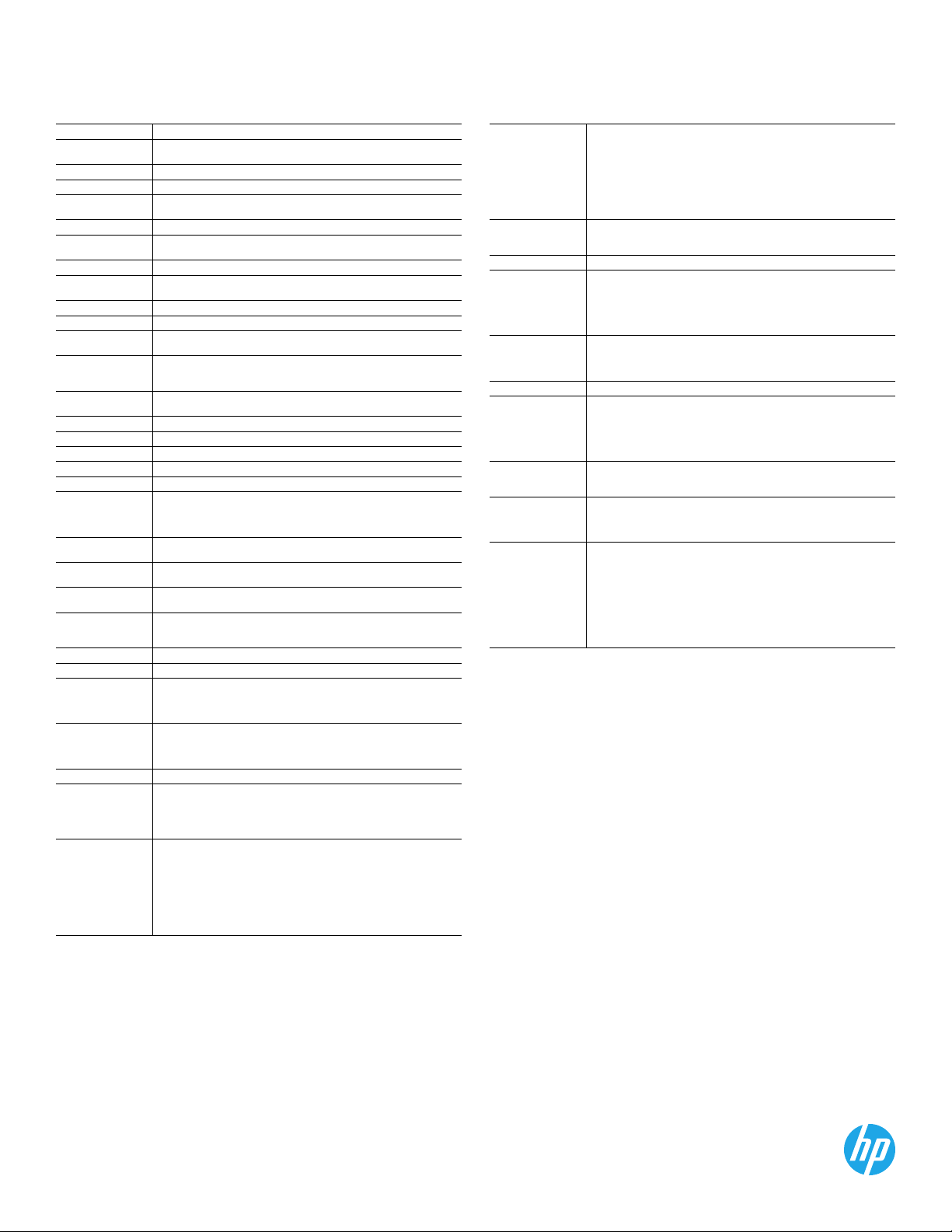
HP Color LaserJet Enterprise M750xh
TECHNICAL SPECIFICATIONS
Duplex print options Automatic (standard)
1
Print speed
Print resolution Black (best): Up to 600 x 600 dpi; Color (best): Up to 600 x 600 dpi
Print technology Laser
Print resolution
technologies
Print cartridges number 4 (1 each black, cyan, magenta, yellow)
Printer smart software
features
Mobile printing capability2HP ePrint, Apple AirPrint™
Standard print languages HP PCL 6, HP PCL 5c (HP PCL 5c driver available from the Web only), HP Postscript Level 3
Printer management HP Web Jetadmin; HP Utility (Mac)
Hard Disk Standard, 320 GB with encryption
Standard connectivity 1 Hi-Speed USB 2.0 Host; 1 Hi-Speed USB 2.0 Device; 1 Gigabit Ethernet 10/100/1000T
Network capabilities Via HP Jetdirect Ethernet embedded print server (standard) supports: 10Base-T, 100Base-Tx ,
Wireless capability Optional, enabled with purchase of a HW accessory, HP Jetdirect 2700w USB Wireless Print
Network ready Standard (built-in Gigabit Ethernet)
Memory Standard/Maximum: 1 GB
Processor speed 800 MHz
Duty cycle (monthly)3Up to 120,000 pages
Rec. monthly page volume4Up to 2,500 to 13,000 pages
Paper handling 100-sheet multipurpose tray, 250-sheet input tray 2, 500-sheet input trays 3, 4, 5, 6
Media type Paper (extra heavy, glossy, heavy, heavy glossy, high gloss images, intermediate, light, plain,
Media weight Tray 1: 16 to 58 lb (60 to 220 g/m²) bond; Trays 2, 3, 4, 5, 6: up to 32 lb ( 60 to 120 g/m²) plain
Media sizes custom Tray 1: 3 x 5 to 12.6 x 18.5 in (76 x 127 to 320 x 470 mm); Trays 2, 3, 4, 5, 6: 5.8 x 8.3 to 11.7 x
Media sizes standard Tray 1: Statement, 3 x 5 index card, 4 x 6 index card, 5 x 7 index card, 5 x 8 index card, Letter,
Dimensions (W x D x H) 30 x 27 x 35 in (745 x 688 x 885 mm); Max: 33 x 38.5 x 35 in (840 x 975 x 885 mm)
Weight 182.6 lb (83 kg)
What’s in the box HP Color LaserJet Enterprise M750xh printer; Print cartridges (1 each Black, Cyan, Yellow,
Replacement cartridges5HP 650A Black LaserJet Toner Cartridge (~13,500 pages), CE270A
Warranty features One-year, onsite warranty
Fonts and typefaces 105 internal TrueType fonts scalable in HP PCL, 92 internal scalable fonts in HP Postscript level
Compatible operating
systems
Black (normal, letter): Up to 30 ppm; Color (normal, letter): Up to 30 ppm; First page out: As
fast as 10 sec black and color
HP ImageREt 3600
HP ePrint, Open Extensibility Platform, FutureSmart Firmware, HP Easy Color, duplex printing,
print multiple pages per sheet (2, 4, 6, 9, 16), collation, watermarks, store print jobs
emulation, native PDF printing (v 1.4), Apple AirPrint™
network; 2 Internal USB Host
1000Base-T; 802.3az (EEE) support on Fast Ethernet and Gig Links; IPsec (standard);
802.11b/g/n wireless networking (optional)
Server J8026A
automatic two-sided printing, 300-sheet output bin
Input capacity: Up to 2350 sheets, Up to 10 envelopes
Output capacity: Up to 300 sheets, Up to 40 envelopes
recycle, tough), envelopes, labels, cardstock, transparencies
papers, up to 43 lb (160 g/m²) coated papers
17 in (148 x 211 to 297 x 432 mm)
Letter-R, Legal, Executive, 11 x 17 in; 8.5 x 13, 12 x 18, Envelopes: #9, #10, Monarch; Tray 2, 3,
4, 5, 6: Letter, Letter-R, Legal, Executive, 8.5 x 13, 11 x 17 in
Magenta); HP Color LaserJet 500-sheet input Tray; HP Color LaserJet 500 sheet feeder tray 4,
5, 6; CDs containing device software and User's Guide; Documentation (including Getting
Started Guides); power cord
HP 650A Cyan LaserJet Toner Cartridge (~15,000 pages), CE271A
HP 650A Yellow LaserJet Toner Cartridge (~15,000 pages), CE272A
HP 650A Magenta LaserJet Toner Cartridge (~15,000 pages), CE273A
3 emulation (Euro symbol built-in); 1 internal Unicode Fonts (Andale Mono WorldType); 2
Internal Windows Vista 8 Fonts (Calibri, Cambria); additional font solutions available via
third-party flash memory cards; HP LaserJet Fonts and IPDS Emulation available at
hp.com/go/laserjetfonts
Windows 8 (32-bit/64-bit); Windows 7 (SP1 or higher) (32-bit/64-bit); Windows Vista
(32-bit/64-bit); Windows Vista Ready; Windows XP (SP3 or higher) (64-bit); Windows XP (SP3
or higher) Home; Windows XP (SP3 or higher) Professional; Windows 2000; Windows Server
2012 (64-bit); Windows Server 2008 (32-bit/64-bit); Windows Server 2008 R2 (64-bit);
Windows 2003 (SP2 or higher) (64-bit); Windows Server 2003 (SP2 or higher); Mac OS X v10.6,
OS X v10.7 Lion, OS X v10.8 Mountain Lion; Red Hat Linux 7.x or higher; Solaris 2.5 or higher
(SPARC systems only); SuSe Linux 8.x or higher; Novell 5.1 or higher; IBM AIX 3.2.5 or higher;
MPE-iX; Citrix MetaFrame Server; Windows Terminal Services. (For Microsoft IPv6 compatibility
use Windows 2003, Windows XP Home, Windows XP Professional and Windows Vista)
For more information visit our website at hp.com
HP Color LaserJet Enterprise M750xh Product Number: D3L10A
ENERGY STAR® qualified models; see: hp.com/go/energystar.
1
Measured using ISO/IEC 24734, excludes first set of test documents. For more information see hp.com/go/printerclaims. Exact speed varies depending on the system configuration, software application, driver, and document complexity.
Requires an Internet connection to the printer. Feature works with any connected Internet- and e-mail-capable device. Requires HP Web Services Account Registration. Print times may vary. For a list of supported documents, and image
types, see hp.com/go/eprintcenter. And for additional solutions, see hp.com/go/mobile-printing-solutions. Supports the following devices running iOS 4.2 or later: iPad®, iPad® 2, iPhone® (3GS or later), iPod touch® (3rd generation or
later). Works with HP’s AirPrint™ enabled printers and requires the printer be connected to the same network as your iOS device. Wireless performance is dependent upon physical environment and distance from the access point. AirPrint,
the AirPrint Logo, iPad, iPhone, and iPod touch are trademarks of Apple® Inc., registered in the U.S. and other countries. 3Duty cycle is defined as the maximum number of pages per month of imaged output. This value provides a comparison
of product robustness in relation to other HP LaserJet or HP Color LaserJet devices, and enables appropriate deployment of printers and MFPs to satisfy the demands of connected individuals or groups. 4HP recommends that the number of
pages per month of imaged output be within the stated range for optimum device performance, based on factors including supplies replacement intervals and device life over an extended warranty period. 5Average color composite (C/M/Y)
and black declared yields based on ISO/IEC 19798 and continuous printing. Actual yields vary considerably based on images printed and other factors. For details see hp.com/go/learnaboutsupplies. 6Acoustic values are subject to change.
For current information see hp.com/support. Configuration tested: base model, simplex printing, A4 paper at an average of 30 ppm
Minimum system
requirements
Control panel 2.03" (5.2 cm), 4-line Color Graphic Display (CGD) & control panel; 7 job control buttons (Menu,
Display 2.03" (5.2 cm), 4-line Color Graphic Display (CGD)
Power Power supply type: Built-in power supply
Acoustics Acoustic power emissions: 6.7 B(A)
Software included HP PCL 6 Discrete Printer Driver; Mac SW Link to Web (Mac Installer); Windows Installer
Operating environment Operating temperature range: 59 to 81º F (15 to 27º C)
Security management Advanced Security: Management security: SNMPv3, SSL/TLS (HTTPS), WPA2-Enterprise,
Accessories HP Color LaserJet 500-sheet Paper Tray, CE860A
HP Services and Support
Options
PC: Windows 8, Windows 7 (SP1 or higher), Windows Vista, Windows XP (SP2 or higher),
Windows Server 2012 (64-bit), Windows Server 2008 R2 (64-bit), Windows Server 2008,
Windows Server 2003 (SP1 or higher); 200 MB available hard disk space; CD-ROM or DVD drive,
or Internet connection; Dedicated universal serial bus (USB 1.1 or 2.0), or network connection.
Operating system compatible HW system requirements see microsoft.com;
Mac: Mac OS X v 10.6, OS X 10.7 Lion, OS X 10.8 Mountain Lion; 1 GB of available hard-disk
space; CD-ROM or DVD drive, or Internet connection; Dedicated universal serial bus (USB 1.1 or
2.0), or network connection. Operating system compatible HW system requirements see
apple.com
Select, Stop, Back/Exit, Help, Up arrow, Down arrow); 3 LED status lights (Attention, Data,
Ready); Enhanced help with animated graphics; Easy-Access USB port with cover
Power supply required: 110-volt input voltage: 110 to 127 VAC (+/- 10%), 50/60 Hz (+/- 2 Hz);
220-volt input voltage: 220 to 240 VAC (+/- 10%), 50/60 Hz (+/- 2 Hz) (Not dual voltage, power
supply varies by part number with # Option code identifier)
Power consumption6: 677.41 watts (printing b&w), 654.92 watts (printing color), 59.46 watts
(ready), 9.09 watts (sleep), 0.35 watts (off)
Acoustic power emissions (ready): 5.0 B(A)
Acoustic pressure emissions bystander (active, printing): 64.9 dB(A)
Acoustic pressure emissions bystander (ready): 47.15 dB(A)
Recommended operating temperature range: 63 to 77º F (17 to 25º C)
Storage temperature range: 32 to 95º F (0 to 35º C)
Non-Operating humidity range: 10 to 90% RH
Operating humidity range: 10 to 70% RH
Recommended operating humidity range: 30 to 70% RH
802.1X Authenitication (EAP-PEAP, EAP-TLS), IPSec/Firewall with Kerberos, Certificate, and
PreShared Key Authentication
HP Color LaserJet 3x500-sheet Paper Feeder and Stand, CE725A
HP Jetdirect 2700w USB Wireless Print Server, J8026A
HP Jetdirect 300x Print Server for Fast Ethernet, J3263G
HP 3-year Next Business Day + DMR Color Laserjet M750 Support, UX963E
HP 4-year Next Business Day + DMR Color Laserjet M750 Support, UX899E
HP 5-year Next Business Day + DMR Color Laserjet M750 Support, UX880E
HP 3-year 4h9x5 Color Laserjet M750 Hardware Support, UX965E
HP 4-year 4h9x5 Color Laserjet M750 Hardware Support, UV281E
HP 5-year 4h9x5 Color Laserjet M750 Hardware Support, UV282E
HP 2-year Post Warranty Next Business Day Color Laserjet M750 Hardware Support, UV268PE
HP 1-year Post Warranty Next Business Day + DMR Color Laserjet M750 Support, UV270PE
HP 1-year Post Warranty 4h 9x5 Color Laserjet M750 Hardware Support, UV272PE
HP Network Install mid-high Color Laserjet SVC , H2872E
2
©2013 Hewlett-Packard Development Company, L.P. The information contained herein is subject to change without notice. The only warranties for HP products and services are set forth in the express warranty statements
accompanying such products and services. Nothing herein should be construed as constituting an additional warranty. HP shall not be liable for technical or editorial errors or omissions contained herein. ENERGY STAR and the ENERGY STAR
logo are registered U.S. marks. Windows is a registered trademark of Microsoft Corporation. AirPrint, iPad, iPhone, and iPod touch are trademarks of Apple Inc., registered in the U.S. and other countries. Linux is a U.S. registered trademark
of Linus Torvalds. Octuber 2013 R2
